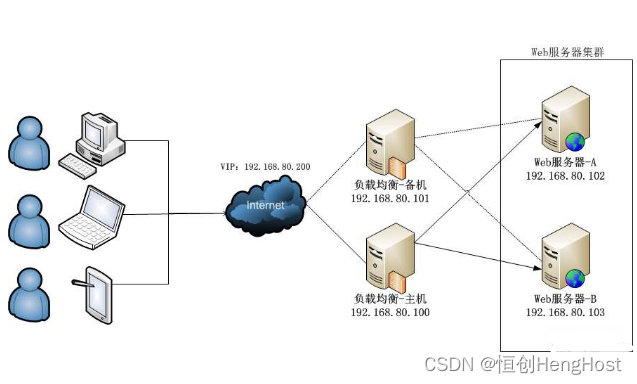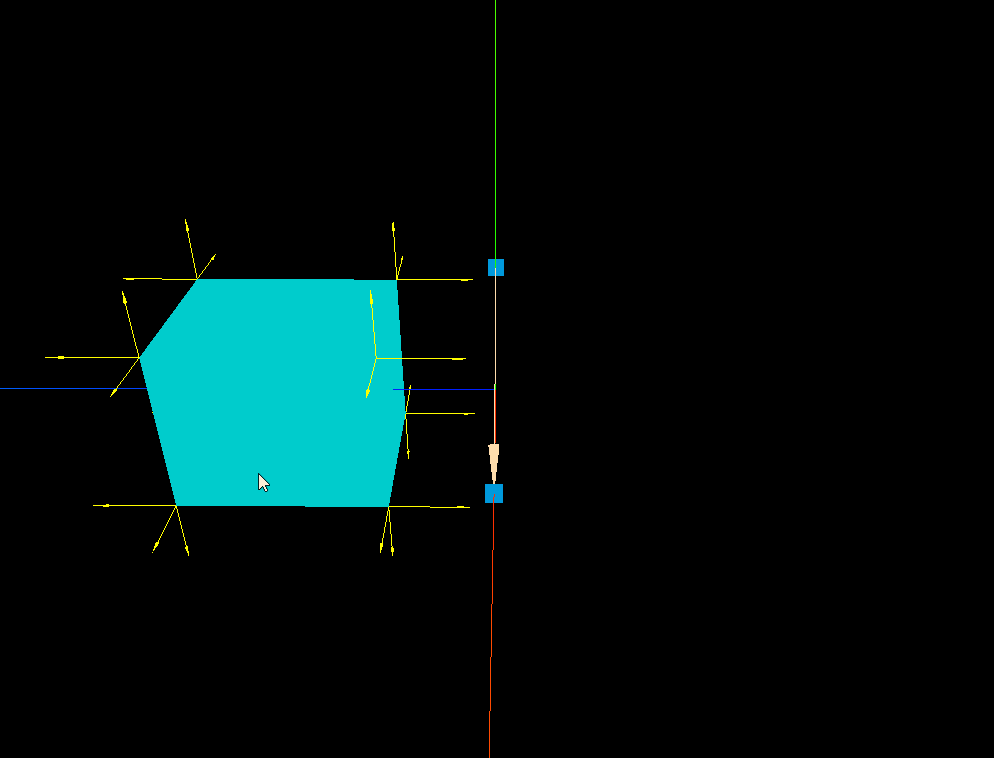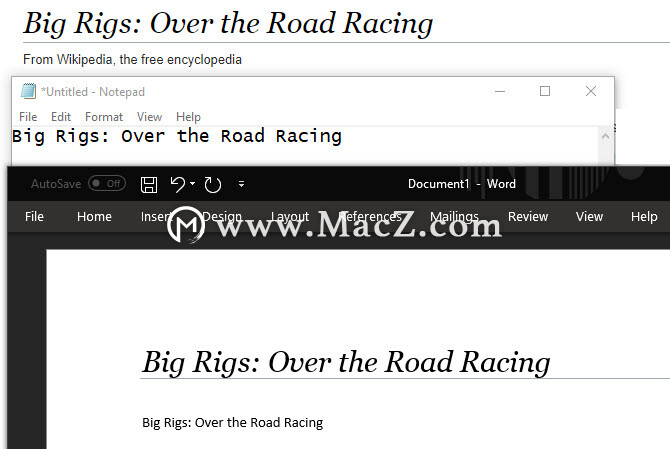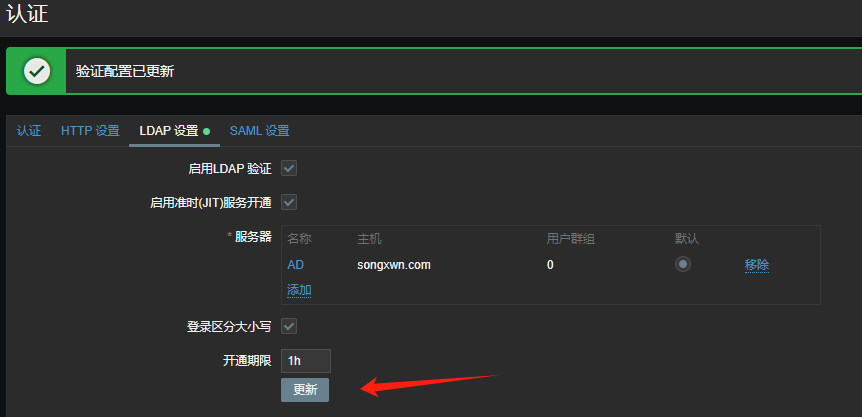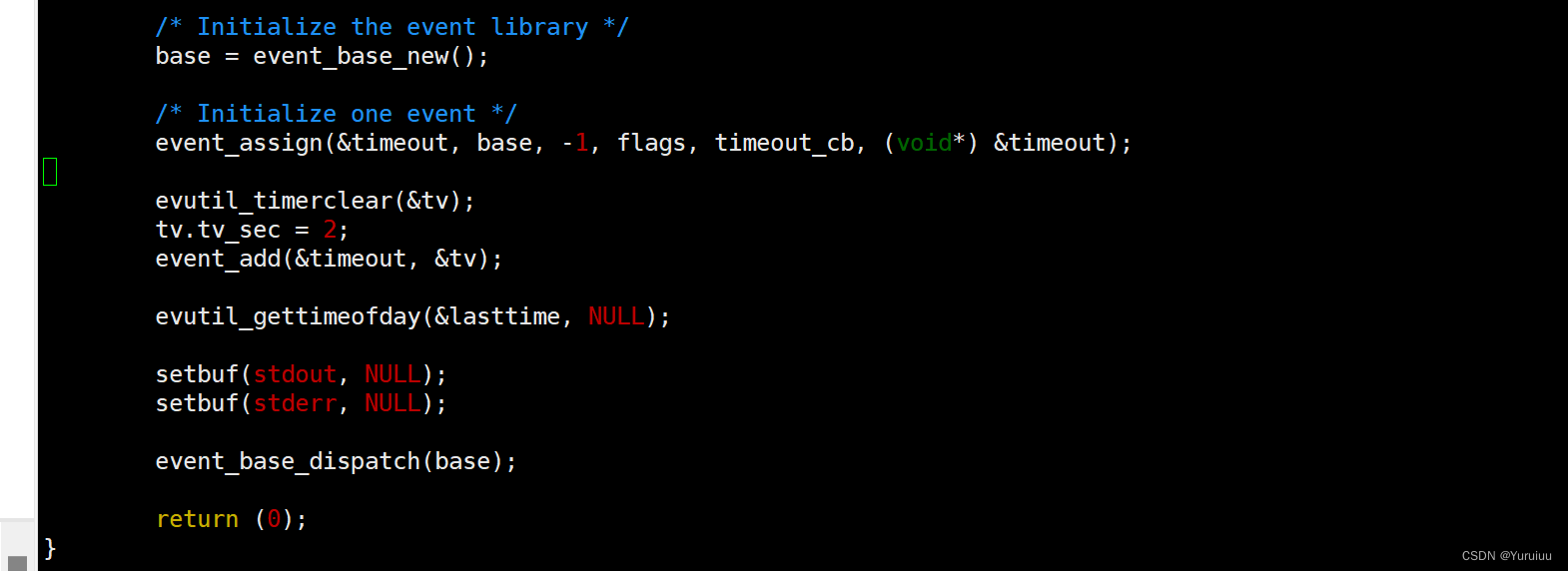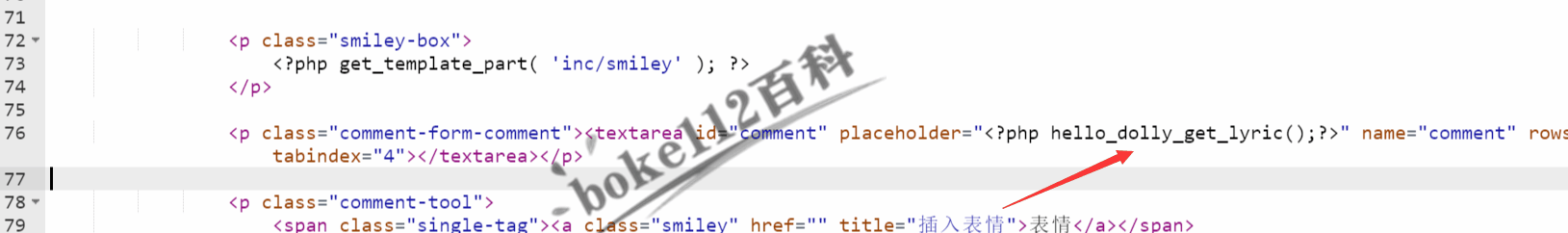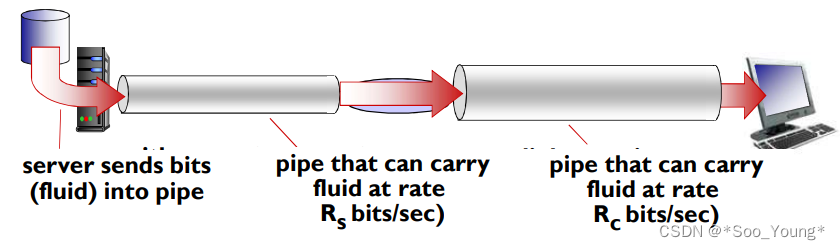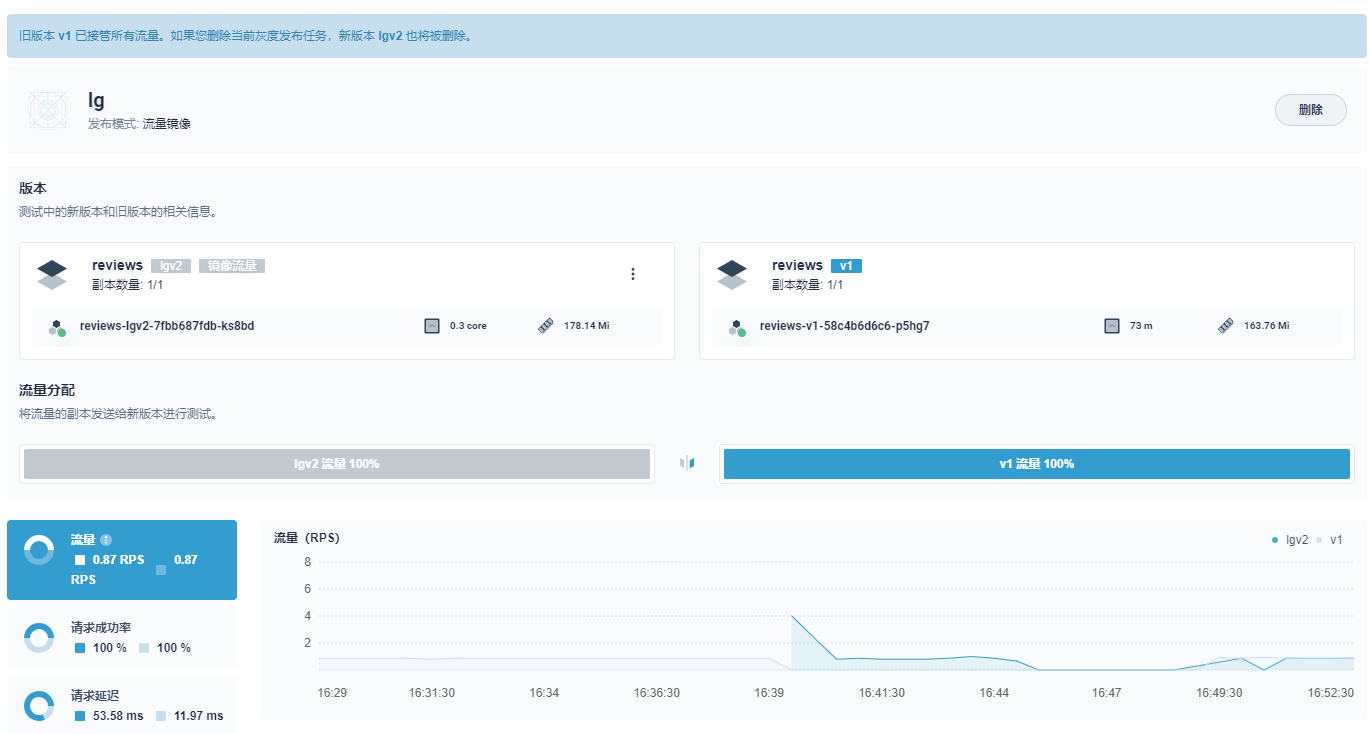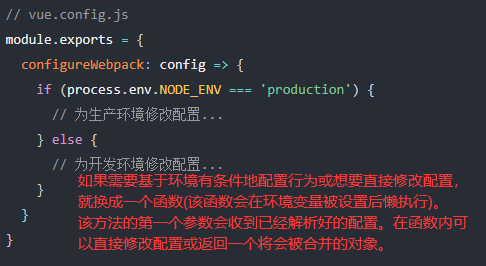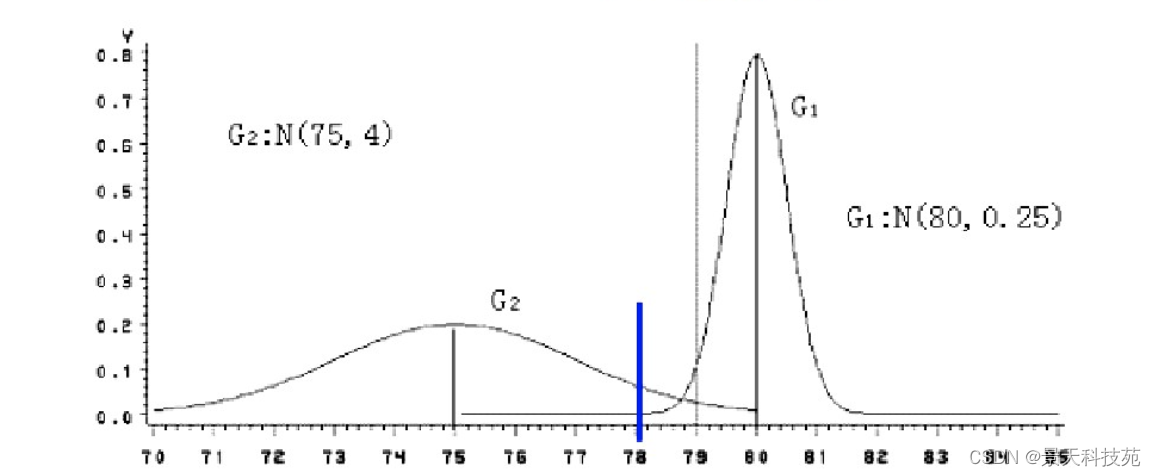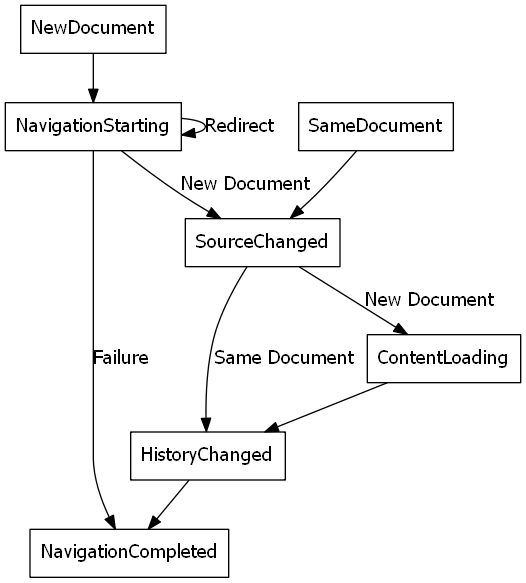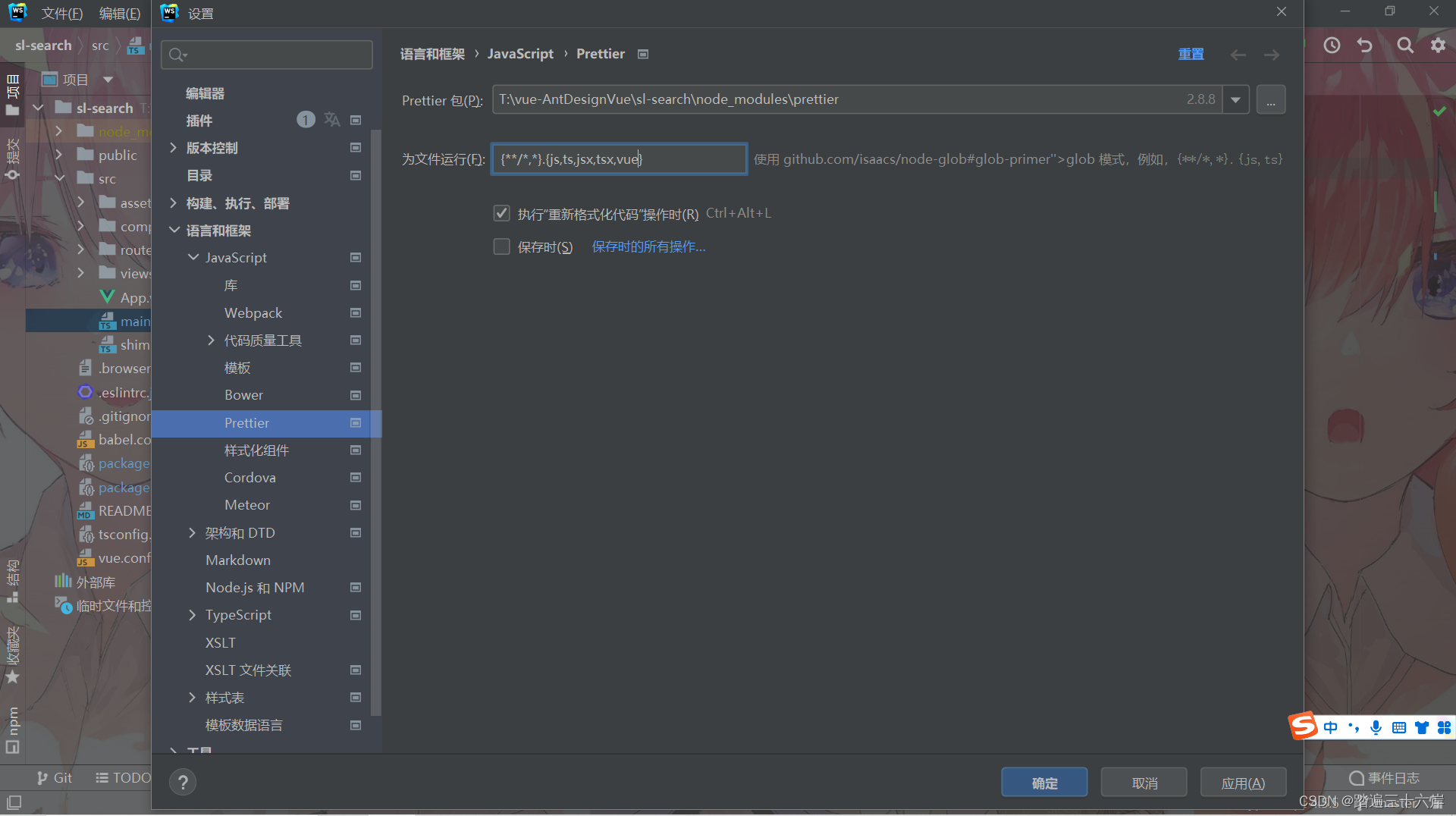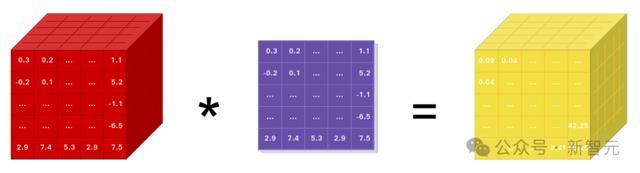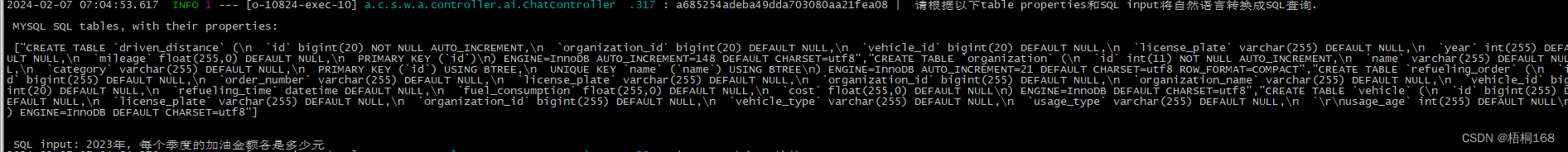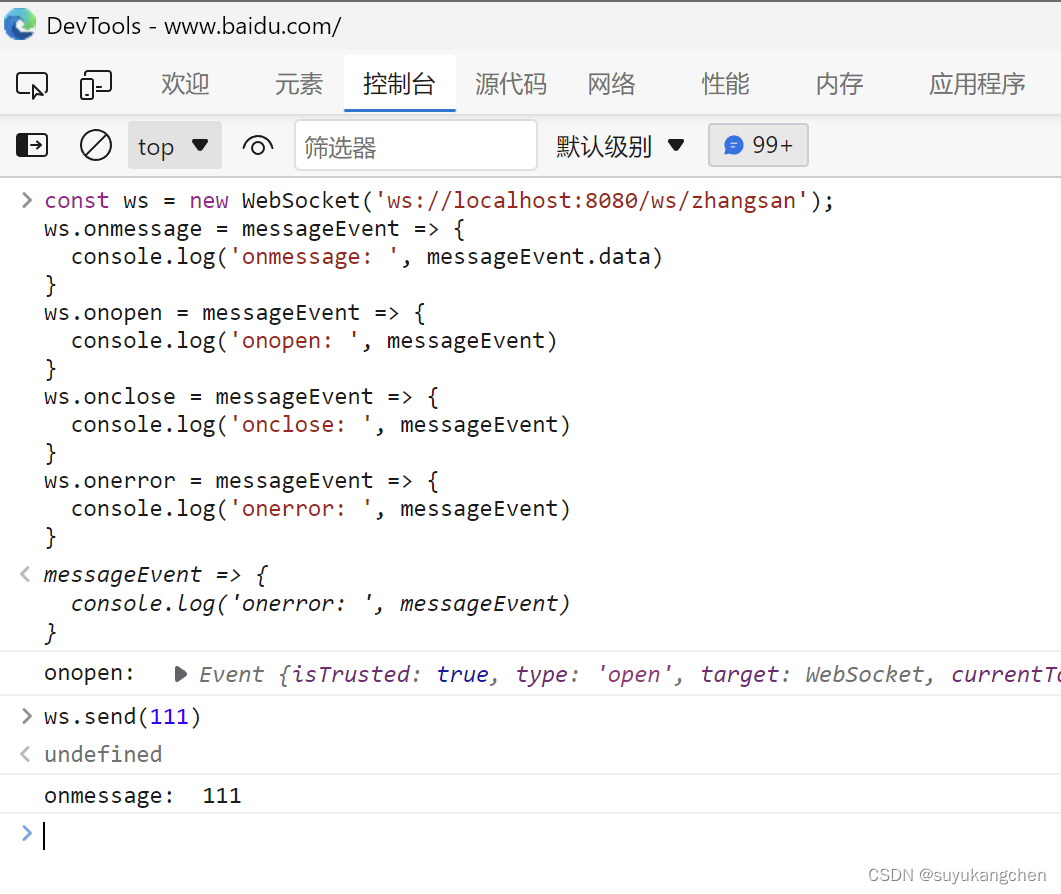这是一个数字时钟程序:
# importing whole module
from tkinter import *
from tkinter.ttk import *
# importing strftime function to
# retrieve system's time
from time import strftime
# creating tkinter window
root = Tk()
root.title('Clock')
# This function is used to
# display time on the label
def time():
string = strftime('%H:%M:%S %p')
lbl.config(text=string)
lbl.after(1000, time)
# Styling the label widget so that clock
# will look more attractive
lbl = Label(root, font=('calibri', 40, 'bold'),
background='blue',
foreground='white')
# Placing clock at the centre
# of the tkinter window
lbl.pack(anchor='center')
time()
mainloop()截图:
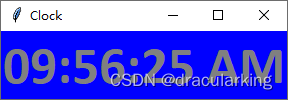
结果:
数字时钟
解释:
程序很简单,文中的注释也大体说明了一些
这个程序是一个使用 Python 的 Tkinter 模块创建的简单时钟应用。
1. 导入模块
from tkinter import *
from tkinter.ttk import *
from time import strftime- tkinter 是 Python 标准库中用于创建 GUI 应用的模块。
- time 模块提供了处理时间相关操作的函数,其中 strftime 函数用于将时间格式化为字符串。
2. 创建 Tkinter 窗口
root = Tk()
root.title('Clock')这段代码创建了一个名为 "Clock" 的 Tkinter 窗口对象。
3. 定义显示时间的函数
def time():
string = strftime('%H:%M:%S %p')
lbl.config(text=string)
lbl.after(1000, time)这里是这个简单程序的核心部分,这个函数用于获取当前系统时间并将其格式化为小时:分钟:秒 AM/PM 的字符串格式。然后将这个字符串设置为 Label 控件 lbl 的文本内容,并使用 after 方法每隔一秒钟调用一次 time 函数,实现实时更新时间。
4. 设置 Label 控件样式
lbl = Label(root, font=('calibri', 40, 'bold'),
background='purple', foreground='white')这段代码创建了一个 Label 控件 lbl,用于显示时间。设置了控件的字体、背景色和前景色。
5. 将 Label 控件放置在窗口中心
lbl.pack(anchor='center')使用 pack 方法将 Label 控件放置在窗口的中心位置。
6. 进入 Tkinter 事件循环
mainloop()进入 Tkinter 的事件循环,等待用户交互事件的发生。
结论:
这个程序通过不断更新 Label 控件的文本内容,实现了一个简单的时钟应用。