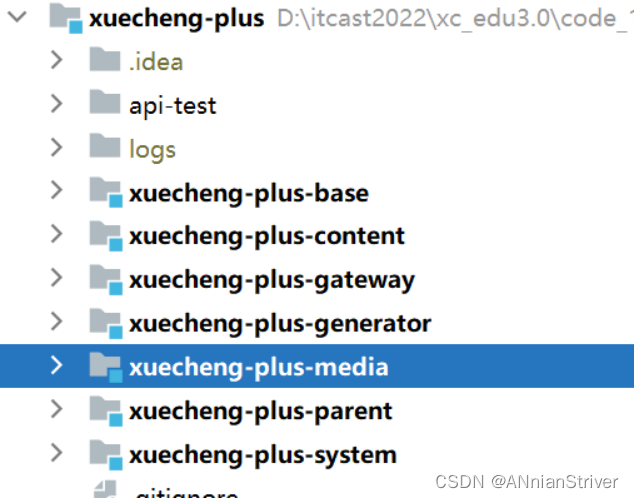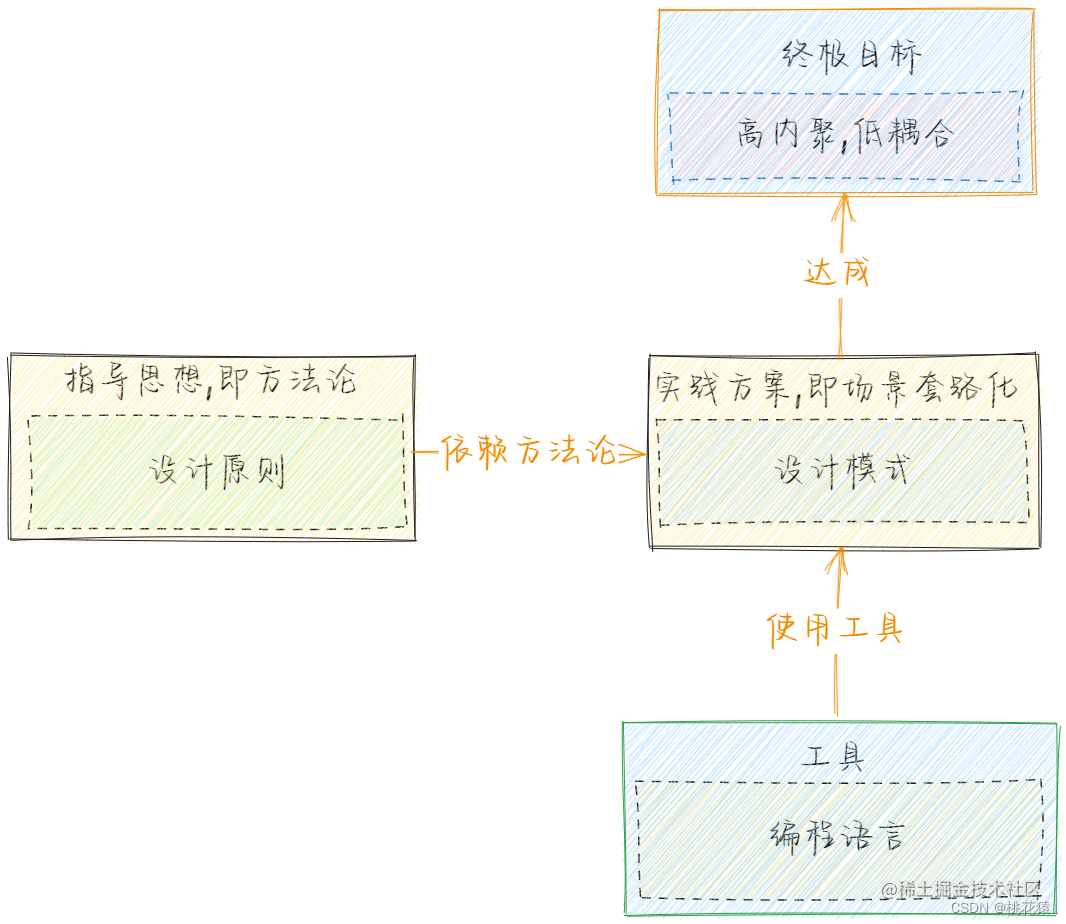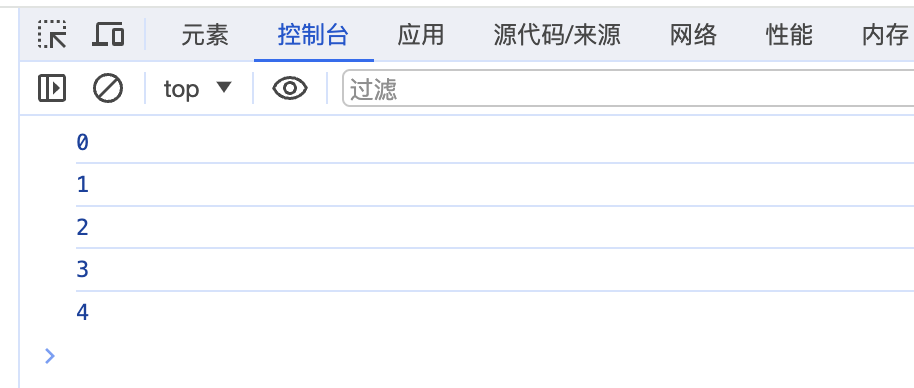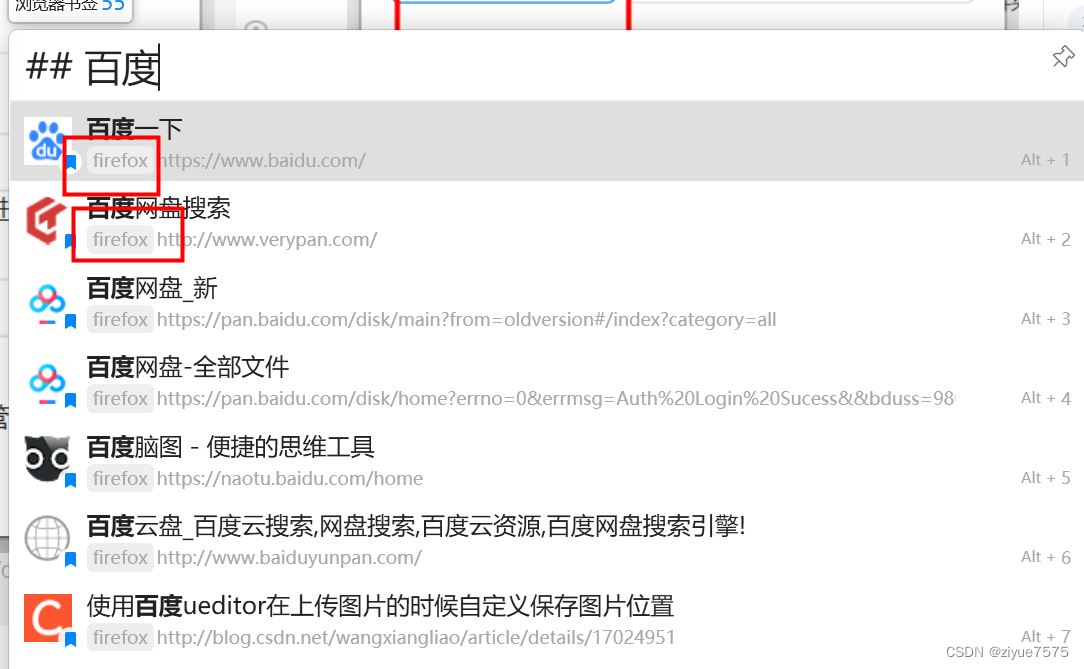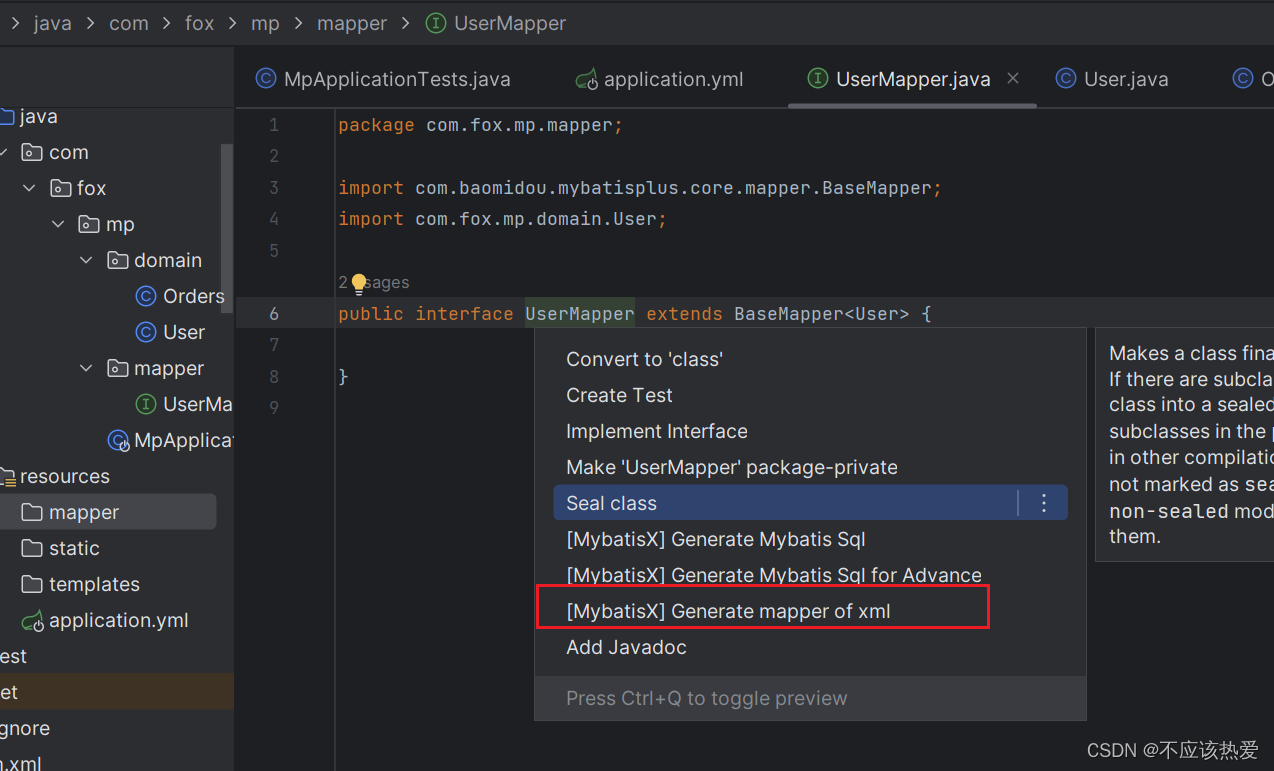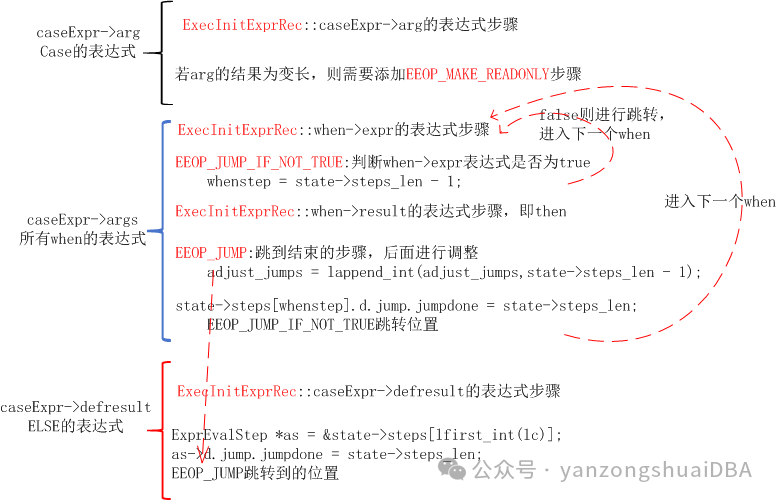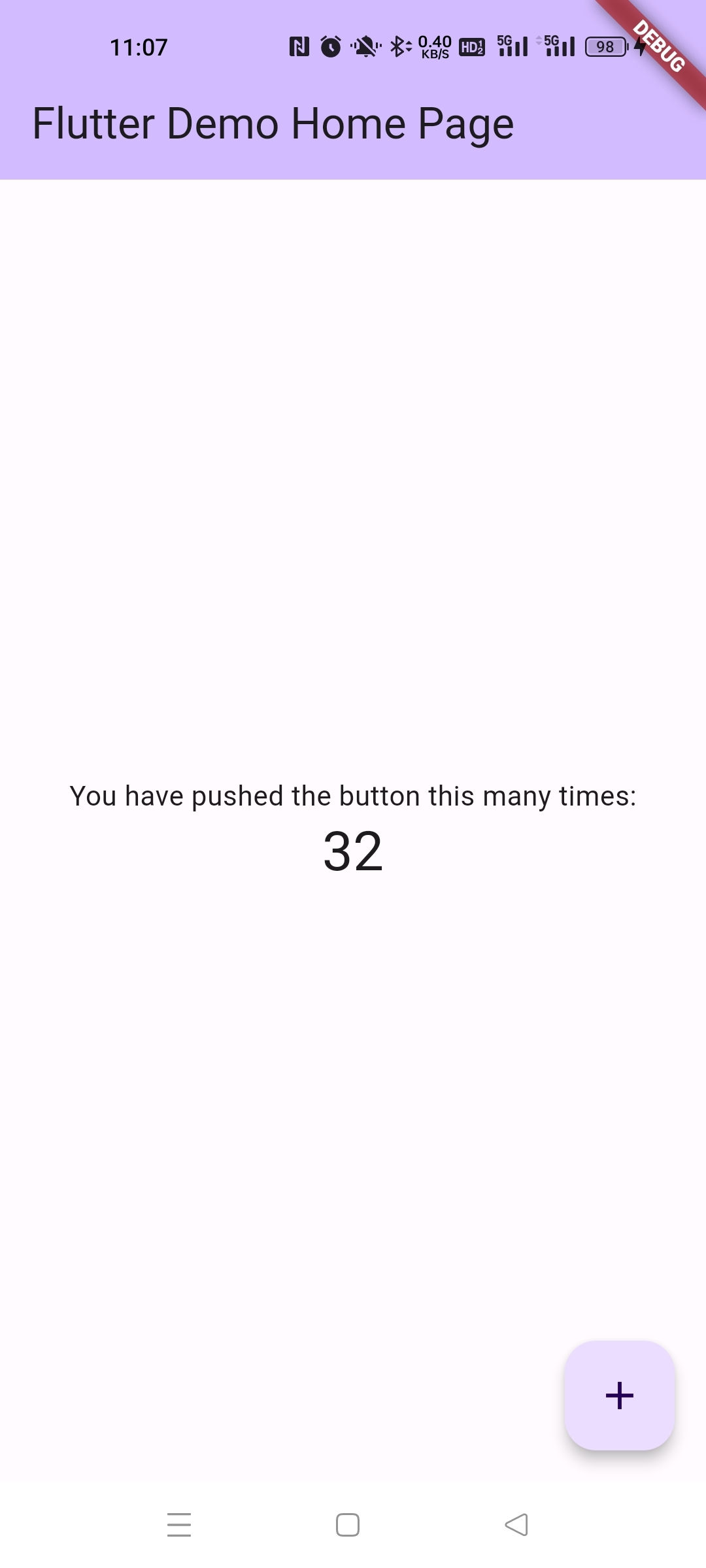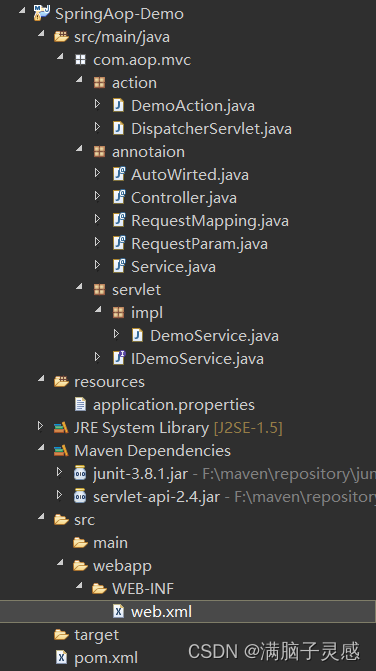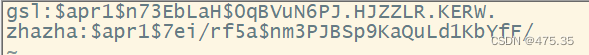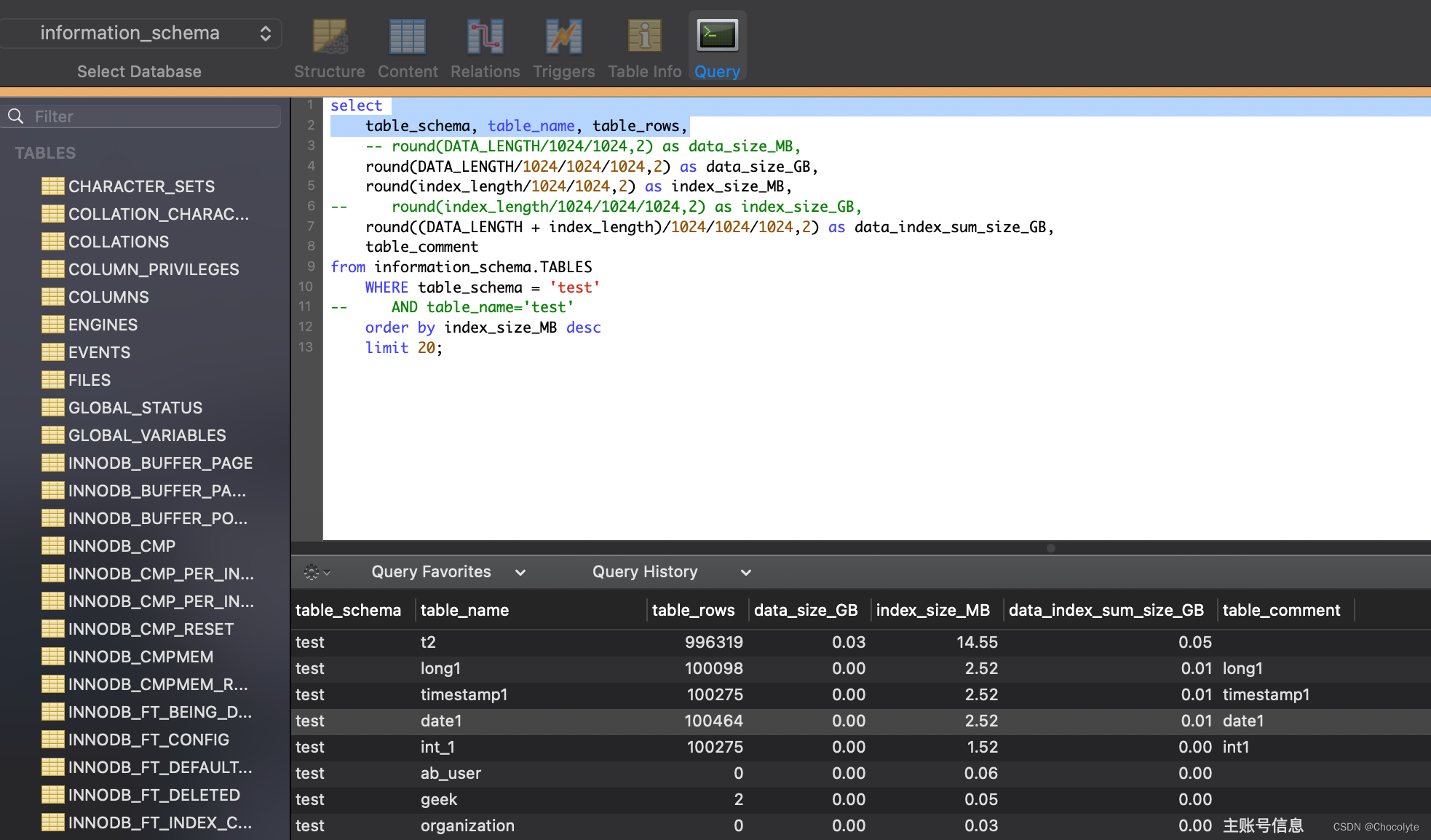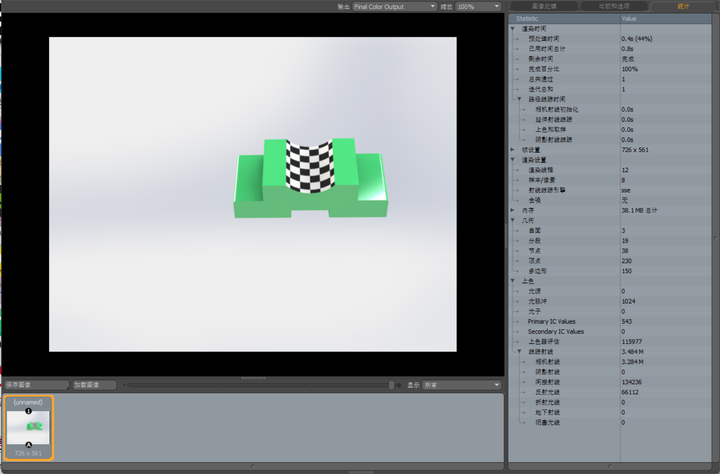前面几章,我们实现了通过GameplayEffect对Attribute值的修改,比如血量和蓝量,我们都是有一个最大血量和最大蓝量去限制它的最大值,而且血量和蓝量最小值不会小于零。之前我们是没有实现相关限制的,接下来,我们需要在AttributeSet函数里面实现一下对实际值的范围限制。
实现
首先覆盖父类函数,在PreAttributeChange()函数,这个函数会在AttributeSet里的监听的值发生改变前触发回调
virtual void PreAttributeChange(const FGameplayAttribute& Attribute, float& NewValue) override;
回调有返回两个参数,一个是Attribute,我们可以通过此值判断哪个属性被修改掉了,另一个是将要修改成的值,接下来,我们打印一下值,看一下结果。
if(Attribute == GetHealthAttribute())
{
UE_LOG(LogTemp, Warning, TEXT("Health: %f"), NewValue);
}
if(Attribute == GetMaxHealthAttribute())
{
UE_LOG(LogTemp, Warning, TEXT("MaxHealth: %f"), NewValue);
}
if(Attribute == GetManaAttribute())
{
UE_LOG(LogTemp, Warning, TEXT("Mana: %f"), NewValue);
}
if(Attribute == GetMaxManaAttribute())
{
UE_LOG(LogTemp, Warning, TEXT("MaxMana: %f"), NewValue);
}
编译打开UE,点击场景左下角的输出日志
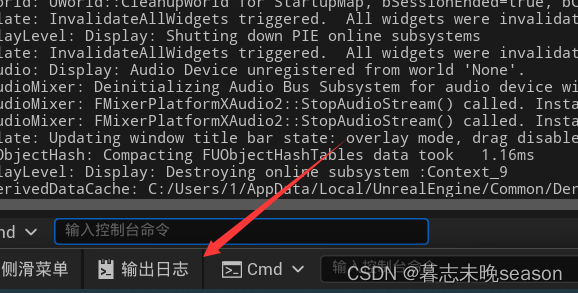
选择停靠在布局中

然后让角色去吃药瓶,水晶,以及去踩火堆,看看属性变化,我们会发现所有属性变化,都能够如实的反应在打印上面
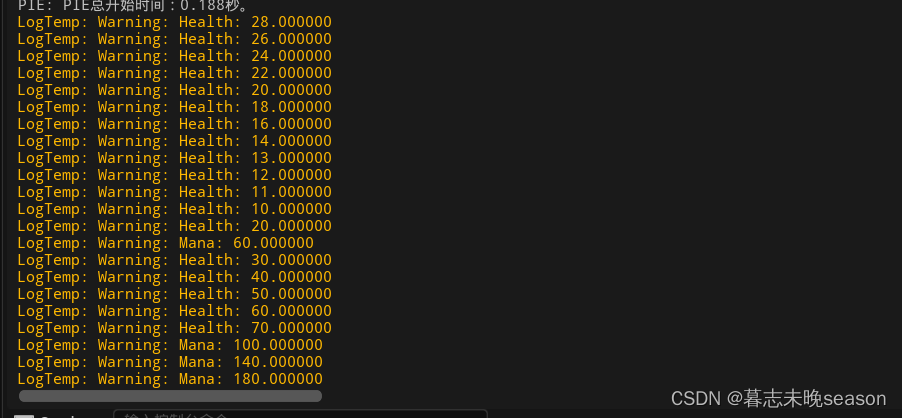
接着使用clamp函数将血量和蓝量数值限制在0到最大血量和蓝量的范围内
NewValue = FMath::Clamp(NewValue, 0.f, GetMaxHealth());
运行UE,再查看,发现数值都被限制在了范围内
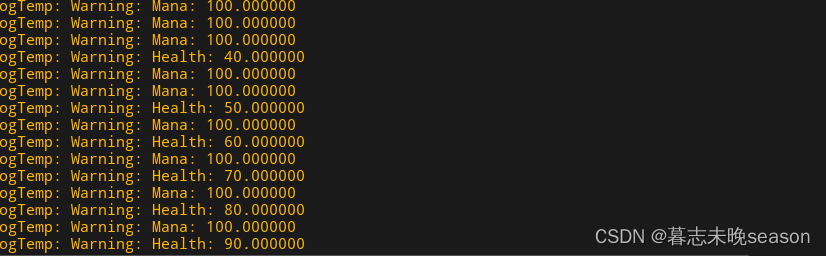
PostGameplayEffectExecute
PostGameplayEffectExecute()函数是在数值变化后触发的,一般只会在Instant类型的GameplayEffect才可以触发(Duration和Infinite类的GameplayEffect如果设置Period也可以触发)。
这个函数的应用场景很多,我们可以做一些逻辑操作,比如死亡,无敌不扣血等等。
使用它我们需要先覆盖父类
virtual void PostGameplayEffectExecute(const FGameplayEffectModCallbackData& Data) override;
它只有一个返回参数就是Data,但是Data里面包含的内容很多
if(Data.EvaluatedData.Attribute == GetHealthAttribute())
{
UE_LOG(LogTemp, Warning, TEXT("Health: %f"), GetHealth());
UE_LOG(LogTemp, Warning, TEXT("Magnitude: %f"), Data.EvaluatedData.Magnitude);
}
打开UE可以查看到,当前的血量,以及这次Effect造成的伤害数值。
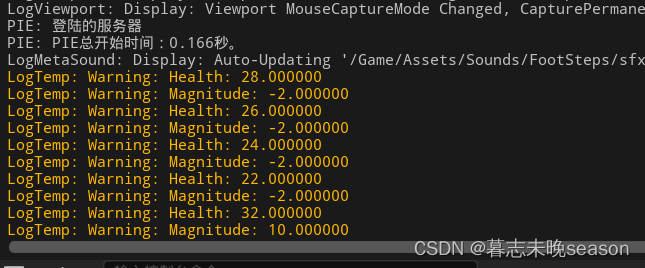
我们打一个断点
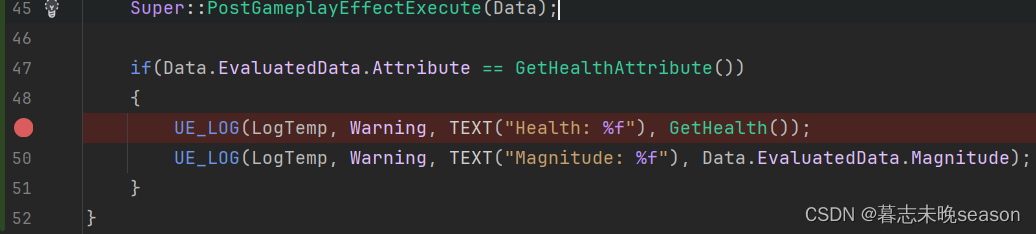
可以看到Data里面有三项数据
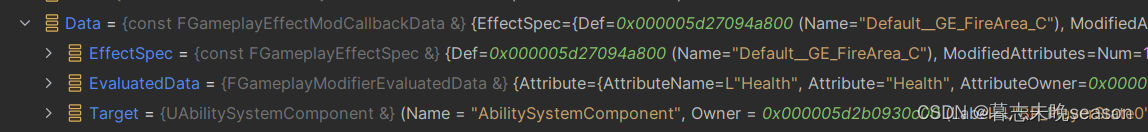
EffectSpec就是效果的实例里面包含很多的数据,我们可以通过它获取到时哪个Actor将此GE应用到目标身上的
EvaluatedData就是修改的数据相关的内容,当前值,修改了多少值,修改的什么属性等等
Target就是目标的ASC
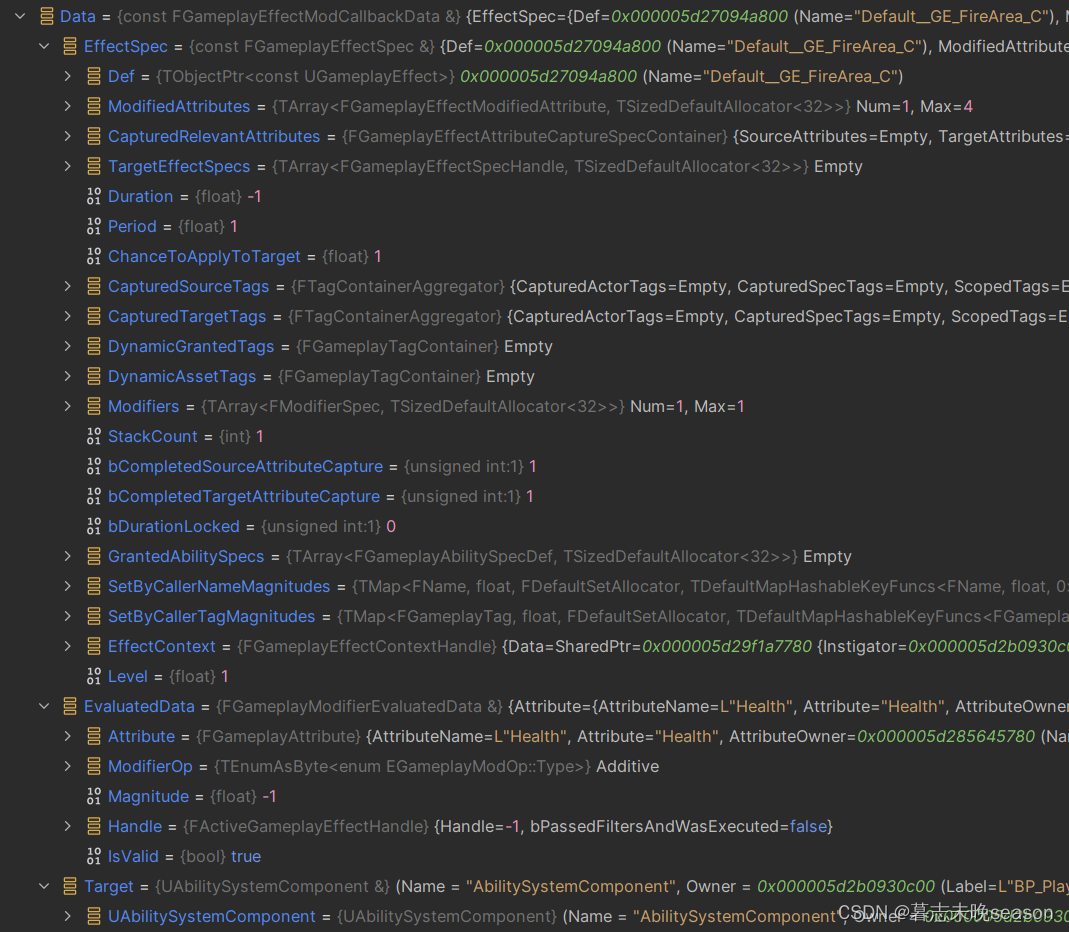
接下来,我们将从Data中获取到需要的然后封装成一个结构体,方便后续使用。
首先创建一个FEffectProperties的结构体,用于存储施放GE的相关对象和目标的相关对象。这个结构体,将GE的上下文,并将施放者和目标的ASC AvatarActor Controller Character都保存了下来
USTRUCT()
struct FEffectProperties
{
GENERATED_BODY()
FEffectProperties(){}
FGameplayEffectContextHandle EffectContextHandle;
UPROPERTY()
UAbilitySystemComponent* SourceASC = nullptr;
UPROPERTY()
AActor* SourceAvatarActor = nullptr;
UPROPERTY()
AController* SourceController = nullptr;
UPROPERTY()
ACharacter* SourceCharacter = nullptr;
UPROPERTY()
UAbilitySystemComponent* TargetASC = nullptr;
UPROPERTY()
AActor* TargetAvatarActor = nullptr;
UPROPERTY()
AController* TargetController = nullptr;
UPROPERTY()
ACharacter* TargetCharacter = nullptr;
};
接下来,创建一个私有函数,我们在这个函数里面去处理生成结构体属性的值。函数接收两个值,一个是PostGameplayEffectExecute()函数返回的Data,另一个是需要填充的结构体。
static void SetEffectProperties(const FGameplayEffectModCallbackData& Data, FEffectProperties& Props);
接着,实现函数,在函数内设置属性,前面将了,可以通过Data获取到相关的属性
void UAttributeSetBase::SetEffectProperties(const FGameplayEffectModCallbackData& Data, FEffectProperties& Props)
{
//Source 效果的所有者 Target 效果应用的目标
Props.EffectContextHandle = Data.EffectSpec.GetContext();
Props.SourceASC = Props.EffectContextHandle.GetOriginalInstigatorAbilitySystemComponent(); //获取效果所有者的ASC
//获取效果所有者的相关对象
if(IsValid(Props.SourceASC) && Props.SourceASC->AbilityActorInfo.IsValid() && Props.SourceASC->AbilityActorInfo->AvatarActor.IsValid())
{
Props.SourceAvatarActor = Props.SourceASC->AbilityActorInfo->AvatarActor.Get(); //获取Actor
Props.SourceController = Props.SourceASC->AbilityActorInfo->PlayerController.Get(); //获取PlayerController
if(Props.SourceController == nullptr && Props.SourceAvatarActor != nullptr)
{
if(const APawn* Pawn = Cast<APawn>(Props.SourceAvatarActor))
{
Props.SourceController = Pawn->GetController();
}
}
if(Props.SourceController)
{
Props.SourceCharacter = Cast<ACharacter>(Props.SourceController->GetPawn());
}
}
if(Data.Target.AbilityActorInfo.IsValid() && Data.Target.AbilityActorInfo->AvatarActor.IsValid())
{
Props.TargetAvatarActor = Data.Target.AbilityActorInfo->AvatarActor.Get();
Props.TargetController = Data.Target.AbilityActorInfo->PlayerController.Get();
Props.TargetCharacter = Cast<ACharacter>(Props.TargetAvatarActor);
Props.TargetASC = UAbilitySystemBlueprintLibrary::GetAbilitySystemComponent(Props.TargetAvatarActor);
}
}
接着,只需要在PostGameplayEffectExecute()内创建一个结构体,并调用函数生成内容即可。
void UAttributeSetBase::PostGameplayEffectExecute(const FGameplayEffectModCallbackData& Data)
{
Super::PostGameplayEffectExecute(Data);
FEffectProperties Props;
SetEffectProperties(Data, Props);
}
在使用时,我们就可以通过结构体去获取相应的内容,逻辑更加整洁
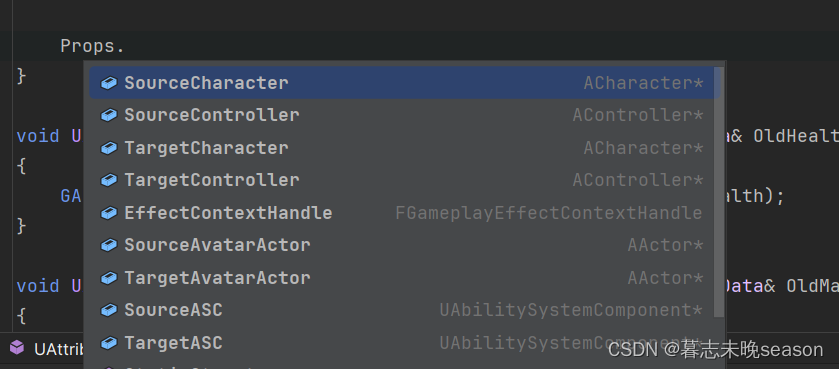
源代码
AttributeSetBase.h
// 版权归暮志未晚所有。
#pragma once
#include "CoreMinimal.h"
#include "AttributeSet.h"
#include "AbilitySystemComponent.h"
#include "AttributeSetBase.generated.h"
// Uses macros from AttributeSet.h
#define ATTRIBUTE_ACCESSORS(ClassName, PropertyName) \
GAMEPLAYATTRIBUTE_PROPERTY_GETTER(ClassName, PropertyName) \
GAMEPLAYATTRIBUTE_VALUE_GETTER(PropertyName) \
GAMEPLAYATTRIBUTE_VALUE_SETTER(PropertyName) \
GAMEPLAYATTRIBUTE_VALUE_INITTER(PropertyName)
USTRUCT()
struct FEffectProperties
{
GENERATED_BODY()
FEffectProperties(){}
FGameplayEffectContextHandle EffectContextHandle;
UPROPERTY()
UAbilitySystemComponent* SourceASC = nullptr;
UPROPERTY()
AActor* SourceAvatarActor = nullptr;
UPROPERTY()
AController* SourceController = nullptr;
UPROPERTY()
ACharacter* SourceCharacter = nullptr;
UPROPERTY()
UAbilitySystemComponent* TargetASC = nullptr;
UPROPERTY()
AActor* TargetAvatarActor = nullptr;
UPROPERTY()
AController* TargetController = nullptr;
UPROPERTY()
ACharacter* TargetCharacter = nullptr;
};
/**
* 技能系统属性集
*/
UCLASS()
class AURA_API UAttributeSetBase : public UAttributeSet
{
GENERATED_BODY()
public:
UAttributeSetBase();
virtual void GetLifetimeReplicatedProps(TArray<FLifetimeProperty>& OutLifetimeProps) const override;
virtual void PreAttributeChange(const FGameplayAttribute& Attribute, float& NewValue) override;
virtual void PostGameplayEffectExecute(const FGameplayEffectModCallbackData& Data) override;
UPROPERTY(BlueprintReadOnly,ReplicatedUsing = OnRep_Health, Category="Vital Attributes")
FGameplayAttributeData Health;
ATTRIBUTE_ACCESSORS(UAttributeSetBase, Health);
UPROPERTY(BlueprintReadOnly,ReplicatedUsing = OnRep_MaxHealth, Category="Vital Attributes")
FGameplayAttributeData MaxHealth;
ATTRIBUTE_ACCESSORS(UAttributeSetBase, MaxHealth);
UPROPERTY(BlueprintReadOnly,ReplicatedUsing = OnRep_Mana, Category="Vital Attributes")
FGameplayAttributeData Mana;
ATTRIBUTE_ACCESSORS(UAttributeSetBase, Mana);
UPROPERTY(BlueprintReadOnly,ReplicatedUsing = OnRep_MaxMana, Category="Vital Attributes")
FGameplayAttributeData MaxMana;
ATTRIBUTE_ACCESSORS(UAttributeSetBase, MaxMana);
UFUNCTION()
void OnRep_Health(const FGameplayAttributeData& OldHealth) const;
UFUNCTION()
void OnRep_MaxHealth(const FGameplayAttributeData& OldMaxHealth) const;
UFUNCTION()
void OnRep_Mana(const FGameplayAttributeData& OldMana) const;
UFUNCTION()
void OnRep_MaxMana(const FGameplayAttributeData& OldMaxMana) const;
private:
static void SetEffectProperties(const FGameplayEffectModCallbackData& Data, FEffectProperties& Props);
};
AttributeSetBase.cpp
// 版权归暮志未晚所有。
#include "AbilitySystem/AttributeSetBase.h"
#include "AbilitySystemBlueprintLibrary.h"
#include "GameplayEffectExtension.h"
#include "GameFramework/Character.h"
#include "Net/UnrealNetwork.h"
UAttributeSetBase::UAttributeSetBase()
{
InitHealth(30.f);
InitMaxHealth(100.f);
InitMana(30.f);
InitMaxMana(100.f);
}
void UAttributeSetBase::GetLifetimeReplicatedProps(TArray<FLifetimeProperty>& OutLifetimeProps) const
{
Super::GetLifetimeReplicatedProps(OutLifetimeProps);
DOREPLIFETIME_CONDITION_NOTIFY(UAttributeSetBase, Health, COND_None, REPNOTIFY_Always);
DOREPLIFETIME_CONDITION_NOTIFY(UAttributeSetBase, MaxHealth, COND_None, REPNOTIFY_Always);
DOREPLIFETIME_CONDITION_NOTIFY(UAttributeSetBase, Mana, COND_None, REPNOTIFY_Always);
DOREPLIFETIME_CONDITION_NOTIFY(UAttributeSetBase, MaxMana, COND_None, REPNOTIFY_Always);
}
void UAttributeSetBase::PreAttributeChange(const FGameplayAttribute& Attribute, float& NewValue)
{
Super::PreAttributeChange(Attribute, NewValue);
if(Attribute == GetHealthAttribute())
{
NewValue = FMath::Clamp(NewValue, 0.f, GetMaxHealth());
// UE_LOG(LogTemp, Warning, TEXT("Health: %f"), NewValue);
}
if(Attribute == GetManaAttribute())
{
NewValue = FMath::Clamp(NewValue, 0.f, GetMaxMana());
}
}
void UAttributeSetBase::SetEffectProperties(const FGameplayEffectModCallbackData& Data, FEffectProperties& Props)
{
//Source 效果的所有者 Target 效果应用的目标
Props.EffectContextHandle = Data.EffectSpec.GetContext();
Props.SourceASC = Props.EffectContextHandle.GetOriginalInstigatorAbilitySystemComponent(); //获取效果所有者的ASC
//获取效果所有者的相关对象
if(IsValid(Props.SourceASC) && Props.SourceASC->AbilityActorInfo.IsValid() && Props.SourceASC->AbilityActorInfo->AvatarActor.IsValid())
{
Props.SourceAvatarActor = Props.SourceASC->AbilityActorInfo->AvatarActor.Get(); //获取Actor
Props.SourceController = Props.SourceASC->AbilityActorInfo->PlayerController.Get(); //获取PlayerController
if(Props.SourceController == nullptr && Props.SourceAvatarActor != nullptr)
{
if(const APawn* Pawn = Cast<APawn>(Props.SourceAvatarActor))
{
Props.SourceController = Pawn->GetController();
}
}
if(Props.SourceController)
{
Props.SourceCharacter = Cast<ACharacter>(Props.SourceController->GetPawn());
}
}
if(Data.Target.AbilityActorInfo.IsValid() && Data.Target.AbilityActorInfo->AvatarActor.IsValid())
{
Props.TargetAvatarActor = Data.Target.AbilityActorInfo->AvatarActor.Get();
Props.TargetController = Data.Target.AbilityActorInfo->PlayerController.Get();
Props.TargetCharacter = Cast<ACharacter>(Props.TargetAvatarActor);
Props.TargetASC = UAbilitySystemBlueprintLibrary::GetAbilitySystemComponent(Props.TargetAvatarActor);
}
}
void UAttributeSetBase::PostGameplayEffectExecute(const FGameplayEffectModCallbackData& Data)
{
Super::PostGameplayEffectExecute(Data);
FEffectProperties Props;
SetEffectProperties(Data, Props);
}
void UAttributeSetBase::OnRep_Health(const FGameplayAttributeData& OldHealth) const
{
GAMEPLAYATTRIBUTE_REPNOTIFY(UAttributeSetBase, Health, OldHealth);
}
void UAttributeSetBase::OnRep_MaxHealth(const FGameplayAttributeData& OldMaxHealth) const
{
GAMEPLAYATTRIBUTE_REPNOTIFY(UAttributeSetBase, MaxHealth, OldMaxHealth);
}
void UAttributeSetBase::OnRep_Mana(const FGameplayAttributeData& OldMana) const
{
GAMEPLAYATTRIBUTE_REPNOTIFY(UAttributeSetBase, MaxHealth, OldMana);
}
void UAttributeSetBase::OnRep_MaxMana(const FGameplayAttributeData& OldMaxMana) const
{
GAMEPLAYATTRIBUTE_REPNOTIFY(UAttributeSetBase, MaxHealth, OldMaxMana);
}