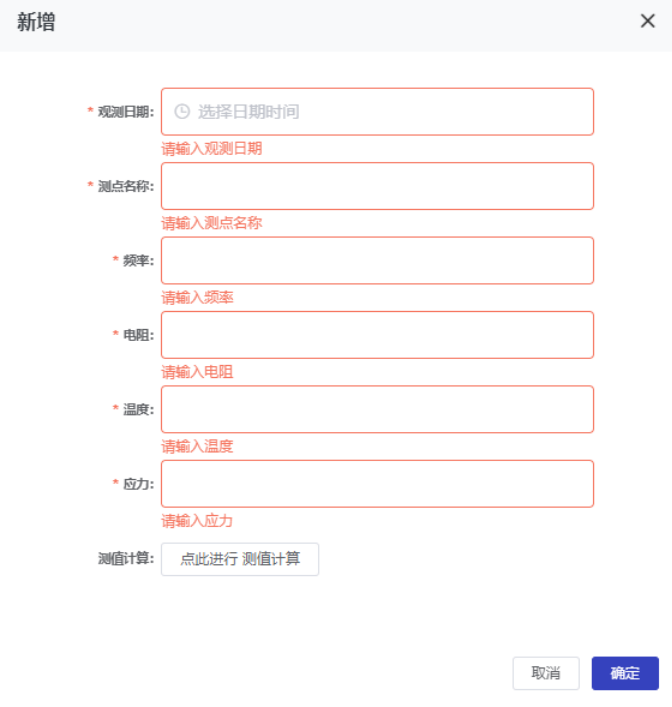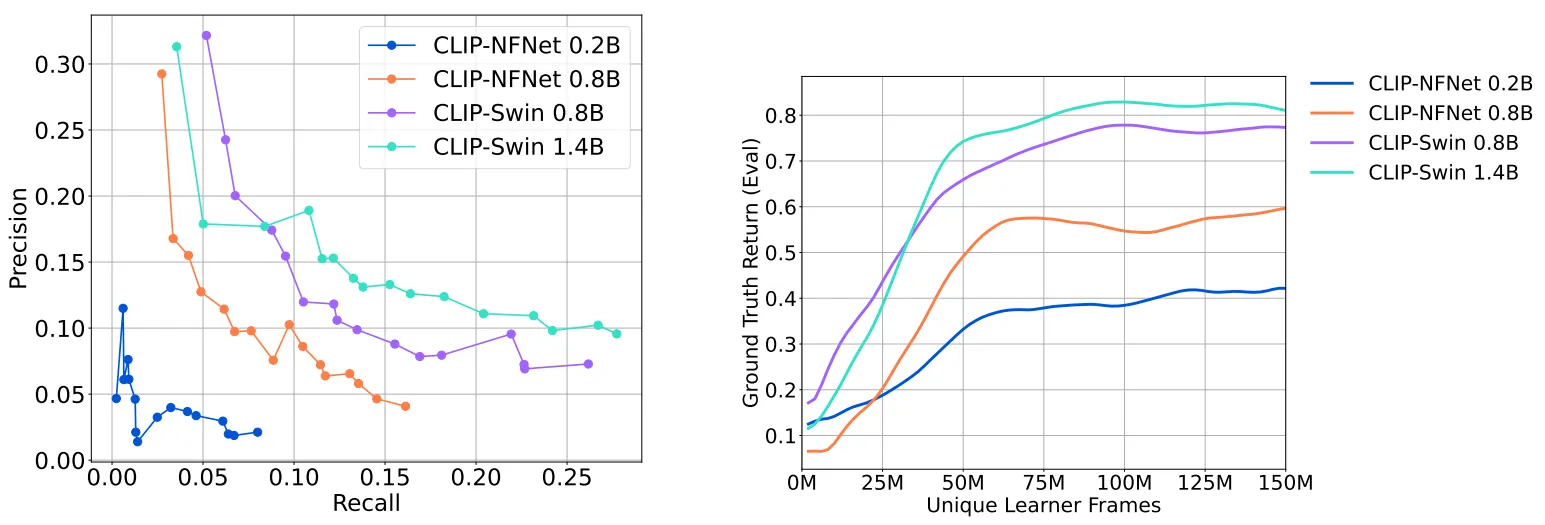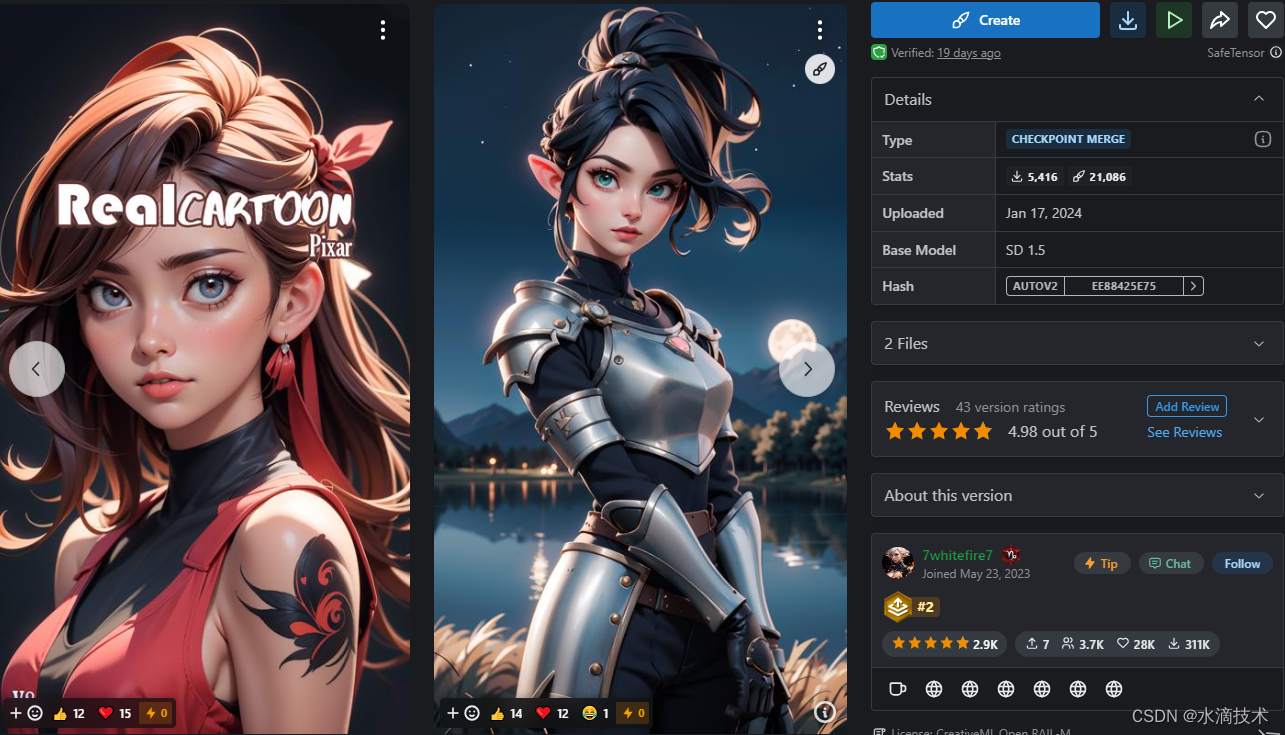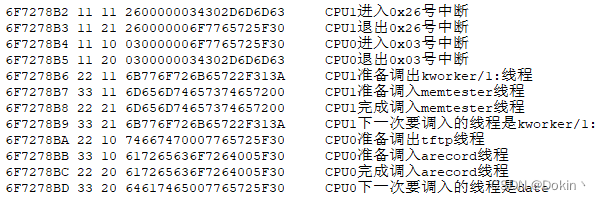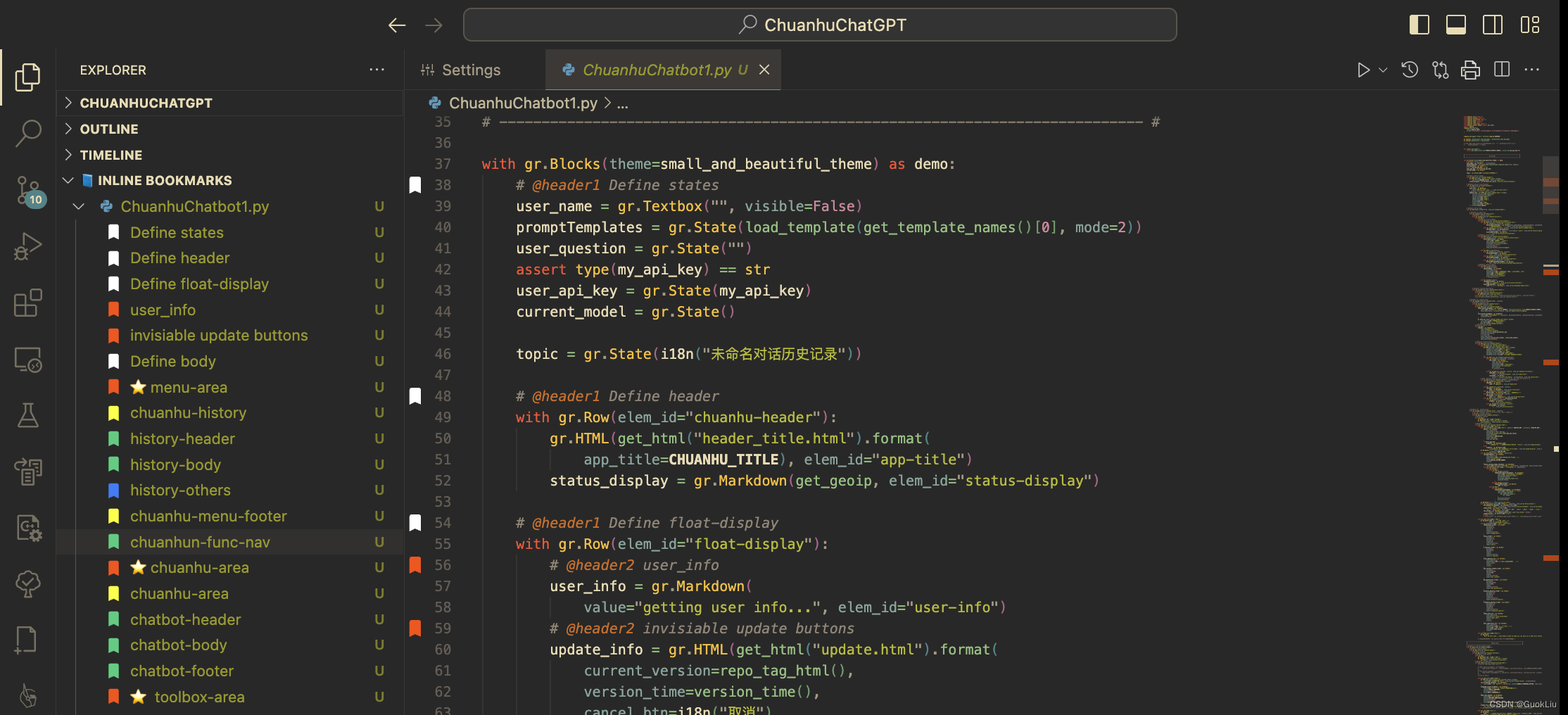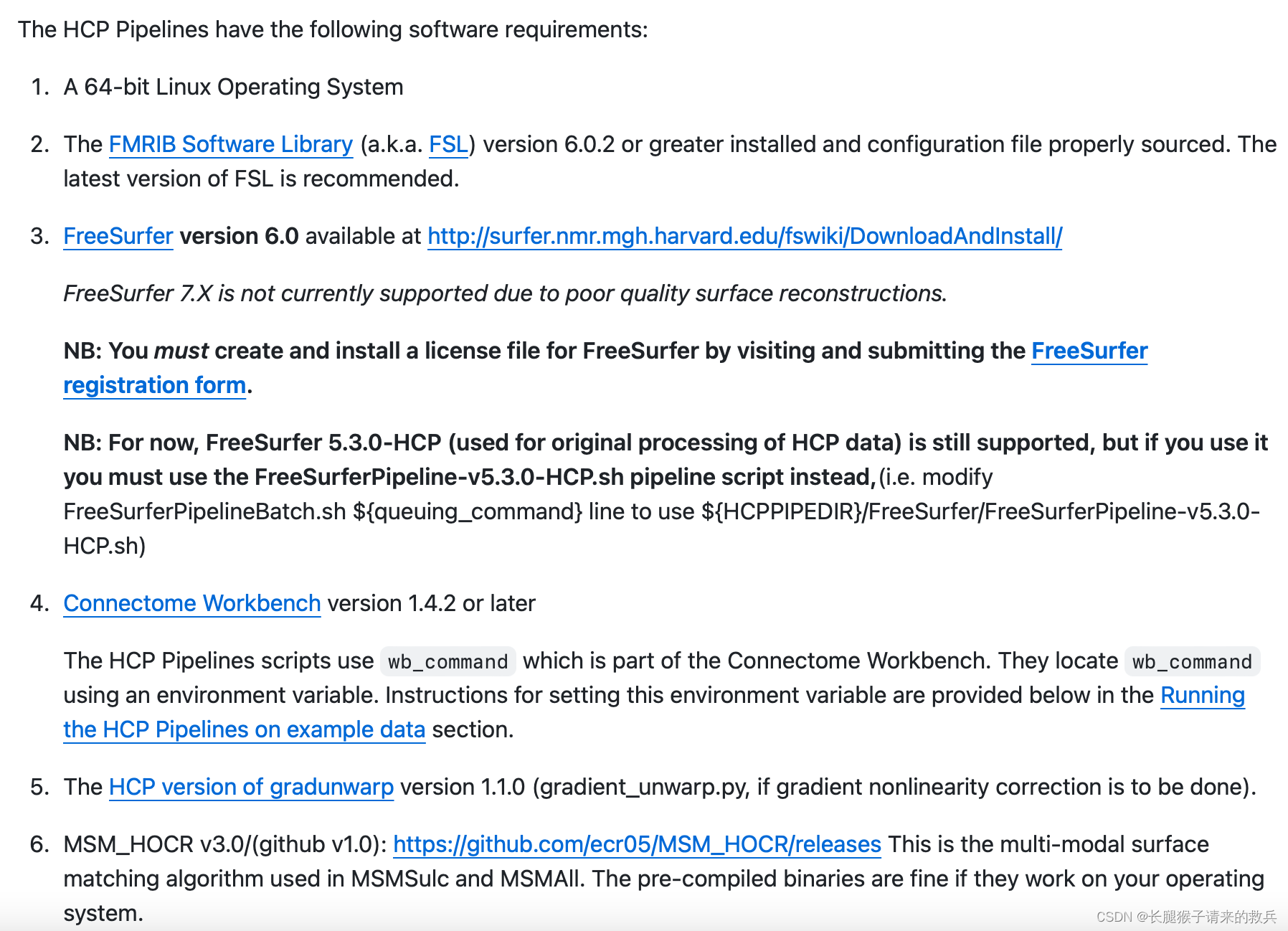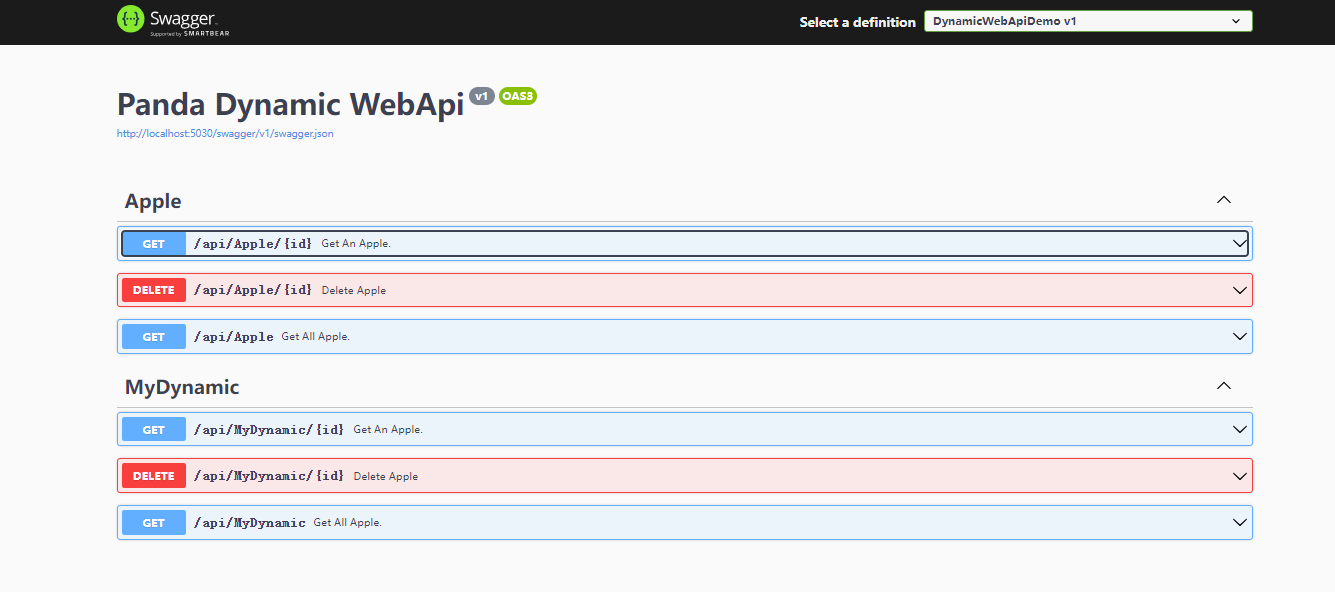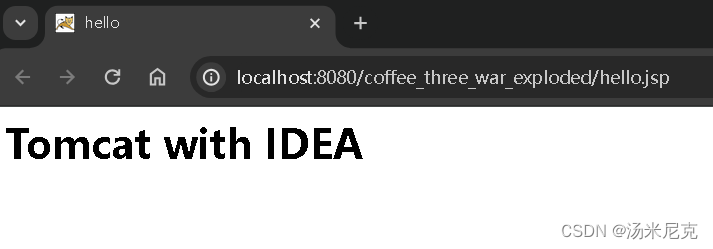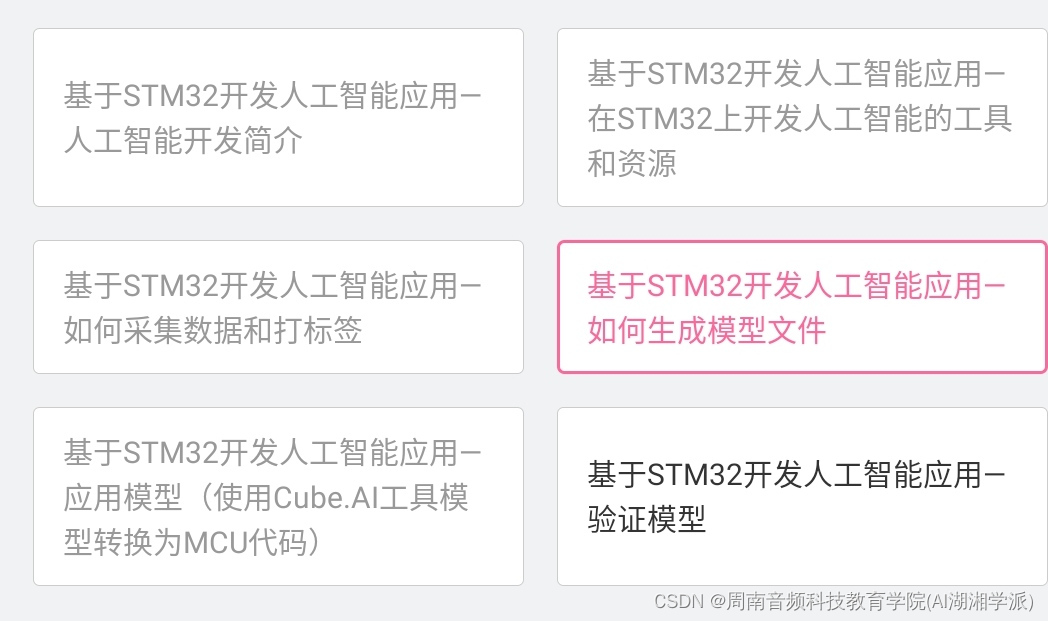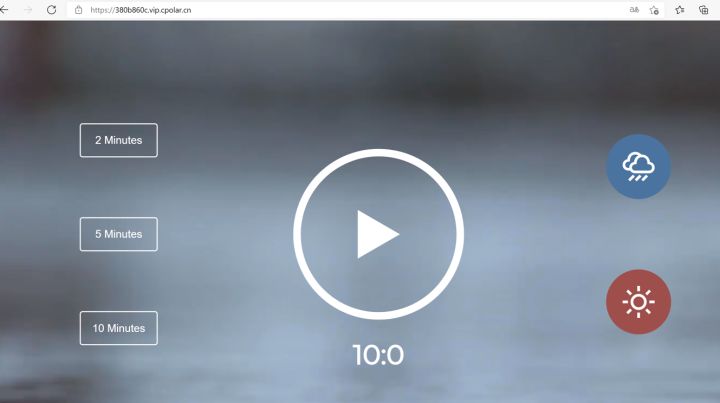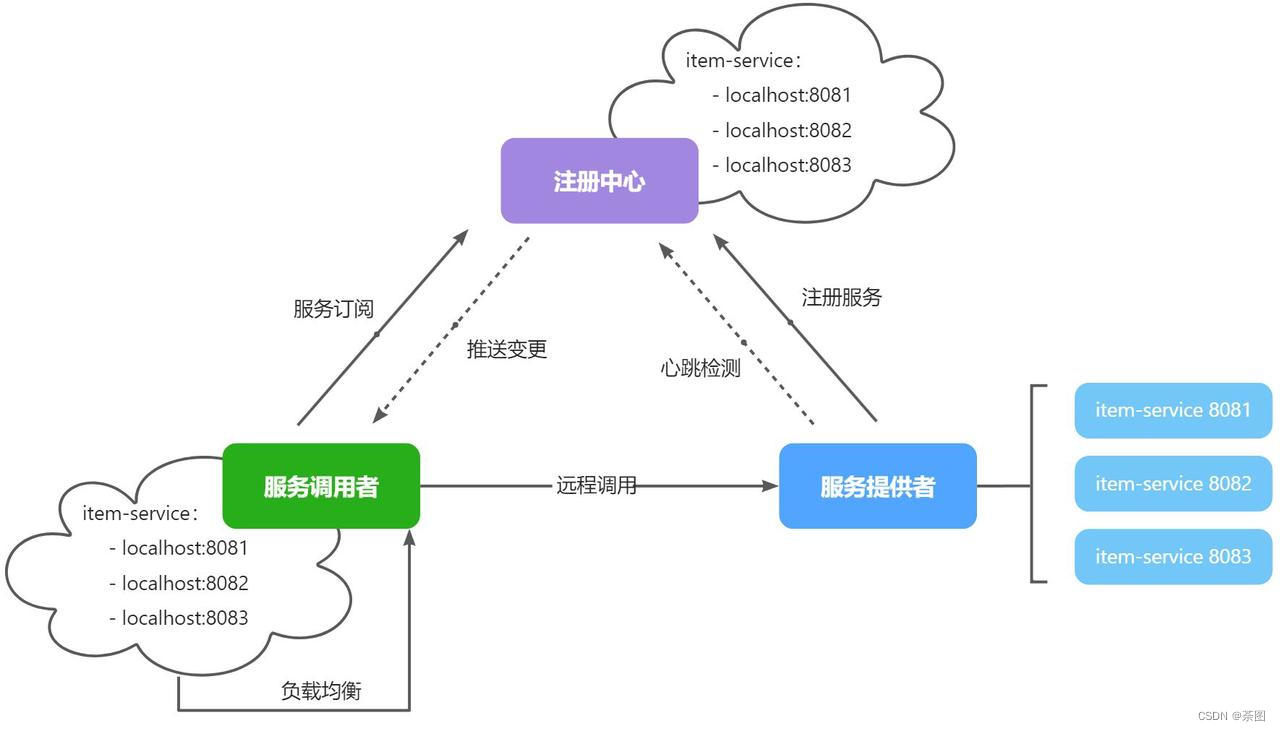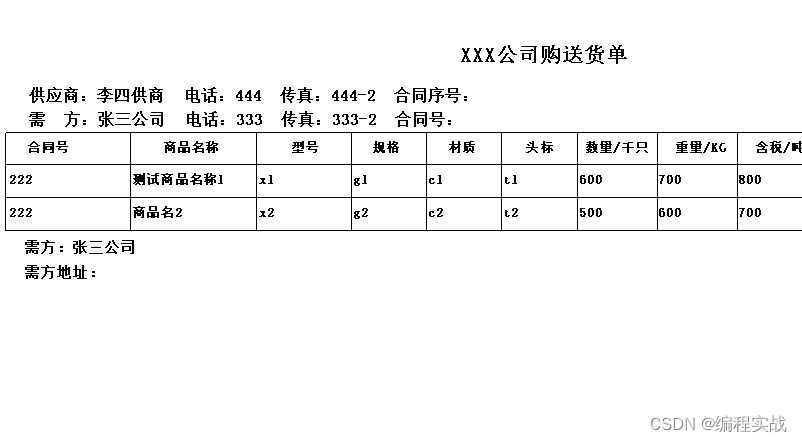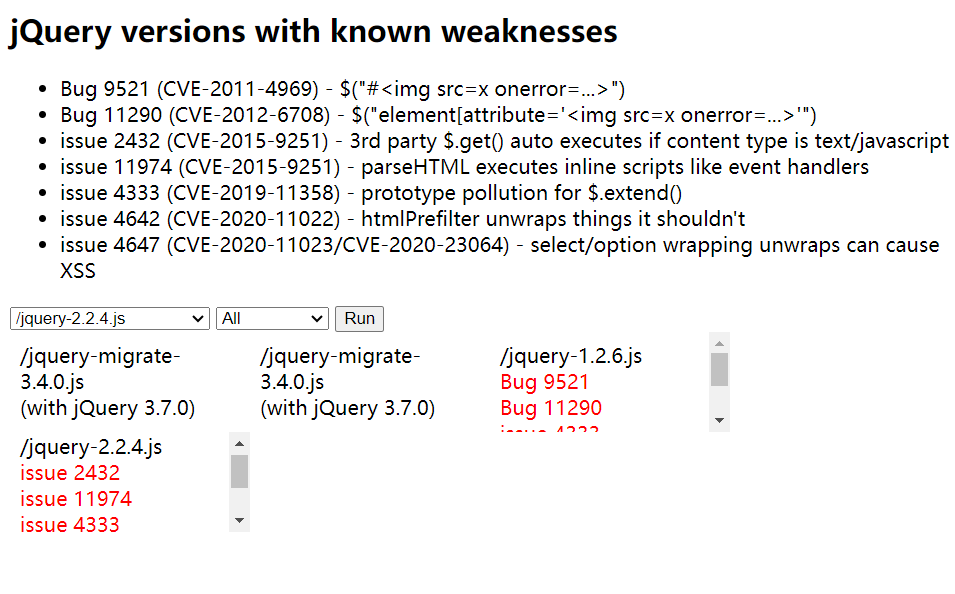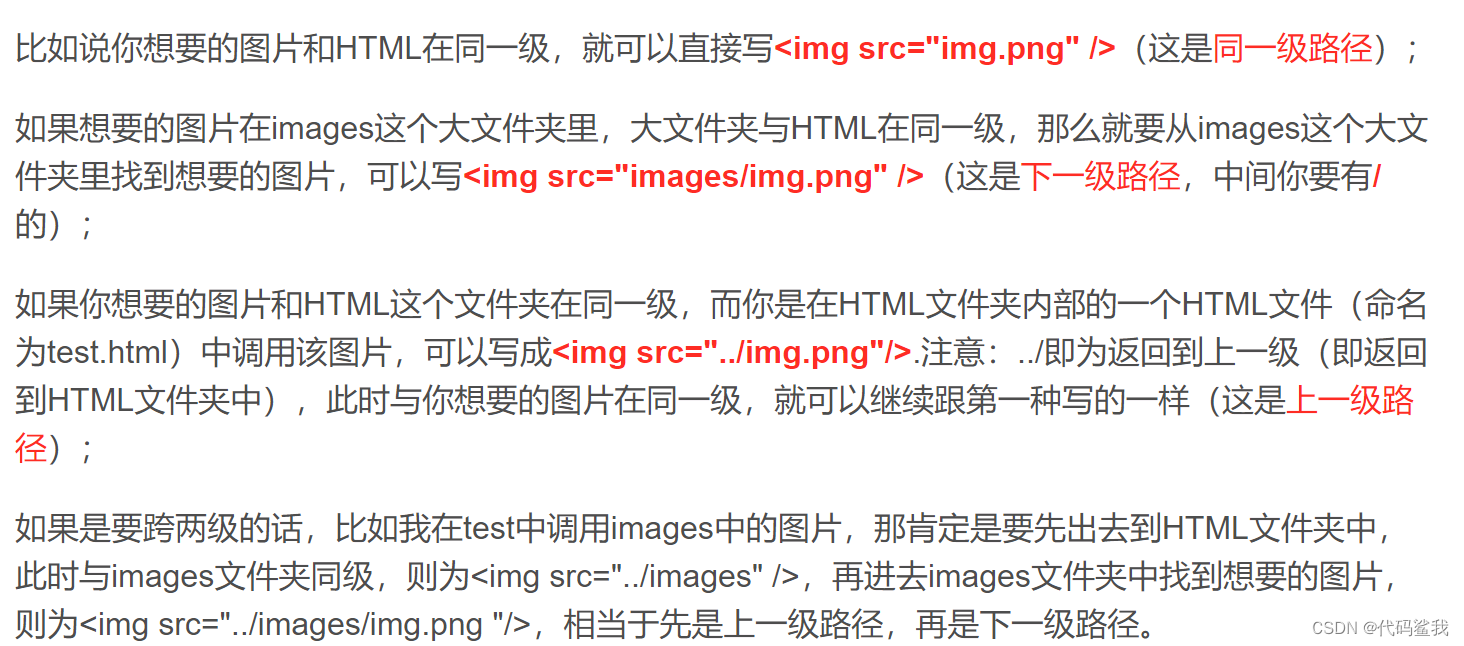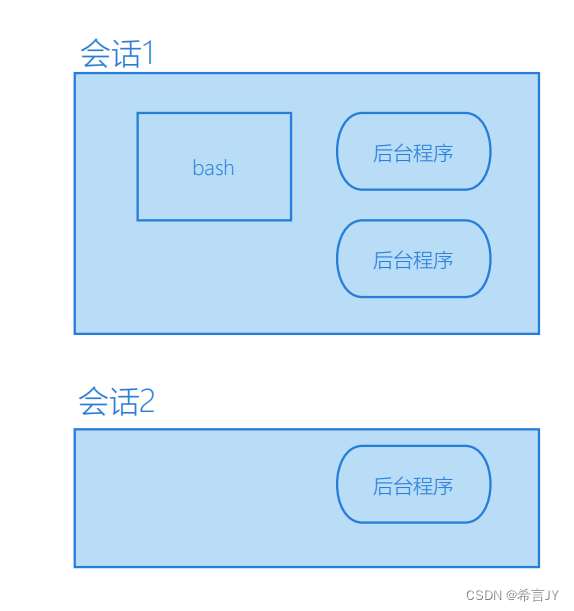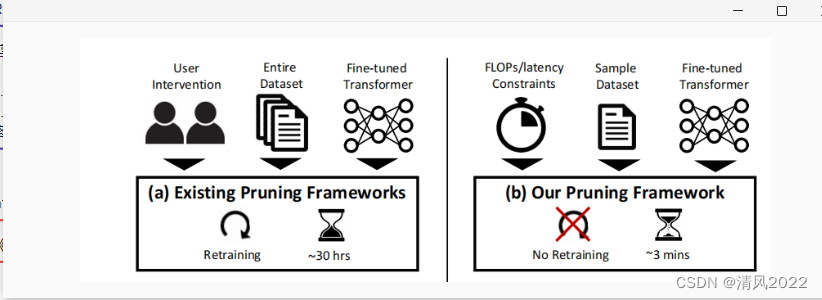Magic Music APP
Magic Music APP
- Magic Music APP
- 概述
- 效果预览-视频资源
- 功能预览
- Library
- 歌曲播放
- 效果预览
- 歌曲播放
- 依赖注入
- 设置播放源
- 播放进度
- 上一首&下一首
- UI响应
- 歌词
- 歌词解析
- 解析成行
- 逐行解析
- 视频播放
- AndroidView引入Exoplayer
- 自定义Exoplayer样式
- 横竖屏切换
- 歌曲多任务下载
- 下载处理
- 通知栏前台服务
- 媒体服务
- 下载服务
- Other
- 评论
- 搜索
- 搜索结果
- 登录
- 歌手详情
- navigation
- End
- Link
概述
此项目基于网易云API,使用Compose UI编写而成,项目整体采用MVVM架构,主要实现主题切换(适配深色模式
)、音视频资源播放(Media3-Exoplayer)(其中视频播放对Exoplayer进行了自定义样式、竖屏和横屏切换等处理)、前台服务(通知栏)、歌曲下载、资源评论、歌曲解析、歌词逐行匹配等功能
效果预览-视频资源
MagicPlayer
功能预览
-
主题
- 亮色主题
- 深色主题
- 手动切换主题样式
- 系统切换主题样式
-
登录
- 手机号码登录
- 邮箱登录
- 扫码登录
-
歌曲(Media3-Exoplayer)
- 歌曲播放(本地资源、网络资源)
- 歌词解析
- 歌词匹配(逐行)
- 评论歌曲
- 收藏歌曲
- 前台服务(通知栏媒体样式)
-
视频(Media3-Exoplayer)
- 自定义exoplayer样式
- 视频横屏与竖屏切换
- 收藏视频
- 评论视频
- 分享视频
- 前台服务(通知栏媒体样式)
-
下载(Aria)
- 歌曲下载
- 前台服务(通知栏媒体样式)
- 清空下载内容
-
前台服务
- 音视频媒体通知栏样式
- 下载进度条通知栏样式
-
歌单
- 歌单
- 专辑
- 电台
-
搜索
- 搜索记录
- 清空搜索记录
- 搜索建议
- 热门搜索
- 搜索结果(歌曲、歌单、专辑、歌手…)
-
评论
- 资源评论(歌曲、歌单、专辑…)
- 楼层评论(回复某人的评论)
- 发送评论
- 点赞评论
-
收藏
-
最近播放
-
播放列表
-
用户信息
-
推荐
- 歌单推荐
- 专辑推荐
- 歌曲推荐
- 歌手推荐
-
榜单
Library
| Library Name | Description |
|---|---|
| retrofit、okhttp | 用户网络请求 |
| hilt | 用于依赖注入 |
| media-exoplayer | 用于音视频播放 |
| aria | 用于资源下载 |
| coil | 用于网络图片加载 |
| pager | 用户多页面切换 |
| paging3 | 用户分页加载 |
| room | 本地资源存储 |
| … | … |
歌曲播放
效果预览

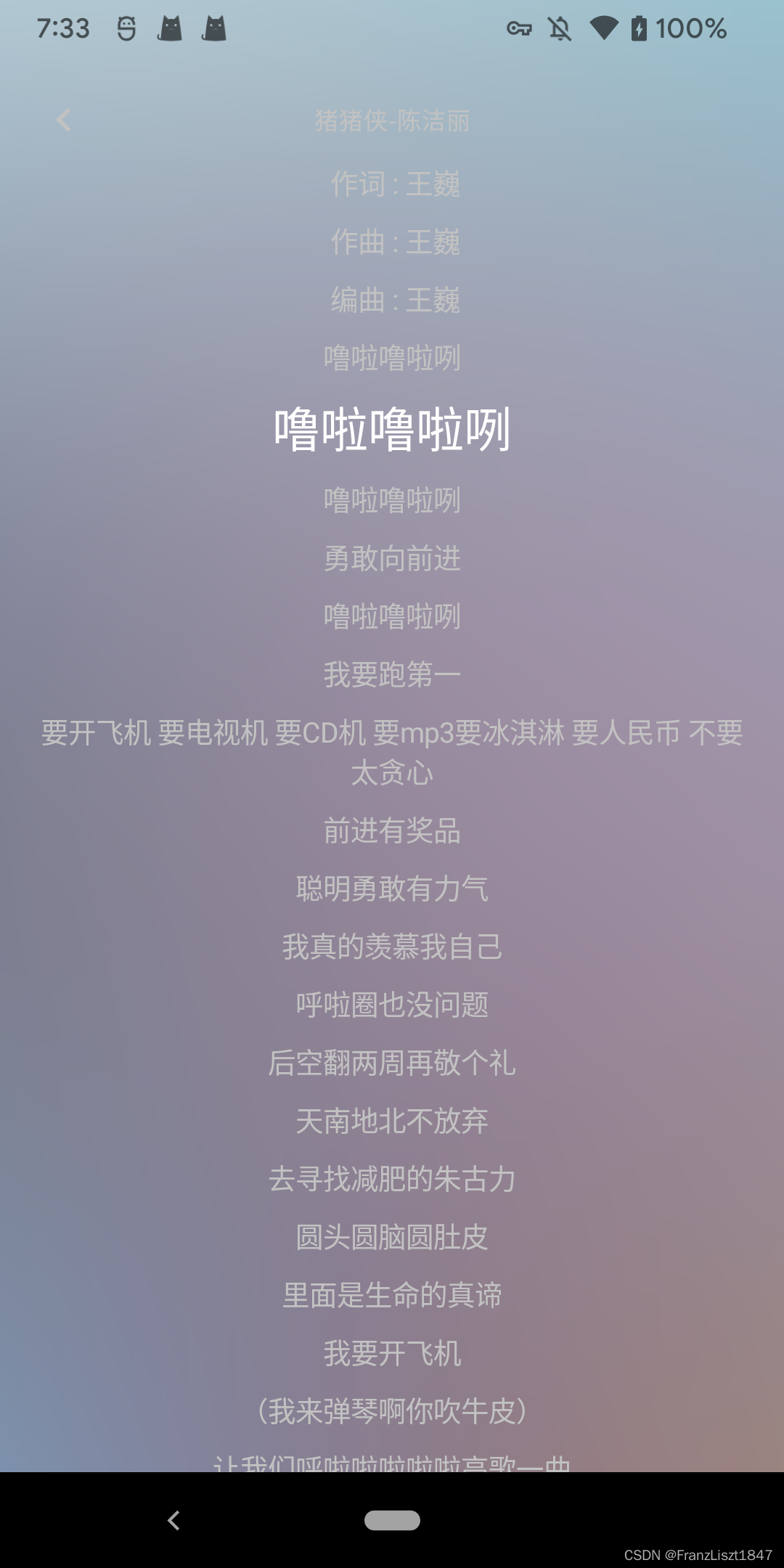

歌曲播放
播放组件使用Media3-Exoplayer,通过hilt注入Exoplayer、MediaSession以及NotificationManager等依赖,通过在中间层监听Exoplayer播放状态和通过使用ShareFlow将所监听的数据转发至需要更新UI的ViewModel层。
依赖注入
下方通过Hilt提供了AudioAttributes、ExoPlayer、MediaSession、MusicNotificationManager、MusicServiceHandler等依赖,在外部我们只需注入MusicServiceHandler依赖,便可完成数据监听,并更新UI。在中间层MusicServiceHandler我们只需注入ExoPlayer依赖,通过实现其Player.Listener接口的一系列方法,完成对播放状态以及播放数据的监听
@Provides
fun provideAudioAttributes():AudioAttributes = AudioAttributes.Builder()
.setContentType(C.AUDIO_CONTENT_TYPE_MUSIC)
.setUsage(C.USAGE_MEDIA)
.build()
@OptIn(UnstableApi::class)
@Singleton
@Provides
fun provideMusicExoPlayer(
@ApplicationContext context: Context,
audioAttributes: AudioAttributes
):ExoPlayer = ExoPlayer.Builder(context)
.setAudioAttributes(audioAttributes, true)
.setHandleAudioBecomingNoisy(true)
.setTrackSelector(DefaultTrackSelector(context))
.build()
@Provides
@Singleton
fun provideMediaSession(
@ApplicationContext context: Context,
player: ExoPlayer,
): MediaSession = MediaSession.Builder(context, player).build()
@Provides
@Singleton
fun provideNotificationManager(
@ApplicationContext context: Context,
player: ExoPlayer,
): MusicNotificationManager = MusicNotificationManager(
context = context,
exoPlayer = player
)
@Provides
@Singleton
fun provideServiceHandler(
exoPlayer: ExoPlayer,
musicUseCase: MusicUseCase,
service: MusicApiService
): MusicServiceHandler
= MusicServiceHandler(
exoPlayer = exoPlayer,
musicUseCase = musicUseCase,
service = service
)
设置播放源
为了避免重复无效网络请求,对歌曲URL进行本地缓存,已经拥有URL的歌曲便不再重复获取URL,直接将其设置为当前播放项,通过MediaMetadata设置媒体相关信息,便于之后在开启前台通知栏服务时,获取相关信息
private suspend fun replaceMediaItem(index: Int){
if (playlist.isEmpty())return
currentPlayIndex = index
if (!playlist[currentPlayIndex].isLoading) {
//未加载
getMusicUrl(playlist[currentPlayIndex].songID){ url,duration,size->
playlist[currentPlayIndex].url = url
playlist[currentPlayIndex].duration = duration
playlist[currentPlayIndex].isLoading = true
playlist[currentPlayIndex].size = CommonUtil.formatFileSize(size.toDouble())
setMediaItem(playlist[currentPlayIndex])
}
}else{
setMediaItem(playlist[currentPlayIndex])
}
}
private suspend fun setMediaItem(bean: SongMediaBean){
exoPlayer.setMediaItem(
MediaItem.Builder()
.setUri(bean.url) //播放链接
.setMediaMetadata(
MediaMetadata.Builder()
.setArtist(bean.artist) //歌手
.setTitle(bean.songName) //歌曲名称
.setSubtitle(bean.artist) // 歌手
.setArtworkUri(bean.cover.toUri()) //封面
.setDescription("${bean.songID}")
.build()
).build()
)
exoPlayer.prepare()
exoPlayer.playWhenReady = true
startProgress()
_eventFlow.emit(AudioPlayState.CurrentPlayItem(playlist[currentPlayIndex]))
_eventFlow.emit(AudioPlayState.Playing(true))
}
播放进度
通过JOB开启一个协程,并每隔0.5s获取一次当前播放进度,并通过ShareFlow传递到下游
/**
* 为歌曲播放时,每隔0.5s查询一次当前播放progress,并通知UI进行更新*/
private suspend fun startProgress() = job.run {
while(true){
delay(500L)
_eventFlow.emit(AudioPlayState.Progress(exoPlayer.currentPosition,exoPlayer.duration))
}
}
/**
* 当歌曲暂停时,停止更新progress*/
private suspend fun stopProgress(){
job?.cancel()
_eventFlow.emit(AudioPlayState.Playing(false))
}
上一首&下一首
每次APP首次加载时,将缓存到本地的播放列表项取出存储到进程中,之后的每次数据更新都在进程中的播放列表进行变化,并变更到数据库
fun getNextIndex():Int = (currentPlayIndex + 1) % playlist.size
fun getPriorIndex(): Int =
if (currentPlayIndex <= 0)
playlist.size - 1
else
(currentPlayIndex - 1) % playlist.size
/**
* 切换播放列表下一首*/
private suspend fun next(){
if (playlist.isNotEmpty()){
val next = getNextIndex()
replaceMediaItem(next)
}else{
currentPlayIndex = -1
}
}
/**
* 切换播放列表上一首*/
private suspend fun prior(){
if (playlist.isNotEmpty()){
val prior = getPriorIndex()
replaceMediaItem(prior)
}else{
currentPlayIndex = -1
}
}
UI响应
在需要响应数据的ViewModel层,只需注入MusicServiceHandler依赖即可,并对其传递的事件进行监听,并根据事件状态,做出不同的处理,在ViewModel从对各数据值通过mutableStateOf封装在一个data class中,并绑定至Composable函数中,当ViewModel值的状态发生改变时,UI界面及时响应变更并更新UI
private fun playerStatus(){
viewModelScope.launch(Dispatchers.IO) {
musicServiceHandler.eventFlow.collect {
when(it){
is AudioPlayState.Ready->{
_uiStatus.value = uiStatus.value.copy(
totalDuration = transformTime(it.duration)
)
}
is AudioPlayState.Buffering->{
calculateProgress(it.progress,it.duration)
}
is AudioPlayState.Playing->{
_uiStatus.value = uiStatus.value.copy(
isPlaying = it.isPlaying
)
}
is AudioPlayState.Progress->{
calculateProgress(it.progress,it.duration)
val line = matchLyric(it.progress)
_uiStatus.value = _uiStatus.value.copy(
currentLine = line
)
}
is AudioPlayState.CurrentPlayItem->{
if (it.bean != null){
_uiStatus.value = uiStatus.value.copy(
artist = it.bean.artist,
name = it.bean.songName,
cover = it.bean.cover,
musicID = it.bean.songID,
totalDuration = transformTime(it.bean.duration)
)
//同步更新数据库
musicUseCase.updateUrl(it.bean.songID,it.bean.url)
musicUseCase.updateLoading(it.bean.songID, true)
musicUseCase.updateDuration(it.bean.songID, it.bean.duration)
musicUseCase.updateSize(it.bean.songID, it.bean.size)
}
}
is AudioPlayState.Reenter->{
if (it.bean != null){
_uiStatus.value = uiStatus.value.copy(
artist = it.bean.artist,
name = it.bean.songName,
cover = it.bean.cover,
musicID = it.bean.songID,
totalDuration = transformTime(it.bean.duration)
)
}
}
is AudioPlayState.NetworkFailed->{
_eventFlow.emit(MusicPlayerStatus.NetworkFailed(it.msg))
}
}
}
}
}
歌词
歌词解析
此项目采用的是歌词逐行解析,首先了解一下lrc歌词格式
[00:18.466]今天我 寒夜里看雪飘过
分别代表[分:秒:毫秒]内容
逐行歌词解析主要采用两个正则表达式:一个将所有歌词拆分成行的形式,一个解析每一行的内容
其中“(.+)”是匹配任意长度字符,"\\d"是匹配0-9任一数字,“\\d{2,3}”是匹配2位或者3位数字
private val PATTERN_LINE = Pattern.compile("((\\[\\d\\d:\\d\\d\\.\\d{2,3}\\])+)(.+)")
private val PATTERN_TIME = Pattern.compile("\\[(\\d\\d):(\\d\\d)\\.(\\d{2,3})\\]")
解析成行
通过\\n将歌词解析成数行,此处\\为转义字符,实为\,故\\n为\n,意味换行符。然后对每一行歌词进行解析
fun parseLyric(lrcText: String): List<LyricBean>? {
if (lrcText.isEmpty()) {
return null
}
val entityList: MutableList<LyricBean> = ArrayList<LyricBean>()
// 以换行符为分割点
val array = lrcText.split("\\n".toRegex()).dropLastWhile { it.isEmpty() }.toTypedArray()
for (line in array) {
// 循环遍历按行解析
val list: List<LyricBean>? = parseLine(line)
list?.let {
entityList.addAll(it)
}
}
// 以时间为基准,从小到大排列
entityList.sortBy {
it.time
}
return entityList
}
逐行解析
由于此处部分歌曲的歌词URL并未严格遵守lrc格式,部分歌曲歌词首部作者信息等使用JSON字符进行返回,所有在对每一行进行解析时,对此情况进行JSON处理,然后解析添加到歌词列表中。余下,便是常规lrc正则表达式判定,并读取其中的数据
/**
* 解析每一句歌词
* 其中头部和尾部存在歌手、编曲等JSON信息
* 中间为标准LRC歌词格式
* @param line
*/
private fun parseLine(line: String): List<LyricBean>? {
var newLine = line
val entryList: MutableList<LyricBean> = ArrayList<LyricBean>()
if (newLine.isEmpty()) {
return null
}
// 去除空格
newLine = line.trim { it <= ' ' }
/**
* 作者等信息:
* [{"t":0,"c":[{"tx":"作词: "},{"tx":"黄家驹","li":"http://p1.music.126.net/2rERC5bz1BD0GZrU06saTw==/109951166629360845.jpg","or":"orpheus://nm/artist/home?id=189688&type=artist"}]},
* {"t":1000,"c":[{"tx":"作曲: "},{"tx":"黄家驹","li":"http://p1.music.126.net/2rERC5bz1BD0GZrU06saTw==/109951166629360845.jpg","or":"orpheus://nm/artist/home?id=189688&type=artist"}]},
* {"t":2000,"c":[{"tx":"编曲: "},{"tx":"Beyond"},{"tx":"/"},{"tx":"梁邦彦"}]},
* {"t":3000,"c":[{"tx":"制作人: "},{"tx":"Beyond"},{"tx":"/"},{"tx":"梁邦彦"}]},
* {"t":271852,"c":[{"tx":"录音: "},{"tx":"Shunichi Yokoi"}]}]
* */
/***
* 歌词和时间:[00:18.466]今天我 寒夜里看雪飘过
* */
val lineMatcher: Matcher = PATTERN_LINE.matcher(newLine)
// 正则表达式,判断line中是否包含“[00:00.00]xxx”格式的内容"
// 如果没有,则为JSON字符串
try {
if (!lineMatcher.matches()) {
if (!PATTERN_TIME.matcher(newLine).matches()){
//解析作者等信息
val infoBean = GsonFormat.fromJson(newLine,LyricAuthorBean::class.java)
var content = ""
infoBean.c.forEach {
//将所有信息组成一行
content += it.tx
}
entryList.add(LyricBean(infoBean.t,content))
}else{
//某一行歌词只包含“[00:00.00]”内容,不包含文字,则不进行处理
return null
}
}
}catch (e:Exception){
println(e.message)
return null
}
// 获取文本内容
val text: String? = lineMatcher.group(3)
// 获取时间标签
val times: String? = lineMatcher.group(1)
val timeMatcher: Matcher? = times?.let { PATTERN_TIME.matcher(it) }
if (timeMatcher != null) {
//将时间转为毫秒级
while (timeMatcher.find()) {
val min: Long = timeMatcher.group(1)?.toLong() ?:0L // 分
val sec: Long = timeMatcher.group(2)?.toLong() ?:0L // 秒
val mil: Long = timeMatcher.group(3)?.toLong() ?:0L // 毫秒
val time: Long = min * DateUtils.MINUTE_IN_MILLIS + sec * DateUtils.SECOND_IN_MILLIS + mil * 10
entryList.add(LyricBean(text = text ?: "", time = time))
}
}
return entryList
}
视频播放
视频播放依旧使用的是Media3-Exoplayer组件,相对于音频资源播放,需要稍加封装。此项目对Exoplayer进行了自定义样式处理、竖屏和横屏切换处理、通知栏媒体样式前台服务处理等。视频播放分为MV和MLOG两种类型,所衍生出两个不同UI的界面,其中播放逻辑基本一致,此处便以其中一处作为讲解示例




AndroidView引入Exoplayer
在Compose中还并未有PlayerView对应的组件,所有需要通过AndroidView进行引入,其中factory为初始化组件参数,update为当状态发生变化,导致发生重组时,更新相对应的数据。其中useController = false意味不使用其自带的控件,例如播放、暂停、进度条等
AndroidView(
factory = { context->
PlayerView(context).apply {
viewModel.mediaController.value
useController = false
layoutParams = FrameLayout.LayoutParams(
ViewGroup.LayoutParams.MATCH_PARENT,
ViewGroup.LayoutParams.MATCH_PARENT
)
}
},
update = {
if (it.player == null)it.player = viewModel.mediaController.value
when(lifecycle.value){
Lifecycle.Event.ON_STOP-> {
it.onPause()
it.player?.stop()
}
Lifecycle.Event.ON_PAUSE-> {
it.onPause()
it.player?.pause()
}
Lifecycle.Event.ON_RESUME-> it.onResume()
else-> Unit
}
},
modifier = Modifier
.fillMaxWidth()
.aspectRatio(16 / 9f)
.clickable { viewModel.onPlayEvent(MvPlayerEvent.ShowControlPanel) }
.background(MagicMusicTheme.colors.black)
.constrainAs(playerRes){
start.linkTo(parent.start)
end.linkTo(parent.end)
top.linkTo(parent.top)
}
)
自定义Exoplayer样式
通过useController = false不使用自带的控件后,将播放控件分为竖屏和横屏两种状态,并通过AnimatedVisibility进行显示与隐藏,具体的代码便不在贴出,可以点击文末项目链接进行浏览。总体思路便是不使用自带的控件,然后将自己需要的控件样式与AndroidView引入的Exoplayer进行组合
ConstraintLayout(
modifier = Modifier
.fillMaxSize()
.background(MagicMusicTheme.colors.background)
.statusBarsPadding()
.navigationBarsPadding()
){
val (playerRes,controlRes,similarRes) = createRefs()
AndroidView(
factory = { context->
PlayerView(context).apply { //省略不必要代码... }
},
update = { //省略不必要代码... }
)
//竖屏播放控件
PlayerControls(
isPlaying = value.isPlaying,
isVisible = value.isVisibility && !value.isFullScreen,
progress = value.progress,
currentPosition = value.currentPosition,
bean = value.mvInfo,
onBack = onBack,
onChangeProgress = { viewModel.onPlayEvent(MvPlayerEvent.ChangeProgress(it)) },
onPlayOrPause = { viewModel.onPlayEvent(MvPlayerEvent.PlayOrPause) },
onFullScreen = { viewModel.onPlayEvent(MvPlayerEvent.FullScreen) },
modifier = Modifier
.fillMaxWidth()
.constrainAs(controlRes){
start.linkTo(parent.start)
end.linkTo(parent.end)
top.linkTo(playerRes.top)
bottom.linkTo(playerRes.bottom)
}
)
AnimatedVisibility(
visible = !value.isFullScreen,
enter = EnterTransition.None,
exit = ExitTransition.None,
modifier = Modifier.constrainAs(similarRes){
start.linkTo(parent.start)
end.linkTo(parent.end)
top.linkTo(playerRes.bottom)
}
){
LazyColumn(
verticalArrangement = Arrangement.spacedBy(10.dp),
contentPadding = PaddingValues(start = 20.dp, end = 20.dp, bottom = 10.dp, top = 5.dp),
modifier = Modifier
.fillMaxWidth()
.background(MagicMusicTheme.colors.background)
){
//省略不必要代码...
}
}
//全屏时的播放控件
AnimatedVisibility(
visible = value.isFullScreen && value.isVisibility,
enter = EnterTransition.None,
exit = ExitTransition.None,
) {
if (value.mvInfo != null){
FullScreenControl(
progress = value.progress,
currentPosition = value.currentPosition,
title = value.mvInfo.name,
duration = value.mvInfo.duration.toLong(),
isPlaying = value.isPlaying,
onExitFullScreen = { viewModel.onPlayEvent(MvPlayerEvent.FullScreen) },
onPlayOrPause = { viewModel.onPlayEvent(MvPlayerEvent.PlayOrPause) },
onChangeProgress = { viewModel.onPlayEvent(MvPlayerEvent.ChangeProgress(it)) },
onShowControl = { viewModel.onPlayEvent(MvPlayerEvent.ShowControlPanel) }
)
}
}
}
}
横竖屏切换
首先在manifest的Activity中添加如下属性,包括对键盘、屏幕方向、屏幕大小的一些配置
android:configChanges="keyboard|keyboardHidden|orientation|screenSize|screenLayout|smallestScreenSize|uiMode"
因为我使用的是单Activity模式,故我讲屏幕旋转逻辑放在MainActivity中,暴露外部一个方法进行调用即可。由于此方法需要一个Context上下参数,故设置了一个懒加载的MainActivity上下文,然后在onCreate中初始化parentThis = this。其中activity.requestedOrientation = orientation语句为完成屏幕旋转的关键,剩下的便是对系统状态栏和导航栏的隐藏和显示逻辑处理
companion object{
lateinit var parentThis:MainActivity
fun Context.setScreenOrientation(orientation: Int) {
val activity = this.findActivity() ?: return
activity.requestedOrientation = orientation
if (orientation == ActivityInfo.SCREEN_ORIENTATION_LANDSCAPE) {
hideSystemUi()
} else {
showSystemUi()
}
}
private fun Context.hideSystemUi() {
val activity = this.findActivity() ?: return
val window = activity.window ?: return
WindowCompat.setDecorFitsSystemWindows(window, false)
WindowInsetsControllerCompat(window, window.decorView).let { controller ->
controller.hide(WindowInsetsCompat.Type.systemBars())
controller.systemBarsBehavior = WindowInsetsControllerCompat.BEHAVIOR_SHOW_TRANSIENT_BARS_BY_SWIPE
}
}
private fun Context.showSystemUi() {
val activity = this.findActivity() ?: return
val window = activity.window ?: return
WindowCompat.setDecorFitsSystemWindows(window, true)
WindowInsetsControllerCompat(
window,
window.decorView
).show(WindowInsetsCompat.Type.systemBars())
}
private fun Context.findActivity(): Activity? = when (this) {
is Activity -> this
is ContextWrapper -> baseContext.findActivity()
else -> null
}
}
在ViewModel中响应的横竖屏按钮切换事件处理,便可以直接引用上述暴露的方法,并在最后变更当前屏幕状态,让UI界面进行重组
with(MainActivity.parentThis){
if (_uiState.value.isFullScreen){
//纵向
setScreenOrientation(orientation = ActivityInfo.SCREEN_ORIENTATION_PORTRAIT)
}else{
//横向
setScreenOrientation(orientation = ActivityInfo.SCREEN_ORIENTATION_LANDSCAPE)
}
}
_uiState.value = uiState.value.copy(
isFullScreen = !_uiState.value.isFullScreen
)
歌曲多任务下载
歌曲下载采用Aria Library实现多任务下载,并实现前台服务下载,在通知栏显示下载进度。在外部开启下载服务,通过startService方式启动,并通过将下载回调通过接口进行返回,然后在中间层DownloadHandler通过bindService绑定服务,并通过其中的binder获取当前service,然后实现接返回的接口,并通过ShareFlow传递至下游的ViewModel。


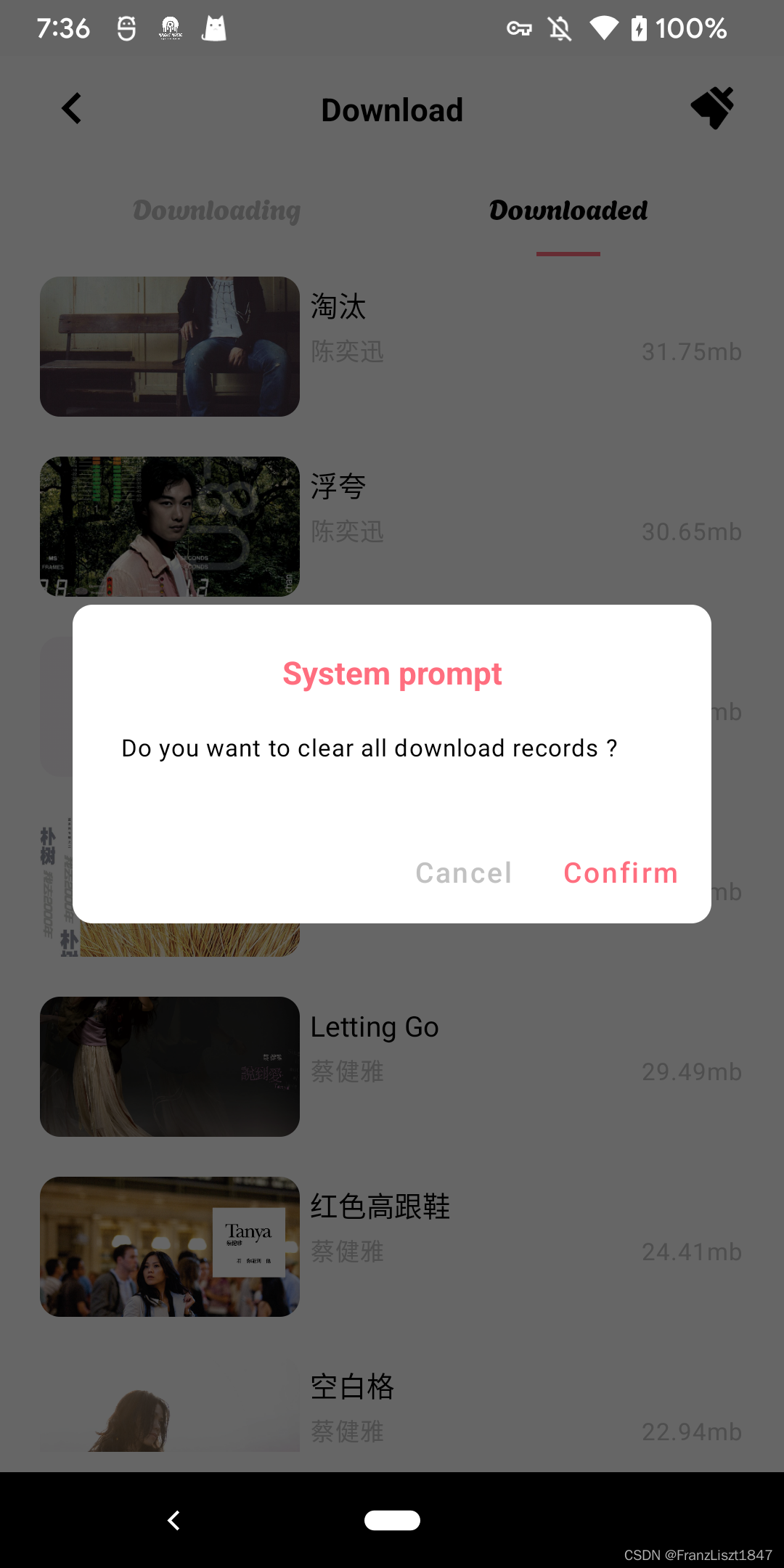 ### Service 在`DownloadService`中完成Aria注册,初始化等配置,并实现`DownloadTaskListener`接口,继承其一系列方法,并注册接口回调,供中间层接收下载进度
### Service 在`DownloadService`中完成Aria注册,初始化等配置,并实现`DownloadTaskListener`接口,继承其一系列方法,并注册接口回调,供中间层接收下载进度
fun setDownloadListener(listener: DownloadListener){
this.listener = listener
}
private fun onDownloadListener(task: DownloadTask,msg:String){
if (this::listener.isInitialized){
listener.onDownloadState(task,msg)
}
}
下列为实现DownloadTaskListener的一系列接口,对不同的下载状态进行处理,然后将处理结果通过onDownloadListener进行回调至中间层
/**
* 任务预加载*/
override fun onPre(task: DownloadTask?) {
if (task != null){
onDownloadListener(task,"")
}
}
/**
* 任务预加载完成*/
override fun onTaskPre(task: DownloadTask?) {
if (task != null){
onDownloadListener(task,"")
}
}
/**
* 等待中*/
override fun onWait(task: DownloadTask?) {
if (task != null){
onDownloadListener(task,"")
}
}
/**
* 开始下载
*/
override fun onTaskStart(task:DownloadTask?){
if (task != null){
onDownloadListener(task,"")
}
}
/**
* 下载暂停
*/
override fun onTaskStop(task:DownloadTask?){
if (task != null){
onDownloadListener(task,"")
}
}
/**
* 下载恢复
*/
override fun onTaskResume(task:DownloadTask?){
if (task != null){
onDownloadListener(task,"")
}
}
/**
* 下载中
*/
@RequiresApi(Build.VERSION_CODES.O)
override fun onTaskRunning(task:DownloadTask?){
if (task != null){
task.convertFileSize
val progress = (task.currentProgress * 100 / task.fileSize).toInt()
notification.setProgress(progress)
onDownloadListener(task,"")
}
}
/**
* 任务不支持断点*/
override fun onNoSupportBreakPoint(task: DownloadTask?) {
if (task != null){
onDownloadListener(task,"")
}
}
/**
* 下载完成
*/
override fun onTaskComplete(task:DownloadTask?){
if (task != null){
val completeList = Aria.download(this).allCompleteTask
val unCompleteList = Aria.download(this).allNotCompleteTask
if (completeList != null && unCompleteList != null && completeList.isNotEmpty() && unCompleteList.isEmpty()){
if (Build.VERSION.SDK_INT >= Build.VERSION_CODES.O){
stopForeground(Service.STOP_FOREGROUND_DETACH)
isForegroundSuc = false
}
//下载任务全部完成,结束service
stopSelf()
}
onDownloadListener(task,"")
}
}
/**
* 下载失败
*/
override fun onTaskFail(task: DownloadTask?, e: Exception?){
if (task != null){
onDownloadListener(task,e?.message.toString())
}
}
/**
* 取消下载
*/
override fun onTaskCancel(task:DownloadTask?){
if (task != null){
onDownloadListener(task,"")
}
}
下载处理
在中间层DownloadHandler需要创建下载文件夹,对需求下载的内容进行查重,判断其是否已经被下载,如若已经下载,便不在重复下载、下载状态处理、以及读写权限处理等。下列是对Service中的接口进行监听,并通过将监听的数据处理后,通过ShareFlow分发至下游
@OptIn(DelicateCoroutinesApi::class)
private fun downloadListener(downloadService: DownloadService) {
downloadService.setDownloadListener(object : DownloadListener {
override fun onDownloadState(task: DownloadTask,msg:String) {
val index = searchIndex(task.key)
if (index == -1) return
GlobalScope.launch(Dispatchers.Main) {
when (task.state) {
IEntity.STATE_PRE -> {
downloadList[index].taskID = task.entity.id
downloadUseCase.updateTaskID(
musicID = downloadList[index].musicID,
taskID = task.entity.id
)
_eventFlow.emit(DownloadStateFlow.Prepare(task,index))
}
IEntity.STATE_WAIT -> {
_eventFlow.emit(DownloadStateFlow.Prepare(task,index))
}
IEntity.STATE_RUNNING -> {
_eventFlow.emit(DownloadStateFlow.Running(task,index))
}
IEntity.STATE_STOP -> {
_eventFlow.emit(DownloadStateFlow.Stop(task,index))
}
IEntity.STATE_CANCEL -> {
downloadList.removeAt(index)
_eventFlow.emit(DownloadStateFlow.Cancel(task,index))
}
IEntity.STATE_COMPLETE -> {
downloadList[index].download = true
downloadUseCase.updateDownloadState(
musicID = downloadList[index].musicID,
download = true
)
Aria.download(this).load(task.entity.id).removeRecord()
_eventFlow.emit(DownloadStateFlow.Complete(task,index))
}
IEntity.STATE_FAIL -> {
_eventFlow.emit(DownloadStateFlow.Fail(task,index,msg))
}
}
}
}
})
}
通知栏前台服务
在此项目中前台服务通知栏分为媒体资源和下载两种样式,其中媒体资源的音频和视频服务启动方式不一样,音频采用startService启动,视频则采用MediaControl,其内部自带服务启动,只需对其进行相对应初始化即可;下载则是采用startService和bindService混合启动模式,即两种都使用


媒体服务
由于音频服务和视频服务都继承MediaSessionService,不同之处在于启动方式和依赖注入,故此处以音频服务为例。
文章顶部已经介绍了hilt依赖注入,此处便不在重复,直接通过@Inject注入所需依赖,然后外部通过startService启动服务后,在onStartCommand中构建通知栏
@AndroidEntryPoint
class MusicService:MediaSessionService() {
@Inject
lateinit var mediaSession: MediaSession
@Inject
lateinit var notificationManager: MusicNotificationManager
override fun onStartCommand(intent: Intent?, flags: Int, startId: Int): Int {
if (Build.VERSION.SDK_INT >= Build.VERSION_CODES.O) {
notificationManager.startNotificationService(
mediaSession = mediaSession,
mediaSessionService = this
)
}
return super.onStartCommand(intent, flags, startId)
}
override fun onGetSession(controllerInfo: MediaSession.ControllerInfo): MediaSession = mediaSession
override fun onDestroy() {
super.onDestroy()
mediaSession.apply {
release()
if (player.playbackState != Player.STATE_IDLE) {
player.seekTo(0)
player.playWhenReady = false
player.stop()
}
}
}
}
在Android 8.0之后开启的通知栏需要建立Channel,其中setMediaDescriptionAdapter为设置通知栏显示的相关信息,此部分来源于当前播放项,也就是文章之前提过的MediaItem中获取
class MusicNotificationManager @Inject constructor(
@ApplicationContext private val context: Context,
private val exoPlayer: ExoPlayer
) {
private val NOTIFICATION_ID = 1
private val NOTIFICATION_CHANNEL_NAME = "Music Notification channel"
private val NOTIFICATION_CHANNEL_ID = "Music Notification channel id"
private var notificationManager = NotificationManagerCompat.from(context)
init {
if (Build.VERSION.SDK_INT >= Build.VERSION_CODES.O) {
createNotificationChannel()
}
}
@RequiresApi(Build.VERSION_CODES.O)
fun startNotificationService(
mediaSessionService: MediaSessionService,
mediaSession: MediaSession,
){
buildNotification(mediaSession)
startForegroundNotificationService(mediaSessionService)
}
@RequiresApi(Build.VERSION_CODES.O)
private fun startForegroundNotificationService(mediaSessionService: MediaSessionService){
val notification = Notification.Builder(context, NOTIFICATION_CHANNEL_ID)
.setCategory(Notification.CATEGORY_SERVICE)
.build()
mediaSessionService.startForeground(NOTIFICATION_ID, notification)
}
@OptIn(UnstableApi::class)
private fun buildNotification(mediaSession: MediaSession){
PlayerNotificationManager.Builder(
context,
NOTIFICATION_ID,
NOTIFICATION_CHANNEL_ID
).setMediaDescriptionAdapter(
MusicNotificationAdapter(
context = context,
pendingIntent = mediaSession.sessionActivity
)
)
.setSmallIconResourceId(R.drawable.magicmusic_logo) //通知栏的小图标
.build()
.apply {
setMediaSessionToken(mediaSession.sessionCompatToken)
setUseFastForwardActionInCompactView(true)
setUseRewindActionInCompactView(true)
setUseNextActionInCompactView(true)
setPriority(NotificationCompat.PRIORITY_DEFAULT)
setPlayer(exoPlayer)
}
}
@RequiresApi(Build.VERSION_CODES.O)
private fun createNotificationChannel(){
val channel = NotificationChannel(
NOTIFICATION_CHANNEL_ID,
NOTIFICATION_CHANNEL_NAME,
NotificationManager.IMPORTANCE_DEFAULT,
)
notificationManager.createNotificationChannel(channel)
}
}
由于音乐cover为URL,需要在通知栏显示,需要将其转化为bitmap,下列getBitmap方法启动一个协程并使用coil将url转为bitmap并通过函数返回,然后在getCurrentLargeIcon方法中设置bitmap即可,其他的title、subTitle等信息便可以直接设置
@UnstableApi
class MusicNotificationAdapter(
private val context: Context,
private val pendingIntent: PendingIntent?,
):PlayerNotificationManager.MediaDescriptionAdapter {
/**
* 通知栏中歌曲的封面、名称、作者等信息*/
override fun getCurrentContentTitle(player: Player): CharSequence {
return player.mediaMetadata.title ?: "Unknown"
}
override fun createCurrentContentIntent(player: Player): PendingIntent? = pendingIntent
override fun getCurrentContentText(player: Player): CharSequence {
return player.mediaMetadata.subtitle ?: "Unknown"
}
override fun getCurrentLargeIcon(
player: Player,
callback: PlayerNotificationManager.BitmapCallback
): Bitmap? {
getBitmap(
url = player.mediaMetadata.artworkUri, //此字段内容为约定而使
onSuccess = {
callback.onBitmap(it)
},
onError = {
}
)
return null
}
@OptIn(DelicateCoroutinesApi::class)
private fun getBitmap(
url:Uri?,
onSuccess:(Bitmap)->Unit,
onError:(String)->Unit
){
var bitmap:Bitmap? = null
val scope = GlobalScope.launch(Dispatchers.Main){
val request = ImageRequest.Builder(context = context)
.data(url)
.allowHardware(false)
.build()
val result = context.imageLoader.execute(request)
if (result is SuccessResult){
bitmap = (result.drawable as BitmapDrawable).bitmap
}else{
cancel("Error Request")
}
}
scope.invokeOnCompletion {
bitmap?.let { bitmap->
onSuccess(bitmap)
}?:it?.let {
onError(it.message.toString())
}?: onError("Unknown Exception")
}
}
}
还需在manifest中声明此服务
<service
android:name=".route.musicplayer.service.MusicService"
android:exported="true"
android:foregroundServiceType="mediaPlayback">
<intent-filter>
<action android:name="androidx.media3.session.MediaSessionService" />
</intent-filter>
</service>
下载服务
开启下载是通过startService方式启动,其中通过Binder返回当前Service对象,开启下载服务后,在onStartCommand中解析下载信息,然后开启前台服务。值得注意的是,如果明确服务为前台服务,在 Android 8.0 以后可以通过调用 startForegroundService启动前台服务,
它和 startService 的区别在于是它包含一个隐含承诺,即必须在服务启动后尽快调用 startForeground,否则 5s 后服务将停止,且会触发 ANR。所有下来对启动服务进行了处理,让后台计时4.5S,若4.5S之后仍未启动服务,则手动关闭服务,防止发生异常
class DownloadService:Service(),DownloadTaskListener {
private lateinit var notification:DownloadNotification
private var isForegroundSuc = false
private var timerFlag = false
private val FOREGROUND_NOTIFY_ID = 1
private lateinit var listener:DownloadListener
private var notificationID = 100
private var map:Map<String,Int> = emptyMap()
override fun onBind(p0: Intent?): IBinder = DownloadBinder()
inner class DownloadBinder:Binder(){
val service:DownloadService
get() = this@DownloadService
}
override fun onCreate() {
super.onCreate()
initAria()
initNotification()
}
@RequiresApi(Build.VERSION_CODES.O)
override fun onStartCommand(intent: Intent?, flags: Int, startId: Int): Int {
if (intent != null){
val url = intent.getStringExtra(Constants.DownloadURL) ?: ""
val path = intent.getStringExtra(Constants.DownloadPath) ?: ""
val cover = intent.getStringExtra(Constants.DownloadCover) ?: ""
val name = intent.getStringExtra(Constants.DownloadName) ?: "Unknown"
val taskID = Aria.download(this)
.load(url)
.setFilePath(path)
.create()
if (taskID > 0L){
notificationID++
map += url to notificationID
startForeground(name,cover)
}
/**
* 如果明确服务一定是前台服务,在 Android 8.0 以后可以调用 startForegroundService,
* 它和 startService 的区别是它隐含了一个承诺,必须在服务中尽快调用 startForeground,否则 5s 后服务将停止,且会触发 ANR。*/
if (!timerFlag){
timerFlag = true
object :CountDownTimer(4500L,4500L){
override fun onTick(p0: Long) {
}
override fun onFinish() {
if (!isForegroundSuc){
/**
* 如果4.5s后没有执行相关操作,则停止服务*/
stopForeground(STOP_FOREGROUND_DETACH)
stopSelf()
}
}
}.start()
}
}
return super.onStartCommand(intent, flags, startId)
}
@RequiresApi(Build.VERSION_CODES.O)
private fun startForeground(name: String, cover: String) {
if (!isForegroundSuc) {
getBitmap(
url = cover,
onSuccess = {
startForeground(FOREGROUND_NOTIFY_ID, notification.createNotification(notificationID,name,it))
isForegroundSuc = true
},
onError = {
val bitmap = BitmapFactory.decodeResource(APP.context.resources, R.drawable.magicmusic_logo)
startForeground(FOREGROUND_NOTIFY_ID, notification.createNotification(notificationID,name,bitmap))
isForegroundSuc = true
}
)
}
}
@kotlin.OptIn(DelicateCoroutinesApi::class)
private fun getBitmap(
url: String?,
onSuccess:(Bitmap)->Unit,
onError:(String)->Unit
){
var bitmap: Bitmap? = null
val scope = GlobalScope.launch(Dispatchers.Main){
val request = ImageRequest.Builder(context = APP.context)
.data(url)
.allowHardware(false)
.build()
val result = APP.context.imageLoader.execute(request)
if (result is SuccessResult){
bitmap = (result.drawable as BitmapDrawable).bitmap
}else{
cancel("Error Request")
}
}
scope.invokeOnCompletion {
bitmap?.let { bitmap->
onSuccess(bitmap)
}?:it?.let {
onError(it.message.toString())
}?: onError("Unknown Exception")
}
}
private fun initAria(){
Aria.download(this).register()
Aria.get(this).downloadConfig
.setMaxTaskNum(3)
.setUseBlock(true)
.setConvertSpeed(true)
.setUpdateInterval(3000L)
}
private fun initNotification(){
if (Build.VERSION.SDK_INT >= Build.VERSION_CODES.O){
notification = DownloadNotification(APP.context)
}
}
override fun onDestroy() {
super.onDestroy()
Aria.download(this).unRegister()
isForegroundSuc = false
timerFlag = false
stopForeground(STOP_FOREGROUND_DETACH)
stopSelf()
}
//省略...
}
在通知栏处,在创建通知栏时,只需设置.setProgress(maxProgress,0,false)即可出现进度条,然后只需暴露创建通知和刷新下载进度Progress两个方法即可,在服务中通过计算当前下载进度然后调用DownloadNotification的setProgress,便可完成通知栏下载进度动态显示
@RequiresApi(Build.VERSION_CODES.O)
class DownloadNotification(
private val context:Context
) {
private val NOTIFICATION_CHANNEL_NAME = "Download Notification channel"
private val NOTIFICATION_CHANNEL_ID = "Download Notification channel id"
private lateinit var notificationBuilder:NotificationCompat.Builder
private lateinit var notificationManager: NotificationManagerCompat
private val maxProgress = 100
fun createNotification(id:Int,name: String,bitmap: Bitmap):Notification?{
if (context != null && Build.VERSION.SDK_INT >= Build.VERSION_CODES.O){
notificationManager = NotificationManagerCompat.from(context)
notificationBuilder = NotificationCompat.Builder(context,NOTIFICATION_CHANNEL_ID.plus(id))
createNotificationChannel(id)
return startNotification(id,name, bitmap)
}
return null
}
@OptIn(UnstableApi::class)
private fun startNotification(id: Int,name: String,bitmap: Bitmap):Notification?{
notificationBuilder
.setPriority(NotificationCompat.PRIORITY_DEFAULT)
.setSmallIcon(R.drawable.magicmusic_logo)
.setAutoCancel(false)
.setProgress(maxProgress,0,false)
.setContentText(name)
.setLargeIcon(bitmap)
if (ActivityCompat.checkSelfPermission(context, Manifest.permission.POST_NOTIFICATIONS) != PackageManager.PERMISSION_GRANTED) {
return null
}
notificationManager.notify(id,notificationBuilder.build())
return notificationBuilder.build()
}
fun setProgress(id:Int,progress:Int){
if (this::notificationBuilder.isInitialized){
if (progress in 0 until maxProgress){
notificationBuilder.setContentText("${progress}% downloaded")
notificationBuilder.setProgress(maxProgress,progress,false)
}else if (progress == maxProgress){
notificationBuilder.setContentText("downloaded successful!")
notificationBuilder.setAutoCancel(true)
}else{
notificationBuilder.setContentText("downloaded failed!")
}
if (ActivityCompat.checkSelfPermission(context, Manifest.permission.POST_NOTIFICATIONS) != PackageManager.PERMISSION_GRANTED) {
return
}
notificationManager.notify(id,notificationBuilder.build())
}
}
@RequiresApi(Build.VERSION_CODES.O)
private fun createNotificationChannel(id:Int){
val channel = NotificationChannel(
NOTIFICATION_CHANNEL_ID.plus(id),
NOTIFICATION_CHANNEL_NAME.plus(id),
NotificationManager.IMPORTANCE_DEFAULT,
)
notificationManager.createNotificationChannel(channel)
}
}
Other
每一个页面都适配了亮色主题和深色主题,由于篇幅有限,还有些许页面没有做过多解释,下载只对部分功能效果图进行贴出
评论
评论分为歌单评论、专辑评论、歌曲评论、MV评论、MLOG评论等,而每一个功能的评论又分为:资源评论、楼层评论(回复他人的评论)、发送评论、点赞评论几部分
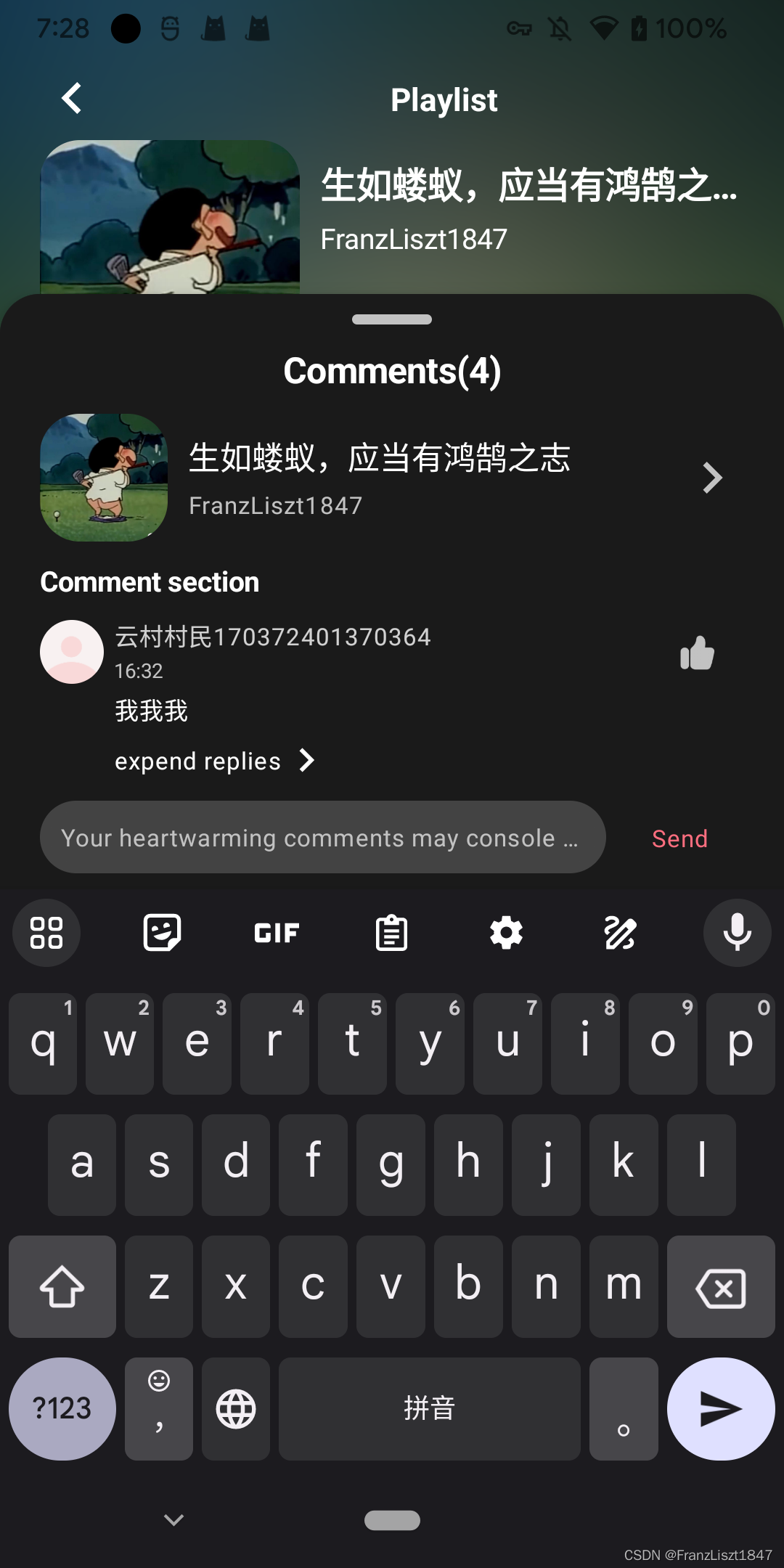

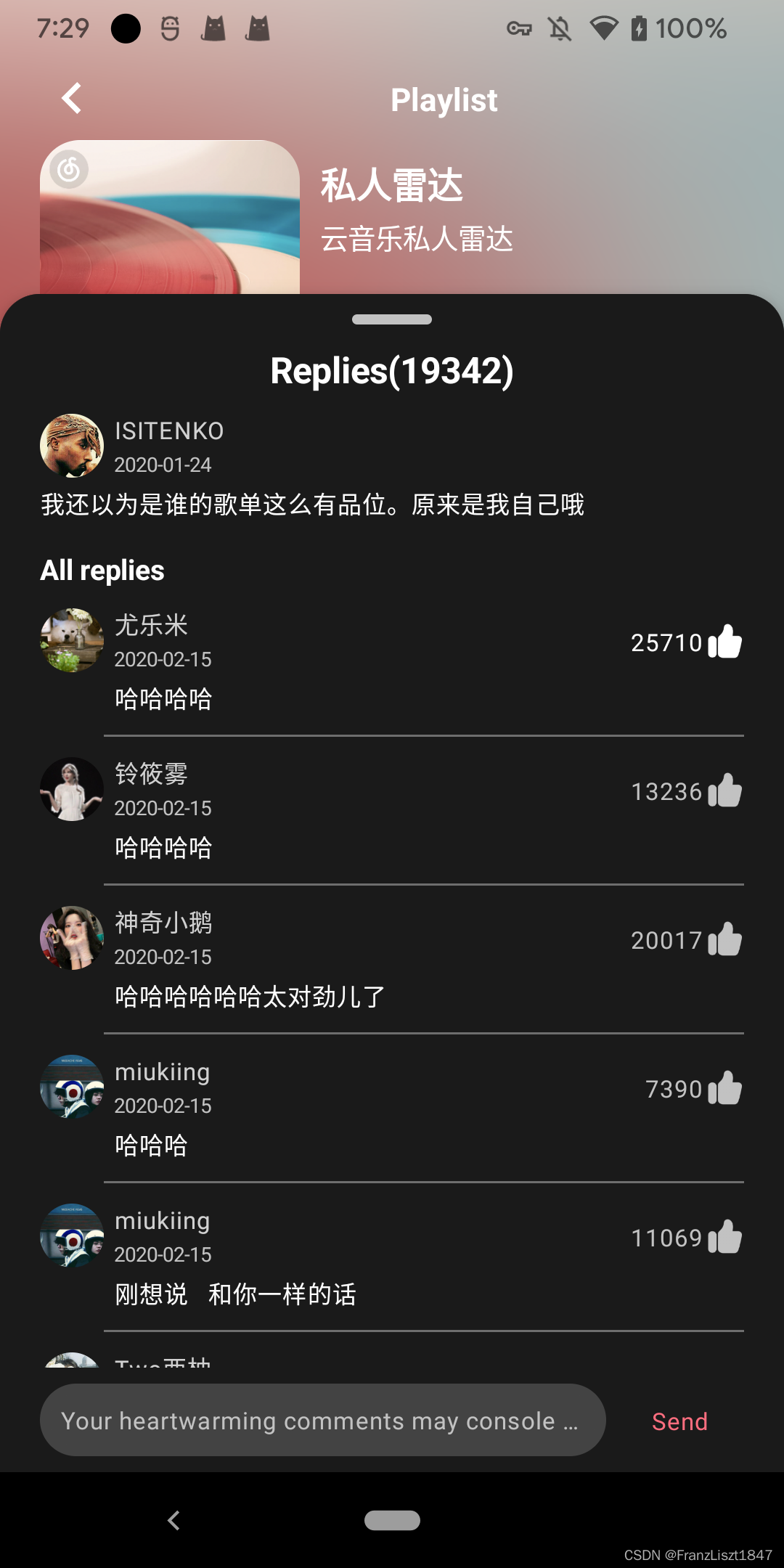
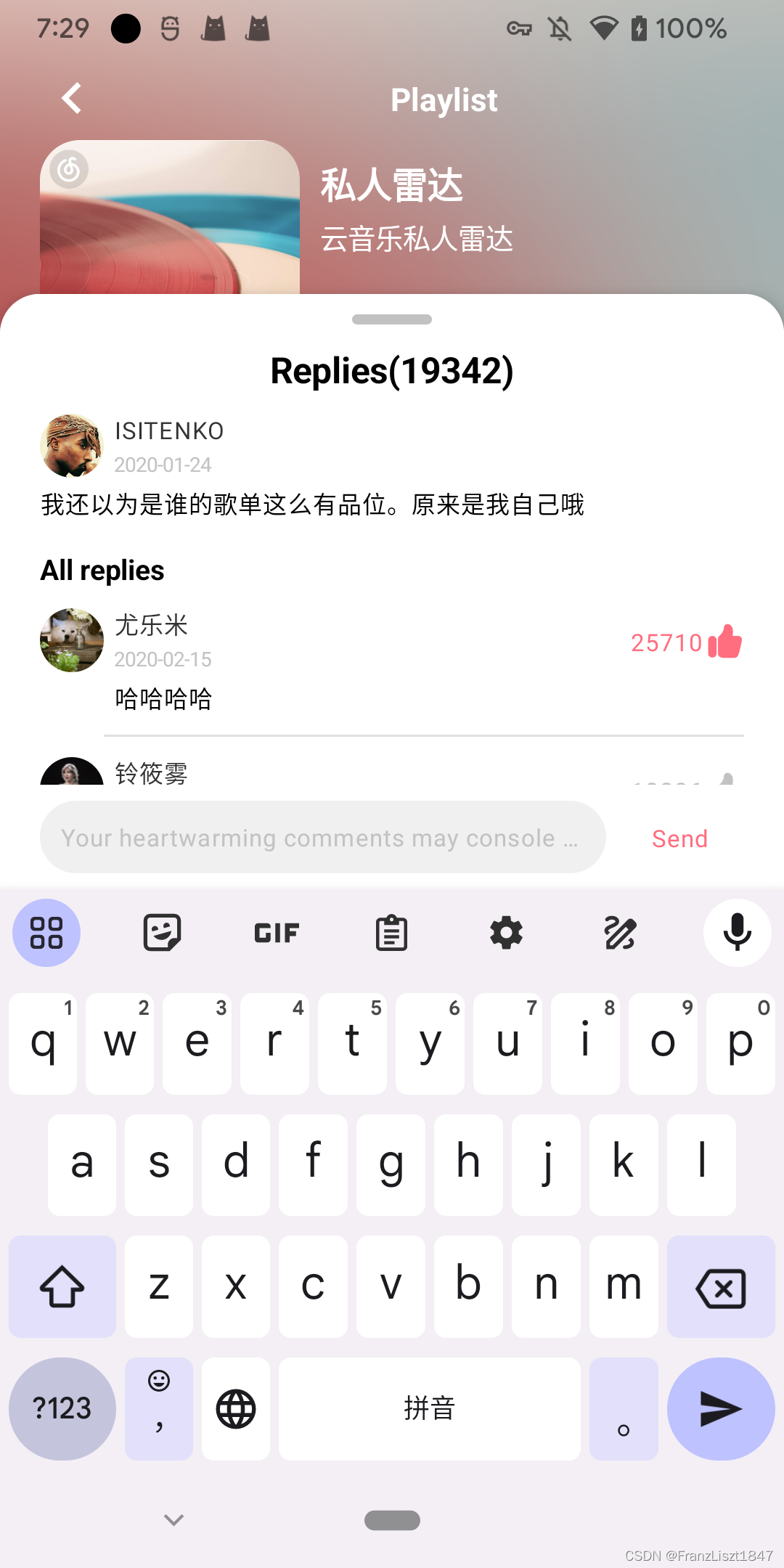
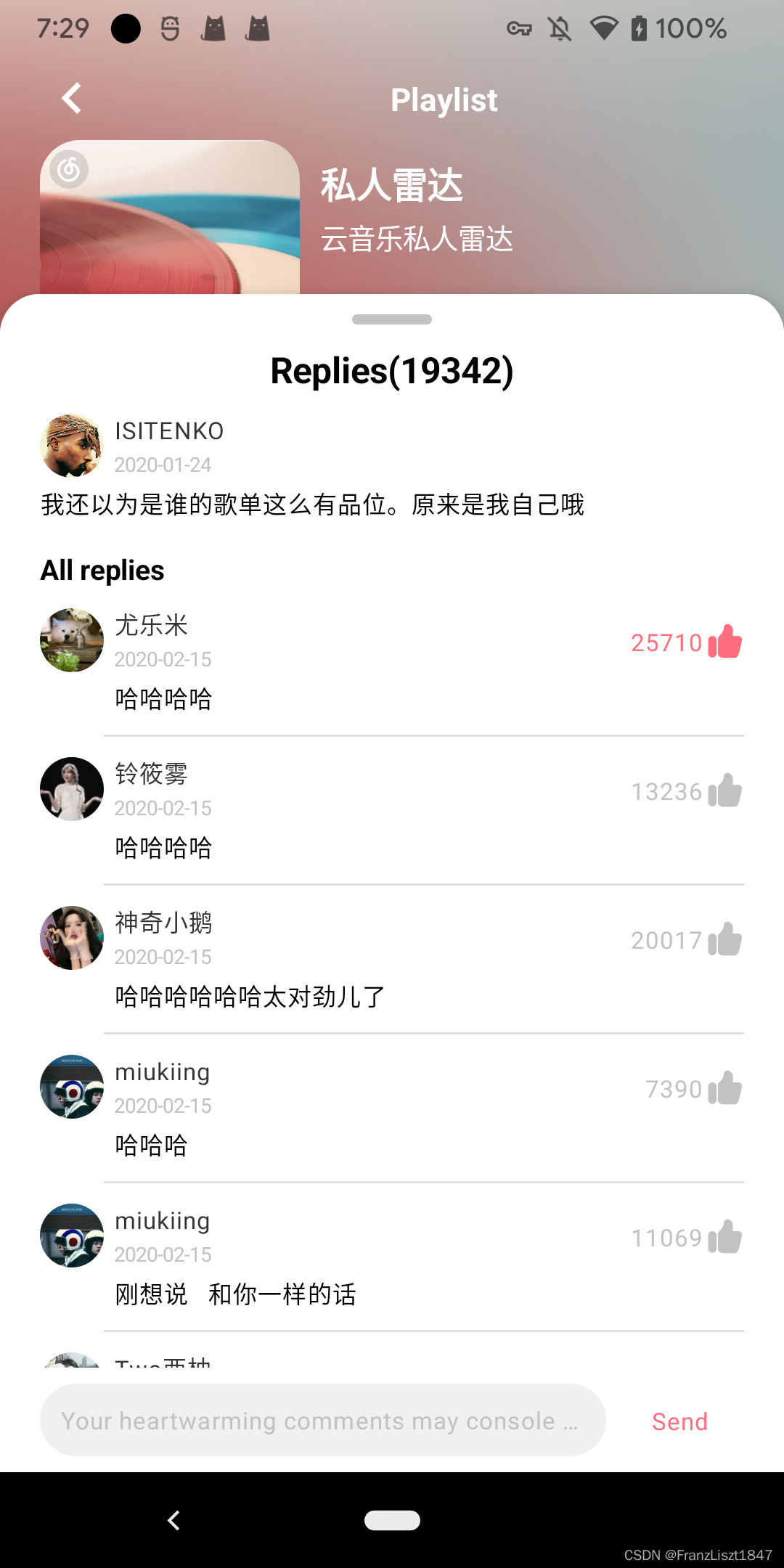

搜索

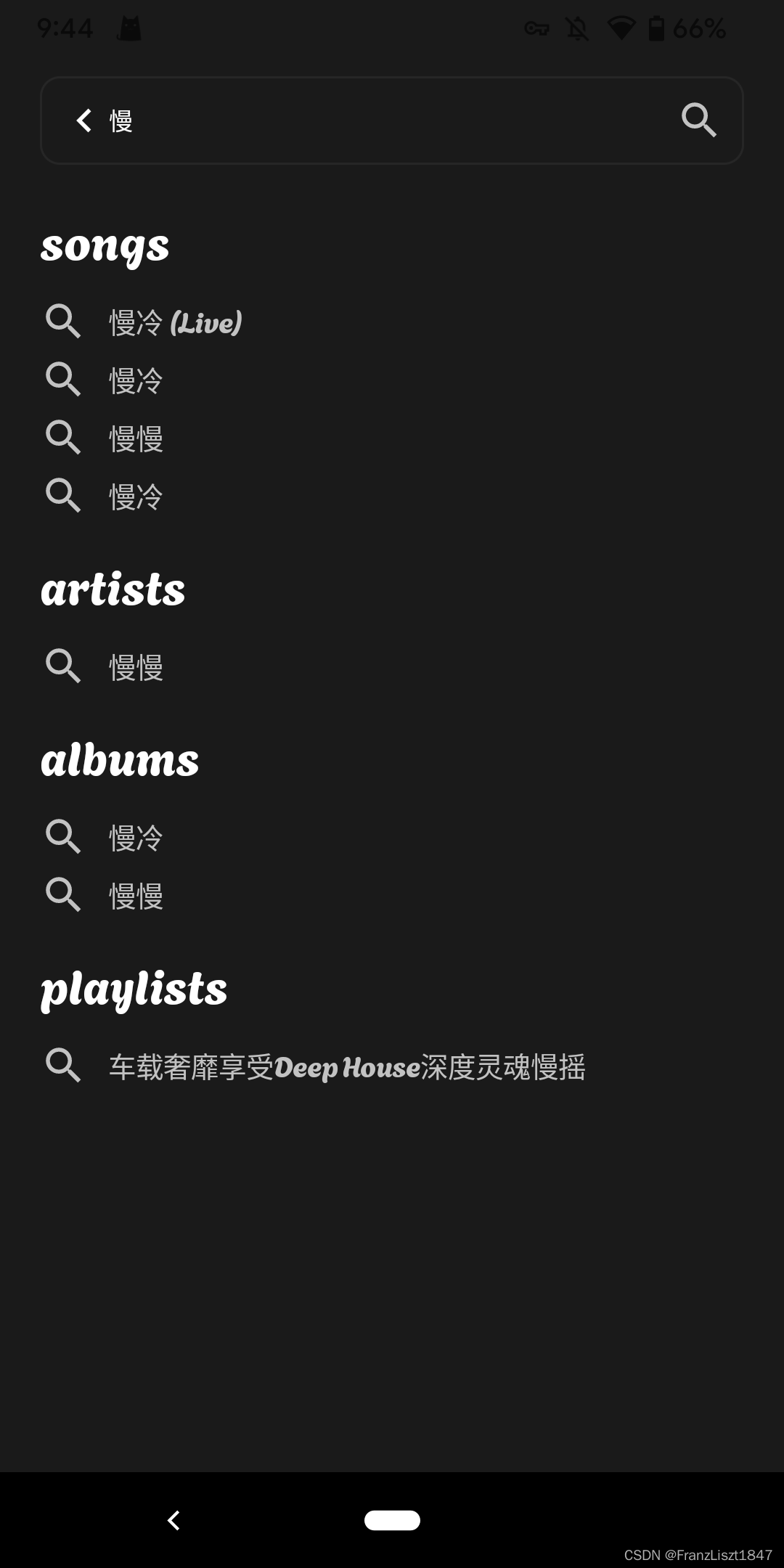
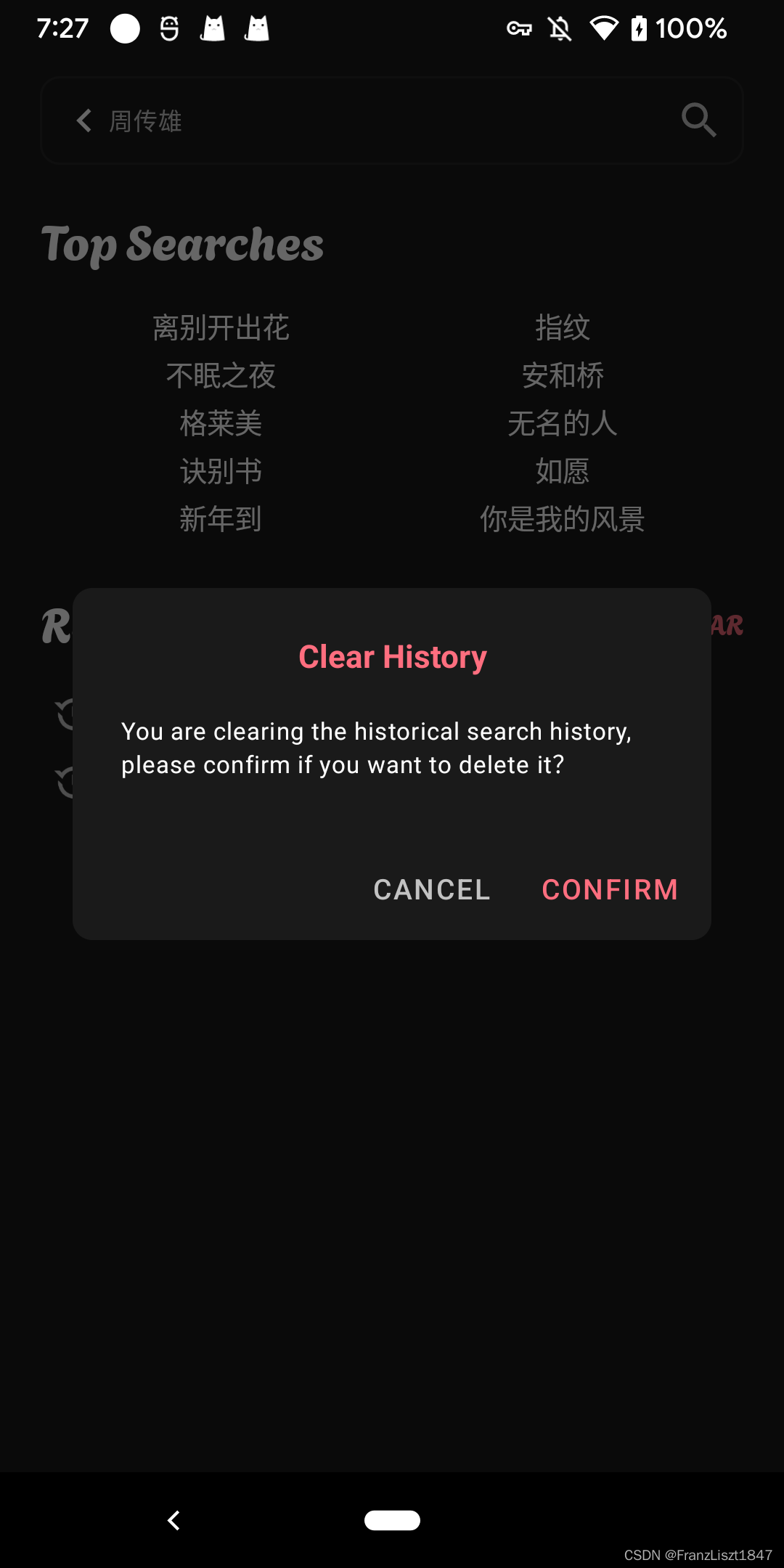
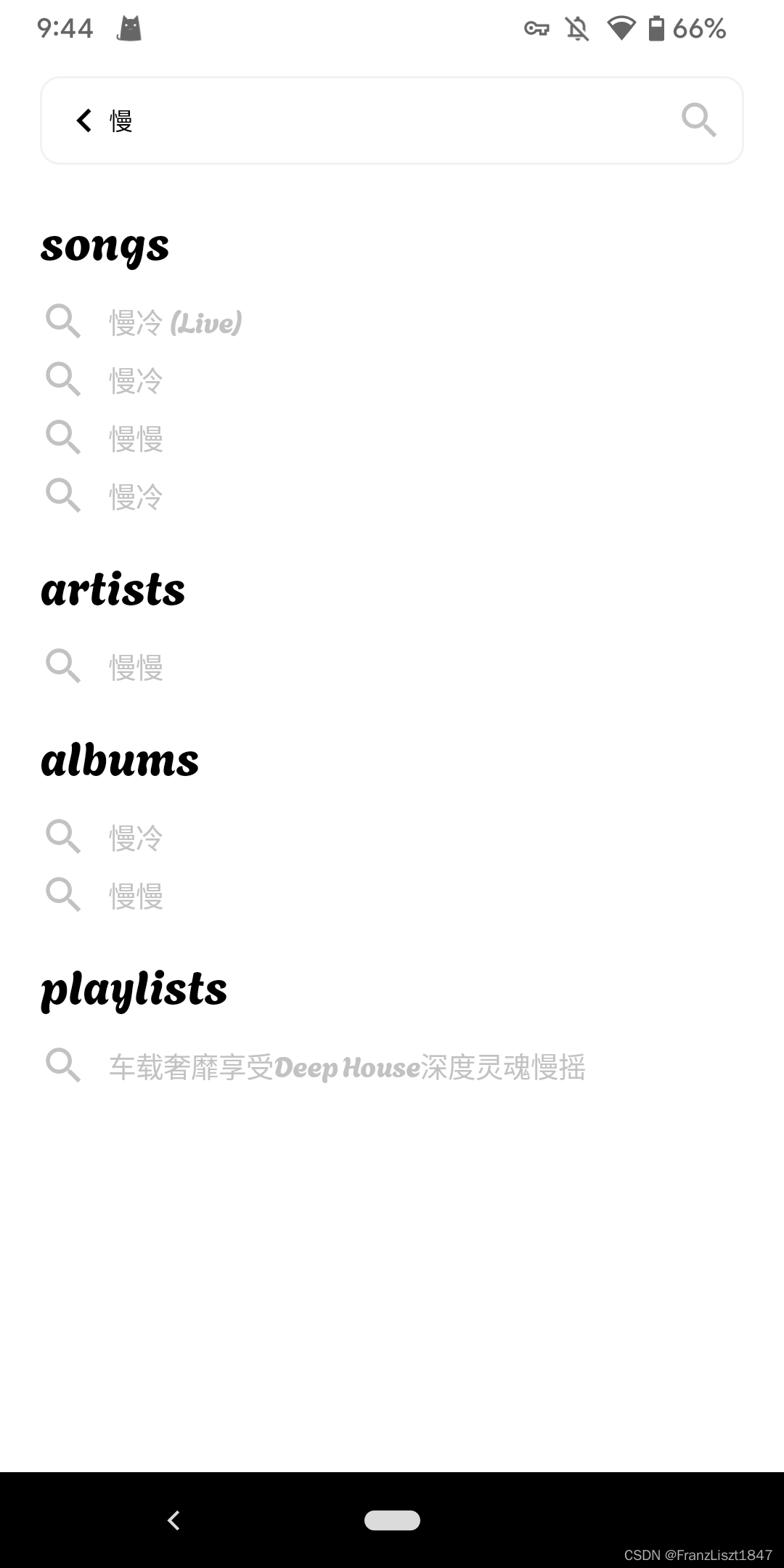
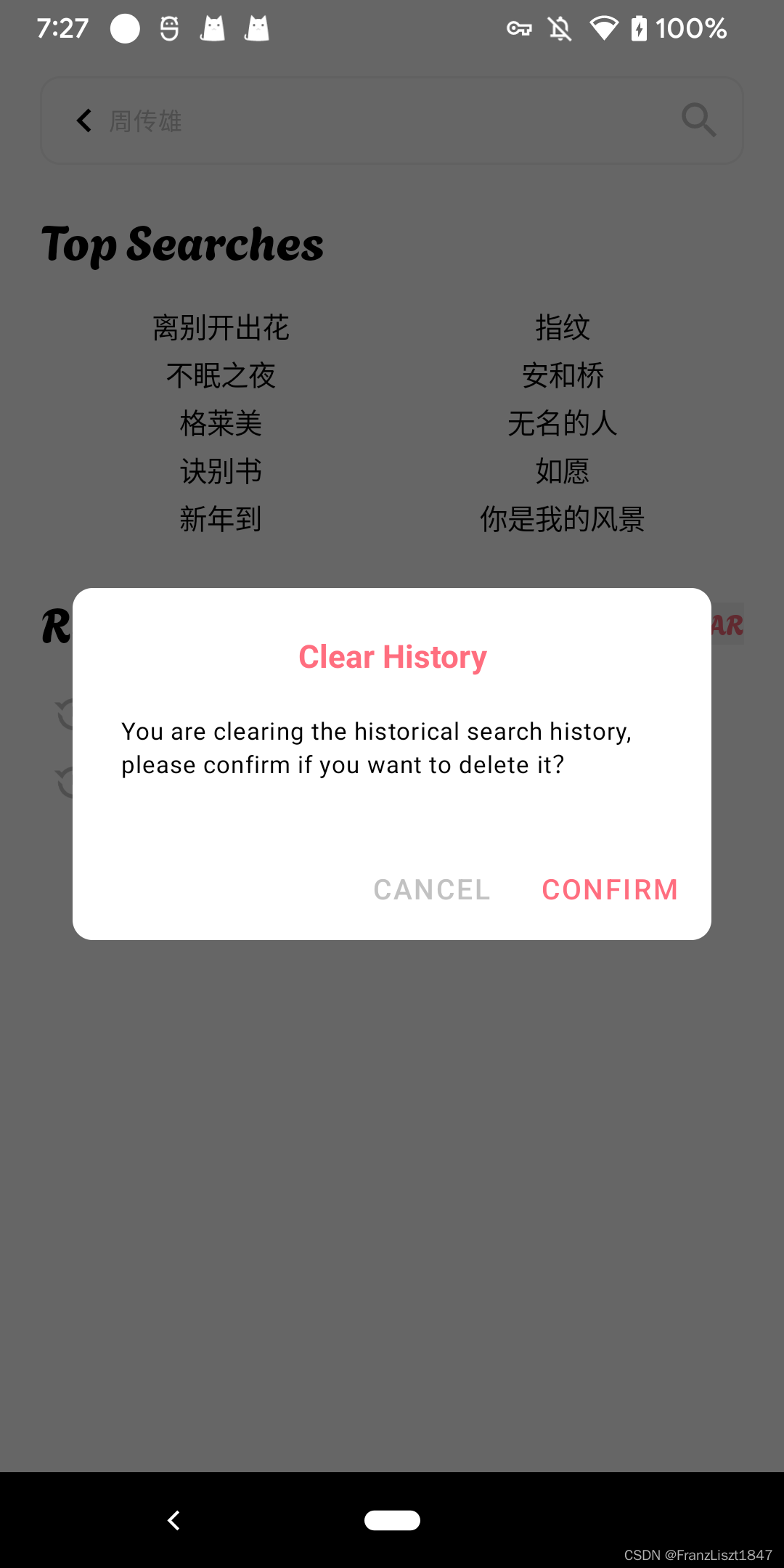
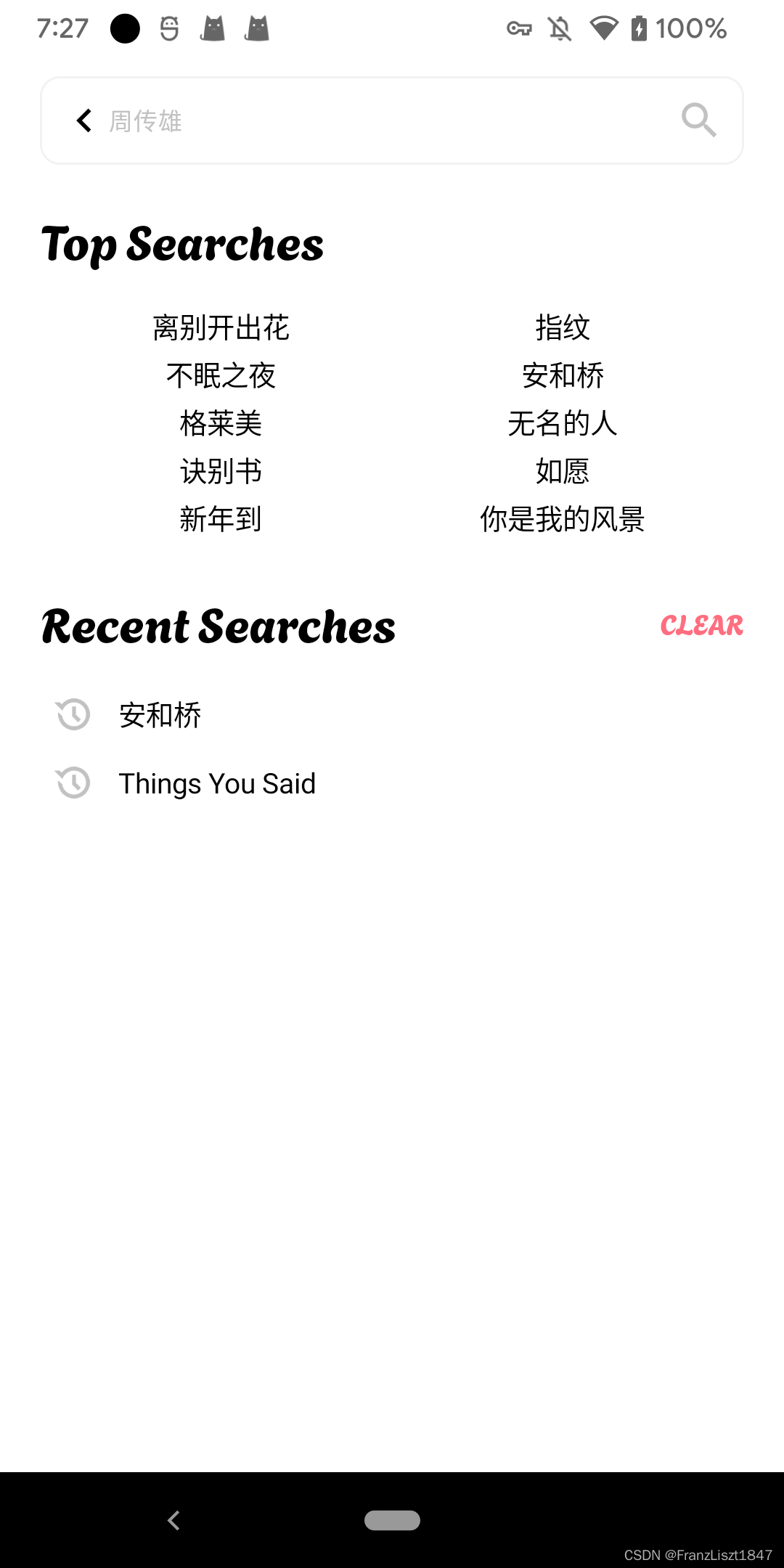
搜索结果



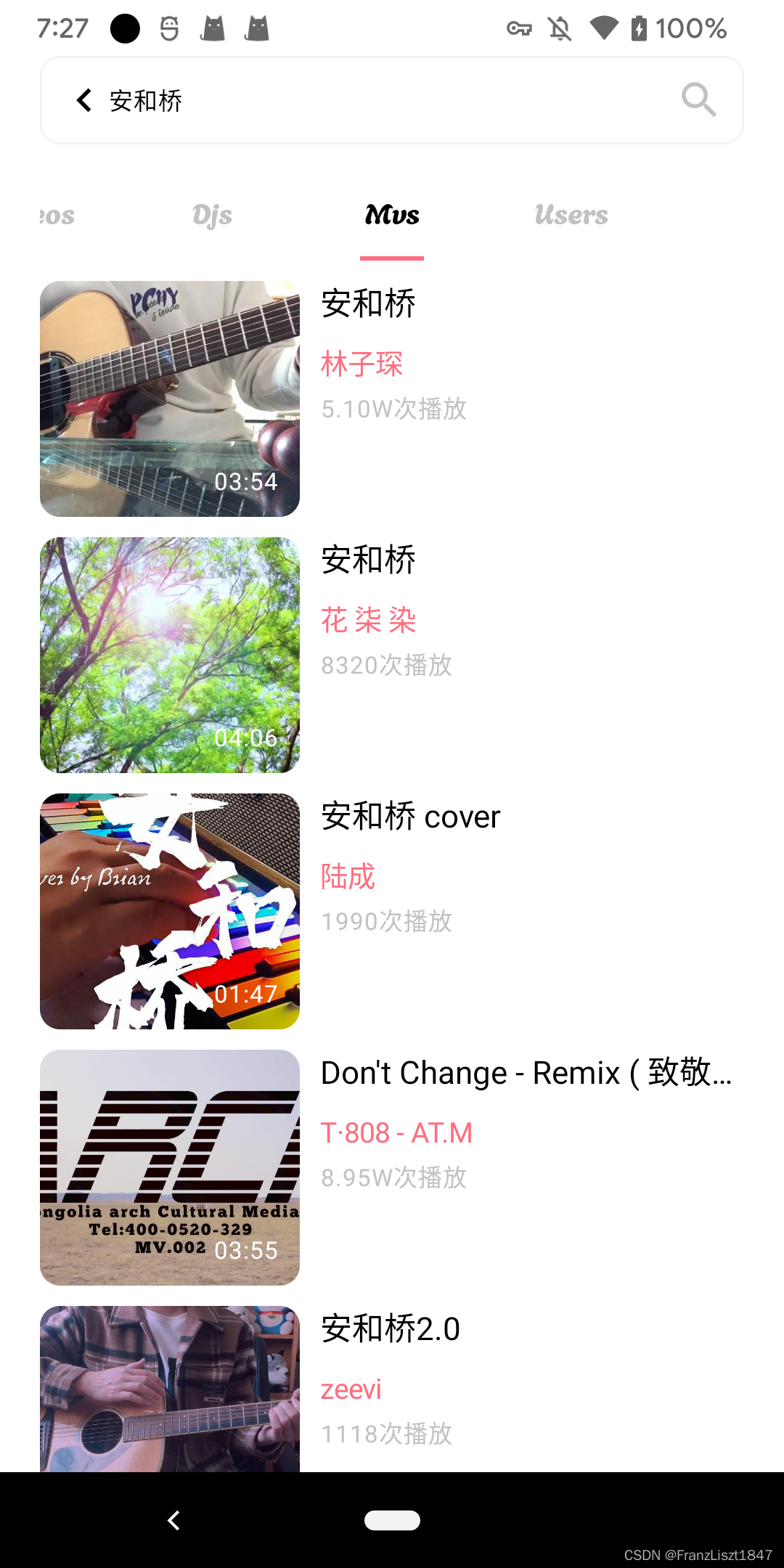
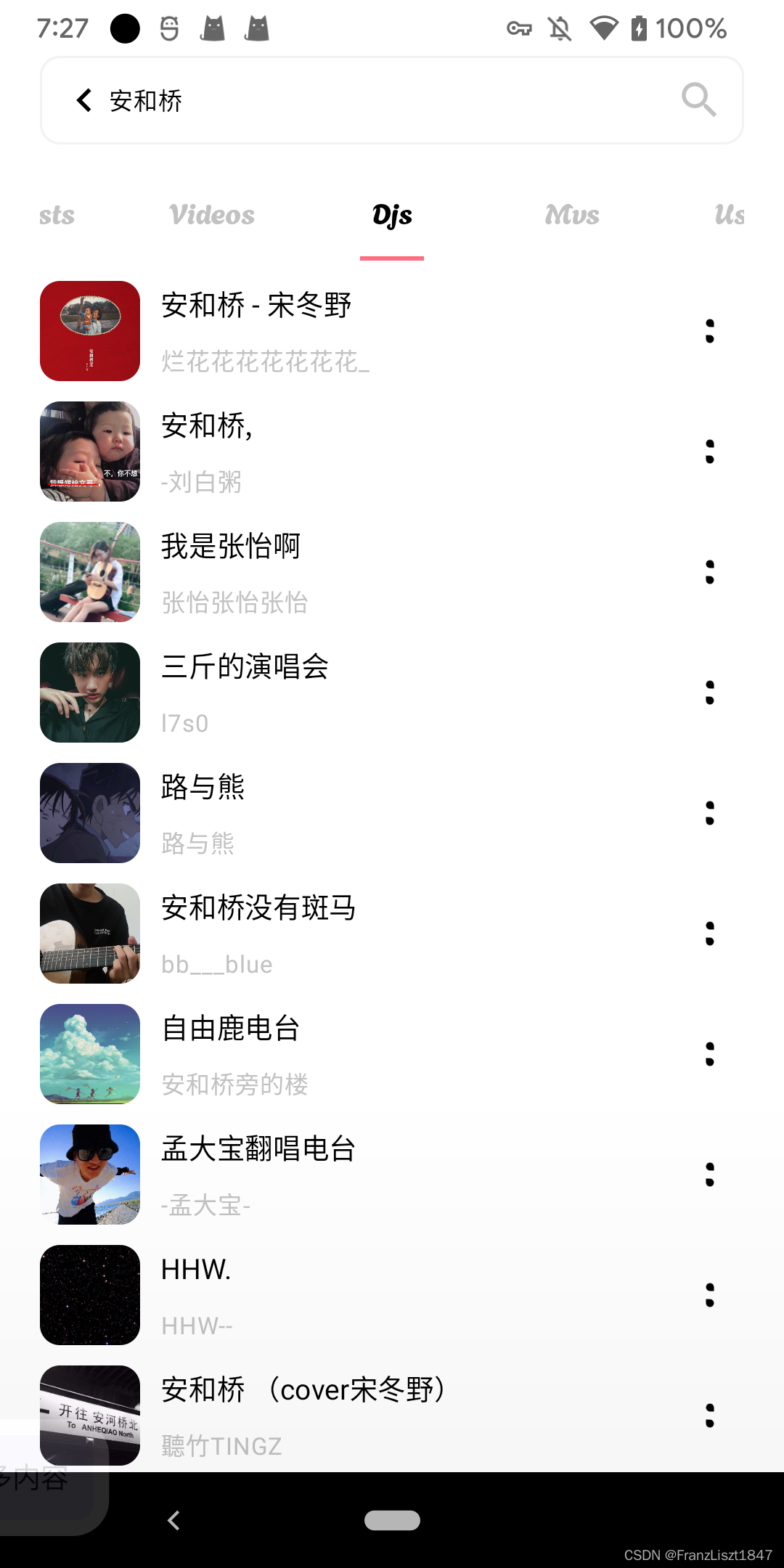
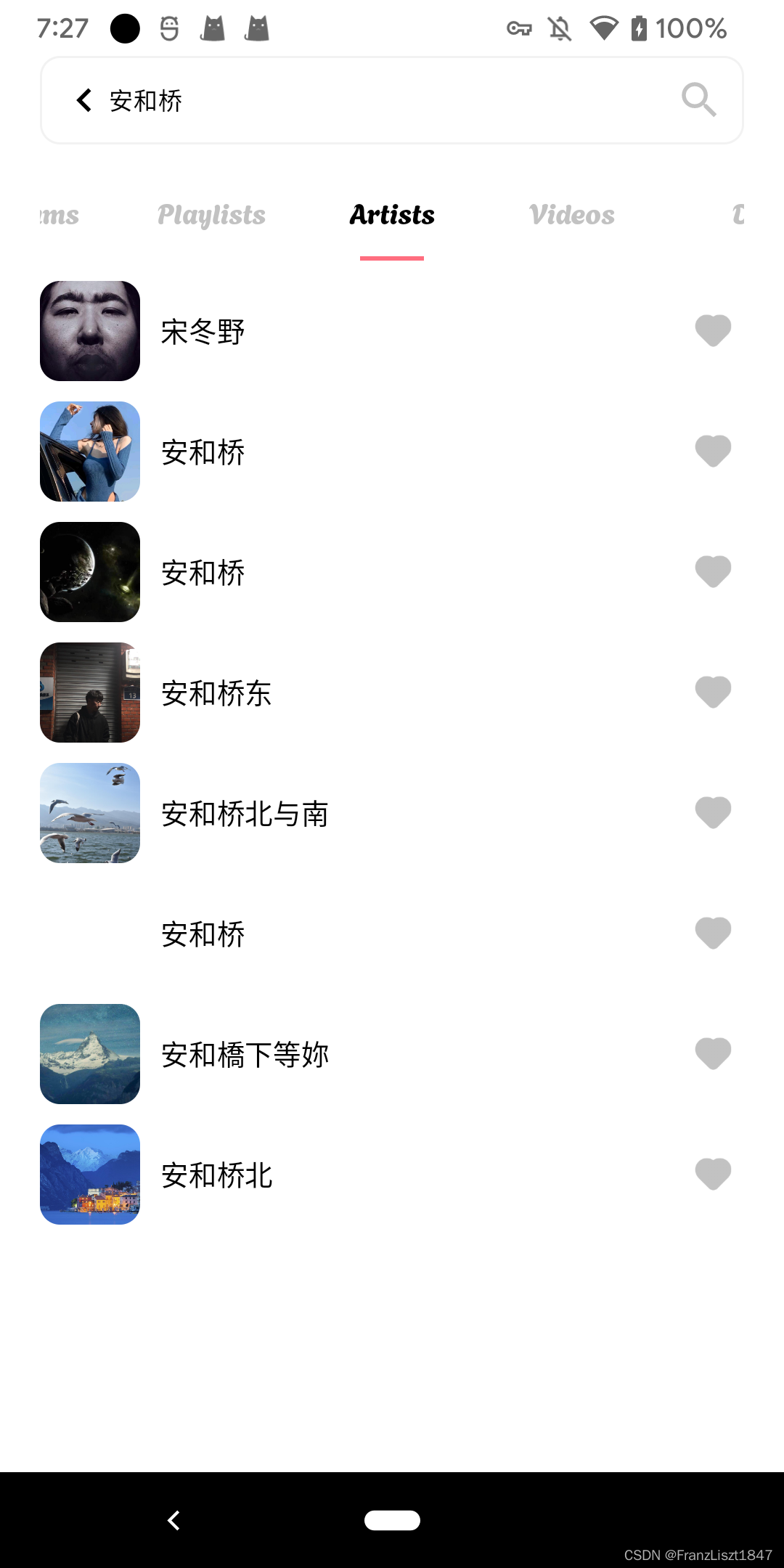
登录



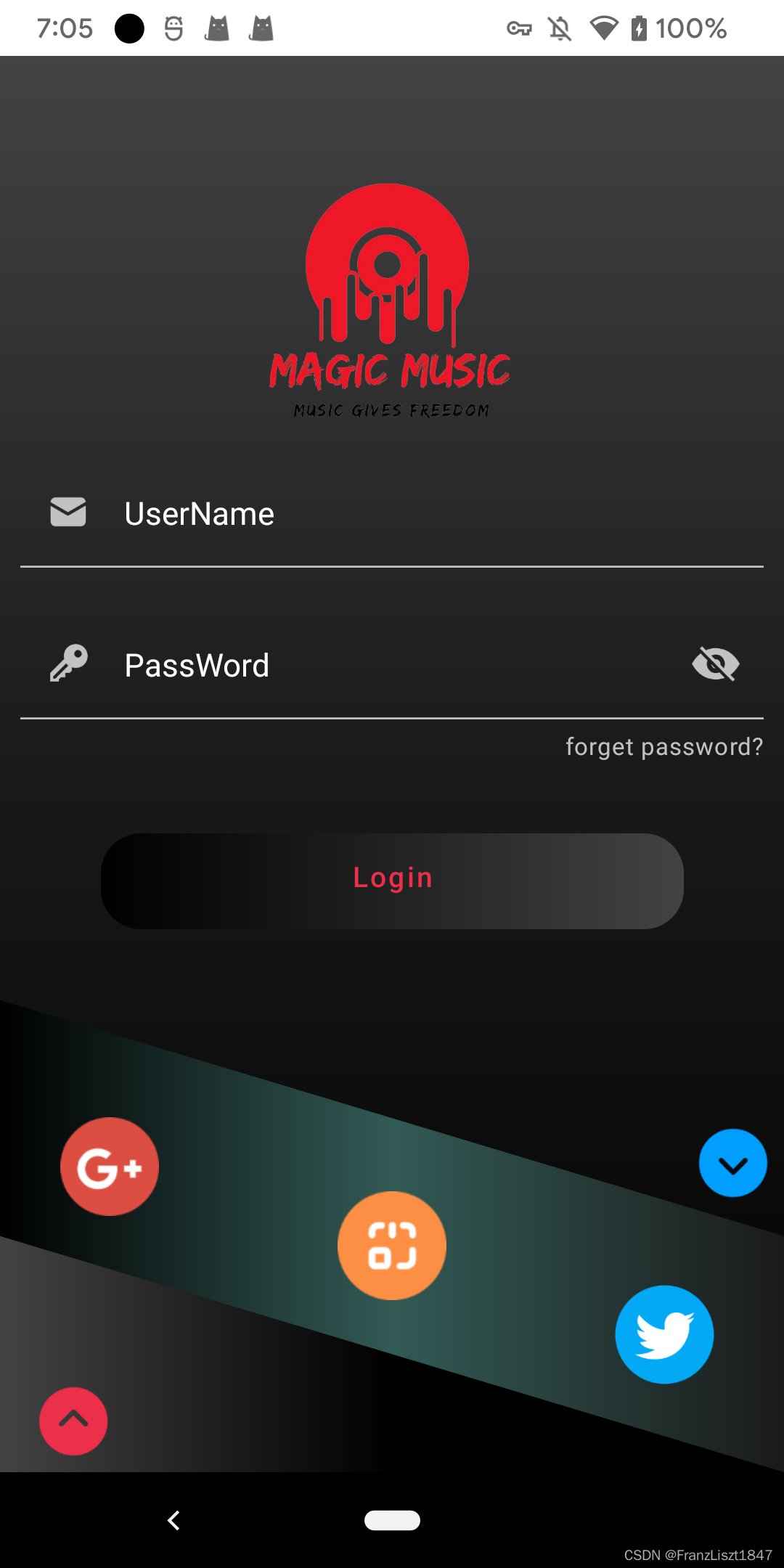
歌手详情
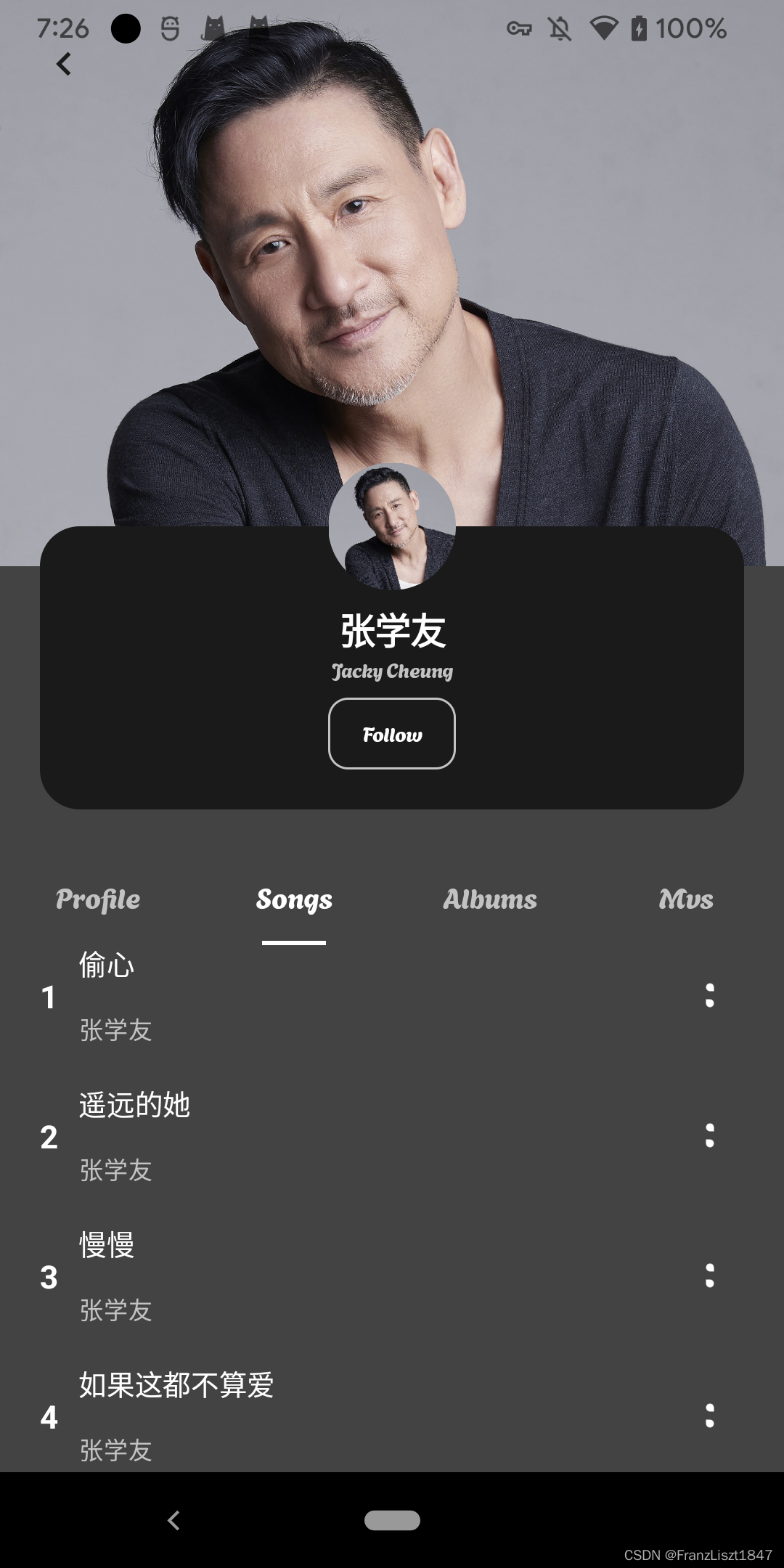

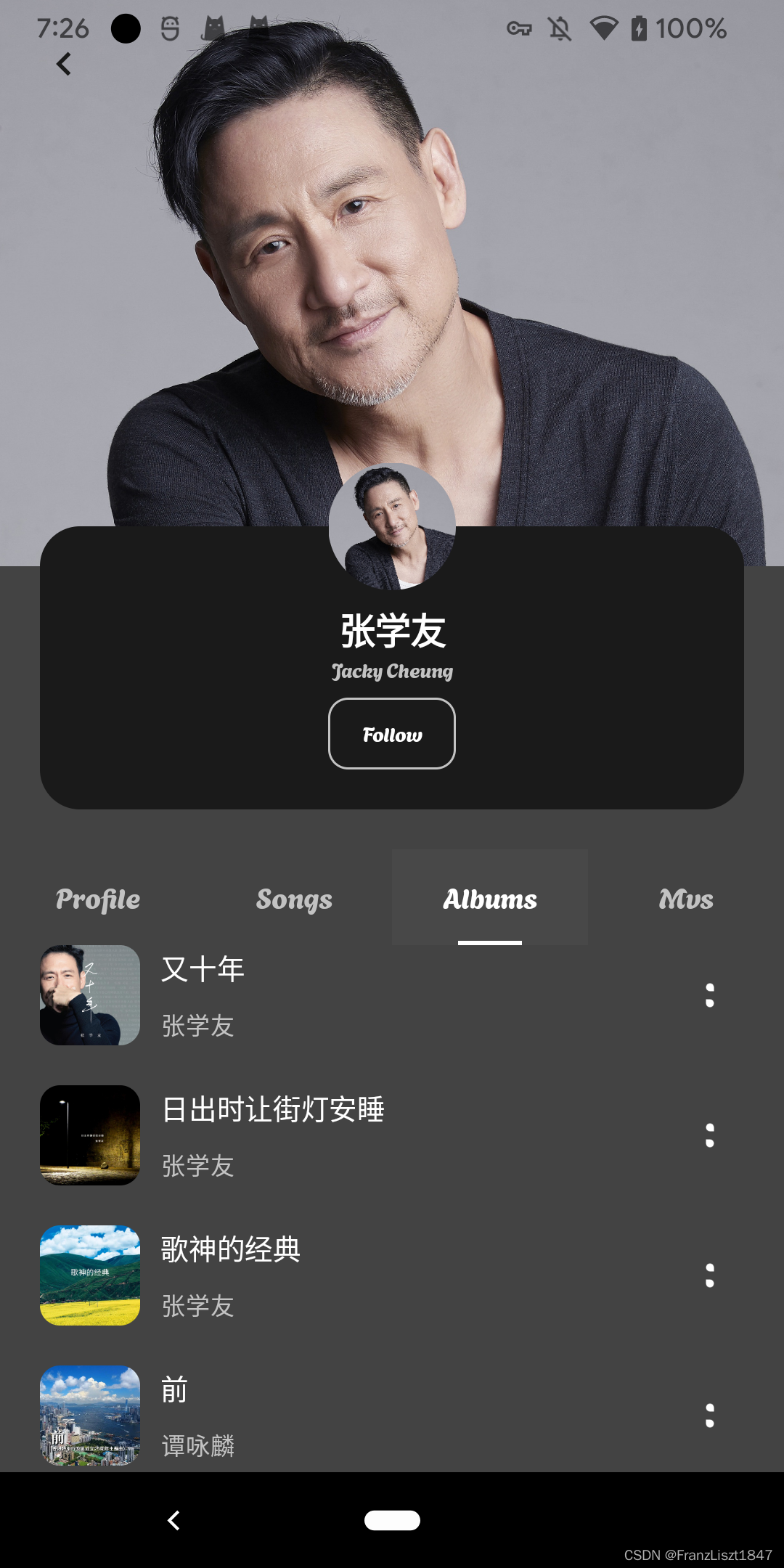
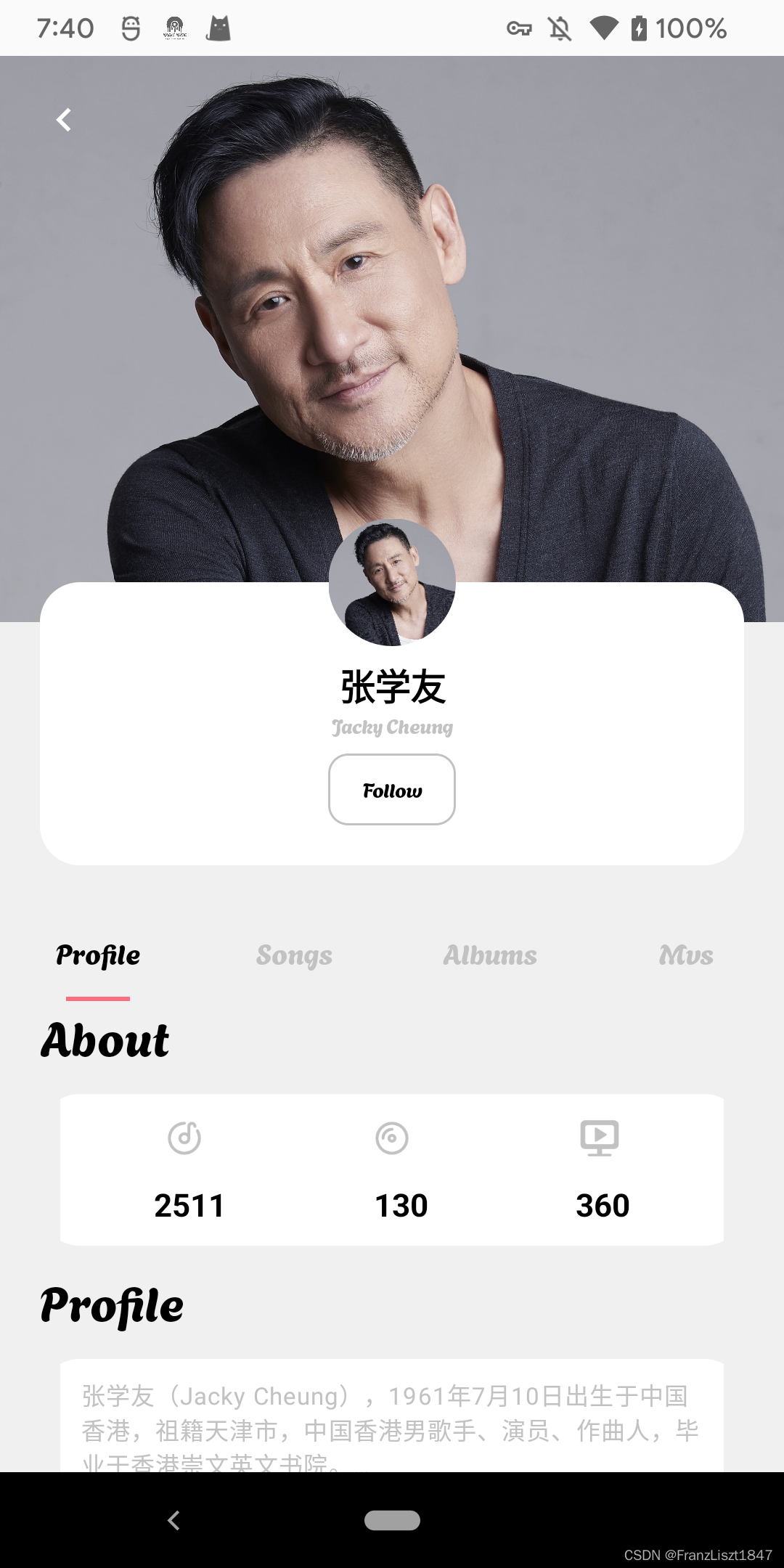
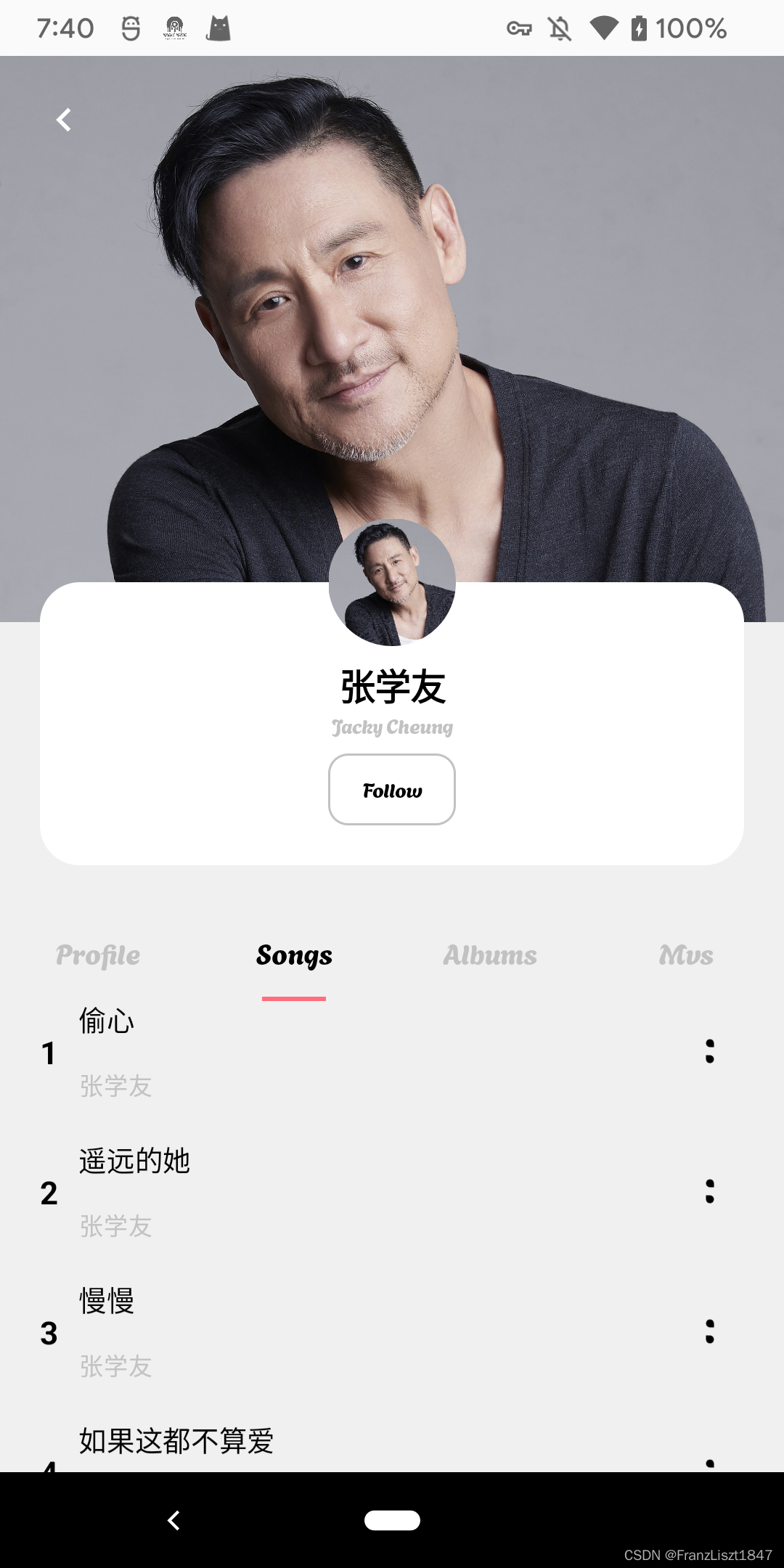

navigation
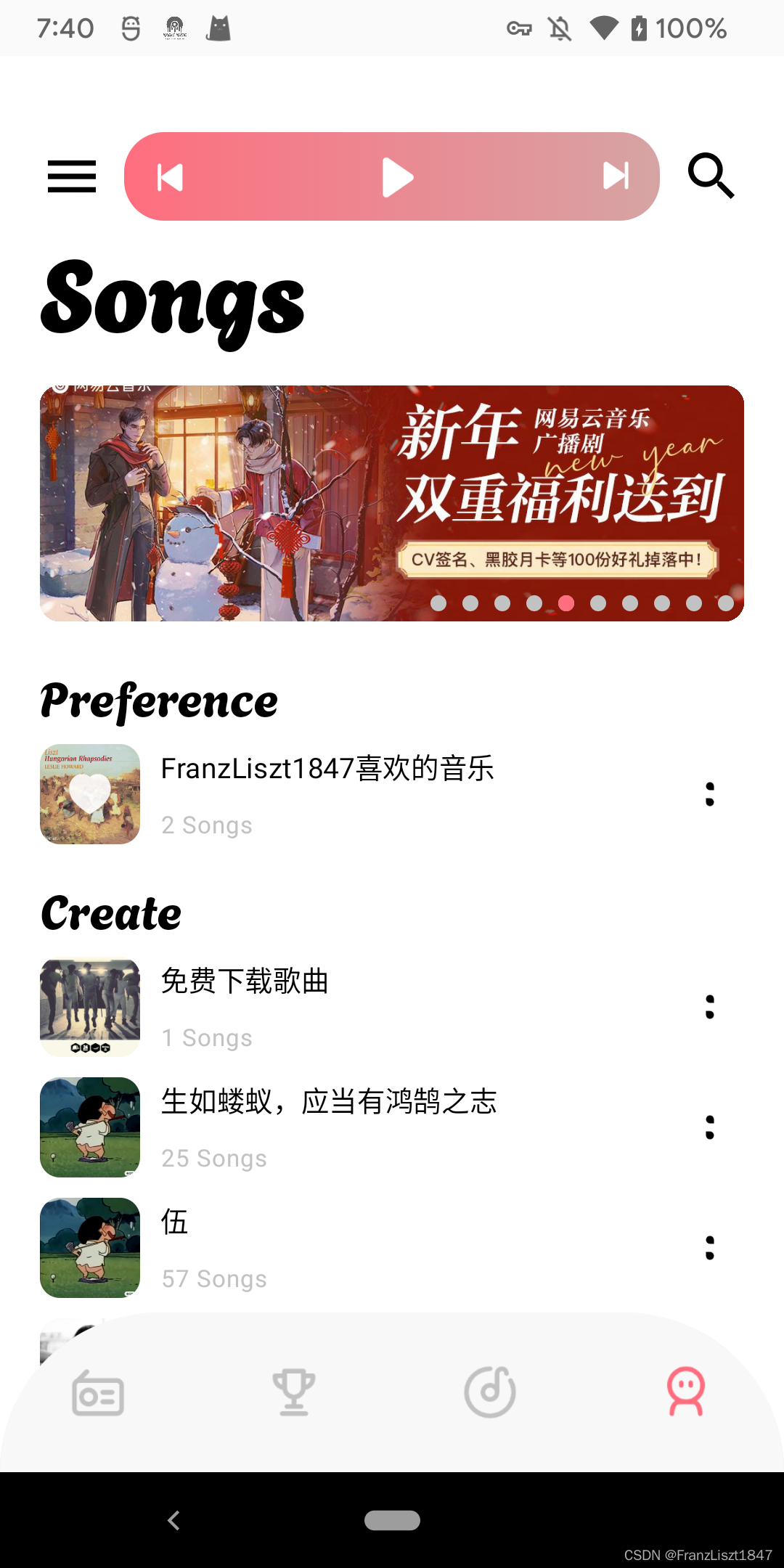
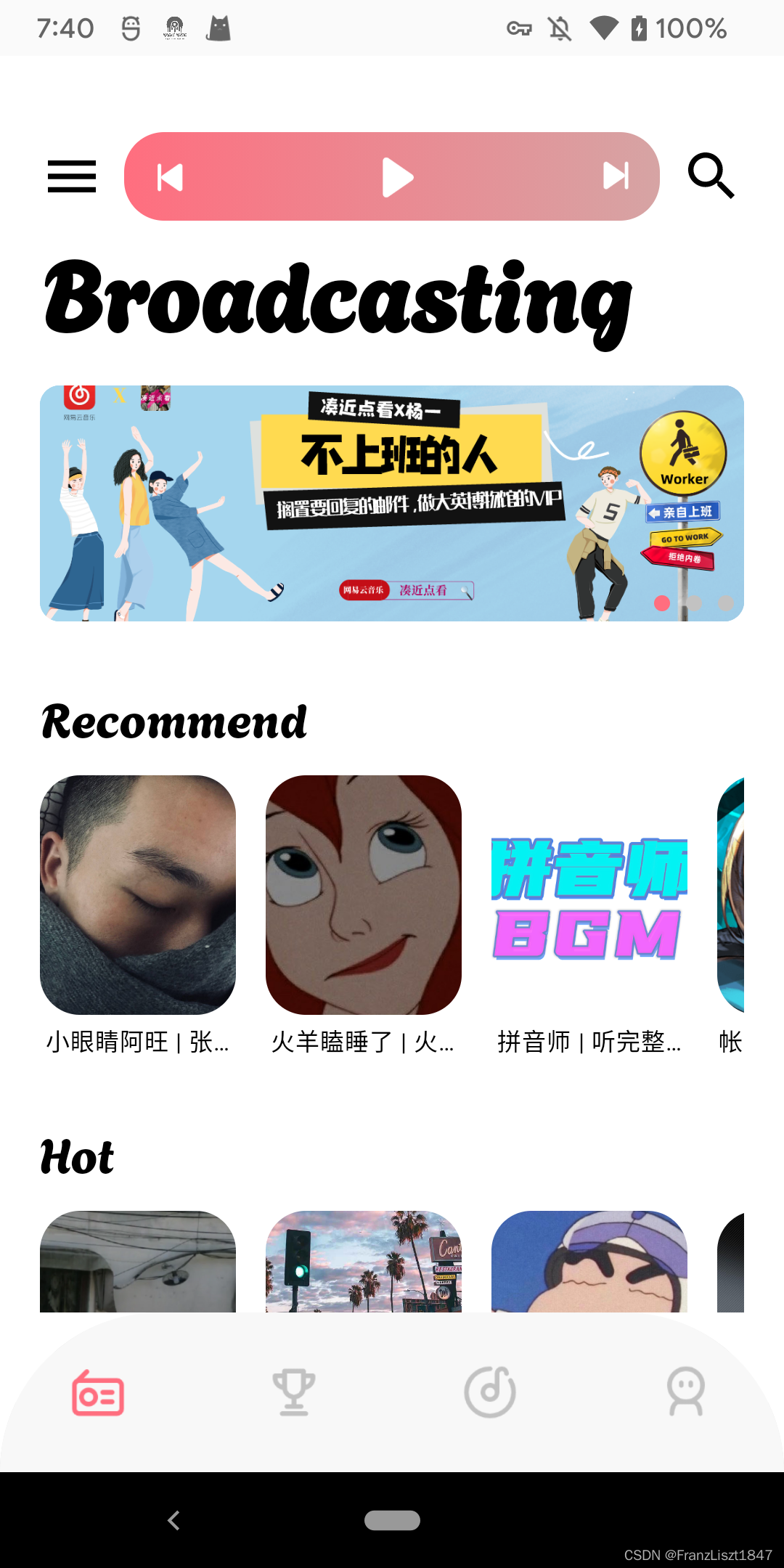


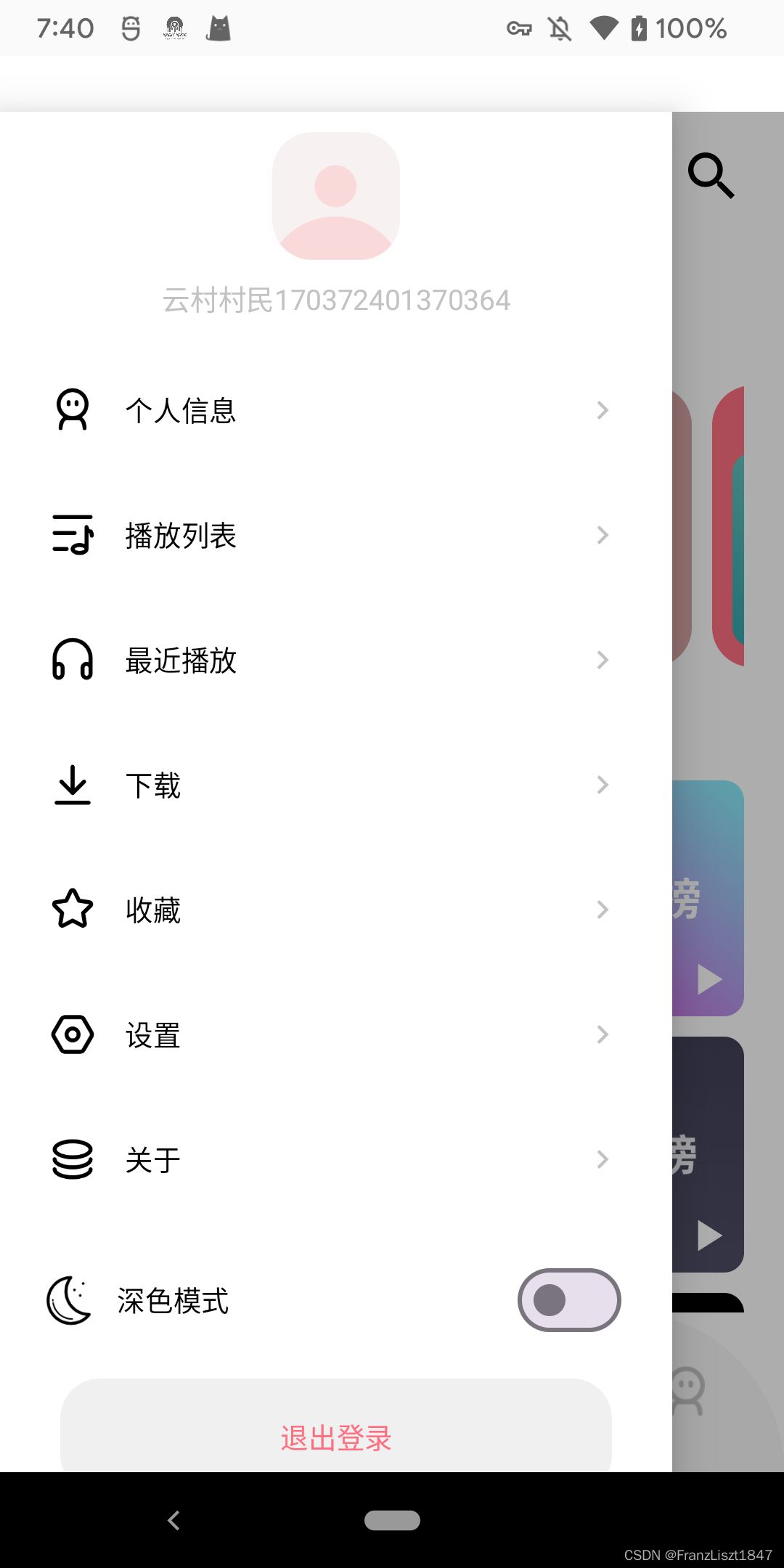

End
由于篇幅有限,便只贴示部分图片,如若有意,可以点击下方项目链接进行浏览
Link
Github
https://github.com/FranzLiszt-1847/MagicPlayer
Gitee
https://gitee.com/FranzLiszt1847/MagicPlayer