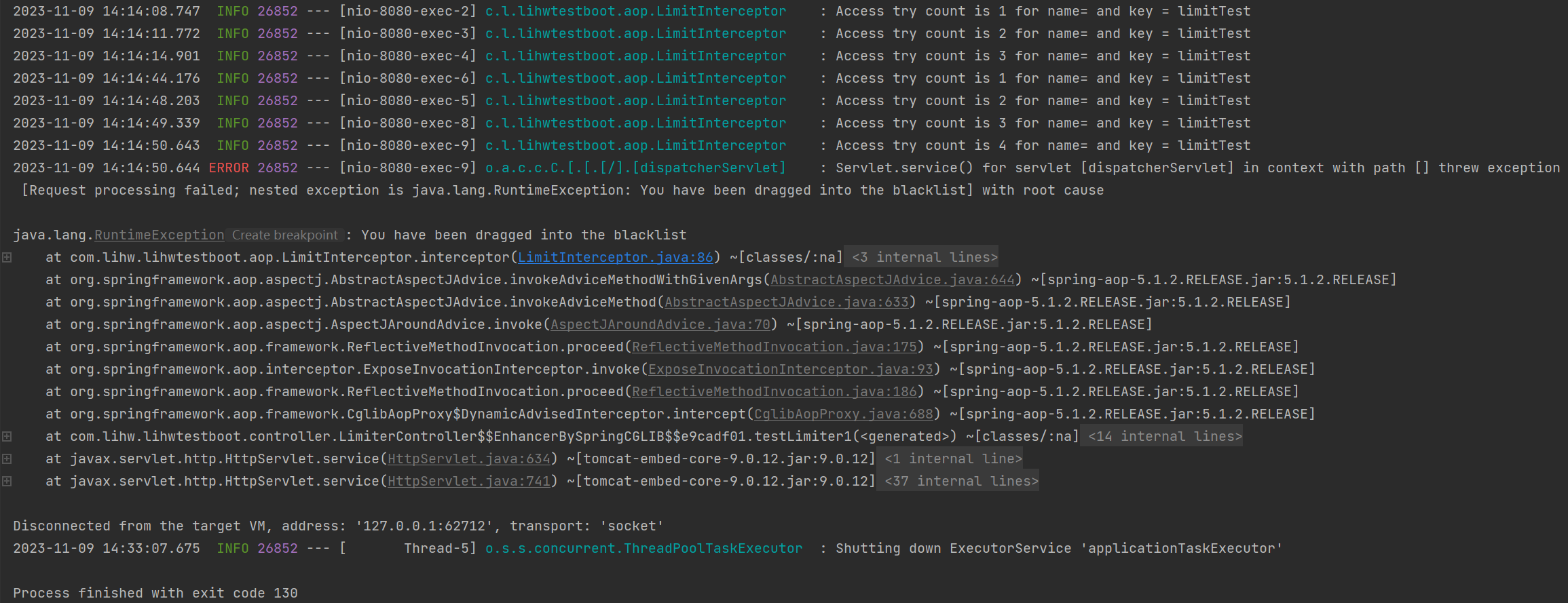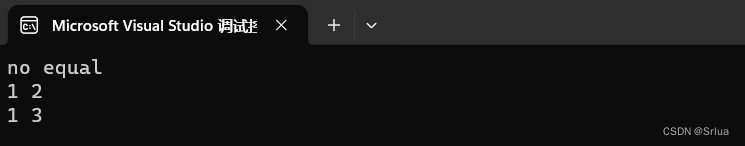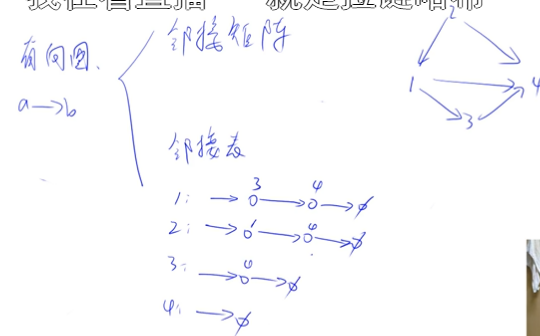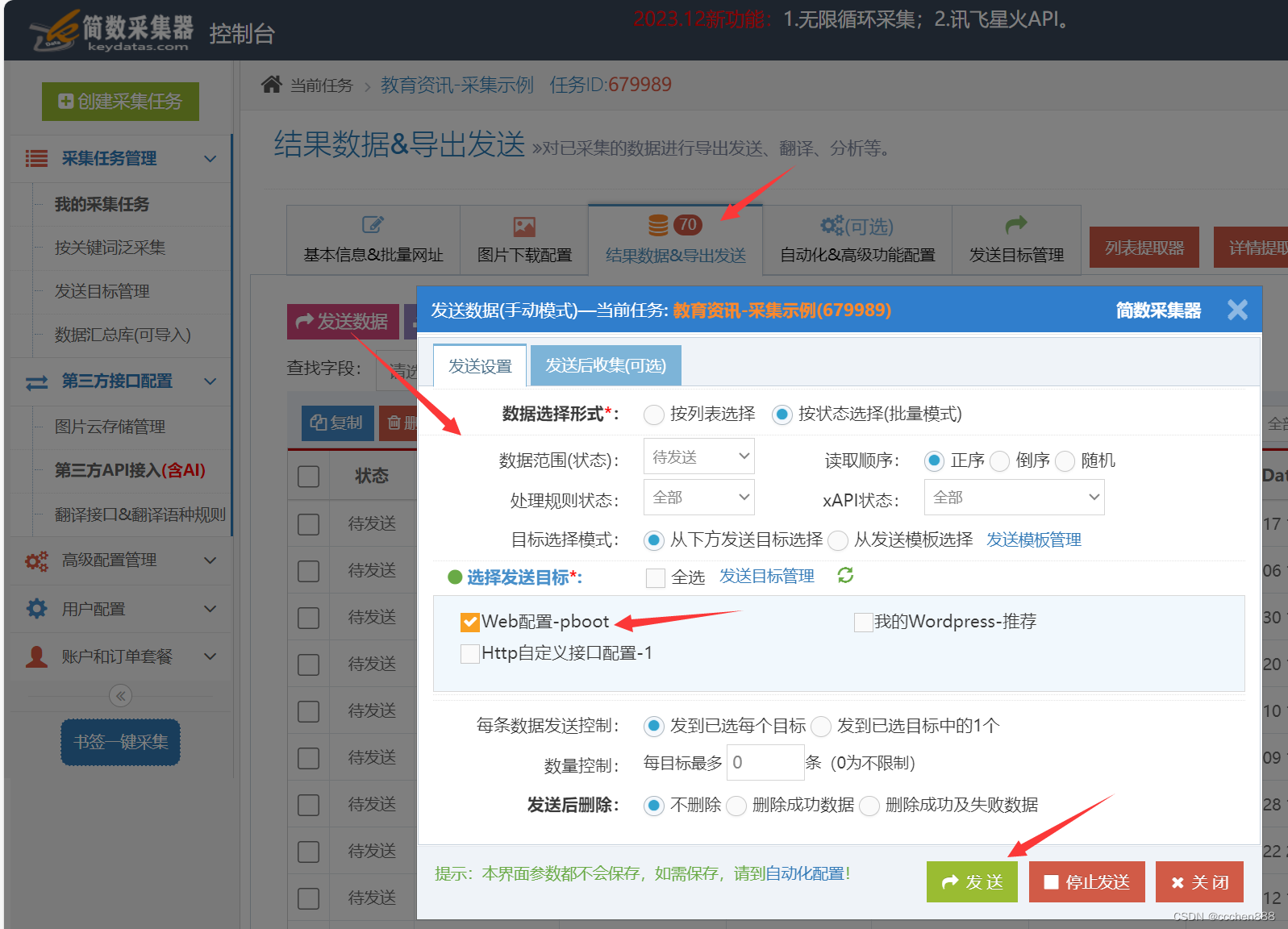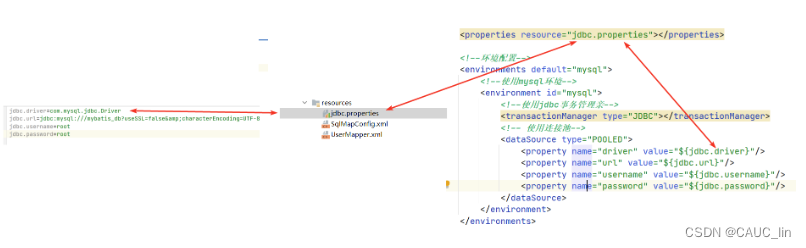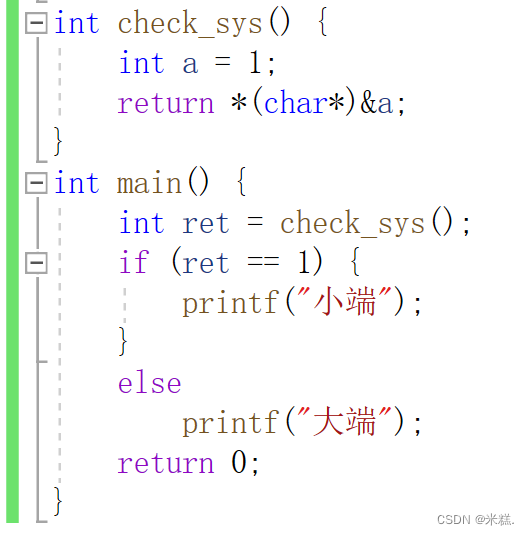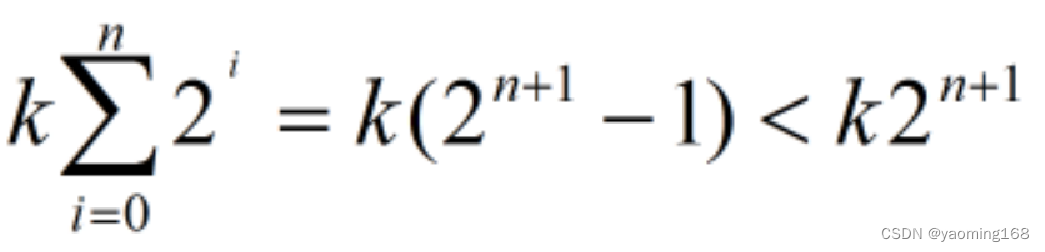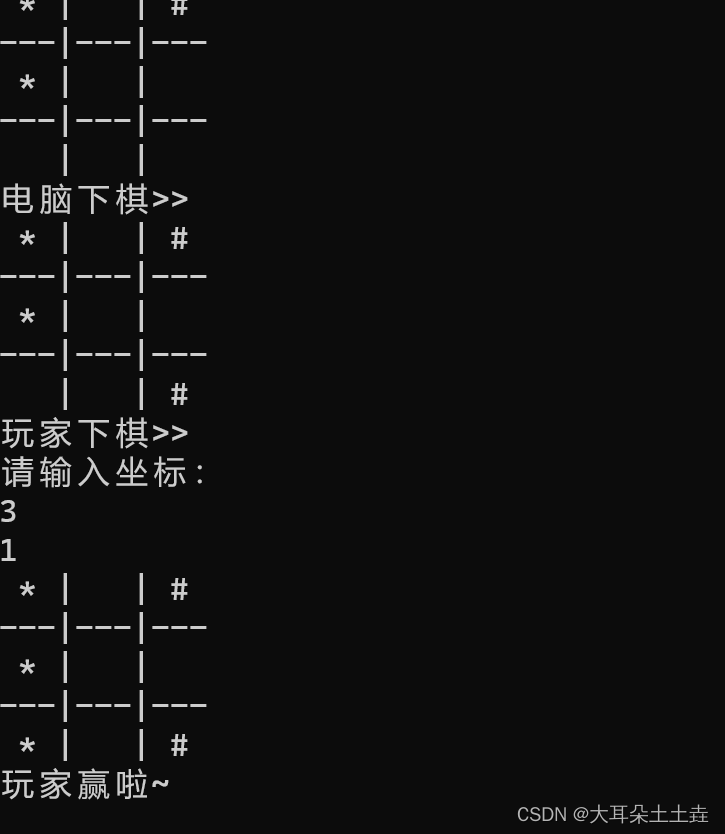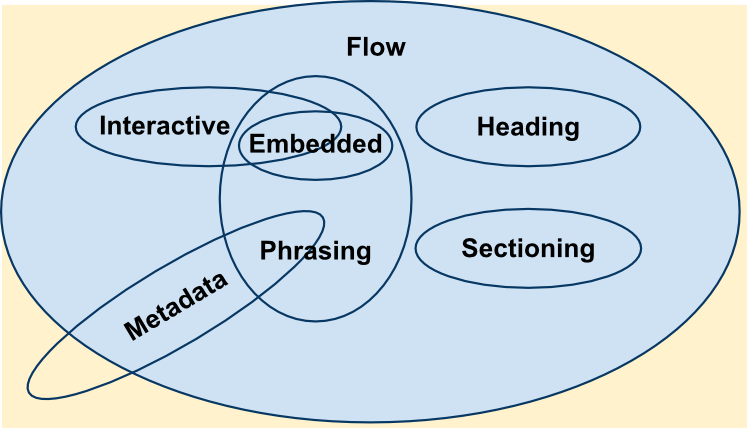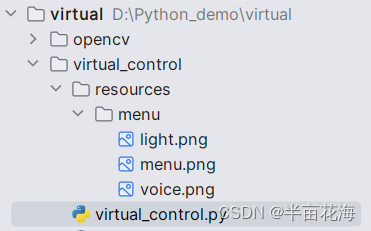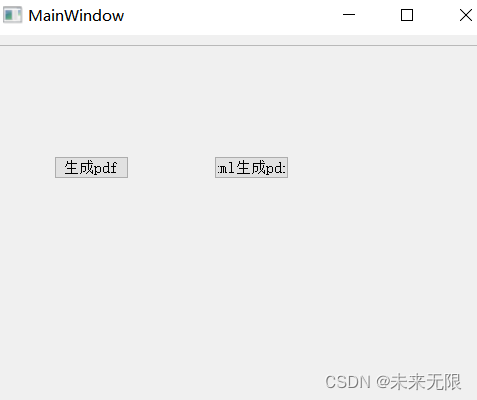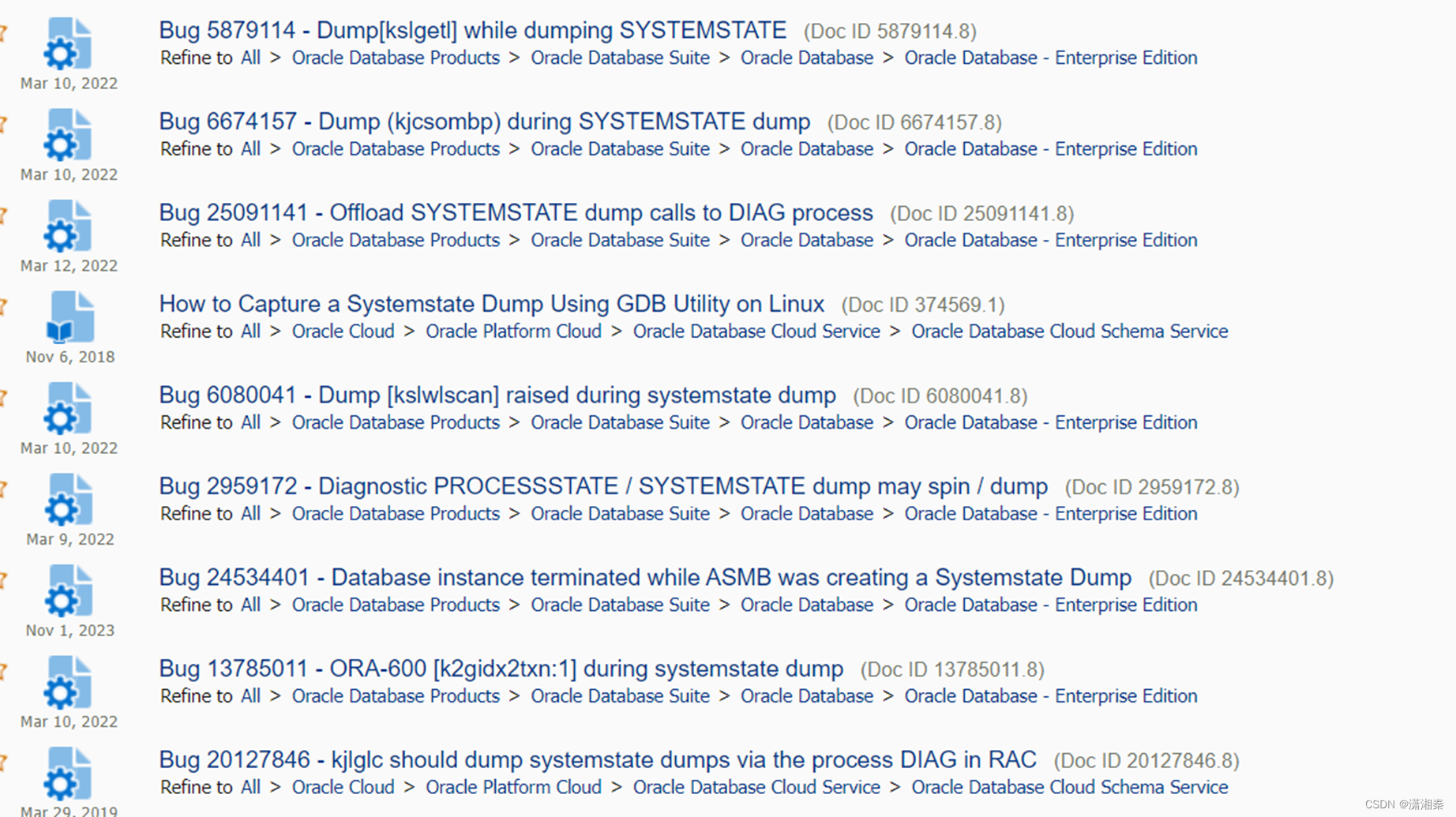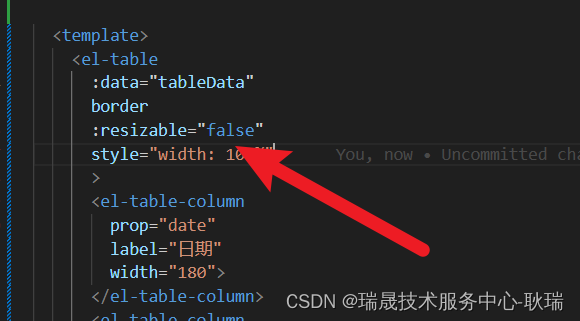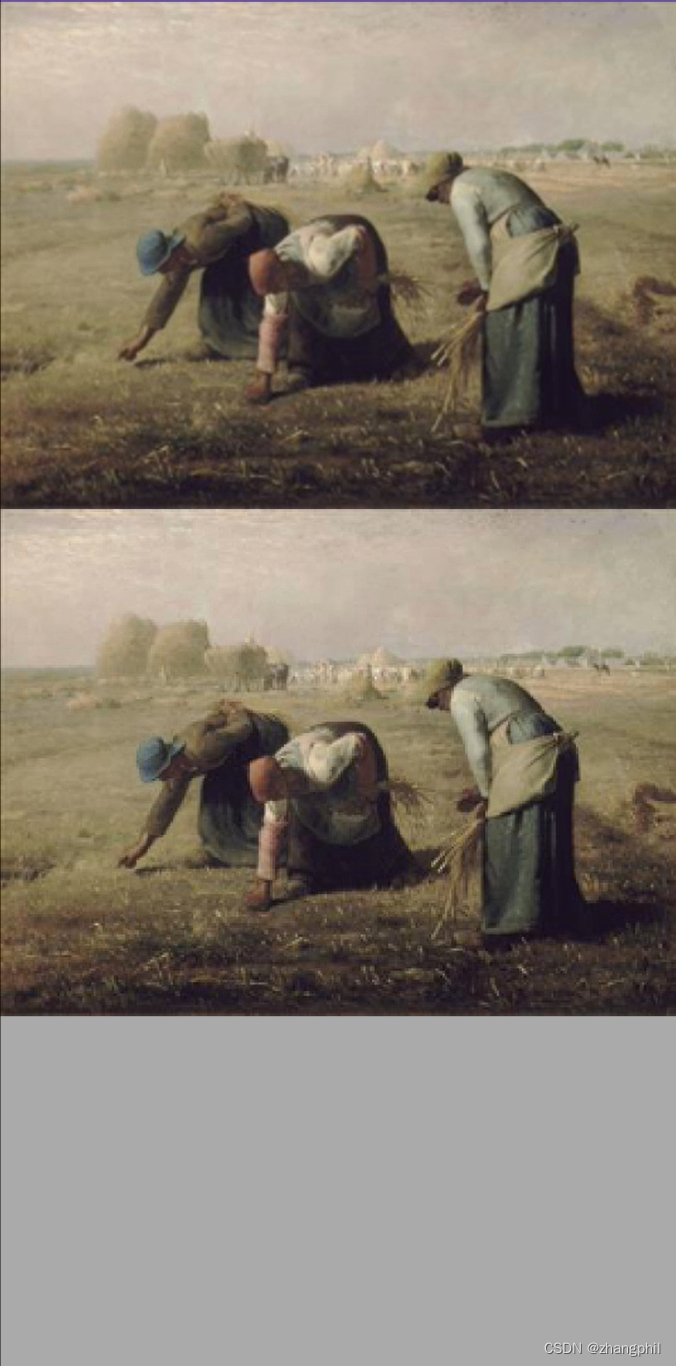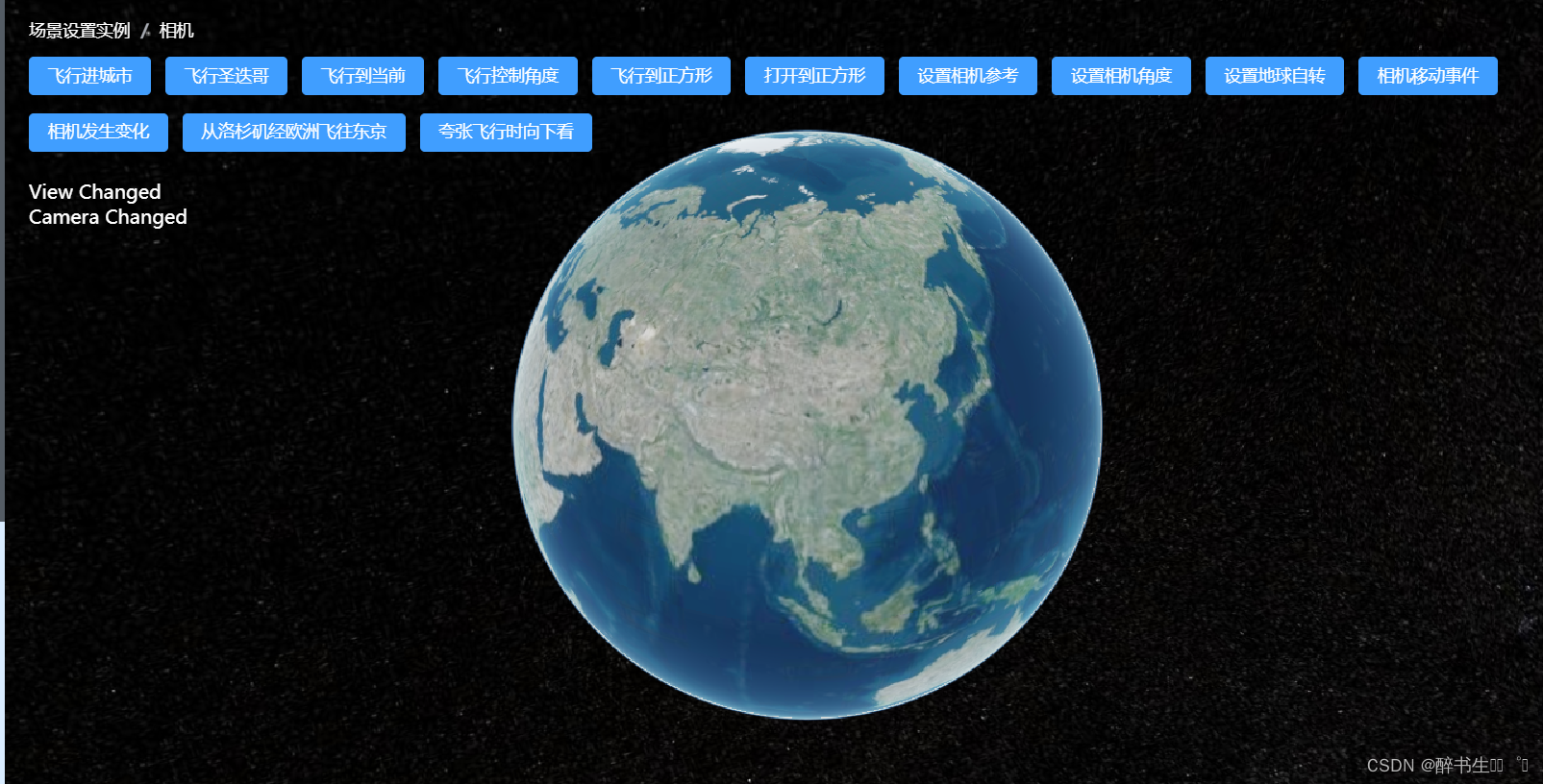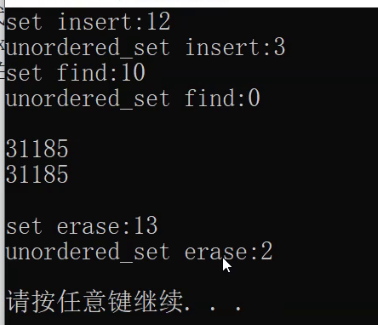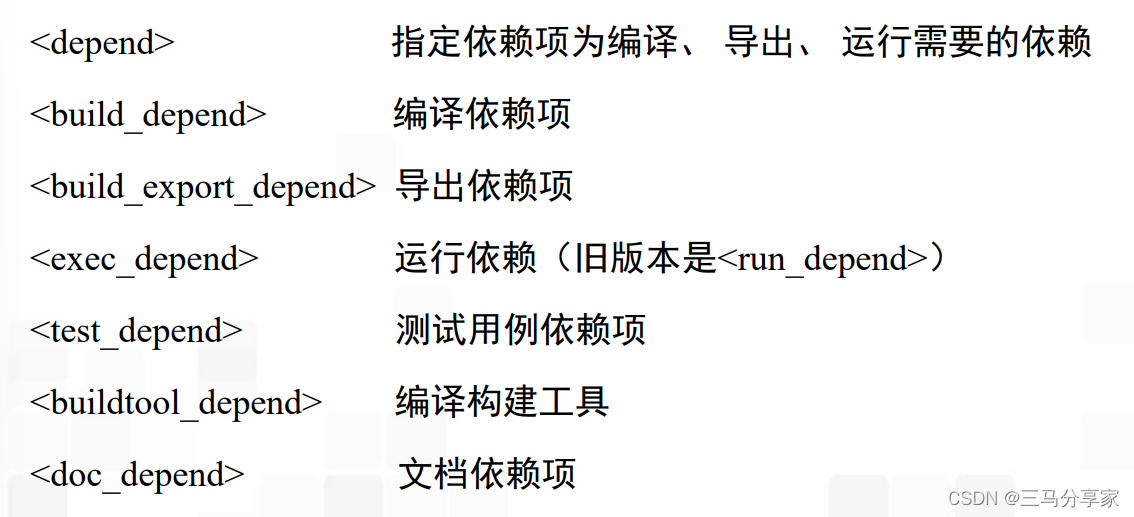文章目录
- Redis + Lua 限流实现
- 1. 导入依赖
- 2. 配置application.properties
- 3. 配置RedisTemplate实例
- 4. 定义限流类型枚举类
- 5. 自定义注解
- 6. 切面代码实现
- 7. 控制层实现
- 8. 测试
相比
Redis事务,
Lua脚本的优点:
- 减少网络开销:使用
Lua脚本,无需向Redis发送多次请求,执行一次即可,减少网络传输 - 原子操作:
Redis将整个Lua脚本作为一个命令执行,原子,无需担心并发 - 复用:
Lua脚本一旦执行,会永久保存Redis中,,其他客户端可复用
Redis + Lua 限流实现
技术栈:自定义注解、aop、Redis + Lua 实现限流
1. 导入依赖
<dependencies>
<dependency>
<groupId>org.springframework.boot</groupId>
<artifactId>spring-boot-starter-data-redis</artifactId>
</dependency>
<dependency>
<groupId>org.springframework.boot</groupId>
<artifactId>spring-boot-starter-aop</artifactId>
</dependency>
<dependency>
<groupId>org.apache.commons</groupId>
<artifactId>commons-lang3</artifactId>
</dependency>
<dependency>
<groupId>com.google.guava</groupId>
<artifactId>guava</artifactId>
<version>30.1-jre</version>
</dependency>
<dependency>
<groupId>org.springframework.boot</groupId>
<artifactId>spring-boot-starter-web</artifactId>
</dependency>
<dependency>
<groupId>org.springframework.boot</groupId>
<artifactId>spring-boot-starter-test</artifactId>
<scope>test</scope>
</dependency>
</dependencies>
2. 配置application.properties
spring.redis.host=10.1.61.121
spring.redis.port=6379
spring.redis.password=123456
3. 配置RedisTemplate实例
package com.lihw.lihwtestboot.config;
import org.springframework.context.annotation.Bean;
import org.springframework.context.annotation.Configuration;
import org.springframework.data.redis.connection.lettuce.LettuceConnectionFactory;
import org.springframework.data.redis.core.RedisTemplate;
import org.springframework.data.redis.serializer.GenericJackson2JsonRedisSerializer;
import org.springframework.data.redis.serializer.StringRedisSerializer;
import java.io.Serializable;
@Configuration
public class RedisLimiterHelper {
@Bean
public RedisTemplate<String, Serializable> limitRedisTemplate(LettuceConnectionFactory redisConnectionFactory) {
RedisTemplate<String, Serializable> template = new RedisTemplate<>();
template.setKeySerializer(new StringRedisSerializer());
template.setValueSerializer(new GenericJackson2JsonRedisSerializer());
template.setConnectionFactory(redisConnectionFactory);
return template;
}
}
4. 定义限流类型枚举类
package com.lihw.lihwtestboot.schemas;
/**
* @explain: 限流类型
* @author: lihewei
*/
public enum LimitType {
/**
* 自定义key
*/
CUSTOMER,
/**
* 请求者IP
*/
IP;
}
5. 自定义注解
period表示请求限制时间段count表示在period这个时间段内允许放行请求的次数。limitType代表限流的类型,可以根据请求的IP、自定义key,如果不传limitType属性则默认用方法名作为默认key。
package com.lihw.lihwtestboot.anno;
import com.lihw.lihwtestboot.schemas.LimitType;
import java.lang.annotation.*;
/**
* @explain: 自定义限流注解
* @author: lihewei
*/
@Target({ElementType.METHOD, ElementType.TYPE})//作用于方法上
@Retention(RetentionPolicy.RUNTIME)
@Inherited
@Documented
public @interface Limit {
/**
* 名字
*/
String name() default "";
/**
* key
*/
String key() default "";
/**
* Key的前缀
*/
String prefix() default "";
/**
* 给定的时间范围 单位(秒)
*/
int period();
/**
* 一定时间内最多访问次数
*/
int count();
/**
* 限流的类型(用户自定义key 或者 请求ip)
*/
LimitType limitType() default LimitType.CUSTOMER;
}
6. 切面代码实现
package com.lihw.lihwtestboot.aop;
import com.google.common.collect.ImmutableList;
import com.lihw.lihwtestboot.anno.Limit;
import com.lihw.lihwtestboot.schemas.LimitType;
import org.apache.commons.lang3.StringUtils;
import org.aspectj.lang.ProceedingJoinPoint;
import org.aspectj.lang.annotation.Around;
import org.aspectj.lang.annotation.Aspect;
import org.aspectj.lang.reflect.MethodSignature;
import org.slf4j.Logger;
import org.slf4j.LoggerFactory;
import org.springframework.beans.factory.annotation.Autowired;
import org.springframework.context.annotation.Configuration;
import org.springframework.data.redis.core.RedisTemplate;
import org.springframework.data.redis.core.script.DefaultRedisScript;
import org.springframework.data.redis.core.script.RedisScript;
import org.springframework.web.context.request.RequestContextHolder;
import org.springframework.web.context.request.ServletRequestAttributes;
import javax.servlet.http.HttpServletRequest;
import java.io.Serializable;
import java.lang.reflect.Method;
/**
* @explain: 限流切面实现
* @author: lihewei
*/
@Aspect
@Configuration
public class LimitInterceptor {
private static final Logger logger = LoggerFactory.getLogger(LimitInterceptor.class);
private static final String UNKNOWN = "unknown";
private final RedisTemplate<String, Serializable> limitRedisTemplate;
@Autowired
public LimitInterceptor(RedisTemplate<String, Serializable> limitRedisTemplate) {
this.limitRedisTemplate = limitRedisTemplate;
}
/**
* @author lihw
* @description 切面
*/
@Around("execution(public * *(..)) && @annotation(com.lihw.lihwtestboot.anno.Limit)")
public Object interceptor(ProceedingJoinPoint pjp) {
MethodSignature signature = (MethodSignature) pjp.getSignature();
Method method = signature.getMethod();
Limit limitAnnotation = method.getAnnotation(Limit.class);
LimitType limitType = limitAnnotation.limitType();
String name = limitAnnotation.name();
String key;
int limitPeriod = limitAnnotation.period();
int limitCount = limitAnnotation.count();
/**
* 根据限流类型获取不同的key ,如果不传我们会以方法名作为key
*/
switch (limitType) {
case IP:
key = getIpAddress();
break;
case CUSTOMER:
key = limitAnnotation.key();
break;
default:
key = StringUtils.upperCase(method.getName());
}
ImmutableList<String> keys = ImmutableList.of(StringUtils.join(limitAnnotation.prefix(), key));
try {
String luaScript = buildLuaScript();
RedisScript<Number> redisScript = new DefaultRedisScript<>(luaScript, Number.class);
Number count = limitRedisTemplate.execute(redisScript, keys, limitCount, limitPeriod);
logger.info("Access try count is {} for name={} and key = {}", count, name, key);
if (count != null && count.intValue() <= limitCount) {
return pjp.proceed();
} else {
throw new RuntimeException("You have been dragged into the blacklist");
}
} catch (Throwable e) {
if (e instanceof RuntimeException) {
throw new RuntimeException(e.getLocalizedMessage());
}
throw new RuntimeException("server exception");
}
}
/**
* @description 编写 redis Lua 限流脚本
*/
public String buildLuaScript() {
StringBuilder lua = new StringBuilder();
lua.append("local c");
lua.append("\nc = redis.call('get',KEYS[1])");
// 调用不超过最大值,则直接返回
lua.append("\nif c and tonumber(c) > tonumber(ARGV[1]) then");
lua.append("\nreturn c;");
lua.append("\nend");
// 执行计算器自加
lua.append("\nc = redis.call('incr',KEYS[1])");
lua.append("\nif tonumber(c) == 1 then");
// 从第一次调用开始限流,设置对应键值的过期
lua.append("\nredis.call('expire',KEYS[1],ARGV[2])");
lua.append("\nend");
lua.append("\nreturn c;");
return lua.toString();
}
/**
* @description 获取id地址
*/
public String getIpAddress() {
HttpServletRequest request = ((ServletRequestAttributes) RequestContextHolder.getRequestAttributes()).getRequest();
String ip = request.getHeader("x-forwarded-for");
if (ip == null || ip.length() == 0 || UNKNOWN.equalsIgnoreCase(ip)) {
ip = request.getHeader("Proxy-Client-IP");
}
if (ip == null || ip.length() == 0 || UNKNOWN.equalsIgnoreCase(ip)) {
ip = request.getHeader("WL-Proxy-Client-IP");
}
if (ip == null || ip.length() == 0 || UNKNOWN.equalsIgnoreCase(ip)) {
ip = request.getRemoteAddr();
}
return ip;
}
}
7. 控制层实现
package com.lihw.lihwtestboot.controller;
import com.lihw.lihwtestboot.anno.Limit;
import com.lihw.lihwtestboot.schemas.LimitType;
import org.springframework.web.bind.annotation.GetMapping;
import org.springframework.web.bind.annotation.RestController;
import java.util.concurrent.atomic.AtomicInteger;
@RestController
public class LimiterController {
private static final AtomicInteger ATOMIC_INTEGER_1 = new AtomicInteger();
private static final AtomicInteger ATOMIC_INTEGER_2 = new AtomicInteger();
private static final AtomicInteger ATOMIC_INTEGER_3 = new AtomicInteger();
@Limit(key = "limitTest", period = 10, count = 3)
@GetMapping("/limitTest1")
public int testLimiter1() {
return ATOMIC_INTEGER_1.incrementAndGet();
}
@Limit(key = "customer_limit_test", period = 10, count = 3, limitType = LimitType.CUSTOMER)
@GetMapping("/limitTest2")
public int testLimiter2() {
return ATOMIC_INTEGER_2.incrementAndGet();
}
@Limit(key = "ip_limit_test", period = 10, count = 3, limitType = LimitType.IP)
@GetMapping("/limitTest3")
public int testLimiter3() {
return ATOMIC_INTEGER_3.incrementAndGet();
}
}
8. 测试

10s内连续请求三次以上拒绝请求