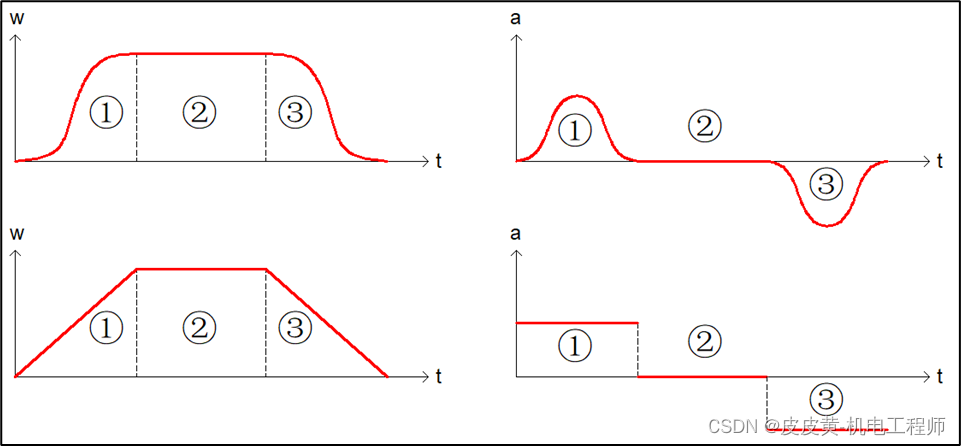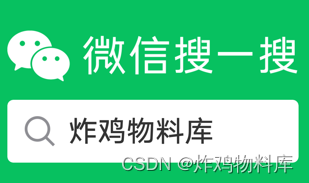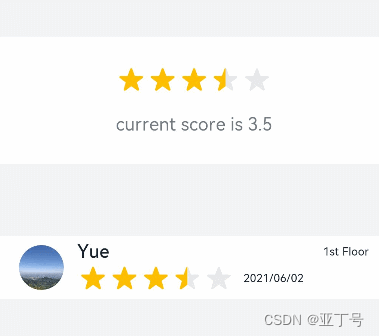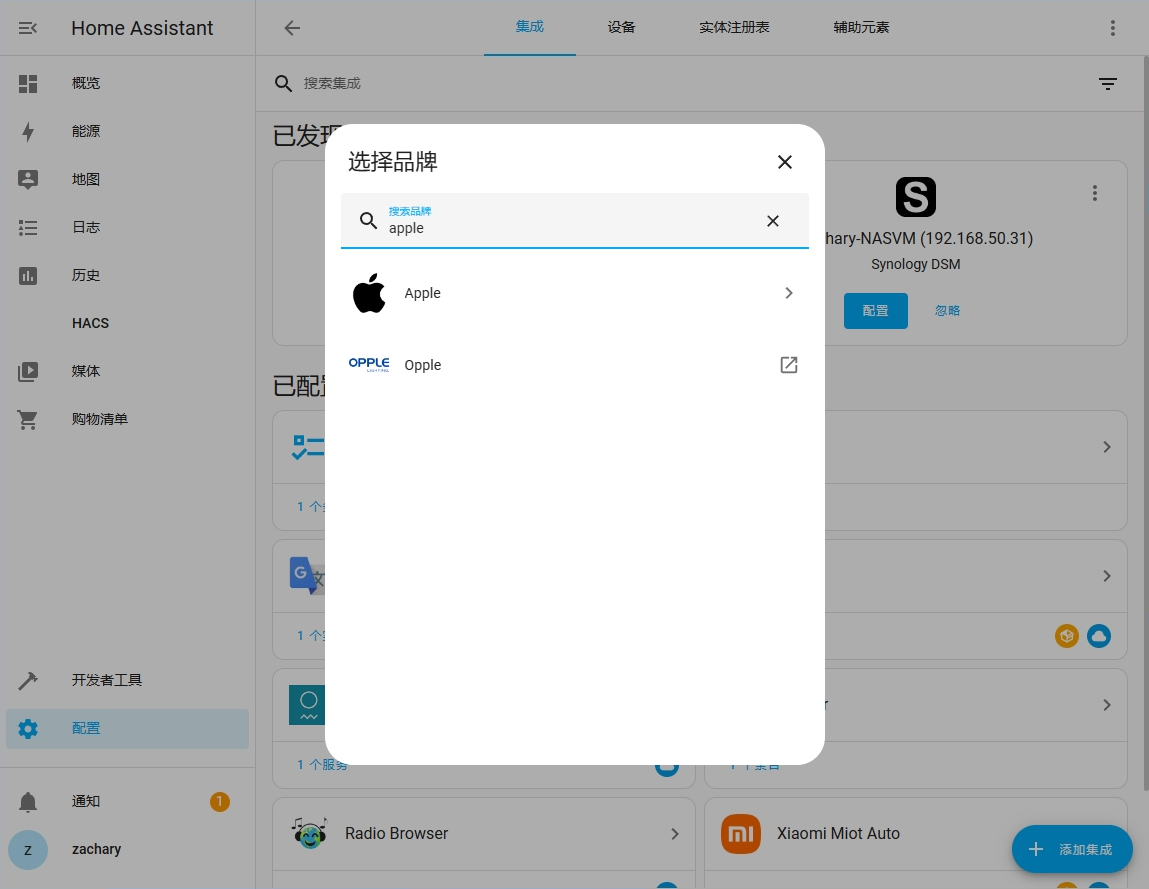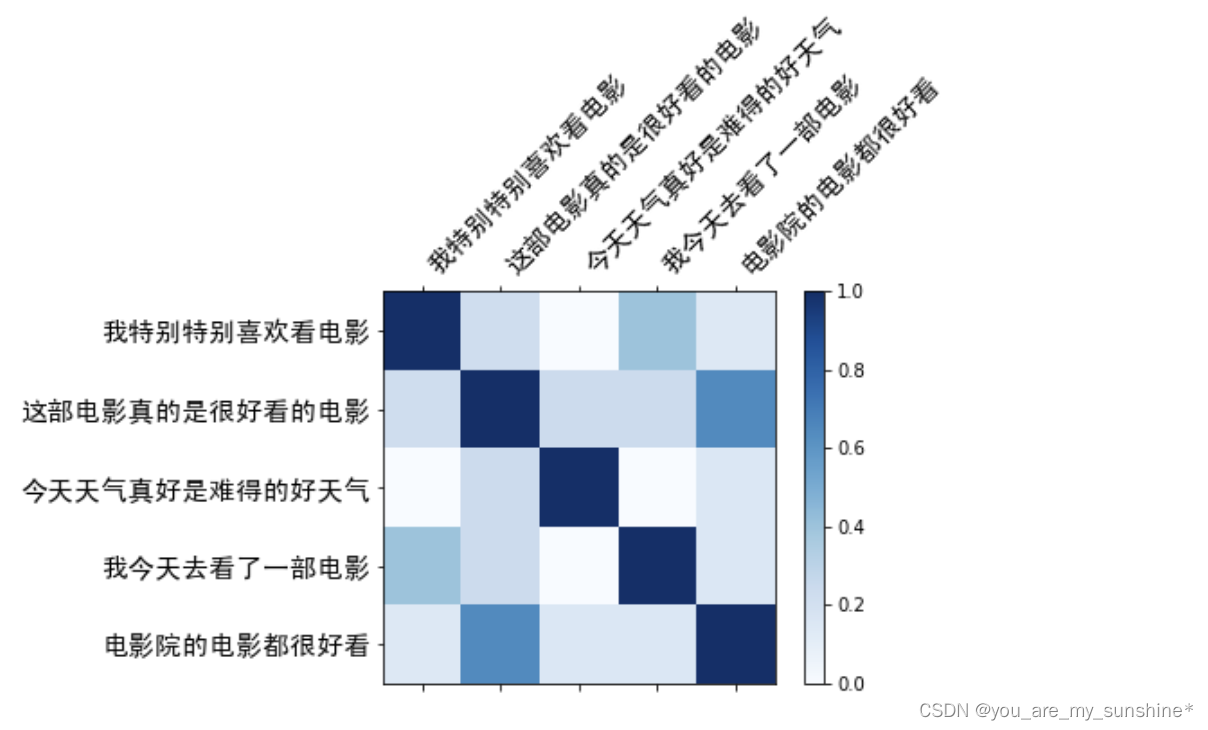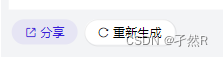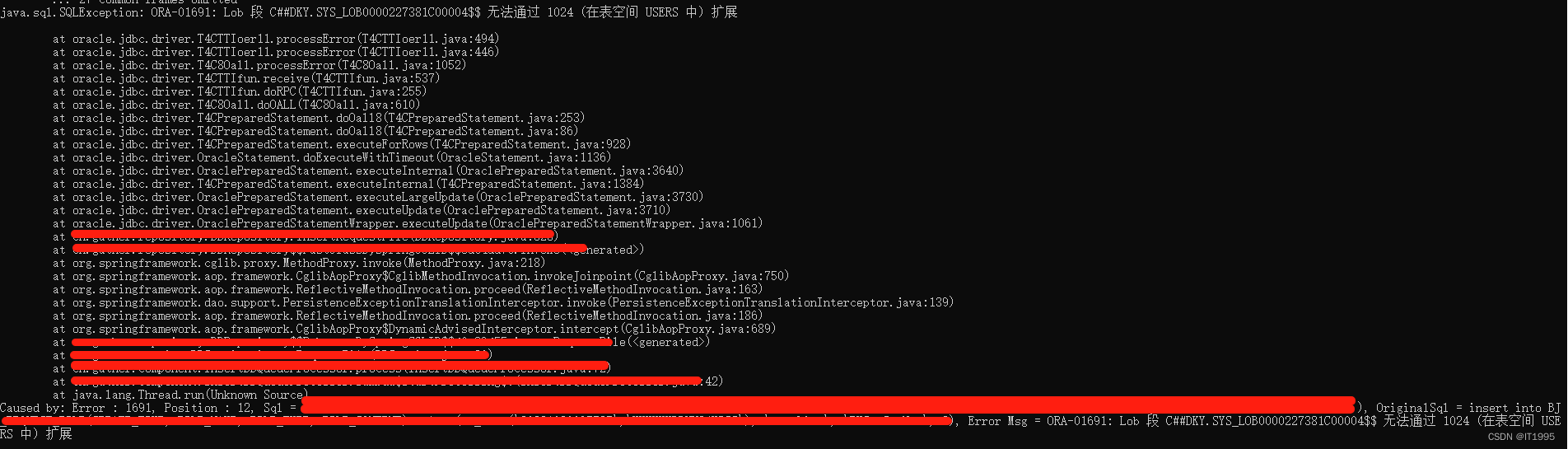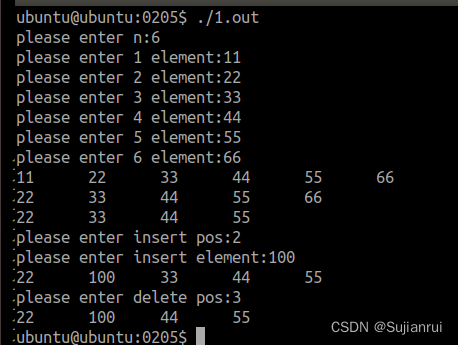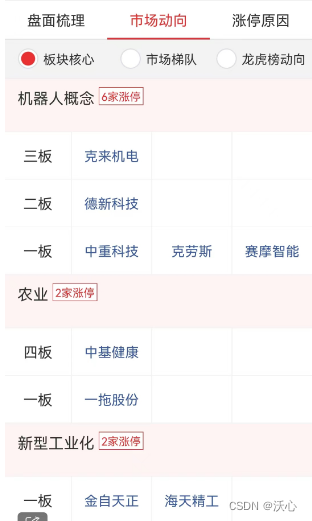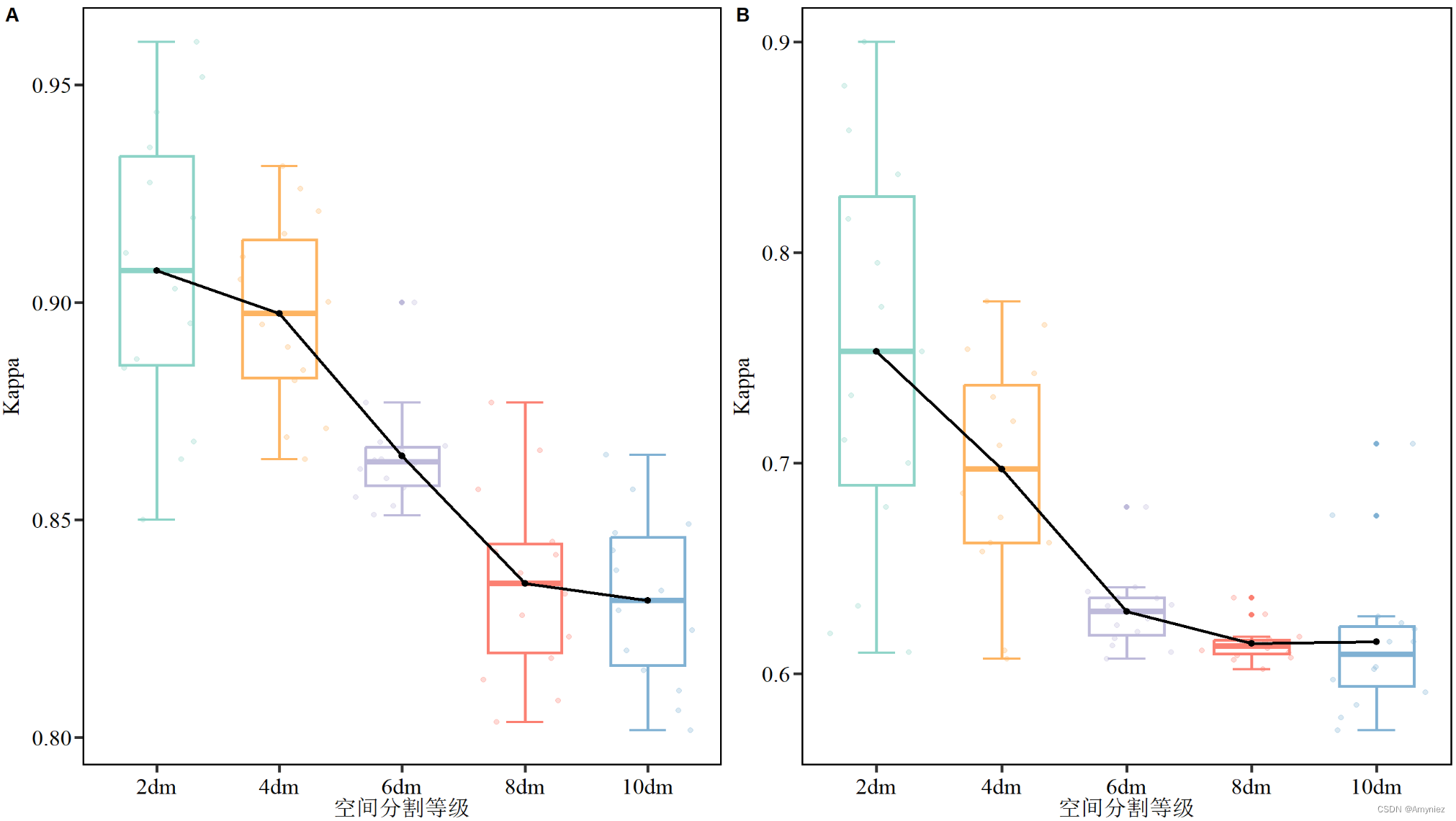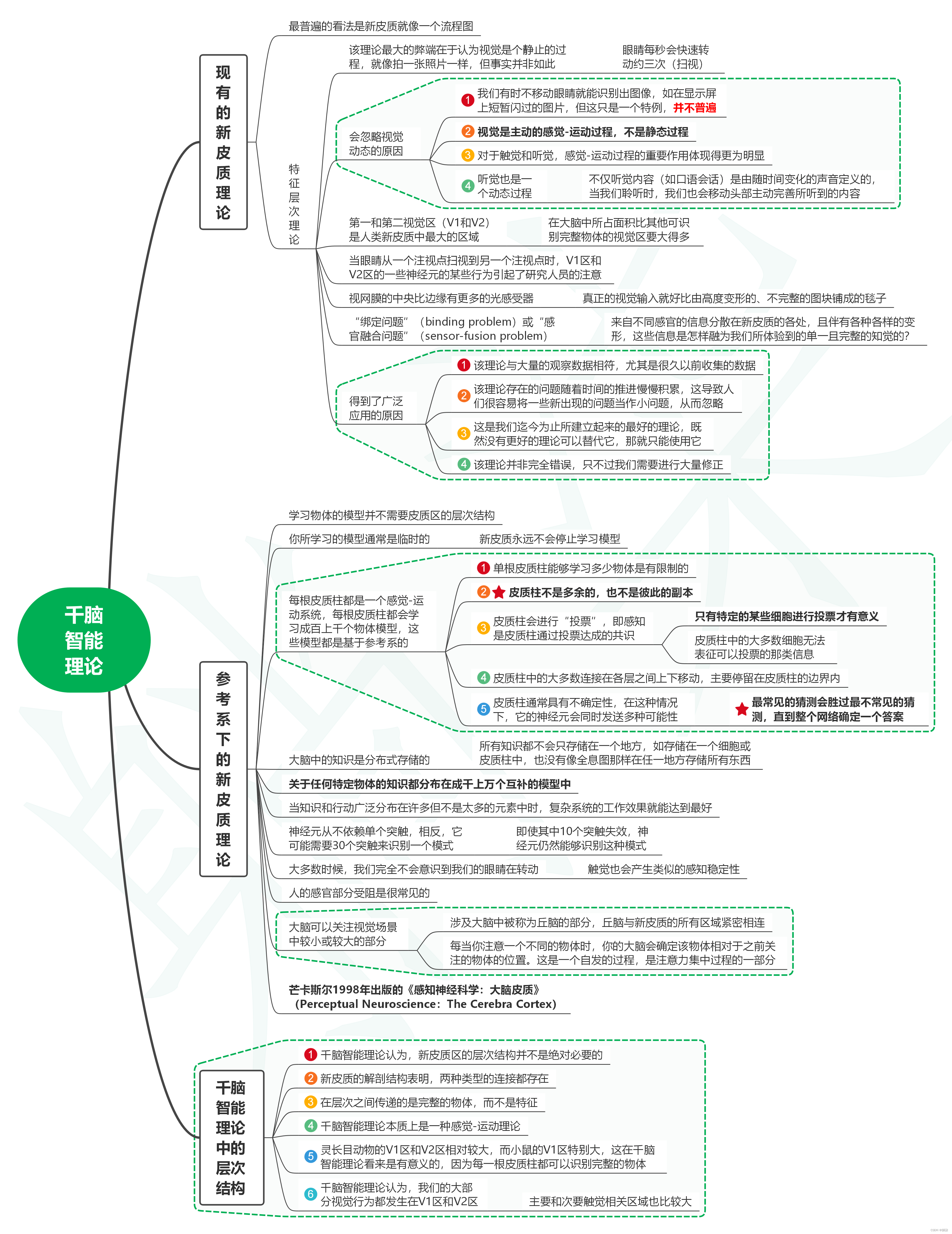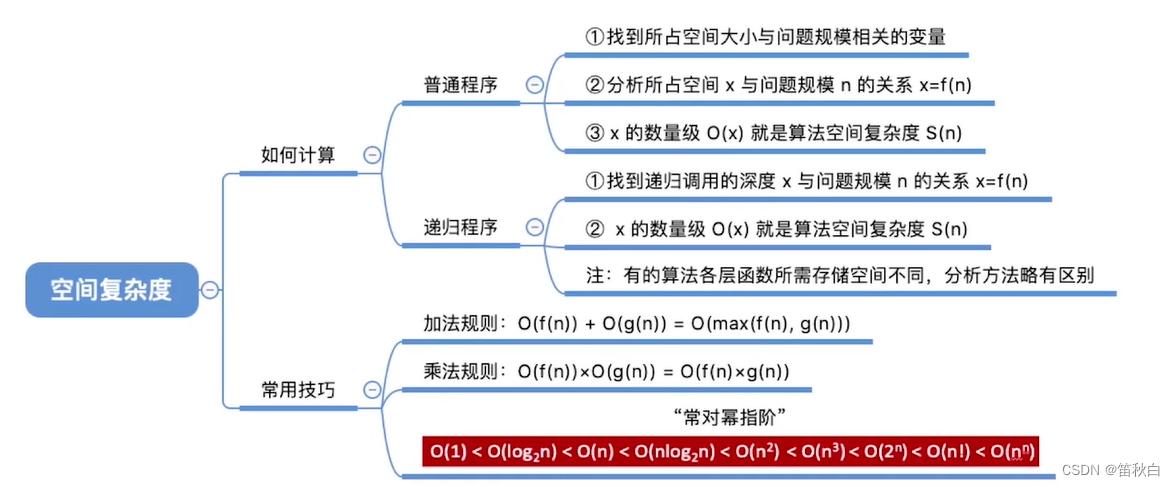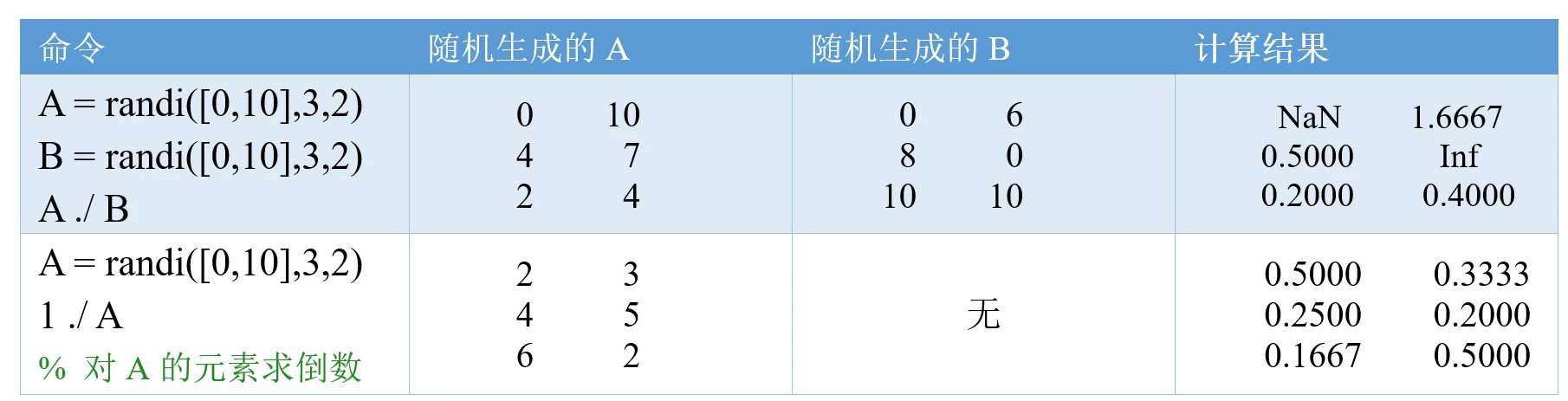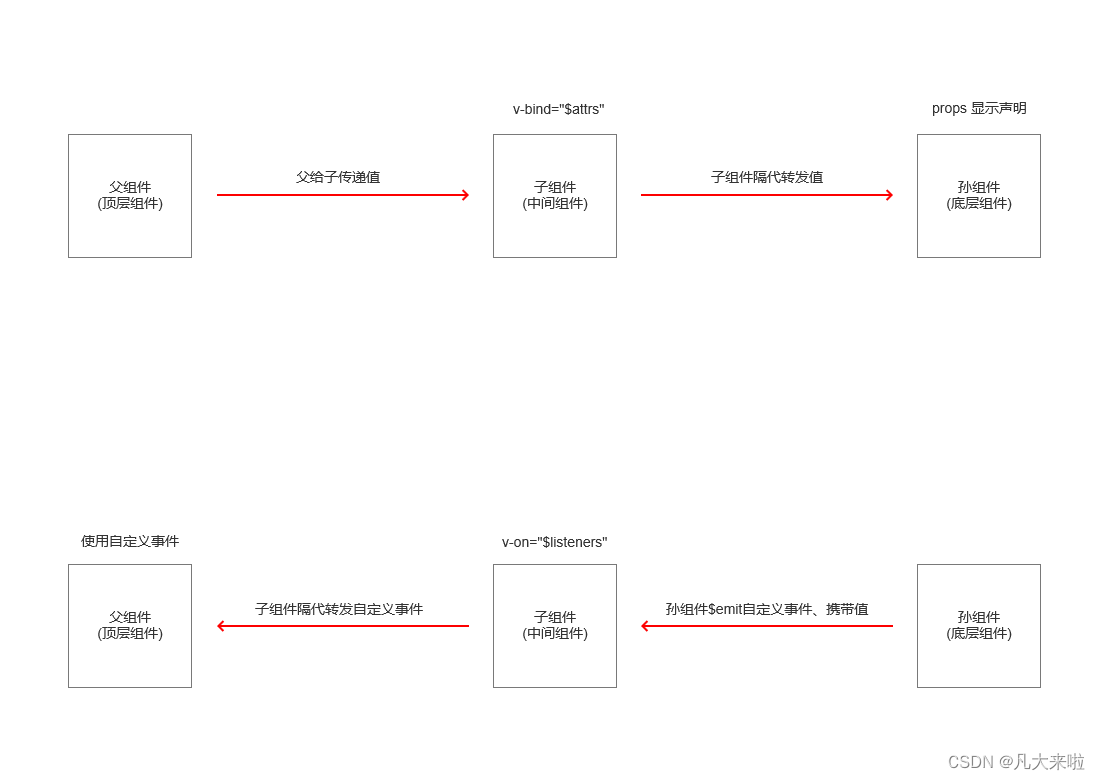需求
我的Oracle Database Vagrant Box初始版本为19.3,需要升级到最新的RU,当前为19.22。
以下操作时间为为2024年2月5日。
补丁下载
补丁下载文档参见MOS文档:Primary Note for Database Proactive Patch Program (Doc ID 888.1)。
补丁安装文档参见文档(链接在下载页面中):Patch 35943157 - Database Release Update 19.22.0.0.240116
也可以从MOS的“Patch & Updates”标签页中下载:
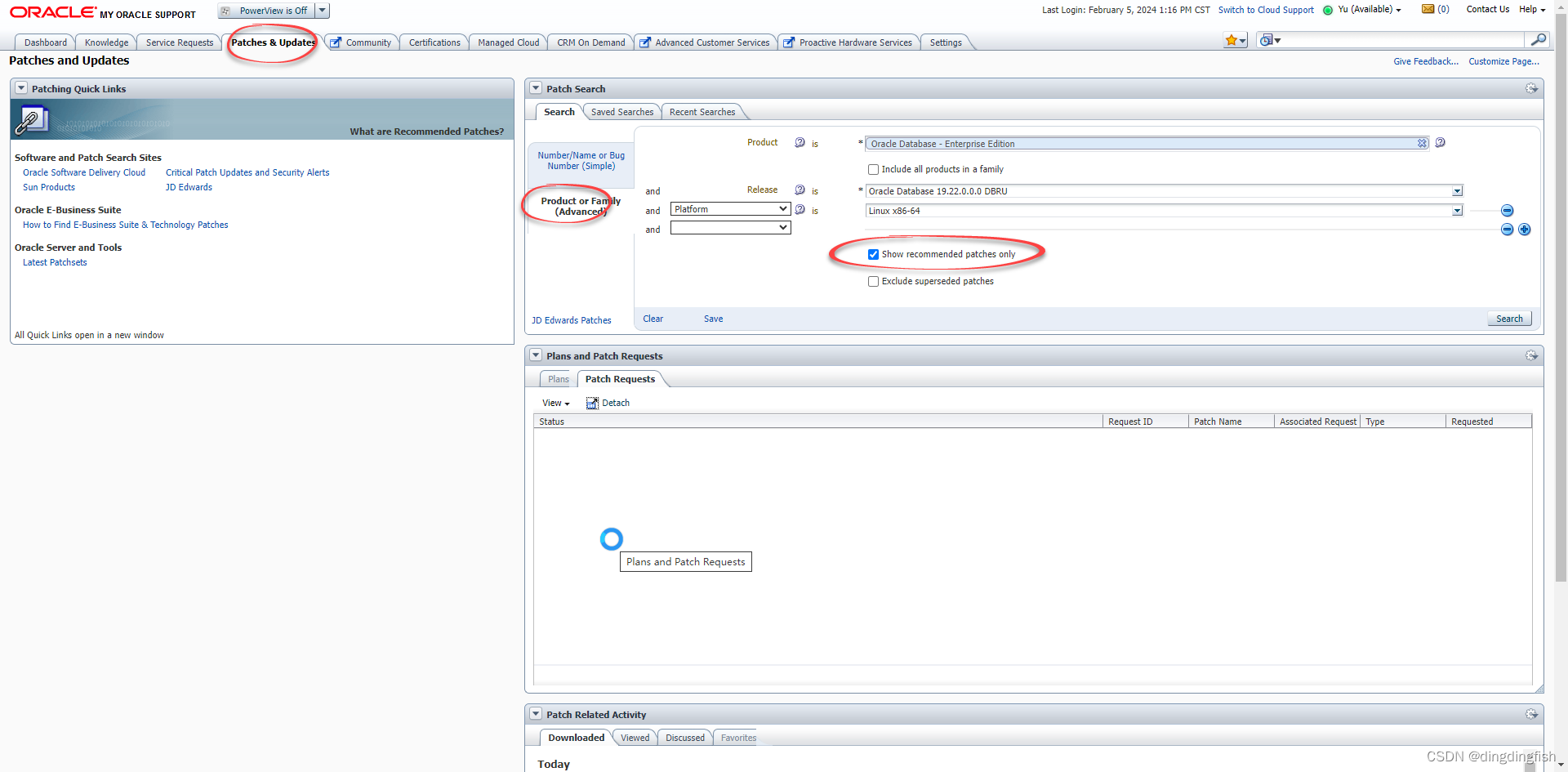
结果中的Patch 35943157即我们需要的:
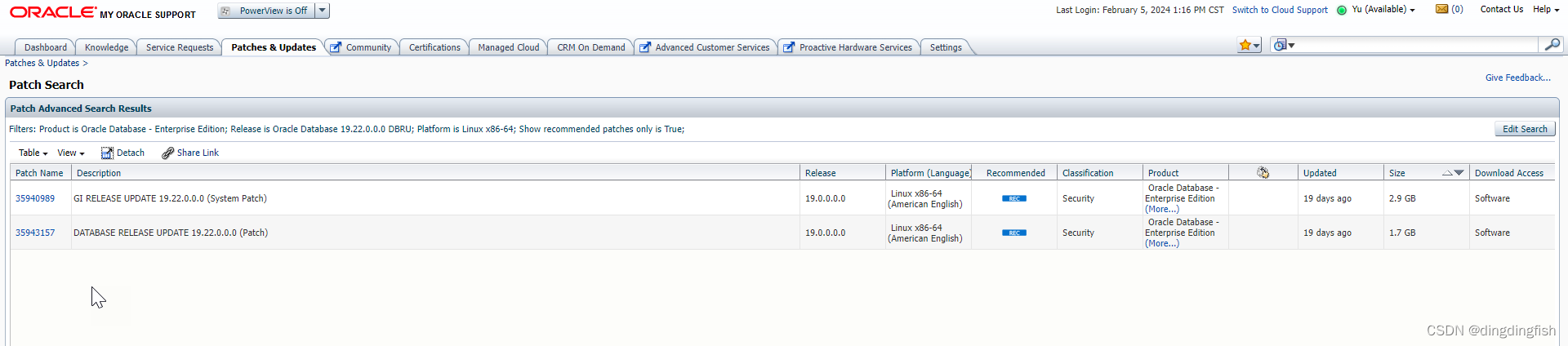
停止数据库和监听
断开所有与数据库的连接,如应用,如管理客户端(Oracle EM, SQL Developer等)。
停止数据库:
shutdown immediate
停止监听:
lsnrctl stop
备份Oracle Home
参考MOS文档: How to Perform ORACLE_HOME Backup? (Doc ID 565017.1)
以oracle用户执行以下脚本:
# 创建备份目录
mkdir ~/backup
# 本例中的ORACLE_HOME为/opt/oracle/product/19c/dbhome_1
cd $ORACLE_HOME
# 切换到上一级目录:/opt/oracle/product/19c
cd ..
# 启动备份
tar -pcvf ~/backup/oracle_home_bkup.tar dbhome_1
备份文件约7.4G:
$ ls -l ~/backup/
total 7248532
-rw-r--r--. 1 oracle oinstall 7422494720 Feb 5 13:42 oracle_home_bkup.tar
安装最新版的OPatch
下载OPatch 12.2.0.1.41 for DB 19.0.0.0.0 (Jan 2024),约120M。
$ ls -l /vagrant/p6880880_190000_Linux-x86-64.zip
-rwxrwxrwx. 1 vagrant vagrant 127629034 Feb 5 13:58 /vagrant/p6880880_190000_Linux-x86-64.zip
升级过程参见Oracle数据库升级OPatch全过程。
升级完成后:
$ opatch version
OPatch Version: 12.2.0.1.41
OPatch succeeded.
安装OJVM补丁
详见MOS 文档:Oracle Recommended Patches – “Oracle JavaVM Component Database PSU and Update” (OJVM PSU and OJVM Update) Patches (Doc ID 1929745.1)
实际下载是从MOS文档:Primary Note for Database Proactive Patch Program (Doc ID 888.1)
然后搜索OJVM即可。补丁约120M:
$ ls -l /vagrant/p35926646_190000_Linux-x86-64.zip
-rwxrwxrwx. 1 vagrant vagrant 127451050 Feb 5 14:21 /vagrant/p35926646_190000_Linux-x86-64.zip
升级文档参见Patch 35926646 - Oracle JavaVM Component Release Update 19.22.0.0.240116。
PATCHDIR=/home/oracle/patchdir
mkdir $PATCHDIR
unzip -d $PATCHDIR /vagrant/p35926646_190000_Linux-x86-64.zip
cd $PATCHDIR/35926646
opatch prereq CheckConflictAgainstOHWithDetail -ph ./
# 如果上面的先决条件检测通过,则可以安装补丁
opatch apply
安装过程如下:
[oracle@oracle-19c-vagrant 35926646]$ opatch prereq CheckConflictAgainstOHWithDetail -ph ./
Oracle Interim Patch Installer version 12.2.0.1.41
Copyright (c) 2024, Oracle Corporation. All rights reserved.
PREREQ session
Oracle Home : /opt/oracle/product/19c/dbhome_1
Central Inventory : /opt/oracle/oraInventory
from : /opt/oracle/product/19c/dbhome_1/oraInst.loc
OPatch version : 12.2.0.1.41
OUI version : 12.2.0.7.0
Log file location : /opt/oracle/product/19c/dbhome_1/cfgtoollogs/opatch/opatch2024-02-05_14-25-44PM_1.log
Invoking prereq "checkconflictagainstohwithdetail"
Prereq "checkConflictAgainstOHWithDetail" passed.
OPatch succeeded.
[oracle@oracle-19c-vagrant 35926646]$ opatch apply
Oracle Interim Patch Installer version 12.2.0.1.41
Copyright (c) 2024, Oracle Corporation. All rights reserved.
Oracle Home : /opt/oracle/product/19c/dbhome_1
Central Inventory : /opt/oracle/oraInventory
from : /opt/oracle/product/19c/dbhome_1/oraInst.loc
OPatch version : 12.2.0.1.41
OUI version : 12.2.0.7.0
Log file location : /opt/oracle/product/19c/dbhome_1/cfgtoollogs/opatch/opatch2024-02-05_14-26-37PM_1.log
Verifying environment and performing prerequisite checks...
OPatch continues with these patches: 35926646
Do you want to proceed? [y|n]
y
User Responded with: Y
All checks passed.
Please shutdown Oracle instances running out of this ORACLE_HOME on the local system.
(Oracle Home = '/opt/oracle/product/19c/dbhome_1')
Is the local system ready for patching? [y|n]
y
User Responded with: Y
Backing up files...
Applying interim patch '35926646' to OH '/opt/oracle/product/19c/dbhome_1'
Patching component oracle.javavm.server, 19.0.0.0.0...
Patching component oracle.javavm.server.core, 19.0.0.0.0...
Patching component oracle.rdbms.dbscripts, 19.0.0.0.0...
Patching component oracle.rdbms, 19.0.0.0.0...
Patching component oracle.javavm.client, 19.0.0.0.0...
Patch 35926646 successfully applied.
Log file location: /opt/oracle/product/19c/dbhome_1/cfgtoollogs/opatch/opatch2024-02-05_14-26-37PM_1.log
OPatch succeeded.
还有一些后续工作:
connect / as sysdba
startup
alter pluggable database all open;
quit
执行安装后脚本,datapatch 是一款新工具,可实现 RDBMS 补丁的补丁后 SQL 操作自动化:
cd $ORACLE_HOME/OPatch
./datapatch -verbose
如果都正常,则执行以下脚本:
cd $ORACLE_HOME/rdbms/admin
sqlplus /nolog
SQL> CONNECT / AS SYSDBA
SQL> @utlrp.sql
然后关闭数据库。
shutdown immediate
这个补丁安装的时间有点长。如果是新库,最好是打完补丁再建库,而非建完库再打补丁。
安装数据库补丁
因为我没有GI,所以仅升级数据库就好。
补丁约1.8G:
$ ls -l /vagrant/p35943157_190000_Linux-x86-64.zip
-rwxrwxrwx. 1 vagrant vagrant 1817908992 Feb 5 13:29 /vagrant/p35943157_190000_Linux-x86-64.zip
解压:
PATCHDIR=/home/oracle/patchdir
# 解压完大约3.6G
unzip -qd $PATCHDIR /vagrant/p35943157_190000_Linux-x86-64.zip
cd $PATCHDIR/35943157
opatch prereq CheckConflictAgainstOHWithDetail -ph ./
# 如果上面的先决条件检测通过,则可以安装补丁
opatch apply
先决条件检查确实通过了:
$ opatch prereq CheckConflictAgainstOHWithDetail -ph ./
Oracle Interim Patch Installer version 12.2.0.1.41
Copyright (c) 2024, Oracle Corporation. All rights reserved.
PREREQ session
Oracle Home : /opt/oracle/product/19c/dbhome_1
Central Inventory : /opt/oracle/oraInventory
from : /opt/oracle/product/19c/dbhome_1/oraInst.loc
OPatch version : 12.2.0.1.41
OUI version : 12.2.0.7.0
Log file location : /opt/oracle/product/19c/dbhome_1/cfgtoollogs/opatch/opatch2024-02-05_15-10-48PM_1.log
Invoking prereq "checkconflictagainstohwithdetail"
Prereq "checkConflictAgainstOHWithDetail" passed.
OPatch succeeded.
但第一次安装却失败了,因为空间不够:
[oracle@oracle-19c-vagrant 35943157]$ time opatch apply
Oracle Interim Patch Installer version 12.2.0.1.41
Copyright (c) 2024, Oracle Corporation. All rights reserved.
Oracle Home : /opt/oracle/product/19c/dbhome_1
Central Inventory : /opt/oracle/oraInventory
from : /opt/oracle/product/19c/dbhome_1/oraInst.loc
OPatch version : 12.2.0.1.41
OUI version : 12.2.0.7.0
Log file location : /opt/oracle/product/19c/dbhome_1/cfgtoollogs/opatch/opatch2024-02-05_15-12-31PM_1.log
Verifying environment and performing prerequisite checks...
Prerequisite check "CheckSystemSpace" failed.
The details are:
Required amount of space(7550.384MB) is not available.
UtilSession failed:
Prerequisite check "CheckSystemSpace" failed.
Log file location: /opt/oracle/product/19c/dbhome_1/cfgtoollogs/opatch/opatch2024-02-05_15-12-31PM_1.log
OPatch failed with error code 73
空间问题处理完后,再次安装:
$ time opatch apply
Oracle Interim Patch Installer version 12.2.0.1.41
Copyright (c) 2024, Oracle Corporation. All rights reserved.
Oracle Home : /opt/oracle/product/19c/dbhome_1
Central Inventory : /opt/oracle/oraInventory
from : /opt/oracle/product/19c/dbhome_1/oraInst.loc
OPatch version : 12.2.0.1.41
OUI version : 12.2.0.7.0
Log file location : /opt/oracle/product/19c/dbhome_1/cfgtoollogs/opatch/opatch2024-02-05_15-41-25PM_1.log
Verifying environment and performing prerequisite checks...
OPatch continues with these patches: 35943157
Do you want to proceed? [y|n]
y
User Responded with: Y
All checks passed.
Please shutdown Oracle instances running out of this ORACLE_HOME on the local system.
(Oracle Home = '/opt/oracle/product/19c/dbhome_1')
Is the local system ready for patching? [y|n]
y
User Responded with: Y
Backing up files...
Applying interim patch '35943157' to OH '/opt/oracle/product/19c/dbhome_1'
ApplySession: Optional component(s) [ oracle.network.gsm, 19.0.0.0.0 ] , [ oracle.crypto.rsf, 19.0.0.0.0 ] , [ oracle.pg4mq, 19.0.0.0.0 ] , [ oracle.precomp.companion, 19.0.0.0.0 ] , [ oracle.rdbms.ic, 19.0.0.0.0 ] , [ oracle.rdbms.tg4db2, 19.0.0.0.0 ] , [ oracle.tfa, 19.0.0.0.0 ] , [ oracle.rdbms.tg4tera, 19.0.0.0.0 ] , [ oracle.network.cman, 19.0.0.0.0 ] , [ oracle.options.olap, 19.0.0.0.0 ] , [ oracle.oid.client, 19.0.0.0.0 ] , [ oracle.xdk.companion, 19.0.0.0.0 ] , [ oracle.options.olap.api, 19.0.0.0.0 ] , [ oracle.rdbms.tg4ifmx, 19.0.0.0.0 ] , [ oracle.rdbms.tg4sybs, 19.0.0.0.0 ] , [ oracle.rdbms.tg4msql, 19.0.0.0.0 ] , [ oracle.ons.eons.bwcompat, 19.0.0.0.0 ] , [ oracle.ons.cclient, 19.0.0.0.0 ] , [ oracle.sdo.companion, 19.0.0.0.0 ] , [ oracle.net.cman, 19.0.0.0.0 ] , [ oracle.pg4appc, 19.0.0.0.0 ] , [ oracle.jdk, 1.8.0.191.0 ] not present in the Oracle Home or a higher version is found.
Patching component oracle.rdbms, 19.0.0.0.0...
Patching component oracle.rdbms.util, 19.0.0.0.0...
Patching component oracle.rdbms.rsf, 19.0.0.0.0...
Patching component oracle.assistants.acf, 19.0.0.0.0...
Patching component oracle.assistants.deconfig, 19.0.0.0.0...
Patching component oracle.assistants.server, 19.0.0.0.0...
Patching component oracle.blaslapack, 19.0.0.0.0...
Patching component oracle.buildtools.rsf, 19.0.0.0.0...
Patching component oracle.ctx, 19.0.0.0.0...
Patching component oracle.dbdev, 19.0.0.0.0...
Patching component oracle.dbjava.ic, 19.0.0.0.0...
Patching component oracle.dbjava.jdbc, 19.0.0.0.0...
Patching component oracle.dbjava.ucp, 19.0.0.0.0...
Patching component oracle.duma, 19.0.0.0.0...
Patching component oracle.javavm.client, 19.0.0.0.0...
Patching component oracle.ldap.owm, 19.0.0.0.0...
Patching component oracle.ldap.rsf, 19.0.0.0.0...
Patching component oracle.ldap.security.osdt, 19.0.0.0.0...
Patching component oracle.marvel, 19.0.0.0.0...
Patching component oracle.network.rsf, 19.0.0.0.0...
Patching component oracle.odbc.ic, 19.0.0.0.0...
Patching component oracle.ons, 19.0.0.0.0...
Patching component oracle.ons.ic, 19.0.0.0.0...
Patching component oracle.oracore.rsf, 19.0.0.0.0...
Patching component oracle.perlint, 5.28.1.0.0...
Patching component oracle.precomp.common.core, 19.0.0.0.0...
Patching component oracle.precomp.rsf, 19.0.0.0.0...
Patching component oracle.rdbms.crs, 19.0.0.0.0...
Patching component oracle.rdbms.dbscripts, 19.0.0.0.0...
Patching component oracle.rdbms.deconfig, 19.0.0.0.0...
Patching component oracle.rdbms.oci, 19.0.0.0.0...
Patching component oracle.rdbms.rsf.ic, 19.0.0.0.0...
Patching component oracle.rdbms.scheduler, 19.0.0.0.0...
Patching component oracle.rhp.db, 19.0.0.0.0...
Patching component oracle.sdo, 19.0.0.0.0...
Patching component oracle.sdo.locator.jrf, 19.0.0.0.0...
Patching component oracle.sqlplus, 19.0.0.0.0...
Patching component oracle.sqlplus.ic, 19.0.0.0.0...
Patching component oracle.wwg.plsql, 19.0.0.0.0...
Patching component oracle.xdk.rsf, 19.0.0.0.0...
Patching component oracle.install.deinstalltool, 19.0.0.0.0...
Patching component oracle.sdo.locator, 19.0.0.0.0...
Patching component oracle.rdbms.install.plugins, 19.0.0.0.0...
Patching component oracle.dbtoolslistener, 19.0.0.0.0...
Patching component oracle.xdk, 19.0.0.0.0...
Patching component oracle.rdbms.drdaas, 19.0.0.0.0...
Patching component oracle.xdk.xquery, 19.0.0.0.0...
Patching component oracle.rdbms.rman, 19.0.0.0.0...
Patching component oracle.network.client, 19.0.0.0.0...
Patching component oracle.rdbms.hs_common, 19.0.0.0.0...
Patching component oracle.nlsrtl.rsf.lbuilder, 19.0.0.0.0...
Patching component oracle.oraolap.dbscripts, 19.0.0.0.0...
Patching component oracle.mgw.common, 19.0.0.0.0...
Patching component oracle.rdbms.dv, 19.0.0.0.0...
Patching component oracle.ldap.ssl, 19.0.0.0.0...
Patching component oracle.xdk.parser.java, 19.0.0.0.0...
Patching component oracle.ctx.rsf, 19.0.0.0.0...
Patching component oracle.rdbms.lbac, 19.0.0.0.0...
Patching component oracle.rdbms.hsodbc, 19.0.0.0.0...
Patching component oracle.ctx.atg, 19.0.0.0.0...
Patching component oracle.oraolap, 19.0.0.0.0...
Patching component oracle.oraolap.api, 19.0.0.0.0...
Patching component oracle.odbc, 19.0.0.0.0...
Patching component oracle.ldap.client, 19.0.0.0.0...
Patching component oracle.nlsrtl.rsf, 19.0.0.0.0...
Patching component oracle.rdbms.install.common, 19.0.0.0.0...
Patching component oracle.ovm, 19.0.0.0.0...
Patching component oracle.network.listener, 19.0.0.0.0...
Patching component oracle.ldap.rsf.ic, 19.0.0.0.0...
Patching component oracle.javavm.server, 19.0.0.0.0...
Patching component oracle.precomp.lang, 19.0.0.0.0...
Patching component oracle.precomp.common, 19.0.0.0.0...
Patching component oracle.jdk, 1.8.0.201.0...
Patch 35943157 successfully applied.
Sub-set patch [29517242] has become inactive due to the application of a super-set patch [35943157].
Please refer to Doc ID 2161861.1 for any possible further required actions.
Log file location: /opt/oracle/product/19c/dbhome_1/cfgtoollogs/opatch/opatch2024-02-05_15-41-25PM_1.log
OPatch succeeded.
real 36m32.647s
user 20m16.850s
sys 9m43.814s
成功,耗时半小时。
以上安装是交互式的,中间有两处需要用户输入Y或N。可以指定-silent选项以静默运行。
补丁安装后的操作:
connect / as sysdba
startup
alter pluggable database all open;
quit
执行脚本:
cd $ORACLE_HOME/OPatch
./datapatch -verbose
输出如下:
$ time ./datapatch -verbose
SQL Patching tool version 19.22.0.0.0 Production on Mon Feb 5 21:09:00 2024
Copyright (c) 2012, 2024, Oracle. All rights reserved.
Log file for this invocation: /opt/oracle/cfgtoollogs/sqlpatch/sqlpatch_5704_2024_02_05_21_09_00/sqlpatch_invocation.log
Connecting to database...OK
Gathering database info...done
Note: Datapatch will only apply or rollback SQL fixes for PDBs
that are in an open state, no patches will be applied to closed PDBs.
Please refer to Note: Datapatch: Database 12c Post Patch SQL Automation
(Doc ID 1585822.1)
Bootstrapping registry and package to current versions...done
Determining current state...done
Current state of interim SQL patches:
Interim patch 35926646 (OJVM RELEASE UPDATE: 19.22.0.0.240116 (35926646)):
Binary registry: Installed
PDB CDB$ROOT: Applied successfully on 05-FEB-24 02.55.32.207669 PM
PDB ORCLPDB1: Applied successfully on 05-FEB-24 02.55.33.974523 PM
PDB PDB$SEED: Applied successfully on 05-FEB-24 02.55.33.368845 PM
Current state of release update SQL patches:
Binary registry:
19.22.0.0.0 Release_Update 240104023954: Installed
PDB CDB$ROOT:
Applied 19.3.0.0.0 Release_Update 190410122720 successfully on 11-JAN-24 04.17.24.530288 PM
PDB ORCLPDB1:
Applied 19.3.0.0.0 Release_Update 190410122720 successfully on 11-JAN-24 04.24.22.690150 PM
PDB PDB$SEED:
Applied 19.3.0.0.0 Release_Update 190410122720 successfully on 11-JAN-24 04.24.22.690150 PM
Adding patches to installation queue and performing prereq checks...done
Installation queue:
For the following PDBs: CDB$ROOT PDB$SEED ORCLPDB1
No interim patches need to be rolled back
Patch 35943157 (Database Release Update : 19.22.0.0.240116 (35943157)):
Apply from 19.3.0.0.0 Release_Update 190410122720 to 19.22.0.0.0 Release_Update 240104023954
No interim patches need to be applied
Installing patches...
Patch installation complete. Total patches installed: 3
Validating logfiles...done
Patch 35943157 apply (pdb CDB$ROOT): SUCCESS
logfile: /opt/oracle/cfgtoollogs/sqlpatch/35943157/25527362/35943157_apply_ORCLCDB_CDBROOT_2024Feb05_21_09_27.log (no errors)
Patch 35943157 apply (pdb PDB$SEED): SUCCESS
logfile: /opt/oracle/cfgtoollogs/sqlpatch/35943157/25527362/35943157_apply_ORCLCDB_PDBSEED_2024Feb05_21_16_01.log (no errors)
Patch 35943157 apply (pdb ORCLPDB1): SUCCESS
logfile: /opt/oracle/cfgtoollogs/sqlpatch/35943157/25527362/35943157_apply_ORCLCDB_ORCLPDB1_2024Feb05_21_16_01.log (no errors)
SQL Patching tool complete on Mon Feb 5 21:27:20 2024
real 18m19.684s
user 0m33.220s
sys 0m3.595s
这里有一个小插曲,第一次执行datapatch 时非常慢,我强行中断了。
然后回家又做了一遍,这次快些了,只用了18分钟。
执行datapatch时,解压的数据库补丁我已经删除了,说明其不需要了。
其他
RMAN catalog如果有,也需要升级。我没有,此处略。
还有一些可能需要升级的,详见文档。
验证升级成功
SQL> select banner_full from v$version;
BANNER_FULL
--------------------------------------------------------------------------------
Oracle Database 19c Enterprise Edition Release 19.0.0.0.0 - Production
Version 19.22.0.0.0
SQL> select banner_legacy from v$version;
BANNER_LEGACY
--------------------------------------------------------------------------------
Oracle Database 19c Enterprise Edition Release 19.0.0.0.0 - Production
清理
# 删除备份的Oracle Home
rm ~/backup/oracle_home_bkup.tar
# 删除解压的补丁包
PATCHDIR=/home/oracle/patchdir
rm -fr $PATCHDIR