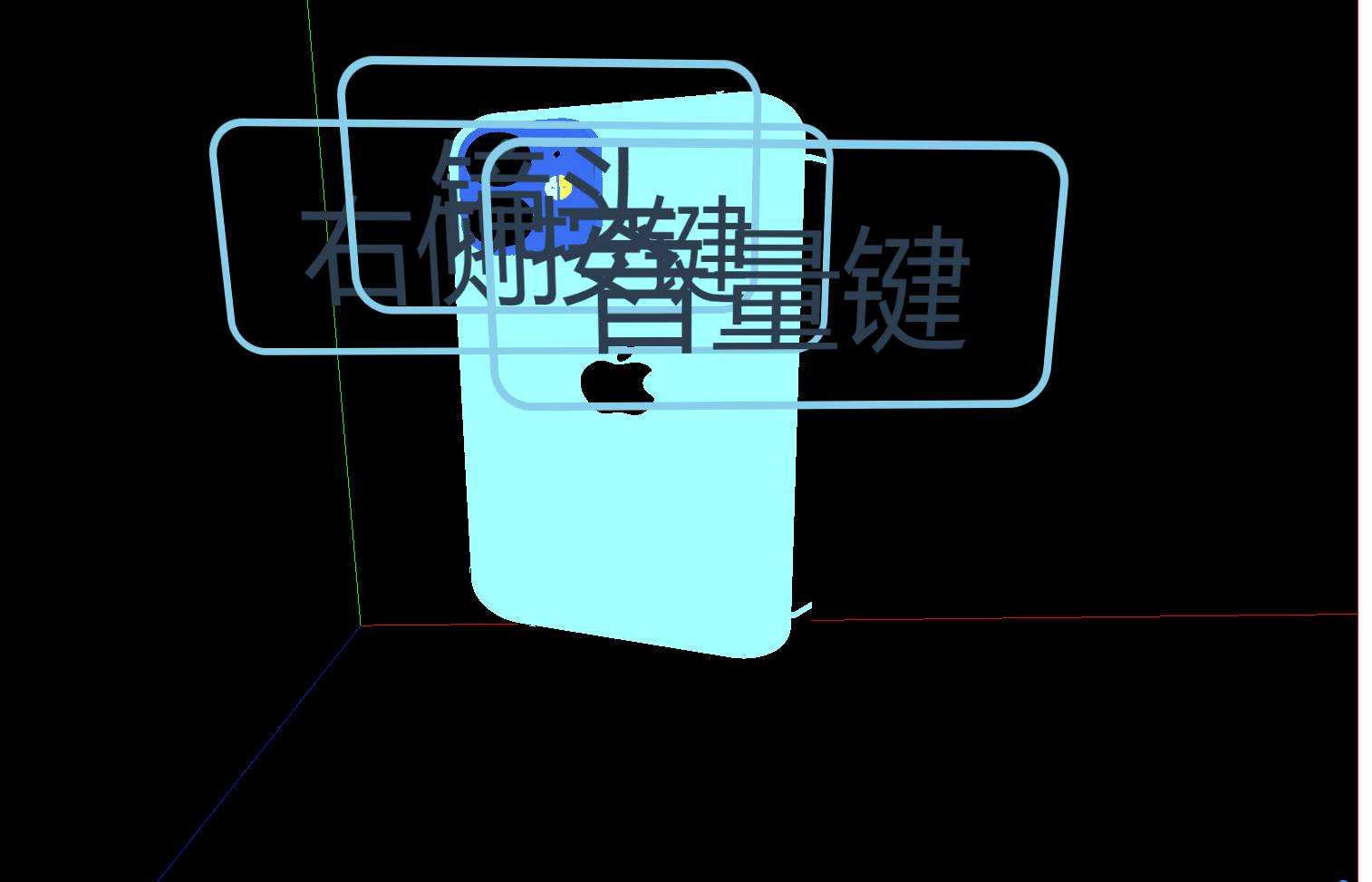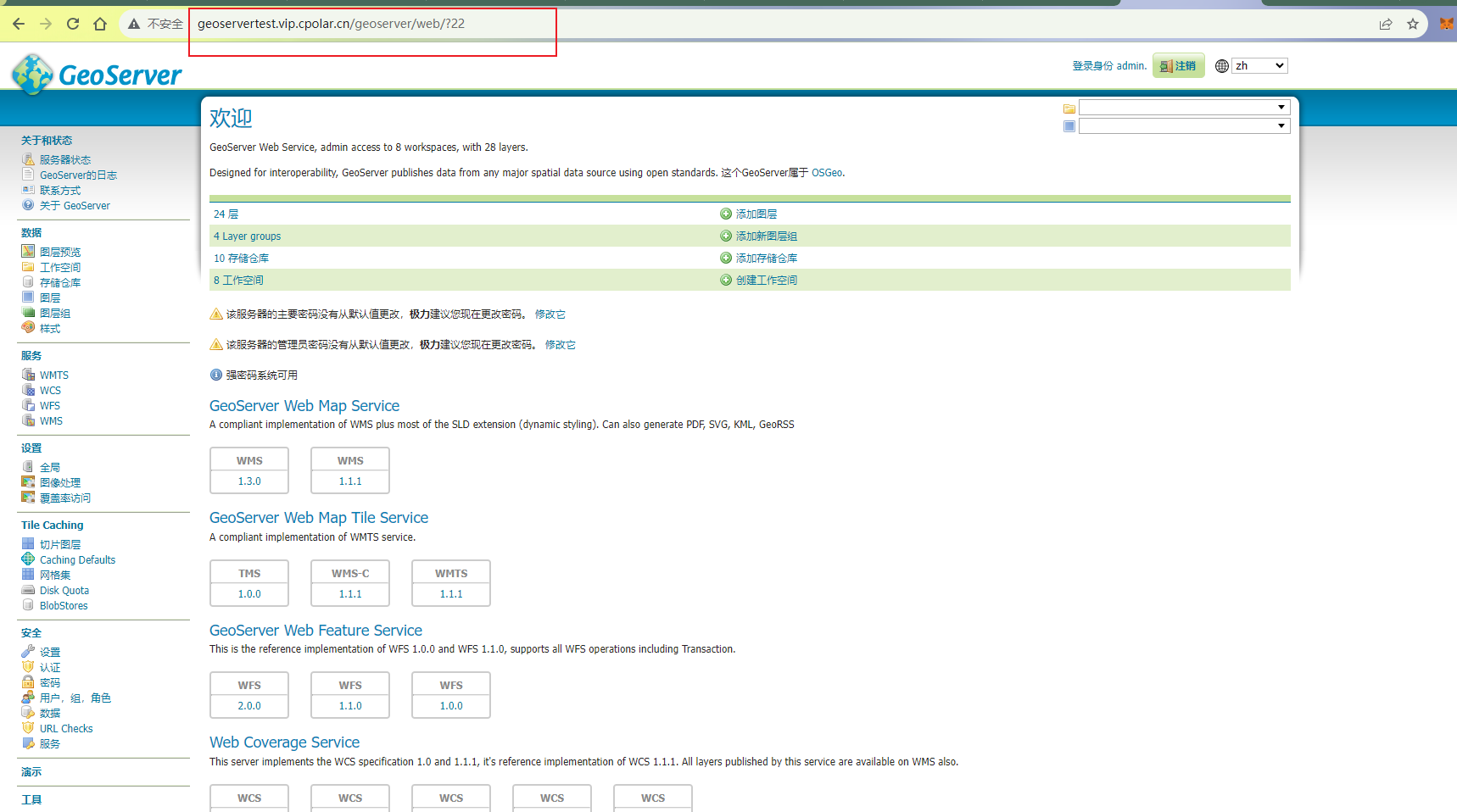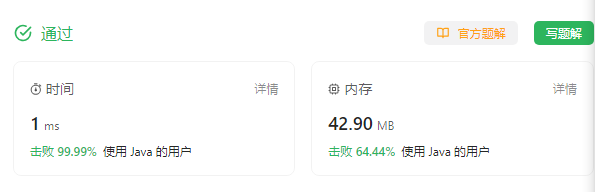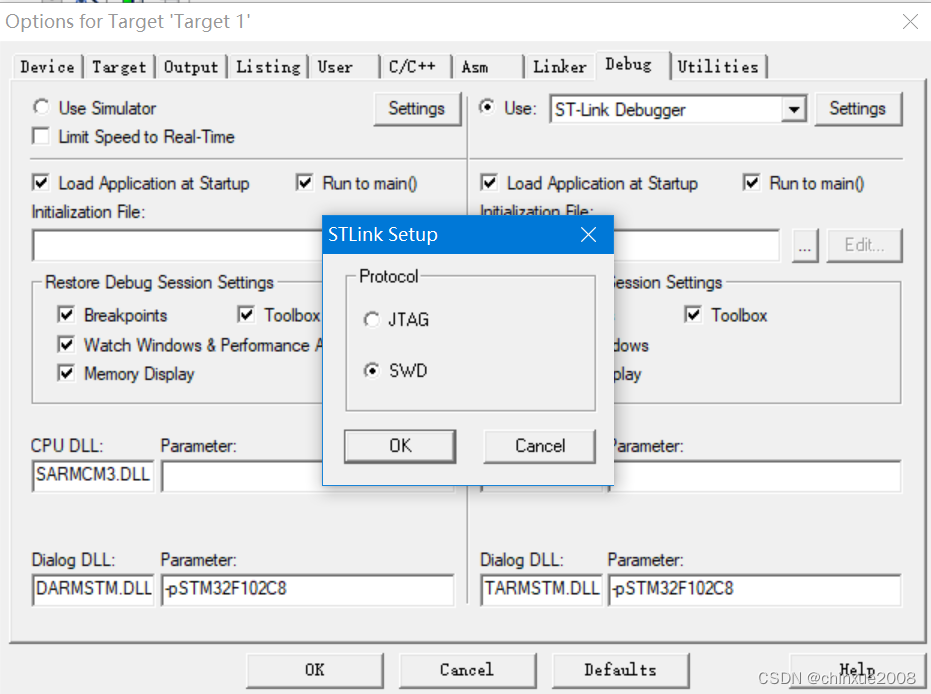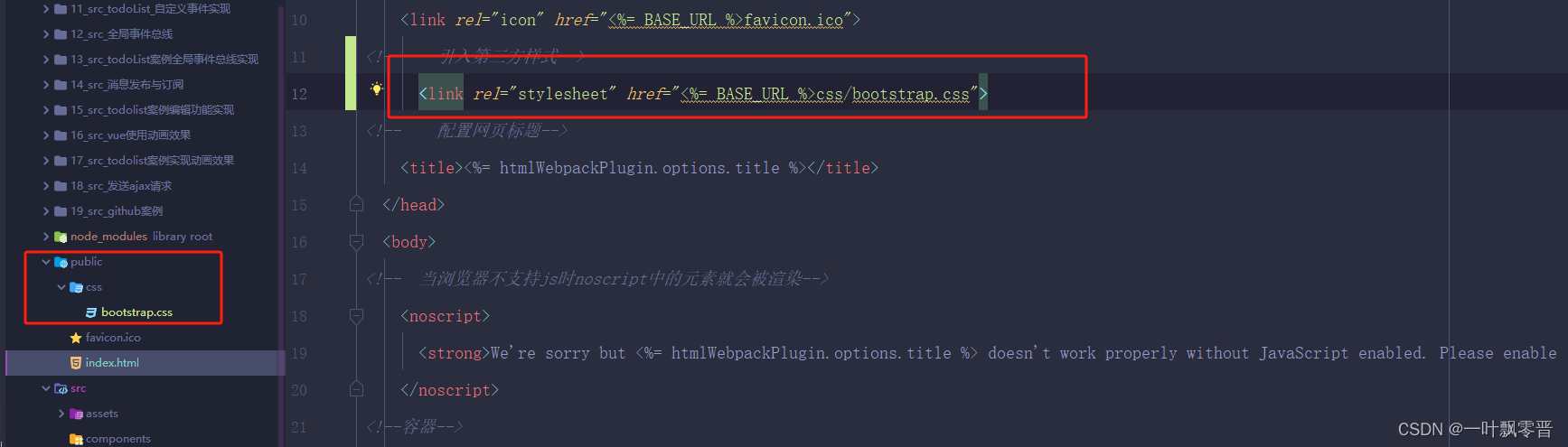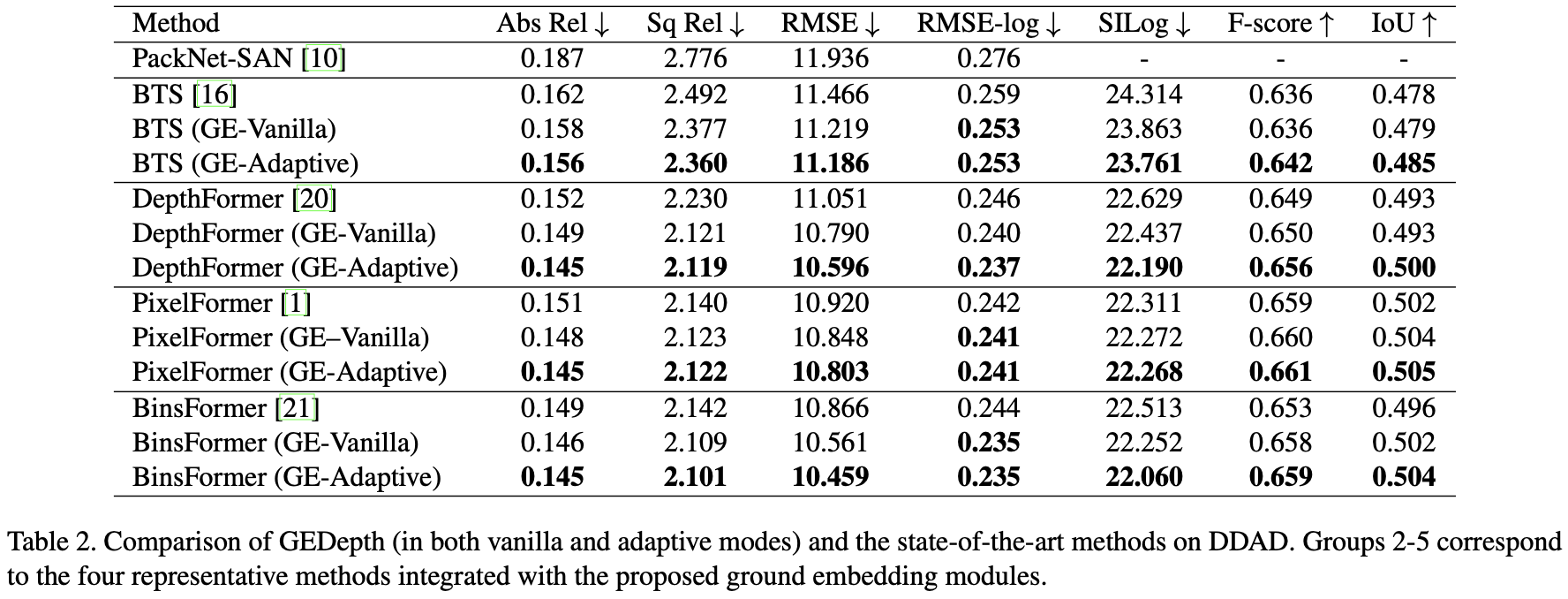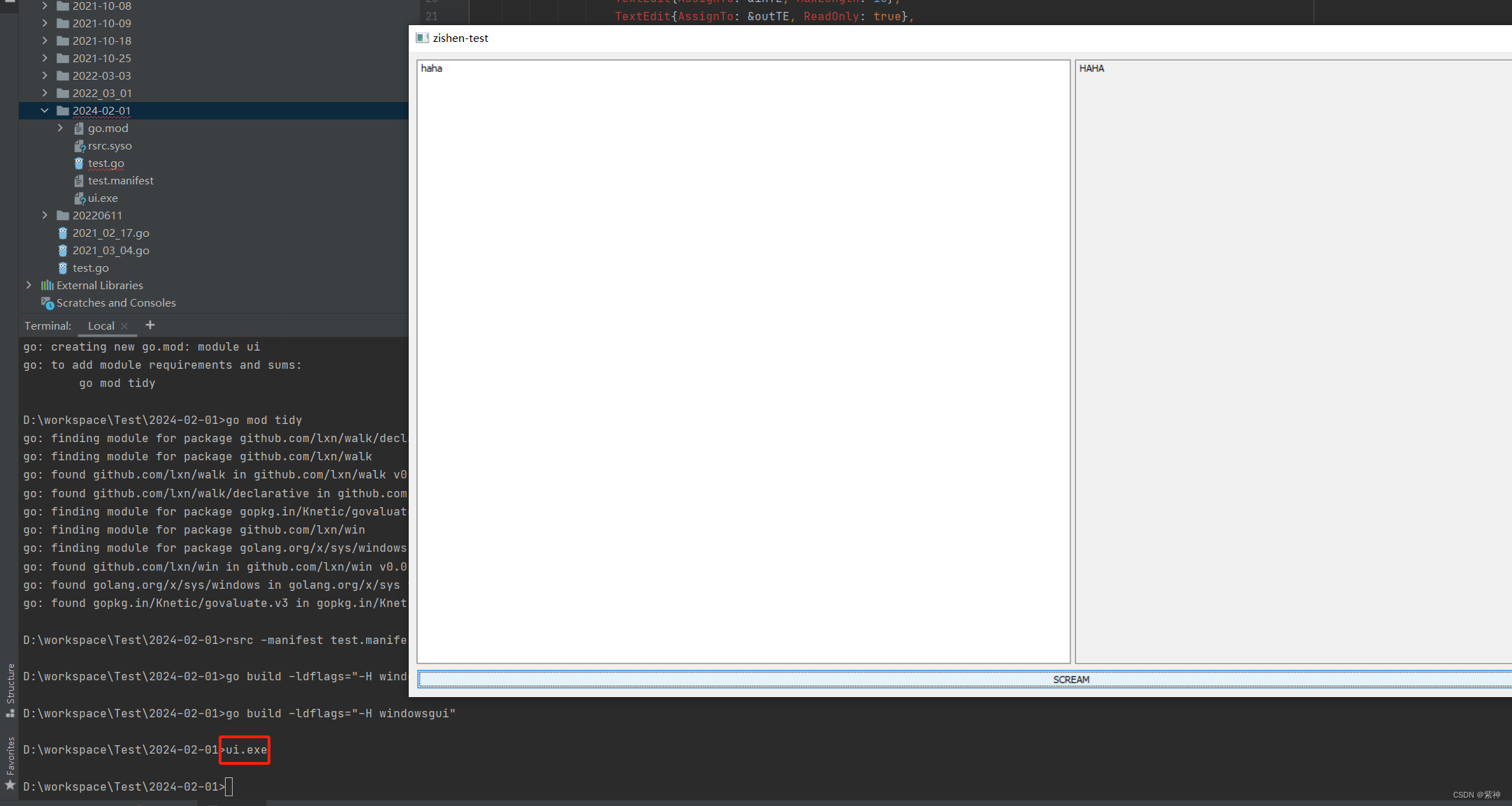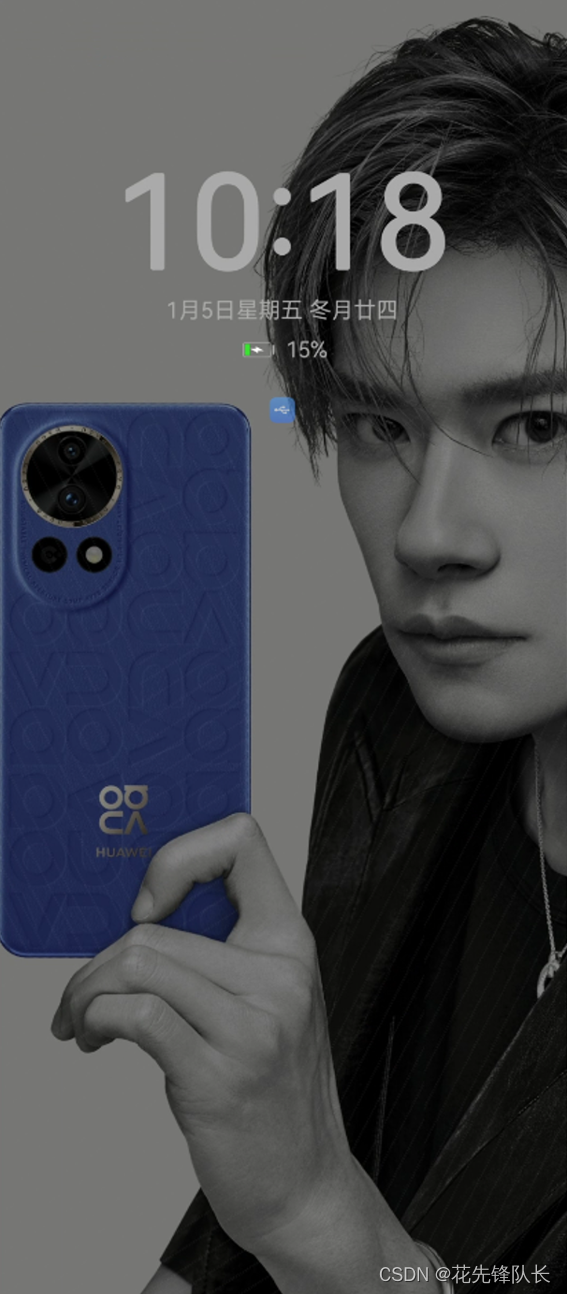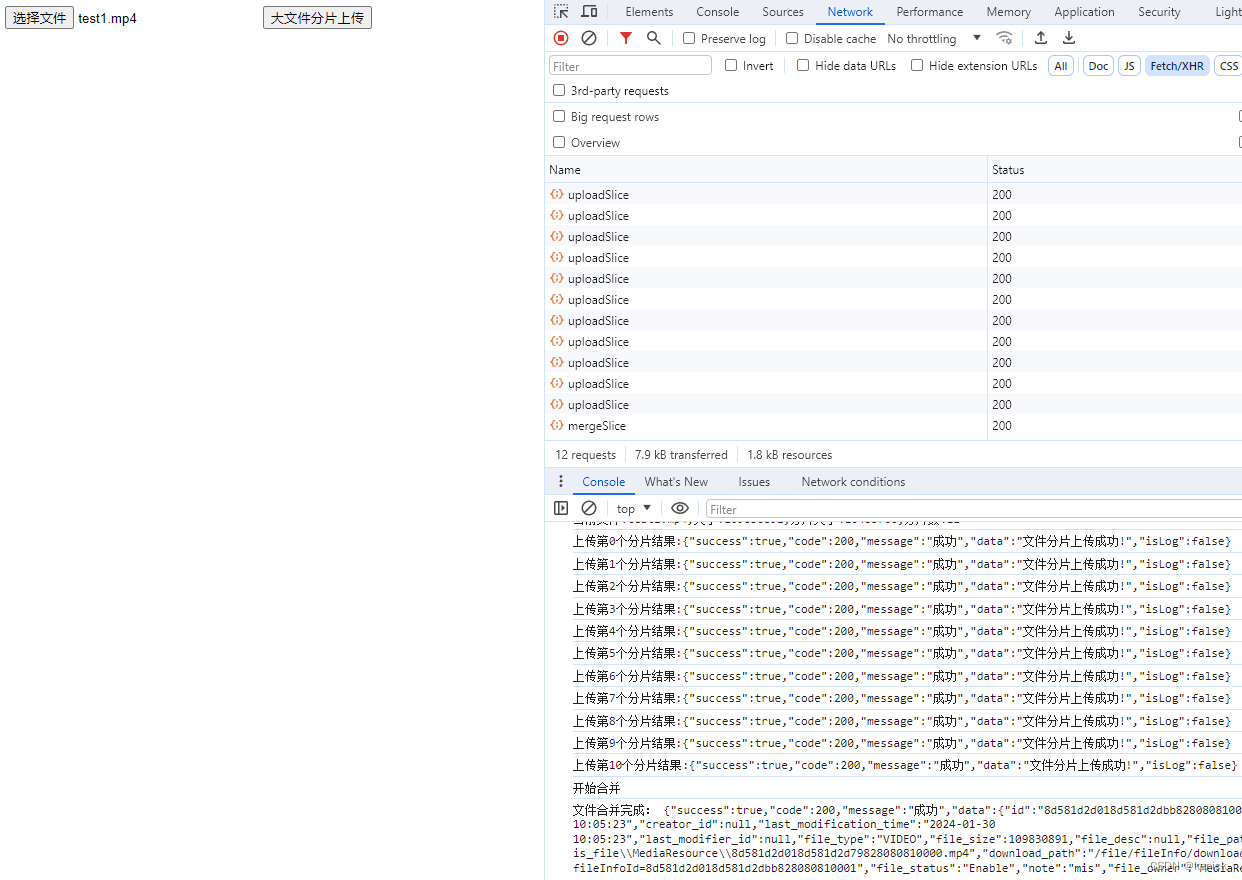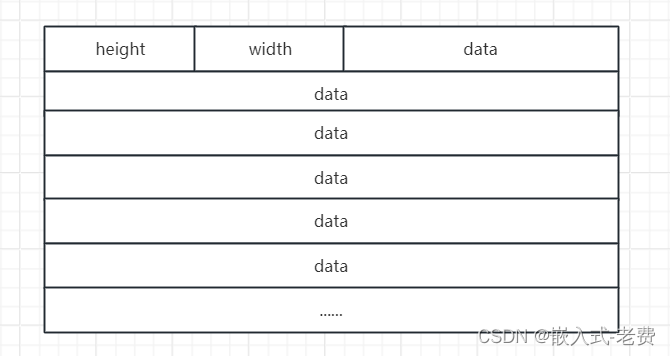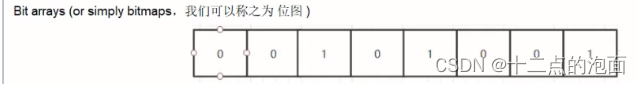关于vue echart3D 饼图开发
首先要先下载 "echarts-gl", 放在main.js
npm install echarts-gl --save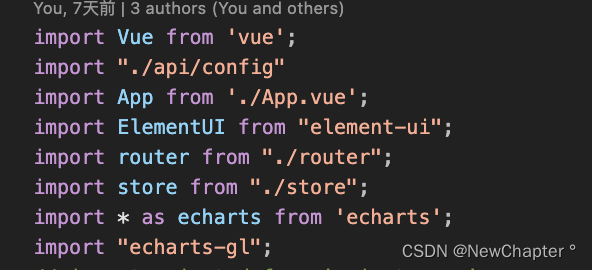
<template>
<div class="cointan">
<!-- 3d环形图 -->
<div class="chart" id="cityGreenLand-charts"></div>
</div>
</template>
<script>
export default {
name: 'rightCenter',
props: {
msg: String
},
data() {
return {
optionData: [{
name: '已用空间',
height: 5,
value: 20,
pieValue: 0,
itemStyle: {
color: '#00D7E9',
opacity: 0.6
}
}, {
name: '可用空间',
height: 10,
value: 12,
pieValue: 0,
itemStyle: {
color: '#FFDE03',
opacity: 0.8
}
}],
totalNum:0,//年级总获奖人数
}
},
mounted(){
this.getJiang()
},
methods:{
//各年级获奖人数
getJiang() {
this.$nextTick(function() {
this.init();
});
},
init() {
//构建3d饼状图
let myChart = this.$echarts.init(document.getElementById('cityGreenLand-charts'));
// 传入数据生成 option
this.option = this.getPie3D(this.optionData, 0);
myChart.setOption(this.option);
//是否需要label指引线,如果要就添加一个透明的2d饼状图并调整角度使得labelLine和3d的饼状图对齐,并再次setOption
// this.option.series.push({
// name: 'pie2d',
// type: 'pie',
// labelLine:{
// length:0,
// length2:0
// },
// startAngle: -20 , //起始角度,支持范围[0, 360]。
// clockwise: false,//饼图的扇区是否是顺时针排布。上述这两项配置主要是为了对齐3d的样式
// radius: ['30%', '60%'],
// center: ['10%', '50%'],//没用
// data: this.optionData,
// itemStyle:{
// opacity:0
// }
// });
myChart.setOption(this.option);
this.bindListen(myChart);
},
getPie3D(pieData, internalDiameterRatio) {
//internalDiameterRatio:透明的空心占比
let that = this;
let series = [];
let sumValue = 0;
let startValue = 0;
let endValue = 0;
let legendData = [];
let legendBfb = [];
let k = 1 - internalDiameterRatio;
pieData.sort((a, b) => {
return (b.value - a.value);
});
// 为每一个饼图数据,生成一个 series-surface 配置
for (let i = 0; i < pieData.length; i++) {
sumValue += pieData[i].value;
let seriesItem = {
name: typeof pieData[i].name === 'undefined' ? `series${i}` : pieData[i].name,
value: typeof pieData[i].value === 'undefined' ? `series${i}` : pieData[i].value,
pieValue: typeof pieData[i].pieValue === 'undefined' ? `series${i}` : pieData[i].pieValue,
height: 10 * (i),
type: 'surface',
parametric: true,
wireframe: {
show: false
},
pieData: pieData[i],
pieStatus: {
selected: false,
hovered: false,
k: k
},
// radius: ['50%', '80%'],
// center: ['30%', '50%']
};
if (typeof pieData[i].itemStyle != 'undefined') {
let itemStyle = {};
typeof pieData[i].itemStyle.color != 'undefined' ? itemStyle.color = pieData[i].itemStyle.color : null;
typeof pieData[i].itemStyle.opacity != 'undefined' ? itemStyle.opacity = pieData[i].itemStyle.opacity : null;
seriesItem.itemStyle = itemStyle;
}
series.push(seriesItem);
}
// 使用上一次遍历时,计算出的数据和 sumValue,调用 getParametricEquation 函数,
// 向每个 series-surface 传入不同的参数方程 series-surface.parametricEquation,也就是实现每一个扇形。
legendData = [];
legendBfb = [];
for (let i = 0; i < series.length; i++) {
endValue = startValue + series[i].pieData.value;
series[i].pieData.startRatio = startValue / sumValue;
series[i].pieData.endRatio = endValue / sumValue;
series[i].parametricEquation = this.getParametricEquation(series[i].pieData.startRatio, series[i].pieData.endRatio,
false, false, k, series[i].pieData.value);
startValue = endValue;
let bfb = that.fomatFloat(series[i].pieData.value / sumValue, 4);
legendData.push({
name: series[i].name,
value: bfb,
});
legendBfb.push({
name: series[i].name,
value: bfb,
value:series[i].value,
});
}
let boxHeight = this.getHeight3D(series, 3);//通过传参设定3d饼/环的高度,26代表26px
// 准备待返回的配置项,把准备好的 legendData、series 传入。
let option = {
// legend: {
// data: legendData,
// orient: 'scroll',
// right: 10,
// top: 10,
// itemGap: 10,
// textStyle: {
// color: '#A1E2FF',
// },
// icon:'roundRect',//图形样式
// show: true,
// formatter: function(param) {
// let item = legendBfb.filter(item => item.name == param)[0];
// // let bfs = that.fomatFloat(item.value * 100, 2) + "%";
// return `${item.name} ${item.value}`;
// }
// },
labelLine: {
show: true,
lineStyle: {
color: '#7BC0CB'
}
},
tooltip: {
formatter: params => {
if (params.seriesName !== 'mouseoutSeries' && params.seriesName !== 'pie2d') {
// let bfb = ((option.series[params.seriesIndex].pieData.endRatio - option.series[params.seriesIndex].pieData.startRatio) *
// 100).toFixed(2);
let bfb = option.series[params.seriesIndex].pieValue
return `${params.seriesName}<br/>` +
`<span style="display:inline-block;margin-right:5px;border-radius:10px;width:10px;height:10px;background-color:${params.color};"></span>` +
`${ bfb }G`;
}
}
},
xAxis3D: {
min: -1,
max: 1
},
yAxis3D: {
min: -1,
max: 1
},
zAxis3D: {
min: -1,
max: 1
},
grid3D: {
show: false,
boxHeight: boxHeight, //圆环的高度
// innerWidth:'100%',
top:'-30%',//3d图位置
left:'-10%',//3d图位置
height:300,//3d图大小
viewControl: { //3d效果可以放大、旋转等,请自己去查看官方配置
alpha: 30, //角度
distance: 400,//调整视角到主体的距离,类似调整zoom
rotateSensitivity: 0, //设置为0无法旋转
zoomSensitivity: 0, //设置为0无法缩放
panSensitivity: 0, //设置为0无法平移
autoRotate: false //自动旋转
}
},
series: series,
};
return option;
},
//获取3d丙图的最高扇区的高度
getHeight3D(series, height) {
series.sort((a, b) => {
return (b.pieData.value - a.pieData.value);
})
return height * 30 / series[0].pieData.value;
},
// 生成扇形的曲面参数方程,用于 series-surface.parametricEquation
// h 高度
getParametricEquation(startRatio, endRatio, isSelected, isHovered, k, h) {
// 计算
let midRatio = (startRatio + endRatio) / 2;
let startRadian = startRatio * Math.PI * 2;
let endRadian = endRatio * Math.PI * 2;
let midRadian = midRatio * Math.PI * 2;
// 如果只有一个扇形,则不实现选中效果。
if (startRatio === 0 && endRatio === 1) {
isSelected = false;
}
// 通过扇形内径/外径的值,换算出辅助参数 k(默认值 1/3)
k = typeof k !== 'undefined' ? k : 1 / 3;
// 计算选中效果分别在 x 轴、y 轴方向上的位移(未选中,则位移均为 0)
let offsetX = isSelected ? Math.cos(midRadian) * 0.1 : 0;
let offsetY = isSelected ? Math.sin(midRadian) * 0.1 : 0;
// 计算高亮效果的放大比例(未高亮,则比例为 1)
let hoverRate = isHovered ? 1.05 : 1;
// 返回曲面参数方程
return {
u: {
min: -Math.PI,
max: Math.PI * 3,
step: Math.PI / 32
},
v: {
min: 0,
max: Math.PI * 2,
step: Math.PI / 20
},
x: function(u, v) {
if (u < startRadian) {
return offsetX + Math.cos(startRadian) * (1 + Math.cos(v) * k) * hoverRate;
}
if (u > endRadian) {
return offsetX + Math.cos(endRadian) * (1 + Math.cos(v) * k) * hoverRate;
}
return offsetX + Math.cos(u) * (1 + Math.cos(v) * k) * hoverRate;
},
y: function(u, v) {
if (u < startRadian) {
return offsetY + Math.sin(startRadian) * (1 + Math.cos(v) * k) * hoverRate;
}
if (u > endRadian) {
return offsetY + Math.sin(endRadian) * (1 + Math.cos(v) * k) * hoverRate;
}
return offsetY + Math.sin(u) * (1 + Math.cos(v) * k) * hoverRate;
},
z: function(u, v) {
if (u < -Math.PI * 0.5) {
return Math.sin(u);
}
if (u > Math.PI * 2.5) {
return Math.sin(u) * h * .1;
}
return Math.sin(v) > 0 ? 1 * h * .5 : -1;
}
};
},
fomatFloat(num, n) {
var f = parseFloat(num);
if (isNaN(f)) {
return false;
}
f = Math.round(num * Math.pow(10, n)) / Math.pow(10, n); // n 幂
var s = f.toString();
var rs = s.indexOf('.');
//判定如果是整数,增加小数点再补0
if (rs < 0) {
rs = s.length;
s += '.';
}
while (s.length <= rs + n) {
s += '0';
}
return s;
},
bindListen(myChart) {
// 监听鼠标事件,实现饼图选中效果(单选),近似实现高亮(放大)效果。
let that = this;
let selectedIndex = '';
let hoveredIndex = '';
// 监听点击事件,实现选中效果(单选)
myChart.on('click', function(params) {
// 从 option.series 中读取重新渲染扇形所需的参数,将是否选中取反。
let isSelected = !that.option.series[params.seriesIndex].pieStatus.selected;
let isHovered = that.option.series[params.seriesIndex].pieStatus.hovered;
let k = that.option.series[params.seriesIndex].pieStatus.k;
let startRatio = that.option.series[params.seriesIndex].pieData.startRatio;
let endRatio = that.option.series[params.seriesIndex].pieData.endRatio;
// 如果之前选中过其他扇形,将其取消选中(对 option 更新)
if (selectedIndex !== '' && selectedIndex !== params.seriesIndex) {
that.option.series[selectedIndex].parametricEquation = that.getParametricEquation(that.option.series[
selectedIndex].pieData.startRatio,
that.option.series[selectedIndex].pieData.endRatio,
false, false, k,
that.option.series[selectedIndex].pieData.value);
that.option.series[selectedIndex].pieStatus.selected = false;
}
// 对当前点击的扇形,执行选中/取消选中操作(对 option 更新)
that.option.series[params.seriesIndex].parametricEquation = that.getParametricEquation(startRatio, endRatio,
isSelected,
isHovered, k, that.option.series[params.seriesIndex].pieData.value);
that.option.series[params.seriesIndex].pieStatus.selected = isSelected;
// 如果本次是选中操作,记录上次选中的扇形对应的系列号 seriesIndex
isSelected ? selectedIndex = params.seriesIndex : null;
// 使用更新后的 option,渲染图表
myChart.setOption(that.option);
});
// 监听 mouseover,近似实现高亮(放大)效果
myChart.on('mouseover', function(params) {
// 准备重新渲染扇形所需的参数
let isSelected;
let isHovered;
let startRatio;
let endRatio;
let k;
// 如果触发 mouseover 的扇形当前已高亮,则不做操作
if (hoveredIndex === params.seriesIndex) {
return;
// 否则进行高亮及必要的取消高亮操作
} else {
// 如果当前有高亮的扇形,取消其高亮状态(对 option 更新)
if (hoveredIndex !== '') {
// 从 option.series 中读取重新渲染扇形所需的参数,将是否高亮设置为 false。
isSelected = that.option.series[hoveredIndex].pieStatus.selected;
isHovered = false;
startRatio = that.option.series[hoveredIndex].pieData.startRatio;
endRatio = that.option.series[hoveredIndex].pieData.endRatio;
k = that.option.series[hoveredIndex].pieStatus.k;
// 对当前点击的扇形,执行取消高亮操作(对 option 更新)
that.option.series[hoveredIndex].parametricEquation = that.getParametricEquation(startRatio, endRatio,
isSelected,
isHovered, k, that.option.series[hoveredIndex].pieData.value);
that.option.series[hoveredIndex].pieStatus.hovered = isHovered;
// 将此前记录的上次选中的扇形对应的系列号 seriesIndex 清空
hoveredIndex = '';
}
// 如果触发 mouseover 的扇形不是透明圆环,将其高亮(对 option 更新)
if (params.seriesName !== 'mouseoutSeries' && params.seriesName !== 'pie2d') {
// 从 option.series 中读取重新渲染扇形所需的参数,将是否高亮设置为 true。
isSelected = that.option.series[params.seriesIndex].pieStatus.selected;
isHovered = true;
startRatio = that.option.series[params.seriesIndex].pieData.startRatio;
endRatio = that.option.series[params.seriesIndex].pieData.endRatio;
k = that.option.series[params.seriesIndex].pieStatus.k;
// 对当前点击的扇形,执行高亮操作(对 option 更新)
that.option.series[params.seriesIndex].parametricEquation = that.getParametricEquation(startRatio, endRatio,
isSelected, isHovered, k,
that.option.series[params.seriesIndex].pieData.value + 5);
that.option.series[params.seriesIndex].pieStatus.hovered = isHovered;
// 记录上次高亮的扇形对应的系列号 seriesIndex
hoveredIndex = params.seriesIndex;
}
// 使用更新后的 option,渲染图表
myChart.setOption(that.option);
}
});
// 修正取消高亮失败的 bug
myChart.on('globalout', function() {
// 准备重新渲染扇形所需的参数
let isSelected;
let isHovered;
let startRatio;
let endRatio;
let k;
if (hoveredIndex !== '') {
// 从 option.series 中读取重新渲染扇形所需的参数,将是否高亮设置为 true。
isSelected = that.option.series[hoveredIndex].pieStatus.selected;
isHovered = false;
k = that.option.series[hoveredIndex].pieStatus.k;
startRatio = that.option.series[hoveredIndex].pieData.startRatio;
endRatio = that.option.series[hoveredIndex].pieData.endRatio;
// 对当前点击的扇形,执行取消高亮操作(对 option 更新)
that.option.series[hoveredIndex].parametricEquation = that.getParametricEquation(startRatio, endRatio,
isSelected,
isHovered, k,
that.option.series[hoveredIndex].pieData.value);
that.option.series[hoveredIndex].pieStatus.hovered = isHovered;
// 将此前记录的上次选中的扇形对应的系列号 seriesIndex 清空
hoveredIndex = '';
}
// 使用更新后的 option,渲染图表
myChart.setOption(that.option);
});
}
},
}
</script>
<!-- Add "scoped" attribute to limit CSS to this component only -->
<style scoped lang="scss">
.cointan{
// width: 450px;
// height: 302px;
width: 100%;
height: 100%;
// background-image: url('../assets/index/litterbackground.png');
background-size: 100%;
}
.title1{
position: absolute;
margin: 9px 0 0 10px;
font-size: 20px;
font-family : '优设标题黑';
color: rgba(255, 255, 255, 1);
font-weight: 400;
}
// 3d环形图
.chart{
position: absolute;
width: 100%;
height: 300px;
// margin: 90px 0 0 30px;
// width: 370px;
// height: 400px;
}
.huannum{
position: absolute;
margin: 141px 0 0 40px;
width: 205px;
text-align: center;
font-size: 24px;
font-weight: 700;
line-height: 35.52px;
color: rgba(255, 255, 255, 1);
}
.huantxt{
position: absolute;
margin: 171px 0 0 120px;
font-size: 12px;
font-weight: 400;
line-height: 17.76px;
color: rgba(168, 214, 255, 1);
}
#cityGreenLand-charts{
background: url(@/assets/marsServerMonitor/disk-bg.png) no-repeat;
background-size: 37% 50%;
background-position: 34% 10px
}
</style>
传数据和更新组件写法
引入组件
import charts3DPie from '../components/charts3DPie'组件绑定ref
<charts3DPie ref="chartPie"> </charts3DPie>对数据传输、更新数据
let optionData = that.$refs.chartPie.optionData || []
optionData.forEach(item => {
if (item.name == '可用空间') {
item.value = parseInt(that.serverData.diskUnused)
item.pieValue = that.serverData.diskUnused
} else {
//已用空间
item.value = parseInt(that.serverData.diskAlready)
item.pieValue = that.serverData.diskAlready
}
})
that.$refs.chartPie.optionData = optionData效果