目录
🎉前言
🎉整体布局
🎉处理歌词数据
🎉处理事件
🎉完整代码
🎉总结
🎉前言
在这篇博客中,我将分享如何在 Vue 3 中实现一个简单的歌词滚动效果。我将从歌词数据的处理开始,一步步介绍布局的搭建和事件的实现。
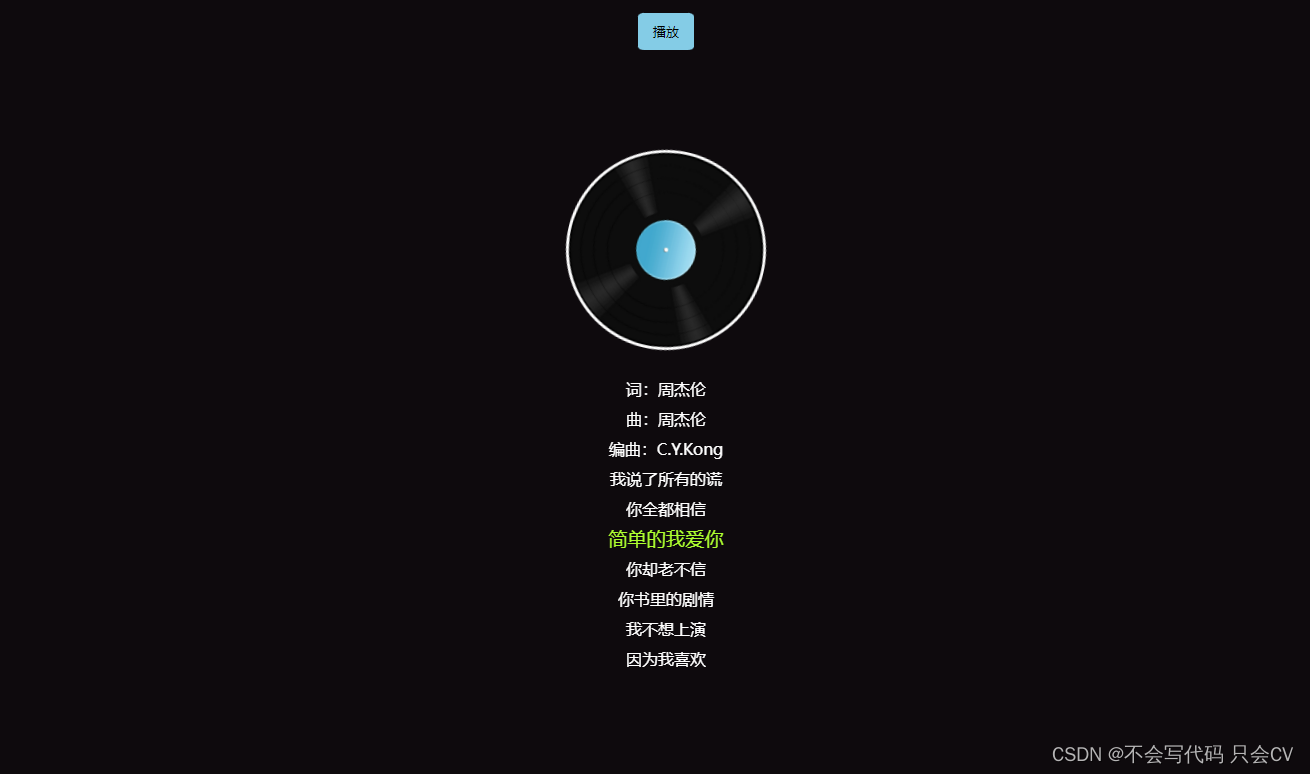
🎉整体布局
1.实现歌词的滚动,首先应该给歌词设置一个特定大小的盒子里,然后可以使用overflow:hidden;来对溢出的歌词进行隐藏。
2.控制当前该高亮的歌词的样式,我是使用transform:scale(1.2)来控制文字变大的。
3.过度动画,给高亮显示的歌词加上过度动画效果,还有整个歌词区域移动的动画效果,以及黑胶唱片的旋转动画。
记住要给video标签的width和height设置为0,虽然默认情况下不显示,但是还是会影响布局的
<template>
<div class="box">
<button @click="audioElement.play()" class="btn">播放</button>
<!-- 音乐播放器 -->
<video ref="audioElement" class="video" src="./assets/陈奕迅 - 淘汰.ogg" @timeupdate="timeUpdateHandler"
@canplay="canPlayHandler">
</video>
<div class="cd">
<img src="./assets/CD.jpg" alt="">
<div class="msg">
<ul>
<li>
歌词
</li>
</ul>
</div>
</div>
</div>
</template>
<style scoped lang="scss">
.box {
width: 100%;
display: flex;
align-items: center;
background-color: #0E0A0D;
flex-direction: column;
height: 100vh;
.btn {
padding: 10px 15px;
border: none;
border-radius: 10%;
margin-top: 20px;
background-color: #84CCE6;
border-color: #84CCE6;
color: #000;
cursor: pointer;
}
.video {
width: 0;
height: 0;
}
.cd {
width: 400px;
img {
width: 200px;
height: 200px;
border-radius: 50%;
margin: 100px 0 20px 100px;
//添加一个动画效果,旋转
animation: rotate 5s linear infinite;
@keyframes rotate {
0% {
transform: rotate(0deg);
}
100% {
transform: rotate(360deg);
}
}
}
}
.msg {
width: 100%;
height: 300px;
overflow: hidden;
ul {
width: 100%;
display: flex;
flex-direction: column;
//居中
align-items: center;
margin-top: 150px;
transition: ease .5s;
li {
list-style: none;
color: white;
line-height: 30px;
transition: all .5s;
cursor: pointer;
&.active {
color: greenyellow;
transform: scale(1.2);
}
}
}
}
}
</style>🎉处理歌词数据
这是歌词数据,我把它放在了一个ts文件中,我们可以在这里对数据进行处理好后导出给组件使用
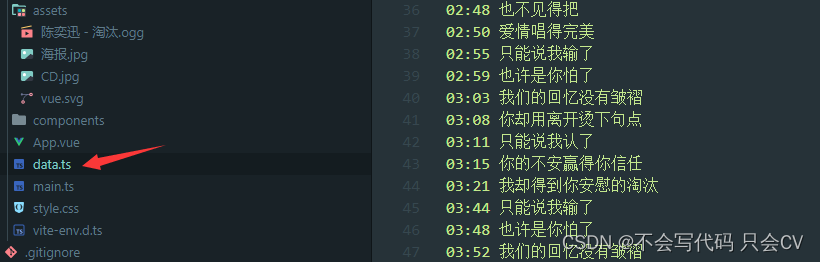
const dataStr = `
00:00 淘汰 – 陈奕迅 (Eason Chan)
00:08 词:周杰伦
00:17 曲:周杰伦
00:26 编曲:C.Y.Kong
00:35 我说了所有的谎
00:39 你全都相信
00:43 简单的我爱你
00:46 你却老不信
00:51 你书里的剧情
00:55 我不想上演
00:58 因为我喜欢
01:01 喜剧收尾
01:08 我试过完美放弃
01:12 的确很踏实
01:15 醒来了梦散了
01:19 你我都走散了
01:23 情歌的词何必押韵
01:27 就算我是K歌之王
01:31 也不见得把
01:33 爱情唱得完美
01:38 只能说我输了
01:42 也许是你怕了
01:46 我们的回忆没有皱褶
01:51 你却用离开烫下句点
01:54 只能说我认了
01:58 你的不安赢得你信任
02:03 我却得到你安慰的淘汰
02:25 我试过完美放弃
02:29 的确很踏实
02:32 醒来了梦散了
02:36 你我都走散了
02:40 情歌的词何必押韵
02:44 就算我是K歌之王
02:48 也不见得把
02:50 爱情唱得完美
02:55 只能说我输了
02:59 也许是你怕了
03:03 我们的回忆没有皱褶
03:08 你却用离开烫下句点
03:11 只能说我认了
03:15 你的不安赢得你信任
03:21 我却得到你安慰的淘汰
03:44 只能说我输了
03:48 也许是你怕了
03:52 我们的回忆没有皱褶
03:57 你却用离开烫下句点
04:00 只能说我认了
04:04 你的不安赢得你信任
04:09 我却得到你安慰的淘汰`现在这样看着是一整个字符串,因为不好操作,所以我们要把它变成我们想要的形式。
我想要的是这种感觉,解析成一个数组就方便我们渲染以及处理事件。

所以我们这里就使用一下分割匹配得到我们想要的效果
// 定义歌词数据类型
type Lyric = {
timestamp: number
content: string
}
//解析歌词数据
const parseLyrics = (dataStr: string): Lyric[] => {
const lines = dataStr.split('\n')
const lyrics: Lyric[] = []
for (const line of lines) {
const match = line.match(/(\d{2}):(\d{2}) (.+)/)
if (match) {
const [, minutes, seconds, content] = match
// 将时间戳转换为秒
const timestamp = parseInt(minutes) * 60 + parseInt(seconds)
lyrics.push({ timestamp, content })
}
}
return lyrics
}
// 使用解析函数获取歌词数组
const lyricsArray: Lyric[] = parseLyrics(dataStr)
//导出
export default lyricsArray这样子,就得到我们想要的结果了
🎉处理事件
首先我们得思考需要处理哪些事件
1.那句歌词得高亮?
2.偏移量为多少?
那么我们先得记得把歌词渲染上去
<li v-for="(item, index) in lyricsArray" :key="item.timestamp">{{ item.content }}</li>
<script setup lang="ts">
import lyricsArray from './data.ts'
</script>第一个问题,哪句歌词得高亮
在video的dom元素上我们可以通过 currentTime 来获取它此时的播放时间位置,我们可以监听它的位置变化,然后得到需要显示的歌词的 Index,然后再li标签上对其active类名进行动态显示就行了。
第二个问题,偏移量
既然我们之前有给li标签设置line-height ,那么我们就可以再Index变化的时候一起进行计算出来。
可以再添加一个交互,就是用户点击某句歌词,跳动那个地方去
<template>
<div class="box">
<button @click="audioElement.play()" class="btn">播放</button>
<!-- 音乐播放器 -->
<video ref="audioElement" class="video" src="./assets/陈奕迅 - 淘汰.ogg" @timeupdate="timeUpdateHandler"
@canplay="canPlayHandler">
</video>
<div class="cd">
<img src="./assets/CD.jpg" alt="">
<div class="msg">
<ul :style="transformStyle">
<li v-for="(item, index) in lyricsArray" :key="item.timestamp" :class="activeIndex === index ? 'active' : ''"
@click="audioChange(item)">
{{ item.content }}
</li>
</ul>
</div>
</div>
</div>
</template>
<script setup lang="ts">
import lyricsArray from './data.ts'
import { ref, watch } from 'vue';
const audioElement = ref<any>(null); //dom元素
const currentTime = ref<string>('') //播放位置
const activeIndex = ref<number>(0) //高亮Index
const transformStyle = ref<string>('') //偏移量
function timeUpdateHandler() {
// 处理播放位置变化事件
console.log('播放位置变化事件');
//获取播放的位置
currentTime.value = audioElement.value.currentTime;
}
//监听播放的位置变化
watch(currentTime, (newVal) => {
for (let i = 0; i < lyricsArray.length; i++) {
if (lyricsArray[i].timestamp < +newVal) {
activeIndex.value = i
transformStyle.value = `transform: translateY(${-activeIndex.value * 30}px)`
}
}
})
function canPlayHandler() {
//预处理完成,可以开始播放
console.log('可以开始播放');
}
//处理歌词点击事件
const audioChange = (i: any) => {
audioElement.value.currentTime = i.timestamp + 1;
}
</script>这样点击按钮后就能看到完美的效果了
🎉完整代码
处理歌词:
//导出歌词数据
const dataStr = `
00:00 淘汰 – 陈奕迅 (Eason Chan)
00:08 词:周杰伦
00:17 曲:周杰伦
00:26 编曲:C.Y.Kong
00:35 我说了所有的谎
00:39 你全都相信
00:43 简单的我爱你
00:46 你却老不信
00:51 你书里的剧情
00:55 我不想上演
00:58 因为我喜欢
01:01 喜剧收尾
01:08 我试过完美放弃
01:12 的确很踏实
01:15 醒来了梦散了
01:19 你我都走散了
01:23 情歌的词何必押韵
01:27 就算我是K歌之王
01:31 也不见得把
01:33 爱情唱得完美
01:38 只能说我输了
01:42 也许是你怕了
01:46 我们的回忆没有皱褶
01:51 你却用离开烫下句点
01:54 只能说我认了
01:58 你的不安赢得你信任
02:03 我却得到你安慰的淘汰
02:25 我试过完美放弃
02:29 的确很踏实
02:32 醒来了梦散了
02:36 你我都走散了
02:40 情歌的词何必押韵
02:44 就算我是K歌之王
02:48 也不见得把
02:50 爱情唱得完美
02:55 只能说我输了
02:59 也许是你怕了
03:03 我们的回忆没有皱褶
03:08 你却用离开烫下句点
03:11 只能说我认了
03:15 你的不安赢得你信任
03:21 我却得到你安慰的淘汰
03:44 只能说我输了
03:48 也许是你怕了
03:52 我们的回忆没有皱褶
03:57 你却用离开烫下句点
04:00 只能说我认了
04:04 你的不安赢得你信任
04:09 我却得到你安慰的淘汰`
// 定义歌词数据类型
type Lyric = {
timestamp: number
content: string
}
//解析歌词数据
const parseLyrics = (dataStr: string): Lyric[] => {
const lines = dataStr.split('\n')
const lyrics: Lyric[] = []
for (const line of lines) {
const match = line.match(/(\d{2}):(\d{2}) (.+)/)
if (match) {
const [, minutes, seconds, content] = match
// 将时间戳转换为秒
const timestamp = parseInt(minutes) * 60 + parseInt(seconds)
lyrics.push({ timestamp, content })
}
}
return lyrics
}
// 使用解析函数获取歌词数组
const lyricsArray: Lyric[] = parseLyrics(dataStr)
//导出
export default lyricsArray
组件代码:
<template>
<div class="box">
<button @click="audioElement.play()" class="btn">播放</button>
<!-- 音乐播放器 -->
<video ref="audioElement" class="video" src="./assets/陈奕迅 - 淘汰.ogg" @timeupdate="timeUpdateHandler"
@canplay="canPlayHandler">
</video>
<div class="cd">
<img src="./assets/CD.jpg" alt="">
<div class="msg">
<ul :style="transformStyle">
<li v-for="(item, index) in lyricsArray" :key="item.timestamp" :class="activeIndex === index ? 'active' : ''"
@click="audioChange(item)">
{{ item.content }}
</li>
</ul>
</div>
</div>
</div>
</template>
<script setup lang="ts">
import lyricsArray from './data.ts'
import { ref, watch } from 'vue';
const audioElement = ref<any>(null);
const currentTime = ref<string>('')
const activeIndex = ref<number>(0)
const transformStyle = ref<string>('')
console.log(lyricsArray);
function timeUpdateHandler() {
// 处理播放位置变化事件
console.log('播放位置变化事件');
//获取播放的位置
currentTime.value = audioElement.value.currentTime;
}
//监听播放的位置变化
watch(currentTime, (newVal) => {
for (let i = 0; i < lyricsArray.length; i++) {
if (lyricsArray[i].timestamp < +newVal) {
activeIndex.value = i
transformStyle.value = `transform: translateY(${-activeIndex.value * 30}px)`
}
}
})
function canPlayHandler() {
// 处理可以开始播放事件
console.log('可以开始播放事件');
}
//处理歌词点击事件
const audioChange = (i: any) => {
audioElement.value.currentTime = i.timestamp + 1;
}
</script>
<style scoped lang="scss">
.box {
width: 100%;
display: flex;
align-items: center;
background-color: #0E0A0D;
flex-direction: column;
height: 100vh;
.btn {
padding: 10px 15px;
border: none;
border-radius: 10%;
margin-top: 20px;
background-color: #84CCE6;
border-color: #84CCE6;
color: #000;
cursor: pointer;
}
.video {
width: 0;
height: 0;
}
.cd {
width: 400px;
img {
width: 200px;
height: 200px;
border-radius: 50%;
margin: 100px 0 20px 100px;
//添加一个动画效果,旋转
animation: rotate 5s linear infinite;
@keyframes rotate {
0% {
transform: rotate(0deg);
}
100% {
transform: rotate(360deg);
}
}
}
}
.msg {
width: 100%;
height: 300px;
overflow: hidden;
ul {
width: 100%;
display: flex;
flex-direction: column;
//居中
align-items: center;
margin-top: 150px;
transition: ease .5s;
li {
list-style: none;
color: white;
line-height: 30px;
transition: all .5s;
cursor: pointer;
&.active {
color: greenyellow;
transform: scale(1.3);
// font-size: 30px;
}
}
}
}
}
</style>🎉总结
歌词数据处理
首先,我们定义了歌词数据的结构 Lyric,并通过 parseLyrics 函数将歌词字符串解析为该类型的数组。这使得我们能够更方便地处理歌词数据。
组件布局
在布局方面,我们设计了一个简单的页面结构,包括音乐播放器、CD封面和歌词展示区域。通过 ref 获取音频元素的引用,并使用 watch 监听播放位置的变化,实现了歌词的滚动效果。
事件处理
我们处理了两个主要事件:timeupdate(播放位置变化事件)和 canplay(可以开始播放事件)。通过监听播放位置变化,实时更新歌词的高亮位置,并在点击歌词时跳转到对应的播放位置。
功能扩展
我这只是实现了小功能,也不一定是最好的解决方案,大家可以增加更多的功能,让交互变得更加的有趣,便捷。
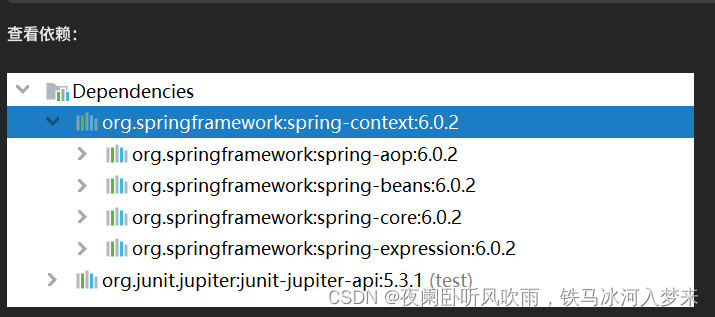
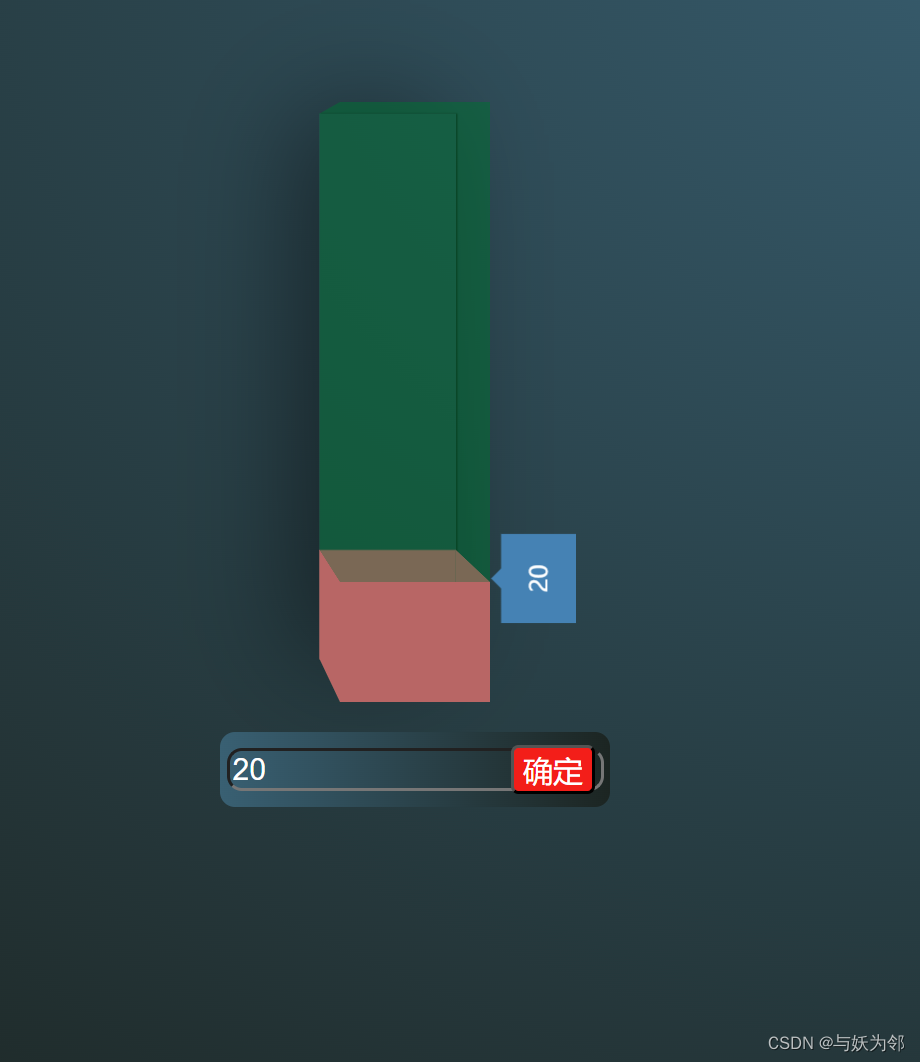

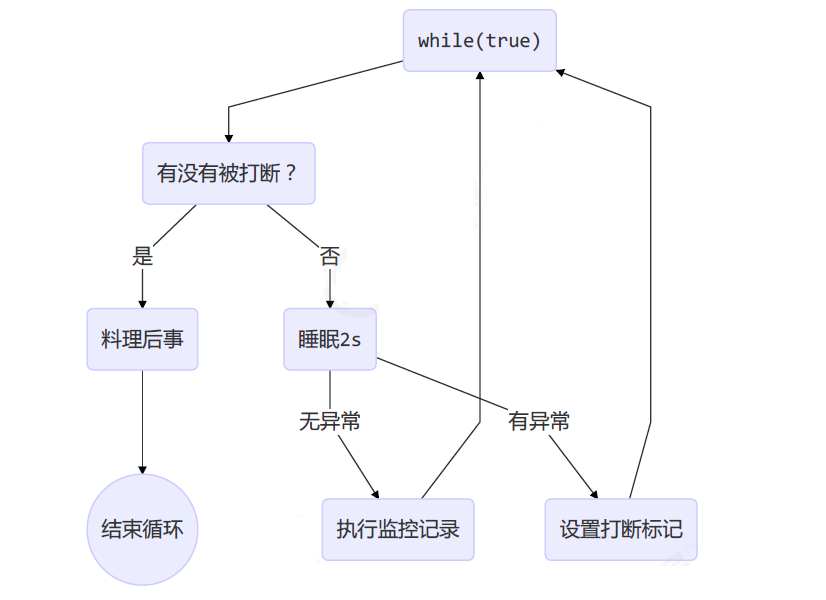
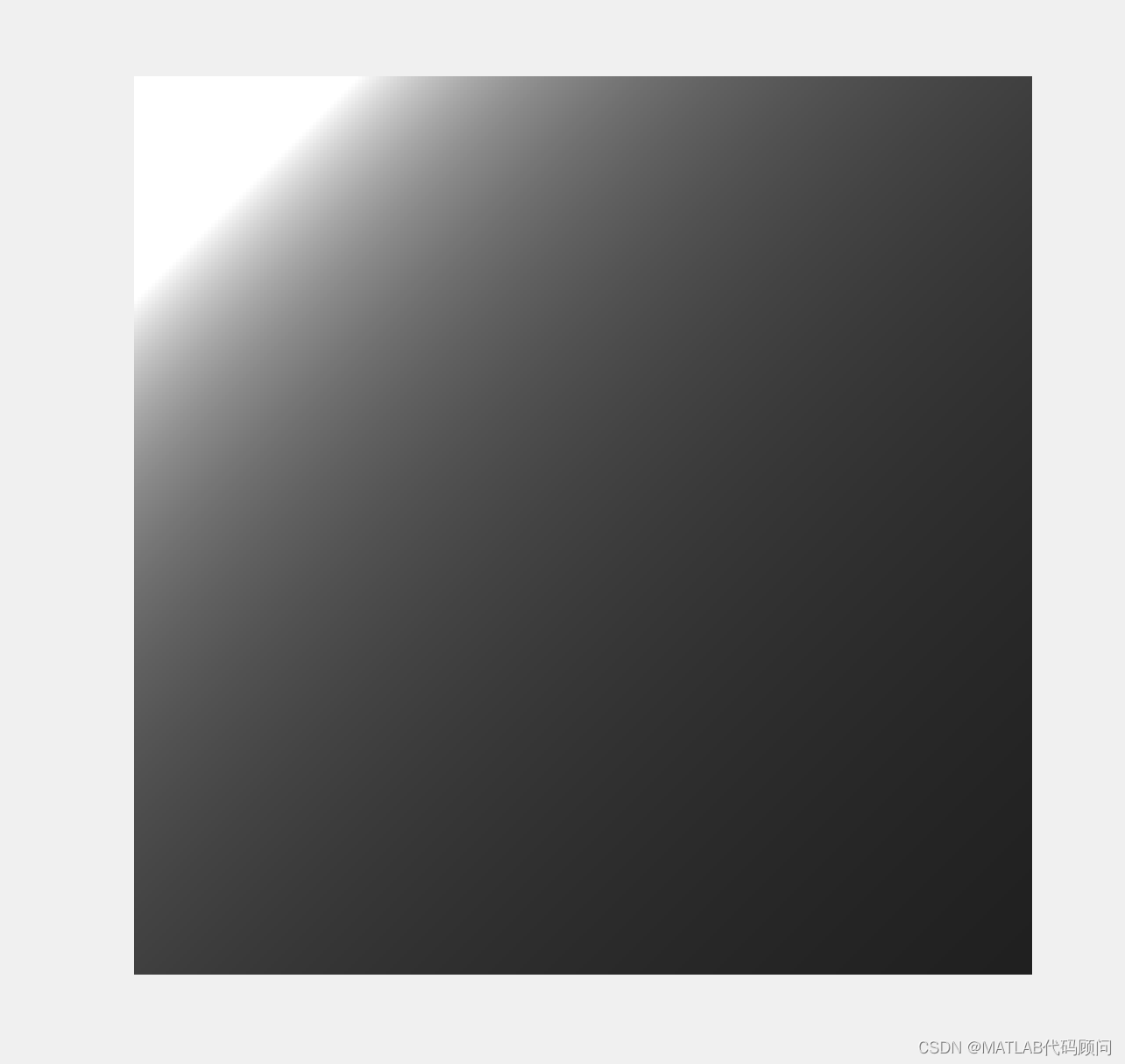
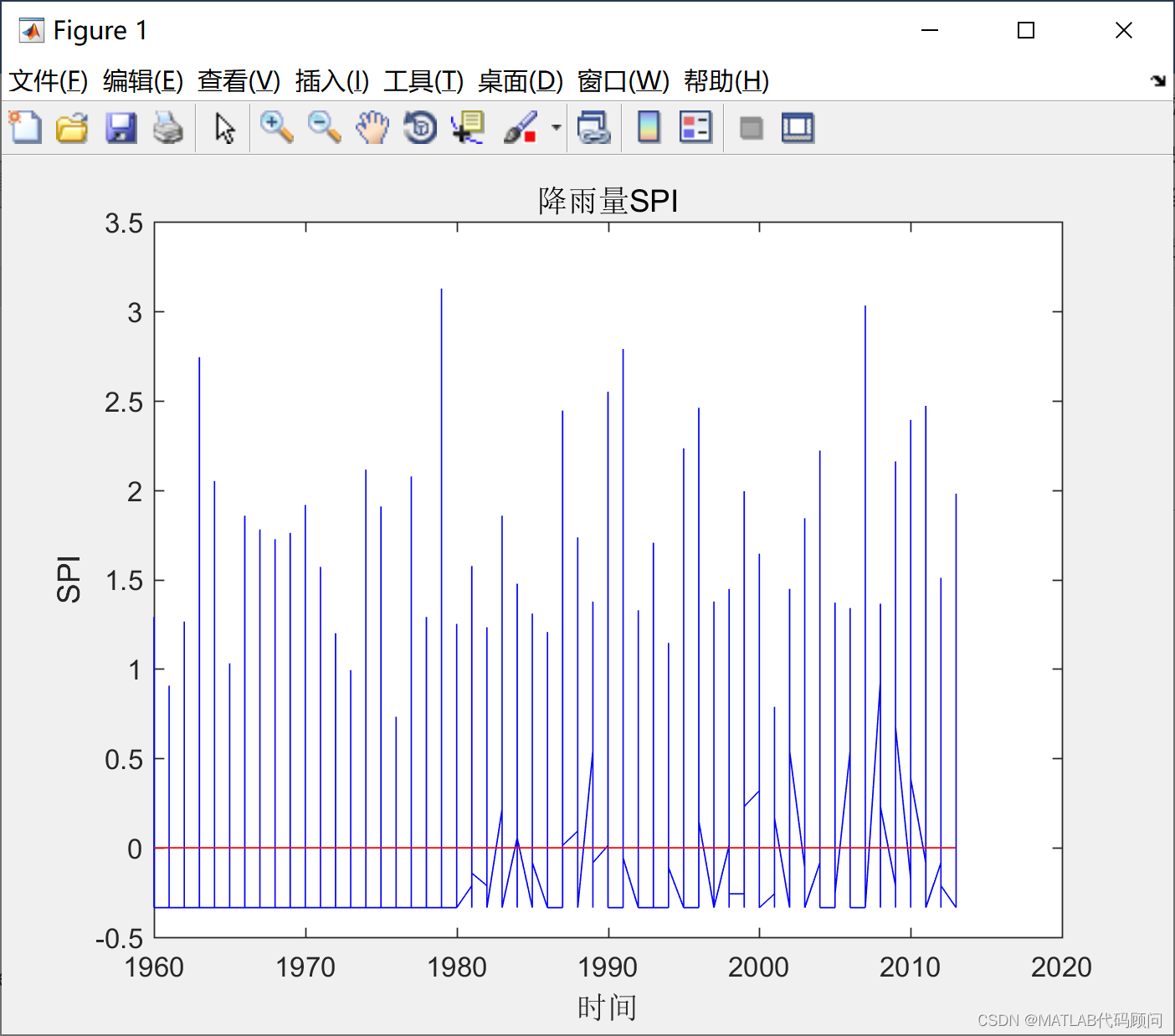
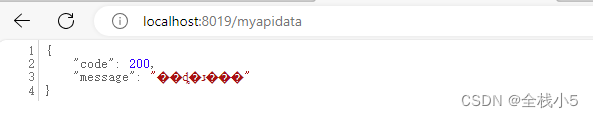
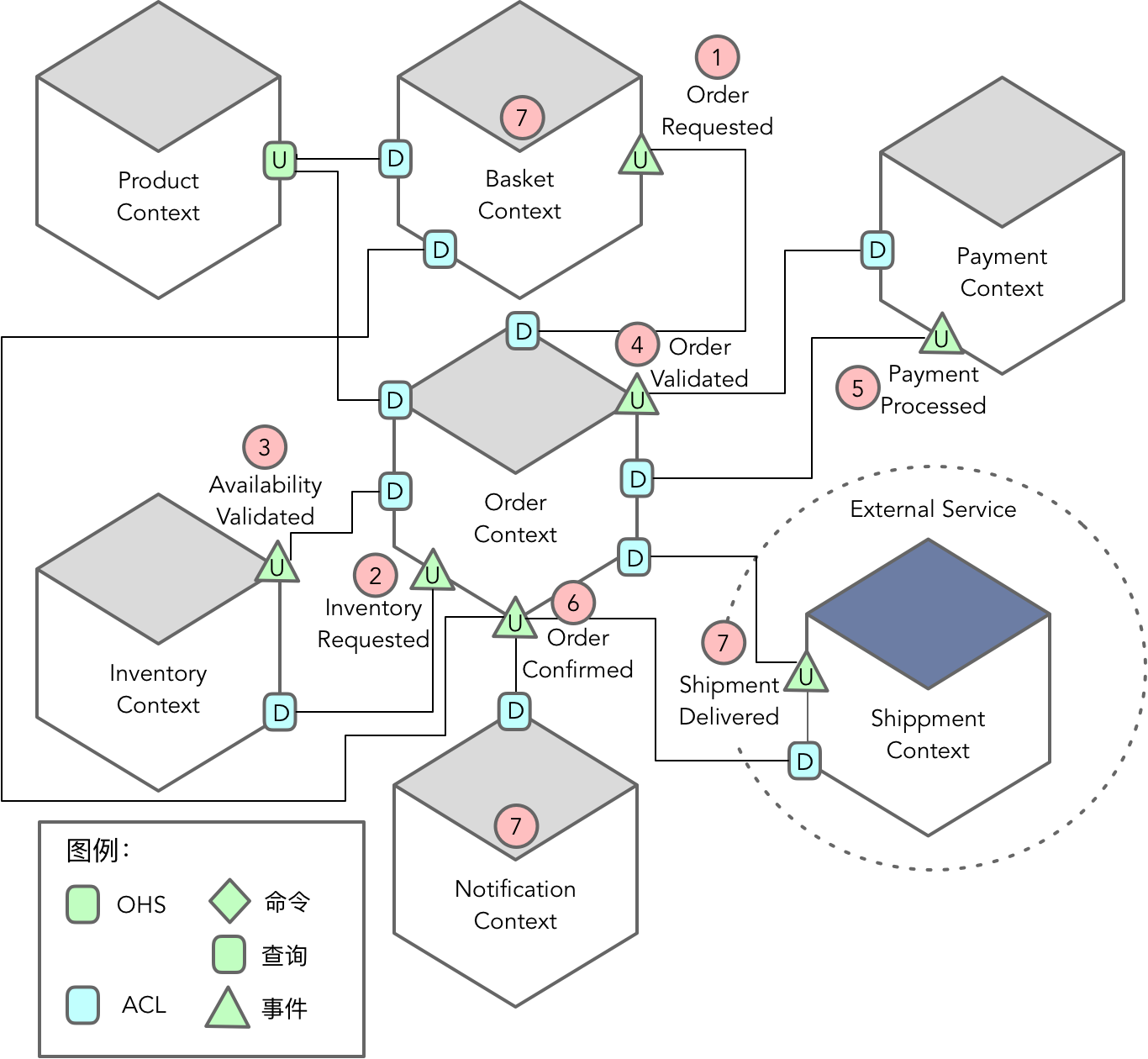


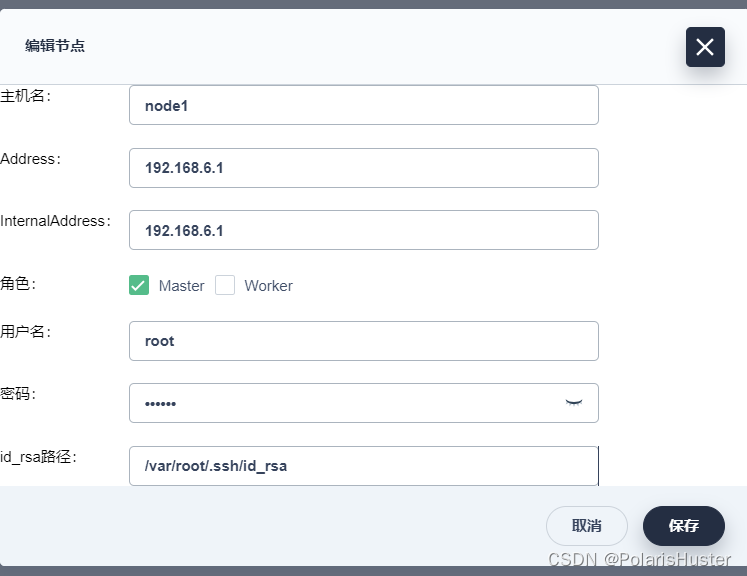
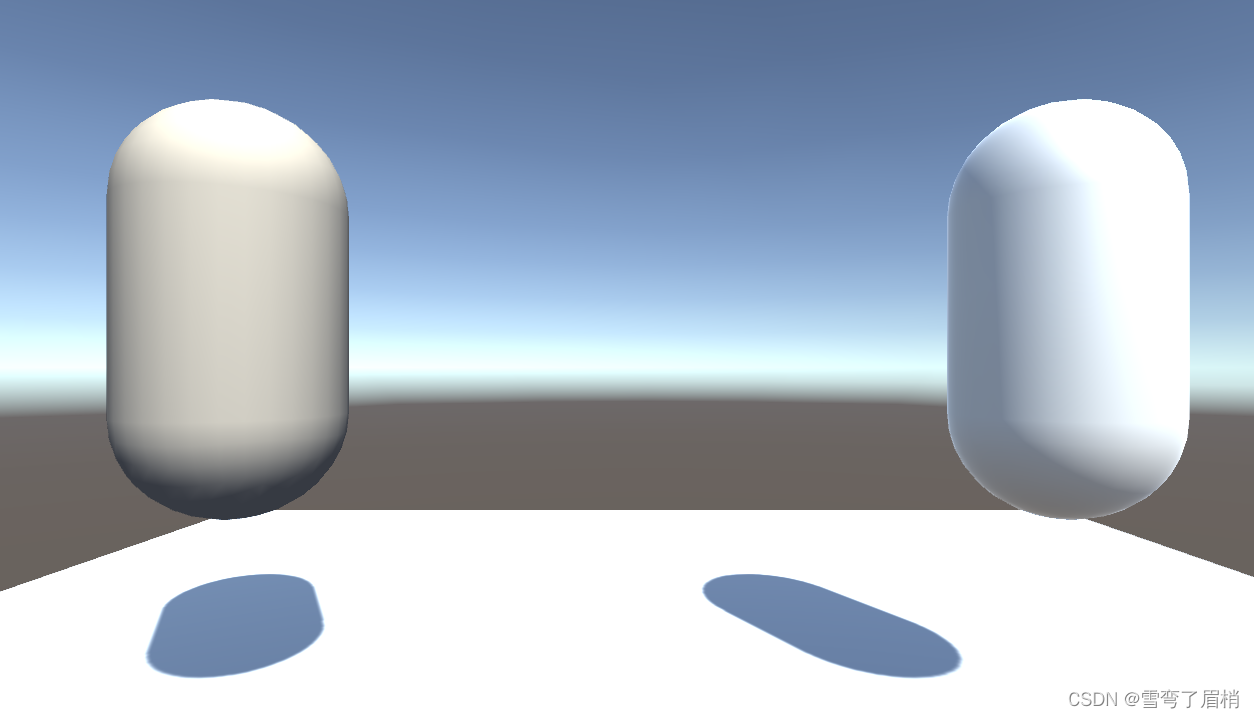
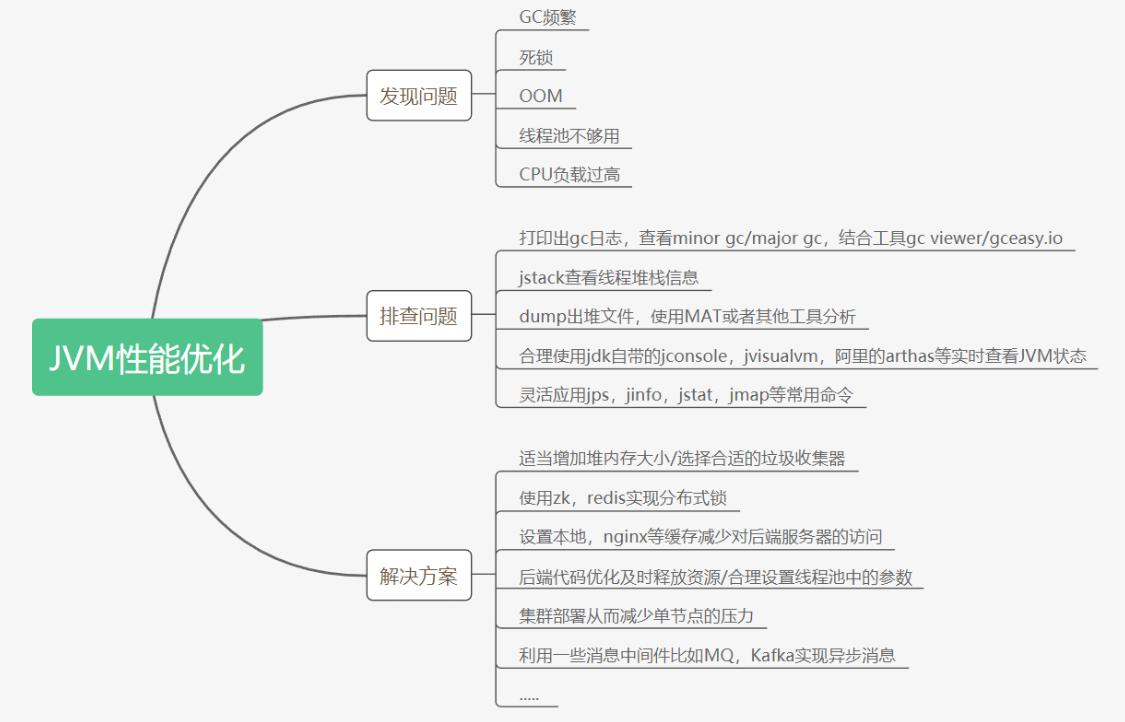
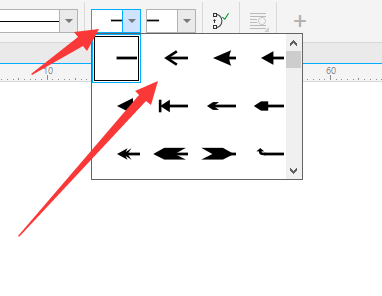
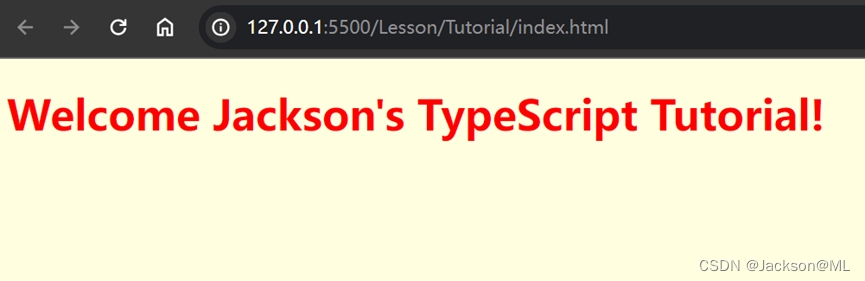
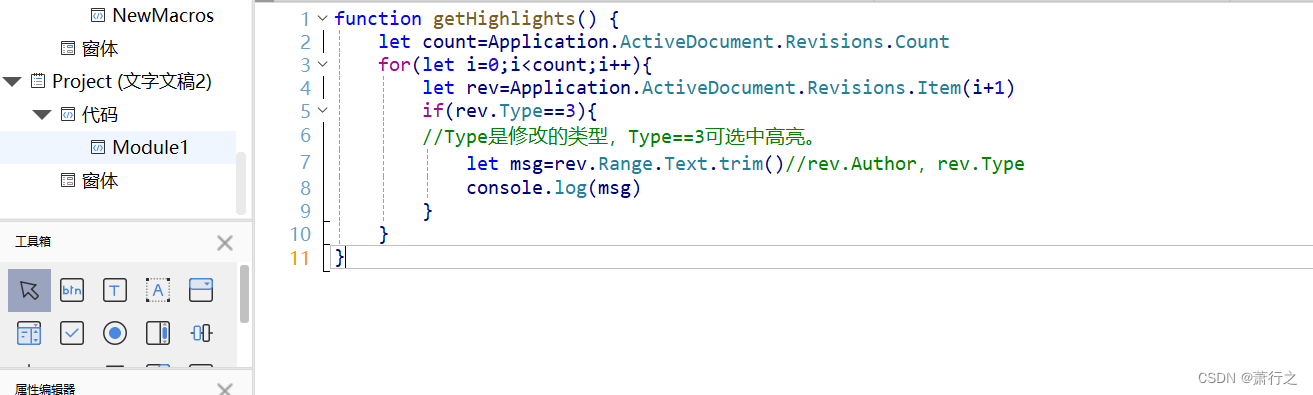
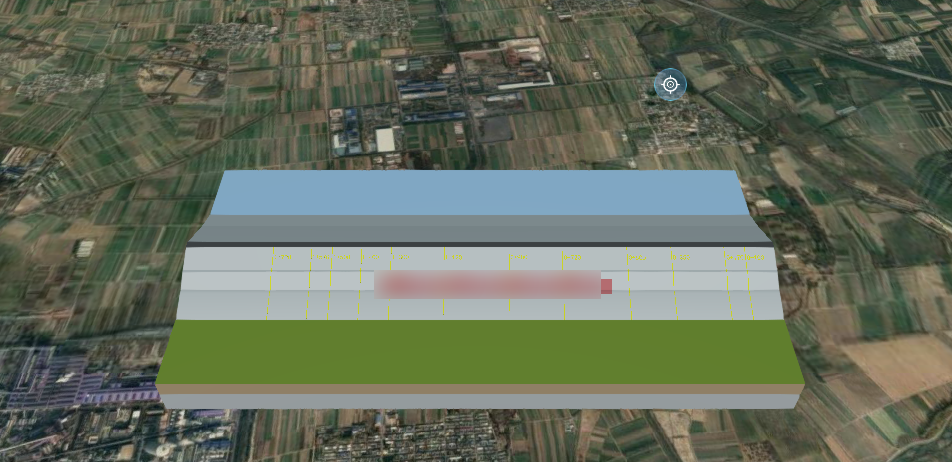
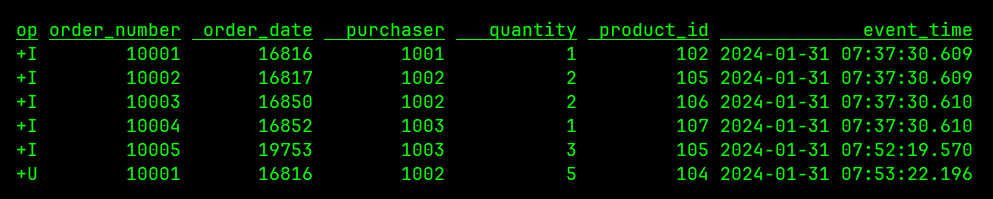
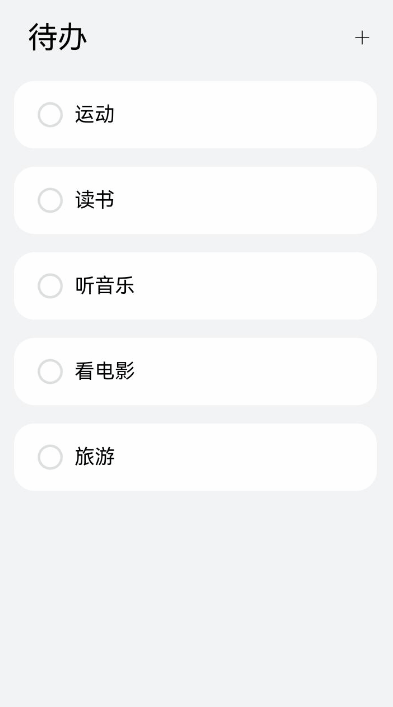
![贰[2],Xamarin生成APK](https://img-blog.csdnimg.cn/direct/266a6e2cc0e048fd9ff6b323cb9a028f.png)