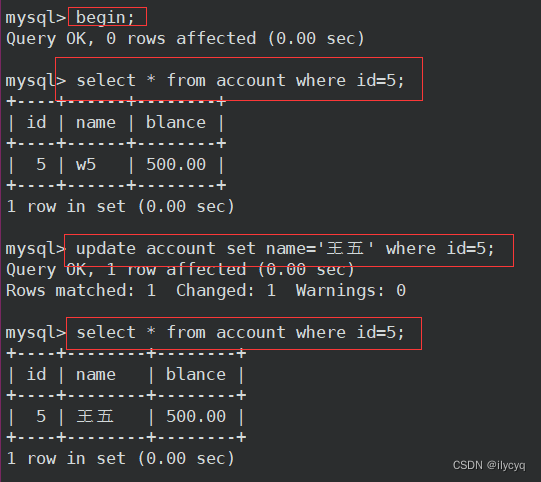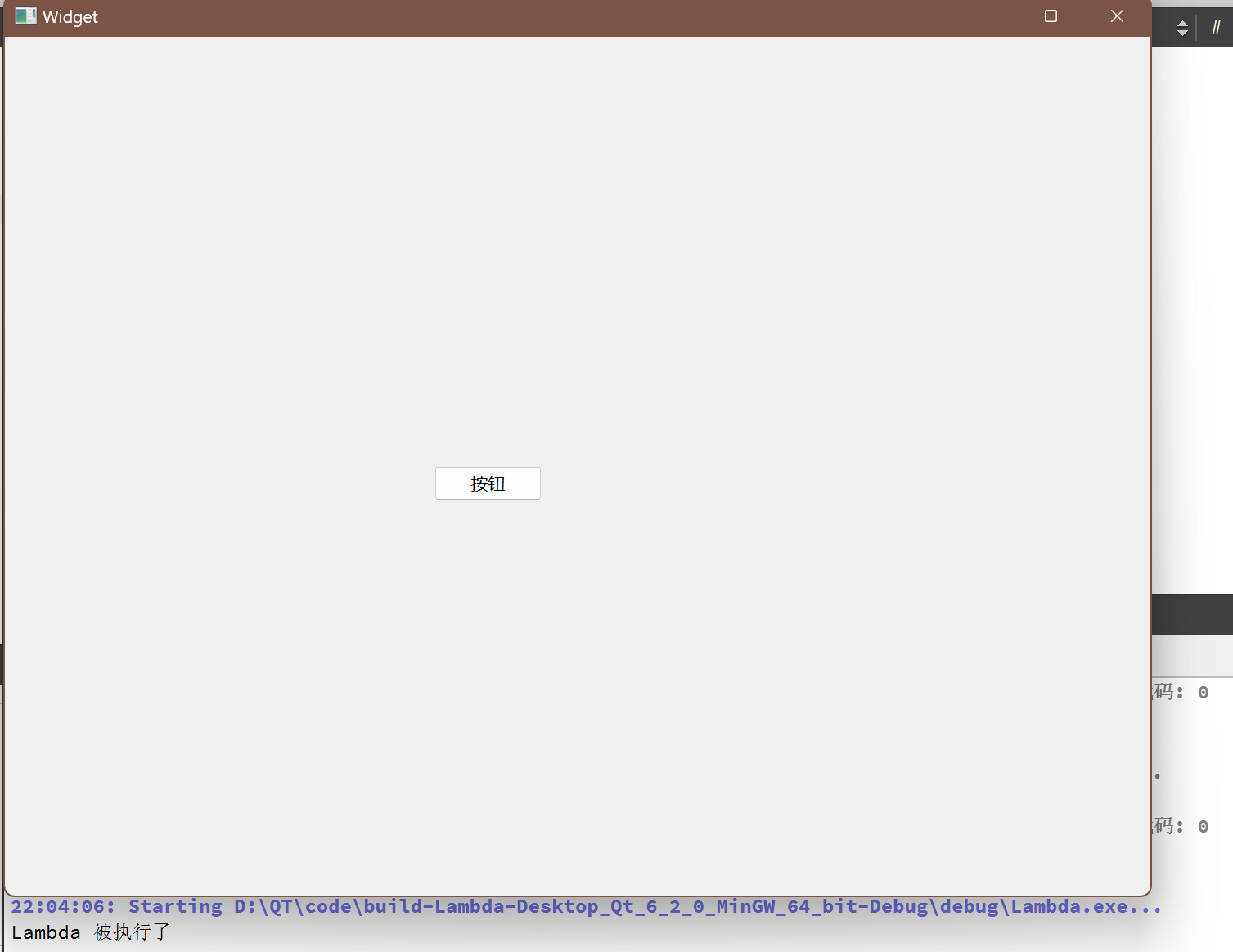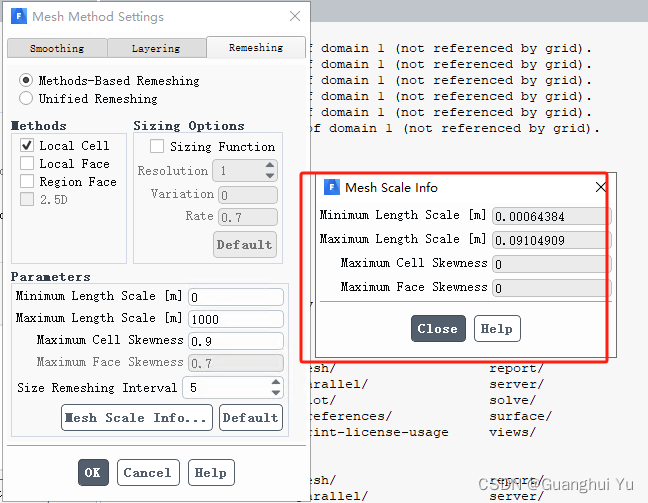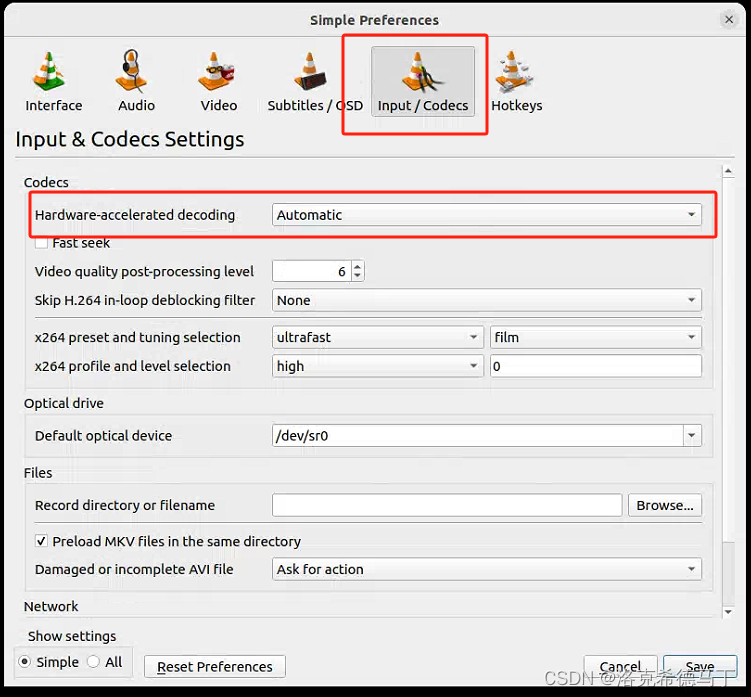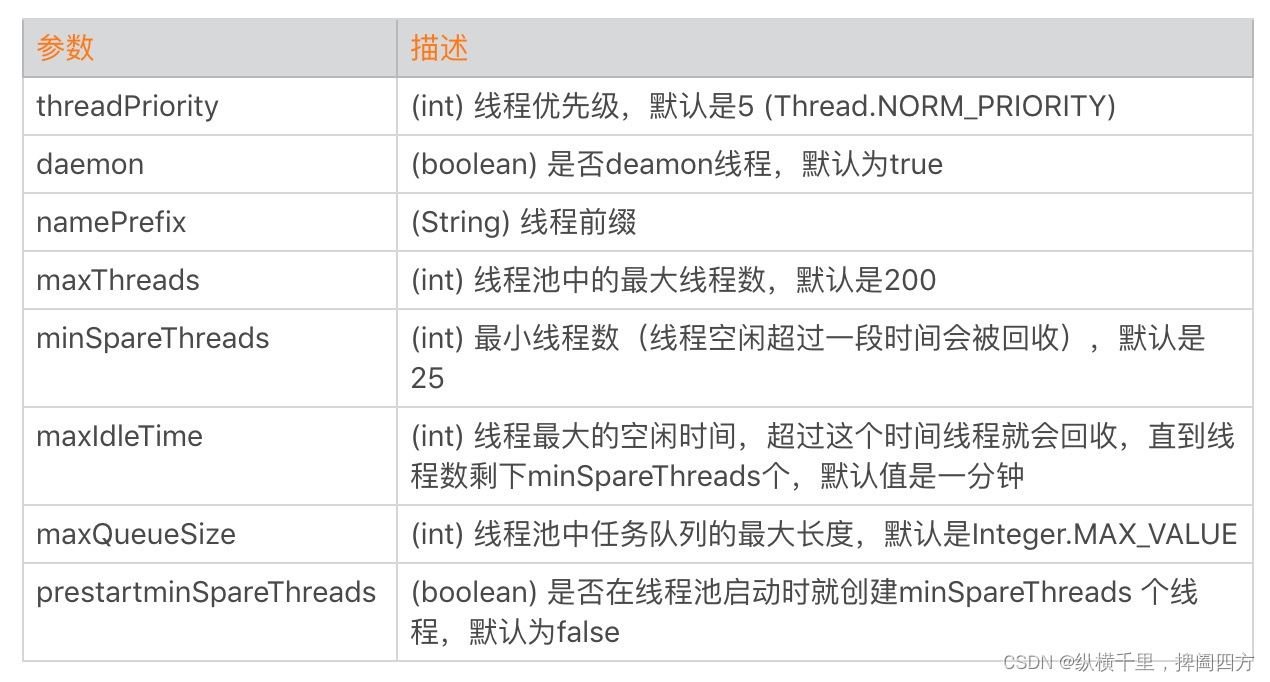Cache Storage 的主要特点和用途
- 缓存网络资源:可以将经常访问的网络资源缓存到 Cache Storage 中,以提高网页加载速度,减少网络请求。
- 离线访问:当用户处于离线状态时,可以使用 Cache Storage 中的缓存资源来加载网页内容,提供更好的离线访问体验。
- 优先级控制:可以通过设置缓存的优先级,确保重要资源优先缓存,而不会占用过多的存储空间。
效果
网页中的图片首次加载时会将图片blob文件存储到cache,网页刷新图片优先从cache缓存中读取,不会再次从服务器请求
![作者:__sgf__
链接:https://www.nowcoder.com/discuss/516278915950735360
来源:牛客网
[^1]: [mermaid语法说明](https://mermaidjs.github.io/)](https://img-blog.csdnimg.cn/direct/0c2423ca31ca4baeadfbb657623a73e1.png)
<template>
<div>
<img :src="src" :style="style"/>
</div>
</template>
<script>
import req from '@/request.js';
export default {
name: 'eip-img',
props: ['isDisplay', 'imgSrc', 'fileJson', 'imgHeight', 'imgWidth', 'urlSetting'],
data() {
return {
src: '',
style: {},
};
},
computed: {
},
created() {
this.testCache()
if (this.imgHeight > 0 && this.imgWidth > 0) {
this.style = {
height: this.imgHeight + 'px',
width: this.imgWidth + 'px',
};
}
},
methods: {
async testCache(){
let _this = this;
if (this.isDisplay) {
if (this.fileJson) {
var json = JSON.parse(this.fileJson);
let id = json[0].id;
var cacheName = 'eipimg' // 定义cache名称
var path = window.context.portal + '/file/onlinePreviewController/v1/getFileById_' + id // 定义路径
var cachesMatch = await caches.match(path) // 匹配当前路径
var cachesLocal = await caches.has(cacheName)
//如果当前已有数据则直接获取缓存的数据
if(cachesMatch && cachesLocal){
caches.match(path).then(res => {
return res.text()
}).then(res => {
// console.log("获取cache数据: ", res)
_this.src = res
})
}else{
// 如果没有则获取远程数据
req.get(path, 'arraybuffer').then(response => {
var reader = new window.FileReader();
reader.readAsDataURL(new Blob([response.data]));
reader.onloadend = function() {
_this.src = reader.result
// 将请求的数据保存在caches中
caches.open(cacheName).then(cache => {
cache.put(path, new Response(reader.result, { status: 200 }))
})
}
});
}
}
} else {
this.src = this.imgSrc;
}
}
}
};
</script>
<style lang="stylus" scoped>
div[aria-invalid='true'] >>> .el-input__inner, div[aria-invalid='true'] >>> .el-input__inner:focus {
border-color: #f56c6c;
}
</style>
调用
<eip-img isDisplay="true" imgSrc="" :imgHeight='60' :imgWidth='60' :fileJson='`[{"id": "${item.id}"}]`' />
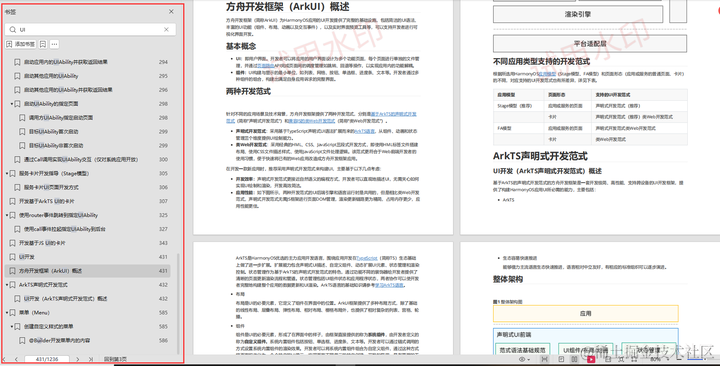


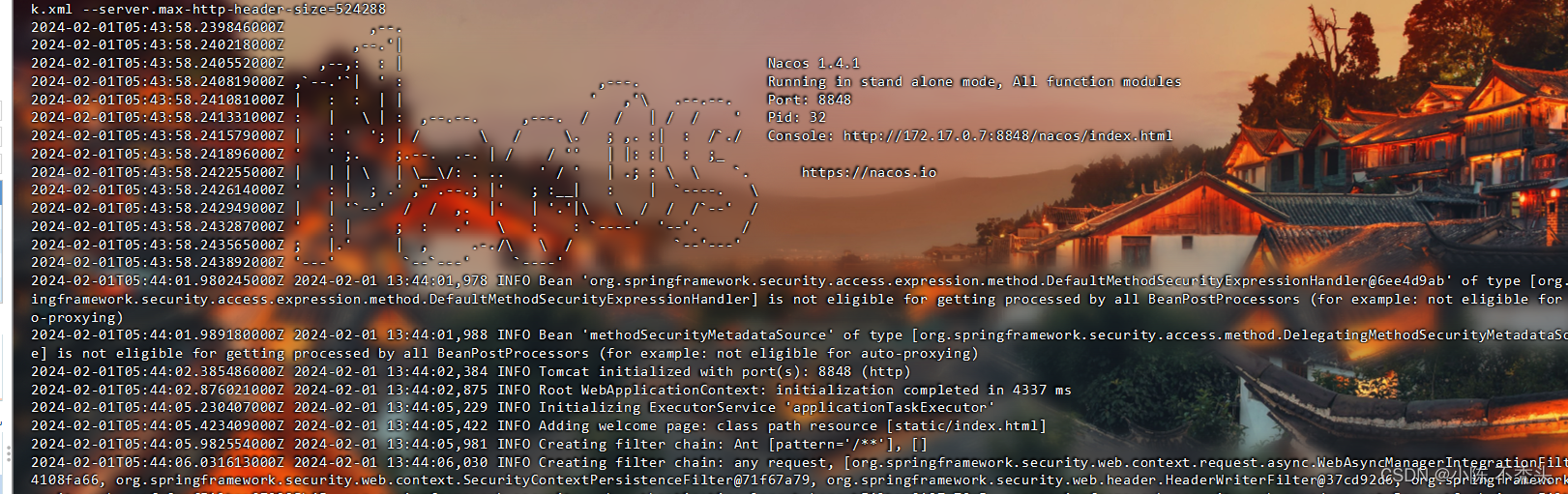

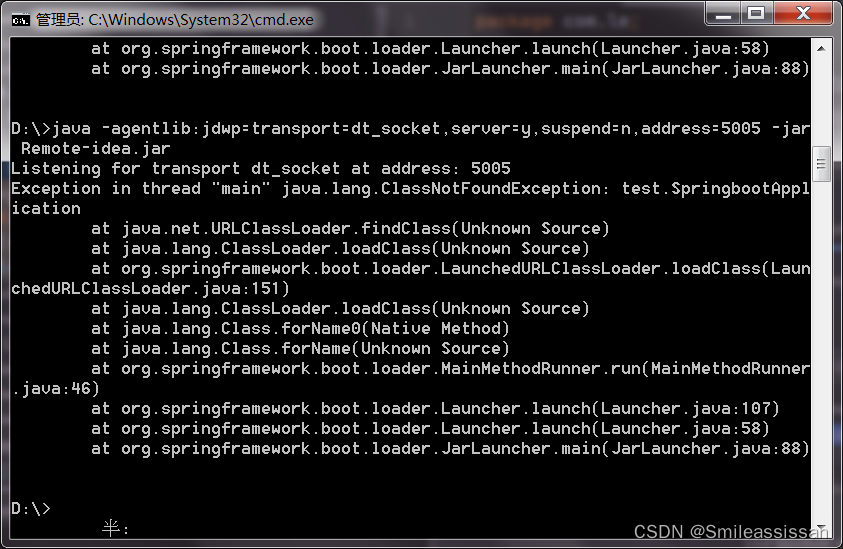
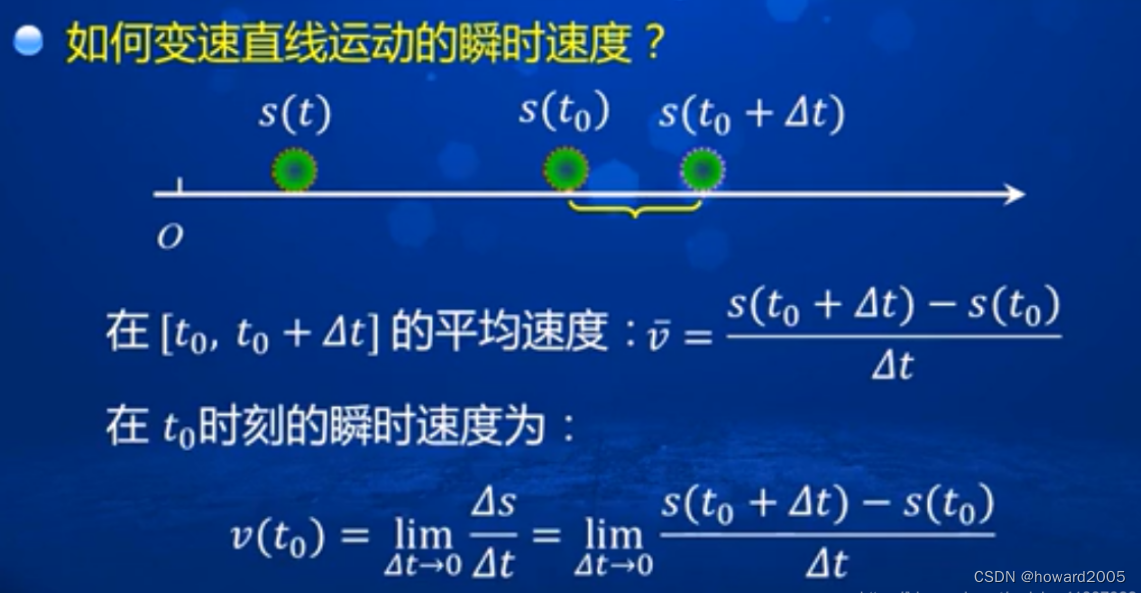

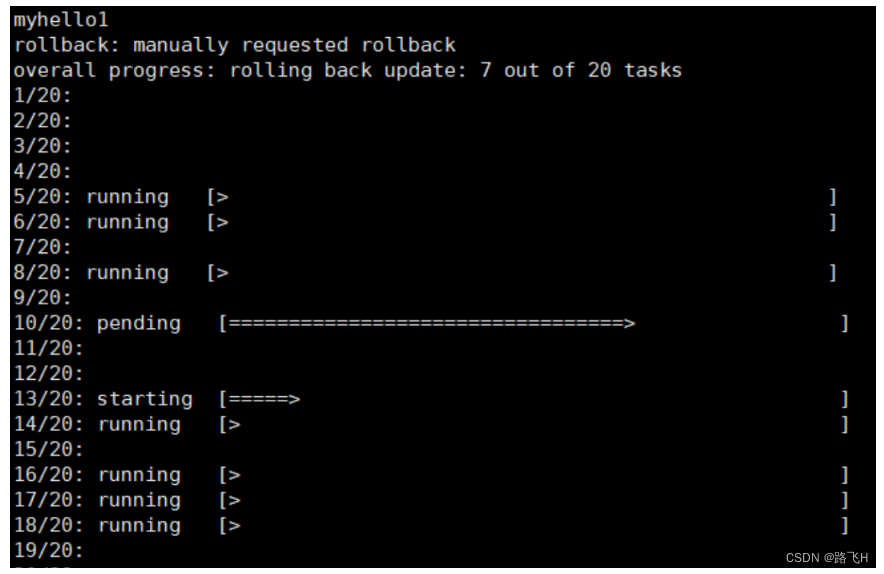
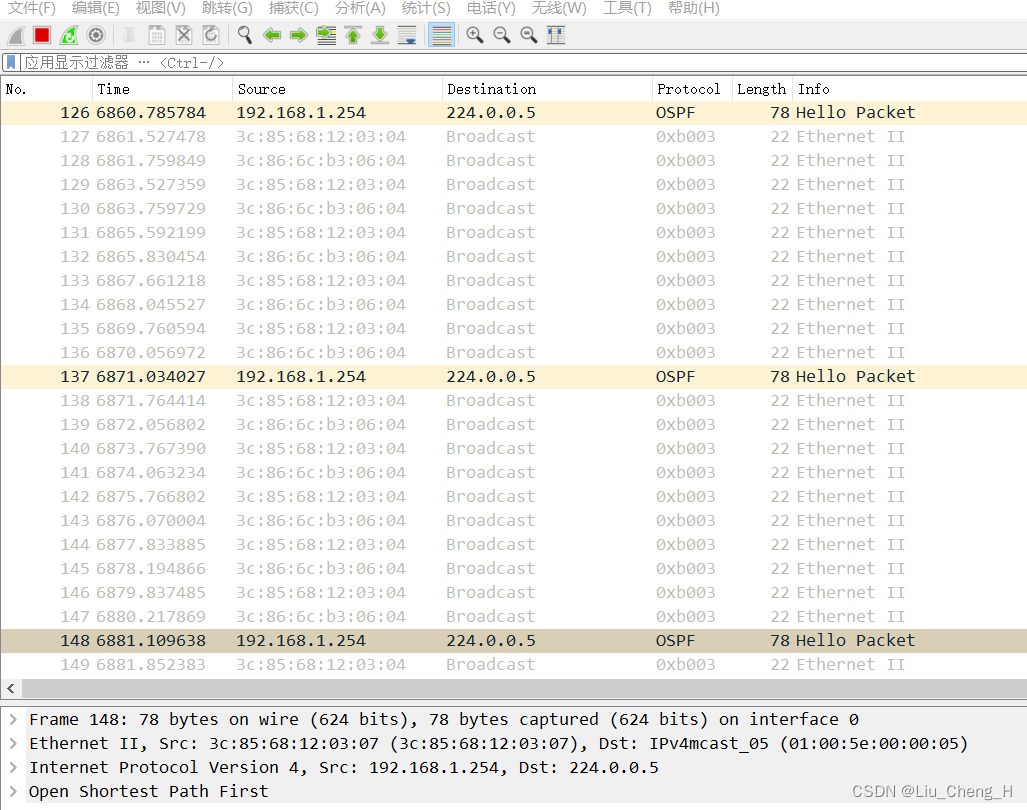
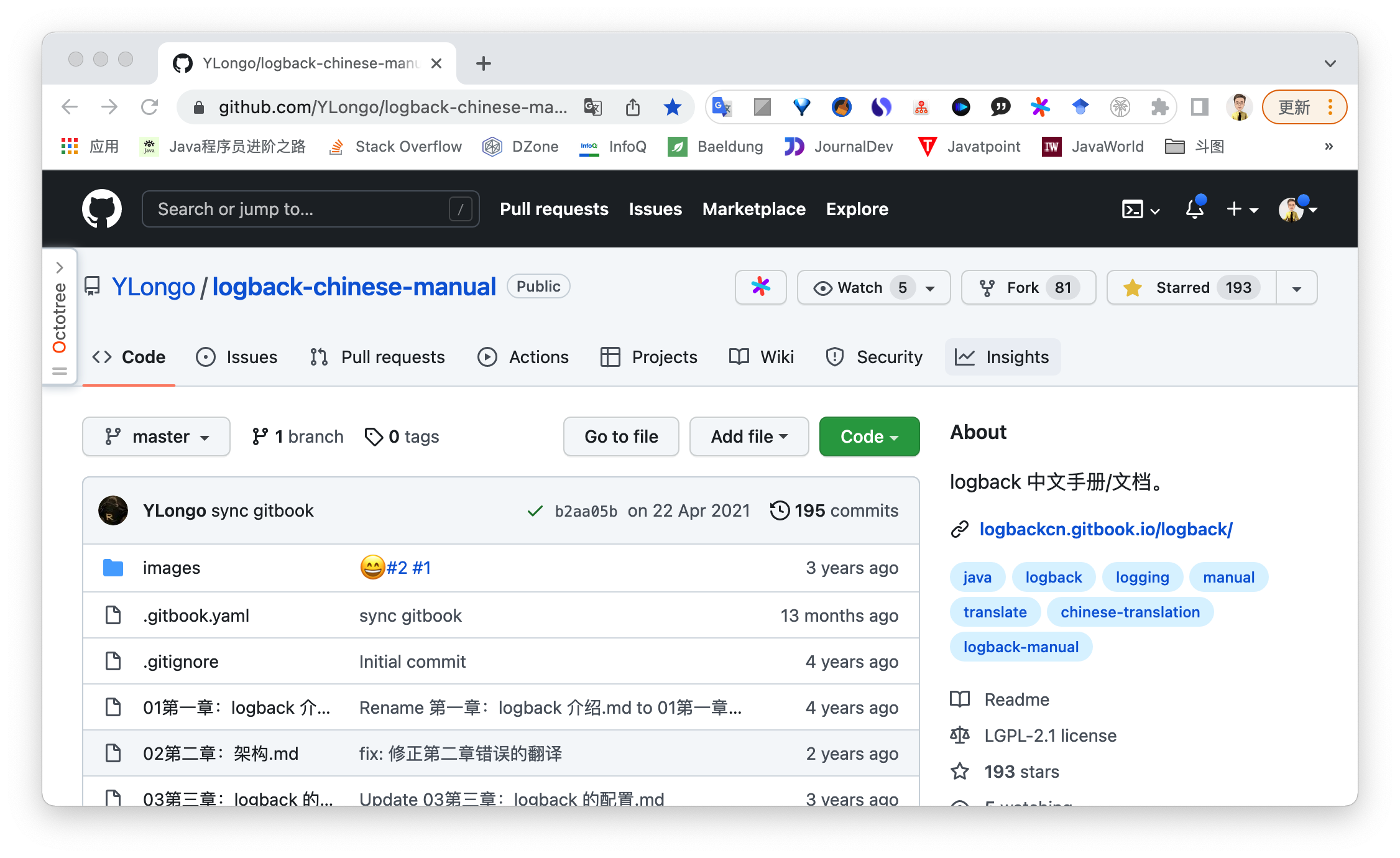
![[网络安全 渗透实验 01]基于MSF框架渗透攻击Win7主机系统的设计与实现](https://img-blog.csdnimg.cn/direct/1c6fb7c29ac04197ac892037e942c4f5.png)