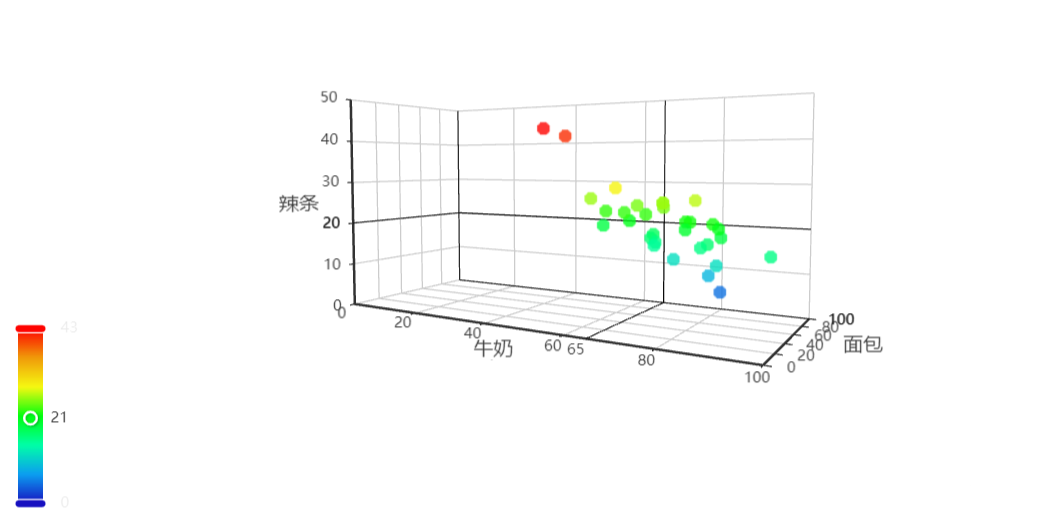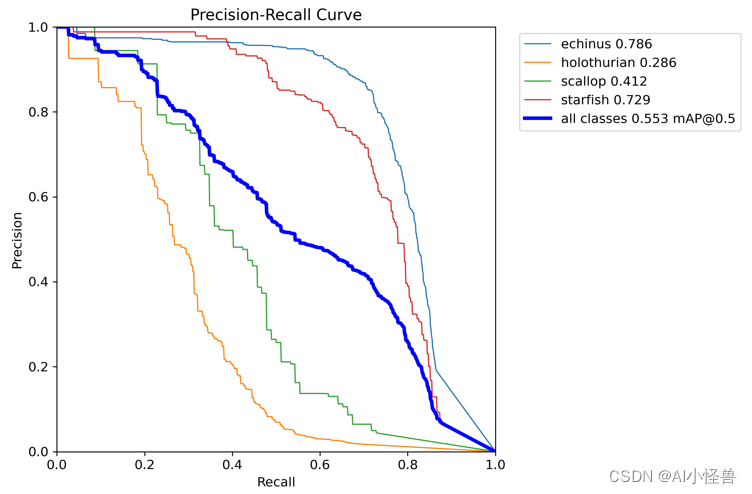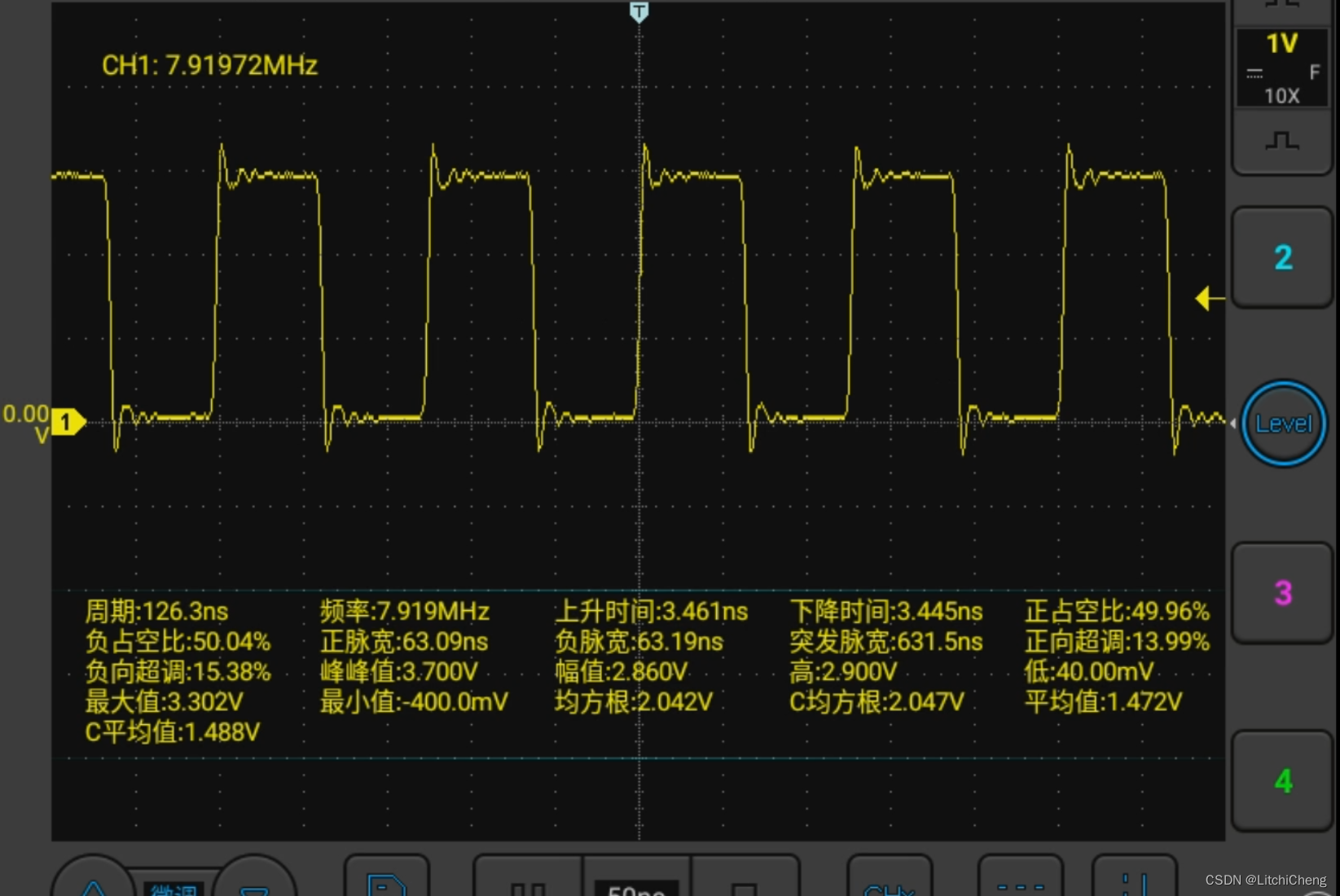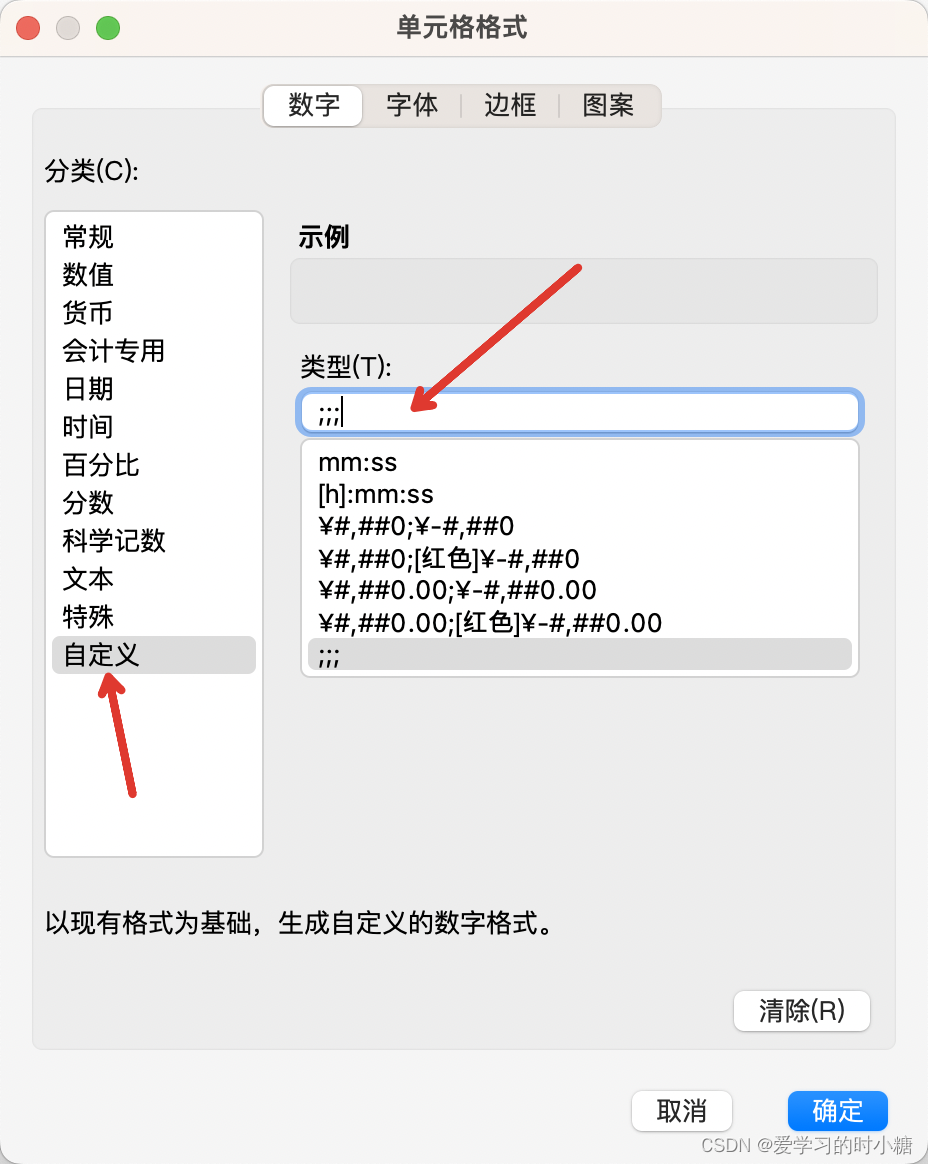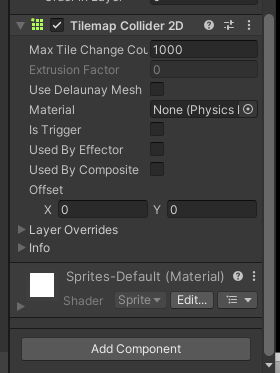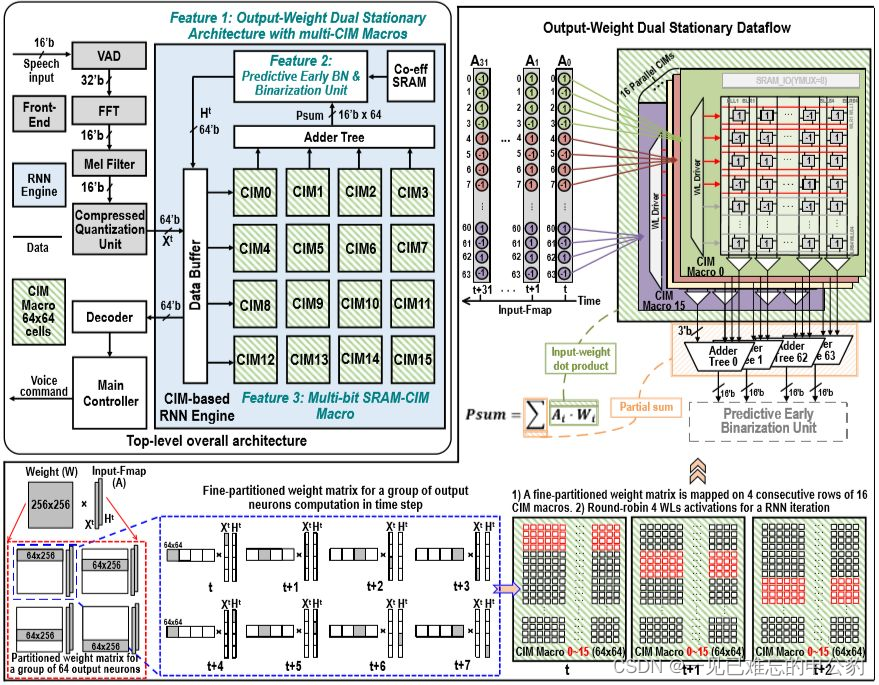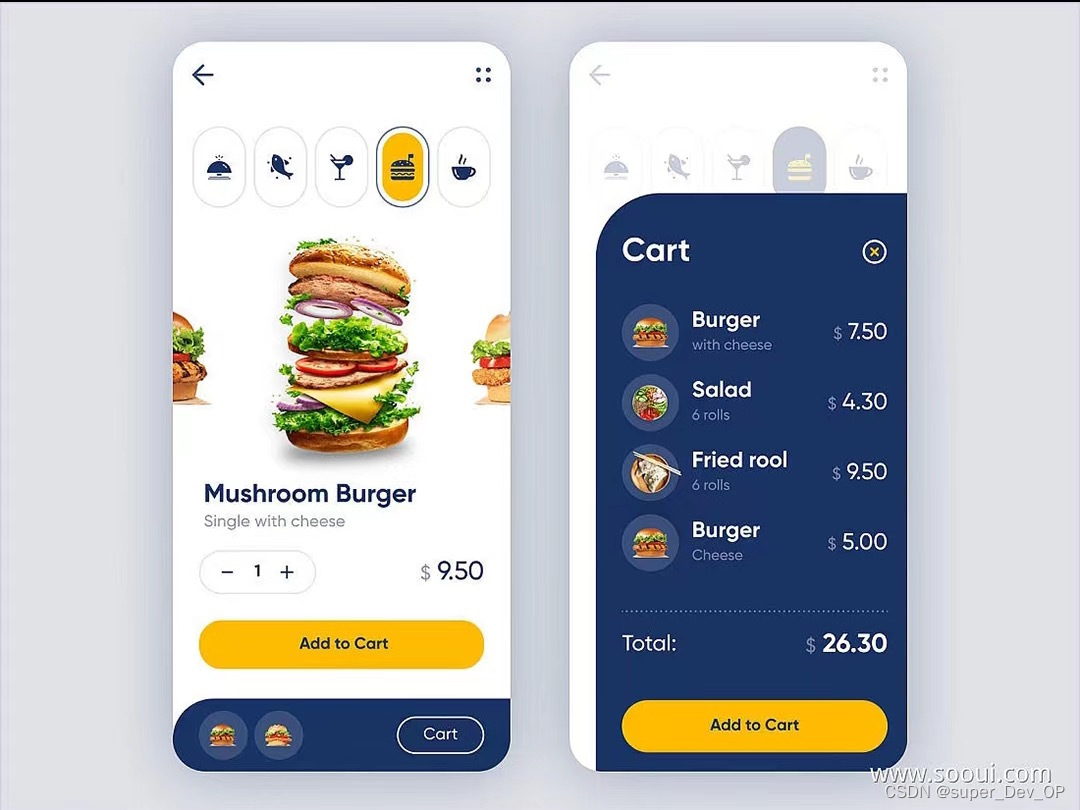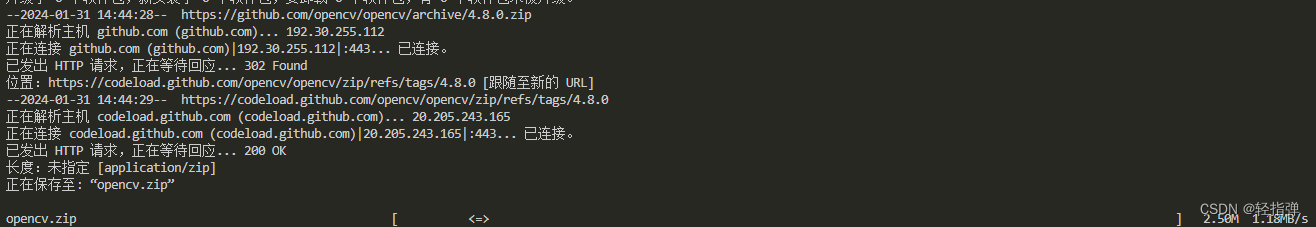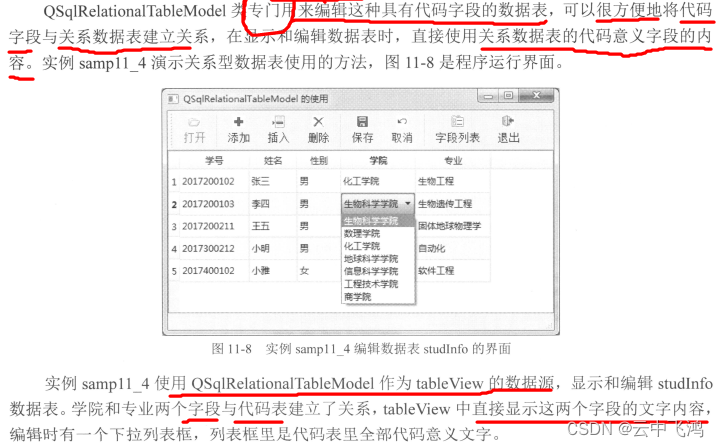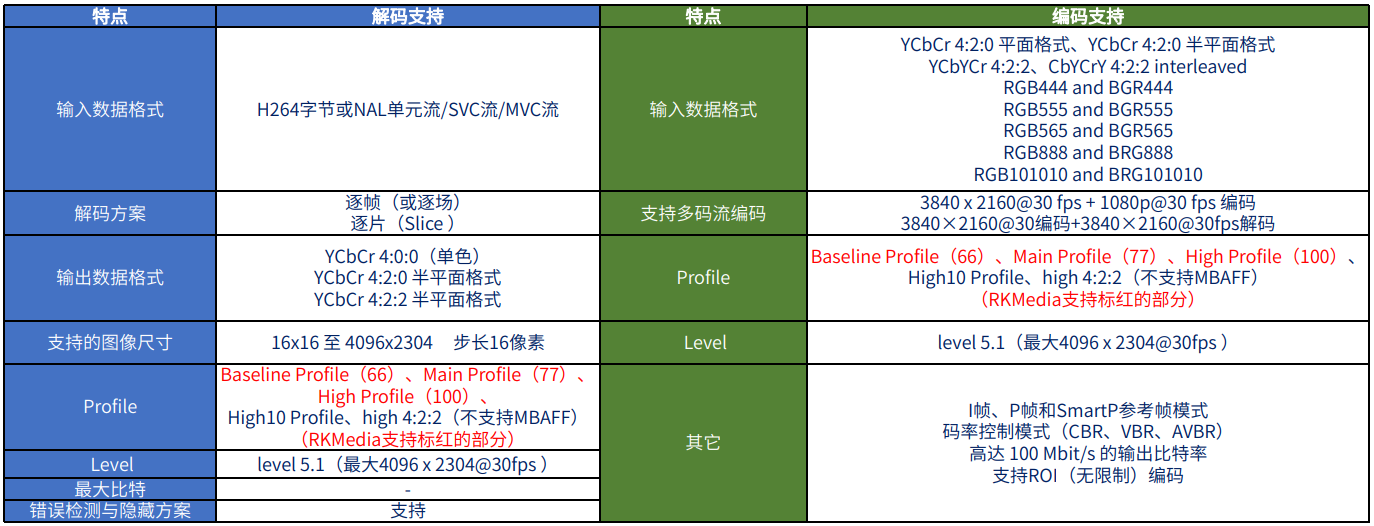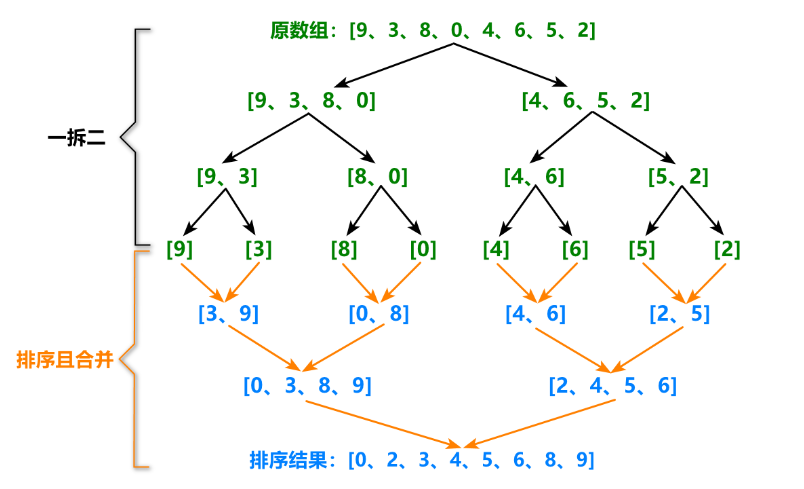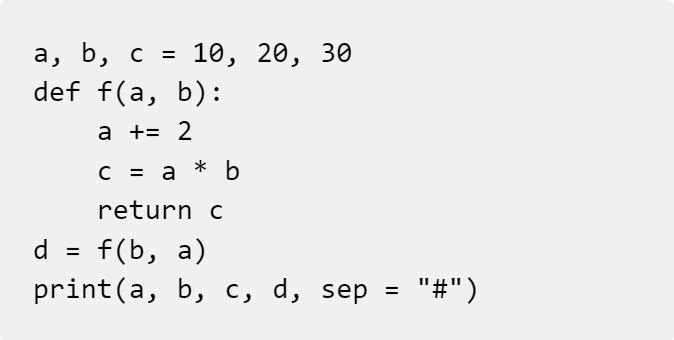npm淘宝镜像过期解决办法
因为npm 官方镜像(registry.npmjs.org)在国内访问很慢,我们基本上都会选择切换到国内的一些 npm 镜像(淘宝镜像、腾讯云镜像等)。由于淘宝原来的镜像(registry.npm.taobao.org)HTTPS 证书正式到期,因此需要切换到淘宝最新的镜像,否则会出现证书到期异常。
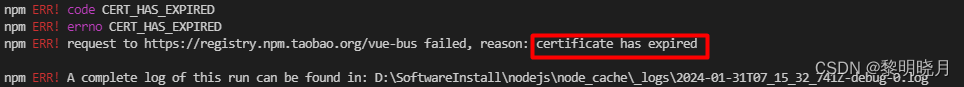
解决办法
1.检测现在的镜像地址
npm config get registry
2.如果不是淘宝最新的镜像地址,请更换
//清空缓存
npm cache clean --force
//切换新源
npm config set registry https://registry.npmmirror.com
3.最好使用淘宝命令工具cnpm
//安装cnpm
npm install -g cnpm --registry=https://registry.npmmirror.com
//检测是否安装成功
cnpm -v
//安装你的依赖,这是我的
cnpm install vue-bus
之后安装就可以成功了
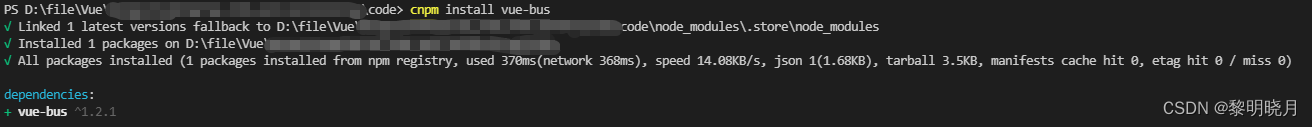
国内镜像还有如下,根据自己的需要使用:
腾讯:http://mirrors.cloud.tencent.com/npm/
华为:https://mirrors.huaweicloud.com/repository/npm/
中科大镜像:https://registry.npmjs.org/