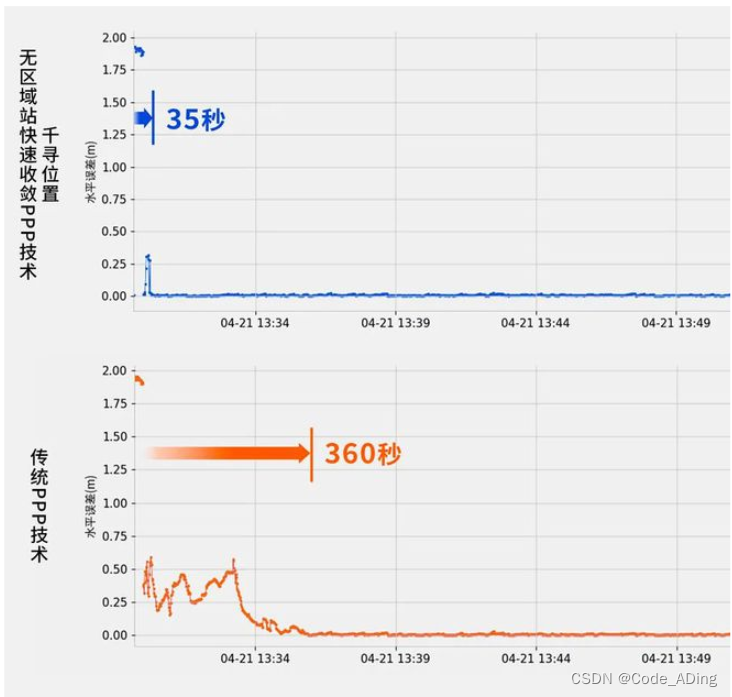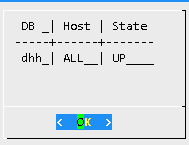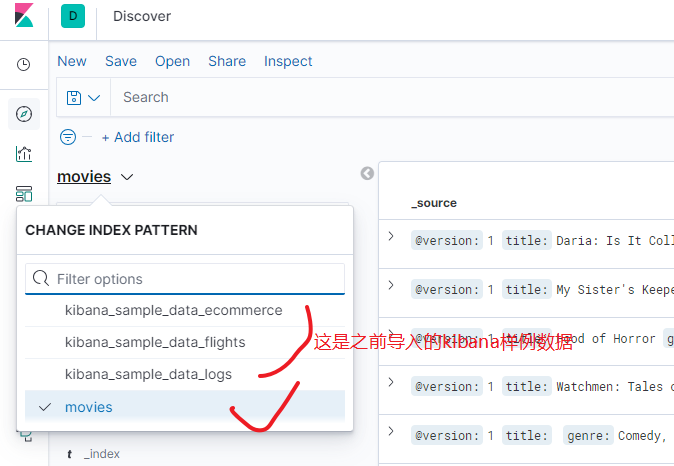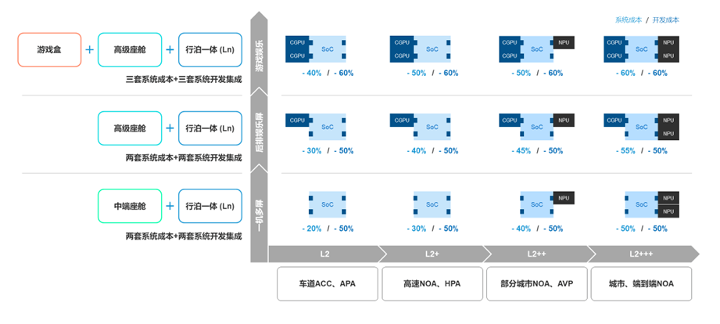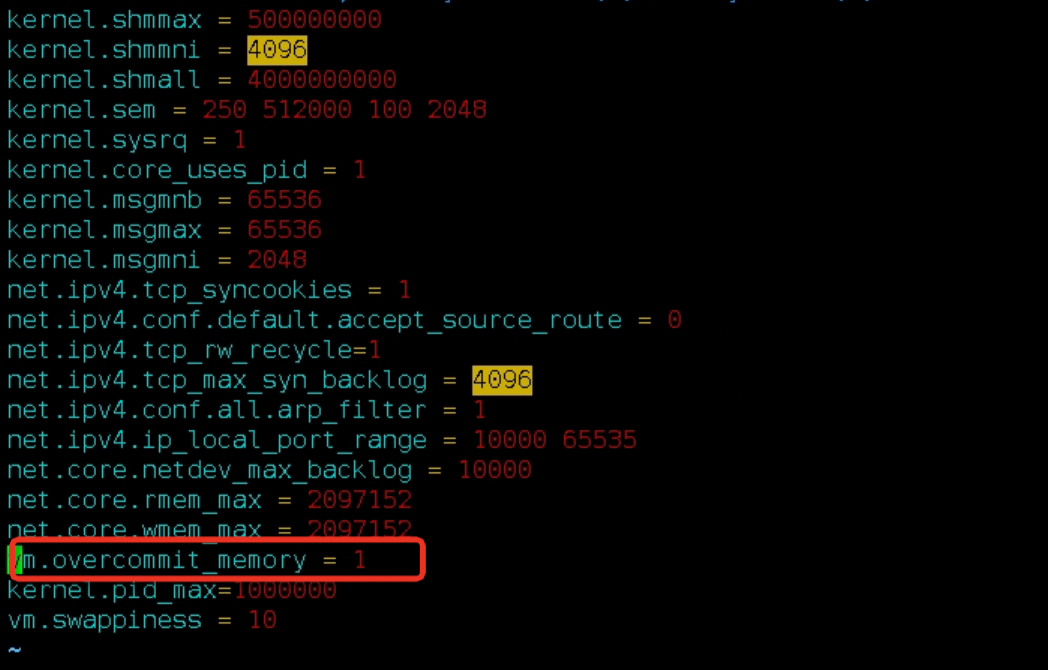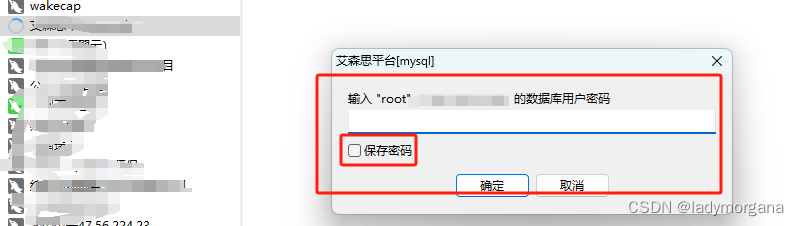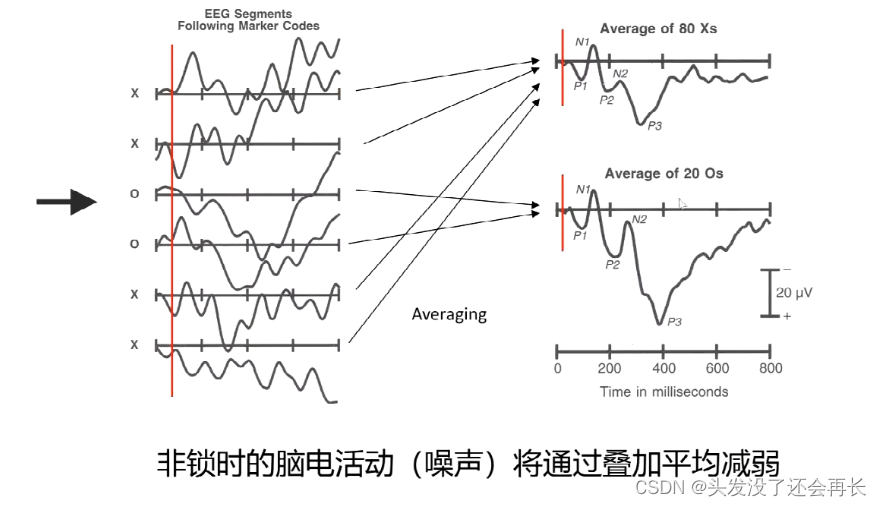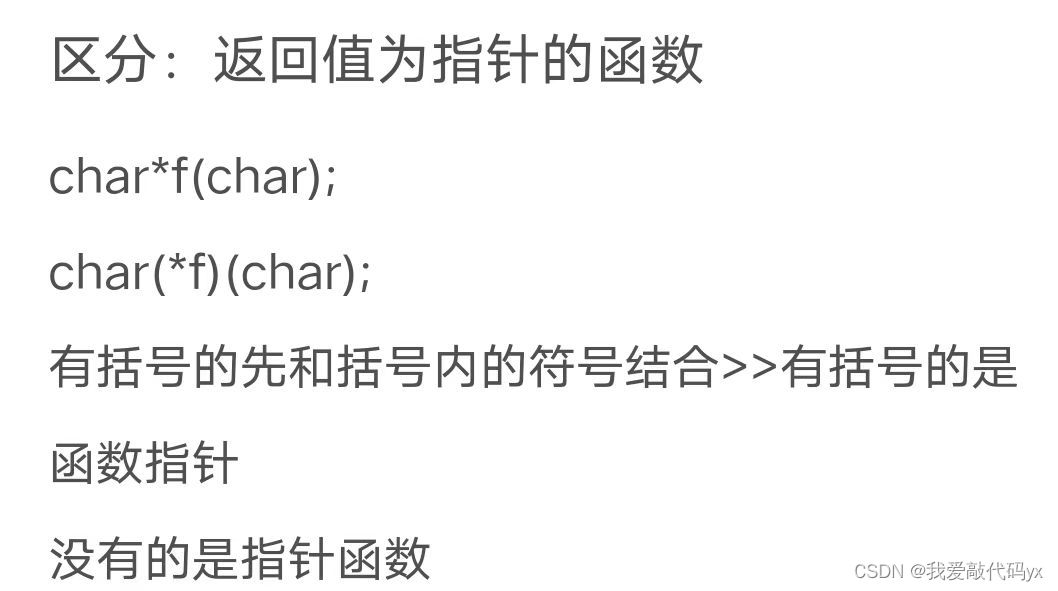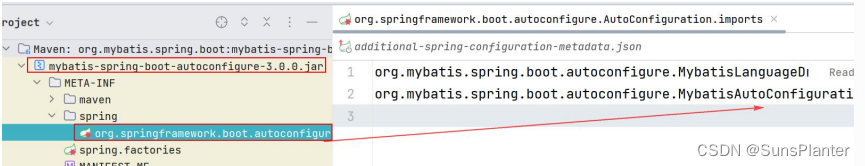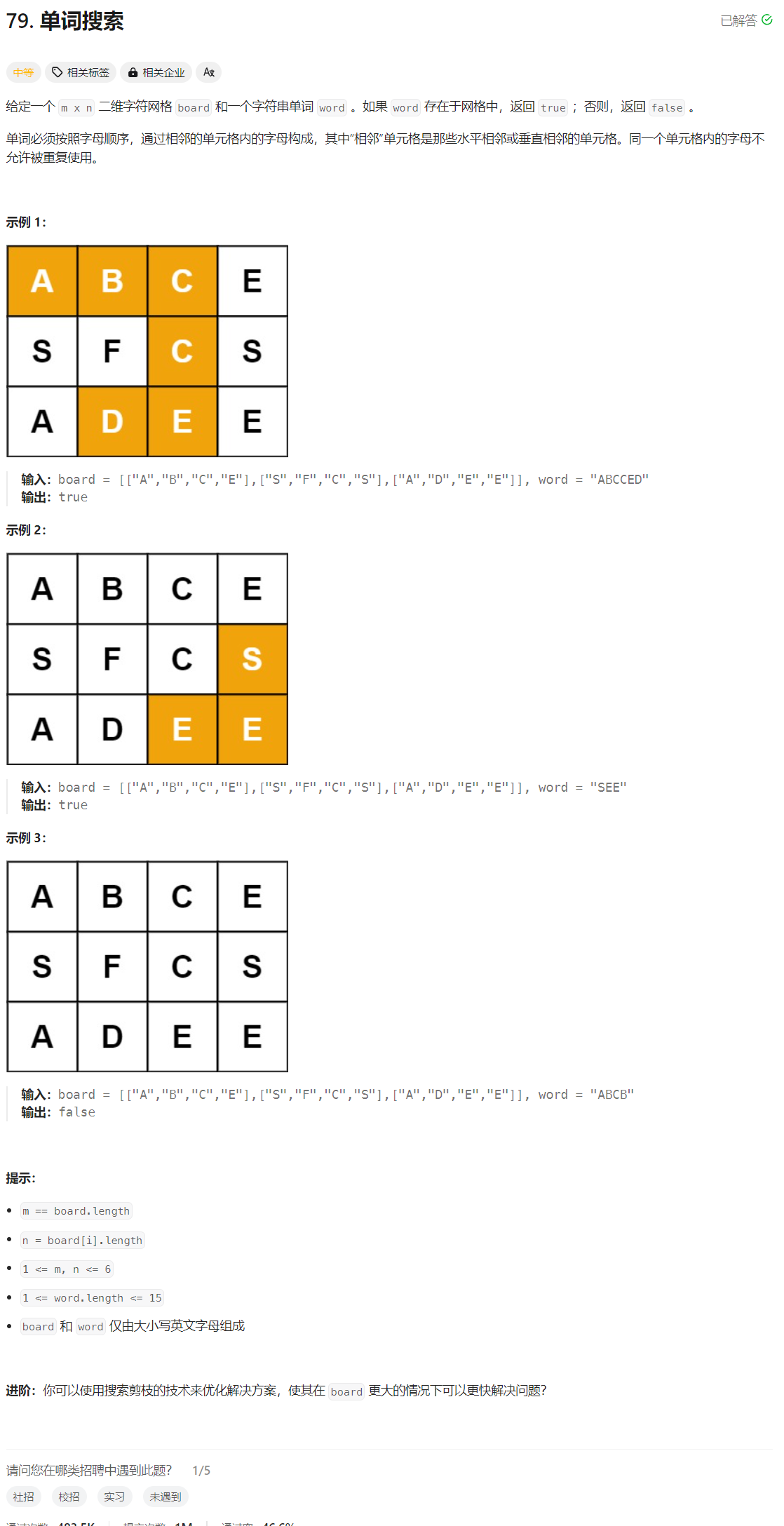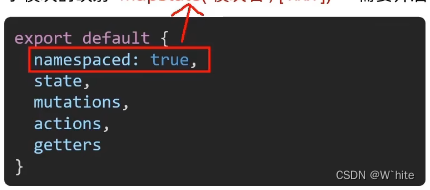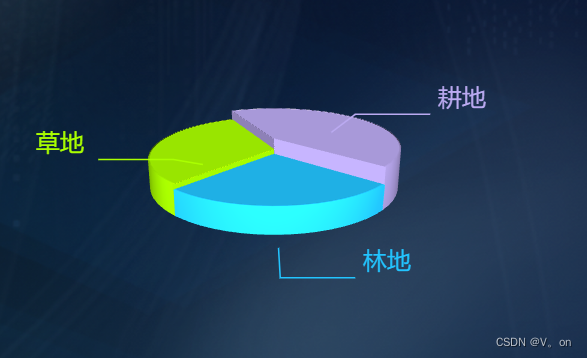一.makefile中的include关键字
类似C语言中的include
将其他文件的内容原封不动的搬入当前文件
make对include关键字的处理方式:
在当前目录搜索或指定目录搜索目标文件
搜索成功:将文件内容搬入当前makefile中
搜索失败:产生警告,并以文件名作为目标查找并执行对应规则
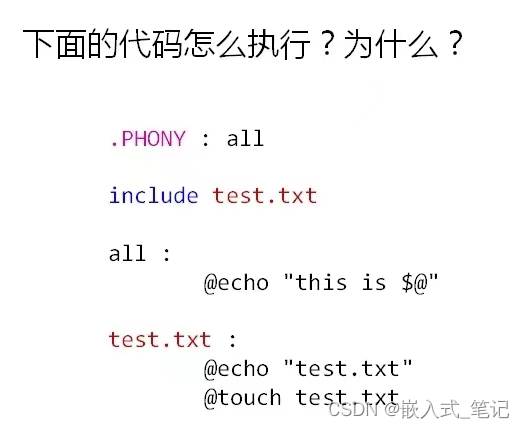
实验1 :当前目录中没有 test.txt文件,makefile 中有对应规则
.PHONY : all
include test.txt
all :
@echo "this is all"
test.txt :
@echo "test.txt"
mhr@ubuntu:~/work/makefile1$
mhr@ubuntu:~/work/makefile1$ make all
makefile:4: test.txt: No such file or directory
this is test.txt
this is all
mhr@ubuntu:~/work/makefile1$
实验2 :makefile 中 没有 include关键字后面 所对应的目标,当前目录也没有对应文件
.PHONY : all
include test.txt
all :
@echo "this is all"
/makefile1$ make all
makefile:4: test.txt: No such file or directory
make: *** No rule to make target 'test.txt'. Stop.
mhr@ubuntu:~/work/makefile1$
实验3:当前目录中没有 test.txt文件,makefile 中有对应规则,并在规则中创建 test.txt .执行两次 make all
.PHONY : all
include test.txt
all :
@echo "this is all"
test.txt :
@echo "test.txt"
#创建 test.txt
@touch test.txt
mhr@ubuntu:~/work/makefile1$
mhr@ubuntu:~/work/makefile1$ ls
func.c func.h func.o hello.out main.c main.o makefile
mhr@ubuntu:~/work/makefile1$
mhr@ubuntu:~/work/makefile1$
mhr@ubuntu:~/work/makefile1$ make all
makefile:5: test.txt: No such file or directory
this is test.txt
this is all
mhr@ubuntu:~/work/makefile1$ ls
func.c func.h func.o hello.out main.c main.o makefile test.txt
mhr@ubuntu:~/work/makefile1$
mhr@ubuntu:~/work/makefile1$ make all
this is all
mhr@ubuntu:~/work/makefile1$
第一次执行 make all 时候,执行include关键字 所对应的规则,打印字符串病创建 test.txt文件。结果在当前目录生成了test.txt文件。
第二次执行 make all的时候,include关键字找到了 对应的test,txt文件,于是将 test.txt文件里面的内容拷贝过来了,就没必要再去执行 对应的规则了。
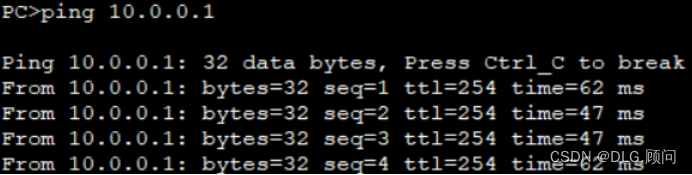

![[设计模式Java实现附plantuml源码~结构型]对象的间接访问——代理模式](https://img-blog.csdnimg.cn/img_convert/5c2783973e906235d883ff563f9abbcc.png)