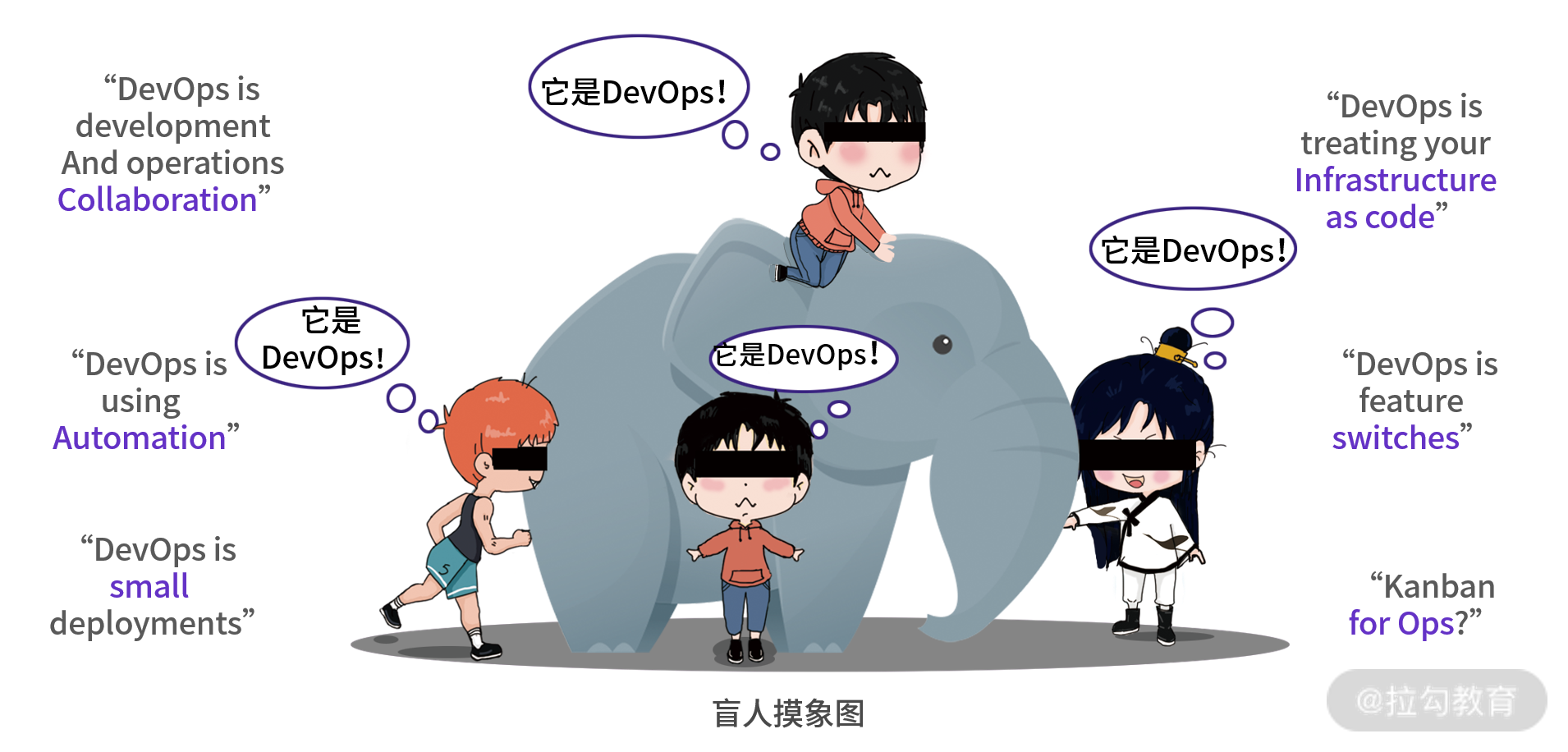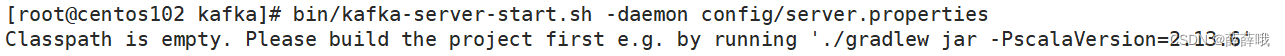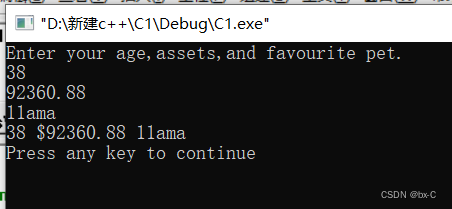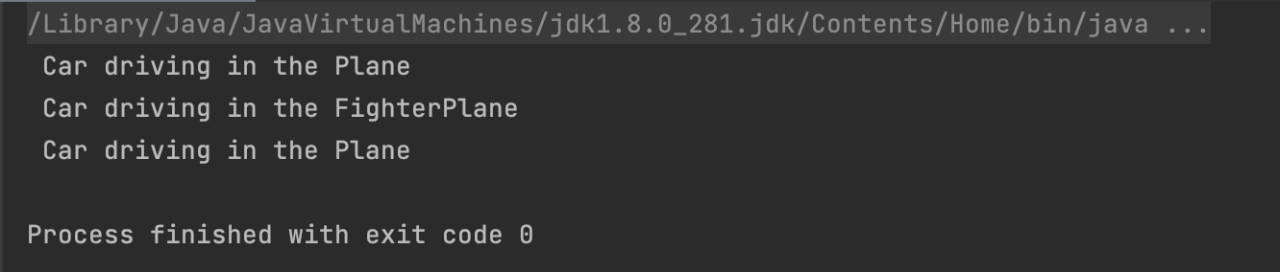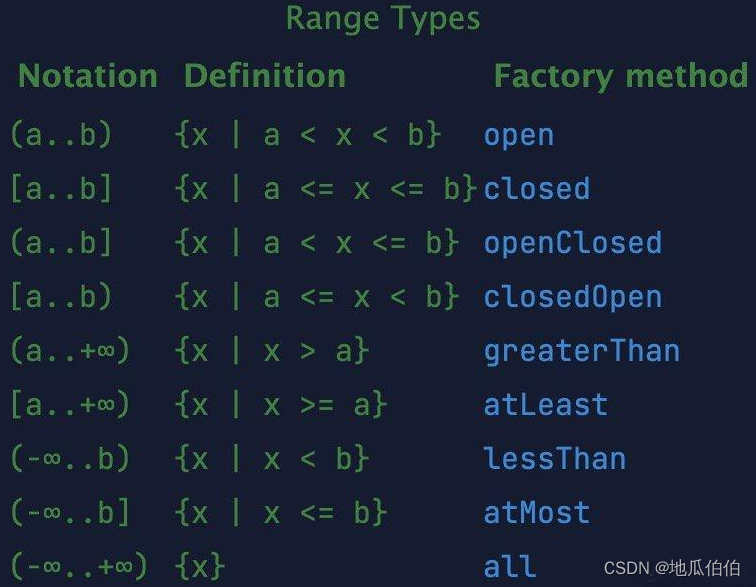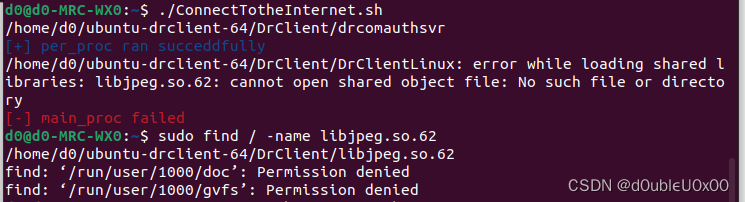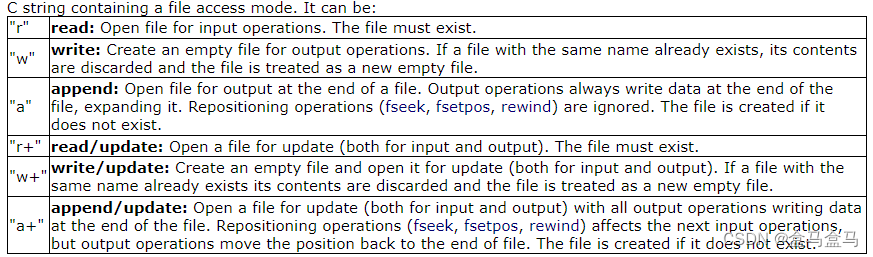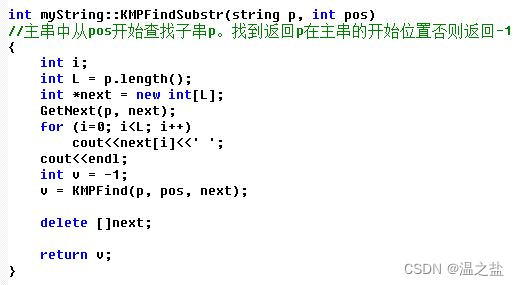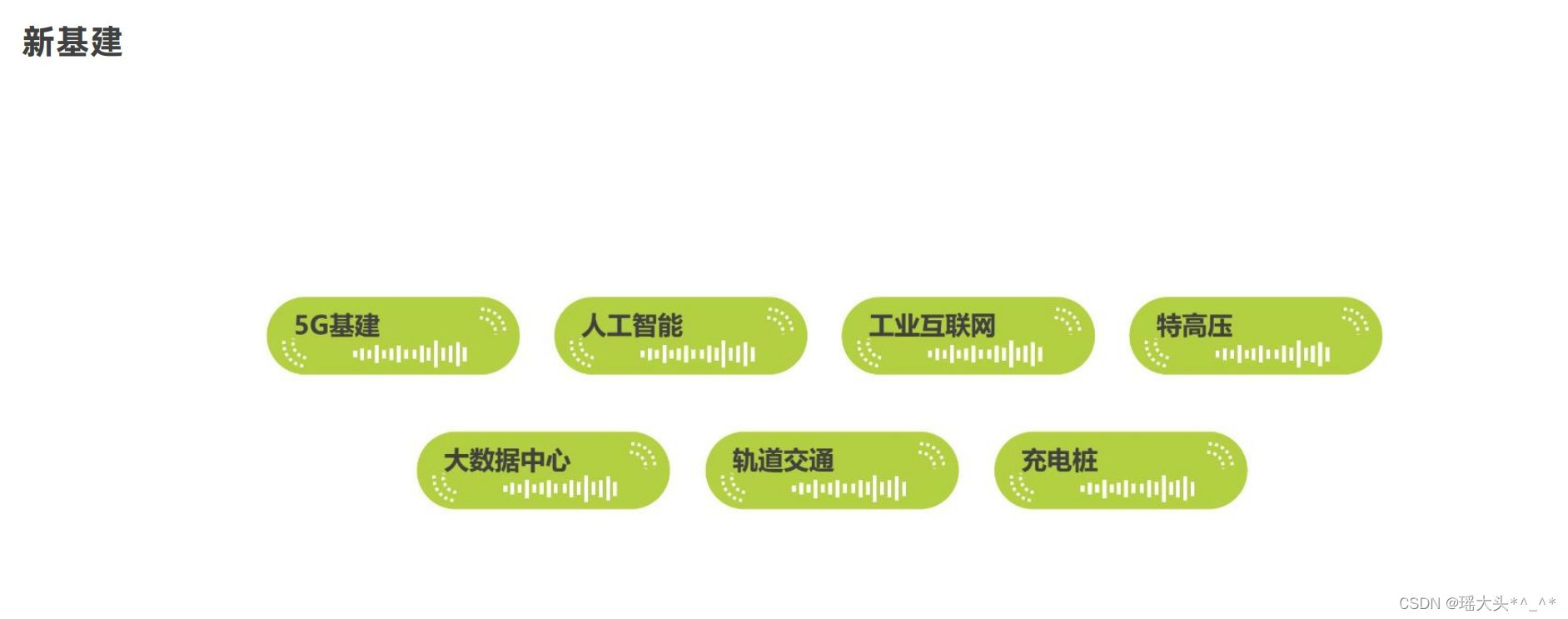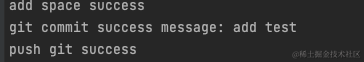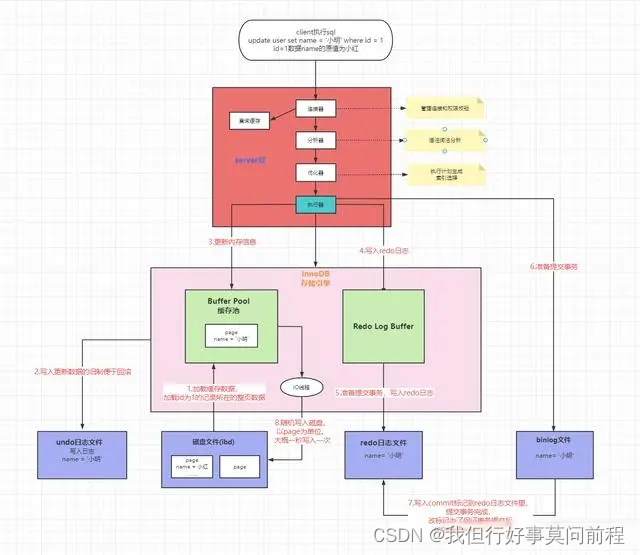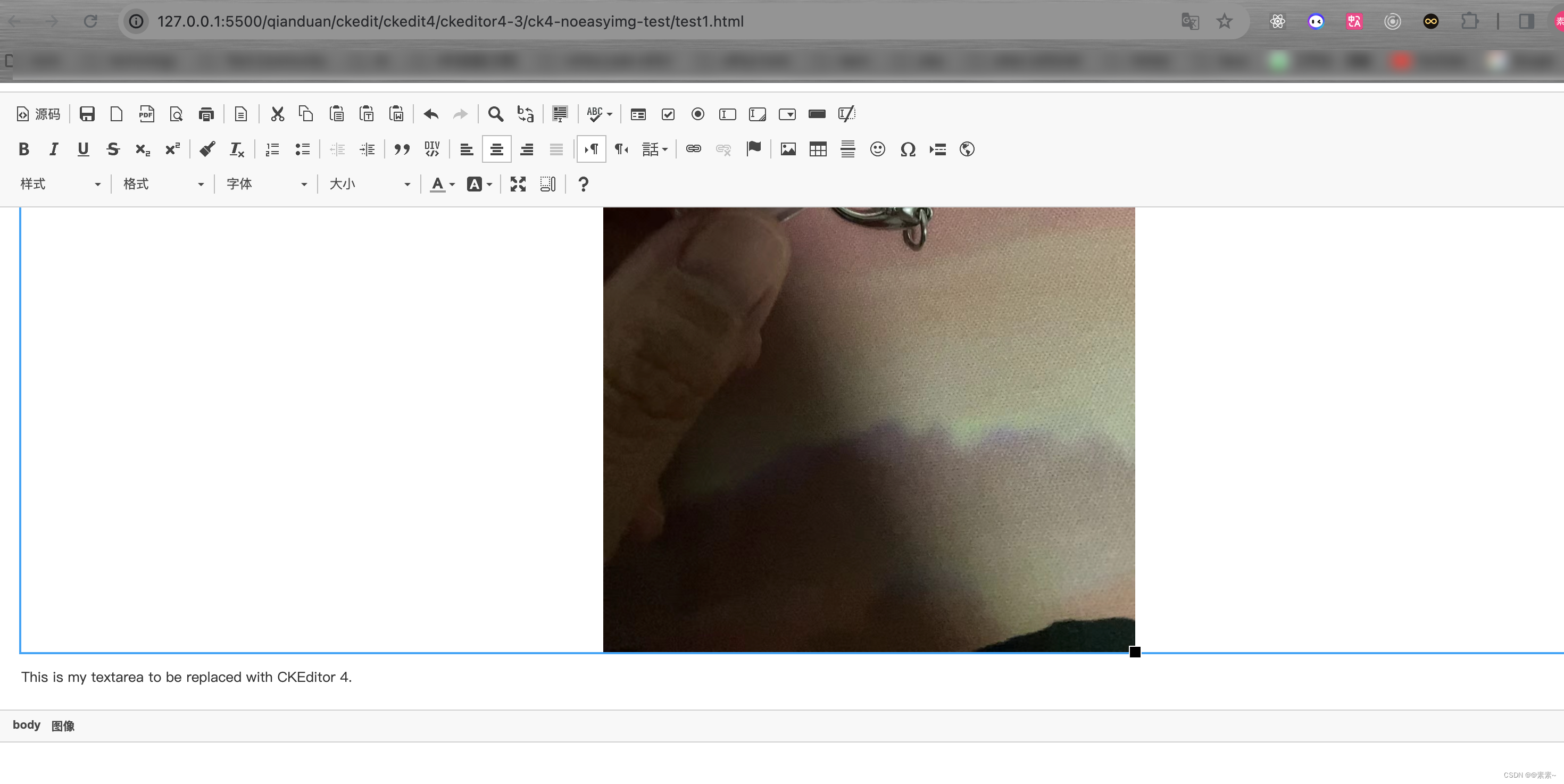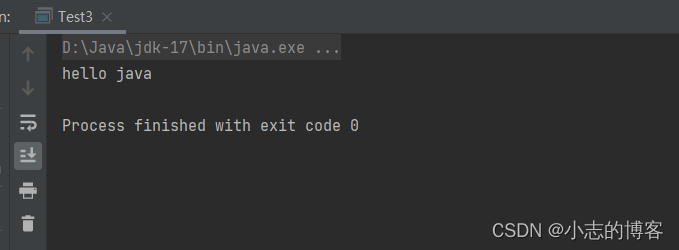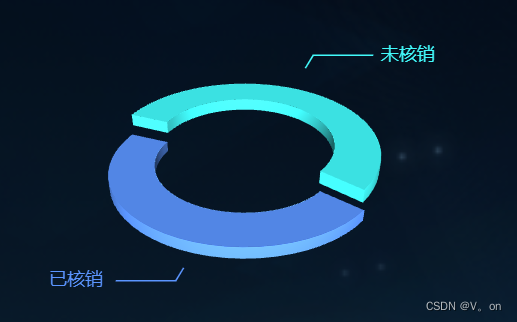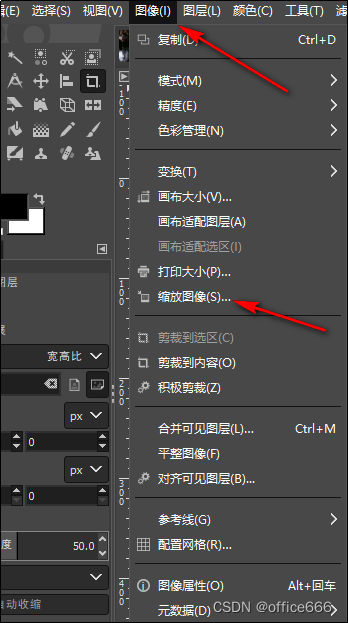效果如图:
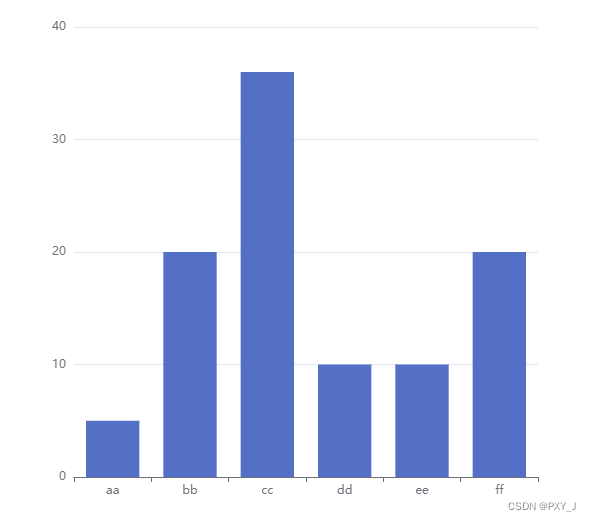
1、首先安装echarts
npm install echarts --save
安装后的版本为: “echarts”: “5.4.2”,
2、页面使用
<template>
<div class="contact_us_page main">
<div class="contact_us " id="main" ref="echartsBox">
</div>
</div>
</template>
<script setup>
import { ref, reactive, nextTick, onMounted } from "vue"
import * as echarts from 'echarts';
let myChart = ref()
let option = reactive({
title: {
text: 'vue3使用echarts'
},
tooltip: {},
xAxis: {
data: ['aa', 'bb', 'cc', 'dd', 'ee', 'ff']
},
yAxis: {},
series: [
{
name: '销量',
type: 'bar',
data: [5, 20, 36, 10, 10, 20]
}
]
})
const showtable = ()=>{
myChart.value = echarts.init(document.querySelector('#main'));
// 绘制图表
myChart.value.setOption(option)
console.log(myChart.value);
//echarts点击事件监听画布
myChart.value.getZr().on('click', function(params) {
console.log(params); // 获取点击事件的参数
// 根据参数完成点击操作
});
}
onMounted(()=>{
showtable()
})
</script>
<style lang="scss" scoped>
.contact_us_page{
background: #ffffff;
box-shadow: 0px 2px 20px 0px rgba(0, 0, 0, 0.10);
margin-bottom: 30px;
.contact_us{
padding:50px;
height: 580px;
width: 580px;
}
}
</style>