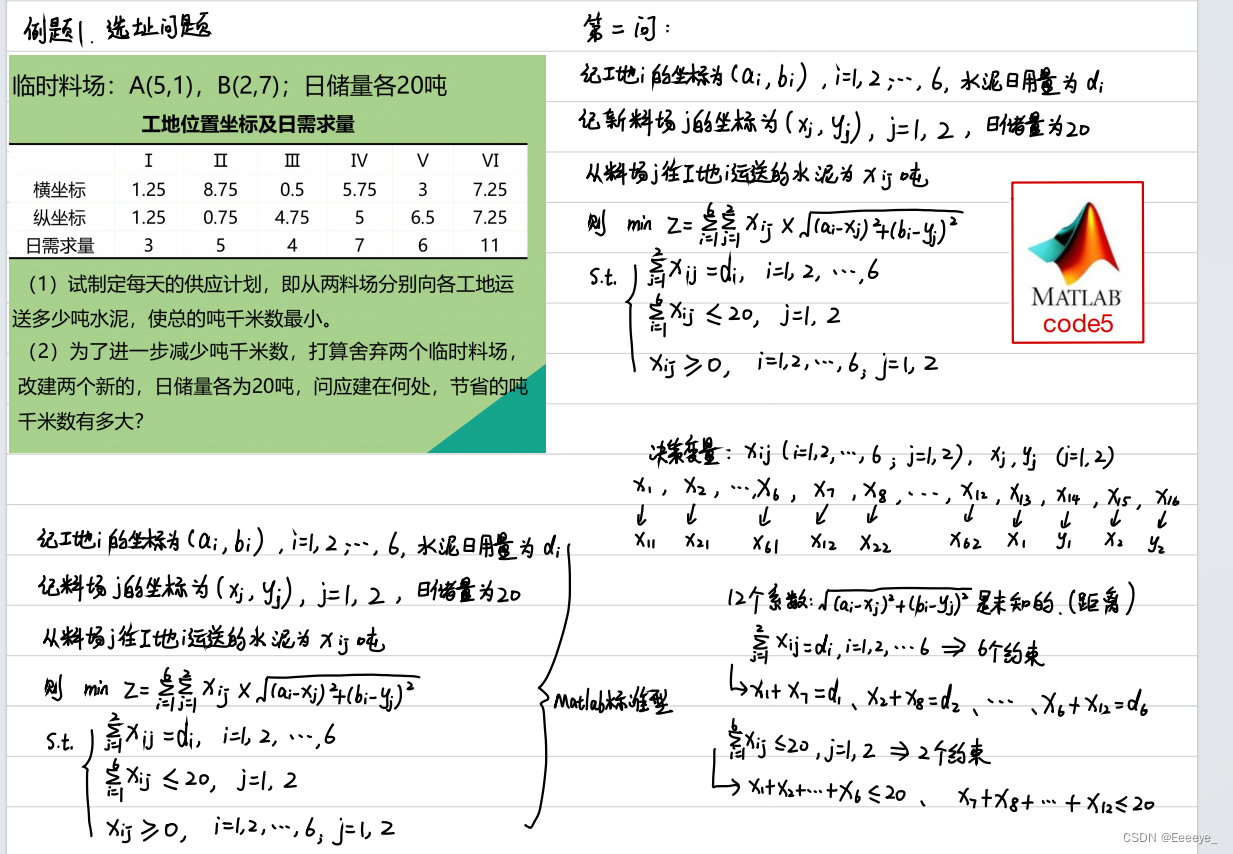目录
安装
使用
1.推流
2.播放
官方地址
安装
1.下载源码
wget https://github.com/q191201771/lal/releases/download/v0.36.7/lal_v0.36.7_linux.zip
unzip lal_v0.36.7_linux.zip
cd lal_v0.36.7_linux2.启动
./bin/lalserver -c ./conf/lalserver.conf.json使用
1.推流
需要本地有一个文件:test.flv
注意:test.flv的时长建议>=1分钟,不然还没打开播放器,推流已经结束了
ffmpeg -re -i test.flv -c:a copy -c:v copy -f flv rtmp://192.168.168.111:1935/live/test1102.播放
官方建议使用ffplay播放
ffplay rtmp://192.168.168.111/live/test110
ffplay rtsp://192.168.168.111:5544/live/test110
ffplay http://192.168.168.111:8080/live/test110.flv
ffplay http://192.168.168.111:8080/hls/test110/playlist.m3u8
ffplay http://192.168.168.111:8080/hls/test110/record.m3u8
ffplay http://192.168.168.111:8080/hls/test110.m3u8
ffplay http://192.168.168.111:8080/live/test110.ts我直接使用vlc播放
添加流
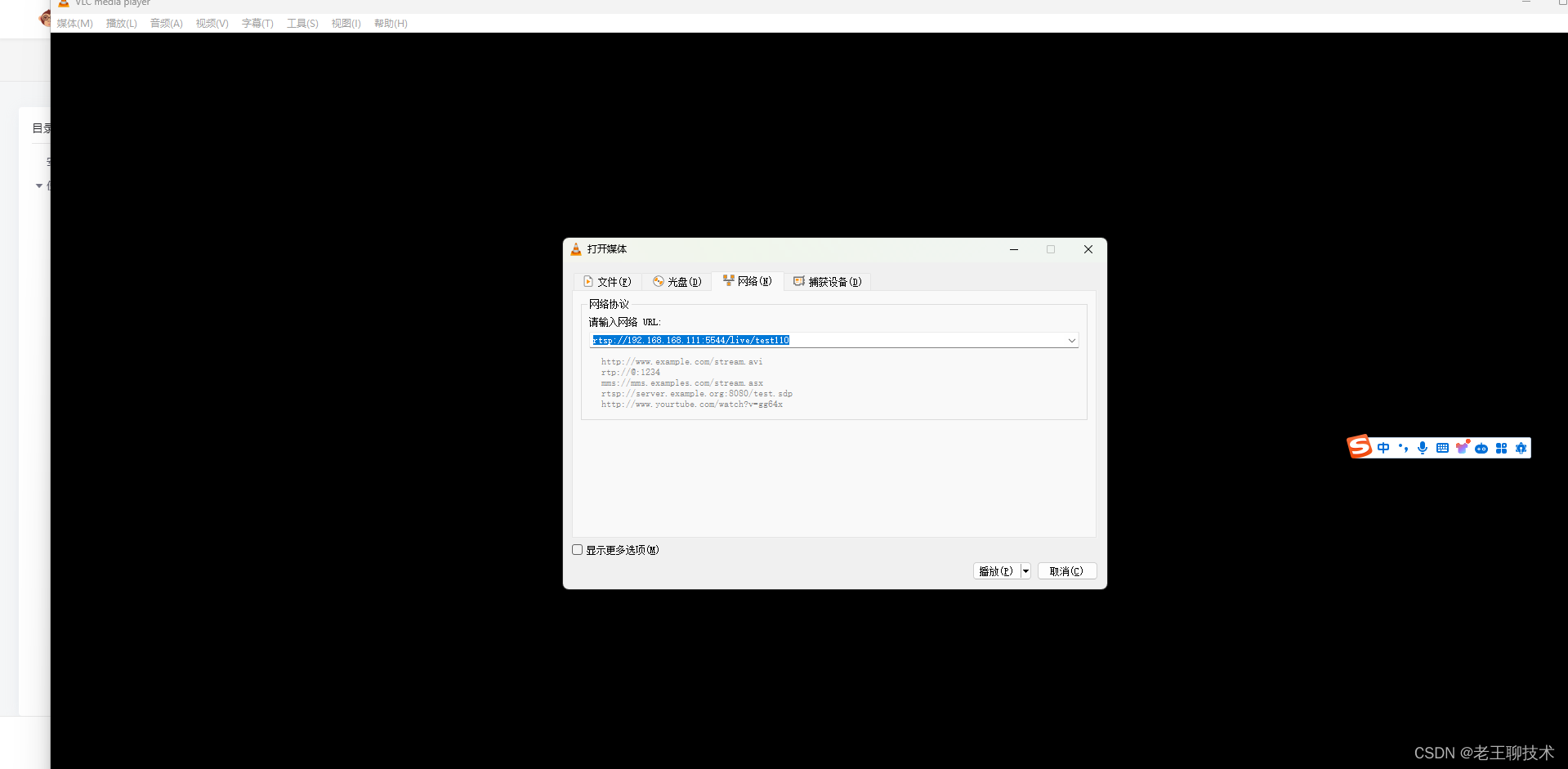
添加后正常播放
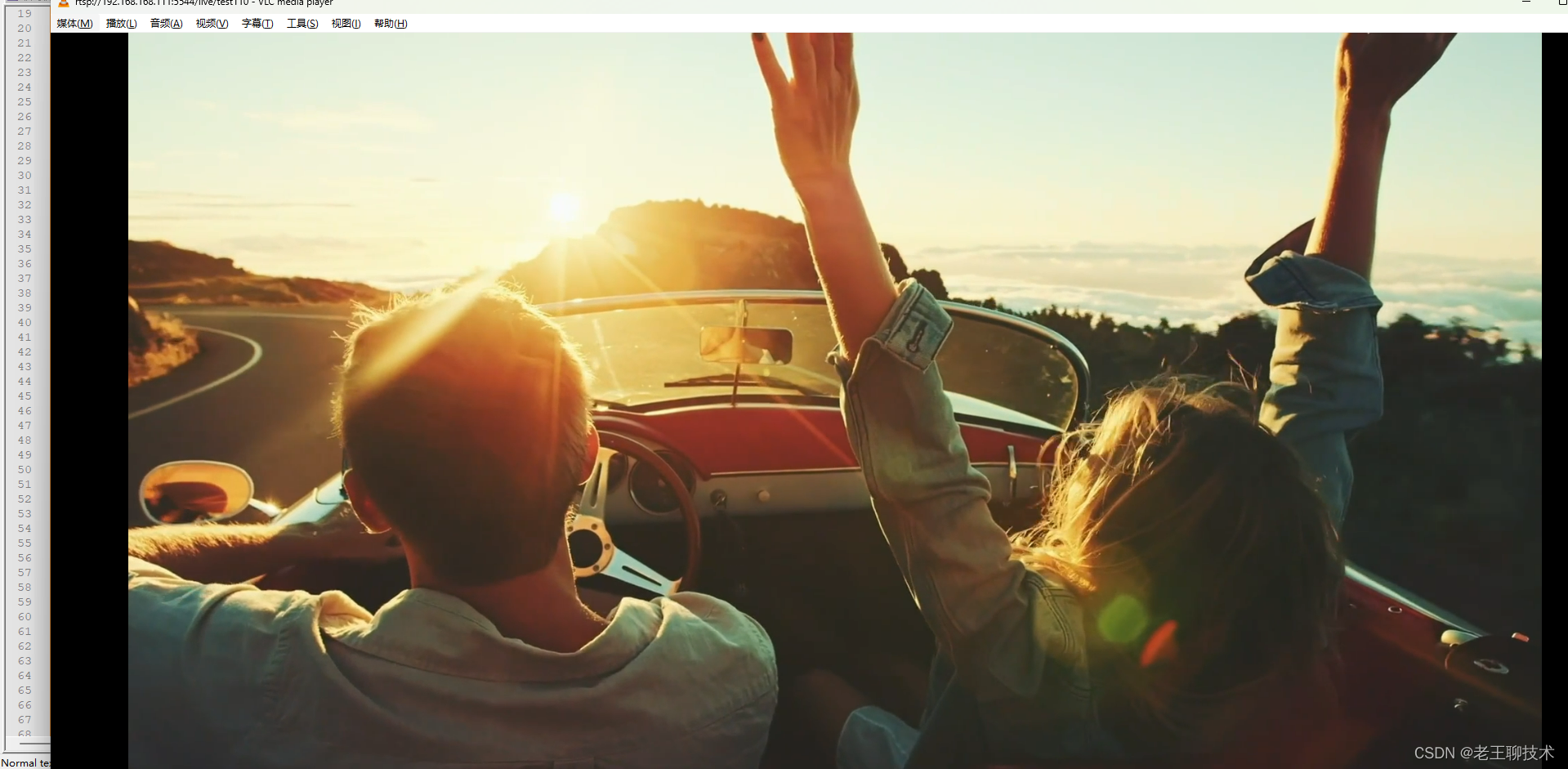
官方地址
https://github.com/q191201771/lal?tab=readme-ov-file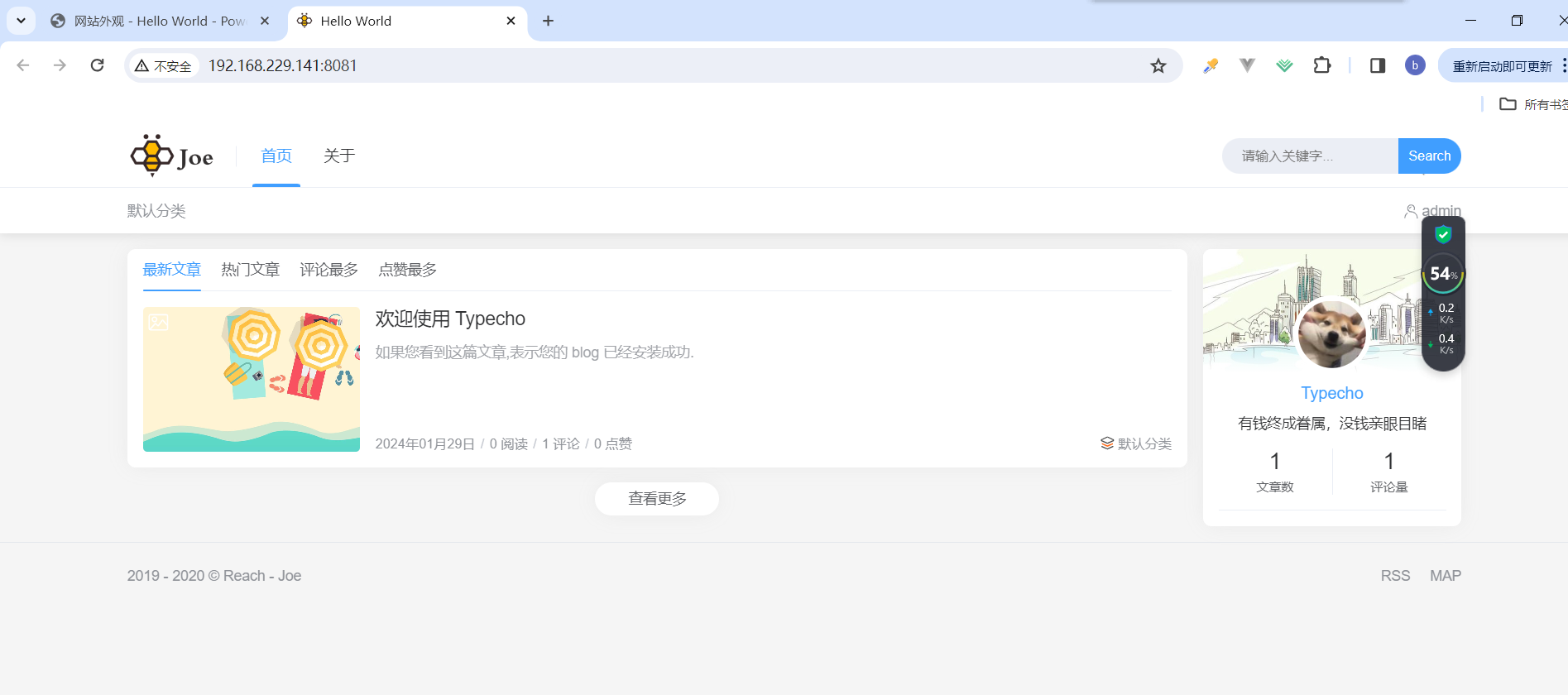

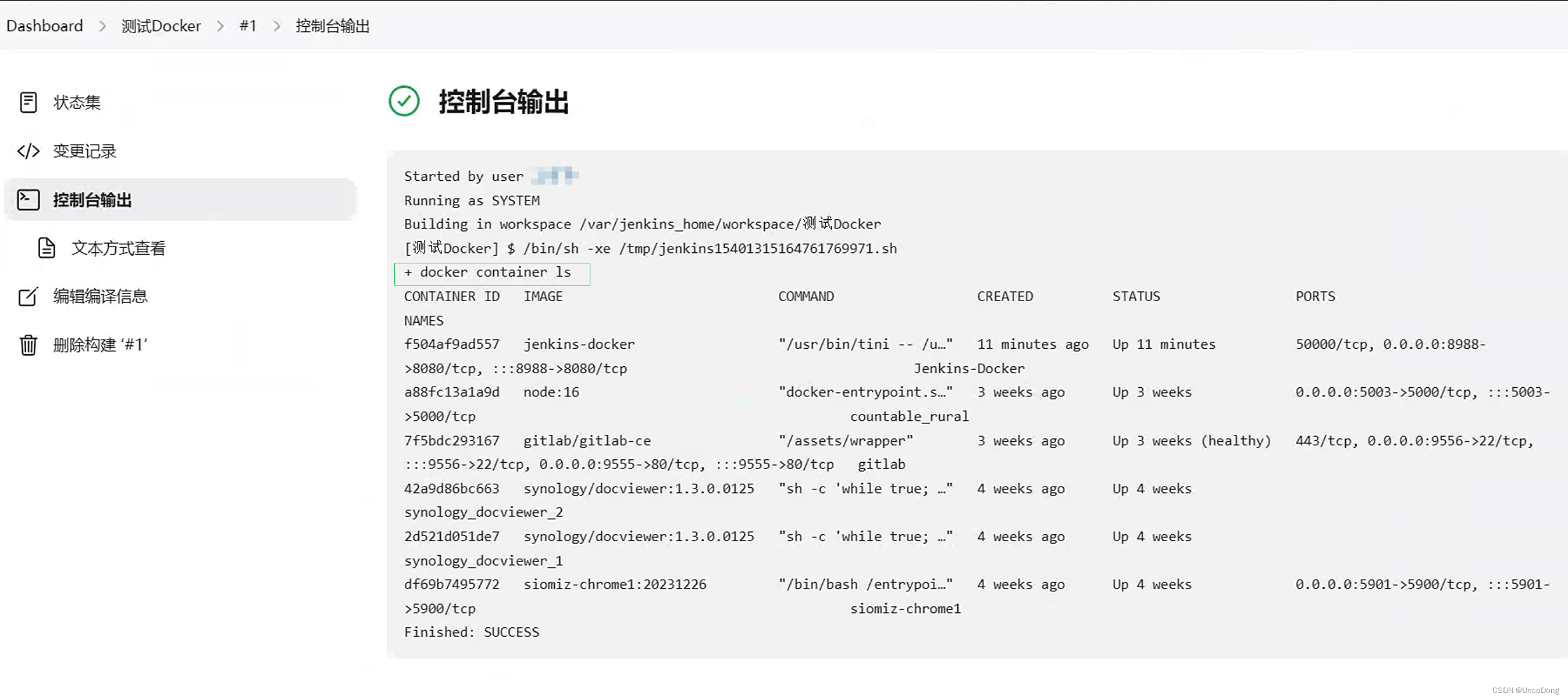

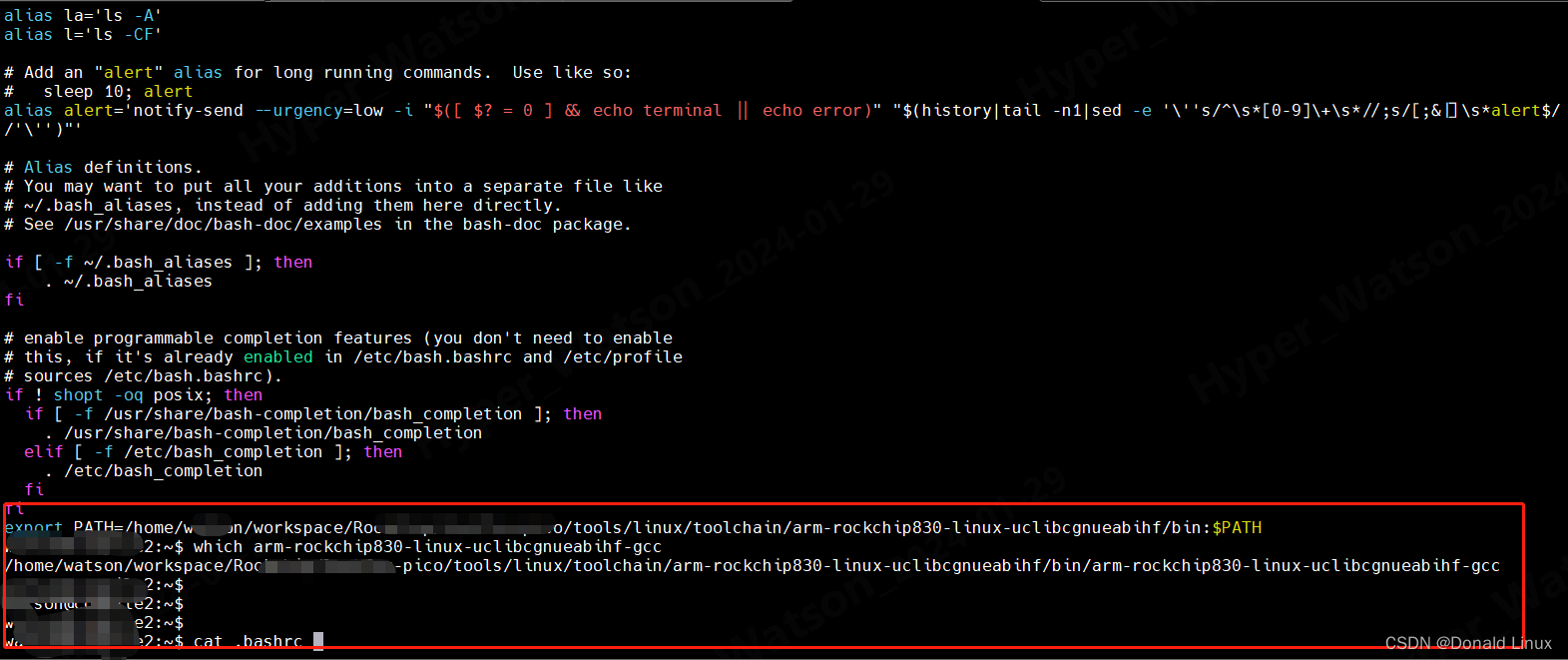
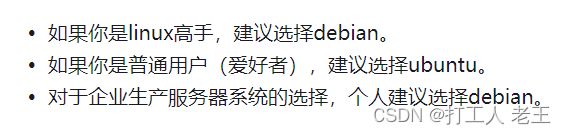

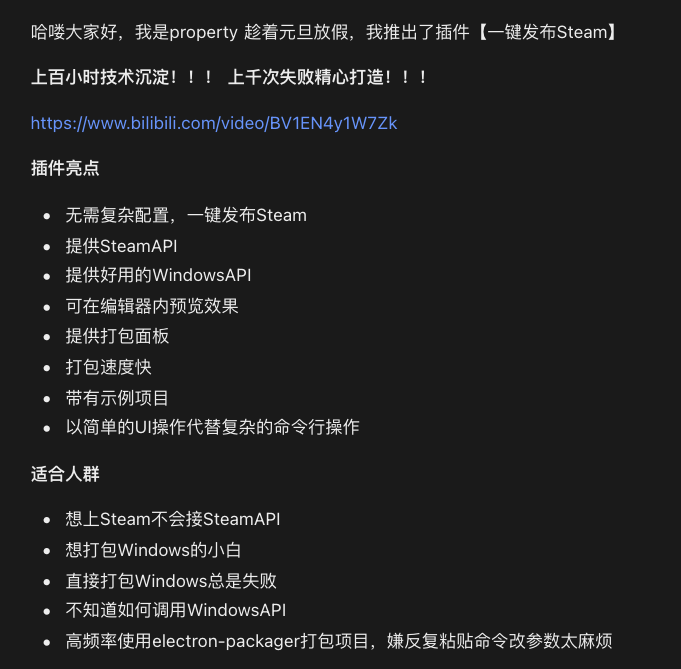
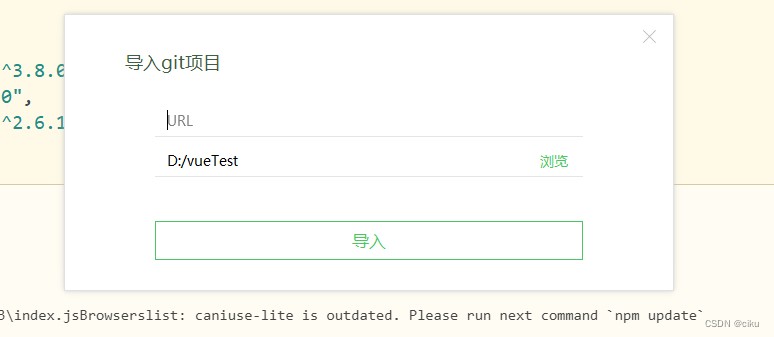
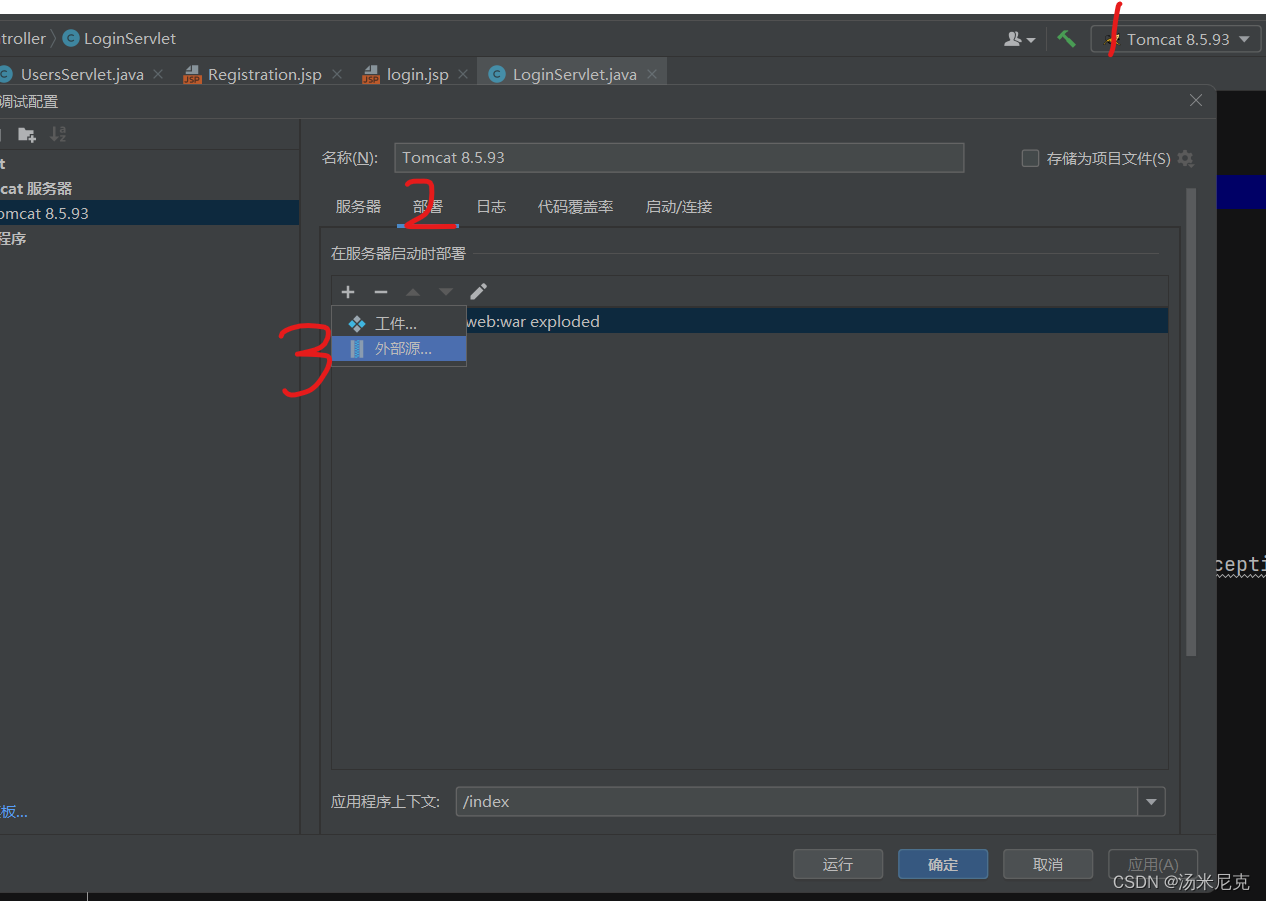
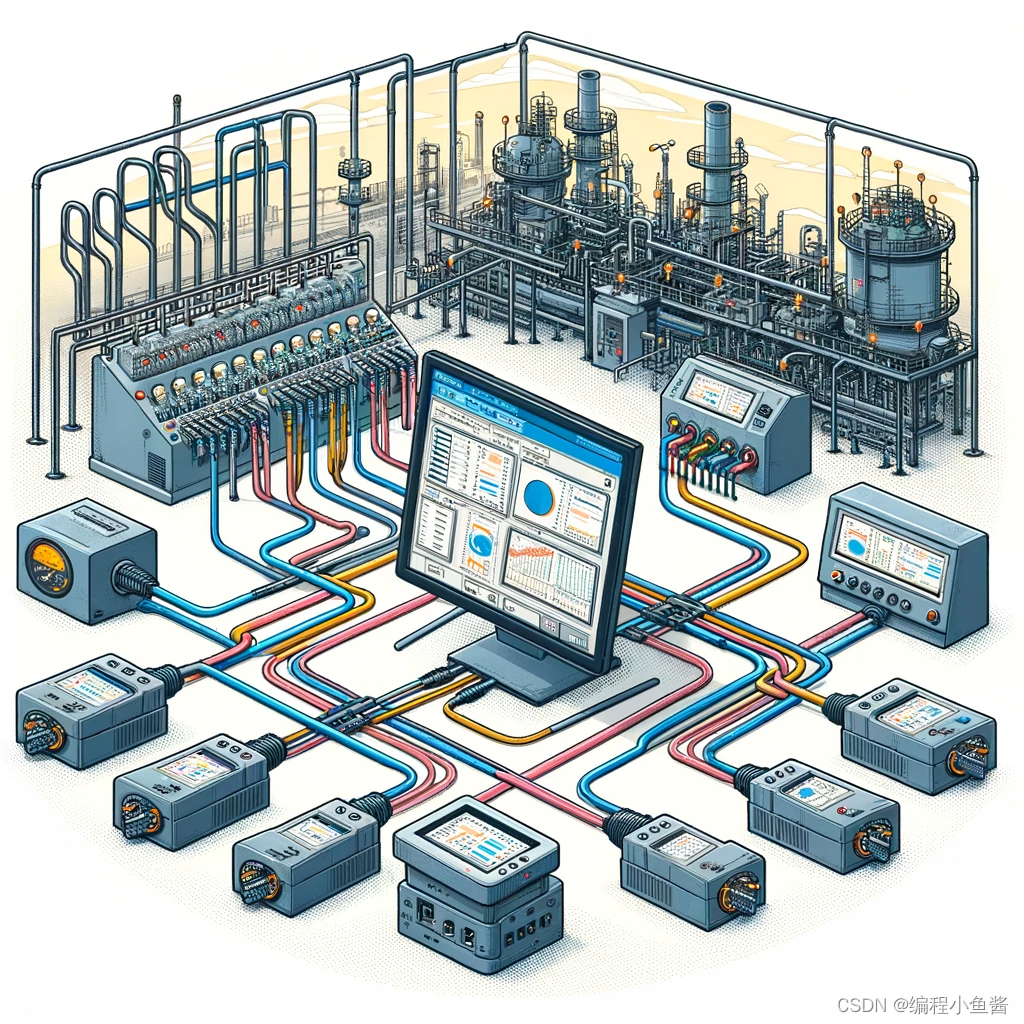


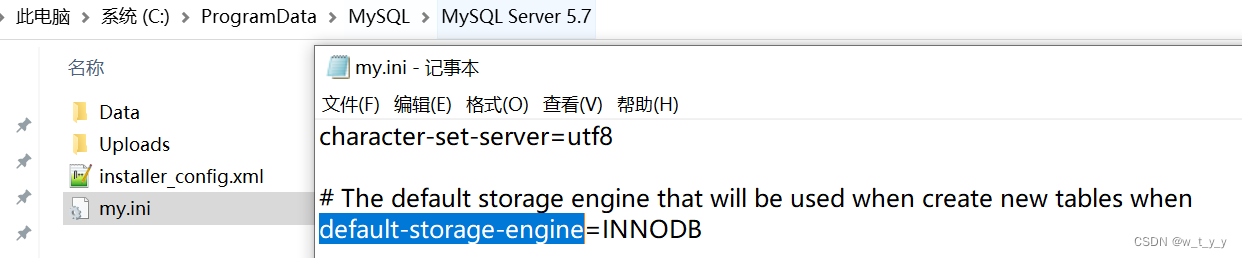
![[GN] 设计模式——面向对象设计原则概述](https://img-blog.csdnimg.cn/direct/2619d4ce282d44c7826ce5b4c4fa5f24.png)
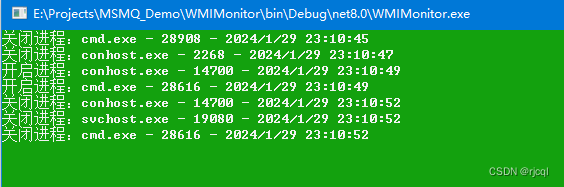


![[React源码解析] Fiber](https://img-blog.csdnimg.cn/direct/5b41117a39704839a139cc0c60ddfd86.png)