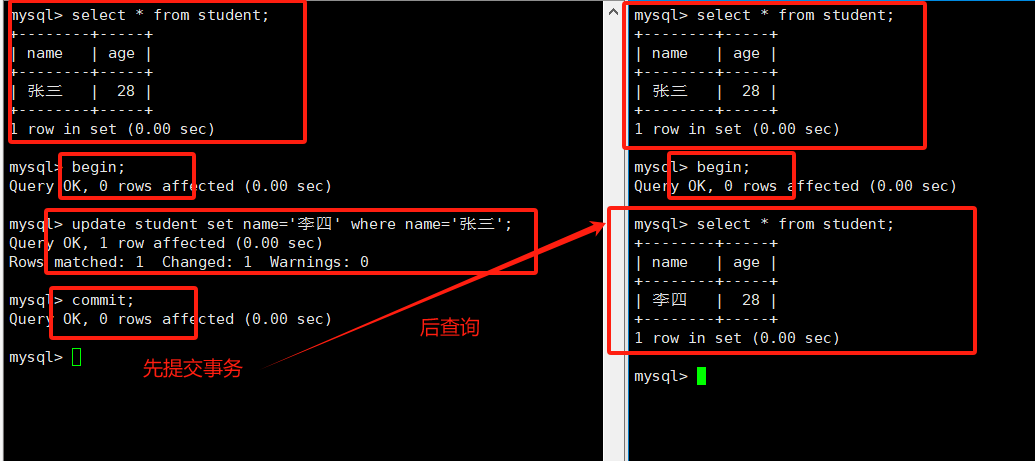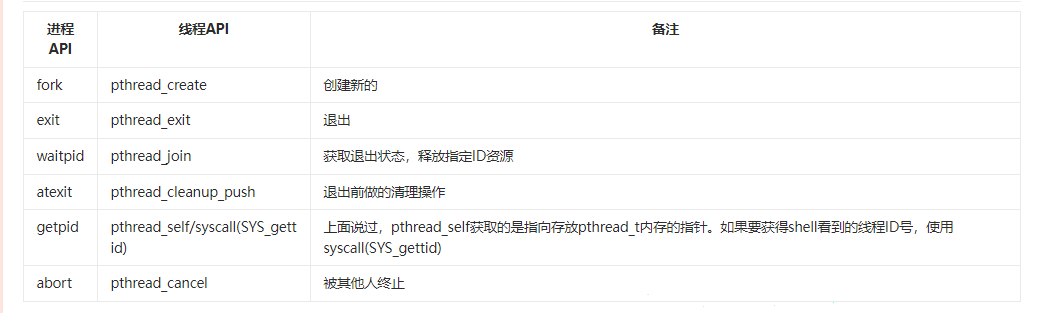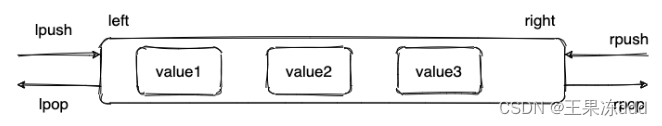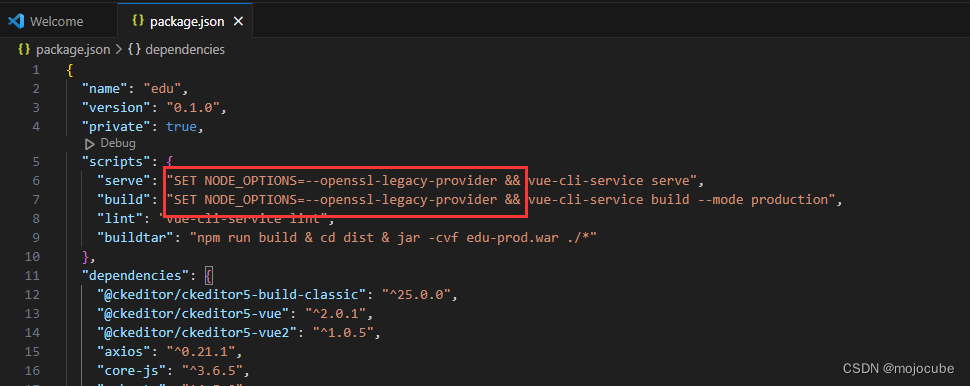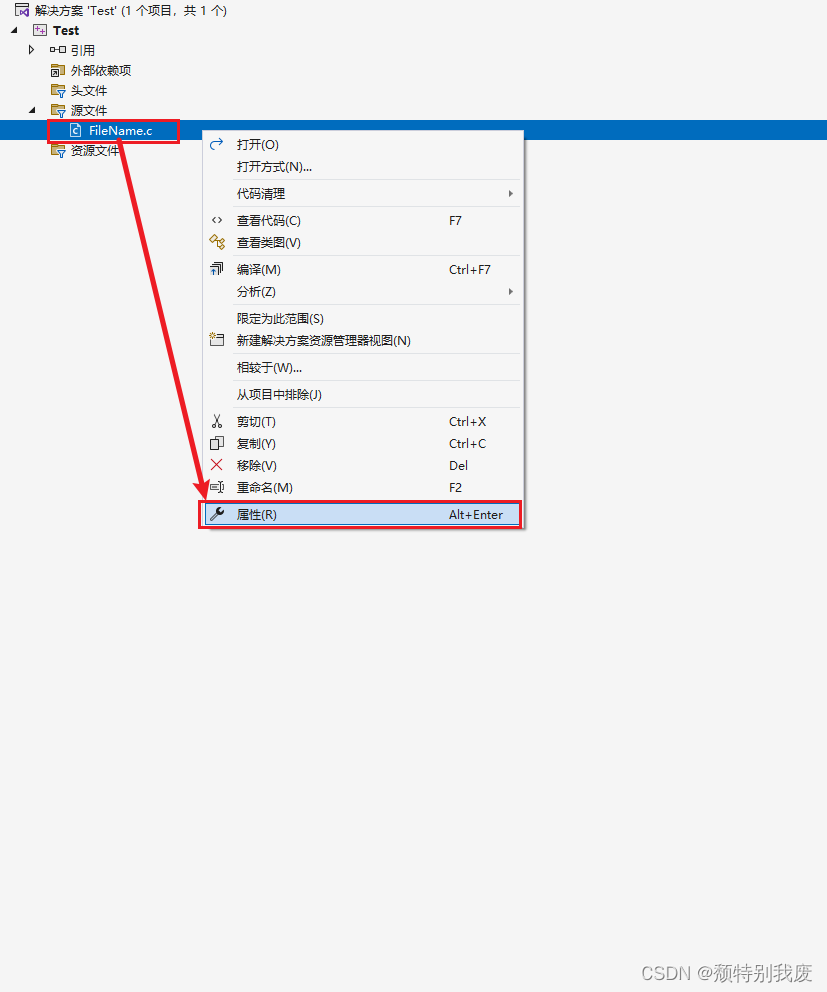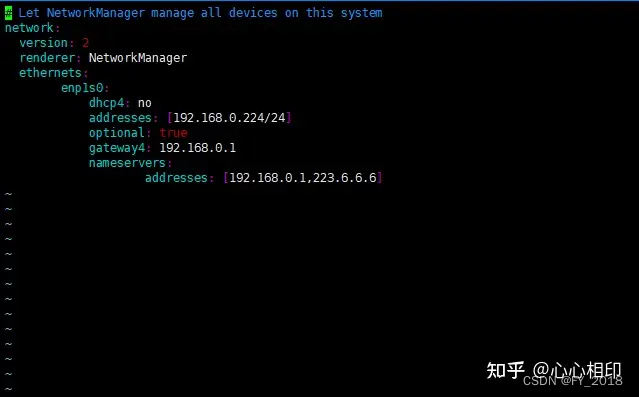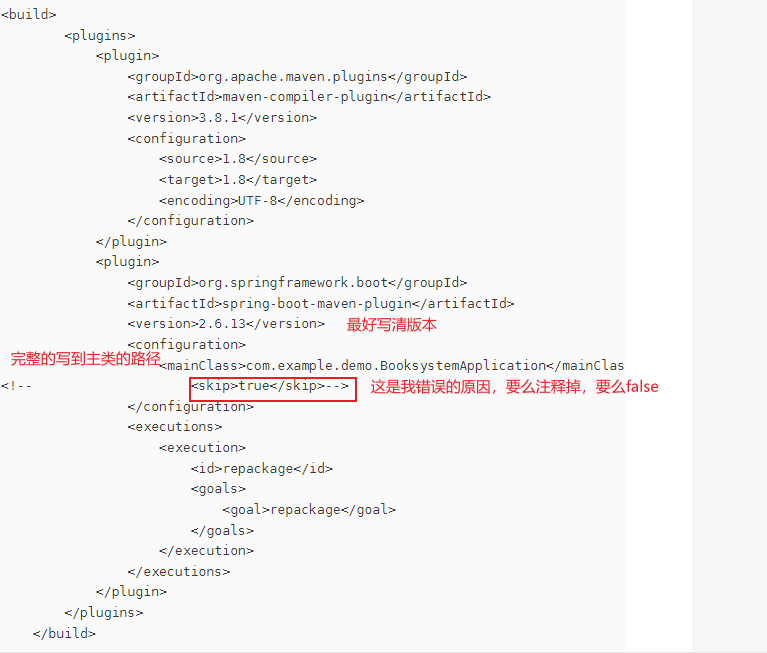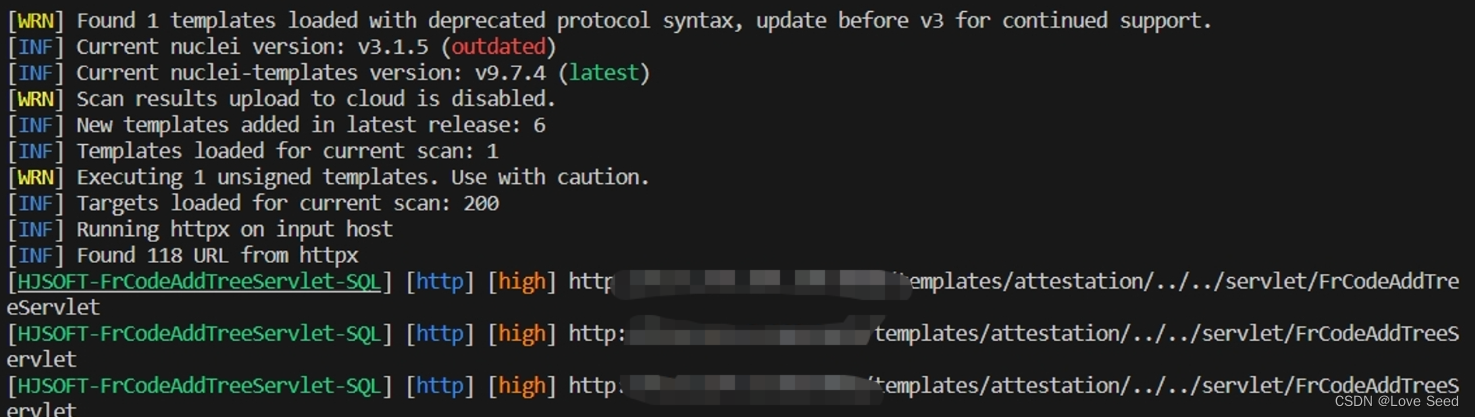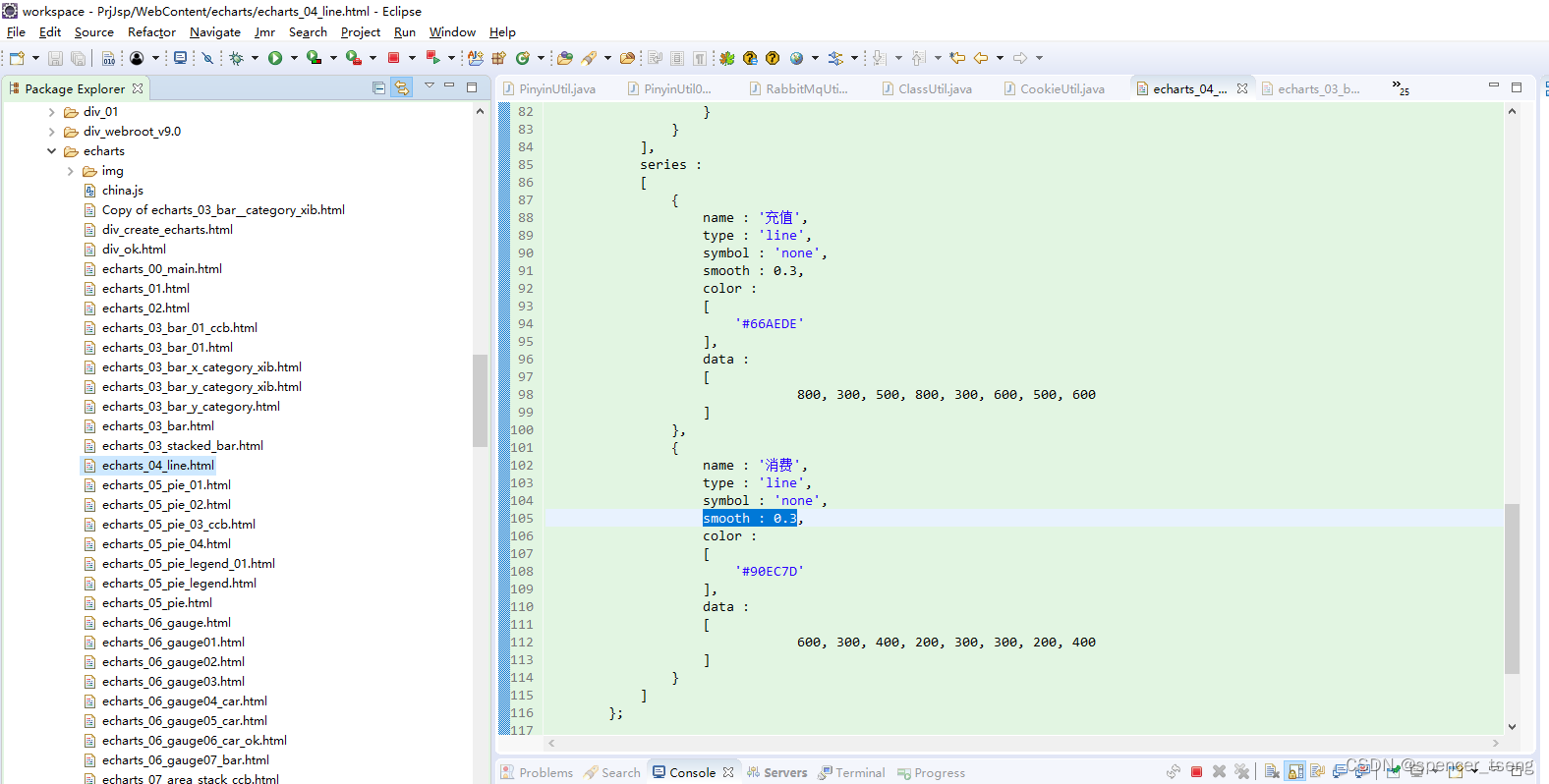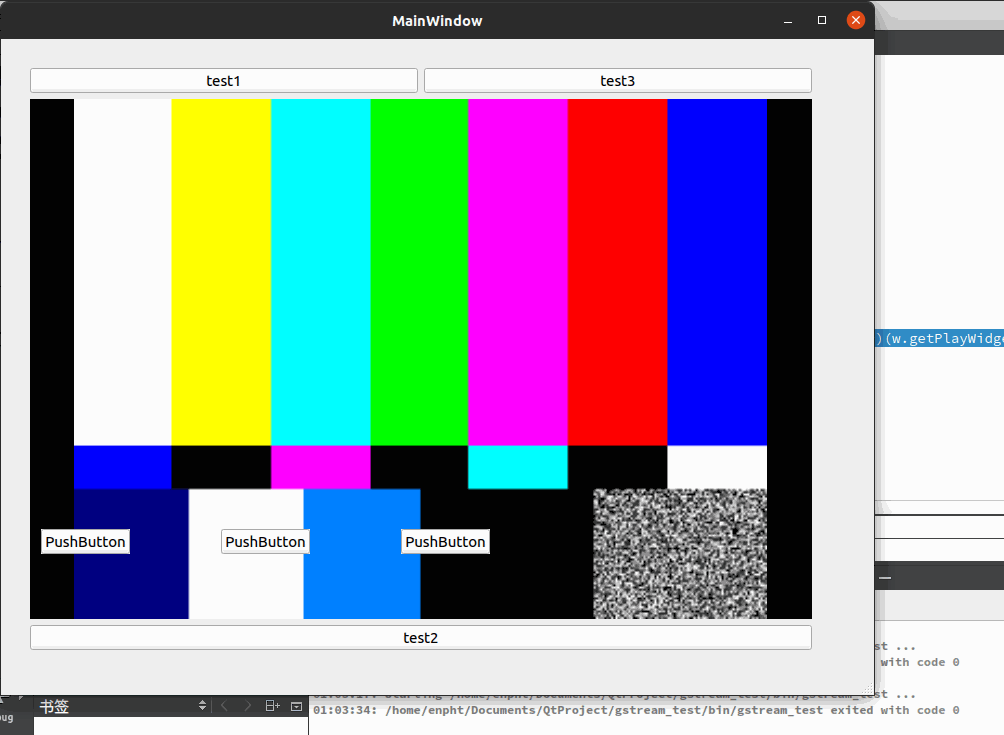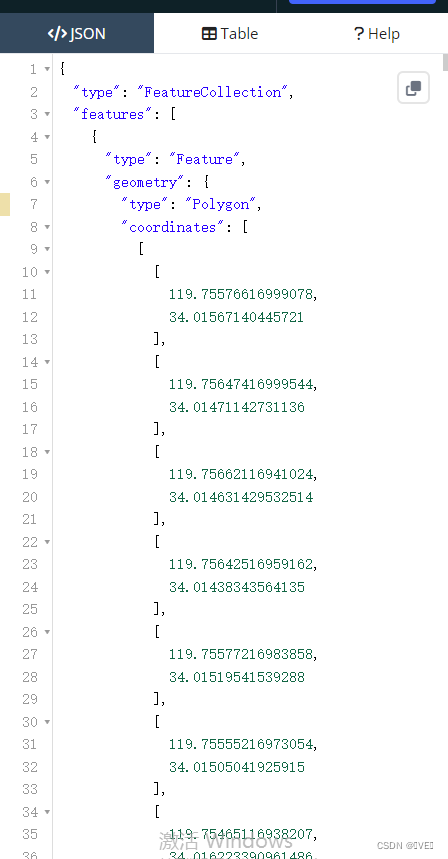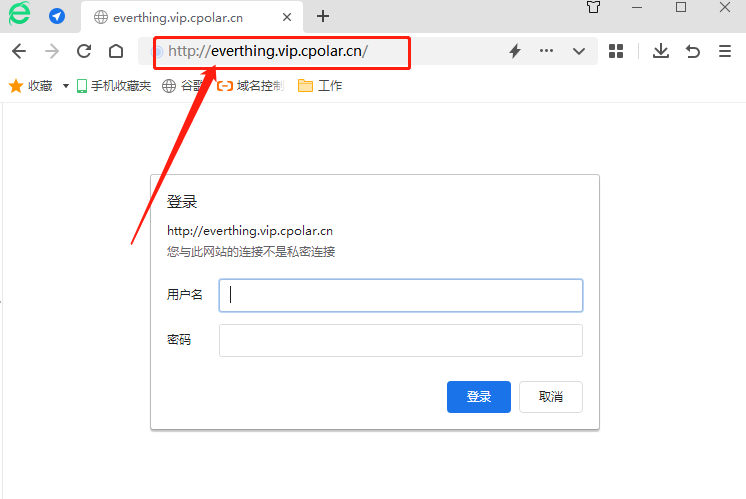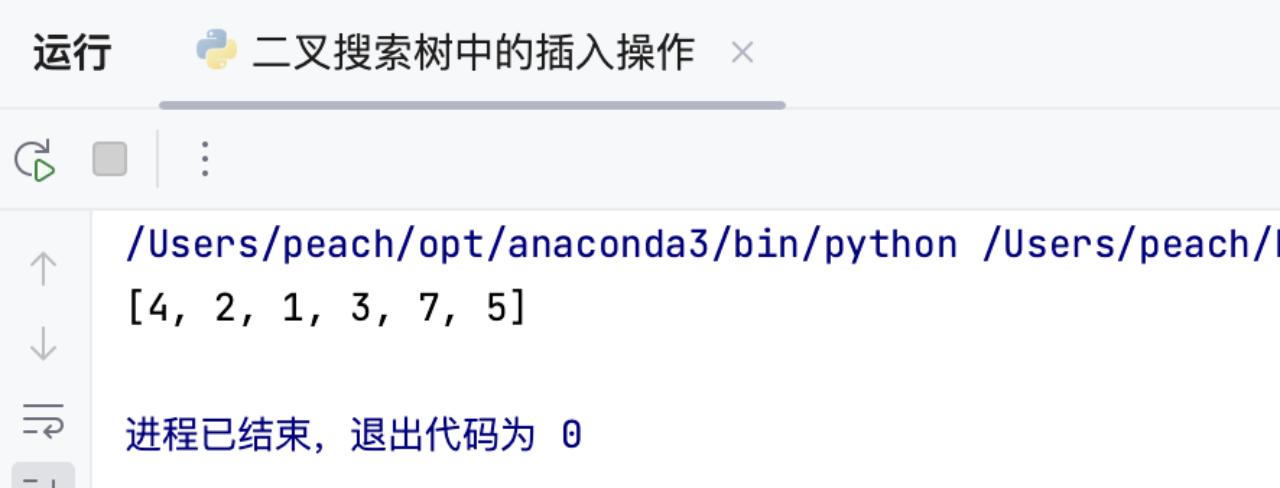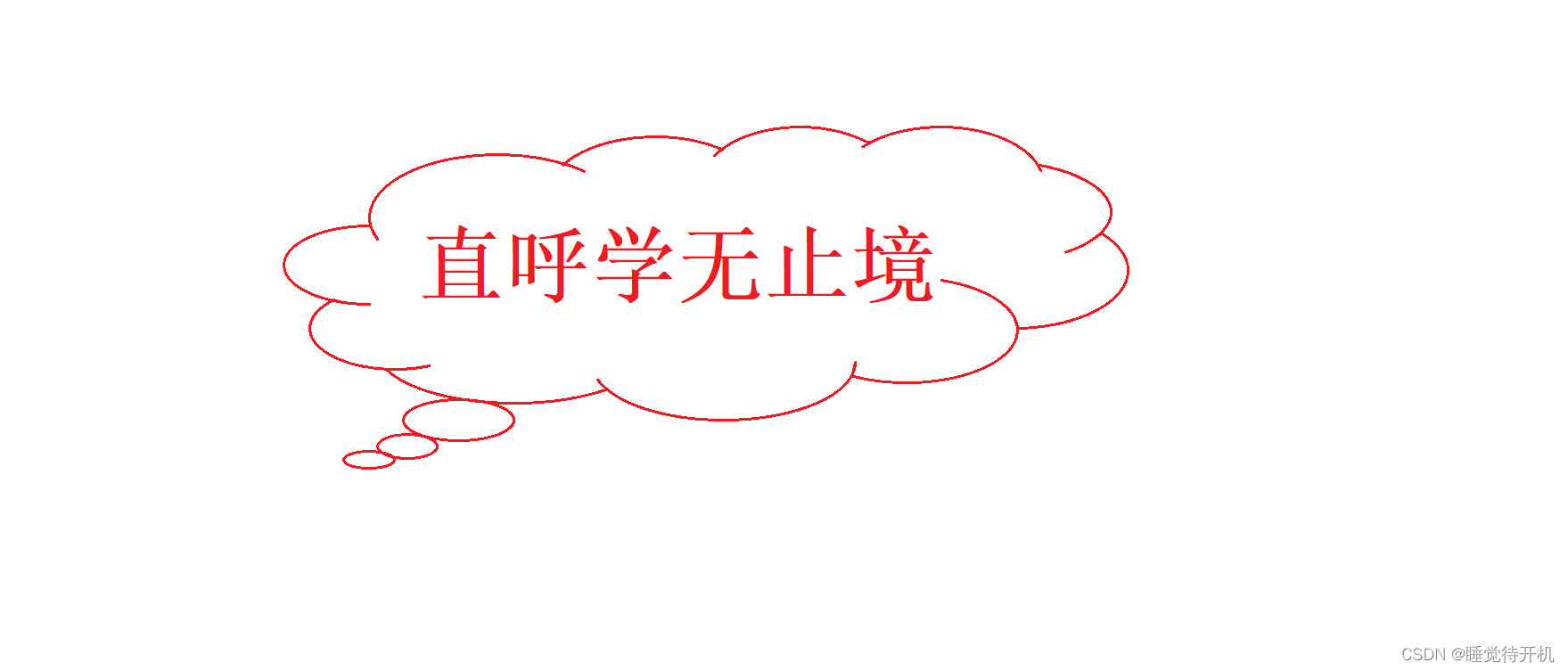系列文章目录
`
文章目录
- 系列文章目录
- 一、Thymeleaf 语法规则
- 二、Thymeleaf 语法分为以下 2 类
- 标准表达式语法
- th 属性
- 2.1 基础语法
- 2.1.1 变量表达式 ${}
- 2.1.2 选择变量表达式 *{}
- 2.1.3 链接表达式 @{}
- 2.1.4 消息表达式
- 三、常用的 th 标签
- 四、迭代循环
一、Thymeleaf 语法规则
thymeleaf依赖导入:
<!-- thymeleaf依赖 -->
<dependency>
<groupId>org.springframework.boot</groupId>
<artifactId>spring-boot-starter-thymeleaf</artifactId>
</dependency>
html 标签中声明名称空间:
<html xmlns:th="http://www.thymeleaf.org">
</html>
Thymeleaf 作为一种模板引擎,它拥有自己的语法规则。Thymeleaf 语法分为以下 2 类:
二、Thymeleaf 语法分为以下 2 类
标准表达式语法
th 属性
2.1 基础语法
2.1.1 变量表达式 ${}
使用方法:直接使用 th:xx = “${}” 获取对象属性:前端获取后端的数据
<form id="userForm">
<input id="id" name="id" th:value="${user.id}"/>
<input id="username" name="username" th:value="${user.username}"/>
<input id="password" name="password" th:value="${user.password}"/>
</form>
<div th:text="hello"></div>
<div th:text="${user.username}"></div>
2.1.2 选择变量表达式 *{}
使用方法:首先通过th:object 获取对象,然后使用th:xx = "*{}"获取对象属性。
这种简写风格极为清爽,推荐大家在实际项目中使用:
<form id="userForm" th:object="${user}">
<input id="id" name="id" th:value="*{id}"/>
<input id="username" name="username" th:value="*{username}"/>
<input id="password" name="password" th:value="*{password}"/>
</form>
2.1.3 链接表达式 @{}
使用方法:通过链接表达式@{}直接拿到应用路径,然后拼接静态资源路径:
<script th:src="@{jquery/jquery-1.10.2.min.js}"></script>
<link th:href="@{bootstrap/css/bootstrap.css}" rel="stylesheet" type="text/css">
2.1.4 消息表达式
即通常的国际化属性:#{msg} 用于获取国际化语言翻译值
<title th:text="#{user.title}"></title>
三、常用的 th 标签

常用标签有很多,部分举例。
四、迭代循环
想要遍历List集合很简单,配合th:each 即可快速完成迭代。例如遍历用户列表:
<div th:each="user:${users}">
id:<input id="id" name="id" th:value="${user.id}"/> <br>
姓名:<input id="username" name="username" th:value="${user.username}"/> <br>
</div>