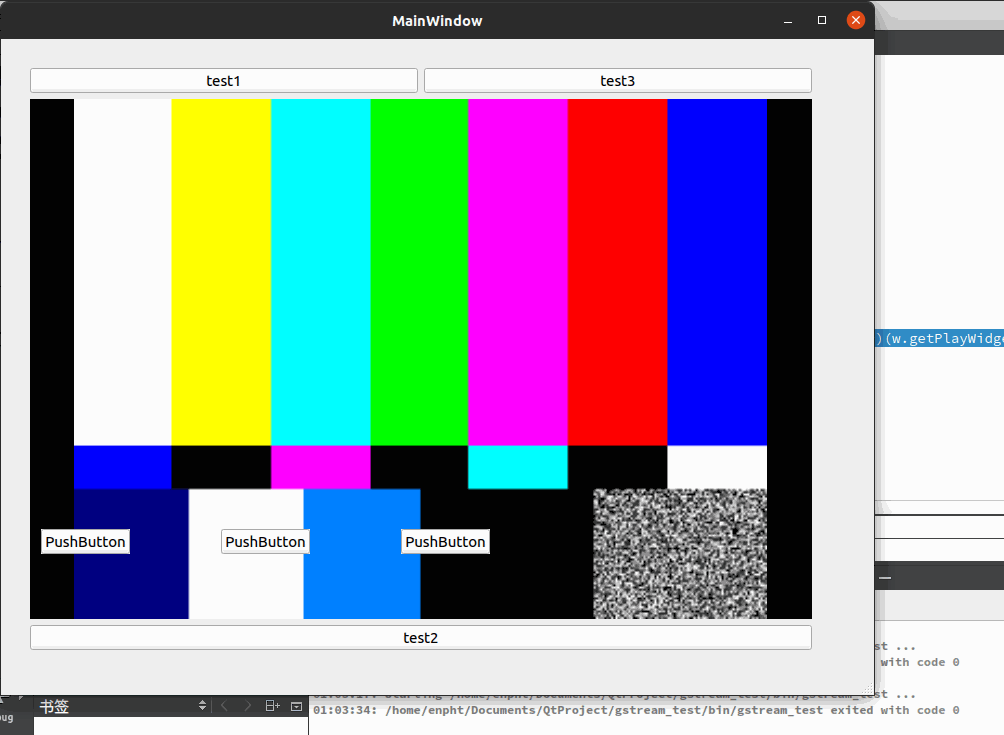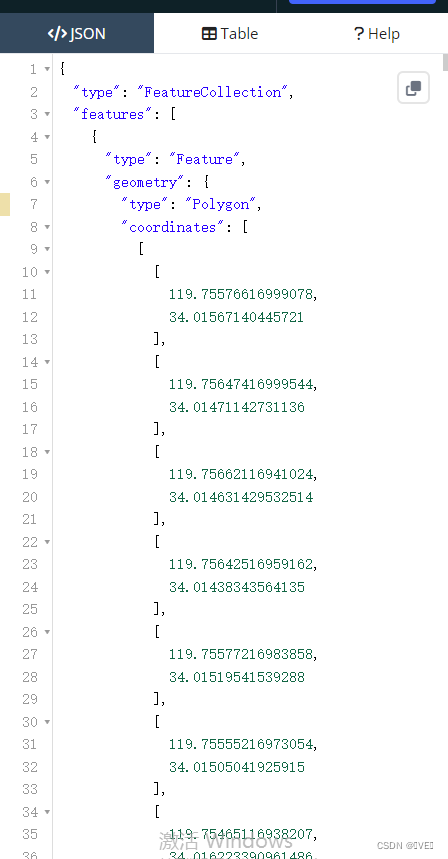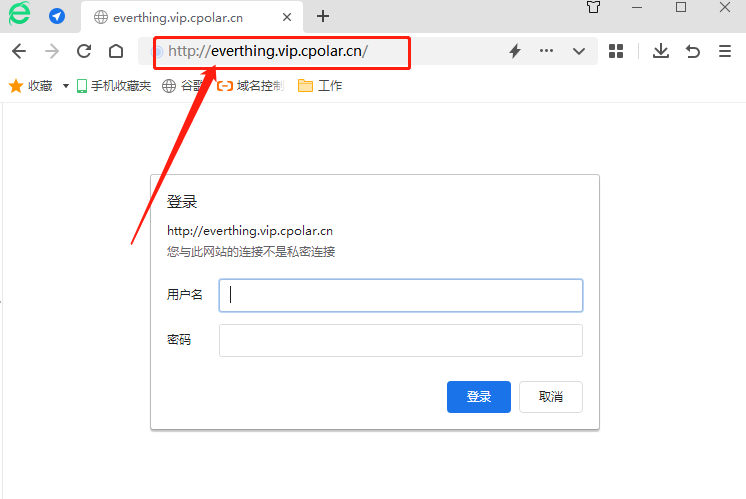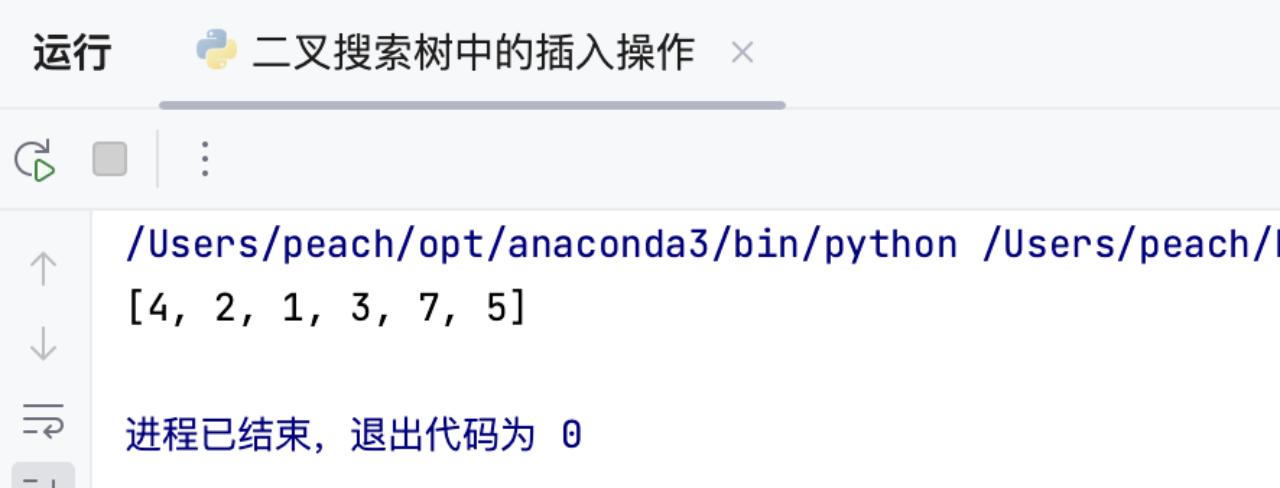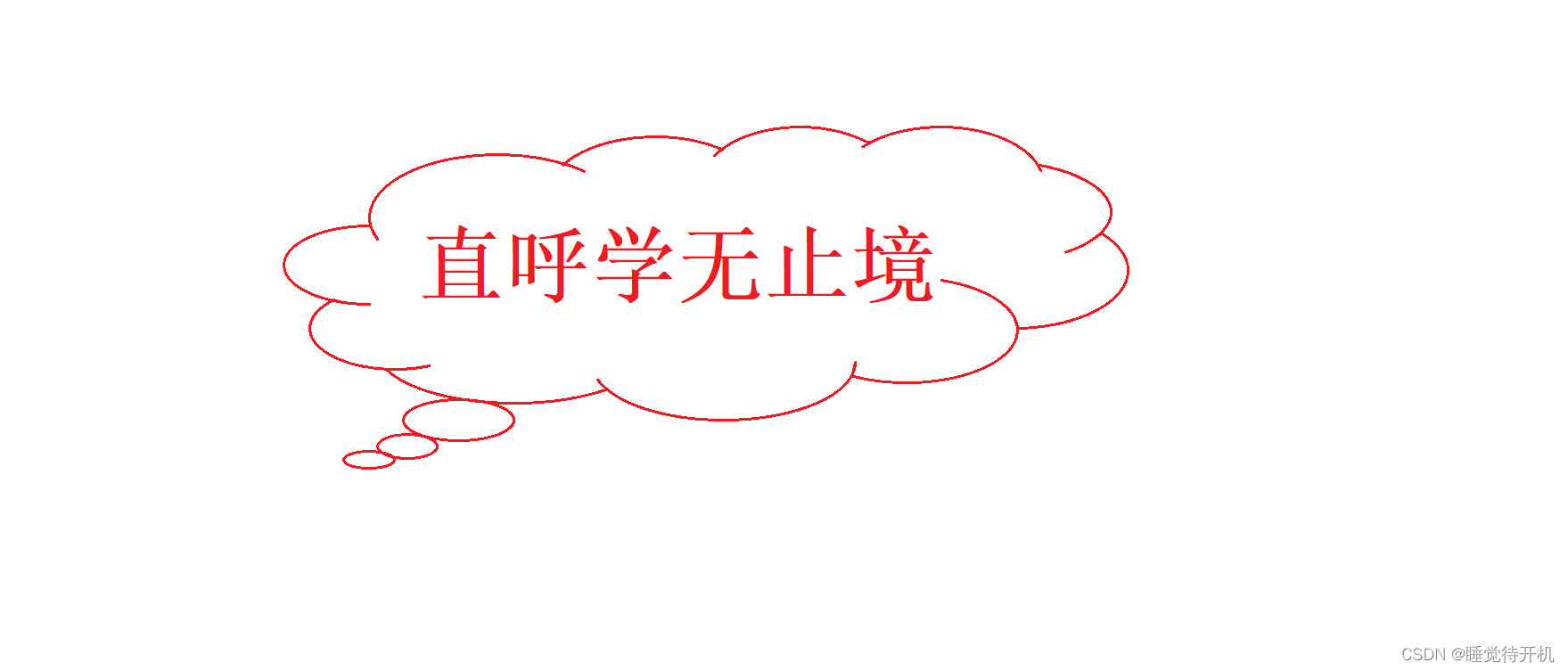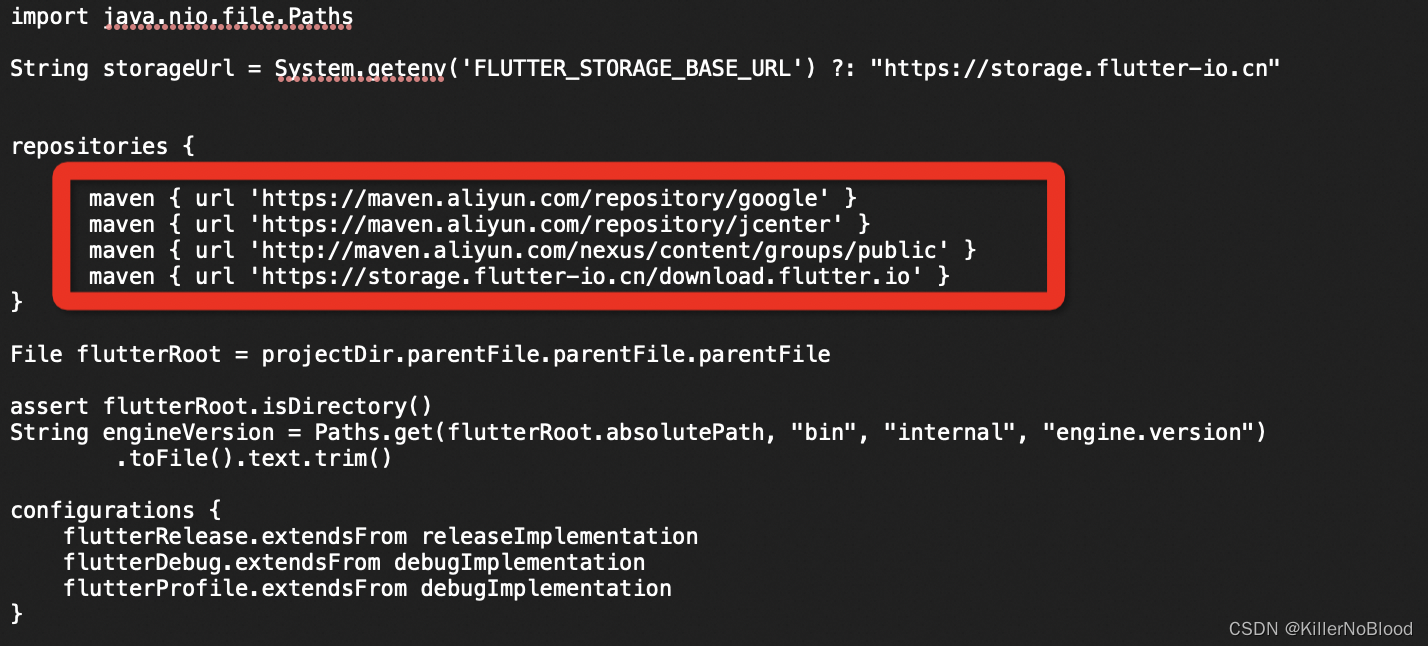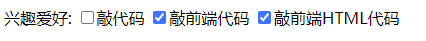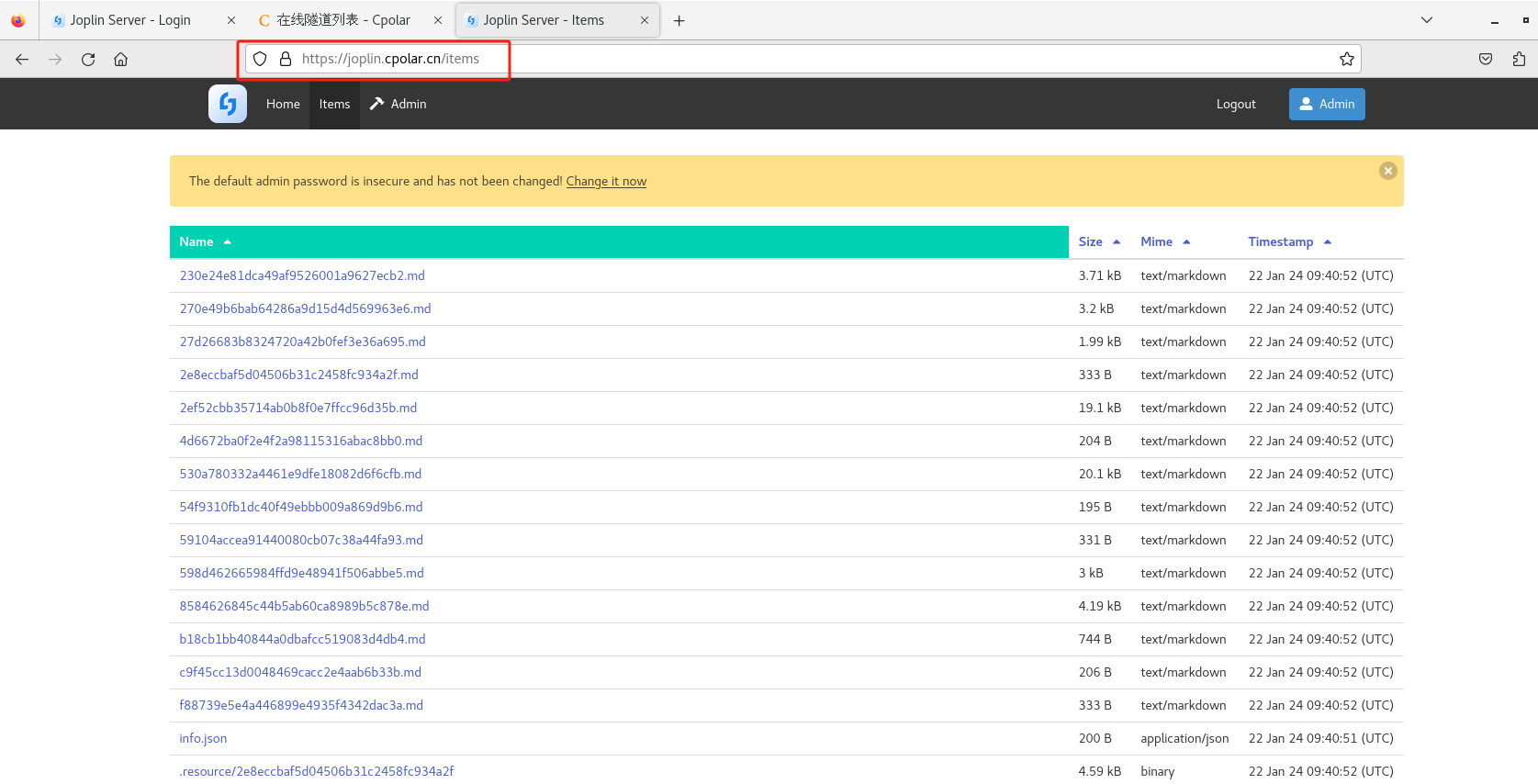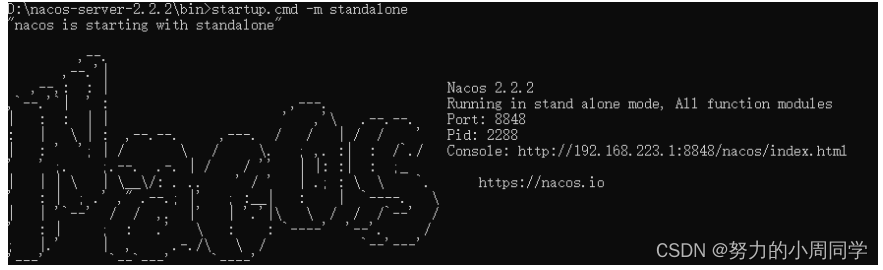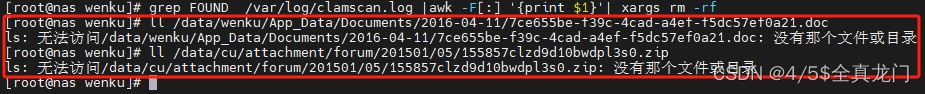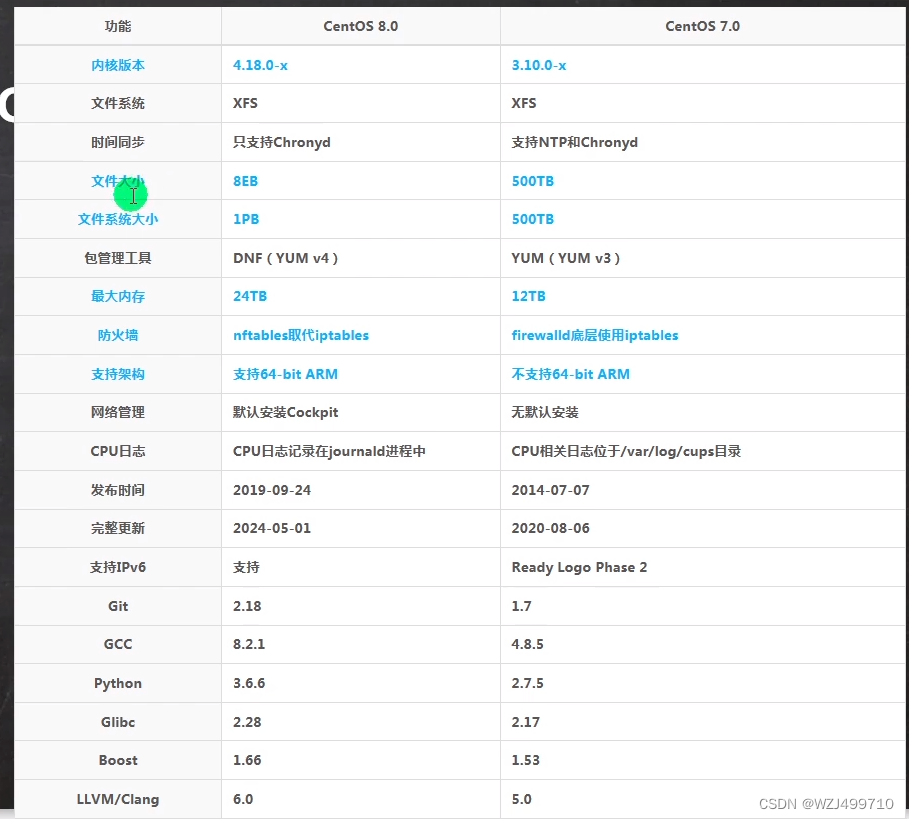echarts option series smooth 平滑处理
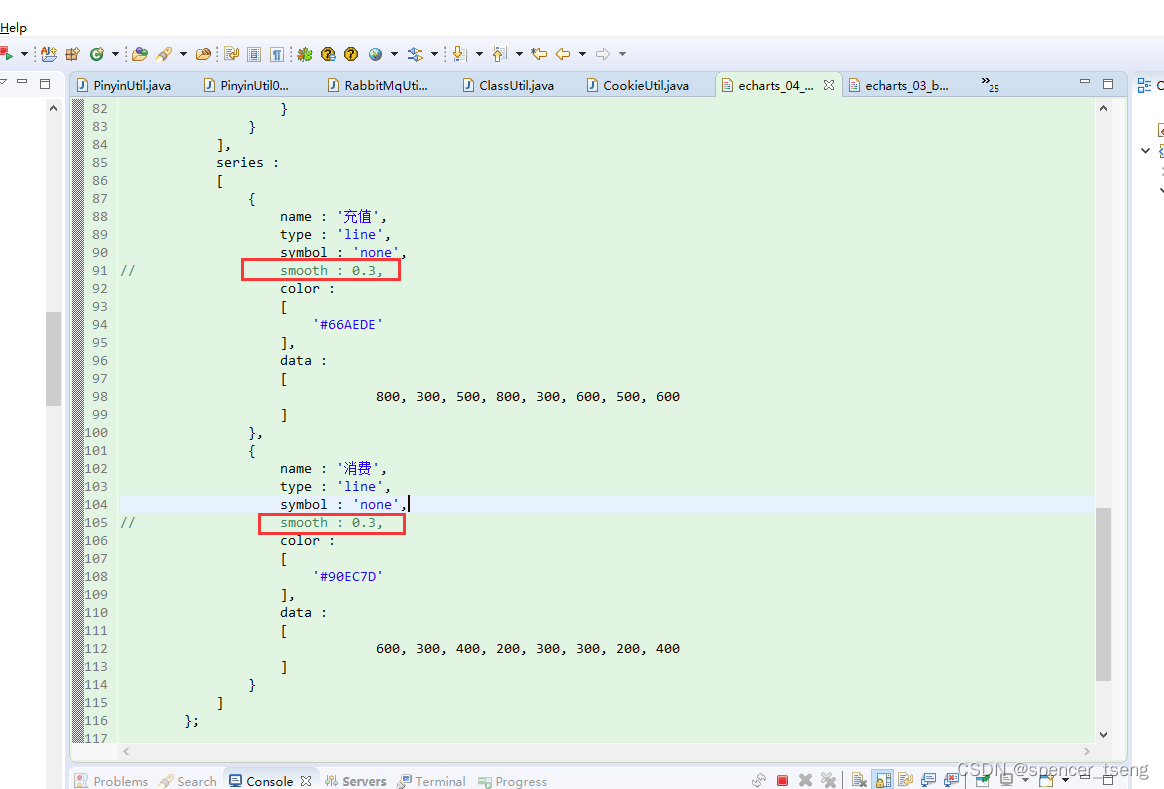
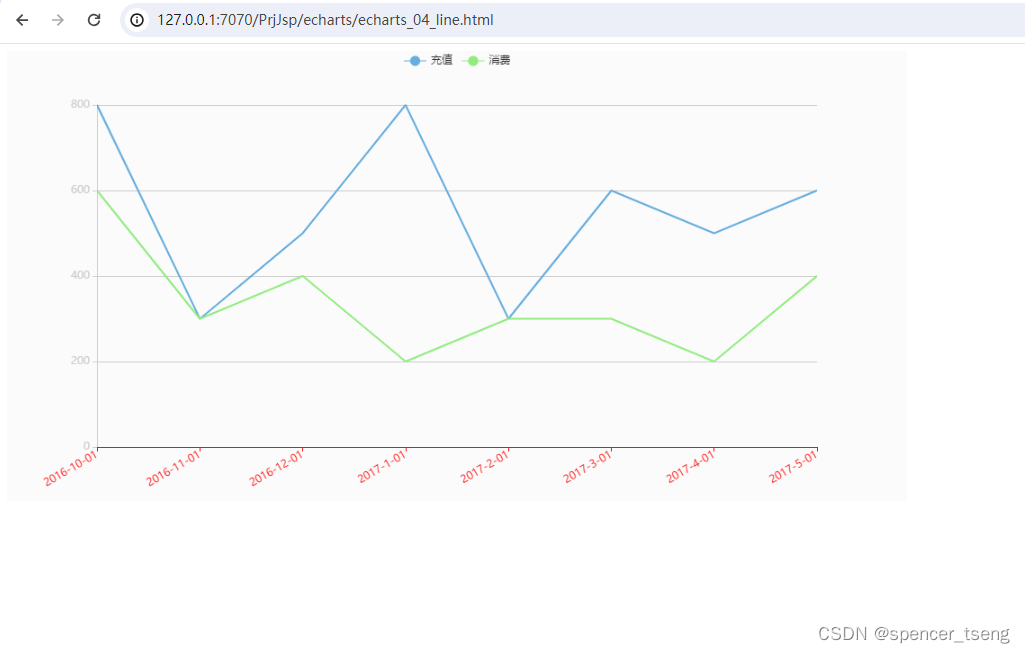
==
smooth:0.3
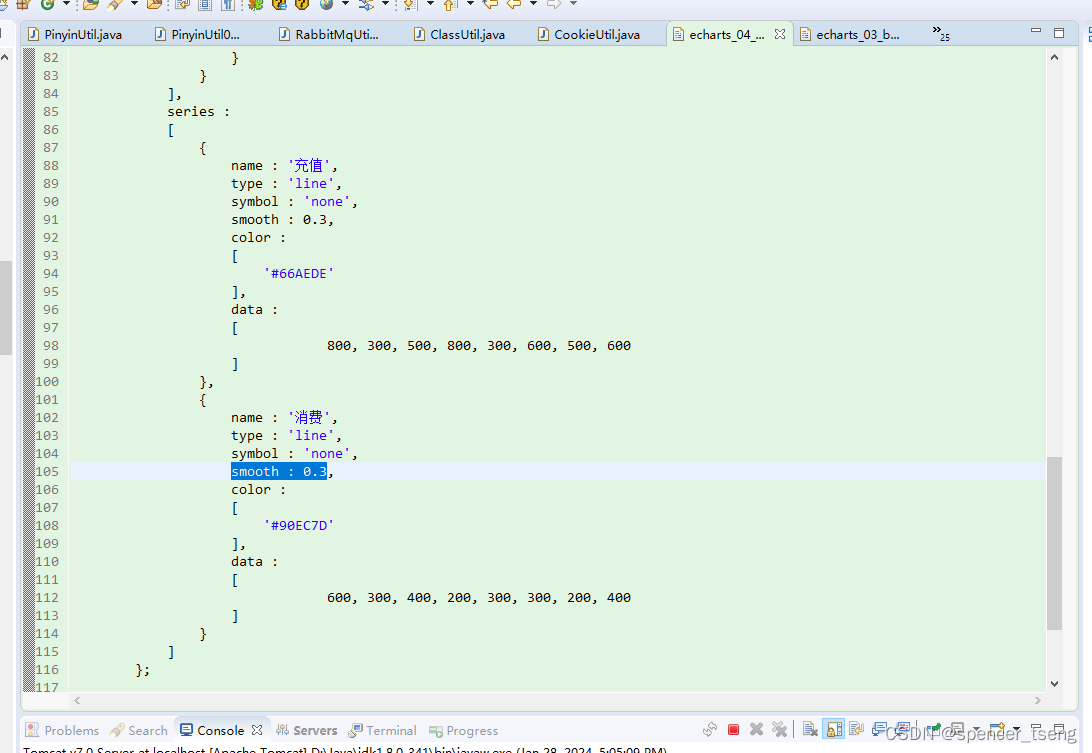
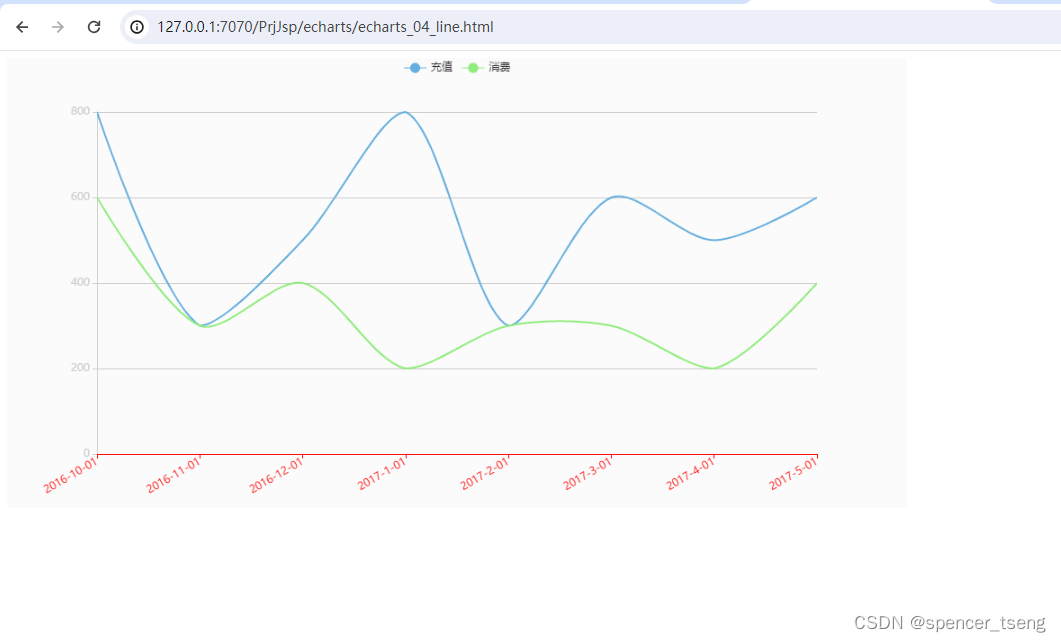
==
echarts_04_line.html
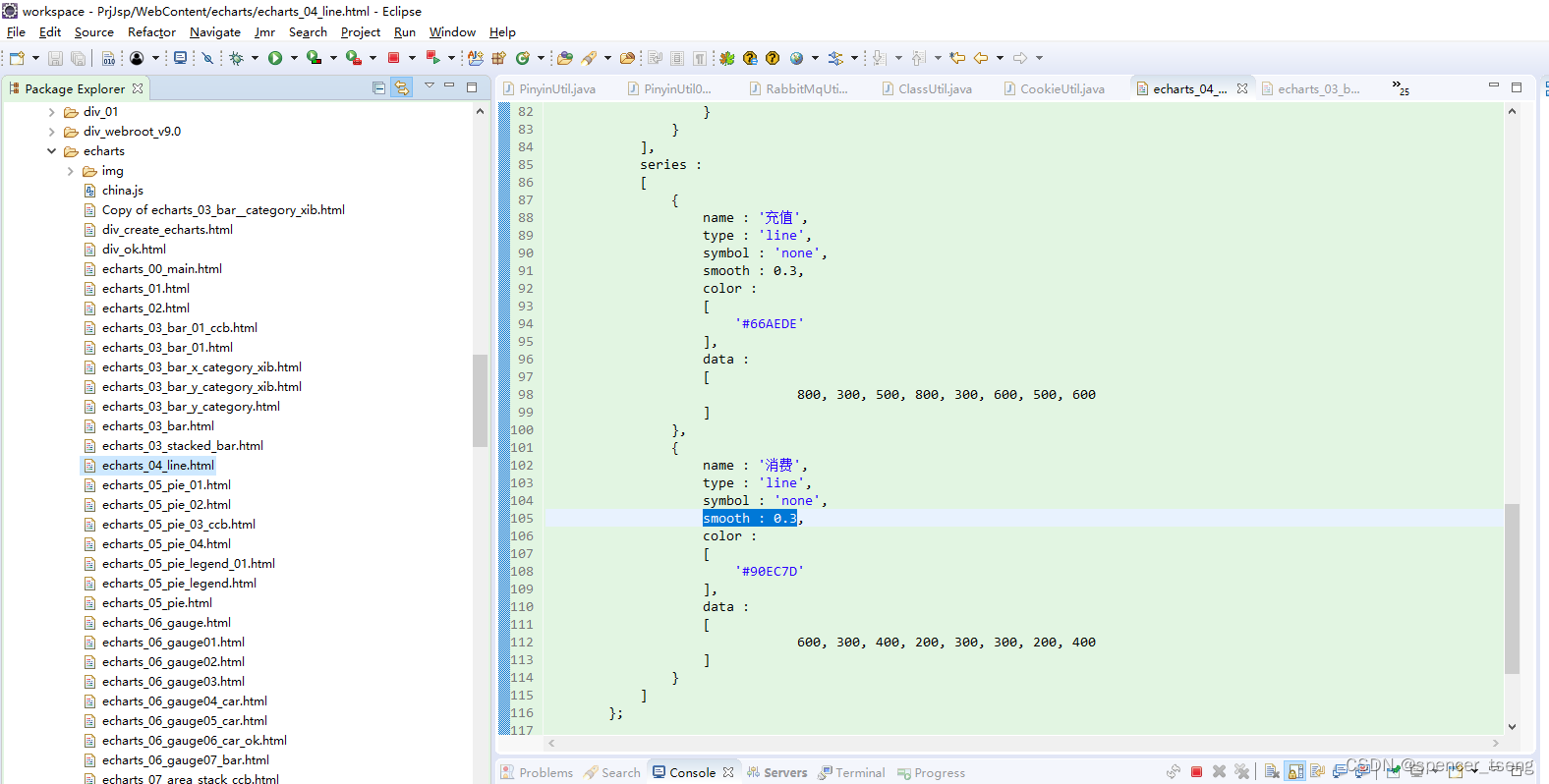
<!DOCTYPE html>
<html lang="en">
<head>
<meta charset="utf-8">
<title></title>
</head>
<body>
<div id="box" style="width: 1000px; height: 500px; background-color: pink;"></div>
<script type="text/javascript" src="echarts.min.js"></script>
<script>
/*-------------------------- +
http://127.0.0.1:7070/PrjJsp/echarts/echarts_04_line.html
+-------------------------- */
var myChart = echarts.init(document.getElementById("box"));
// option 里面的内容基本涵盖你要画的图表的所有内容
var option =
{
// 定义样式和数据
backgroundColor : '#FBFBFB',
tooltip :
{
trigger : 'axis'
},
legend :
{
data :
[
'充值', '消费'
]
},
calculable : true,
xAxis :
[
{
axisLabel :
{
rotate : 30,
interval : 0
},
axisLine :
{
lineStyle :
{
color : 'red'
}
},
type : 'category',
boundaryGap : false,
data : function()
{
var list = [];
for ( var i = 10; i < 18; i++)
{
if (i <= 12)
{
list.push('2016-' + i + '-01');
}
else
{
list.push('2017-' + (i - 12) + '-01');
}
}
return list;
}()
}
],
yAxis :
[
{
type : 'value',
axisLine :
{
lineStyle :
{
color : '#CECECE'
}
}
}
],
series :
[
{
name : '充值',
type : 'line',
symbol : 'none',
smooth : 0.3,
color :
[
'#66AEDE'
],
data :
[
800, 300, 500, 800, 300, 600, 500, 600
]
},
{
name : '消费',
type : 'line',
symbol : 'none',
smooth : 0.3,
color :
[
'#90EC7D'
],
data :
[
600, 300, 400, 200, 300, 300, 200, 400
]
}
]
};
// 一定不要忘了这个,具体是干啥的我忘了,官网是这样写的使用刚指定的配置项和数据显示图表。
myChart.setOption(option);
</script>
</body>
</html>