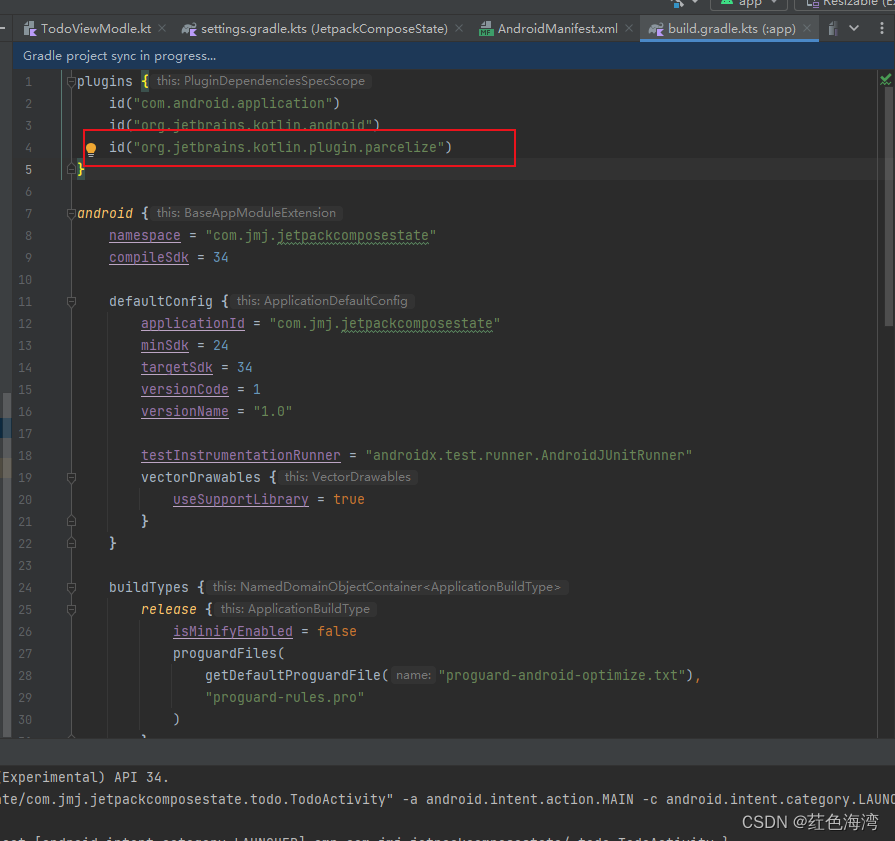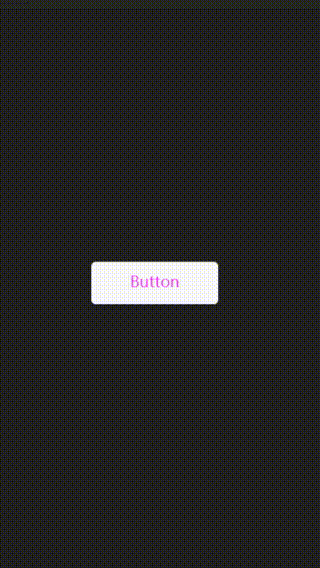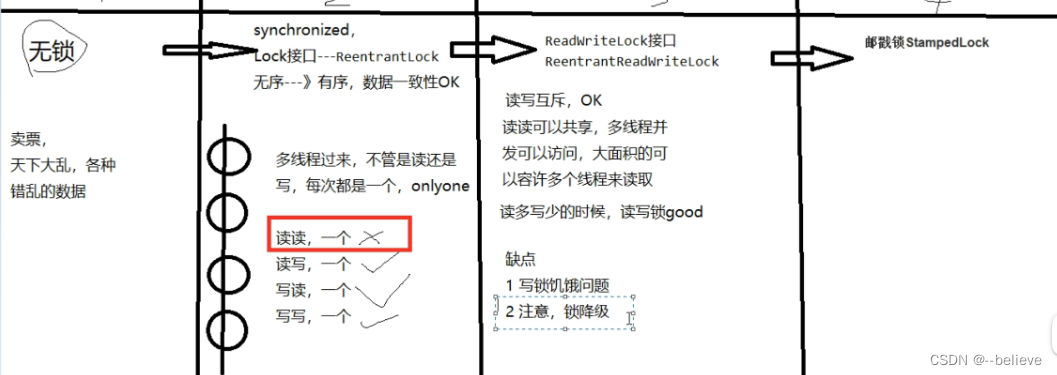1. LoadBalancer+RestTemplate的缺陷
LoadBalancer+RestTemplate进行微服务调用
@Bean
@LoadBalanced
public RestTemplate restTemplate() {
return new RestTemplate();
}
//调用方式
String url = "http://mall-order/order/findOrderByUserId/"+id;
R result = restTemplate.getForObject(url,R.class);2. 微服务调用组件Spring Cloud OpenFeign实战
2.1 什么是Spring Cloud OpenFeign
//本地调用
R result = orderService.findOrderByUserId(id);
//openFeign远程调用 orderService为代理对象
R result = orderService.findOrderByUserId(id);官方文档: https://docs.spring.io/spring-cloud-openfeign/docs/current/reference/html/
<!-- openfeign 远程调用 -->
<dependency>
<groupId>org.springframework.cloud</groupId>
<artifactId>spring-cloud-starter-openfeign</artifactId>
</dependency>2)在启动类上添加@EnableFeignClients注解,开启openFeign功能
@SpringBootApplication
@EnableFeignClients
public class MallUserFeignDemoApplication {
public static void main(String[] args) {
SpringApplication.run(MallUserFeignDemoApplication.class, args);
}
}3)编写OpenFeign客户端
@FeignClient(value = "mall-order",path = "/order")
public interface OrderFeignService {
//基于SpringMvc的注解来声明远程调用信息
@RequestMapping("/findOrderByUserId/{userId}")
public R findOrderByUserId(@PathVariable("userId") Integer userId);
}4)微服务调用者发起调用,像调用本地方式一样调用远程微服务提供者
@RestController
@RequestMapping("/user")
public class UserController {
@Autowired
OrderFeignService orderFeignService;
@RequestMapping(value = "/findOrderByUserId/{id}")
public R findOrderByUserId(@PathVariable("id") Integer id) {
//openFeign调用
R result = orderFeignService.findOrderByUserId(id);
return result;
}
}2.3 OpenFeign的调用流程

2.4 OpenFeign扩展优化实战
Feign 提供了很多的扩展机制,让用户可以更加灵活的使用。
日志配置
有时候我们遇到 Bug,比如接口调用失败、参数没收到等问题,或者想看看调用性能,就需要配置 Feign 的日志了,以此让 Feign 把请求信息输出来。
Java Bean配置方式
方式1:利用@Configuration实现全局生效,对所有的微服务调用者都生效
1)定义一个配置类,指定日志级别
// 注意: 此处配置@Configuration注解就会全局生效,如果想指定对应微服务生效,就不能配置@Configuration
@Configuration
public class FeignConfig {
/**
* 日志级别
*
* @return
*/
@Bean
public Logger.Level feignLoggerLevel() {
return Logger.Level.FULL;
}
}
通过源码可以看到日志等级有 4 种,分别是:
- NONE【性能最佳,默认值】:不记录任何日志。
- BASIC【适用于生产环境追踪问题】:仅记录请求方法、URL、响应状态代码以及执行时间。
- HEADERS:记录BASIC级别的基础上,记录请求和响应的header。
- FULL【比较适用于开发及测试环境定位问题】:记录请求和响应的header、body和元数据。
2) 在application.yml配置文件中配置 Client 的日志级别才能正常输出日志,格式是"logging.level.feign接口包路径=debug"
logging:
level:
com.tuling.mall.feigndemo.feign: debug3) 测试:BASIC级别日志

方式2: 局部生效,让指定的微服务生效,在@FeignClient 注解中指定configuration

yml配置文件配置方式
- 全局生效:配置 {服务名} 为 default
- 局部生效:配置 {服务名} 为 具体服务名
方式3:全局生效,对所有的微服务调用者都生效
spring:
cloud:
openfeign:
client:
config:
default:
loggerLevel: FULL
超时时间配置
OpenFeign使用两个超时参数:
- connectTimeout 可以防止由于较长的服务器处理时间而阻塞调用者。
- readTimeout 从连接建立时开始应用,当返回响应花费太长时间时触发。
Java Bean配置方式
通过 Options 可以配置连接超时时间和读取超时时间,Options 的第一个参数是连接的超时时间(ms);第二个是请求处理的超时时间(ms)。
@Bean
public Request.Options options() {
return new Request.Options(3000, 5000);
}yml配置文件配置方式
spring:
cloud:
openfeign:
client:
config:
mall-order: #对应微服务
# 连接超时时间
connectTimeout: 3000
# 请求处理超时时间
readTimeout: 5000补充说明: Feign的底层用的是Ribbon或者LoadBalancer,但超时时间以Feign配置为准
测试超时情况:
 返回结果
返回结果
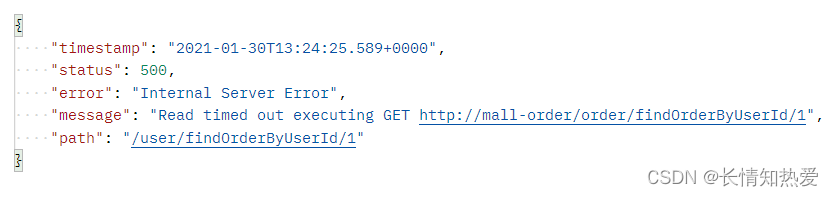
契约配置(了解即可)
Spring Cloud 在 Feign 的基础上做了扩展,可以让 Feign 支持 Spring MVC 的注解来调用。原生的 Feign 是不支持 Spring MVC 注解的,如果你想在 Spring Cloud 中使用原生的注解方式来定义客户端也是可以的,通过配置契约来改变这个配置,Spring Cloud 中默认的是 SpringMvcContract。
Java Bean配置方式
1)修改契约配置,支持Feign原生的注解
/**
* 修改契约配置,支持Feign原生的注解
* @return
*/
@Bean
public Contract feignContract() {
return new Contract.Default();
}注意:修改契约配置后,OrderFeignService 不再支持springmvc的注解,需要使用Feign原生的注解
2)OrderFeignService 中配置使用Feign原生的注解
@FeignClient(value = "mall-order",path = "/order")
public interface OrderFeignService {
@RequestLine("GET /findOrderByUserId/{userId}")
public R findOrderByUserId(@Param("userId") Integer userId);
}yml配置文件配置方式
spring:
cloud:
openfeign:
client:
config:
mall-order: #对应微服务
loggerLevel: FULL
contract: feign.Contract.Default #指定Feign原生注解契约配置客户端组件配置
Feign 中默认使用 JDK 原生的 URLConnection 发送 HTTP 请求,没有连接池,我们可以集成别的组件来替换掉 URLConnection,比如 Apache HttpClient5,OkHttp。
Feign发起调用真正执行逻辑:feign.Client#execute (扩展点)

配置Apache HttpClient5
从Spring Cloud OpenFeign 4开始,不再支持Feign Apache HttpClient 4。我们建议使用Apache HttpClient 5。
1)引入依赖
<!-- Apache HttpClient5 -->
<dependency>
<groupId>io.github.openfeign</groupId>
<artifactId>feign-hc5</artifactId>
</dependency>
2)修改yml配置,启用Apache HttpClient5 ,可以忽略
spring:
cloud:
openfeign:
httpclient: #feign client使用 Apache HttpClient5
hc5:
enabled: true关于配置可参考源码: org.springframework.cloud.openfeign.FeignAutoConfiguration

测试:调用会进入feign.httpclient.ApacheHttpClient#execute
配置 OkHttp
1)引入依赖
<dependency>
<groupId>io.github.openfeign</groupId>
<artifactId>feign-okhttp</artifactId>
</dependency>2)修改yml配置,将 Feign 的 HttpClient 禁用,启用 OkHttp,配置如下:
spring:
cloud:
openfeign:
okhttp: #feign client使用 okhttp
enabled: true关于配置可参考源码: org.springframework.cloud.openfeign.FeignAutoConfiguration

测试:调用会进入feign.okhttp.OkHttpClient#execute
GZIP 压缩配置
开启压缩可以有效节约网络资源,提升接口性能,我们可以配置 GZIP 来压缩数据
spring:
cloud:
openfeign:
compression: # 配置 GZIP 来压缩数据
request:
enabled: true
mime-types: text/xml,application/xml,application/json
min-request-size: 1024 # 最小请求压缩阈值
response:
enabled: true注意:当 Feign 的 HttpClient不是 okHttp的时候,压缩配置不会生效,配置源码在FeignAcceptGzipEncodingAutoConfiguration

核心代码就是 @ConditionalOnMissingBean(type="okhttp3.OkHttpClient"),表示 Spring容器中不包含指定的 bean 时条件匹配,也就是没有启用 okhttp3 时才会进行压缩配置。
编码器解码器配置
Feign 中提供了自定义的编码解码器设置,同时也提供了多种编码器的实现,比如 Gson、Jaxb、Jackson。我们可以用不同的编码解码器来处理数据的传输。如果你想传输 XML 格式的数据,可以自定义 XML 编码解码器来实现,或者使用官方提供的 Jaxb。
扩展点:Encoder & Decoder
public interface Encoder {
void encode(Object object, Type bodyType, RequestTemplate template) throws EncodeException;
}
public interface Decoder {
Object decode(Response response, Type type) throws IOException, DecodeException, FeignException;
}方式1:利用@Configuration实现全局配置,对所有的微服务调用者都生效
以配置jackson为例
1) 引入依赖
使用Jackson,需要引入依赖
<dependency>
<groupId>io.github.openfeign</groupId>
<artifactId>feign-jackson</artifactId>
</dependency>使用Gson,需要引入依赖:
<dependency>
<groupId>io.github.openfeign</groupId>
<artifactId>feign-gson</artifactId>
</dependency>2)配置编码解码器只需要在 Feign 的配置类中注册 Decoder 和 Encoder 这两个类即可
@Bean
public Decoder decoder() {
return new JacksonDecoder();
}
@Bean
public Encoder encoder() {
return new JacksonEncoder();
}方式2:局部配置,yml中对调用的微服务提供者进行配置
spring:
cloud:
openfeign:
client:
config:
mall-order: #对应微服务
# 配置编解码器
encoder: feign.jackson.JacksonEncoder
decoder: feign.jackson.JacksonDecoder拦截器配置
通过拦截器实现参数传递
通常我们调用的接口都是有权限控制的,很多时候可能认证的值是通过参数去传递的,还有就是通过请求头去传递认证信息,比如 Basic 认证方式。
Feign 中我们可以直接配置 Basic 认证
@Bean
public BasicAuthRequestInterceptor basicAuthRequestInterceptor() {
return new BasicAuthRequestInterceptor("fox", "123456");
}扩展点: feign.RequestInterceptor
每次 feign 发起http调用之前,会去执行拦截器中的逻辑。
public interface RequestInterceptor {
/**
* Called for every request. Add data using methods on the supplied {@link RequestTemplate}.
*/
void apply(RequestTemplate template);
}使用场景
- 统一添加 header 信息;
- 对 body 中的信息做修改或替换;
自定义拦截器实现认证逻辑
OpenFeign作为微服务间接口的调用组件,除了需要考虑传递消息体外,还需要考虑到如何在各个服务间传递请求头信息。如果不做任何配置,直接使用openFeign在服务间进行调用就会如下图:

这样会丢失请求头,在企业级的应用中,token是非常重要的请求信息,他会携带权限、用户信息等。
解决方案:
- 方案1:增加接口参数
-
@RequestMapping(value = "/api/test", method = RequestMethod.GET) String callApiTest(@RequestParam(value = "name") String name, @RequestHeader(value = "token") String token);毫无疑问,这方案不好,因为对代码有侵入,需要开发人员每次手动的获取和添加接口参数,因此舍弃
- 方案2:添加拦截器
- openFeign在远程调用之前会遍历容器中的RequestInterceptor,调用RequestInterceptor的apply方法,创建一个新的Request进行远程服务调用。因此可以通过实现RequestInterceptor给容器中添加自定义的RequestInterceptor实现类,在这个类里面设置需要发送请求时的参数,比如请求头信息,链路追踪信息等。

代码实现:
@Slf4j
public class FeignAuthRequestInterceptor implements RequestInterceptor {
@Override
public void apply(RequestTemplate template) {
// 业务逻辑 模拟认证逻辑
ServletRequestAttributes attributes = (ServletRequestAttributes) RequestContextHolder
.getRequestAttributes();
if(null != attributes){
HttpServletRequest request = attributes.getRequest();
String access_token = request.getHeader("Authorization");
log.info("从Request中解析请求头:{}",access_token);
//设置token
template.header("Authorization",access_token);
}
}
}
@Configuration // 全局生效
public class FeignConfig {
@Bean
public Logger.Level feignLoggerLevel() {
return Logger.Level.FULL;
}
/**
* 自定义拦截器
* @return
*/
@Bean
public FeignAuthRequestInterceptor feignAuthRequestInterceptor(){
return new FeignAuthRequestInterceptor();
}
}测试

也可以在yml中配置
spring:
cloud:
openfeign:
client:
config:
mall-order: #对应微服务
requestInterceptors: #配置拦截器
- com.tuling.mall.feigndemo.interceptor.FeignAuthRequestInterceptormall-order端可以通过 @RequestHeader获取请求参数进行校验,建议在filter或者mvc interceptor中进行处理
2.5 OpenFeign设计架构
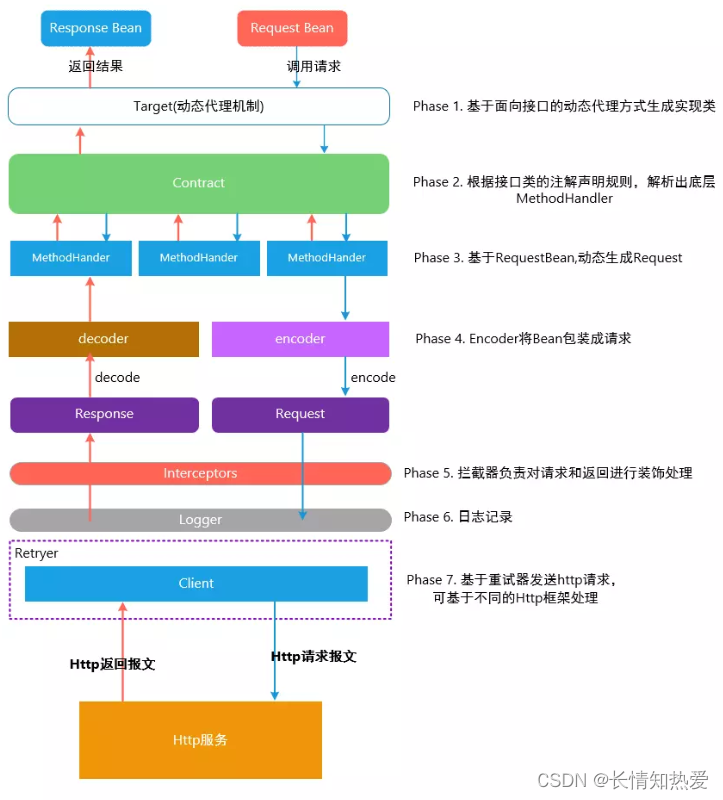
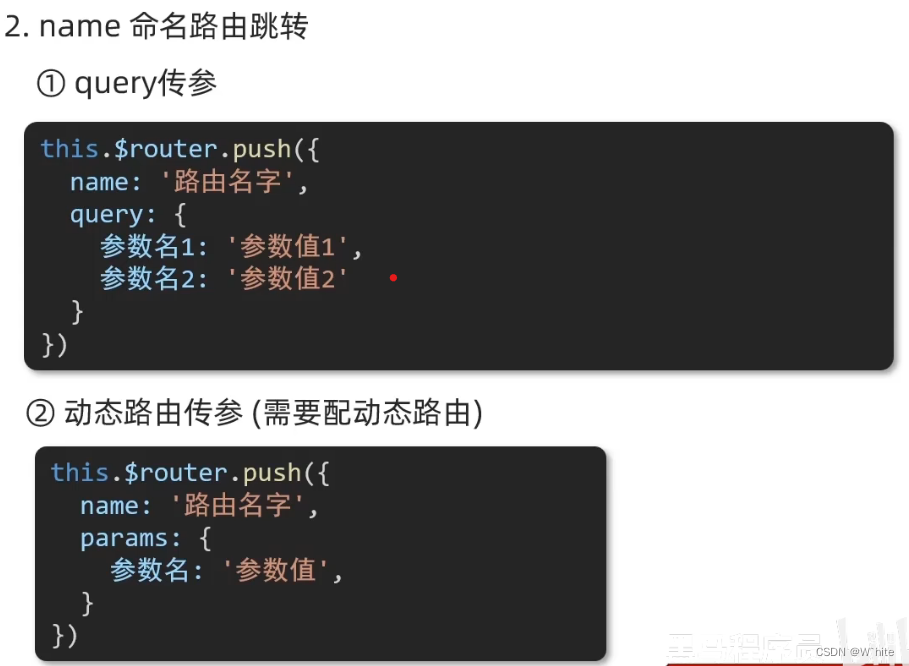
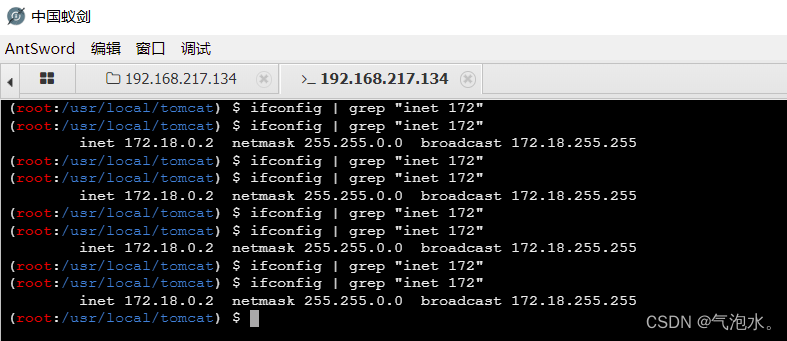

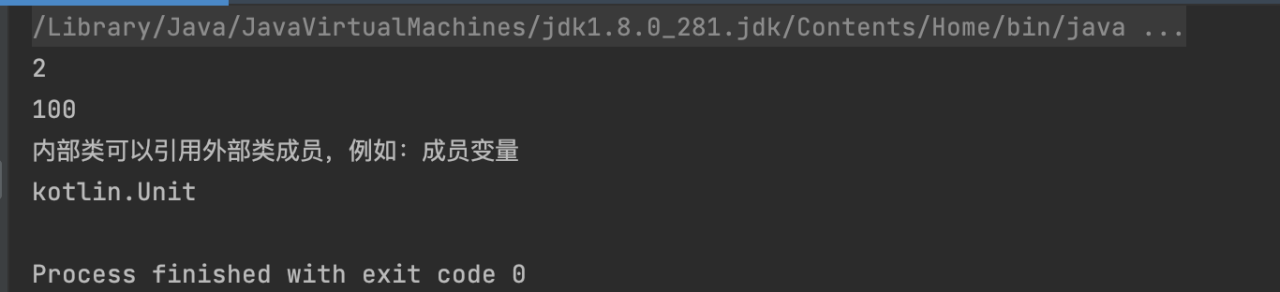
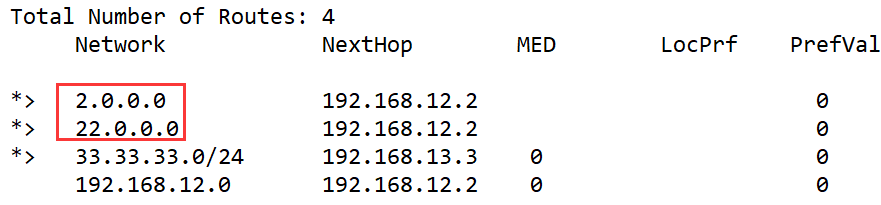
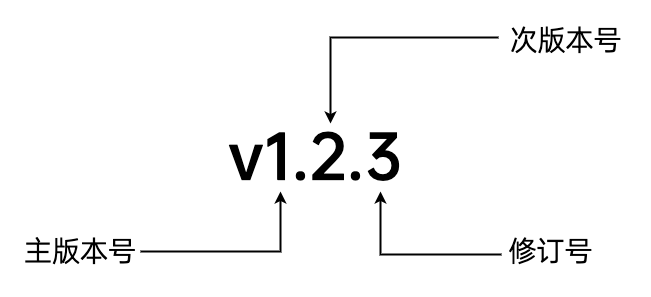

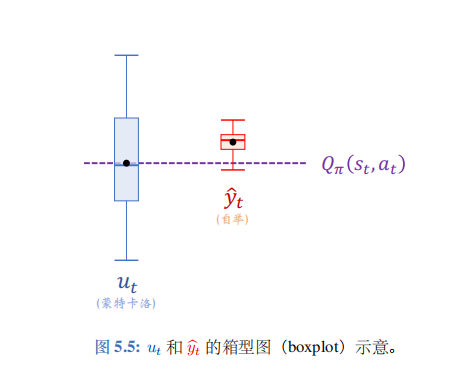
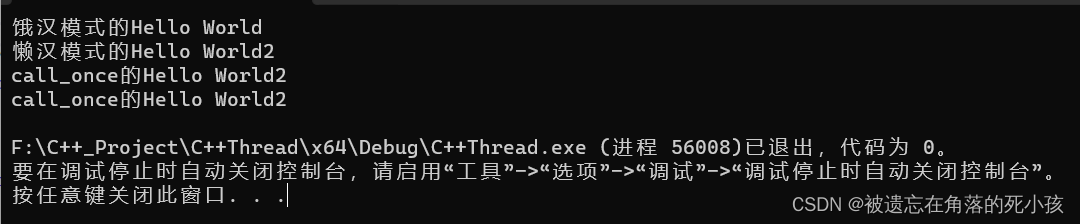



![[css] 让文字进行竖着 分散对齐](https://img-blog.csdnimg.cn/direct/8a22e4a9ed92497e9a08ff341c0f8a1a.png)