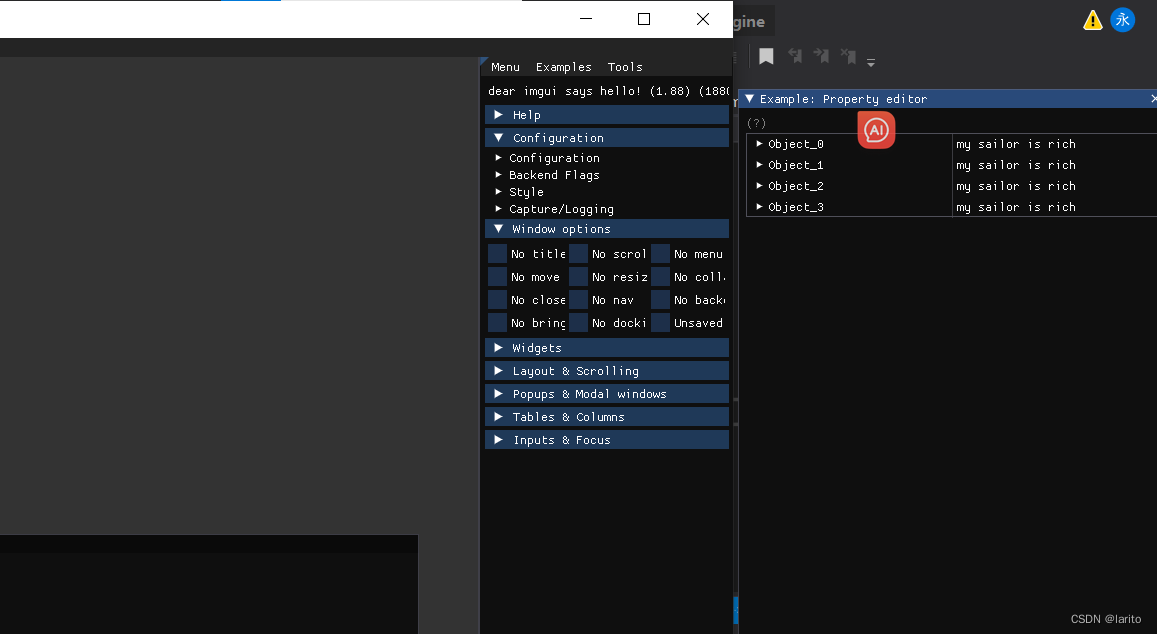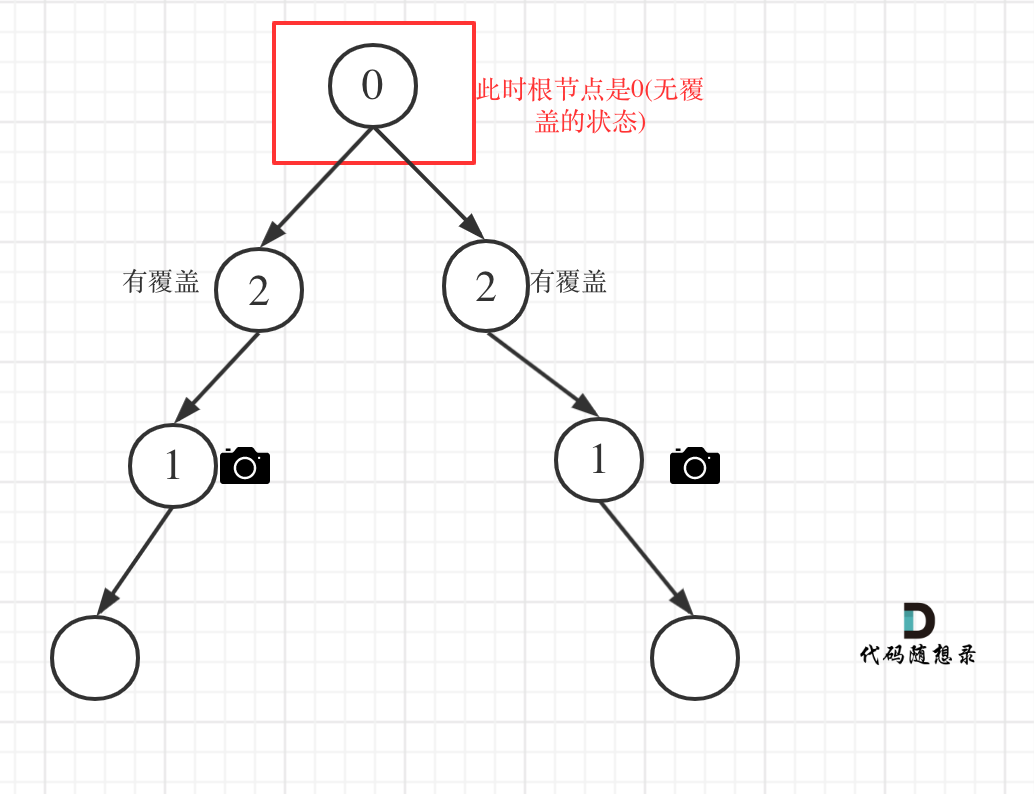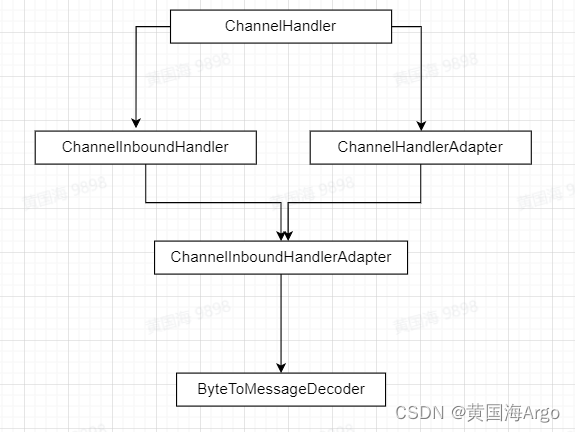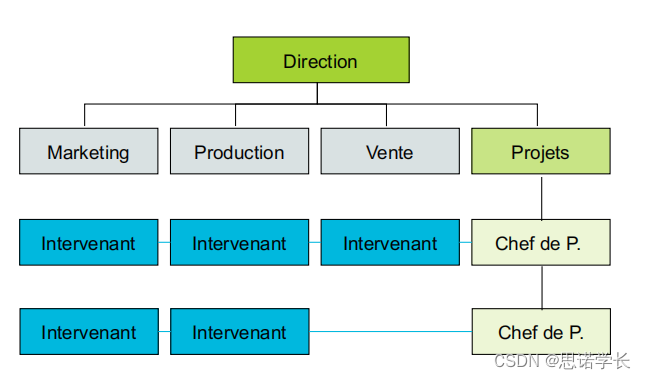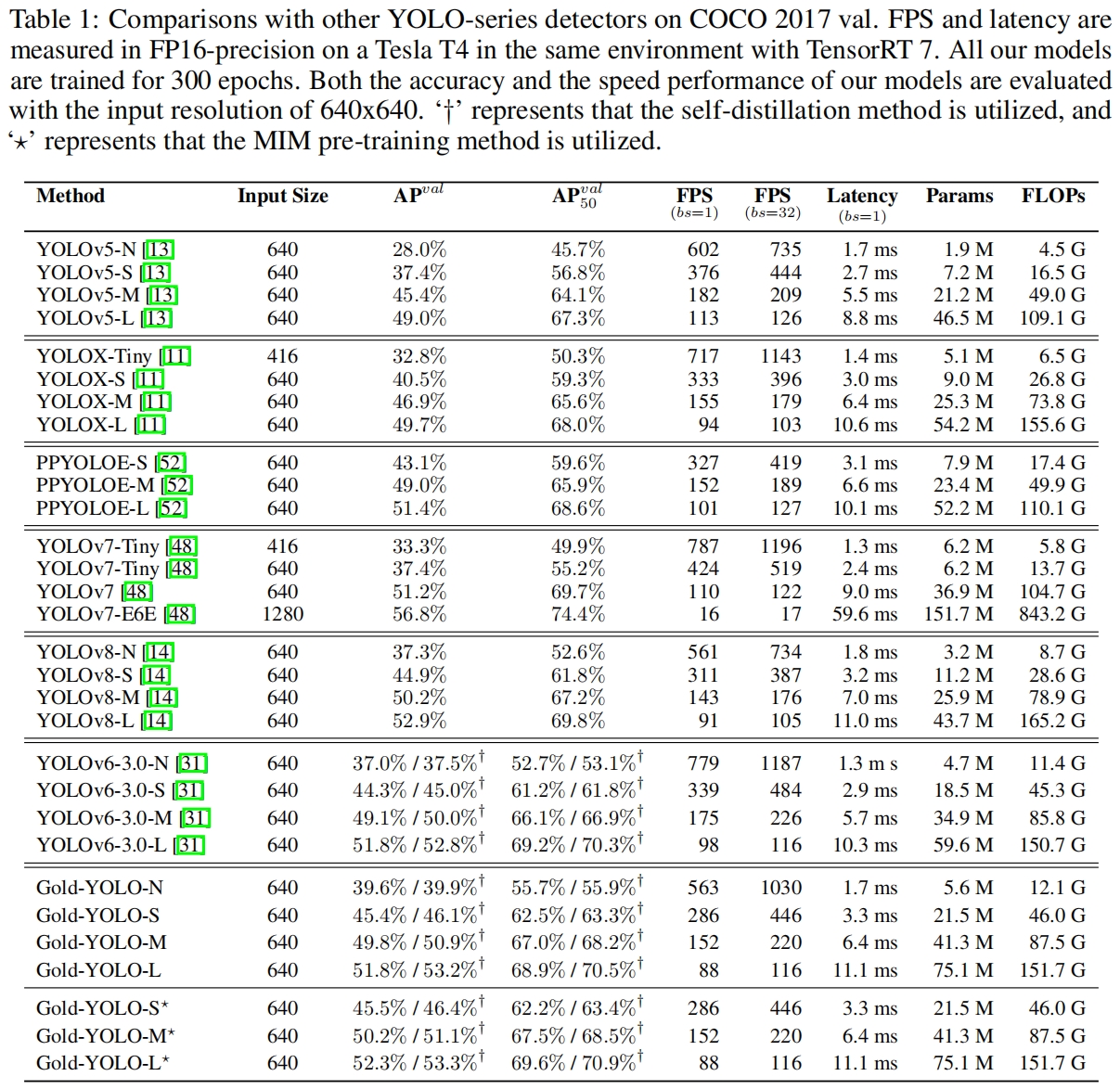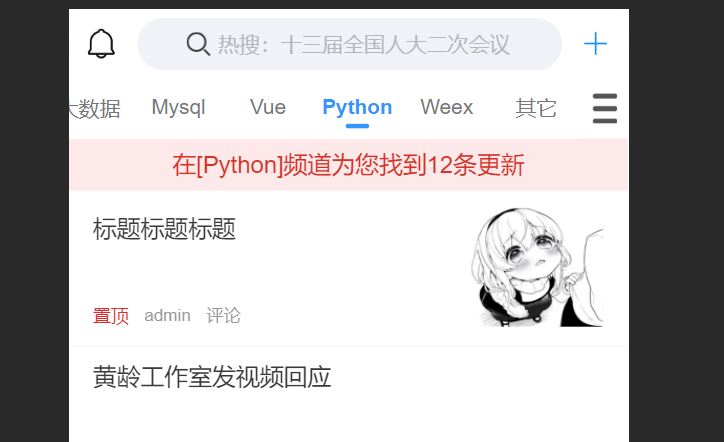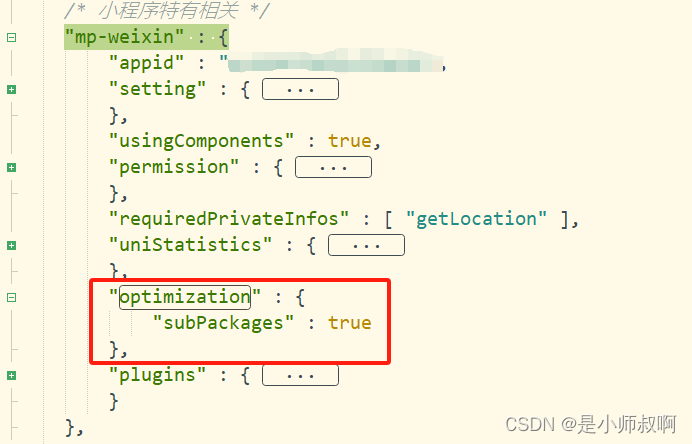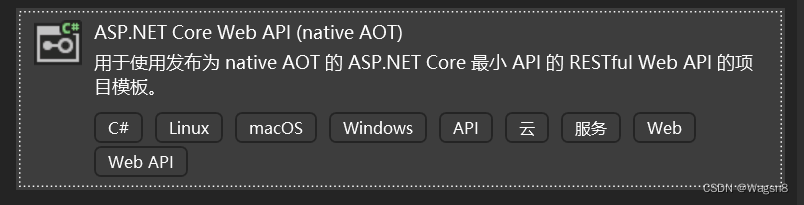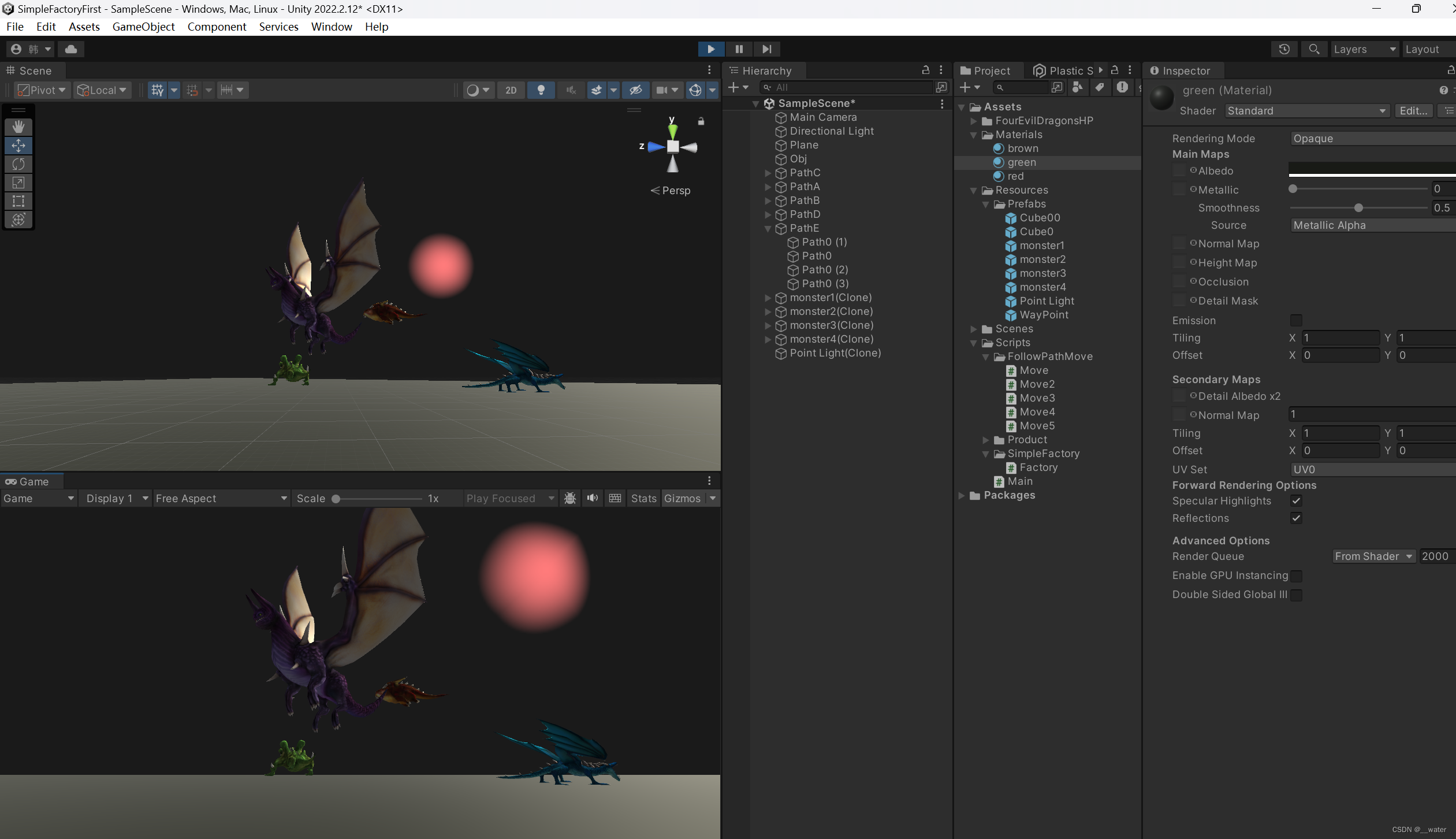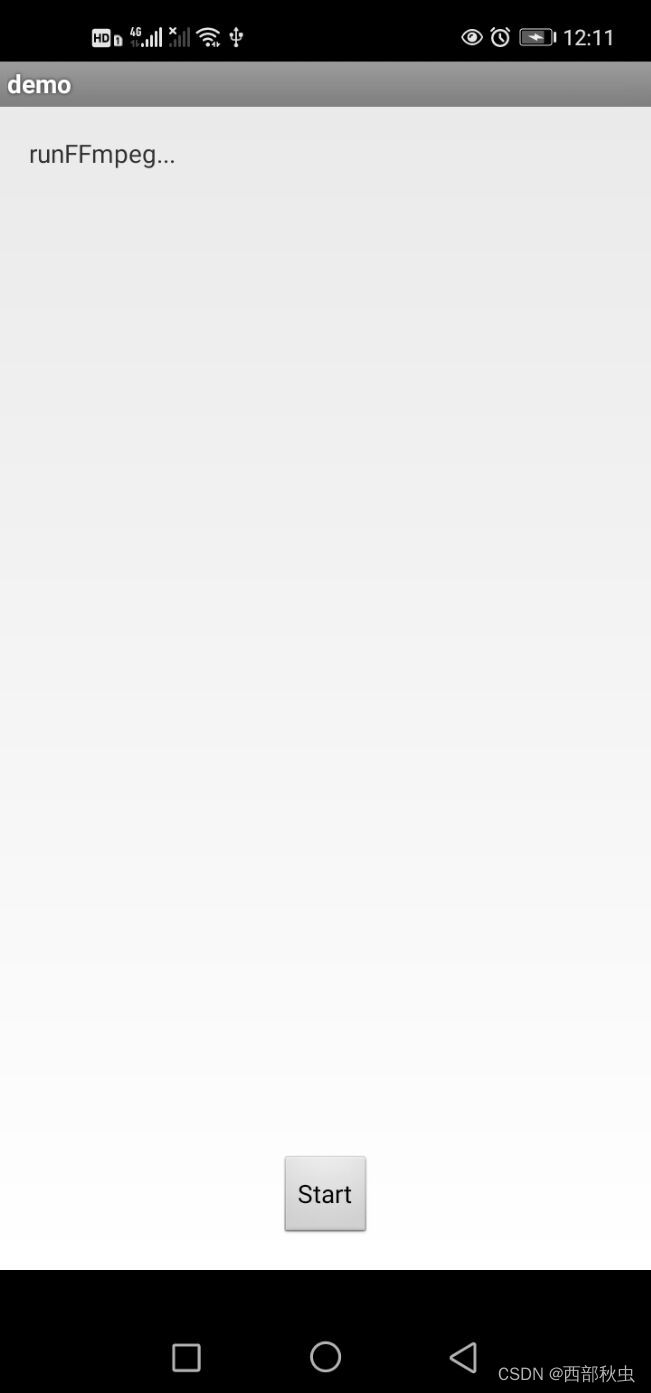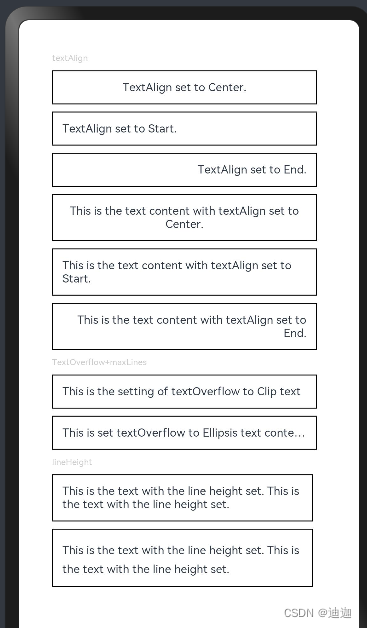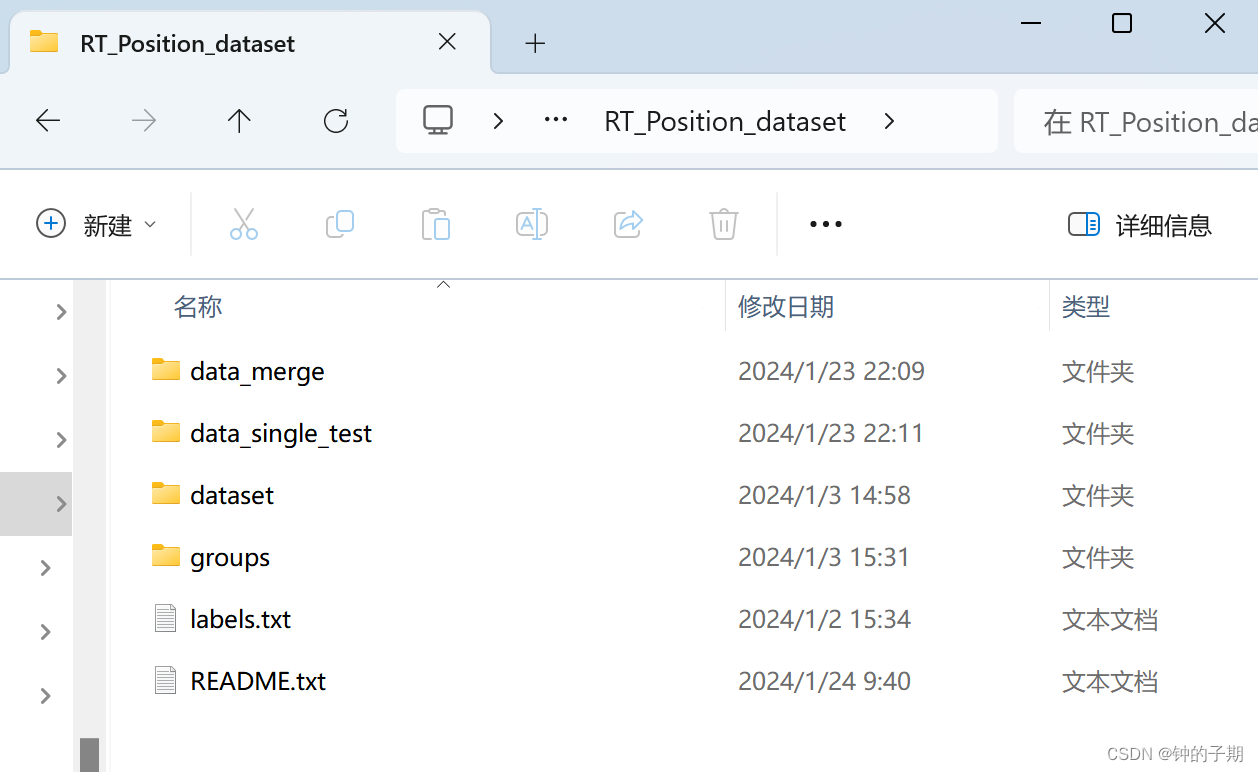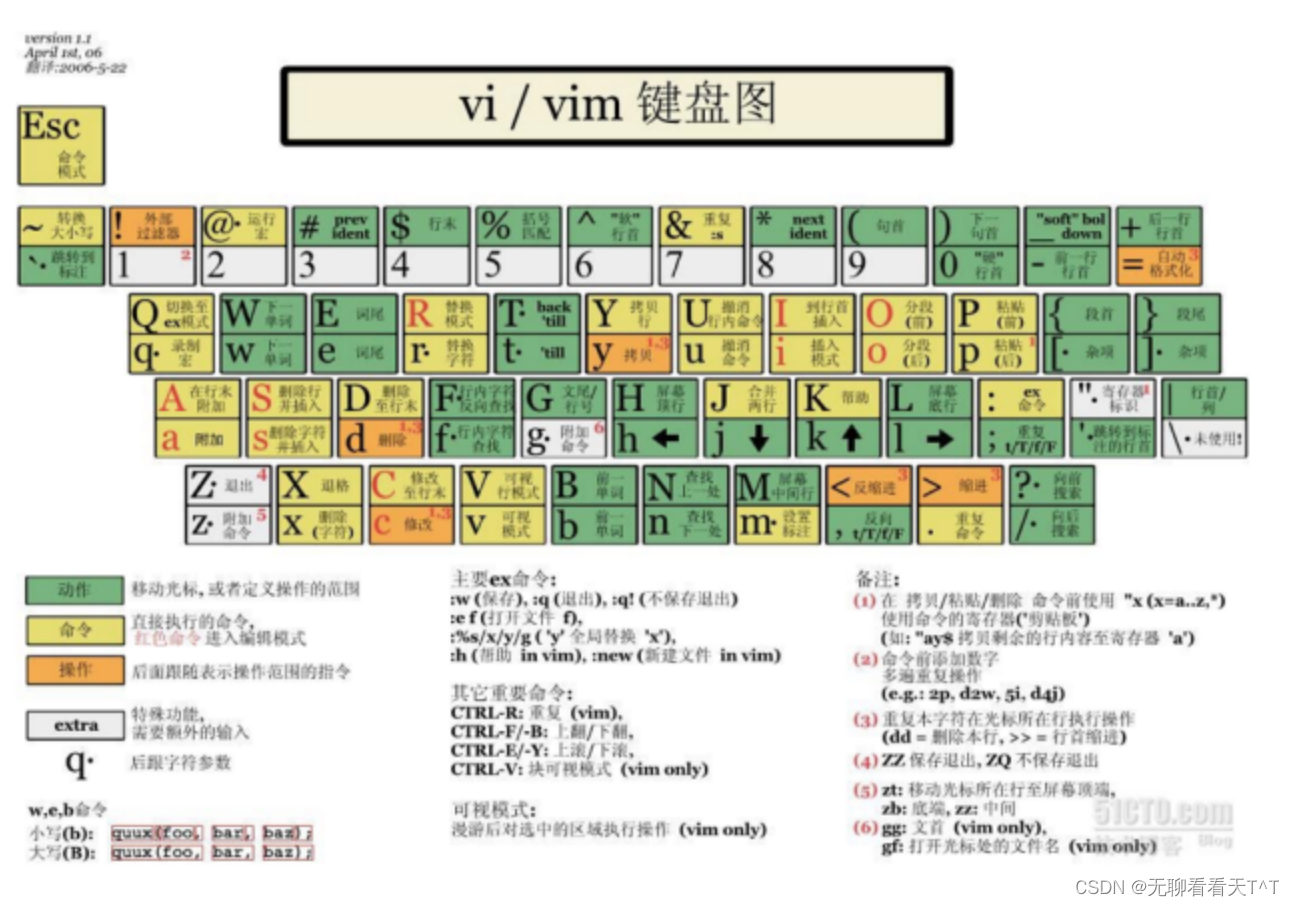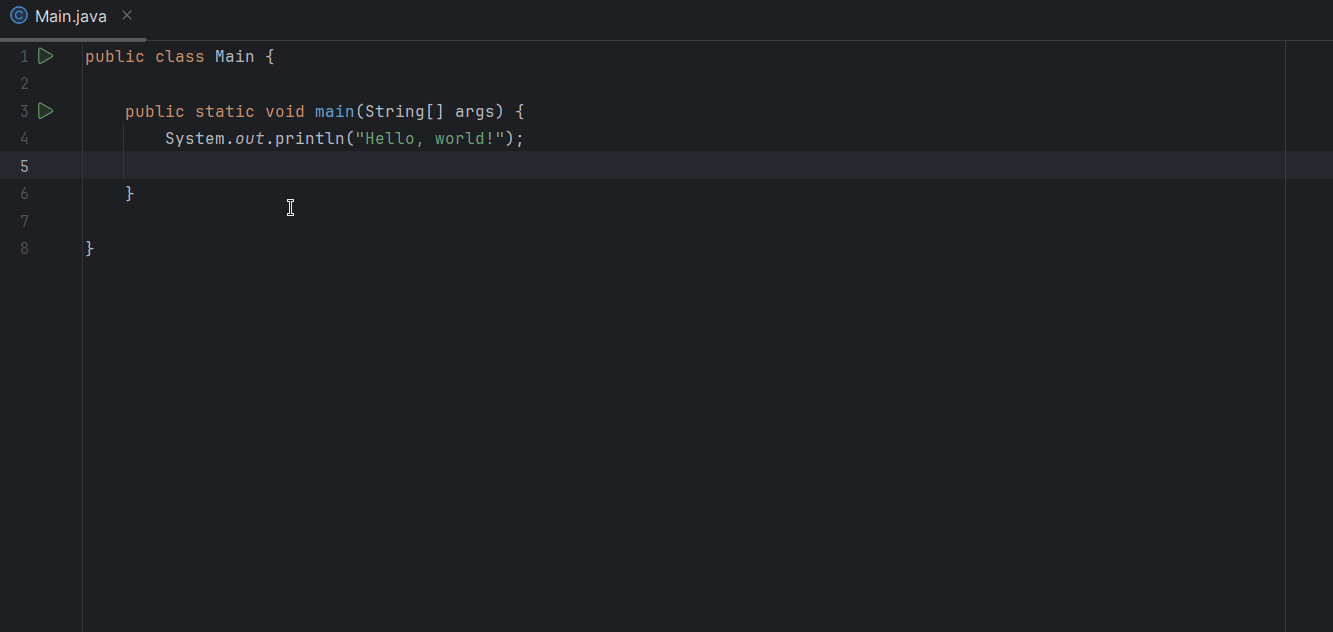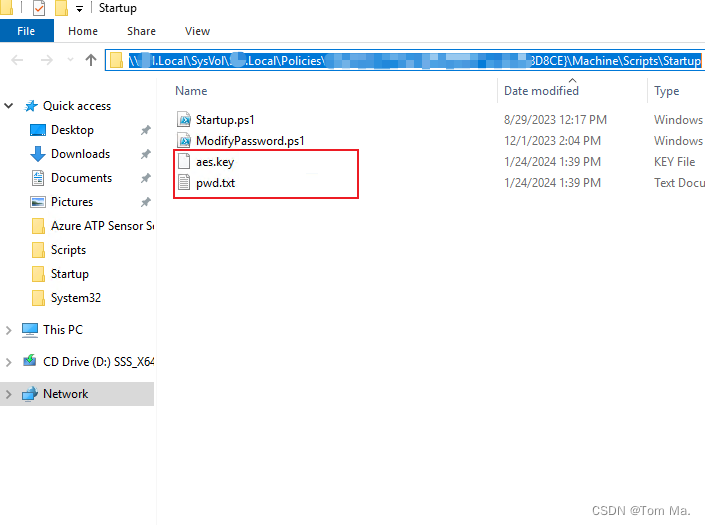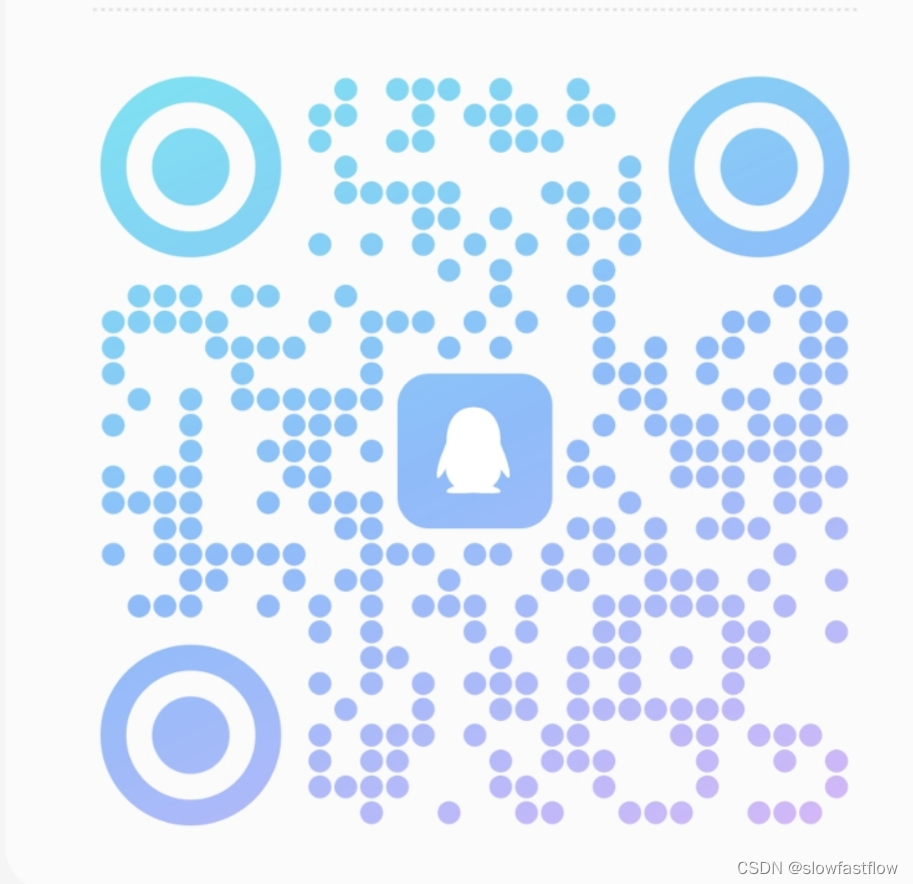修改ImGui层架构:
创建:
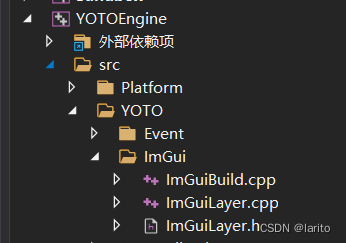
ImGuiBuild.cpp:引入ImGui
#include"ytpch.h"
#define IMGUI_IMPL_OPENGL_LOADER_GLAD//opengl的头文件需要的定义,说明使用的是gald
#include "backends/imgui_impl_opengl3.cpp"
#include "backends/imgui_impl_glfw.cpp"
Layer.h:加入GuiRender方法,每次渲染Gui都会调用
#pragma once
#include"YOTO/Core.h"
#include"YOTO/Event/Event.h"
namespace YOTO {
class YOTO_API Layer
{
public:
Layer(const std::string& name = "Layer");
virtual ~Layer();
virtual void OnAttach(){}
virtual void OnDetach() {}
virtual void OnUpdate() {}
virtual void OnImGuiRender() {}// 每层都可以拥有自己的UI窗口
virtual void OnEvent(Event& event) {}
inline const std::string& GetName() const { return m_DebugName; }
protected:
std::string m_DebugName;
};
}
ImGuiLayer.h:删除冗余部分,仅留下加入,删除,和Render方法,添加Begine和End,用于每次刷新UI的配置和删除UI。
#pragma once
#include"YOTO/Layer.h"
#include"YOTO/Event/KeyEvent.h"
#include"YOTO/Event/MouseEvent.h"
#include"YOTO/Event/ApplicationEvent.h"
namespace YOTO {
class YOTO_API ImGuiLayer:public Layer
{
public:
ImGuiLayer();
~ImGuiLayer();
virtual void OnAttach()override;
virtual void OnDetach()override;
virtual void OnImGuiRender()override;
void Begin();
void End();
private:
float m_Time = 0.0f;
};
}ImGuiLayer.cpp:删除原来的Update,把配置、绘制UI的代码、渲染分离
#include"ytpch.h"
#include"ImGuiLayer.h"
#include"YOTO/Application.h"
#include<GLFW/glfw3.h>
#include<glad/glad.h>
#define IMGUI_IMPL_API
#include "backends/imgui_impl_glfw.h"
#include "backends/imgui_impl_opengl3.h"
namespace YOTO {
ImGuiLayer::ImGuiLayer()
:Layer("ImGuiLayer") {
}
ImGuiLayer::~ImGuiLayer() {
}
void ImGuiLayer::OnAttach()
{
// 不需要手动写ImGui的键值对应GLFW的键值、ImGui接收GLFW窗口事件,ImGui自动完成
// 设置Gui配置
IMGUI_CHECKVERSION();
ImGui::CreateContext();
ImGuiIO& io = ImGui::GetIO(); (void)io;
io.ConfigFlags |= ImGuiConfigFlags_NavEnableKeyboard; // 启用键盘控制
//io.ConfigFlags |= ImGuiConfigFlags_NavEnableGamepad; //启用手柄控制
io.ConfigFlags |= ImGuiConfigFlags_DockingEnable; // 启用自动布局
io.ConfigFlags |= ImGuiConfigFlags_ViewportsEnable; //启用多视窗/平台视窗(也就是能走出Opengl绘制的框子)
//io.ConfigFlags |= ImGuiConfigFlags_ViewportsNoTaskBarIcons;
//io.ConfigFlags |= ImGuiConfigFlags_ViewportsNoMerge;
// 设置Gui配置样式
ImGui::StyleColorsDark();
//ImGui::StyleColorsClassic();
// 当viewport被启用时,我们调整windowwround /WindowBg,使平台窗口看起来与常规窗口相同。
ImGuiStyle& style = ImGui::GetStyle();
if (io.ConfigFlags & ImGuiConfigFlags_ViewportsEnable)
{
style.WindowRounding = 0.0f;
style.Colors[ImGuiCol_WindowBg].w = 1.0f;
}
Application& app = Application::Get();
GLFWwindow* window = static_cast<GLFWwindow*>(app.GetWindow().GetNativeWindow());
//设置平台/渲染器绑定
ImGui_ImplGlfw_InitForOpenGL(window, true);
ImGui_ImplOpenGL3_Init("#version 410");
}
void ImGuiLayer::OnDetach()
{
ImGui_ImplOpenGL3_Shutdown();
ImGui_ImplGlfw_Shutdown();
ImGui::DestroyContext();
}
void ImGuiLayer::OnImGuiRender()
{
static bool show = true;
ImGui::ShowDemoWindow(&show);// 当前OnImGuiRender层显示DemoUI窗口
}
void ImGuiLayer::Begin()
{
ImGui_ImplOpenGL3_NewFrame();
ImGui_ImplGlfw_NewFrame();
ImGui::NewFrame();
}
void ImGuiLayer::End()
{
ImGuiIO& io = ImGui::GetIO();
Application& app = Application::Get();
io.DisplaySize = ImVec2(app.GetWindow().GetWidth(), app.GetWindow().GetHeight());
// Rendering
ImGui::Render();
ImGui_ImplOpenGL3_RenderDrawData(ImGui::GetDrawData());
//如果启动启用多视窗/平台视窗
if (io.ConfigFlags & ImGuiConfigFlags_ViewportsEnable)
{
GLFWwindow* backup_current_context = glfwGetCurrentContext();
ImGui::UpdatePlatformWindows();
ImGui::RenderPlatformWindowsDefault();
glfwMakeContextCurrent(backup_current_context);
}
}
}LayerStack.h:修改m_LayerInsertIndex:
#pragma once
#include"Layer.h"
namespace YOTO {
class YOTO_API LayerStack
{
public:
LayerStack();
~LayerStack();
void PushLayer(Layer* layer);
void PushOverlay(Layer* layer);
void PopLayer(Layer* layer);
void PopOverlay(Layer* layer);
std::vector<Layer*>::iterator begin() { return m_Layers.begin(); }
std::vector<Layer*>::iterator end() { return m_Layers.end(); }
private:
std::vector<Layer*>m_Layers;
unsigned int m_LayerInsertIndex=0;
};
}
LayerStack.cpp: 修改PushLayer:
#include "ytpch.h"
#include "LayerStack.h"
namespace YOTO {
LayerStack::LayerStack() {
}
LayerStack::~LayerStack() {
for (Layer* layer : m_Layers)
delete layer;
}
//普通push在队列最左(查找时候性能更优)
void LayerStack::PushLayer(Layer* layer) {
// emplace在vector容器指定位置之前插入一个新的元素。返回插入元素的位置
// 插入 1 2 3,vector是 3 2 1
m_Layers.emplace(m_Layers.begin()+ m_LayerInsertIndex, layer);
m_LayerInsertIndex++;
}
//在最右插入
void LayerStack::PushOverlay(Layer* overlay) {
//m_LayerInsert = m_Layers.begin();//如果报错,则把这个注释取消
m_Layers.emplace_back(overlay);
}
//查找
void LayerStack::PopLayer(Layer* layer) {
auto it = std::find(m_Layers.begin(), m_Layers.end(), layer);
if (it != m_Layers.end()) {
m_Layers.erase(it);
m_LayerInsertIndex--; // 指向Begin
}
}
void LayerStack::PopOverlay(Layer* overlay) {
auto it = std::find(m_Layers.begin(), m_Layers.end(), overlay);
if (it != m_Layers.end())
m_Layers.erase(it);
}
}
Application.h:在APP中添加Gui层,无需在Sandbox中手动添加:
#pragma once
#include"Core.h"
#include"Event/Event.h"
#include"Event/ApplicationEvent.h"
#include "YOTO/Window.h"
#include"YOTO/LayerStack.h"
#include"YOTO/ImGui/ImGuiLayer.h"
namespace YOTO {
class YOTO_API Application
{
public:
Application();
virtual ~Application();
void Run();
void OnEvent(Event &e);
void PushLayer(Layer* layer);
void PushOverlay(Layer* layer);
inline static Application& Get() {return * s_Instance;}
inline Window& GetWindow() { return *m_Window; }
private:
bool OnWindowClosed(WindowCloseEvent& e);
std::unique_ptr<Window> m_Window;
ImGuiLayer * m_ImGuiLayer;
bool m_Running = true;
LayerStack m_LayerStack;
static Application* s_Instance;
};
//在客户端定义
Application* CreateApplication();
}
Application.cpp:在构造函数中newImGuiLayer然后Push到最后
#include"ytpch.h"
#include "Application.h"
#include"Log.h"
#include<glad/glad.h>
#include"Input.h"
namespace YOTO {
#define BIND_EVENT_FN(x) std::bind(&x, this, std::placeholders::_1)
Application* Application::s_Instance = nullptr;
Application::Application() {
YT_CORE_ASSERT(!s_Instance, "Application需要为空!")
s_Instance = this;
//智能指针
m_Window = std::unique_ptr<Window>(Window::Creat());
//设置回调函数
m_Window->SetEventCallback(BIND_EVENT_FN(Application::OnEvent));
//new一个Layer,放在最后层进行渲染
m_ImGuiLayer = new ImGuiLayer();
PushOverlay(m_ImGuiLayer);
//unsigned int id;
//glGenBuffers(1, &id);
}
Application::~Application() {
}
/// <summary>
/// 所有的Window事件都会在这触发,作为参数e
/// </summary>
/// <param name="e"></param>
void Application::OnEvent(Event& e) {
//根据事件类型绑定对应事件
EventDispatcher dispatcher(e);
dispatcher.Dispatch<WindowCloseEvent>(BIND_EVENT_FN(Application::OnWindowClosed));
//输出事件信息
YT_CORE_INFO("Application:{0}",e);
for (auto it = m_LayerStack.end(); it != m_LayerStack.begin();) {
(*--it)->OnEvent(e);
if (e.m_Handled)
break;
}
}
bool Application::OnWindowClosed(WindowCloseEvent& e) {
m_Running = false;
return true;
}
void Application::Run() {
WindowResizeEvent e(1280, 720);
if (e.IsInCategory(EventCategoryApplication)) {
YT_CORE_TRACE(e);
}
if (e.IsInCategory(EventCategoryInput)) {
YT_CORE_ERROR(e);
}
while (m_Running)
{
glClearColor(1,0,1,1);
glClear(GL_COLOR_BUFFER_BIT);
for (Layer* layer : m_LayerStack) {
layer->OnUpdate();
}
//将ImGui的刷新放到APP中,与Update分开
m_ImGuiLayer->Begin();
for (Layer* layer : m_LayerStack) {
layer->OnImGuiRender();
}
m_ImGuiLayer->End();
m_Window->OnUpdate();
}
}
void Application::PushLayer(Layer* layer) {
m_LayerStack.PushLayer(layer);
layer->OnAttach();
}
void Application::PushOverlay(Layer* layer) {
m_LayerStack.PushOverlay(layer);
layer->OnAttach();
}
}SandboxApp.cpp:把PushImgGui的哪行代码删掉:
#include<YOTO.h>
#include "imgui/imgui.h"
#include<stdio.h>
//#include <glm/vec3.hpp> // glm::vec3
//#include <glm/vec4.hpp> // glm::vec4
//#include <glm/mat4x4.hpp> // glm::mat4
//#include <glm/gtc/matrix_transform.hpp> // glm::translate, glm::rotate, glm::scale, glm::perspective
//glm::mat4 camera(float Translate, glm::vec2 const& Rotate)
//{
// glm::mat4 Projection = glm::perspective(glm::radians(45.0f), 4.0f / 3.0f, 0.1f, 100.f);
// glm::mat4 View = glm::translate(glm::mat4(1.0f), glm::vec3(0.0f, 0.0f, -Translate));
// View = glm::rotate(View, Rotate.y, glm::vec3(-1.0f, 0.0f, 0.0f));
// View = glm::rotate(View, Rotate.x, glm::vec3(0.0f, 1.0f, 0.0f));
// glm::mat4 Model = glm::scale(glm::mat4(1.0f), glm::vec3(0.5f));
// return Projection * View * Model;
//}
class ExampleLayer:public YOTO::Layer
{
public:
ExampleLayer()
:Layer("Example") {
//auto cam=camera(5.0f,{0.5f,0.5f});
}
void OnImGuiRender() override {
ImGui::Begin("Test");
ImGui::Text("Test");
ImGui::End();
}
void OnUpdate()override {
//YT_CLIENT_INFO("测试update");
if (YOTO::Input::IsKeyPressed(YT_KEY_TAB)) {
YT_CLIENT_INFO("ExampleLayerOnUpdate:TAB按下了");
}
}
void OnEvent(YOTO::Event& event)override {
if (event.GetEventType() == YOTO::EventType::KeyPressed) {
YOTO:: KeyPressedEvent& e = (YOTO::KeyPressedEvent&)event;
YT_CLIENT_TRACE("ExampleLayer:{0}",(char)e.GetKeyCode());
if (e.GetKeyCode()==YT_KEY_TAB) {
YT_CLIENT_INFO("ExampleLayerOnEvent:TAB按下了");
}
}
//YT_CLIENT_TRACE("SandBoxApp:测试event{0}", event);
}
private:
};
class Sandbox:public YOTO::Application
{
public:
Sandbox() {
PushLayer(new ExampleLayer());
//PushLayer(new YOTO::ImGuiLayer());
}
~Sandbox() {
}
private:
};
YOTO::Application* YOTO::CreateApplication() {
printf("helloworld");
return new Sandbox();
}
作业:
src下的premake5.lua:修改sandbox的includedirs加入"YOTOEngine/vendor"
workspace "YOTOEngine" -- sln文件名
architecture "x64"
configurations{
"Debug",
"Release",
"Dist"
}
startproject "Sandbox"
-- https://github.com/premake/premake-core/wiki/Tokens#value-tokens
-- 组成输出目录:Debug-windows-x86_64
outputdir = "%{cfg.buildcfg}-%{cfg.system}-%{cfg.architecture}"
-- 包含相对解决方案的目录
IncludeDir={}
IncludeDir["GLFW"]="YOTOEngine/vendor/GLFW/include"
IncludeDir["Glad"]="YOTOEngine/vendor/Glad/include"
IncludeDir["ImGui"] ="YOTOEngine/vendor/imgui"
IncludeDir["glm"] ="YOTOEngine/vendor/glm"
--项目中包含某包
include "YOTOEngine/vendor/GLFW"
include "YOTOEngine/vendor/Glad"
include "YOTOEngine/vendor/imgui"
project "YOTOEngine" --YOTOEngine项目
location "YOTOEngine"--在sln所属文件夹下的YOTOEngine文件夹
kind "SharedLib"--dll动态库
language "C++"
targetdir ("bin/" .. outputdir .. "/%{prj.name}") -- 输出目录
objdir ("bin-int/" .. outputdir .. "/%{prj.name}")-- 中间目录
staticruntime "Off"
pchheader "ytpch.h"
pchsource "YOTOEngine/src/ytpch.cpp"
-- 包含的所有h和cpp文件
files{
"%{prj.name}/src/**.h",
"%{prj.name}/src/**.cpp",
"%{prj.name}/vendor/glm/glm/**.hpp",
"%{prj.name}/vendor/glm/glm/**.inl"
}
-- 包含目录
includedirs{
"%{prj.name}/src",
"%{prj.name}/vendor/spdlog-1.x/include",
"%{IncludeDir.GLFW}",
"%{IncludeDir.Glad}",
"%{IncludeDir.ImGui}",
"%{IncludeDir.glm}"
}
links{
"GLFW",-- GLFW.lib库链接到YOTOEngine项目中
"Glad",-- Glad.lib库链接到YOTOEngine项目中
"ImGui",-- ImGui.lib库链接到YOTOEngine项目中
"opengl32.lib"
}
-- 如果是window系统
filter "system:windows"
cppdialect "C++17"
-- On:代码生成的运行库选项是MTD,静态链接MSVCRT.lib库;
-- Off:代码生成的运行库选项是MDD,动态链接MSVCRT.dll库;打包后的exe放到另一台电脑上若无这个dll会报错
systemversion "latest" -- windowSDK版本
-- 预处理器定义
defines{
"YT_PLATFORM_WINDOWS",
"YT_BUILD_DLL",
-- "YT_ENABLE_ASSERTS",
"GLFW_INCLUDE_NONE"-- 让GLFW不包含OpenGL
}
-- 编译好后移动Hazel.dll文件到Sandbox文件夹下
postbuildcommands{
("{COPY} %{cfg.buildtarget.relpath} ../bin/" .. outputdir .. "/Sandbox")
}
-- 不同配置下的预定义不同
filter "configurations:Debug"
defines "YT_DEBUG"
runtime "Debug"
symbols "On"
filter "configurations:Release"
defines "YT_RELEASE"
runtime "Release"
optimize "On"
filter "configurations:Dist"
defines "YT_DIST"
runtime "Release"
optimize "On"
project "Sandbox"
location "Sandbox"
kind "ConsoleApp"
language "C++"
staticruntime "Off"
targetdir ("bin/" .. outputdir .. "/%{prj.name}")
objdir ("bin-int/" .. outputdir .. "/%{prj.name}")
files{
"%{prj.name}/src/**.h",
"%{prj.name}/src/**.cpp"
}
-- 同样包含spdlog头文件
includedirs{
"YOTOEngine/vendor/spdlog-1.x/include",
"YOTOEngine/src",
"YOTOEngine/vendor",
"%{IncludeDir.glm}"
}
-- 引用YOTOEngine
links{
"YOTOEngine",
"GLFW",
"opengl32.lib"
}
filter "system:windows"
cppdialect "C++17"
systemversion "latest"
defines{
"YT_PLATFORM_WINDOWS"
}
filter "configurations:Debug"
defines "YT_DEBUG"
runtime "Debug"
symbols "On"
filter "configurations:Release"
defines "YT_RELEASE"
runtime "Release"
optimize "On"
filter "configurations:Dist"
defines "YT_DIST"
runtime "Release"
optimize "On"
vendor/ImGui的premake5.la添加 defines { "IMGUI_API=__declspec(dllexport)" }
project "ImGui"
kind "StaticLib"
language "C++"
staticruntime "off"
targetdir ("bin/" .. outputdir .. "/%{prj.name}")
objdir ("bin-int/" .. outputdir .. "/%{prj.name}")
defines { "IMGUI_API=__declspec(dllexport)" }
files
{
"imconfig.h",
"imgui.h",
"imgui.cpp",
"imgui_draw.cpp",
"imgui_internal.h",
"imgui_tables.cpp",
"imgui_widgets.cpp",
"imstb_rectpack.h",
"imstb_textedit.h",
"imstb_truetype.h",
"imgui_demo.cpp"
}
filter "system:windows"
systemversion "latest"
cppdialect "C++17"
filter "system:linux"
pic "On"
systemversion "latest"
cppdialect "C++17"
filter "configurations:Debug"
runtime "Debug"
symbols "on"
filter "configurations:Release"
runtime "Release"
optimize "on"
filter "configurations:Dist"
runtime "Release"
optimize "on"
symbols "off"
测试:
点dockspace

点出来几个窗口随便摆摆:

能拖出去: