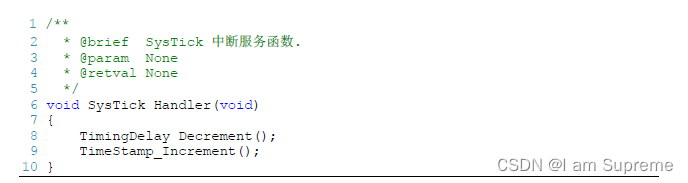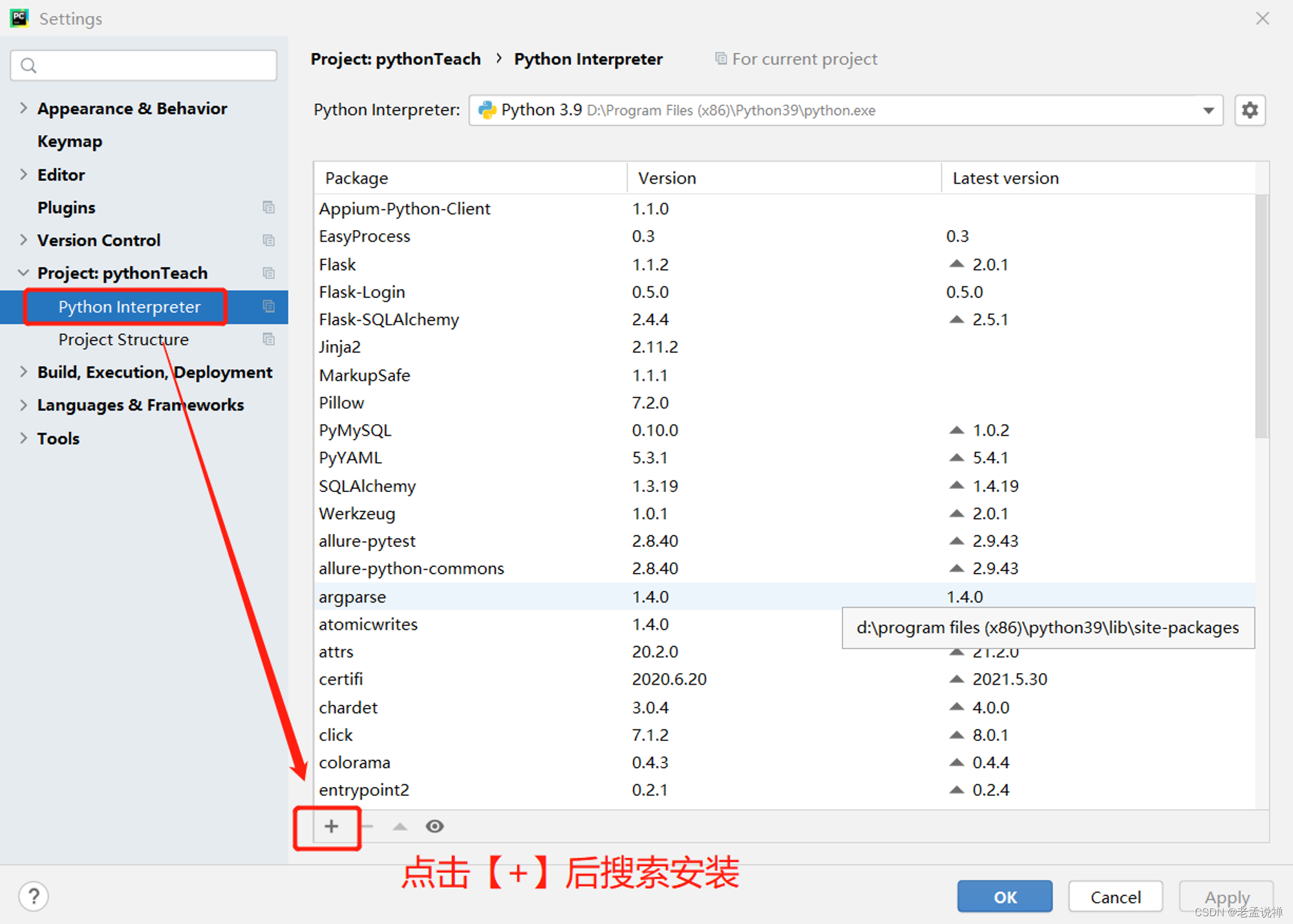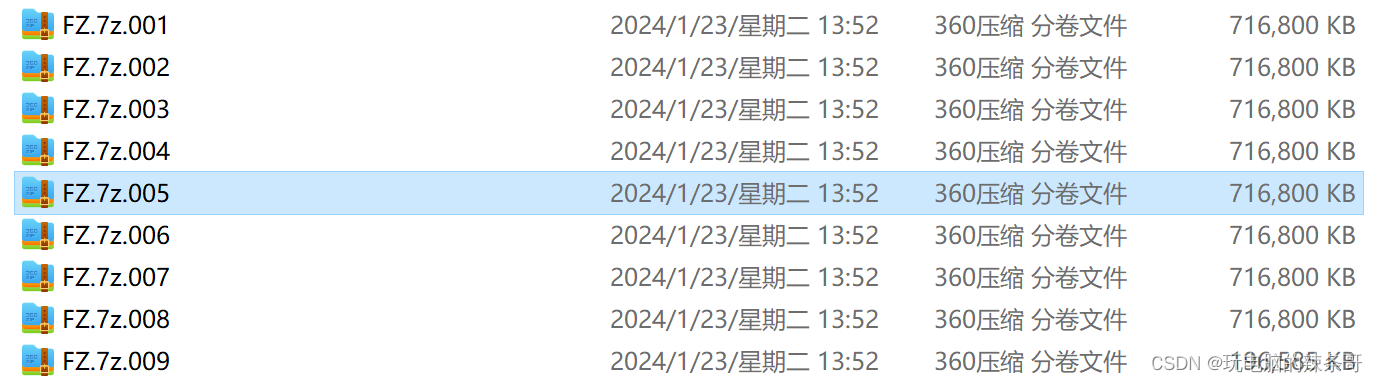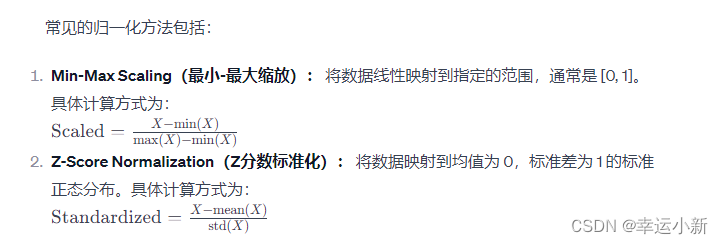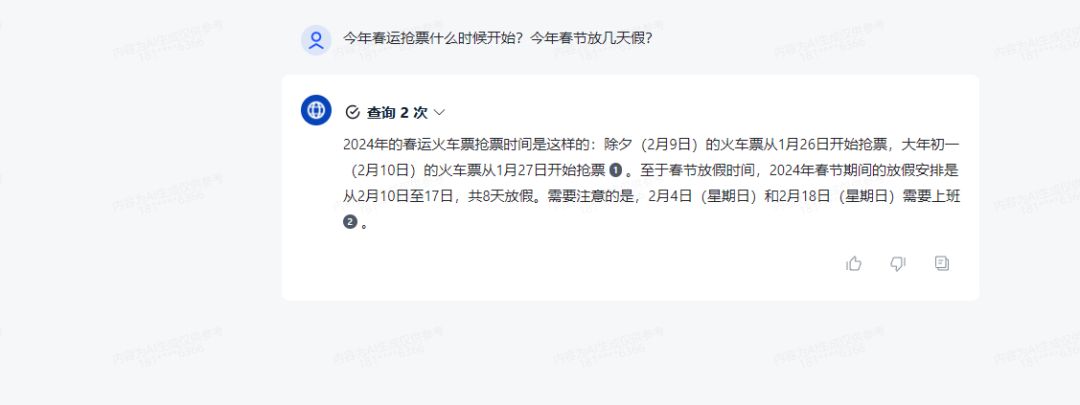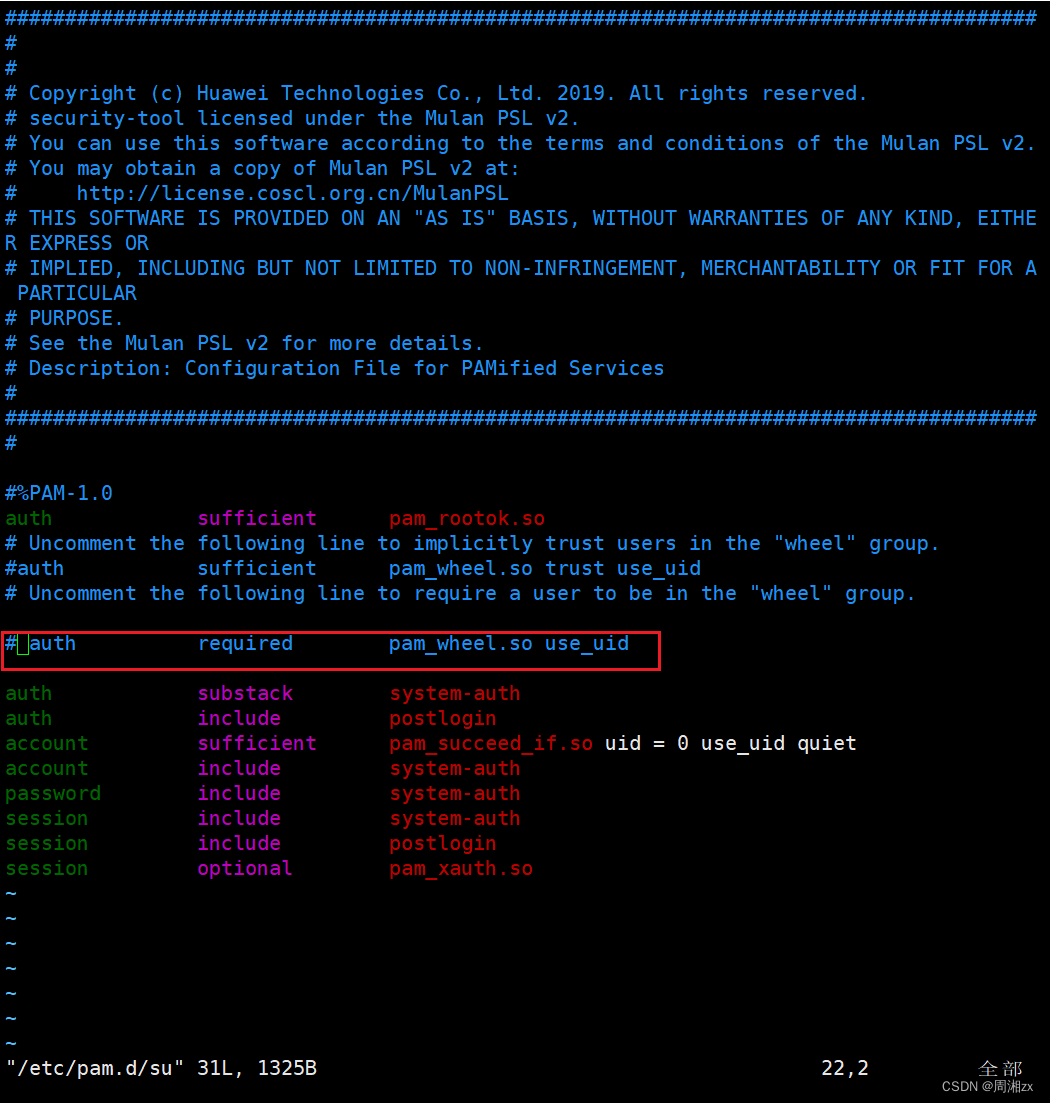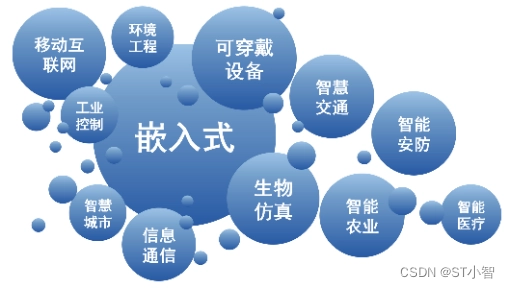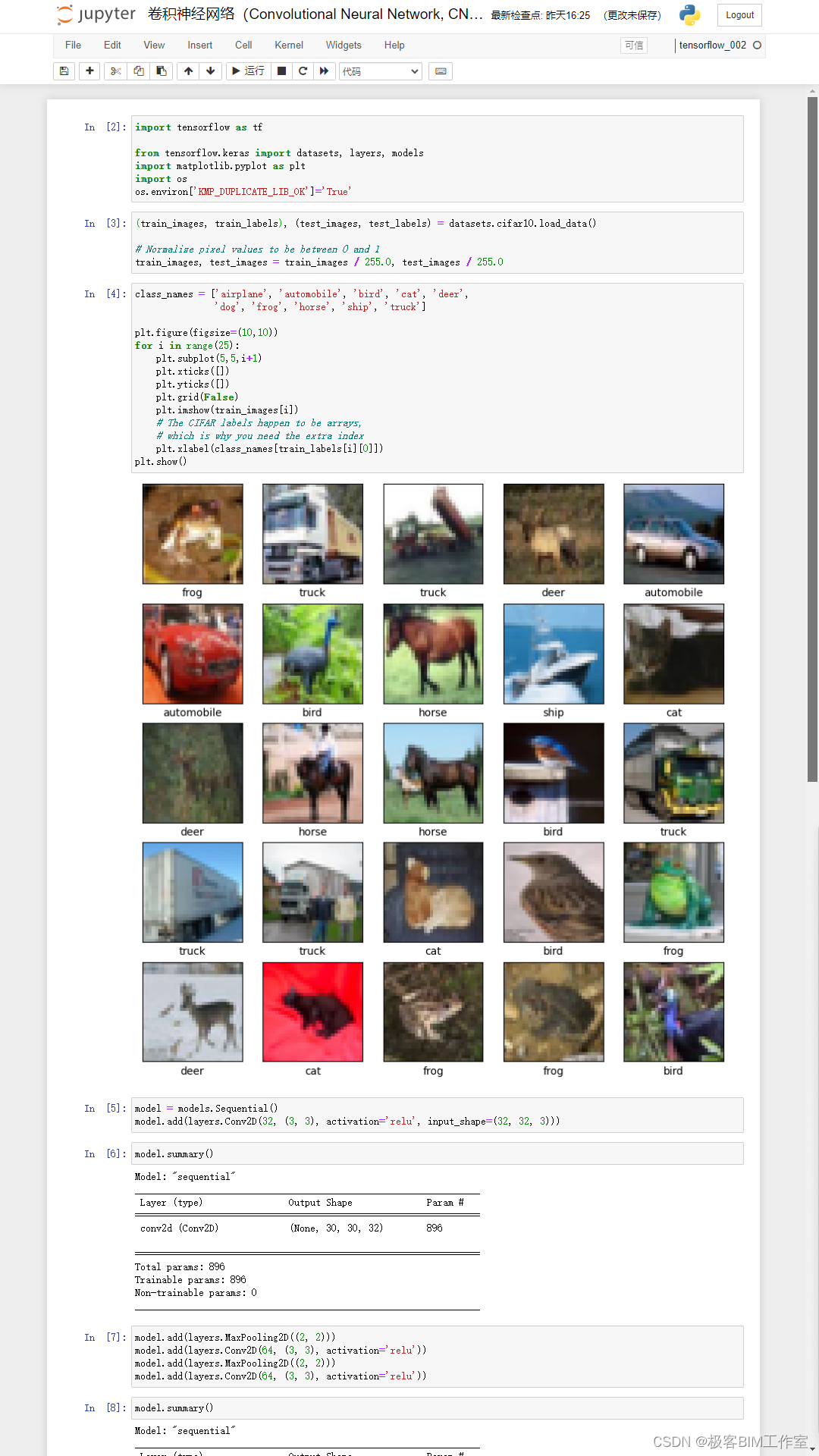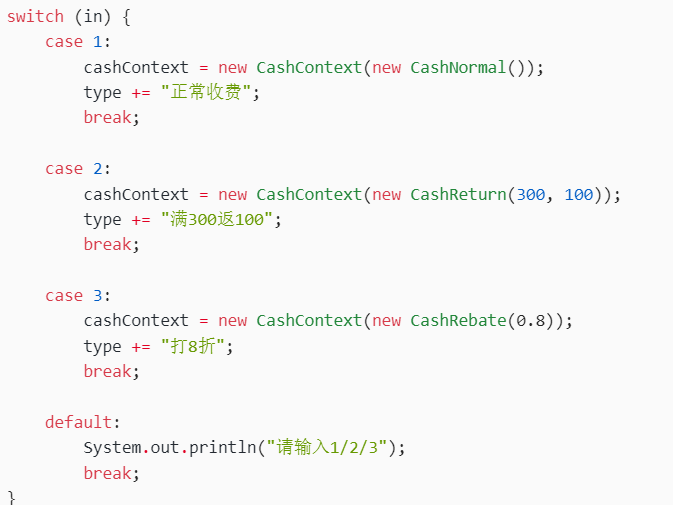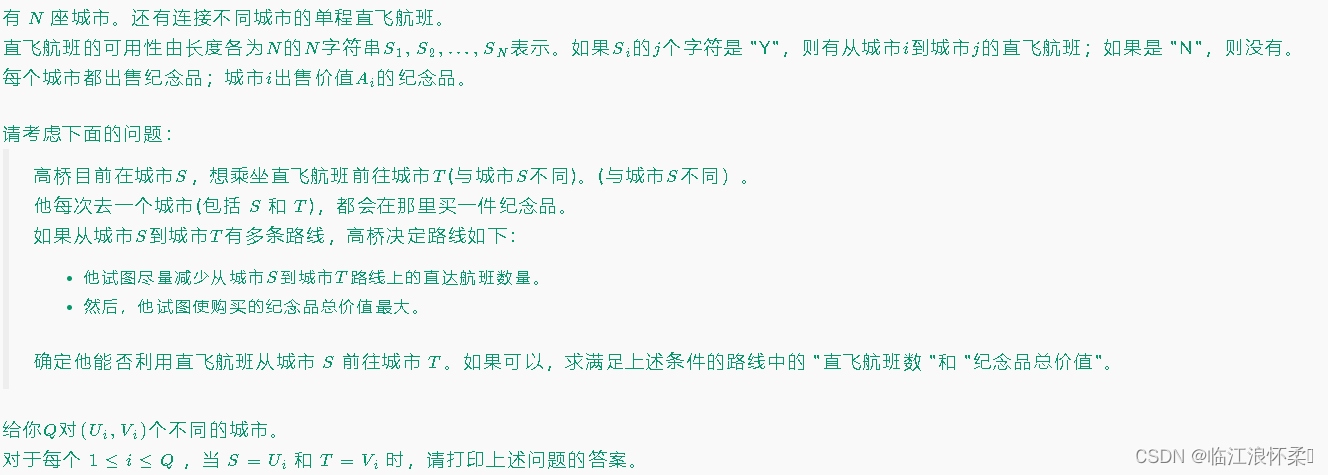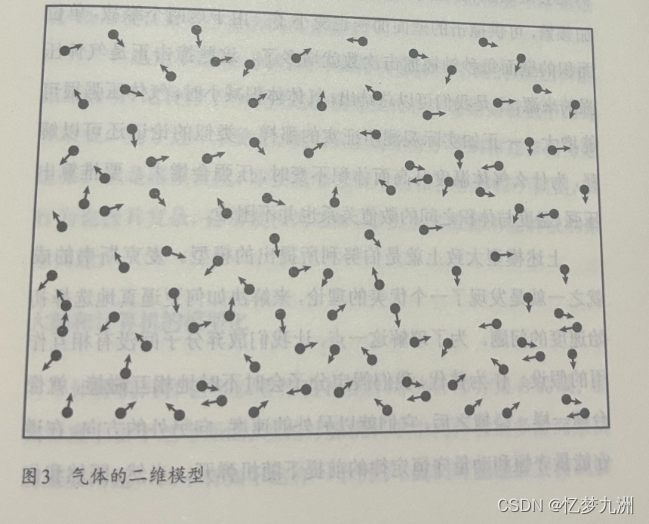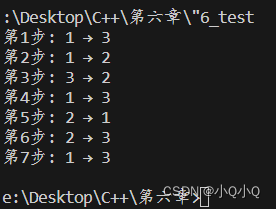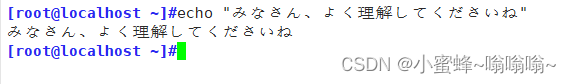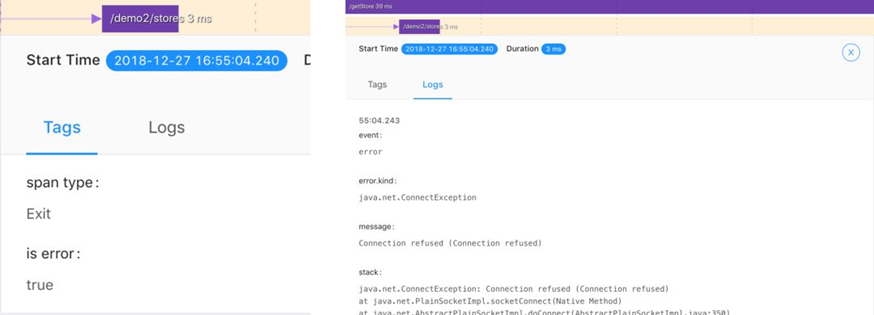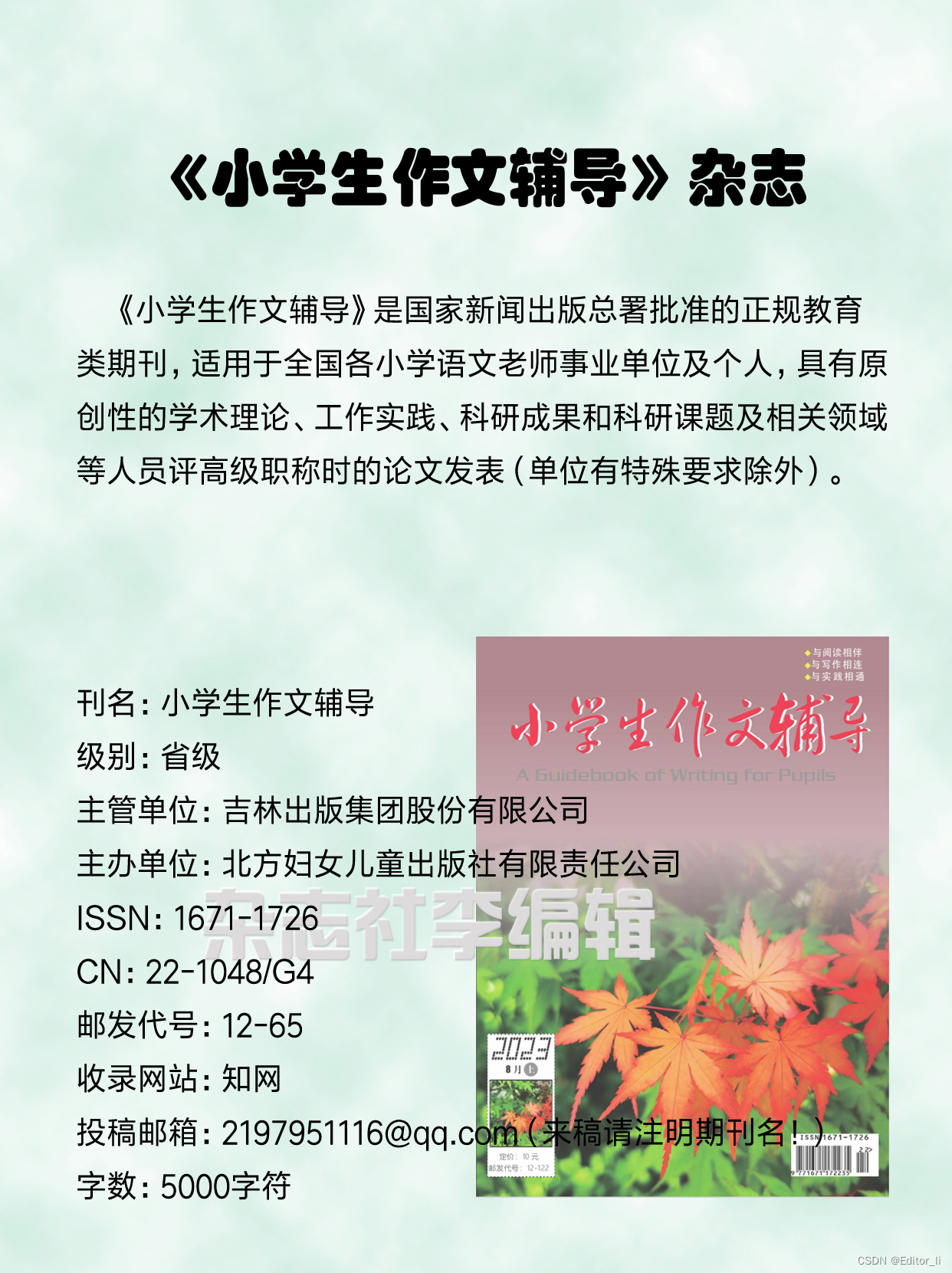在本文中,我们将演示基础模型的应用,例如 Meta 的 Segment Anything 和 YOLOv8,以自动检测、分类和绘制视频中感兴趣对象的蒙版。这是之前指南的后续:使用 Meta 的 Segment Anything 和 YOLOv8 自动分类掩码。在本指南中,我们将自动检测和分割视频中的对象。
NSDT工具推荐: Three.js AI纹理开发包 - YOLO合成数据生成器 - GLTF/GLB在线编辑 - 3D模型格式在线转换 - 可编程3D场景编辑器 - REVIT导出3D模型插件 - 3D模型语义搜索引擎 - Three.js虚拟轴心开发包
视频有很多帧,标记起来很乏味。分割蒙版的标记更加耗时,因为它们在逐帧之间变化很小,每次都需要手动微调。借助基础模型,可以自动执行并显著加快标记过程,从而在更短的时间内标记更多视频数据。这使你可以将宝贵的时间集中在审查上,只需更正 AI 模型的输出即可。

我们将完成一个简单的语义分割任务:在滑板的人周围绘制蒙版。
下面是该过程的高级摘要,我们将在下面逐步完成该过程,并附有代码:
1) 加载 YOLOv8、SAM 和 Labelbox Python SDK
2) 对于视频的每一帧:
- 运行对象检测器以生成具有指定类分类的边界框
- 将边界框作为输入提供给 Meta 的 Segment Anything 模型,该模型将生成分割掩码
- 以 Labelbox Python SDK 期望的格式准备掩码预测
3) 通过预测导入一次性将所有帧上传到 Labelbox
4)打开视频编辑器,像往常一样查看或修改预标签
你可以使用我们的 Colab 笔记本在你的视频上运行上述所有开箱即用的功能。只需加载你的视频,即可在几分钟内获得自动分割的蒙版,并在 Labelbox 中上课!
在本指南中,我们将使用以下视频:
1、加载 YOLOv8
YOLOv8 是一个最先进的对象检测器,它围绕常见对象生成边界框和类。它是 YOLO(You Only Look Once)系列模型的最新版本,拥有一些令人印象深刻的功能。YOLOv8 以其速度和准确性而闻名,使其成为广泛应用的宝贵工具。在这里,我们使用 YOLOv8 来自动检测和定位视频中的滑板人。
import ultralytics
ultralytics.checks()
from ultralytics import YOLO
model = YOLO(f'{HOME}/yolov8n.pt')
# each class id is assigned a different color
colors = np.random.randint(0, 256, size=(len(model.names), 3))
print(model.names)
# Specify which classes you care about. The rest of classes will be filtered out.
chosen_class_ids = [0] # 0 refers to person, as per model.names
2、加载 SAM
Meta 的 SAM 模型是一种最先进的计算机视觉模型,旨在将图像和视频准确地分割成不同的对象。使用先进的深度学习技术,Segment Anything 能够识别和分割图像中的对象,使其成为广泛应用的强大工具。SAM 模型能够根据提示生成分割掩码,包括边界框提示,我们将在下面的代码中使用这些提示。
如需了解 SAM 的编辑体验,请阅读我们的另一篇博文 Auto-Segment 2.0 powered by Meta's Segment Anything Model。
import torch
import matplotlib.pyplot as plt
from segment_anything import sam_model_registry, SamAutomaticMaskGenerator, SamPredictor
DEVICE = torch.device('cuda:0' if torch.cuda.is_available() else 'cpu')
sam = sam_model_registry["vit_h"](checkpoint=CHECKPOINT_PATH).to(device=DEVICE)
mask_predictor = SamPredictor(sam)3、加载 Labelbox 的 Python SDK
Labelbox 的 Python SDK 为你提供了创建本体、项目和数据集以及将蒙版上传到视频的简单方法。
import labelbox as lb
import labelbox.types as lb_types
# Create a Labelbox API key for your account by following the instructions here:
# https://docs.labelbox.com/reference/create-api-key
# Then, fill it in here
API_KEY = ""
client = lb.Client(API_KEY)4、逐帧运行 YOLOv8 和 SAM
在这里,我们在每一帧上运行模型并自动生成蒙版。
cap = cv2.VideoCapture(VIDEO_PATH)
# This will contain the resulting mask predictions for upload to Labelbox
mask_frames = []
frame_num = 1
while cap.isOpened():
ret, frame = cap.read()
if not ret:
break
# Run frame through YOLOv8 to get detections
detections = model.predict(frame, conf=0.7)
# Run frame and detections through SAM to get masks
transformed_boxes = mask_predictor.transform.apply_boxes_torch(detections[0].boxes.xyxy, list(get_video_dimensions(cap)))
mask_predictor.set_image(frame)
masks, scores, logits = mask_predictor.predict_torch(
boxes = transformed_boxes,
multimask_output=False,
point_coords=None,
point_labels=None
)
# Combine mask predictions into a single mask, each with a different color
class_ids = detections[0].boxes.cpu().cls
merged_with_colors = add_color_to_mask(masks[0][0], colors[int(class_ids[0])]).astype(np.uint8)
for i in range(1, len(masks)):
curr_mask_with_colors = add_color_to_mask(masks[i][0], colors[int(class_ids[i])])
merged_with_colors = np.bitwise_or(merged_with_colors, curr_mask_with_colors)
# Upload multi-colored combined mask to temp location
# to get temp instance uri
instance_uri = get_instance_uri(client, global_key, merged_colored_mask)
# Create MaskFrame object to be uploaded to Labelbox
mask_frame = lb_types.MaskFrame(index=frame_num, instance_uri=instance_uri)
mask_frames.append(mask_frame)
frame_num += 1
cap.release()
5、将预测的蒙版作为预标签上传到 Labelbox
预测的蒙版可以通过我们的 SDK 轻松无缝地集成到 Labelbox 中。

在视频数据上创建分割掩码可能既繁琐又耗时。利用 Labelbox 中基础模型的强大功能,你可以在几分钟内轻松生成带有分类的蒙版。现在,无需花费数小时标记视频数据,而是可以加快视频标记速度,不仅可以缩短上市时间,还可以降低开发模型的成本。
原文链接:基于SAM的视频标注 - BimAnt