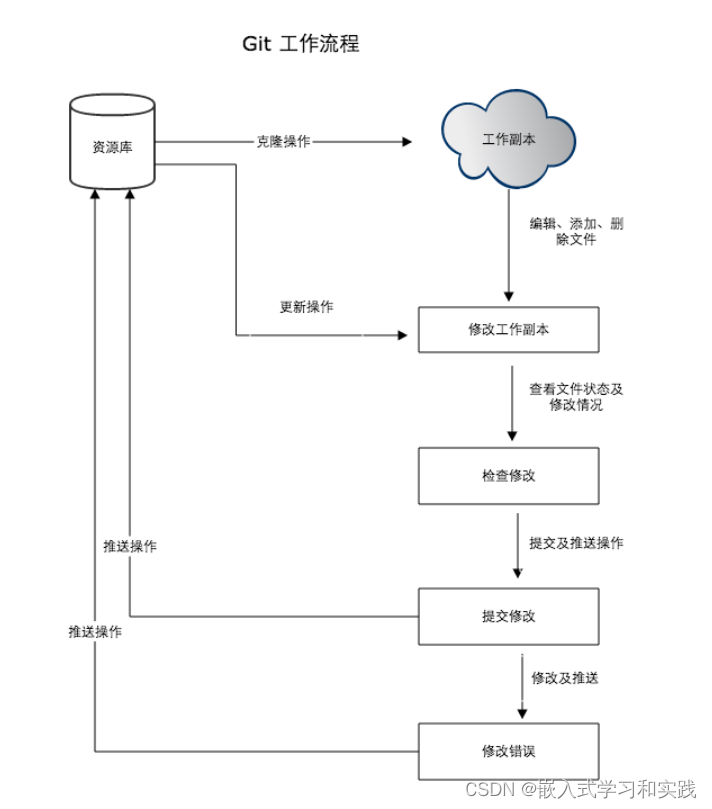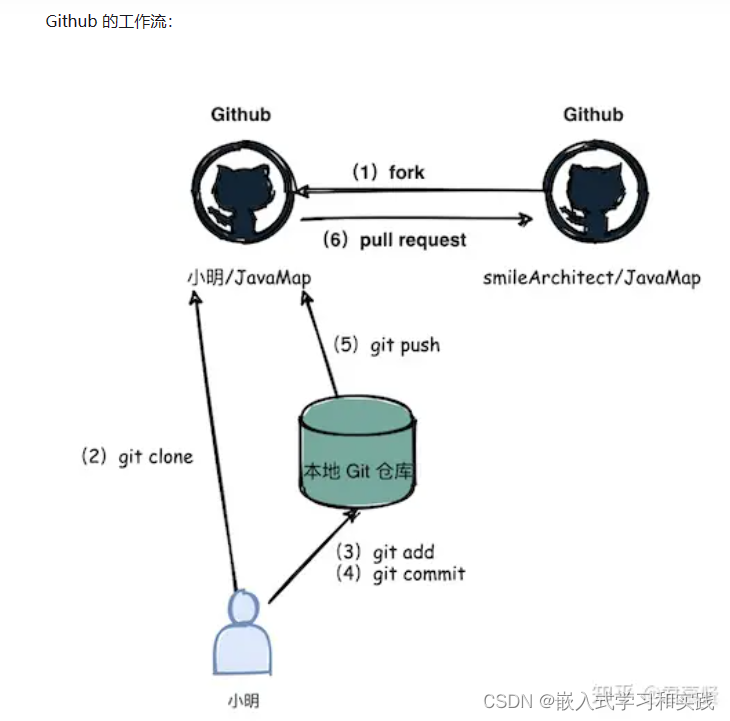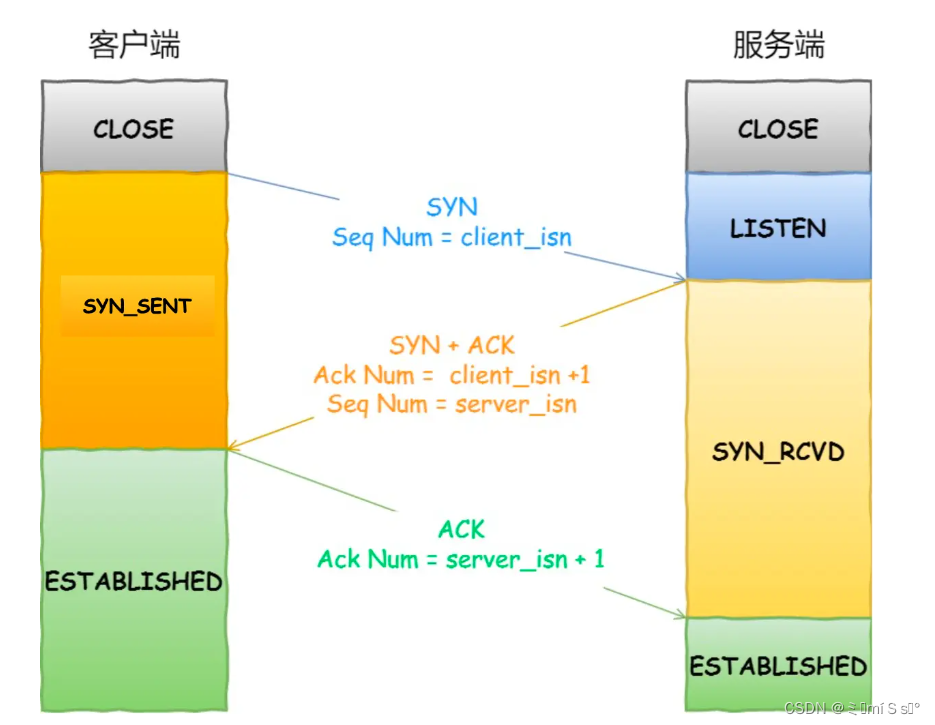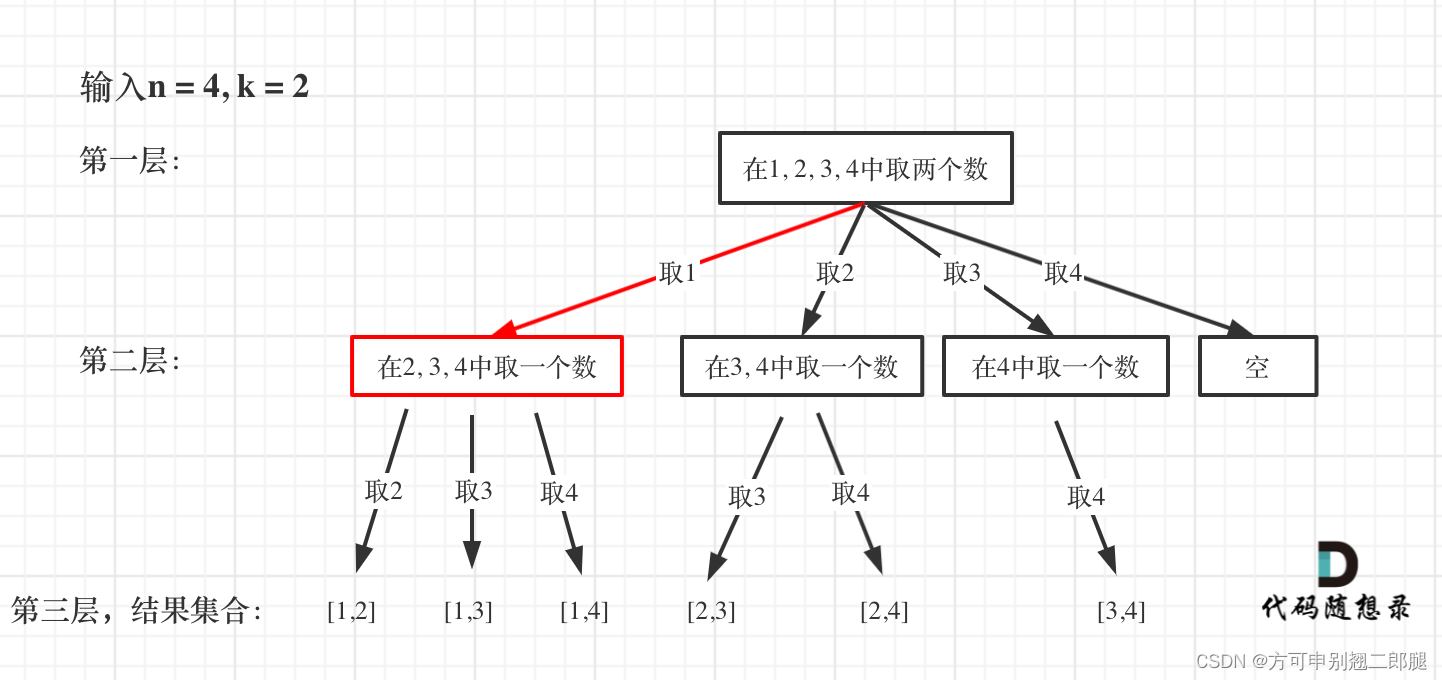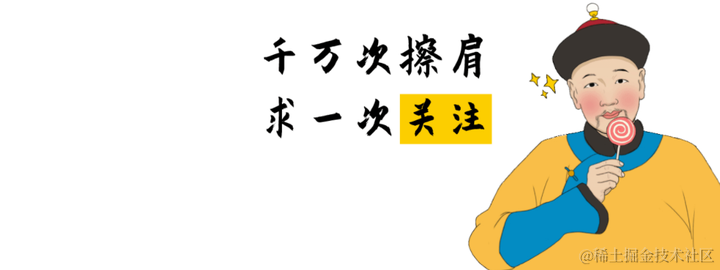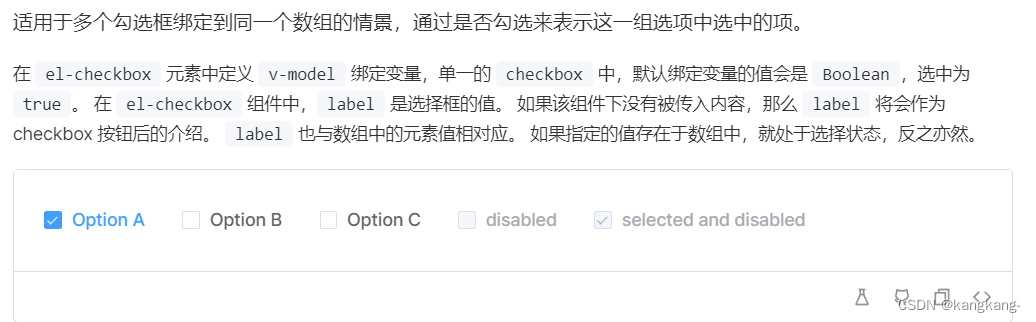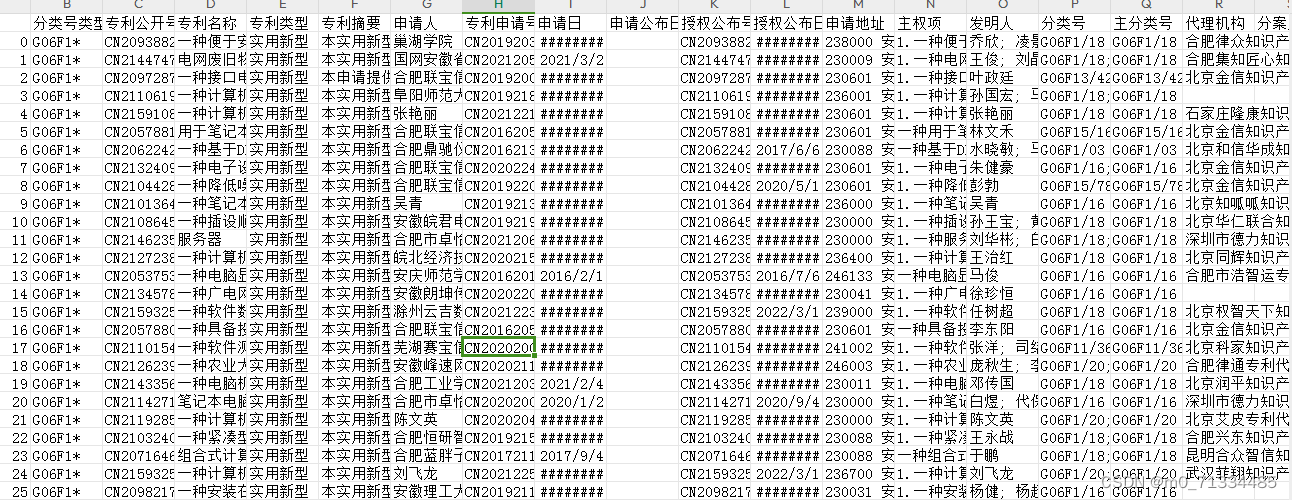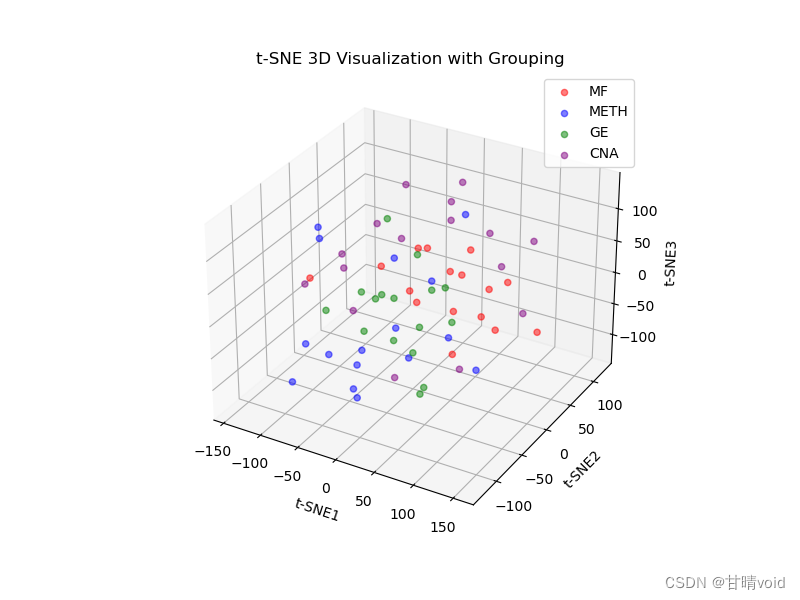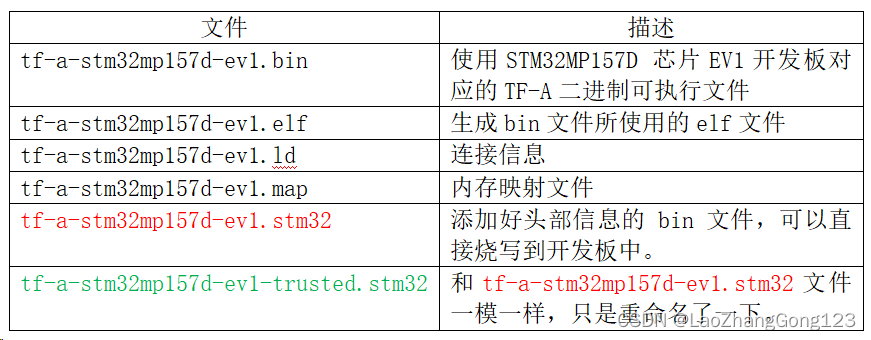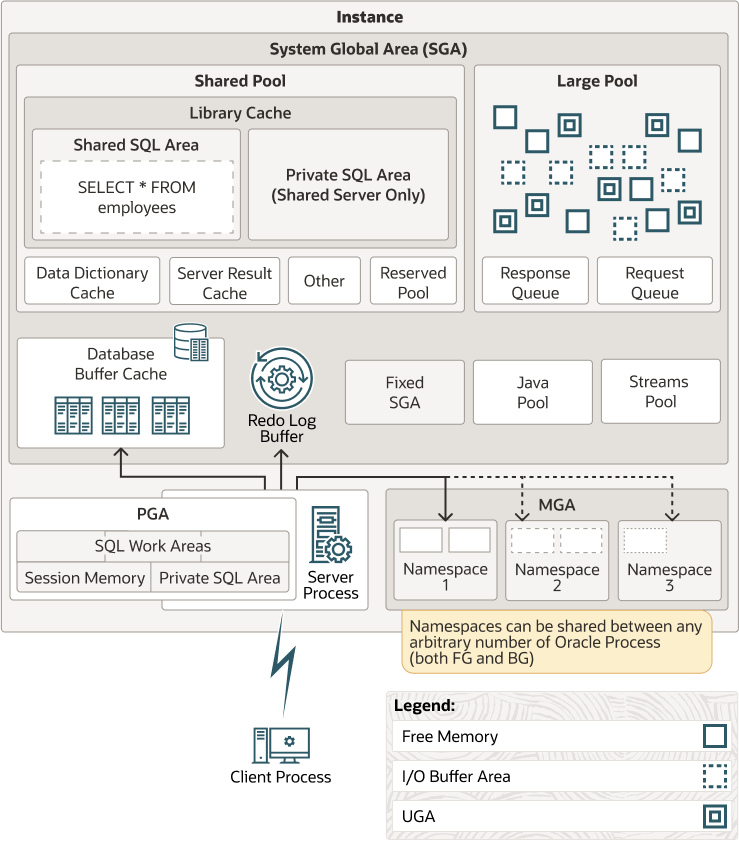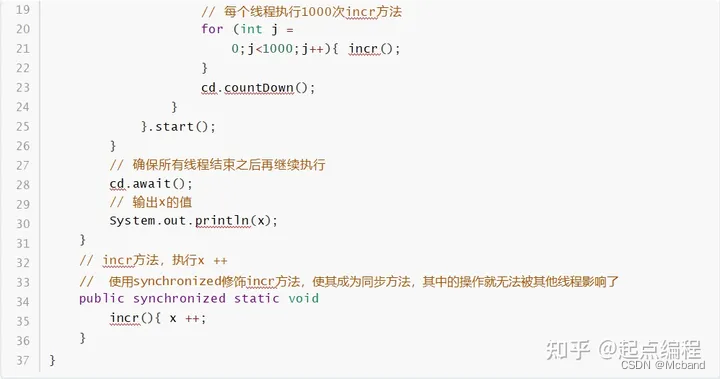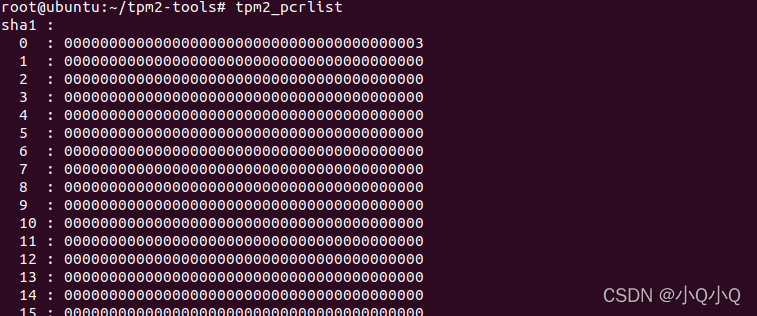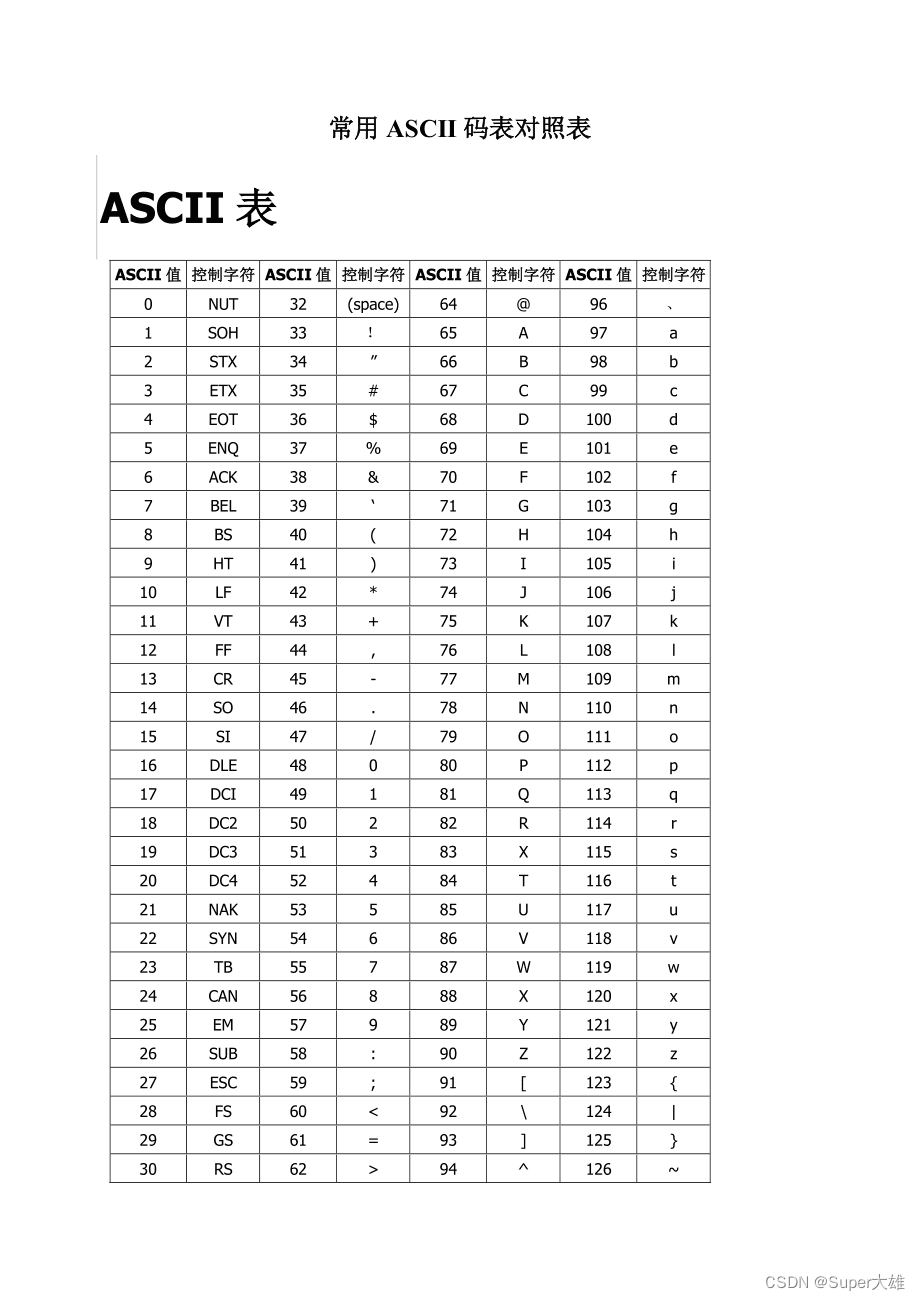步骤
-
fork 源码到自己的仓库

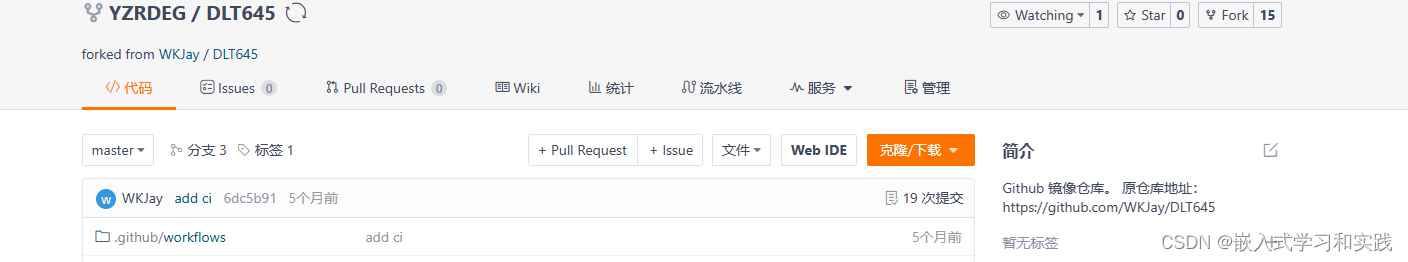
-
git clone 自己的仓库
git clone xxxxxxxxxxxxxxx
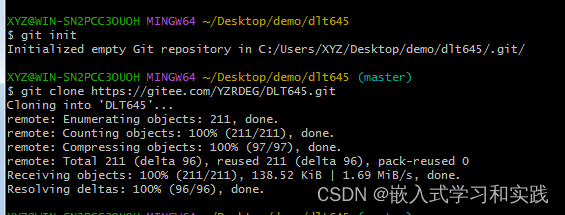
- 查看自己是否与本地仓库建立了连接
git remote -v
如果没有关联,先关联本地仓库
git remote add origin xxxxxxxxxx
//例
git remote add origin https://gitee.com/YZRDEG/DLT645.git
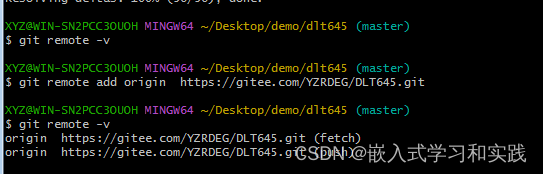
- 和源仓库建立连接
git remote add upstream xxxxxxxxx
//例子
git remote add upstream https://gitee.com/wangjunjie997/DLT645.git
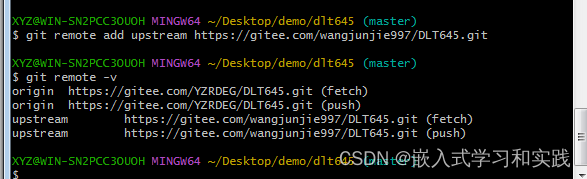
- 拉取更新最新代码
git fetch upstream master
为什么要这么做?因为当你在开发的时候,可能其他人也在开发,很有可能你fork的代码已经不是最新的了,这时你就需要不断更新你的代码,至少保证在push前要更新一次,这样才能确保不会发生代码冲突。
- 修改完代码,将该文件的修改添加到暂存区
git add .
- 将暂存区内容添加到本地仓库中
git commit -m "从站地址校验判断,需要加DL645_START_POS"
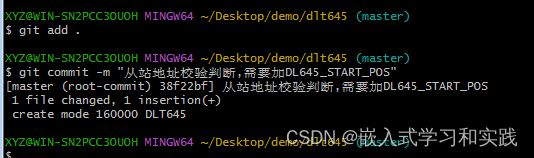
- 提交到自己的仓库
git push origin master
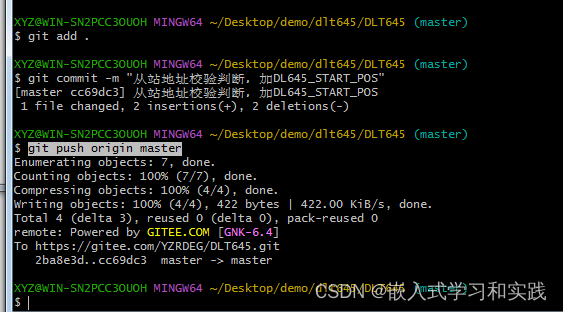
- pr
- 自己的仓库,可以看到提交的信息

- 新建pr
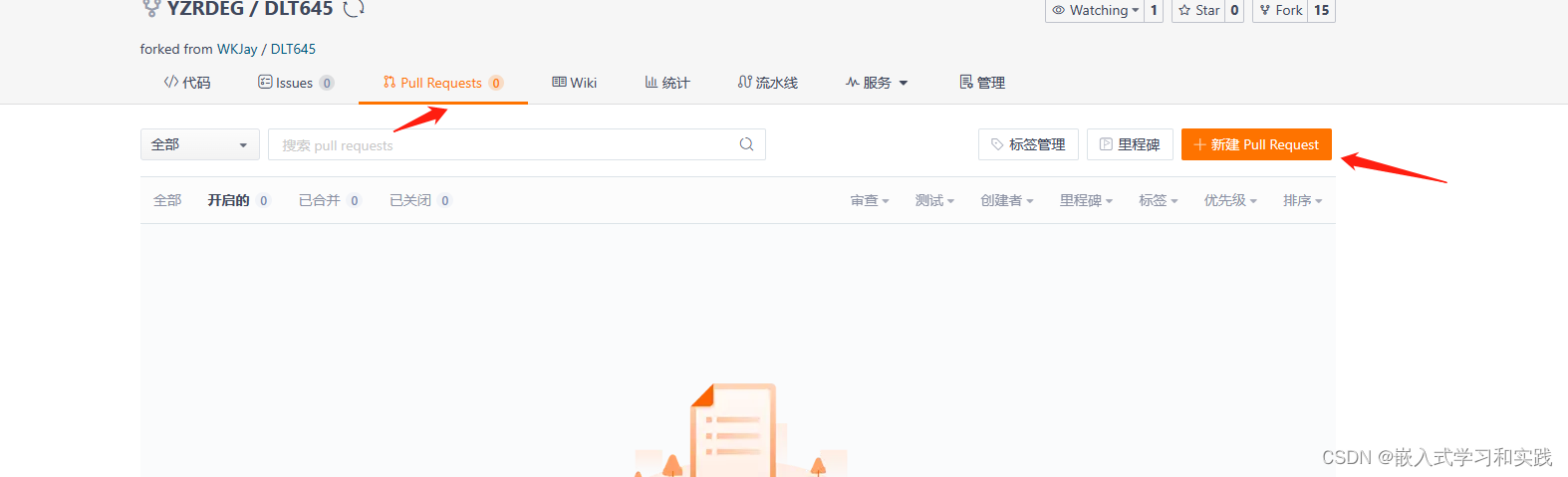
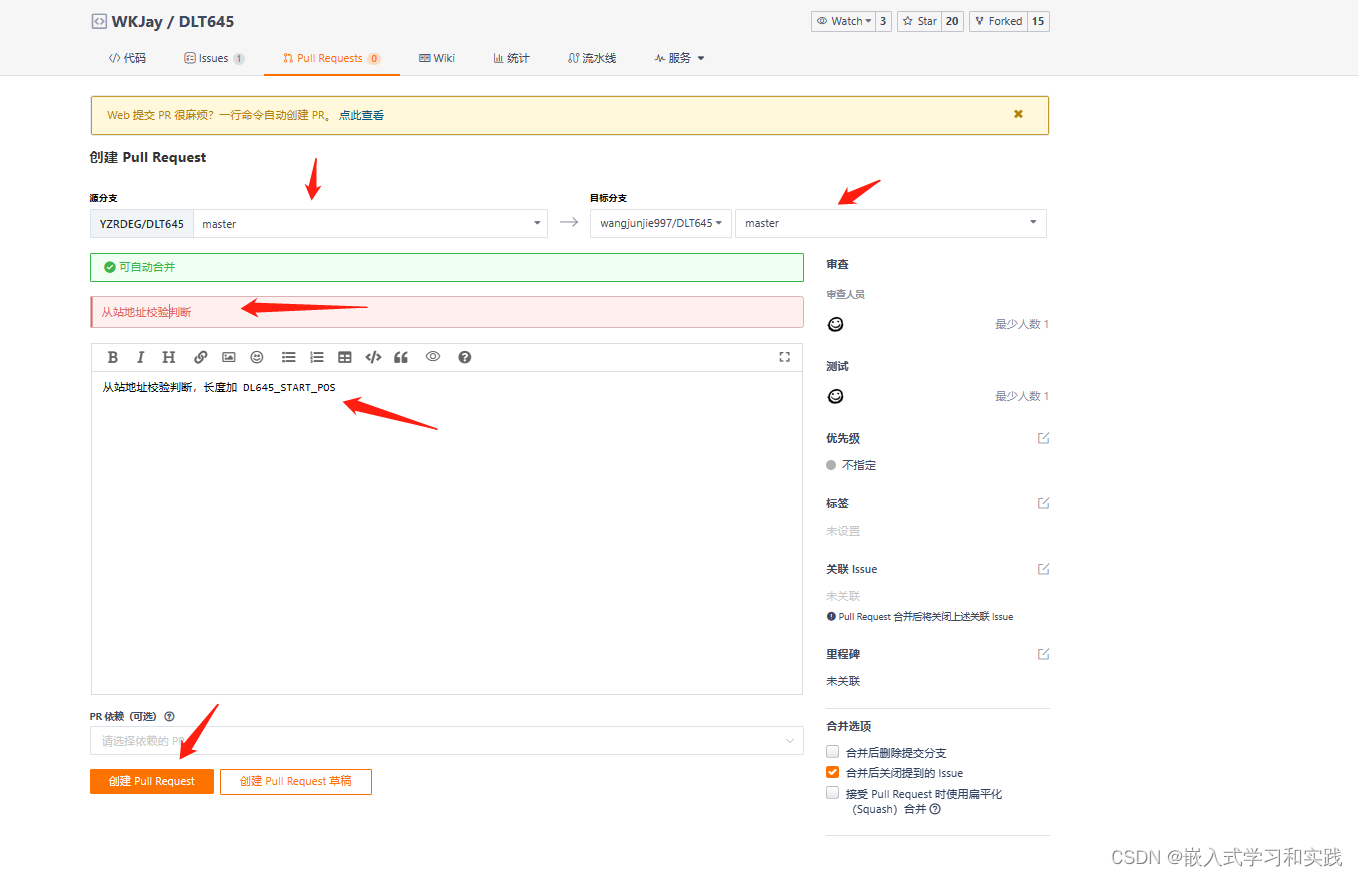
- 等待管理员审查即可,在原仓库中可看到记录。
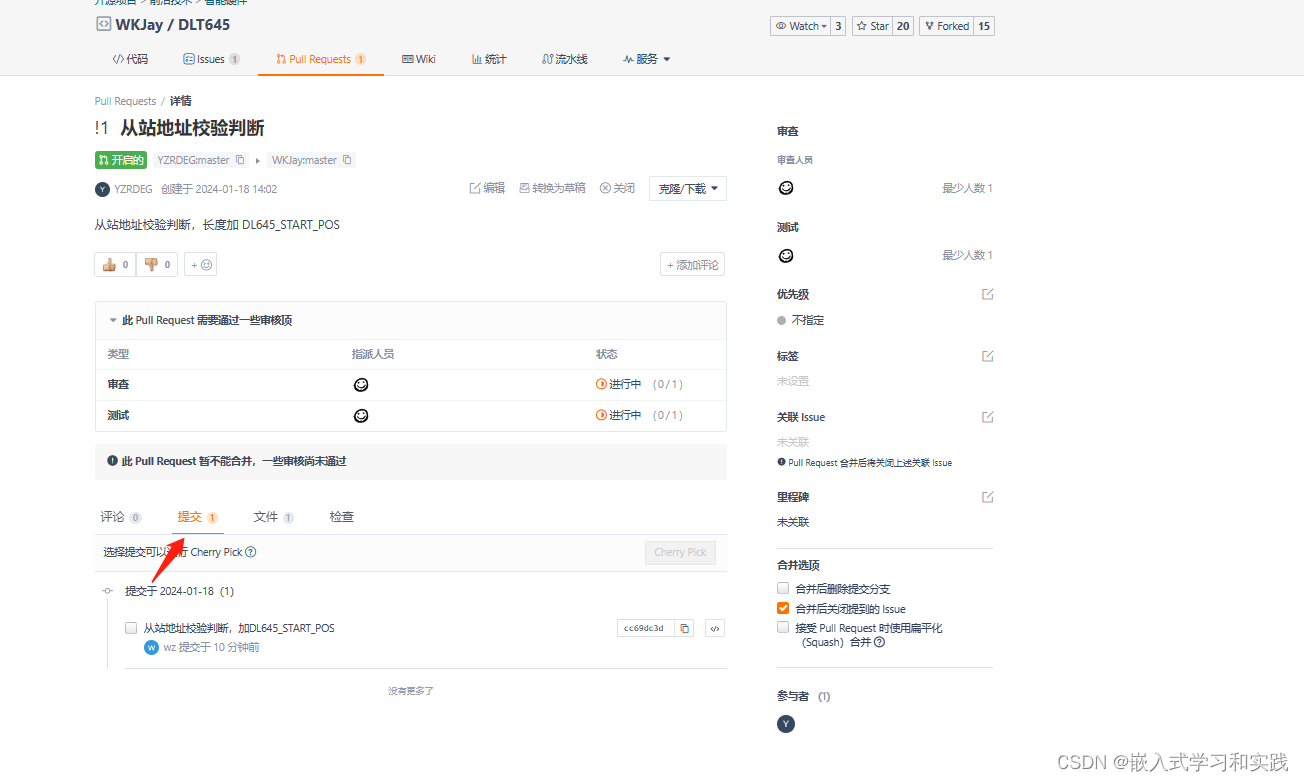
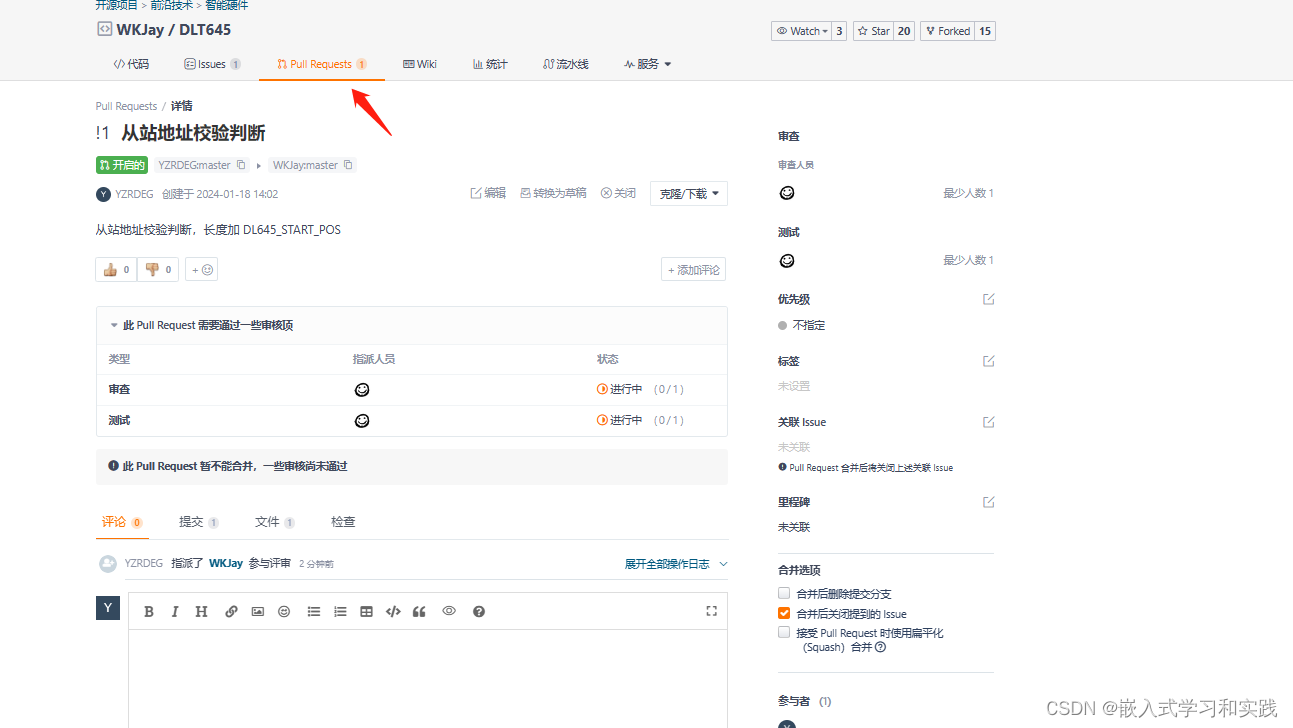
Pull Request的意思是开发者提交自己的代码新建 Pull Request,请求原作者:“把我的代码拉回去吧”。
基本知识点:
Pull Request到底是个啥
git 工作流: