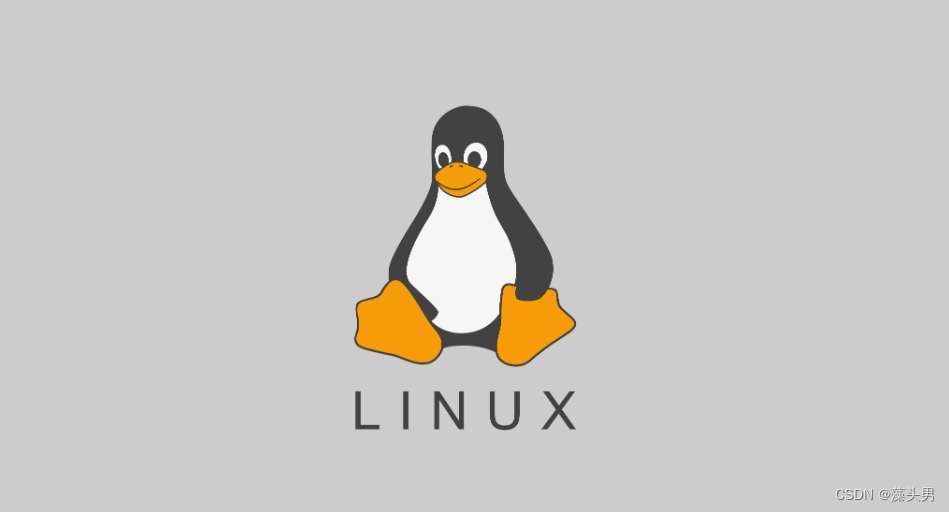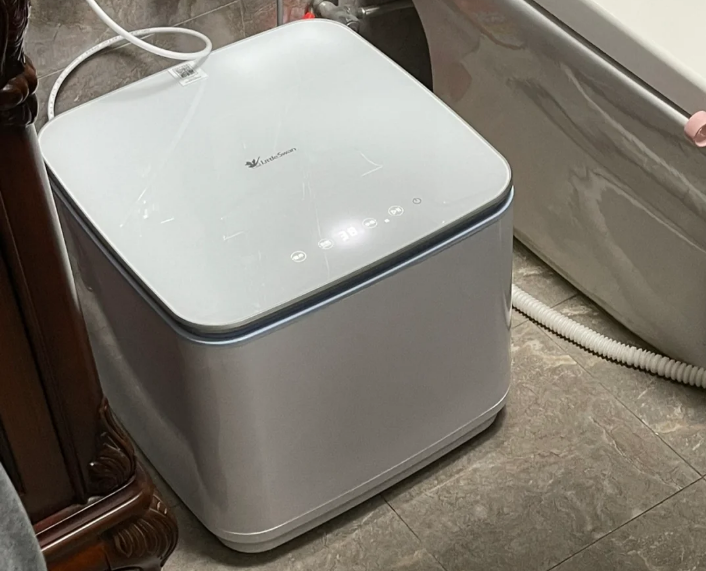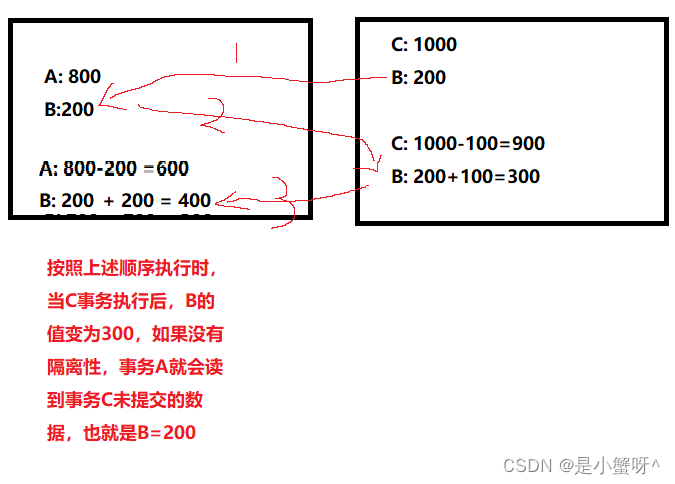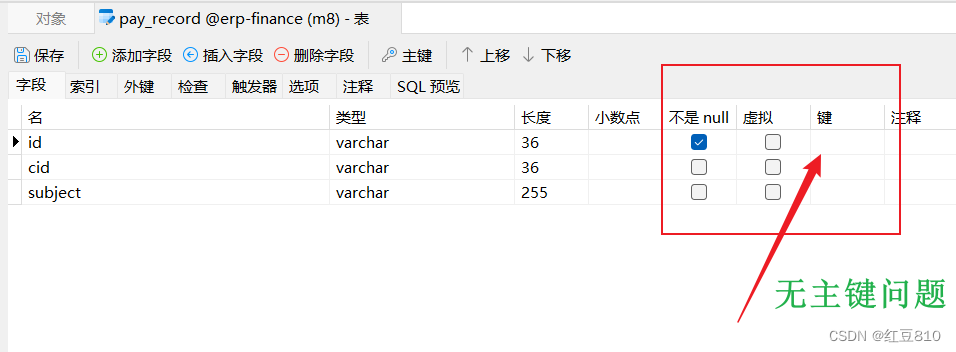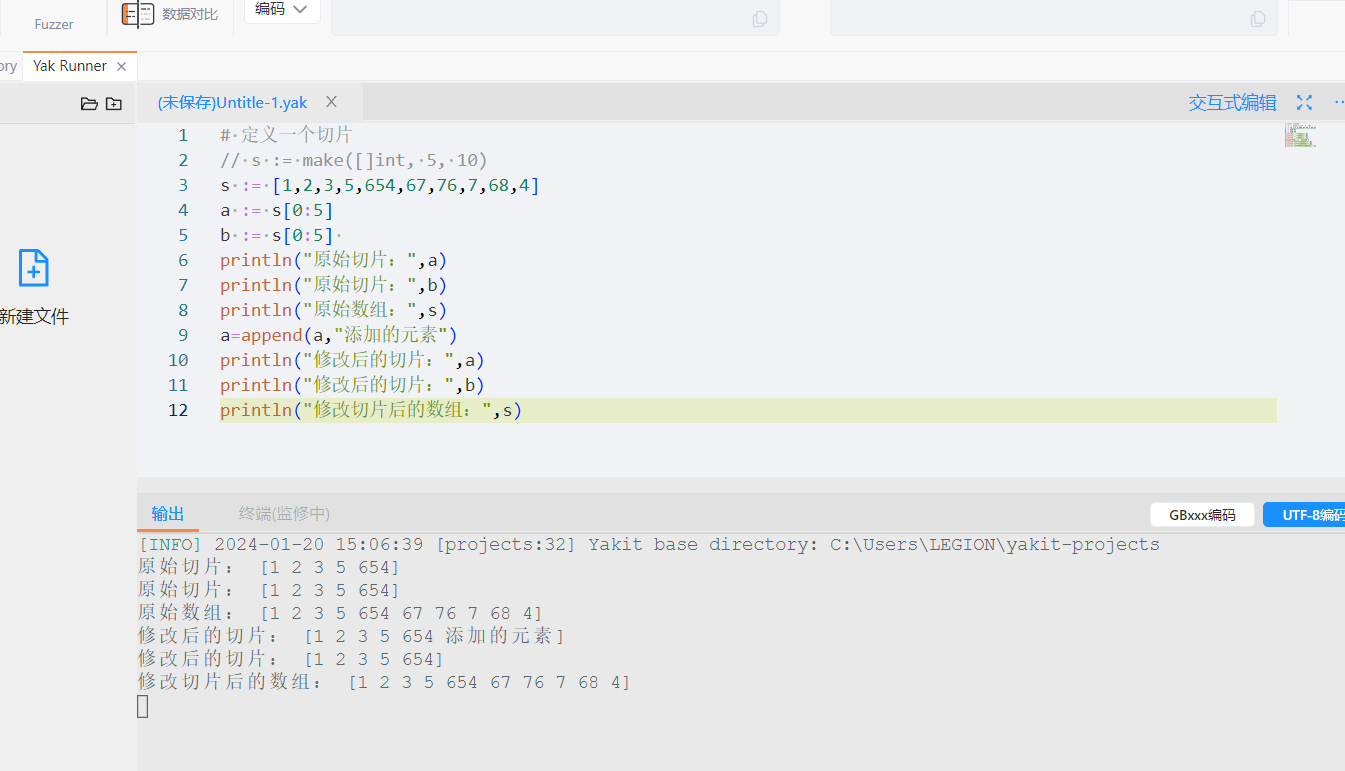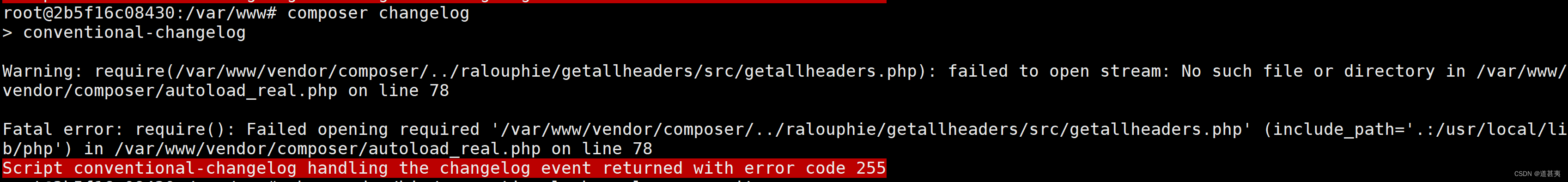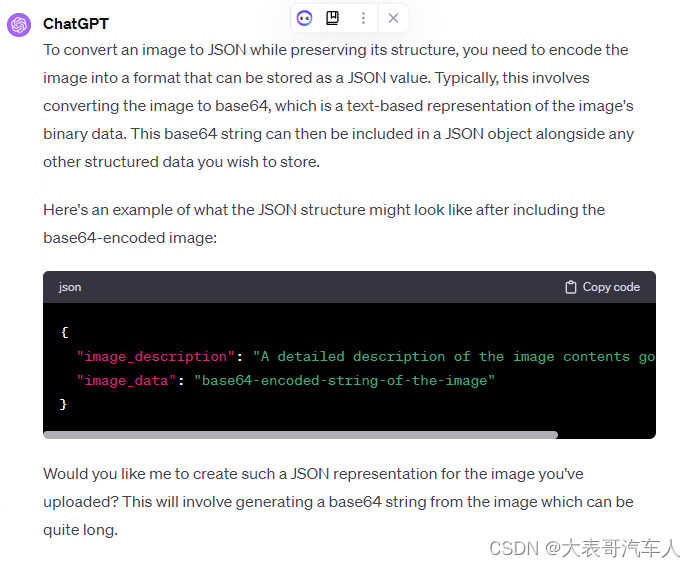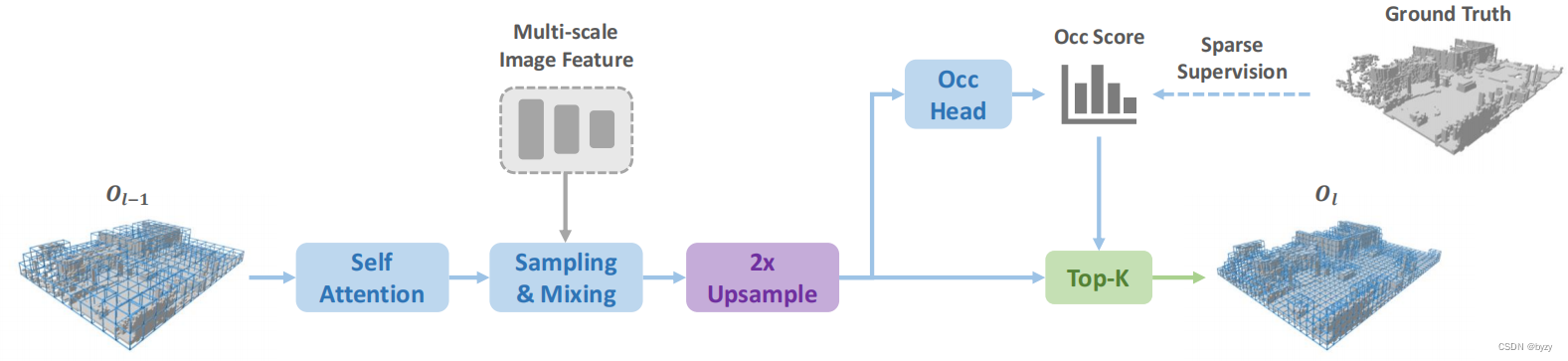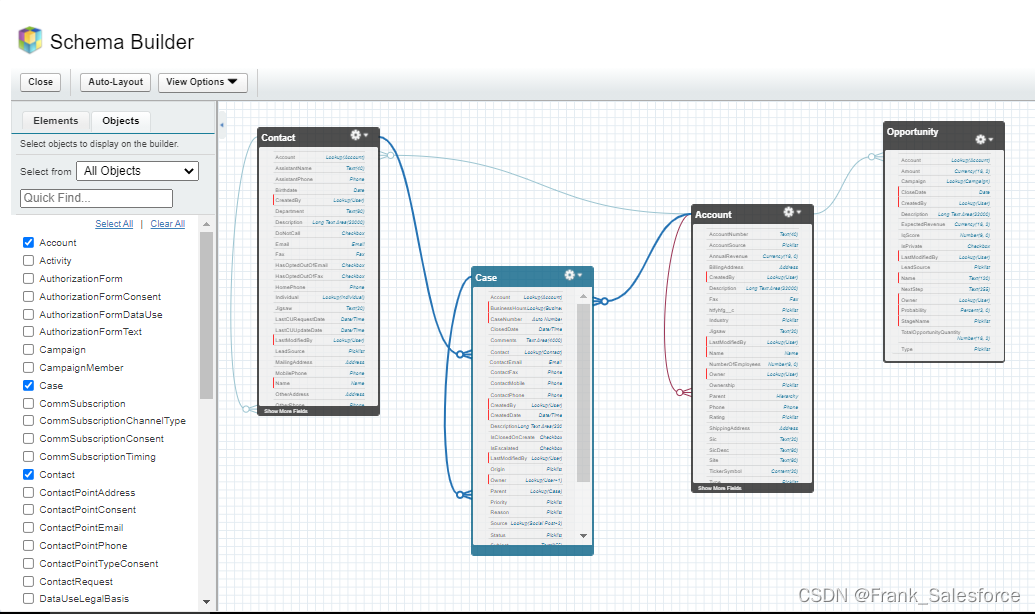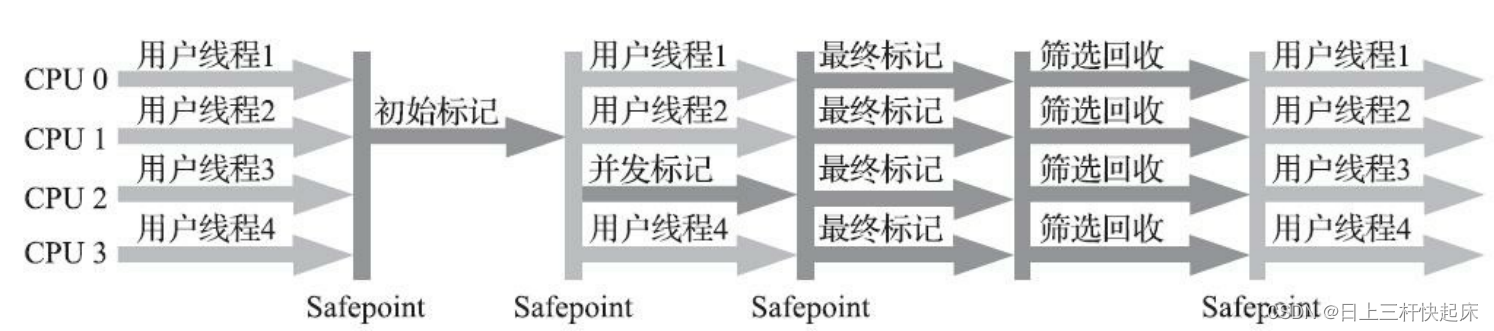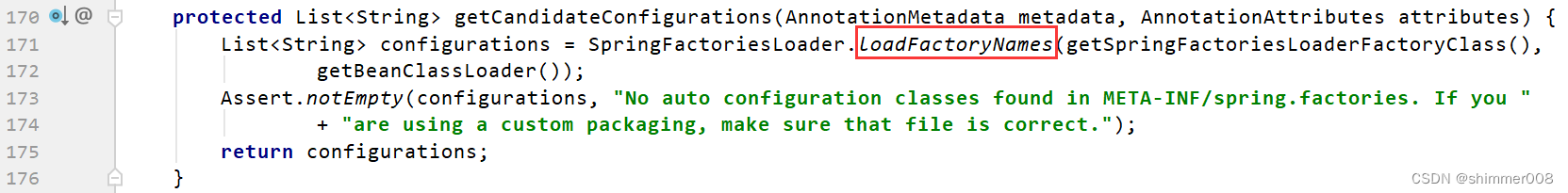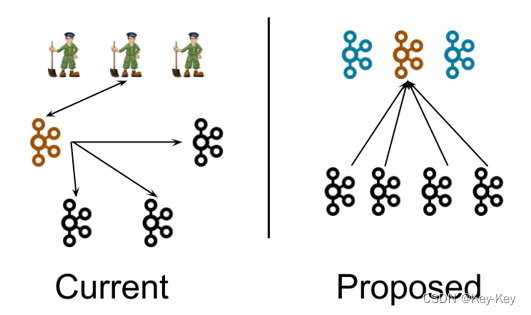效果图
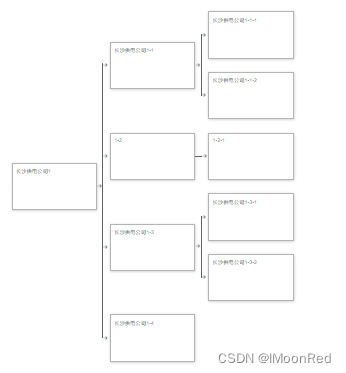
组件
<template>
<div class="processBox" v-if="list.length">
<div class="childs">
<div class="child" v-for="(item,index) in list" :key="item.id +'-child-'+index">
<div class="child-item" :style="{marginRight: item.children && item.children.length > 1 ? '20px' :''}">
<div class="childname" :id="item.id">
<div class="shows">
<slot :items="item">
{{item.name}}
</slot>
</div>
<div class="position-arrow" v-if="list.length > 1">
<i class="el-icon-right"></i>
</div>
<div class="position-top" v-if="isFirst(item.id) && domready" :style="position_top(item.id,'top')"></div>
<div class="position-top" v-if="isLast(item.id)" :style="position_top(item.id,'bottom')"></div>
</div>
<div class="childarrow" :style="{borderRight:item.children && item.children.length >1 ? '2px solid #606266' : '3px solid transparent'}">
<div :class="item.children && item.children.length<=1?'long-img':''"></div>
<i class="el-icon-right" v-if="item.children && item.children.length" ></i>
</div>
</div>
<div class="child-children" v-if="item.children && item.children.length">
<processJson :list="item.children" >
<template v-slot="item">
<slot :items='item.items' />
</template>
</processJson>
</div>
</div>
</div>
</div>
</template>
<script>
export default {
name: "processJson",
components: {},
data() {
return {
domready: false,
};
},
props: {
list: {
type: Array,
default: () => [],
},
},
mounted() {
this.$nextTick(() => {
this.domready = true;
});
},
methods: {
position_top(id, position) {
let dom = document.getElementById(id);
let height;
if (dom) {
height = dom.clientHeight;
}
let rt;
if (position === "top") {
rt = {
height: height / 2 - 2 + "px",
top: 0,
};
}
if (position === "bottom") {
rt = {
height: height / 2 + 1 + "px",
bottom: 0,
};
}
return rt;
},
isFirst(id) {
return (
this.list.length > 1 && this.list.map((x) => x.id).indexOf(id) === 0
);
},
isLast(id) {
return (
this.list.length > 1 &&
this.list.map((x) => x.id).indexOf(id) === this.list.length - 1
);
},
},
};
</script>
<style lang="scss" scoped>
.el-icon-right{
font-weight: 600;
}
.processBox {
p {
margin: 0;
font-size: 13px;
}
display: flex;
.father {
width: 70px;
background-color: red;
padding: 100px 10px;
}
.childs {
.child {
display: flex;
background-color: #fff;
.child-item {
display: flex;
align-items: center;
margin: 10px 0;
.childname {
.shows {
text-align: left;
border: 1px solid #b4b4b4;
padding: 10px;
// height: 100px;
width: 100%;
box-shadow: 1px 2px 8px #00000033;
&:hover{
box-shadow: 1px 2px 8px #00000066;
}
}
cursor: pointer;
height: 100%;
display: flex;
align-items: center;
text-align: center;
justify-content: center;
position: relative;
padding: 10px 0;
.position-arrow {
position: absolute;
// top: 50%;
left: -22px;
}
.position-top {
position: absolute;
width: 3px;
background-color: #fff;
left: -23px;
height: 10px;
}
}
.childarrow {
height: 100%;
// border-right: ;
display: flex;
align-items: center;
}
}
}
.child-children {
display: flex;
flex-direction: column;
justify-content: center;
}
}
.long-img{
width: 20px;
height: 2px;
background-color: #606266;
}
.icon_arrow {
// margin-left: 20px;
&:after {
width: 30px;
height: 1px;
background-color: #000;
}
}
}
</style>
调用
<template>
<div>
<josnToProcess :list="list">
<template #default="{ items }">
<div class="node_item ">
{{items.unitName }}
</div>
</template>
</josnToProcess>
</div>
</template>
<script>
import josnToProcess from "./tree-right.vue";
export default {
name: "",
props: {},
components: { josnToProcess },
data() {
return {
list: [
{
unitName: "长沙供电公司1",
id: "1",
children: [
{
unitName: "长沙供电公司1-1",
id: "1-1",
children: [
{
unitName: "长沙供电公司1-1-1",
id: "1-1-1",
},
{
unitName: "长沙供电公司1-1-2",
id: "1-1-2",
},
],
},
{
unitName: "1-2",
id: "1-2",
children: [
{
unitName: "1-2-1",
id: "1-2-1",
},
],
},
{
unitName: "长沙供电公司1-3",
id: "1-3",
children: [
{
unitName: "长沙供电公司1-3-1",
id: "1-3-1",
},
{
unitName: "长沙供电公司1-3-2",
id: "1-3-2",
},
],
},
{
unitName: "长沙供电公司1-4",
id: "1-4",
},
],
},
{
unitName: "长沙供电公司2",
id: "2",
},
{
unitName: "长沙供电公司3",
id: "3",
children: [
{
unitName: "长沙供电公司3-1",
id: "3-1",
children: [
{
unitName: "长沙供电公司3-1-1",
id: "3-1-1",
},
],
},
{
unitName: "长沙供电公司3-1-2",
id: "3-1-2",
children: [
{
unitName: "长沙供电公司3-1-2-1",
id: "3-1-2-1",
children: [
{
unitName: "长沙供电公司3-1-2-1-1",
id: "3-1-2-1-1",
},
],
},
{
unitName: "长沙供电公司3-1-2-2",
id: "3-3-1-2-2",
},
],
},
],
},
{
unitName: "长沙供电公司1-3",
id: "4",
},
],
showFields: [
//show fields
{
name: "姓名:",
key: "name",
},
{
name: "年龄:",
key: "age",
},
],
};
},
computed: {},
watch: {},
methods: {},
created() {},
mounted() {},
};
</script>
<style scoped lang="scss">
.node_item {
width: 230px;
height: 116px;
}
</style>