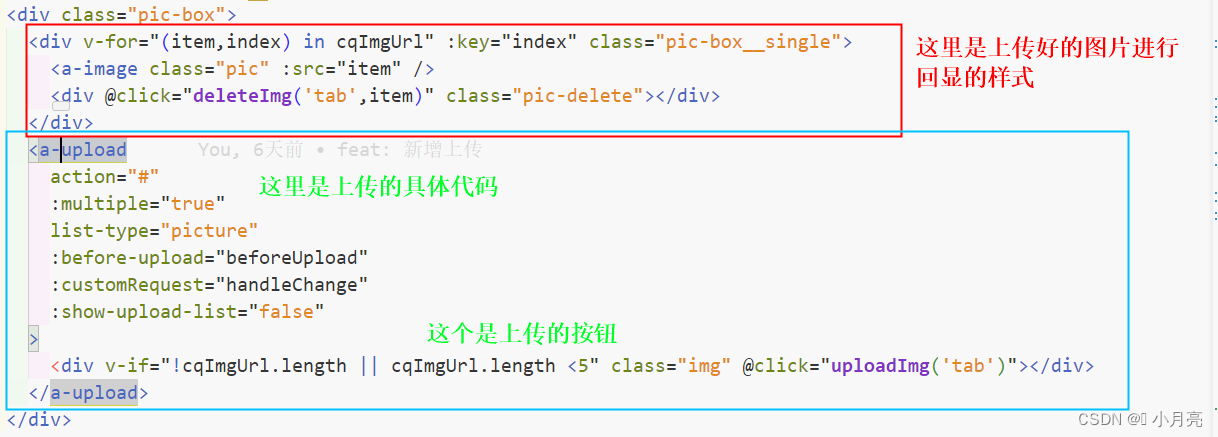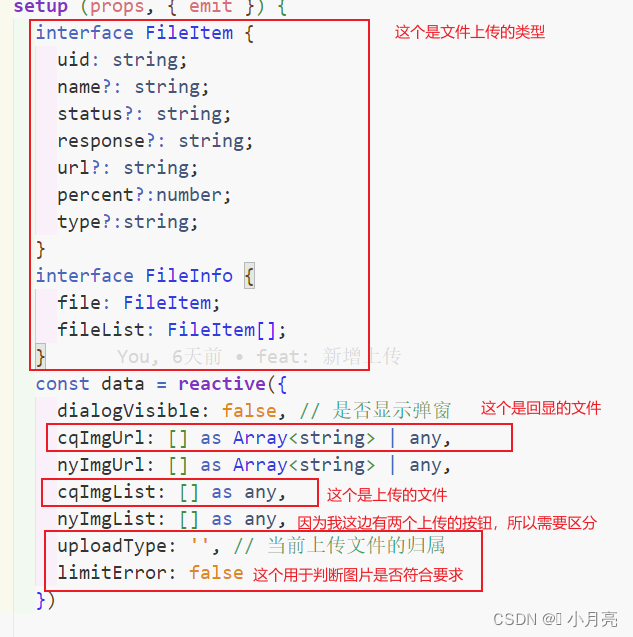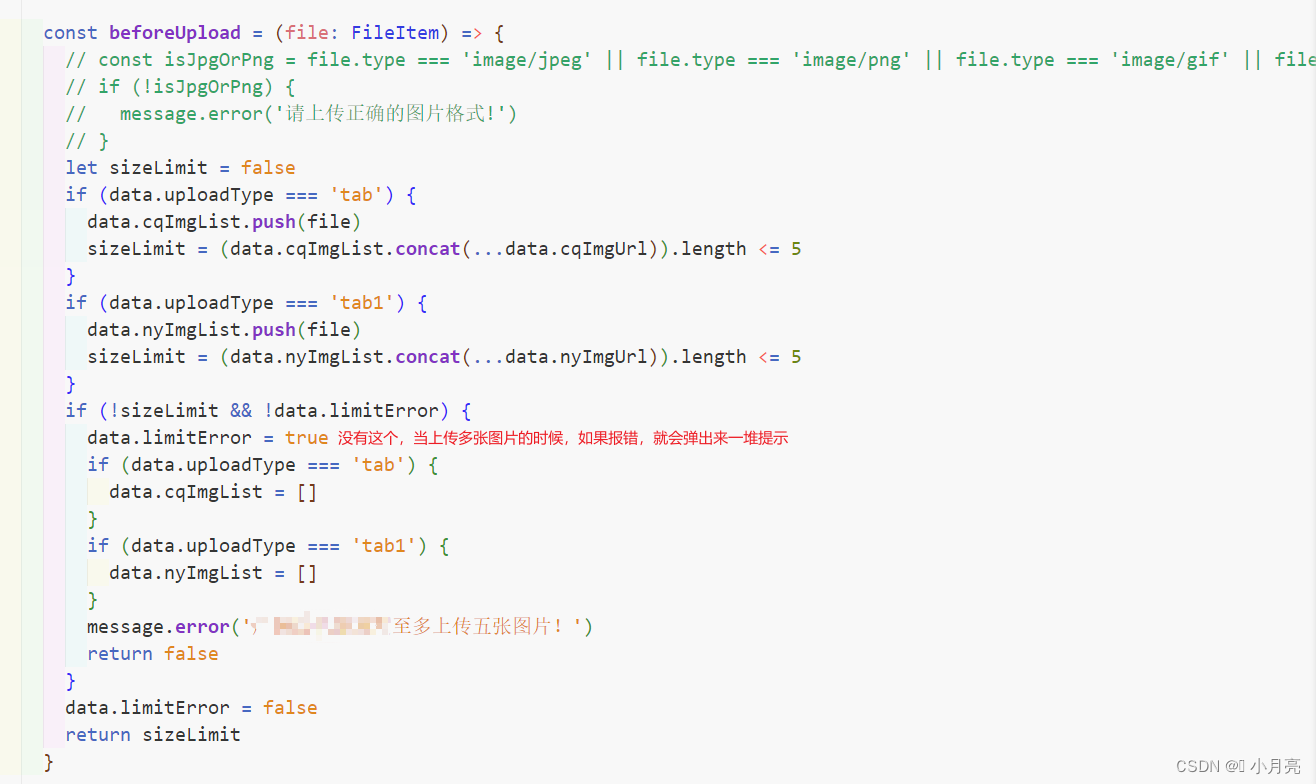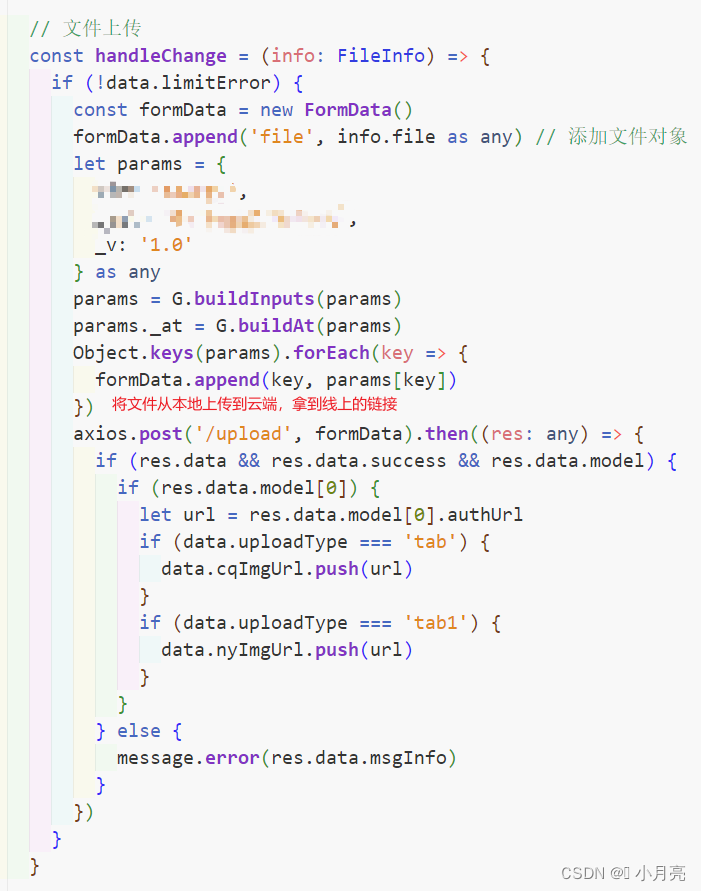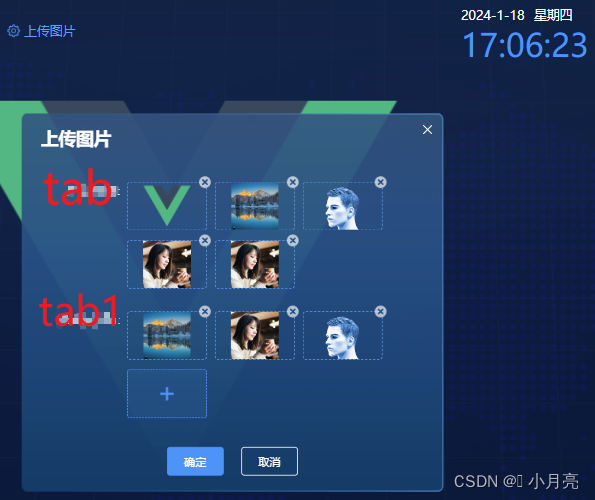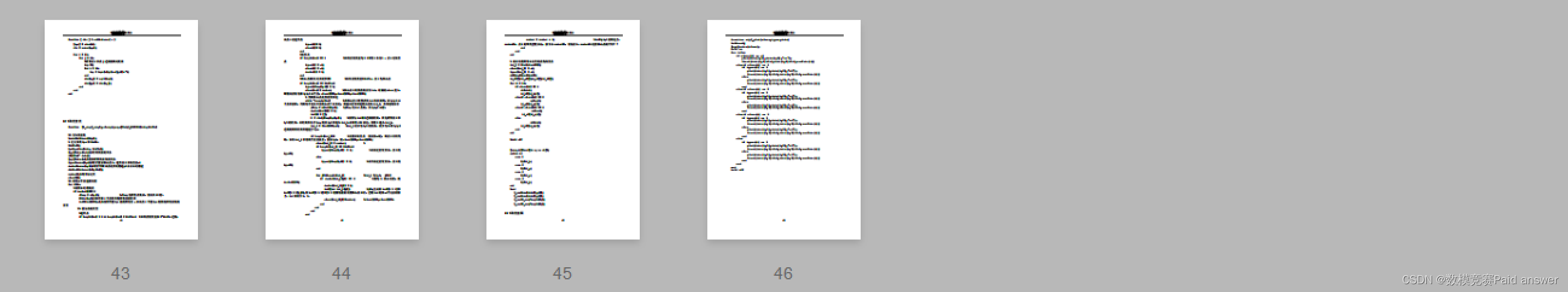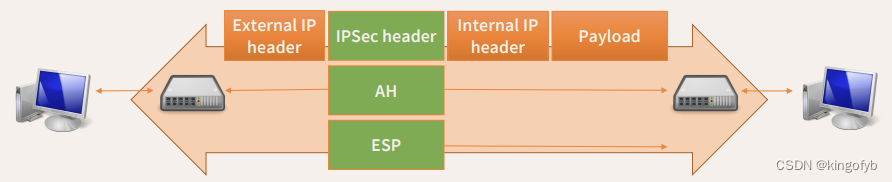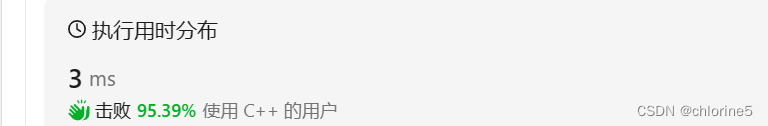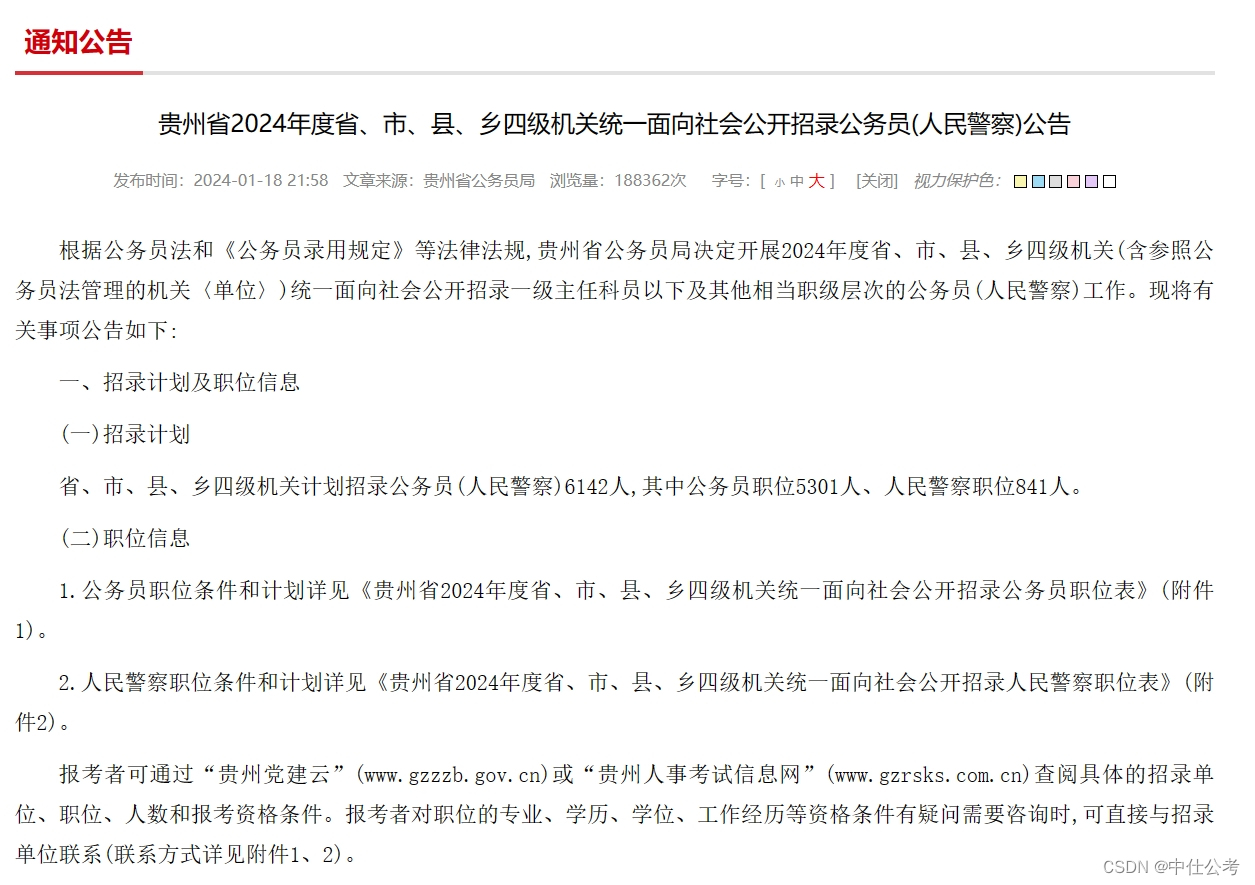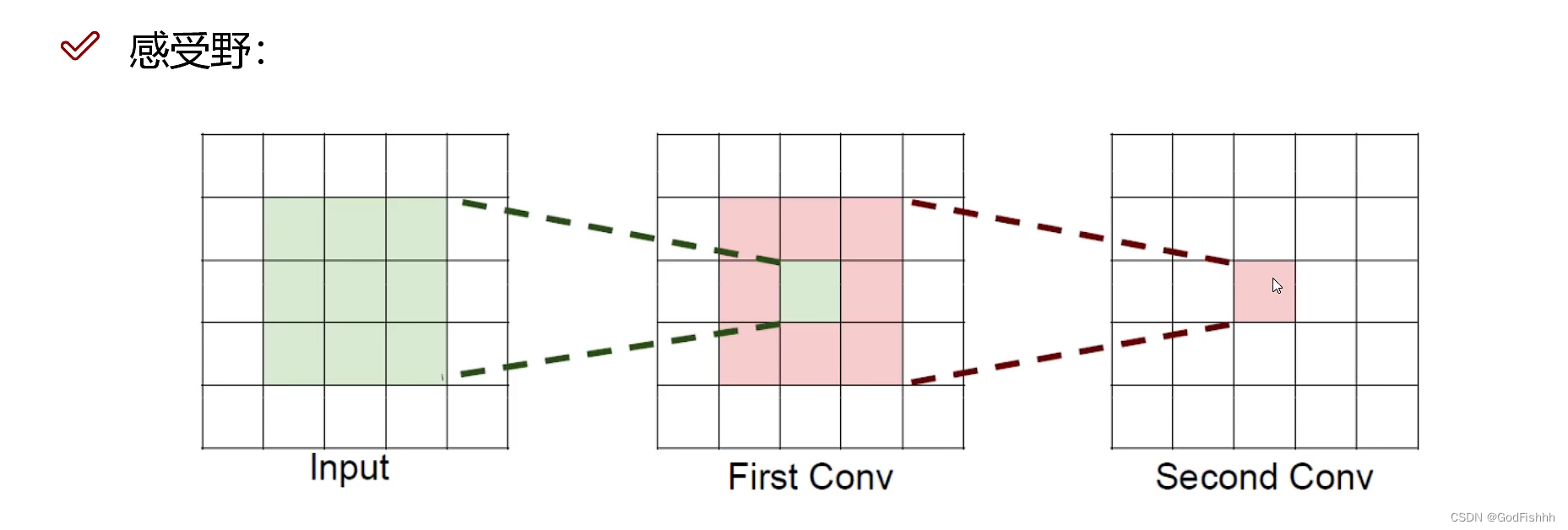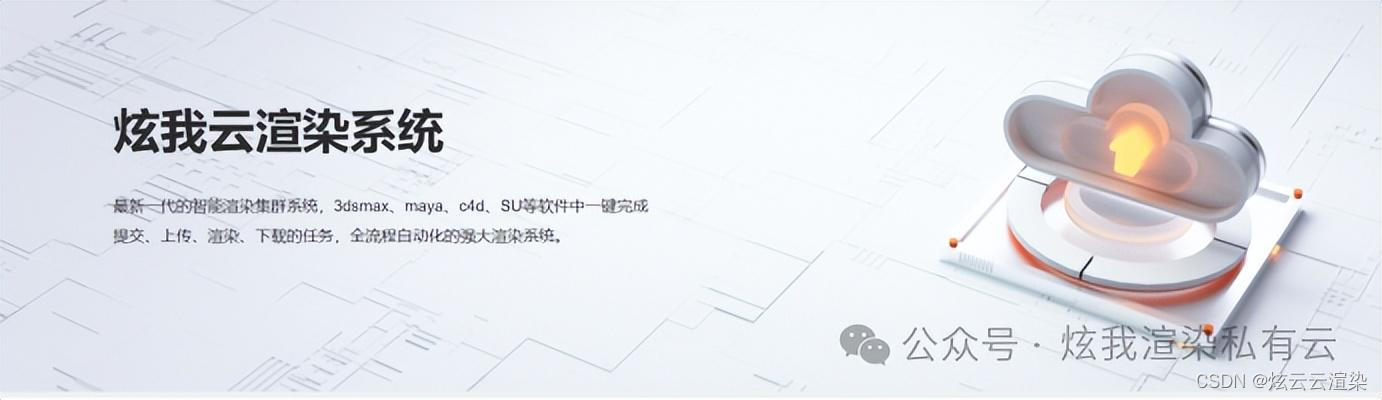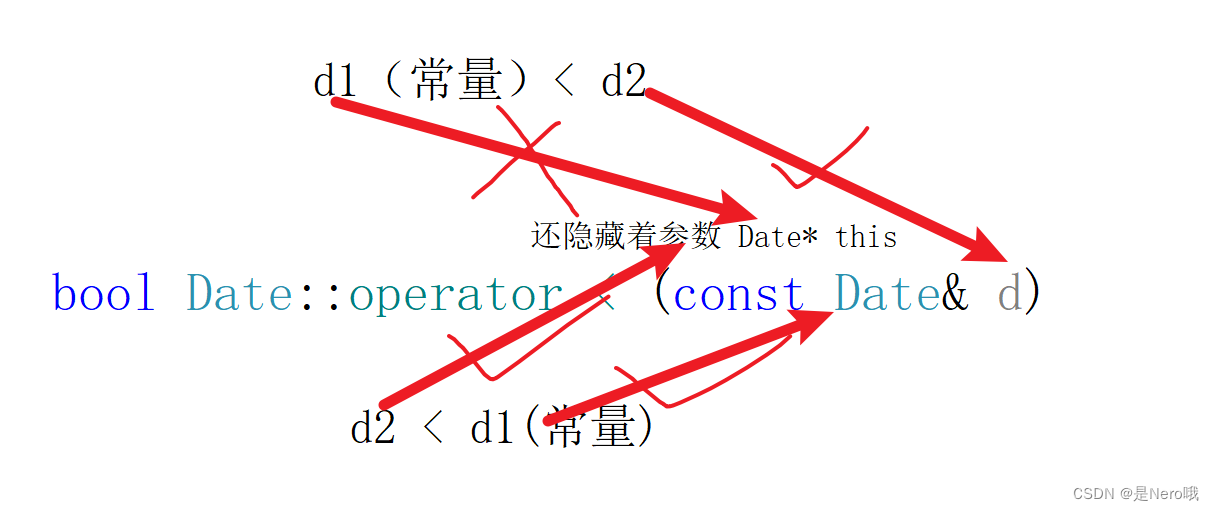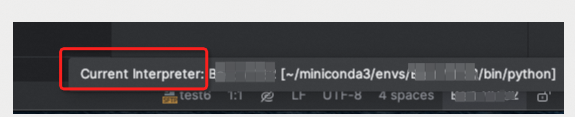< template>
< div class = "dialog-upload" v- if = "showUploadDialog" >
< div class = "dialog-upload__head" >
< div class = "title" > 上传图片< / div>
< div class = "close" @click= "closeDialog" > < / div>
< / div>
< div class = "dialog-upload__body" >
< div class = "upload-box" >
< span class = "text" > tab:< / span>
< div class = "pic-box" >
< div v- for = "(item,index) in cqImgUrl" : key= "index" class = "pic-box__single" >
< a- image class = "pic" : src= "item" / >
< div @click= "deleteImg('tab',item)" class = "pic-delete" > < / div>
< / div>
< a- upload
action= "#"
: multiple= "true"
list- type= "picture"
: before- upload= "beforeUpload"
: customRequest= "handleChange"
: show- upload- list= "false"
>
< div v- if = "!cqImgUrl.length || cqImgUrl.length <5" class = "img" @click= "uploadImg('tab')" > < / div>
< / a- upload>
< / div>
< / div>
< div class = "upload-box" >
< span class = "text" > tab1:< / span>
< div class = "pic-box" >
< div v- for = "(item,index) in nyImgUrl" : key= "index" class = "pic-box__single" >
< a- image class = "pic" : src= "item" / >
< div @click= "deleteImg('tab1',item)" class = "pic-delete" > < / div>
< / div>
< a- upload
action= "#"
: multiple= "true"
list- type= "picture"
: before- upload= "beforeUpload"
: customRequest= "handleChange"
: show- upload- list= "false"
>
< div v- if = "!nyImgUrl.length || nyImgUrl.length <5" class = "img" @click= "uploadImg('tab1')" > < / div>
< / a- upload>
< / div>
< / div>
< / div>
< div class = "dialog-upload__foot" >
< span class = "sure" @click= "sure" > 确定< / span>
< span class = "cancle" @click= "closeDialog" > 取消< / span>
< / div>
< / div>
< / template>
< script lang= "ts" >
import { defineComponent, reactive, toRefs, watch, nextTick } from 'vue'
import { message } from 'ant-design-vue'
import G from '@/request/G'
import axios from 'axios'
export default defineComponent ( {
name : 'SmartDialog' ,
props : {
showUploadDialog : {
type : Boolean,
default : false
} ,
activeTab : {
type : String,
default : 'tab'
} ,
imgUrl : {
type : Array,
default : ( ) => {
return [ ]
}
} ,
qyStoreId : {
type : String,
default : ''
}
} ,
setup ( props, { emit } ) {
interface FileItem {
uid : string;
name? : string;
status? : string;
response? : string;
url? : string;
percent? : number;
type? : string;
}
interface FileInfo {
file : FileItem;
fileList : FileItem[ ] ;
}
const data = reactive ( {
dialogVisible : false ,
cqImgUrl : [ ] as Array< string> | any,
nyImgUrl : [ ] as Array< string> | any,
cqImgList : [ ] as any,
nyImgList : [ ] as any,
uploadType : '' ,
limitError : false
} )
watch (
( ) => props. showUploadDialog,
( val : boolean) => {
data. dialogVisible = ! ! val
} ,
{
immediate : true ,
deep : true
}
)
watch (
( ) => props. activeTab,
( val : string) => {
const type = val === 'tab' ? 2 : 1
if ( props. qyStoreId) {
nextTick ( ( ) => {
getPicUrl ( type)
} )
}
} ,
{
immediate : true ,
deep : true
}
)
const handleChange = ( info : FileInfo) => {
if ( ! data. limitError) {
const formData = new FormData ( )
formData. append ( 'file' , info. file as any)
let params = {
biz : 'energy' ,
_api : 'el.image.upload' ,
_v : '1.0'
} as any
params = G . buildInputs ( params)
params. _at = G . buildAt ( params)
Object. keys ( params) . forEach ( key => {
formData. append ( key, params[ key] )
} )
axios. post ( '/upload' , formData) . then ( ( res : any) => {
if ( res. data && res. data. success && res. data. model) {
if ( res. data. model[ 0 ] ) {
let url = res. data. model[ 0 ] . authUrl
if ( data. uploadType === 'tab' ) {
data. cqImgUrl. push ( url)
}
if ( data. uploadType === 'tab1' ) {
data. nyImgUrl. push ( url)
}
}
} else {
message. error ( res. data. msgInfo)
}
} )
}
}
const getPicUrl = ( val : number) => {
let params = {
_api : 'el.energy.storeDraw' ,
storeId : props. qyStoreId,
drawType : val,
_v : '1.0'
} as any
params = G . buildInputs ( params)
G . baseAjax ( {
type : 'POST' ,
data : G . param ( params) + '&_at=' + G . buildAt ( params)
} ) . then ( ( res : any) => {
const { success, model } = res
if ( success) {
if ( props. activeTab === 'tab' ) {
data. nyImgUrl = model. split ( ',' )
}
if ( props. activeTab === 'tab1' ) {
data. cqImgUrl = model. split ( ',' )
}
}
} ) . finally ( ( ) => {
if ( props. activeTab === 'tab' ) {
data. cqImgUrl = JSON . parse ( JSON . stringify ( props. imgUrl) )
} else if ( props. activeTab === 'tab1' ) {
data. nyImgUrl = JSON . parse ( JSON . stringify ( props. imgUrl) )
}
} )
}
const closeDialog = ( ) => {
emit ( 'closeDialog' , false )
}
const uploadImg = ( type : string) => {
data. uploadType = type
}
const deleteImg = ( type : string, item : string) => {
if ( type === 'tab' ) {
if ( data. cqImgUrl && data. cqImgUrl. length) {
let index = data. cqImgUrl. indexOf ( item)
data. cqImgUrl. splice ( index, 1 )
}
}
if ( type === 'tab1' ) {
if ( data. nyImgUrl && data. nyImgUrl. length) {
let index = data. nyImgUrl. indexOf ( item)
data. nyImgUrl. splice ( index, 1 )
}
}
}
const beforeUpload = ( file : FileItem) => {
let sizeLimit = false
if ( data. uploadType === 'tab' ) {
data. cqImgList. push ( file)
sizeLimit = ( data. cqImgList. concat ( ... data. cqImgUrl) ) . length <= 5
}
if ( data. uploadType === 'tab1' ) {
data. nyImgList. push ( file)
sizeLimit = ( data. nyImgList. concat ( ... data. nyImgUrl) ) . length <= 5
}
if ( ! sizeLimit && ! data. limitError) {
data. limitError = true
if ( data. uploadType === 'tab' ) {
data. cqImgList = [ ]
}
if ( data. uploadType === 'tab1' ) {
data. nyImgList = [ ]
}
message. error ( '至多上传五张图片!' )
return false
}
data. limitError = false
return sizeLimit
}
const sure = ( ) => {
let params = {
_api : 'el.energy.addImage' ,
storeId : props. qyStoreId,
factoryDraw : data. cqImgUrl. join ( ',' ) ,
energyDraw : data. nyImgUrl. join ( ',' ) ,
_v : '1.0'
} as any
params = G . buildInputs ( params)
G . baseAjax ( {
type : 'POST' ,
data : G . param ( params) + '&_at=' + G . buildAt ( params)
} ) . then ( ( res : any) => {
const { success } = res
if ( success) {
message. success ( '上传成功!' )
} else {
message. error ( res. msgInfo)
}
} ) . finally ( ( ) => {
emit ( 'submitDialog' , {
cqImgUrl : data. cqImgUrl,
nyImgUrl : data. nyImgUrl
} )
} )
}
return {
... toRefs ( data) ,
closeDialog,
uploadImg,
sure,
handleChange,
beforeUpload,
deleteImg
}
}
} )
< / script>
< style lang= "scss" scoped>
. dialog- upload {
width : 1056px;
height : 947px;
z- index: 200 ;
position : absolute;
top : 20 % ;
left : 40 % ;
background : url ( "@/assets/images/uploadDialog.png" ) no- repeat;
background- size: 100 % 100 % ;
overflow : auto;
& : : - webkit- scrollbar {
display : none;
}
& __head {
position : relative;
. title {
padding : 32px 0 77px 48px;
font- size: 44px;
font- weight: 600 ;
color : #ffffff;
line- height: 62px;
}
. close {
position : absolute;
top : 24px;
right : 24px;
cursor : pointer;
width : 32px;
height : 32px;
background : url ( "@/assets/images/close.png" ) no- repeat;
background- size: 32px auto;
}
}
& __body {
display : flex;
flex- direction: column;
. upload- box {
display : flex;
margin- bottom: 32px;
. text {
display : inline- block;
white- space: nowrap;
width : 236px;
flex : 1 ;
font- size: 28px;
font- weight: 400 ;
color : #fff;
text- align: right;
}
. img {
cursor : pointer;
width : 200px;
height : 122px;
background : url ( "@/assets/images/upload.png" ) no- repeat;
background- size: 200px auto;
}
}
. pic- box {
display : flex;
flex- wrap: wrap;
flex : 3 ;
& __single {
position : relative;
width : 200px;
height : 122px;
border : 2px dashed #4E93F8;
border- radius: 8px;
margin : 0 20px 24px 0 ;
. pic {
width : 200px;
height : 122px;
object- fit: contain;
border- radius: 8px;
}
. pic- delete {
cursor : pointer;
z- index: 200 ;
position : absolute;
z- index: 50 ;
top : - 16px;
right : - 12px;
width : 30px;
height : 30px;
background : url ( "@/assets/images/deleteImg.png" ) no- repeat;
background- size: 30px auto;
}
}
}
}
& __foot {
position : absolute;
bottom : 40px;
left : 50 % ;
transform : translateX ( - 50 % ) ;
. sure {
cursor : pointer;
display : inline- block;
background : #3196FA;
border : 2px solid #3196FA;
border- radius: 8px;
padding : 12px 41px;
margin- right: 44px;
font- size: 28px;
color : #fff;
}
. cancle {
cursor : pointer;
display : inline- block;
border : 2px solid #FFFFFF ;
border- radius: 8px;
padding : 12px 41px;
font- size: 28px;
color : #fff;
}
}
}
< / style>
< style lang= "scss" >
. dialog- upload {
. ant- image {
width : 196px;
height : 118px;
border- radius: 8px;
}
. ant- image- img {
width : 196px;
height : 118px;
object- fit: contain;
border- radius: 8px;
}
. ant- image- mask- info {
visibility : hidden;
font- size: 0 ;
}
. ant- image- mask- info span{
visibility : visible;
font- size: 48px;
}
}
< / style>