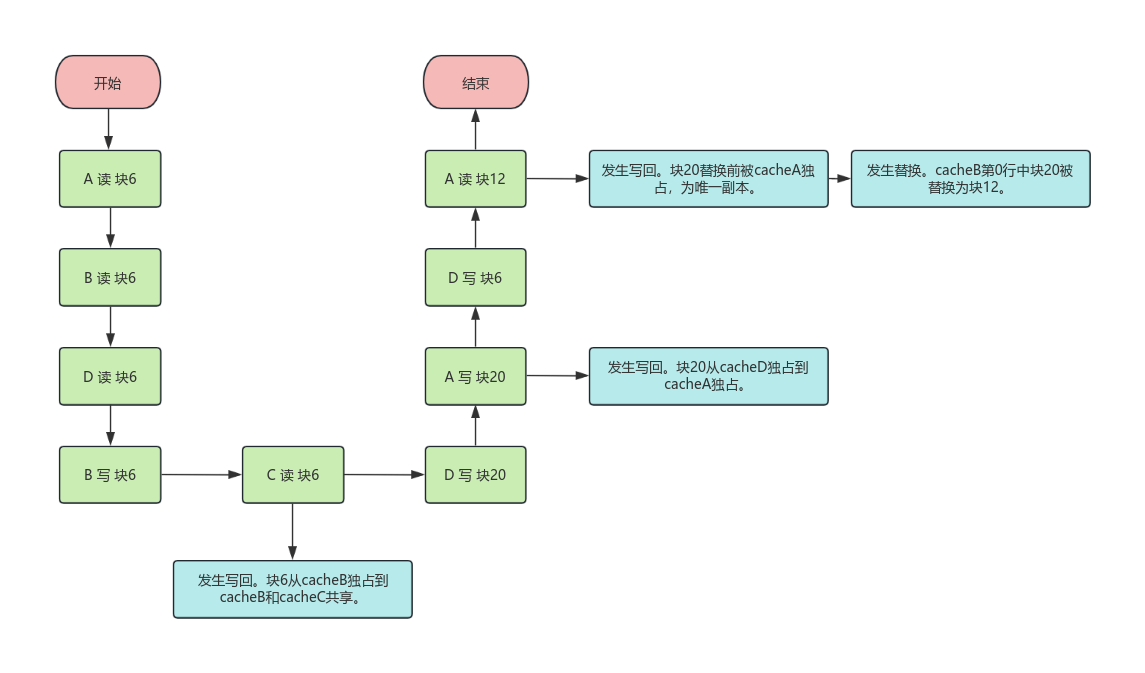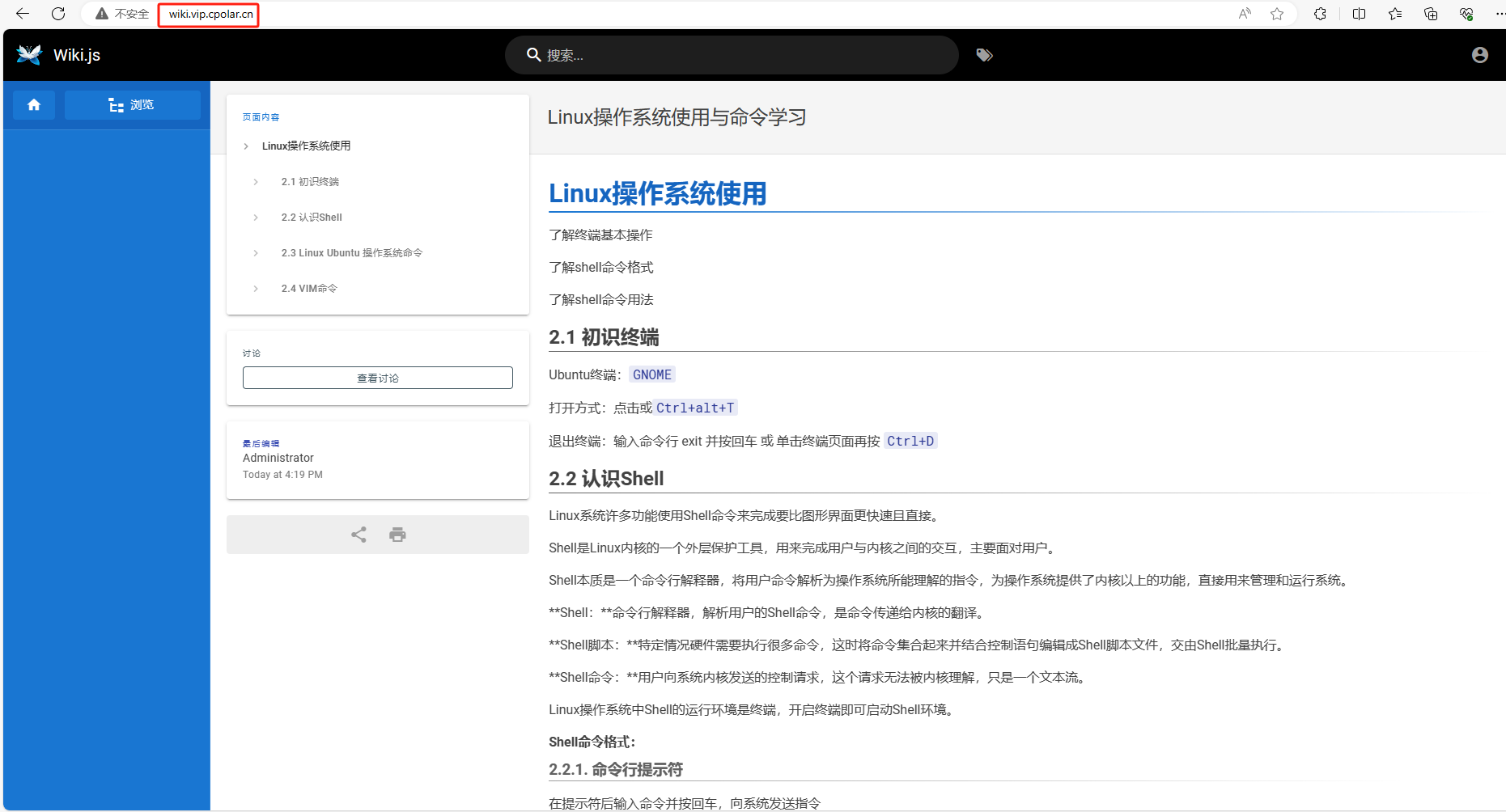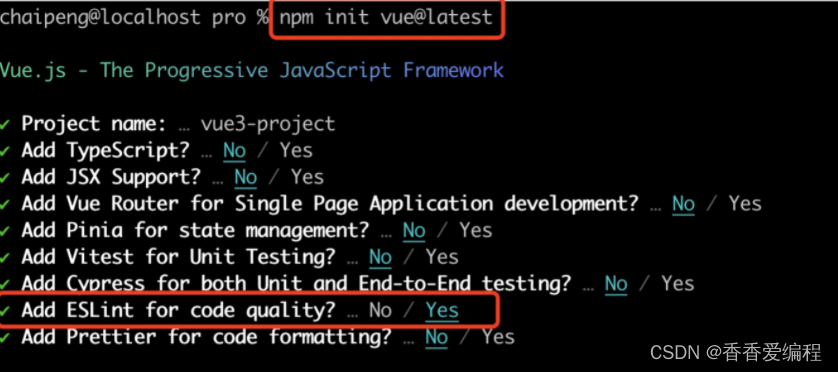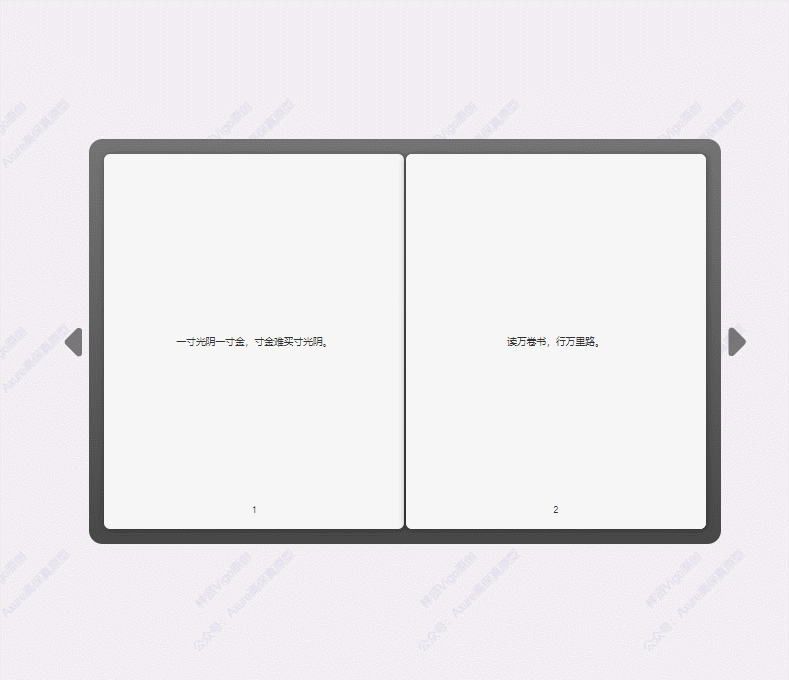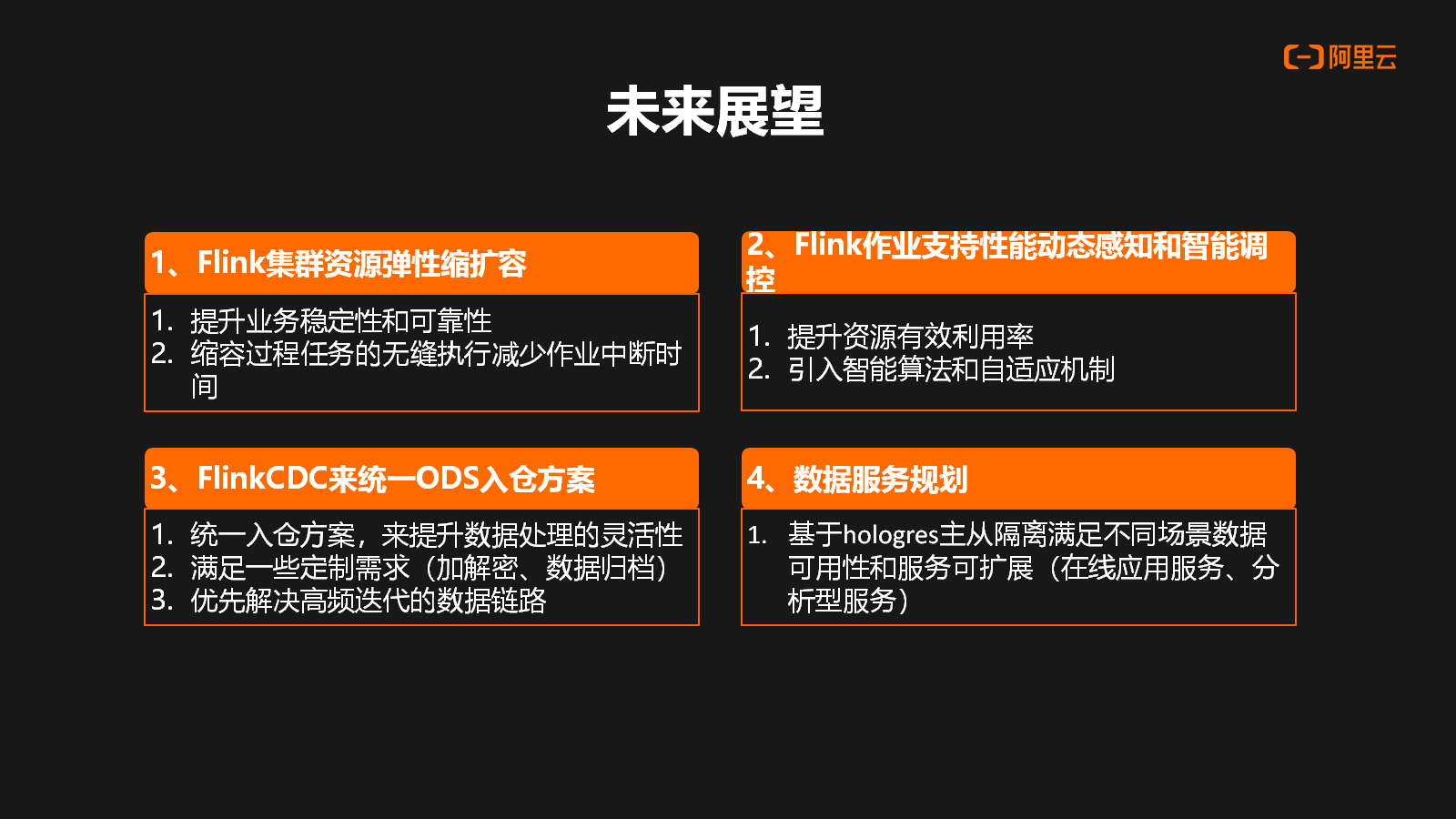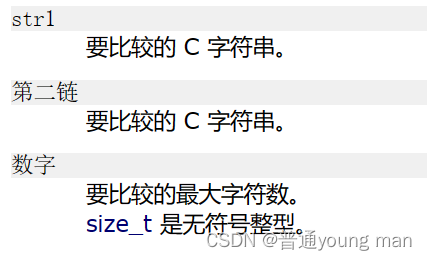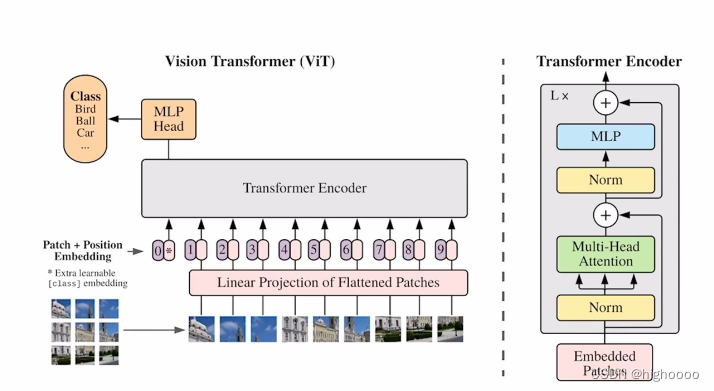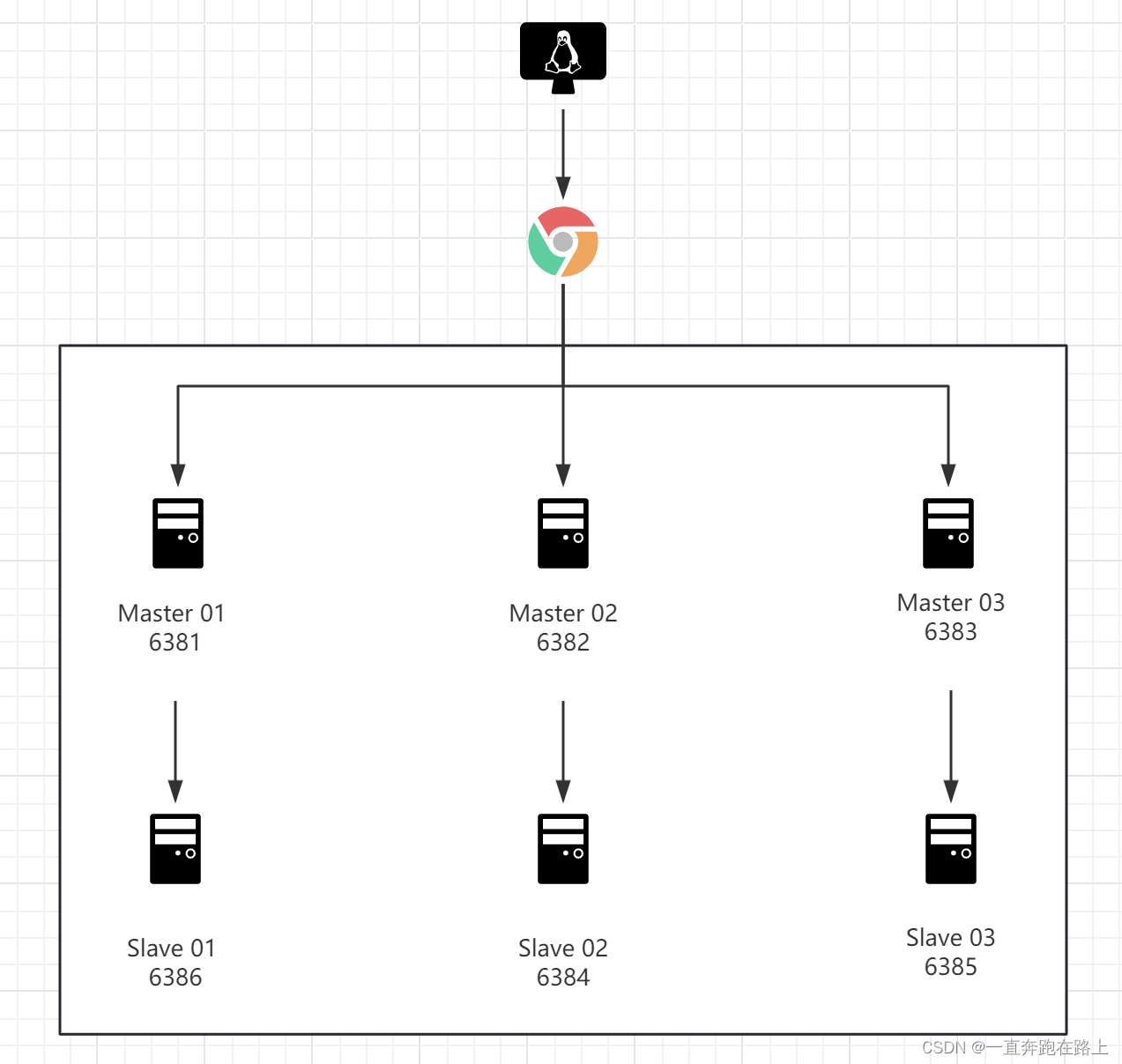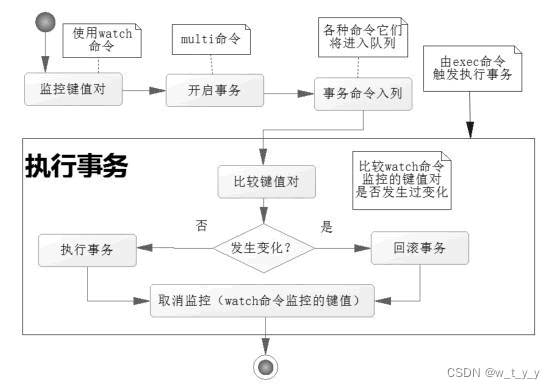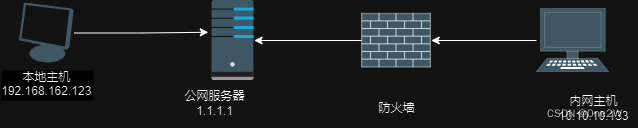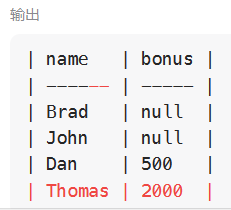Backtrader 文档学习-Indicators混合时间周期
1.不同时间周期
如果数据源在Cerebro引擎中具有不同的时间范围和不同的长度,指示器将会终止。
比如:data0是日线,data1是月线 。
pivotpoint = btind.PivotPoint(self.data1)
sellsignal = self.data0.close < pivotpoint.s1
当收盘低于s1线(第一支撑位)时为卖出信号
PivotPoint可以在更大的时间范围内工作
在以前的版本报错:
return self.array[self.idx + ago]
IndexError: array index out of range
原因是:self.data.close提供第一个bar的值,但PivotPoint(以及s1行)只有在一个完整月过去后才会有值,相当于self.data0.close的22个值。在这22个close值,s1的Line还没有值,从底层数组获取它的尝试失败,报错超出范围。
Line对象支持(ago)运算符(Python中的__call__特殊方法)来传递自身的延迟版本:
close1 = self.data.close(-1)
In this example the object close1 (when accessed via [0]) always contains the previous value (-1) delivered by close. The syntax has been reused to accomodate adapting timeframes. Let’s rewrite the above pivotpoint snippet:
对象close1(通过[0]访问时)始终包含close提供的前一个值(-1)。语法将重写以适应时间框架。重写上面的pivotpoint 片段:
pivotpoint = btind.PivotPoint(self.data1)
sellsignal = self.data0.close < pivotpoint.s1()
看看()是如何在没有参数的情况下执行的(在后台没有提供任何参数)。发生了以下情况:
- pivotpoint.s1()返回内部LinesCoupler对象,该对象遵循较大范围周期,coupler用来自实际s1的最新值填充,从默认值NaN开始 。
在后面章节中的参数说明:
PivotPoint Formula:
- pivot = (h + l + c) / 3 # variants duplicate close or add open
- support1 = 2.0 * pivot - high
- support2 = pivot - (high - low)
- resistance1 = 2.0 * pivot - low
- resistance2 = pivot + (high - low)
对应计算后的Line: - p
- s1
- s2
- r1
- r2
运行结果:
0069,0069,0014,2005-04-11,3080.60,3043.16,0.00
0070,0070,0014,2005-04-12,3065.18,3043.16,0.00
0071,0071,0014,2005-04-13,3080.54,3043.16,0.00
0072,0072,0014,2005-04-14,3075.33,3043.16,0.00
0073,0073,0014,2005-04-15,3013.89,3043.16,1.00
0074,0074,0015,2005-04-18,2947.79,2988.96,1.00
0075,0075,0015,2005-04-19,2957.37,2988.96,1.00
0076,0076,0015,2005-04-20,2944.33,2988.96,1.00
0077,0077,0015,2005-04-21,2950.34,2988.96,1.00
0078,0078,0015,2005-04-22,2976.39,2988.96,1.00
0079,0079,0016,2005-04-25,2987.05,2935.07,0.00
0080,0080,0016,2005-04-26,2983.22,2935.07,0.00
0081,0081,0016,2005-04-27,2942.62,2935.07,0.00
在长度为74 的时候,close < s1 。出现signal 。
2.代码
from __future__ import (absolute_import, division, print_function,
unicode_literals)
import argparse
import backtrader as bt
import backtrader.feeds as btfeeds
import backtrader.indicators as btind
import backtrader.utils.flushfile
class St(bt.Strategy):
params = dict(multi=True)
def __init__(self):
self.pp = pp = btind.PivotPoint(self.data1)
#print(dir(pp))
pp.plotinfo.plot = False # deactivate plotting
if self.p.multi:
pp1 = pp() # couple the entire indicators
self.sellsignal = self.data0.close < pp1.s1()
else:
self.sellsignal = self.data0.close < pp.s1()
def next(self):
txt = ' , '.join(
['%04d' % len(self),
'%04d' % len(self.data0),
'%04d' % len(self.data1),
self.data.datetime.date(0).isoformat(),
'%.2f' % self.data0.close[0],
'%.2f' % self.pp.s1[0],
'%.2f' % self.sellsignal[0]])
print(txt)
def runstrat():
args = parse_args()
cerebro = bt.Cerebro()
data = btfeeds.BacktraderCSVData(dataname=args.data)
cerebro.adddata(data)
cerebro.resampledata(data, timeframe=bt.TimeFrame.Weeks) # 增加周线
cerebro.resampledata(data, timeframe=bt.TimeFrame.Months) # 增加月线
cerebro.addstrategy(St, multi=args.multi)
cerebro.run(stdstats=False, runonce=False)
if args.plot:
cerebro.plot(style='bar')
def parse_args():
parser = argparse.ArgumentParser(
formatter_class=argparse.ArgumentDefaultsHelpFormatter,
description='Sample for pivot point and cross plotting')
parser.add_argument('--data', required=False,
default='./datas/2005-2006-day-001.txt',
help='Data to be read in')
parser.add_argument('--multi', required=False, action='store_true',
help='Couple all lines of the indicator')
parser.add_argument('--plot', required=False, action='store_true',
help=('Plot the result'))
return parser.parse_args()
if __name__ == '__main__':
runstrat()
允许参数说明:
python ./mixing-timeframes.py --help
usage: mixing-timeframes.py [-h] [--data DATA] [--multi] [--plot]
Sample for pivot point and cross plotting
optional arguments:
-h, --help show this help message and exit
--data DATA Data to be read in (default: ./datas/2005-2006-day-001.txt)
--multi Couple all lines of the indicator (default: False)
--plot Plot the result (default: False)
可以看到,日线、周线和月线,三个周期的数据,在cerebro 通过init中Indicator的初始化,在next中打印数据长度,数据和signal,执行结果:
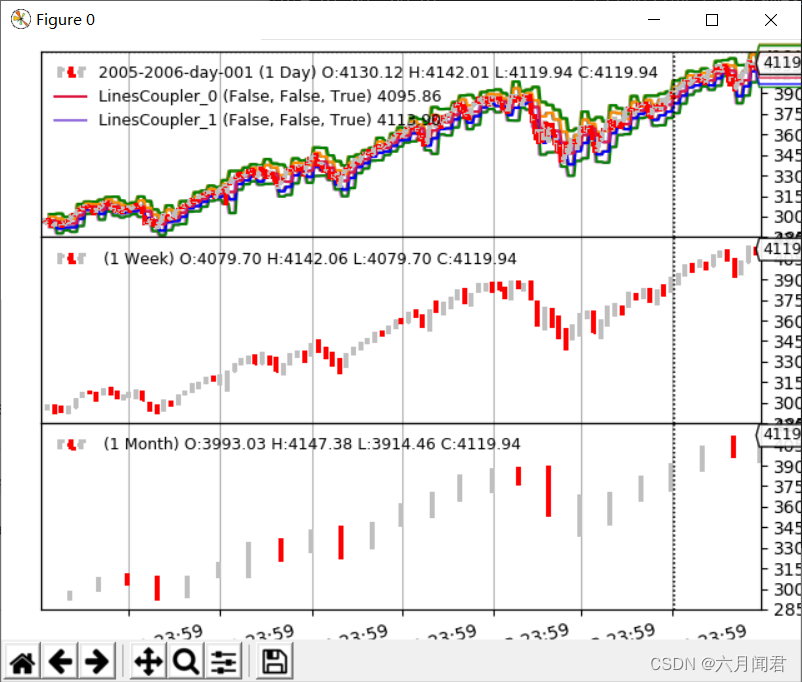
3. 修改为不用args参数
在jupter中可以执行:
from __future__ import (absolute_import, division, print_function,
unicode_literals)
import backtrader as bt
import backtrader.feeds as btfeeds
import backtrader.indicators as btind
import backtrader.utils.flushfile
%matplotlib inline
class St(bt.Strategy):
params = dict(multi=True)
def __init__(self):
self.pp = pp = btind.PivotPoint(self.data1)
pp.plotinfo.plot = False # deactivate plotting
if self.p.multi:
pp1 = pp() # couple the entire indicators
self.sellsignal = self.data0.close < pp1.s1
else:
self.sellsignal = self.data0.close < pp.s1()
def next(self):
txt = ','.join(
['%04d' % len(self),
'%04d' % len(self.data0),
'%04d' % len(self.data1),
self.data.datetime.date(0).isoformat(),
'%.2f' % self.data0.close[0],
'%.2f' % self.pp.s1[0],
'%.2f' % self.sellsignal[0]])
#print(txt)
def runstrat(args_plot):
#cerebro = bt.Cerebro()
#data = btfeeds.BacktraderCSVData(dataname=args.data)
cerebro = bt.Cerebro()
stock_hfq_df = get_code('000858')
start_date = datetime.datetime(2020, 1, 1) # 回测开始时间
end_date = datetime.datetime(2020, 12, 31) # 回测结束时间
data = bt.feeds.PandasData(dataname=stock_hfq_df, fromdate=start_date, todate=end_date) # 加载数据
# Add the Data Feed to Cerebro
cerebro.adddata(data)
cerebro.resampledata(data, timeframe=bt.TimeFrame.Weeks)
cerebro.resampledata(data, timeframe=bt.TimeFrame.Months)
#cerebro.addstrategy(St, multi=args.multi)
cerebro.addstrategy(St, multi=True)
cerebro.run(stdstats=False, runonce=False)
if args_plot:
cerebro.plot(iplot=False,style='bar')
if __name__ == '__main__':
args_plot = True
runstrat(args_plot)
执行效果:
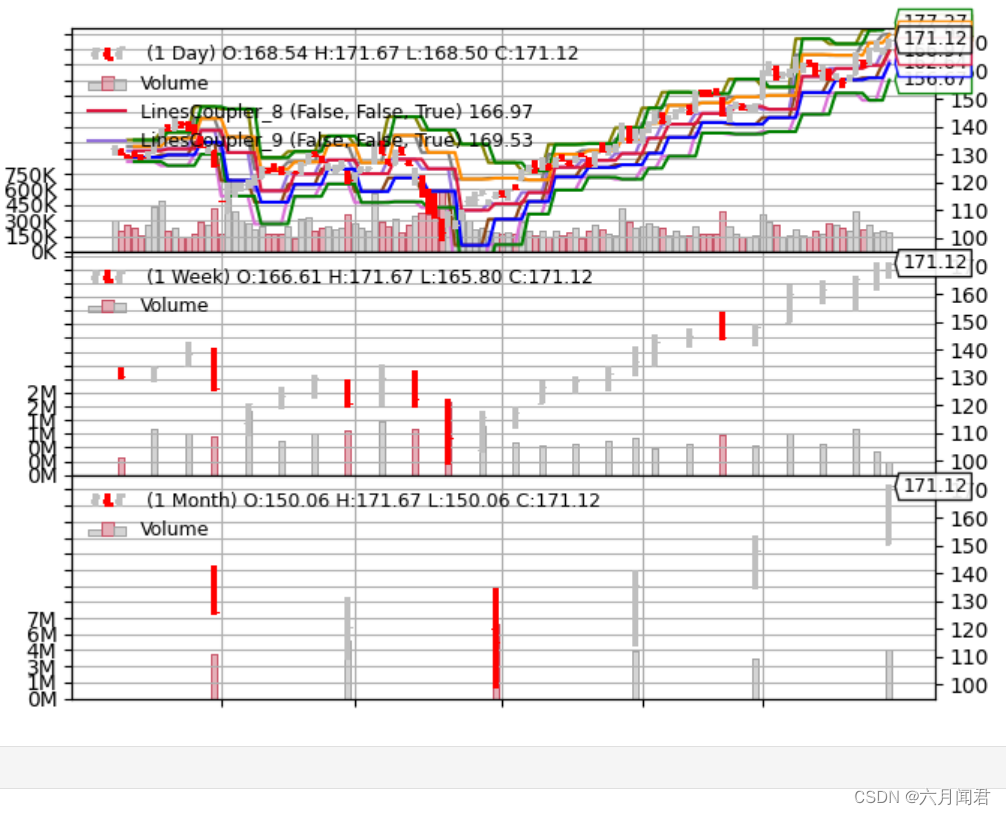
4.Indicator Reference
Indicator 参考说明,参数方法太多了,随用随学吧。