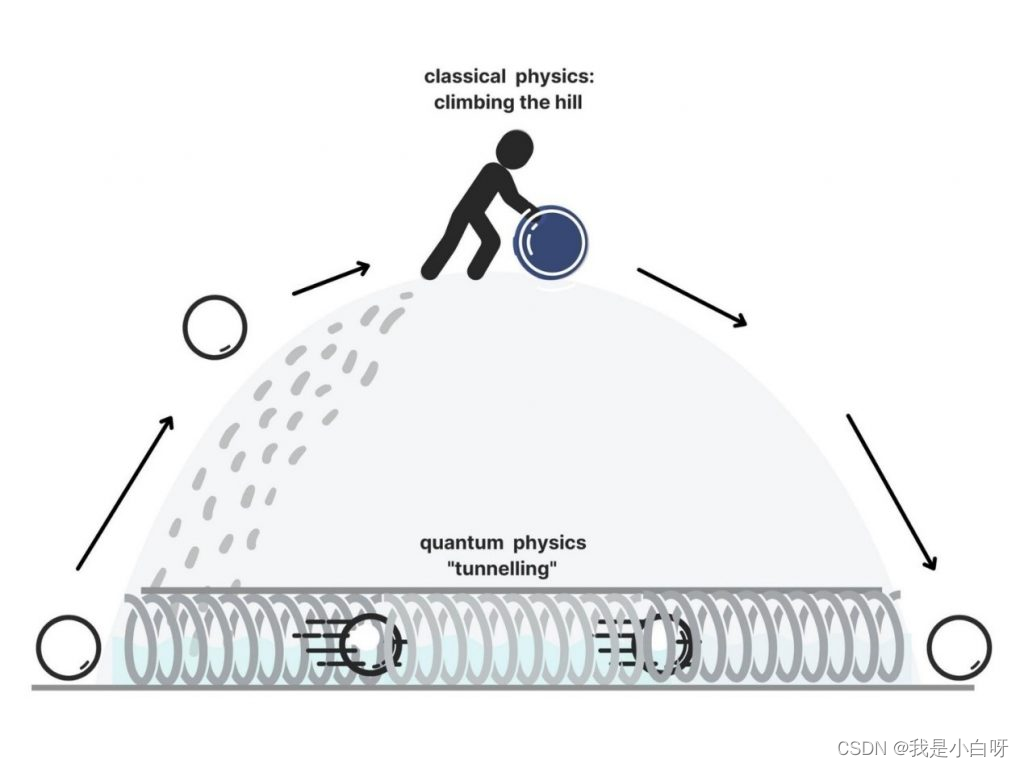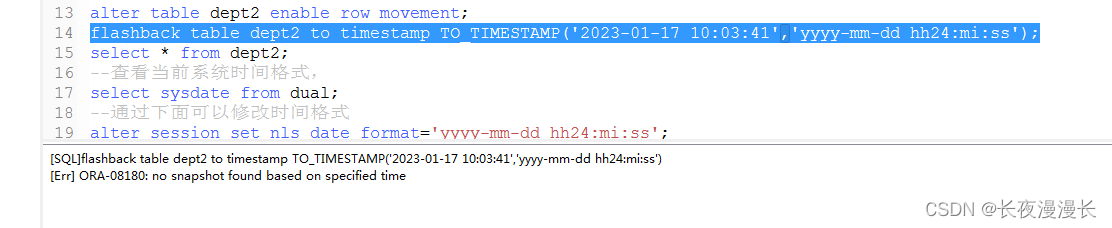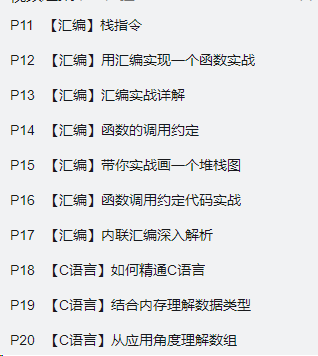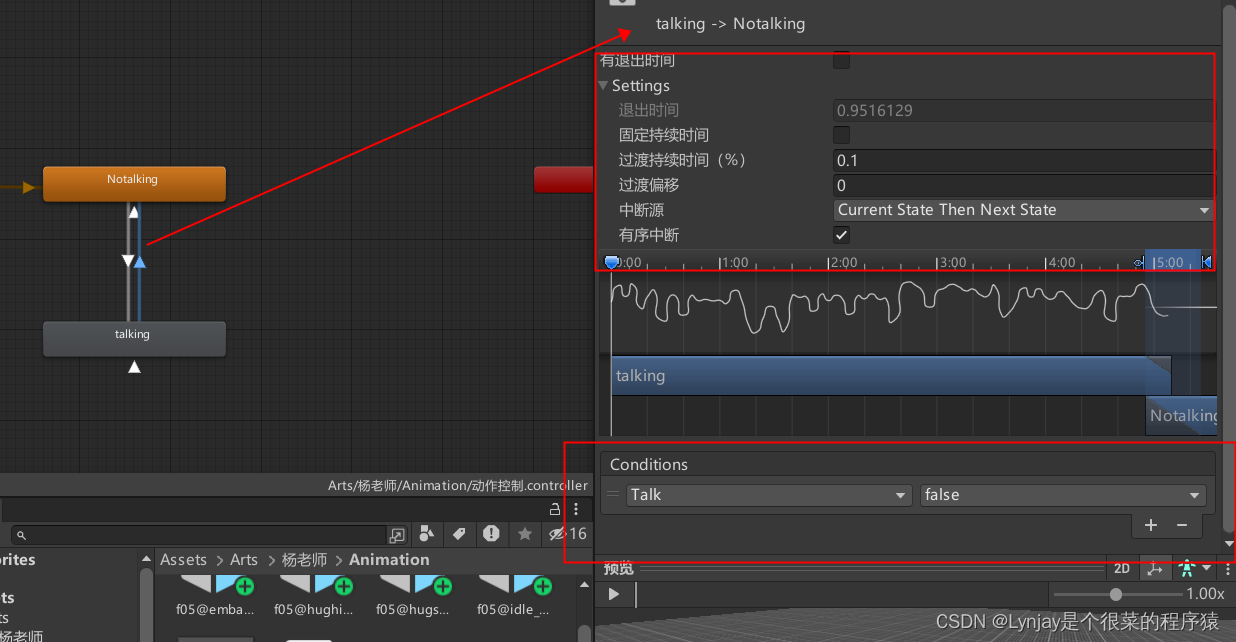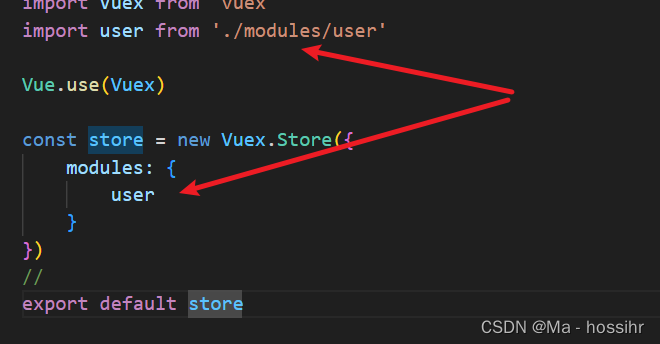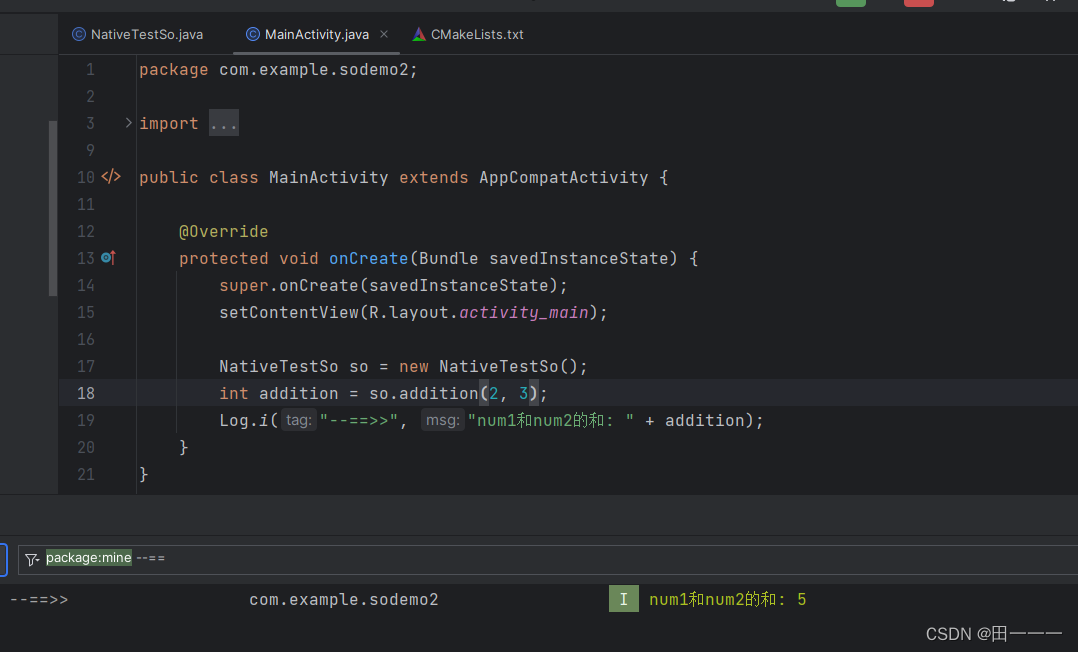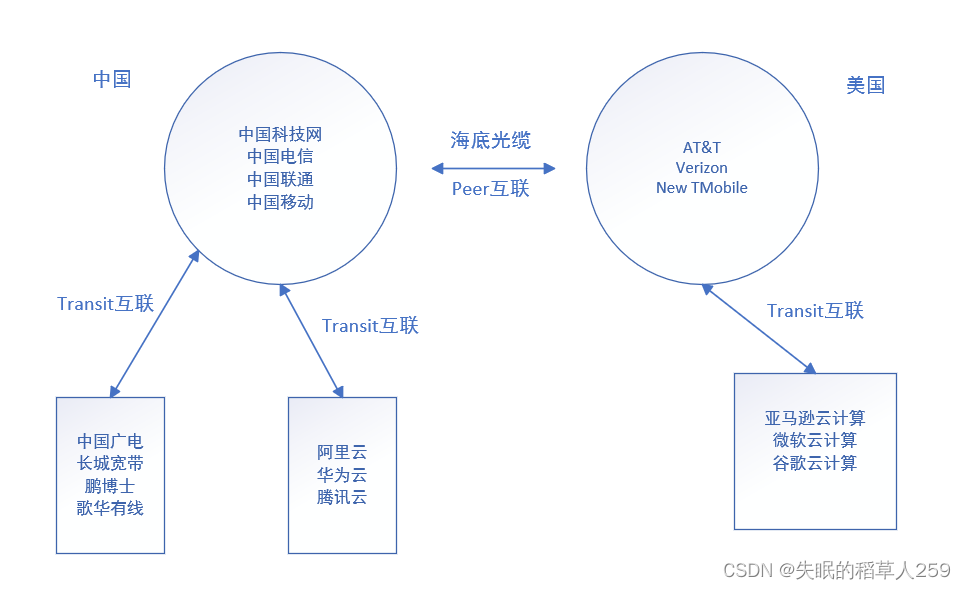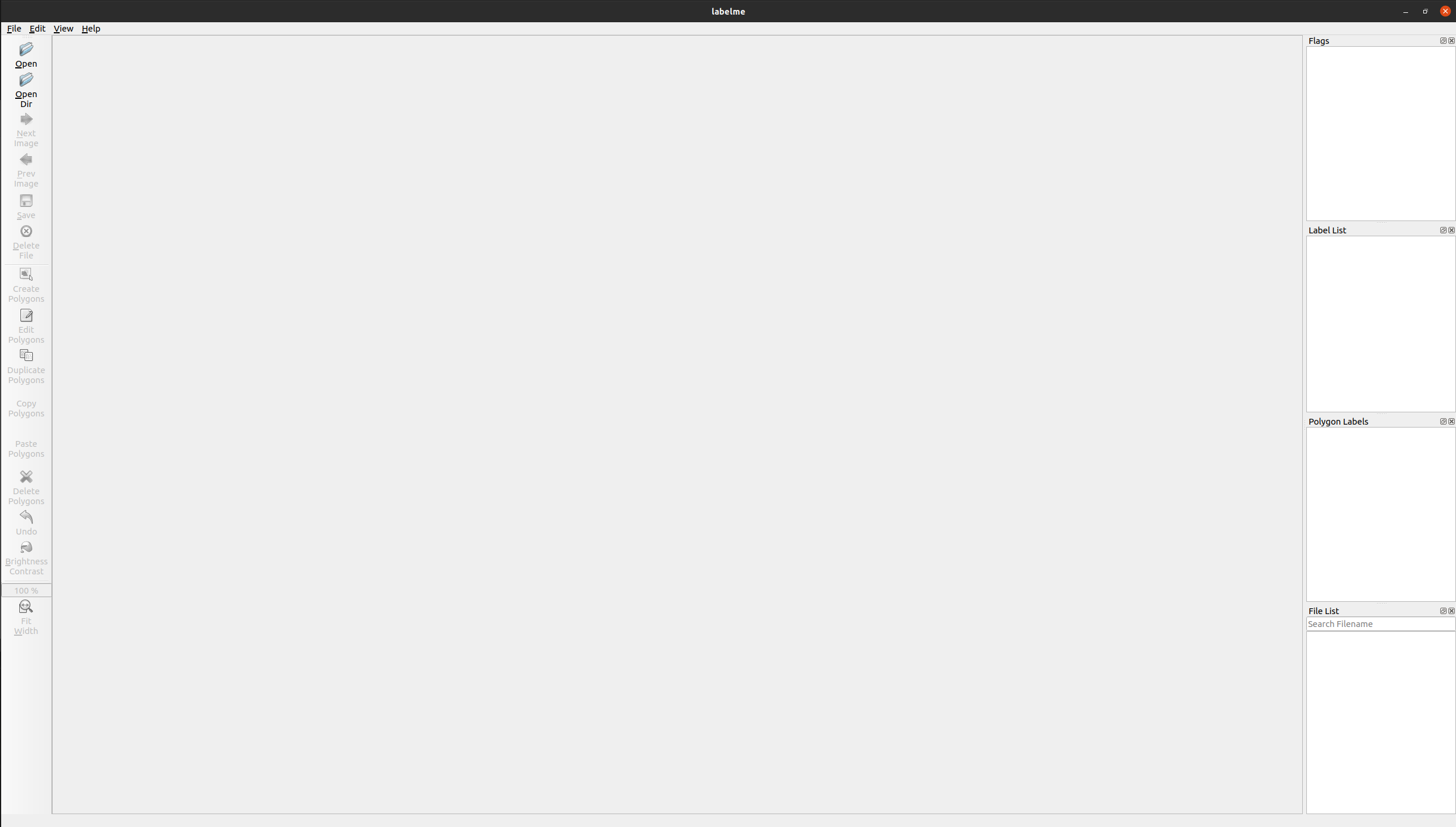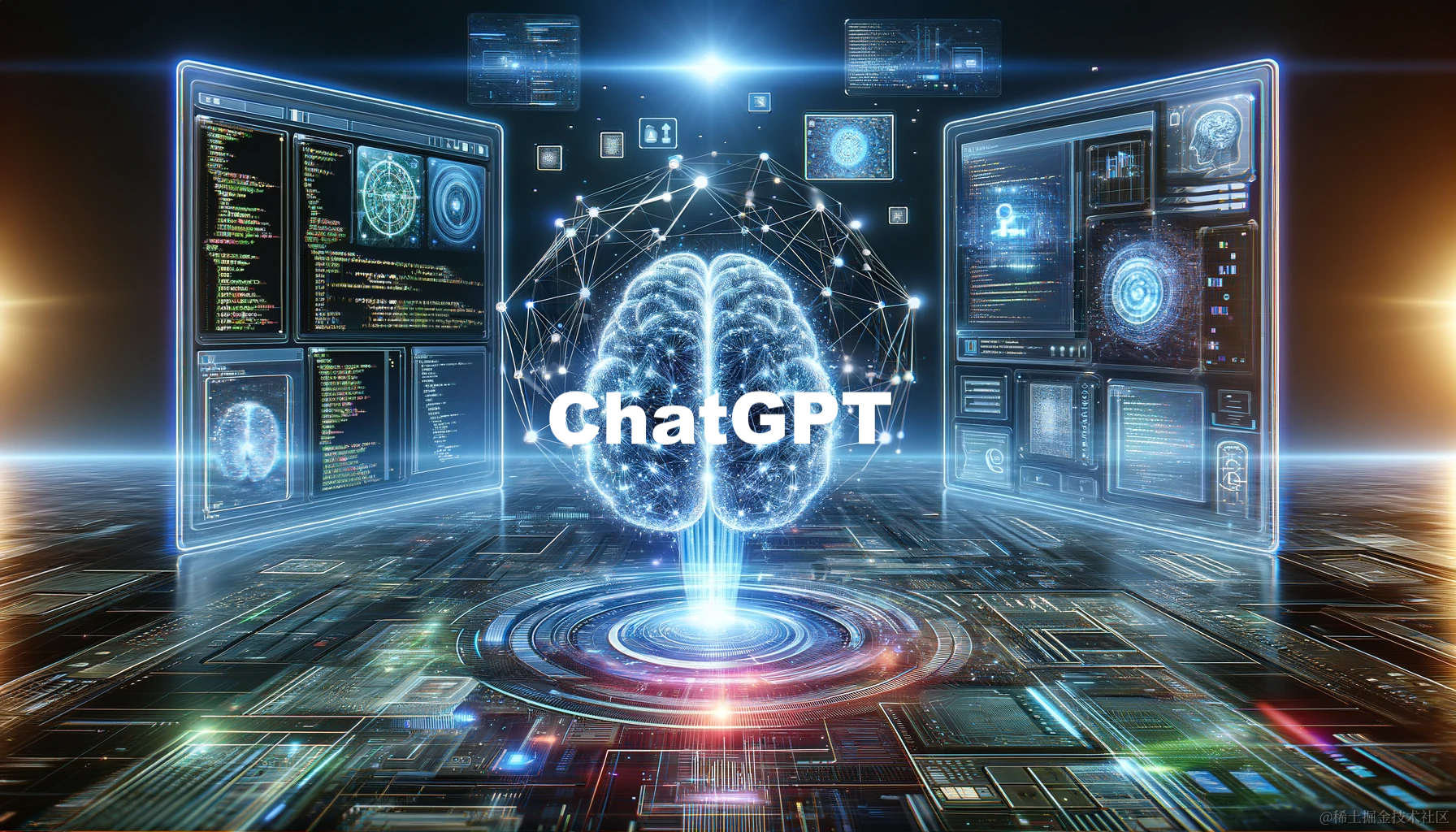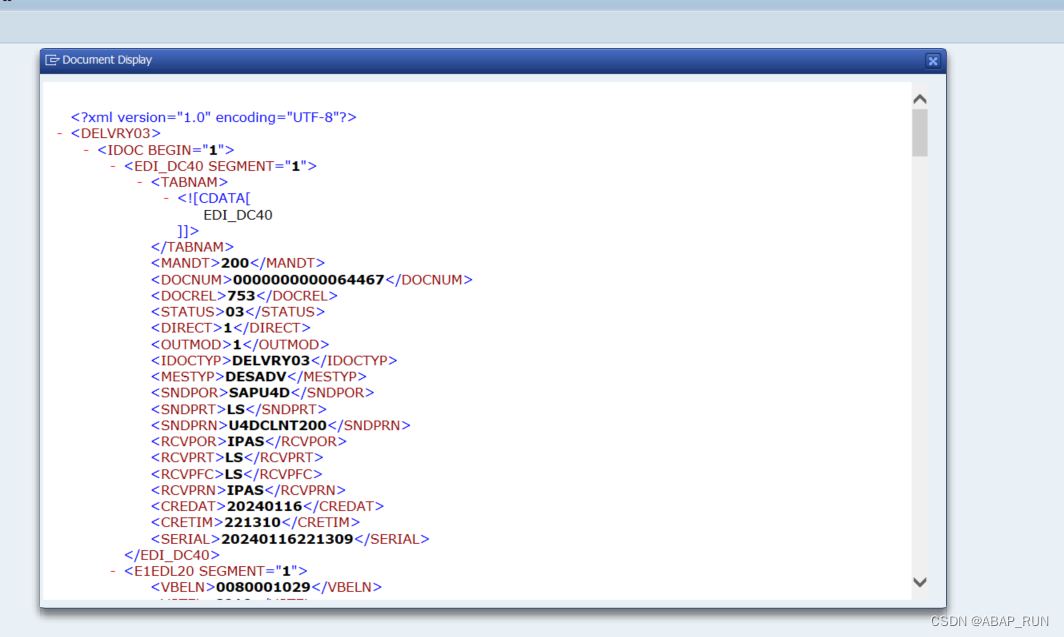在我们的项目的有的地方需要用弹框的拖拽,以及弹窗自定义全屏显示的需求,所以再次将二次合一,同时弹框里面内容自适应屏幕高度
在ant-design-vue中,已经实现了拖拽,全屏的功能,下面是ant官网的示例
自定义渲染对话框
全屏
下面是对ant原有的功能进行二次封装,由于组件拆解了,子组件分为三部分:为如下代码:
一:子级的根目录modal下新建index.vue,弹框涉及到的参数可参考ant官网
<template>
<!-- v-bind处理a-table 传递过来的参数,你们开发的时候不用再子组件中接收这么ant原有的参数-->
<a-modal class="Kld-dfs-modal" :open="isOpen" :body-style="computeBodyStyle" :width="width" :centered="centered"
@cancel="closeModal" :afterClose="handleAfterClose" :destroyOnClose="destroyOnClose" :keyboard="keyboardOpen"
:style="topStyle" :maskClosable="maskClosable" :mask="mask" :wrap-class-name="fullModal" v-bind="attrs">
<template #title>
<div class="modalHeader">
<!-- 标题的ref用于控制是否可以拖拽-->
<div :ref="modalTitleRefS" class="draggableTitle">{{ title }}</div>
<!-- 弹框头部的标题,以及全屏的按钮-->
<ModalHeader :width="width" @fullScreen="handleFullScreen" @reduction="handleReduction" />
</div>
</template>
<template #closeIcon>
<!-- 弹框头部的关闭按钮区域-->
<ModalClose />
</template>
<div ref="bodySlot">
<!-- 弹框内容区域-->
<slot name="body"></slot>
</div>
<template #footer>
<!-- 弹框底部按钮区域-->
<div ref="footerSlot">
<slot name="footer" v-if="haveFooter"></slot>
</div>
</template>
<!-- 实现是否拖拽弹框计算的核心代码-->
<template #modalRender="{ originVNode }">
<div :style="transformStyle">
<component :is="originVNode" />
</div>
</template>
</a-modal>
</template>
<script lang="ts">
import { defineComponent, ref, computed, watch, CSSProperties, watchEffect } from 'vue';
import { useDraggable } from '@vueuse/core';
import { FullscreenExitOutlined, FullscreenOutlined, CloseOutlined } from '@ant-design/icons-vue';
import ModalClose from './components/ModalClose.vue';
import ModalHeader from './components/ModalHeader.vue';
import { Modal } from 'ant-design-vue';
export default defineComponent({
name: 'KldDfsModal',
props: {
centered: {
type: Boolean,
default: true
},
maskClosable: {
type: Boolean,
default: true,
},
mask: {
type: Boolean,
default: true
},
topStyle: {
type: String,
default: ''
},
closable: {
type: Boolean,
default: true,
},
destroyOnClose: {
type: Boolean,
default: false,
},
keyboardOpen: {
type: Boolean,
default: false,
},
title: {
type: String,
default: ''
},
open: {
type: Boolean,
default: false
},
haveFooter: {
type: Boolean,
default: true
},
width: {
type: [String, Number],
default: '60vw'
},
boxHeight: {
type: [String, Number],
default: 60
},
bodyStyle: {
type: Object,
default: {
overflowX: 'hidden',
overflowY: 'auto'
}
}
},
setup(props, { attrs, emit }) {
/*****拖拽相关*****/
const modalTitleRefS = ref('modalTitleRef')
const modalTitleRef = ref<HTMLElement>();
const { x, y, isDragging } = useDraggable(modalTitleRef);
const startX = ref<number>(0);
const startY = ref<number>(0);
const startedDrag = ref(false);
const transformX = ref(0);
const transformY = ref(0);
const preTransformX = ref(0);
const preTransformY = ref(0);
const dragRect = ref({ left: 0, right: 0, top: 0, bottom: 0 });
const transformStyle = computed<CSSProperties>(() => {
return {
transform: `translate(${transformX.value}px, ${transformY.value}px)`,
};
});
watch([x, y], () => {
if (!startedDrag.value) {
startX.value = x.value;
startY.value = y.value;
const bodyRect = document.body.getBoundingClientRect();
const titleRect = modalTitleRef.value?.getBoundingClientRect() ?? { width: 0, height: 0 };
dragRect.value.right = bodyRect.width - titleRect.width;
dragRect.value.bottom = bodyRect.height - titleRect.height;
preTransformX.value = transformX.value;
preTransformY.value = transformY.value;
}
startedDrag.value = true;
});
watch(isDragging, () => {
if (!isDragging) {
startedDrag.value = false;
}
});
watchEffect(() => {
if (startedDrag.value) {
transformX.value =
preTransformX.value +
Math.min(Math.max(dragRect.value.left, x.value), dragRect.value.right) -
startX.value;
transformY.value =
preTransformY.value +
Math.min(Math.max(dragRect.value.top, y.value), dragRect.value.bottom) -
startY.value;
}
});
/*****************/
const bodySlot = ref(null);
const footerSlot = ref(null);
const isOpen = ref<boolean>(false);
//const centered = ref<boolean>(true);
const computeBodyStyle = ref<CSSProperties>();
//动态计算内容高度,生成弹窗
const computeWindowStyle = (bodyRealHeight: number = 0, headerRealHeight: number = 0, footerRealHeight: number = 0) => {
let windowHeight = document.body.offsetHeight;
let realHeight: number = 0;
//后面增加数值的构成 model padding 上下20 + 20 header和body之间 25 footer和body之间 20
if (bodyRealHeight + headerRealHeight + footerRealHeight + 85 >= windowHeight) {
realHeight = windowHeight - headerRealHeight - footerRealHeight - 82;
} else {
realHeight = bodyRealHeight + 25;
}
computeBodyStyle.value = Object.assign({
height: `${realHeight}px`
}, props.bodyStyle);
};
const width = ref<string | number>(props.width);
const fullModal = ref<string>();
// 全屏
const handleFullScreen = () => {
width.value = '100%'
modalTitleRefS.value = ''
fullModal.value = 'kld-full-modal'
transformX.value = 0;
transformY.value = 0;
}
// 还原
const handleReduction = () => {
width.value = props.width
modalTitleRefS.value = 'modalTitleRef'
fullModal.value = ''
}
const closeModal = (e: Event) => {
emit('cancel', e);
};
/**
* @description: Modal 完全关闭后的回调
*/
const handleAfterClose = () => {
console.log('Modal 完全关闭后的回调');
fullModal.value = ''
modalTitleRefS.value = 'modalTitleRef'
width.value = props.width
emit('afterClose')
};
watch(
() => props.open,
(newVal) => {
if (newVal) {
isOpen.value = true;
} else {
isOpen.value = false;
}
},
{ deep: true }
);
watch(() => bodySlot.value, (newVal) => {
if (newVal) {
const bodyDom: any = newVal, footerDom: any = footerSlot.value, headerDom: any = modalTitleRef.value;
x.value = startX.value;
y.value = startY.value;
computeWindowStyle(bodyDom.clientHeight, headerDom.clientHeight, footerDom.clientHeight);
}
}, { deep: true });
return {
modalTitleRefS,
isOpen,
modalTitleRef,
computeBodyStyle,
width,
fullModal,
transformStyle,
handleFullScreen,
handleReduction,
closeModal,
handleAfterClose,
bodySlot,
footerSlot,
transformX,
transformY,
dragRect,
startedDrag,
isDragging,
computeWindowStyle,
startX,
startY,
preTransformX,
preTransformY,
x,
y,
attrs,
listeners: emit,
};
},
components: {
CloseOutlined,
FullscreenOutlined,
FullscreenExitOutlined,
AModal: Modal,
ModalClose,
ModalHeader
}
});
</script>
<style scoped lang="less">
.draggableTitle {
width: 100%;
cursor: move
}
<!-- 用于弹框滚动条-->
:global(.ant-modal-root .ant-modal-wrap) {
overflow: hidden;
}
:deep(.ant-modal-body)::-webkit-scrollbar {
width: 0px;
height: 0px;
padding: 0px;
}
:deep(.ant-modal-body)::-webkit-scrollbar-thumb {
background: #c1c1c1;
border-radius: 3px;
}
:deep(.ant-modal-body)::-webkit-scrollbar-track {
border-radius: 3px;
background: #f1f1f1;
}
</style>
<style lang="less">
<!-- 用于弹框全屏的样式-->
@import url('./common.less');
</style>
子级的根目录modal下新建common.less,全屏的cs样式
// modal 全屏
.modalHeader {
display: flex;
justify-content: space-between;
}
.kld-full-modal{
.ant-modal {
max-width: 100% !important;
top: 0 !important;
padding-bottom: 0 !important;
margin: 0 !important;
}
.ant-modal-content {
display: flex;
flex-direction: column;
height: calc(100vh);
}
.ant-modal-body {
flex: 1;
max-height: calc(100vh);
}
}
二:子级的根目录modal下新建components文件然后新建存放头部关闭按钮的组件以及全屏按钮的组件,
ModalClose组件
<template>
<a-tooltip ref="KldTooltip" color="#ffffff" placement="bottom">
<template #title>
<span style="color: black;">关闭</span>
</template>
<CloseOutlined />
</a-tooltip>
</template>
<script lang="ts">
import { ref } from 'vue';
import { Tooltip } from 'ant-design-vue';
import { CloseOutlined } from '@ant-design/icons-vue';
export default {
name: "KldTooltip",
setup(_, { attrs, emit }) {
return {
attrs,
listeners: emit,
KldTooltip: ref()
};
},
components: {
ATooltip: Tooltip,
CloseOutlined
}
};
</script>
ModalHeader组件
<template>
<div>
<a-tooltip color="#ffffff" v-if="width != '100%'" placement="bottom">
<template #title>
<span style="color: black;">全屏</span>
</template>
<a-button type="text" class="ant-modal-close" style="margin-right: 30px;" @click="handleFullScreen">
<FullscreenOutlined />
</a-button>
</a-tooltip>
<a-tooltip color="#ffffff" v-else placement="bottom">
<template #title>
<span style="color: black;">还原</span>
</template>
<a-button type="text" class="ant-modal-close" style="margin-right: 30px;" @click="handleReduction">
<FullscreenExitOutlined />
</a-button>
</a-tooltip>
</div>
</template>
<script lang="ts">
import { ref } from 'vue';
import { Tooltip } from 'ant-design-vue';
import { FullscreenExitOutlined, FullscreenOutlined } from '@ant-design/icons-vue';
export default {
name: "KldTooltip",
props: {
width: {
type: [String, Number],
default: '40%'
},
},
setup(props, { attrs, emit }) {
const handleFullScreen = () => {
emit('fullScreen');
};
const handleReduction = () => {
emit('reduction');
};
return {
props,
attrs,
listeners: emit,
KldTooltip: ref(),
handleFullScreen,
handleReduction
};
},
components: {
ATooltip: Tooltip,
FullscreenExitOutlined,
FullscreenOutlined
}
};
</script>
三、然后在main.js里面引入,也可以直接在父组件引入,此处就不讲解引入了,直接父组件使用弹框
父组件
<template>
<kld-dfs-modal :open="createVisible" :title="createTitle" :width="'40%'" :destroyOnClose="true" :haveFooter="true"
:boxHeight="85" @cancel="createVisible = false" :maskClosable="false">
<template #body>
<ApplicationCreate @close="handleClose" :editFormRef="editFormRef" :editId="editId"
:createTitle="createTitle" />
<p class="h-20" v-for="index in 20" :key="index">根据屏幕高度自适应</p>
</template>
<template #footer>
<a-button>
测试底部按钮插槽
</a-button>
</template>
</kld-dfs-modal>
</template>
<script lang="ts" setup>
const createVisible = ref<boolean>(false); //创建
const createTitle = ref<string>(""); //创建弹窗标题
const showModalA = () => {
createVisible.value = true;
createTitle.value = "创建应用";
editFormRef.value = {}
editId.value = ''
};
// 关闭创建弹窗
const handleClose = (type: string) => {
if (type === "提交") {
}
createVisible.value = false;
};
</script>
效果图如下:内容可自适应屏幕高度,如果不需要可通过弹框标题的ref控制
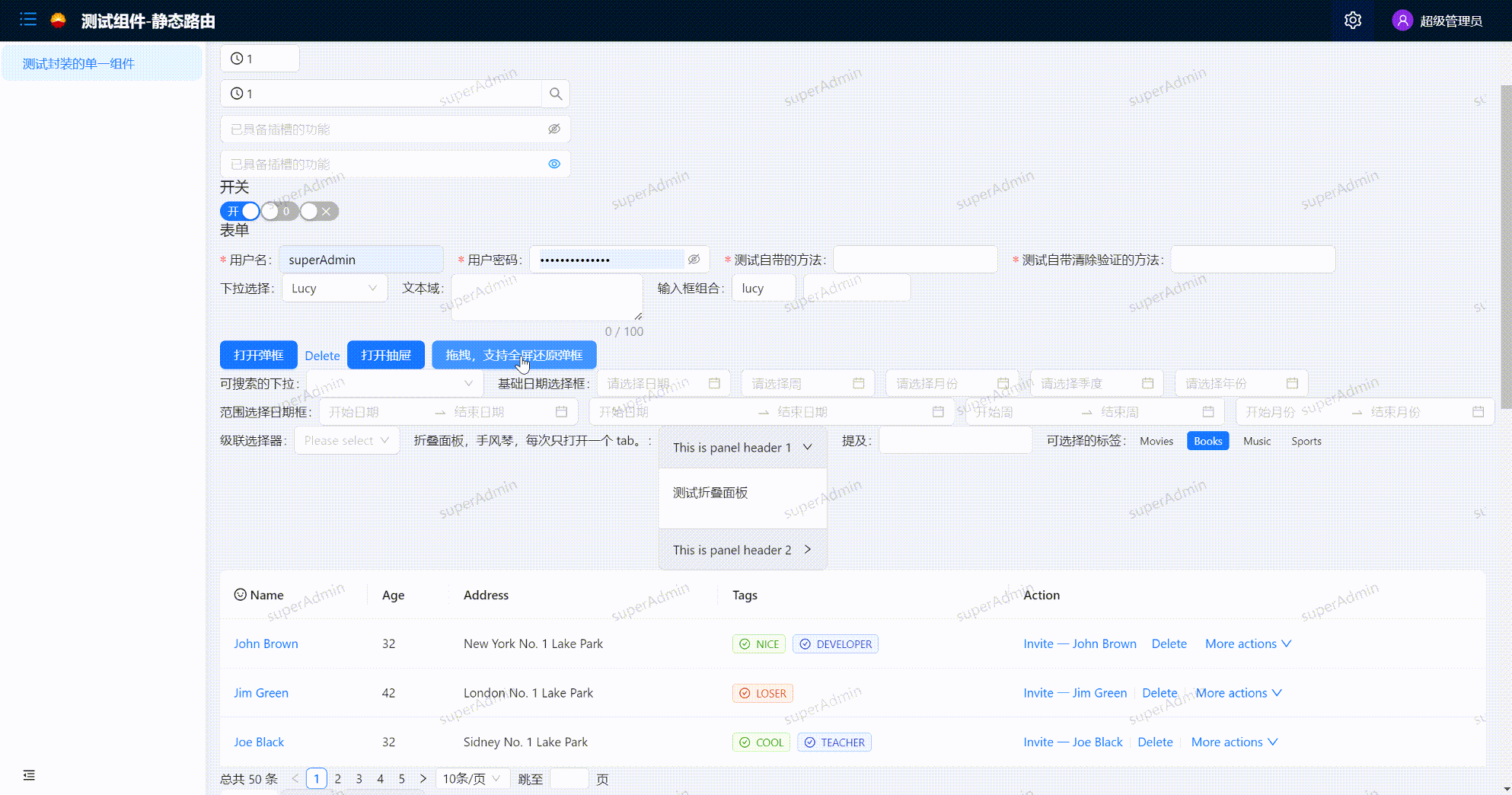

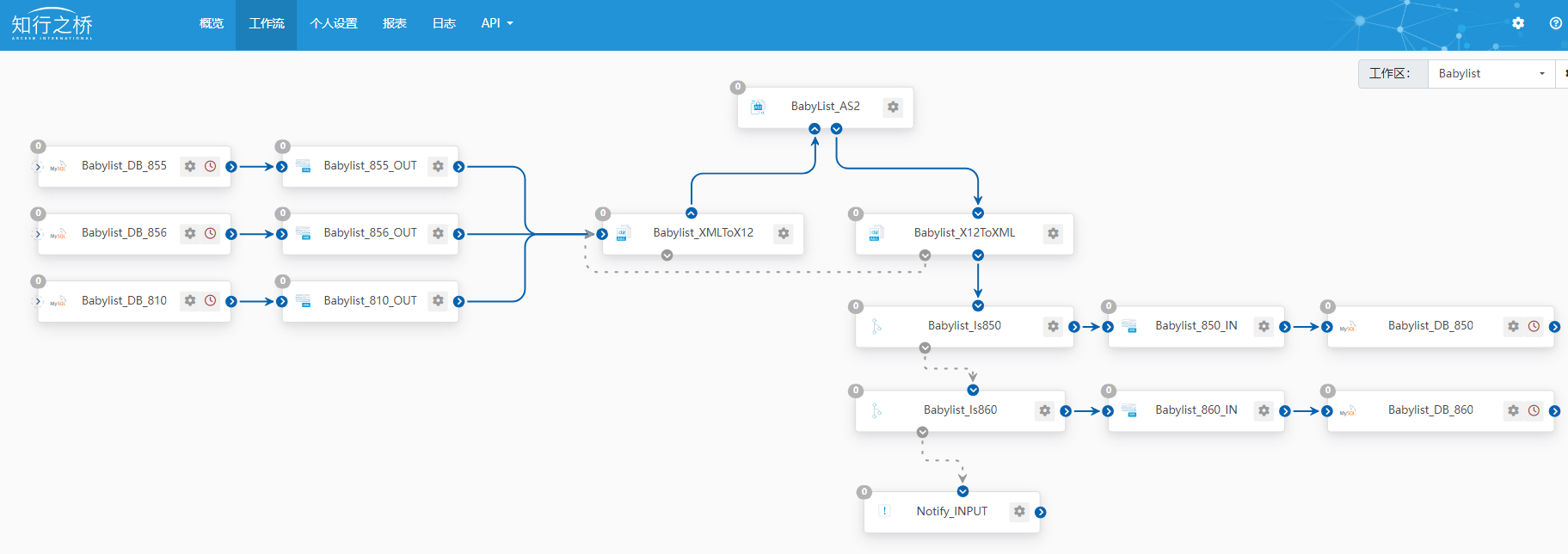

![[C++] opencv - copyTo函数介绍和使用案例](https://img-blog.csdnimg.cn/direct/9ae2b1ecdafb4414ae263adc0790a0f0.png)