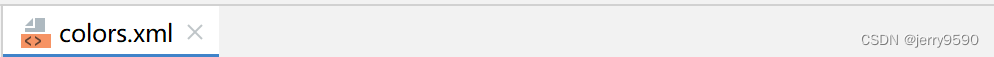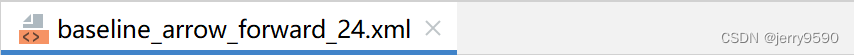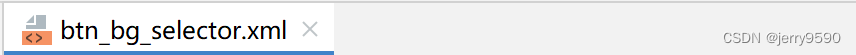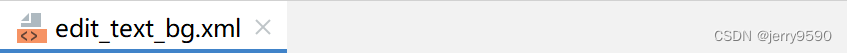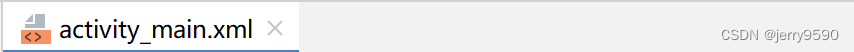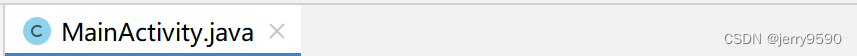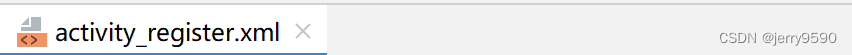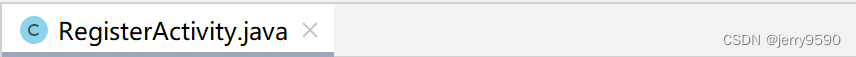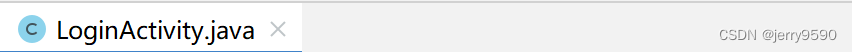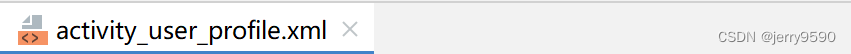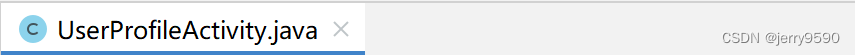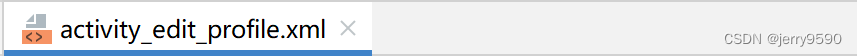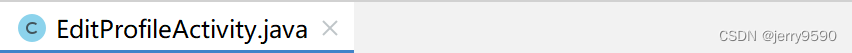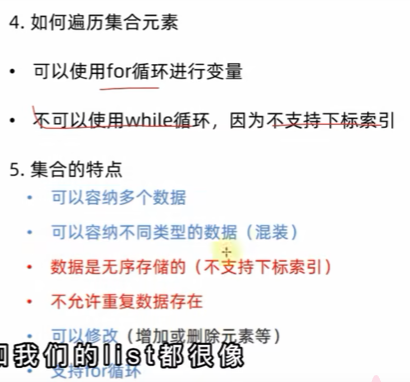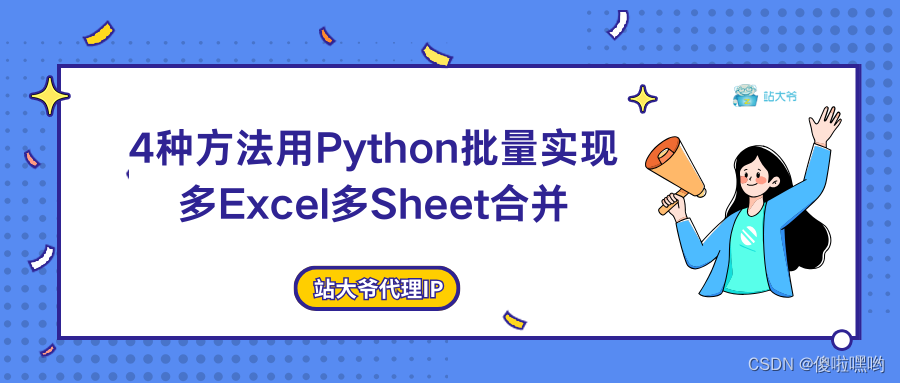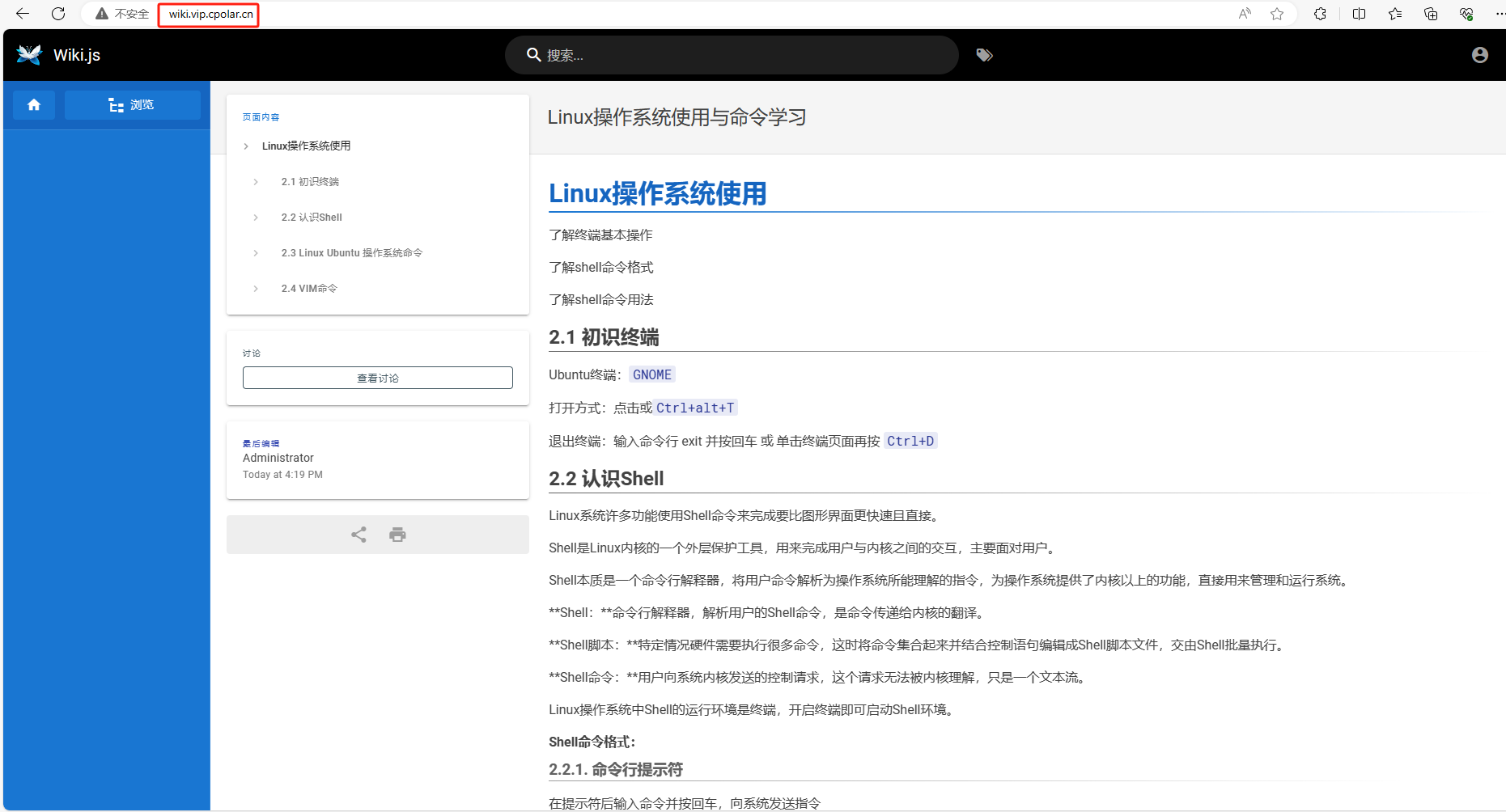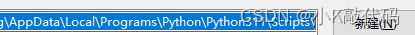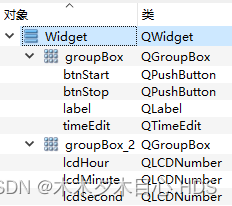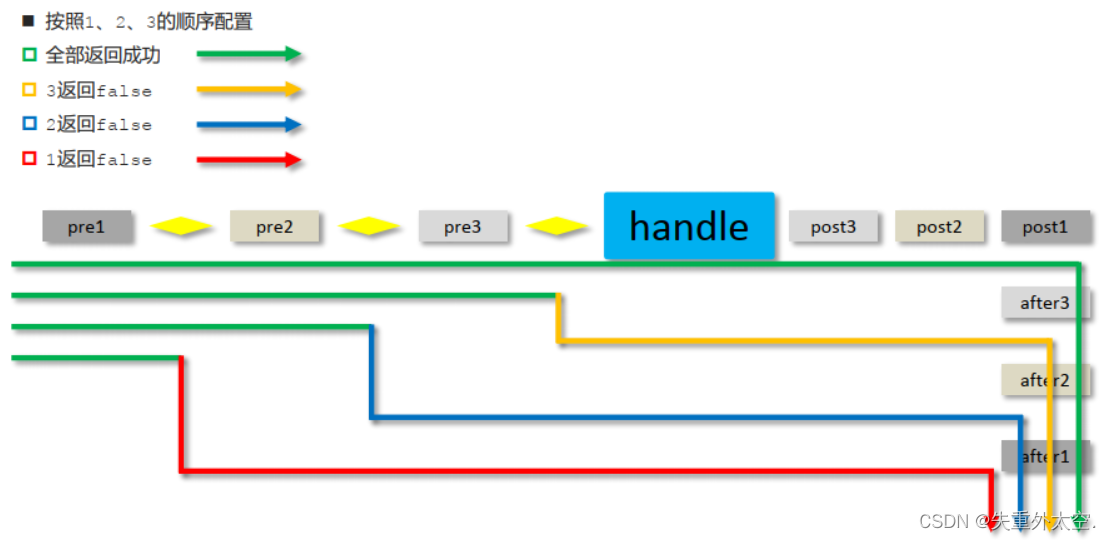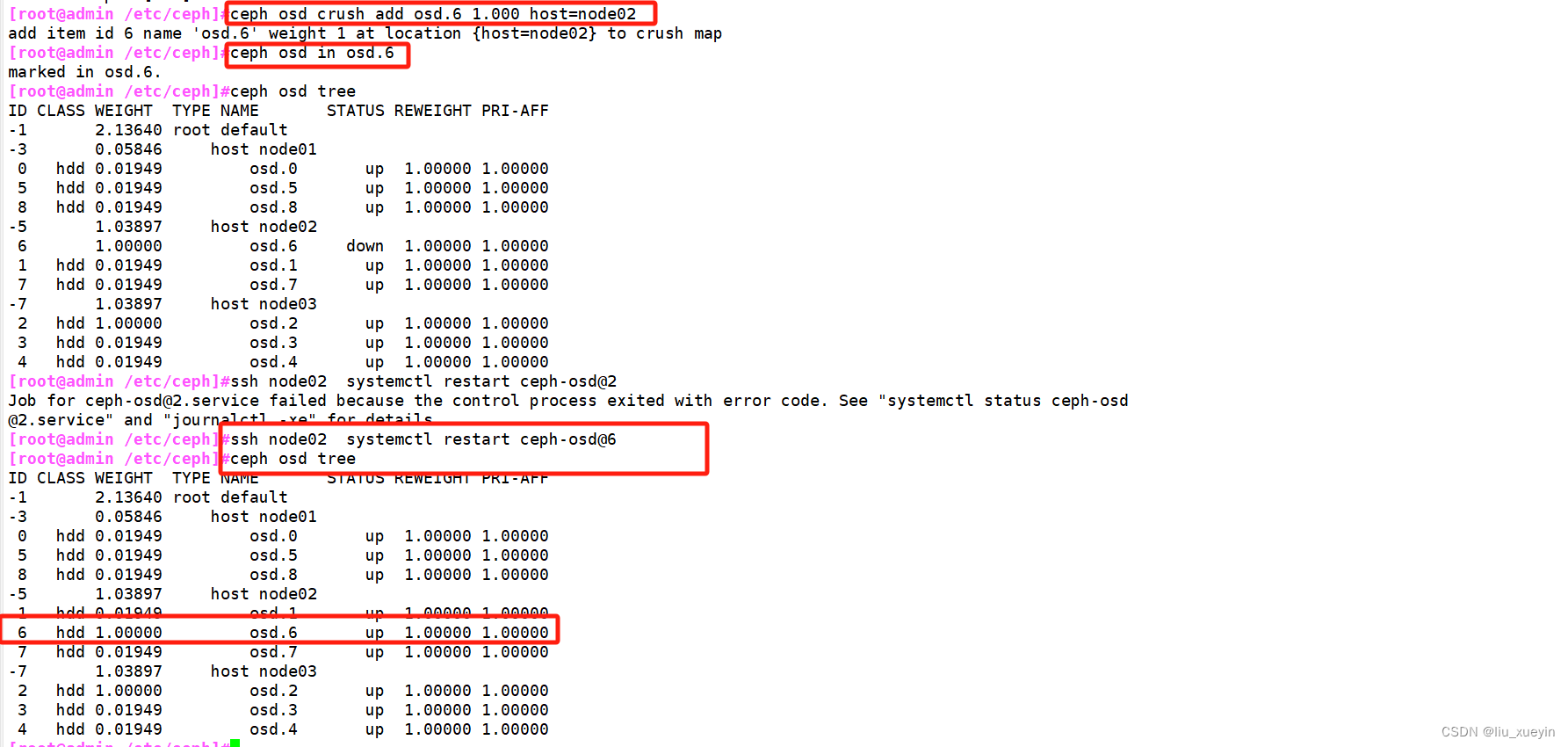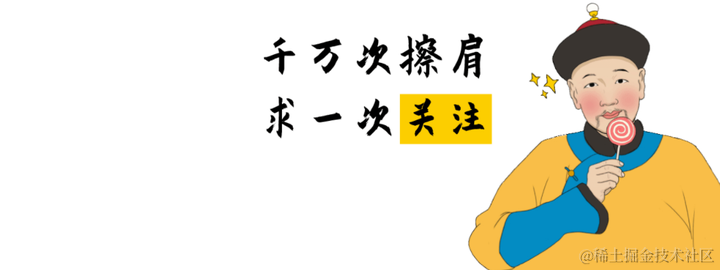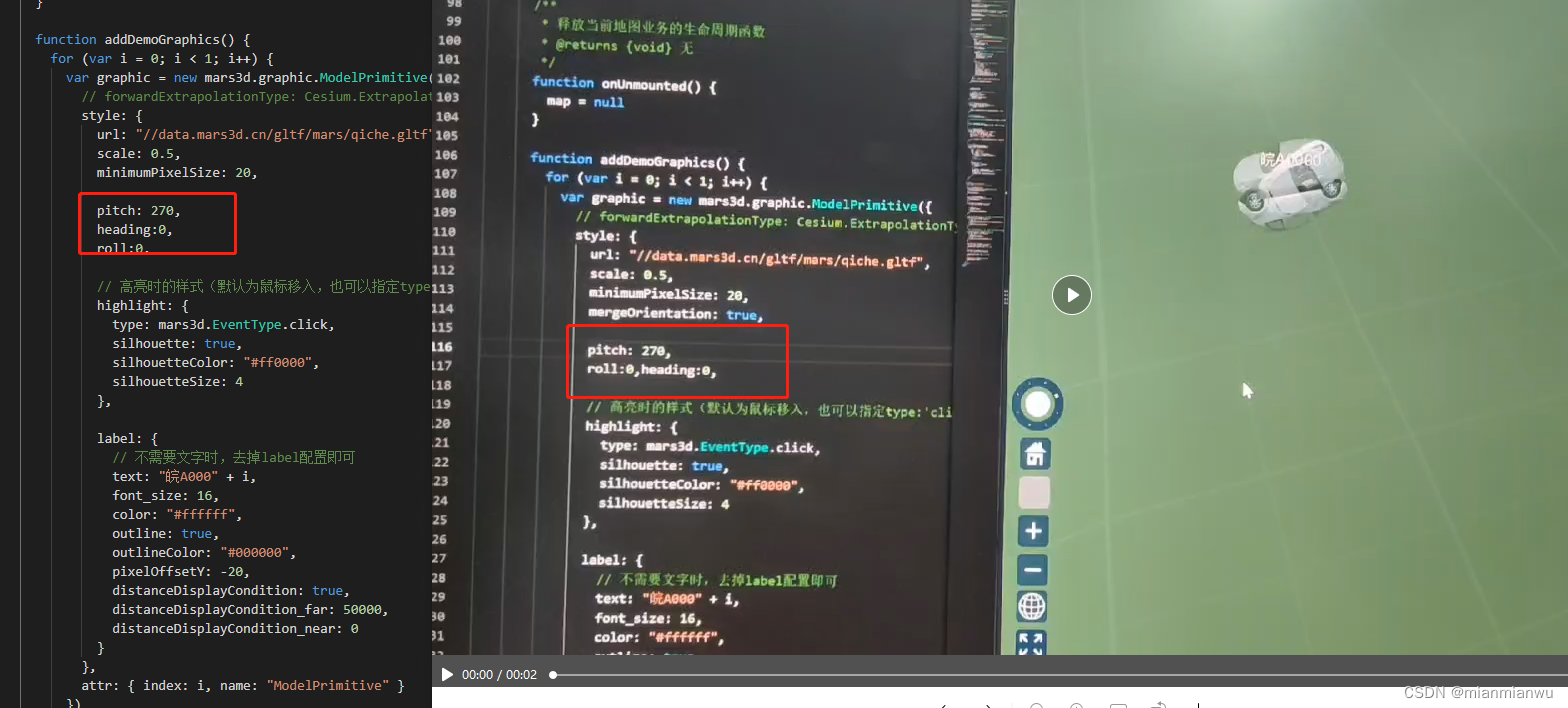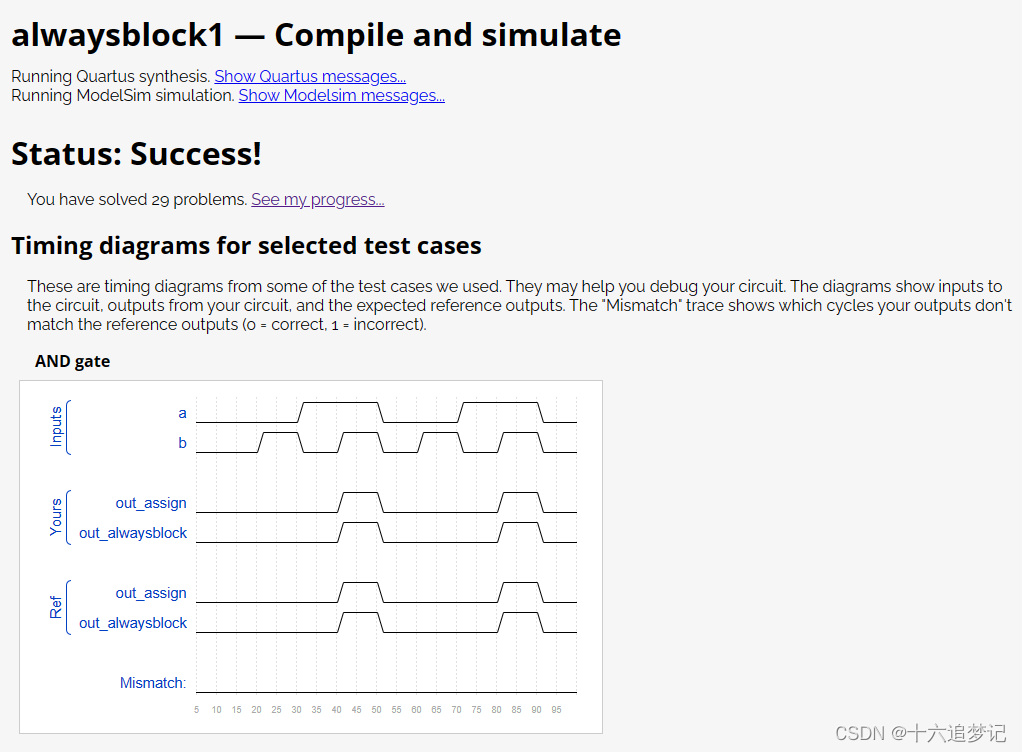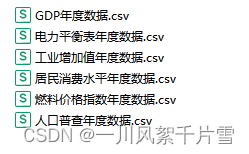<?xml version="1.0" encoding="utf-8"?>
<manifest xmlns:android="http://schemas.android.com/apk/res/android"
xmlns:tools="http://schemas.android.com/tools">
<application
android:allowBackup="true"
android:dataExtractionRules="@xml/data_extraction_rules"
android:fullBackupContent="@xml/backup_rules"
android:icon="@mipmap/ic_launcher"
android:label="@string/app_name"
android:roundIcon="@mipmap/ic_launcher_round"
android:supportsRtl="true"
android:theme="@style/Theme.LoginTest"
tools:targetApi="31">
<activity
android:name=".EditProfileActivity"
android:exported="false" />
<activity
android:name=".UserProfileActivity"
android:exported="false" />
<activity
android:name=".LoginActivity"
android:exported="true"
android:label="登录">
<intent-filter>
<action android:name="android.intent.action.MAIN" />
<category android:name="android.intent.category.LAUNCHER" />
</intent-filter>
</activity>
<activity
android:name=".RegisterActivity"
android:exported="false"
android:label="注册" />
<activity
android:name=".MainActivity"
android:exported="false"
android:label="首页" />
</application>
</manifest>

<?xml version="1.0" encoding="utf-8"?>
<resources>
<style name="MyBtnStyle">
<item name="android:textColor">@color/white</item>
<item name="android:textSize">25sp</item>
<item name="android:background">@drawable/btn_bg_selector</item>
<item name="android:layout_marginTop">20dp</item>
<item name="android:layout_marginRight">20dp</item>
<item name="android:layout_marginLeft">20dp</item>
</style>
<style name="MyEditStyle">
<item name="android:textSize">18sp</item>
<item name="android:background">@drawable/edit_text_bg</item>
<item name="android:paddingLeft">10dp</item>
<item name="android:layout_height">50dp</item>
</style>
</resources>

<resources>
<string name="app_name">LoginTest</string>
<string-array name="cities">
<item>北京</item>
<item>上海</item>
<item>天津</item>
<item>深圳</item>
<item>广州</item>
<item>福建</item>
<item>江苏</item>
<item>浙江</item>
<item>江西</item>
<item>湖北</item>
</string-array>
</resources>
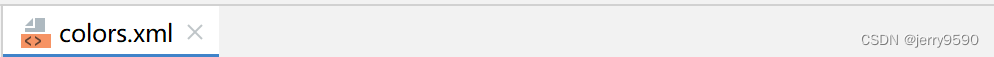
<?xml version="1.0" encoding="utf-8"?>
<resources>
<color name="black">#FF000000</color>
<color name="white">#FFFFFFFF</color>
<color name="green_200">#C5E1A5</color>
<color name="green_500">#8BC34A</color>
<color name="green_700">#689F38</color>
<color name="colorPrimary">@color/green_500</color>
<color name="colorPrimaryDark">@color/green_700</color>
<color name="accent">#F4511E</color>
<color name="teal_200">#FF03DAC5</color>
<color name="teal_700">#FF018786</color>
</resources>
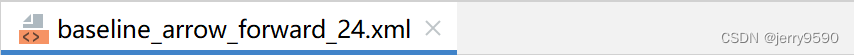
<vector android:autoMirrored="true" android:height="24dp"
android:tint="#093243" android:viewportHeight="24"
android:viewportWidth="24" android:width="24dp" xmlns:android="http://schemas.android.com/apk/res/android">
<path android:fillColor="@android:color/white" android:pathData="M6.23,20.23l1.77,1.77l10,-10l-10,-10l-1.77,1.77l8.23,8.23z"/>
</vector>
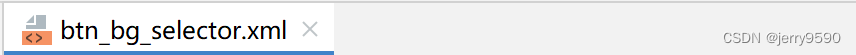
<?xml version="1.0" encoding="utf-8"?>
<selector xmlns:android="http://schemas.android.com/apk/res/android">
<item android:state_pressed="true" android:drawable="@color/colorPrimary"/>
<item android:state_pressed="false" android:drawable="@color/colorPrimaryDark"/>
</selector>
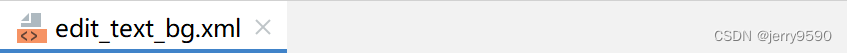
<?xml version="1.0" encoding="utf-8"?>
<shape xmlns:android="http://schemas.android.com/apk/res/android"
android:shape="rectangle">
<stroke android:width="3dp" android:color="@color/colorPrimary"/>
<corners android:radius="10dp"/>
</shape>
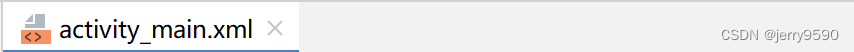
<?xml version="1.0" encoding="utf-8"?>
<LinearLayout xmlns:android="http://schemas.android.com/apk/res/android"
xmlns:app="http://schemas.android.com/apk/res-auto"
xmlns:tools="http://schemas.android.com/tools"
android:layout_width="match_parent"
android:layout_height="match_parent"
tools:context=".MainActivity"
android:orientation="vertical">
<TextView
android:id="@+id/tv_content"
android:layout_width="wrap_content"
android:layout_height="wrap_content"
android:textSize="40sp"
android:layout_marginTop="30dp"
android:text="欢迎你:"
android:layout_gravity="center_horizontal"/>
<Button
android:id="@+id/btn_logout"
android:layout_width="match_parent"
android:layout_height="wrap_content"
android:text="退出登录"
android:textSize="25sp"
android:layout_margin="20dp"
android:background="@drawable/btn_bg_selector"/>
</LinearLayout>
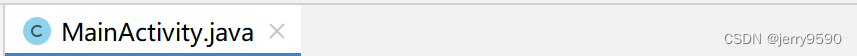
package com.example.logintest;
import androidx.appcompat.app.AppCompatActivity;
import android.content.Intent;
import android.content.SharedPreferences;
import android.os.Bundle;
import android.text.TextUtils;
import android.view.View;
import android.widget.Button;
import android.widget.EditText;
import android.widget.TextView;
import android.widget.Toast;
public class MainActivity extends AppCompatActivity implements View.OnClickListener {
private Button btn_logout;
private TextView tvContent;
@Override
protected void onCreate(Bundle savedInstanceState) {
super.onCreate(savedInstanceState);
setContentView(R.layout.activity_main);
btn_logout = findViewById(R.id.btn_logout);
btn_logout.setOnClickListener(this);
tvContent = findViewById(R.id.tv_content);
Intent intent = getIntent();
String account = intent.getStringExtra("account");
tvContent.setText("欢迎你:"+account);
}
@Override
public void onClick(View view) {
if (view.getId() == R.id.btn_logout) {
SharedPreferences spf = getSharedPreferences("spfRecord",MODE_PRIVATE);
SharedPreferences.Editor edit = spf.edit();
edit.putBoolean("isLogin",false);
edit.apply();
Intent intent = new Intent(this, LoginActivity.class);
startActivity(intent);
this.finish();
}
}
}
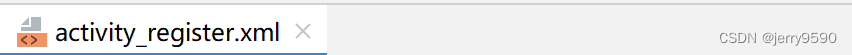
<?xml version="1.0" encoding="utf-8"?>
<LinearLayout xmlns:android="http://schemas.android.com/apk/res/android"
xmlns:app="http://schemas.android.com/apk/res-auto"
xmlns:tools="http://schemas.android.com/tools"
android:layout_width="match_parent"
android:layout_height="match_parent"
tools:context=".RegisterActivity"
android:orientation="vertical">
<LinearLayout
android:layout_width="match_parent"
android:layout_height="wrap_content"
android:orientation="horizontal"
android:layout_marginLeft="20dp"
android:layout_marginRight="20dp"
android:layout_marginTop="40dp"
android:gravity="center_vertical">
<TextView
android:layout_width="wrap_content"
android:layout_height="wrap_content"
android:text="账 号:"
android:textSize="25sp"/>
<EditText
android:id="@+id/et_account"
android:layout_width="match_parent"
android:layout_height="50dp"
android:hint="请输入用户名或手机号"
android:textSize="18sp"
android:layout_marginLeft="10dp"
android:paddingLeft="5dp"
android:inputType="text"
android:background="@drawable/edit_text_bg"/>
</LinearLayout>
<LinearLayout
android:layout_width="match_parent"
android:layout_height="wrap_content"
android:orientation="horizontal"
android:layout_marginLeft="20dp"
android:layout_marginRight="20dp"
android:layout_marginTop="40dp"
android:gravity="center_vertical">
<TextView
android:layout_width="wrap_content"
android:layout_height="wrap_content"
android:text="密 码:"
android:textSize="25sp"/>
<EditText
android:id="@+id/et_password"
android:layout_width="match_parent"
android:layout_height="50dp"
android:hint="请输入密码"
android:textSize="18sp"
android:layout_marginLeft="10dp"
android:paddingLeft="5dp"
android:inputType="numberPassword"
android:background="@drawable/edit_text_bg"/>
</LinearLayout>
<LinearLayout
android:layout_width="match_parent"
android:layout_height="wrap_content"
android:orientation="horizontal"
android:layout_marginLeft="20dp"
android:layout_marginRight="20dp"
android:layout_marginTop="40dp"
android:gravity="center_vertical">
<TextView
android:layout_width="wrap_content"
android:layout_height="wrap_content"
android:text="确认密码:"
android:textSize="25sp"/>
<EditText
android:id="@+id/et_password_confirm"
android:layout_width="match_parent"
android:layout_height="50dp"
android:hint="再次输入密码"
android:textSize="18sp"
android:layout_marginLeft="10dp"
android:paddingLeft="5dp"
android:inputType="numberPassword"
android:background="@drawable/edit_text_bg"/>
</LinearLayout>
<Button
android:id="@+id/btn_register"
android:layout_width="match_parent"
android:layout_height="wrap_content"
android:text="注册"
android:textSize="25sp"
android:background="@drawable/btn_bg_selector"
android:layout_marginTop="20dp"
android:layout_marginLeft="20dp"
android:layout_marginRight="20dp"/>
<CheckBox
android:id="@+id/rb_agree"
android:layout_width="wrap_content"
android:layout_height="wrap_content"
android:textColor="@color/colorPrimary"
android:text="同意用户协议?"
android:layout_gravity="left"
android:layout_marginLeft="20dp"
android:layout_marginTop="10dp"/>
</LinearLayout>
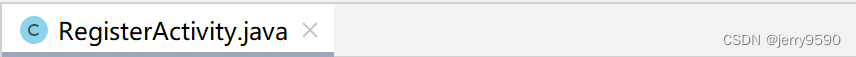
package com.example.logintest;
import androidx.appcompat.app.AppCompatActivity;
import android.content.Intent;
import android.content.SharedPreferences;
import android.os.Bundle;
import android.text.TextUtils;
import android.view.View;
import android.widget.Button;
import android.widget.CheckBox;
import android.widget.EditText;
import android.widget.RadioButton;
import android.widget.Toast;
public class RegisterActivity extends AppCompatActivity implements View.OnClickListener {
private Button btnRegister;
private EditText etAccount,etPass,etPassConfirm;
private CheckBox rbAgree;
@Override
protected void onCreate(Bundle savedInstanceState) {
super.onCreate(savedInstanceState);
setContentView(R.layout.activity_register);
btnRegister = findViewById(R.id.btn_register);
btnRegister.setOnClickListener(this);
etAccount = findViewById(R.id.et_account);
etAccount.setOnClickListener(this);
etPass = findViewById(R.id.et_password);
etPass.setOnClickListener(this);
etPassConfirm = findViewById(R.id.et_password_confirm);
etPassConfirm.setOnClickListener(this);
rbAgree = findViewById(R.id.rb_agree);
rbAgree.setOnClickListener(this);
}
@Override
public void onClick(View view) {
String name = etAccount.getText().toString();
String pass = etPass.getText().toString();
String passConfirm = etPassConfirm.getText().toString();
if (view.getId() == R.id.btn_register) {
if (TextUtils.isEmpty(name)) {
Toast.makeText(RegisterActivity.this, "用户名不能为空", Toast.LENGTH_LONG).show();
return;
}
if (TextUtils.isEmpty(pass)) {
Toast.makeText(RegisterActivity.this, "密码不能为空", Toast.LENGTH_LONG).show();
return;
}
if (!TextUtils.equals(pass, passConfirm)) {
Toast.makeText(RegisterActivity.this, "密码不一致", Toast.LENGTH_LONG).show();
return;
}
if (!rbAgree.isChecked()) {
Toast.makeText(RegisterActivity.this, "请同意用户协议", Toast.LENGTH_LONG).show();
return;
}
SharedPreferences spf = getSharedPreferences("spfRecorid",MODE_PRIVATE);
SharedPreferences.Editor edit = spf.edit();
edit.putString("account",name);
edit.putString("password",pass);
Intent intent = new Intent();
Bundle bundle = new Bundle();
bundle.putString("account",name);
bundle.putString("password",pass);
intent.putExtras(bundle);
setResult(0,intent);
Toast.makeText(RegisterActivity.this, "注册成功", Toast.LENGTH_LONG).show();
this.finish();
}
}
}

<?xml version="1.0" encoding="utf-8"?>
<LinearLayout xmlns:android="http://schemas.android.com/apk/res/android"
xmlns:app="http://schemas.android.com/apk/res-auto"
xmlns:tools="http://schemas.android.com/tools"
android:layout_width="match_parent"
android:layout_height="match_parent"
tools:context=".LoginActivity"
android:orientation="vertical">
<LinearLayout
android:layout_width="match_parent"
android:layout_height="wrap_content"
android:orientation="horizontal"
android:layout_marginLeft="20dp"
android:layout_marginRight="20dp"
android:layout_marginTop="40dp"
android:gravity="center_vertical">
<TextView
android:layout_width="wrap_content"
android:layout_height="wrap_content"
android:text="账号:"
android:textSize="25sp"/>
<EditText
android:id="@+id/et_account"
android:layout_width="match_parent"
android:layout_height="50dp"
android:hint="请输入用户名或手机号"
android:textSize="18sp"
android:layout_marginLeft="10dp"
android:paddingLeft="5dp"
android:inputType="text"
android:background="@drawable/edit_text_bg"/>
</LinearLayout>
<LinearLayout
android:layout_width="match_parent"
android:layout_height="wrap_content"
android:orientation="horizontal"
android:layout_marginLeft="20dp"
android:layout_marginRight="20dp"
android:layout_marginTop="40dp"
android:gravity="center_vertical">
<TextView
android:layout_width="wrap_content"
android:layout_height="wrap_content"
android:text="密码:"
android:textSize="25sp"/>
<EditText
android:id="@+id/et_password"
android:layout_width="match_parent"
android:layout_height="50dp"
android:hint="请输入密码"
android:textSize="18sp"
android:layout_marginLeft="10dp"
android:paddingLeft="5dp"
android:inputType="numberPassword"
android:background="@drawable/edit_text_bg"/>
</LinearLayout>
<LinearLayout
android:layout_width="match_parent"
android:layout_height="wrap_content"
android:orientation="horizontal"
android:gravity="center"
android:layout_marginTop="20dp"
android:layout_marginLeft="20dp"
android:layout_marginRight="20dp">
<CheckBox
android:id="@+id/cb_remember"
android:layout_width="wrap_content"
android:layout_height="wrap_content"
android:text="记住密码"/>
<CheckBox
android:id="@+id/cb_auto_login"
android:visibility="visible"
android:layout_width="wrap_content"
android:layout_height="wrap_content"
android:text="自动登录"
android:layout_marginLeft="40dp"/>
</LinearLayout>
<Button
android:id="@+id/btn_Login"
android:layout_width="match_parent"
android:layout_height="wrap_content"
android:text="登录"
style="@style/MyBtnStyle"
android:layout_marginTop="20dp"
android:layout_marginLeft="20dp"
android:layout_marginRight="20dp"/>
<TextView
android:id="@+id/to_register"
android:layout_width="wrap_content"
android:layout_height="wrap_content"
android:textColor="@color/colorPrimary"
android:text="还没有账号?"
android:layout_gravity="right"
android:layout_marginRight="20dp"
android:layout_marginTop="10dp"/>
</LinearLayout>
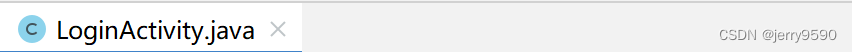
package com.example.logintest;
import androidx.annotation.Nullable;
import androidx.appcompat.app.AppCompatActivity;
import android.content.Intent;
import android.content.SharedPreferences;
import android.os.Bundle;
import android.text.TextUtils;
import android.view.View;
import android.widget.Button;
import android.widget.CheckBox;
import android.widget.CompoundButton;
import android.widget.EditText;
import android.widget.TextView;
import android.widget.Toast;
public class LoginActivity extends AppCompatActivity implements View.OnClickListener, CompoundButton.OnCheckedChangeListener {
public static final int REQUEST_CODE_REGISTER = 1;
private Button btnLogin;
private EditText etAccount,etPassword;
private CheckBox cbRemember,cbAutoLogin;
private TextView toRegister;
private String userName = "admin";
private String pass = "1234";
@Override
protected void onCreate(Bundle savedInstanceState) {
super.onCreate(savedInstanceState);
setContentView(R.layout.activity_login);
initView();
initData();
}
@Override
public void onClick(View view) {
if (view.getId() == R.id.btn_Login) {
String account = etAccount.getText().toString();
String passWord = etPassword.getText().toString();
if (TextUtils.isEmpty(userName)){
Toast.makeText(LoginActivity.this, "对不起,你还没注册账号!", Toast.LENGTH_LONG).show();
return;
}
if (TextUtils.equals(account, userName)) {
if (TextUtils.equals(passWord, pass)) {
Toast.makeText(LoginActivity.this, "恭喜你,登陆成功!", Toast.LENGTH_LONG).show();
if (cbRemember.isChecked()){
SharedPreferences spf = getSharedPreferences("spfRecord",MODE_PRIVATE);
SharedPreferences.Editor edit = spf.edit();
edit.putString("account",account);
edit.putString("password",passWord);
edit.putBoolean("isRemember",true);
if (cbAutoLogin.isChecked()){
edit.putBoolean("isLogin",true);
}else {
edit.putBoolean("isLogin",false);
}
edit.apply();
}else {
SharedPreferences spf = getSharedPreferences("spfRecord",MODE_PRIVATE);
SharedPreferences.Editor edit = spf.edit();
edit.putBoolean("isRemember",false);
edit.apply();
}
Intent intent = new Intent(LoginActivity.this, UserProfileActivity.class);
intent.putExtra("account",account);
startActivity(intent);
LoginActivity.this.finish();
} else {
Toast.makeText(LoginActivity.this, "密码错误!", Toast.LENGTH_LONG).show();
}
} else {
Toast.makeText(LoginActivity.this, "用户名错误!", Toast.LENGTH_LONG).show();
}
} else if (view.getId() == R.id.to_register) {
Intent intent = new Intent(this, RegisterActivity.class);
startActivityForResult(intent, REQUEST_CODE_REGISTER);
}
}
@Override
protected void onActivityResult(int requestCode, int resultCode, @Nullable Intent data) {
super.onActivityResult(requestCode, resultCode, data);
if (requestCode == REQUEST_CODE_REGISTER && resultCode == 0 && data!=null){
Bundle extras = data.getExtras();
String account = extras.getString("account", "");
String password = extras.getString("password", "");
etAccount.setText(account);
etPassword.setText(password);
userName = account;
pass = password;
}
}
private void initView(){
btnLogin = findViewById(R.id.btn_Login);
btnLogin.setOnClickListener(this);
etAccount = findViewById(R.id.et_account);
etAccount.setOnClickListener(this);
etPassword = findViewById(R.id.et_password);
etPassword.setOnClickListener(this);
cbRemember = findViewById(R.id.cb_remember);
cbRemember.setOnCheckedChangeListener(this::onCheckedChangedResult);
cbAutoLogin = findViewById(R.id.cb_auto_login);
cbAutoLogin.setOnCheckedChangeListener(this::onCheckedChanged);
toRegister = findViewById(R.id.to_register);
toRegister.setOnClickListener(this);
}
private void initData() {
SharedPreferences spf = getSharedPreferences("spfRecord",MODE_PRIVATE);
boolean isRemember = spf.getBoolean("isRemember",false);
boolean isLogin = spf.getBoolean("isLogin",false);
String account = spf.getString("account","");
String password = spf.getString("password","");
if (isLogin){
Intent intent = new Intent(LoginActivity.this, UserProfileActivity.class);
intent.putExtra("account",account);
startActivity(intent);
LoginActivity.this.finish();
}
userName = account;
pass = password;
if (isRemember){
etAccount.setText(account);
etPassword.setText(password);
cbRemember.setChecked(true);
}
}
@Override
public void onCheckedChanged(CompoundButton compoundButton, boolean b) {
if (b){
cbRemember.setChecked(true);
}
}
public void onCheckedChangedResult(CompoundButton compoundButton, boolean b) {
if (!b){
cbAutoLogin.setChecked(false);
}
}
}
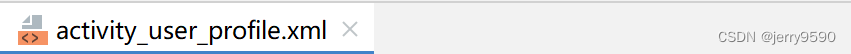
<?xml version="1.0" encoding="utf-8"?>
<ScrollView xmlns:android="http://schemas.android.com/apk/res/android"
xmlns:app="http://schemas.android.com/apk/res-auto"
xmlns:tools="http://schemas.android.com/tools"
android:layout_width="match_parent"
android:layout_height="match_parent"
android:orientation="vertical"
tools:context=".UserProfileActivity">
<LinearLayout
android:layout_width="match_parent"
android:layout_height="match_parent"
android:orientation="vertical">
<RelativeLayout
android:layout_width="match_parent"
android:layout_height="250dp"
android:background="@color/colorPrimary">
<ImageView
android:id="@+id/iv_avatar"
android:layout_width="100dp"
android:layout_height="100dp"
android:layout_centerInParent="true"
android:src="@mipmap/ic_launcher" />
<TextView
android:id="@+id/tv_nick_name"
android:layout_width="wrap_content"
android:layout_height="wrap_content"
android:layout_below="@id/iv_avatar"
android:layout_centerHorizontal="true"
android:layout_marginTop="5dp"
android:text="admin"
android:textColor="@color/white"
android:textSize="14sp" />
<LinearLayout
android:layout_width="match_parent"
android:layout_height="wrap_content"
android:layout_below="@id/tv_nick_name"
android:gravity="center"
android:orientation="horizontal">
<TextView
android:id="@+id/tv_gender"
android:layout_width="wrap_content"
android:layout_height="wrap_content"
android:layout_below="@id/iv_avatar"
android:layout_centerHorizontal="true"
android:layout_marginTop="5dp"
android:text="男"
android:textColor="@color/white"
android:textSize="14sp" />
<TextView
android:id="@+id/tv_age"
android:layout_width="wrap_content"
android:layout_height="wrap_content"
android:layout_below="@id/iv_avatar"
android:layout_centerHorizontal="true"
android:layout_marginLeft="5dp"
android:layout_marginTop="5dp"
android:text="21岁"
android:textColor="@color/white"
android:textSize="14sp" />
<TextView
android:id="@+id/tv_city"
android:layout_width="wrap_content"
android:layout_height="wrap_content"
android:layout_below="@id/iv_avatar"
android:layout_centerHorizontal="true"
android:layout_marginLeft="5dp"
android:layout_marginTop="5dp"
android:text="北京"
android:textColor="@color/white"
android:textSize="14sp" />
</LinearLayout>
</RelativeLayout>
<RelativeLayout
android:layout_width="match_parent"
android:layout_height="40dp"
android:layout_marginTop="10dp"
android:gravity="center_vertical"
android:paddingLeft="10dp">
<TextView
android:id="@+id/tv_account"
android:layout_width="wrap_content"
android:layout_height="wrap_content"
android:text="账号"
android:textSize="20sp" />
<TextView
android:id="@+id/tv_account_text"
android:layout_width="match_parent"
android:layout_height="wrap_content"
android:layout_alignBaseline="@+id/tv_account"
android:layout_toRightOf="@id/tv_account"
android:gravity="center"
android:text="admin"
android:textSize="20sp" />
</RelativeLayout>
<RelativeLayout
android:layout_width="match_parent"
android:layout_height="40dp"
android:layout_marginTop="10dp"
android:gravity="center_vertical"
android:paddingLeft="10dp">
<TextView
android:id="@+id/tv_birth_time"
android:layout_width="wrap_content"
android:layout_height="wrap_content"
android:text="出生时间"
android:textSize="20sp" />
<TextView
android:id="@+id/tv_birth_time_text"
android:layout_width="match_parent"
android:layout_height="wrap_content"
android:layout_alignBaseline="@id/tv_birth_time"
android:layout_toRightOf="@id/tv_birth_time"
android:gravity="center"
android:text="123234"
android:textSize="20sp" />
</RelativeLayout>
<RelativeLayout
android:layout_width="match_parent"
android:layout_height="40dp"
android:layout_marginTop="10dp"
android:gravity="center_vertical"
android:paddingLeft="10dp">
<TextView
android:id="@+id/tv_home"
android:layout_width="wrap_content"
android:layout_height="wrap_content"
android:text="城市"
android:textSize="20sp"
tools:ignore="InvalidId" />
<TextView
android:id="@+id/tv_home_text"
android:layout_width="match_parent"
android:layout_height="wrap_content"
android:layout_alignBaseline="@id/tv_home"
android:layout_toRightOf="@id/tv_home"
android:gravity="center"
android:text="北京"
android:textSize="20sp" />
</RelativeLayout>
<RelativeLayout
android:layout_width="match_parent"
android:layout_height="40dp"
android:layout_marginTop="10dp"
android:gravity="center_vertical"
android:paddingLeft="10dp">
<TextView
android:id="@+id/tv_school"
android:layout_width="wrap_content"
android:layout_height="wrap_content"
android:text="学校"
android:textSize="20sp"
tools:ignore="InvalidId" />
<TextView
android:id="@+id/tv_school_text"
android:layout_width="match_parent"
android:layout_height="wrap_content"
android:layout_alignBaseline="@id/tv_school"
android:layout_toRightOf="@id/tv_school"
android:gravity="center"
android:text="北京大学"
android:textSize="20sp" />
</RelativeLayout>
<RelativeLayout
android:layout_width="match_parent"
android:layout_height="40dp"
android:layout_marginTop="10dp"
android:gravity="center_vertical"
android:paddingLeft="10dp">
<TextView
android:id="@+id/tv_sign"
android:layout_width="wrap_content"
android:layout_height="wrap_content"
android:text="个人签名"
android:textSize="20sp"
tools:ignore="InvalidId" />
<TextView
android:id="@+id/tv_sign_text"
android:layout_width="match_parent"
android:layout_height="wrap_content"
android:layout_alignBaseline="@id/tv_sign"
android:layout_toRightOf="@id/tv_sign"
android:gravity="center"
android:text="这个人没有设置任何签名"
android:textSize="14sp" />
</RelativeLayout>
<Button
android:id="@+id/btn_toEdit"
android:layout_width="match_parent"
android:layout_height="wrap_content"
android:layout_margin="10dp"
android:background="@drawable/btn_bg_selector"
android:text="编辑资料" />
<Button
android:id="@+id/btn_logout"
android:layout_width="match_parent"
android:layout_height="wrap_content"
android:layout_margin="10dp"
android:background="@drawable/btn_bg_selector"
android:text="退出登录" />
</LinearLayout>
</ScrollView>
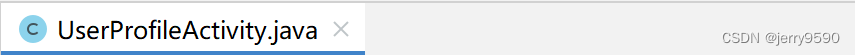
package com.example.logintest;
import androidx.appcompat.app.AppCompatActivity;
import android.content.Intent;
import android.content.SharedPreferences;
import android.os.Bundle;
import android.text.TextUtils;
import android.view.View;
import android.widget.Button;
import android.widget.TextView;
public class UserProfileActivity extends AppCompatActivity implements View.OnClickListener {
private TextView tvNickName,tvAccount,tvAge,tvGender,tvCity,tvHome,tvSchool,tvSign,tvBirthdayTime;
private String birthDayTime;
@Override
protected void onCreate(Bundle savedInstanceState) {
super.onCreate(savedInstanceState);
setContentView(R.layout.activity_user_profile);
Button btn_toEdit = findViewById(R.id.btn_toEdit);
btn_toEdit.setOnClickListener(this);
Button btn_logout = findViewById(R.id.btn_logout);
btn_logout.setOnClickListener(this);
initView();
}
@Override
protected void onResume() {
super.onResume();
initData();
}
private void initData() {
getDataFromspf();
}
private void getDataFromspf() {
SharedPreferences spfRecord = getSharedPreferences("spfRecord",MODE_PRIVATE);
String account = spfRecord.getString("account","");
String nick_name = spfRecord.getString("nick_name","");
String city = spfRecord.getString("city","");
String gender = spfRecord.getString("gender","");
String school = spfRecord.getString("school","");
String birth_day_time = spfRecord.getString("birth_day_time","");
String sign = spfRecord.getString("sign","");
String home = spfRecord.getString("home","");
String age = getAgeByBirthDay(birthDayTime);
tvAccount.setText(account);
tvNickName.setText(nick_name);
tvAge.setText(age);
tvHome.setText(home);
tvSchool.setText(school);
tvSign.setText(sign);
tvBirthdayTime.setText(birth_day_time);
tvGender.setText(gender);
tvCity.setText(city);
}
private String getAgeByBirthDay(String birthDayTime) {
if (TextUtils.isEmpty(birthDayTime)){
return "";
}
try {
int index = birthDayTime.indexOf("年");
String result = birthDayTime.substring(0,index);
int parseInt = Integer.parseInt(result);
return String.valueOf(2021-parseInt);
}catch (Exception e){
e.printStackTrace();
}
return "";
}
private void initView() {
tvAccount = findViewById(R.id.tv_account_text);
tvNickName = findViewById(R.id.tv_nick_name);
tvAge = findViewById(R.id.tv_age);
tvHome = findViewById(R.id.tv_home_text);
tvSchool = findViewById(R.id.tv_school_text);
tvSign = findViewById(R.id.tv_sign_text);
tvBirthdayTime = findViewById(R.id.tv_birth_time_text);
tvGender = findViewById(R.id.tv_gender);
tvCity = findViewById(R.id.tv_city);
}
@Override
public void onClick(View view) {
if (view.getId() == R.id.btn_toEdit){
Intent intent = new Intent(this, EditProfileActivity.class);
startActivity(intent);
} else if (view.getId() == R.id.btn_logout) {
SharedPreferences spf = getSharedPreferences("spfRecord",MODE_PRIVATE);
SharedPreferences.Editor edit = spf.edit();
edit.putBoolean("isLogin",false);
edit.apply();
Intent intent = new Intent(this, LoginActivity.class);
startActivity(intent);
this.finish();
}
}
}
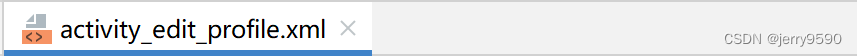
<?xml version="1.0" encoding="utf-8"?>
<ScrollView xmlns:android="http://schemas.android.com/apk/res/android"
xmlns:app="http://schemas.android.com/apk/res-auto"
xmlns:tools="http://schemas.android.com/tools"
android:layout_width="match_parent"
android:layout_height="match_parent"
android:orientation="vertical"
tools:context=".EditProfileActivity">
<LinearLayout
android:layout_width="match_parent"
android:layout_height="match_parent"
android:orientation="vertical">
<RelativeLayout
android:layout_width="match_parent"
android:layout_height="250dp">
<TextView
android:layout_width="wrap_content"
android:layout_height="wrap_content"
android:layout_margin="10dp"
android:text="更换头像"
android:textSize="20sp" />
<ImageView
android:id="@+id/iv_avatar"
android:layout_width="100dp"
android:layout_height="100dp"
android:layout_centerInParent="true"
android:src="@mipmap/ic_launcher" />
<LinearLayout
android:layout_width="match_parent"
android:layout_height="wrap_content"
android:layout_below="@+id/iv_avatar"
android:layout_marginTop="5dp"
android:gravity="center"
android:orientation="horizontal">
<Button
android:layout_width="wrap_content"
android:layout_height="wrap_content"
android:background="@drawable/btn_bg_selector"
android:text="拍照" />
<Button
android:layout_width="wrap_content"
android:layout_height="wrap_content"
android:layout_marginLeft="10dp"
android:background="@drawable/btn_bg_selector"
android:text="相册" />
</LinearLayout>
</RelativeLayout>
<LinearLayout
android:layout_width="match_parent"
android:layout_height="wrap_content"
android:layout_marginLeft="10dp"
android:layout_marginTop="10dp"
android:layout_marginRight="10dp"
android:gravity="center_vertical"
android:orientation="horizontal">
<TextView
android:id="@+id/tv_account"
android:layout_width="wrap_content"
android:layout_height="wrap_content"
android:text="账号:"
android:textSize="25sp" />
<EditText
android:id="@+id/et_account_text"
android:layout_width="match_parent"
android:layout_height="50dp"
android:layout_marginLeft="10dp"
android:background="@drawable/edit_text_bg"
android:hint="请输入你的账号"
android:paddingLeft="5dp"
android:textSize="18sp" />
</LinearLayout>
<LinearLayout
android:layout_width="match_parent"
android:layout_height="wrap_content"
android:layout_marginLeft="10dp"
android:layout_marginTop="10dp"
android:layout_marginRight="10dp"
android:gravity="center_vertical"
android:orientation="horizontal">
<TextView
android:id="@+id/tv_nick_name"
android:layout_width="wrap_content"
android:layout_height="wrap_content"
android:text="昵称:"
android:textSize="25sp" />
<EditText
android:id="@+id/et_nick_name_text"
android:layout_width="match_parent"
android:layout_height="50dp"
android:layout_marginLeft="10dp"
android:background="@drawable/edit_text_bg"
android:hint="请输入你的账号"
android:paddingLeft="5dp"
android:textSize="18sp" />
</LinearLayout>
<LinearLayout
android:layout_width="match_parent"
android:layout_height="wrap_content"
android:layout_margin="10dp"
android:gravity="center_vertical"
android:orientation="horizontal">
<TextView
android:layout_width="wrap_content"
android:layout_height="wrap_content"
android:text="性别"
android:textSize="20sp"/>
<RadioGroup
android:layout_width="match_parent"
android:layout_height="wrap_content"
android:orientation="horizontal"
android:gravity="center">
<RadioButton
android:id="@+id/rb_boy"
android:layout_width="wrap_content"
android:layout_height="wrap_content"
android:text="男"/>
<RadioButton
android:id="@+id/rb_girl"
android:layout_width="wrap_content"
android:layout_height="wrap_content"
android:text="女"
android:layout_marginLeft="10dp"/>
</RadioGroup>
</LinearLayout>
<LinearLayout
android:layout_width="match_parent"
android:layout_height="wrap_content"
android:layout_marginLeft="10dp"
android:layout_marginTop="10dp"
android:layout_marginRight="10dp"
android:orientation="horizontal">
<TextView
android:id="@+id/tv_birth_time"
android:layout_width="wrap_content"
android:layout_height="wrap_content"
android:text="出生日期:"
android:textSize="25sp" />
<TextView
android:id="@+id/tv_birth_time_text"
android:layout_width="match_parent"
android:layout_height="40dp"
android:layout_marginLeft="10dp"
android:text="1998年3月23 15点25分"
android:paddingLeft="5dp"
android:textSize="18sp" />
<ImageView
android:layout_width="20dp"
android:layout_height="20dp"
android:layout_gravity="center_vertical"
android:src="@drawable/baseline_arrow_forward_24"
android:layout_marginLeft="30dp"
/>
</LinearLayout>
<LinearLayout
android:layout_width="match_parent"
android:layout_height="wrap_content"
android:layout_marginLeft="10dp"
android:layout_marginTop="10dp"
android:layout_marginRight="10dp"
android:gravity="center_vertical"
android:orientation="horizontal">
<TextView
android:id="@+id/tv_home"
android:layout_width="wrap_content"
android:layout_height="wrap_content"
android:text="城市:"
android:textSize="25sp" />
<androidx.appcompat.widget.AppCompatSpinner
android:id="@+id/sp_city"
android:layout_width="match_parent"
android:layout_height="50dp"
android:layout_marginLeft="10dp"
android:background="@drawable/edit_text_bg"
android:entries="@array/cities"
android:spinnerMode="dropdown"
android:paddingLeft="5dp"
android:textSize="18sp" />
</LinearLayout>
<LinearLayout
android:layout_width="match_parent"
android:layout_height="wrap_content"
android:layout_marginLeft="10dp"
android:layout_marginTop="10dp"
android:layout_marginRight="10dp"
android:gravity="center_vertical"
android:orientation="horizontal">
<TextView
android:id="@+id/tv_school"
android:layout_width="wrap_content"
android:layout_height="wrap_content"
android:text="学校:"
android:textSize="25sp" />
<EditText
android:id="@+id/et_school_text"
android:layout_width="match_parent"
android:layout_height="50dp"
android:layout_marginLeft="10dp"
android:background="@drawable/edit_text_bg"
android:hint="请输入你的学校"
android:paddingLeft="5dp"
android:textSize="18sp" />
</LinearLayout>
<LinearLayout
android:layout_width="match_parent"
android:layout_height="wrap_content"
android:layout_marginLeft="10dp"
android:layout_marginTop="10dp"
android:layout_marginRight="10dp"
android:gravity="center_vertical"
android:orientation="vertical">
<TextView
android:id="@+id/tv_sign"
android:layout_width="wrap_content"
android:layout_height="wrap_content"
android:text="个人签名:"
android:textSize="25sp" />
<EditText
android:id="@+id/et_sign_text"
android:layout_width="match_parent"
android:layout_height="100dp"
android:background="@drawable/edit_text_bg"
android:hint="请设置你的个人签名"
android:textSize="18sp" />
</LinearLayout>
<Button
android:id="@+id/btn_save"
android:layout_width="match_parent"
android:layout_height="wrap_content"
android:layout_margin="10dp"
android:background="@drawable/btn_bg_selector"
android:text="保存" />
</LinearLayout>
</ScrollView>
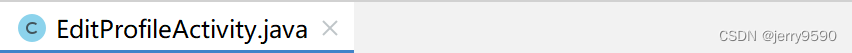
package com.example.logintest;
import androidx.appcompat.app.AppCompatActivity;
import androidx.appcompat.widget.AppCompatSpinner;
import android.app.DatePickerDialog;
import android.app.TimePickerDialog;
import android.content.SharedPreferences;
import android.os.Bundle;
import android.text.TextUtils;
import android.view.View;
import android.widget.AdapterView;
import android.widget.Button;
import android.widget.DatePicker;
import android.widget.EditText;
import android.widget.RadioButton;
import android.widget.TextView;
import android.widget.TimePicker;
public class EditProfileActivity extends AppCompatActivity implements View.OnClickListener {
private EditText etNickName,etAccount,etSchool,etSign;
private TextView tvBirthDayTime;
private RadioButton rbBoy,rbGirl;
private AppCompatSpinner spinnerCity;
private String[] cities;
private int selectedCityPosition;
private String selectedCity;
private String birthDay;
private String birthDayTime;
@Override
protected void onCreate(Bundle savedInstanceState) {
super.onCreate(savedInstanceState);
setContentView(R.layout.activity_edit_profile);
Button btn_save = findViewById(R.id.btn_save);
btn_save.setOnClickListener(this);
initView();
initData();
initEvent();
}
private void initView() {
etAccount = findViewById(R.id.et_account_text);
etNickName = findViewById(R.id.et_nick_name_text);
etSchool = findViewById(R.id.et_school_text);
etSign = findViewById(R.id.et_sign_text);
tvBirthDayTime = findViewById(R.id.tv_birth_time_text);
rbBoy = findViewById(R.id.rb_boy);
rbGirl = findViewById(R.id.rb_girl);
spinnerCity = findViewById(R.id.sp_city);
}
private void initData() {
cities = getResources().getStringArray(R.array.cities);
getDataFromspf();
}
private void getDataFromspf() {
SharedPreferences spfRecord = getSharedPreferences("spfRecord",MODE_PRIVATE);
String account = spfRecord.getString("account","");
String nick_name = spfRecord.getString("nick_name","");
String age = spfRecord.getString("age","");
String city = spfRecord.getString("city","");
String gender = spfRecord.getString("gender","");
String school = spfRecord.getString("school","");
String birth_day_time = spfRecord.getString("birth_day_time","");
String sign = spfRecord.getString("sign","");
String home = spfRecord.getString("home","");
etAccount.setText(account);
etNickName.setText(nick_name);
etSchool.setText(age);
etSign.setText(home);
tvBirthDayTime.setText(birthDayTime);
if (TextUtils.equals("男",gender)){
rbBoy.setChecked(true);
}
if (TextUtils.equals("女",gender)){
rbGirl.setChecked(true);
}
for (int i = 0; i < cities.length; i++) {
if (TextUtils.equals(cities[i],city)){
selectedCityPosition = i;
break;
}
}
spinnerCity.setSelection(selectedCityPosition);
}
private void initEvent() {
spinnerCity.setOnItemSelectedListener(new AdapterView.OnItemSelectedListener() {
@Override
public void onItemSelected(AdapterView<?> adapterView, View view, int i, long l) {
selectedCityPosition = i;
selectedCity = cities[i];
}
@Override
public void onNothingSelected(AdapterView<?> adapterView) {
}
});
tvBirthDayTime.setOnClickListener(new View.OnClickListener() {
@Override
public void onClick(View view) {
new DatePickerDialog(EditProfileActivity.this, new DatePickerDialog.OnDateSetListener() {
@Override
public void onDateSet(DatePicker datePicker, int i, int i1, int i2) {
int realMonth = i1+1;
birthDay = i+"年"+realMonth+"月"+i2+"日";
popTimePick();
}
},2024,2,17).show();
}
});
}
private void popTimePick() {
new TimePickerDialog(this, new TimePickerDialog.OnTimeSetListener() {
@Override
public void onTimeSet(TimePicker timePicker, int i, int i1) {
birthDayTime = birthDay+i+"时"+i1+"分";
tvBirthDayTime.setText(birthDayTime);
}
},12,36,true).show();
}
@Override
public void onClick(View view) {
if (view.getId() == R.id.btn_save){
String account = etAccount.getText().toString();
String sign = etSign.getText().toString();
String school = etSchool.getText().toString();
String nickName = etNickName.getText().toString();
String gender = "男";
if (rbBoy.isChecked()){
gender = "男";
}
if (rbGirl.isChecked()){
gender = "女";
}
SharedPreferences spfRecord = getSharedPreferences("spfRecord",MODE_PRIVATE);
SharedPreferences.Editor editor = spfRecord.edit();
editor.putString("account",account);
editor.putString("sign",sign);
editor.putString("school",school);
editor.putString("nick_name",nickName);
editor.putString("birth_day_time",birthDayTime);
editor.putString("city",selectedCity);
editor.putString("gender",gender);
editor.apply();
this.finish();
}
}
}