当我们能够设置单行状态改变的时候,那么肯定可以拿到选中的当前行的id或者下标index。
只要设定一个初始化值在拖拽开始的时候重新赋值,然后再处理选中状态的时候进行判断即可。
前期写的时候没有注意到这个问题,可以看这个文章。
在复测的时候发现了,当我改变任意一个排序的时候会影响到其他的状态。虽然其他行的顺序没有变化,但是设定的颜色却渲染了。
解决 ,在data 中初始设定一个新的变量 承接 选中的行的父元素下标 startIndex: ‘’, 在开始拖拽的时候获取并重新赋值, this.startIndex = i,在 isSelected 处理改变颜色的时候判断即可。
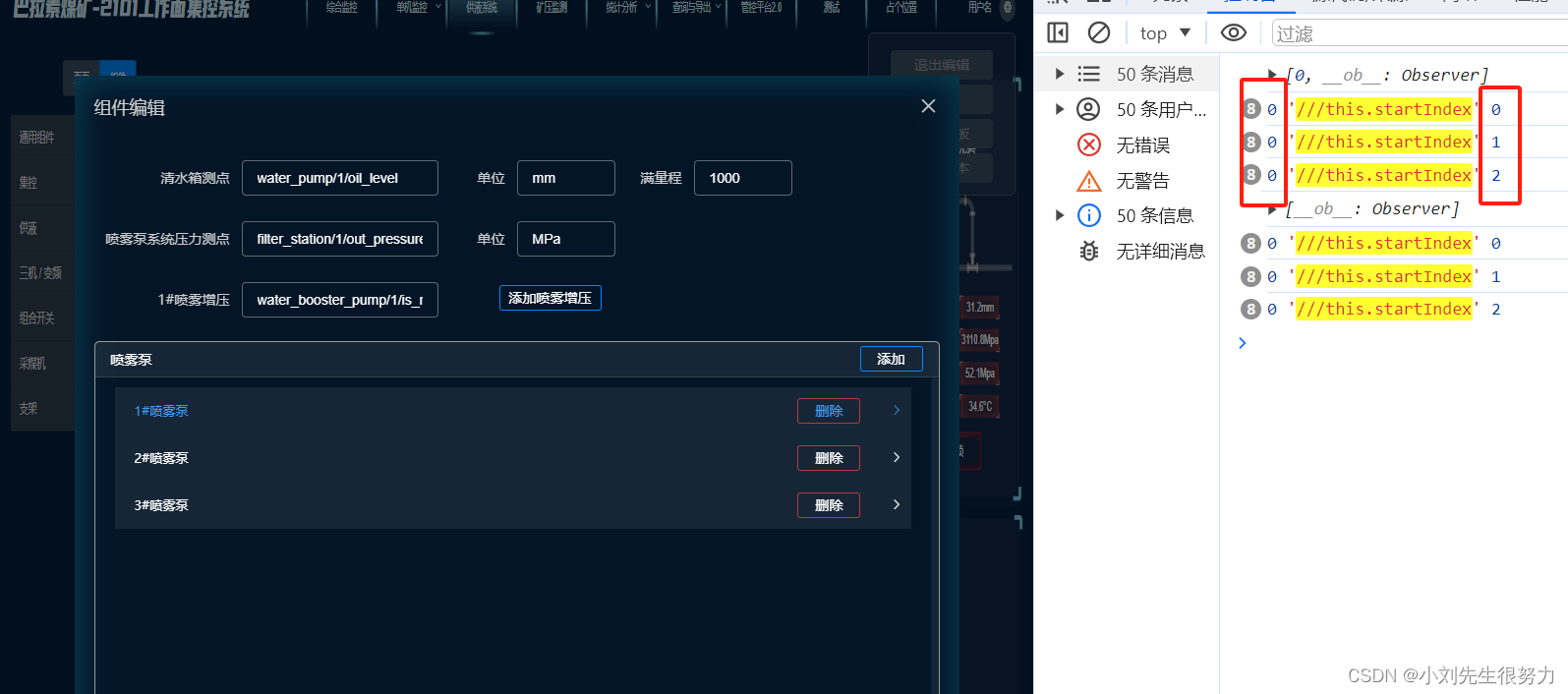
以前的问题

解决后不在影响

主要的代码也就在这里,天机了传值和接收赋值处理
isSelected(i, j) {
console.log(this.startIndex, ‘///this.startIndex’, i);
if(this.startIndex === i){
return j === this.selectedIndex; // 判断该图标是否被选中
}
},
dragStart (i, j, item2) {
console.log(i, j, item2, ‘----------------’);
this.startIndex = i // 开始选中的行下标。
this.dragStartIndex = j
this.dragStartData = item2
this.selectedIndex = j; // 更新选中的索引值
},
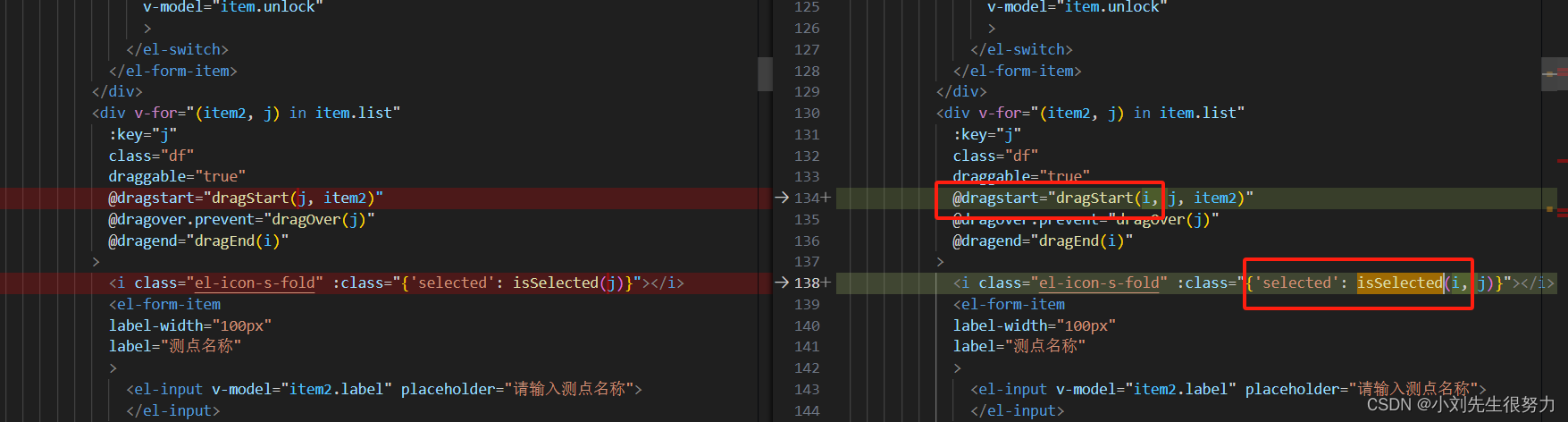
<template>
<div class="atomizing-wrap">
<div class="liquid-wrap">
<div class="conduit1">
<!-- <img src="../../../assets/images/emulsification/liquidtank/conduit1.png" alt="">
<div class="lititle-wrap">
<lititle title="井下原水"/>
</div> -->
</div>
<div class="liquid-box">
<liquid :dataInfo="dataInfos.emulsionSite" @liquidClik="liquidClik()"/>
</div>
</div>
<div class="supercharge-box">
<supercharge :dataInfo="dataInfos.superchargeSite" :typeInfo="dataInfos.emulsionSite"/>
</div>
<div class="pump-box">
<pump :dataInfo="dataInfos" @pumpClik="pumpClik()"/>
</div>
<zmjdialog ref="zmjdialog" top="10vh" width="900px" @confirm="confirm" @cancel="cancel" >
<el-form ref="ruleForm" :model="formData" label-width="150px">
<div class="df">
<!-- :rules="[{ required: true, message: '请输入测点', trigger: ['blur', 'change'] }]" -->
<el-form-item
prop="emulsionSite.site"
label="清水箱测点"
>
<el-input v-model="formData.emulsionSite.site" placeholder="请输入清水箱测点">
</el-input>
</el-form-item>
<el-form-item
label-width="80px"
prop="emulsionSite.unit"
label="单位"
>
<el-input v-model="formData.emulsionSite.unit" :style="{width: '100px'}" placeholder="请输入单位">
</el-input>
</el-form-item>
<el-form-item
label-width="80px"
prop="emulsionSite.maxValue"
label="满量程"
>
<el-input v-model="formData.emulsionSite.maxValue" type="number" :style="{width: '100px'}" placeholder="满量程">
</el-input>
</el-form-item>
</div>
<div class="df">
<el-form-item
prop="systemSite.site"
label="喷雾泵系统压力测点"
>
<el-input v-model="formData.systemSite.site" placeholder="请输入喷雾泵系统压力">
</el-input>
</el-form-item>
<el-form-item
label-width="80px"
prop="systemSite.unit"
label="单位"
>
<el-input v-model="formData.systemSite.unit" :style="{width: '100px'}" placeholder="请输入单位">
</el-input>
</el-form-item>
</div>
<div class="pressurize">
<div class="addpressurize" @click="addpressurize">添加喷雾增压</div>
<el-form-item
v-for="(item, i) in formData.superchargeSite"
:key="i"
:label="`${i+1}#喷雾增压`"
>
<el-input v-model="item.site" placeholder="请输入喷雾增压测点">
</el-input>
<div v-if="i !== 0" class="el-icon-remove" @click="deletepressurize(i)"></div>
</el-form-item>
<!-- <el-form-item
label-width="80px"
prop="superchargeSite.number"
label="数量"
:rules="[{ required: true, message: '请输入数量', trigger: ['blur', 'change'] },{ validator: validatenum, trigger: 'blur'}]"
>
<el-input v-model="formData.superchargeSite.number" type="number" :style="{width: '100px'}" placeholder="请输入数量">
</el-input>
</el-form-item> -->
</div>
<div class="pump-list">
<div class="title">
<span>喷雾泵</span>
<ul>
<!-- <li @click="pumpcancel">取消</li> -->
<li @click="addpump">添加</li>
</ul>
</div>
<div class="ulmine">
<el-collapse v-model="activeNames" @change="handleChange">
<el-collapse-item v-for="(item, i) in formData.pumplist" :key="i" :name="i">
<template slot="title">
{{ i+1 }}#{{ item.title }}
<div class="pumpdelete" @click.stop="pumpdelete(i)">删除</div>
</template>
<div class="ulmine-div">
<div class="addpumpsite" @click="addpumpsite(i)">添加测点</div>
<div class="df">
<el-form-item
label-width="100px"
label="喷雾泵测点"
>
<el-input v-model="item.site" placeholder="请输入测点">
</el-input>
</el-form-item>
<el-form-item
label-width="80px"
label="分站远控"
>
<el-switch
v-model="item.control"
>
</el-switch>
</el-form-item>
<el-form-item
label-width="80px"
label="解锁"
>
<el-switch
v-model="item.unlock"
>
</el-switch>
</el-form-item>
</div>
<div v-for="(item2, j) in item.list"
:key="j"
class="df"
draggable="true"
@dragstart="dragStart(i, j, item2)"
@dragover.prevent="dragOver(j)"
@dragend="dragEnd(i)"
>
<i class="el-icon-s-fold" :class="{'selected': isSelected(i, j)}"></i>
<el-form-item
label-width="100px"
label="测点名称"
>
<el-input v-model="item2.label" placeholder="请输入测点名称">
</el-input>
</el-form-item>
<el-form-item
label-width="50px"
label="测点"
>
<el-input v-model="item2.site" :style="{width: '100px'}" placeholder="请输入测点">
</el-input>
</el-form-item>
<el-form-item
label-width="50px"
label="单位"
>
<el-input v-model="item2.unit" :style="{width: '100px'}" placeholder="请输入单位">
</el-input>
</el-form-item>
<el-form-item
label-width="60px"
label="最大值"
>
<el-input v-model="item2.maxValue" type="number" :style="{width: '100px'}" placeholder="最大值">
</el-input>
</el-form-item>
<div class="el-icon-remove" @click="deletepumpsite(i,j)"></div>
</div>
</div>
</el-collapse-item>
</el-collapse>
</div>
</div>
</el-form>
</zmjdialog>
<zmjdialog ref="childInfoDialog" width="850px" top="30vh" :title="`${label}历史数据`" @confirm="childInfoDialog">
<zmj-echarts :ref="`historicalLineEcharts${EchartsId}`" :echarts-id="`historicalLineEcharts${EchartsId}`" :height="'200px'"></zmj-echarts>
</zmjdialog>
</div>
</template>
<script>
import ZmjEcharts from '@/components/zmjEcharts.vue'
import { shearerOptions } from '../../components/echarts/Historicalline.js'
export default {
name: 'atomizing',
components: {
ZmjEcharts,
liquid: () => import('./liquid.vue'),
// lititle: () => import('./li-title.vue'),
supercharge: () => import('./supercharge.vue'),
pump: () => import('./pump.vue')
},
props: {
dataInfo: {
type: Object,
default (){
return {}
}
},
dataTypeList: {
type: Array,
default (){
return []
}
}
},
data () {
return {
activeNames: [0],
formData: {},
dataInfos: {},
groupName: '', // 测点大类
dataName: '', // 测名称
deviceIdList: 1, // 设备号
label: null,
EchartsId: null,
selectedIndex: -1,
dragStartIndex: '',
dragStartData: '',
startIndex: ''
}
},
watch: {
dataInfo: {
immediate: true,
deep: true,
handler (val) {
this.formData = JSON.parse(JSON.stringify(val))
this.dataInfos = JSON.parse(JSON.stringify(val))
}
}
},
computed: {},
created () {},
mounted () {
this.bus.$on("waterCustomEvent", (v) => {
this.dbChange(v, 'pumplistClikqs')
});
window.$eventBus.$on('wsMessage', message => {
let dataType = message.dataType
message.data.forEach(val => {
for(let i in this.dataInfos){
if(Array.isArray(this.dataInfos[i])){
this.dataInfos[i].forEach(v => {
if(this.sifn(v.site) === dataType && this.sifn(v.site, 2) === val.deviceId){
v.value = val.value
}
v.list && v.list.forEach(v2 => {
if(this.sifn(v2.site) === dataType && this.sifn(v2.site, 2) === val.deviceId){
v2.value = val.value
}
})
})
}else if(this.sifn(this.dataInfos[i].site) === dataType && this.sifn(this.dataInfos[i].site, 2) ===val.deviceId){
this.dataInfos[i].value = val.value
}
}
})
})
},
beforeDestroy () {
window.$eventBus.$off('wsMessage')
},
methods: {
isSelected(i, j) {
console.log(this.startIndex, '///this.startIndex', i);
if(this.startIndex === i){
return j === this.selectedIndex; // 判断该图标是否被选中
}
},
dragStart (i, j, item2) {
console.log(i, j, item2, '----------------');
this.startIndex = i // 开始选中的行下标。
this.dragStartIndex = j
this.dragStartData = item2
this.selectedIndex = j; // 更新选中的索引值
},
// 只要拖拽元素进入到放置区域就触发,这里实际是鼠标指针进入放置区域才触发
dragOver (j) {
this.dragOverIndex = j
},
dragEnd (i) {
const copyTodolist = [...this.formData.pumplist[i].list]
// 删除老的节点
copyTodolist.splice(this.dragStartIndex, 1)
// 在列表中目标位置增加新的节点
copyTodolist.splice(this.dragOverIndex, 0, this.dragStartData)
this.selectedIndex = this.dragOverIndex; // 更新选中的索引值
this.formData.pumplist[i].list = [...copyTodolist]
this.dragOverIndex = ''
},
pumpClik () {
this.dbChange(this.dataInfos.systemSite, 'pumpClikqs')
},
liquidClik () {
this.dbChange(this.dataInfos.emulsionSite, 'liquidClikqs')
},
dbChange(item, EchartsId) {
this.EchartsId = EchartsId
this.$refs.childInfoDialog.open()
let newArr = item?.site?.split('/') || [];
if(newArr.length === 3){
this.groupName = `${newArr[0]}` // 测点大类
this.deviceIdList = `${newArr[1]}`*1 // 设备号
this.dataName = `${newArr[2]}` // 测名称
}
this.label = item.label || item.title + (item.text ? item.text : '' )
let params = {
workFaceCode: window.$getStorage('workFaceInfo').workFaceCode,
startTime: window.$dayjs().format('YYYY-MM-DD 00:00:00'),
endTime: window.$dayjs().add(1, 'day').format('YYYY-MM-DD 00:00:00'),
aggregateType : 'none', // 聚合类型 传none获取原始历史值
groupName: this.groupName, // 测点大类
dataName: this.dataName, // 测名称
deviceIdList: this.deviceIdList // 设备号
}
let thisDataList = null
window.$axiosGet('deviceHistory', params).then((res) => {
if(!res.length){
this.$refs[`historicalLineEcharts${this.EchartsId}`] && this.$refs[`historicalLineEcharts${this.EchartsId}`].upDataEcharts(shearerOptions(res || [], params, this.dataInfos))
return
}
thisDataList = res.map(item => {
return item.data
})
this.$nextTick(() => {
this.$refs[`historicalLineEcharts${this.EchartsId}`] && this.$refs[`historicalLineEcharts${this.EchartsId}`].getEchartsLiving();
this.$refs[`historicalLineEcharts${this.EchartsId}`] && this.$refs[`historicalLineEcharts${this.EchartsId}`].upDataEcharts(shearerOptions(thisDataList || [], params, this.dataInfos))
})
}).catch(() => {
this.$refs[`historicalLineEcharts${this.EchartsId}`] && this.$refs[`historicalLineEcharts${this.EchartsId}`].upDataEcharts(shearerOptions(thisDataList || [], params, this.dataInfos))
})
},
childInfoDialog () {
this.$refs.childInfoDialog.close()
},
sifn (v, i = 1) {
if(v){
let arr = v.split('/')
if(arr.length === 3){
if(i === 1){
return `${arr[0]}_${arr[2]}`
}else if(i === 2) {
return Number(arr[1])
}
}else{
return v
}
}else{
return v
}
},
handleChange (val) {
console.log(val)
},
validatenum (rule, value, callback) {
if (value === ''||value === null) {
callback(new Error('数量不能为空'))
} else if (Number(value) < 1 || Number(value) > 4) {
callback(new Error('数量必须大于0且小于等于4'))
} else {
callback()
}
},
// 乳化增压
addpressurize () {
if(this.formData.superchargeSite.length >= 4){
this.$message.warning('喷雾增压最多添加4个')
return
}
this.formData.superchargeSite.push({
site: null,
value: null
})
},
// 乳化增压删除
deletepressurize (i) {
this.formData.superchargeSite.splice(i, 1)
},
addpump () {
if(this.formData.pumplist.length >= 4){
this.$message.warning('喷雾泵最多添加4个')
return
}
this.formData.pumplist.push(
{
title: '喷雾泵',
label: '喷雾泵测点',
site: null,
control: true,
unlock: true,
list: []
}
)
},
// 乳化泵取消修改
pumpcancel () {
},
// 乳化泵删除
pumpdelete (i) {
if(this.formData.pumplist.length <= 1){
this.$message.warning('喷雾泵最少有1个')
return
}
this.formData.pumplist.splice(i, 1)
},
// 乳化泵测点添加
addpumpsite (i) {
this.formData.pumplist[i].list.push({
label: null,
site: null,
unit: null,
maxValue: null,
value: null
})
},
// 乳化泵测点删除
deletepumpsite (i, j) {
this.formData.pumplist[i].list.splice(j, 1)
},
edit () {
this.formData = JSON.parse(JSON.stringify(this.dataInfo))
this.$refs.zmjdialog.open()
},
confirm (){
this.selectedIndex = -1;
this.dragStartIndex = '';
this.$refs.ruleForm.validate((valid) => {
if (valid) {
this.$refs.zmjdialog.close()
let arr = []
for(let i in this.formData){
if(Array.isArray(this.formData[i])){
this.formData[i].forEach(v => {
arr.push(v.site)
v.list && v.list.forEach(v2 => {
arr.push(v2.site)
})
})
}else{
arr.push(this.formData[i].site)
}
}
this.$emit('update:dataTypeList', arr)
this.$emit('update:dataInfo', this.formData)
this.$message.success('保存成功')
} else {
return false
}
})
},
cancel () {
this.selectedIndex = -1;
this.dragStartIndex = '';
console.log('取消')
}
}
}
</script>
<style lang="scss" scoped>
.atomizing-wrap{
position: relative;
text-align: left;
}
.liquid-wrap{
width:260px;
margin-left: 20px;
position: relative;
}
.conduit1{
position: absolute;
top: 20px;
.lititle-wrap{
position: absolute;
top: 0;
left: 20px;
}
}
.liquid-box{
position: absolute;
left: 50px;
top: 90px;
}
.supercharge-box{
position: absolute;
left: 246px;
top: 45px;
}
.pump-box{
position: absolute;
left: 483px;
top: 45px;
}
.pump-list{
color: #fff;
border:1px solid #999;
border-radius: 5px;
.title{
display: flex;
justify-content: space-between;
align-items: center;
padding: 0 16px;
width: 100%;
height: 36px;
background: rgba(238, 238, 238, 0.08);
border-bottom: 1px solid #314150;
box-sizing: border-box;
ul{
display: flex;
li{
margin-left: 8px;
width: 64px;
line-height: 24px;
font-size: 14px;
text-align: center;
border-radius: 3px;
user-select: none;
cursor: pointer;
}
// >li:nth-child(1){
// border: 1px solid rgba(255, 255, 255, 0.24);
// }
>li:nth-child(1){
border: 1px solid #0088FF;
}
}
}
.ulmine{
padding: 10px 20px;
height: 400px;
overflow: hidden;
overflow-y: scroll;
.ulmine-div{
position: relative;
padding: 15px 0;
}
.el-icon-remove{
cursor: pointer;
height: 36px;
line-height: 36px;
font-size: 20px;
padding-left: 15px;
color: #999;
}
.pumpdelete{
width: 64px;
line-height: 24px;
font-size: 14px;
text-align: center;
border-radius: 3px;
cursor: pointer;
border: 1px solid #B23B3B;
margin-left: 620px;
}
.addpumpsite{
position: absolute;
line-height: 24px;
font-size: 14px;
text-align: center;
border-radius: 3px;
cursor: pointer;
//right: 10px;
top: 20px;
width: 84px;
right: 30px;
border: 1px solid #0088FF;
}
.el-icon-s-fold{
margin-top: 12px;
color: #fff;
}
.selected {
color: red; /* 设置选中时的颜色 */
}
::v-deep{
.el-collapse{
border: none;
}
.el-collapse-item__header{
padding-left: 20px;
//background: transparent;
color: #fff;
border-bottom:none;
background: rgba(238, 238, 238, 0.08);
}
.el-collapse-item__wrap{
background: transparent;
border-bottom: 1px dashed #7a7d80;
}
.el-collapse-item__content{
color: #fff;
padding-bottom: 0;
}
}
}
.ulmine::-webkit-scrollbar {
display: none;
}
}
.pressurize{
position: relative;
flex-wrap:wrap;
.addpressurize{
color: #fff;
position: absolute;
line-height: 24px;
font-size: 14px;
text-align: center;
border-radius: 3px;
cursor: pointer;
left: 412px;
top: 5px;
width: 104px;
border: 1px solid #0088FF;
z-index: 99;
}
.el-icon-remove{
cursor: pointer;
height: 36px;
line-height: 36px;
font-size: 20px;
padding-left: 10px;
color: #999;
}
}
</style>
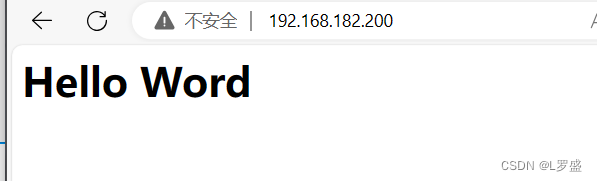

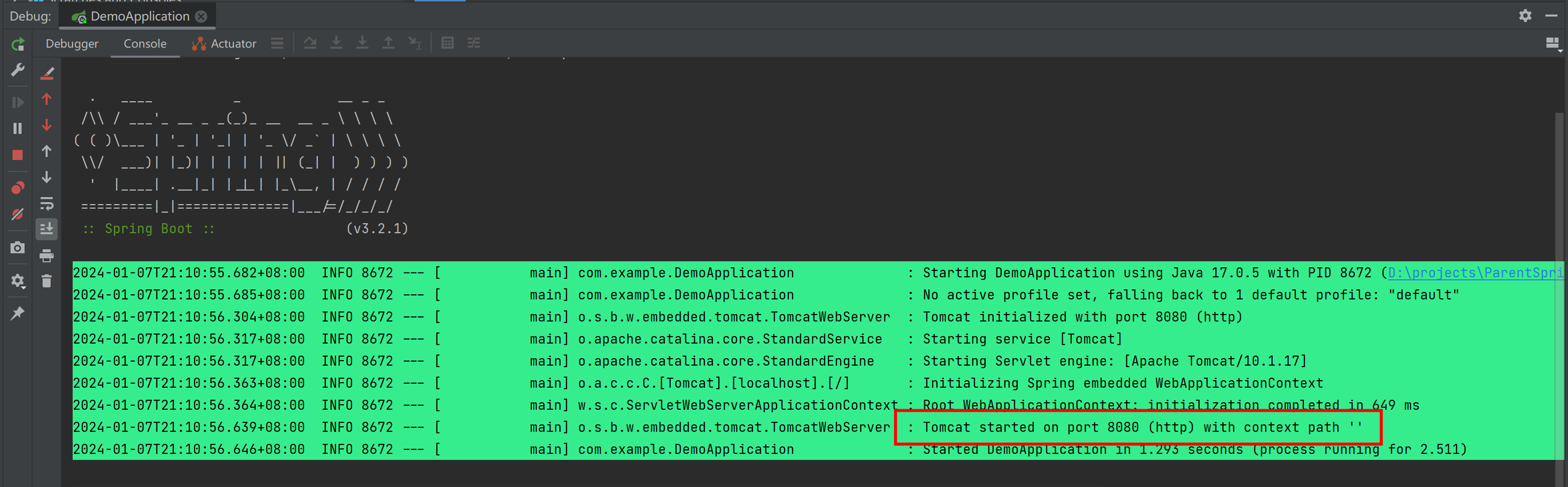
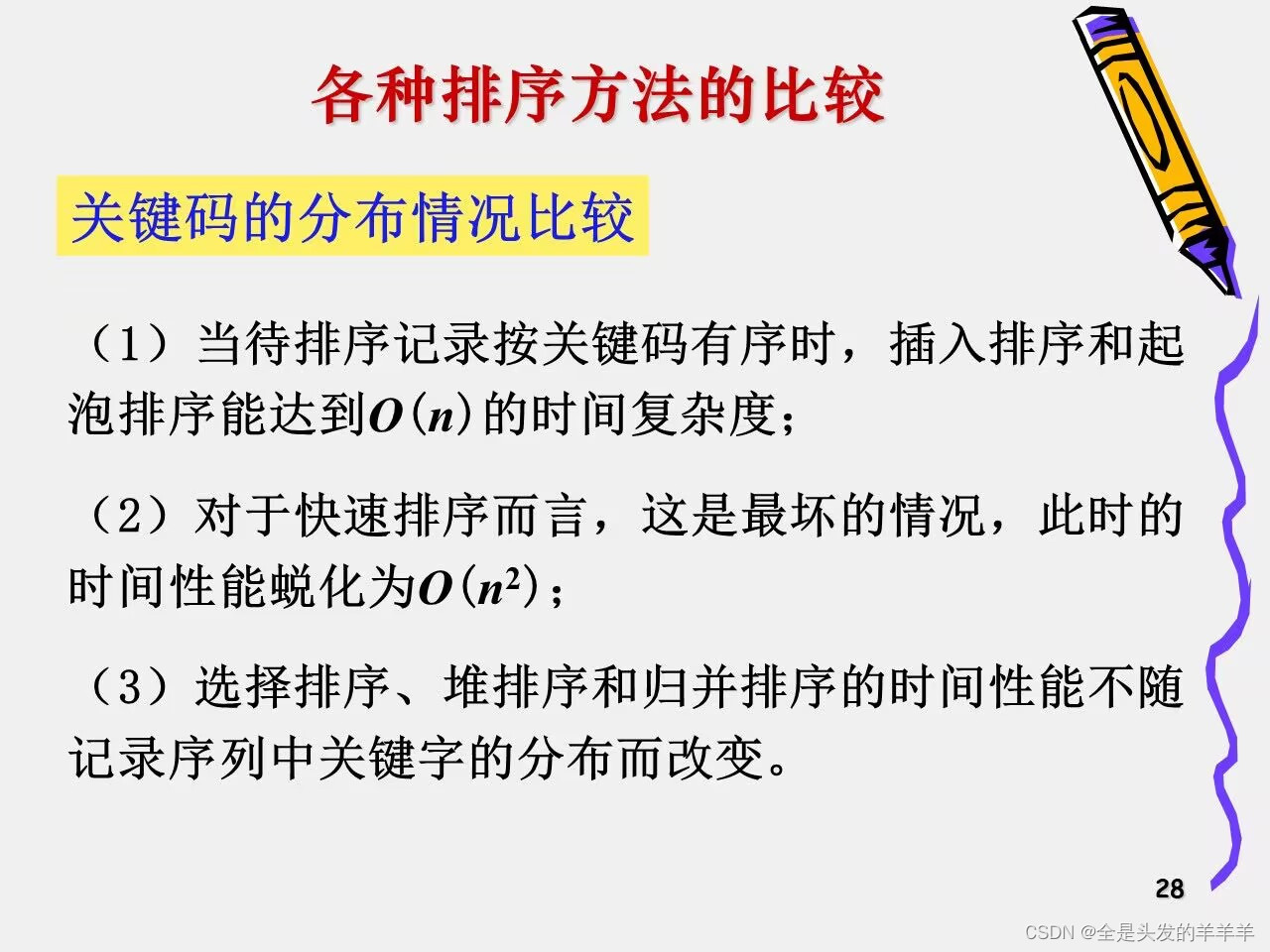
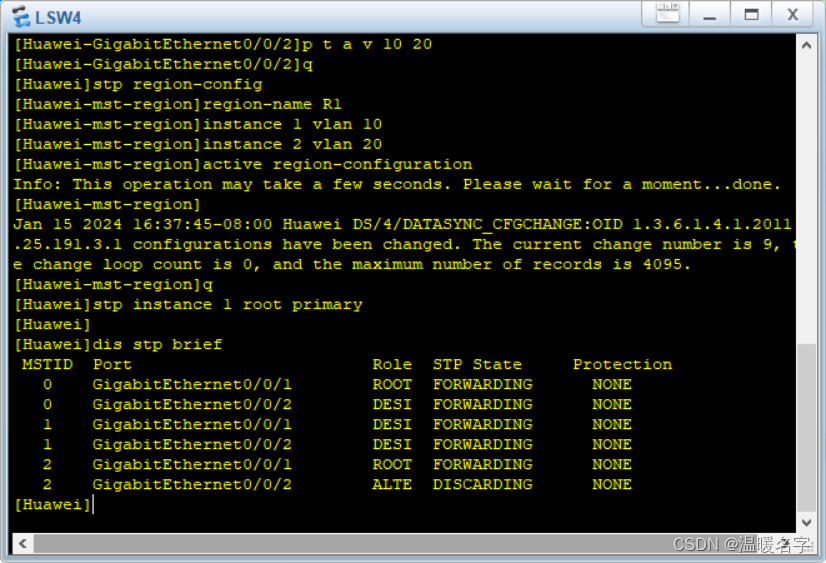

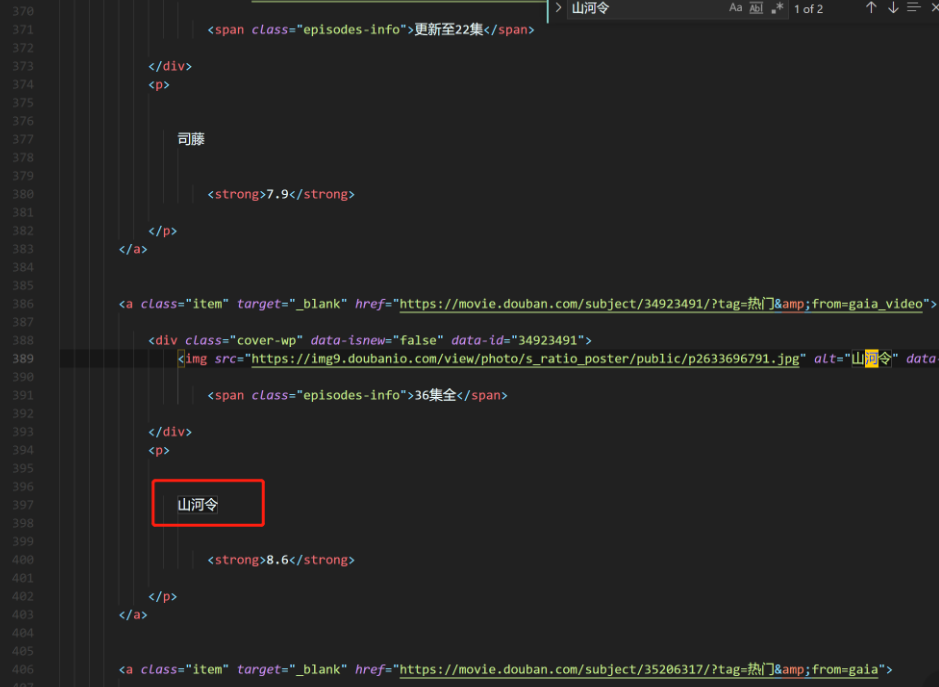
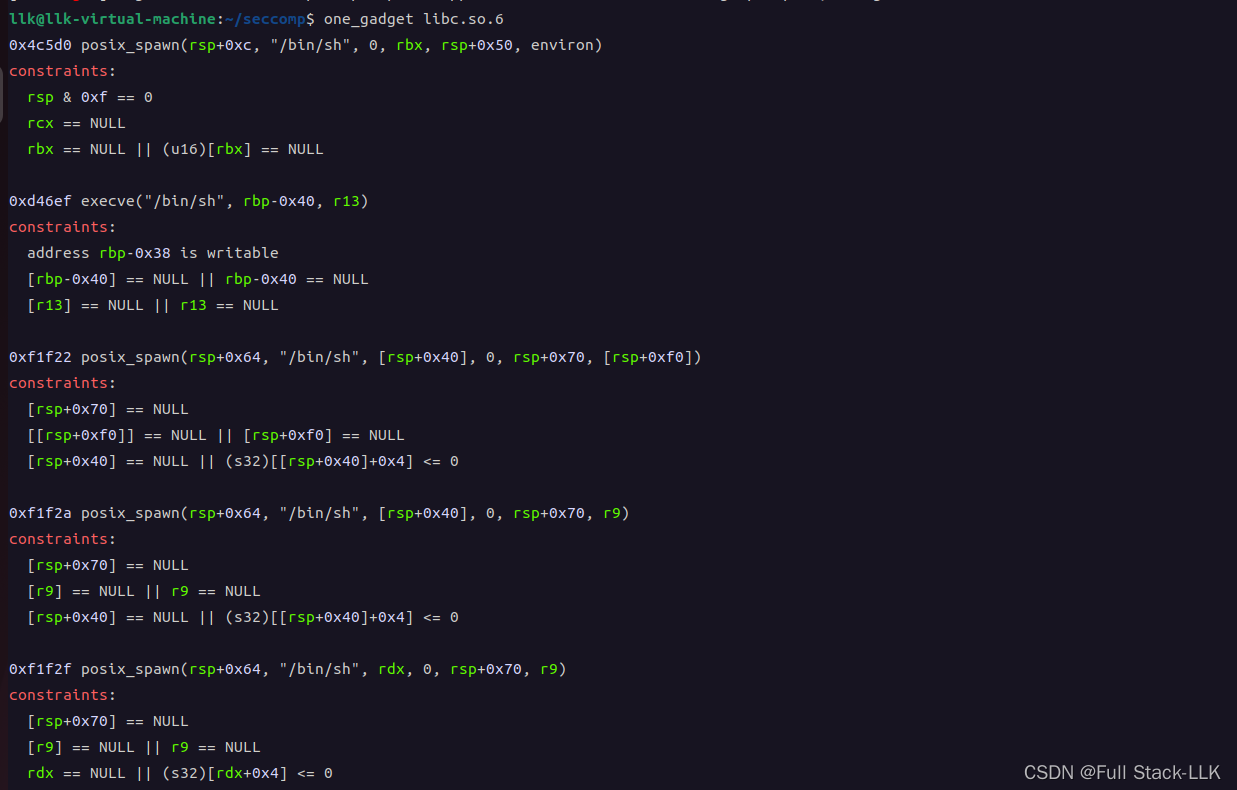
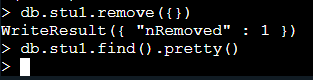

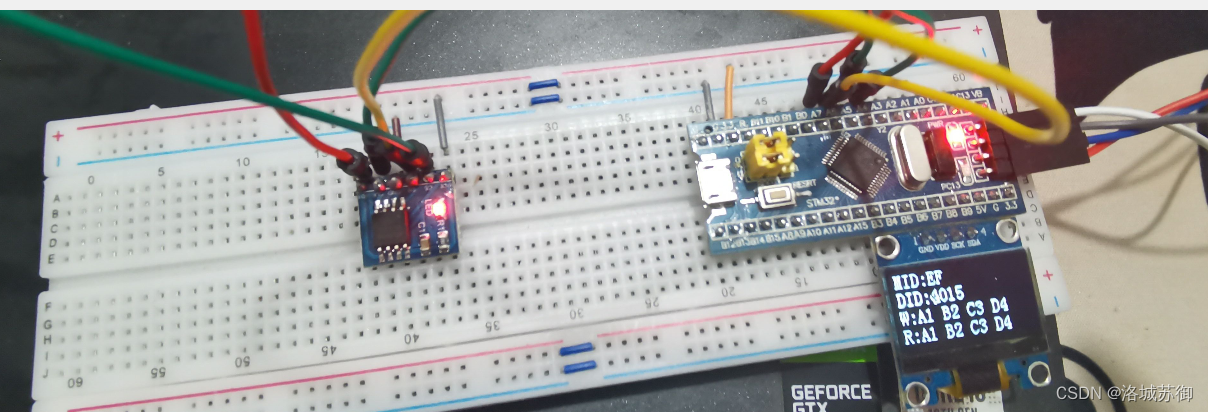

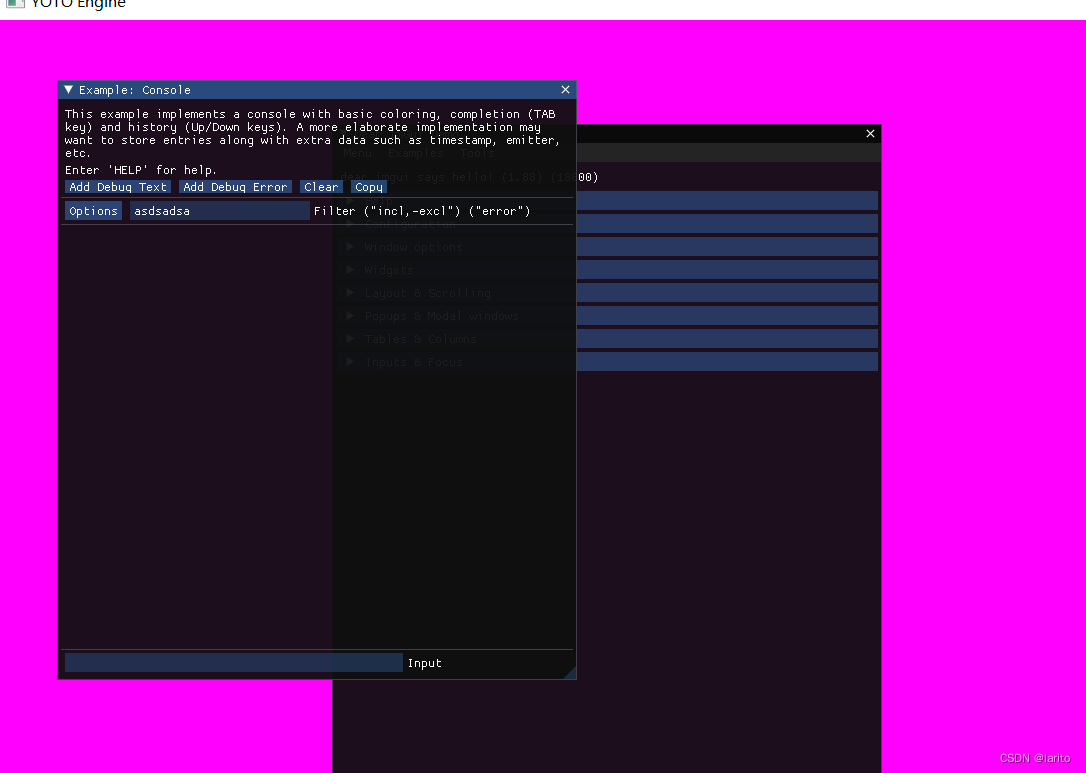
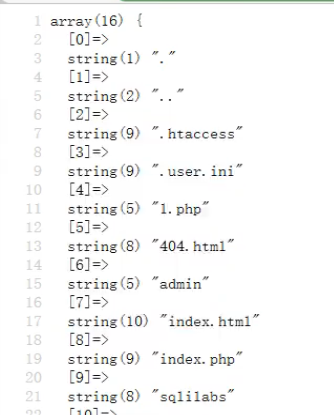
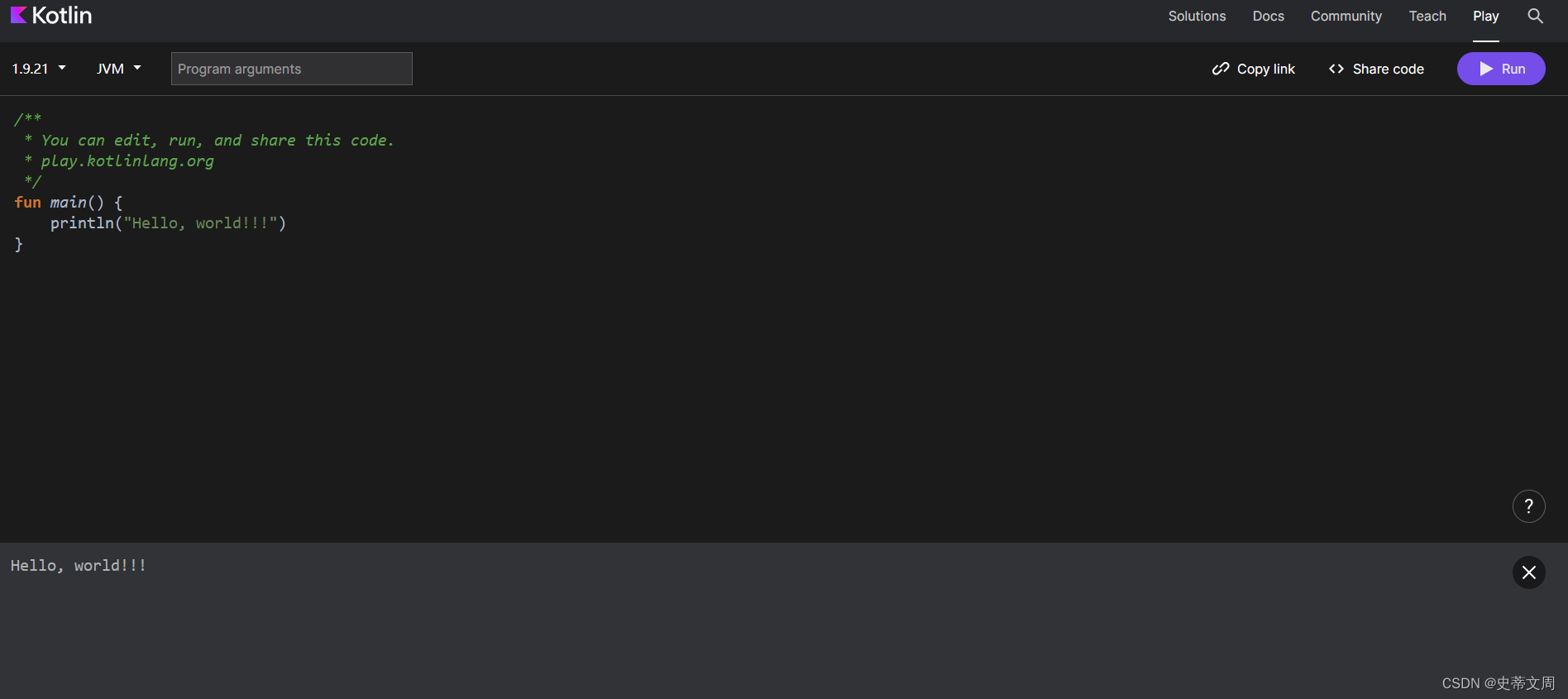

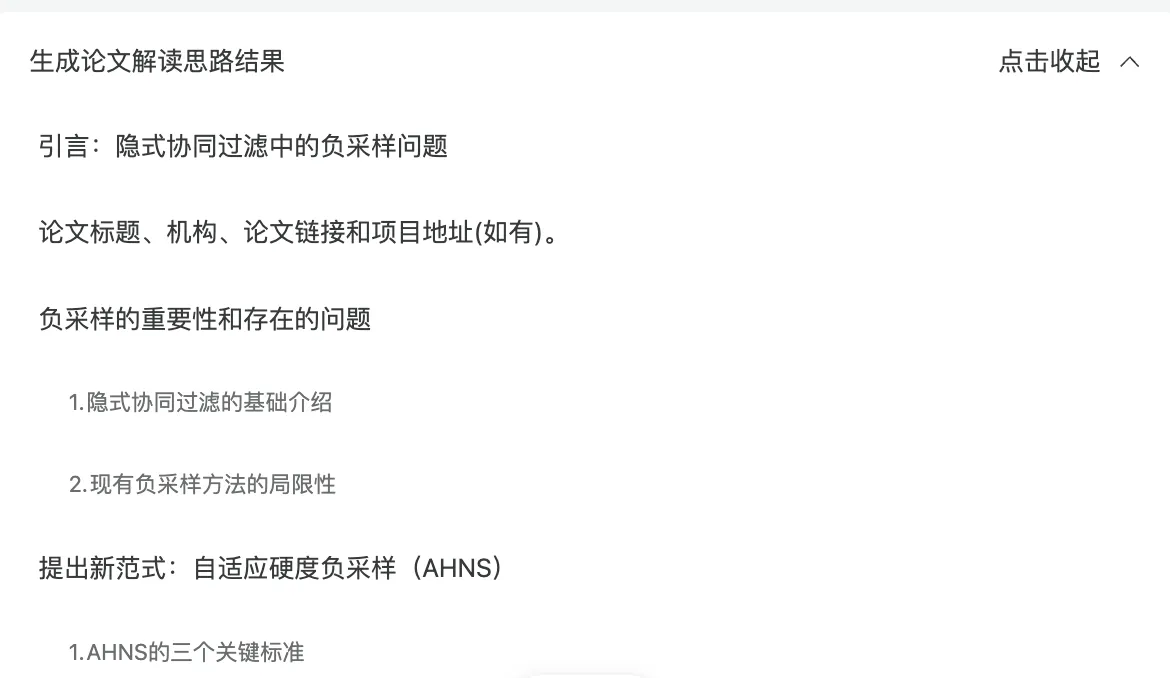

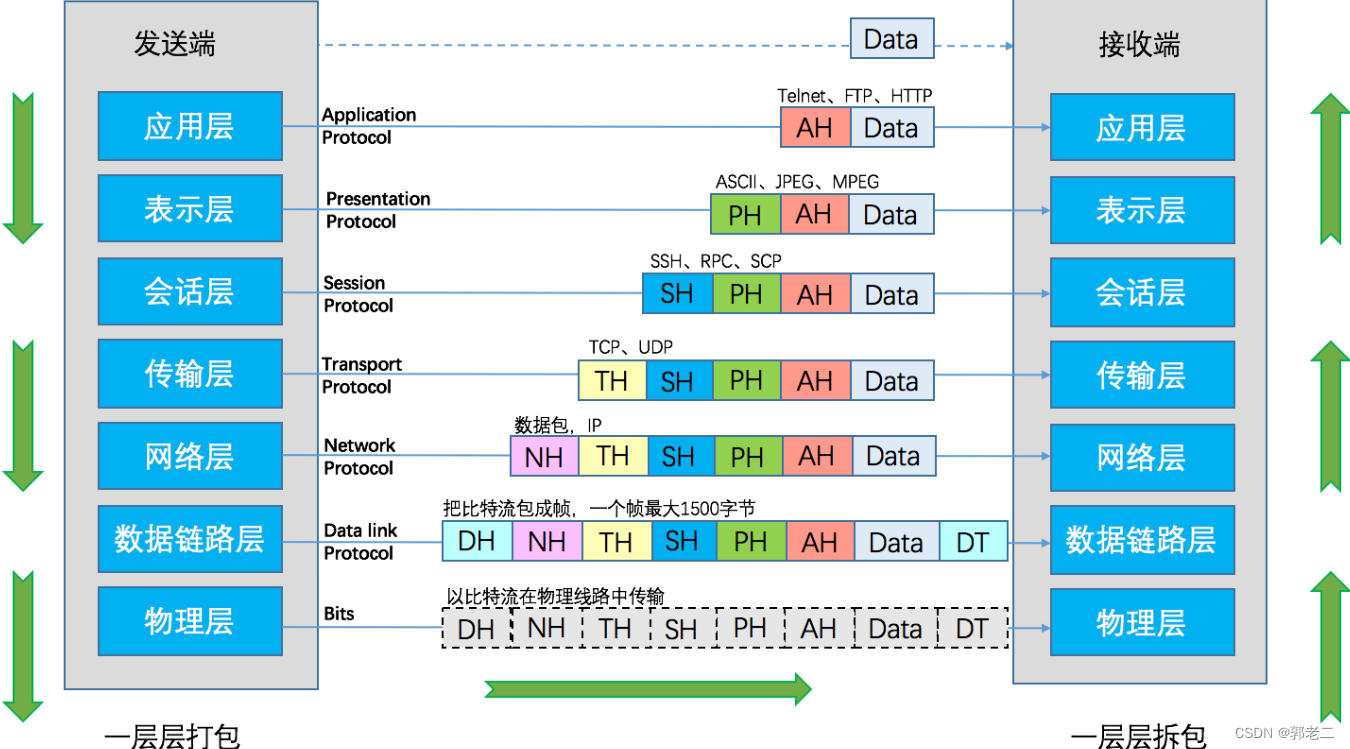
![C++多线程学习[三]:成员函数作为线程入口](https://img-blog.csdnimg.cn/direct/7659bbc626b44243a1374ed23c8deb9e.png)