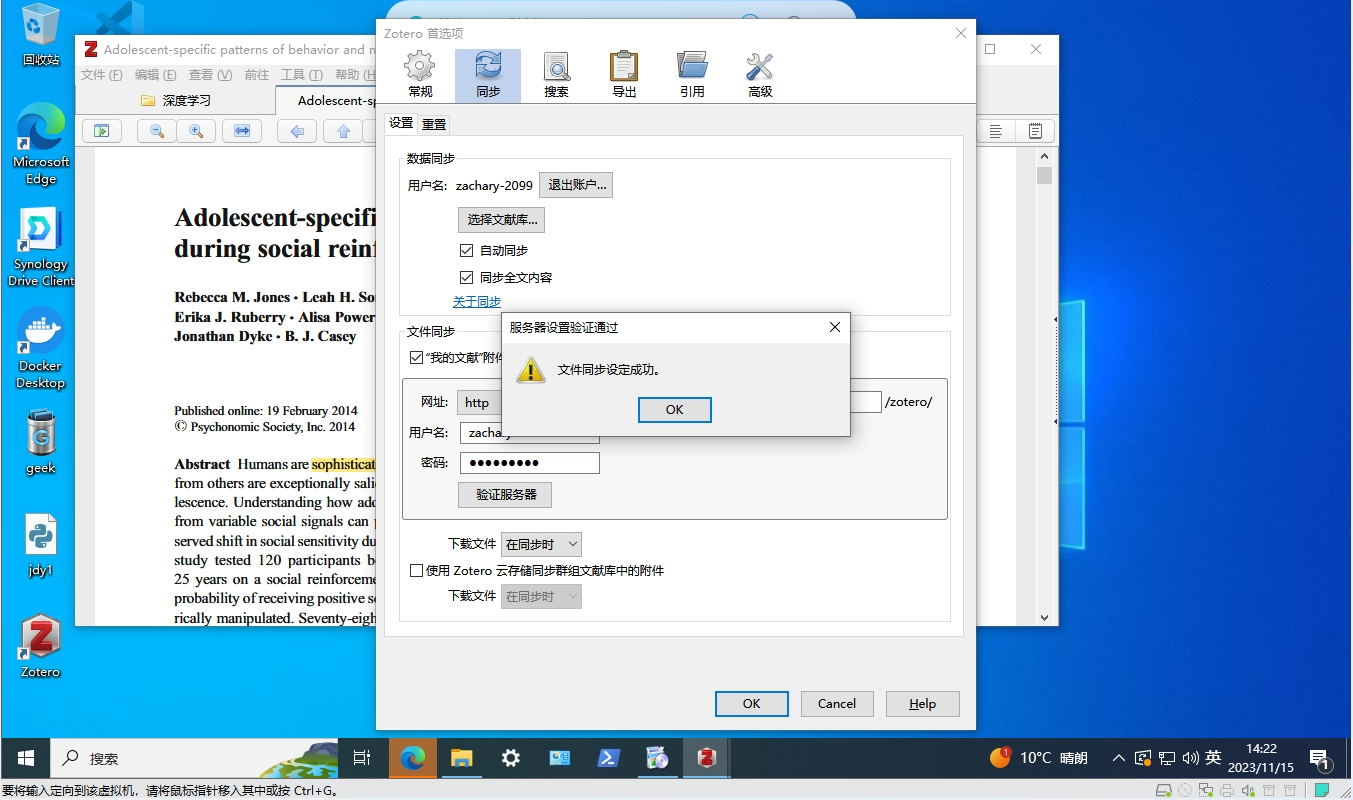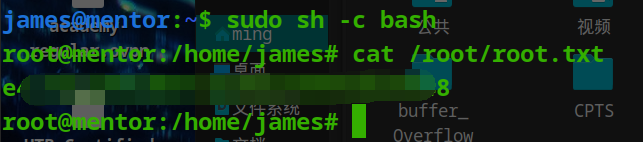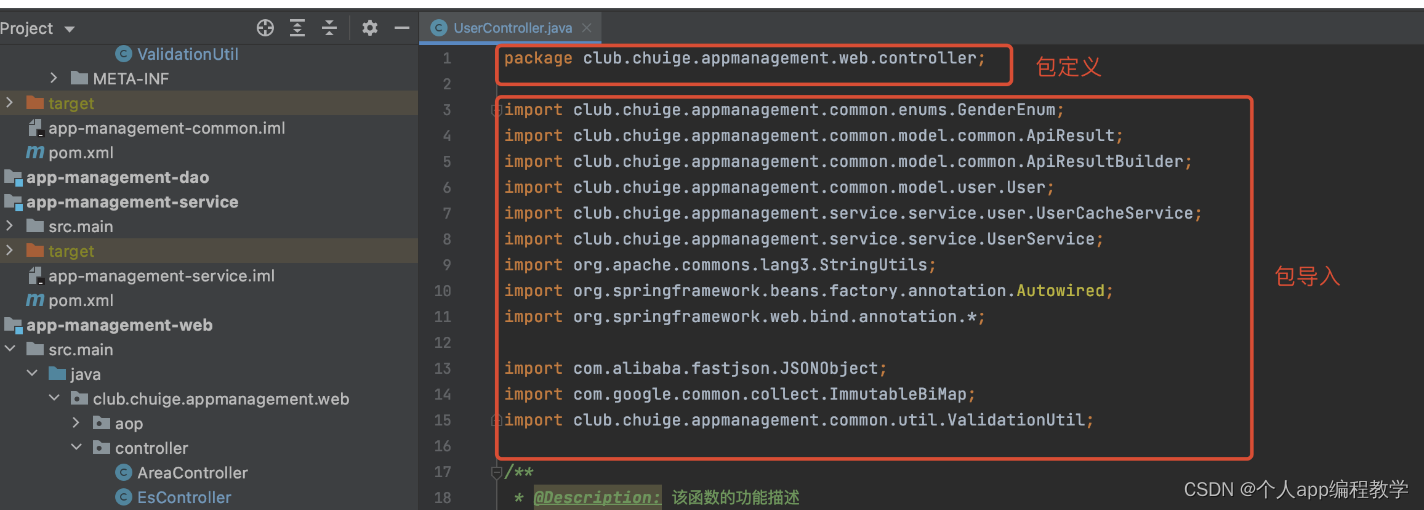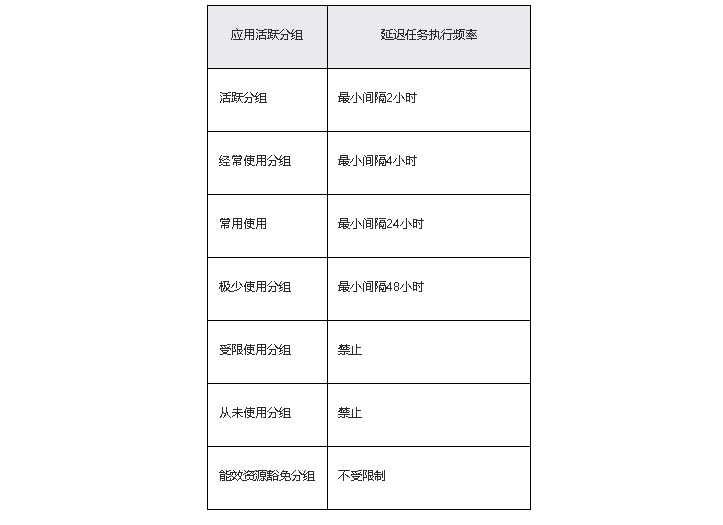Access数据库模糊查询的方法

1.使通配符:
在 Access 数据库中,有两种通配符可供使用,分别是"?"和"*"。
"?"表示匹配一个字符。
"*"表示匹配任意多个字符
1例如:如果要查询姓氏以"王"开头的人
select id,Name from UserInfo where Name like'王*'2例如:如果要查询姓氏以“王”和“李”开头的人
select id,Name from UserInfo where Name like'王*' or Name like'李*'3例如:如果要查询名字中有“明”的人
select id,Name from UserInfo where Name like'*明*'4例如:如果要查询名字中有“王x明”的人
select id,Name from UserInfo where Name like'王?明'2.使用字符范围:
Access 数据库还支持使用字符范围来进行模糊查询。字符范围可以指定一个字符的取值范围,查询时只需要匹配该范围内的字符即可。
例如,如果要查询姓氏以"A”、“B"或”c"开头的人;
select id,Name from UserInfo where Name like'[A-C]*'
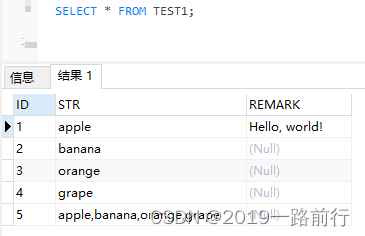

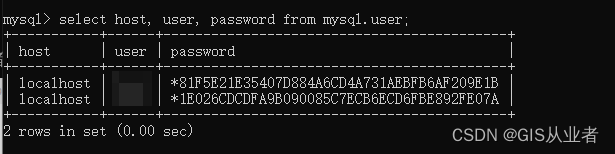
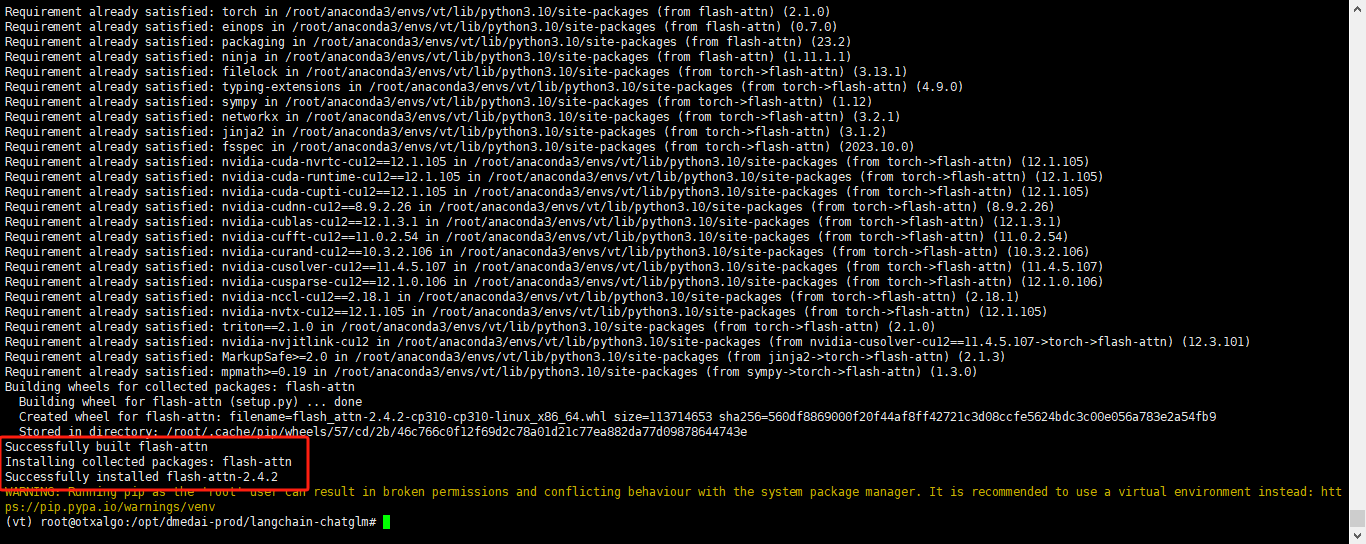
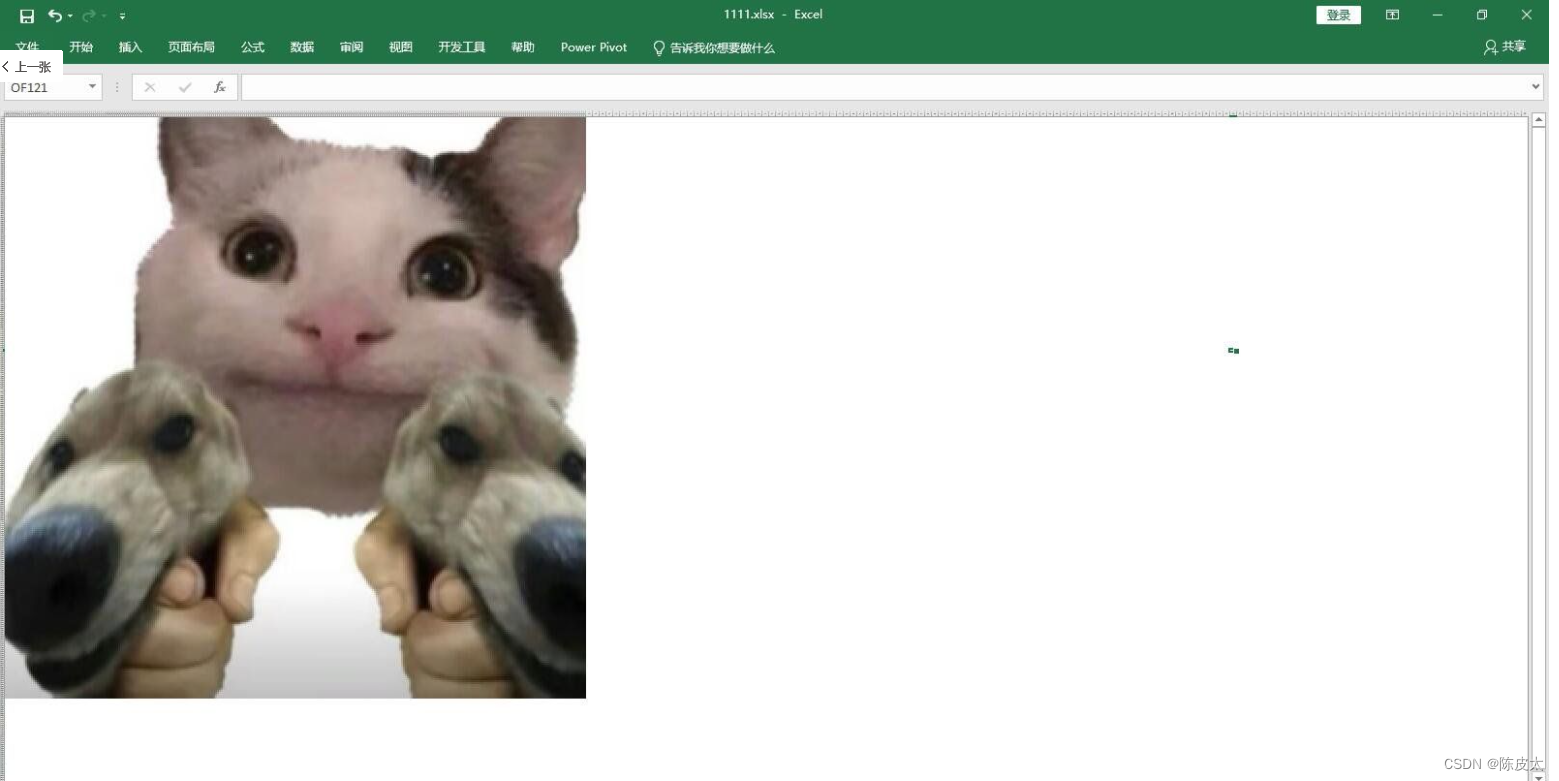


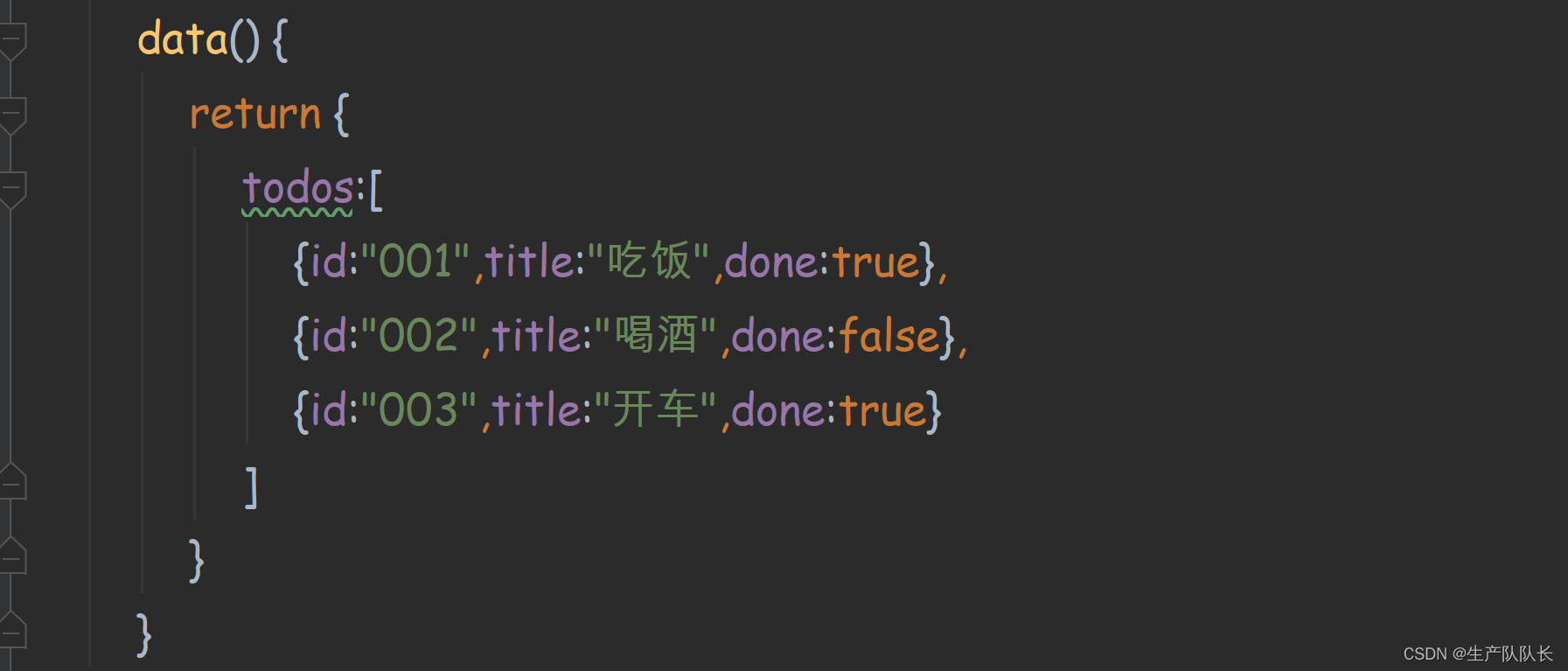

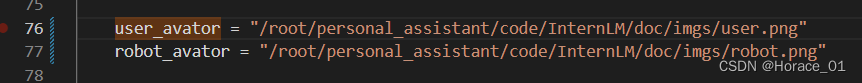
![P9847 [ICPC2021 Nanjing R] Crystalfly 题解 (SPJ)](https://img-blog.csdnimg.cn/img_convert/2a5de02044f5e19b3931d79b0f082d1f.png)