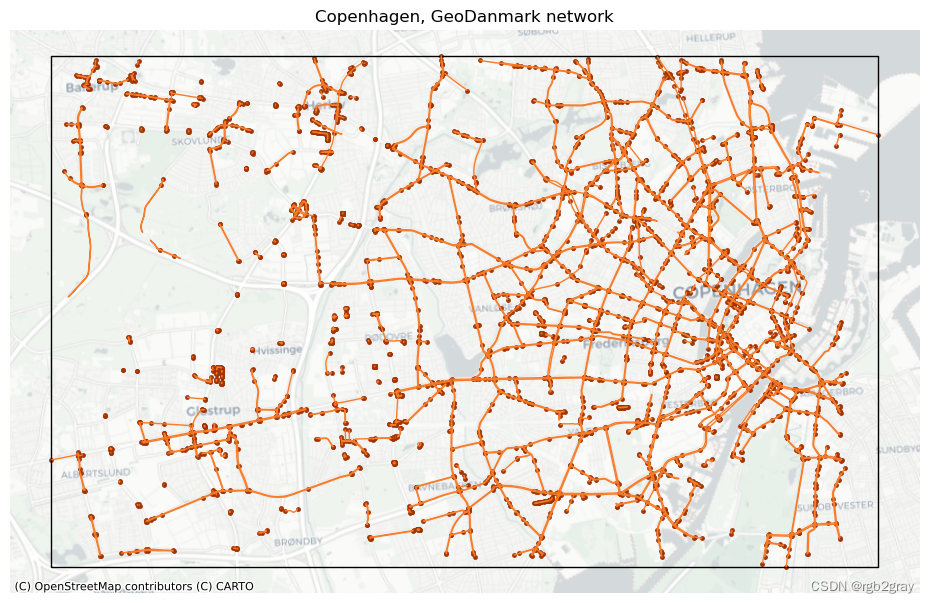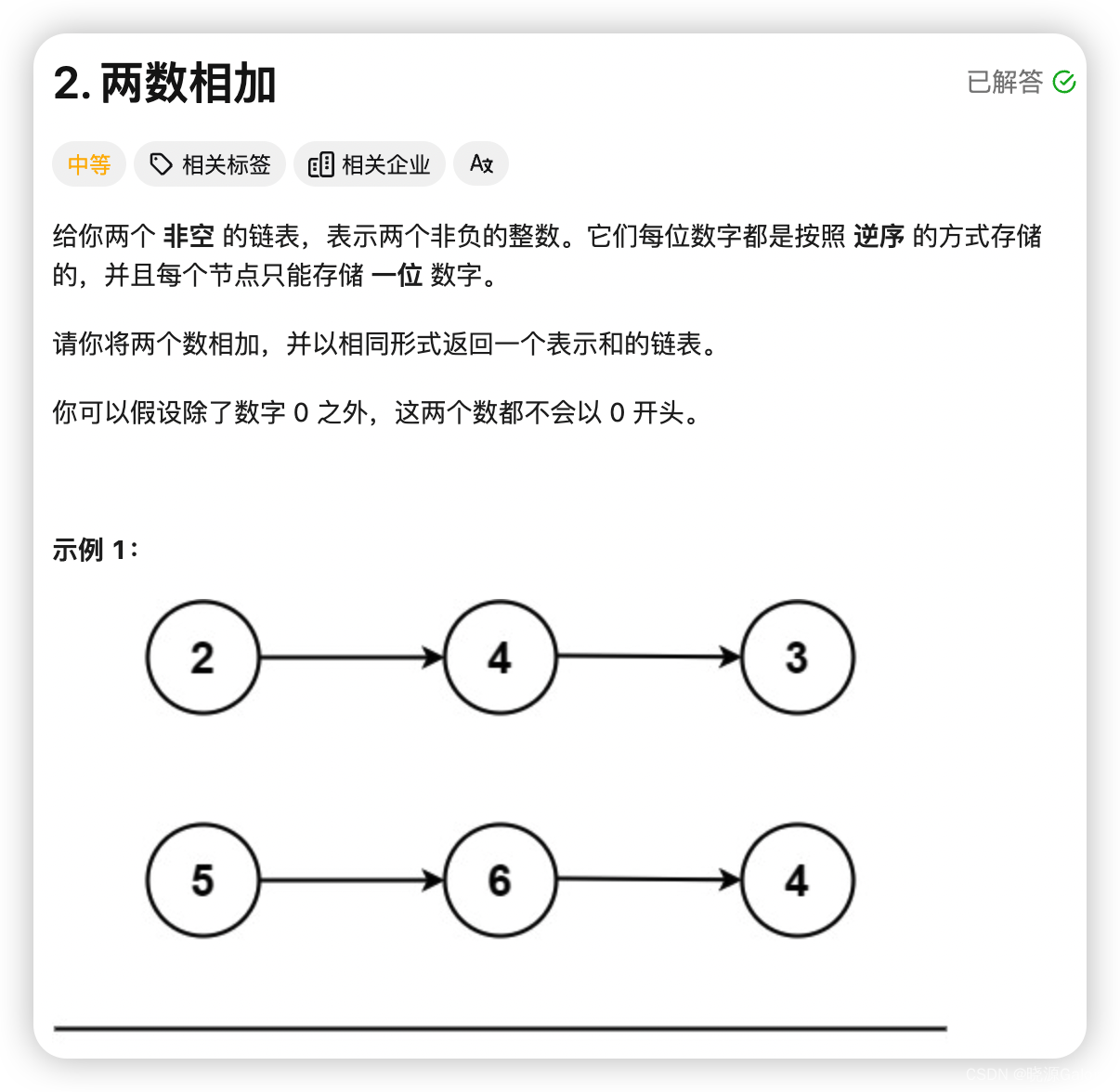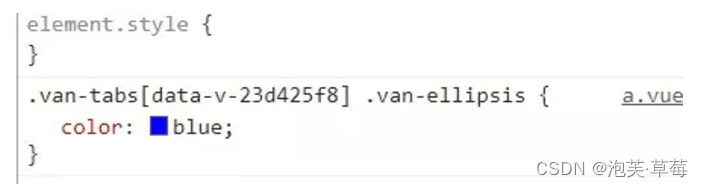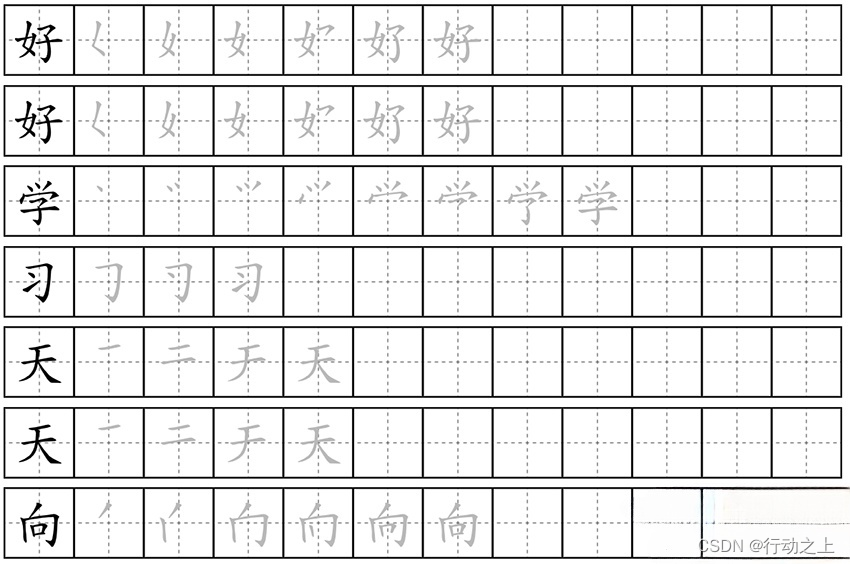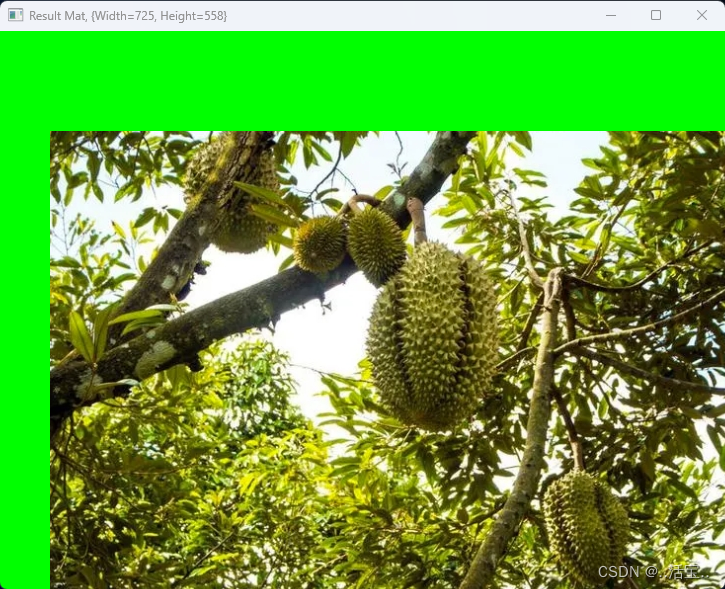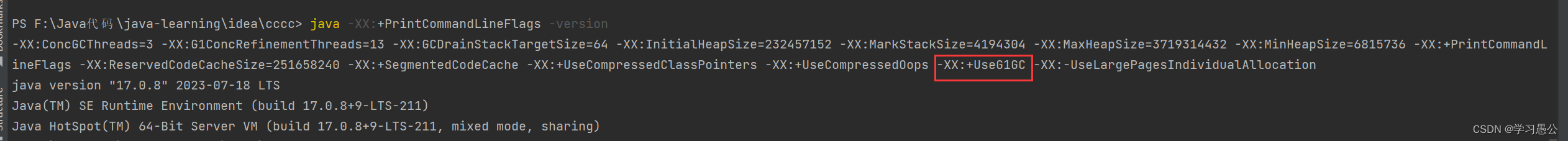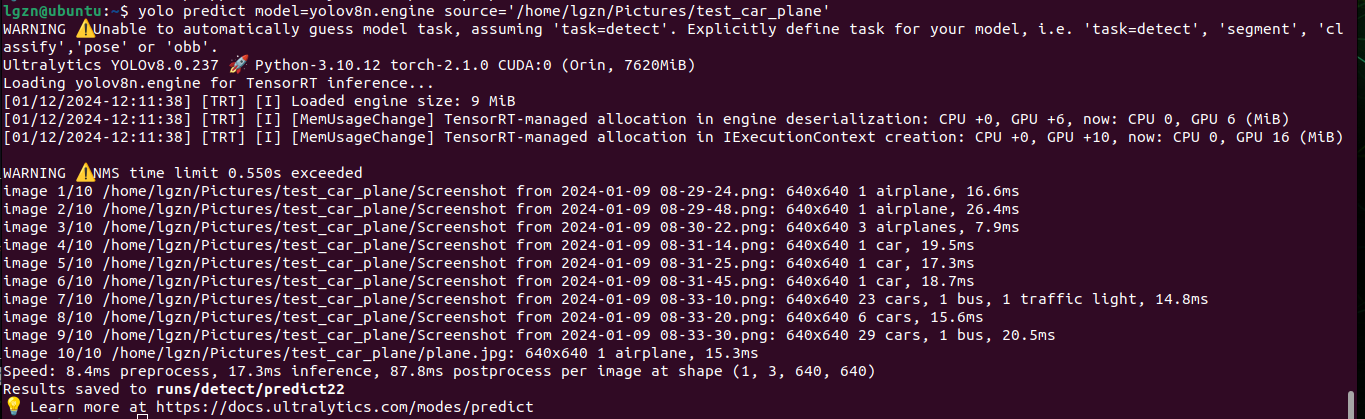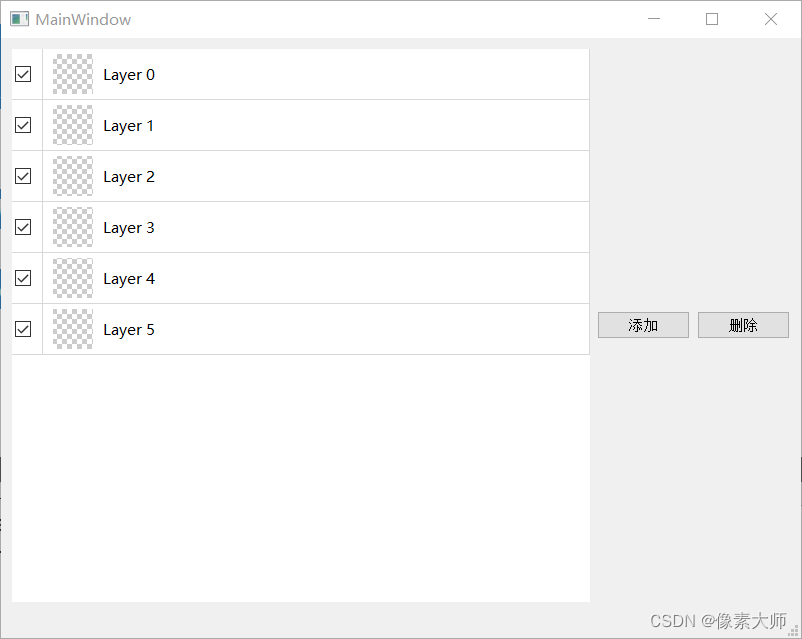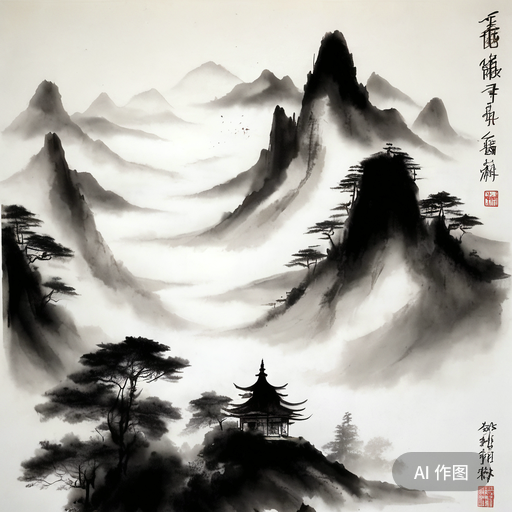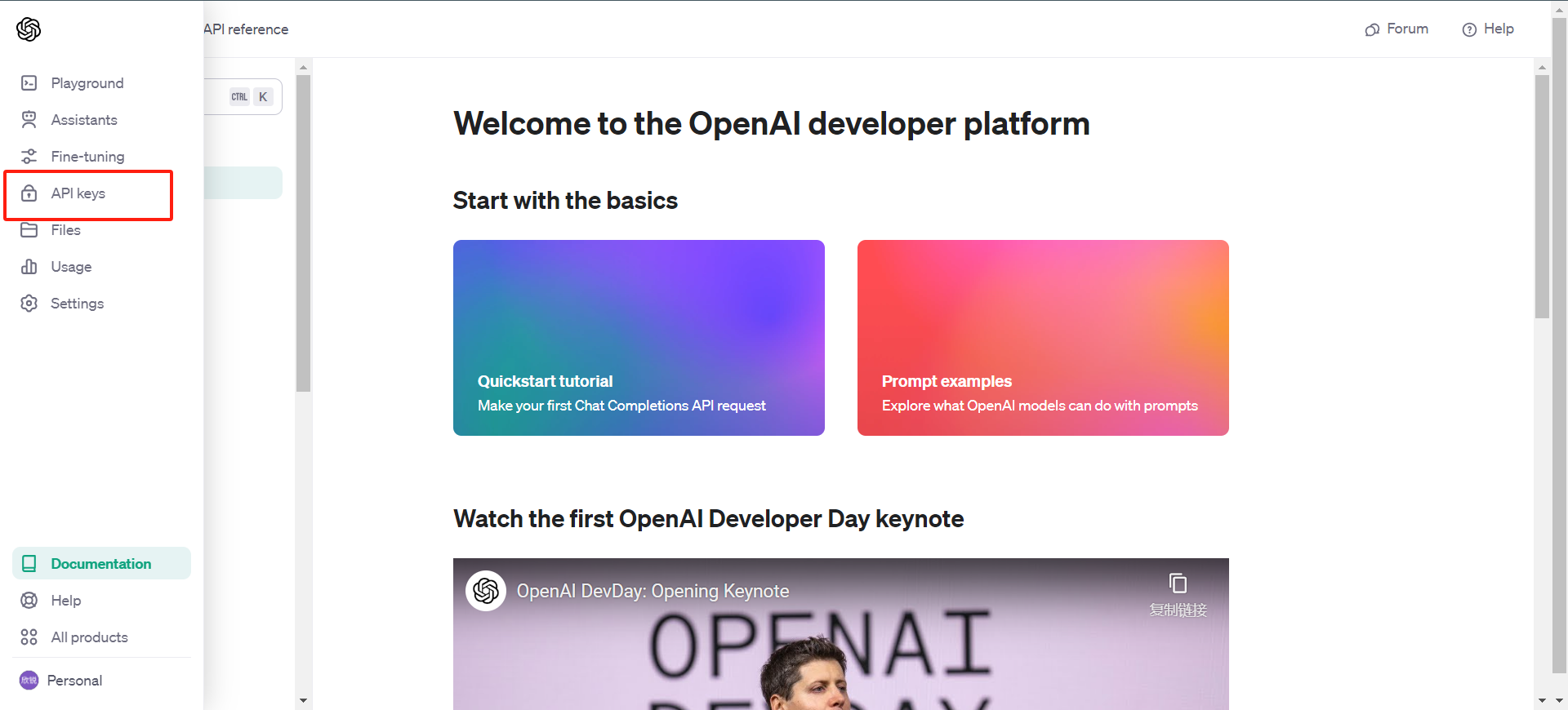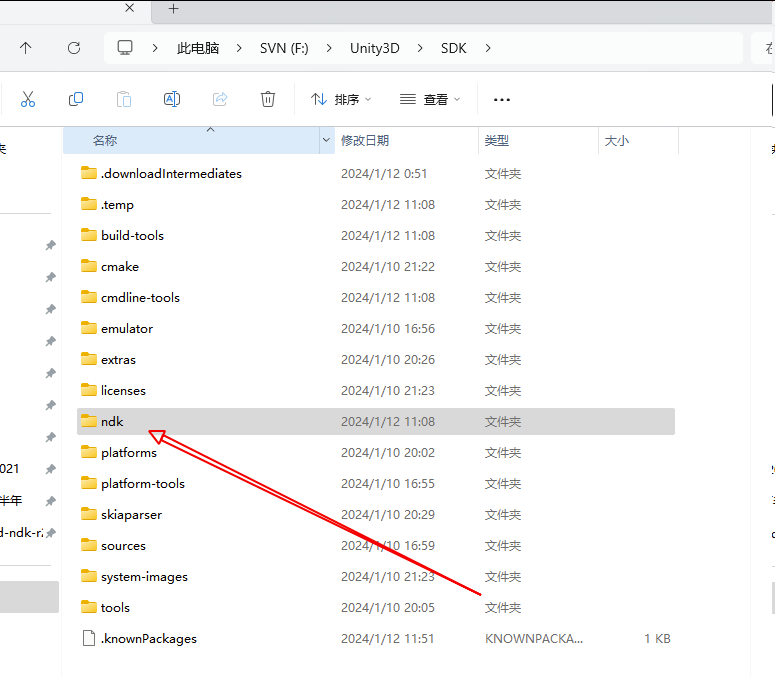1.回路治具设计:

2.Ui界面:
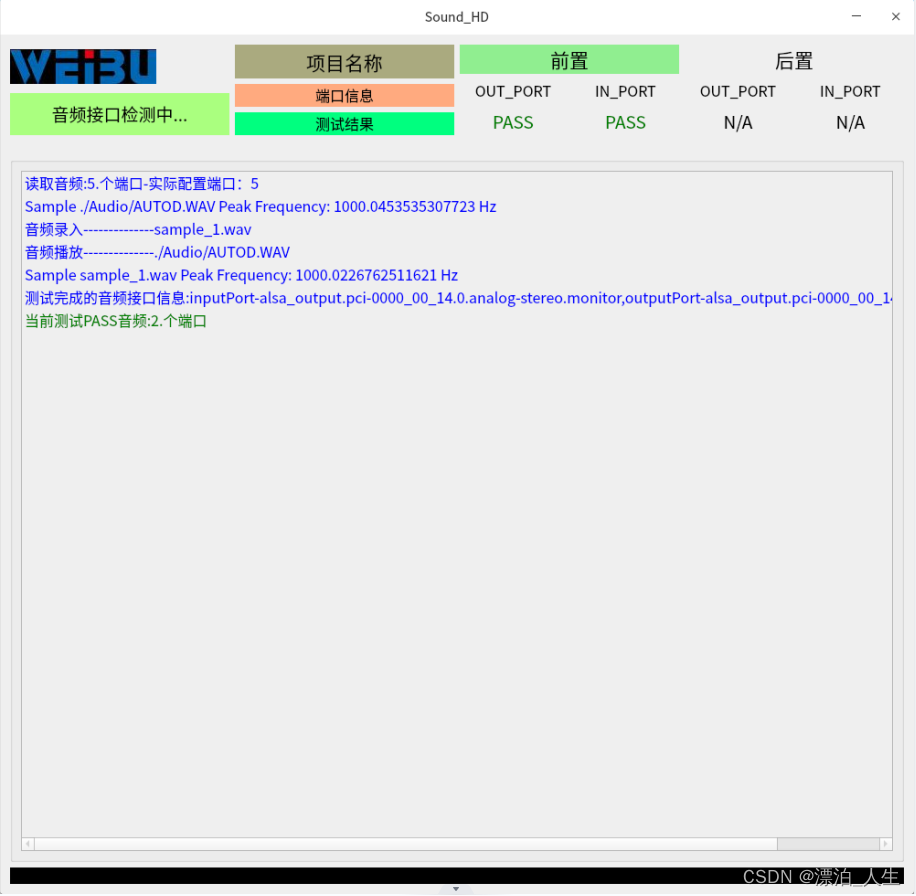
3.源代码:
# -*- coding: utf-8 -*-
# Form implementation generated from reading ui file 'SoundTestWinFrm.ui'
#
# Created by: PyQt5 UI code generator 5.15.2
#
# WARNING: Any manual changes made to this file will be lost when pyuic5 is
# run again. Do not edit this file unless you know what you are doing.
import json
import configparser
import subprocess
import sys
import os
import logging
from PyQt5 import QtCore, QtGui, QtWidgets
from PyQt5.QtWidgets import QApplication, QWidget, QVBoxLayout, QPushButton, QFrame
from PyQt5.QtWidgets import QApplication, QListWidget, QListWidgetItem
from PyQt5.QtGui import QColor
from datetime import datetime
#from subprocess import Popen
import pyaudio
#import wave
import librosa #pip install pyaudio librosa
import numpy as np
import threading
import glob
from PyQt5.QtCore import QTimer, pyqtSignal
#import pygame #pip install pygame
#import alsaaudio #pip install pyalsaaudio pip install pyalsaaudio
#sudo apt-get install portaudio19-dev
#pip install pyaudio librosa
#import pulsectl #pip install pulsectl
#apt-get install sox
class AnalysisThread(QtCore.QThread):
def __init__(self, filename,type, parent=None):
super(AnalysisThread, self).__init__(parent)
self.filename = filename
self.type=type
self.is_running = True
def run(self):
while self.is_running:
# 在这里执行音频分析
self.parent().AnalysisSoundFile_Frequency(self.filename,self.type)
self.parent().standard_frequency=int(self.parent().AnalysisSound_FrequencySample)#标准的频响
self.stop()
def stop(self):
self.is_running = False # 或者使用更安全的停止逻辑
class RecordPlayThread(QtCore.QThread):
finished_signal = QtCore.pyqtSignal() # 添加完成信号
set_default_output_device_signal = QtCore.pyqtSignal(str)
set_default_input_device_signal = QtCore.pyqtSignal(str)
#analysisSoundFile_Frequency_signal=QtCore.pyqtSignal(str)
def __init__(self,output_filename,input_filename,duration_seconds,indevice_name,outdevice_name, parent=None):
super(RecordPlayThread, self).__init__(parent)
self.output_filename=output_filename
self.input_filename=input_filename
self.duration_seconds=duration_seconds
self.indevice_name=indevice_name
self.outdevice_name=outdevice_name
# 初始化其他变量
if parent is not None:
self.set_default_output_device_signal.connect(parent.set_default_output_device)
self.set_default_input_device_signal.connect(parent.set_default_input_device)
#self.analysisSoundFile_Frequency_signal.connect(parent.AnalysisSoundFile_Frequency)
self.is_running = True
def run(self):
while self.is_running:# 执行录放音代码,确保在循环中频繁检查 self.is_running
#执行设置默认音频设备并同步录放音
# 发出信号而不是直接调用方法
self.set_default_output_device_signal.emit(self.outdevice_name)
self.set_default_input_device_signal.emit(self.indevice_name)
# 录音线程
record_thread = threading.Thread(target=self.parent().rec_record_audio, args=(self.input_filename, 2))
# 播放线程
play_thread = threading.Thread(target=self.parent().play_audio_for_duration, args=(self.output_filename, 2))
# 启动线程
record_thread.start()
play_thread.start()
# 等待线程完成
record_thread.join()
play_thread.join()
#self.analysisSoundFile_Frequency_signal.emit(self.input_filename,1)
self.parent().AnalysisSoundFile_Frequency(self.input_filename,1)#解析声响
if self.parent().standard_frequency>=self.parent().AnalysisSound_FrequencySample-1 and \
self.parent().standard_frequency<=self.parent().AnalysisSound_FrequencySample+1:
self.parent().tempTestPassItem+=2#测试接口两个
self.finished_signal.emit() # 线程完成时发射信号
self.stop()
def stop(self):
self.is_running = False # 或者使用更安全的停止逻辑
class Ui_Form(QWidget):
updateTimer = pyqtSignal(bool) # 定义一个信号
def __init__(self):
super().__init__()
# ... 现有的初始化代码 ...
self.analysis_threads = [] # 存储所有的 AnalysisThread 实例
self.record_play_threads = [] # 存储所有的 RecordPlayThread 实例
# 设置环境变量
os.environ["XDG_RUNTIME_DIR"] = "/run/user/{}".format(os.getuid())
self.config = configparser.ConfigParser() # 创建对象
self.itemName=''#项目名称
self.itemFailSleepExit = 0 # 项目Fail延时退出
self.testArgs = [] # 测试参数信息
self.soundFile=[]#音频文件
self.AnalysisSound_FrequencySample=0#解析的音频频率标准值
self.Device_1AnalysisSound_Frequency=0#硬件设备1解析音频频率值
self.Device_2AnalysisSound_Frequency=0#硬件设备2解析音频频率值
self.output_devices=[]#输出音频设备名称
self.input_devices=[]#输入音频设备名称
self.in_output_devices=[]#输入输出设备名称
self.readTestAudioDevice=[]#读取测试音频设备
self.allAudioDeviceTestPass=[]#所有音频测试PASS设备
self.front_Device=False
self.rear_Device=False
self.currentTestPort='front'#默认为前置
self.testPortCount=0#测试端口总数
self.ReadPortCount=0#读取的端口数
self.standard_frequency=0#标准的频率
self.tempTestPassItem=0#临时测试PASS项
self.testPassItem=0#最终测试PASS项
self.tempDeviceData=[]#临时的硬件信息
self.testStandardArgs=''#测试标准参数
# 生成日志信息
self.logger = logging.getLogger('my_logger') # 步骤1 创建日志记录器
self.logger.setLevel(logging.DEBUG) # 步骤2 将指定日志级别
self.file_handler = logging.FileHandler('./log/log.txt') # 步骤3 创建文件处理器
self.formatter = logging.Formatter('%(asctime)s - %(levelname)s - %(message)s') # 步骤4 创建格式化器
self.file_handler.setFormatter(self.formatter) # 步骤4 将格式化器添加到处理器
self.logger.addHandler(self.file_handler) # 步骤5 将处理器添加到日志记录器
# 读取配置
self.config.read('./Conf/config.conf', encoding='utf-8') # 读取配置文件,如果配置文件不存在则创建
# 读取测试配置
self.itemName = self.config.get('TestItemNameArrays', 'SoundTestName')
self.itemFailSleepExit = int(self.config.get('TestItemWinFrmSleepExit', 'SoundTestName')) # 项目测试Fail延时退出
self.testArgs = self.ReadJsonInfo('./Conf/TestArgs.json') # 读取测试参数信息
self.disable_hdmi_audio() # 禁用HDMI
#读取标准值
if self.ReadJsonTestArgs(self.itemName)==True:
self.ReadPortCount=int(self.testStandardArgs)#读取测试参数
#读取音频文件
self.soundFile.append('./'+self.config.get('SoundHd','F_L'))#高音左声道
self.soundFile.append('./'+self.config.get('SoundHd','F_R'))#高音左声道
self.soundFile.append('./'+self.config.get('SoundHd','M_L'))#中音左声道
self.soundFile.append('./'+self.config.get('SoundHd','M_R'))#中音右声道
self.soundFile.append('./'+self.config.get('SoundHd','S_L'))#低音左声道
self.soundFile.append('./'+self.config.get('SoundHd','S_R'))#低音右声道
self.soundFile.append('./'+self.config.get('SoundHd', 'Audio')) # 低音右声道
self.setupUi()
if self.GetTestPortCount()==True:
self.InfoListAddData(f'读取音频:{str(self.testPortCount)}.个端口-实际配置端口:{self.ReadPortCount}', 1)
self.lbl_MesInfo.setText('标准音频文件频率解析中...')
self.delete_wav_files('.')#删除目录生成的所有音频文件
#self.list_audio_devices()#列出所有音频输入设备
#self.list_record_devices()#列出所有音频输出设备
#解析声响频率
self.start_analysis_threads()
#读取音频设备
#self.list_audio_devices_list()
# 获取音频设备名称
# 获取音频输出和输入设备名称
#self.RecordPlay_analysis_threads()#自动测试音频
#解析躁声
#self.AnalysisSoundFile_Noise(self.soundFile[6])
#self.AnalysisSoundFile_Noise(self.soundFile[3])
#self.AnalysisSoundFile_Noise(self.soundFile[2])
# 创建一个定时器来检查视频是否播放结束
self.timer_1 = QTimer(self)
self.timer_1.setInterval(1000) # 每秒检查一次
self.timer_1.timeout.connect(self.check_Test)
self.timer_1.start()
# 连接信号到槽
self.updateTimer.connect(self.handleTimer)
else:
self.InfoListAddData(f'读取音频:{str(self.testPortCount)}.个端口-实际配置端口:{self.ReadPortCount}', 3)
# 定义触发器
def handleTimer(self, start):
if start:
self.timer_1.start()
else:
self.timer_1.stop()
#校验是否完成测试
def check_Test(self):
try:
if self.testPassItem>=int(self.ReadPortCount):#判断是否PASS
self.UpdateJsonTestArgs(self.itemName,'PASS')
sys.exit(0)
else:
self.updateTimer.emit(False) # 发射信号以停止定时器
self.RecordPlay_analysis_threads()
except Exception as e:
self.ShowLog(f"check_Test Err:{e}", False)
self.InfoListAddData(f"check_Test Err:{str(e)}",3)
return False
# 检测当前测试设备并进行判断
def DetectsTheCurrentTestDevice(self):
try:
#运行命令并获取输出
process=subprocess.Popen('pactl list cards | grep "available"',stdout=subprocess.PIPE,stderr=subprocess.PIPE, shell=True, encoding='utf-8')
#逐行读取输出
self.readTestAudioDevice.clear()#清空列表
while True:
output=process.stdout.readline()
if output=='' and process.poll() is not None:
break
if output not in self.readTestAudioDevice:
if 'hdmi' not in output.lower() and 'not available' not in output.lower() and 'input-linein' not in output.lower():
portinfo = output.strip()[:output.find(':')]
if self.front_Device==True:#前置音频测试PASS
if 'front' in portinfo.lower():
return False
else:
self.readTestAudioDevice.append(portinfo)
elif self.rear_Device==True:#后置音频测试PASS
if 'rear' in portinfo.lower():
return False
else:
self.readTestAudioDevice.append(portinfo)
else:
self.readTestAudioDevice.append(portinfo)
if 'rear' in str(self.readTestAudioDevice) and len(self.readTestAudioDevice)==2:#判断当前为后置接口
print('rear',len(self.readTestAudioDevice))
self.currentTestPort = 'rear'
self.label_2.setStyleSheet('') # 前置端口背景颜色设置为默认透明
self.label_3.setStyleSheet("background-color: lightgreen;") # 后置端口背景色设置为浅绿色
self.lbl_MesInfo.setText('后置音频接口测试')
return True
elif 'front' in str(self.readTestAudioDevice) and len(self.readTestAudioDevice)==2:#判断当前为前置接口
print('front', len(self.readTestAudioDevice))
self.currentTestPort = 'front'
self.label_2.setStyleSheet('background-color: lightgreen;') # 前置端口背景颜色设置为浅绿色
self.label_3.setStyleSheet("") # 后置端口背景色设置默认透明
self.lbl_MesInfo.setText('前置音频接口测试')
return True
return False
except Exception as e:
self.ShowLog(f"DetectsTheCurrentTestDevice Err:{e}", False)
self.InfoListAddData(f"DetectsTheCurrentTestDevice Err:{str(e)}",3)
return False
#获取当前产测试端口测试
def GetTestPortCount(self):
try:
# 运行命令并获取输出
process = subprocess.Popen('pactl list cards | grep "available"', stdout=subprocess.PIPE,stderr=subprocess.PIPE, shell=True, encoding='utf-8')
# 逐行读取输出
while True:
output=process.stdout.readline()
if output=='' and process.poll() is not None:
break
if 'hdmi' not in output.lower():
self.testPortCount+=1
#print(self.ReadPortCount,self.testPortCount)
if int(self.ReadPortCount)==self.testPortCount:
return True
else:
return False
except Exception as e:
self.ShowLog(f"GetTestPortCount Err:{e}", False)
self.InfoListAddData(f"GetTestPortCount Err:{str(e)}",3)
return False
# 启动多线程
def RecordPlay_analysis_threads(self):
try:
self.lbl_MesInfo.setText('音频接口检测中...')
# 创建多个线程
self.threads = []
if self.DetectsTheCurrentTestDevice() == True:#判断当前设置是否接入有效,确认是前置还是后置
#if self.get_audio_devices()==True:#获取音频输入输出端口信息
self.lbl_MesInfo.setText('获取音频端口信息..')
self.AnalysisSound_FrequencySample=0 # 清空高音信息
self.evice_1AnalysisSound_Frequency=0 # 清空中音信息
self.Device_2AnalysisSound_Frequency=0 # 清空低音信息
self.tempTestPassItem=0
if self.get_audio_devices() == True: # 获取音频输入输出端口信息
#if self.DetectsTheCurrentTestDevice() == True:
x=0
y=0
if len(self.output_devices)>1:
x=1
if len(self.input_devices)>1:
y=1
if self.currentTestPort=='front':#前置测试
thread = RecordPlayThread(self.soundFile[6], 'sample_1.wav', 2, self.input_devices[y],self.output_devices[x], self) # 注意这里传递了 self 作为 parent
thread.finished_signal.connect(self.on_thread_finished) # 连接信号
self.threads.append(thread)
self.record_play_threads.append(thread)
thread.start()
elif self.currentTestPort=='rear':#后置测试
thread = RecordPlayThread(self.soundFile[6], 'sample_1.wav', 2, self.input_devices[y],self.output_devices[x], self) # 注意这里传递了 self 作为 parent
thread.finished_signal.connect(self.on_thread_finished) # 连接信号
self.threads.append(thread)
self.record_play_threads.append(thread)
thread.start()
else:
self.updateTimer.emit(True) # 启动时钟
else:
self.updateTimer.emit(True) # 启动时钟
except Exception as e:
self.ShowLog(f"RecordPlay_analysis_threads Err:{e}", False)
self.InfoListAddData(f"RecordPlay_analysis_threads Err:{str(e)}", 3)
return False
# 检查所有线程是否完成
def on_thread_finished(self):
if all(not thread.isRunning() for thread in self.threads):
self.handle_all_threads_finished()
# 所有线程完成后执行的代码
def handle_all_threads_finished(self):
if self.currentTestPort == 'front' and self.tempTestPassItem == 2: # 前置测试
self.testPassItem += 2
self.front_Device = True
self.InfoListAddData(f'测试完成的音频接口信息:inputPort-{self.input_devices[0]},outputPort-{self.output_devices[0]}',1)
self.InfoListAddData(f'当前测试PASS音频:{self.testPassItem}.个端口', 2)
self.lbl_Front_Out_Port.setText('PASS')
self.lbl_Front_In_Port.setText('PASS')
self.lbl_Front_Out_Port.setStyleSheet('color:green;')
self.lbl_Front_In_Port.setStyleSheet('color:green;')
elif self.currentTestPort == 'rear' and self.tempTestPassItem >= 2: # 后置
self.testPassItem += 3
self.rear_Device = True
self.InfoListAddData(f'测试完成的音频接口信息:inputPort-{self.input_devices[0]},outputPort-{self.output_devices[0]}', 1)
self.InfoListAddData(f'当前测试PASS音频:{self.testPassItem}.个端口', 2)
self.lbl_Rear_Out_Port.setText('PASS')
self.lbl_Rear_In_Port.setText('PASS')
self.lbl_Rear_Out_Port.setStyleSheet('color:green;')
self.lbl_Rear_In_Port.setStyleSheet('color:green;')
else:
if self.currentTestPort == 'front':
self.lbl_Front_Out_Port.setText('FAIL')
self.lbl_Front_In_Port.setText('FAIL')
self.lbl_Front_Out_Port.setStyleSheet('color:red;')
self.lbl_Front_In_Port.setStyleSheet('color:red;')
else:
self.lbl_Rear_Out_Port.setText('FAIL')
self.lbl_Rear_In_Port.setText('FAIL')
self.lbl_Rear_Out_Port.setStyleSheet('color:red;')
self.lbl_Rear_In_Port.setStyleSheet('color:red;')
self.updateTimer.emit(True) # 启动时钟
# rec音频录制
def rec_record_audio(self,output_filename, duration_seconds):
try:
# 调用rec命令录制音频
# 检查文件是否存在
if os.path.exists(output_filename):
# 删除文件
os.remove(output_filename)
self.InfoListAddData(f'音频录入--------------{output_filename}',1)
subprocess.run(['rec', output_filename,'trim','0', str(duration_seconds)], check=True)
print(f"Audio recorded to {output_filename}")
except subprocess.CalledProcessError as e:
print(f"Error recording audio: {e}")
#play 音频播放
def play_audio_for_duration(self,input_filename, duration_seconds):
try:
# 使用play命令和trim效果播放特定时长的音频
self.InfoListAddData(f'音频播放--------------{input_filename}', 1)
subprocess.run(['play', input_filename, 'trim', '0', str(duration_seconds)], check=True)
print(f"Played {duration_seconds} seconds of {input_filename}")
except subprocess.CalledProcessError as e:
print(f"Error playing audio: {e}")
#获取接入音频装置名称
def get_audio_devices(self,exclude_keyword='hdmi'):
try:
#self.tempDeviceData.clear()#清空临时数据
self.input_devices.clear()#清空临时数据
self.output_devices.clear()#清空临时数据
# 获取输出设备
result_sinks = subprocess.run(['pactl', 'list', 'short', 'sinks'], capture_output=True, text=True,check=True)
# 获取输入设备
result_sources = subprocess.run(['pactl', 'list', 'short', 'sources'], capture_output=True, text=True,check=True)
# 解析输出和输入设备名称
def parse_device_names(self,output,portType):
device_names = []
#print(output.split('\n'))
for line in output.split('\n'):
parts = line.split('\t')
if len(parts) > 1:
device_name = parts[1]
# 排除指定关键词(如HDMI)的设备cle
#if device_name not in self.in_output_devices:
if exclude_keyword.lower() not in device_name.lower():
if 'sources' in portType.lower():#输入
if 'input' in device_name.lower():
device_names.append(device_name)
elif 'sources' not in portType.lower():#输出
device_names.append(device_name)
return device_names
self.output_devices = parse_device_names(self,result_sinks.stdout,'output')
self.input_devices = parse_device_names(self,result_sources.stdout,'input')
#判断当前输入设备为前置|后置
print('self.currentTestPort=',self.currentTestPort,'\nself.output_devices=',self.output_devices,'\nself.output_devices=',self.input_devices)
if self.currentTestPort=='front' and len(self.output_devices)>0 and len(self.input_devices)>0:#判断前置
return True
elif self.currentTestPort=='rear' and len(self.output_devices)>0 and len(self.input_devices)>1:#判断后置
return True
#self.InfoListAddData(f'音频输出端口信息:{self.output_devices}', 1)
#self.InfoListAddData(f'音频输入端口信息:{self.input_devices}', 1)
else:
return False
except subprocess.CalledProcessError as e:
print(f"Error: {e}")
return False
#禁用HDMI音频输出
def disable_hdmi_audio(self):
try:
# 获取所有 sinks 的列表
result = subprocess.run(['pactl', 'list', 'short', 'sinks'], capture_output=True, text=True, check=True)
lines = result.stdout.split('\n')
# 查找 HDMI 设备
hdmi_sink = None
for line in lines:
if 'hdmi' in line.lower():
hdmi_sink = line.split('\t')[1]
break
# 禁用找到的 HDMI 设备
if hdmi_sink:
subprocess.run(['pactl', 'set-sink-mute', hdmi_sink, '1'], check=True)
print("HDMI audio output has been disabled.")
else:
print("No HDMI audio output found.")
except subprocess.CalledProcessError as e:
print(f"Error disabling HDMI audio output: {e}")
#启动HDMI音频输出
def enable_hdmi_audio(self):
try:
# 获取所有 sinks 的列表
result = subprocess.run(['pactl', 'list', 'short', 'sinks'], capture_output=True, text=True, check=True)
lines = result.stdout.split('\n')
# 查找 HDMI 设备
hdmi_sink = None
for line in lines:
if 'hdmi' in line.lower():
hdmi_sink = line.split('\t')[1]
break
# 启动找到的 HDMI 设备
if hdmi_sink:
subprocess.run(['pactl', 'set-sink-mute', hdmi_sink, '0'], check=True)
print("HDMI audio output has been enabled.")
else:
print("No HDMI audio output found.")
except subprocess.CalledProcessError as e:
print(f"Error disabling HDMI audio output: {e}")
#设置为默认output音频设备
def set_default_output_device(self,device_name):
try:
# 设置默认的输出设备
subprocess.run(['pactl', 'set-default-sink', device_name], check=True)#设置默认音频接口
subprocess.run(['pactl', 'set-sink-volume', device_name, '80%'], check=True)#设置音量
print(f"Default output device set to: {device_name}")
except subprocess.CalledProcessError as e:
print(f"Error setting default output device: {e}")
# 设置为默认input音频设备
#sox
def set_default_input_device(self,device_name):
try:
# 设置默认的输入设备
subprocess.run(['pactl', 'set-default-source', device_name], check=True)
subprocess.run(['pactl', 'set-source-volume', device_name, '80%'], check=True) # 设置音量
print(f"Default input device set to: {device_name}")
except subprocess.CalledProcessError as e:
print(f"Error setting default input device: {e}")
#启动多线程
def start_analysis_threads(self):
# 创建多个线程
self.threads = []
#for file in [self.soundFile[6], self.soundFile[3], self.soundFile[2]]:
for file in [self.soundFile[6]]:
thread = AnalysisThread(file,1, self)
thread.start()
self.threads.append(thread)
self.analysis_threads.append(thread)
#删除当前目录下所有*.wav文件
def delete_wav_files(self,directory):
# 构造当前目录中所有.wav文件的路径模式
path_pattern = os.path.join(directory, '*.wav')
# 使用glob模块找到所有匹配的文件
wav_files = glob.glob(path_pattern)
# 遍历所有找到的.wav文件并删除它们
for file_path in wav_files:
try:
os.remove(file_path)
print(f"Deleted: {file_path}")
except Exception as e:
print(f"Error deleting {file_path}: {e}")
def synchronized_play_record(self,playback_file, record_duration, record_file, playback_device, record_device):
# Create threads for playback and recording
playback_thread = threading.Thread(target=self.play_audio, args=(playback_file, playback_device))
recording_thread = threading.Thread(target=self.record_audio, args=(record_duration, record_file, record_device))
# Start both threads
playback_thread.start()
recording_thread.start()
# Wait for both threads to complete
playback_thread.join()
recording_thread.join()
#读取音频设备
def list_audio_devices_list(self):
try:
p = pyaudio.PyAudio()
print("Available audio devices:")
for index in range(p.get_device_count()):
device_info = p.get_device_info_by_index(index)
device_name = device_info.get('name')
input_channels = device_info.get('maxInputChannels')
output_channels = device_info.get('maxOutputChannels')
if input_channels > 0:
if 'HDMI' not in device_name and 'hdmi' not in device_name:
#print(f"Recording Device: {device_name} (Index: {index}, Input Channels: {input_channels})")
self.InfoListAddData(f"Recording Device: {device_name} (Index: {index}, Input Channels: {input_channels})",1)
self.Playback_deviceIndx.append(index)#音频播放
if output_channels > 0:
if 'HDMI' not in device_name and 'hdmi' not in device_name:
#print(f"Playback Device: {device_name} (Index: {index}, Output Channels: {output_channels})")
self.InfoListAddData(f"Recording Device: {device_name} (Index: {index}, Input Channels: {input_channels})", 1)
self.Record_deviceIndx.append(index)#音频录音
p.terminate()
except Exception as e:
self.ShowLog("AnalysisSoundFile_Frequency Err:" + str(e), False)
self.InfoListAddData(f"AnalysisSoundFile_Frequency Err:{str(e)}",3)
def setupUi(self):
self.setObjectName("Form")
self.resize(1000, 940)
icon = QtGui.QIcon()
icon.addPixmap(QtGui.QPixmap("IMAGE/Sound.png"), QtGui.QIcon.Normal, QtGui.QIcon.Off)
self.setWindowIcon(icon)
self.gridLayout_2 = QtWidgets.QGridLayout(self)
self.gridLayout_2.setObjectName("gridLayout_2")
self.gridLayout = QtWidgets.QGridLayout()
self.gridLayout.setObjectName("gridLayout")
self.horizontalLayout = QtWidgets.QHBoxLayout()
self.horizontalLayout.setObjectName("horizontalLayout")
self.verticalLayout_4 = QtWidgets.QVBoxLayout()
self.verticalLayout_4.setObjectName("verticalLayout_4")
self.lbl_logo = QtWidgets.QLabel(self)
self.lbl_logo.setText("")
self.lbl_logo.setPixmap(QtGui.QPixmap("IMAGE/logo.jpg"))
self.lbl_logo.setObjectName("lbl_logo")
self.verticalLayout_4.addWidget(self.lbl_logo)
font = QtGui.QFont()
font.setPointSize(14)
font.setBold(False)
font.setWeight(50)
self.lbl_MesInfo = QtWidgets.QLabel(self)
self.lbl_MesInfo.setFont(font)
self.lbl_MesInfo.setStyleSheet("background-color: rgb(170, 255, 127);")
self.lbl_MesInfo.setAlignment(QtCore.Qt.AlignCenter)
self.lbl_MesInfo.setObjectName("lbl_MesInfo")
self.verticalLayout_4.addWidget(self.lbl_MesInfo)
self.horizontalLayout.addLayout(self.verticalLayout_4)
self.verticalLayout_5 = QtWidgets.QVBoxLayout()
self.verticalLayout_5.setObjectName("verticalLayout_5")
self.label_12 = QtWidgets.QLabel(self)
font = QtGui.QFont()
font.setPointSize(16)
font.setBold(False)
font.setWeight(50)
self.label_12.setFont(font)
self.label_12.setStyleSheet("background-color: rgb(170, 170, 127);")
self.label_12.setText("项目名称")
self.label_12.setAlignment(QtCore.Qt.AlignCenter)
self.label_12.setObjectName("label_12")
self.verticalLayout_5.addWidget(self.label_12)
self.verticalLayout_10 = QtWidgets.QVBoxLayout()
self.verticalLayout_10.setObjectName("verticalLayout_10")
self.label_13 = QtWidgets.QLabel(self)
font = QtGui.QFont()
font.setPointSize(12)
font.setBold(False)
font.setWeight(50)
self.label_13.setFont(font)
self.label_13.setStyleSheet("background-color: rgb(255, 170, 127);")
self.label_13.setText("端口信息")
self.label_13.setAlignment(QtCore.Qt.AlignCenter)
self.label_13.setObjectName("label_13")
self.verticalLayout_10.addWidget(self.label_13)
self.label_14 = QtWidgets.QLabel(self)
font = QtGui.QFont()
font.setPointSize(12)
font.setBold(False)
font.setWeight(50)
self.label_14.setFont(font)
self.label_14.setStyleSheet("background-color: rgb(0, 255, 127);")
self.label_14.setText("测试结果")
self.label_14.setAlignment(QtCore.Qt.AlignCenter)
self.label_14.setObjectName("label_14")
self.verticalLayout_10.addWidget(self.label_14)
self.verticalLayout_5.addLayout(self.verticalLayout_10)
self.horizontalLayout.addLayout(self.verticalLayout_5)
self.verticalLayout_3 = QtWidgets.QVBoxLayout()
self.verticalLayout_3.setObjectName("verticalLayout_3")
self.label_2 = QtWidgets.QLabel(self)
font = QtGui.QFont()
font.setFamily("微软雅黑")
font.setPointSize(16)
font.setBold(False)
font.setWeight(50)
self.label_2.setFont(font)
self.label_2.setStyleSheet("")
self.label_2.setText("前置")
self.label_2.setAlignment(QtCore.Qt.AlignCenter)
self.label_2.setObjectName("label_2")
self.verticalLayout_3.addWidget(self.label_2)
self.horizontalLayout_3 = QtWidgets.QHBoxLayout()
self.horizontalLayout_3.setObjectName("horizontalLayout_3")
self.verticalLayout_6 = QtWidgets.QVBoxLayout()
self.verticalLayout_6.setObjectName("verticalLayout_6")
self.label_5 = QtWidgets.QLabel(self)
font = QtGui.QFont()
font.setPointSize(12)
font.setBold(False)
font.setWeight(50)
self.label_5.setFont(font)
self.label_5.setAlignment(QtCore.Qt.AlignCenter)
self.label_5.setObjectName("label_5")
self.verticalLayout_6.addWidget(self.label_5)
font = QtGui.QFont()
font.setPointSize(14)
font.setBold(False)
font.setWeight(50)
self.lbl_Front_Out_Port = QtWidgets.QLabel(self)
self.lbl_Front_Out_Port.setFont(font)
self.lbl_Front_Out_Port.setAlignment(QtCore.Qt.AlignCenter)
self.lbl_Front_Out_Port.setObjectName("lbl_Front_Out_Port")
self.verticalLayout_6.addWidget(self.lbl_Front_Out_Port)
self.horizontalLayout_3.addLayout(self.verticalLayout_6)
self.verticalLayout_7 = QtWidgets.QVBoxLayout()
self.verticalLayout_7.setObjectName("verticalLayout_7")
self.label_6 = QtWidgets.QLabel(self)
font = QtGui.QFont()
font.setPointSize(12)
font.setBold(False)
font.setWeight(50)
self.label_6.setFont(font)
self.label_6.setAlignment(QtCore.Qt.AlignCenter)
self.label_6.setObjectName("label_6")
self.verticalLayout_7.addWidget(self.label_6)
font = QtGui.QFont()
font.setPointSize(14)
font.setBold(False)
font.setWeight(50)
self.lbl_Front_In_Port = QtWidgets.QLabel(self)
self.lbl_Front_In_Port.setFont(font)
self.lbl_Front_In_Port.setAlignment(QtCore.Qt.AlignCenter)
self.lbl_Front_In_Port.setObjectName("lbl_Front_In_Port")
self.verticalLayout_7.addWidget(self.lbl_Front_In_Port)
self.horizontalLayout_3.addLayout(self.verticalLayout_7)
self.verticalLayout_3.addLayout(self.horizontalLayout_3)
self.horizontalLayout.addLayout(self.verticalLayout_3)
self.verticalLayout_2 = QtWidgets.QVBoxLayout()
self.verticalLayout_2.setObjectName("verticalLayout_2")
self.label_3 = QtWidgets.QLabel(self)
font = QtGui.QFont()
font.setFamily("微软雅黑")
font.setPointSize(16)
font.setBold(False)
font.setWeight(50)
self.label_3.setFont(font)
self.label_3.setStyleSheet("")
self.label_3.setText("后置")
self.label_3.setAlignment(QtCore.Qt.AlignCenter)
self.label_3.setObjectName("label_3")
self.verticalLayout_2.addWidget(self.label_3)
self.horizontalLayout_4 = QtWidgets.QHBoxLayout()
self.horizontalLayout_4.setObjectName("horizontalLayout_4")
self.verticalLayout_8 = QtWidgets.QVBoxLayout()
self.verticalLayout_8.setObjectName("verticalLayout_8")
self.label_8 = QtWidgets.QLabel(self)
font = QtGui.QFont()
font.setPointSize(12)
font.setBold(False)
font.setWeight(50)
self.label_8.setFont(font)
self.label_8.setAlignment(QtCore.Qt.AlignCenter)
self.label_8.setObjectName("label_8")
self.verticalLayout_8.addWidget(self.label_8)
self.lbl_Rear_Out_Port = QtWidgets.QLabel(self)
font = QtGui.QFont()
font.setPointSize(14)
font.setBold(False)
font.setWeight(50)
self.lbl_Rear_Out_Port.setFont(font)
self.lbl_Rear_Out_Port.setAlignment(QtCore.Qt.AlignCenter)
self.lbl_Rear_Out_Port.setObjectName("lbl_Rear_Out_Port")
self.verticalLayout_8.addWidget(self.lbl_Rear_Out_Port)
self.horizontalLayout_4.addLayout(self.verticalLayout_8)
self.verticalLayout_9 = QtWidgets.QVBoxLayout()
self.verticalLayout_9.setObjectName("verticalLayout_9")
self.label_10 = QtWidgets.QLabel(self)
font = QtGui.QFont()
font.setPointSize(12)
font.setBold(False)
font.setWeight(50)
self.label_10.setFont(font)
self.label_10.setAlignment(QtCore.Qt.AlignCenter)
self.label_10.setObjectName("label_10")
self.verticalLayout_9.addWidget(self.label_10)
font = QtGui.QFont()
font.setPointSize(14)
font.setBold(False)
font.setWeight(50)
self.lbl_Rear_In_Port = QtWidgets.QLabel(self)
self.lbl_Rear_In_Port.setFont(font)
self.lbl_Rear_In_Port.setAlignment(QtCore.Qt.AlignCenter)
self.lbl_Rear_In_Port.setObjectName("lbl_Rear_In_Port")
self.verticalLayout_9.addWidget(self.lbl_Rear_In_Port)
self.horizontalLayout_4.addLayout(self.verticalLayout_9)
self.verticalLayout_2.addLayout(self.horizontalLayout_4)
self.horizontalLayout.addLayout(self.verticalLayout_2)
self.gridLayout.addLayout(self.horizontalLayout, 0, 0, 1, 1)
self.horizontalLayout_2 = QtWidgets.QHBoxLayout()
self.horizontalLayout_2.setObjectName("horizontalLayout_2")
self.groupBox = QtWidgets.QGroupBox(self)
self.groupBox.setObjectName("groupBox")
self.gridLayout_3 = QtWidgets.QGridLayout(self.groupBox)
self.gridLayout_3.setObjectName("gridLayout_3")
font = QtGui.QFont()
font.setPointSize(12)
self.ltwgt_Log = QtWidgets.QListWidget(self.groupBox)
self.ltwgt_Log.setObjectName("ltwgt_Log")
self.ltwgt_Log.setFont(font)
self.gridLayout_3.addWidget(self.ltwgt_Log, 0, 0, 1, 1)
self.horizontalLayout_2.addWidget(self.groupBox)
self.gridLayout.addLayout(self.horizontalLayout_2, 1, 0, 1, 1)
self.lbl_Result_Log = QtWidgets.QLabel(self)
self.lbl_Result_Log.setStyleSheet("background-color: rgb(0, 0, 0);")
self.lbl_Result_Log.setText("")
self.lbl_Result_Log.setAlignment(QtCore.Qt.AlignCenter)
self.lbl_Result_Log.setObjectName("lbl_Result_Log")
self.gridLayout.addWidget(self.lbl_Result_Log, 2, 0, 1, 1)
self.gridLayout_2.addLayout(self.gridLayout, 0, 0, 1, 1)
self.retranslateUi()
QtCore.QMetaObject.connectSlotsByName(self)
self.setWindowFlags(QtCore.Qt.WindowMinimizeButtonHint | QtCore.Qt.WindowCloseButtonHint) # 只显示最小化按钮和关闭按钮
def retranslateUi(self):
_translate = QtCore.QCoreApplication.translate
self.setWindowTitle(_translate("Form", "Sound_HD"))
self.lbl_MesInfo.setText(_translate("Form", "当前前置Out_Port测试中.."))
self.label_5.setText(_translate("Form", "OUT_PORT"))
self.lbl_Front_Out_Port.setText(_translate("Form", "N/A"))
self.label_6.setText(_translate("Form", "IN_PORT"))
self.lbl_Front_In_Port.setText(_translate("Form", "N/A"))
self.label_8.setText(_translate("Form", "OUT_PORT"))
self.lbl_Rear_Out_Port.setText(_translate("Form", "N/A"))
self.label_10.setText(_translate("Form", "IN_PORT"))
self.lbl_Rear_In_Port.setText(_translate("Form", "N/A"))
#self.groupBox.setTitle(_translate("Form", "-日志"))
#列出所有录音设备
def list_audio_devices(self):
try:
#result = subprocess.run(['arecord', '-l'], capture_output=True, text=True)
readcmdinfo=subprocess.check_output(['arecord', '-l'], stderr=subprocess.STDOUT)
lines = readcmdinfo.decode('utf-8').split('\n')
i=0
for recordinfo in lines:
if 'card' in recordinfo:
self.CaptuerHardwareDevices.append(recordinfo)#添加录音设备信息
card=recordinfo[recordinfo.find('card')+5:recordinfo.find('card')+6]
device=recordinfo[recordinfo.find('device')+7:recordinfo.find('device')+8]
self.Recordhw.append('hw:'+card+','+device)
if i==0:
self.lbl_Front_In_Port.setText('hw:'+card+','+device)
elif i==1:
self.lbl_Rear_In_Port.setText('hw:'+card+','+device)
self.InfoListAddData(recordinfo, 1)
i+=1
except Exception as e:
self.ShowLog("list audio devices Info Err:" + str(e), False)
sys.exit(1)
#列出所有放音设备
def list_record_devices(self):
try:
#result=subprocess.run(['aplay','-l'], capture_output=True, text=True)
readcmdinfo = subprocess.check_output(['aplay','-l'], stderr=subprocess.STDOUT)
lines = readcmdinfo.decode('utf-8').split('\n')
for playback in lines:
if 'card' in playback and 'HDMI' not in playback:
self.PlaybackHardwareDevices.append(playback)#添加音频播放设备信息
card=playback[playback.find('card')+5:playback.find('card')+6]
device=playback[playback.find('device')+7:playback.find('device')+8]
self.Playbackhw.append('hw:'+card+','+device)
if len(self.Recordhw)>1:
self.lbl_Front_Out_Port.setText('hw:'+card+','+device)
self.lbl_Rear_Out_Port.setText('hw:'+card+','+device)
else:
self.lbl_Front_Out_Port.setText('hw:' + card + ',' + device)
self.InfoListAddData(playback,1)
except Exception as e:
self.ShowLog("list record devices Info Err:" + str(e), False)
sys.exit(1)
#messtr:信息字符串 infoType:信息类型 1=提示信息,2=测试PASS信息,3=测试FAIL信息
def InfoListAddData(self,messtr,infoType):
try:
# 获取当前时间
current_time = datetime.now()
# 提取年月日时分秒
year = current_time.year
month = current_time.month
day = current_time.day
hour = current_time.hour
minute = current_time.minute
second = current_time.second
item = QListWidgetItem(messtr)
if infoType==1:
item.setForeground(QColor("blue"))
elif infoType==2:
item.setForeground(QColor("green"))
elif infoType==3:
item.setForeground(QColor("red"))
#self.ltwgt_Log.addItem(year+'-'+month+'-'+day+' '+hour+':'+minute+':'+second+' '+item)
self.ltwgt_Log.addItem(item)
self.ltwgt_Log.setEnabled(False)#只读
# 将光标移动到最底部
self.ltwgt_Log.scrollToBottom()
except Exception as e:
self.ShowLog("InfoListAddData Err:" + str(e), False)
sys.exit(1)
#窗口关闭
def closeEvent(self, event):
# 停止所有 AnalysisThread 实例
for thread in self.analysis_threads:
thread.stop()
thread.wait()
# 停止所有 RecordPlayThread 实例
for thread in self.record_play_threads:
thread.stop()
thread.wait()
self.UpdateJsonTestArgs(self.itemName,'FAIL')
self.enable_hdmi_audio()#启动hdmi
sys.exit(1)
# 定义一个函数使得函数窗口居中显示
def Center(self):
# 获取屏幕尺寸
screen_geometry = app.desktop().availableGeometry()
# 计算窗口居中位置
x = (screen_geometry.width() - self.width()) // 2
y = (screen_geometry.height() - self.height()) // 2
# 设置窗口位置
self.move(x, y)
# 读取项目参数信息,itemName:项目名称
def ReadJsonTestArgs(self, itemName):
try:
self.testArgs = self.ReadJsonInfo('./Conf/TestArgs.json')
for js in self.testArgs:
if itemName in js['ItemName']:
self.testStandardArgs = js['Standard']
return True
self.ShowLog('Read TestArgs.json ItemName:' + itemName + ' Info Is Empty!!', False)
sys.exit(1)
except Exception as e:
self.ShowLog("Read TestArgs.json ItemName:" + itemName + " Info Err:" + str(e), False)
sys.exit(1)
#更新测试参数json,itemName:项目名称,readValue:读取值,testResult:测试结果
def UpdateJsonTestArgs(self,itemName,testResult):
try:
updateTestArgs=[]#更新的测试参数
self.testArgs=self.ReadJsonInfo('./Conf/TestArgs.json')
for js in self.testArgs:
if itemName in js['ItemName']:
#js['Read']=readValue#读取的值
js['TestResult']=testResult#测试结果
updateTestArgs.append(js)
else:
updateTestArgs.append(js)
with open("./Conf/TestArgs.json", "w") as write_file:
json.dump(updateTestArgs, write_file)
return True
except Exception as e:
self.ShowLog("Read TestArgs.json ItemName:"+itemName+" Info Err:" + str(e),False)
sys.exit(1)
#解析音频文件声响频率 fileName:文件名称,type:类型 1:标准值,2:接口1读取的值 3:接口2读取的值
def AnalysisSoundFile_Frequency(self,fileNme,type):
try:
# 加载音频文件
audio_path = fileNme
y, sr = librosa.load(audio_path)
# 获取频率和时间
fft = np.fft.fft(y)
magnitude = np.abs(fft)
frequency = np.linspace(0, sr, len(magnitude))
# 只获取左侧频谱,因为右侧是对称的
left_frequency = frequency[:int(len(frequency) / 2)]
left_magnitude = magnitude[:int(len(frequency) / 2)]
# 找到最大幅度的频率
max_magnitude = np.argmax(left_magnitude)
peak_freq = left_frequency[max_magnitude]
#print(f"{fileNme} Peak Frequency: {peak_freq} Hz")
if type==1:
self.AnalysisSound_FrequencySample=int(peak_freq)
self.InfoListAddData(f"Sample {fileNme} Peak Frequency: {peak_freq} Hz", 1)
elif type==2:
self.Device_1AnalysisSound_Frequency=int(peak_freq)
self.InfoListAddData(f"Recordhw-{self.Recordhw[0]}-Playbackhw:{self.Playbackhw[0]} {fileNme} Peak Frequency: {peak_freq} Hz", 1)
elif type==3:
self.Device_2AnalysisSound_Frequency=int(peak_freq)
self.InfoListAddData(f"Recordhw-{self.Recordhw[0]}-Playbackhw:{self.Playbackhw[0]} {fileNme} Peak Frequency: {peak_freq} Hz",1)
except Exception as e:
self.ShowLog("AnalysisSoundFile_Frequency Err:" + str(e), False)
self.InfoListAddData(f"AnalysisSoundFile_Frequency Err:{str(e)}",3)
#sys.exit(1)
#解析音频文件分析躁声
def AnalysisSoundFile_Noise(self,fileName):
try:
#加载音频文件:使用librosa加载音频文件。
audio_file = fileName
y, sr = librosa.load(audio_file)
#特征提取:从音频信号中提取特征,例如梅尔频率倒谱系数(MFCC)
mfccs = librosa.feature.mfcc(y=y, sr=sr)
print(mfccs)
except Exception as e:
self.ShowLog("AnalysisSoundFile_Frequency Err:" + str(e), False)
sys.exit(1)
#读取json信息
def ReadJsonInfo(self,fileName):
try:
if os.path.exists(fileName):
f=open(fileName,'r',encoding='utf-8')
return json.loads(f.read())
except Exception as e:
self.ShowLog("Read "+fileName+" Err:" + str(e),False)
sys.exit(1)
def identify_microphone_position(self,name):
# 这里使用假设的命名规则,你需要根据实际情况修改
if "front" in name.lower():
return "Front Microphone"
elif "rear" in name.lower() or "back" in name.lower():
return "Rear Microphone"
else:
return "Unknown Position"
#获取音频装置
'''def get_audio_devices(self):
try:
# 运行命令获取音频设备列表
result = subprocess.run(['aplay', '-l'], capture_output=True, text=True, check=True)
# 打印输出结果
print(result.stdout)
except subprocess.CalledProcessError as e:
print(f"Error: {e}")'''
#打印的信息
def ShowLog(self,log,isPass):
try:
if isPass == True:
self.lbl_Result_Log.setStyleSheet("color:green;")
self.logger.info(str(log))
else:
self.lbl_Result_Log.setStyleSheet("color:red;")
self.logger.error(str(log))
self.lbl_Result_Log.setText(str(log))
except Exception as e:
print("\033[1;31m" + str(e) + " \033[0m")
self.logger.error(str(log))
sys.exit(1)
if __name__=='__main__':
app=QApplication(sys.argv)
win=Ui_Form()
win.Center() # 居中
win.show()
sys.exit(app.exec_())