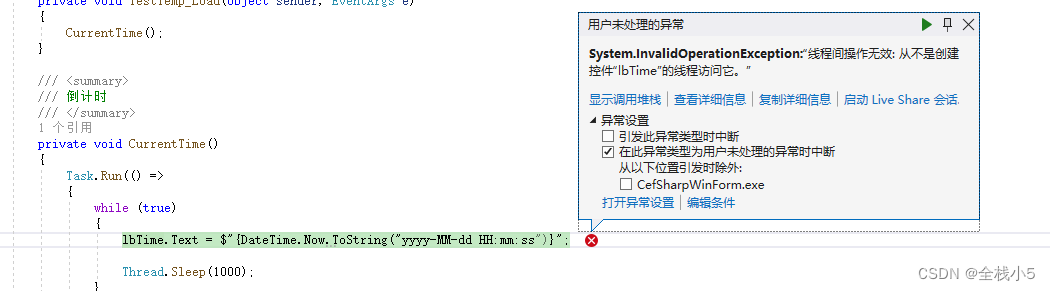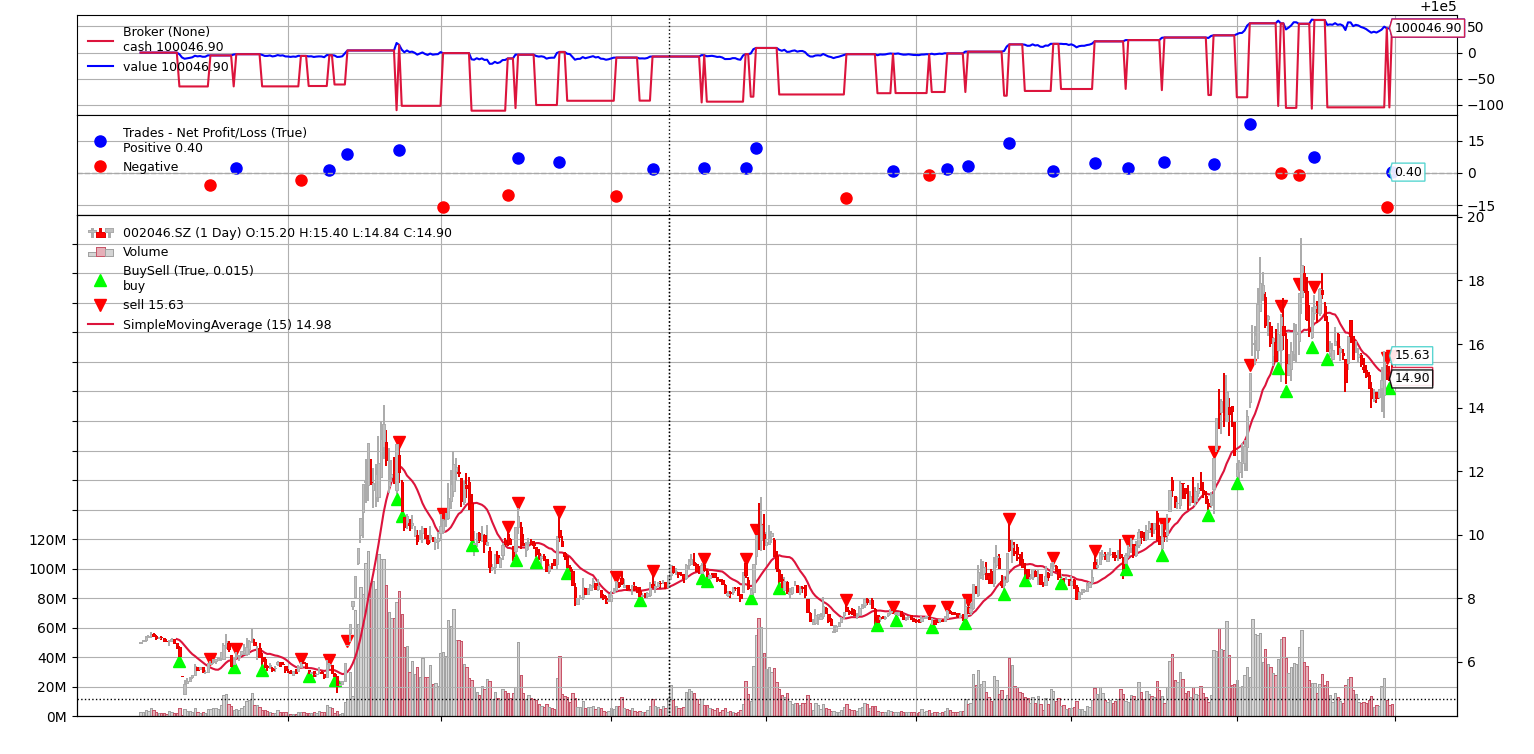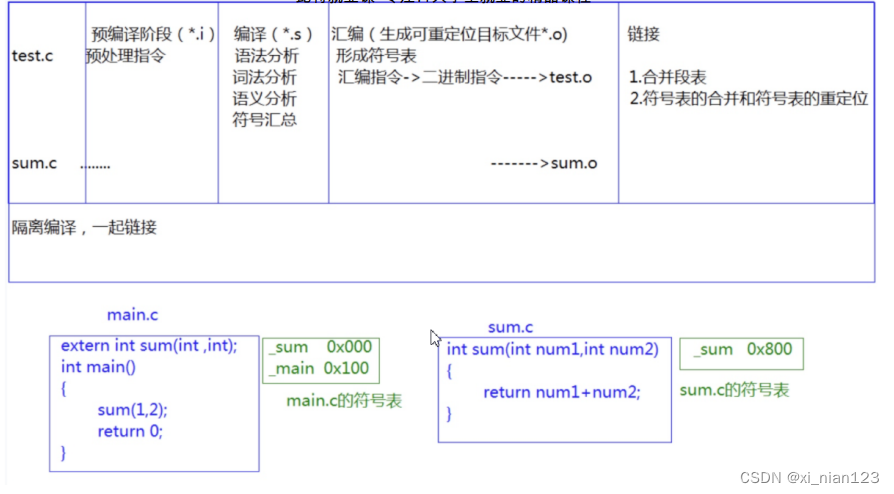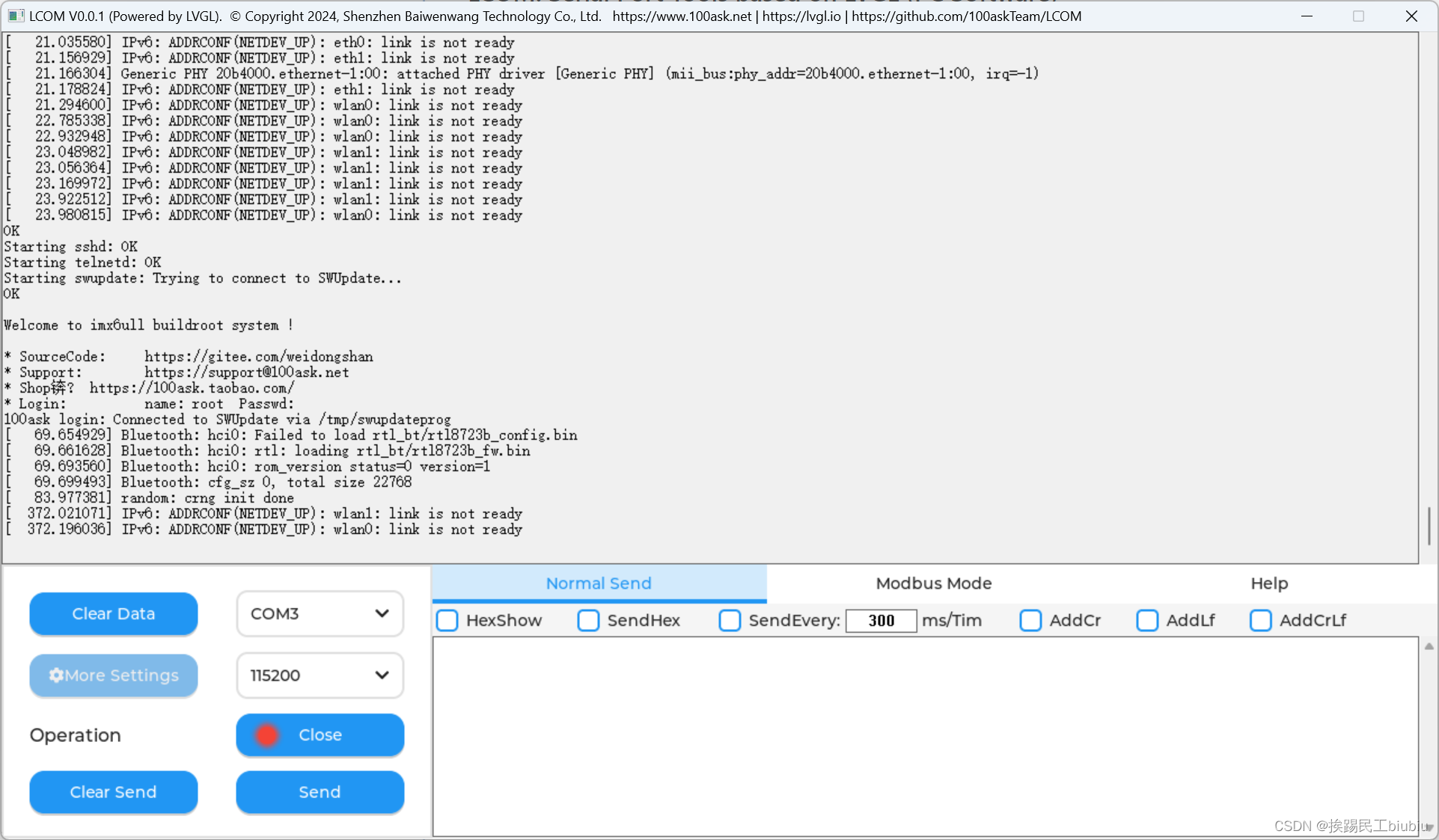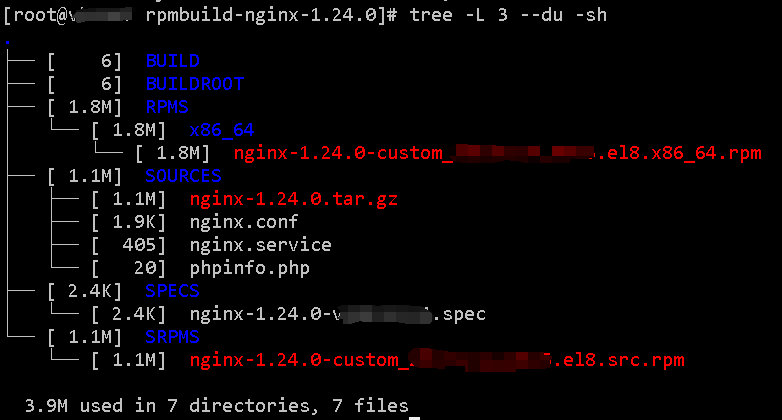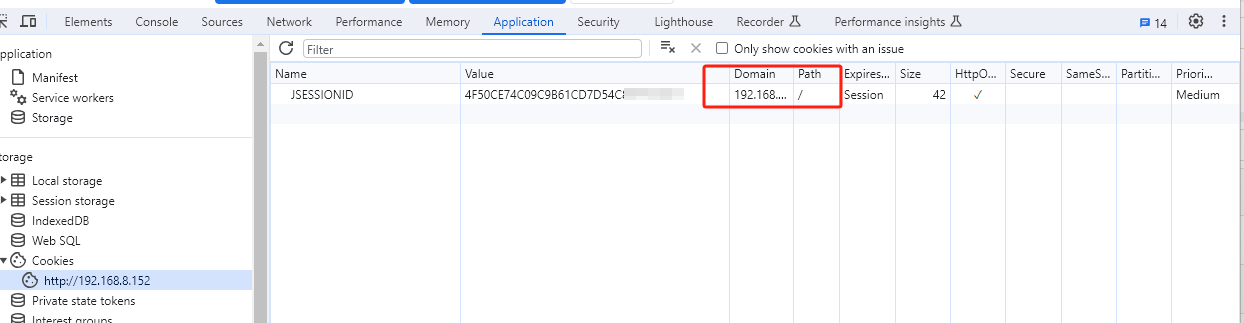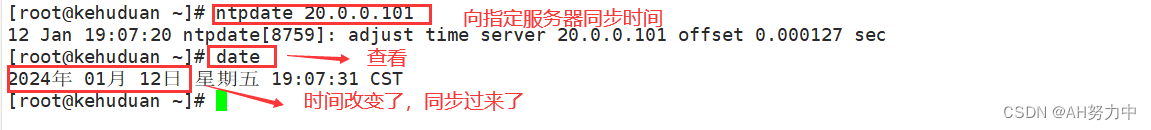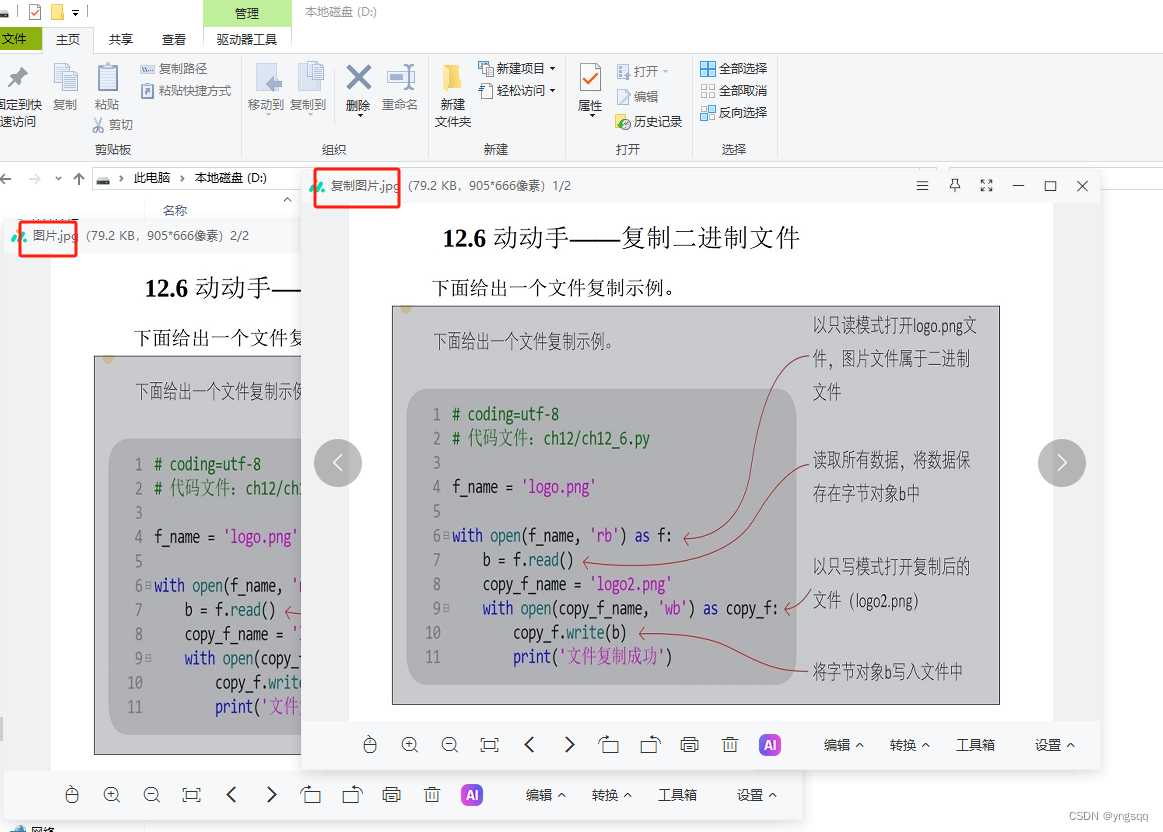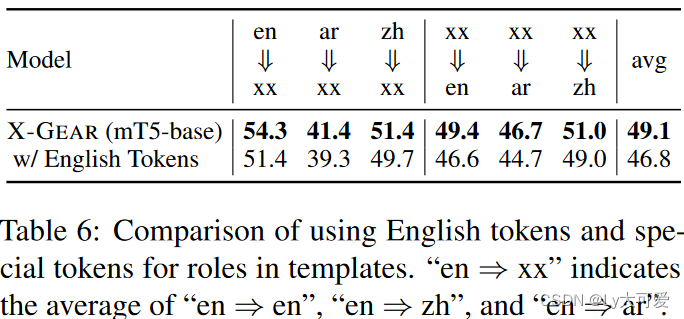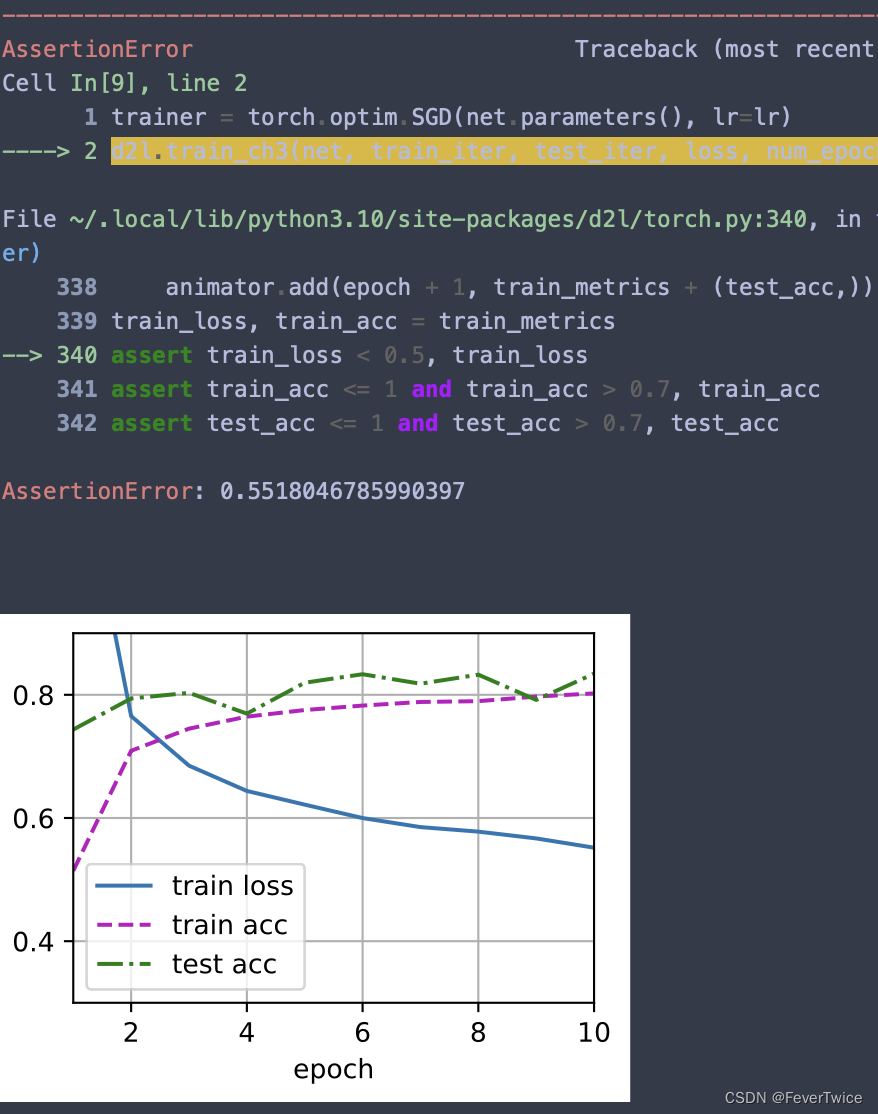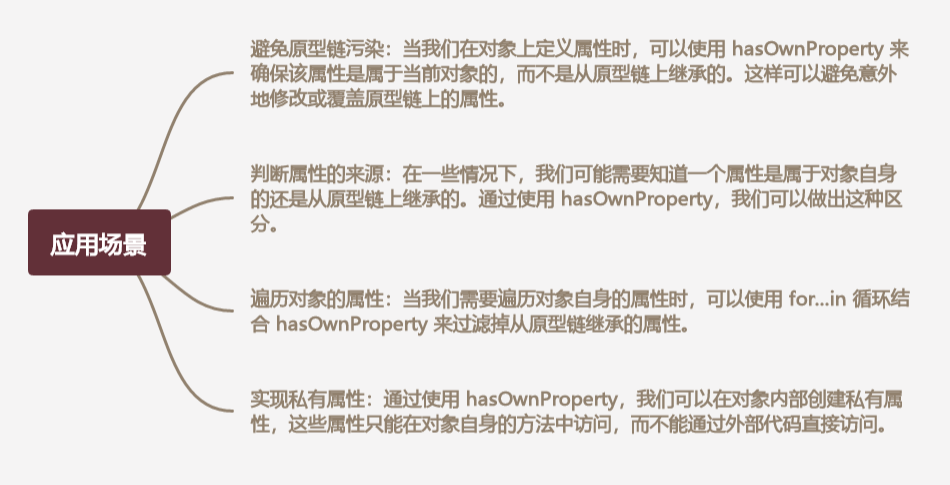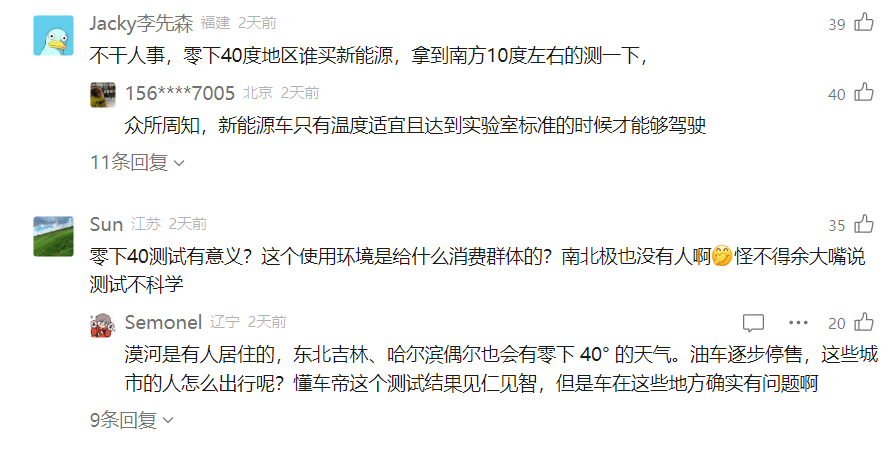客户行为分析是一个有价值的过程,它使企业能够做出数据驱动的决策,增强客户体验,并在动态市场中保持竞争力。
下面是我们可以遵循的客户行为分析任务的过程:
- 收集与客户互动相关的数据。它可以包括购买历史记录,网站访问,社交媒体参与,客户反馈等。
- 识别和解决数据不一致、缺失值和离群值,以确保数据的质量和准确性。
- 计算基本统计数据,如平均值,中位数和标准差,以汇总数据。
- 创建直方图、散点图和条形图等可视化效果,以探索数据中的趋势、模式和异常。
- 使用聚类等技术,根据共同的行为或特征对客户进行分组。
因此,这个过程从基于平台上的客户行为收集数据开始。
使用Python进行客户行为分析
首先,让我们通过导入必要的Python库和数据集来开始客户行为分析的任务:
import pandas as pd
import plotly.express as px
import plotly.graph_objects as go
data = pd.read_csv("ecommerce_customer_data.csv")
print(data.head())
输出
User_ID Gender Age Location Device_Type Product_Browsing_Time \
0 1 Female 23 Ahmedabad Mobile 60
1 2 Male 25 Kolkata Tablet 30
2 3 Male 32 Bangalore Desktop 37
3 4 Male 35 Delhi Mobile 7
4 5 Male 27 Bangalore Tablet 35
Total_Pages_Viewed Items_Added_to_Cart Total_Purchases
0 30 1 0
1 38 9 4
2 13 5 0
3 20 10 3
4 20 8 2
在继续之前,让我们看看数据集中数值列和分类列的汇总统计量:
# Summary statistics for numeric columns
numeric_summary = data.describe()
print(numeric_summary)
输出
User_ID Age Product_Browsing_Time Total_Pages_Viewed \
count 500.000000 500.000000 500.000000 500.000000
mean 250.500000 26.276000 30.740000 27.182000
std 144.481833 5.114699 15.934246 13.071596
min 1.000000 18.000000 5.000000 5.000000
25% 125.750000 22.000000 16.000000 16.000000
50% 250.500000 26.000000 31.000000 27.000000
75% 375.250000 31.000000 44.000000 38.000000
max 500.000000 35.000000 60.000000 50.000000
Items_Added_to_Cart Total_Purchases
count 500.000000 500.000000
mean 5.150000 2.464000
std 3.203127 1.740909
min 0.000000 0.000000
25% 2.000000 1.000000
50% 5.000000 2.000000
75% 8.000000 4.000000
max 10.000000 5.000000
# Summary for non-numeric columns
categorical_summary = data.describe(include='object')
print(categorical_summary)
输出
Gender Location Device_Type
count 500 500 500
unique 2 8 3
top Male Kolkata Mobile
freq 261 71 178
现在,让我们来看看数据集中的年龄分布:
# Histogram for 'Age'
fig = px.histogram(data, x='Age', title='Distribution of Age')
fig.show()

现在,让我们来看看性别分布:
# Bar chart for 'Gender'
gender_counts = data['Gender'].value_counts().reset_index()
gender_counts.columns = ['Gender', 'Count']
fig = px.bar(gender_counts, x='Gender',
y='Count',
title='Gender Distribution')
fig.show()
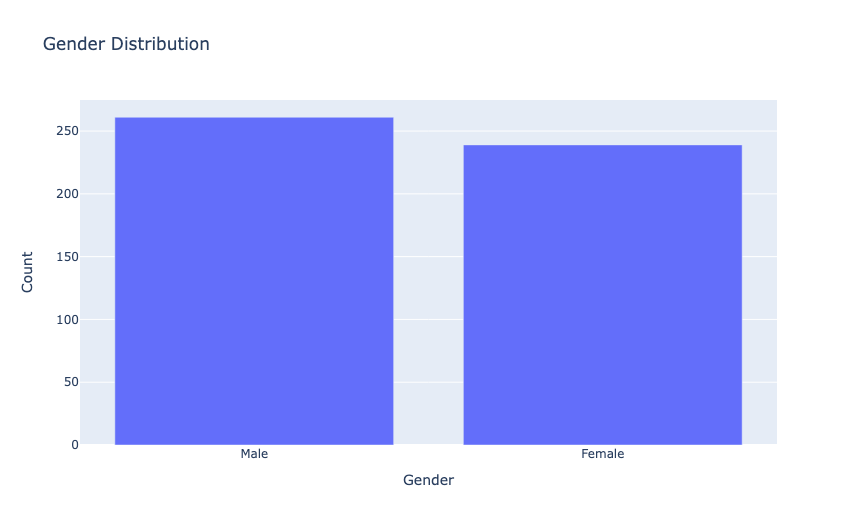
分析客户行为
现在,让我们来看看产品浏览时间和总浏览页面之间的关系:
# 'Product_Browsing_Time' vs 'Total_Pages_Viewed'
fig = px.scatter(data, x='Product_Browsing_Time', y='Total_Pages_Viewed',
title='Product Browsing Time vs. Total Pages Viewed',
trendline='ols')
fig.show()

上面的散点图显示,在浏览产品所花费的时间和浏览的总页面数之间没有一致的模式或强关联。它表明,如果客户在网站上花费更多时间,他们不一定会探索更多页面,这可能是由于各种因素,如网站设计,内容相关性或个人用户偏好。
现在,让我们来看看按性别划分的平均总页面数:
# Grouped Analysis
gender_grouped = data.groupby('Gender')['Total_Pages_Viewed'].mean().reset_index()
gender_grouped.columns = ['Gender', 'Average_Total_Pages_Viewed']
fig = px.bar(gender_grouped, x='Gender', y='Average_Total_Pages_Viewed',
title='Average Total Pages Viewed by Gender')
fig.show()
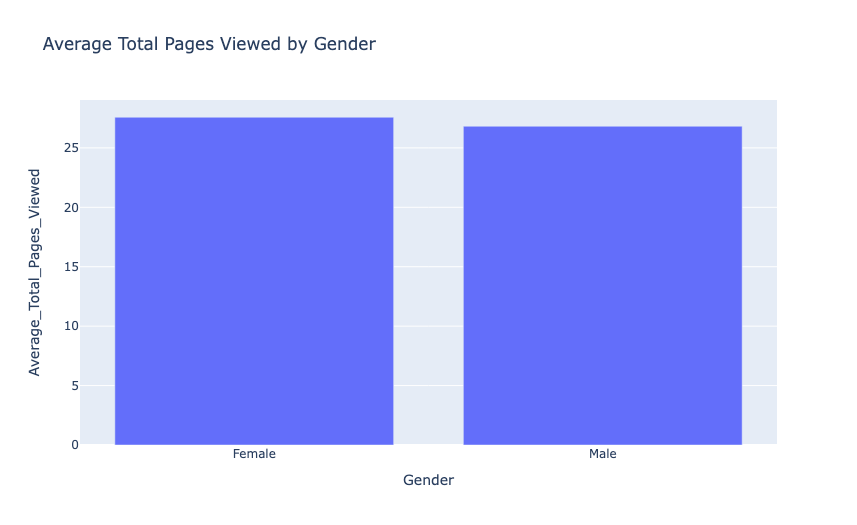
现在,让我们来看看设备查看的平均总页面:
devices_grouped = data.groupby('Device_Type')['Total_Pages_Viewed'].mean().reset_index()
devices_grouped.columns = ['Device_Type', 'Average_Total_Pages_Viewed']
fig = px.bar(devices_grouped, x='Device_Type', y='Average_Total_Pages_Viewed',
title='Average Total Pages Viewed by Devices')
fig.show()
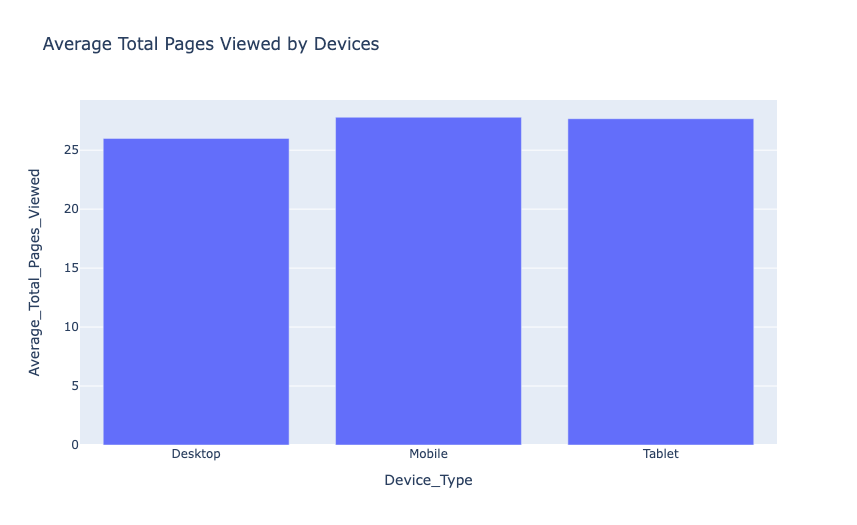
现在,让我们计算客户生命周期价值,并根据客户生命周期价值可视化细分:
data['CLV'] = (data['Total_Purchases'] * data['Total_Pages_Viewed']) / data['Age']
data['Segment'] = pd.cut(data['CLV'], bins=[1, 2.5, 5, float('inf')],
labels=['Low Value', 'Medium Value', 'High Value'])
segment_counts = data['Segment'].value_counts().reset_index()
segment_counts.columns = ['Segment', 'Count']
# Create a bar chart to visualize the customer segments
fig = px.bar(segment_counts, x='Segment', y='Count',
title='Customer Segmentation by CLV')
fig.update_xaxes(title='Segment')
fig.update_yaxes(title='Number of Customers')
fig.show()
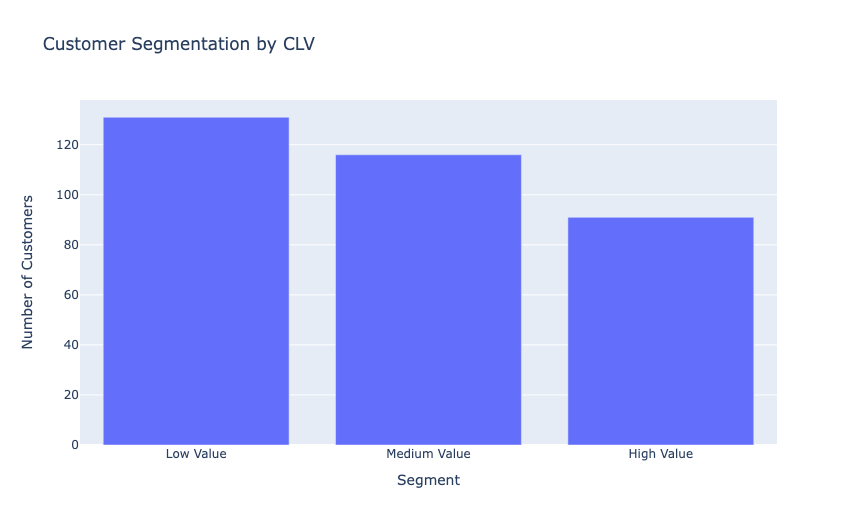
现在,让我们来看看客户的转换漏斗:
# Funnel analysis
funnel_data = data[['Product_Browsing_Time', 'Items_Added_to_Cart', 'Total_Purchases']]
funnel_data = funnel_data.groupby(['Product_Browsing_Time', 'Items_Added_to_Cart']).sum().reset_index()
fig = px.funnel(funnel_data, x='Product_Browsing_Time', y='Items_Added_to_Cart', title='Conversion Funnel')
fig.show()
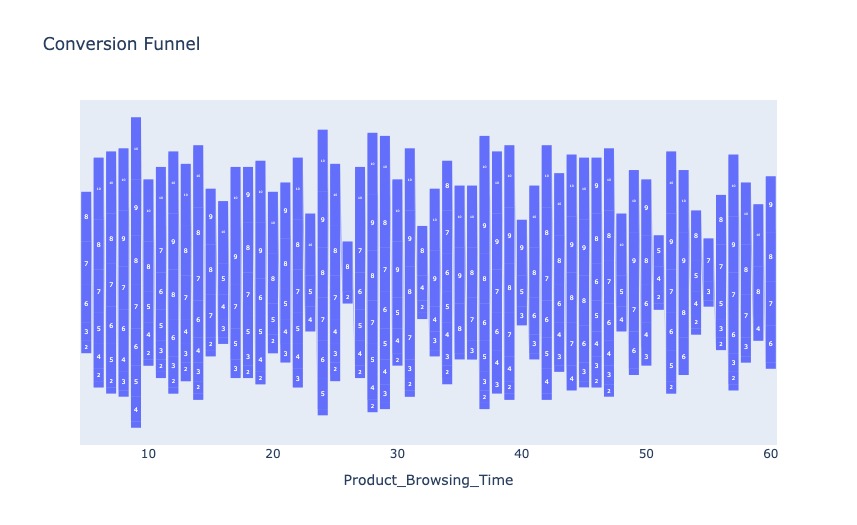
在上图中,x轴代表客户在电子商务平台上浏览产品所花费的时间。y轴表示客户在浏览会话期间添加到购物车的项目数量。
现在,让我们来看看客户的流失率:
# Calculate churn rate
data['Churned'] = data['Total_Purchases'] == 0
churn_rate = data['Churned'].mean()
print(churn_rate)
输出
0.198
客户流失率为0.198表明有相当一部分客户流失了,解决这一问题对于保持业务增长和盈利能力至关重要。