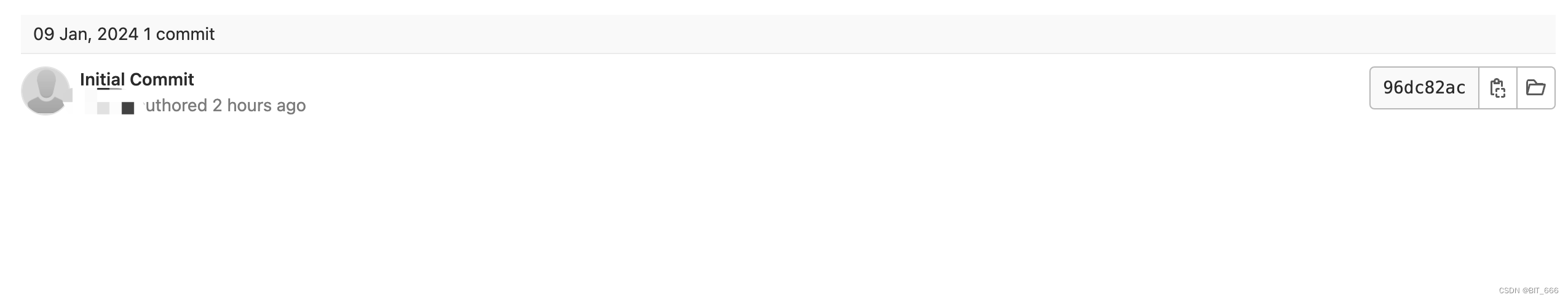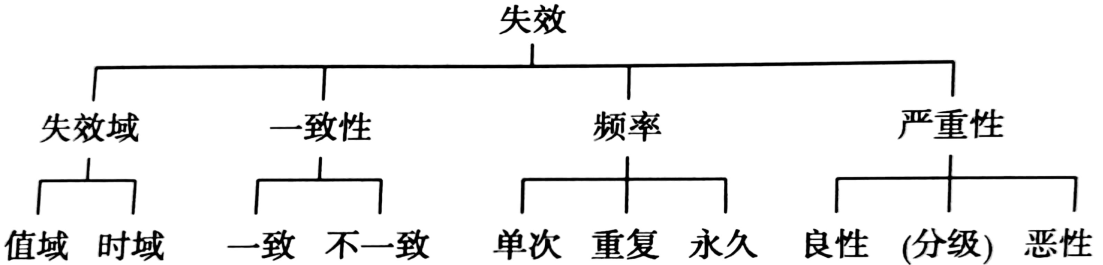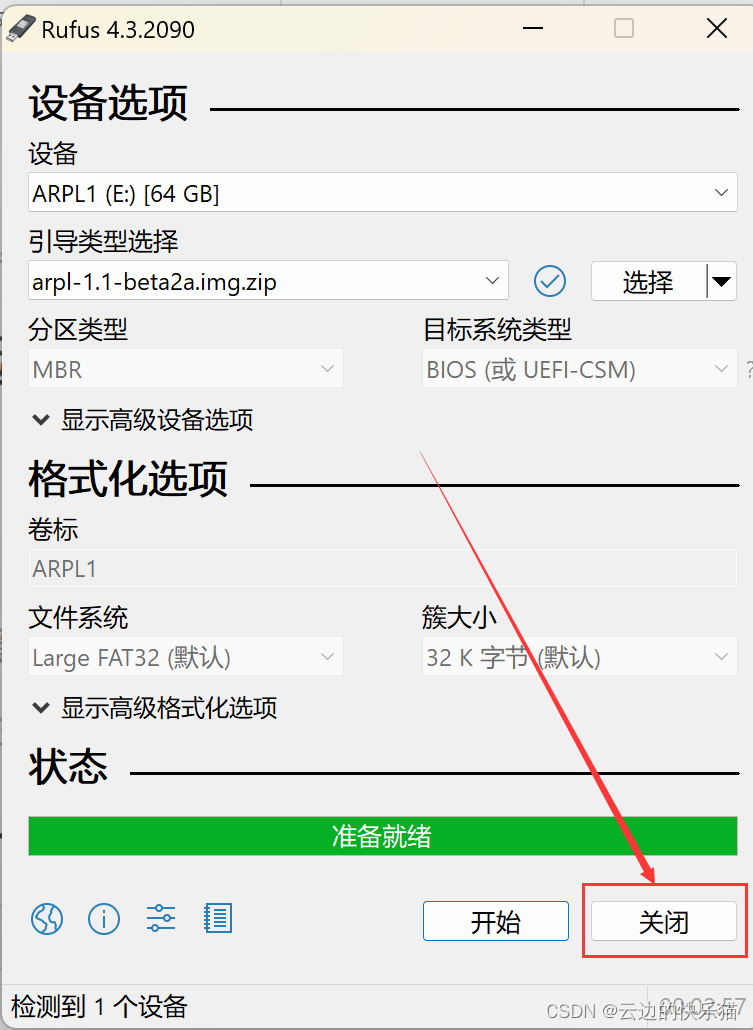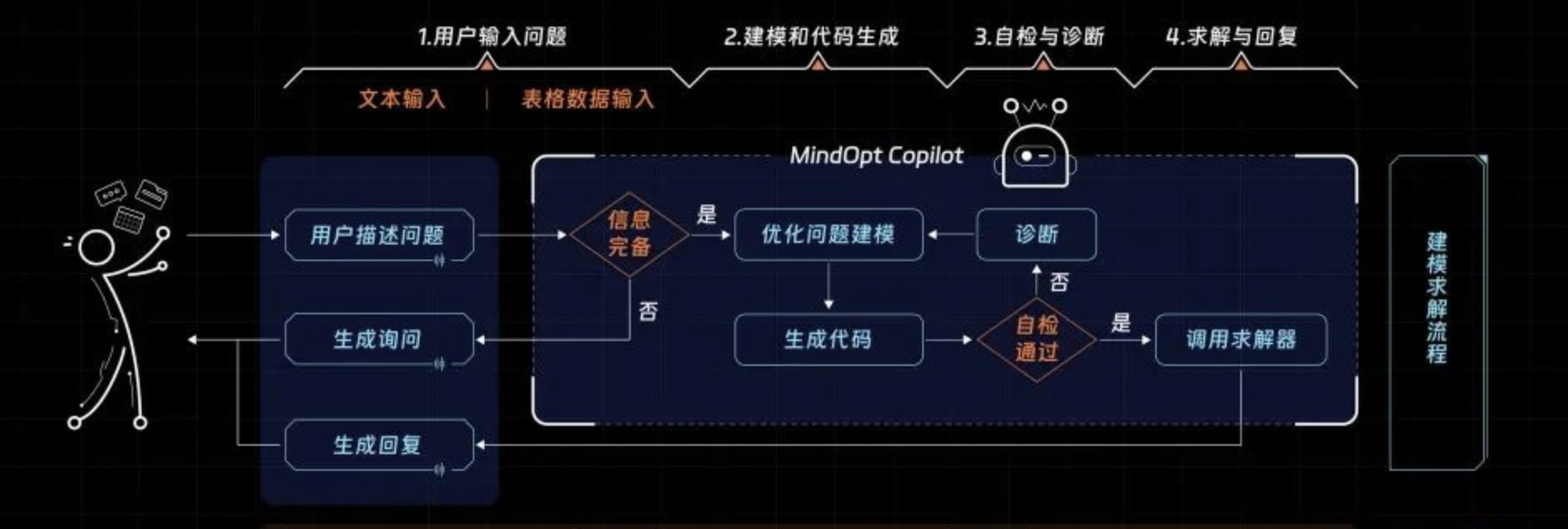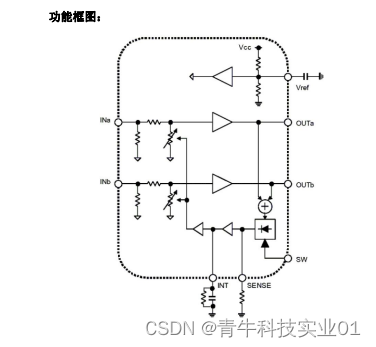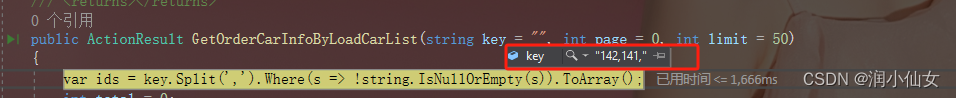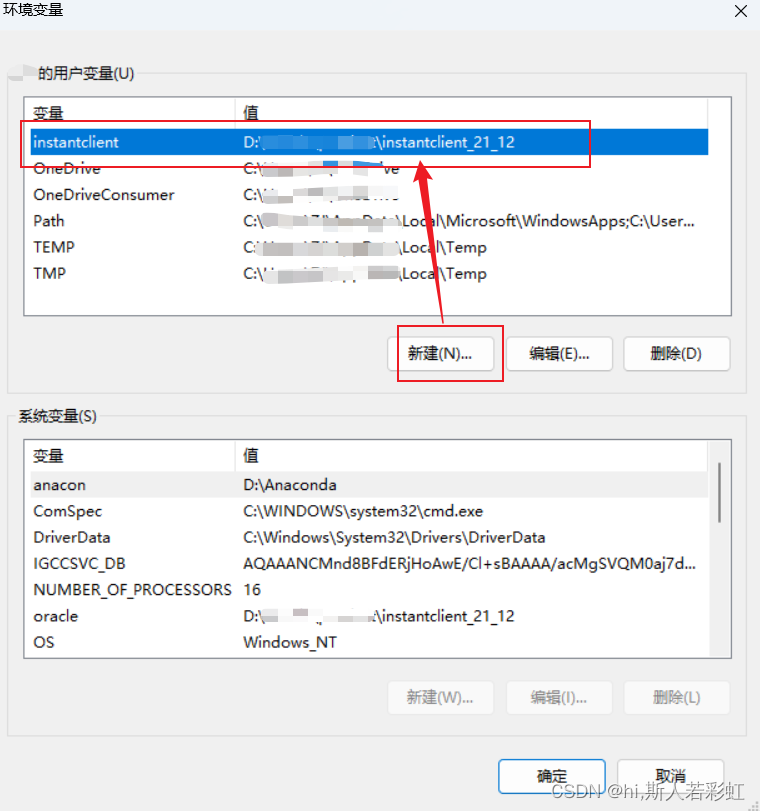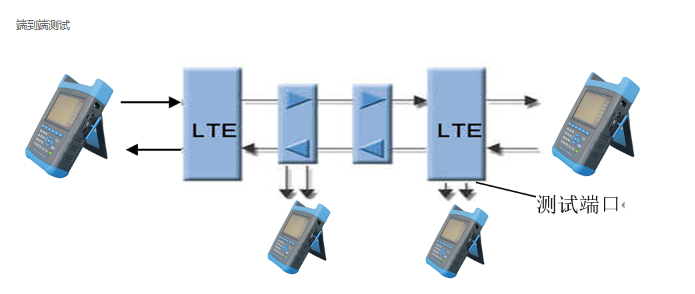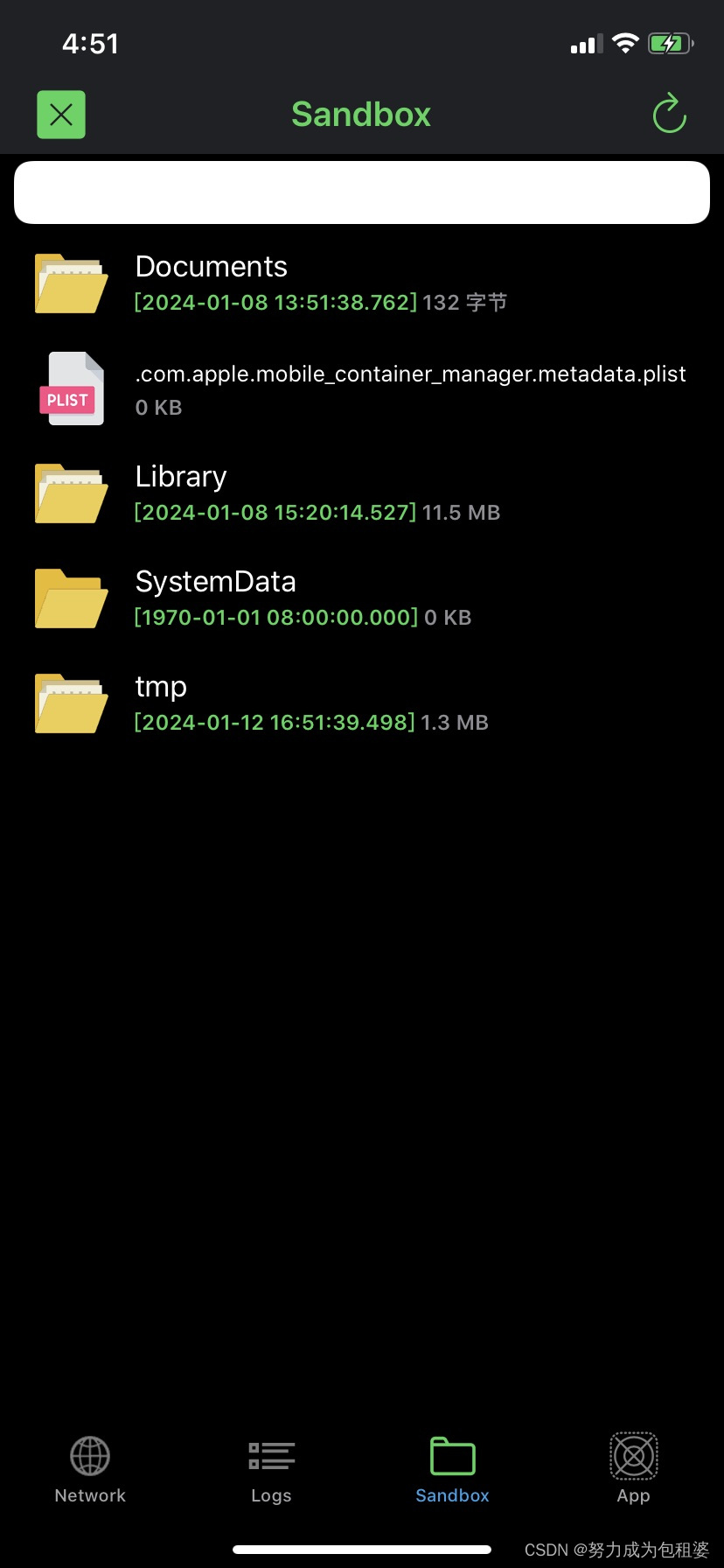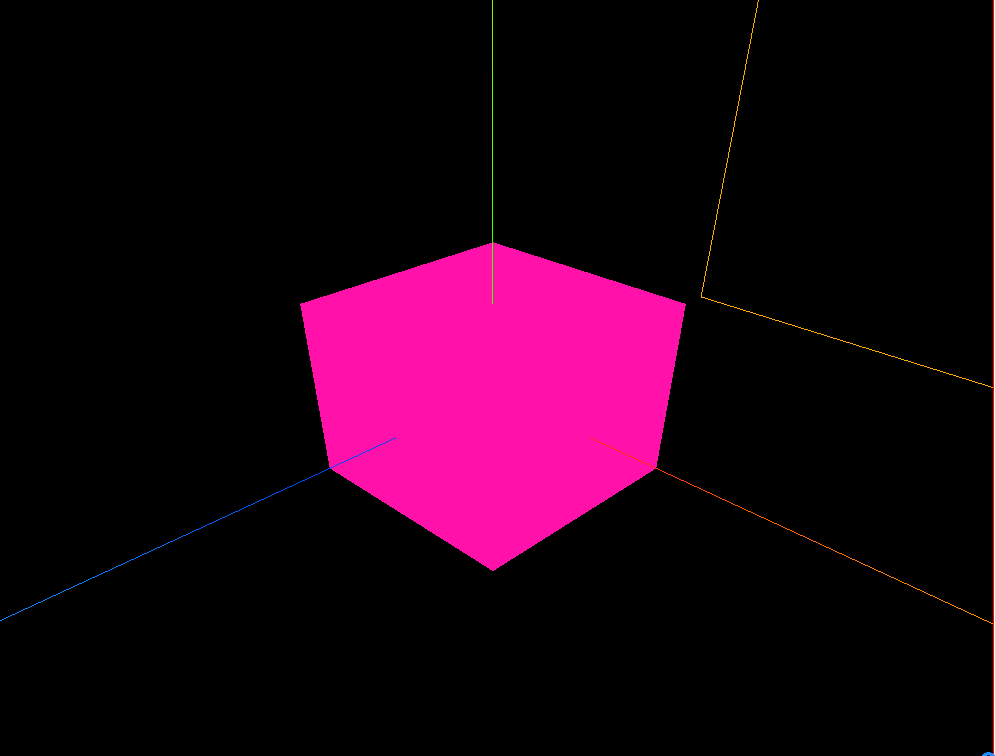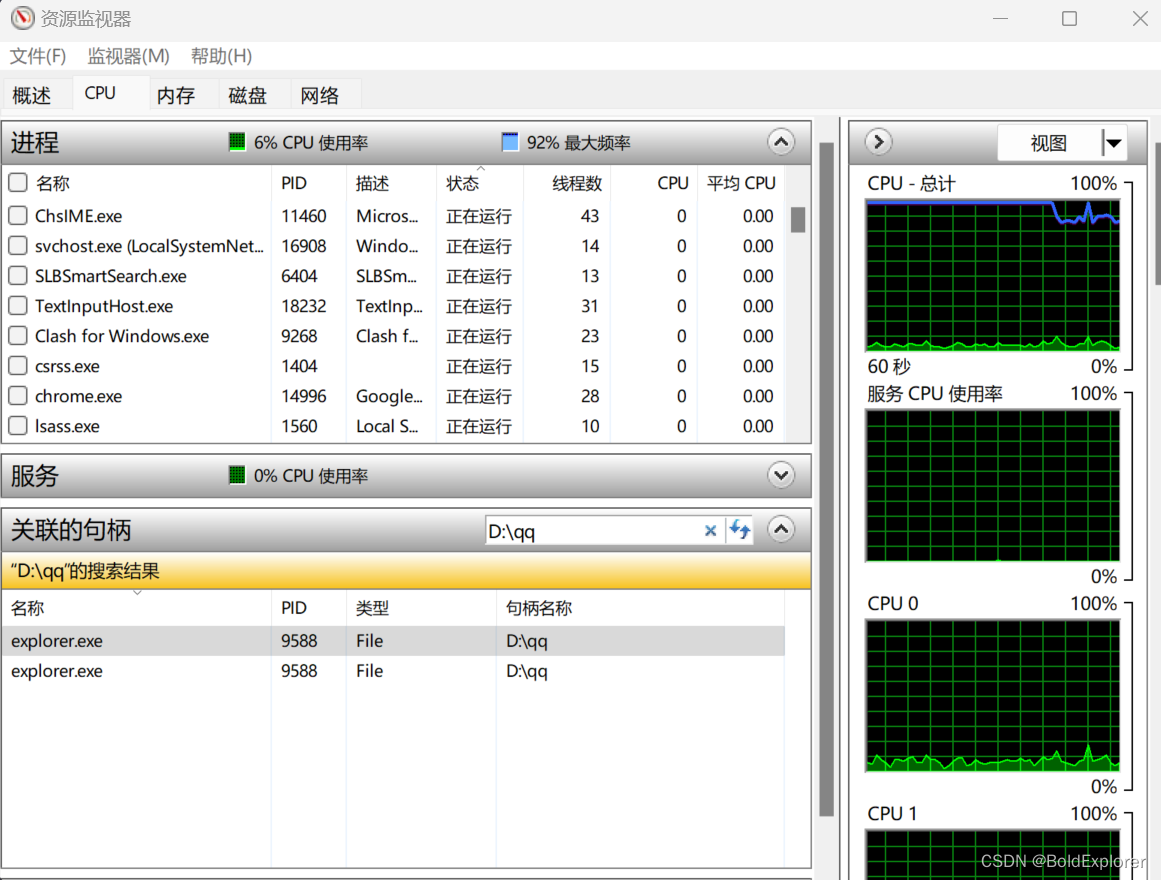功能:后端使用Java POI填充Execl模板,并返回前端下载
Execl模板如下:

1. Java后端
功能:填充模板EXECL,并返回前端
controller层
package org.huan.controller;
import org.huan.dto.ExcelData;
import org.huan.util.ExcelTemplateFiller;
import org.springframework.http.HttpHeaders;
import org.springframework.http.MediaType;
import org.springframework.http.ResponseEntity;
import org.springframework.stereotype.Controller;
import org.springframework.web.bind.annotation.PostMapping;
import org.springframework.web.bind.annotation.RequestBody;
import org.springframework.web.bind.annotation.ResponseBody;
import java.io.File;
import java.nio.file.Files;
import java.nio.file.Path;
import java.nio.file.Paths;
@Controller
public class ExcelController {
@PostMapping("/generateExcel")
@ResponseBody
public ResponseEntity<byte[]> generateExcel(@RequestBody ExcelData excelData) {
// You'll need to modify the parameters and logic here based on your object and requirements
// For example:
String templateFilePath = "C:\\Users\\lenovo\\Desktop\\aa\\a.xlsx";
String outputFilePath = "C:\\Users\\lenovo\\Desktop\\aa\\output.xlsx";
// Generate Excel file based on the received object
ExcelTemplateFiller.execl(templateFilePath, outputFilePath, excelData);
try {
// Read the generated file
Path path = Paths.get(outputFilePath);
byte[] fileContent = Files.readAllBytes(path);
// Create a ResponseEntity with the file content as body
HttpHeaders headers = new HttpHeaders();
headers.setContentType(MediaType.parseMediaType("application/vnd.openxmlformats-officedocument.spreadsheetml.sheet"));
headers.setContentDispositionFormData("attachment", "output.xlsx");
headers.setContentLength(fileContent.length);
return ResponseEntity.ok().headers(headers).body(fileContent);
} catch (Exception e) {
e.printStackTrace();
return ResponseEntity.badRequest().body(null);
}
}
}
ExcelTemplateFiller POI填充表格
package org.huan.util;
import org.apache.poi.ss.usermodel.*;
import org.apache.poi.xssf.usermodel.XSSFWorkbook;
import org.huan.dto.ExcelData;
import java.io.FileInputStream;
import java.io.FileOutputStream;
import java.io.InputStream;
import java.nio.file.Files;
import java.nio.file.Paths;
public class ExcelTemplateFiller {
public static void main(String[] args) {
String templateFilePath = "C:\\Users\\lenovo\\Desktop\\aa\\a.xlsx";
String outputFilePath = "C:\\Users\\lenovo\\Desktop\\aa\\output.xlsx";
//execl(templateFilePath, outputFilePath);
}
public static void execl(String templateFilePath, String outputFilePath, ExcelData excelData) {
try (InputStream templateInputStream = Files.newInputStream(Paths.get(templateFilePath));
Workbook workbook = new XSSFWorkbook(templateInputStream)) {
Sheet sheet = workbook.getSheetAt(0);
//全 称
sheet.getRow(8).getCell(27).setCellValue(excelData.getFullName());
//账号
sheet.getRow(10).getCell(27).setCellValue(excelData.getAccountNumber());
//开户机构
sheet.getRow(12).getCell(27).setCellValue(excelData.getAccountInstitution());
//人民币(大写)
sheet.getRow(14).getCell(7).setCellValue(excelData.getRmbInWords());
//十 亿 千 百 十 万 千 百 十 元 角 分
// 十亿, 亿, 千万, 百万, 十万, 万, 千, 百, 十, 元, 角, 分
Row row = sheet.getRow(15);
row.getCell(30).setCellValue(excelData.getBillion());
row.getCell(31).setCellValue(excelData.getHundredMillion());
row.getCell(32).setCellValue(excelData.getTenMillion());
row.getCell(33).setCellValue(excelData.getMillion());
row.getCell(34).setCellValue(excelData.getHundredThousand());
row.getCell(35).setCellValue(excelData.getTenThousand());
row.getCell(36).setCellValue(excelData.getThousand());
row.getCell(37).setCellValue(excelData.getHundred());
row.getCell(38).setCellValue(excelData.getTen());
row.getCell(39).setCellValue(excelData.getYuan());
row.getCell(40).setCellValue(excelData.getJiao());
row.getCell(41).setCellValue(excelData.getFen());
//用途
sheet.getRow(16).getCell(7).setCellValue(excelData.getPurpose());
//备注
sheet.getRow(17).getCell(7).setCellValue(excelData.getRemark());
try (FileOutputStream fileOutputStream = new FileOutputStream(outputFilePath)) {
workbook.write(fileOutputStream);
}
System.out.println("Data has been filled into the Excel template successfully!");
} catch (Exception e) {
e.printStackTrace();
}
}
}
实体类
package org.huan.dto;
import lombok.Data;
@Data
public class ExcelData {
private String fullName;
private String accountNumber;
private String accountInstitution;
private String rmbInWords;
private String billion;
private String hundredMillion;
private String tenMillion;
private String million;
private String hundredThousand;
private String tenThousand;
private String thousand;
private String hundred;
private String ten;
private String yuan;
private String jiao;
private String fen;
private String purpose;
private String remark;
}
pom依赖
<dependency>
<groupId>org.apache.poi</groupId>
<artifactId>poi-ooxml</artifactId>
<version>3.14</version>
</dependency>
<dependency>
<groupId>org.apache.poi</groupId>
<artifactId>poi-ooxml-schemas</artifactId>
<version>3.14</version>
</dependency>
<dependency>
<groupId>org.apache.poi</groupId>
<artifactId>poi-scratchpad</artifactId>
<version>3.14</version>
</dependency>
<dependency>
<groupId>org.apache.poi</groupId>
<artifactId>poi</artifactId>
<version>3.14</version>
</dependency>
2. VUE前端
功能:
2.1 利用Vue过滤器实现 Vue数字金额转大写
2.2 点击按钮下载后端 EXECl
<span>{{model.balance | toChies(amount)}}</span>
<template>
<div>
<button @click="downloadExcel">Download Excel</button>
</div>
</template>
<script>
export default {
data() {
return {
excelData: {
fullName: 'John Doe',
accountNumber: '1234567890',
accountInstitution: 'ABC Bank',
rmbInWords: 'One Thousand Yuan',
billion: '1',
hundredMillion: '1',
tenMillion: '1',
million: '1',
hundredThousand: '1',
tenThousand: '1',
thousand: '1',
hundred: '1',
ten: '1',
yuan: '1',
jiao: '1',
fen: '1',
purpose: 'Purchase',
remark: 'No remarks',
},
};
};
},
filters:{
toChies(amount){
// 汉字的数字
const cnNums = ["零", "壹", "贰", "叁", "肆", "伍", "陆", "柒", "捌", "玖"];
// 基本单位
const cnIntRadice = ["", "拾", "佰", "仟"];
// 对应整数部分扩展单位
const cnIntUnits = ["", "万", "亿", "兆"];
// 对应小数部分单位
const cnDecUnits = ["角", "分"];
// 整数金额时后面跟的字符
const cnInteger = "整";
// 整型完以后的单位
const cnIntLast = "元";
// 最大处理的数字
const maxNum = 9999999999999999.99;
// 金额整数部分
let integerNum;
// 金额小数部分
let decimalNum;
// 输出的中文金额字符串
let chineseStr = "";
// 分离金额后用的数组,预定义
let parts;
if (amount === "") {
return "";
}
amount = parseFloat(amount);
if (amount >= maxNum) {
// 超出最大处理数字
return "";
}
if (amount === 0) {
chineseStr = cnNums[0] + cnIntLast + cnInteger;
return chineseStr;
}
// 转换为字符串
amount = amount.toString();
if (amount.indexOf(".") === -1) {
integerNum = amount;
decimalNum = "";
} else {
parts = amount.split(".");
integerNum = parts[0];
decimalNum = parts[1].substr(0, 4);
}
// 获取整型部分转换
if (parseInt(integerNum, 10) > 0) {
let zeroCount = 0;
const IntLen = integerNum.length;
for (let i = 0; i < IntLen; i++) {
const n = integerNum.substr(i, 1);
const p = IntLen - i - 1;
const q = p / 4;
const m = p % 4;
if (n === "0") {
zeroCount++;
} else {
if (zeroCount > 0) {
chineseStr += cnNums[0];
}
// 归零
zeroCount = 0;
//alert(cnNums[parseInt(n)])
chineseStr += cnNums[parseInt(n)] + cnIntRadice[m];
}
if (m === 0 && zeroCount < 4) {
chineseStr += cnIntUnits[q];
}
}
chineseStr += cnIntLast;
}
// 小数部分
if (decimalNum !== "") {
const decLen = decimalNum.length;
for (let i = 0; i < decLen; i++) {
const n = decimalNum.substr(i, 1);
if (n !== "0") {
chineseStr += cnNums[Number(n)] + cnDecUnits[i];
}
}
}
if (chineseStr === "") {
chineseStr += cnNums[0] + cnIntLast + cnInteger;
} else if (decimalNum === "") {
chineseStr += cnInteger;
}
return chineseStr;
}
},
methods: {
const formattedAmount = this.$options.filters.toChies(this.excelData.rmbInWords);
downloadExcel() {
this.excelData = { rmbInWords: formattedAmount ...};
axios({
url: 'http://your-backend-url/generateExcel', // Replace with your backend endpoint
method: 'POST',
responseType: 'blob', // Specify response type as blob to handle binary data
data: this.excelData,
})
.then((response) => {
const url = window.URL.createObjectURL(new Blob([response.data]));
const link = document.createElement('a');
link.href = url;
link.setAttribute('download', 'output.xlsx'); // Set the file name here
document.body.appendChild(link);
link.click();
})
.catch((error) => {
console.error('Error downloading Excel:', error);
});
},
};
</script>