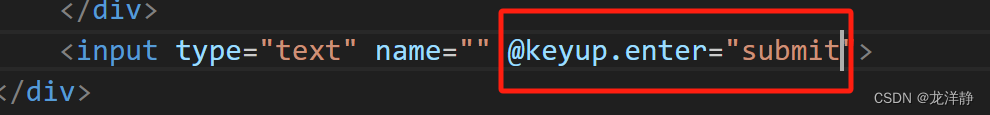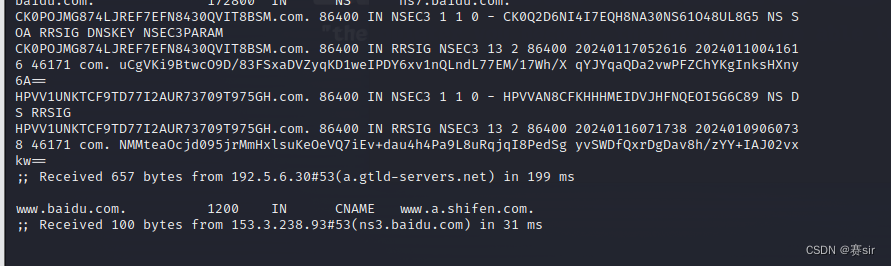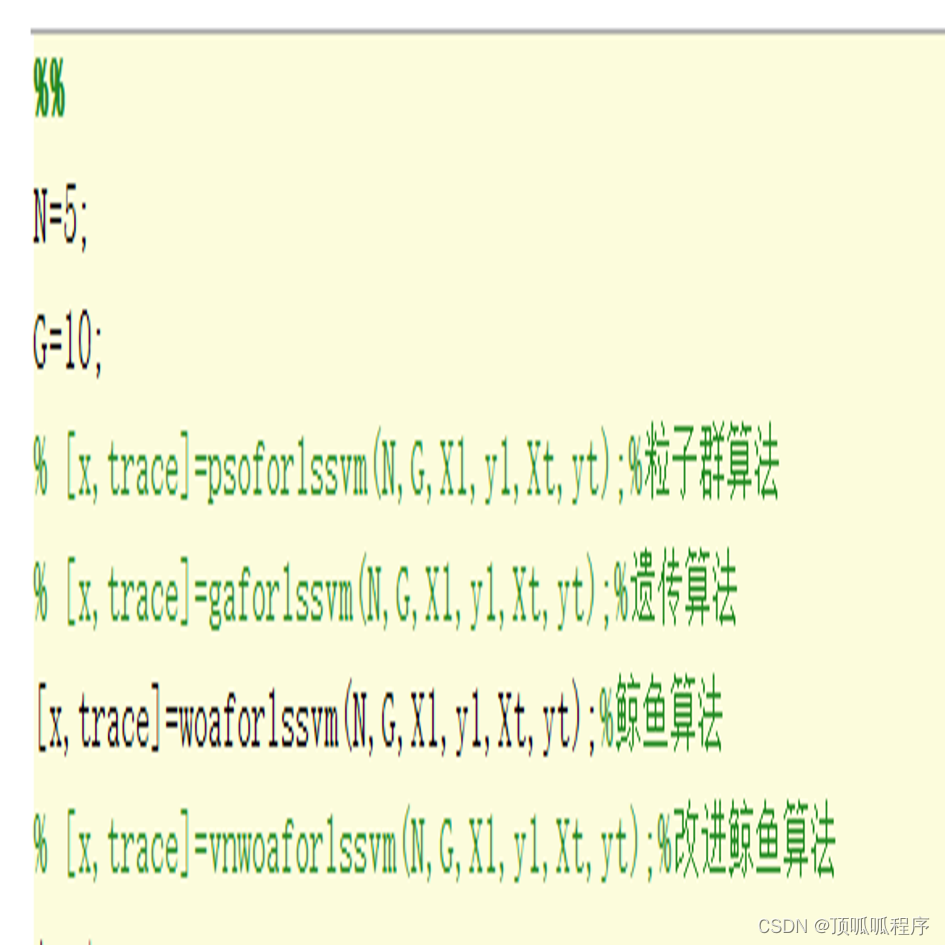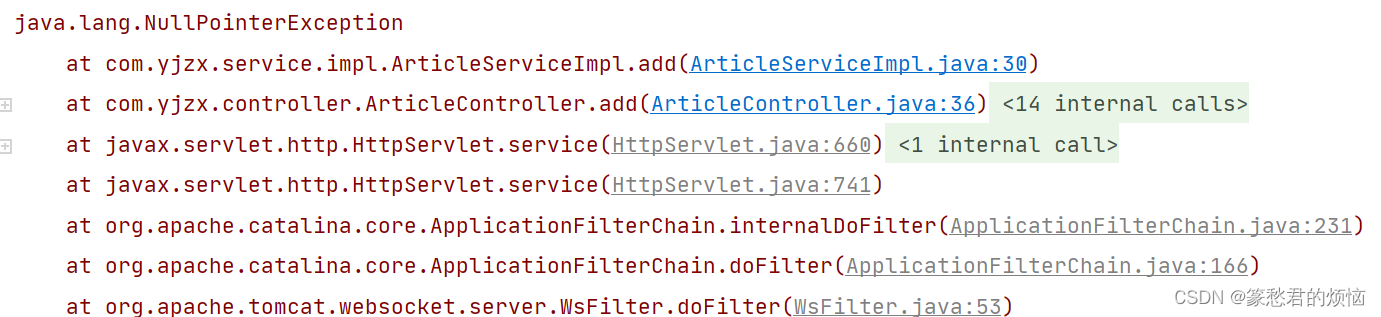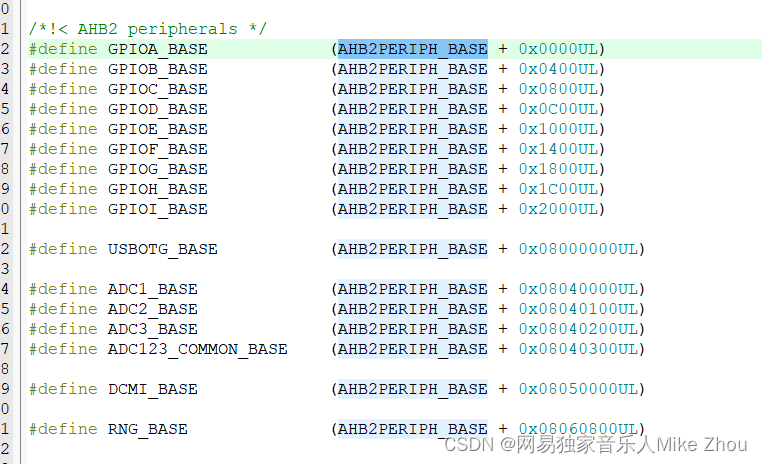前端常问居中面试问题
css文本居中
文本水平居中
<div class="father">
<div class="child"><div>
<div>
子类元素为行内元素,则给父类元素定义text-align:center
如果子元素是块元素,则给子元素定义margin:0 auto;
如果子元素是块级元素,可以通过display将子元素定义成行内元素,在给子元素定义text-align:center
<!DOCTYPE html>
<html lang="en">
<head>
<meta charset="UTF-8">
<meta http-equiv="X-UA-Compatible" content="IE=edge">
<title>Document</title>
<style>
.father {
width: 800px;
height: 800px;
background-color: skyblue;
}
.child {
display: block;
text-align: center;
background-color: orange;
}
</style>
</head>
<body>
<div class="father">
<span class="child">我是一棵小小小小草奥</span>
</div>
</body>
</html>

如果margin:0 auto;加在父元素上,则父元素相对与body水平居中。text-align是作用于自身
文本垂直居中
<div>hello word </div>
例如这个高为100px,让文本居中你需要两个条件
div {
vertical-align:middle
display:table-cell;
}
这里display必须是table-cell
是table-cell会控制这个盒子的宽度为里面text的宽度,并不是真正可以设置宽高
另一种方法是,对单行文本的垂直居中可以将行高line-height设置为盒子的高度
给盒子做居中
盒子水平居中
margin:auto
盒子垂直居中,不能用margin,可以用定位或者flex布局实现或者浮动
用定位实现常见的父子盒子都是块元素的情况
<!DOCTYPE html>
<html lang="en">
<head>
<meta charset="UTF-8">
<meta http-equiv="X-UA-Compatible" content="IE=edge">
<title>Document</title>
<style>
.father {
width: 800px;
height: 800px;
background-color: skyblue;
position: relative;
}
.child {
width: 200px;
height: 200px;
top: 50%;
left: 50%;
transform: translate(-50%,-50%);
position: absolute;
background-color: orange;
}
</style>
</head>
<body>
<div class="father">
<div class="child"></div>
</div>
</body>
</html>
<!DOCTYPE html>
<html lang="en">
<head>
<meta charset="UTF-8">
<meta http-equiv="X-UA-Compatible" content="IE=edge">
<title>Document</title>
<style>
.father {
width: 800px;
height: 800px;
background-color: skyblue;
position: relative;//父元素开启相对定位
}
.child {
width: 200px;
height: 200px;
top: 0;
left: 0;
right: 0;
bottom: 0;
margin: auto; //居中关键就是外边距为auto
position: absolute; //子元素开启固定定位
background-color: orange;
}
</style>
</head>
<body>
<div class="father">
<div class="child"></div>
</div>
</body>
</html>
方式不一样但是呈现的样式是一样的

弹性盒子居中
<!DOCTYPE html>
<html lang="en">
<head>
<meta charset="UTF-8">
<meta http-equiv="X-UA-Compatible" content="IE=edge">
<title>Document</title>
<style>
.father {
width: 800px;
height: 800px;
display: flex; //这里必须要开启弹性盒子
justify-content: center; //水平居中
align-items: center;//垂直居中
background-color: skyblue;
}
.child {
width: 200px;
height: 200px;
background-color: orange;
}
</style>
</head>
<body>
<div class="father">
<div class="child"></div>
</div>
</body>
</html>

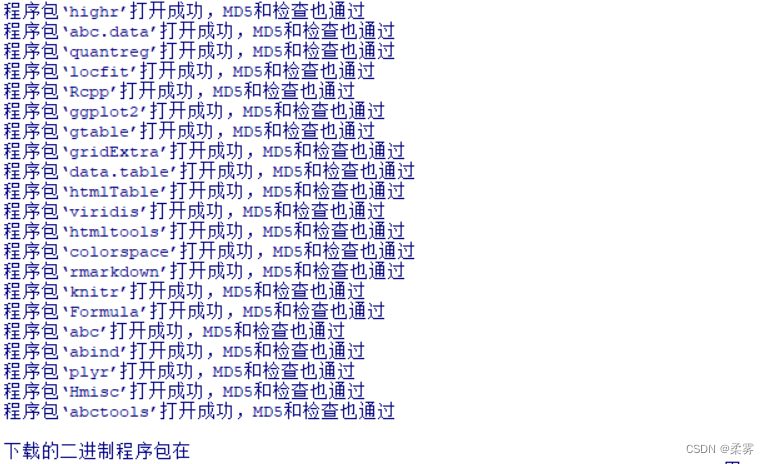



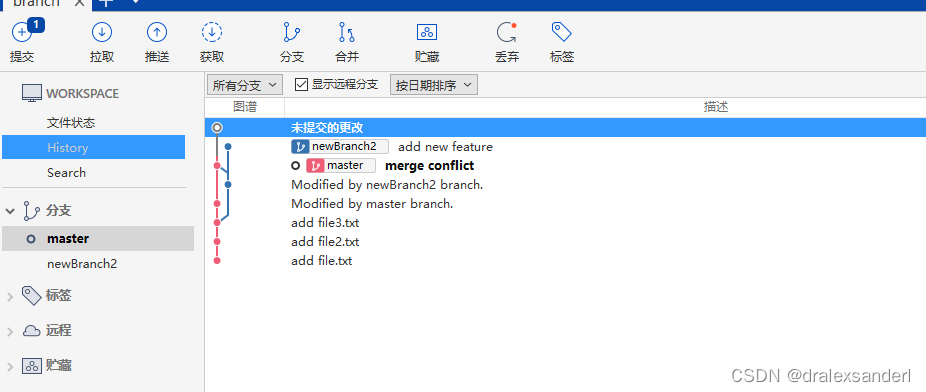

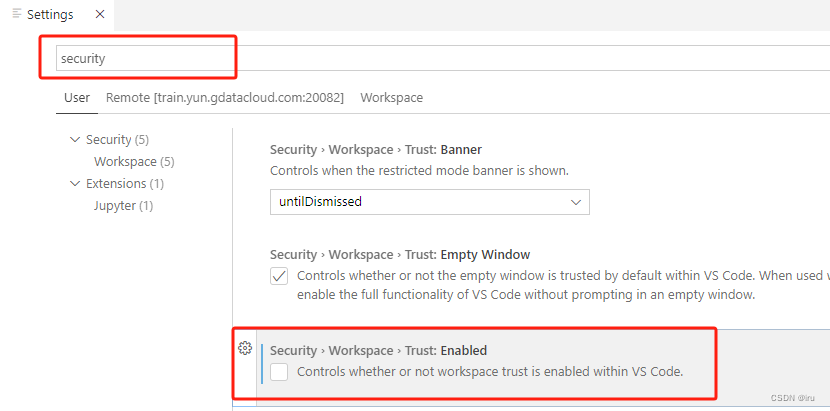

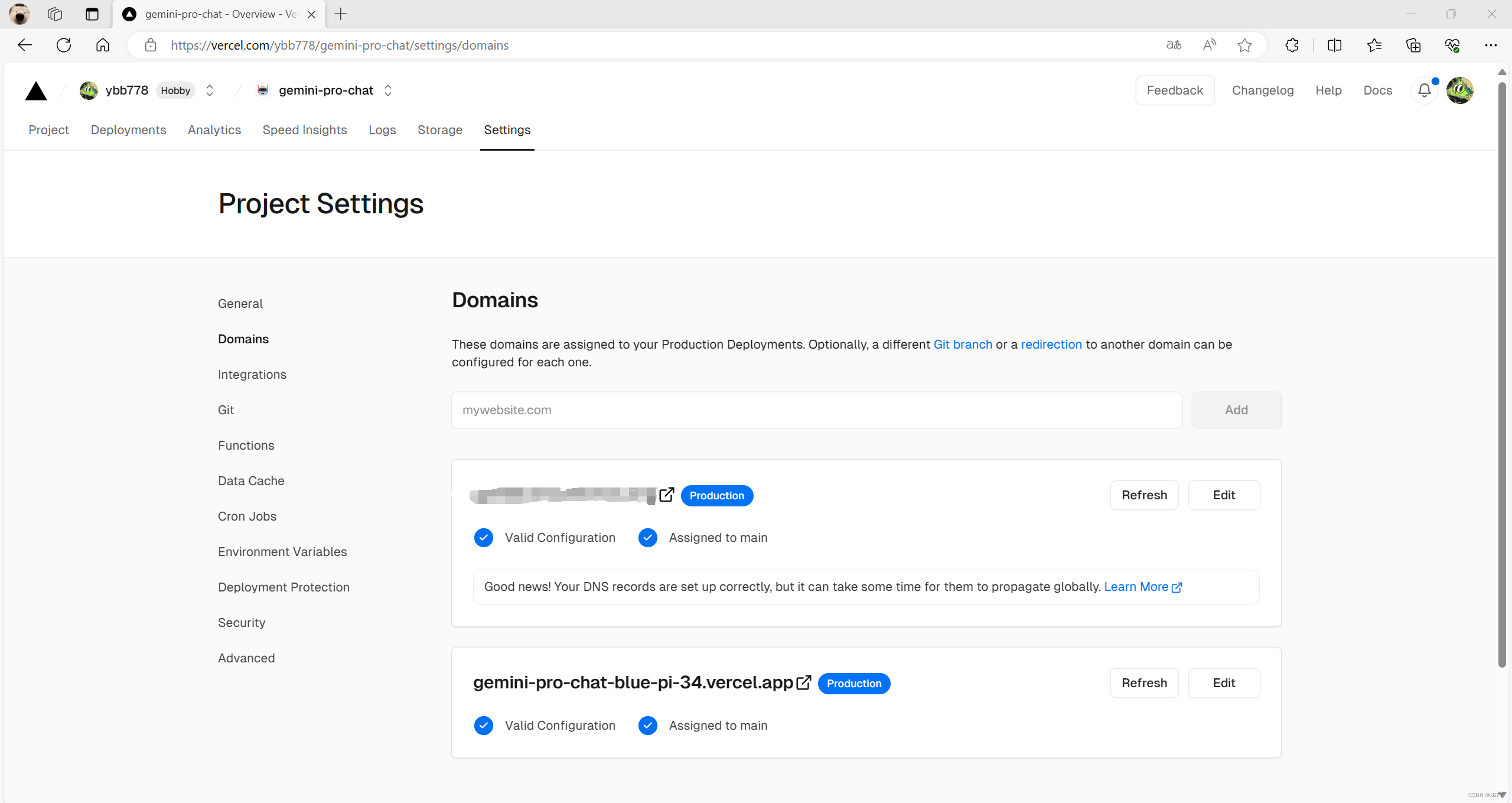
![[NOIP2006 提高组] 作业调度方案(修改)](https://img-blog.csdnimg.cn/direct/8281cb5e791c485aa9d558e57a72fa11.png)