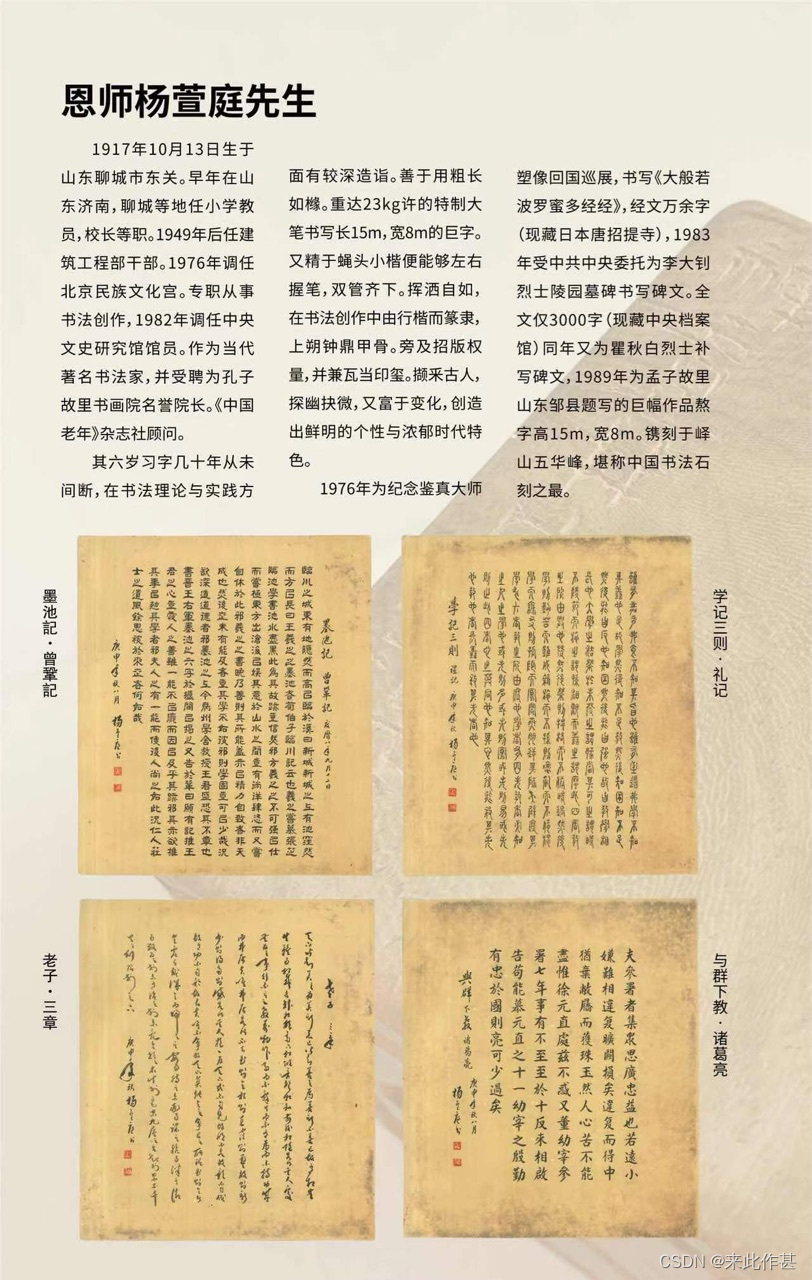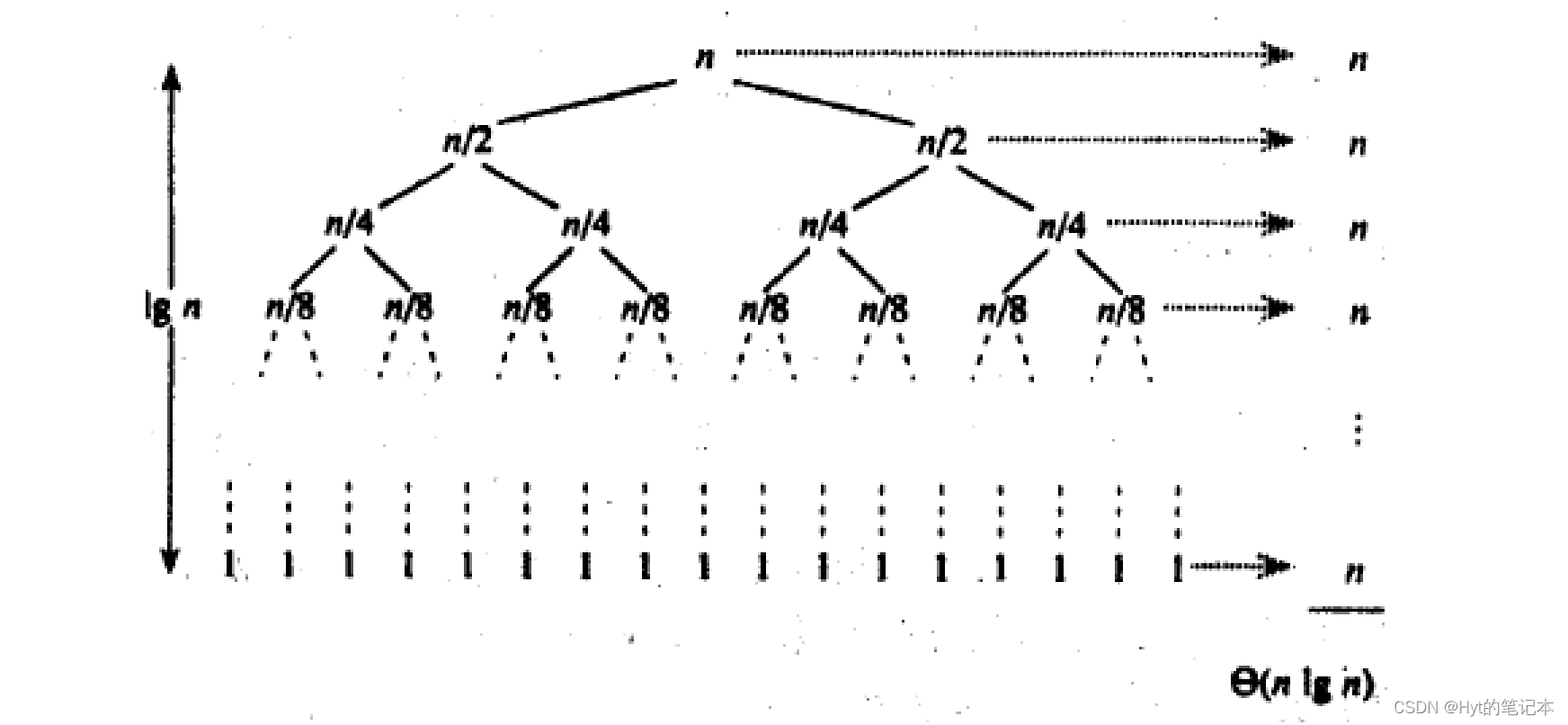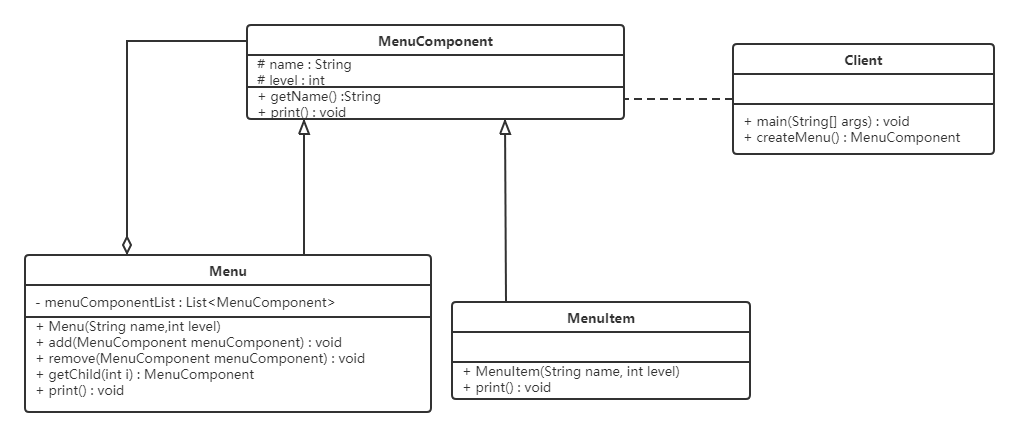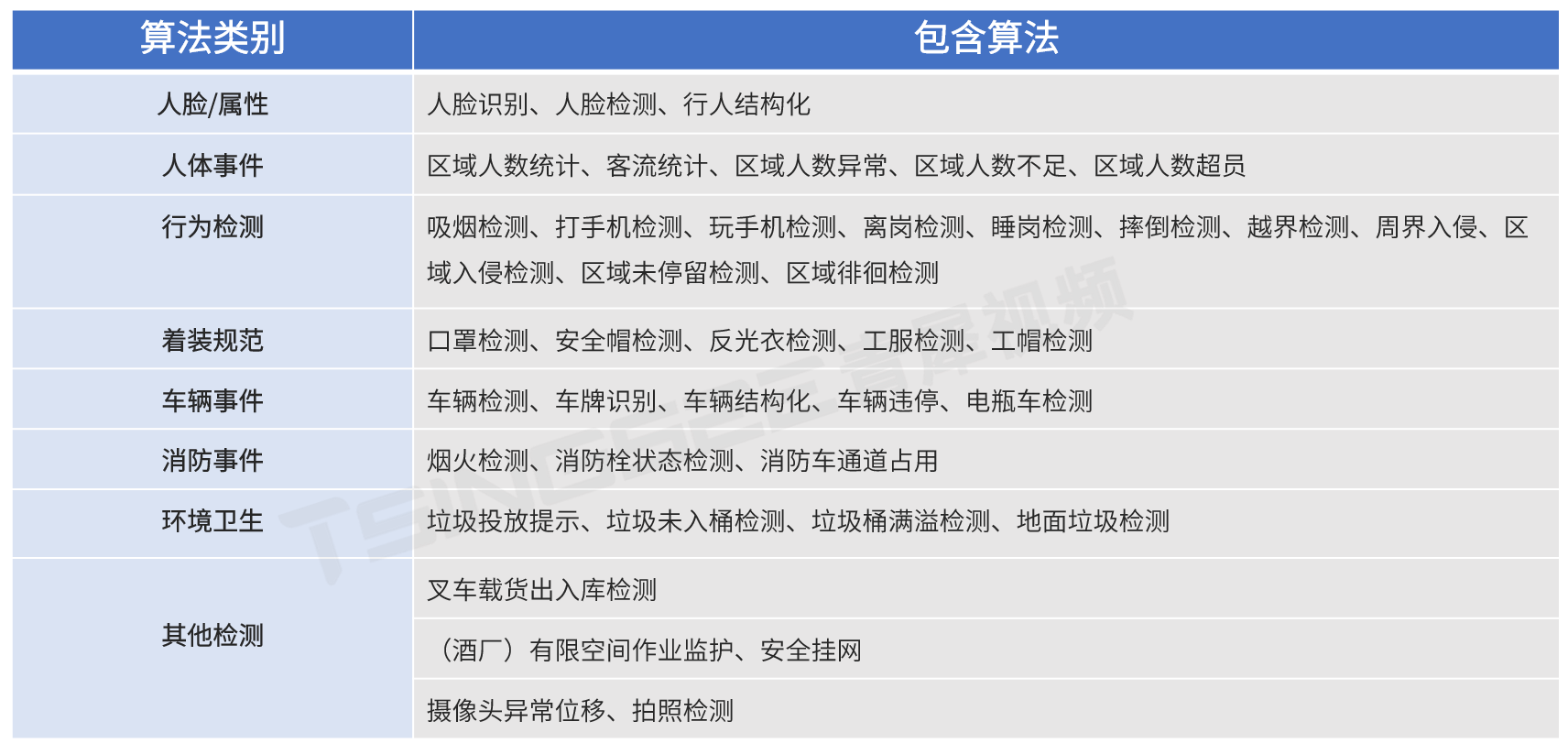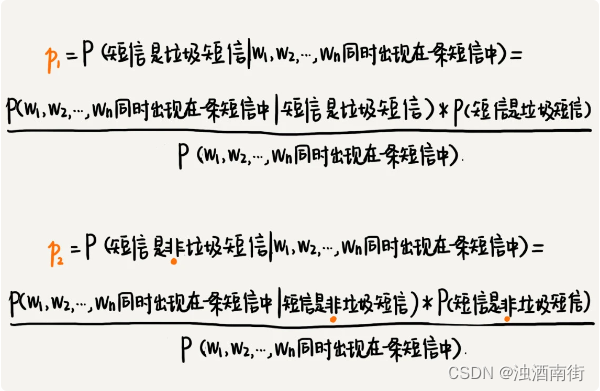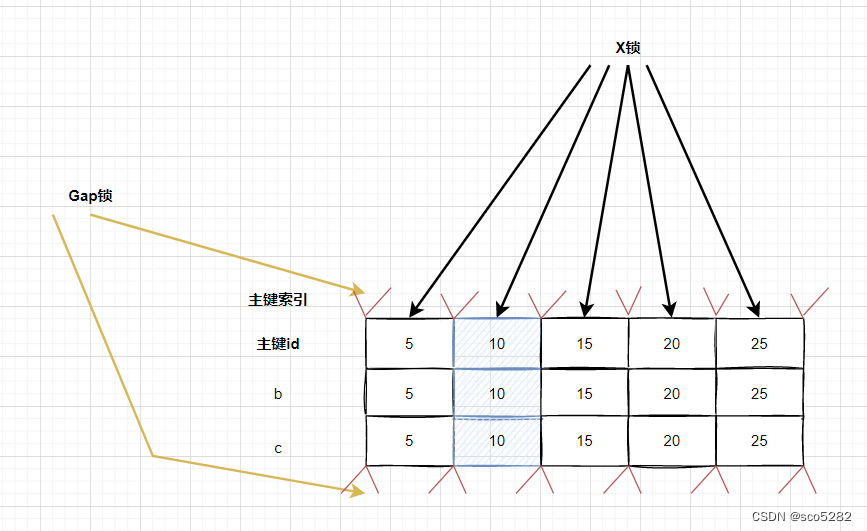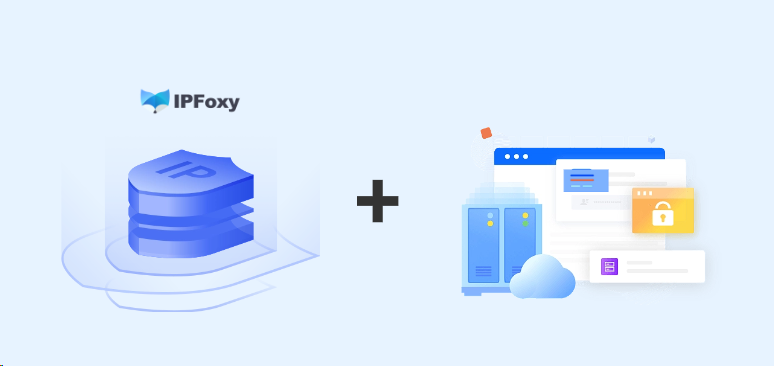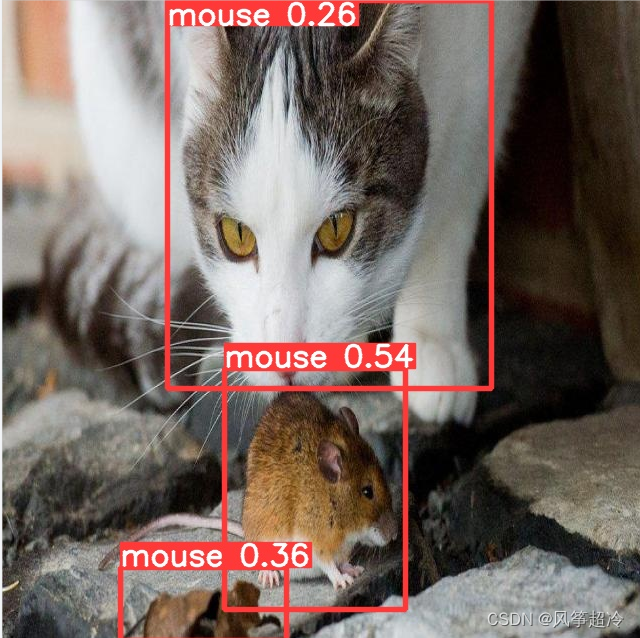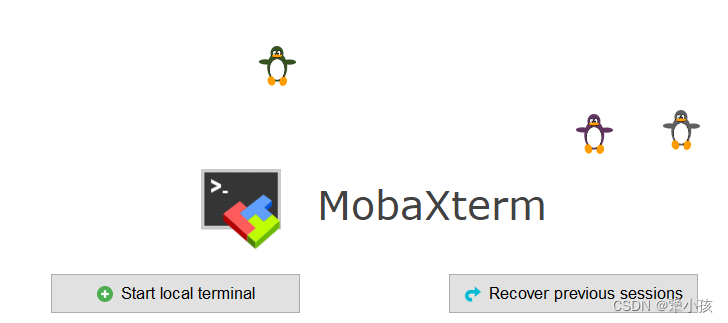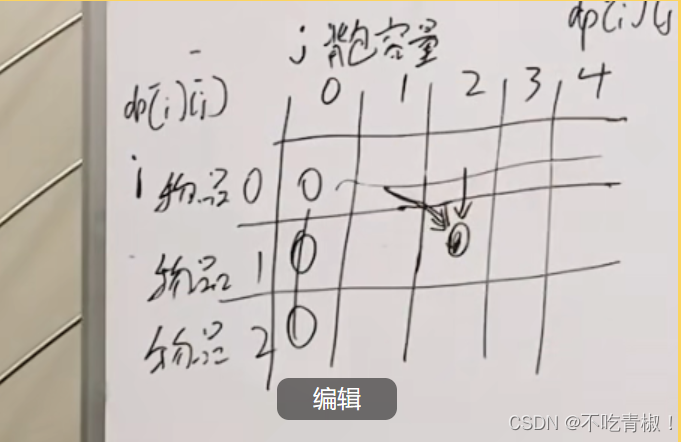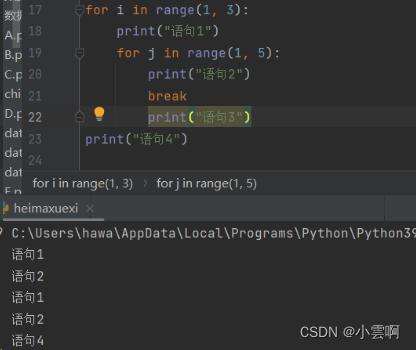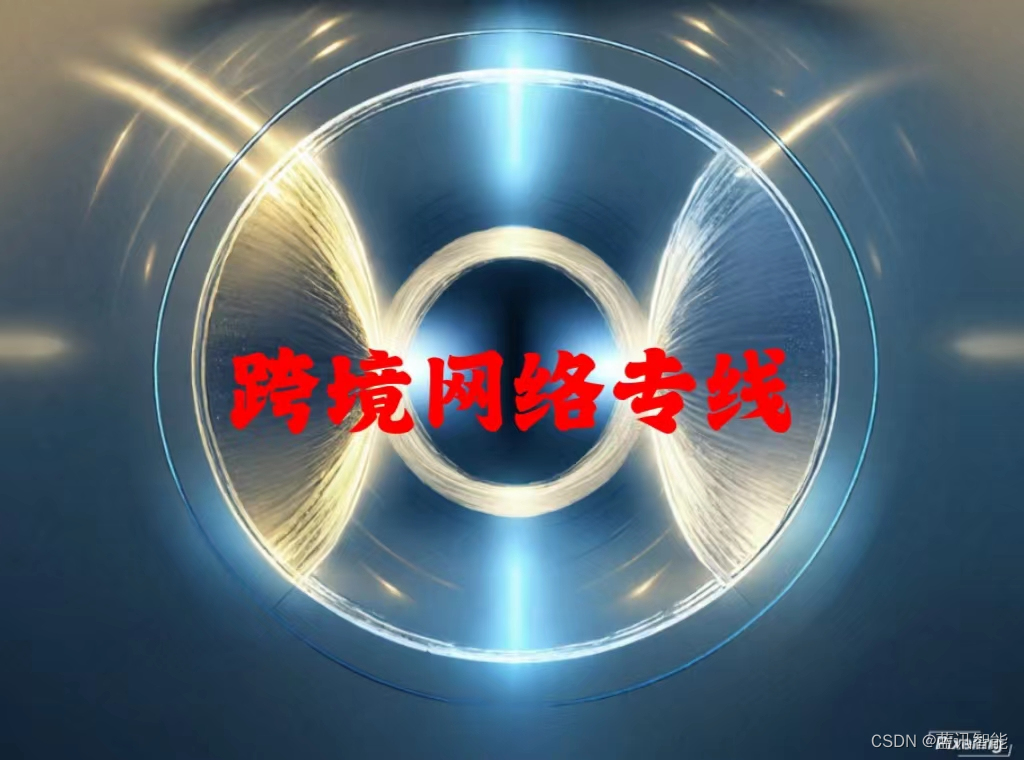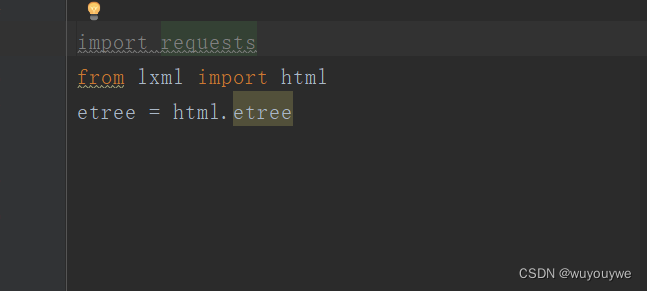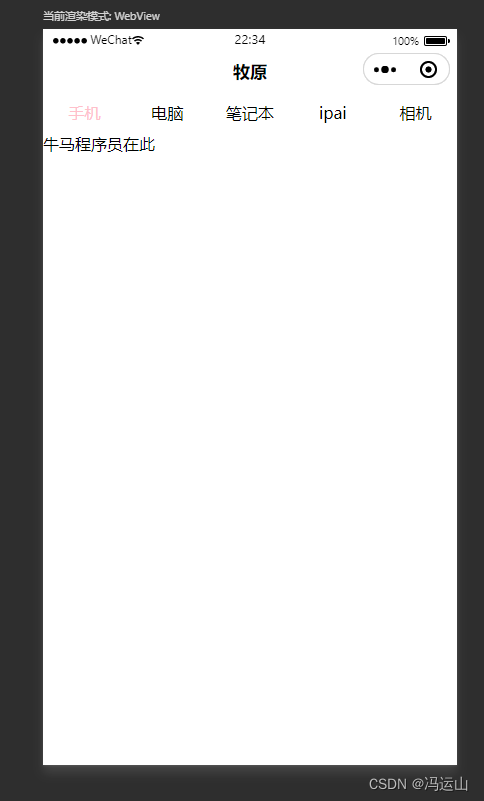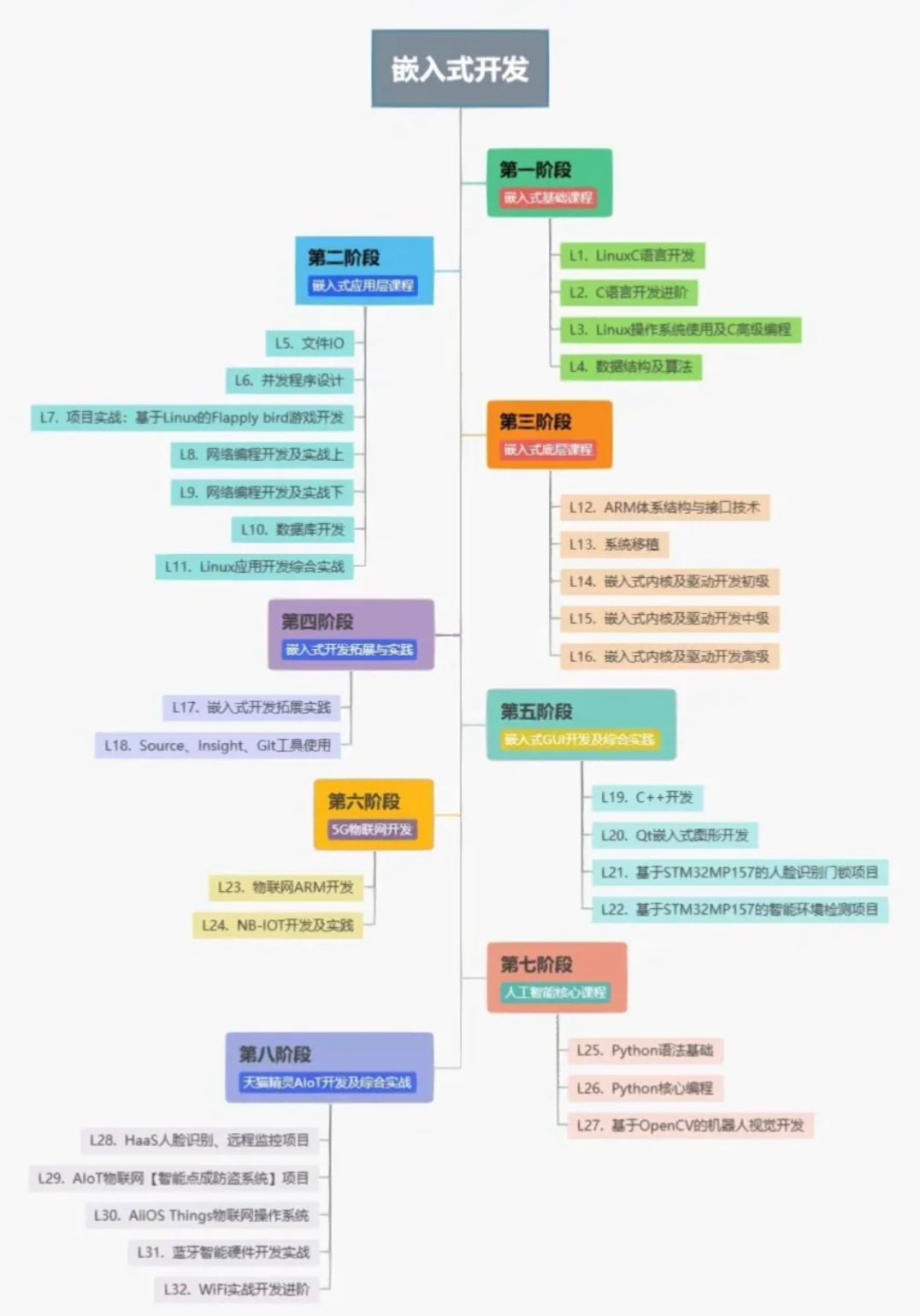首先,论文一开始便是清楚的论述了系统的研究内容。其次,剖析系统需求分析,弄明白“做什么”,分析包括业务分析和业务流程的分析以及用例分析,更进一步明确系统的需求。然后在明白了系统的需求基础上需要进一步地设计系统,主要包罗软件架构模式、整体功能模块、数据库设计。本项目软件架构选择B/S模式和java技术,总体功能模块运用自顶向下的分层思想。再然后就是实现系统并进行代码编写实现功能。论文的最后章节总结一下自己完成本论文和开发本项目的心得和总结。通过摄影跟拍预定管理系统将会使摄影跟拍预定各个方面的工作效率带来实质性的提升。
关键字:B/S模式 java技术 摄影跟拍预定 软件架构
springboot摄影跟拍预定管理系统源码和论文317
演示视频:
springboot摄影跟拍预定管理系统源码和论文

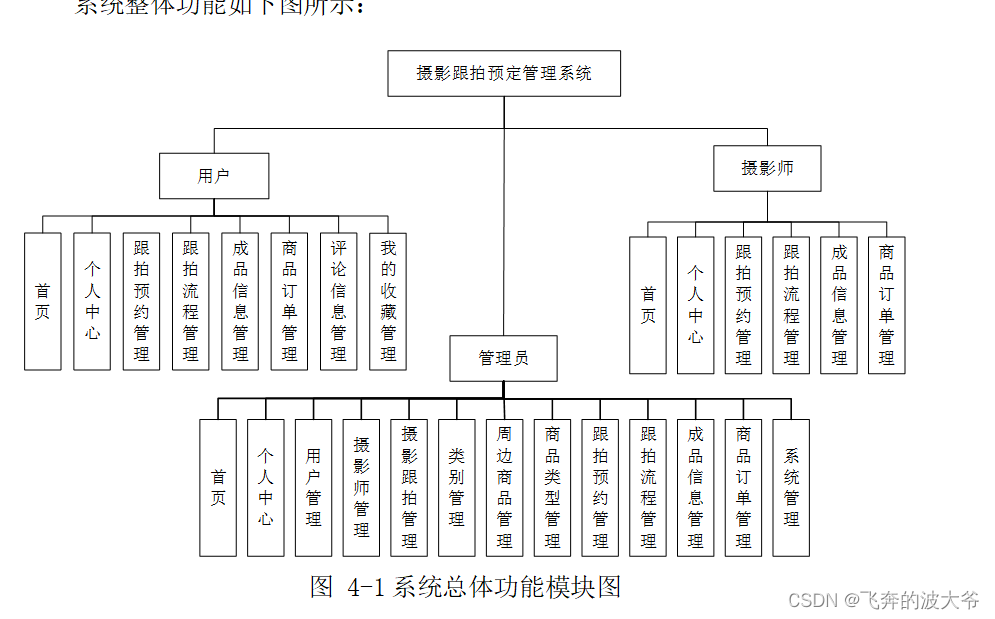
Abstract
First of all, the thesis clearly discusses the systematic research content at the very beginning. Secondly, the analysis of system requirements analysis, understand "what to do", including business analysis and business process analysis and use case analysis, further clear system requirements. Then, on the basis of understanding the requirements of the system, we need to further design the system, mainly including software architecture pattern, overall functional modules and database design. The software architecture of the project chooses B/S mode and Java technology, and the overall functional modules adopt the top-down hierarchical idea. Then is the realization of the system and code writing to achieve the function. The last chapter of the paper summarizes the experience and summary of the completion of this paper and the development of this project. Through the photography booking management system will make photography booking all aspects of work efficiency to bring substantial improvement.
Key words: B/S mode Java technology photography following reservation software architecture
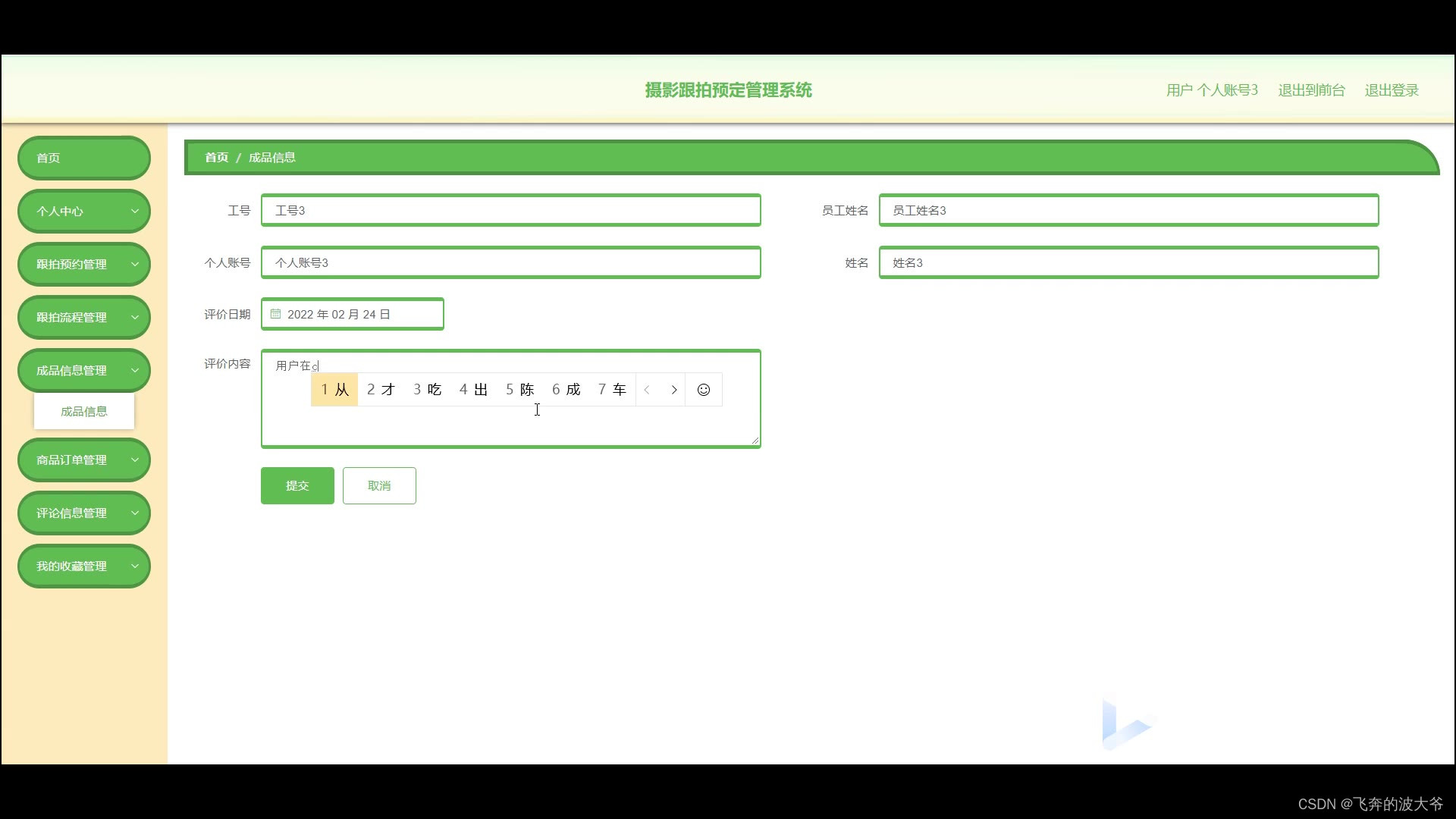
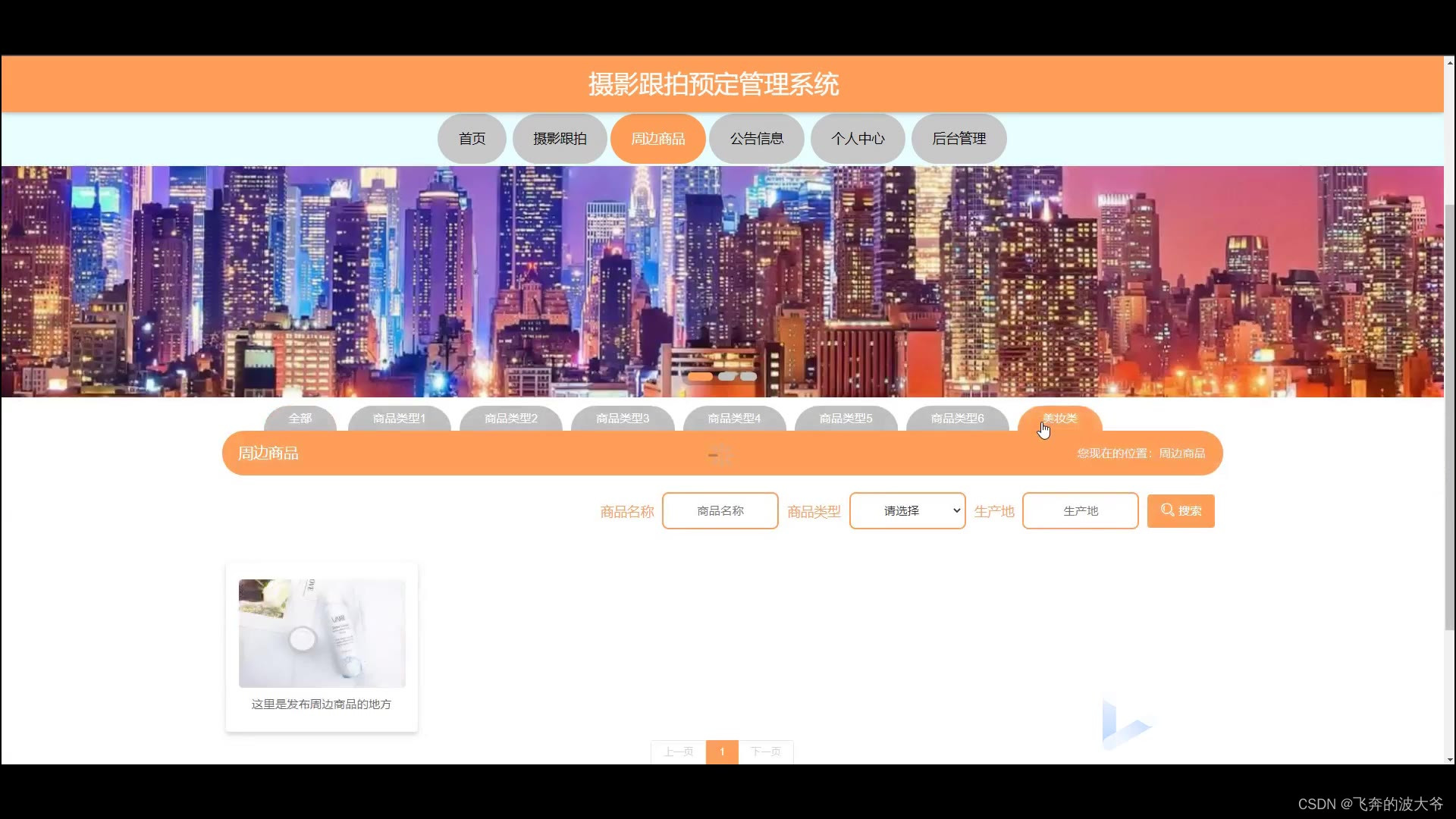
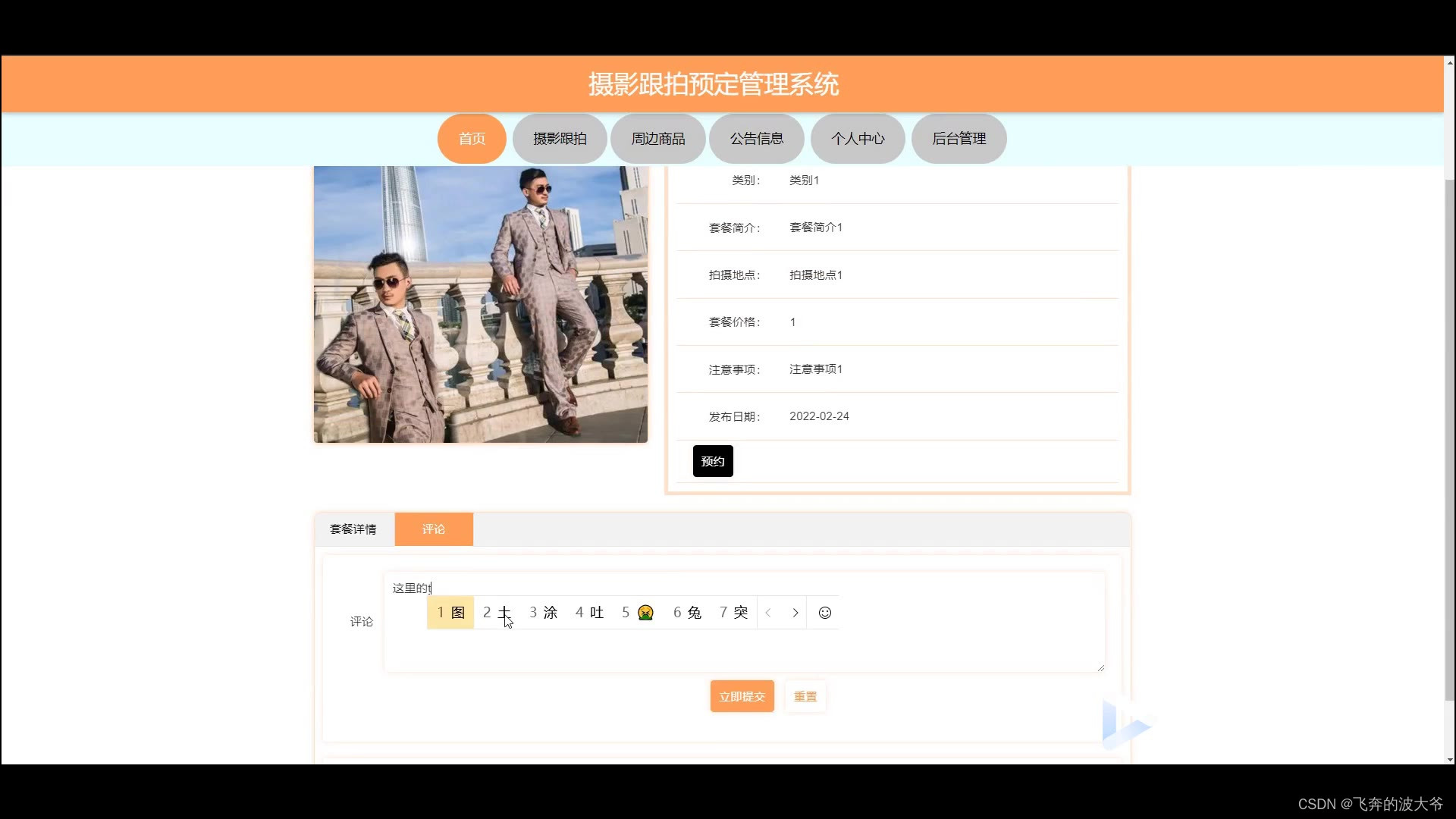

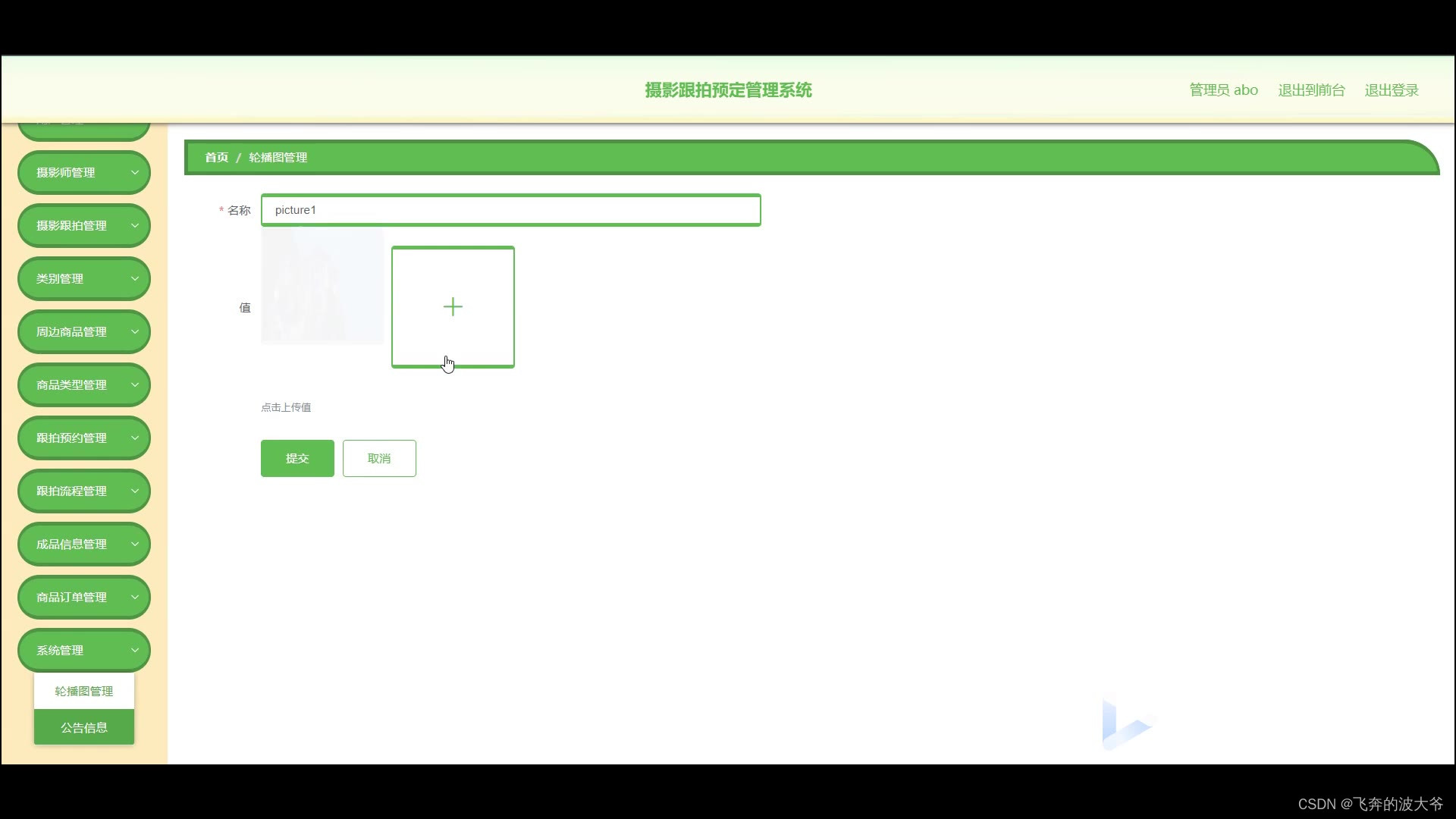
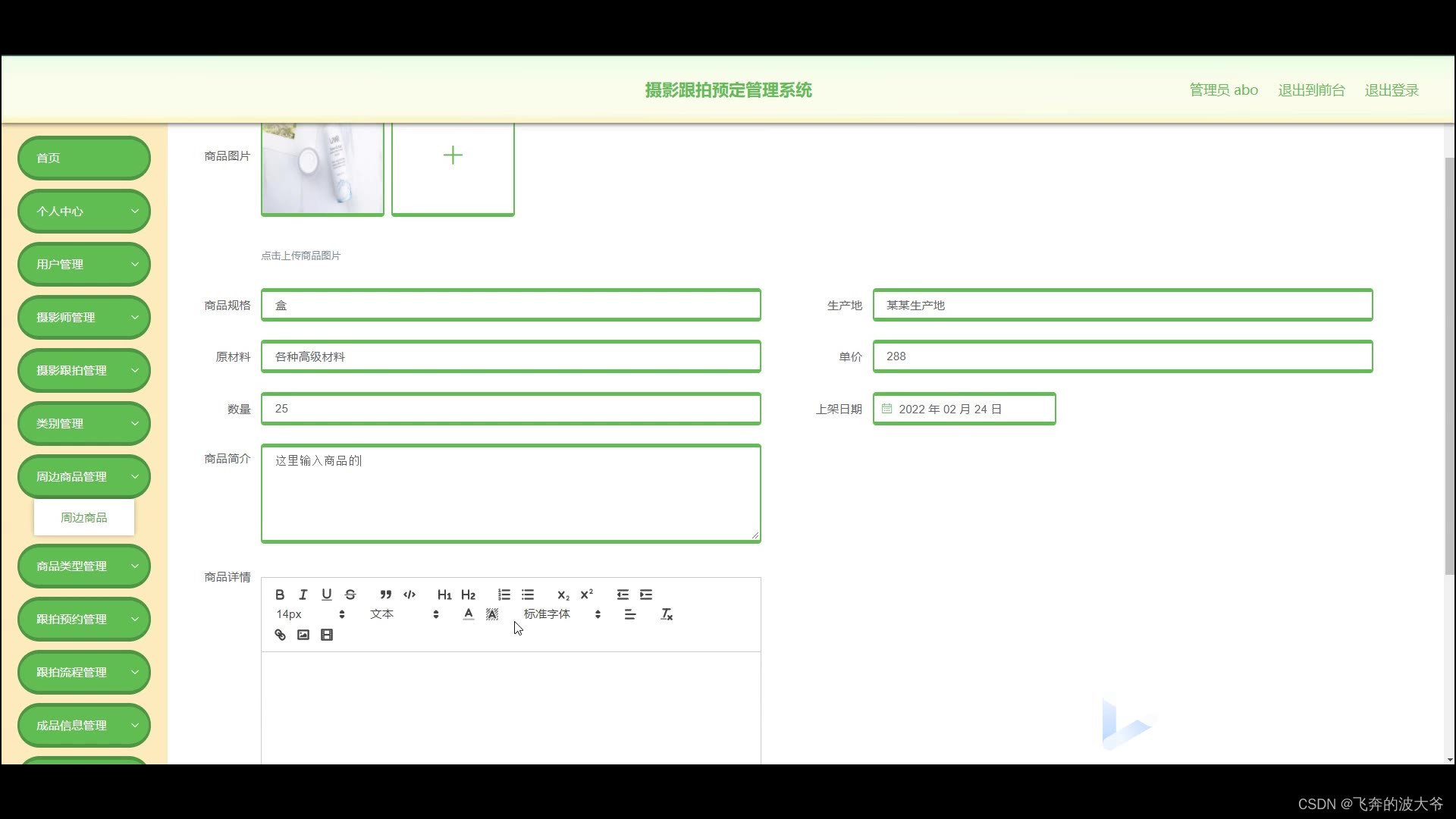
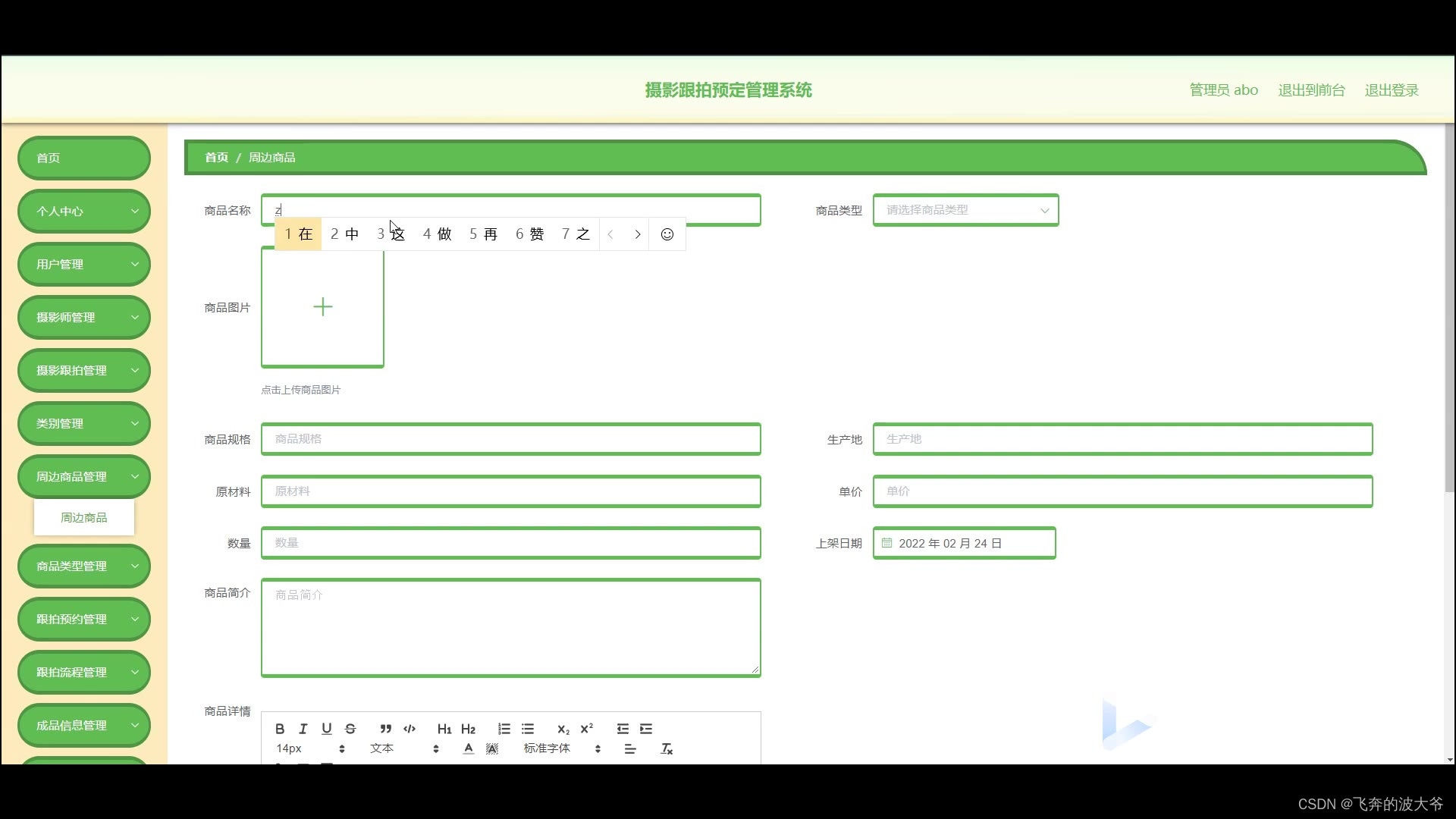


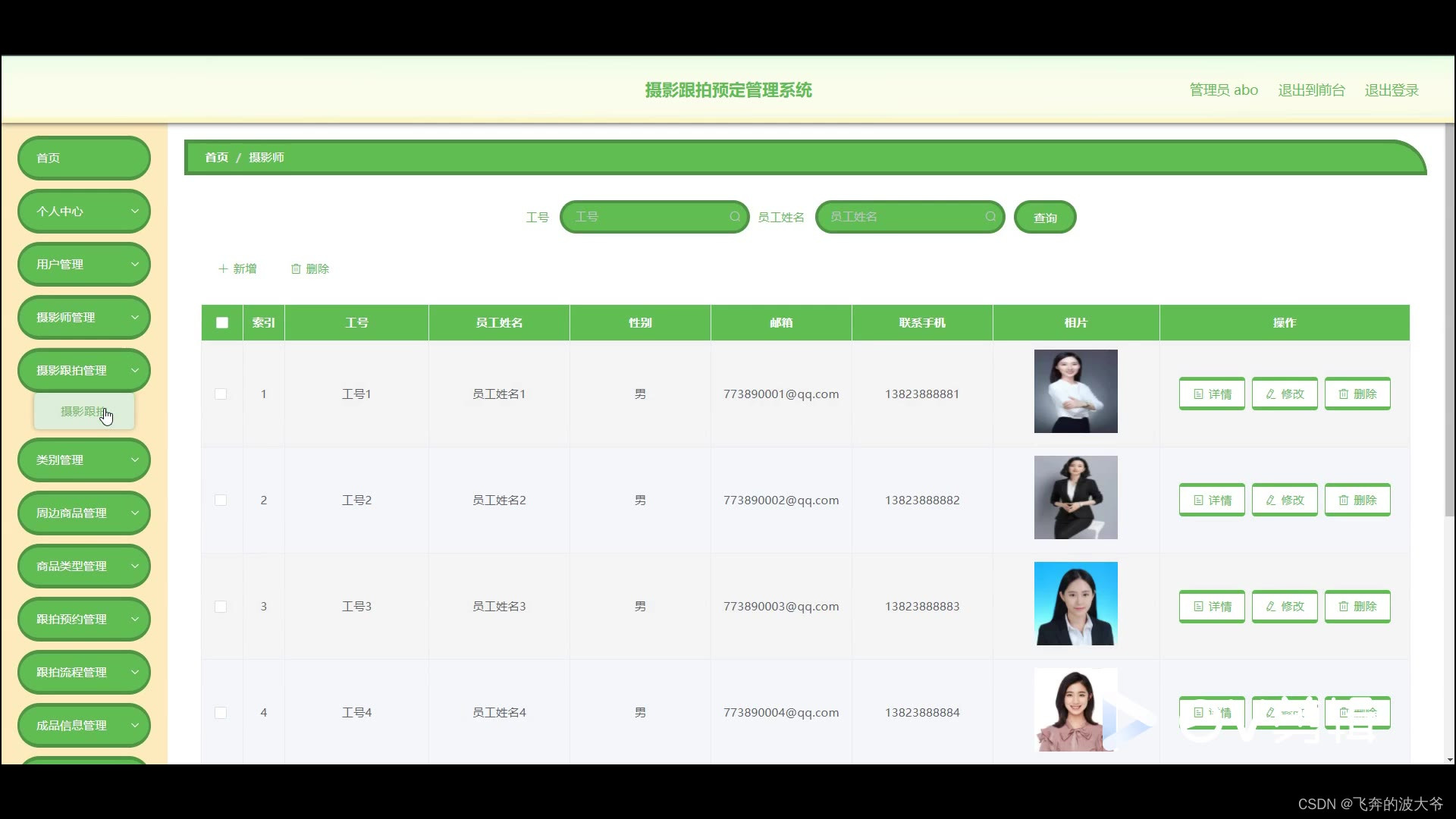





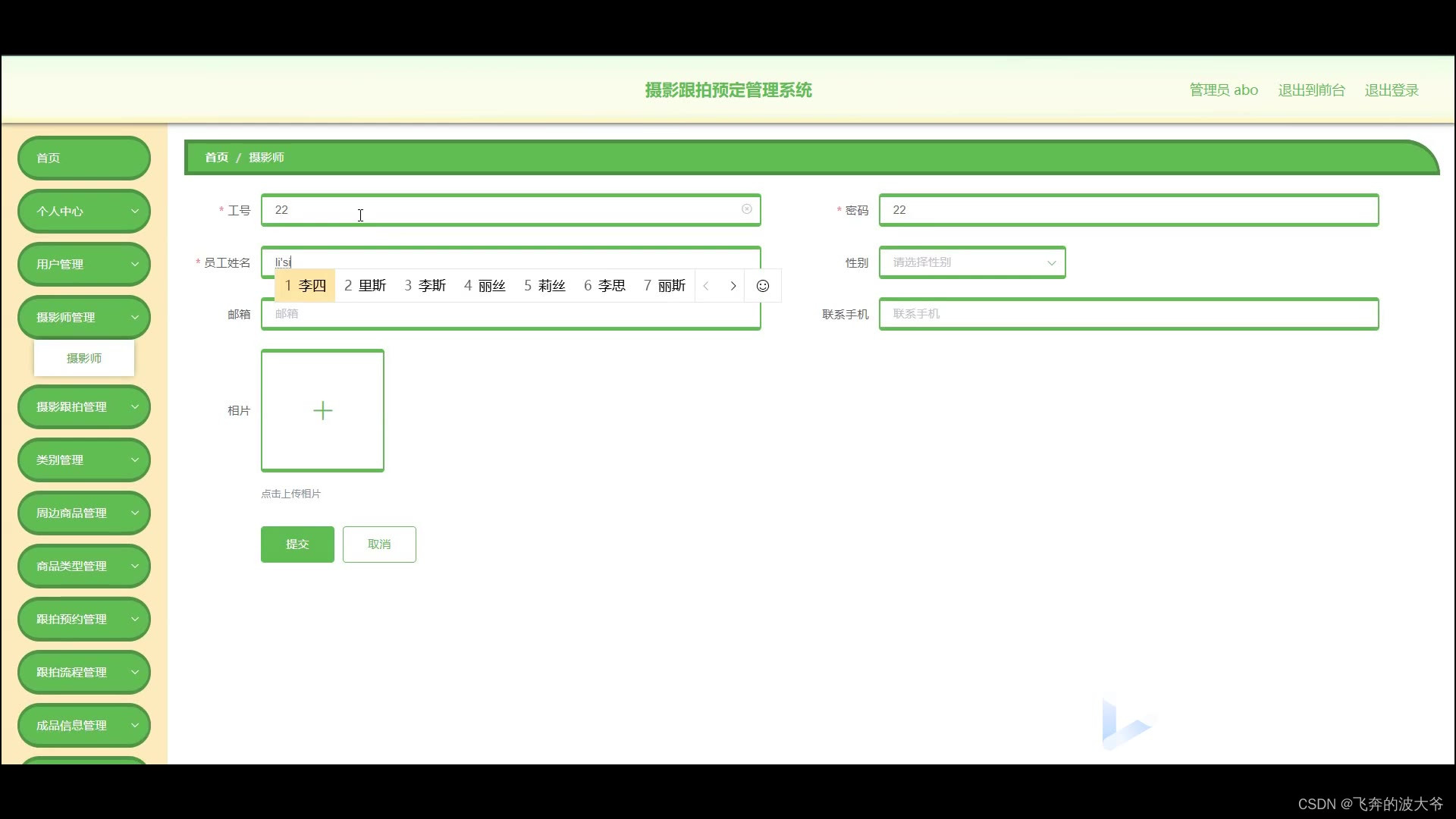
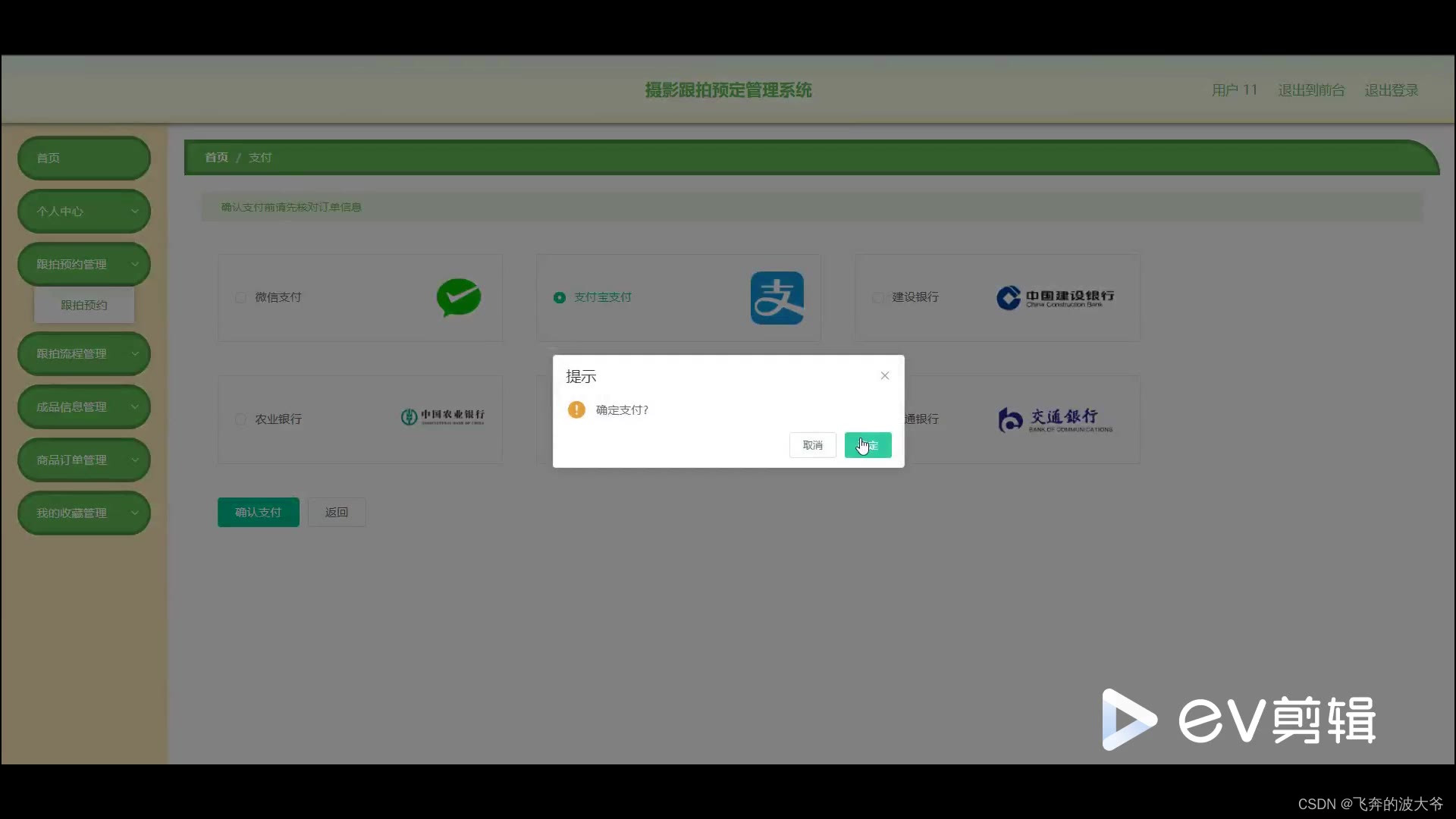
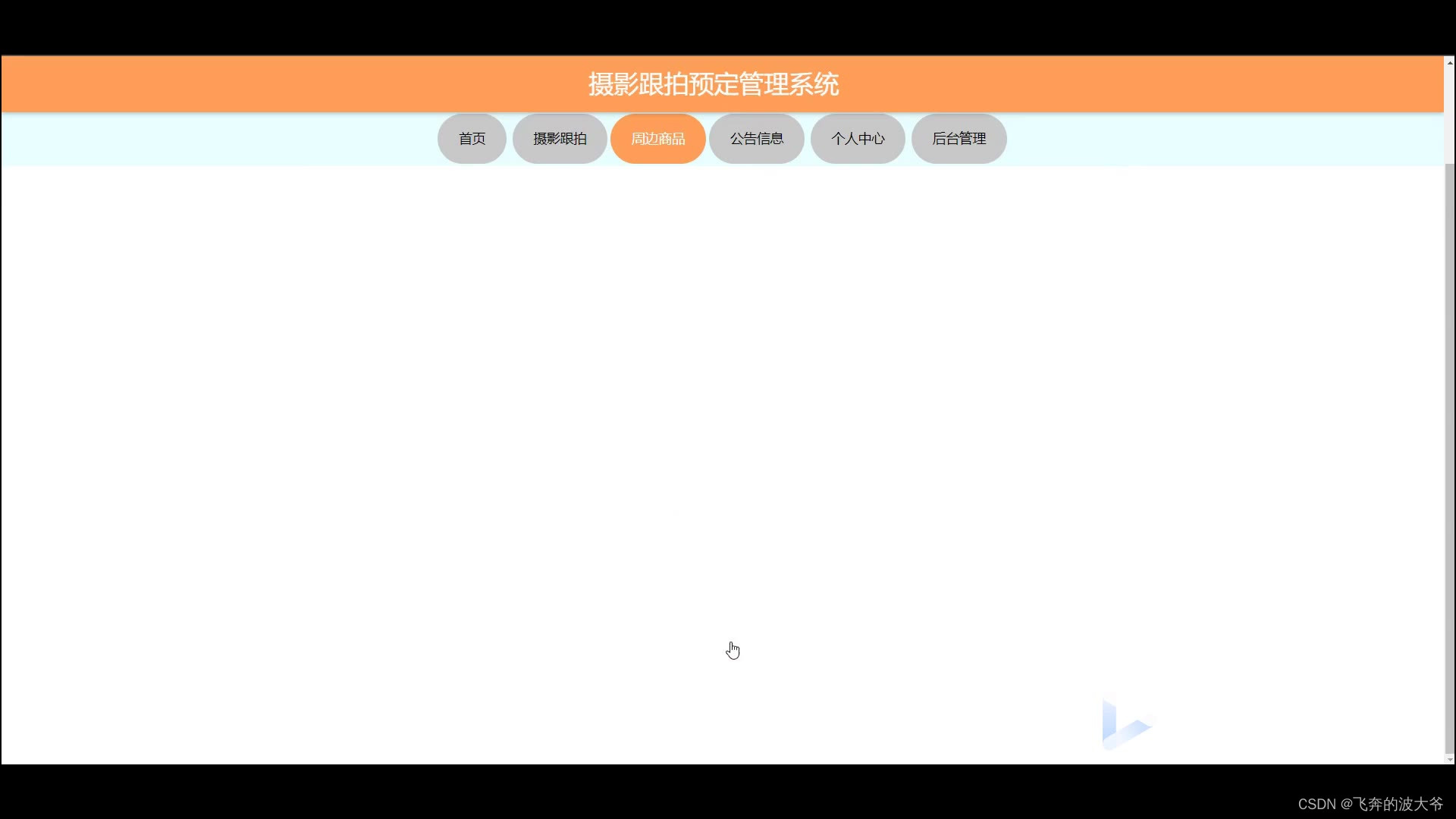


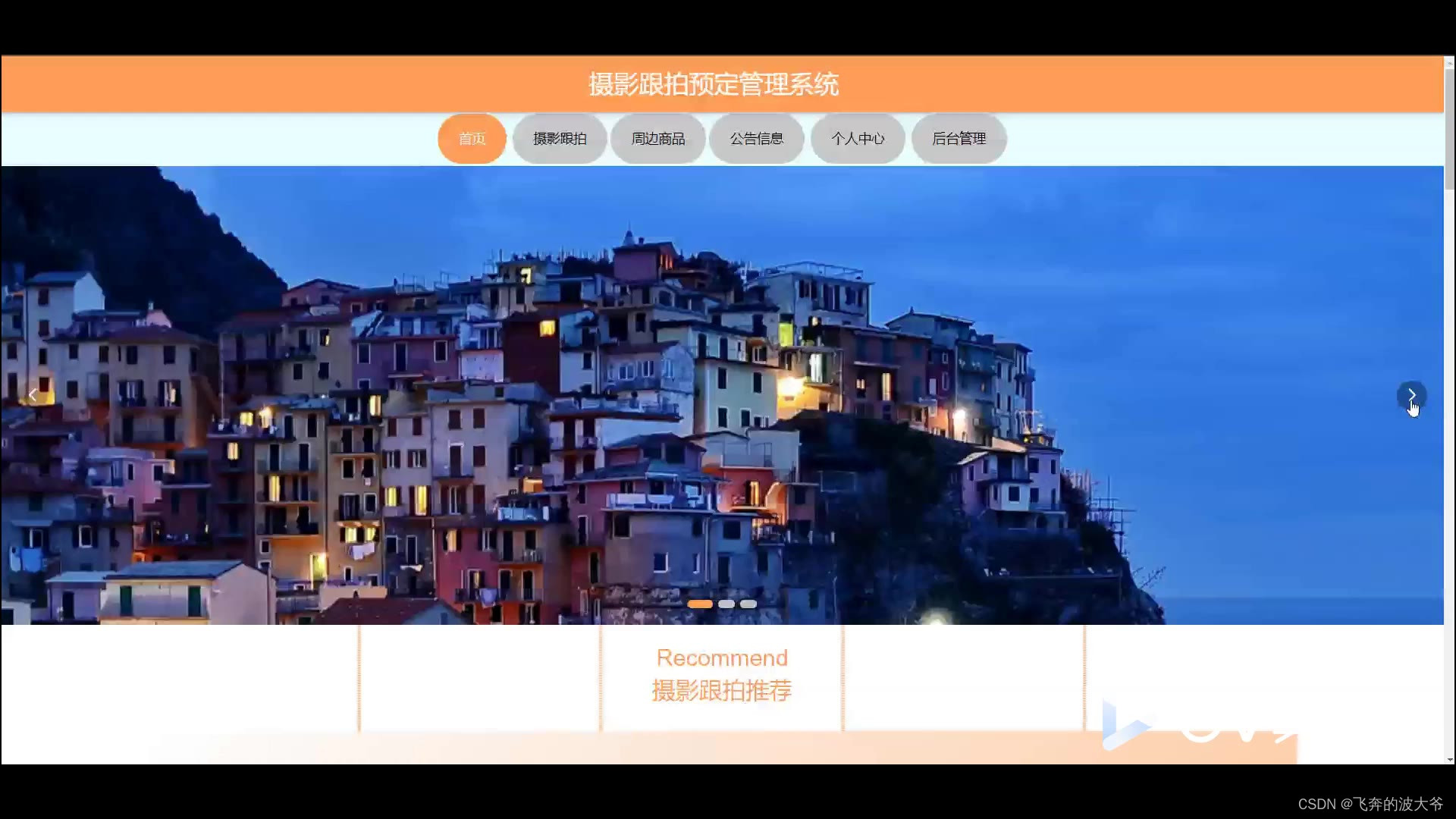
package com.controller;
import java.text.SimpleDateFormat;
import java.util.ArrayList;
import java.util.Arrays;
import java.util.Calendar;
import java.util.Map;
import java.util.HashMap;
import java.util.Iterator;
import java.util.Date;
import java.util.List;
import javax.servlet.http.HttpServletRequest;
import com.utils.ValidatorUtils;
import org.apache.commons.lang3.StringUtils;
import org.springframework.beans.factory.annotation.Autowired;
import org.springframework.transaction.annotation.Transactional;
import org.springframework.format.annotation.DateTimeFormat;
import org.springframework.web.bind.annotation.PathVariable;
import org.springframework.web.bind.annotation.RequestBody;
import org.springframework.web.bind.annotation.RequestMapping;
import org.springframework.web.bind.annotation.RequestParam;
import org.springframework.web.bind.annotation.RestController;
import com.baomidou.mybatisplus.mapper.EntityWrapper;
import com.baomidou.mybatisplus.mapper.Wrapper;
import com.annotation.IgnoreAuth;
import com.entity.SheyingshiEntity;
import com.entity.view.SheyingshiView;
import com.service.SheyingshiService;
import com.service.TokenService;
import com.utils.PageUtils;
import com.utils.R;
import com.utils.MD5Util;
import com.utils.MPUtil;
import com.utils.CommonUtil;
import java.io.IOException;
/**
* 摄影师
* 后端接口
* @author
* @email
* @date 2022-04-23 22:30:24
*/
@RestController
@RequestMapping("/sheyingshi")
public class SheyingshiController {
@Autowired
private SheyingshiService sheyingshiService;
@Autowired
private TokenService tokenService;
/**
* 登录
*/
@IgnoreAuth
@RequestMapping(value = "/login")
public R login(String username, String password, String captcha, HttpServletRequest request) {
SheyingshiEntity user = sheyingshiService.selectOne(new EntityWrapper<SheyingshiEntity>().eq("gonghao", username));
if(user==null || !user.getMima().equals(password)) {
return R.error("账号或密码不正确");
}
String token = tokenService.generateToken(user.getId(), username,"sheyingshi", "摄影师" );
return R.ok().put("token", token);
}
/**
* 注册
*/
@IgnoreAuth
@RequestMapping("/register")
public R register(@RequestBody SheyingshiEntity sheyingshi){
//ValidatorUtils.validateEntity(sheyingshi);
SheyingshiEntity user = sheyingshiService.selectOne(new EntityWrapper<SheyingshiEntity>().eq("gonghao", sheyingshi.getGonghao()));
if(user!=null) {
return R.error("注册用户已存在");
}
Long uId = new Date().getTime();
sheyingshi.setId(uId);
sheyingshiService.insert(sheyingshi);
return R.ok();
}
/**
* 退出
*/
@RequestMapping("/logout")
public R logout(HttpServletRequest request) {
request.getSession().invalidate();
return R.ok("退出成功");
}
/**
* 获取用户的session用户信息
*/
@RequestMapping("/session")
public R getCurrUser(HttpServletRequest request){
Long id = (Long)request.getSession().getAttribute("userId");
SheyingshiEntity user = sheyingshiService.selectById(id);
return R.ok().put("data", user);
}
/**
* 密码重置
*/
@IgnoreAuth
@RequestMapping(value = "/resetPass")
public R resetPass(String username, HttpServletRequest request){
SheyingshiEntity user = sheyingshiService.selectOne(new EntityWrapper<SheyingshiEntity>().eq("gonghao", username));
if(user==null) {
return R.error("账号不存在");
}
user.setMima("123456");
sheyingshiService.updateById(user);
return R.ok("密码已重置为:123456");
}
/**
* 后端列表
*/
@RequestMapping("/page")
public R page(@RequestParam Map<String, Object> params,SheyingshiEntity sheyingshi,
HttpServletRequest request){
EntityWrapper<SheyingshiEntity> ew = new EntityWrapper<SheyingshiEntity>();
PageUtils page = sheyingshiService.queryPage(params, MPUtil.sort(MPUtil.between(MPUtil.likeOrEq(ew, sheyingshi), params), params));
return R.ok().put("data", page);
}
/**
* 前端列表
*/
@IgnoreAuth
@RequestMapping("/list")
public R list(@RequestParam Map<String, Object> params,SheyingshiEntity sheyingshi,
HttpServletRequest request){
EntityWrapper<SheyingshiEntity> ew = new EntityWrapper<SheyingshiEntity>();
PageUtils page = sheyingshiService.queryPage(params, MPUtil.sort(MPUtil.between(MPUtil.likeOrEq(ew, sheyingshi), params), params));
return R.ok().put("data", page);
}
/**
* 列表
*/
@RequestMapping("/lists")
public R list( SheyingshiEntity sheyingshi){
EntityWrapper<SheyingshiEntity> ew = new EntityWrapper<SheyingshiEntity>();
ew.allEq(MPUtil.allEQMapPre( sheyingshi, "sheyingshi"));
return R.ok().put("data", sheyingshiService.selectListView(ew));
}
/**
* 查询
*/
@RequestMapping("/query")
public R query(SheyingshiEntity sheyingshi){
EntityWrapper< SheyingshiEntity> ew = new EntityWrapper< SheyingshiEntity>();
ew.allEq(MPUtil.allEQMapPre( sheyingshi, "sheyingshi"));
SheyingshiView sheyingshiView = sheyingshiService.selectView(ew);
return R.ok("查询摄影师成功").put("data", sheyingshiView);
}
/**
* 后端详情
*/
@RequestMapping("/info/{id}")
public R info(@PathVariable("id") Long id){
SheyingshiEntity sheyingshi = sheyingshiService.selectById(id);
return R.ok().put("data", sheyingshi);
}
/**
* 前端详情
*/
@IgnoreAuth
@RequestMapping("/detail/{id}")
public R detail(@PathVariable("id") Long id){
SheyingshiEntity sheyingshi = sheyingshiService.selectById(id);
return R.ok().put("data", sheyingshi);
}
/**
* 后端保存
*/
@RequestMapping("/save")
public R save(@RequestBody SheyingshiEntity sheyingshi, HttpServletRequest request){
sheyingshi.setId(new Date().getTime()+new Double(Math.floor(Math.random()*1000)).longValue());
//ValidatorUtils.validateEntity(sheyingshi);
SheyingshiEntity user = sheyingshiService.selectOne(new EntityWrapper<SheyingshiEntity>().eq("gonghao", sheyingshi.getGonghao()));
if(user!=null) {
return R.error("用户已存在");
}
sheyingshi.setId(new Date().getTime());
sheyingshiService.insert(sheyingshi);
return R.ok();
}
/**
* 前端保存
*/
@RequestMapping("/add")
public R add(@RequestBody SheyingshiEntity sheyingshi, HttpServletRequest request){
sheyingshi.setId(new Date().getTime()+new Double(Math.floor(Math.random()*1000)).longValue());
//ValidatorUtils.validateEntity(sheyingshi);
SheyingshiEntity user = sheyingshiService.selectOne(new EntityWrapper<SheyingshiEntity>().eq("gonghao", sheyingshi.getGonghao()));
if(user!=null) {
return R.error("用户已存在");
}
sheyingshi.setId(new Date().getTime());
sheyingshiService.insert(sheyingshi);
return R.ok();
}
/**
* 修改
*/
@RequestMapping("/update")
@Transactional
public R update(@RequestBody SheyingshiEntity sheyingshi, HttpServletRequest request){
//ValidatorUtils.validateEntity(sheyingshi);
sheyingshiService.updateById(sheyingshi);//全部更新
return R.ok();
}
/**
* 删除
*/
@RequestMapping("/delete")
public R delete(@RequestBody Long[] ids){
sheyingshiService.deleteBatchIds(Arrays.asList(ids));
return R.ok();
}
/**
* 提醒接口
*/
@RequestMapping("/remind/{columnName}/{type}")
public R remindCount(@PathVariable("columnName") String columnName, HttpServletRequest request,
@PathVariable("type") String type,@RequestParam Map<String, Object> map) {
map.put("column", columnName);
map.put("type", type);
if(type.equals("2")) {
SimpleDateFormat sdf = new SimpleDateFormat("yyyy-MM-dd");
Calendar c = Calendar.getInstance();
Date remindStartDate = null;
Date remindEndDate = null;
if(map.get("remindstart")!=null) {
Integer remindStart = Integer.parseInt(map.get("remindstart").toString());
c.setTime(new Date());
c.add(Calendar.DAY_OF_MONTH,remindStart);
remindStartDate = c.getTime();
map.put("remindstart", sdf.format(remindStartDate));
}
if(map.get("remindend")!=null) {
Integer remindEnd = Integer.parseInt(map.get("remindend").toString());
c.setTime(new Date());
c.add(Calendar.DAY_OF_MONTH,remindEnd);
remindEndDate = c.getTime();
map.put("remindend", sdf.format(remindEndDate));
}
}
Wrapper<SheyingshiEntity> wrapper = new EntityWrapper<SheyingshiEntity>();
if(map.get("remindstart")!=null) {
wrapper.ge(columnName, map.get("remindstart"));
}
if(map.get("remindend")!=null) {
wrapper.le(columnName, map.get("remindend"));
}
int count = sheyingshiService.selectCount(wrapper);
return R.ok().put("count", count);
}
}
package com.controller;
import java.io.File;
import java.io.FileNotFoundException;
import java.io.IOException;
import java.text.SimpleDateFormat;
import java.util.ArrayList;
import java.util.Calendar;
import java.util.Date;
import java.util.HashMap;
import java.util.List;
import java.util.Map;
import javax.servlet.http.HttpServletRequest;
import org.apache.commons.lang3.StringUtils;
import org.json.JSONObject;
import org.springframework.beans.factory.annotation.Autowired;
import org.springframework.util.ResourceUtils;
import org.springframework.web.bind.annotation.PathVariable;
import org.springframework.web.bind.annotation.RequestBody;
import org.springframework.web.bind.annotation.RequestMapping;
import org.springframework.web.bind.annotation.RequestParam;
import org.springframework.web.bind.annotation.RestController;
import com.annotation.IgnoreAuth;
import com.baidu.aip.face.AipFace;
import com.baidu.aip.face.MatchRequest;
import com.baidu.aip.util.Base64Util;
import com.baomidou.mybatisplus.mapper.EntityWrapper;
import com.entity.ConfigEntity;
import com.service.CommonService;
import com.service.ConfigService;
import com.utils.BaiduUtil;
import com.utils.FileUtil;
import com.utils.R;
/**
* 通用接口
*/
@RestController
public class CommonController{
@Autowired
private CommonService commonService;
private static AipFace client = null;
@Autowired
private ConfigService configService;
/**
* 获取table表中的column列表(联动接口)
* @param table
* @param column
* @return
*/
@IgnoreAuth
@RequestMapping("/option/{tableName}/{columnName}")
public R getOption(@PathVariable("tableName") String tableName, @PathVariable("columnName") String columnName,String level,String parent) {
Map<String, Object> params = new HashMap<String, Object>();
params.put("table", tableName);
params.put("column", columnName);
if(StringUtils.isNotBlank(level)) {
params.put("level", level);
}
if(StringUtils.isNotBlank(parent)) {
params.put("parent", parent);
}
List<String> data = commonService.getOption(params);
return R.ok().put("data", data);
}
/**
* 根据table中的column获取单条记录
* @param table
* @param column
* @return
*/
@IgnoreAuth
@RequestMapping("/follow/{tableName}/{columnName}")
public R getFollowByOption(@PathVariable("tableName") String tableName, @PathVariable("columnName") String columnName, @RequestParam String columnValue) {
Map<String, Object> params = new HashMap<String, Object>();
params.put("table", tableName);
params.put("column", columnName);
params.put("columnValue", columnValue);
Map<String, Object> result = commonService.getFollowByOption(params);
return R.ok().put("data", result);
}
/**
* 修改table表的sfsh状态
* @param table
* @param map
* @return
*/
@RequestMapping("/sh/{tableName}")
public R sh(@PathVariable("tableName") String tableName, @RequestBody Map<String, Object> map) {
map.put("table", tableName);
commonService.sh(map);
return R.ok();
}
/**
* 获取需要提醒的记录数
* @param tableName
* @param columnName
* @param type 1:数字 2:日期
* @param map
* @return
*/
@IgnoreAuth
@RequestMapping("/remind/{tableName}/{columnName}/{type}")
public R remindCount(@PathVariable("tableName") String tableName, @PathVariable("columnName") String columnName,
@PathVariable("type") String type,@RequestParam Map<String, Object> map) {
map.put("table", tableName);
map.put("column", columnName);
map.put("type", type);
if(type.equals("2")) {
SimpleDateFormat sdf = new SimpleDateFormat("yyyy-MM-dd");
Calendar c = Calendar.getInstance();
Date remindStartDate = null;
Date remindEndDate = null;
if(map.get("remindstart")!=null) {
Integer remindStart = Integer.parseInt(map.get("remindstart").toString());
c.setTime(new Date());
c.add(Calendar.DAY_OF_MONTH,remindStart);
remindStartDate = c.getTime();
map.put("remindstart", sdf.format(remindStartDate));
}
if(map.get("remindend")!=null) {
Integer remindEnd = Integer.parseInt(map.get("remindend").toString());
c.setTime(new Date());
c.add(Calendar.DAY_OF_MONTH,remindEnd);
remindEndDate = c.getTime();
map.put("remindend", sdf.format(remindEndDate));
}
}
int count = commonService.remindCount(map);
return R.ok().put("count", count);
}
/**
* 单列求和
*/
@IgnoreAuth
@RequestMapping("/cal/{tableName}/{columnName}")
public R cal(@PathVariable("tableName") String tableName, @PathVariable("columnName") String columnName) {
Map<String, Object> params = new HashMap<String, Object>();
params.put("table", tableName);
params.put("column", columnName);
Map<String, Object> result = commonService.selectCal(params);
return R.ok().put("data", result);
}
/**
* 分组统计
*/
@IgnoreAuth
@RequestMapping("/group/{tableName}/{columnName}")
public R group(@PathVariable("tableName") String tableName, @PathVariable("columnName") String columnName) {
Map<String, Object> params = new HashMap<String, Object>();
params.put("table", tableName);
params.put("column", columnName);
List<Map<String, Object>> result = commonService.selectGroup(params);
SimpleDateFormat sdf = new SimpleDateFormat("yyyy-MM-dd");
for(Map<String, Object> m : result) {
for(String k : m.keySet()) {
if(m.get(k) instanceof Date) {
m.put(k, sdf.format((Date)m.get(k)));
}
}
}
return R.ok().put("data", result);
}
/**
* (按值统计)
*/
@IgnoreAuth
@RequestMapping("/value/{tableName}/{xColumnName}/{yColumnName}")
public R value(@PathVariable("tableName") String tableName, @PathVariable("yColumnName") String yColumnName, @PathVariable("xColumnName") String xColumnName) {
Map<String, Object> params = new HashMap<String, Object>();
params.put("table", tableName);
params.put("xColumn", xColumnName);
params.put("yColumn", yColumnName);
List<Map<String, Object>> result = commonService.selectValue(params);
SimpleDateFormat sdf = new SimpleDateFormat("yyyy-MM-dd");
for(Map<String, Object> m : result) {
for(String k : m.keySet()) {
if(m.get(k) instanceof Date) {
m.put(k, sdf.format((Date)m.get(k)));
}
}
}
return R.ok().put("data", result);
}
/**
* (按值统计)时间统计类型
*/
@IgnoreAuth
@RequestMapping("/value/{tableName}/{xColumnName}/{yColumnName}/{timeStatType}")
public R valueDay(@PathVariable("tableName") String tableName, @PathVariable("yColumnName") String yColumnName, @PathVariable("xColumnName") String xColumnName, @PathVariable("timeStatType") String timeStatType) {
Map<String, Object> params = new HashMap<String, Object>();
params.put("table", tableName);
params.put("xColumn", xColumnName);
params.put("yColumn", yColumnName);
params.put("timeStatType", timeStatType);
List<Map<String, Object>> result = commonService.selectTimeStatValue(params);
SimpleDateFormat sdf = new SimpleDateFormat("yyyy-MM-dd");
for(Map<String, Object> m : result) {
for(String k : m.keySet()) {
if(m.get(k) instanceof Date) {
m.put(k, sdf.format((Date)m.get(k)));
}
}
}
return R.ok().put("data", result);
}
/**
* 人脸比对
*
* @param face1 人脸1
* @param face2 人脸2
* @return
*/
@RequestMapping("/matchFace")
@IgnoreAuth
public R matchFace(String face1, String face2,HttpServletRequest request) {
if(client==null) {
/*String AppID = configService.selectOne(new EntityWrapper<ConfigEntity>().eq("name", "AppID")).getValue();*/
String APIKey = configService.selectOne(new EntityWrapper<ConfigEntity>().eq("name", "APIKey")).getValue();
String SecretKey = configService.selectOne(new EntityWrapper<ConfigEntity>().eq("name", "SecretKey")).getValue();
String token = BaiduUtil.getAuth(APIKey, SecretKey);
if(token==null) {
return R.error("请在配置管理中正确配置APIKey和SecretKey");
}
client = new AipFace(null, APIKey, SecretKey);
client.setConnectionTimeoutInMillis(2000);
client.setSocketTimeoutInMillis(60000);
}
JSONObject res = null;
try {
File path = new File(ResourceUtils.getURL("classpath:static").getPath());
if(!path.exists()) {
path = new File("");
}
File upload = new File(path.getAbsolutePath(),"/upload/");
File file1 = new File(upload.getAbsolutePath()+"/"+face1);
File file2 = new File(upload.getAbsolutePath()+"/"+face2);
String img1 = Base64Util.encode(FileUtil.FileToByte(file1));
String img2 = Base64Util.encode(FileUtil.FileToByte(file2));
MatchRequest req1 = new MatchRequest(img1, "BASE64");
MatchRequest req2 = new MatchRequest(img2, "BASE64");
ArrayList<MatchRequest> requests = new ArrayList<MatchRequest>();
requests.add(req1);
requests.add(req2);
res = client.match(requests);
System.out.println(res.get("result"));
} catch (FileNotFoundException e) {
e.printStackTrace();
return R.error("文件不存在");
} catch (IOException e) {
e.printStackTrace();
}
return R.ok().put("score", com.alibaba.fastjson.JSONObject.parse(res.getJSONObject("result").get("score").toString()));
}
}