在我的剧本中,我有一个更新 audit.rules 的任务,然后通知应该重新启动 auditd 服务的处理程序。
task:
- name: 6.6.7 - audit rules configuration
template: src=X/ansible/templates/auditd_rules.j2
dest=/etc/audit/rules.d/audit.rules
backup=yes
owner=root group=root mode=0640
notify:
- restart auditd
handlers:
- name: restart auditd
service: name=auditd state=restarted
当 playbook 运行时,会更新审计规则并请求重新启动 auditd,但这会失败,如下所示。
RUNNING HANDLER [restart auditd] *********************************************** fatal: [ipX-southeast-2.compute.internal]: FAILED! => {"changed": false, "failed": true, "msg": "Unable to restart service auditd: Failed to restart auditd.service: Operation refused, unit auditd.service may be requested by dependency only.\n"} 当我查看auditd 的单元定义时,我可以看到rejectManualStop=yes。这就是我无法重新启动服务的原因吗?一个人如何来接受新的审计规则?
systemctl cat auditd.service
# /usr/lib/systemd/system/auditd.service
[Unit]
Description=Security Auditing Service
DefaultDependencies=no
After=local-fs.target systemd-tmpfiles-setup.service
Conflicts=shutdown.target
Before=sysinit.target shutdown.target
RefuseManualStop=yes
ConditionKernelCommandLine=!audit=0
Documentation=man:auditd(8) https://people.redhat.com/sgrubb/audit/
[Service]
ExecStart=/sbin/auditd -n
## To not use augenrules, copy this file to /etc/systemd/system/auditd.service
## and comment/delete the next line and uncomment the auditctl line.
## NOTE: augenrules expect any rules to be added to /etc/audit/rules.d/
ExecStartPost=-/sbin/augenrules --load
#ExecStartPost=-/sbin/auditctl -R /etc/audit/audit.rules
ExecReload=/bin/kill -HUP $MAINPID
# By default we don't clear the rules on exit. To enable this, uncomment
# the next line after copying the file to /etc/systemd/system/auditd.service
#ExecStopPost=/sbin/auditctl -R /etc/audit/audit-stop.rules
[Install]
WantedBy=multi-user.target
最佳答案
这已在 Red Hat Bugzilla #1026648 中进行了探索、讨论和解决(大部分)。和 Anisble Issue # 22171 (github)报告。
分辨率
- 使用 ansible
service模块参数use=service强制执行/sbin/service实用程序而不是systemd的聚集事实值(调用/sbin/systemctl)像这样: - service: name=auditd state=restarted use=service- Example playbook (pastebin.com)
- 解决方法:
- 使用 ansible
command模块来显式运行服务可执行文件,如下所示: - command: /sbin/service auditd restart- 分析——根本原因:
- This is an issue created by upstream packaging of auditd.service unit. It will not start/stop/restart when acted upon by
systemctl, apparently by design. - It is further compounded by the Ansible service control function, which uses the preferred method identified when system facts are gathered and "ansible_service_mgr" returns "systemd". This is regardless of the actual module used to manage the service.unit.
- RHEL dev team may fix if considered a problem in upcoming updates (ERRATA)
- Ansible dev team has offered a workaround and (as of 2.2) updated the
servicemodule with theuseparameter.
- This is an issue created by upstream packaging of auditd.service unit. It will not start/stop/restart when acted upon by
关于ansible:如何在centos 7上重新启动auditd服务得到关于依赖的错误,我们在Stack Overflow上找到一个类似的问题: centos7 - ansible: how to restart auditd service on centos 7 get error about dependency - Stack Overflow
在我的剧本中,我有一个更新 audit.rules 的任务,然后通知应该重新启动 auditd 服务的处理程序。
task:
- name: 6.6.7 - audit rules configuration
template: src=X/ansible/templates/auditd_rules.j2
dest=/etc/audit/rules.d/audit.rules
backup=yes
owner=root group=root mode=0640
notify:
- restart auditd
handlers:
- name: restart auditd
service: name=auditd state=restarted
当 playbook 运行时,会更新审计规则并请求重新启动 auditd,但这会失败,如下所示。
RUNNING HANDLER [restart auditd] *********************************************** fatal: [ipX-southeast-2.compute.internal]: FAILED! => {"changed": false, "failed": true, "msg": "Unable to restart service auditd: Failed to restart auditd.service: Operation refused, unit auditd.service may be requested by dependency only.\n"} 当我查看auditd 的单元定义时,我可以看到rejectManualStop=yes。这就是我无法重新启动服务的原因吗?一个人如何来接受新的审计规则?
systemctl cat auditd.service
# /usr/lib/systemd/system/auditd.service
[Unit]
Description=Security Auditing Service
DefaultDependencies=no
After=local-fs.target systemd-tmpfiles-setup.service
Conflicts=shutdown.target
Before=sysinit.target shutdown.target
RefuseManualStop=yes
ConditionKernelCommandLine=!audit=0
Documentation=man:auditd(8) https://people.redhat.com/sgrubb/audit/
[Service]
ExecStart=/sbin/auditd -n
## To not use augenrules, copy this file to /etc/systemd/system/auditd.service
## and comment/delete the next line and uncomment the auditctl line.
## NOTE: augenrules expect any rules to be added to /etc/audit/rules.d/
ExecStartPost=-/sbin/augenrules --load
#ExecStartPost=-/sbin/auditctl -R /etc/audit/audit.rules
ExecReload=/bin/kill -HUP $MAINPID
# By default we don't clear the rules on exit. To enable this, uncomment
# the next line after copying the file to /etc/systemd/system/auditd.service
#ExecStopPost=/sbin/auditctl -R /etc/audit/audit-stop.rules
[Install]
WantedBy=multi-user.target
最佳答案
这已在 Red Hat Bugzilla #1026648 中进行了探索、讨论和解决(大部分)。和 Anisble Issue # 22171 (github)报告。
分辨率
- 使用 ansible
service模块参数use=service强制执行/sbin/service实用程序而不是systemd的聚集事实值(调用/sbin/systemctl)像这样: - service: name=auditd state=restarted use=service- Example playbook (pastebin.com)
- 解决方法:
- 使用 ansible
command模块来显式运行服务可执行文件,如下所示: - command: /sbin/service auditd restart- 分析——根本原因:
- This is an issue created by upstream packaging of auditd.service unit. It will not start/stop/restart when acted upon by
systemctl, apparently by design. - It is further compounded by the Ansible service control function, which uses the preferred method identified when system facts are gathered and "ansible_service_mgr" returns "systemd". This is regardless of the actual module used to manage the service.unit.
- RHEL dev team may fix if considered a problem in upcoming updates (ERRATA)
- Ansible dev team has offered a workaround and (as of 2.2) updated the
servicemodule with theuseparameter.
- This is an issue created by upstream packaging of auditd.service unit. It will not start/stop/restart when acted upon by
关于ansible:如何在centos 7上重新启动auditd服务得到关于依赖的错误,我们在Stack Overflow上找到一个类似的问题: centos7 - ansible: how to restart auditd service on centos 7 get error about dependency - Stack Overflow
在我的剧本中,我有一个更新 audit.rules 的任务,然后通知应该重新启动 auditd 服务的处理程序。
task:
- name: 6.6.7 - audit rules configuration
template: src=X/ansible/templates/auditd_rules.j2
dest=/etc/audit/rules.d/audit.rules
backup=yes
owner=root group=root mode=0640
notify:
- restart auditd
handlers:
- name: restart auditd
service: name=auditd state=restarted
当 playbook 运行时,会更新审计规则并请求重新启动 auditd,但这会失败,如下所示。
RUNNING HANDLER [restart auditd] *********************************************** fatal: [ipX-southeast-2.compute.internal]: FAILED! => {"changed": false, "failed": true, "msg": "Unable to restart service auditd: Failed to restart auditd.service: Operation refused, unit auditd.service may be requested by dependency only.\n"} 当我查看auditd 的单元定义时,我可以看到RejectManualStop=yes。这就是我无法重新启动服务的原因吗?一个人如何来接受新的审计规则?
systemctl cat auditd.service # /usr/lib/systemd/system/auditd.service [Unit] Description=Security Auditing Service DefaultDependencies=no After=local-fs.target systemd-tmpfiles-setup.service Conflicts=shutdown.target Before=sysinit.target shutdown.target RefuseManualStop=yes ConditionKernelCommandLine=!audit=0 Documentation=man:auditd(8) https://people.redhat.com/sgrubb/audit/[Service] ExecStart=/sbin/auditd -n ## To not use augenrules, copy this file to /etc/systemd/system/auditd.service ## and comment/delete the next line and uncomment the auditctl line. ## NOTE: augenrules expect any rules to be added to /etc/audit/rules.d/ ExecStartPost=-/sbin/augenrules --load #ExecStartPost=-/sbin/auditctl -R /etc/audit/audit.rules ExecReload=/bin/kill -HUP $MAINPID # By default we don't clear the rules on exit. To enable this, uncomment # the next line after copying the file to /etc/systemd/system/auditd.service #ExecStopPost=/sbin/auditctl -R /etc/audit/audit-stop.rules [Install] WantedBy=multi-user.target
最佳答案
这已在 Red Hat Bugzilla #1026648 中进行了探索、讨论和解决(大部分)。和 Anisble Issue # 22171 (github)报告。
分析:
- 使用 ansible
service模块参数use=service强制执行/sbin/service实用程序而不是systemd的聚集事实值(调用/sbin/systemctl)像这样:
- service: name=auditd state=restarted use=service- Example playbook (pastebin.com)
- 解决方法:
- 使用 ansible
command模块来显式运行服务可执行文件,如下所示:
- command: /sbin/service auditd restart分析——根本原因:
- This is an issue created by upstream packaging of auditd.service unit. It will not start/stop/restart when acted upon by
systemctl, apparently by design.- It is further compounded by the Ansible service control function, which uses the preferred method identified when system facts are gathered and "ansible_service_mgr" returns "systemd". This is regardless of the actual module used to manage the service.unit.
- RHEL dev team may fix if considered a problem in upcoming updates (ERRATA)
- Ansible dev team has offered a workaround and (as of 2.2) updated the
servicemodule with theuseparameter.
关于ansible:如何在centos 7上重新启动auditd服务得到关于依赖的错误,我们在Stack Overflow上找到一个类似的问题: centos7 - ansible: how to restart auditd service on centos 7 get error about dependency - Stack Overflow
https://stackoverflow.com/questions/41053331/
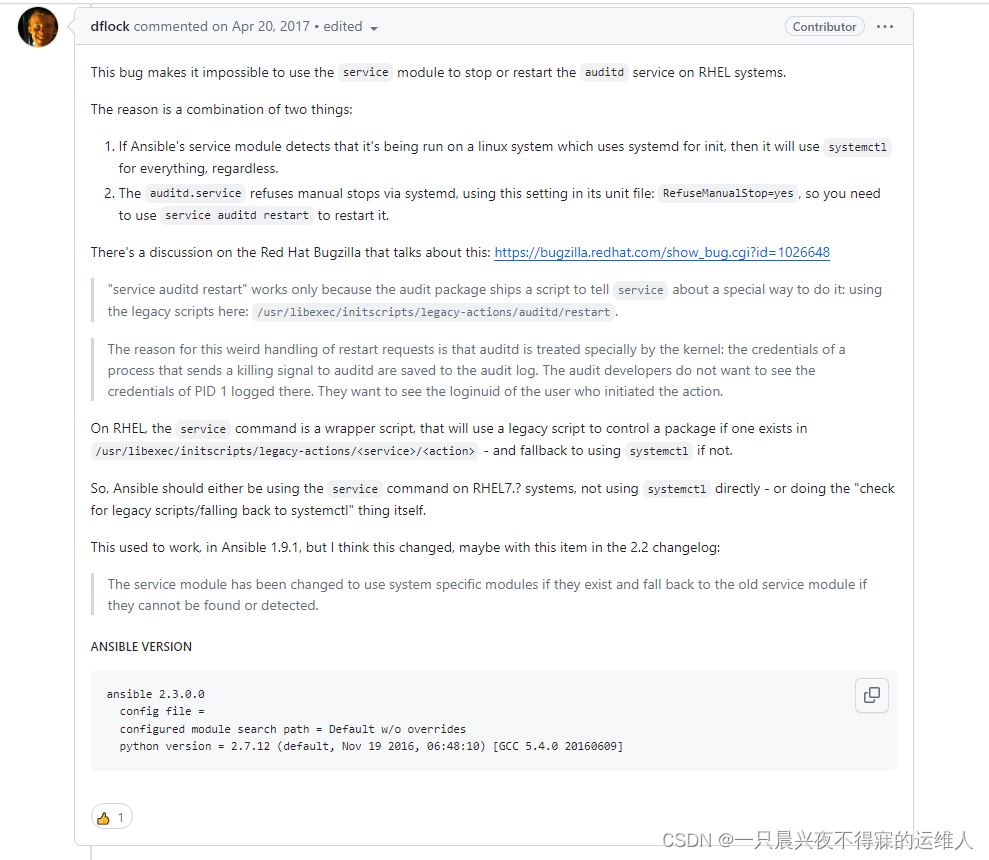

简单来说就是auditd开发者觉着auditd是系统底层记录日志的服务,不应由管理员重启或停止其服务。
解决方法:
1、使用service auditd restart可以绕过systemctl重启auditd服务。
2、修改systemd服务配置文件/usr/lib/systemd/system/auditd.service配置RefuseManualStop=No,执行systemctl deamon-reload。后可以使用systemctl restart auditd
在ansible-play里,1、可以使用command模块代替service模块,重启auditd服务。
- command: /sbin/service auditd restart
或者2、修改auditd.service配置文件,使systemctl可以管理auditd
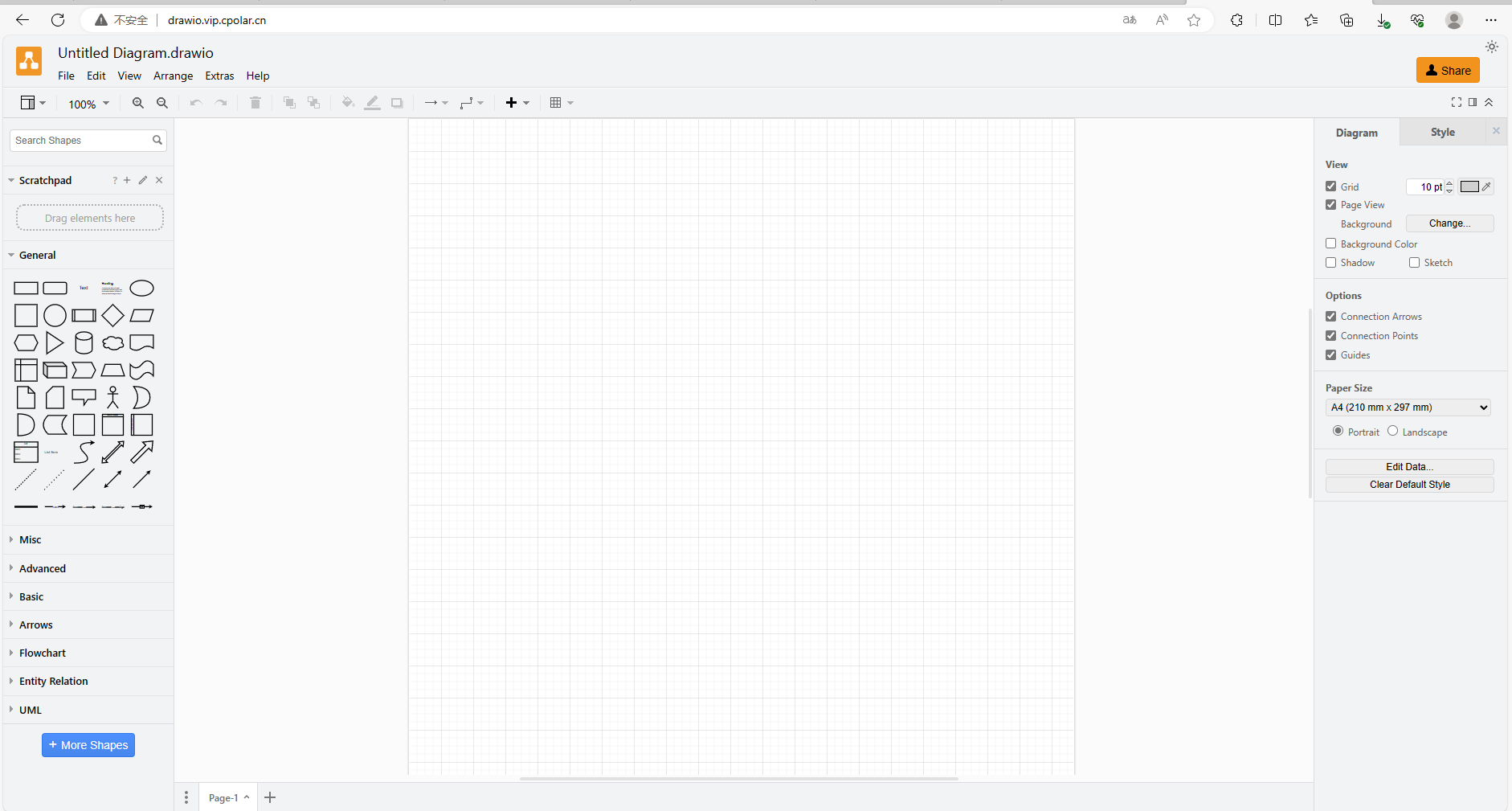
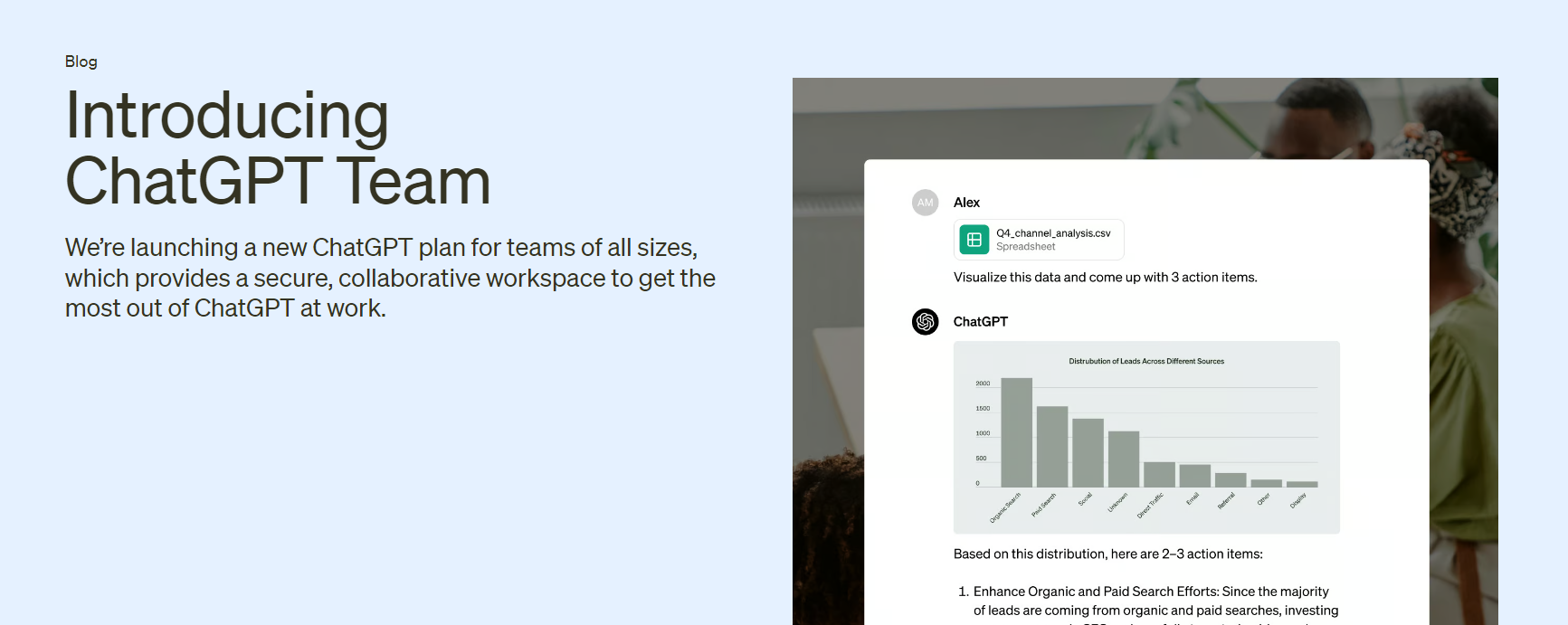
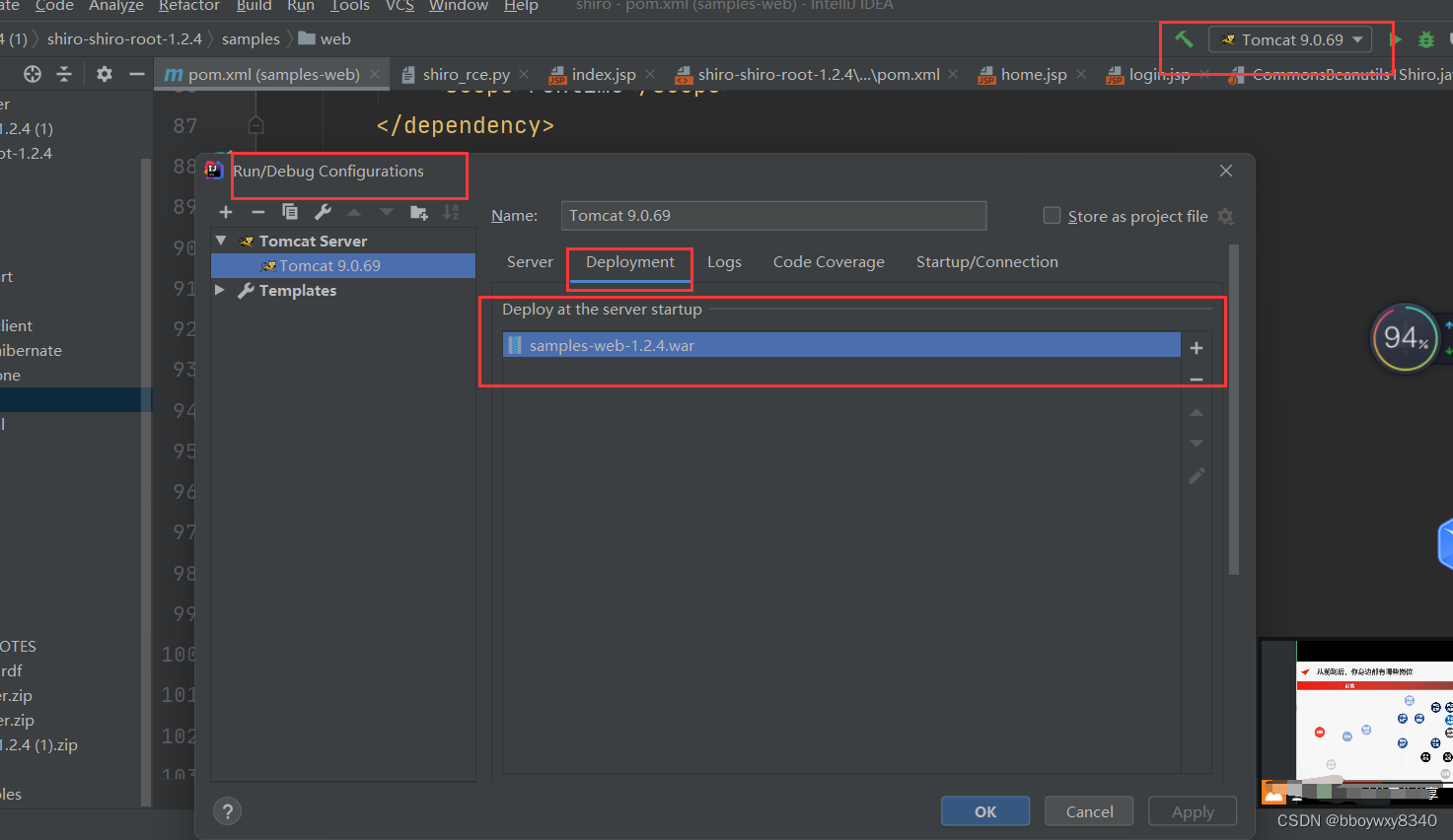
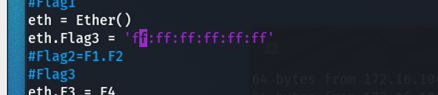

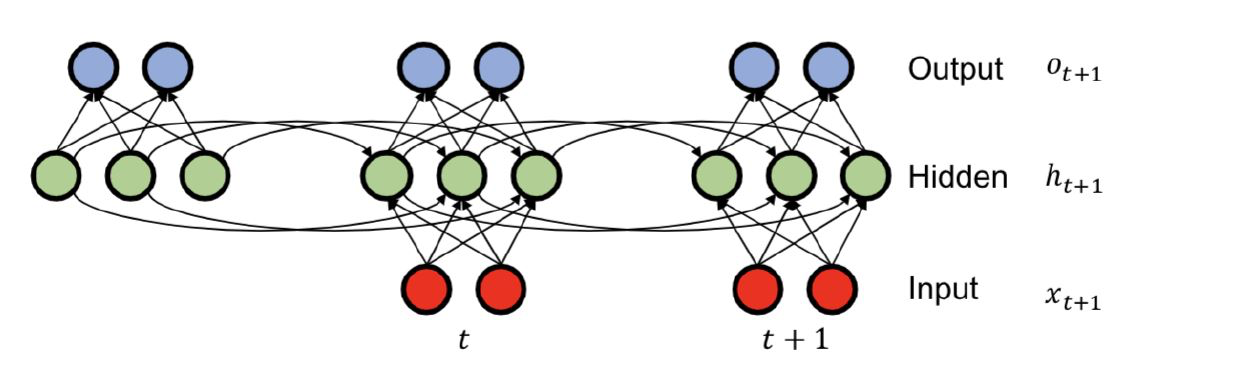
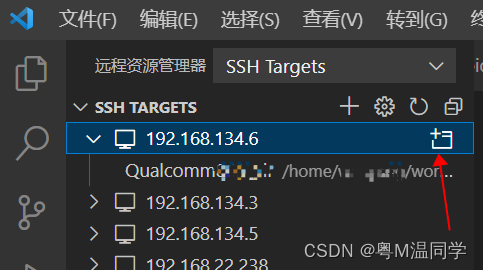

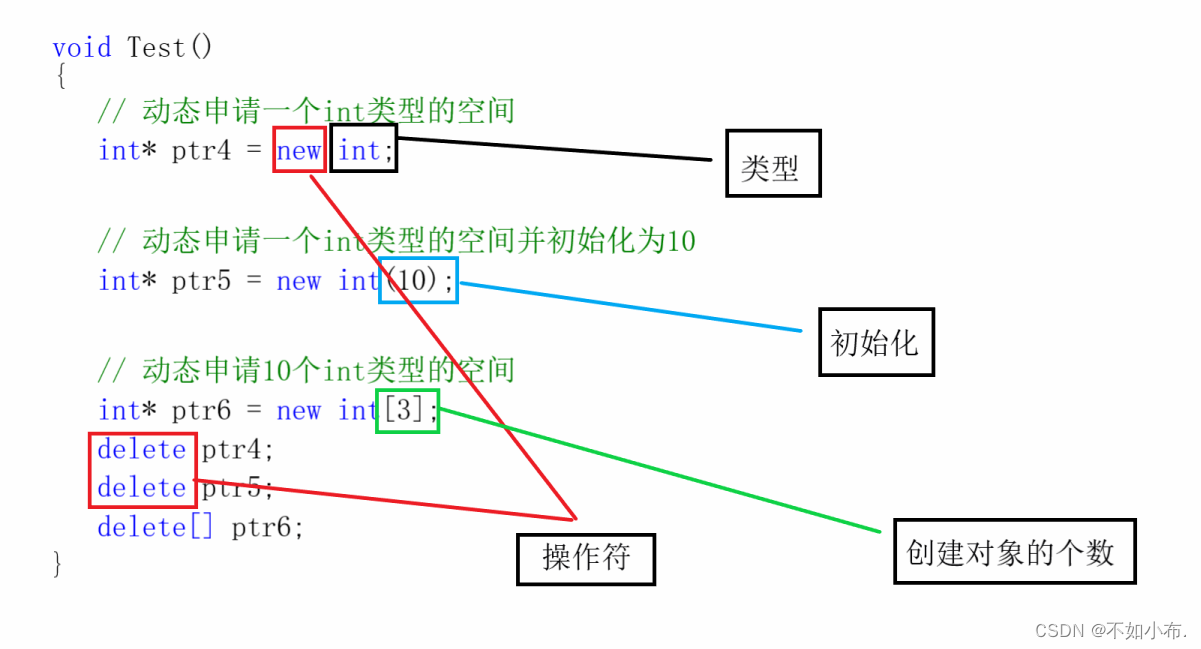
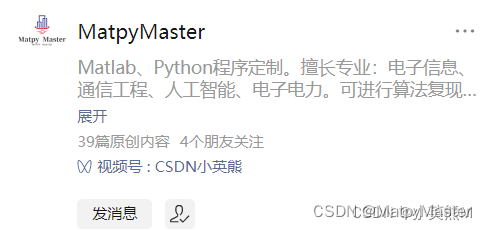
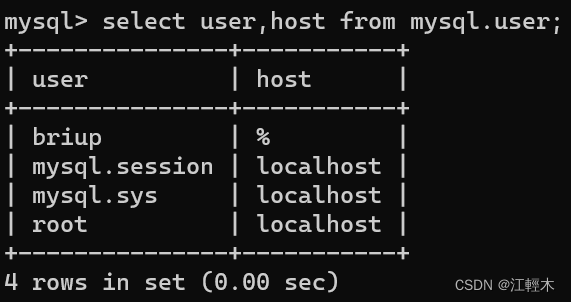
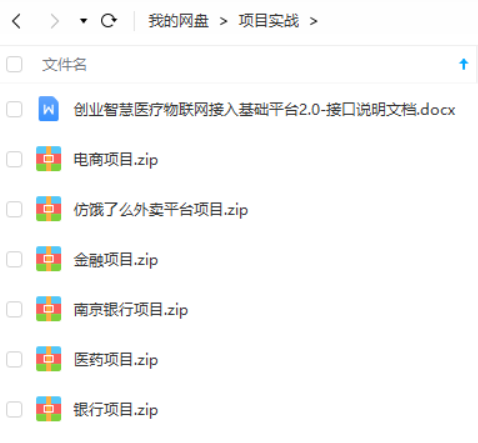
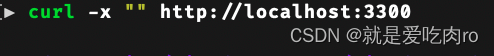
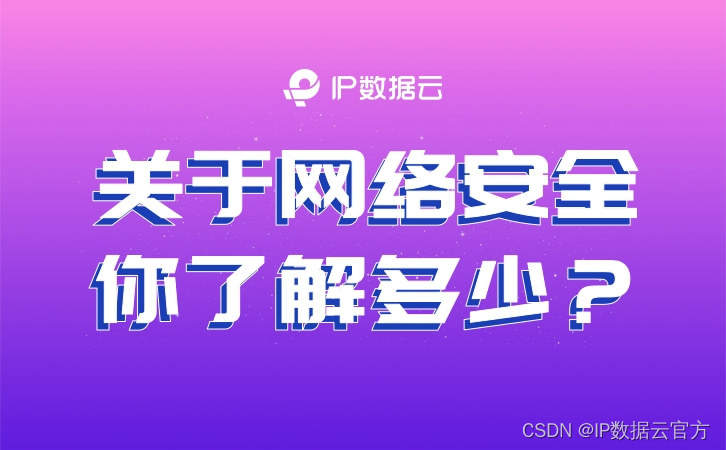
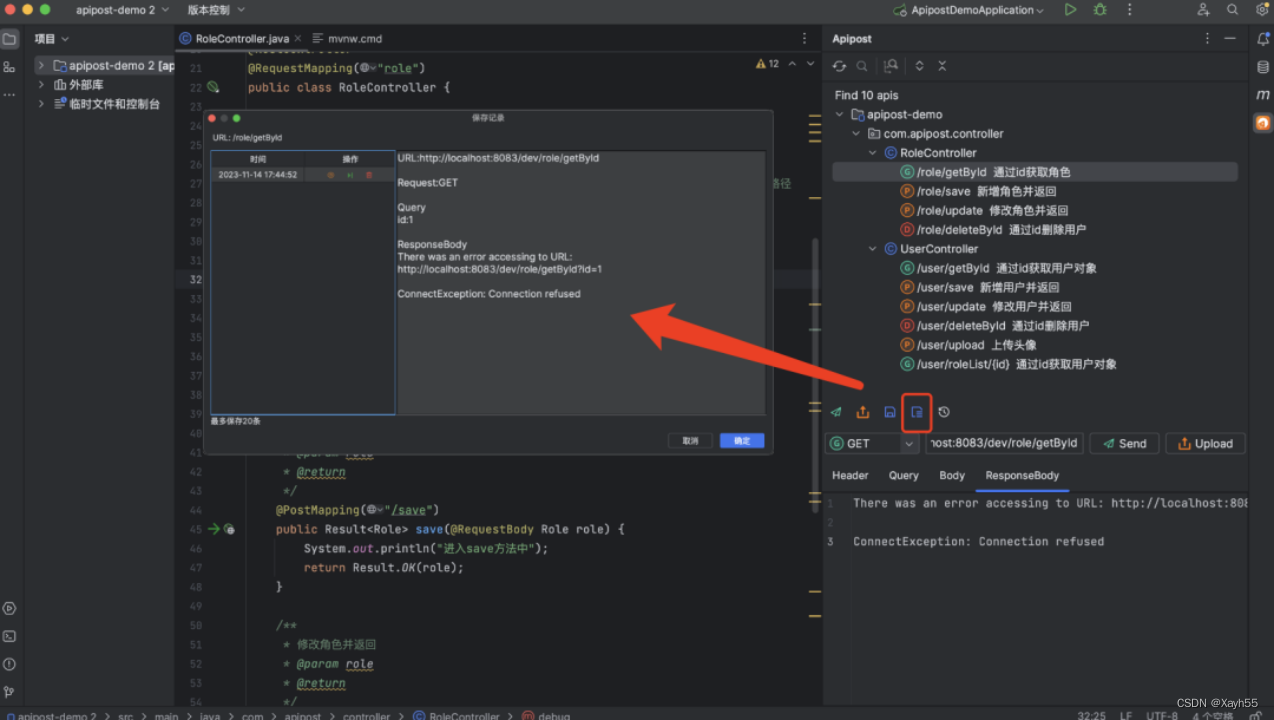
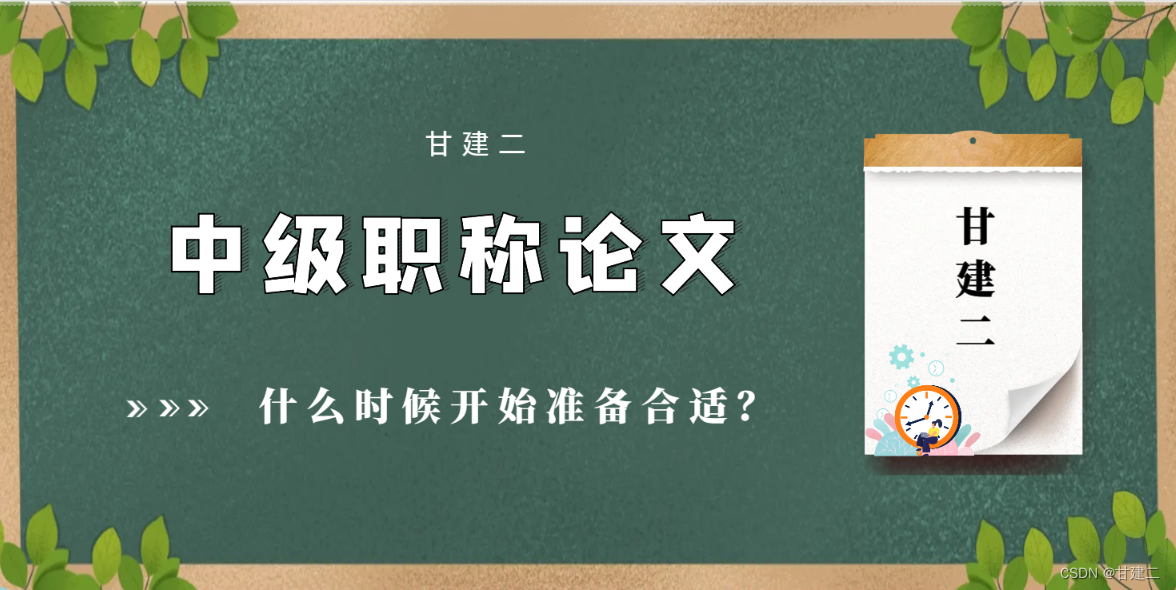
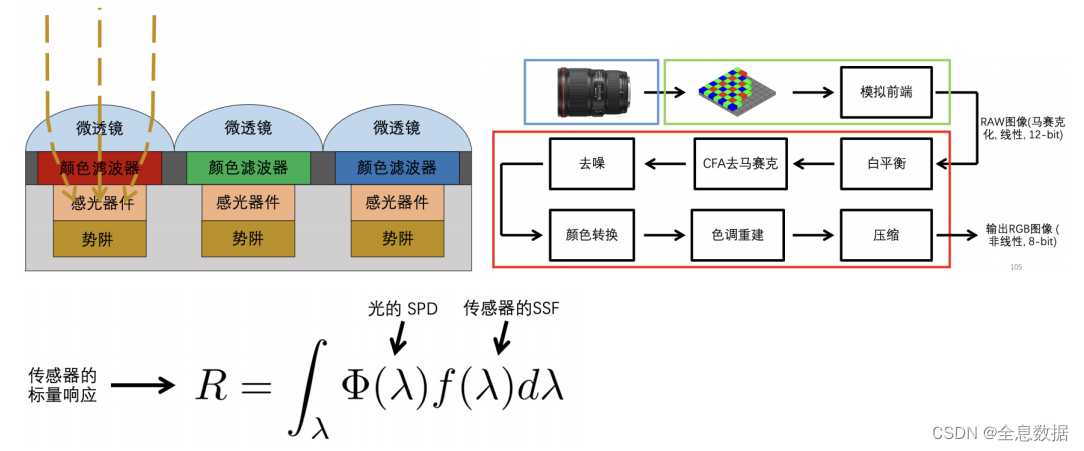
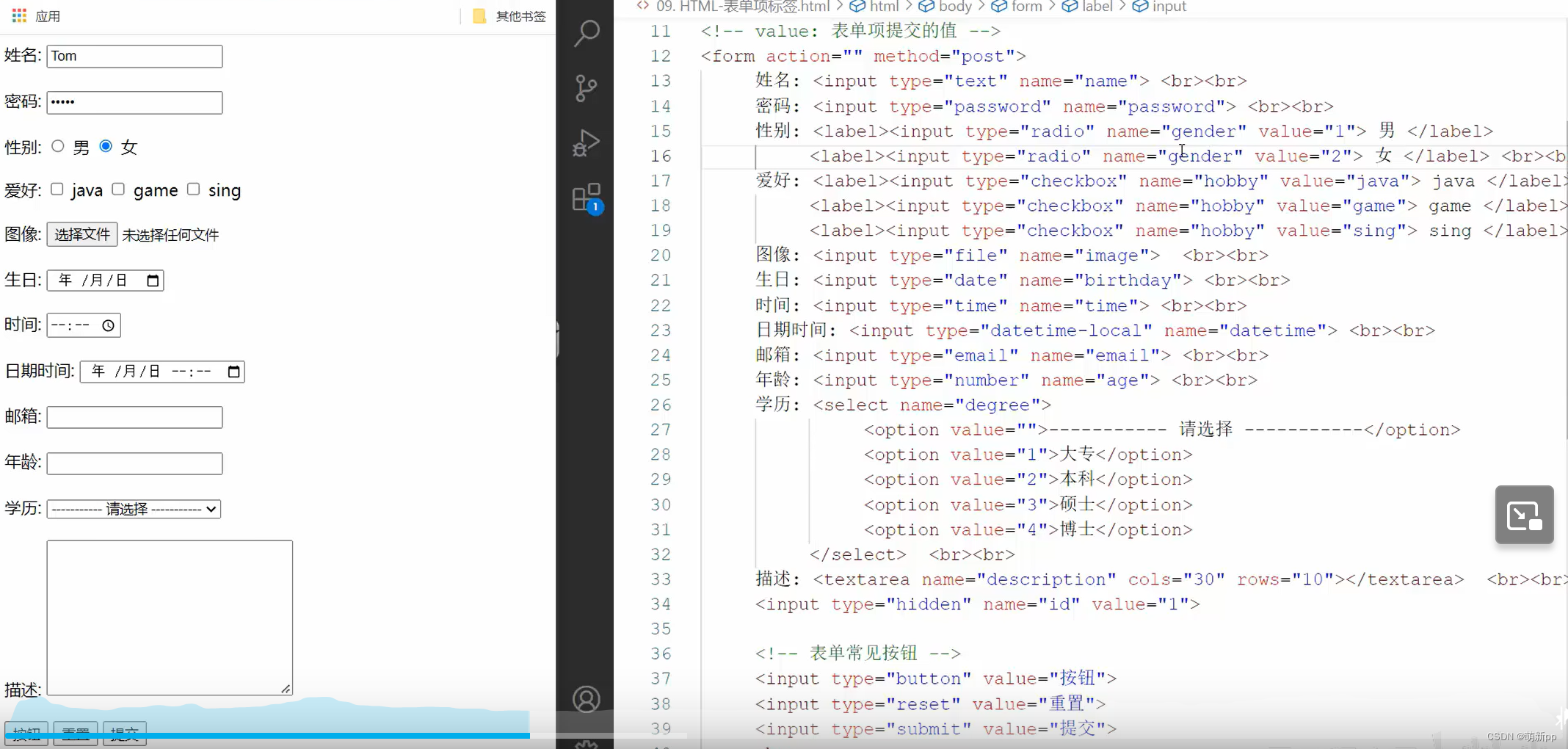
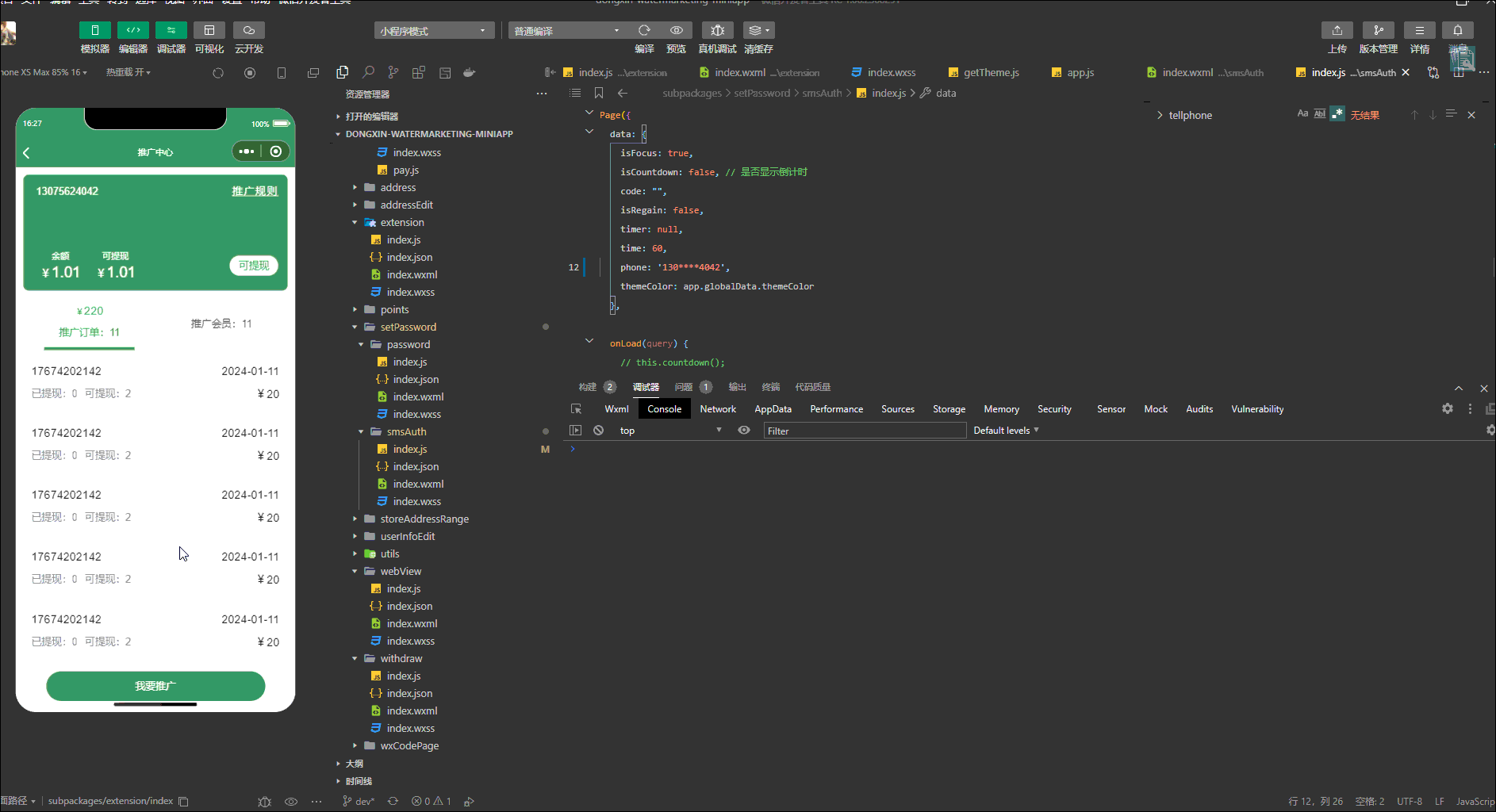
![[Vulnhub靶机] DriftingBlues: 6](https://img-blog.csdnimg.cn/direct/062ad356e598449ca875746d225ebf68.png)