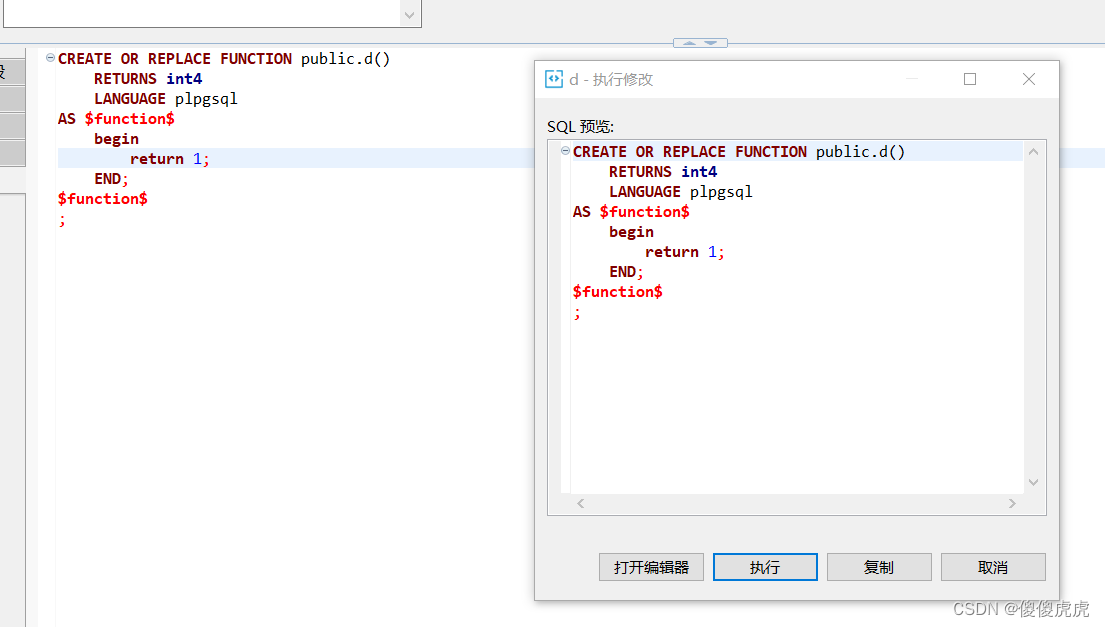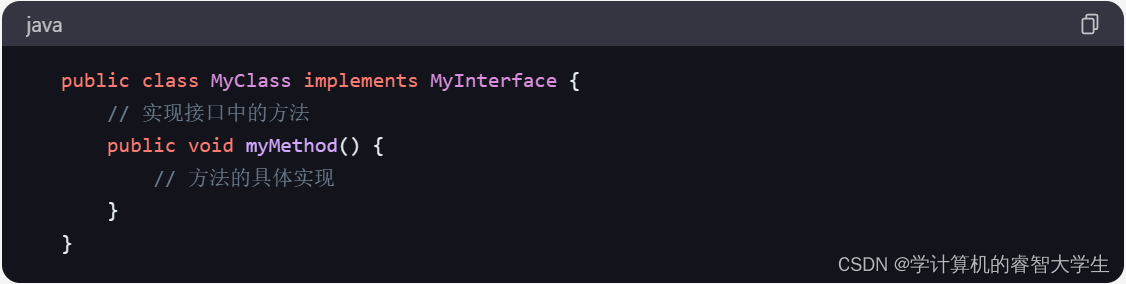英文在日常生活中已经随处可见,我们一般中英互译需要使用专业的翻译软件来实现。但如果我们在输入法中,在输入中文的时候,可以顺便瞟一眼对应的英文词汇,或者在输入英文的时候可以顺便了解对应的中文词汇,那将为我们的日常办公带来极大的便利。
我们在 rime中州韵小狼毫 easyEnglish 输入法 一文中为 rime中州韵小狼毫输入法配置了 easyEnglish 输入方案。本文就以 五笔・拼音 输入方案和 easyEnglish 输入方案为例,通过使用 rime中州韵小狼毫 输入法的滤镜功能,来实现中英互译的功能。
dic_4w_en.txt
为了英文向中文的映射,我们需要一个 dic_4w_en.txt 文档,这是一个"表",这个表记录着英文词汇向中文词汇的映射关系,截取显示如下👇:
aar 【Aar】n.阿尔河
aardvark 【aardvark】n.土豚;土猪
aardwolf 【aardwolf】n.土狼
aaron 【Aaron】n.艾伦
aaronic 【Aaronic】adj.亚伦的
dic_4w_en.txt文档中共有两列内容,第一列是英文单词,第二列是对应的中文释义,中间以tab制表符分隔。
原则上来说,第一列和第二列的长度是不限制的,但为了在输入法中显示不至于凌乱,第二列的释义内容不易过长。在下面的脚本中,第二列的长度会被限制在100字符内。
dic_4w_cn.txt
同样,为了中文向英文的映射,我们亦需要一个 dic_4w_cn.txt 文档来记录中文词汇向英文词汇的映射关系,截取显示如下👇:
阿尔河 aar(n.);
土豚 aardvark(n.);
土猪 aardvark(n.);
土狼 aardwolf(n.);
艾伦 aaron(n.);
亚伦 aaronic(adj.);
实际上,dic_4w_en.txt 文档和 dic_4w_cn.txt 文档是互反的。
dic_4w.lua
有了 dic_4w_en.txt 文档和 dic_4w_cn.txt 文档,还不能在输入法中使用,我们需要通过 dic_4w.lua 脚本将 dic_4w_en.txt 文档和 dic_4w_cn.txt 文档中的内容进行加载整理,以使其可以在 lua 程序中进行索引。
dic_4w.lua 脚本的内容如下👇:
-- dic_4w_en.lua
-- Copyright (C) 2023 yaoyuan.dou <douyaoyuan@126.com>
local ok, res = pcall(require, 'sysInfo')
local currentDir = res.currentDir
local function files_to_lines(...)
print("--->files_to_lines called here")
local tab=setmetatable({},{__index=table})
local index=1
for i,filename in next,{...} do
local fn = io.open(filename)
if fn then
for line in fn:lines() do
if not line or #line > 0 then
tab:insert(line)
end
end
fn:close()
end
end
print("--->files_to_lines completed here")
return tab
end
local function dictload(...) -- filename)
print("-->dictload called here")
local lines=files_to_lines(...)
local dict={}
for i,line in next ,lines do
if not line:match("^%s*#") then -- 第一字 # 为注释行
local key,val = string.match(line,"(.+)\t(.+)")
if nil ~= key then
--此处,相同的key,后加载的内容将覆盖前面加载的内容
dict[key] = val
end
end
end
print("-->dictload completed here")
return dict
end
-- Module
local M={}
local dict={}
local function getVal(s)
return dict[s]
end
function M.init(...)
print("-> M.init called here")
local files={...}
--以下files文件的顺序,后面的内容优先级高于前面的,
--即后面文件中同一key的value将覆盖前面文件内同一key的value
--文件名不支持中文
table.insert(files,"dic_4w_cn.txt")
table.insert(files,"dic_4w_en.txt")
for i,v in next, files do
files[i] = currentDir().."/".. v
end
dict= dictload(table.unpack(files))
M.getVal=getVal
print("->M.init completed here")
end
M.init()
return M
👆以上 lua 脚本中,我们把 dic_4w_en.txt 文档和 dic_4w_cn.txt 文档内的内容进行了根据 tab 制表符进行切割,第一列的内容为键,第二列的内容为值,最终将这些内容整理成了字典对象 dict,然后脚本提供了一个 getVal 方法,该方法以入参为键,尝试在 dict 字典中查找对应该键的值,并返回。如果查找不到这个键的值,则返回 nil。
dic_4w_Filter.lua
dic_4w.lua 脚本将 dic_4w_en.txt 文档和 dic_4w_cn.txt 文档内的词条整理成了 lua 程序的字典对象 dict,并提供了查找的方法 getVal。接下来我们在 dic_4w_Filter.lua 脚本中将 dic_4w.lua 脚本提供的 getVal 方法封装成 rime 滤镜方法。
dic_4w_Filter.lua脚本内容如下👇:
-- spaceAppending.lua
-- Copyright (C) 2023 yaoyuan.dou <douyaoyuan@126.com>
local ok, res = pcall(require, 'dic_4w')
local getVal = res.getVal
local ok, utf8String = pcall(require, 'utf8String')
--最长的comment长度限制
local maxLenOfComment = 100
local function dic_4w_Filter(input, env)
--获取中英对照开关状态
local on = env.engine.context:get_option("encnDic")
for cand in input:iter() do
if on then
local candTxt = cand.text:gsub("%s","") or ""
local thisComment = cand.comment
if candTxt ~= "" then
--获取字典释义
thisComment = getVal(candTxt)
if nil == thisComment then
thisComment = cand.comment
else
--成功获取了释义,下面进行一些格式化处理
--替换 <br> 为换行符
thisComment = thisComment:gsub("<br>","\r")
--替换   为空格
thisComment = thisComment:gsub(" "," ")
--需要限制释义长度为 maxLenOfComment
thisComment = string.sub(thisComment, 1, maxLenOfComment)
--去除首尾空格 和 符号
thisComment = utf8String.utf8PunctuationsTrim(thisComment)
end
if cand.comment ~= "" then
if thisComment ~= cand.comment then
if utf8.len(cand.comment) < 5 then
if '💡'==cand.comment then
thisComment = cand.comment..thisComment
else
thisComment = cand.comment..'✔'..thisComment
end
else
thisComment = cand.comment..'\r'..thisComment
end
end
end
end
cand:get_genuine().comment = thisComment
end
yield(cand)
end
end
return dic_4w_Filter
sysInfo.lua
在以上👆的 dic_4w.lua 脚本中, 我们发现其引用了一个 sysInfo 的外部脚本,如下👇:
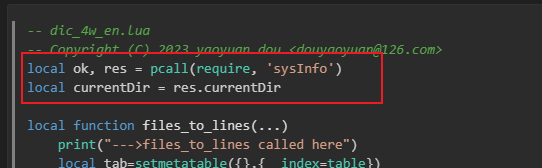
sysInfo.lua 脚本文档提供了一些系统信息获取的方法,脚本内容如下👇:
local M={}
local dbgFlg = false
--设置 dbg 开关
M.setDbg = function(flg)
dbgFlg = flg
print('sysInfo dbgFlg is '..tostring(dbgFlg))
end
M.homePath = function()
return os.getenv("HOMEPATH")
end
M.computerName = function()
return os.getenv("COMPUTERNAME")
end
M.userName = function()
return os.getenv("USERNAME")
end
M.osName = function()
return os.getenv("OS")
end
M.NUMBER_OF_PROCESSORS = function()
return os.getenv("NUMBER_OF_PROCESSORS")
end
M.PROCESSOR_IDENTIFIER = function()
return os.getenv("PROCESSOR_IDENTIFIER")
end
M.PROGRAMDATA = function()
return os.getenv("PROGRAMDATA")
end
M.PROGRAMFILES = function()
return os.getenv("PROGRAMW6432")
end
M.PROGRAMFILESx86 = function()
return os.getenv("PROGRAMFILES(X86)")
end
M.APPDATA = function()
return os.getenv("APPDATA")
end
M.WINDIR = function()
return os.getenv("WINDIR")
end
M.COMMONPROGRAMFILES = function()
return os.getenv("COMMONPROGRAMFILES")
end
M.COMMONPROGRAMFILESx86 = function()
return os.getenv("COMMONPROGRAMFILES(x86)")
end
M.TEMP = function()
local path = os.getenv("TEMP")
if nil == path or '' == path then
path = os.getenv("TMP")
end
return path
end
M.SYSTEMDRIVE = function()
return os.getenv("SYSTEMDRIVE")
end
M.currentDir = function()
local info = debug.getinfo(2) --debug.getinfo(2), 2: 返回调用 currentDir 的函数的信息
--解析info.source所在的路径
local path = info.source
path = string.sub(path, 2, -1) -- 去掉开头的"@"
path = string.gsub(path,'\\','/') -- 路径格式由 c:\\Users\\san.zhang\\ 转换为 c:/Users/san.zhang/
path = string.match(path, "^(.*)/") -- 捕获最后一个 "/" 之前的部分 就是我们最终要的目录部分
return path
end
M.test = function(printPrefix)
if nil == printPrefix then
printPrefix = ' '
end
if dbgFlg then
print(printPrefix..'sysInfo test starting...')
print(printPrefix, 'currentDir is:', M.currentDir())
print(printPrefix, 'computerName is:', M.computerName())
print(printPrefix, 'homePath is:', M.homePath())
print(printPrefix, 'userName is:', M.userName())
end
end
return M
👆以上 sysInfo.lua 脚本中,我们可以看到其提供了很多的系统信息的获取方法,例如系统名称,系统路径,脚本工作路径等。这些基础的信息,在将来的其它 lua 脚本中还会继续用到。
utf8String.lua
在以上👆的 utf8String.lua 脚本中, 我们发现其引用了一个 utf8String 的外部脚本,如下👇:
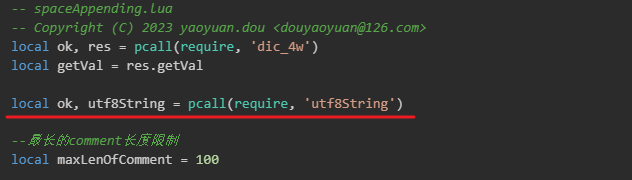
utf8String.lua 脚本文档提供了一些utf-8字符串处理的方法,脚本内容如下👇:
--utf8String.lua
--这个模块主要用于处理一些utf8字符串相关的操作
-- 定义一个全局变量,用于记录一个随机数种子
randomseed = os.time()
local M={}
local dbgFlg = false
--左侧标点,例如左侧括号,左侧引号等,以及单符号标点也被识为左侧标点,例如 | , 等
local punctuationsAtLeft = {[','] = true,[','] = true,
['。'] = true, ['.'] = true,
[';'] = true,[';'] = true,
['、'] = true,['\\'] = true,
['?'] = true,['?'] = true,
['!'] = true,['!'] = true,
['@'] = true,['@'] = true,
['&'] = true,['&'] = true,
['/'] = true,
['…'] = true,
[' '] = true,
['('] = true,['('] = true,
['‘'] = true,['“'] = true,
['['] = true,['['] = true,['【'] = true,
['<'] = true,['《'] = true,['〈'] = true
}
--右侧标点,例如右侧括号,右侧绰号等,以及单符号标点也被识别为右侧标点,例如 | , 等
local punctuationsAtRight = {[','] = true,[','] = true,
['。'] = true, ['.'] = true,
[';'] = true,[';'] = true,
['、'] = true,['\\'] = true,
['?'] = true,['?'] = true,
['!'] = true,['!'] = true,
['@'] = true,['@'] = true,
['&'] = true,['&'] = true,
['/'] = true,
['…'] = true,
[' '] = true,
[')'] = true,[')'] = true,
['’'] = true,['”'] = true,
[']'] = true,[']'] = true,['】'] = true,
['>'] = true,['》'] = true,['〉'] = true
}
local lettersForPwd = {"A", "B", "C", "D", "E", "F", "G", "H", "I", "J", "K", "L", "M", "N", "O", "P", "Q", "R", "S", "T", "U", "V", "W", "X", "Y", "Z",
"a", "b", "c", "d", "e", "f", "g", "h", "i", "j", "k", "l", "m", "n", "o", "p", "q", "r", "s", "t", "u", "v", "w", "x", "y", "z",
"0", "1", "2", "3", "4", "5", "6", "7", "8", "9",
"~", "!", "@", "#", "$", "%", "^", "&", "*", "-", "=", "+"}
--设置 dbg 开关
local function setDbg(flg)
dbgFlg = flg
print('utf8String dbgFlg is '..tostring(dbgFlg))
end
--判断给定的一个字符头,实际占用的字节数
local function chsize(char)
if not char then
return 0
elseif char > 240 then
return 4
elseif char > 225 then
return 3
elseif char > 192 then
return 2
else
return 1
end
end
--判断给定的一个字符串的实际字符长度
local function utf8Len(str)
local len = 0
local currentIndex = 1
while currentIndex <= #str do
local char = string.byte(str,currentIndex)
currentIndex = currentIndex + chsize(char)
len = len + 1
end
return len
end
--根据给定的字符串,和指定的起始位置和字符数,截取子串
local function utf8Sub(str,startChar,numChars)
local startIndex = 1
while startChar > 1 do
local char = string.byte(str,startIndex)
startIndex = startIndex + chsize(char)
startChar = startChar - 1
end
local currentIndex = startIndex
while numChars > 0 and currentIndex <= #str do
local char = string.byte(str,currentIndex)
currentIndex = currentIndex + chsize(char)
numChars = numChars - 1
end
return str:sub(startIndex,currentIndex - 1)
end
--根据给定的字符串,去除其头尾的空白符
local function utf8Trim(str)
str = str or ''
local cnt = 0
local subChar = utf8Sub(str,1,1)
--去除其头部的 空白
while subChar:match("%s") do
str = utf8Sub(str,2,utf8Len(str)-1)
subChar = utf8Sub(str,1,1)
cnt = cnt + 1
end
--去除其尾部的 空白
subChar = utf8Sub(str,utf8Len(str),1)
while subChar:match("%s") do
str = utf8Sub(str,1,utf8Len(str)-1)
subChar = utf8Sub(str,utf8Len(str),1)
cnt = cnt + 1
end
return str,cnt
end
--根据给定的字符串,去除其头尾部的 符号 字符
local function utf8PunctuationsGo(str)
str = str or ''
local cnt = 0
local subChar = utf8Sub(str,1,1)
--去除其头部的 右侧 标点
while punctuationsAtRight[subChar] do
str = utf8Sub(str,2,utf8Len(str)-1)
subChar = utf8Sub(str,1,1)
cnt = cnt + 1
end
--去除其尾部的 左侧 标点
subChar = utf8Sub(str,utf8Len(str),1)
while punctuationsAtLeft[subChar] do
str = utf8Sub(str,1,utf8Len(str)-1)
subChar = utf8Sub(str,utf8Len(str),1)
cnt = cnt + 1
end
return str,cnt
end
--根据给定的字符串,去除其头尾部的 符号 和 空白
local function utf8PunctuationsTrim(str)
str = str or ''
local cnt = 0
local subChar = utf8Sub(str,1,1)
--去除其头部的 右侧 标点
while punctuationsAtRight[subChar] do
str = utf8Sub(str,2,utf8Len(str)-1)
subChar = utf8Sub(str,1,1)
cnt = cnt + 1
end
--去除其尾部的 左侧 标点
subChar = utf8Sub(str,utf8Len(str),1)
while punctuationsAtLeft[subChar] do
str = utf8Sub(str,1,utf8Len(str)-1)
subChar = utf8Sub(str,utf8Len(str),1)
cnt = cnt + 1
end
return str,cnt
end
--生成一个指定长度的随机密码
function newPwd(len, easyRead)
len = len or 8
easyRead = easyRead or true
local pwd = ''
local tmpChar = ''
local cntForOptions = #lettersForPwd
-- 初始化随机数种子
math.randomseed(randomseed)
repeat
-- 重置随机数种子
randomseed = math.random(0, 100000000)
--随机挑选一个字符
tmpChar = lettersForPwd[math.random(cntForOptions)]
if easyRead then
--如果要求易读,则禁用 1,l,o,O,0 这些字符
if not ({['1']=true, ['l']=true, ['o']=true, ['O']=true, ['0']=true})[tmpChar] then
pwd = pwd .. tmpChar
end
else
pwd = pwd .. tmpChar
end
until (#pwd >= len)
return pwd
end
--这是用于测试的函数
local function test(printPrefix)
if nil == printPrefix then
printPrefix = ' '
end
if dbgFlg then
print(printPrefix,'utf8StringModule test starting...')
print(printPrefix,utf8Len("好好学习5天天向上"))
print(printPrefix,utf8Sub("好好学习5天天向上",5,2))
end
end
--Module
function M.init(...)
M.utf8Sub = utf8Sub
M.utf8Len = utf8Len
M.utf8Trim = utf8Trim
M.utf8PunctuationsGo = utf8PunctuationsGo
M.utf8PunctuationsTrim = utf8PunctuationsTrim
M.newPwd = newPwd
M.setDbg = setDbg
M.test = test
end
M.init()
return M
👆以上脚本中, 我们可以看到 utf8String.lua 提供了丰富的基础字符串处理和生成方法,这些方法在将来的 rime 配置脚本中,还将会引用。
dic_4w_en.txt 文档、dic_4w_cn.txt 文档、dic_4w.lua 文档、dic_4w_Filter.lua 文档、sysInfo.lua 文档和 utf8String.lua 文档,都应该位于 用户文件夹 下的 lua 文件夹内,如下👇:
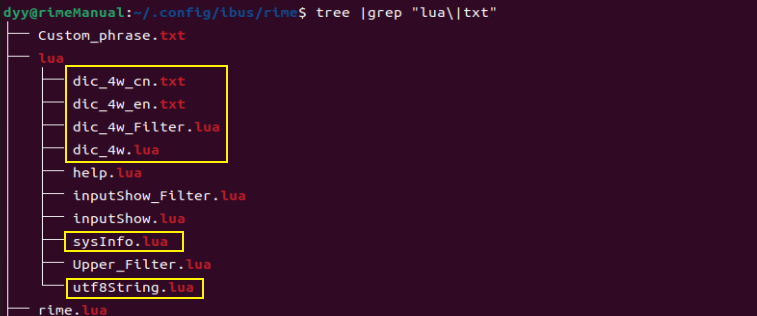
rime.lua
以上 dic_4w_Filter.lua 脚本中所定义的 dic_4w_Filter 滤镜方法,需要在 rime.lua 中映射为 dic_4w_Filter 滤镜接口,以便在配置文档中引用该接口。 rime.lua 中增加如下👇配置:
dic_4w_Filter = require("dic_4w_Filter")
保存你的 rime.lua 文档,请注意 rime.lua 文档的位置
easy_en.custom.yaml & wubi_pinyin.custom.yaml
接下来,我们需要在输入方案的补丁文档中配置引用 dic_4w_Filter 滤镜了。不过在此之前,我们需要注意到一个状态开关。
如果你仔细阅读了上面的代码,你应该会在 dic_4w_Filter.lua 脚本中注意到以下脚本内容:

这里脚本获取了一个系统的选项开关,这个开头决定了脚本是否继续运行 dic_4w_Filter 滤镜的功能逻辑。所以我们需要在输入方案的配置文档中配置一个 encnDic 的开关。我们在 easy_en.custom.yaml 和 wubi_pinyin.custom.yaml 文档中增加以下配置以增加 encnDic 开关:
patch:
switches/+: #增加以下开关
- name: encnDic # 中英字典开关
reset: 1
states: [Off, 中英对照]
有了开关以后,我们需要将 dic_4w_Filter 滤镜配置到输入方案中,我们在 easy_en.custom.yaml 和 wubi_pinyin.custom.yaml 文档中增加以下配置以引用 dic_4w_Filter 滤镜:
patch:
engine/filters/+:
- lua_filter@dic_4w_Filter # 英中对照滤镜
配置文档
👆以上所涉的配置文档,你可以在 rime中州韵小狼毫 中英互译滤镜 下载取用。
效果欣赏
当我们完成以上配置后,我们需要 重新配置 rime中州韵小狼毫输入方法,然后我们就可以在 五笔・拼音 输入方案中看到英文翻译,如下👇:
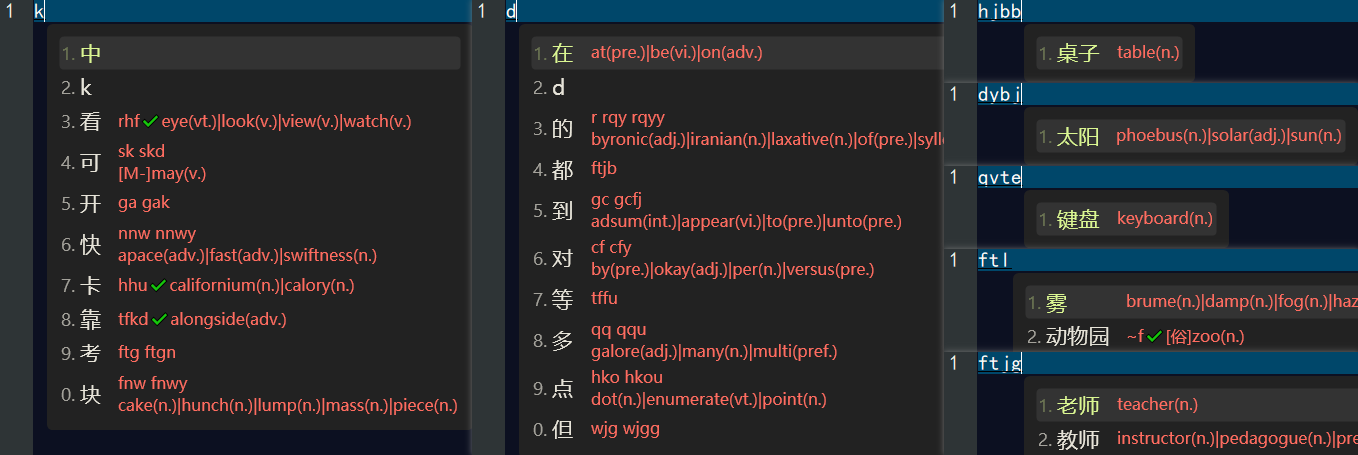
在 easyEnglish 输入方案中看到中文翻译,如下👇:
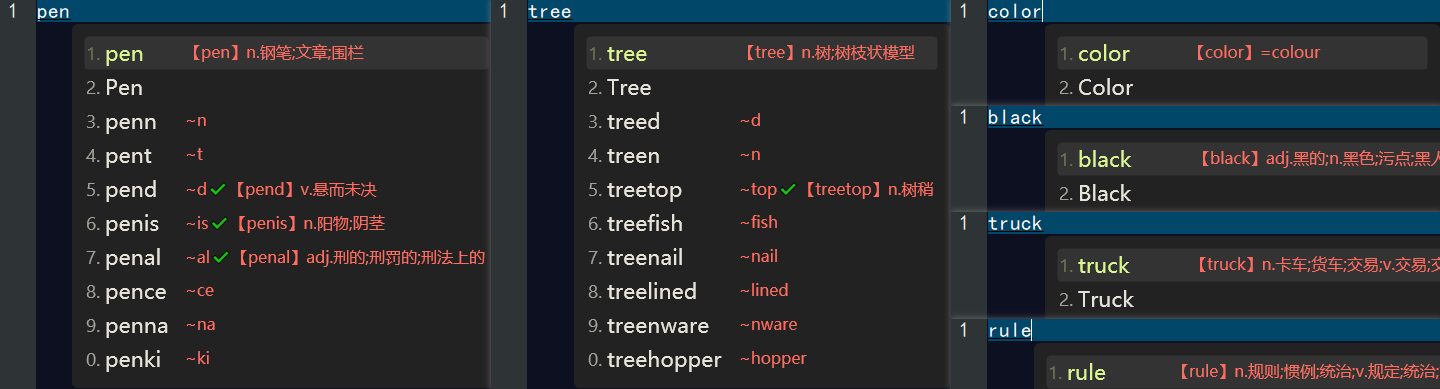
小结
文章分享介绍了在 rime中州韵小狼毫输入法中定义并配置实现中英互译滤镜的方法,共涉及脚本及字典文档9个,实现滤镜定义1个,配置输入方案2个,总体现实了既定的功能效果。
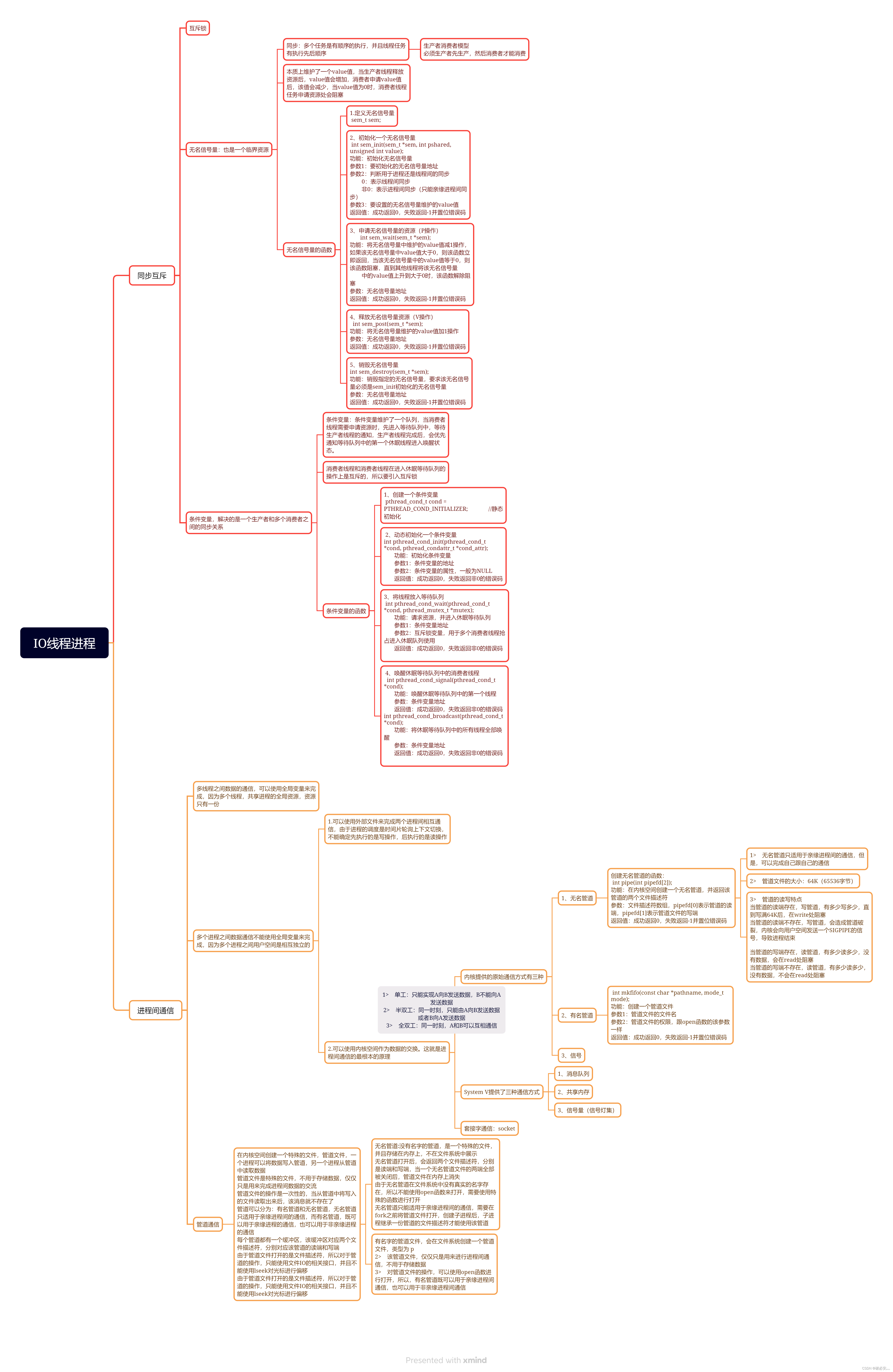


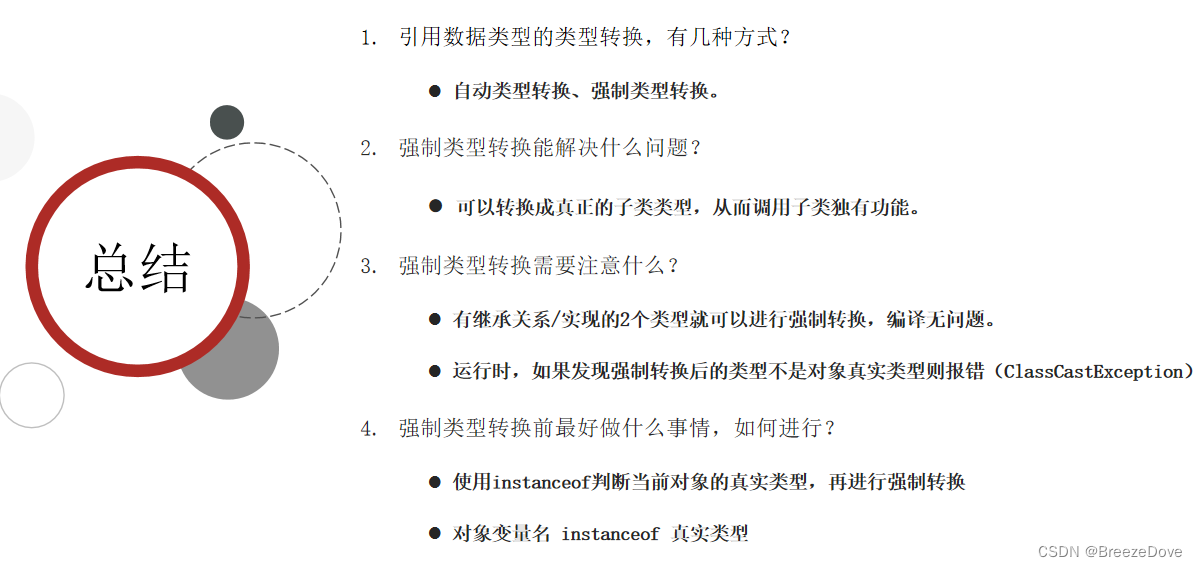

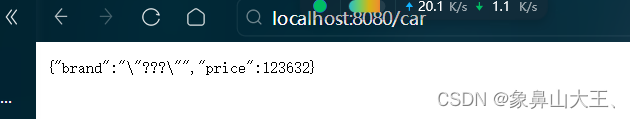
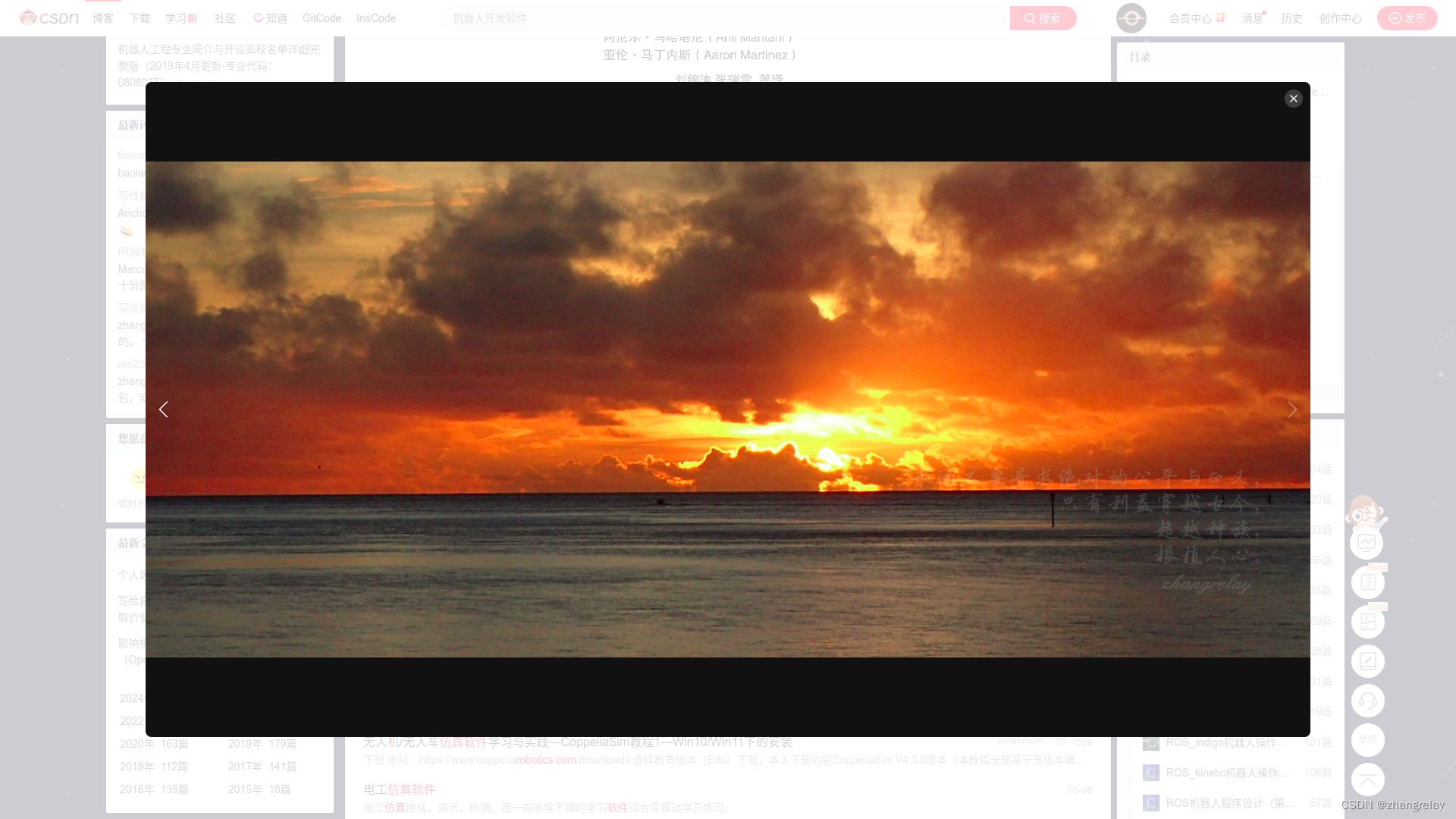


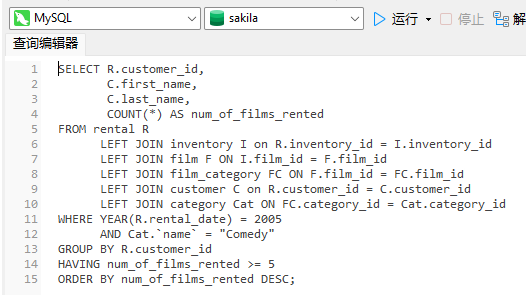



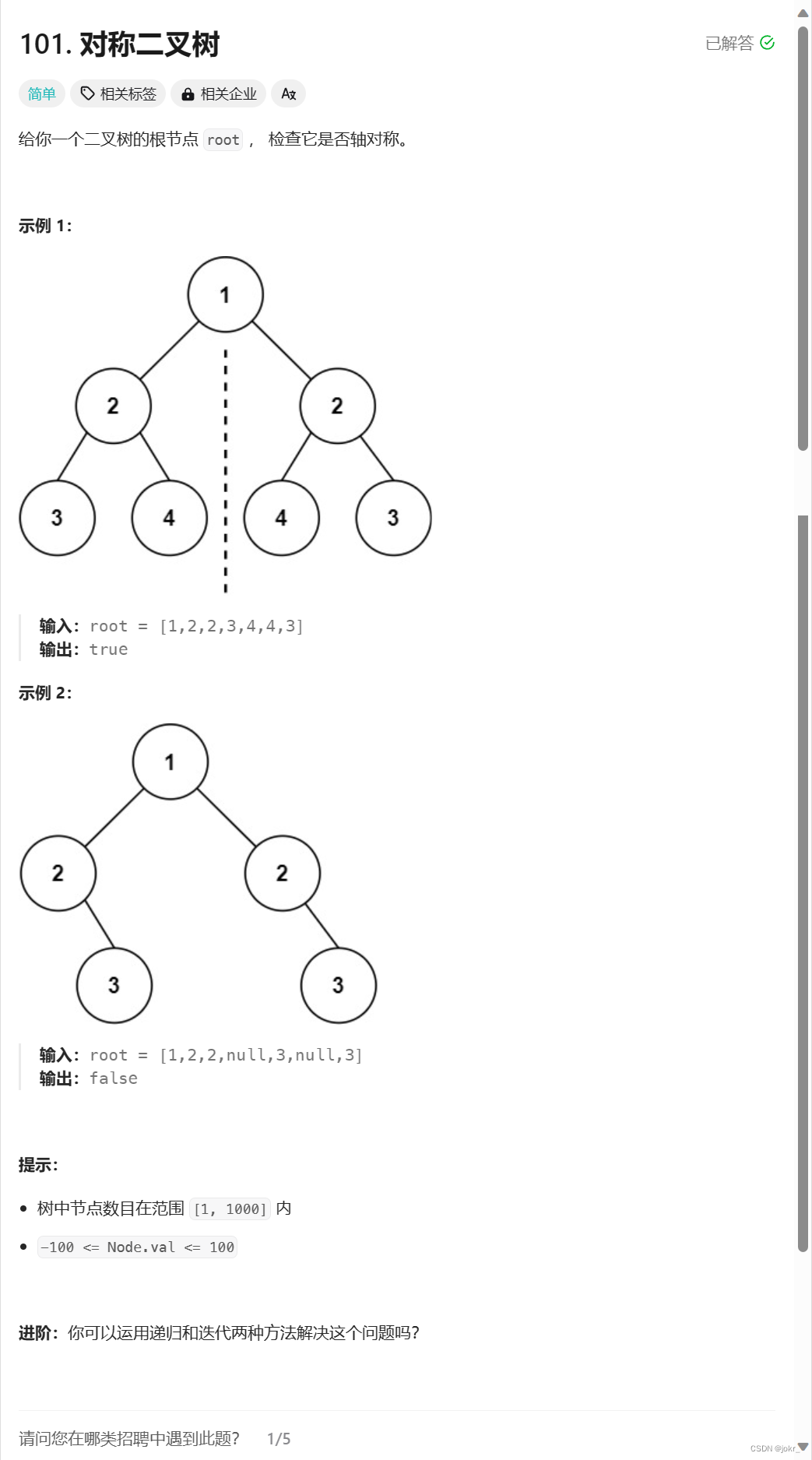

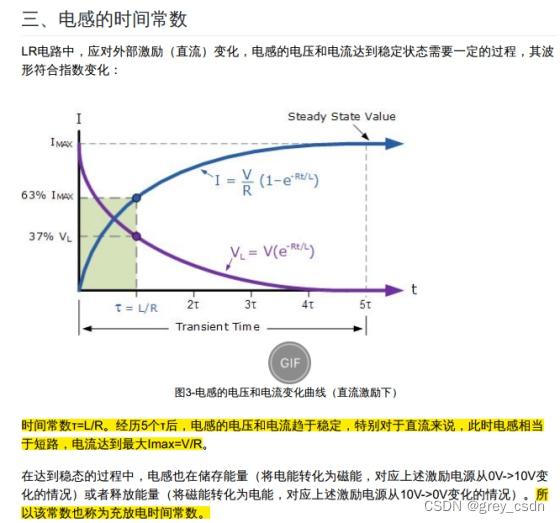
![[开源]万界星空开源MES系统,支持低代码大屏设计](https://img-blog.csdnimg.cn/direct/0a6752b88d9b4e308188bfaeb3b9cf2b.png)