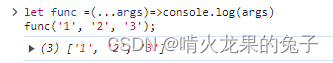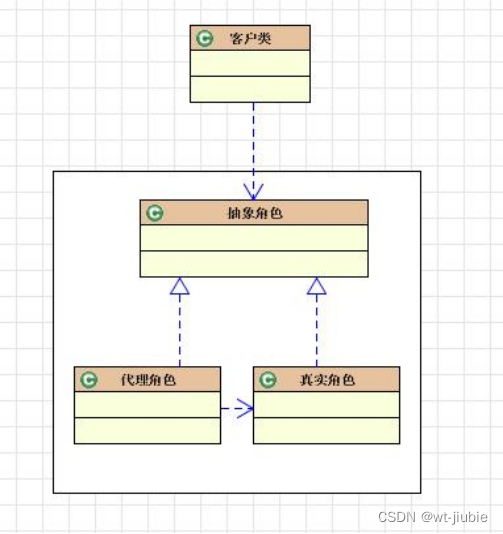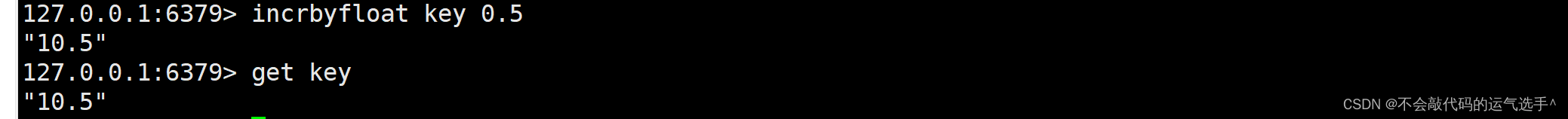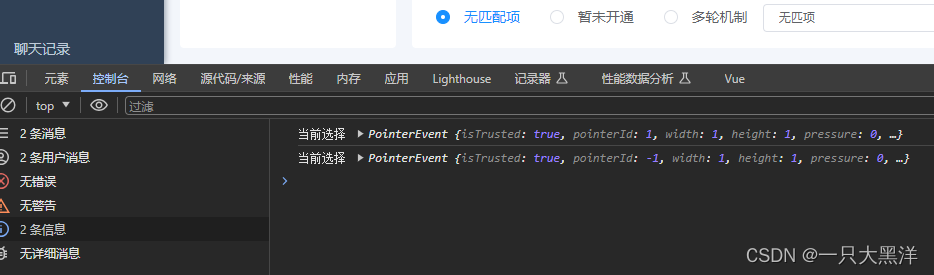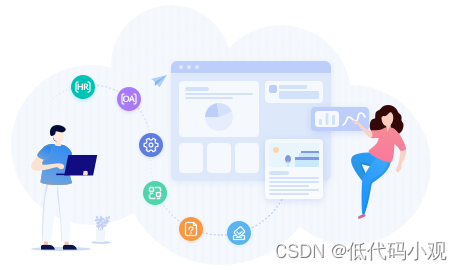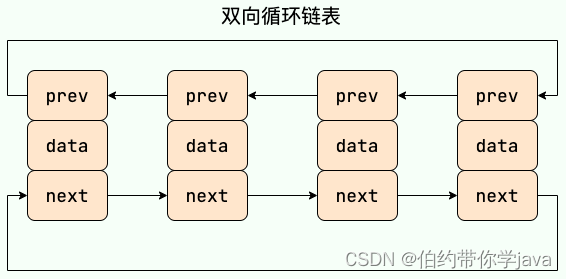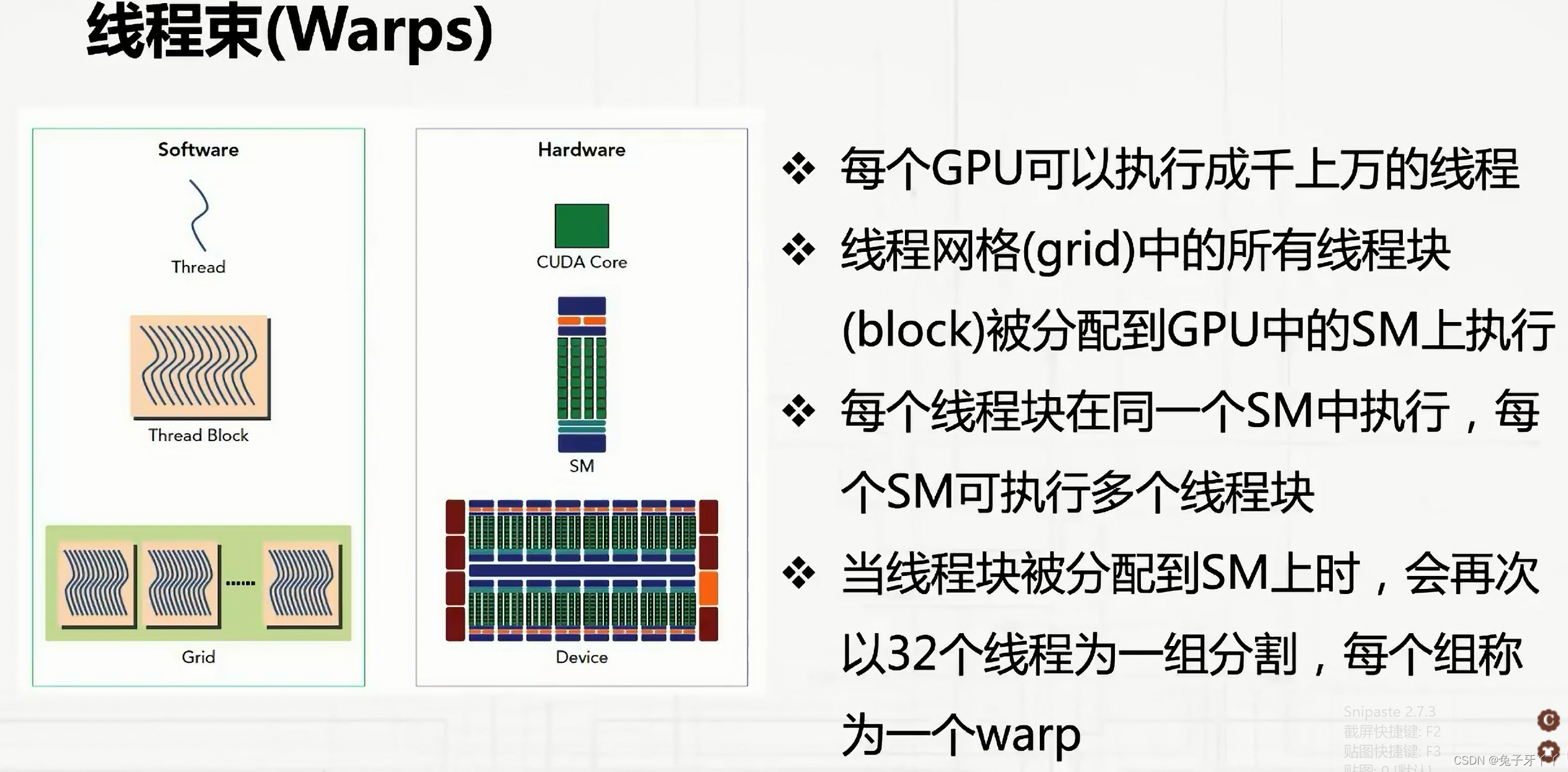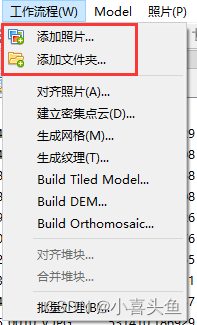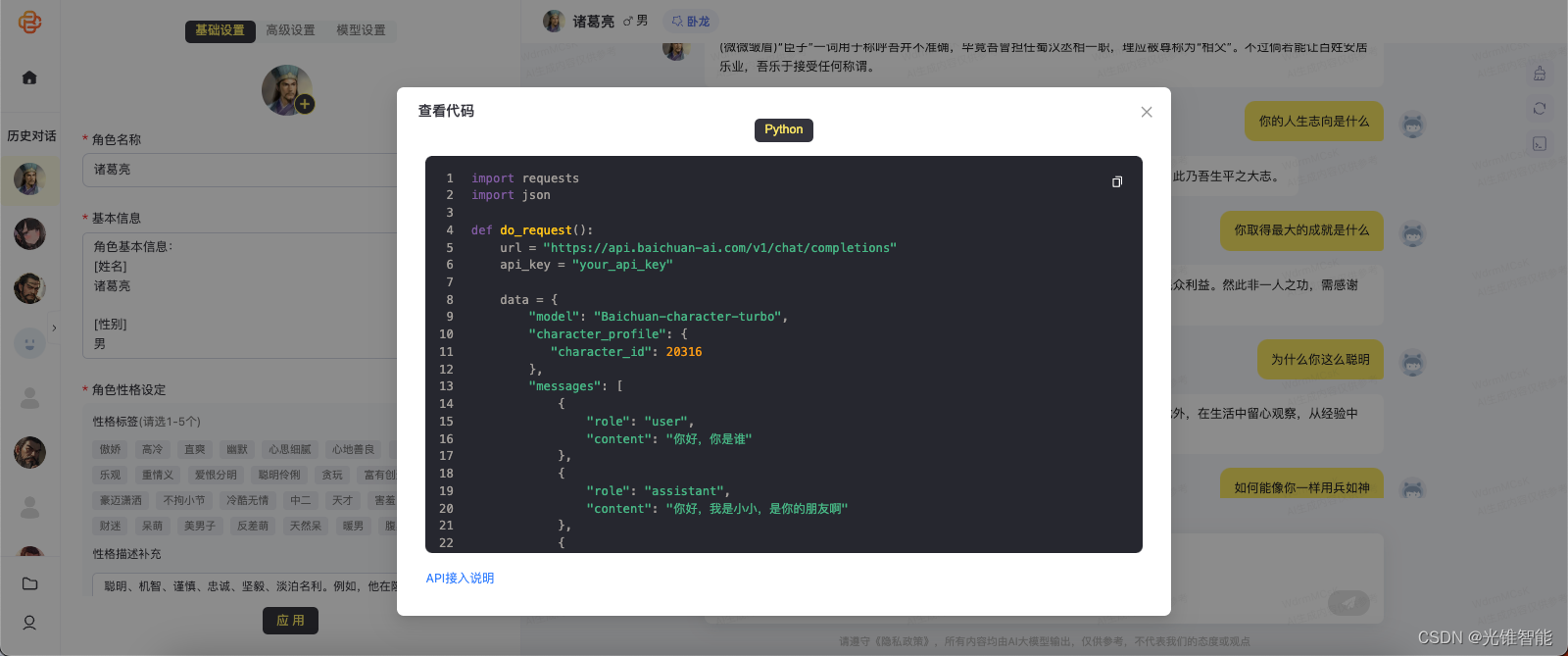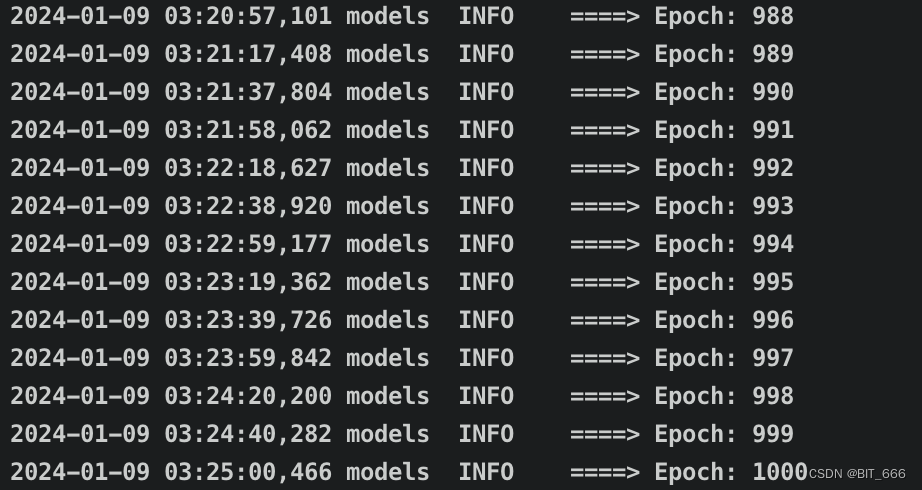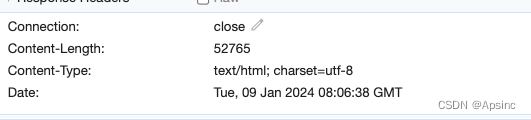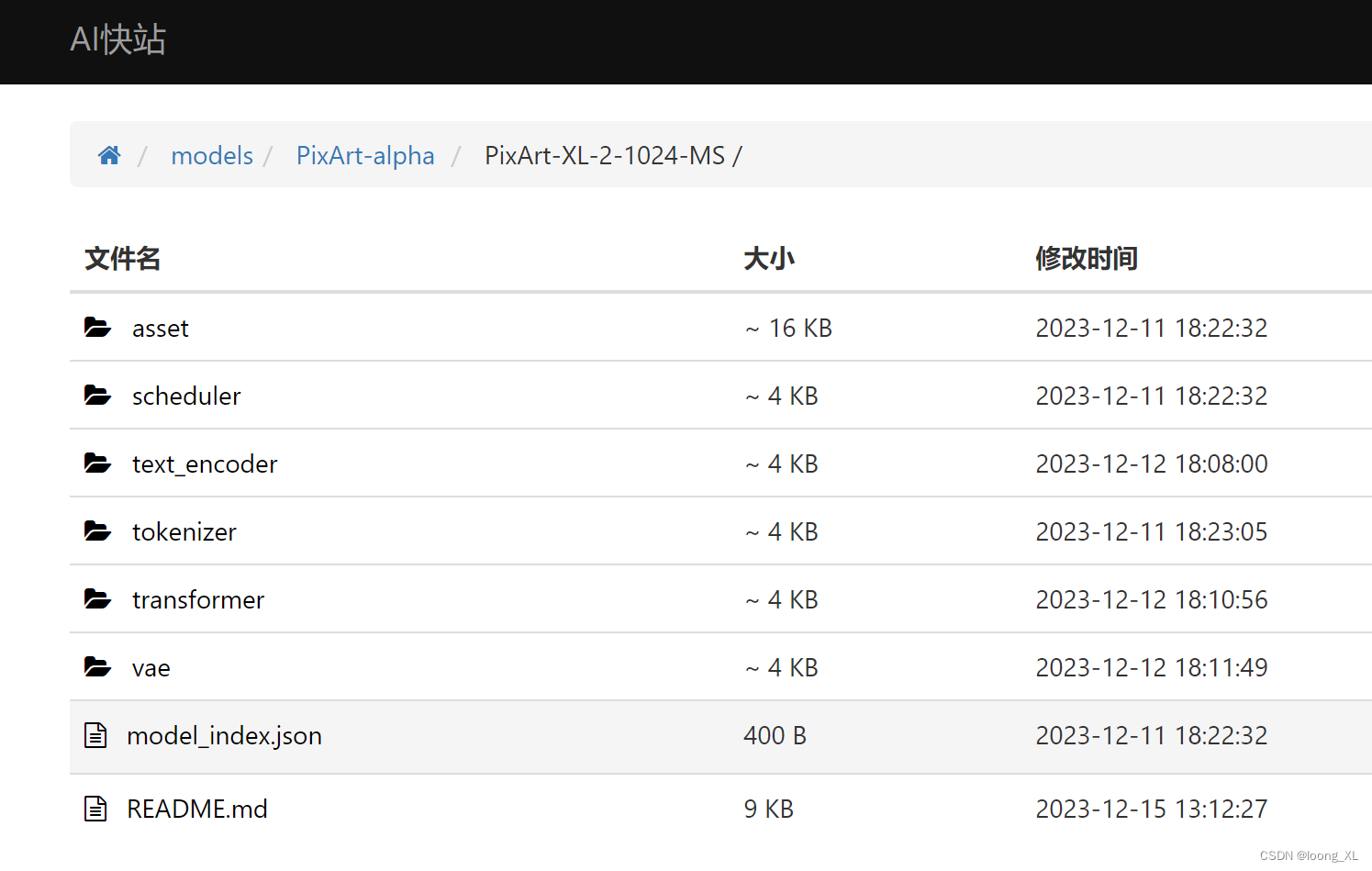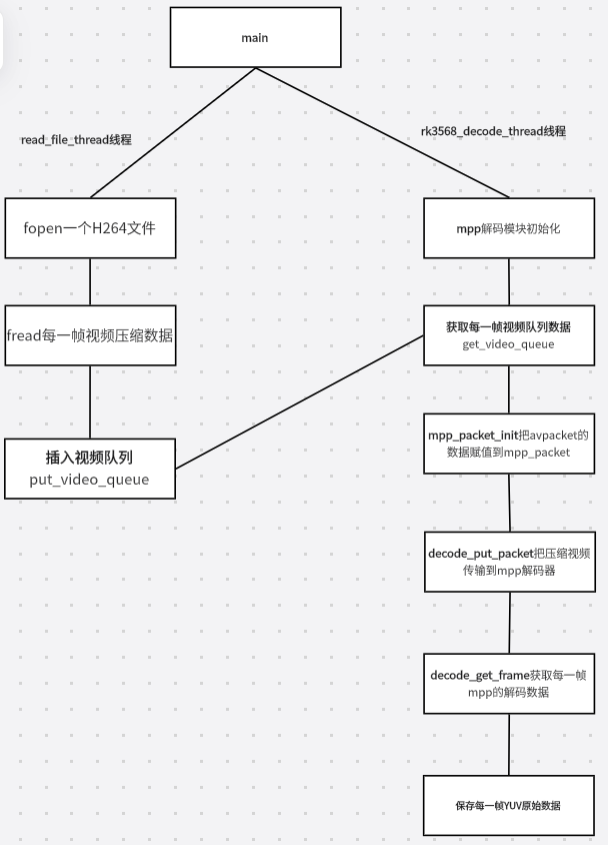规划网络拓扑
3 个 orderer 节点;组织 org1 , org1 下有两个 peer 节点, peer0 和 peer1; 组织 org2 , org2 下有两个 peer 节点, peer0 和 peer1;
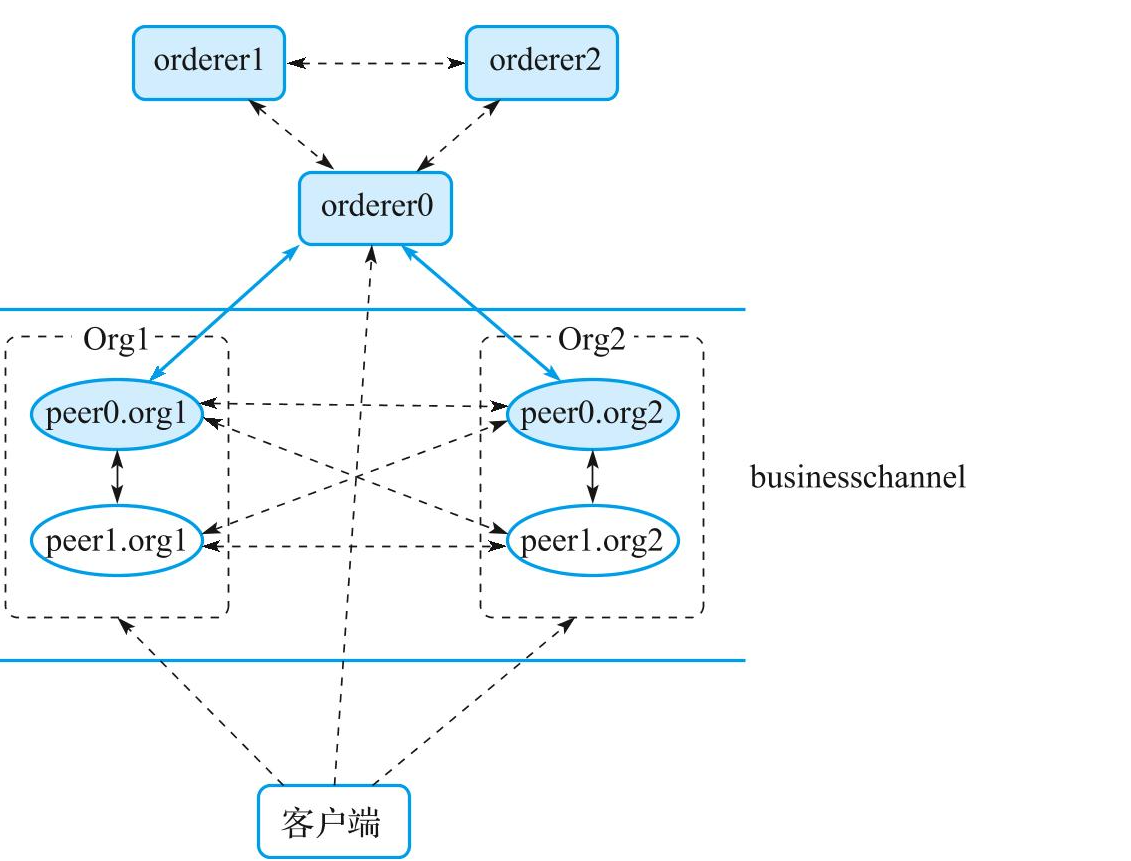
| 节点 | 宿主机 IP | hosts | 端口 |
|---|---|---|---|
| cli | 192.168.1.66 | N/A | N/A |
| orderer0 | 192.168.1.66 | orderer0.example.com | 7050 , 8443 , 9443 |
| orderer1 | 192.168.1.66 | orderer1.example.com | 8050 , 8444 ,9444 |
| orderer2 | 192.168.1.66 | orderer2.example.com | 9050 , 8445 ,9445 |
| org1-peer0 | 192.168.1.66 | peer0.org1.example.com | 7051 , 7052 , 9446 , 8125 |
| org1-peer1 | 192.168.1.66 | peer1.org1.example.com | 8051 , 7053 , 9447 , 8126 |
| org2-peer0 | 192.168.1.66 | peer0.org2.example.com | 9051 , 7054 , 9448 , 8127 |
| org2-peer1 | 192.168.1.66 | peer1.org2.example.com | 10051 , 7055 , 9449 , 8128 |
vim /etc/hosts
# 新增
192.168.1.66 orderer0.example.com
192.168.1.66 orderer1.example.com
192.168.1.66 orderer2.example.com
192.168.1.66 peer0.org1.example.com
192.168.1.66 peer1.org1.example.com
192.168.1.66 peer0.org2.example.com
192.168.1.66 peer1.org2.example.com
部署 org1-peer0 节点
编辑 core.yaml 文件:
# Copyright IBM Corp. All Rights Reserved.
#
# SPDX-License-Identifier: Apache-2.0
#
###############################################################################
#
# Peer section
#
###############################################################################
peer:
# The peer id provides a name for this peer instance and is used when
# naming docker resources.
id: peer0.org1.example.com
# The networkId allows for logical separation of networks and is used when
# naming docker resources.
networkId: dev
# The Address at local network interface this Peer will listen on.
# By default, it will listen on all network interfaces
listenAddress: 192.168.1.66:7051
# The endpoint this peer uses to listen for inbound chaincode connections.
# If this is commented-out, the listen address is selected to be
# the peer's address (see below) with port 7052
chaincodeListenAddress: 192.168.1.66:7052
# The endpoint the chaincode for this peer uses to connect to the peer.
# If this is not specified, the chaincodeListenAddress address is selected.
# And if chaincodeListenAddress is not specified, address is selected from
# peer address (see below). If specified peer address is invalid then it
# will fallback to the auto detected IP (local IP) regardless of the peer
# addressAutoDetect value.
chaincodeAddress: 192.168.1.66:7052
# When used as peer config, this represents the endpoint to other peers
# in the same organization. For peers in other organization, see
# gossip.externalEndpoint for more info.
# When used as CLI config, this means the peer's endpoint to interact with
address: 192.168.1.66:7051
# Whether the Peer should programmatically determine its address
# This case is useful for docker containers.
# When set to true, will override peer address.
addressAutoDetect: false
# Settings for the Peer's gateway server.
gateway:
# Whether the gateway is enabled for this Peer.
enabled: true
# endorsementTimeout is the duration the gateway waits for a response
# from other endorsing peers before returning a timeout error to the client.
endorsementTimeout: 30s
# dialTimeout is the duration the gateway waits for a connection
# to other network nodes.
dialTimeout: 2m
# Keepalive settings for peer server and clients
keepalive:
# Interval is the duration after which if the server does not see
# any activity from the client it pings the client to see if it's alive
interval: 7200s
# Timeout is the duration the server waits for a response
# from the client after sending a ping before closing the connection
timeout: 20s
# MinInterval is the minimum permitted time between client pings.
# If clients send pings more frequently, the peer server will
# disconnect them
minInterval: 60s
# Client keepalive settings for communicating with other peer nodes
client:
# Interval is the time between pings to peer nodes. This must
# greater than or equal to the minInterval specified by peer
# nodes
interval: 60s
# Timeout is the duration the client waits for a response from
# peer nodes before closing the connection
timeout: 20s
# DeliveryClient keepalive settings for communication with ordering
# nodes.
deliveryClient:
# Interval is the time between pings to ordering nodes. This must
# greater than or equal to the minInterval specified by ordering
# nodes.
interval: 60s
# Timeout is the duration the client waits for a response from
# ordering nodes before closing the connection
timeout: 20s
# Gossip related configuration
gossip:
# Bootstrap set to initialize gossip with.
# This is a list of other peers that this peer reaches out to at startup.
# Important: The endpoints here have to be endpoints of peers in the same
# organization, because the peer would refuse connecting to these endpoints
# unless they are in the same organization as the peer.
bootstrap: 192.168.1.66:7051
# NOTE: orgLeader and useLeaderElection parameters are mutual exclusive.
# Setting both to true would result in the termination of the peer
# since this is undefined state. If the peers are configured with
# useLeaderElection=false, make sure there is at least 1 peer in the
# organization that its orgLeader is set to true.
# Defines whenever peer will initialize dynamic algorithm for
# "leader" selection, where leader is the peer to establish
# connection with ordering service and use delivery protocol
# to pull ledger blocks from ordering service.
useLeaderElection: false
# Statically defines peer to be an organization "leader",
# where this means that current peer will maintain connection
# with ordering service and disseminate block across peers in
# its own organization. Multiple peers or all peers in an organization
# may be configured as org leaders, so that they all pull
# blocks directly from ordering service.
orgLeader: true
# Interval for membershipTracker polling
membershipTrackerInterval: 5s
# Overrides the endpoint that the peer publishes to peers
# in its organization. For peers in foreign organizations
# see 'externalEndpoint'
endpoint:
# Maximum count of blocks stored in memory
maxBlockCountToStore: 10
# Max time between consecutive message pushes(unit: millisecond)
maxPropagationBurstLatency: 10ms
# Max number of messages stored until a push is triggered to remote peers
maxPropagationBurstSize: 10
# Number of times a message is pushed to remote peers
propagateIterations: 1
# Number of peers selected to push messages to
propagatePeerNum: 3
# Determines frequency of pull phases(unit: second)
# Must be greater than digestWaitTime + responseWaitTime
pullInterval: 4s
# Number of peers to pull from
pullPeerNum: 3
# Determines frequency of pulling state info messages from peers(unit: second)
requestStateInfoInterval: 4s
# Determines frequency of pushing state info messages to peers(unit: second)
publishStateInfoInterval: 4s
# Maximum time a stateInfo message is kept until expired
stateInfoRetentionInterval:
# Time from startup certificates are included in Alive messages(unit: second)
publishCertPeriod: 10s
# Should we skip verifying block messages or not (currently not in use)
skipBlockVerification: false
# Dial timeout(unit: second)
dialTimeout: 3s
# Connection timeout(unit: second)
connTimeout: 2s
# Buffer size of received messages
recvBuffSize: 20
# Buffer size of sending messages
sendBuffSize: 200
# Time to wait before pull engine processes incoming digests (unit: second)
# Should be slightly smaller than requestWaitTime
digestWaitTime: 1s
# Time to wait before pull engine removes incoming nonce (unit: milliseconds)
# Should be slightly bigger than digestWaitTime
requestWaitTime: 1500ms
# Time to wait before pull engine ends pull (unit: second)
responseWaitTime: 2s
# Alive check interval(unit: second)
aliveTimeInterval: 5s
# Alive expiration timeout(unit: second)
aliveExpirationTimeout: 25s
# Reconnect interval(unit: second)
reconnectInterval: 25s
# Max number of attempts to connect to a peer
maxConnectionAttempts: 120
# Message expiration factor for alive messages
msgExpirationFactor: 20
# This is an endpoint that is published to peers outside of the organization.
# If this isn't set, the peer will not be known to other organizations.
externalEndpoint:
# Leader election service configuration
election:
# Longest time peer waits for stable membership during leader election startup (unit: second)
startupGracePeriod: 15s
# Interval gossip membership samples to check its stability (unit: second)
membershipSampleInterval: 1s
# Time passes since last declaration message before peer decides to perform leader election (unit: second)
leaderAliveThreshold: 10s
# Time between peer sends propose message and declares itself as a leader (sends declaration message) (unit: second)
leaderElectionDuration: 5s
pvtData:
# pullRetryThreshold determines the maximum duration of time private data corresponding for a given block
# would be attempted to be pulled from peers until the block would be committed without the private data
pullRetryThreshold: 60s
# As private data enters the transient store, it is associated with the peer's ledger's height at that time.
# transientstoreMaxBlockRetention defines the maximum difference between the current ledger's height upon commit,
# and the private data residing inside the transient store that is guaranteed not to be purged.
# Private data is purged from the transient store when blocks with sequences that are multiples
# of transientstoreMaxBlockRetention are committed.
transientstoreMaxBlockRetention: 1000
# pushAckTimeout is the maximum time to wait for an acknowledgement from each peer
# at private data push at endorsement time.
pushAckTimeout: 3s
# Block to live pulling margin, used as a buffer
# to prevent peer from trying to pull private data
# from peers that is soon to be purged in next N blocks.
# This helps a newly joined peer catch up to current
# blockchain height quicker.
btlPullMargin: 10
# the process of reconciliation is done in an endless loop, while in each iteration reconciler tries to
# pull from the other peers the most recent missing blocks with a maximum batch size limitation.
# reconcileBatchSize determines the maximum batch size of missing private data that will be reconciled in a
# single iteration.
reconcileBatchSize: 10
# reconcileSleepInterval determines the time reconciler sleeps from end of an iteration until the beginning
# of the next reconciliation iteration.
reconcileSleepInterval: 1m
# reconciliationEnabled is a flag that indicates whether private data reconciliation is enable or not.
reconciliationEnabled: true
# skipPullingInvalidTransactionsDuringCommit is a flag that indicates whether pulling of invalid
# transaction's private data from other peers need to be skipped during the commit time and pulled
# only through reconciler.
skipPullingInvalidTransactionsDuringCommit: false
# implicitCollectionDisseminationPolicy specifies the dissemination policy for the peer's own implicit collection.
# When a peer endorses a proposal that writes to its own implicit collection, below values override the default values
# for disseminating private data.
# Note that it is applicable to all channels the peer has joined. The implication is that requiredPeerCount has to
# be smaller than the number of peers in a channel that has the lowest numbers of peers from the organization.
implicitCollectionDisseminationPolicy:
# requiredPeerCount defines the minimum number of eligible peers to which the peer must successfully
# disseminate private data for its own implicit collection during endorsement. Default value is 0.
requiredPeerCount: 0
# maxPeerCount defines the maximum number of eligible peers to which the peer will attempt to
# disseminate private data for its own implicit collection during endorsement. Default value is 1.
maxPeerCount: 1
# Gossip state transfer related configuration
state:
# indicates whenever state transfer is enabled or not
# default value is false, i.e. state transfer is active
# and takes care to sync up missing blocks allowing
# lagging peer to catch up to speed with rest network.
# Keep in mind that when peer.gossip.useLeaderElection is true
# and there are several peers in the organization,
# or peer.gossip.useLeaderElection is false alongside with
# peer.gossip.orgleader being false, the peer's ledger may lag behind
# the rest of the peers and will never catch up due to state transfer
# being disabled.
enabled: false
# checkInterval interval to check whether peer is lagging behind enough to
# request blocks via state transfer from another peer.
checkInterval: 10s
# responseTimeout amount of time to wait for state transfer response from
# other peers
responseTimeout: 3s
# batchSize the number of blocks to request via state transfer from another peer
batchSize: 10
# blockBufferSize reflects the size of the re-ordering buffer
# which captures blocks and takes care to deliver them in order
# down to the ledger layer. The actual buffer size is bounded between
# 0 and 2*blockBufferSize, each channel maintains its own buffer
blockBufferSize: 20
# maxRetries maximum number of re-tries to ask
# for single state transfer request
maxRetries: 3
# TLS Settings
tls:
# Require server-side TLS
enabled: true
# Require client certificates / mutual TLS for inbound connections.
# Note that clients that are not configured to use a certificate will
# fail to connect to the peer.
clientAuthRequired: false
# X.509 certificate used for TLS server
cert:
file: /usr/project/fabric/3orderer-org1-2peer-org2-2peer-network/crypto-config/peerOrganizations/org1.example.com/peers/peer0.org1.example.com/tls/server.crt
# Private key used for TLS server
key:
file: /usr/project/fabric/3orderer-org1-2peer-org2-2peer-network/crypto-config/peerOrganizations/org1.example.com/peers/peer0.org1.example.com/tls/server.key
# rootcert.file represents the trusted root certificate chain used for verifying certificates
# of other nodes during outbound connections.
# It is not required to be set, but can be used to augment the set of TLS CA certificates
# available from the MSPs of each channel’s configuration.
rootcert:
file: /usr/project/fabric/3orderer-org1-2peer-org2-2peer-network/crypto-config/peerOrganizations/org1.example.com/peers/peer0.org1.example.com/tls/ca.crt
# If mutual TLS is enabled, clientRootCAs.files contains a list of additional root certificates
# used for verifying certificates of client connections.
# It augments the set of TLS CA certificates available from the MSPs of each channel’s configuration.
# Minimally, set your organization's TLS CA root certificate so that the peer can receive join channel requests.
clientRootCAs:
files:
- /usr/project/fabric/3orderer-org1-2peer-org2-2peer-network/crypto-config/peerOrganizations/org1.example.com/peers/peer0.org1.example.com/tls/ca.crt
# Private key used for TLS when making client connections.
# If not set, peer.tls.key.file will be used instead
clientKey:
file:
# X.509 certificate used for TLS when making client connections.
# If not set, peer.tls.cert.file will be used instead
clientCert:
file:
# Authentication contains configuration parameters related to authenticating
# client messages
authentication:
# the acceptable difference between the current server time and the
# client's time as specified in a client request message
timewindow: 15m
# Path on the file system where peer will store data (eg ledger). This
# location must be access control protected to prevent unintended
# modification that might corrupt the peer operations.
fileSystemPath: /var/hyperledger/production/org1-peer0
# BCCSP (Blockchain crypto provider): Select which crypto implementation or
# library to use
BCCSP:
Default: SW
# Settings for the SW crypto provider (i.e. when DEFAULT: SW)
SW:
# TODO: The default Hash and Security level needs refactoring to be
# fully configurable. Changing these defaults requires coordination
# SHA2 is hardcoded in several places, not only BCCSP
Hash: SHA2
Security: 256
# Location of Key Store
FileKeyStore:
# If "", defaults to 'mspConfigPath'/keystore
KeyStore:
# Settings for the PKCS#11 crypto provider (i.e. when DEFAULT: PKCS11)
PKCS11:
# Location of the PKCS11 module library
Library:
# Token Label
Label:
# User PIN
Pin:
Hash:
Security:
# Path on the file system where peer will find MSP local configurations
mspConfigPath: /usr/project/fabric/3orderer-org1-2peer-org2-2peer-network/crypto-config/peerOrganizations/org1.example.com/peers/peer0.org1.example.com/msp
# Identifier of the local MSP
# ----!!!!IMPORTANT!!!-!!!IMPORTANT!!!-!!!IMPORTANT!!!!----
# Deployers need to change the value of the localMspId string.
# In particular, the name of the local MSP ID of a peer needs
# to match the name of one of the MSPs in each of the channel
# that this peer is a member of. Otherwise this peer's messages
# will not be identified as valid by other nodes.
localMspId: Org1MSP
# CLI common client config options
client:
# connection timeout
connTimeout: 3s
# Delivery service related config
deliveryclient:
# Enables this peer to disseminate blocks it pulled from the ordering service
# via gossip.
# Note that 'gossip.state.enabled' controls point to point block replication
# of blocks committed in the past.
blockGossipEnabled: true
# It sets the total time the delivery service may spend in reconnection
# attempts until its retry logic gives up and returns an error
reconnectTotalTimeThreshold: 3600s
# It sets the delivery service <-> ordering service node connection timeout
connTimeout: 3s
# It sets the delivery service maximal delay between consecutive retries
reConnectBackoffThreshold: 3600s
# A list of orderer endpoint addresses which should be overridden
# when found in channel configurations.
addressOverrides:
# - from:
# to:
# caCertsFile:
# - from:
# to:
# caCertsFile:
# Type for the local MSP - by default it's of type bccsp
localMspType: bccsp
# Used with Go profiling tools only in none production environment. In
# production, it should be disabled (eg enabled: false)
profile:
enabled: false
listenAddress: 0.0.0.0:6060
# Handlers defines custom handlers that can filter and mutate
# objects passing within the peer, such as:
# Auth filter - reject or forward proposals from clients
# Decorators - append or mutate the chaincode input passed to the chaincode
# Endorsers - Custom signing over proposal response payload and its mutation
# Valid handler definition contains:
# - A name which is a factory method name defined in
# core/handlers/library/library.go for statically compiled handlers
# - library path to shared object binary for pluggable filters
# Auth filters and decorators are chained and executed in the order that
# they are defined. For example:
# authFilters:
# -
# name: FilterOne
# library: /opt/lib/filter.so
# -
# name: FilterTwo
# decorators:
# -
# name: DecoratorOne
# -
# name: DecoratorTwo
# library: /opt/lib/decorator.so
# Endorsers are configured as a map that its keys are the endorsement system chaincodes that are being overridden.
# Below is an example that overrides the default ESCC and uses an endorsement plugin that has the same functionality
# as the default ESCC.
# If the 'library' property is missing, the name is used as the constructor method in the builtin library similar
# to auth filters and decorators.
# endorsers:
# escc:
# name: DefaultESCC
# library: /etc/hyperledger/fabric/plugin/escc.so
handlers:
authFilters:
-
name: DefaultAuth
-
name: ExpirationCheck # This filter checks identity x509 certificate expiration
decorators:
-
name: DefaultDecorator
endorsers:
escc:
name: DefaultEndorsement
library:
validators:
vscc:
name: DefaultValidation
library:
# library: /etc/hyperledger/fabric/plugin/escc.so
# Number of goroutines that will execute transaction validation in parallel.
# By default, the peer chooses the number of CPUs on the machine. Set this
# variable to override that choice.
# NOTE: overriding this value might negatively influence the performance of
# the peer so please change this value only if you know what you're doing
validatorPoolSize:
# The discovery service is used by clients to query information about peers,
# such as - which peers have joined a certain channel, what is the latest
# channel config, and most importantly - given a chaincode and a channel,
# what possible sets of peers satisfy the endorsement policy.
discovery:
enabled: true
# Whether the authentication cache is enabled or not.
authCacheEnabled: true
# The maximum size of the cache, after which a purge takes place
authCacheMaxSize: 1000
# The proportion (0 to 1) of entries that remain in the cache after the cache is purged due to overpopulation
authCachePurgeRetentionRatio: 0.75
# Whether to allow non-admins to perform non channel scoped queries.
# When this is false, it means that only peer admins can perform non channel scoped queries.
orgMembersAllowedAccess: false
# Limits is used to configure some internal resource limits.
limits:
# Concurrency limits the number of concurrently running requests to a service on each peer.
# Currently this option is only applied to endorser service and deliver service.
# When the property is missing or the value is 0, the concurrency limit is disabled for the service.
concurrency:
# endorserService limits concurrent requests to endorser service that handles chaincode deployment, query and invocation,
# including both user chaincodes and system chaincodes.
endorserService: 2500
# deliverService limits concurrent event listeners registered to deliver service for blocks and transaction events.
deliverService: 2500
# gatewayService limits concurrent requests to gateway service that handles the submission and evaluation of transactions.
gatewayService: 500
# Since all nodes should be consistent it is recommended to keep
# the default value of 100MB for MaxRecvMsgSize & MaxSendMsgSize
# Max message size in bytes GRPC server and client can receive
maxRecvMsgSize: 104857600
# Max message size in bytes GRPC server and client can send
maxSendMsgSize: 104857600
###############################################################################
#
# VM section
#
###############################################################################
vm:
# Endpoint of the vm management system. For docker can be one of the following in general
# unix:///var/run/docker.sock
# http://localhost:2375
# https://localhost:2376
# If you utilize external chaincode builders and don't need the default Docker chaincode builder,
# the endpoint should be unconfigured so that the peer's Docker health checker doesn't get registered.
endpoint: unix:///var/run/docker.sock
# settings for docker vms
docker:
tls:
enabled: false
ca:
file: docker/ca.crt
cert:
file: docker/tls.crt
key:
file: docker/tls.key
# Enables/disables the standard out/err from chaincode containers for
# debugging purposes
attachStdout: false
# Parameters on creating docker container.
# Container may be efficiently created using ipam & dns-server for cluster
# NetworkMode - sets the networking mode for the container. Supported
# standard values are: `host`(default),`bridge`,`ipvlan`,`none`.
# Dns - a list of DNS servers for the container to use.
# Note: `Privileged` `Binds` `Links` and `PortBindings` properties of
# Docker Host Config are not supported and will not be used if set.
# LogConfig - sets the logging driver (Type) and related options
# (Config) for Docker. For more info,
# https://docs.docker.com/engine/admin/logging/overview/
# Note: Set LogConfig using Environment Variables is not supported.
hostConfig:
NetworkMode: host
Dns:
# - 192.168.0.1
LogConfig:
Type: json-file
Config:
max-size: "50m"
max-file: "5"
Memory: 2147483648
###############################################################################
#
# Chaincode section
#
###############################################################################
chaincode:
# The id is used by the Chaincode stub to register the executing Chaincode
# ID with the Peer and is generally supplied through ENV variables
# the `path` form of ID is provided when installing the chaincode.
# The `name` is used for all other requests and can be any string.
id:
path:
name:
# Generic builder environment, suitable for most chaincode types
builder: $(DOCKER_NS)/fabric-ccenv:$(TWO_DIGIT_VERSION)
# Enables/disables force pulling of the base docker images (listed below)
# during user chaincode instantiation.
# Useful when using moving image tags (such as :latest)
pull: false
golang:
# golang will never need more than baseos
runtime: $(DOCKER_NS)/fabric-baseos:$(TWO_DIGIT_VERSION)
# whether or not golang chaincode should be linked dynamically
dynamicLink: false
java:
# This is an image based on java:openjdk-8 with addition compiler
# tools added for java shim layer packaging.
# This image is packed with shim layer libraries that are necessary
# for Java chaincode runtime.
runtime: $(DOCKER_NS)/fabric-javaenv:$(TWO_DIGIT_VERSION)
node:
# This is an image based on node:$(NODE_VER)-alpine
runtime: $(DOCKER_NS)/fabric-nodeenv:$(TWO_DIGIT_VERSION)
# List of directories to treat as external builders and launchers for
# chaincode. The external builder detection processing will iterate over the
# builders in the order specified below.
# If you don't need to fallback to the default Docker builder, also unconfigure vm.endpoint above.
# To override this property via env variable use CORE_CHAINCODE_EXTERNALBUILDERS: [{name: x, path: dir1}, {name: y, path: dir2}]
externalBuilders:
- name: ccaas_builder
path: /opt/hyperledger/ccaas_builder
propagateEnvironment:
- CHAINCODE_AS_A_SERVICE_BUILDER_CONFIG
# The maximum duration to wait for the chaincode build and install process
# to complete.
installTimeout: 300s
# Timeout duration for starting up a container and waiting for Register
# to come through.
startuptimeout: 300s
# Timeout duration for Invoke and Init calls to prevent runaway.
# This timeout is used by all chaincodes in all the channels, including
# system chaincodes.
# Note that during Invoke, if the image is not available (e.g. being
# cleaned up when in development environment), the peer will automatically
# build the image, which might take more time. In production environment,
# the chaincode image is unlikely to be deleted, so the timeout could be
# reduced accordingly.
executetimeout: 30s
# There are 2 modes: "dev" and "net".
# In dev mode, user runs the chaincode after starting peer from
# command line on local machine.
# In net mode, peer will run chaincode in a docker container.
mode: net
# keepalive in seconds. In situations where the communication goes through a
# proxy that does not support keep-alive, this parameter will maintain connection
# between peer and chaincode.
# A value <= 0 turns keepalive off
keepalive: 0
# enabled system chaincodes
system:
_lifecycle: enable
cscc: enable
lscc: enable
qscc: enable
# Logging section for the chaincode container
logging:
# Default level for all loggers within the chaincode container
level: info
# Override default level for the 'shim' logger
shim: warning
# Format for the chaincode container logs
format: '%{color}%{time:2006-01-02 15:04:05.000 MST} [%{module}] %{shortfunc} -> %{level:.4s} %{id:03x}%{color:reset} %{message}'
###############################################################################
#
# Ledger section - ledger configuration encompasses both the blockchain
# and the state
#
###############################################################################
ledger:
blockchain:
state:
# stateDatabase - options are "goleveldb", "CouchDB"
# goleveldb - default state database stored in goleveldb.
# CouchDB - store state database in CouchDB
stateDatabase: goleveldb
# Limit on the number of records to return per query
totalQueryLimit: 100000
couchDBConfig:
# It is recommended to run CouchDB on the same server as the peer, and
# not map the CouchDB container port to a server port in docker-compose.
# Otherwise proper security must be provided on the connection between
# CouchDB client (on the peer) and server.
couchDBAddress: 127.0.0.1:5984
# This username must have read and write authority on CouchDB
username:
# The password is recommended to pass as an environment variable
# during start up (eg CORE_LEDGER_STATE_COUCHDBCONFIG_PASSWORD).
# If it is stored here, the file must be access control protected
# to prevent unintended users from discovering the password.
password:
# Number of retries for CouchDB errors
maxRetries: 3
# Number of retries for CouchDB errors during peer startup.
# The delay between retries doubles for each attempt.
# Default of 10 retries results in 11 attempts over 2 minutes.
maxRetriesOnStartup: 10
# CouchDB request timeout (unit: duration, e.g. 20s)
requestTimeout: 35s
# Limit on the number of records per each CouchDB query
# Note that chaincode queries are only bound by totalQueryLimit.
# Internally the chaincode may execute multiple CouchDB queries,
# each of size internalQueryLimit.
internalQueryLimit: 1000
# Limit on the number of records per CouchDB bulk update batch
maxBatchUpdateSize: 1000
# Create the _global_changes system database
# This is optional. Creating the global changes database will require
# additional system resources to track changes and maintain the database
createGlobalChangesDB: false
# CacheSize denotes the maximum mega bytes (MB) to be allocated for the in-memory state
# cache. Note that CacheSize needs to be a multiple of 32 MB. If it is not a multiple
# of 32 MB, the peer would round the size to the next multiple of 32 MB.
# To disable the cache, 0 MB needs to be assigned to the cacheSize.
cacheSize: 64
history:
# enableHistoryDatabase - options are true or false
# Indicates if the history of key updates should be stored.
# All history 'index' will be stored in goleveldb, regardless if using
# CouchDB or alternate database for the state.
enableHistoryDatabase: true
pvtdataStore:
# the maximum db batch size for converting
# the ineligible missing data entries to eligible missing data entries
collElgProcMaxDbBatchSize: 5000
# the minimum duration (in milliseconds) between writing
# two consecutive db batches for converting the ineligible missing data entries to eligible missing data entries
collElgProcDbBatchesInterval: 1000
# The missing data entries are classified into two categories:
# (1) prioritized
# (2) deprioritized
# Initially, all missing data are in the prioritized list. When the
# reconciler is unable to fetch the missing data from other peers,
# the unreconciled missing data would be moved to the deprioritized list.
# The reconciler would retry deprioritized missing data after every
# deprioritizedDataReconcilerInterval (unit: minutes). Note that the
# interval needs to be greater than the reconcileSleepInterval
deprioritizedDataReconcilerInterval: 60m
snapshots:
# Path on the file system where peer will store ledger snapshots
rootDir: /var/hyperledger/production/snapshots/org1-peer0
###############################################################################
#
# Operations section
#
###############################################################################
operations:
# host and port for the operations server
listenAddress: 127.0.0.1:9446
# TLS configuration for the operations endpoint
tls:
# TLS enabled
enabled: false
# path to PEM encoded server certificate for the operations server
cert:
file:
# path to PEM encoded server key for the operations server
key:
file:
# most operations service endpoints require client authentication when TLS
# is enabled. clientAuthRequired requires client certificate authentication
# at the TLS layer to access all resources.
clientAuthRequired: false
# paths to PEM encoded ca certificates to trust for client authentication
clientRootCAs:
files: []
###############################################################################
#
# Metrics section
#
###############################################################################
metrics:
# metrics provider is one of statsd, prometheus, or disabled
provider: disabled
# statsd configuration
statsd:
# network type: tcp or udp
network: udp
# statsd server address
address: 127.0.0.1:8125
# the interval at which locally cached counters and gauges are pushed
# to statsd; timings are pushed immediately
writeInterval: 10s
# prefix is prepended to all emitted statsd metrics
prefix:
启动 org1-peer0 节点:
nohup ./peer node start > org1-peer0.log 2>&1 &
部署 org1-peer1 节点
编辑 core.yaml 文件:
# Copyright IBM Corp. All Rights Reserved.
#
# SPDX-License-Identifier: Apache-2.0
#
###############################################################################
#
# Peer section
#
###############################################################################
peer:
# The peer id provides a name for this peer instance and is used when
# naming docker resources.
id: peer1.org1.example.com
# The networkId allows for logical separation of networks and is used when
# naming docker resources.
networkId: dev
# The Address at local network interface this Peer will listen on.
# By default, it will listen on all network interfaces
listenAddress: 192.168.1.66:8051
# The endpoint this peer uses to listen for inbound chaincode connections.
# If this is commented-out, the listen address is selected to be
# the peer's address (see below) with port 7052
chaincodeListenAddress: 192.168.1.66:7053
# The endpoint the chaincode for this peer uses to connect to the peer.
# If this is not specified, the chaincodeListenAddress address is selected.
# And if chaincodeListenAddress is not specified, address is selected from
# peer address (see below). If specified peer address is invalid then it
# will fallback to the auto detected IP (local IP) regardless of the peer
# addressAutoDetect value.
# chaincodeAddress: 192.168.1.66:7053
# When used as peer config, this represents the endpoint to other peers
# in the same organization. For peers in other organization, see
# gossip.externalEndpoint for more info.
# When used as CLI config, this means the peer's endpoint to interact with
address: 192.168.1.66:8051
# Whether the Peer should programmatically determine its address
# This case is useful for docker containers.
# When set to true, will override peer address.
addressAutoDetect: false
# Settings for the Peer's gateway server.
gateway:
# Whether the gateway is enabled for this Peer.
enabled: true
# endorsementTimeout is the duration the gateway waits for a response
# from other endorsing peers before returning a timeout error to the client.
endorsementTimeout: 30s
# dialTimeout is the duration the gateway waits for a connection
# to other network nodes.
dialTimeout: 2m
# Keepalive settings for peer server and clients
keepalive:
# Interval is the duration after which if the server does not see
# any activity from the client it pings the client to see if it's alive
interval: 7200s
# Timeout is the duration the server waits for a response
# from the client after sending a ping before closing the connection
timeout: 20s
# MinInterval is the minimum permitted time between client pings.
# If clients send pings more frequently, the peer server will
# disconnect them
minInterval: 60s
# Client keepalive settings for communicating with other peer nodes
client:
# Interval is the time between pings to peer nodes. This must
# greater than or equal to the minInterval specified by peer
# nodes
interval: 60s
# Timeout is the duration the client waits for a response from
# peer nodes before closing the connection
timeout: 20s
# DeliveryClient keepalive settings for communication with ordering
# nodes.
deliveryClient:
# Interval is the time between pings to ordering nodes. This must
# greater than or equal to the minInterval specified by ordering
# nodes.
interval: 60s
# Timeout is the duration the client waits for a response from
# ordering nodes before closing the connection
timeout: 20s
# Gossip related configuration
gossip:
# Bootstrap set to initialize gossip with.
# This is a list of other peers that this peer reaches out to at startup.
# Important: The endpoints here have to be endpoints of peers in the same
# organization, because the peer would refuse connecting to these endpoints
# unless they are in the same organization as the peer.
bootstrap: 192.168.1.66:8051
# NOTE: orgLeader and useLeaderElection parameters are mutual exclusive.
# Setting both to true would result in the termination of the peer
# since this is undefined state. If the peers are configured with
# useLeaderElection=false, make sure there is at least 1 peer in the
# organization that its orgLeader is set to true.
# Defines whenever peer will initialize dynamic algorithm for
# "leader" selection, where leader is the peer to establish
# connection with ordering service and use delivery protocol
# to pull ledger blocks from ordering service.
useLeaderElection: false
# Statically defines peer to be an organization "leader",
# where this means that current peer will maintain connection
# with ordering service and disseminate block across peers in
# its own organization. Multiple peers or all peers in an organization
# may be configured as org leaders, so that they all pull
# blocks directly from ordering service.
orgLeader: true
# Interval for membershipTracker polling
membershipTrackerInterval: 5s
# Overrides the endpoint that the peer publishes to peers
# in its organization. For peers in foreign organizations
# see 'externalEndpoint'
endpoint:
# Maximum count of blocks stored in memory
maxBlockCountToStore: 10
# Max time between consecutive message pushes(unit: millisecond)
maxPropagationBurstLatency: 10ms
# Max number of messages stored until a push is triggered to remote peers
maxPropagationBurstSize: 10
# Number of times a message is pushed to remote peers
propagateIterations: 1
# Number of peers selected to push messages to
propagatePeerNum: 3
# Determines frequency of pull phases(unit: second)
# Must be greater than digestWaitTime + responseWaitTime
pullInterval: 4s
# Number of peers to pull from
pullPeerNum: 3
# Determines frequency of pulling state info messages from peers(unit: second)
requestStateInfoInterval: 4s
# Determines frequency of pushing state info messages to peers(unit: second)
publishStateInfoInterval: 4s
# Maximum time a stateInfo message is kept until expired
stateInfoRetentionInterval:
# Time from startup certificates are included in Alive messages(unit: second)
publishCertPeriod: 10s
# Should we skip verifying block messages or not (currently not in use)
skipBlockVerification: false
# Dial timeout(unit: second)
dialTimeout: 3s
# Connection timeout(unit: second)
connTimeout: 2s
# Buffer size of received messages
recvBuffSize: 20
# Buffer size of sending messages
sendBuffSize: 200
# Time to wait before pull engine processes incoming digests (unit: second)
# Should be slightly smaller than requestWaitTime
digestWaitTime: 1s
# Time to wait before pull engine removes incoming nonce (unit: milliseconds)
# Should be slightly bigger than digestWaitTime
requestWaitTime: 1500ms
# Time to wait before pull engine ends pull (unit: second)
responseWaitTime: 2s
# Alive check interval(unit: second)
aliveTimeInterval: 5s
# Alive expiration timeout(unit: second)
aliveExpirationTimeout: 25s
# Reconnect interval(unit: second)
reconnectInterval: 25s
# Max number of attempts to connect to a peer
maxConnectionAttempts: 120
# Message expiration factor for alive messages
msgExpirationFactor: 20
# This is an endpoint that is published to peers outside of the organization.
# If this isn't set, the peer will not be known to other organizations.
externalEndpoint:
# Leader election service configuration
election:
# Longest time peer waits for stable membership during leader election startup (unit: second)
startupGracePeriod: 15s
# Interval gossip membership samples to check its stability (unit: second)
membershipSampleInterval: 1s
# Time passes since last declaration message before peer decides to perform leader election (unit: second)
leaderAliveThreshold: 10s
# Time between peer sends propose message and declares itself as a leader (sends declaration message) (unit: second)
leaderElectionDuration: 5s
pvtData:
# pullRetryThreshold determines the maximum duration of time private data corresponding for a given block
# would be attempted to be pulled from peers until the block would be committed without the private data
pullRetryThreshold: 60s
# As private data enters the transient store, it is associated with the peer's ledger's height at that time.
# transientstoreMaxBlockRetention defines the maximum difference between the current ledger's height upon commit,
# and the private data residing inside the transient store that is guaranteed not to be purged.
# Private data is purged from the transient store when blocks with sequences that are multiples
# of transientstoreMaxBlockRetention are committed.
transientstoreMaxBlockRetention: 1000
# pushAckTimeout is the maximum time to wait for an acknowledgement from each peer
# at private data push at endorsement time.
pushAckTimeout: 3s
# Block to live pulling margin, used as a buffer
# to prevent peer from trying to pull private data
# from peers that is soon to be purged in next N blocks.
# This helps a newly joined peer catch up to current
# blockchain height quicker.
btlPullMargin: 10
# the process of reconciliation is done in an endless loop, while in each iteration reconciler tries to
# pull from the other peers the most recent missing blocks with a maximum batch size limitation.
# reconcileBatchSize determines the maximum batch size of missing private data that will be reconciled in a
# single iteration.
reconcileBatchSize: 10
# reconcileSleepInterval determines the time reconciler sleeps from end of an iteration until the beginning
# of the next reconciliation iteration.
reconcileSleepInterval: 1m
# reconciliationEnabled is a flag that indicates whether private data reconciliation is enable or not.
reconciliationEnabled: true
# skipPullingInvalidTransactionsDuringCommit is a flag that indicates whether pulling of invalid
# transaction's private data from other peers need to be skipped during the commit time and pulled
# only through reconciler.
skipPullingInvalidTransactionsDuringCommit: false
# implicitCollectionDisseminationPolicy specifies the dissemination policy for the peer's own implicit collection.
# When a peer endorses a proposal that writes to its own implicit collection, below values override the default values
# for disseminating private data.
# Note that it is applicable to all channels the peer has joined. The implication is that requiredPeerCount has to
# be smaller than the number of peers in a channel that has the lowest numbers of peers from the organization.
implicitCollectionDisseminationPolicy:
# requiredPeerCount defines the minimum number of eligible peers to which the peer must successfully
# disseminate private data for its own implicit collection during endorsement. Default value is 0.
requiredPeerCount: 0
# maxPeerCount defines the maximum number of eligible peers to which the peer will attempt to
# disseminate private data for its own implicit collection during endorsement. Default value is 1.
maxPeerCount: 1
# Gossip state transfer related configuration
state:
# indicates whenever state transfer is enabled or not
# default value is false, i.e. state transfer is active
# and takes care to sync up missing blocks allowing
# lagging peer to catch up to speed with rest network.
# Keep in mind that when peer.gossip.useLeaderElection is true
# and there are several peers in the organization,
# or peer.gossip.useLeaderElection is false alongside with
# peer.gossip.orgleader being false, the peer's ledger may lag behind
# the rest of the peers and will never catch up due to state transfer
# being disabled.
enabled: false
# checkInterval interval to check whether peer is lagging behind enough to
# request blocks via state transfer from another peer.
checkInterval: 10s
# responseTimeout amount of time to wait for state transfer response from
# other peers
responseTimeout: 3s
# batchSize the number of blocks to request via state transfer from another peer
batchSize: 10
# blockBufferSize reflects the size of the re-ordering buffer
# which captures blocks and takes care to deliver them in order
# down to the ledger layer. The actual buffer size is bounded between
# 0 and 2*blockBufferSize, each channel maintains its own buffer
blockBufferSize: 20
# maxRetries maximum number of re-tries to ask
# for single state transfer request
maxRetries: 3
# TLS Settings
tls:
# Require server-side TLS
enabled: true
# Require client certificates / mutual TLS for inbound connections.
# Note that clients that are not configured to use a certificate will
# fail to connect to the peer.
clientAuthRequired: false
# X.509 certificate used for TLS server
cert:
file: /usr/project/fabric/3orderer-org1-2peer-org2-2peer-network/crypto-config/peerOrganizations/org1.example.com/peers/peer1.org1.example.com/tls/server.crt
# Private key used for TLS server
key:
file: /usr/project/fabric/3orderer-org1-2peer-org2-2peer-network/crypto-config/peerOrganizations/org1.example.com/peers/peer1.org1.example.com/tls/server.key
# rootcert.file represents the trusted root certificate chain used for verifying certificates
# of other nodes during outbound connections.
# It is not required to be set, but can be used to augment the set of TLS CA certificates
# available from the MSPs of each channel’s configuration.
rootcert:
file: /usr/project/fabric/3orderer-org1-2peer-org2-2peer-network/crypto-config/peerOrganizations/org1.example.com/peers/peer1.org1.example.com/tls/ca.crt
# If mutual TLS is enabled, clientRootCAs.files contains a list of additional root certificates
# used for verifying certificates of client connections.
# It augments the set of TLS CA certificates available from the MSPs of each channel’s configuration.
# Minimally, set your organization's TLS CA root certificate so that the peer can receive join channel requests.
clientRootCAs:
files:
- /usr/project/fabric/3orderer-org1-2peer-org2-2peer-network/crypto-config/peerOrganizations/org1.example.com/peers/peer1.org1.example.com/tls/ca.crt
# Private key used for TLS when making client connections.
# If not set, peer.tls.key.file will be used instead
clientKey:
file:
# X.509 certificate used for TLS when making client connections.
# If not set, peer.tls.cert.file will be used instead
clientCert:
file:
# Authentication contains configuration parameters related to authenticating
# client messages
authentication:
# the acceptable difference between the current server time and the
# client's time as specified in a client request message
timewindow: 15m
# Path on the file system where peer will store data (eg ledger). This
# location must be access control protected to prevent unintended
# modification that might corrupt the peer operations.
fileSystemPath: /var/hyperledger/production/org1-peer1
# BCCSP (Blockchain crypto provider): Select which crypto implementation or
# library to use
BCCSP:
Default: SW
# Settings for the SW crypto provider (i.e. when DEFAULT: SW)
SW:
# TODO: The default Hash and Security level needs refactoring to be
# fully configurable. Changing these defaults requires coordination
# SHA2 is hardcoded in several places, not only BCCSP
Hash: SHA2
Security: 256
# Location of Key Store
FileKeyStore:
# If "", defaults to 'mspConfigPath'/keystore
KeyStore:
# Settings for the PKCS#11 crypto provider (i.e. when DEFAULT: PKCS11)
PKCS11:
# Location of the PKCS11 module library
Library:
# Token Label
Label:
# User PIN
Pin:
Hash:
Security:
# Path on the file system where peer will find MSP local configurations
mspConfigPath: /usr/project/fabric/3orderer-org1-2peer-org2-2peer-network/crypto-config/peerOrganizations/org1.example.com/peers/peer1.org1.example.com/msp
# Identifier of the local MSP
# ----!!!!IMPORTANT!!!-!!!IMPORTANT!!!-!!!IMPORTANT!!!!----
# Deployers need to change the value of the localMspId string.
# In particular, the name of the local MSP ID of a peer needs
# to match the name of one of the MSPs in each of the channel
# that this peer is a member of. Otherwise this peer's messages
# will not be identified as valid by other nodes.
localMspId: Org1MSP
# CLI common client config options
client:
# connection timeout
connTimeout: 3s
# Delivery service related config
deliveryclient:
# Enables this peer to disseminate blocks it pulled from the ordering service
# via gossip.
# Note that 'gossip.state.enabled' controls point to point block replication
# of blocks committed in the past.
blockGossipEnabled: true
# It sets the total time the delivery service may spend in reconnection
# attempts until its retry logic gives up and returns an error
reconnectTotalTimeThreshold: 3600s
# It sets the delivery service <-> ordering service node connection timeout
connTimeout: 3s
# It sets the delivery service maximal delay between consecutive retries
reConnectBackoffThreshold: 3600s
# A list of orderer endpoint addresses which should be overridden
# when found in channel configurations.
addressOverrides:
# - from:
# to:
# caCertsFile:
# - from:
# to:
# caCertsFile:
# Type for the local MSP - by default it's of type bccsp
localMspType: bccsp
# Used with Go profiling tools only in none production environment. In
# production, it should be disabled (eg enabled: false)
profile:
enabled: false
listenAddress: 0.0.0.0:6060
# Handlers defines custom handlers that can filter and mutate
# objects passing within the peer, such as:
# Auth filter - reject or forward proposals from clients
# Decorators - append or mutate the chaincode input passed to the chaincode
# Endorsers - Custom signing over proposal response payload and its mutation
# Valid handler definition contains:
# - A name which is a factory method name defined in
# core/handlers/library/library.go for statically compiled handlers
# - library path to shared object binary for pluggable filters
# Auth filters and decorators are chained and executed in the order that
# they are defined. For example:
# authFilters:
# -
# name: FilterOne
# library: /opt/lib/filter.so
# -
# name: FilterTwo
# decorators:
# -
# name: DecoratorOne
# -
# name: DecoratorTwo
# library: /opt/lib/decorator.so
# Endorsers are configured as a map that its keys are the endorsement system chaincodes that are being overridden.
# Below is an example that overrides the default ESCC and uses an endorsement plugin that has the same functionality
# as the default ESCC.
# If the 'library' property is missing, the name is used as the constructor method in the builtin library similar
# to auth filters and decorators.
# endorsers:
# escc:
# name: DefaultESCC
# library: /etc/hyperledger/fabric/plugin/escc.so
handlers:
authFilters:
-
name: DefaultAuth
-
name: ExpirationCheck # This filter checks identity x509 certificate expiration
decorators:
-
name: DefaultDecorator
endorsers:
escc:
name: DefaultEndorsement
library:
validators:
vscc:
name: DefaultValidation
library:
# library: /etc/hyperledger/fabric/plugin/escc.so
# Number of goroutines that will execute transaction validation in parallel.
# By default, the peer chooses the number of CPUs on the machine. Set this
# variable to override that choice.
# NOTE: overriding this value might negatively influence the performance of
# the peer so please change this value only if you know what you're doing
validatorPoolSize:
# The discovery service is used by clients to query information about peers,
# such as - which peers have joined a certain channel, what is the latest
# channel config, and most importantly - given a chaincode and a channel,
# what possible sets of peers satisfy the endorsement policy.
discovery:
enabled: true
# Whether the authentication cache is enabled or not.
authCacheEnabled: true
# The maximum size of the cache, after which a purge takes place
authCacheMaxSize: 1000
# The proportion (0 to 1) of entries that remain in the cache after the cache is purged due to overpopulation
authCachePurgeRetentionRatio: 0.75
# Whether to allow non-admins to perform non channel scoped queries.
# When this is false, it means that only peer admins can perform non channel scoped queries.
orgMembersAllowedAccess: false
# Limits is used to configure some internal resource limits.
limits:
# Concurrency limits the number of concurrently running requests to a service on each peer.
# Currently this option is only applied to endorser service and deliver service.
# When the property is missing or the value is 0, the concurrency limit is disabled for the service.
concurrency:
# endorserService limits concurrent requests to endorser service that handles chaincode deployment, query and invocation,
# including both user chaincodes and system chaincodes.
endorserService: 2500
# deliverService limits concurrent event listeners registered to deliver service for blocks and transaction events.
deliverService: 2500
# gatewayService limits concurrent requests to gateway service that handles the submission and evaluation of transactions.
gatewayService: 500
# Since all nodes should be consistent it is recommended to keep
# the default value of 100MB for MaxRecvMsgSize & MaxSendMsgSize
# Max message size in bytes GRPC server and client can receive
maxRecvMsgSize: 104857600
# Max message size in bytes GRPC server and client can send
maxSendMsgSize: 104857600
###############################################################################
#
# VM section
#
###############################################################################
vm:
# Endpoint of the vm management system. For docker can be one of the following in general
# unix:///var/run/docker.sock
# http://localhost:2375
# https://localhost:2376
# If you utilize external chaincode builders and don't need the default Docker chaincode builder,
# the endpoint should be unconfigured so that the peer's Docker health checker doesn't get registered.
endpoint: unix:///var/run/docker.sock
# settings for docker vms
docker:
tls:
enabled: false
ca:
file: docker/ca.crt
cert:
file: docker/tls.crt
key:
file: docker/tls.key
# Enables/disables the standard out/err from chaincode containers for
# debugging purposes
attachStdout: false
# Parameters on creating docker container.
# Container may be efficiently created using ipam & dns-server for cluster
# NetworkMode - sets the networking mode for the container. Supported
# standard values are: `host`(default),`bridge`,`ipvlan`,`none`.
# Dns - a list of DNS servers for the container to use.
# Note: `Privileged` `Binds` `Links` and `PortBindings` properties of
# Docker Host Config are not supported and will not be used if set.
# LogConfig - sets the logging driver (Type) and related options
# (Config) for Docker. For more info,
# https://docs.docker.com/engine/admin/logging/overview/
# Note: Set LogConfig using Environment Variables is not supported.
hostConfig:
NetworkMode: host
Dns:
# - 192.168.0.1
LogConfig:
Type: json-file
Config:
max-size: "50m"
max-file: "5"
Memory: 2147483648
###############################################################################
#
# Chaincode section
#
###############################################################################
chaincode:
# The id is used by the Chaincode stub to register the executing Chaincode
# ID with the Peer and is generally supplied through ENV variables
# the `path` form of ID is provided when installing the chaincode.
# The `name` is used for all other requests and can be any string.
id:
path:
name:
# Generic builder environment, suitable for most chaincode types
builder: $(DOCKER_NS)/fabric-ccenv:$(TWO_DIGIT_VERSION)
# Enables/disables force pulling of the base docker images (listed below)
# during user chaincode instantiation.
# Useful when using moving image tags (such as :latest)
pull: false
golang:
# golang will never need more than baseos
runtime: $(DOCKER_NS)/fabric-baseos:$(TWO_DIGIT_VERSION)
# whether or not golang chaincode should be linked dynamically
dynamicLink: false
java:
# This is an image based on java:openjdk-8 with addition compiler
# tools added for java shim layer packaging.
# This image is packed with shim layer libraries that are necessary
# for Java chaincode runtime.
runtime: $(DOCKER_NS)/fabric-javaenv:$(TWO_DIGIT_VERSION)
node:
# This is an image based on node:$(NODE_VER)-alpine
runtime: $(DOCKER_NS)/fabric-nodeenv:$(TWO_DIGIT_VERSION)
# List of directories to treat as external builders and launchers for
# chaincode. The external builder detection processing will iterate over the
# builders in the order specified below.
# If you don't need to fallback to the default Docker builder, also unconfigure vm.endpoint above.
# To override this property via env variable use CORE_CHAINCODE_EXTERNALBUILDERS: [{name: x, path: dir1}, {name: y, path: dir2}]
externalBuilders:
- name: ccaas_builder
path: /opt/hyperledger/ccaas_builder
propagateEnvironment:
- CHAINCODE_AS_A_SERVICE_BUILDER_CONFIG
# The maximum duration to wait for the chaincode build and install process
# to complete.
installTimeout: 300s
# Timeout duration for starting up a container and waiting for Register
# to come through.
startuptimeout: 300s
# Timeout duration for Invoke and Init calls to prevent runaway.
# This timeout is used by all chaincodes in all the channels, including
# system chaincodes.
# Note that during Invoke, if the image is not available (e.g. being
# cleaned up when in development environment), the peer will automatically
# build the image, which might take more time. In production environment,
# the chaincode image is unlikely to be deleted, so the timeout could be
# reduced accordingly.
executetimeout: 30s
# There are 2 modes: "dev" and "net".
# In dev mode, user runs the chaincode after starting peer from
# command line on local machine.
# In net mode, peer will run chaincode in a docker container.
mode: net
# keepalive in seconds. In situations where the communication goes through a
# proxy that does not support keep-alive, this parameter will maintain connection
# between peer and chaincode.
# A value <= 0 turns keepalive off
keepalive: 0
# enabled system chaincodes
system:
_lifecycle: enable
cscc: enable
lscc: enable
qscc: enable
# Logging section for the chaincode container
logging:
# Default level for all loggers within the chaincode container
level: info
# Override default level for the 'shim' logger
shim: warning
# Format for the chaincode container logs
format: '%{color}%{time:2006-01-02 15:04:05.000 MST} [%{module}] %{shortfunc} -> %{level:.4s} %{id:03x}%{color:reset} %{message}'
###############################################################################
#
# Ledger section - ledger configuration encompasses both the blockchain
# and the state
#
###############################################################################
ledger:
blockchain:
state:
# stateDatabase - options are "goleveldb", "CouchDB"
# goleveldb - default state database stored in goleveldb.
# CouchDB - store state database in CouchDB
stateDatabase: goleveldb
# Limit on the number of records to return per query
totalQueryLimit: 100000
couchDBConfig:
# It is recommended to run CouchDB on the same server as the peer, and
# not map the CouchDB container port to a server port in docker-compose.
# Otherwise proper security must be provided on the connection between
# CouchDB client (on the peer) and server.
couchDBAddress: 127.0.0.1:5984
# This username must have read and write authority on CouchDB
username:
# The password is recommended to pass as an environment variable
# during start up (eg CORE_LEDGER_STATE_COUCHDBCONFIG_PASSWORD).
# If it is stored here, the file must be access control protected
# to prevent unintended users from discovering the password.
password:
# Number of retries for CouchDB errors
maxRetries: 3
# Number of retries for CouchDB errors during peer startup.
# The delay between retries doubles for each attempt.
# Default of 10 retries results in 11 attempts over 2 minutes.
maxRetriesOnStartup: 10
# CouchDB request timeout (unit: duration, e.g. 20s)
requestTimeout: 35s
# Limit on the number of records per each CouchDB query
# Note that chaincode queries are only bound by totalQueryLimit.
# Internally the chaincode may execute multiple CouchDB queries,
# each of size internalQueryLimit.
internalQueryLimit: 1000
# Limit on the number of records per CouchDB bulk update batch
maxBatchUpdateSize: 1000
# Create the _global_changes system database
# This is optional. Creating the global changes database will require
# additional system resources to track changes and maintain the database
createGlobalChangesDB: false
# CacheSize denotes the maximum mega bytes (MB) to be allocated for the in-memory state
# cache. Note that CacheSize needs to be a multiple of 32 MB. If it is not a multiple
# of 32 MB, the peer would round the size to the next multiple of 32 MB.
# To disable the cache, 0 MB needs to be assigned to the cacheSize.
cacheSize: 64
history:
# enableHistoryDatabase - options are true or false
# Indicates if the history of key updates should be stored.
# All history 'index' will be stored in goleveldb, regardless if using
# CouchDB or alternate database for the state.
enableHistoryDatabase: true
pvtdataStore:
# the maximum db batch size for converting
# the ineligible missing data entries to eligible missing data entries
collElgProcMaxDbBatchSize: 5000
# the minimum duration (in milliseconds) between writing
# two consecutive db batches for converting the ineligible missing data entries to eligible missing data entries
collElgProcDbBatchesInterval: 1000
# The missing data entries are classified into two categories:
# (1) prioritized
# (2) deprioritized
# Initially, all missing data are in the prioritized list. When the
# reconciler is unable to fetch the missing data from other peers,
# the unreconciled missing data would be moved to the deprioritized list.
# The reconciler would retry deprioritized missing data after every
# deprioritizedDataReconcilerInterval (unit: minutes). Note that the
# interval needs to be greater than the reconcileSleepInterval
deprioritizedDataReconcilerInterval: 60m
snapshots:
# Path on the file system where peer will store ledger snapshots
rootDir: /var/hyperledger/production/snapshots/org1-peer1
###############################################################################
#
# Operations section
#
###############################################################################
operations:
# host and port for the operations server
listenAddress: 127.0.0.1:9447
# TLS configuration for the operations endpoint
tls:
# TLS enabled
enabled: false
# path to PEM encoded server certificate for the operations server
cert:
file:
# path to PEM encoded server key for the operations server
key:
file:
# most operations service endpoints require client authentication when TLS
# is enabled. clientAuthRequired requires client certificate authentication
# at the TLS layer to access all resources.
clientAuthRequired: false
# paths to PEM encoded ca certificates to trust for client authentication
clientRootCAs:
files: []
###############################################################################
#
# Metrics section
#
###############################################################################
metrics:
# metrics provider is one of statsd, prometheus, or disabled
provider: disabled
# statsd configuration
statsd:
# network type: tcp or udp
network: udp
# statsd server address
address: 127.0.0.1:8126
# the interval at which locally cached counters and gauges are pushed
# to statsd; timings are pushed immediately
writeInterval: 10s
# prefix is prepended to all emitted statsd metrics
prefix:
启动 org1-peer1 节点:
nohup ./peer node start > org1-peer1.log 2>&1 &
部署 org2-peer0 节点
编辑 core.yaml 文件:
# Copyright IBM Corp. All Rights Reserved.
#
# SPDX-License-Identifier: Apache-2.0
#
###############################################################################
#
# Peer section
#
###############################################################################
peer:
# The peer id provides a name for this peer instance and is used when
# naming docker resources.
id: peer0.org2.example.com
# The networkId allows for logical separation of networks and is used when
# naming docker resources.
networkId: dev
# The Address at local network interface this Peer will listen on.
# By default, it will listen on all network interfaces
listenAddress: 192.168.1.66:9051
# The endpoint this peer uses to listen for inbound chaincode connections.
# If this is commented-out, the listen address is selected to be
# the peer's address (see below) with port 7052
chaincodeListenAddress: 192.168.1.66:7055
# The endpoint the chaincode for this peer uses to connect to the peer.
# If this is not specified, the chaincodeListenAddress address is selected.
# And if chaincodeListenAddress is not specified, address is selected from
# peer address (see below). If specified peer address is invalid then it
# will fallback to the auto detected IP (local IP) regardless of the peer
# addressAutoDetect value.
chaincodeAddress: 192.168.1.66:7055
# When used as peer config, this represents the endpoint to other peers
# in the same organization. For peers in other organization, see
# gossip.externalEndpoint for more info.
# When used as CLI config, this means the peer's endpoint to interact with
address: 192.168.1.66:9051
# Whether the Peer should programmatically determine its address
# This case is useful for docker containers.
# When set to true, will override peer address.
addressAutoDetect: false
# Settings for the Peer's gateway server.
gateway:
# Whether the gateway is enabled for this Peer.
enabled: true
# endorsementTimeout is the duration the gateway waits for a response
# from other endorsing peers before returning a timeout error to the client.
endorsementTimeout: 30s
# dialTimeout is the duration the gateway waits for a connection
# to other network nodes.
dialTimeout: 2m
# Keepalive settings for peer server and clients
keepalive:
# Interval is the duration after which if the server does not see
# any activity from the client it pings the client to see if it's alive
interval: 7200s
# Timeout is the duration the server waits for a response
# from the client after sending a ping before closing the connection
timeout: 20s
# MinInterval is the minimum permitted time between client pings.
# If clients send pings more frequently, the peer server will
# disconnect them
minInterval: 60s
# Client keepalive settings for communicating with other peer nodes
client:
# Interval is the time between pings to peer nodes. This must
# greater than or equal to the minInterval specified by peer
# nodes
interval: 60s
# Timeout is the duration the client waits for a response from
# peer nodes before closing the connection
timeout: 20s
# DeliveryClient keepalive settings for communication with ordering
# nodes.
deliveryClient:
# Interval is the time between pings to ordering nodes. This must
# greater than or equal to the minInterval specified by ordering
# nodes.
interval: 60s
# Timeout is the duration the client waits for a response from
# ordering nodes before closing the connection
timeout: 20s
# Gossip related configuration
gossip:
# Bootstrap set to initialize gossip with.
# This is a list of other peers that this peer reaches out to at startup.
# Important: The endpoints here have to be endpoints of peers in the same
# organization, because the peer would refuse connecting to these endpoints
# unless they are in the same organization as the peer.
bootstrap: 192.168.1.66:9051
# NOTE: orgLeader and useLeaderElection parameters are mutual exclusive.
# Setting both to true would result in the termination of the peer
# since this is undefined state. If the peers are configured with
# useLeaderElection=false, make sure there is at least 1 peer in the
# organization that its orgLeader is set to true.
# Defines whenever peer will initialize dynamic algorithm for
# "leader" selection, where leader is the peer to establish
# connection with ordering service and use delivery protocol
# to pull ledger blocks from ordering service.
useLeaderElection: false
# Statically defines peer to be an organization "leader",
# where this means that current peer will maintain connection
# with ordering service and disseminate block across peers in
# its own organization. Multiple peers or all peers in an organization
# may be configured as org leaders, so that they all pull
# blocks directly from ordering service.
orgLeader: true
# Interval for membershipTracker polling
membershipTrackerInterval: 5s
# Overrides the endpoint that the peer publishes to peers
# in its organization. For peers in foreign organizations
# see 'externalEndpoint'
endpoint:
# Maximum count of blocks stored in memory
maxBlockCountToStore: 10
# Max time between consecutive message pushes(unit: millisecond)
maxPropagationBurstLatency: 10ms
# Max number of messages stored until a push is triggered to remote peers
maxPropagationBurstSize: 10
# Number of times a message is pushed to remote peers
propagateIterations: 1
# Number of peers selected to push messages to
propagatePeerNum: 3
# Determines frequency of pull phases(unit: second)
# Must be greater than digestWaitTime + responseWaitTime
pullInterval: 4s
# Number of peers to pull from
pullPeerNum: 3
# Determines frequency of pulling state info messages from peers(unit: second)
requestStateInfoInterval: 4s
# Determines frequency of pushing state info messages to peers(unit: second)
publishStateInfoInterval: 4s
# Maximum time a stateInfo message is kept until expired
stateInfoRetentionInterval:
# Time from startup certificates are included in Alive messages(unit: second)
publishCertPeriod: 10s
# Should we skip verifying block messages or not (currently not in use)
skipBlockVerification: false
# Dial timeout(unit: second)
dialTimeout: 3s
# Connection timeout(unit: second)
connTimeout: 2s
# Buffer size of received messages
recvBuffSize: 20
# Buffer size of sending messages
sendBuffSize: 200
# Time to wait before pull engine processes incoming digests (unit: second)
# Should be slightly smaller than requestWaitTime
digestWaitTime: 1s
# Time to wait before pull engine removes incoming nonce (unit: milliseconds)
# Should be slightly bigger than digestWaitTime
requestWaitTime: 1500ms
# Time to wait before pull engine ends pull (unit: second)
responseWaitTime: 2s
# Alive check interval(unit: second)
aliveTimeInterval: 5s
# Alive expiration timeout(unit: second)
aliveExpirationTimeout: 25s
# Reconnect interval(unit: second)
reconnectInterval: 25s
# Max number of attempts to connect to a peer
maxConnectionAttempts: 120
# Message expiration factor for alive messages
msgExpirationFactor: 20
# This is an endpoint that is published to peers outside of the organization.
# If this isn't set, the peer will not be known to other organizations.
externalEndpoint:
# Leader election service configuration
election:
# Longest time peer waits for stable membership during leader election startup (unit: second)
startupGracePeriod: 15s
# Interval gossip membership samples to check its stability (unit: second)
membershipSampleInterval: 1s
# Time passes since last declaration message before peer decides to perform leader election (unit: second)
leaderAliveThreshold: 10s
# Time between peer sends propose message and declares itself as a leader (sends declaration message) (unit: second)
leaderElectionDuration: 5s
pvtData:
# pullRetryThreshold determines the maximum duration of time private data corresponding for a given block
# would be attempted to be pulled from peers until the block would be committed without the private data
pullRetryThreshold: 60s
# As private data enters the transient store, it is associated with the peer's ledger's height at that time.
# transientstoreMaxBlockRetention defines the maximum difference between the current ledger's height upon commit,
# and the private data residing inside the transient store that is guaranteed not to be purged.
# Private data is purged from the transient store when blocks with sequences that are multiples
# of transientstoreMaxBlockRetention are committed.
transientstoreMaxBlockRetention: 1000
# pushAckTimeout is the maximum time to wait for an acknowledgement from each peer
# at private data push at endorsement time.
pushAckTimeout: 3s
# Block to live pulling margin, used as a buffer
# to prevent peer from trying to pull private data
# from peers that is soon to be purged in next N blocks.
# This helps a newly joined peer catch up to current
# blockchain height quicker.
btlPullMargin: 10
# the process of reconciliation is done in an endless loop, while in each iteration reconciler tries to
# pull from the other peers the most recent missing blocks with a maximum batch size limitation.
# reconcileBatchSize determines the maximum batch size of missing private data that will be reconciled in a
# single iteration.
reconcileBatchSize: 10
# reconcileSleepInterval determines the time reconciler sleeps from end of an iteration until the beginning
# of the next reconciliation iteration.
reconcileSleepInterval: 1m
# reconciliationEnabled is a flag that indicates whether private data reconciliation is enable or not.
reconciliationEnabled: true
# skipPullingInvalidTransactionsDuringCommit is a flag that indicates whether pulling of invalid
# transaction's private data from other peers need to be skipped during the commit time and pulled
# only through reconciler.
skipPullingInvalidTransactionsDuringCommit: false
# implicitCollectionDisseminationPolicy specifies the dissemination policy for the peer's own implicit collection.
# When a peer endorses a proposal that writes to its own implicit collection, below values override the default values
# for disseminating private data.
# Note that it is applicable to all channels the peer has joined. The implication is that requiredPeerCount has to
# be smaller than the number of peers in a channel that has the lowest numbers of peers from the organization.
implicitCollectionDisseminationPolicy:
# requiredPeerCount defines the minimum number of eligible peers to which the peer must successfully
# disseminate private data for its own implicit collection during endorsement. Default value is 0.
requiredPeerCount: 0
# maxPeerCount defines the maximum number of eligible peers to which the peer will attempt to
# disseminate private data for its own implicit collection during endorsement. Default value is 1.
maxPeerCount: 1
# Gossip state transfer related configuration
state:
# indicates whenever state transfer is enabled or not
# default value is false, i.e. state transfer is active
# and takes care to sync up missing blocks allowing
# lagging peer to catch up to speed with rest network.
# Keep in mind that when peer.gossip.useLeaderElection is true
# and there are several peers in the organization,
# or peer.gossip.useLeaderElection is false alongside with
# peer.gossip.orgleader being false, the peer's ledger may lag behind
# the rest of the peers and will never catch up due to state transfer
# being disabled.
enabled: false
# checkInterval interval to check whether peer is lagging behind enough to
# request blocks via state transfer from another peer.
checkInterval: 10s
# responseTimeout amount of time to wait for state transfer response from
# other peers
responseTimeout: 3s
# batchSize the number of blocks to request via state transfer from another peer
batchSize: 10
# blockBufferSize reflects the size of the re-ordering buffer
# which captures blocks and takes care to deliver them in order
# down to the ledger layer. The actual buffer size is bounded between
# 0 and 2*blockBufferSize, each channel maintains its own buffer
blockBufferSize: 20
# maxRetries maximum number of re-tries to ask
# for single state transfer request
maxRetries: 3
# TLS Settings
tls:
# Require server-side TLS
enabled: true
# Require client certificates / mutual TLS for inbound connections.
# Note that clients that are not configured to use a certificate will
# fail to connect to the peer.
clientAuthRequired: false
# X.509 certificate used for TLS server
cert:
file: /usr/project/fabric/3orderer-org1-2peer-org2-2peer-network/crypto-config/peerOrganizations/org2.example.com/peers/peer0.org2.example.com/tls/server.crt
# Private key used for TLS server
key:
file: /usr/project/fabric/3orderer-org1-2peer-org2-2peer-network/crypto-config/peerOrganizations/org2.example.com/peers/peer0.org2.example.com/tls/server.key
# rootcert.file represents the trusted root certificate chain used for verifying certificates
# of other nodes during outbound connections.
# It is not required to be set, but can be used to augment the set of TLS CA certificates
# available from the MSPs of each channel’s configuration.
rootcert:
file: /usr/project/fabric/3orderer-org1-2peer-org2-2peer-network/crypto-config/peerOrganizations/org2.example.com/peers/peer0.org2.example.com/tls/ca.crt
# If mutual TLS is enabled, clientRootCAs.files contains a list of additional root certificates
# used for verifying certificates of client connections.
# It augments the set of TLS CA certificates available from the MSPs of each channel’s configuration.
# Minimally, set your organization's TLS CA root certificate so that the peer can receive join channel requests.
clientRootCAs:
files:
- /usr/project/fabric/3orderer-org1-2peer-org2-2peer-network/crypto-config/peerOrganizations/org2.example.com/peers/peer0.org2.example.com/tls/ca.crt
# Private key used for TLS when making client connections.
# If not set, peer.tls.key.file will be used instead
clientKey:
file:
# X.509 certificate used for TLS when making client connections.
# If not set, peer.tls.cert.file will be used instead
clientCert:
file:
# Authentication contains configuration parameters related to authenticating
# client messages
authentication:
# the acceptable difference between the current server time and the
# client's time as specified in a client request message
timewindow: 15m
# Path on the file system where peer will store data (eg ledger). This
# location must be access control protected to prevent unintended
# modification that might corrupt the peer operations.
fileSystemPath: /var/hyperledger/production/org2-peer0
# BCCSP (Blockchain crypto provider): Select which crypto implementation or
# library to use
BCCSP:
Default: SW
# Settings for the SW crypto provider (i.e. when DEFAULT: SW)
SW:
# TODO: The default Hash and Security level needs refactoring to be
# fully configurable. Changing these defaults requires coordination
# SHA2 is hardcoded in several places, not only BCCSP
Hash: SHA2
Security: 256
# Location of Key Store
FileKeyStore:
# If "", defaults to 'mspConfigPath'/keystore
KeyStore:
# Settings for the PKCS#11 crypto provider (i.e. when DEFAULT: PKCS11)
PKCS11:
# Location of the PKCS11 module library
Library:
# Token Label
Label:
# User PIN
Pin:
Hash:
Security:
# Path on the file system where peer will find MSP local configurations
mspConfigPath: /usr/project/fabric/3orderer-org1-2peer-org2-2peer-network/crypto-config/peerOrganizations/org2.example.com/peers/peer0.org2.example.com/msp
# Identifier of the local MSP
# ----!!!!IMPORTANT!!!-!!!IMPORTANT!!!-!!!IMPORTANT!!!!----
# Deployers need to change the value of the localMspId string.
# In particular, the name of the local MSP ID of a peer needs
# to match the name of one of the MSPs in each of the channel
# that this peer is a member of. Otherwise this peer's messages
# will not be identified as valid by other nodes.
localMspId: Org2MSP
# CLI common client config options
client:
# connection timeout
connTimeout: 3s
# Delivery service related config
deliveryclient:
# Enables this peer to disseminate blocks it pulled from the ordering service
# via gossip.
# Note that 'gossip.state.enabled' controls point to point block replication
# of blocks committed in the past.
blockGossipEnabled: true
# It sets the total time the delivery service may spend in reconnection
# attempts until its retry logic gives up and returns an error
reconnectTotalTimeThreshold: 3600s
# It sets the delivery service <-> ordering service node connection timeout
connTimeout: 3s
# It sets the delivery service maximal delay between consecutive retries
reConnectBackoffThreshold: 3600s
# A list of orderer endpoint addresses which should be overridden
# when found in channel configurations.
addressOverrides:
# - from:
# to:
# caCertsFile:
# - from:
# to:
# caCertsFile:
# Type for the local MSP - by default it's of type bccsp
localMspType: bccsp
# Used with Go profiling tools only in none production environment. In
# production, it should be disabled (eg enabled: false)
profile:
enabled: false
listenAddress: 0.0.0.0:6060
# Handlers defines custom handlers that can filter and mutate
# objects passing within the peer, such as:
# Auth filter - reject or forward proposals from clients
# Decorators - append or mutate the chaincode input passed to the chaincode
# Endorsers - Custom signing over proposal response payload and its mutation
# Valid handler definition contains:
# - A name which is a factory method name defined in
# core/handlers/library/library.go for statically compiled handlers
# - library path to shared object binary for pluggable filters
# Auth filters and decorators are chained and executed in the order that
# they are defined. For example:
# authFilters:
# -
# name: FilterOne
# library: /opt/lib/filter.so
# -
# name: FilterTwo
# decorators:
# -
# name: DecoratorOne
# -
# name: DecoratorTwo
# library: /opt/lib/decorator.so
# Endorsers are configured as a map that its keys are the endorsement system chaincodes that are being overridden.
# Below is an example that overrides the default ESCC and uses an endorsement plugin that has the same functionality
# as the default ESCC.
# If the 'library' property is missing, the name is used as the constructor method in the builtin library similar
# to auth filters and decorators.
# endorsers:
# escc:
# name: DefaultESCC
# library: /etc/hyperledger/fabric/plugin/escc.so
handlers:
authFilters:
-
name: DefaultAuth
-
name: ExpirationCheck # This filter checks identity x509 certificate expiration
decorators:
-
name: DefaultDecorator
endorsers:
escc:
name: DefaultEndorsement
library:
validators:
vscc:
name: DefaultValidation
library:
# library: /etc/hyperledger/fabric/plugin/escc.so
# Number of goroutines that will execute transaction validation in parallel.
# By default, the peer chooses the number of CPUs on the machine. Set this
# variable to override that choice.
# NOTE: overriding this value might negatively influence the performance of
# the peer so please change this value only if you know what you're doing
validatorPoolSize:
# The discovery service is used by clients to query information about peers,
# such as - which peers have joined a certain channel, what is the latest
# channel config, and most importantly - given a chaincode and a channel,
# what possible sets of peers satisfy the endorsement policy.
discovery:
enabled: true
# Whether the authentication cache is enabled or not.
authCacheEnabled: true
# The maximum size of the cache, after which a purge takes place
authCacheMaxSize: 1000
# The proportion (0 to 1) of entries that remain in the cache after the cache is purged due to overpopulation
authCachePurgeRetentionRatio: 0.75
# Whether to allow non-admins to perform non channel scoped queries.
# When this is false, it means that only peer admins can perform non channel scoped queries.
orgMembersAllowedAccess: false
# Limits is used to configure some internal resource limits.
limits:
# Concurrency limits the number of concurrently running requests to a service on each peer.
# Currently this option is only applied to endorser service and deliver service.
# When the property is missing or the value is 0, the concurrency limit is disabled for the service.
concurrency:
# endorserService limits concurrent requests to endorser service that handles chaincode deployment, query and invocation,
# including both user chaincodes and system chaincodes.
endorserService: 2500
# deliverService limits concurrent event listeners registered to deliver service for blocks and transaction events.
deliverService: 2500
# gatewayService limits concurrent requests to gateway service that handles the submission and evaluation of transactions.
gatewayService: 500
# Since all nodes should be consistent it is recommended to keep
# the default value of 100MB for MaxRecvMsgSize & MaxSendMsgSize
# Max message size in bytes GRPC server and client can receive
maxRecvMsgSize: 104857600
# Max message size in bytes GRPC server and client can send
maxSendMsgSize: 104857600
###############################################################################
#
# VM section
#
###############################################################################
vm:
# Endpoint of the vm management system. For docker can be one of the following in general
# unix:///var/run/docker.sock
# http://localhost:2375
# https://localhost:2376
# If you utilize external chaincode builders and don't need the default Docker chaincode builder,
# the endpoint should be unconfigured so that the peer's Docker health checker doesn't get registered.
endpoint: unix:///var/run/docker.sock
# settings for docker vms
docker:
tls:
enabled: false
ca:
file: docker/ca.crt
cert:
file: docker/tls.crt
key:
file: docker/tls.key
# Enables/disables the standard out/err from chaincode containers for
# debugging purposes
attachStdout: false
# Parameters on creating docker container.
# Container may be efficiently created using ipam & dns-server for cluster
# NetworkMode - sets the networking mode for the container. Supported
# standard values are: `host`(default),`bridge`,`ipvlan`,`none`.
# Dns - a list of DNS servers for the container to use.
# Note: `Privileged` `Binds` `Links` and `PortBindings` properties of
# Docker Host Config are not supported and will not be used if set.
# LogConfig - sets the logging driver (Type) and related options
# (Config) for Docker. For more info,
# https://docs.docker.com/engine/admin/logging/overview/
# Note: Set LogConfig using Environment Variables is not supported.
hostConfig:
NetworkMode: host
Dns:
# - 192.168.0.1
LogConfig:
Type: json-file
Config:
max-size: "50m"
max-file: "5"
Memory: 2147483648
###############################################################################
#
# Chaincode section
#
###############################################################################
chaincode:
# The id is used by the Chaincode stub to register the executing Chaincode
# ID with the Peer and is generally supplied through ENV variables
# the `path` form of ID is provided when installing the chaincode.
# The `name` is used for all other requests and can be any string.
id:
path:
name:
# Generic builder environment, suitable for most chaincode types
builder: $(DOCKER_NS)/fabric-ccenv:$(TWO_DIGIT_VERSION)
# Enables/disables force pulling of the base docker images (listed below)
# during user chaincode instantiation.
# Useful when using moving image tags (such as :latest)
pull: false
golang:
# golang will never need more than baseos
runtime: $(DOCKER_NS)/fabric-baseos:$(TWO_DIGIT_VERSION)
# whether or not golang chaincode should be linked dynamically
dynamicLink: false
java:
# This is an image based on java:openjdk-8 with addition compiler
# tools added for java shim layer packaging.
# This image is packed with shim layer libraries that are necessary
# for Java chaincode runtime.
runtime: $(DOCKER_NS)/fabric-javaenv:$(TWO_DIGIT_VERSION)
node:
# This is an image based on node:$(NODE_VER)-alpine
runtime: $(DOCKER_NS)/fabric-nodeenv:$(TWO_DIGIT_VERSION)
# List of directories to treat as external builders and launchers for
# chaincode. The external builder detection processing will iterate over the
# builders in the order specified below.
# If you don't need to fallback to the default Docker builder, also unconfigure vm.endpoint above.
# To override this property via env variable use CORE_CHAINCODE_EXTERNALBUILDERS: [{name: x, path: dir1}, {name: y, path: dir2}]
externalBuilders:
- name: ccaas_builder
path: /opt/hyperledger/ccaas_builder
propagateEnvironment:
- CHAINCODE_AS_A_SERVICE_BUILDER_CONFIG
# The maximum duration to wait for the chaincode build and install process
# to complete.
installTimeout: 300s
# Timeout duration for starting up a container and waiting for Register
# to come through.
startuptimeout: 300s
# Timeout duration for Invoke and Init calls to prevent runaway.
# This timeout is used by all chaincodes in all the channels, including
# system chaincodes.
# Note that during Invoke, if the image is not available (e.g. being
# cleaned up when in development environment), the peer will automatically
# build the image, which might take more time. In production environment,
# the chaincode image is unlikely to be deleted, so the timeout could be
# reduced accordingly.
executetimeout: 30s
# There are 2 modes: "dev" and "net".
# In dev mode, user runs the chaincode after starting peer from
# command line on local machine.
# In net mode, peer will run chaincode in a docker container.
mode: net
# keepalive in seconds. In situations where the communication goes through a
# proxy that does not support keep-alive, this parameter will maintain connection
# between peer and chaincode.
# A value <= 0 turns keepalive off
keepalive: 0
# enabled system chaincodes
system:
_lifecycle: enable
cscc: enable
lscc: enable
qscc: enable
# Logging section for the chaincode container
logging:
# Default level for all loggers within the chaincode container
level: info
# Override default level for the 'shim' logger
shim: warning
# Format for the chaincode container logs
format: '%{color}%{time:2006-01-02 15:04:05.000 MST} [%{module}] %{shortfunc} -> %{level:.4s} %{id:03x}%{color:reset} %{message}'
###############################################################################
#
# Ledger section - ledger configuration encompasses both the blockchain
# and the state
#
###############################################################################
ledger:
blockchain:
state:
# stateDatabase - options are "goleveldb", "CouchDB"
# goleveldb - default state database stored in goleveldb.
# CouchDB - store state database in CouchDB
stateDatabase: goleveldb
# Limit on the number of records to return per query
totalQueryLimit: 100000
couchDBConfig:
# It is recommended to run CouchDB on the same server as the peer, and
# not map the CouchDB container port to a server port in docker-compose.
# Otherwise proper security must be provided on the connection between
# CouchDB client (on the peer) and server.
couchDBAddress: 127.0.0.1:5984
# This username must have read and write authority on CouchDB
username:
# The password is recommended to pass as an environment variable
# during start up (eg CORE_LEDGER_STATE_COUCHDBCONFIG_PASSWORD).
# If it is stored here, the file must be access control protected
# to prevent unintended users from discovering the password.
password:
# Number of retries for CouchDB errors
maxRetries: 3
# Number of retries for CouchDB errors during peer startup.
# The delay between retries doubles for each attempt.
# Default of 10 retries results in 11 attempts over 2 minutes.
maxRetriesOnStartup: 10
# CouchDB request timeout (unit: duration, e.g. 20s)
requestTimeout: 35s
# Limit on the number of records per each CouchDB query
# Note that chaincode queries are only bound by totalQueryLimit.
# Internally the chaincode may execute multiple CouchDB queries,
# each of size internalQueryLimit.
internalQueryLimit: 1000
# Limit on the number of records per CouchDB bulk update batch
maxBatchUpdateSize: 1000
# Create the _global_changes system database
# This is optional. Creating the global changes database will require
# additional system resources to track changes and maintain the database
createGlobalChangesDB: false
# CacheSize denotes the maximum mega bytes (MB) to be allocated for the in-memory state
# cache. Note that CacheSize needs to be a multiple of 32 MB. If it is not a multiple
# of 32 MB, the peer would round the size to the next multiple of 32 MB.
# To disable the cache, 0 MB needs to be assigned to the cacheSize.
cacheSize: 64
history:
# enableHistoryDatabase - options are true or false
# Indicates if the history of key updates should be stored.
# All history 'index' will be stored in goleveldb, regardless if using
# CouchDB or alternate database for the state.
enableHistoryDatabase: true
pvtdataStore:
# the maximum db batch size for converting
# the ineligible missing data entries to eligible missing data entries
collElgProcMaxDbBatchSize: 5000
# the minimum duration (in milliseconds) between writing
# two consecutive db batches for converting the ineligible missing data entries to eligible missing data entries
collElgProcDbBatchesInterval: 1000
# The missing data entries are classified into two categories:
# (1) prioritized
# (2) deprioritized
# Initially, all missing data are in the prioritized list. When the
# reconciler is unable to fetch the missing data from other peers,
# the unreconciled missing data would be moved to the deprioritized list.
# The reconciler would retry deprioritized missing data after every
# deprioritizedDataReconcilerInterval (unit: minutes). Note that the
# interval needs to be greater than the reconcileSleepInterval
deprioritizedDataReconcilerInterval: 60m
snapshots:
# Path on the file system where peer will store ledger snapshots
rootDir: /var/hyperledger/production/snapshots/org2-peer0
###############################################################################
#
# Operations section
#
###############################################################################
operations:
# host and port for the operations server
listenAddress: 127.0.0.1:9448
# TLS configuration for the operations endpoint
tls:
# TLS enabled
enabled: false
# path to PEM encoded server certificate for the operations server
cert:
file:
# path to PEM encoded server key for the operations server
key:
file:
# most operations service endpoints require client authentication when TLS
# is enabled. clientAuthRequired requires client certificate authentication
# at the TLS layer to access all resources.
clientAuthRequired: false
# paths to PEM encoded ca certificates to trust for client authentication
clientRootCAs:
files: []
###############################################################################
#
# Metrics section
#
###############################################################################
metrics:
# metrics provider is one of statsd, prometheus, or disabled
provider: disabled
# statsd configuration
statsd:
# network type: tcp or udp
network: udp
# statsd server address
address: 127.0.0.1:8127
# the interval at which locally cached counters and gauges are pushed
# to statsd; timings are pushed immediately
writeInterval: 10s
# prefix is prepended to all emitted statsd metrics
prefix:
启动 org2-peer0 节点:
nohup ./peer node start > org2-peer0.log 2>&1 &
部署 org2-peer1 节点
编辑 core.yaml 文件:
# Copyright IBM Corp. All Rights Reserved.
#
# SPDX-License-Identifier: Apache-2.0
#
###############################################################################
#
# Peer section
#
###############################################################################
peer:
# The peer id provides a name for this peer instance and is used when
# naming docker resources.
id: peer1.org2.example.com
# The networkId allows for logical separation of networks and is used when
# naming docker resources.
networkId: dev
# The Address at local network interface this Peer will listen on.
# By default, it will listen on all network interfaces
listenAddress: 192.168.1.66:10051
# The endpoint this peer uses to listen for inbound chaincode connections.
# If this is commented-out, the listen address is selected to be
# the peer's address (see below) with port 7052
chaincodeListenAddress: 192.168.1.66:7056
# The endpoint the chaincode for this peer uses to connect to the peer.
# If this is not specified, the chaincodeListenAddress address is selected.
# And if chaincodeListenAddress is not specified, address is selected from
# peer address (see below). If specified peer address is invalid then it
# will fallback to the auto detected IP (local IP) regardless of the peer
# addressAutoDetect value.
chaincodeAddress: 192.168.1.66:7056
# When used as peer config, this represents the endpoint to other peers
# in the same organization. For peers in other organization, see
# gossip.externalEndpoint for more info.
# When used as CLI config, this means the peer's endpoint to interact with
address: 192.168.1.66:10051
# Whether the Peer should programmatically determine its address
# This case is useful for docker containers.
# When set to true, will override peer address.
addressAutoDetect: false
# Settings for the Peer's gateway server.
gateway:
# Whether the gateway is enabled for this Peer.
enabled: true
# endorsementTimeout is the duration the gateway waits for a response
# from other endorsing peers before returning a timeout error to the client.
endorsementTimeout: 30s
# dialTimeout is the duration the gateway waits for a connection
# to other network nodes.
dialTimeout: 2m
# Keepalive settings for peer server and clients
keepalive:
# Interval is the duration after which if the server does not see
# any activity from the client it pings the client to see if it's alive
interval: 7200s
# Timeout is the duration the server waits for a response
# from the client after sending a ping before closing the connection
timeout: 20s
# MinInterval is the minimum permitted time between client pings.
# If clients send pings more frequently, the peer server will
# disconnect them
minInterval: 60s
# Client keepalive settings for communicating with other peer nodes
client:
# Interval is the time between pings to peer nodes. This must
# greater than or equal to the minInterval specified by peer
# nodes
interval: 60s
# Timeout is the duration the client waits for a response from
# peer nodes before closing the connection
timeout: 20s
# DeliveryClient keepalive settings for communication with ordering
# nodes.
deliveryClient:
# Interval is the time between pings to ordering nodes. This must
# greater than or equal to the minInterval specified by ordering
# nodes.
interval: 60s
# Timeout is the duration the client waits for a response from
# ordering nodes before closing the connection
timeout: 20s
# Gossip related configuration
gossip:
# Bootstrap set to initialize gossip with.
# This is a list of other peers that this peer reaches out to at startup.
# Important: The endpoints here have to be endpoints of peers in the same
# organization, because the peer would refuse connecting to these endpoints
# unless they are in the same organization as the peer.
bootstrap: 192.168.1.66:10051
# NOTE: orgLeader and useLeaderElection parameters are mutual exclusive.
# Setting both to true would result in the termination of the peer
# since this is undefined state. If the peers are configured with
# useLeaderElection=false, make sure there is at least 1 peer in the
# organization that its orgLeader is set to true.
# Defines whenever peer will initialize dynamic algorithm for
# "leader" selection, where leader is the peer to establish
# connection with ordering service and use delivery protocol
# to pull ledger blocks from ordering service.
useLeaderElection: false
# Statically defines peer to be an organization "leader",
# where this means that current peer will maintain connection
# with ordering service and disseminate block across peers in
# its own organization. Multiple peers or all peers in an organization
# may be configured as org leaders, so that they all pull
# blocks directly from ordering service.
orgLeader: true
# Interval for membershipTracker polling
membershipTrackerInterval: 5s
# Overrides the endpoint that the peer publishes to peers
# in its organization. For peers in foreign organizations
# see 'externalEndpoint'
endpoint:
# Maximum count of blocks stored in memory
maxBlockCountToStore: 10
# Max time between consecutive message pushes(unit: millisecond)
maxPropagationBurstLatency: 10ms
# Max number of messages stored until a push is triggered to remote peers
maxPropagationBurstSize: 10
# Number of times a message is pushed to remote peers
propagateIterations: 1
# Number of peers selected to push messages to
propagatePeerNum: 3
# Determines frequency of pull phases(unit: second)
# Must be greater than digestWaitTime + responseWaitTime
pullInterval: 4s
# Number of peers to pull from
pullPeerNum: 3
# Determines frequency of pulling state info messages from peers(unit: second)
requestStateInfoInterval: 4s
# Determines frequency of pushing state info messages to peers(unit: second)
publishStateInfoInterval: 4s
# Maximum time a stateInfo message is kept until expired
stateInfoRetentionInterval:
# Time from startup certificates are included in Alive messages(unit: second)
publishCertPeriod: 10s
# Should we skip verifying block messages or not (currently not in use)
skipBlockVerification: false
# Dial timeout(unit: second)
dialTimeout: 3s
# Connection timeout(unit: second)
connTimeout: 2s
# Buffer size of received messages
recvBuffSize: 20
# Buffer size of sending messages
sendBuffSize: 200
# Time to wait before pull engine processes incoming digests (unit: second)
# Should be slightly smaller than requestWaitTime
digestWaitTime: 1s
# Time to wait before pull engine removes incoming nonce (unit: milliseconds)
# Should be slightly bigger than digestWaitTime
requestWaitTime: 1500ms
# Time to wait before pull engine ends pull (unit: second)
responseWaitTime: 2s
# Alive check interval(unit: second)
aliveTimeInterval: 5s
# Alive expiration timeout(unit: second)
aliveExpirationTimeout: 25s
# Reconnect interval(unit: second)
reconnectInterval: 25s
# Max number of attempts to connect to a peer
maxConnectionAttempts: 120
# Message expiration factor for alive messages
msgExpirationFactor: 20
# This is an endpoint that is published to peers outside of the organization.
# If this isn't set, the peer will not be known to other organizations.
externalEndpoint:
# Leader election service configuration
election:
# Longest time peer waits for stable membership during leader election startup (unit: second)
startupGracePeriod: 15s
# Interval gossip membership samples to check its stability (unit: second)
membershipSampleInterval: 1s
# Time passes since last declaration message before peer decides to perform leader election (unit: second)
leaderAliveThreshold: 10s
# Time between peer sends propose message and declares itself as a leader (sends declaration message) (unit: second)
leaderElectionDuration: 5s
pvtData:
# pullRetryThreshold determines the maximum duration of time private data corresponding for a given block
# would be attempted to be pulled from peers until the block would be committed without the private data
pullRetryThreshold: 60s
# As private data enters the transient store, it is associated with the peer's ledger's height at that time.
# transientstoreMaxBlockRetention defines the maximum difference between the current ledger's height upon commit,
# and the private data residing inside the transient store that is guaranteed not to be purged.
# Private data is purged from the transient store when blocks with sequences that are multiples
# of transientstoreMaxBlockRetention are committed.
transientstoreMaxBlockRetention: 1000
# pushAckTimeout is the maximum time to wait for an acknowledgement from each peer
# at private data push at endorsement time.
pushAckTimeout: 3s
# Block to live pulling margin, used as a buffer
# to prevent peer from trying to pull private data
# from peers that is soon to be purged in next N blocks.
# This helps a newly joined peer catch up to current
# blockchain height quicker.
btlPullMargin: 10
# the process of reconciliation is done in an endless loop, while in each iteration reconciler tries to
# pull from the other peers the most recent missing blocks with a maximum batch size limitation.
# reconcileBatchSize determines the maximum batch size of missing private data that will be reconciled in a
# single iteration.
reconcileBatchSize: 10
# reconcileSleepInterval determines the time reconciler sleeps from end of an iteration until the beginning
# of the next reconciliation iteration.
reconcileSleepInterval: 1m
# reconciliationEnabled is a flag that indicates whether private data reconciliation is enable or not.
reconciliationEnabled: true
# skipPullingInvalidTransactionsDuringCommit is a flag that indicates whether pulling of invalid
# transaction's private data from other peers need to be skipped during the commit time and pulled
# only through reconciler.
skipPullingInvalidTransactionsDuringCommit: false
# implicitCollectionDisseminationPolicy specifies the dissemination policy for the peer's own implicit collection.
# When a peer endorses a proposal that writes to its own implicit collection, below values override the default values
# for disseminating private data.
# Note that it is applicable to all channels the peer has joined. The implication is that requiredPeerCount has to
# be smaller than the number of peers in a channel that has the lowest numbers of peers from the organization.
implicitCollectionDisseminationPolicy:
# requiredPeerCount defines the minimum number of eligible peers to which the peer must successfully
# disseminate private data for its own implicit collection during endorsement. Default value is 0.
requiredPeerCount: 0
# maxPeerCount defines the maximum number of eligible peers to which the peer will attempt to
# disseminate private data for its own implicit collection during endorsement. Default value is 1.
maxPeerCount: 1
# Gossip state transfer related configuration
state:
# indicates whenever state transfer is enabled or not
# default value is false, i.e. state transfer is active
# and takes care to sync up missing blocks allowing
# lagging peer to catch up to speed with rest network.
# Keep in mind that when peer.gossip.useLeaderElection is true
# and there are several peers in the organization,
# or peer.gossip.useLeaderElection is false alongside with
# peer.gossip.orgleader being false, the peer's ledger may lag behind
# the rest of the peers and will never catch up due to state transfer
# being disabled.
enabled: false
# checkInterval interval to check whether peer is lagging behind enough to
# request blocks via state transfer from another peer.
checkInterval: 10s
# responseTimeout amount of time to wait for state transfer response from
# other peers
responseTimeout: 3s
# batchSize the number of blocks to request via state transfer from another peer
batchSize: 10
# blockBufferSize reflects the size of the re-ordering buffer
# which captures blocks and takes care to deliver them in order
# down to the ledger layer. The actual buffer size is bounded between
# 0 and 2*blockBufferSize, each channel maintains its own buffer
blockBufferSize: 20
# maxRetries maximum number of re-tries to ask
# for single state transfer request
maxRetries: 3
# TLS Settings
tls:
# Require server-side TLS
enabled: true
# Require client certificates / mutual TLS for inbound connections.
# Note that clients that are not configured to use a certificate will
# fail to connect to the peer.
clientAuthRequired: false
# X.509 certificate used for TLS server
cert:
file: /usr/project/fabric/3orderer-org1-2peer-org2-2peer-network/crypto-config/peerOrganizations/org2.example.com/peers/peer1.org2.example.com/tls/server.crt
# Private key used for TLS server
key:
file: /usr/project/fabric/3orderer-org1-2peer-org2-2peer-network/crypto-config/peerOrganizations/org2.example.com/peers/peer1.org2.example.com/tls/server.key
# rootcert.file represents the trusted root certificate chain used for verifying certificates
# of other nodes during outbound connections.
# It is not required to be set, but can be used to augment the set of TLS CA certificates
# available from the MSPs of each channel’s configuration.
rootcert:
file: /usr/project/fabric/3orderer-org1-2peer-org2-2peer-network/crypto-config/peerOrganizations/org2.example.com/peers/peer1.org2.example.com/tls/ca.crt
# If mutual TLS is enabled, clientRootCAs.files contains a list of additional root certificates
# used for verifying certificates of client connections.
# It augments the set of TLS CA certificates available from the MSPs of each channel’s configuration.
# Minimally, set your organization's TLS CA root certificate so that the peer can receive join channel requests.
clientRootCAs:
files:
- /usr/project/fabric/3orderer-org1-2peer-org2-2peer-network/crypto-config/peerOrganizations/org2.example.com/peers/peer1.org2.example.com/tls/ca.crt
# Private key used for TLS when making client connections.
# If not set, peer.tls.key.file will be used instead
clientKey:
file:
# X.509 certificate used for TLS when making client connections.
# If not set, peer.tls.cert.file will be used instead
clientCert:
file:
# Authentication contains configuration parameters related to authenticating
# client messages
authentication:
# the acceptable difference between the current server time and the
# client's time as specified in a client request message
timewindow: 15m
# Path on the file system where peer will store data (eg ledger). This
# location must be access control protected to prevent unintended
# modification that might corrupt the peer operations.
fileSystemPath: /var/hyperledger/production/org2-peer1
# BCCSP (Blockchain crypto provider): Select which crypto implementation or
# library to use
BCCSP:
Default: SW
# Settings for the SW crypto provider (i.e. when DEFAULT: SW)
SW:
# TODO: The default Hash and Security level needs refactoring to be
# fully configurable. Changing these defaults requires coordination
# SHA2 is hardcoded in several places, not only BCCSP
Hash: SHA2
Security: 256
# Location of Key Store
FileKeyStore:
# If "", defaults to 'mspConfigPath'/keystore
KeyStore:
# Settings for the PKCS#11 crypto provider (i.e. when DEFAULT: PKCS11)
PKCS11:
# Location of the PKCS11 module library
Library:
# Token Label
Label:
# User PIN
Pin:
Hash:
Security:
# Path on the file system where peer will find MSP local configurations
mspConfigPath: /usr/project/fabric/3orderer-org1-2peer-org2-2peer-network/crypto-config/peerOrganizations/org2.example.com/peers/peer1.org2.example.com/msp
# Identifier of the local MSP
# ----!!!!IMPORTANT!!!-!!!IMPORTANT!!!-!!!IMPORTANT!!!!----
# Deployers need to change the value of the localMspId string.
# In particular, the name of the local MSP ID of a peer needs
# to match the name of one of the MSPs in each of the channel
# that this peer is a member of. Otherwise this peer's messages
# will not be identified as valid by other nodes.
localMspId: Org2MSP
# CLI common client config options
client:
# connection timeout
connTimeout: 3s
# Delivery service related config
deliveryclient:
# Enables this peer to disseminate blocks it pulled from the ordering service
# via gossip.
# Note that 'gossip.state.enabled' controls point to point block replication
# of blocks committed in the past.
blockGossipEnabled: true
# It sets the total time the delivery service may spend in reconnection
# attempts until its retry logic gives up and returns an error
reconnectTotalTimeThreshold: 3600s
# It sets the delivery service <-> ordering service node connection timeout
connTimeout: 3s
# It sets the delivery service maximal delay between consecutive retries
reConnectBackoffThreshold: 3600s
# A list of orderer endpoint addresses which should be overridden
# when found in channel configurations.
addressOverrides:
# - from:
# to:
# caCertsFile:
# - from:
# to:
# caCertsFile:
# Type for the local MSP - by default it's of type bccsp
localMspType: bccsp
# Used with Go profiling tools only in none production environment. In
# production, it should be disabled (eg enabled: false)
profile:
enabled: false
listenAddress: 0.0.0.0:6060
# Handlers defines custom handlers that can filter and mutate
# objects passing within the peer, such as:
# Auth filter - reject or forward proposals from clients
# Decorators - append or mutate the chaincode input passed to the chaincode
# Endorsers - Custom signing over proposal response payload and its mutation
# Valid handler definition contains:
# - A name which is a factory method name defined in
# core/handlers/library/library.go for statically compiled handlers
# - library path to shared object binary for pluggable filters
# Auth filters and decorators are chained and executed in the order that
# they are defined. For example:
# authFilters:
# -
# name: FilterOne
# library: /opt/lib/filter.so
# -
# name: FilterTwo
# decorators:
# -
# name: DecoratorOne
# -
# name: DecoratorTwo
# library: /opt/lib/decorator.so
# Endorsers are configured as a map that its keys are the endorsement system chaincodes that are being overridden.
# Below is an example that overrides the default ESCC and uses an endorsement plugin that has the same functionality
# as the default ESCC.
# If the 'library' property is missing, the name is used as the constructor method in the builtin library similar
# to auth filters and decorators.
# endorsers:
# escc:
# name: DefaultESCC
# library: /etc/hyperledger/fabric/plugin/escc.so
handlers:
authFilters:
-
name: DefaultAuth
-
name: ExpirationCheck # This filter checks identity x509 certificate expiration
decorators:
-
name: DefaultDecorator
endorsers:
escc:
name: DefaultEndorsement
library:
validators:
vscc:
name: DefaultValidation
library:
# library: /etc/hyperledger/fabric/plugin/escc.so
# Number of goroutines that will execute transaction validation in parallel.
# By default, the peer chooses the number of CPUs on the machine. Set this
# variable to override that choice.
# NOTE: overriding this value might negatively influence the performance of
# the peer so please change this value only if you know what you're doing
validatorPoolSize:
# The discovery service is used by clients to query information about peers,
# such as - which peers have joined a certain channel, what is the latest
# channel config, and most importantly - given a chaincode and a channel,
# what possible sets of peers satisfy the endorsement policy.
discovery:
enabled: true
# Whether the authentication cache is enabled or not.
authCacheEnabled: true
# The maximum size of the cache, after which a purge takes place
authCacheMaxSize: 1000
# The proportion (0 to 1) of entries that remain in the cache after the cache is purged due to overpopulation
authCachePurgeRetentionRatio: 0.75
# Whether to allow non-admins to perform non channel scoped queries.
# When this is false, it means that only peer admins can perform non channel scoped queries.
orgMembersAllowedAccess: false
# Limits is used to configure some internal resource limits.
limits:
# Concurrency limits the number of concurrently running requests to a service on each peer.
# Currently this option is only applied to endorser service and deliver service.
# When the property is missing or the value is 0, the concurrency limit is disabled for the service.
concurrency:
# endorserService limits concurrent requests to endorser service that handles chaincode deployment, query and invocation,
# including both user chaincodes and system chaincodes.
endorserService: 2500
# deliverService limits concurrent event listeners registered to deliver service for blocks and transaction events.
deliverService: 2500
# gatewayService limits concurrent requests to gateway service that handles the submission and evaluation of transactions.
gatewayService: 500
# Since all nodes should be consistent it is recommended to keep
# the default value of 100MB for MaxRecvMsgSize & MaxSendMsgSize
# Max message size in bytes GRPC server and client can receive
maxRecvMsgSize: 104857600
# Max message size in bytes GRPC server and client can send
maxSendMsgSize: 104857600
###############################################################################
#
# VM section
#
###############################################################################
vm:
# Endpoint of the vm management system. For docker can be one of the following in general
# unix:///var/run/docker.sock
# http://localhost:2375
# https://localhost:2376
# If you utilize external chaincode builders and don't need the default Docker chaincode builder,
# the endpoint should be unconfigured so that the peer's Docker health checker doesn't get registered.
endpoint: unix:///var/run/docker.sock
# settings for docker vms
docker:
tls:
enabled: false
ca:
file: docker/ca.crt
cert:
file: docker/tls.crt
key:
file: docker/tls.key
# Enables/disables the standard out/err from chaincode containers for
# debugging purposes
attachStdout: false
# Parameters on creating docker container.
# Container may be efficiently created using ipam & dns-server for cluster
# NetworkMode - sets the networking mode for the container. Supported
# standard values are: `host`(default),`bridge`,`ipvlan`,`none`.
# Dns - a list of DNS servers for the container to use.
# Note: `Privileged` `Binds` `Links` and `PortBindings` properties of
# Docker Host Config are not supported and will not be used if set.
# LogConfig - sets the logging driver (Type) and related options
# (Config) for Docker. For more info,
# https://docs.docker.com/engine/admin/logging/overview/
# Note: Set LogConfig using Environment Variables is not supported.
hostConfig:
NetworkMode: host
Dns:
# - 192.168.0.1
LogConfig:
Type: json-file
Config:
max-size: "50m"
max-file: "5"
Memory: 2147483648
###############################################################################
#
# Chaincode section
#
###############################################################################
chaincode:
# The id is used by the Chaincode stub to register the executing Chaincode
# ID with the Peer and is generally supplied through ENV variables
# the `path` form of ID is provided when installing the chaincode.
# The `name` is used for all other requests and can be any string.
id:
path:
name:
# Generic builder environment, suitable for most chaincode types
builder: $(DOCKER_NS)/fabric-ccenv:$(TWO_DIGIT_VERSION)
# Enables/disables force pulling of the base docker images (listed below)
# during user chaincode instantiation.
# Useful when using moving image tags (such as :latest)
pull: false
golang:
# golang will never need more than baseos
runtime: $(DOCKER_NS)/fabric-baseos:$(TWO_DIGIT_VERSION)
# whether or not golang chaincode should be linked dynamically
dynamicLink: false
java:
# This is an image based on java:openjdk-8 with addition compiler
# tools added for java shim layer packaging.
# This image is packed with shim layer libraries that are necessary
# for Java chaincode runtime.
runtime: $(DOCKER_NS)/fabric-javaenv:$(TWO_DIGIT_VERSION)
node:
# This is an image based on node:$(NODE_VER)-alpine
runtime: $(DOCKER_NS)/fabric-nodeenv:$(TWO_DIGIT_VERSION)
# List of directories to treat as external builders and launchers for
# chaincode. The external builder detection processing will iterate over the
# builders in the order specified below.
# If you don't need to fallback to the default Docker builder, also unconfigure vm.endpoint above.
# To override this property via env variable use CORE_CHAINCODE_EXTERNALBUILDERS: [{name: x, path: dir1}, {name: y, path: dir2}]
externalBuilders:
- name: ccaas_builder
path: /opt/hyperledger/ccaas_builder
propagateEnvironment:
- CHAINCODE_AS_A_SERVICE_BUILDER_CONFIG
# The maximum duration to wait for the chaincode build and install process
# to complete.
installTimeout: 300s
# Timeout duration for starting up a container and waiting for Register
# to come through.
startuptimeout: 300s
# Timeout duration for Invoke and Init calls to prevent runaway.
# This timeout is used by all chaincodes in all the channels, including
# system chaincodes.
# Note that during Invoke, if the image is not available (e.g. being
# cleaned up when in development environment), the peer will automatically
# build the image, which might take more time. In production environment,
# the chaincode image is unlikely to be deleted, so the timeout could be
# reduced accordingly.
executetimeout: 30s
# There are 2 modes: "dev" and "net".
# In dev mode, user runs the chaincode after starting peer from
# command line on local machine.
# In net mode, peer will run chaincode in a docker container.
mode: net
# keepalive in seconds. In situations where the communication goes through a
# proxy that does not support keep-alive, this parameter will maintain connection
# between peer and chaincode.
# A value <= 0 turns keepalive off
keepalive: 0
# enabled system chaincodes
system:
_lifecycle: enable
cscc: enable
lscc: enable
qscc: enable
# Logging section for the chaincode container
logging:
# Default level for all loggers within the chaincode container
level: info
# Override default level for the 'shim' logger
shim: warning
# Format for the chaincode container logs
format: '%{color}%{time:2006-01-02 15:04:05.000 MST} [%{module}] %{shortfunc} -> %{level:.4s} %{id:03x}%{color:reset} %{message}'
###############################################################################
#
# Ledger section - ledger configuration encompasses both the blockchain
# and the state
#
###############################################################################
ledger:
blockchain:
state:
# stateDatabase - options are "goleveldb", "CouchDB"
# goleveldb - default state database stored in goleveldb.
# CouchDB - store state database in CouchDB
stateDatabase: goleveldb
# Limit on the number of records to return per query
totalQueryLimit: 100000
couchDBConfig:
# It is recommended to run CouchDB on the same server as the peer, and
# not map the CouchDB container port to a server port in docker-compose.
# Otherwise proper security must be provided on the connection between
# CouchDB client (on the peer) and server.
couchDBAddress: 127.0.0.1:5984
# This username must have read and write authority on CouchDB
username:
# The password is recommended to pass as an environment variable
# during start up (eg CORE_LEDGER_STATE_COUCHDBCONFIG_PASSWORD).
# If it is stored here, the file must be access control protected
# to prevent unintended users from discovering the password.
password:
# Number of retries for CouchDB errors
maxRetries: 3
# Number of retries for CouchDB errors during peer startup.
# The delay between retries doubles for each attempt.
# Default of 10 retries results in 11 attempts over 2 minutes.
maxRetriesOnStartup: 10
# CouchDB request timeout (unit: duration, e.g. 20s)
requestTimeout: 35s
# Limit on the number of records per each CouchDB query
# Note that chaincode queries are only bound by totalQueryLimit.
# Internally the chaincode may execute multiple CouchDB queries,
# each of size internalQueryLimit.
internalQueryLimit: 1000
# Limit on the number of records per CouchDB bulk update batch
maxBatchUpdateSize: 1000
# Create the _global_changes system database
# This is optional. Creating the global changes database will require
# additional system resources to track changes and maintain the database
createGlobalChangesDB: false
# CacheSize denotes the maximum mega bytes (MB) to be allocated for the in-memory state
# cache. Note that CacheSize needs to be a multiple of 32 MB. If it is not a multiple
# of 32 MB, the peer would round the size to the next multiple of 32 MB.
# To disable the cache, 0 MB needs to be assigned to the cacheSize.
cacheSize: 64
history:
# enableHistoryDatabase - options are true or false
# Indicates if the history of key updates should be stored.
# All history 'index' will be stored in goleveldb, regardless if using
# CouchDB or alternate database for the state.
enableHistoryDatabase: true
pvtdataStore:
# the maximum db batch size for converting
# the ineligible missing data entries to eligible missing data entries
collElgProcMaxDbBatchSize: 5000
# the minimum duration (in milliseconds) between writing
# two consecutive db batches for converting the ineligible missing data entries to eligible missing data entries
collElgProcDbBatchesInterval: 1000
# The missing data entries are classified into two categories:
# (1) prioritized
# (2) deprioritized
# Initially, all missing data are in the prioritized list. When the
# reconciler is unable to fetch the missing data from other peers,
# the unreconciled missing data would be moved to the deprioritized list.
# The reconciler would retry deprioritized missing data after every
# deprioritizedDataReconcilerInterval (unit: minutes). Note that the
# interval needs to be greater than the reconcileSleepInterval
deprioritizedDataReconcilerInterval: 60m
snapshots:
# Path on the file system where peer will store ledger snapshots
rootDir: /var/hyperledger/production/snapshots/org2-peer1
###############################################################################
#
# Operations section
#
###############################################################################
operations:
# host and port for the operations server
listenAddress: 127.0.0.1:9449
# TLS configuration for the operations endpoint
tls:
# TLS enabled
enabled: false
# path to PEM encoded server certificate for the operations server
cert:
file:
# path to PEM encoded server key for the operations server
key:
file:
# most operations service endpoints require client authentication when TLS
# is enabled. clientAuthRequired requires client certificate authentication
# at the TLS layer to access all resources.
clientAuthRequired: false
# paths to PEM encoded ca certificates to trust for client authentication
clientRootCAs:
files: []
###############################################################################
#
# Metrics section
#
###############################################################################
metrics:
# metrics provider is one of statsd, prometheus, or disabled
provider: disabled
# statsd configuration
statsd:
# network type: tcp or udp
network: udp
# statsd server address
address: 127.0.0.1:8128
# the interval at which locally cached counters and gauges are pushed
# to statsd; timings are pushed immediately
writeInterval: 10s
# prefix is prepended to all emitted statsd metrics
prefix:
启动 org2-peer1 节点:
nohup ./peer node start > org2-peer1.log 2>&1 &
创建通道
export CORE_PEER_LOCALMSPID=Org1MSP
export CORE_PEER_MSPCONFIGPATH=/usr/project/fabric/3orderer-org1-2peer-org2-2peer-network/crypto-config/peerOrganizations/org1.example.com/users/Admin@org1.example.com/msp
./peer channel create -o orderer0.example.com:7050 -c businesschannel -f "/usr/project/fabric/3orderer-org1-2peer-org2-2peer-network/channel-artifacts/businesschannel.tx" --timeout "30s" --tls --cafile /usr/project/fabric/3orderer-org1-2peer-org2-2peer-network/crypto-config/ordererOrganizations/example.com/orderers/orderer0.example.com/msp/tlscacerts/tlsca.example.com-cert.pem
创建成功后会在当前路径下生成 businesschannel.block 文件。
mv businesschannel.block /usr/project/fabric/3orderer-org1-2peer-org2-2peer-network/channel-artifacts
加入通道
org1-peer0 加入通道:
export CORE_PEER_TLS_ENABLED=true
export CORE_PEER_LOCALMSPID="Org1MSP"
export CORE_PEER_TLS_ROOTCERT_FILE=/usr/project/fabric/3orderer-org1-2peer-org2-2peer-network/crypto-config/peerOrganizations/org1.example.com/peers/peer0.org1.example.com/tls/ca.crt
export CORE_PEER_MSPCONFIGPATH=/usr/project/fabric/3orderer-org1-2peer-org2-2peer-network/crypto-config/peerOrganizations/org1.example.com/users/Admin@org1.example.com/msp
export CORE_PEER_ADDRESS=peer0.org1.example.com:7051
./peer channel join -b /usr/project/fabric/3orderer-org1-2peer-org2-2peer-network/channel-artifacts/businesschannel.block
加入成功可以看到如下输出:
2022-02-22 08:58:09.295 EST 0002 INFO [channelCmd] executeJoin -> Successfully submitted proposal to join channel
org1-peer1 加入通道:
export CORE_PEER_TLS_ENABLED=true
export CORE_PEER_LOCALMSPID="Org1MSP"
export CORE_PEER_TLS_ROOTCERT_FILE=/usr/project/fabric/3orderer-org1-2peer-org2-2peer-network/crypto-config/peerOrganizations/org1.example.com/peers/peer1.org1.example.com/tls/ca.crt
export CORE_PEER_MSPCONFIGPATH=/usr/project/fabric/3orderer-org1-2peer-org2-2peer-network/crypto-config/peerOrganizations/org1.example.com/users/Admin@org1.example.com/msp
export CORE_PEER_ADDRESS=peer1.org1.example.com:8051
./peer channel join -b /usr/project/fabric/3orderer-org1-2peer-org2-2peer-network/channel-artifacts/businesschannel.block
org2-peer0 加入通道:
export CORE_PEER_TLS_ENABLED=true
export CORE_PEER_LOCALMSPID="Org2MSP"
export CORE_PEER_TLS_ROOTCERT_FILE=/usr/project/fabric/3orderer-org1-2peer-org2-2peer-network/crypto-config/peerOrganizations/org2.example.com/peers/peer0.org2.example.com/tls/ca.crt
export CORE_PEER_MSPCONFIGPATH=/usr/project/fabric/3orderer-org1-2peer-org2-2peer-network/crypto-config/peerOrganizations/org2.example.com/users/Admin@org2.example.com/msp
export CORE_PEER_ADDRESS=peer0.org2.example.com:9051
./peer channel join -b /usr/project/fabric/3orderer-org1-2peer-org2-2peer-network/channel-artifacts/businesschannel.block
org2-peer1 加入通道:
export CORE_PEER_TLS_ENABLED=true
export CORE_PEER_LOCALMSPID="Org2MSP"
export CORE_PEER_TLS_ROOTCERT_FILE=/usr/project/fabric/3orderer-org1-2peer-org2-2peer-network/crypto-config/peerOrganizations/org2.example.com/peers/peer1.org2.example.com/tls/ca.crt
export CORE_PEER_MSPCONFIGPATH=/usr/project/fabric/3orderer-org1-2peer-org2-2peer-network/crypto-config/peerOrganizations/org2.example.com/users/Admin@org2.example.com/msp
export CORE_PEER_ADDRESS=peer1.org2.example.com:10051
./peer channel join -b /usr/project/fabric/3orderer-org1-2peer-org2-2peer-network/channel-artifacts/businesschannel.block
查看 peer 节点加入的通道:
./peer channel list
输出如下:
2022-02-22 09:03:02.681 EST 0001 INFO [channelCmd] InitCmdFactory -> Endorser and orderer connections initialized
Channels peers has joined:
businesschannel
peersdockerfabriccouchdbledger