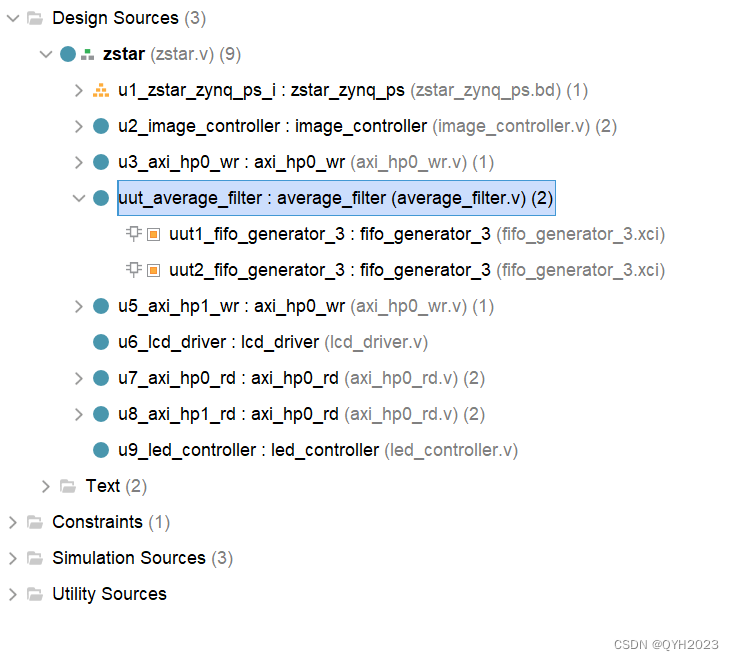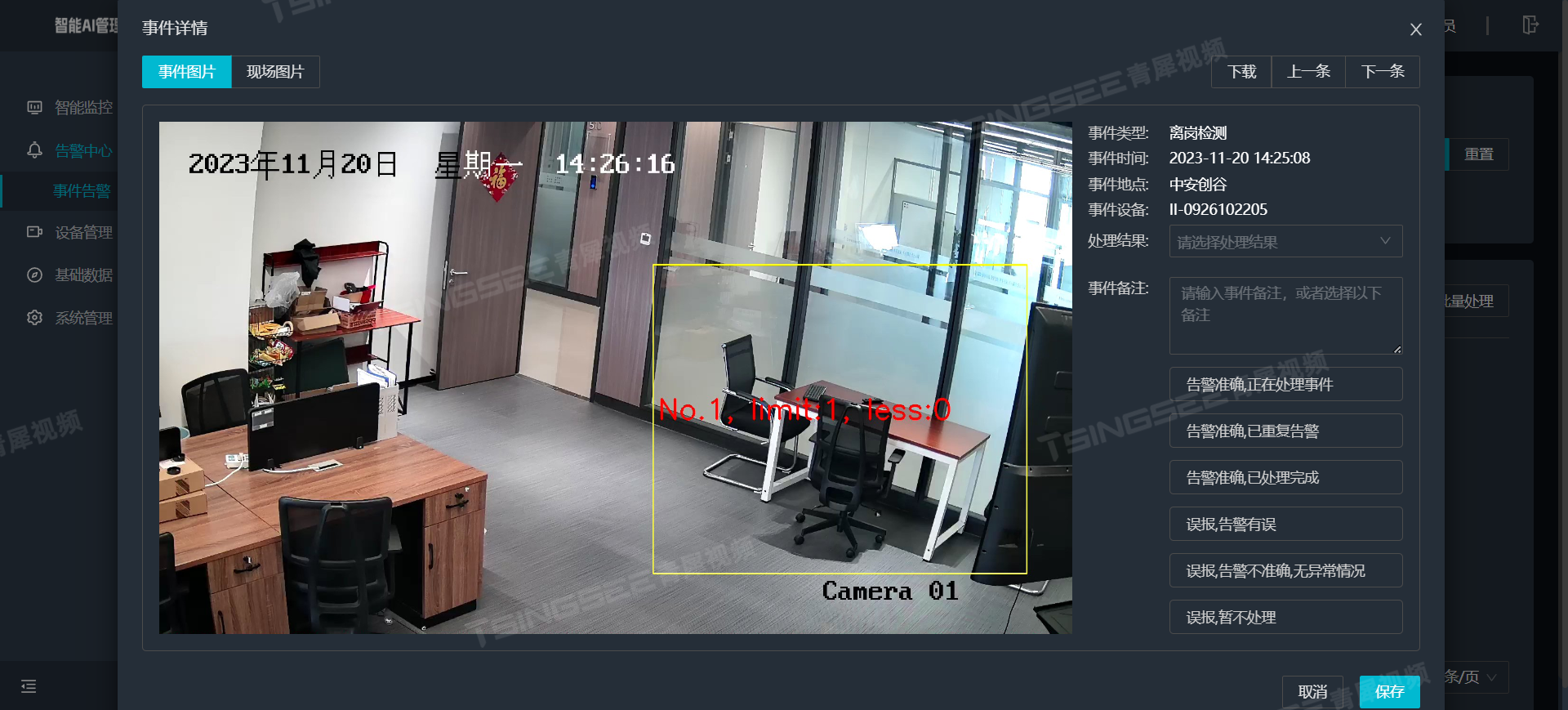目录
- 前言
- 正文
- 一、FFmpeg 拉流处理
- 二、RK3568 mpp硬解码
- 1、简介
- 2、普通mpp解码流程
- 3、核心代码
- END、总结的知识与问题
- 1、一直出现`jitter buffer full` 这样的问题
- 2、如何打印帧率?
- 3、分析av_packet_alloc、av_init_packet、av_packet_unref、av_packet_free、av_frame_move_ref、av_packet_clone
- 参考
前言
需求:我这边遇到的需求是需要在RK3568上进行拉流处理,然后使用MPP进行硬解码,但目前解码解的还是比较繁琐一点,不过,没关系把。先记录下,自己后面如果有对这个东西进行重写,再进行详细描述即可。
主要内容:
1、FFmpeg 拉流处理。
2、RK3568 MPP处理。
正文
一、FFmpeg 拉流处理
code
bool CVideoDecodeThd::_AnalysisFile(const QString& _sFilePath)
{
#ifdef ARM
LOG_INFO << "play video file : " << _sFilePath.toStdString();
// 打开文件流读取文件头解析出视频信息如轨道信息、时长等
// m_pFormatCtx初始化为NULL,如果打开成功,它会被设置成非NULL的值,在不需要的时候可以通过avcodec_free_context释放。
// 这个方法实际可以打开多种来源的数据,url可以是本地路径、rtmp地址等
// 在不需要的时候通过avformat_close_input关闭文件流
if (avformat_open_input(&m_pFormatCtx, _sFilePath.toLatin1().data(), nullptr, nullptr) != 0)
{
LOG_ERROR << "can't open the file.";
return false;
}
// 读取媒体文件的数据包以获取流信息
if (avformat_find_stream_info(m_pFormatCtx, nullptr) < 0)
{
LOG_ERROR << "can't find stream infomation.";
return false;
}
//查找视频轨道
int iVideoStream = av_find_best_stream(m_pFormatCtx, AVMEDIA_TYPE_VIDEO, -1, -1, nullptr, 0);
if (iVideoStream < 0)
{
LOG_ERROR << "can't find video stream";
return false;
}
// 查找解码器
AVCodecParameters *pCodecParame = m_pFormatCtx->streams[iVideoStream]->codecpar;
if (!pCodecParame)
{
LOG_ERROR << "can't find AVCodecParameters";
return false;
}
m_pCodec = (AVCodec *)avcodec_find_decoder(pCodecParame->codec_id);
if (!m_pCodec)
{
LOG_ERROR << "Codec cant found, code id:" << pCodecParame->codec_id;
return false;
}
m_pCodecCtx = avcodec_alloc_context3(m_pCodec);
if (!m_pCodecCtx)
{
LOG_ERROR << "can't alloc codec context";
return false;
}
if (avcodec_parameters_to_context(m_pCodecCtx, (const AVCodecParameters *)pCodecParame) < 0)
{
LOG_ERROR << "can't set codec params";
avcodec_close(m_pCodecCtx);
return false;
}
// 打开解码器
if (avcodec_open2(m_pCodecCtx, m_pCodec, nullptr) < 0)
{
LOG_ERROR << "can't open codec.";
avcodec_close(m_pCodecCtx);
return false;
}
LOG_INFO << "the file video format is : " << m_pCodec->name;
float fFrameRate = 0.0;
if (m_pFormatCtx->streams[iVideoStream]->avg_frame_rate.den != 0 && m_pFormatCtx->streams[iVideoStream]->avg_frame_rate.num != 0)
{
fFrameRate = m_pFormatCtx->streams[iVideoStream]->avg_frame_rate.num * 1.0 /m_pFormatCtx->streams[iVideoStream]->avg_frame_rate.den;//每秒多少帧
LOG_INFO << "Frame Rate : " << fFrameRate;
}
m_pFrame = av_frame_alloc();
m_pFrameRGB = av_frame_alloc();
m_pImageConvertCtx = sws_getContext(m_pCodecCtx->width, m_pCodecCtx->height,
m_pCodecCtx->pix_fmt, m_pCodecCtx->width,
m_pCodecCtx->height, AV_PIX_FMT_RGB32,
SWS_BICUBIC, nullptr, nullptr, nullptr);
int iNumBytes = av_image_get_buffer_size(AV_PIX_FMT_RGB32, m_pCodecCtx->width, m_pCodecCtx->height, 1);
uint8_t *pOutBuffer = (uint8_t*)av_malloc(iNumBytes * sizeof(uint8_t));
av_image_fill_arrays(m_pFrameRGB->data, m_pFrameRGB->linesize, pOutBuffer, AV_PIX_FMT_RGB32, m_pCodecCtx->width, m_pCodecCtx->height, 1);
int iYsize = m_pCodecCtx->width * m_pCodecCtx->height;
AVPacket * pPacket = av_packet_alloc(); ///< 分配一个packet内存
av_new_packet(pPacket, iYsize); ///< 分配一个packet的数据
av_dump_format(m_pFormatCtx, 0, _sFilePath.toLatin1().data(), 0); ///< 输出视频信息
qint64 iStartTime = 0;
while (m_bRunning)
{
if (0 == iStartTime)
{
iStartTime = QDateTime::currentDateTime().toMSecsSinceEpoch();
}
if (av_read_frame(m_pFormatCtx, pPacket) < 0)
{
emit SIGNAL_PlayEnd();
break; // 文件读取完成
}
while (!m_bPlay)
{
QThread::msleep(20);
if (!m_bRunning)
{
break;
}
}
if (pPacket->stream_index == iVideoStream)
{
#ifdef MPP
int iRet = _DecodeAVPacket(pPacket);
#elif
int iRet =avcodec_send_packet(m_pCodecCtx, pPacket);
if (0 == iRet)
{
while (avcodec_receive_frame(m_pCodecCtx, m_pFrame) >= 0)
{
if (!m_bRunning || !m_bPlay)
{
break;
}
sws_scale(m_pImageConvertCtx, (uint8_t const* const*)m_pFrame->data,
m_pFrame->linesize, 0, m_pCodecCtx->height,
m_pFrameRGB->data, m_pFrameRGB->linesize);
QImage oImg ((uchar*) pOutBuffer, m_pCodecCtx->width, m_pCodecCtx->height, QImage::Format_RGB32);
QImage oTempImg = oImg.copy();
emit SIGNAL_NewFrame(oTempImg);
int iInternal = QDateTime::currentDateTime().toMSecsSinceEpoch() - iStartTime;
iStartTime = 0;
int iSleepMs = 1000 / fFrameRate - iInternal;
if (iSleepMs > 0)
{
msleep(iSleepMs);
}
}
}
else
{
LOG_ERROR << "send packet fail : " << iRet;
}
#endif
}
av_packet_unref(pPacket);
//QThread::msleep(10);
}
QThread::msleep(500); ///< 等待外界渲染完毕
av_free(pOutBuffer);
//回收数据包
av_packet_free(&pPacket);
//销毁帧
av_frame_free(&m_pFrame);
av_frame_free(&m_pFrameRGB);
//销毁SwsContext
sws_freeContext(m_pImageConvertCtx);
//释放解码器
avcodec_close(m_pCodecCtx);
// 销毁AVFormatContext
avformat_close_input(&m_pFormatCtx);
LOG_INFO << "thread is finished";
return true;
#else
return true;
#endif
}
这个函数是关于拉流的函数,具体的拉流的比较详细的内容,在另一篇文章进行详细叙述。
二、RK3568 mpp硬解码
1、简介
瑞芯微提供的媒体处理软件平台(Media Process Platform,简称 MPP)是适用于瑞芯微芯片系列的
通用媒体处理软件平台。该平台对应用软件屏蔽了芯片相关的复杂底层处理,其目的是为了屏蔽不
同芯片的差异,为使用者提供统一的视频媒体处理接口(Media Process Interface,缩写 MPI)。MPP
提供的功能包括:
视频解码:
H.265 / H.264 / H.263 / VP9 / VP8 / MPEG-4 / MPEG-2 / MPEG-1 / VC1 / MJPEG
视频编码:
H.264 / VP8 / MJPEG
视频处理:
视频拷贝,缩放,色彩空间转换,场视频解交织(Deinterlace)
2、普通mpp解码流程
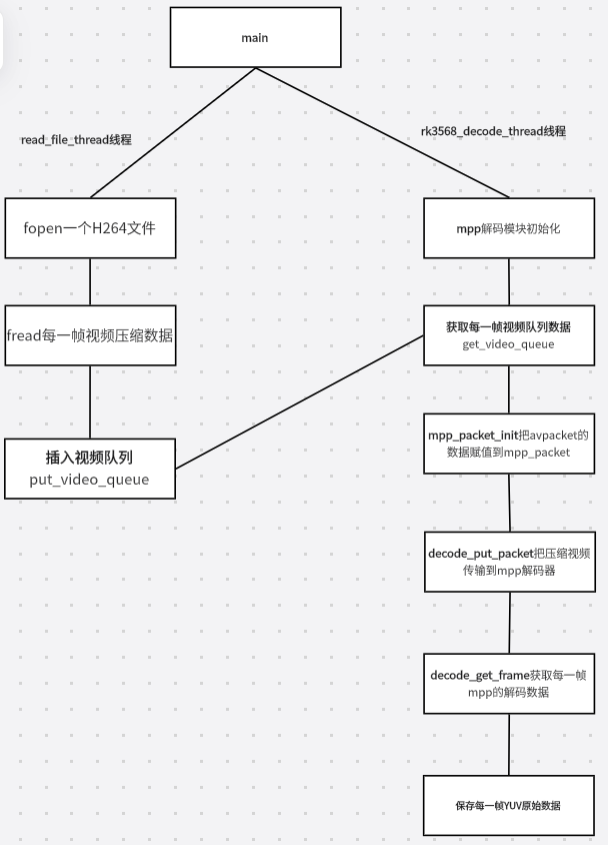
3、核心代码
上面mpp使用的地方在这里:
_DecodeAVPacket(pPacket);
基本就是拉流获取到AVPacket 包传入Mpp进行解码。
_InitMpp():
int CVideoDecodeThd::_InitMpp()
{
LOG_INFO << "--> CVideoDecodeThd::_InitMpp Start";
MPP_RET ret = mpp_create(&m_Ctx, &m_pMpi);
if (MPP_OK != ret)
{
LOG_INFO << ("mpp_create error\n");
return -1;
}
/**
* 4. 配置解器
* - 解码文件需要 split 模式
* - 设置非阻塞模式,0非阻塞(默认),-1阻塞,+val 超时(ms)
*/
RK_U32 need_split = -1;
ret = m_pMpi->control(m_Ctx, MPP_DEC_SET_PARSER_SPLIT_MODE, (MppParam*)&need_split);
if (MPP_OK != ret)
{
LOG_INFO << ("mpi->control error MPP_DEC_SET_PARSER_SPLIT_MODE\n");
return -1;
}
ret = mpp_init(m_Ctx, MPP_CTX_DEC, MPP_VIDEO_CodingAVC); // 固定为H264
if (MPP_OK != ret)
{
LOG_INFO << ("mpp_init error\n");
return -1;
}
//这个是为了后面测试使用的。真实使用不用。
m_pOut_fp = fopen("/ics/test.yuv", "wb+");
if (!m_pOut_fp)
{
LOG_INFO << ("fopen error\n");
return -1;
}
LOG_INFO << "--> CVideoDecodeThd::_InitMpp End";
return 0;
}
_DecodeAVPacket:
int CVideoDecodeThd::_DecodeAVPacket(AVPacket *_pPacket)
{
LOG_INFO << "--> CVideoDecodeThd::_DecodeAVPacket Start";
RK_U32 pkt_done = 0;
MPP_RET ret = MPP_OK;
MppPacket packet = NULL;
MppFrame frame = NULL;
LOG_INFO << "--->z CVideoDecodeThd::_DecodeAVPacket _pPacket size:"<<_pPacket->size;
if (_pPacket->size <= 0)
{
LOG_INFO << "--> CVideoDecodeThd::_DecodeAVPacket _pPacket->size is:"<<_pPacket->size;
return -1;
}
ret = mpp_packet_init(&packet, _pPacket->data, _pPacket->size);
if(ret < 0)
{
LOG_INFO << "mpp_packet_init fail ret:"<<ret;
return -1;
}
mpp_packet_set_pts(packet, _pPacket->pts);
do{
RK_S32 times = 5;
// send the packet first if packet is not done
if (!pkt_done)
{
LOG_INFO << "pkt remain:" << mpp_packet_get_length(packet);
ret = m_pMpi->decode_put_packet(m_Ctx, packet);
if (MPP_OK == ret)
{
LOG_INFO << "pkt send success remain:" << mpp_packet_get_length(packet);
pkt_done = 1;
}
}
// then get all available frame and release
do {
try_again:
ret = m_pMpi->decode_get_frame(m_Ctx, &frame);
if (MPP_ERR_TIMEOUT == ret)
{
if (times > 0) {
times--;
msleep(2);
goto try_again;
}
qDebug() << "decode_get_frame failed too much time:" <<ret;
}
if (frame == NULL)
{
qDebug() << "get frame:"<<frame;
return -1;
}
qDebug() << "get MPP_OK:" <<MPP_OK;
qDebug() << "get ret:"<<ret;
LOG_INFO << ("decode_get_frame success\n") <<"||"<<frame;
dump_frame_to_file(m_Ctx, m_pMpi, frame, m_pOut_fp);
if (mpp_frame_get_eos(frame))
{
LOG_INFO << ("mpp_frame_get_eos\n");
mpp_frame_deinit(&frame);
// over = 1;
continue;
}
mpp_frame_deinit(&frame);
break;
}while(1);
msleep(3);
break;
}while(1);
LOG_INFO << "--> CVideoDecodeThd::_DecodeAVPacket End";
mpp_packet_deinit(&packet);
return 1;
}
dump_frame_to_file:
void CVideoDecodeThd::dump_frame_to_file(MppCtx ctx, MppApi *mpi, MppFrame frame, FILE *out_fp)
{
LOG_INFO << "decode_and_dump_to_file:" << frame;
MPP_RET ret;
if (mpp_frame_get_info_change(frame)) {
LOG_INFO << ("mpp_frame_get_info_change\n");
/**
* 第一次解码会到这个分支,需要为解码器设置缓冲区.
* 解码器缓冲区支持3种模式。参考【图像内存分配以及交互模式】Rockchip_Developer_Guide_MPP_CN.pdf
* 这里使用纯内部模式。
*/
ret = mpi->control(ctx, MPP_DEC_SET_INFO_CHANGE_READY, NULL);
if (ret)
{
LOG_INFO << "mpp_frame_get_info_change mpi->control error"
"MPP_DEC_SET_INFO_CHANGE_READY %d\n" << ret;
}
return;
}
RK_U32 err_info = mpp_frame_get_errinfo(frame);
RK_U32 discard = mpp_frame_get_discard(frame);
LOG_INFO << "err_info: discard:\n"<< err_info<<"||"<<discard;
if (err_info)
{
LOG_INFO << "--> CVideoDecodeThd::dump_frame_to_file err_info:"<<err_info;
return;
}
// save
dump_frame(frame, out_fp);
return;
}
dump_frame:
void CVideoDecodeThd::dump_frame(MppFrame frame, FILE *out_fp)
{
LOG_INFO << ("dump_frame_to_file\n");
RK_U32 width = 0;
RK_U32 height = 0;
RK_U32 h_stride = 0;
RK_U32 v_stride = 0;
MppFrameFormat fmt = MPP_FMT_YUV420SP;
MppBuffer buffer = NULL;
RK_U8 *base = NULL;
width = mpp_frame_get_width(frame);
height = mpp_frame_get_height(frame);
h_stride = mpp_frame_get_hor_stride(frame);
v_stride = mpp_frame_get_ver_stride(frame);
fmt = mpp_frame_get_fmt(frame);
buffer = mpp_frame_get_buffer(frame);
RK_U32 buf_size = mpp_frame_get_buf_size(frame);
LOG_INFO << "w x h: %dx%d hor_stride:%d ver_stride:%d buf_size:%d\n"<<
width<<"||"<< height<<"||"<<h_stride<<"||"<<v_stride<<"||"<< buf_size;
if (NULL == buffer)
{
LOG_INFO << ("buffer is null\n");
return ;
}
base = (RK_U8 *)mpp_buffer_get_ptr(buffer);
// MPP_FMT_YUV420SP
if (fmt != MPP_FMT_YUV420SP)
{
LOG_INFO << ("fmt %d not supported\n", fmt);
return;
}
char *pOutput = NULL;
int iLen = static_cast<int>(buf_size);
LOG_INFO << "--->z iLen:"<<iLen;
pOutput = (char*)base;
if (iLen > 0 && pOutput)
{
//用信号把QImage 发送出去
emit SIGNAL_Image(QByteArray(pOutput, iLen), width, height);
}
}
END、总结的知识与问题
1、一直出现jitter buffer full 这样的问题
原先开始跑,并不会出现这个问题,就是跑久了,直到抓了2000多个帧之后,慢慢就会报这个错,然后就不再拉流了,就很奇葩,这可是浪费了我很长的时间进行排查。
错误:
[rtsp @ 0x292ee690] jitter buffer full
[rtsp @ 0x292ee690] RTP: missed 84 packets
[rtsp @ 0x292ee690] jitter buffer full
[rtsp @ 0x292ee690] RTP: missed 8 packets
2、如何打印帧率?
LOG_INFO << "the file video format is : " << m_pCodec->name;
float fFrameRate = 0.0;
if (m_pFormatCtx->streams[iVideoStream]->avg_frame_rate.den != 0 && m_pFormatCtx->streams[iVideoStream]->avg_frame_rate.num != 0)
{
fFrameRate = m_pFormatCtx->streams[iVideoStream]->avg_frame_rate.num * 1.0 /m_pFormatCtx->streams[iVideoStream]->avg_frame_rate.den;//每秒多少帧
LOG_INFO << "Frame Rate : " << fFrameRate;
}
3、分析av_packet_alloc、av_init_packet、av_packet_unref、av_packet_free、av_frame_move_ref、av_packet_clone
参考:从源码的层面理解ffmpeg这几个API
参考
1、从源码的层面理解ffmpeg这几个API
2、GitHub - MUZLATAN/ffmpeg_rtsp_mpp: ffmpeg 拉取rtsp h264流, 使用mpp解码, 目前在firefly 板子上跑通了
3、RK3568 MPP编码
4、Rockchip MPP(Media Process Platform)解码H264
5、mpi_dec_test 解码失败




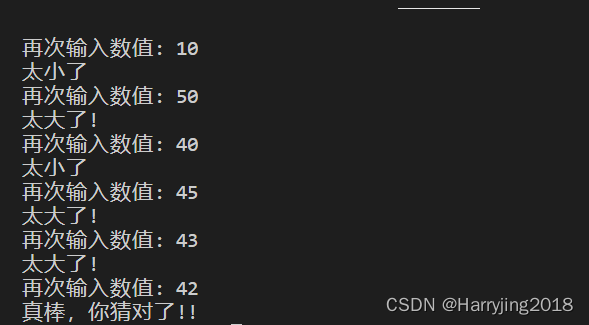
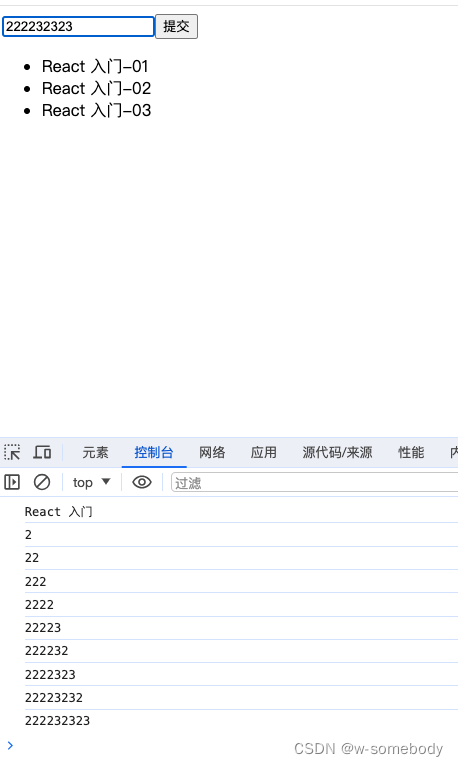
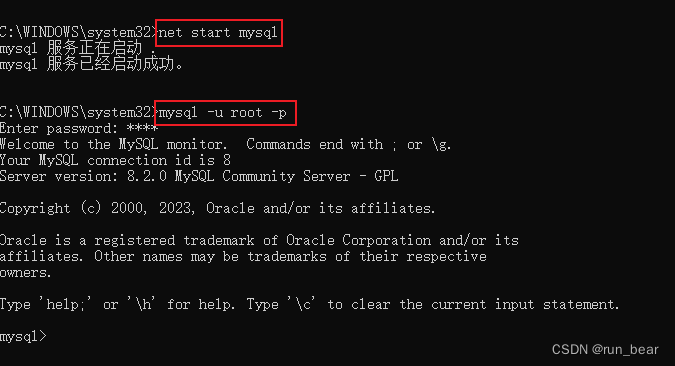


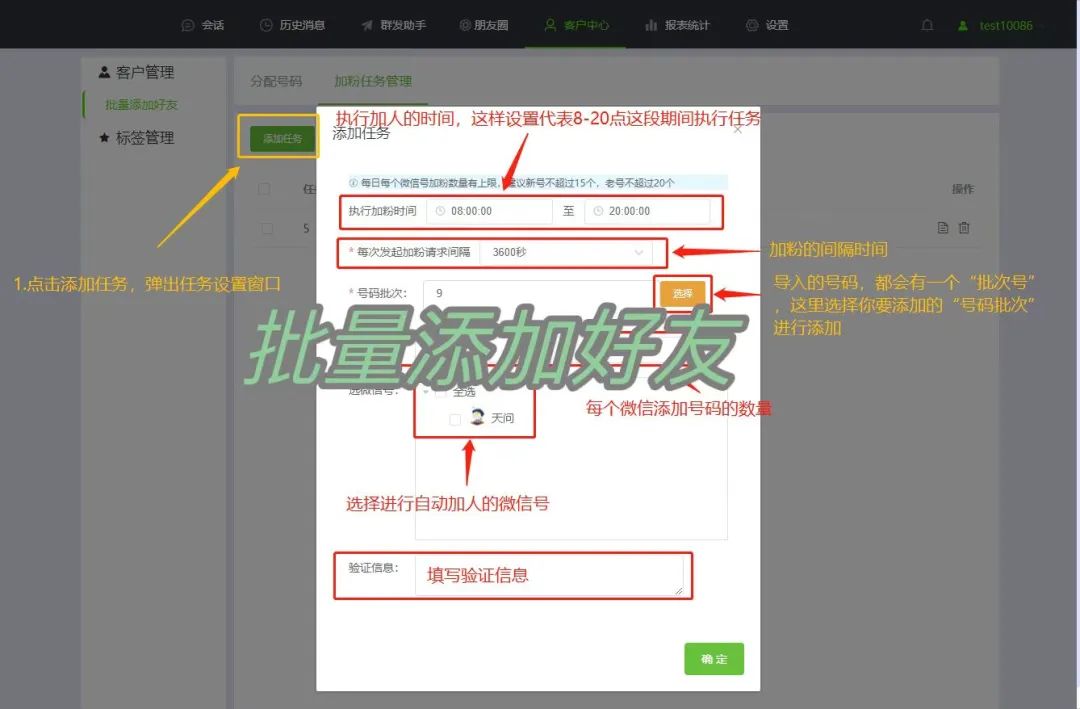
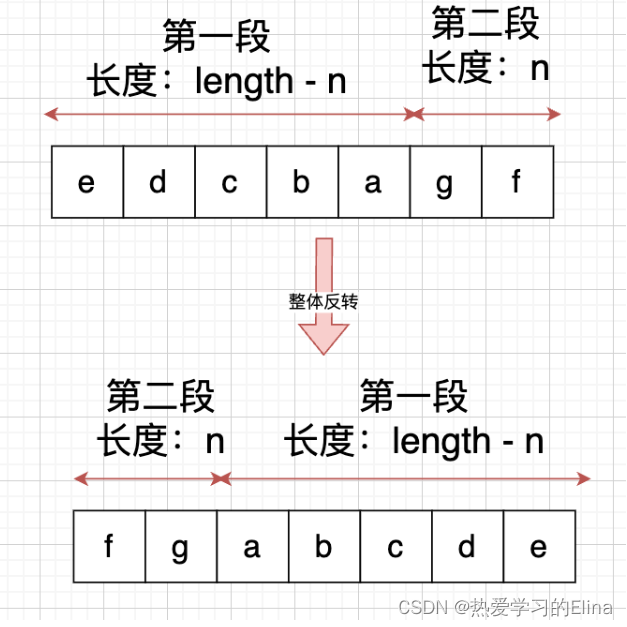
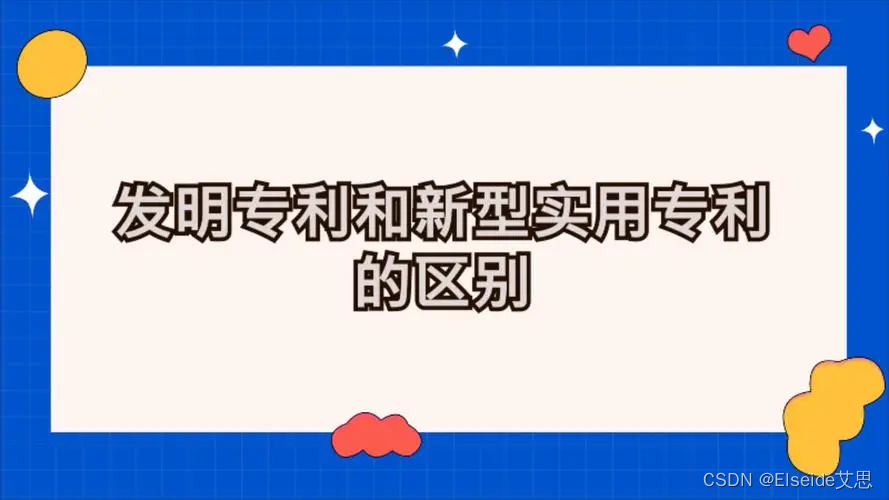


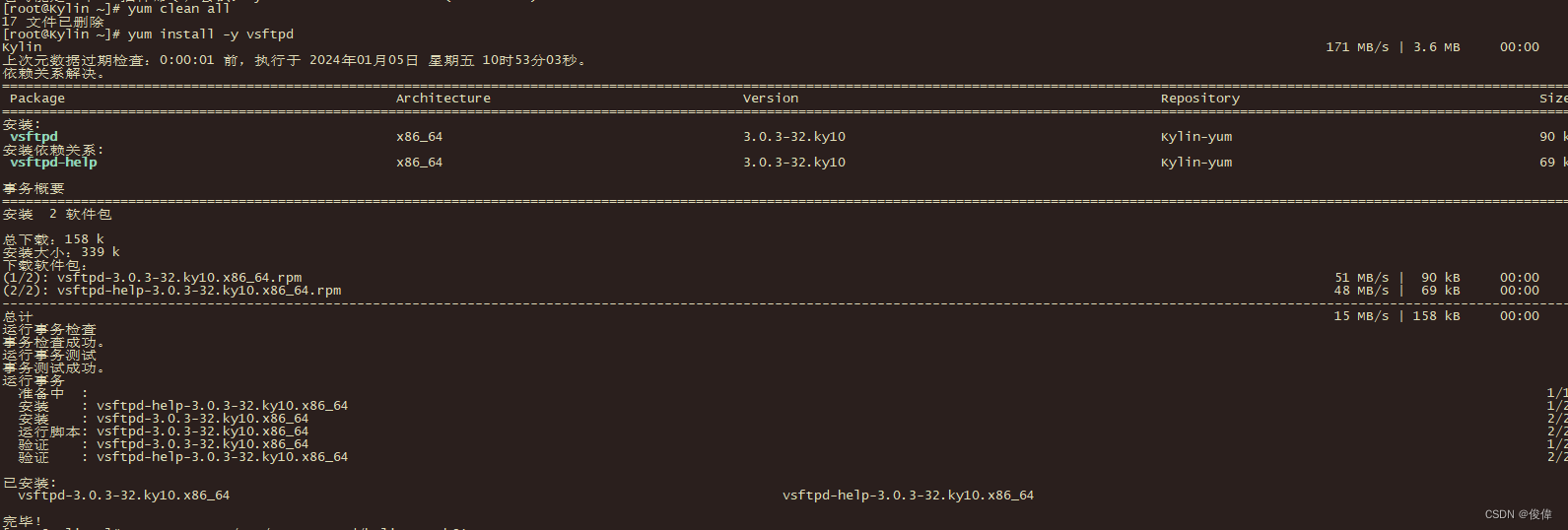
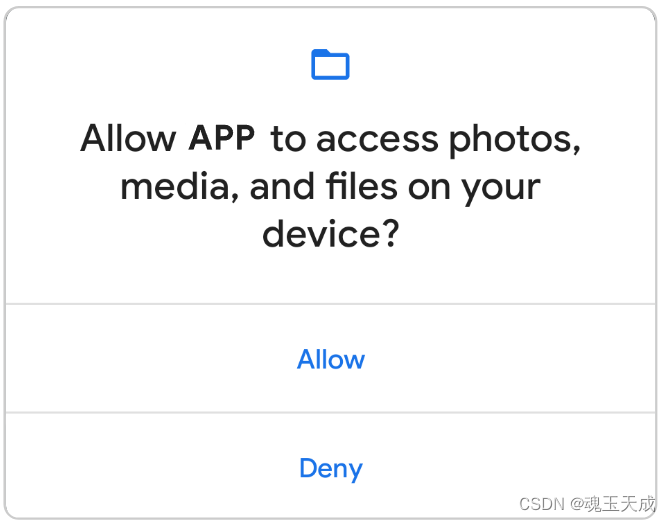
![[C#]使用PaddleInference图片旋转四种角度检测](https://img-blog.csdnimg.cn/direct/4e8c0ad87bf64a338e52f995061282d9.jpeg)