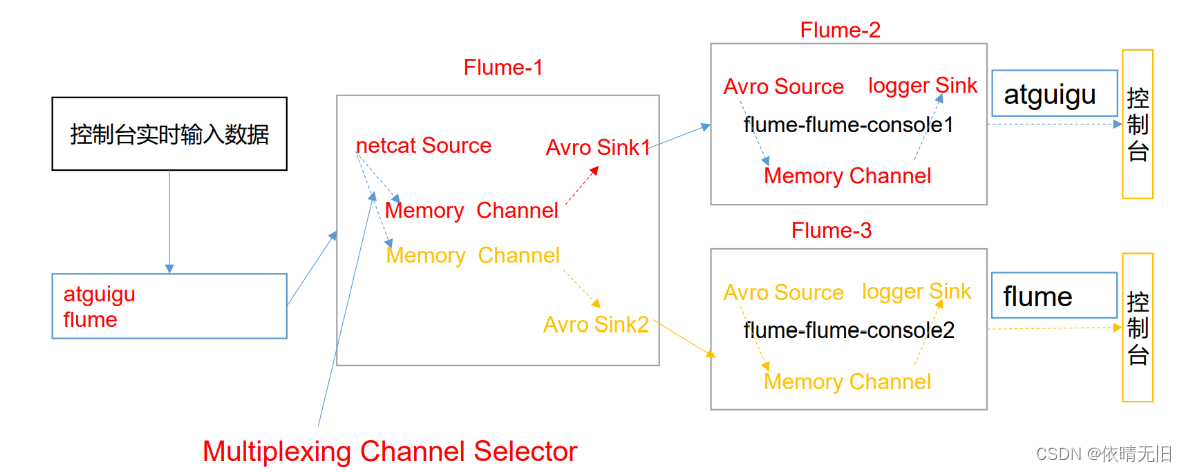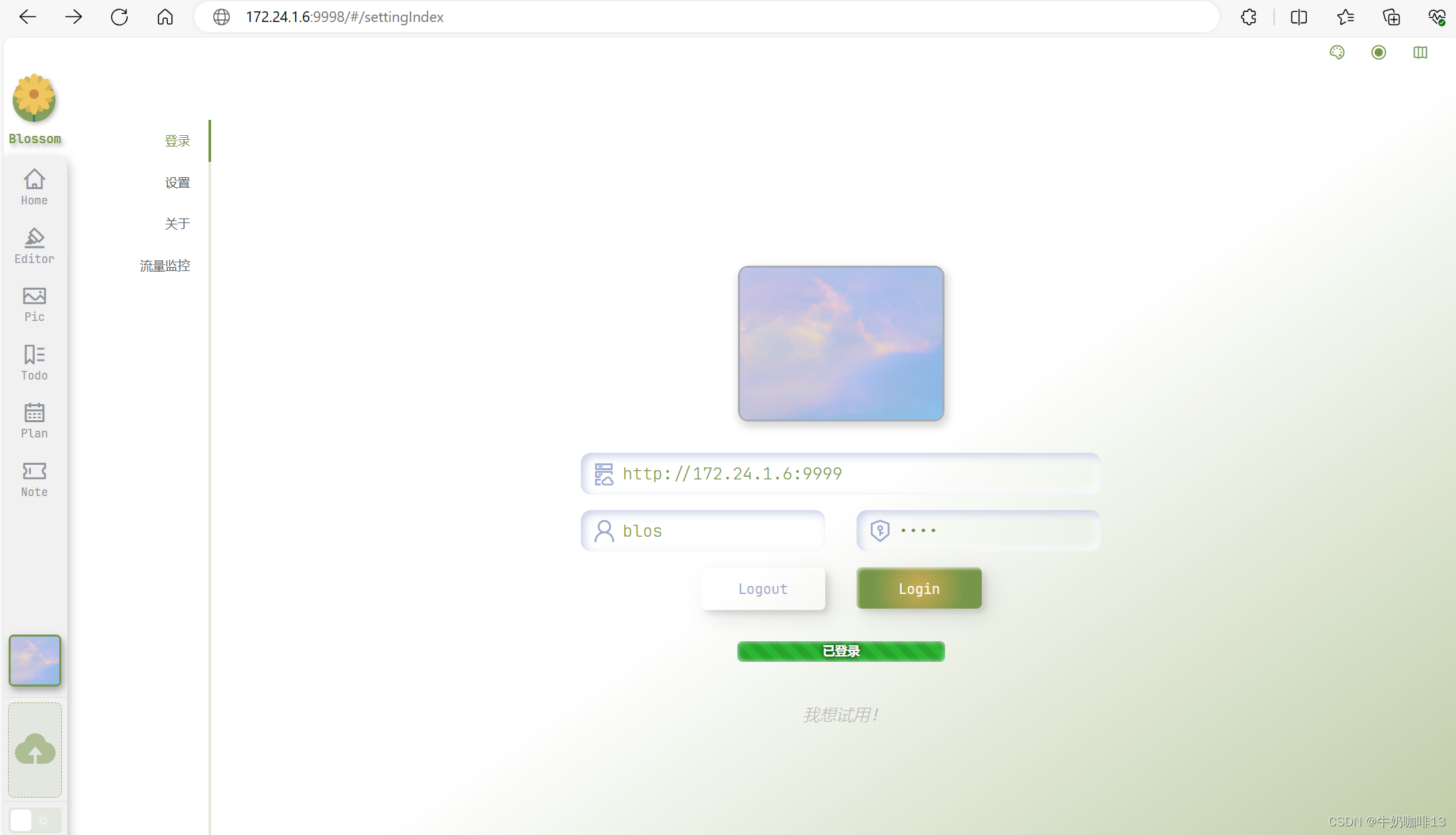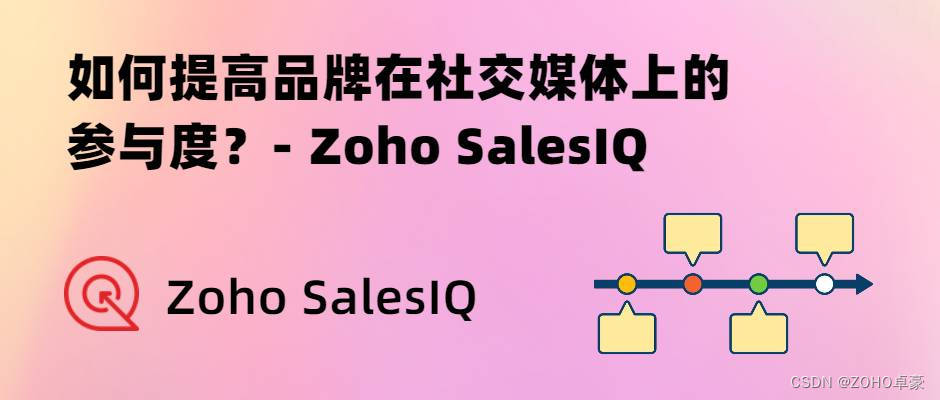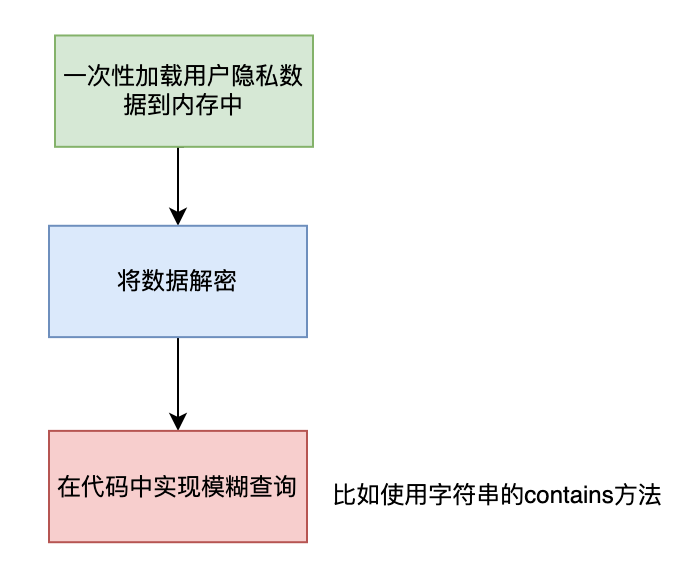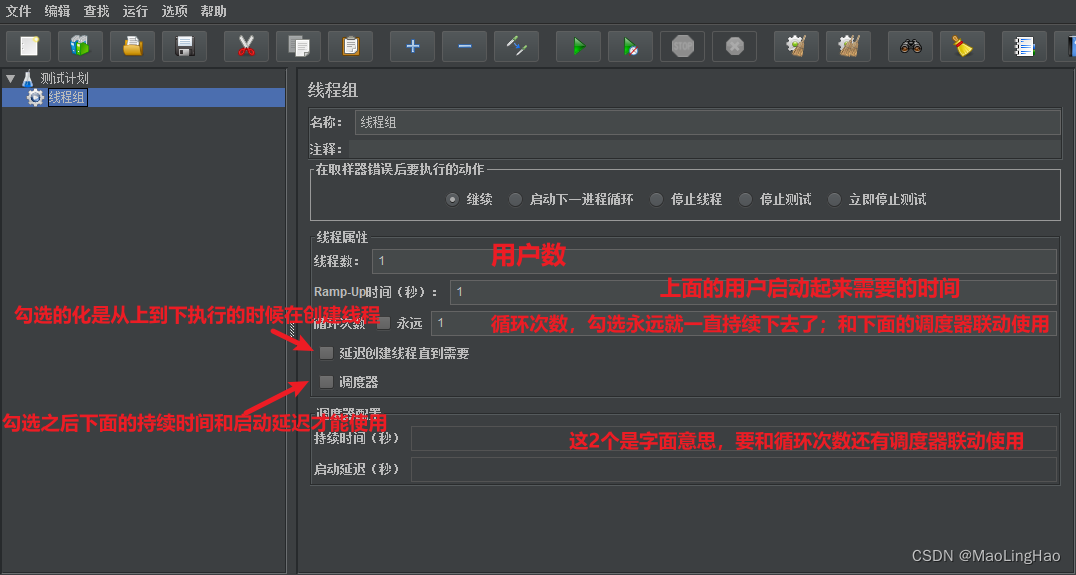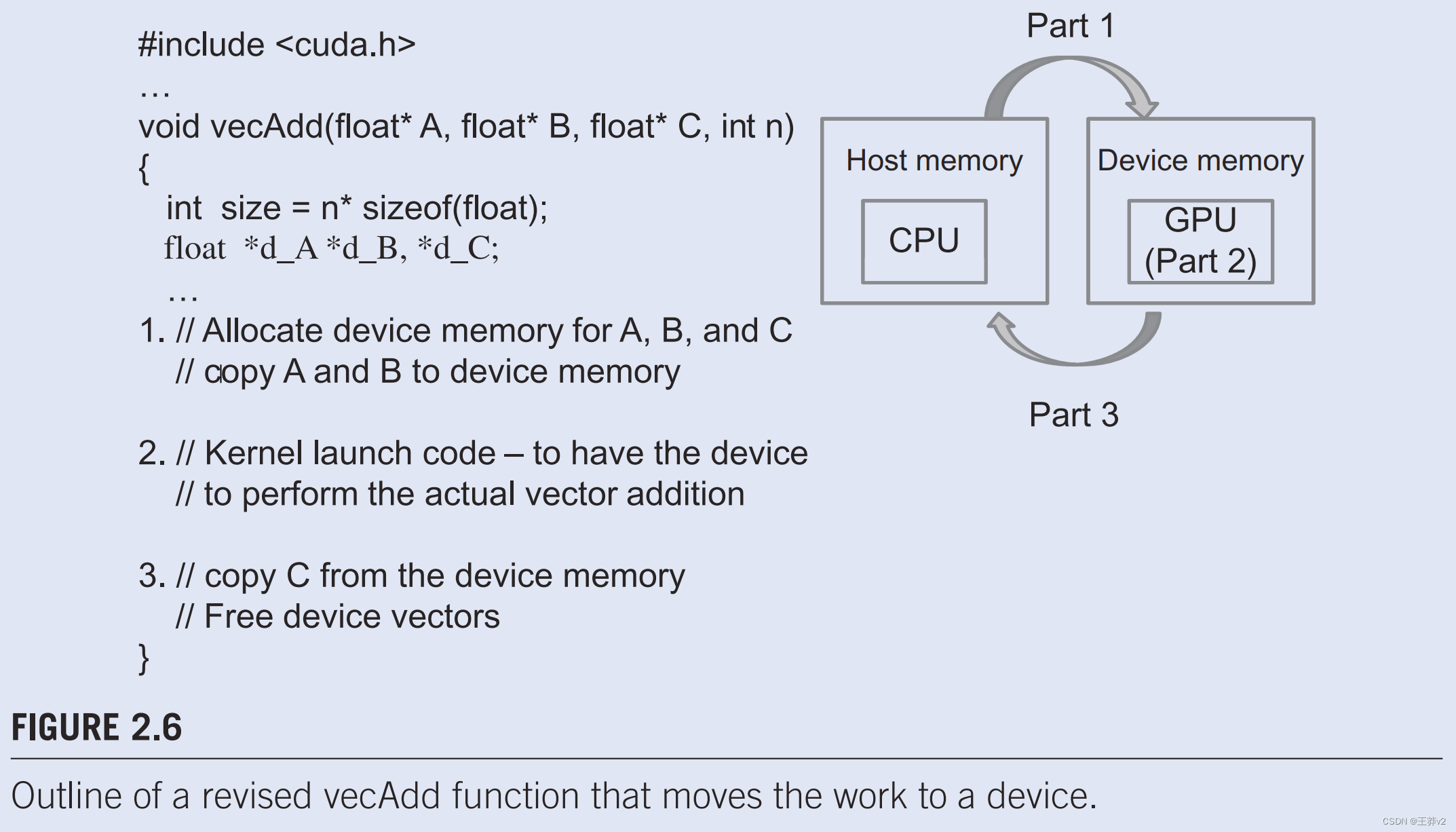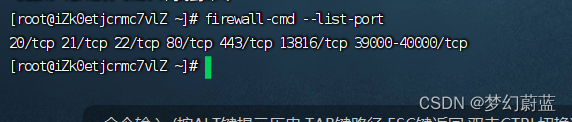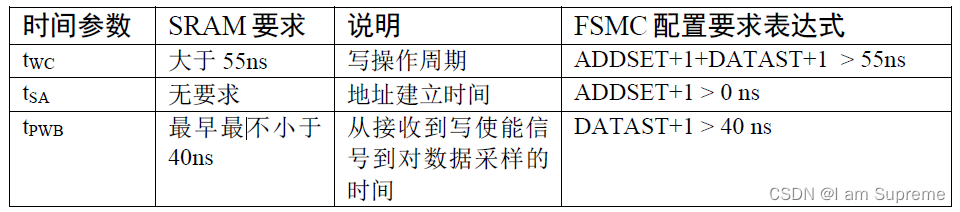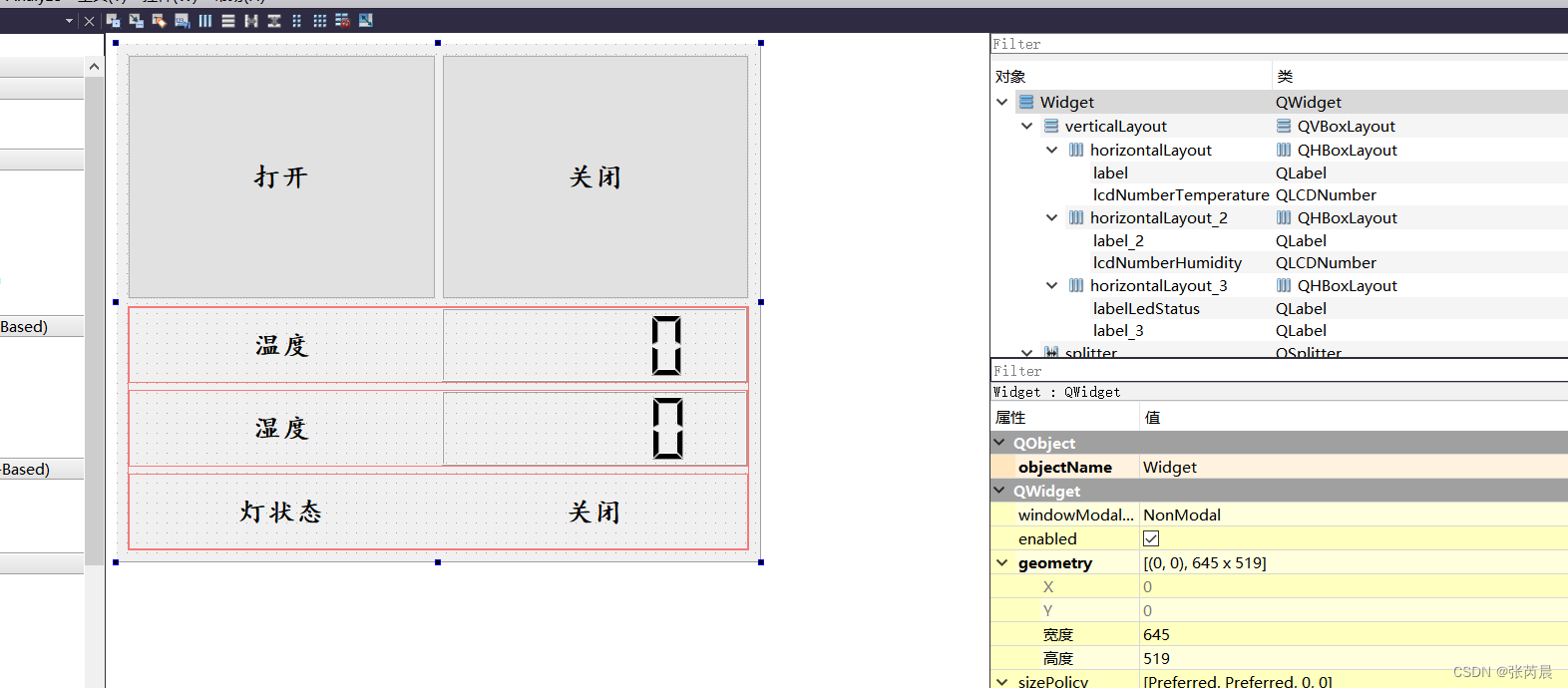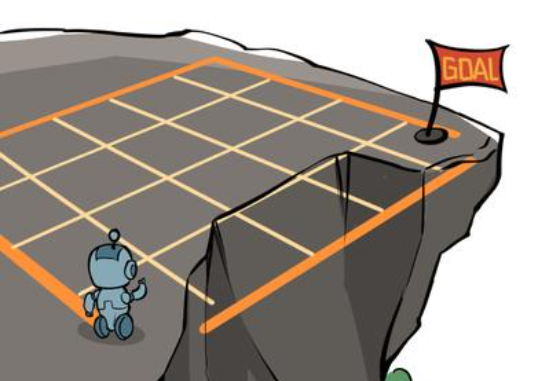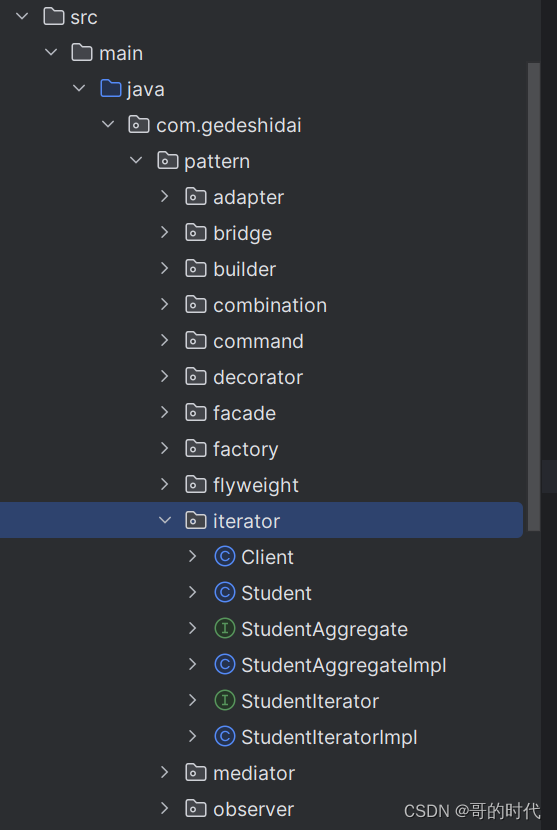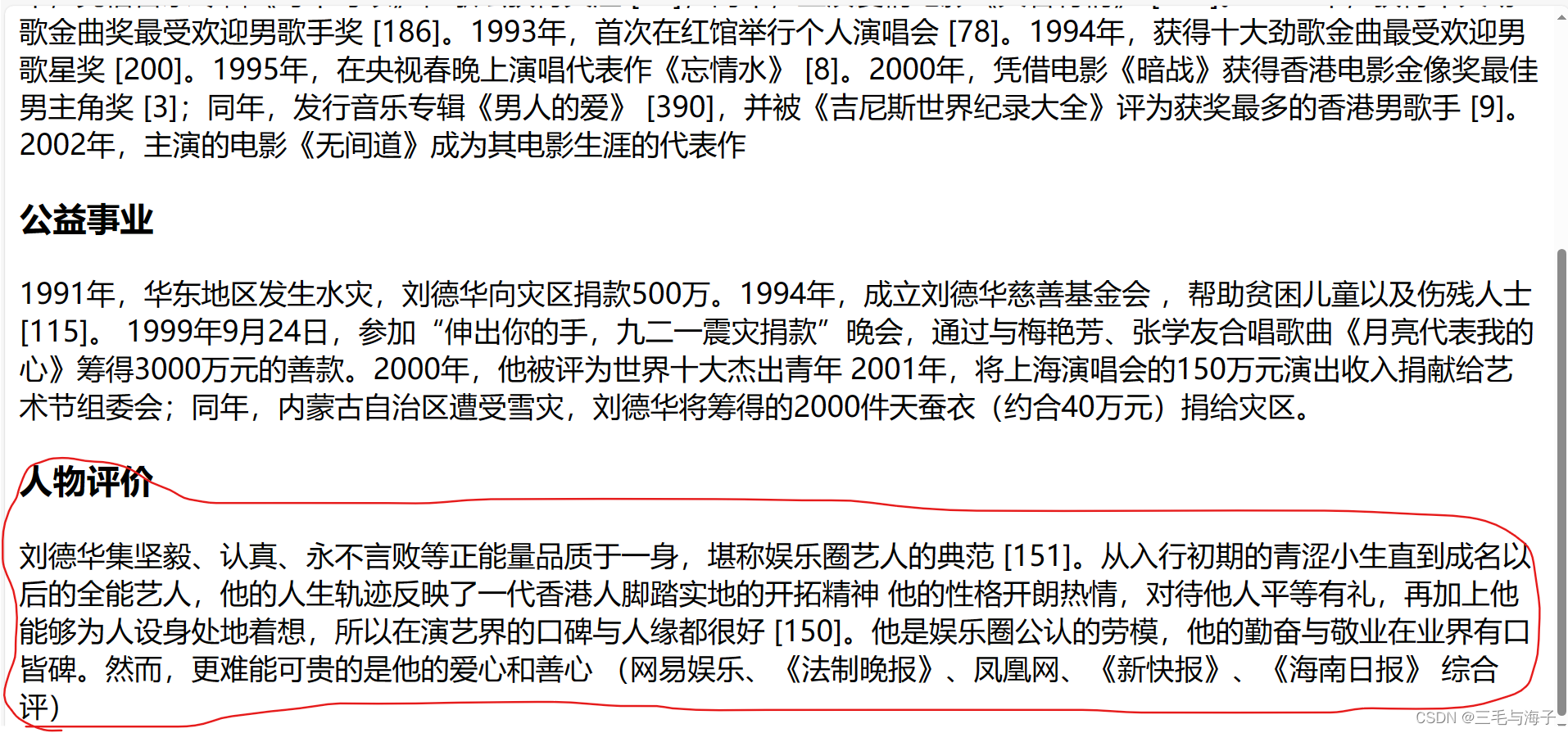1. 安装yum添加epel源(此步根据环境,如果有源则可跳过,在阿里去可跳过)
yum install epel-release
2 使用yum安装Redis
yum install redis
出现如下图所示的内容
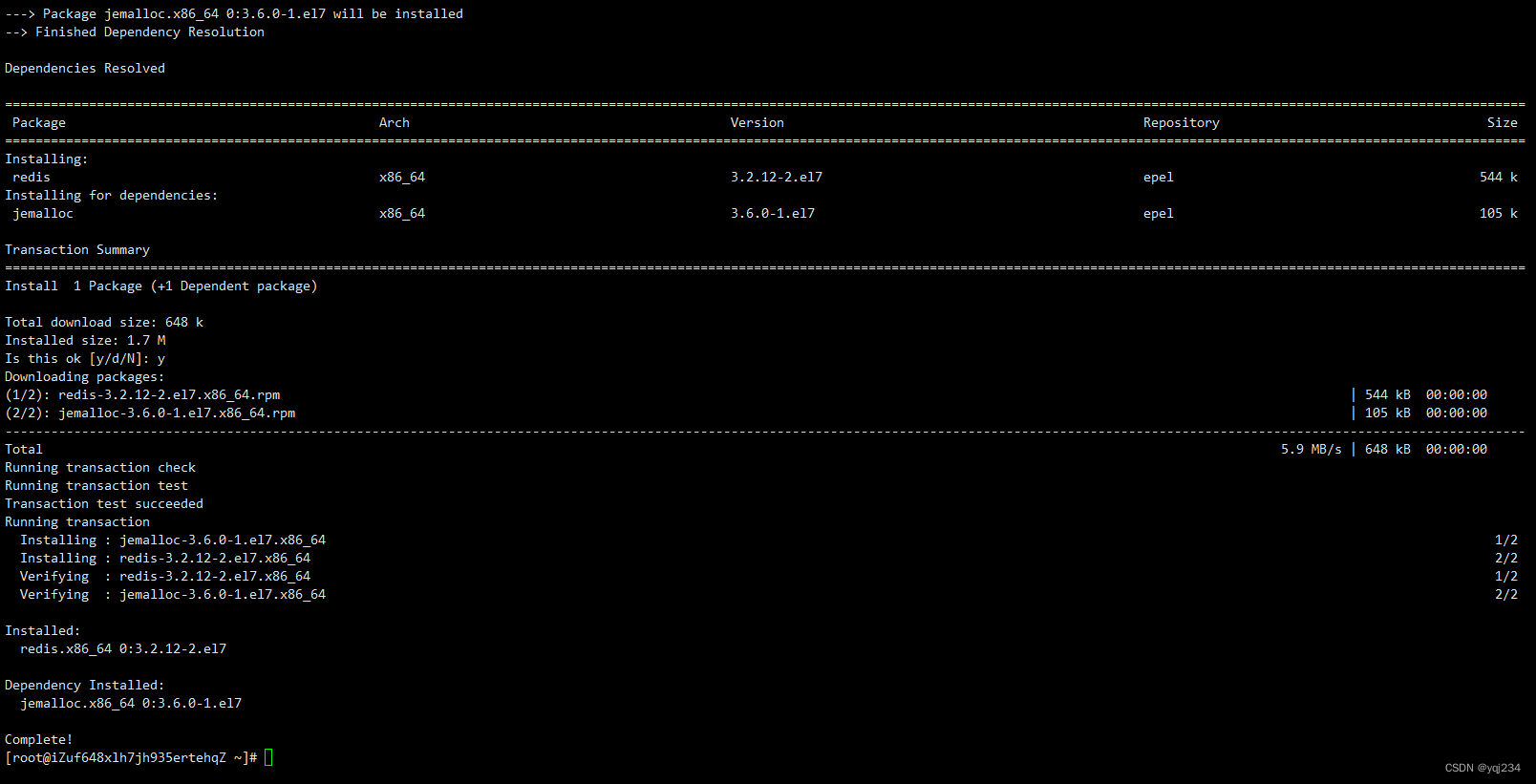
3 Redis配置
vim /etc/redis.conf:set number(显示行号)
61行:“bind 127.0.0.1“注释掉
80行:”protected-mode yes“改为”protected-mode no“
84行:”port 6379“修改6379为想让redis使用的端口
--------------------------------------------------------------------------保证远程链接
3.4 设定保证后台自动运行,第128行的地方
128行:”daemonize no“修改为”daemonize yes” 保证后台运行
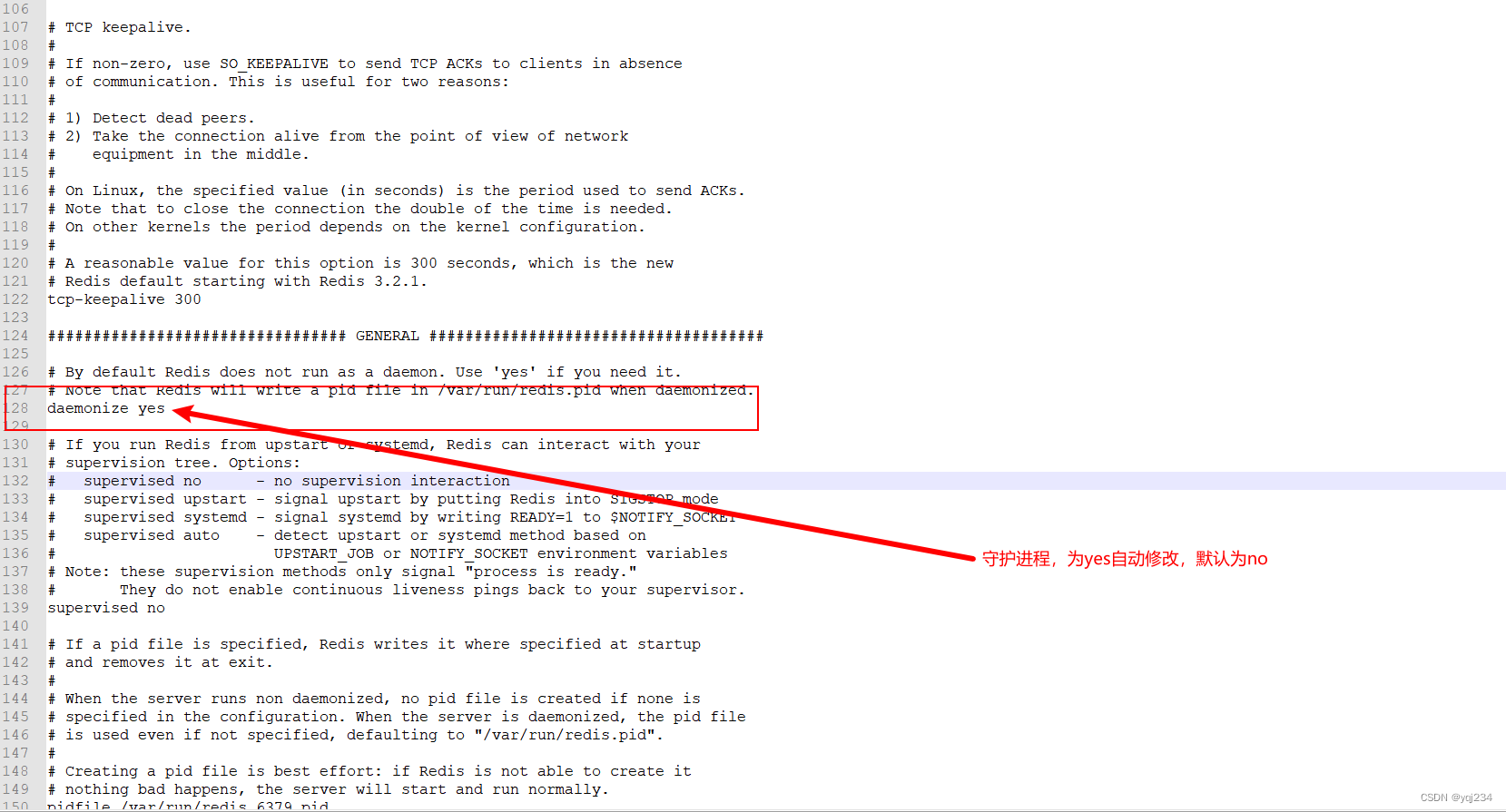
480行:”# requirepass xxxx“取消注销,将xxxx改为想要的密码
---------------------------------------------------------------------------添加密码
4 开启服务(加载配置文件方式启动) 执行命令:redis-server /etc/redis.conf &
注:& 表示是在后台运行
redis-server /etc/redis.conf &返回结果:
redis-server /etc/redis.conf &
[1] 8473
![]()
5 关闭服务:
redis-cli -a <密码> -h 127.0.0.1 -p <端口> shutdown
如果没有密码,就:
redis-cli -h 127.0.0.1 -p <端口> shutdown
6 查看版本
redis-server -v
7 测试是否安装成功,提前要启动redis服务
redis-cli ping返回结果:PONG
![]()
返回PONG说明启动成功
8 开机启动
chkconfig redis on
————————————————

systemctl enable redis-server
版权声明:本文为CSDN博主「争渡hc」的原创文章,遵循CC 4.0 BY-SA版权协议,转载请附上原文出处链接及本声明。
原文链接:https://blog.csdn.net/Crazy_young_man/article/details/105729646