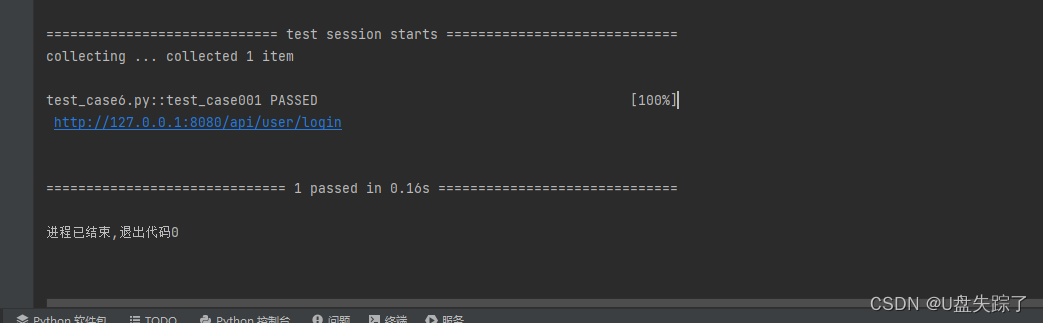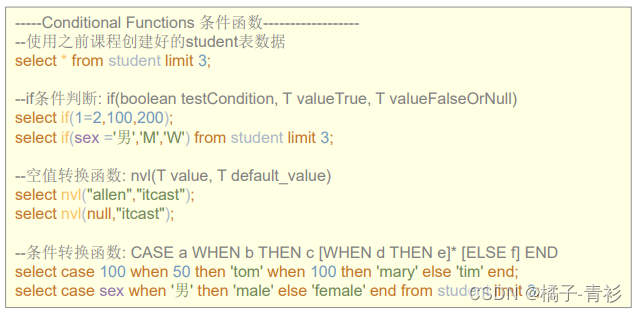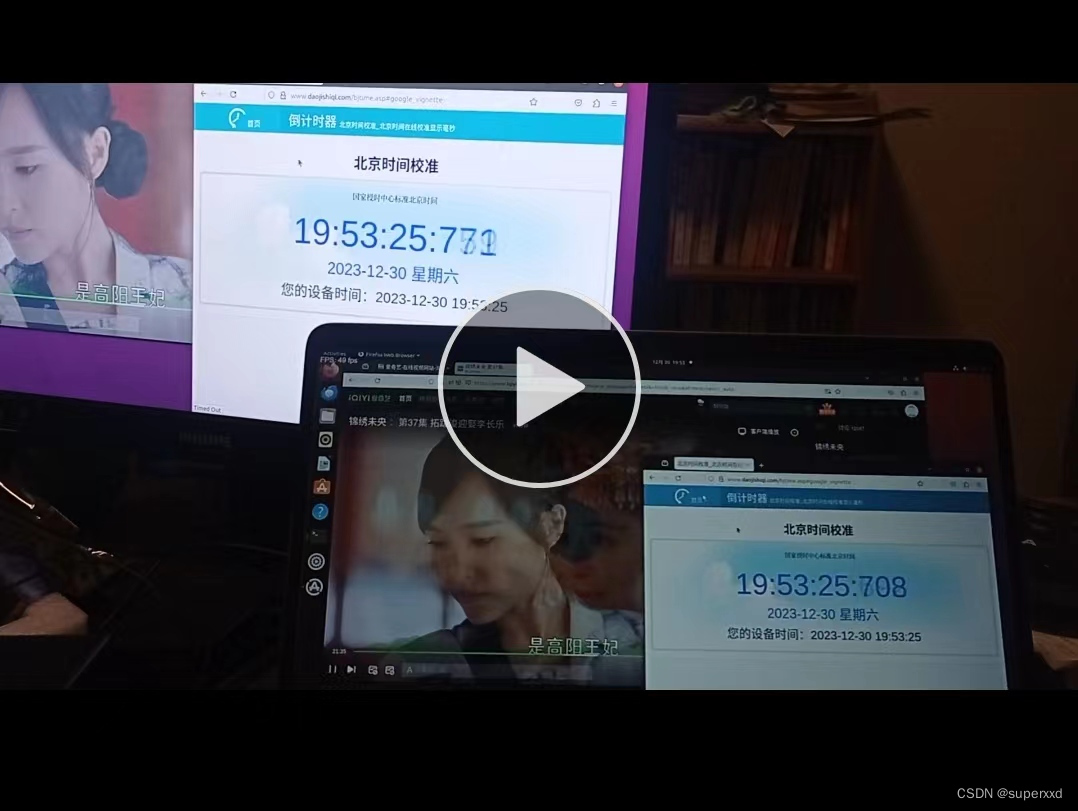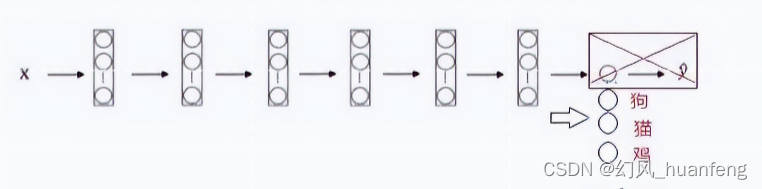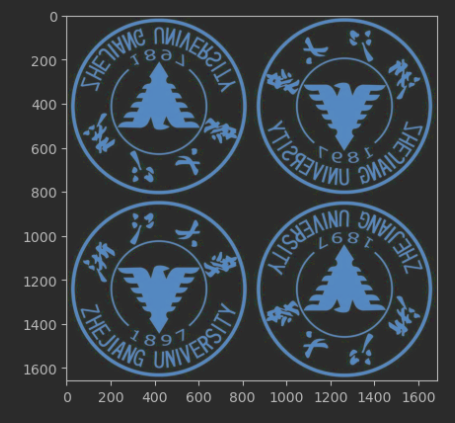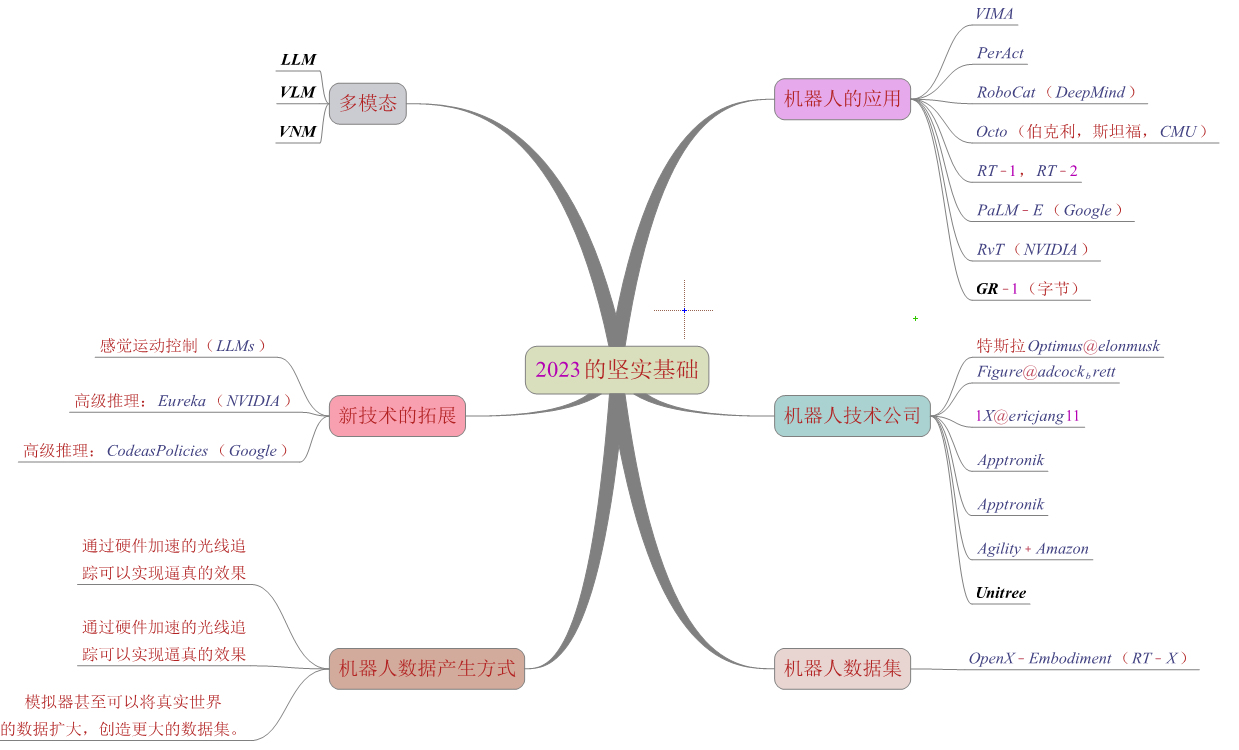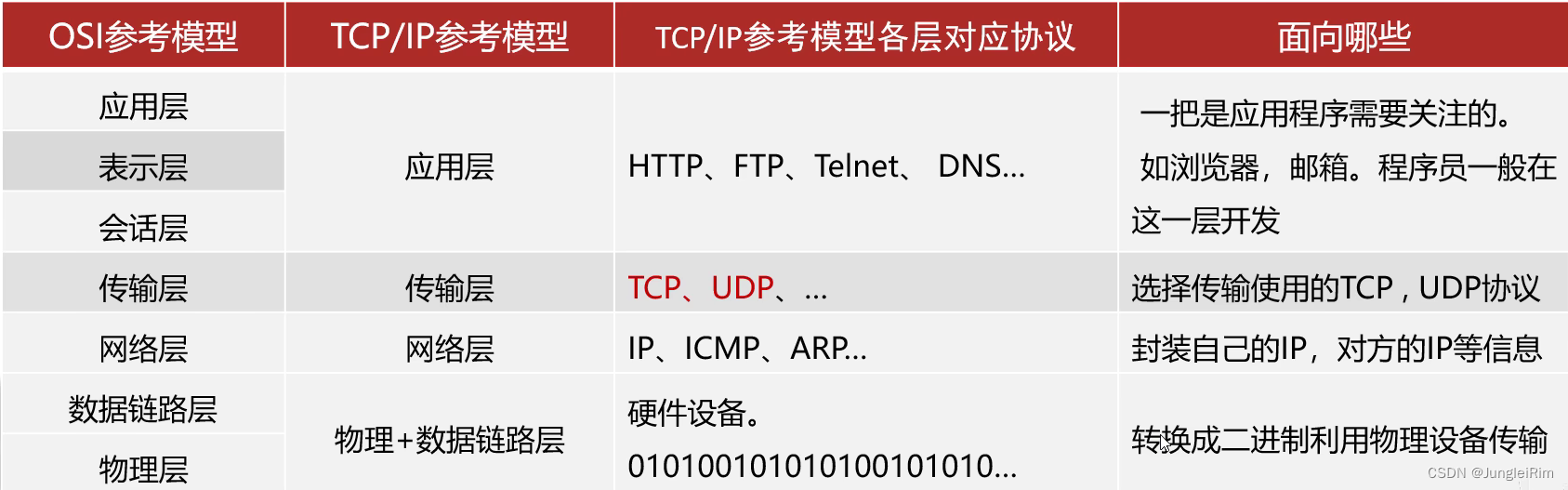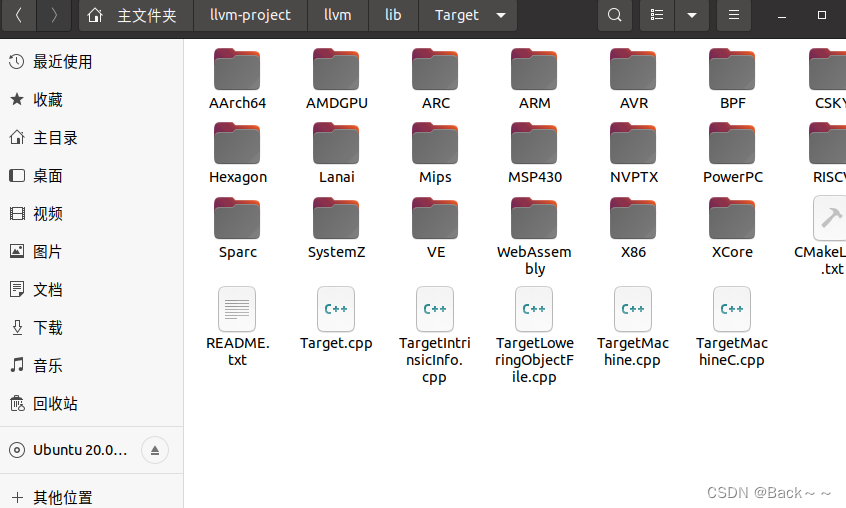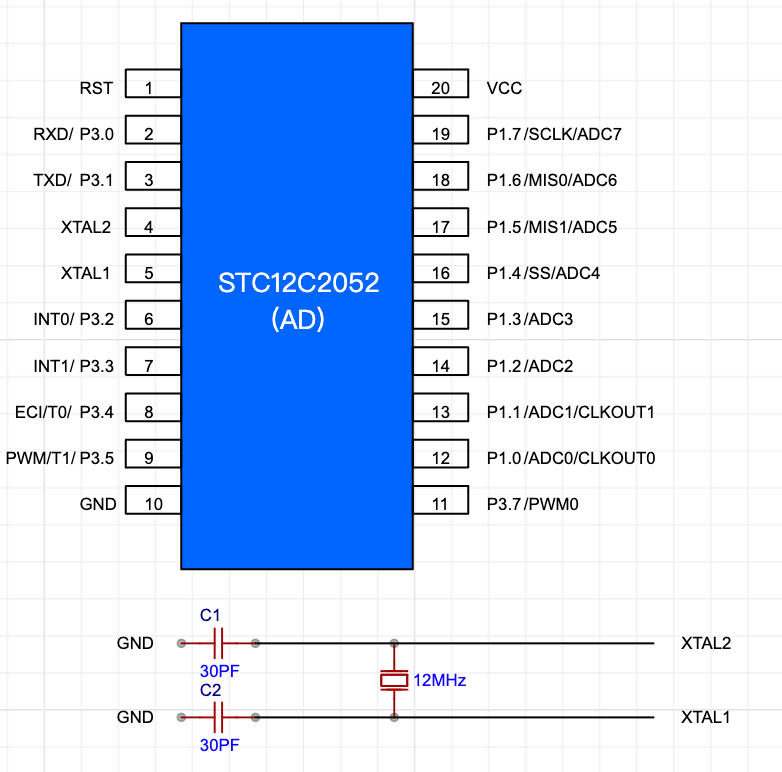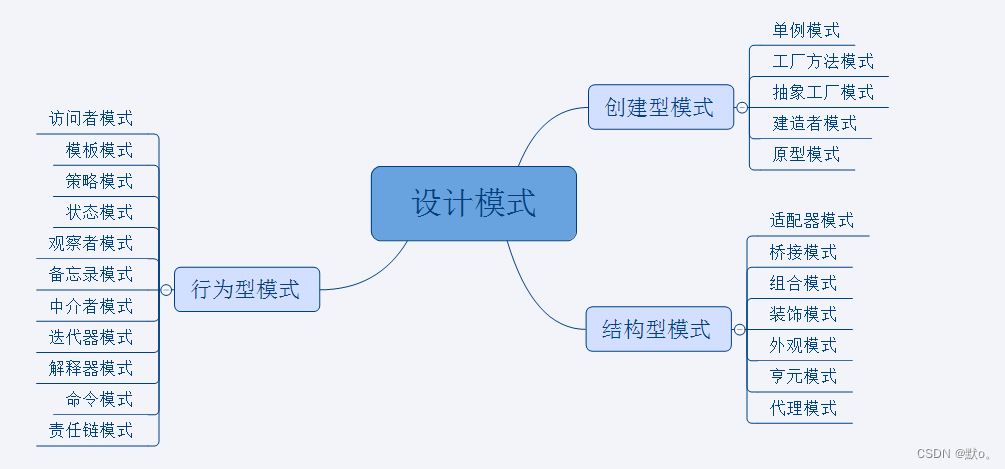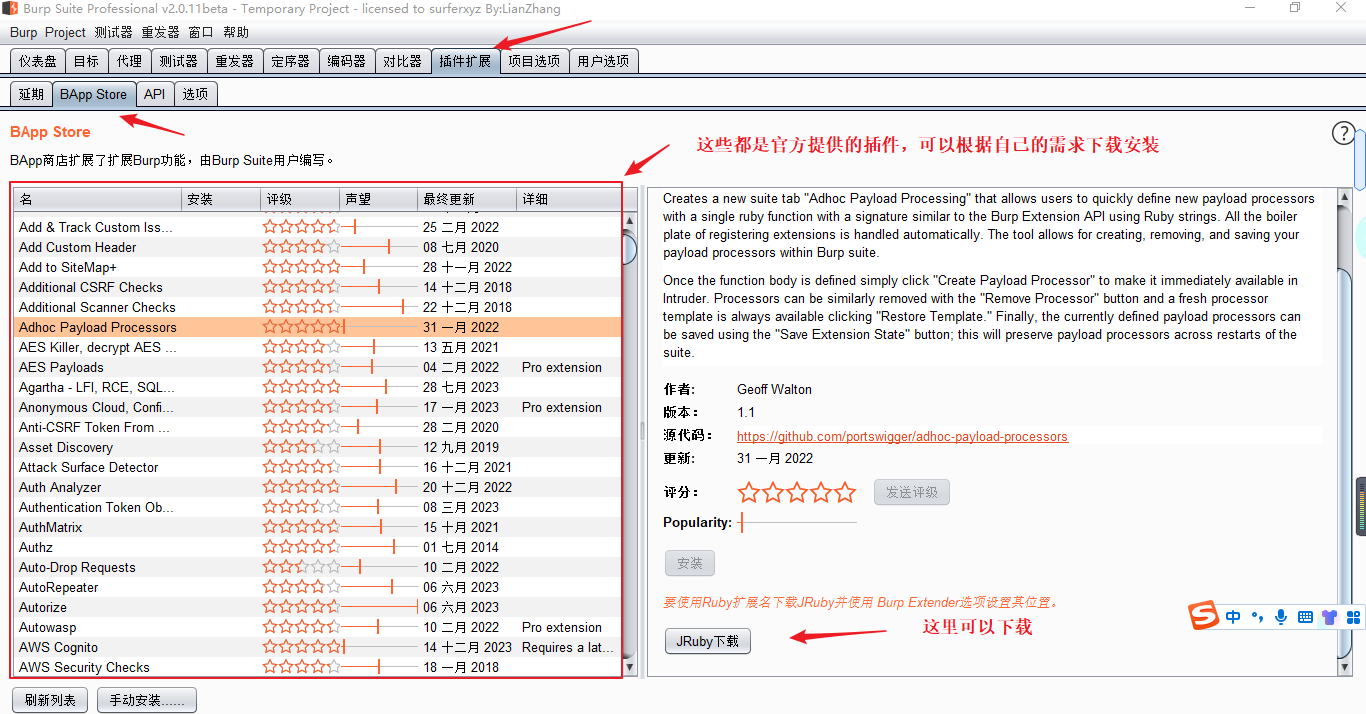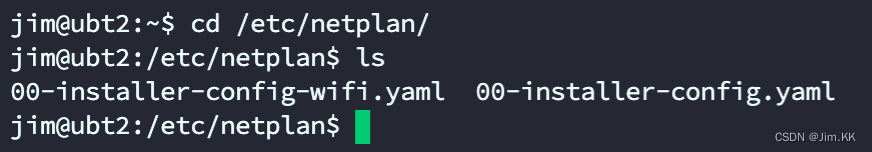文章目录
- 一. 8种内置基础类型.ts
- 二. void、never、any、unknown类型
- void类型
- never类型
- any类型
- unknown类型
- 总结:
- void和any在项目中是比较常见的,never和unknown不常用。
- 三. 数组和函数类型定义.ts
- 四. 元组与交叉类型使用
- 元组
- 数组一般有同类型的值组成,但有时候存在多种类型,我们多种类型定义称为元组。
- 数组定义:同一类型
- 元组定义:不同类型
- 交叉类型
- 把多个类型合并为一个类型,称为交叉类型。
- 联合类型表示或的关系
- 交叉类型表示取两个类型的并集
- 例子:
- 例子:
- 五. 接口五种场景与使用
- 接口定义:
- 属性只读或可选
- 任意属性
- 定义函数类型
- 接口继承
- 接口和Type区别?
- 例子:
- 六. 泛型三种定义与使用方式
- 泛型
- 场景1:如何给arg参数和函数指定类型
- 场景2:多个类型如何传递?
- 回顾一下任意属性
- 场景3:Pick使用
- 例子:
- 七. 关键知识点 keyof,typeof, in的使用
- keyof
- typeof
- in
- 例子:
- 八.tsconfig.json配置
- 基础字段
- 编译配置
- 总结
一. 8种内置基础类型.ts
/* eslint-disable @typescript-eslint/no-unused-vars */
// 定义类型: string
const name: string = 'jack'
// 定义类型: number
const age: number = 30
// 定义类型: boolean
const isTrue: boolean = true
// 特殊的几个:---------
// 定义undefined类型
let a: undefined
// 定义null类型
const b: null = null
// 定义object类型
const user: object = {}
// 或者
const user1: { name: string; age: number } = { name: 'zhangsan', age: 24 }
// 定义bigint类型
const big: bigint = 100n
// 定义symbol符号类型
const sym: symbol = Symbol('hepan')
export default {}
二. void、never、any、unknown类型
void类型
void表示没有任何类型,不能直接赋值。
let a: void;
let b: number = a; // 报错
给变量赋值为void是没有意义的。
如果一个函数没有返回值,此时我们可以定义为void
function fn():void {
console.log('今天天气不错')
}
<a href="javascript:void;"></a>
never类型
never类型表示永不存在的值的类型。
(在报错或者死循环时候使用)
// 抛出异常
function error(): never {
throw new Error('我是一个Error');
}
// 死循环
function loop(): never {
while (true) {
console.log('这里是死循环')
};
}
any类型
any类型表示任意类型。
let num:number = 1000;
num = "jack" // 报错
let num:any = 1000;
num = "jack" // 不报错
// 调用方法,依然不报错
num.setName('jack')
虽然any不做任何约束,但是非常不推荐这样使用,这样会带来隐患。
我们在开发组件、模块、定义函数、调用接口时,如果类型很难定义出来、不知道属于什么类型等场景,可以适当使用any类型。
unknown类型
unknown与any一样,所有类型都可以分配给unknown,反之把unknown 赋值给其它类型会报错。
// unknown 可以接收任意类型
let name:string = "jack"
let user:unknown = name;
// unknown 不可以赋值给其它类型,any除外,下面会报错
let name:unknown = "jack"
let user:string = name;
(在报错或者死循环时候使用)
// 抛出异常
function error(): unknown {
throw new Error('我是一个Error');
}
// 死循环
function loop(): unknown {
while (true) {
console.log('这里是死循环')
};
}
总结:
-
能确定类型的,尽量定义类型。
-
无法确定类型的,可以使用 any 进行兜底。
-
当函数没有返回值时,可以使用void定义。
-
any和unknown可以接收任意类型值,any可以赋值给任意类型,但unknown不可以赋值给任意类型。
-
void和any在项目中是比较常见的,never和unknown不常用。
三. 数组和函数类型定义.ts
// 数组类型的定义
const list1: number[] = [1, 2, 3]
const list2: Array<number> = [1, 2, 3]
const list3: [number, string, boolean] = [1, '2', true]
const list4: [{ name: string; age: number }] = [{ name: 'jack', age: 30 }]
const list5: Array<{ name: string; age: number }> = [{ name: 'jack', age: 30 }]
interface User {
name: string
age: number
}
const list6: Array<User> = [{ name: 'jack', age: 30 }]
// 函数类型的定义
// :在函数括号后加冒号
// 变量类型定义:在变量后加冒号
function add1(a: number, b: number): number {
return a + b
}
function add2(a: number, b: number): void {
console.log(a + b)
}
// 定义报错用unkown
function add3(a: number, b: number): unknown {
throw new Error('Error')
}
// 箭头函数两种定义
// (括号后面加冒号)
const add4 = (a: number, b: number): number => {
return a + b
}
// (变量后加冒号)
const add5:(a: number, b: number) => number = (a: number, b: number) => {
return a + b
}
export default {}
四. 元组与交叉类型使用
元组
数组一般有同类型的值组成,但有时候存在多种类型,我们多种类型定义称为元组。
数组定义:同一类型
// 纯数字
let list:number[] = [1,2,3]
// 纯字符串
let list:string[] = ['1','2','3']
// 使用Array泛型
let list:Array<number> = [1,2,3]
元组定义:不同类型
const list: [number, string, boolean] = [1, '2', true]
// 解构
const user:[number,string] = [1,'Jack']
const [id,name] = user;
// 可选类型
const list:[number,number,number?] = [1,2,3]
const list:[number,number,number?] = [1,2]
交叉类型
多用对象定义
https://zhuanlan.zhihu.com/p/627526459
把多个类型合并为一个类型,称为交叉类型。
联合类型表示或的关系
a|b,
a, b, a b
交叉类型表示取两个类型的并集
取出范围最大的
例子:
// JS里面使用且
const count = 10;
if(count > 0 && count <10) console.log('执行代码')
// TS里面也是类似写法,我们先看或使用
// 1. 或使用
let id = 1;
let id = '1';
// 联合类型
let id:number | string = 1;
那且如何使用?一个变量不可能即是数字又是字符串
// 错误的用法
let id: number & string = 1;
type UserType = { id: number, name: string}
type AgeType = { age: number}
const user:UserType & AgeType = { id:1, name: 'jack', age: 30}
例子:
// 元组&交叉类型.ts
// 元组
const list: [number, string, boolean, object] = [1, '2', true, {}]
// 交叉类型
type AgeType = { age: number }
type UserType = { id: number; name: string }
const user: UserType & AgeType = { id: 1, name: 'jack', age: 30 }
const userAge:AgeType = {age: 30}
const userInfo: UserType = {id: 2, name: 'Tom'}
export default {}
五. 接口五种场景与使用
在Java语言中,接口是一个非常重要的概念,是对行为的抽象,具体功能由类去负责实现。
在TypeScript中,接口是一个非常灵活的概念,除了用于抽象以外,还可以用于类型的描述。
接口定义:
interface Person {
name: string;
age: number;
}
const jack:Person = {
name: 'Jack',
age:30
}
// 少字段会报错
const tom:Person = {
name: 'Tom',
}
// 多字段也会报错
const tom:Person = {
name: 'Tom',
age: 30,
money: 100
}
接口一般首字母大写
属性只读或可选
interface Person {
readonly name: string;
age?: number;
}
// 正确
const tom:Person = {
name: 'tom'
}
// 报错
tom.name = 'jack'
任意属性
比如说,我们不确定这个用户具体有哪些属性,怎么去定义类型?
interface Person {
name: string;
age: number;
}
const tom:Person = {
id: 1,
name: 'tom',
age: 30,
gender: 'male',
edu: '本科'
}
// 添加任意属性
interface Person {
name: string;
age: number;
[k:string] : any;
}
注意:一旦定义了任意属性,那么确定的属性和类型必须是它的类型的子集。
定义函数类型
const add = (x, y) => {
return x + y
}
// 添加类型
const add = (x:number, y:number):number => {
return x + y
}
// 接口定义函数类型
interface Sum{
(x:number,y:number):number
}
const add: Sum = (x, y) => {
return x + y
}
// type定义函数类型
type Sum = (x:number,y:number)=>number;
接口继承
interface User {
id: number;
name: string;
}
interface Person extends User {
age: number;
}
const Tom:Person = {
id: 1,
name: 'tom',
age: 30
}
type Person = User & { age: number }
接口和Type区别?
接口通过interface定义,type是用来定义类型别名。
接口可以重复定义,type不可以。
接口可以继承,type不可以继承,但是可以使用联合类型和交叉类型来模拟继承。
例子:
// 接口.ts
// 1. 定义接口
interface Person {
name: string
age: number
}
const jack: Person = {
name: 'jack',
age: 30
}
const tom: Person = {
name: 'jack',
age: 30
}
// 2. readonly定义的字段不可修改
// ? 问号字段表示 接口字段可选
interface P {
readonly name: string
age?: number
}
const lily: P = {
name: 'lily'
}
// readonly定义的字段不可修改 (报错)
// lily.name = 'Tom'
// 3. 定义任意字段的动态属性接口
// >可接收任意字段
// 注意: 任意字段的接口值,应包含父接口的所有类型
interface T {
name: string
age: number
// 定义动态属性字段
[k: string]: string | number
// 或者
// [k: string]: any
}
const a: T = {
name: 'jack',
age: 30,
id: 1,
gender: 'male',
edu: '本科'
}
// 4. 函数类型接口定义
interface Sum{
(x: number, y: number) : number
}
const add:Sum = (x, y) => {
return x + y
}
// 或者
type Sum1 = (x: number, y: number) => number
const add1:Sum1 = (x, y) => {
return x + y
}
// 5. 接口继承与type类型模拟继承
// > 接口可以继承,type不可以继承,但是可以使用联合类型和交叉类型来模拟继承。
interface User{
id: number;
name: string;
}
interface Person extends User{
age: number
}
const zee: Person = {
name: "zee",
age: 30,
id: 1
}
// 表示并集,取范围最大的
type Person1 = User & {age : number}
const foo: Person1 = {
name: "foo",
age: 30,
id: 1
}
type U1 = { id: number; name: string }
// 表示或的关系
type Person2 = { age: number } | U1
const tim1: Person2 = {
id: 1,
name: 'tim',
age: 30
}
export default {}
六. 泛型三种定义与使用方式
泛型
在编译期间不确定变量的类型,在调用时,由开发者指定具体的类型。
场景1:如何给arg参数和函数指定类型
function identity(arg){
return arg;
}
identity(1)
identity('jack')
identity(true)
identity([])
identity(null)
定义的时候,无法确定类型,只有在调用的时候,才能确定参数类型。
function identity<T>(arg:T):T{
return arg;
}
identity<number>(1)
identity<string>('jack')
场景2:多个类型如何传递?
function identity(x,y){
return x;
}
identity(1,2)
identity('a',2)
function identity<T,U>(x:T,y:U):T{
return x;
}
identity<number,number>(1,2)
identity<string,number>('a',2)
回顾一下任意属性
interface Person{
[k:string]: string | number | boolean;
}
任意属性是不确定有什么属性,泛型是不确定有什么类型。
场景3:Pick使用
Pick 就是挑选的意思,可以从已有的类型中,挑选一些类型进行使用。
interface User{
id: number;
name1: string;
age: number;
}
type AgeType = Pick<User, 'age' | 'name1'>
let Jack:AgeType = {
name: 'jack',
age: 30
}
例子:
function identity<T>(arg: T): T {
return arg
}
identity<number>(1)
function identity2<K, V>(x:K, y:V):K {
return x
}
identity2<number, number>(1,2)
identity2<string, boolean>('jack', true)
// Pick挑选类型
interface User{
id: number;
name: string;
age: number
}
// 挑选User类型中的'name', 'age'组成新类型AgeType
type AgeType = Pick<User, 'name'|'age'>
const Jack:AgeType = {
name: 'jack',
age: 30
}
export default {}
七. 关键知识点 keyof,typeof, in的使用
keyof
JS当中获取key的语法:Object.keys()
TS当中获取key的类型:keyof
interface Person {
id: number;
name: string;
age: number;
}
type K1 = keyof Person; // 'id' | 'name | 'age'
通过keyof获取接口的key值, 将其中的key值,组成一个新类型K1,他是一个联合类型
可以将一个变量指定为K1, 他的属性只能为 ‘id’ | 'name | ‘age’,其中之一(字符串)
typeof
实例参考
https://blog.csdn.net/zxl1990_ok/article/details/125474154
对变量使用获取变量类型
对对象使用获取对象类型
对函数使用获取函数类型
对enum使用获取enum类型
对类使用获取类的类型
interface Person {
id: number;
name: string;
age: number;
}
cosnt Jack = { id: 1, name: 'jack', age: 30 }
type User = typeof Jack;
const Tom:User = { id: 2, name: 'tom', age: 30}
对Jack变量使用typeof,生成一个新类型User,User的定义就是Person类型, 将User类型定义为Tom的类型
in
in 遍历枚举类型
只能在type类型中使用,不能在interface中使用
type Keys = 'id' | 'name' | 'age'
type User = {
[k in Keys] : any;
}
定义Keys类型 = ‘id’ | ‘name’ | ‘age’
定义类型User,
[k in Keys] : any;
表示,
[k in Keys] : key必需是Keys中的值, ‘id’,‘name’ ,'age’其中一个
any: 值类型,可以是任意类型
例子:
// keyof 获取键值
interface User{
id: number
name: string
age: number
}
type Keys = keyof User // keyof 获取键值,生成新类型Keys,赋值给k1
const k1:Keys = 'age'
// typeof
// 获取对象类型
const user = {name: 'jack', age: 30}
type User1 = typeof user; // 推断出user对象的类型
// 赋值给新对象定义
const u1:User1 = {name: 'u1', age: 20}
// in
// 使原来的任意类型的key,现在只能在指定范围内选
interface User2{
[k: string]: any
}
// User2, 类型key为string对象,值为任意值
// 使原来的任意类型的key,现在只能在指定范围内选
type User3 = {
[k in Keys]:any
}
/*
type User3 = {
id: any;
name: any;
age: any;
}
*/
const tom:User3 = {
id: 1,
name: 'jack',
age: 30,
}
export default {}
八.tsconfig.json配置
TypeScript 使用 tsconfig.json 文件作为其配置文件,当一个目录中存在 tsconfig.json 文件,则认为该目录为 TypeScript 项目的根目录。
基础字段
-
files - 设置要编译的文件的名称;[‘./src/main.tsx’]
-
include - 设置需要进行编译的文件,支持路径模式匹配;[‘src’]
-
exclude - 设置无需进行编译的文件,支持路径模式匹配;[‘node_modules’]
-
compilerOptions - 编译配置选项;
编译配置
{
"include": [
"src/**/*"
],
"exclude": [
"node_modules",
"**/*.spec.ts"
],
"compilerOptions": {
/* 基本选项 */
"target": "es5", // 指定 ECMAScript 目标版本: 'ES3' (default), 'ES5', 'ES6'/'ES2015', 'ES2016', 'ES2017', or 'ESNEXT'
"module": "commonjs", // 指定使用模块: 'commonjs', 'amd', 'system', 'umd' or 'es2015'
"lib": [], // 指定要包含在编译中的库文件
"allowJs": true, // 允许编译 javascript 文件
"checkJs": true, // 报告 javascript 文件中的错误
"jsx": "preserve", // 指定 jsx 代码的生成: 'preserve', 'react-native', or 'react'
"declaration": true, // 生成相应的 '.d.ts' 文件
"sourceMap": true, // 生成相应的 '.map' 文件
"outFile": "./", // 将输出文件合并为一个文件
"outDir": "./", // 指定输出目录
"rootDir": "./", // 用来控制输出目录结构 --outDir.
"removeComments": true, // 删除编译后的所有的注释
"noEmit": true, // 不生成输出文件
"importHelpers": true, // 从 tslib 导入辅助工具函数
"isolatedModules": true, // 将每个文件做为单独的模块 (与 'ts.transpileModule' 类似).
// 只编译修改过的文件,这个时候会生成tsconfig.tsbuildinfo,下次编译的时候会进行对比只编译修改过的文件
"incremental": true,
/* 严格的类型检查选项 */
"strict": true, // 启用所有严格类型检查选项,不允许隐式any类型
"noImplicitAny": true, // 在表达式和声明上有隐含的 any类型时报错
"strictNullChecks": true, // 启用严格的 null 检查
"noImplicitThis": true, // 当 this 表达式值为 any 类型的时候,生成一个错误
"alwaysStrict": true, // 以严格模式检查每个模块,并在每个文件里加入 'use strict'
/* 额外的检查 */
"noUnusedLocals": true, // 有未使用的变量时,抛出错误
"noUnusedParameters": true, // 有未使用的参数时,抛出错误
"noImplicitReturns": true, // 并不是所有函数里的代码都有返回值时,抛出错误
"noFallthroughCasesInSwitch": true, // 报告 switch 语句的 fallthrough 错误。(即,不允许 switch 的 case 语句贯穿)
/* 模块解析选项 */
"moduleResolution": "node", // 选择模块解析策略: 'node' (Node.js) or 'classic' (TypeScript pre-1.6)
"baseUrl": "./", // 用于解析非相对模块名称的基目录
"paths": {}, // 模块名到基于 baseUrl 的路径映射的列表
"rootDirs": [], // 根文件夹列表,其组合内容表示项目运行时的结构内容
"typeRoots": [], // 包含类型声明的文件列表
"types": [], // 需要包含的类型声明文件名列表
"allowSyntheticDefaultImports": true, // 允许从没有设置默认导出的模块中默认导入。
/* Source Map Options */
"sourceRoot": "./", // 指定调试器应该找到 TypeScript 文件而不是源文件的位置
"mapRoot": "./", // 指定调试器应该找到映射文件而不是生成文件的位置
"inlineSourceMap": true, // 生成单个 soucemaps 文件,而不是将 sourcemaps 生成不同的文件
"inlineSources": true, // 将代码与 sourcemaps 生成到一个文件中,要求同时设置了 --inlineSourceMap 或 --sourceMap 属性
/* 其他选项 */
"experimentalDecorators": true, // 启用装饰器
"emitDecoratorMetadata": true , // 为装饰器提供元数据的支持
"paths": {
"@/*": ["src/*"]
}
}
}
总结
-
每一个语法都要手写出来,理解没有偏差。
-
项目当中反复使用。
-
工作当中举一反三、活学活用。