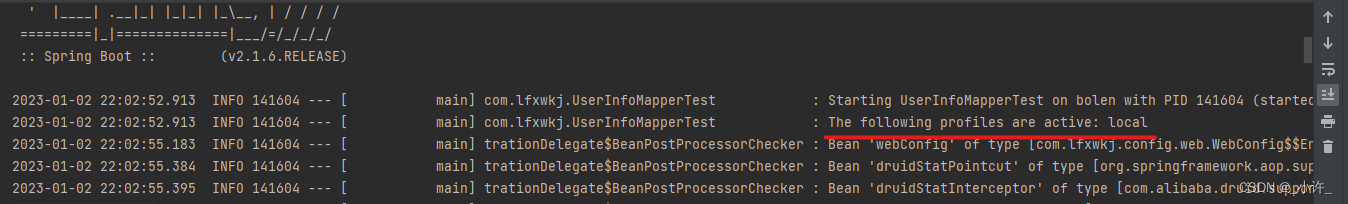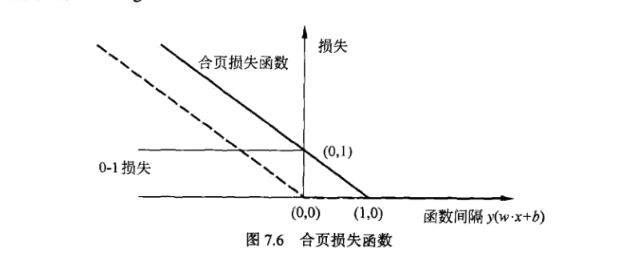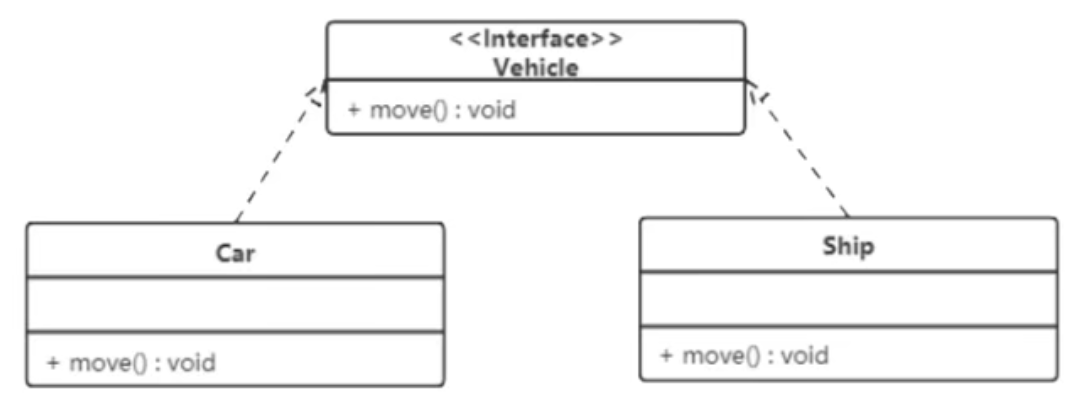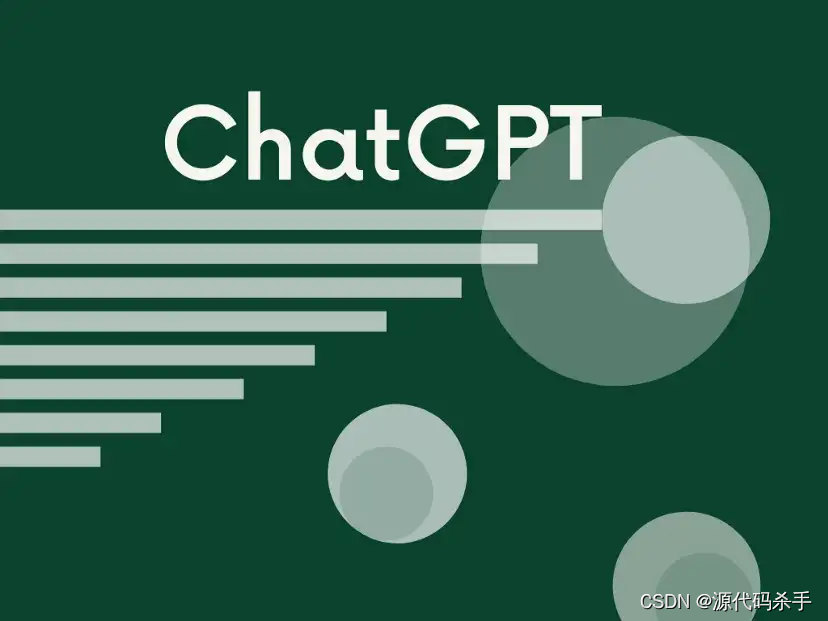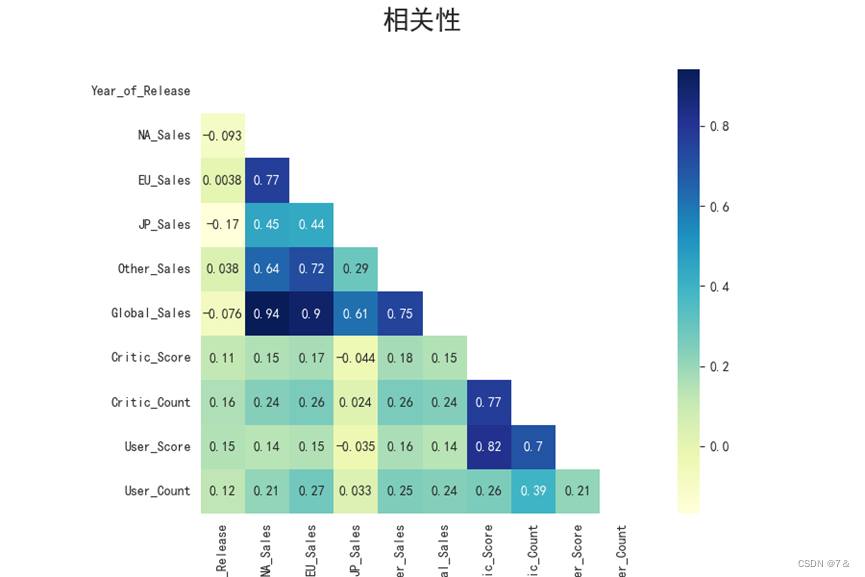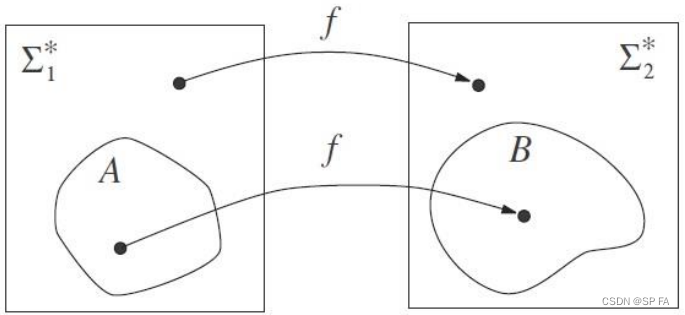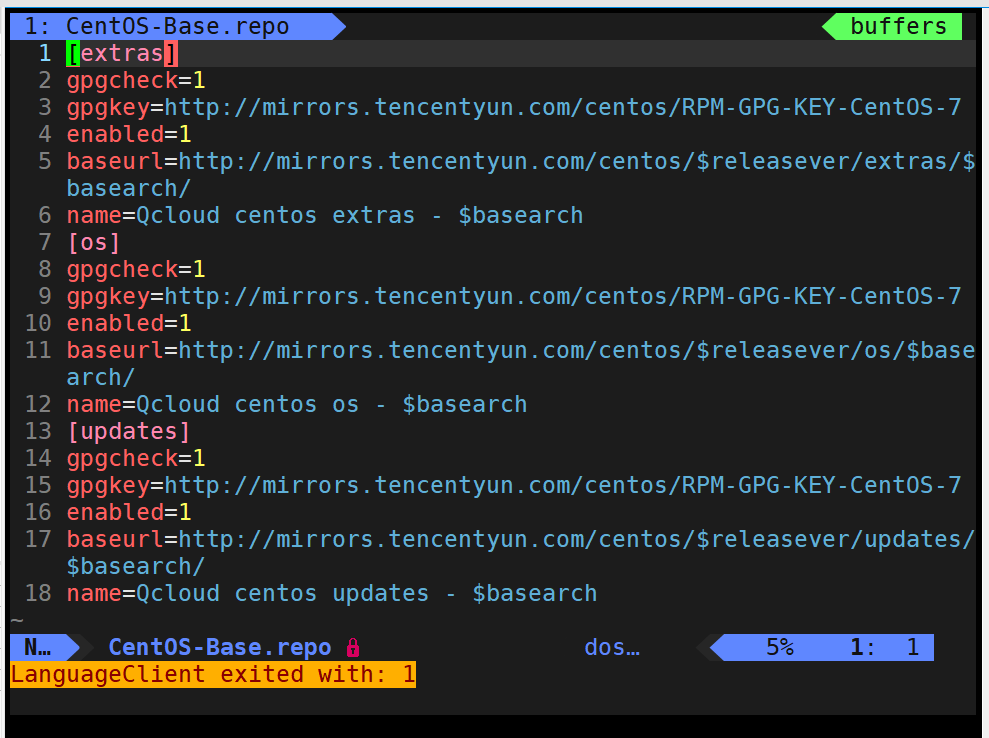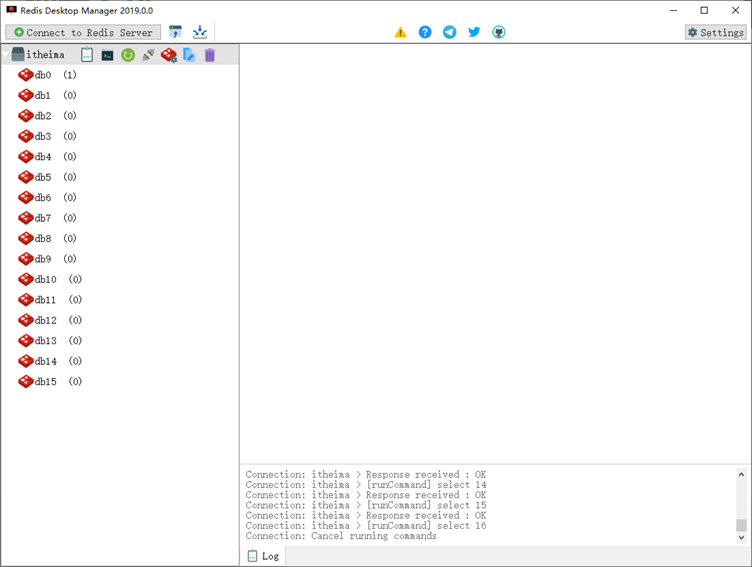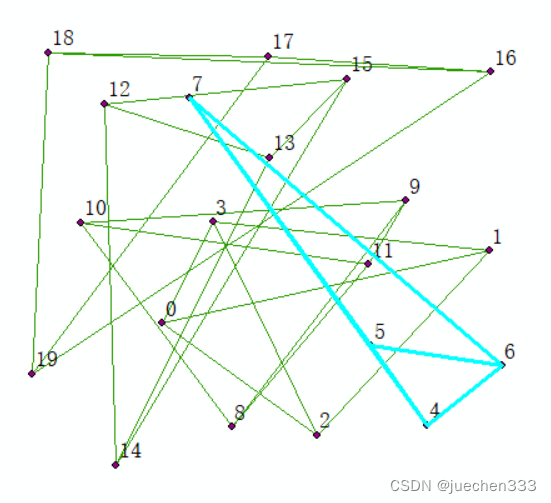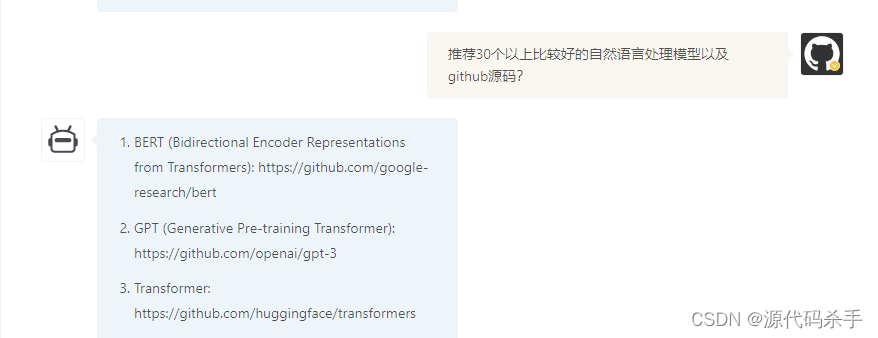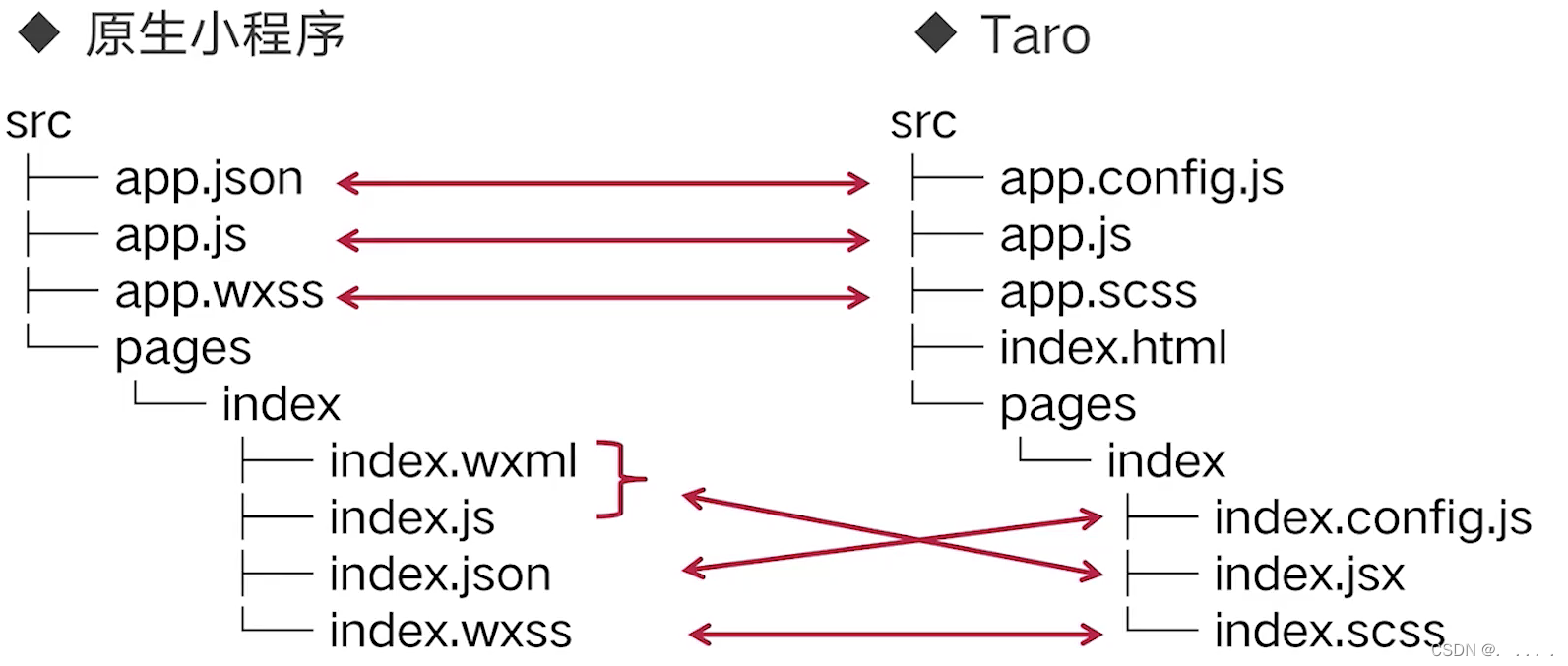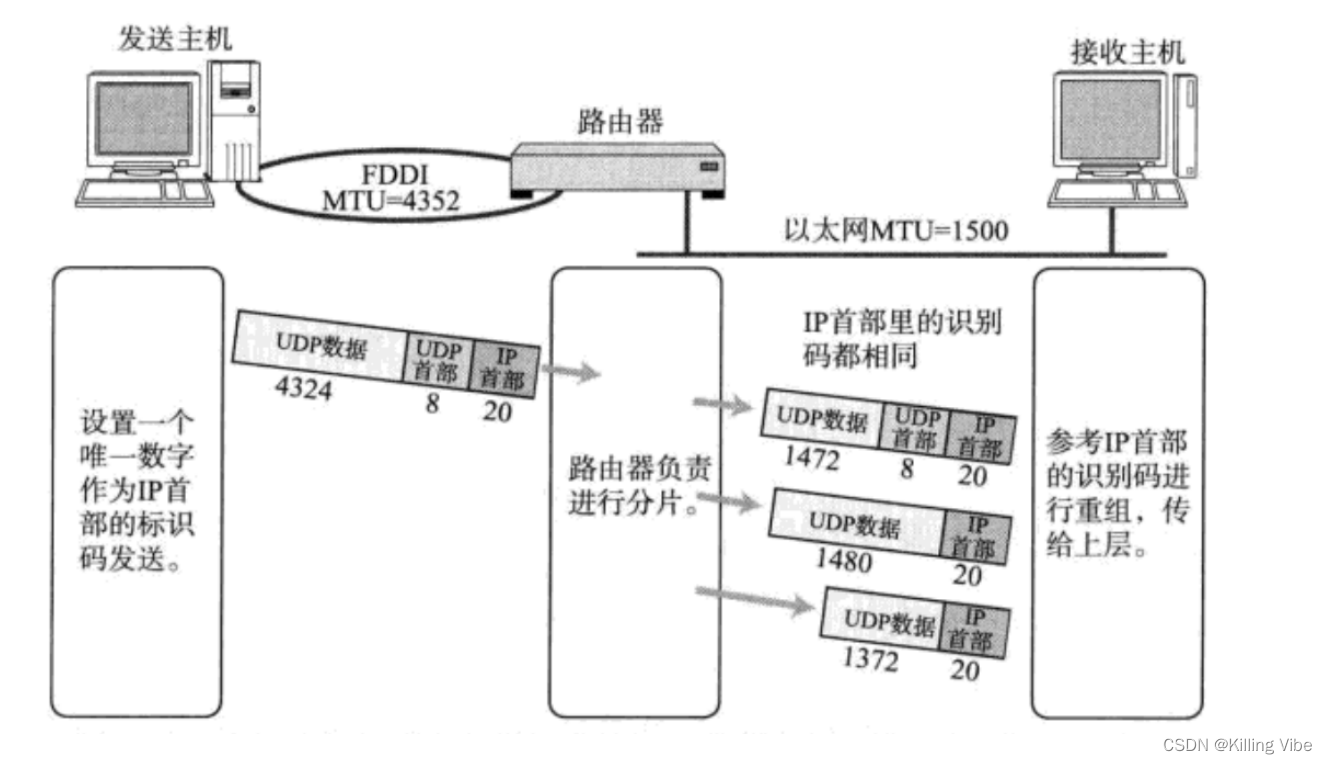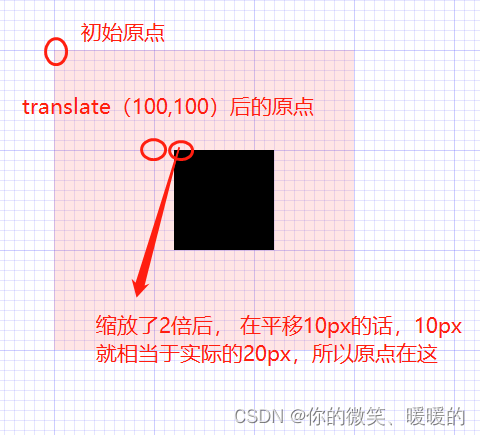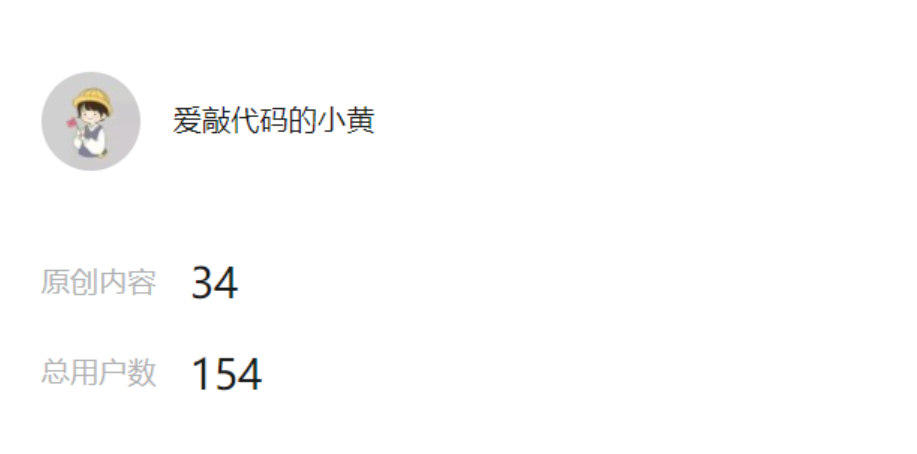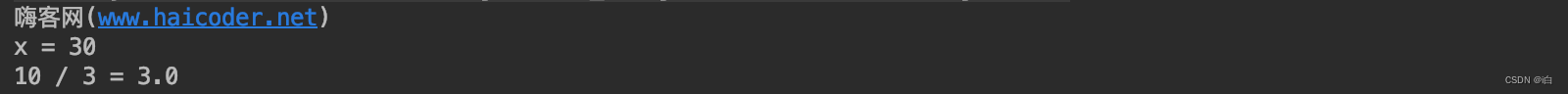1、判断当前磁盘剩余空间是否有20G,如果小于20G,则将报警邮件发送给管理员,每天检查一次磁盘剩余空间。
补充:20G=20971520kb
[root@cotenos day06]# pwd
/root/shell/day06
[root@cotenos day06]# vim free_men.sh
#!/bin/bash
free_ci=$(df | grep /$ | tr -s " " | cut -d" " -f4)
if [ "$free_ci" -le 20971520 ];then
echo "剩余磁盘空间: ${free_ci},低于20G" | mail -s Warning root@localhost
fi 执行代码
#添加执行权限
[root@cotenos day06]# chmod +x free_men.sh
#执行代码
[root@cotenos day06]# ./free_men.sh 查看邮件

每天检查一次剩余空间,需要使用crontab
[root@cotenos day06]# crontab -e
0 9 * * * bash /root/shell/day06/free_men.sh &>/dev/null
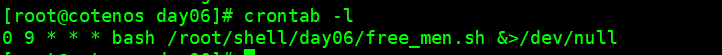
2、判断web服务是否运行(1、查看进程的方式判断该程序是否运行,2、通过查看端口的方式判断该程序是否运行),如果没有运行,则启动该服务并配置防火墙规则。
创建脚本并编辑
[root@cotenos day06]# vim web_bash.sh
#!/bin/bash
# 查看进程
result=$(ps -ef | grep httpd | grep -v grep | wc -l)
if [ $result -ge 1 ];then
echo "httpd is running"
else
echo "httpd is not running"
systemctl start httpd &>/dev/null
fi
# 查看端口
res=`netstat -lntup | grep -w 80 | wc -l`
if [ $res-ge 1 ];then
echo "httpd is running"
else
echo "httpd is not running"
systemctl start httpd &>/dev/null
fi执行:
添加执行权限
[root@cotenos day06]# chmod +x web_bash.sh
执行结果:
[root@cotenos day06]# ./web_bash.sh
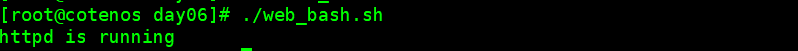
3、使用curl命令访问第二题的web服务,看能否正常访问,如果能正常访问,则返回web server is running;如果不能正常访问,返回12状态码。
首先我们修改/var/www/html/index.html文件
[root@cotenos day06]# echo "web server is running" > /var/www/html/index.html
我们可以尝试测试访问主机的静态网页(curl 主机地址)
[root@cotenos day06]# curl 192.168.112.135
web server is running
创建脚本文件并编辑
[root@cotenos day06]# vim curl_web.sh
#!/bin/bash
curl 192.168.112.135
if [ $? -eq 1 ];then # 如果上一条语句执行错误返回12状态码
exit 12
fi 执行:
[root@cotenos day06]# chmod +x curl_web.sh
[root@cotenos day06]# ./curl_web.sh
web server is running