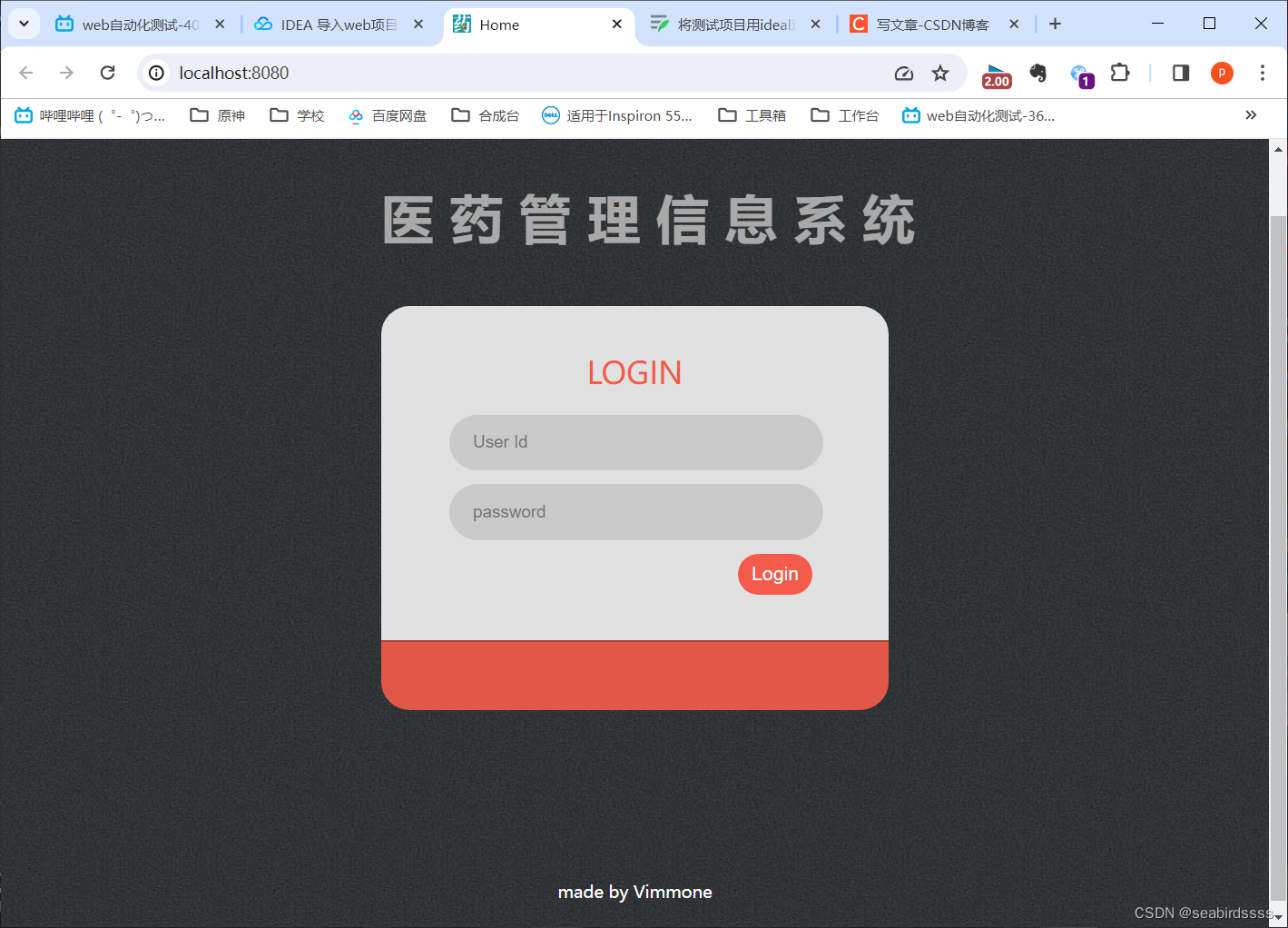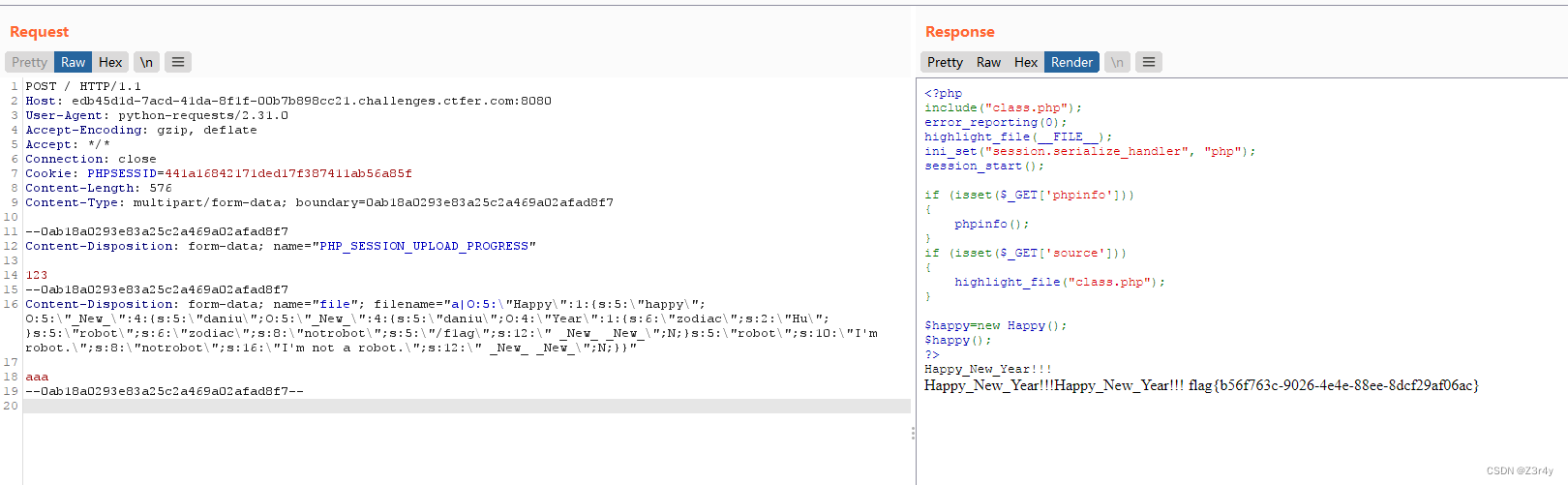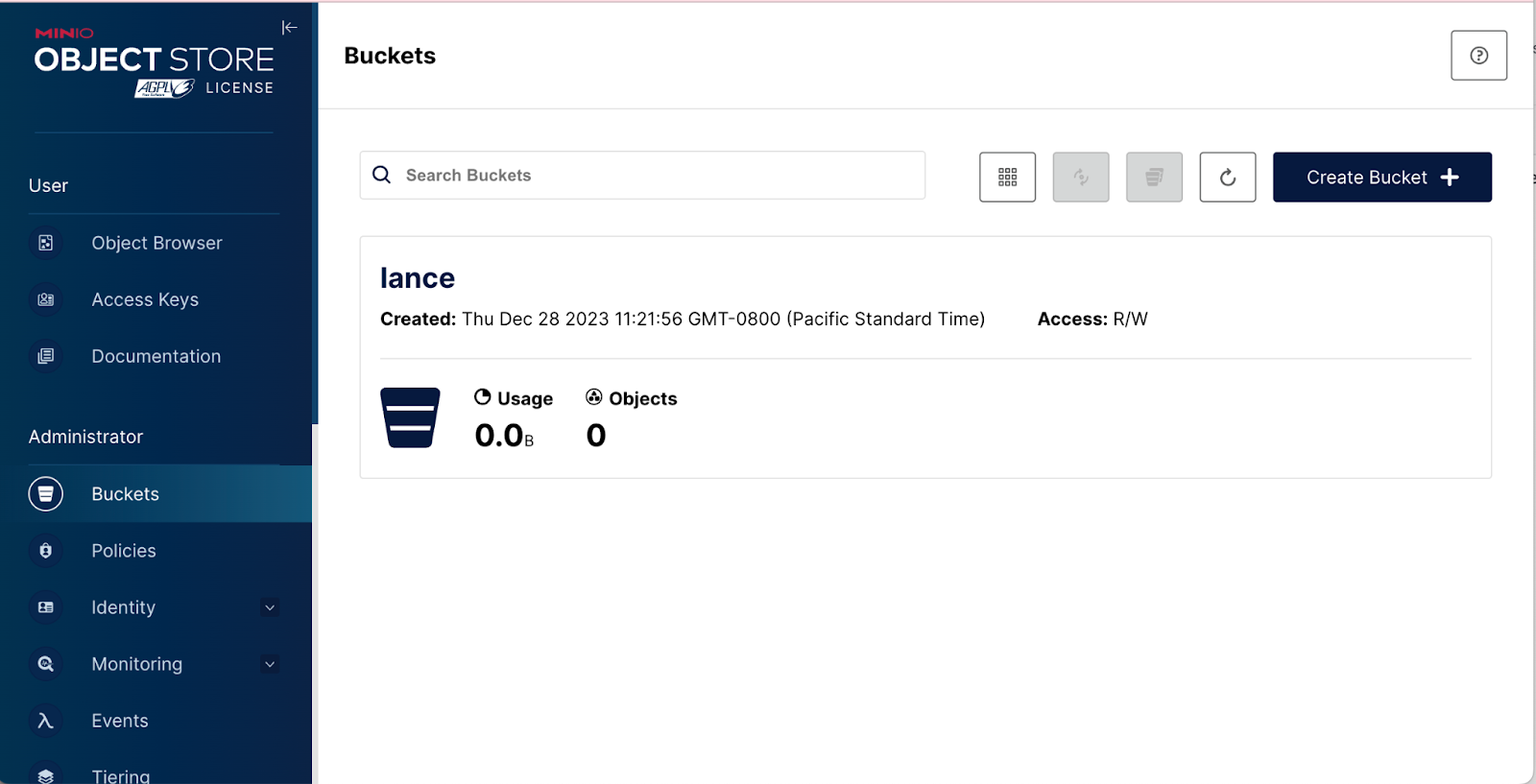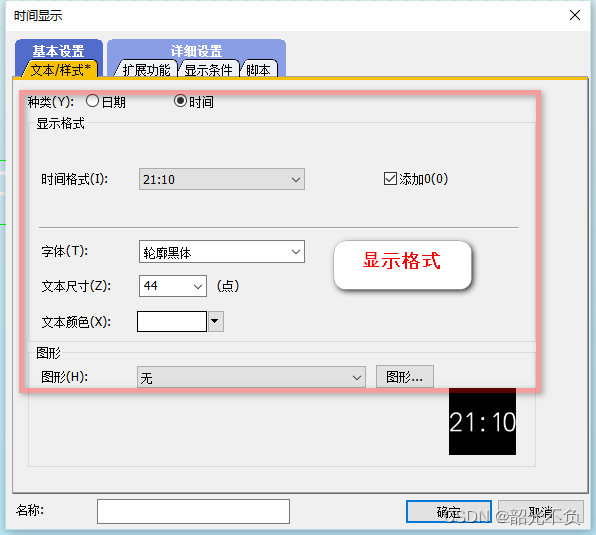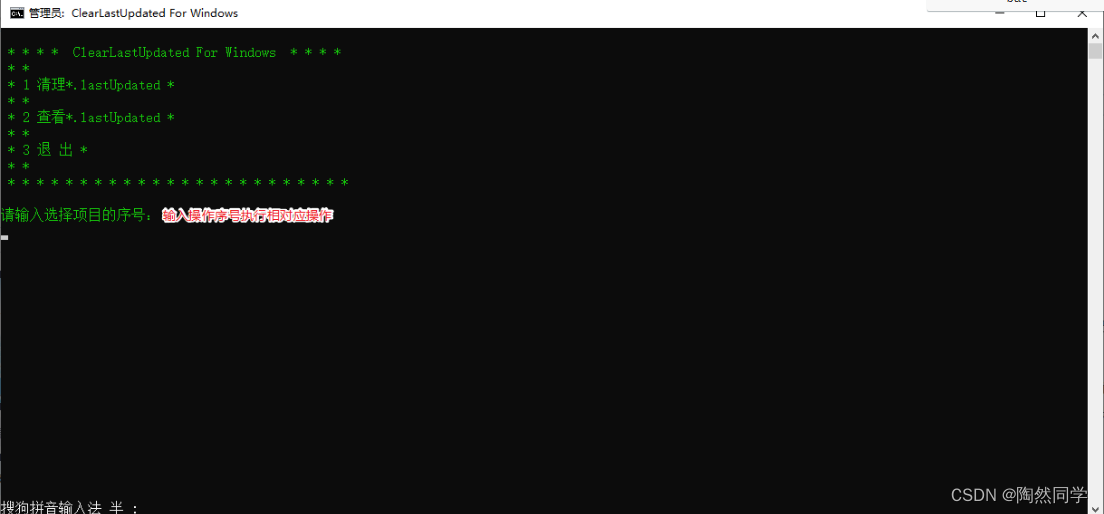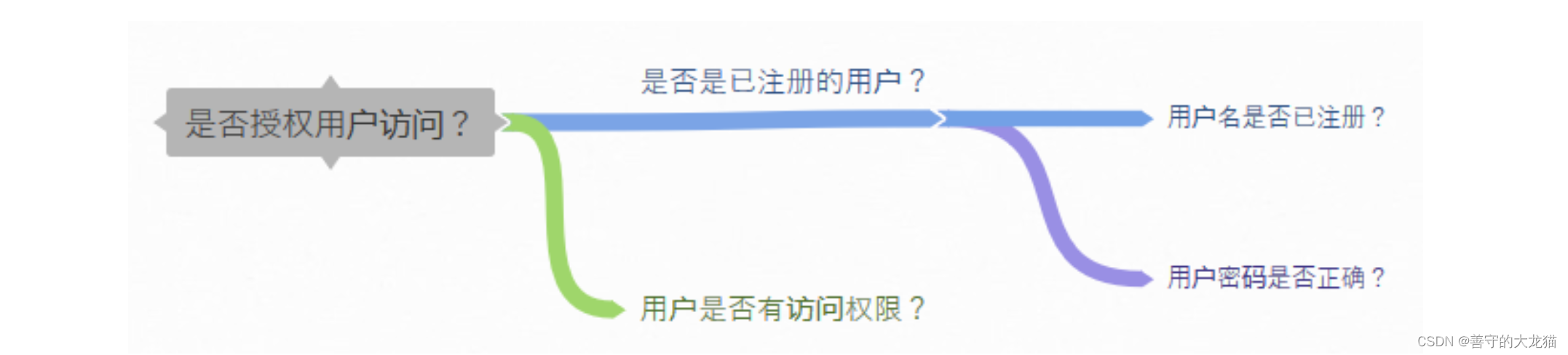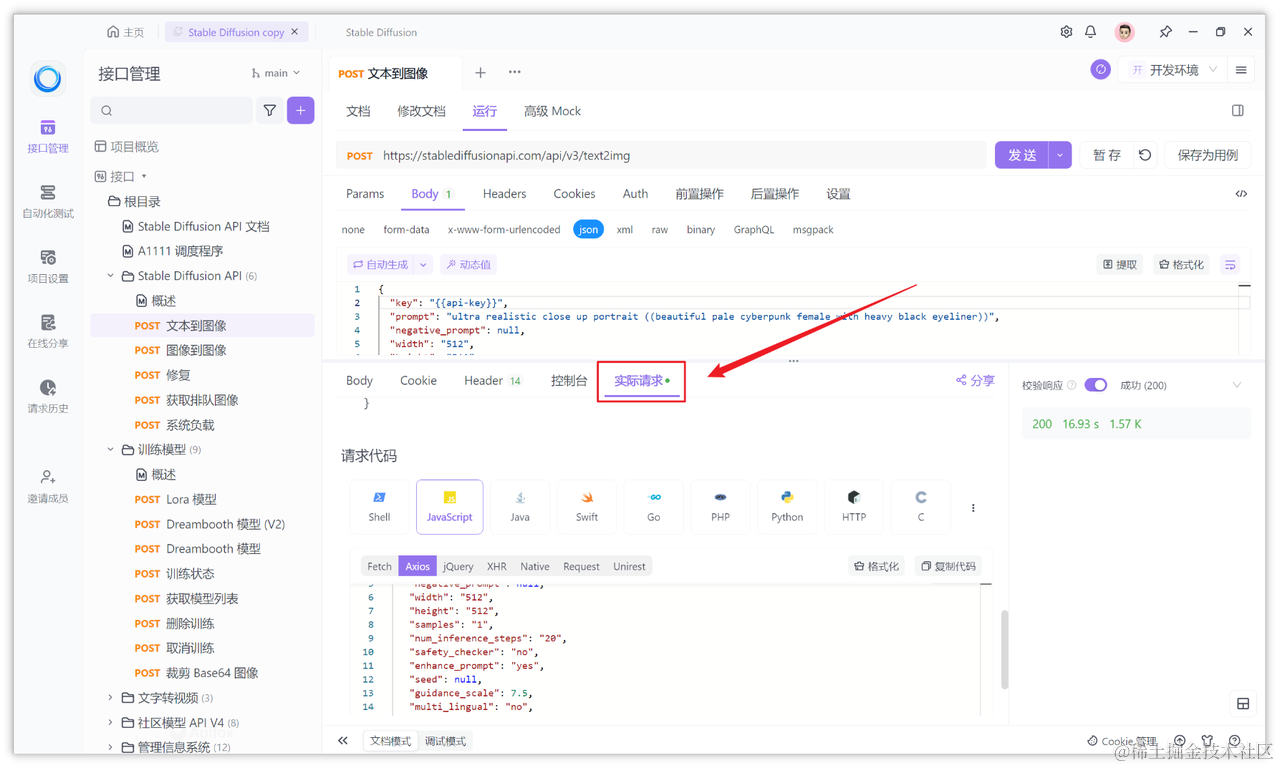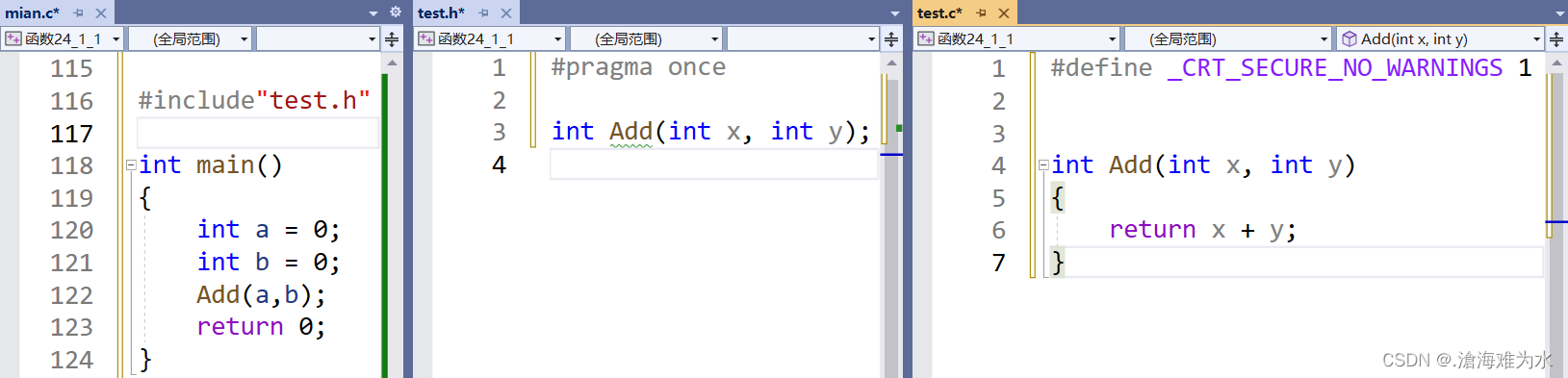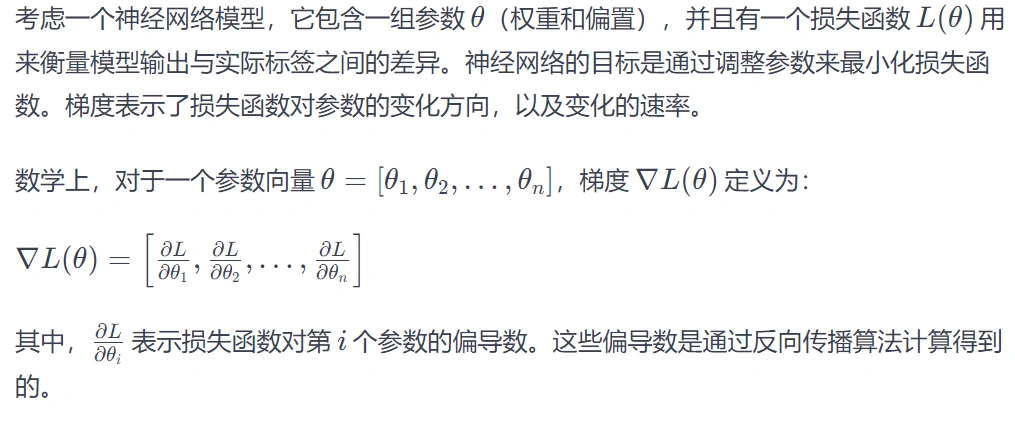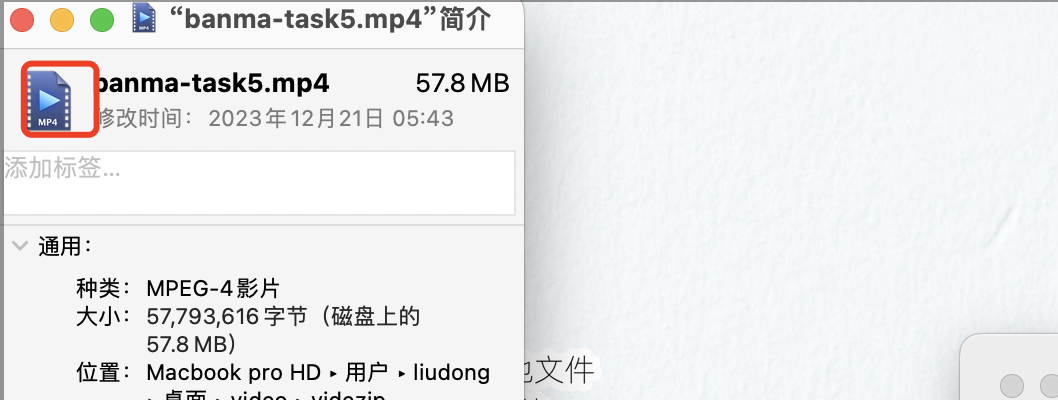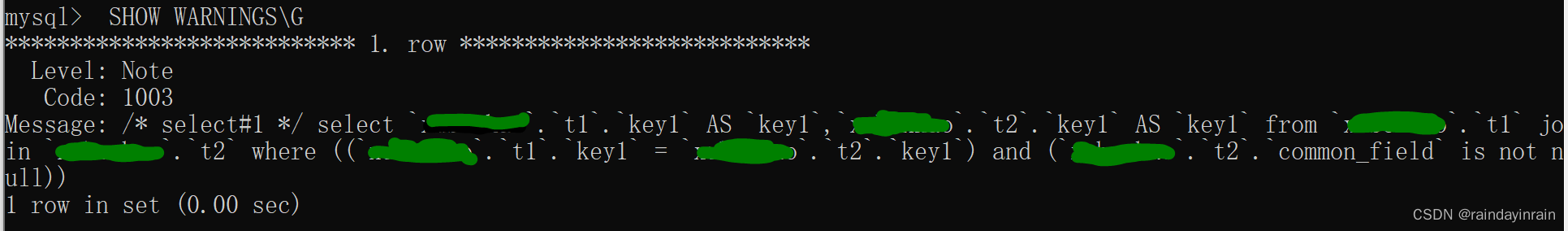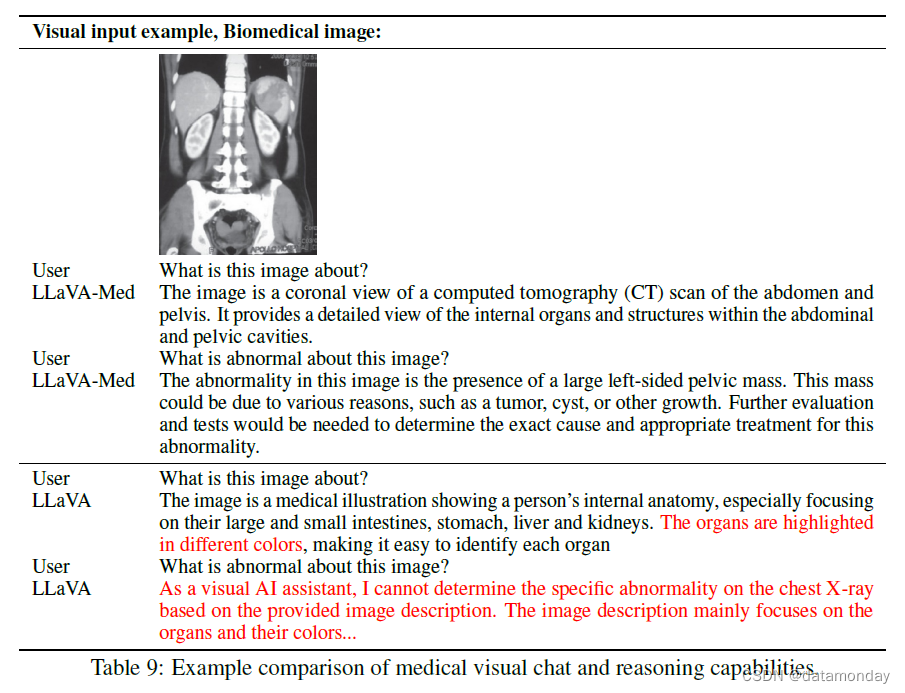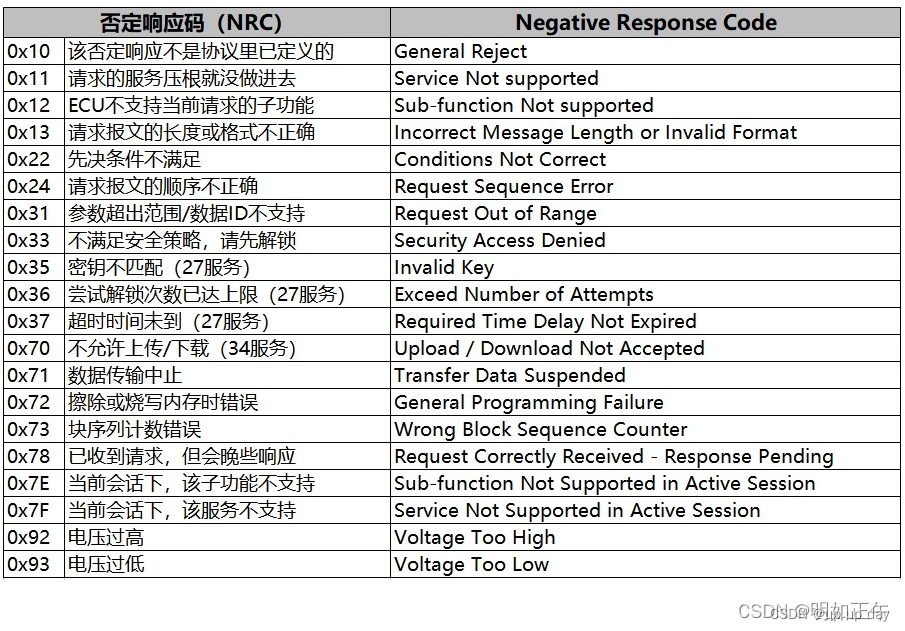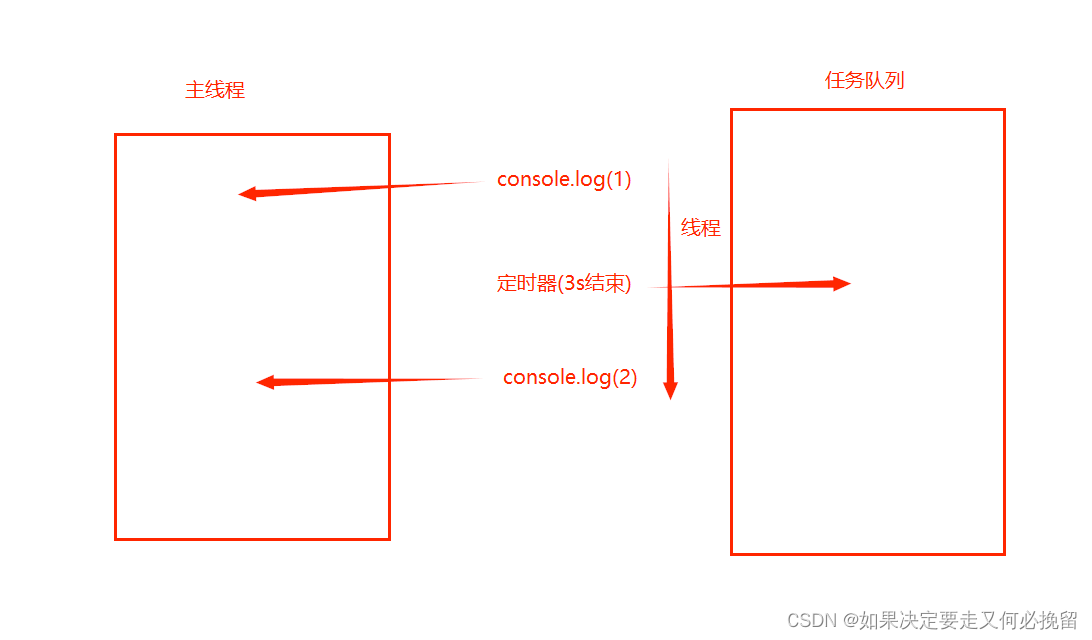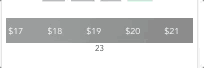目录
DSL查询语法
DLS Query的分类
DSL Query基本语法
全文检索查询
精准查询
地理查询
复合查询
Function Score Query
复合查询 Boolean Query
搜索结果处理
排序
分页
分页
深度分页问题
深度分也解决方案
高亮
RestClient查询文档
快速入门
全文检索查询
精准查询
复合查询
排序、分页
高亮
案例
搜索和查询
结果过滤
周边
竞价排名
查询DSL的基本语法是什么?
GET/索引库名/_search
{ "query": { "查询类型":{ "FIELD": "TET"}}}
match和multi_match的区别是什么?
1、match:根据一个字段查询
2、multi_match:根据多个字段查询,参与查询字段越多,查询性能越差
精确查询常见的有哪些?
1、term查询:根据词条精确匹配,一般搜索keyword类型、数值类型、布尔类型、日期类型字段
2、range查询:根据数值范围查询,可以是数值、日期的范围
elasticsearch中的相关性打分算法是什么?
1、TF-IDF:在elasticsearch5.0之前,会随着词频增加而越来越大
2、BM25:在elasticsearch5.0之后,会随着词频增加而增大,但增长曲线会趋于水平
function score query定义的三要素是什么?
1、过滤条件:哪些文档要加分
2、算分函数:如何计算function score
3、加权方式:function score 与query score如何运算
bool查询有几种逻辑关系?
1、must:必须匹配的条件,可以理解为“与”
2、should:选择性匹配的条件,可以理解为“或”
3、must_not:必须不匹配的条件,不参与打分
4、filter:必须匹配的条件,不参与打分
from + size:
1、优点:支持随机翻页
2、缺点:深度分页问题,默认查询上限(from + size)是100003、场景:百度、京东、谷歌、淘宝这样的随机翻页搜索
after search:
1、优点:没有查询上限(单次查询的size不超过10000)2、缺点:只能向后逐页查询,不支持随机翻页
3、场景:没有随机翻页需求的搜索,例如手机向下滚动翻页scroll:
1、优点:没有查询上限(单次查询的size不超过10000 )2、缺点:会有额外内存消耗,并且搜索结果是非实时的
3、场景:海量数据的获取和迁移。从ES7.1开始不推荐,建议用aftersearch方案。
查询的基本步骤是:
1、创建SearchRequest对象
2、准备Request.source(),也就是DSL。
2.1、QueryBuilders来构建查询条件
2.2、传入Request.source()的query()方法3、发送请求,得到结果
4、解析结果(参考JSON结果,从外到内,逐层解析)
要构建查询条件,只要记住一个类:QueryBuilders
1、所有搜索DSL的构建,记住一个API:SearchRequest的source()方法。
2、高亮结果解析是参考JSON结果,逐层解析
DSL查询语法
DLS Query的分类
Elasticsearch提供了基于JSON的DSL (Domain Specific Language)来定义查询。
常见的查询
查询所有:查询出所有数据,一般测试用。例如: match_all
全文检索(full text)查询:利用分词器对用户输入内容分词,然后去倒排索引库中匹配。例如:
1、match_query
2、multi_match_query
精确查询:根据精确词条值查找数据,一般是查找keyword、数值、日期、boolean等类型字段。例如:
1、ids
2、range3、term
地理(geo)查询:根据经纬度查询。例如∶
1、geo_distance
2、geo_bounding_box
复合(compound)查询:复合查询可以将上述各种查询条件组合起来,合并查询条件。例如;
1、bool
2、function_score
DSL Query基本语法
GET /hotel/_search
{
"query": {
"match_all": {}
}
}
全文检索查询
match查询:全文检索查询的一种,会对用户输入内容分词,然后去倒排索引库检索
GET /hotel/_search
{
"query": {
"match": {
"all": "外滩如家"
}
}
}因为外滩如家可以分词为:外滩、如家。所以可以查询到包含着两个词之一的内容

multi_match: 与match查询类似,只不过允许同时查询多个字段
GET /hotel/_search
{
"query": {
"multi_match": {
"query": "外滩如家",
"fields": ["brand","name","business"]
}
}
}查询brand,name,business之一包含外滩、如家之一的内容
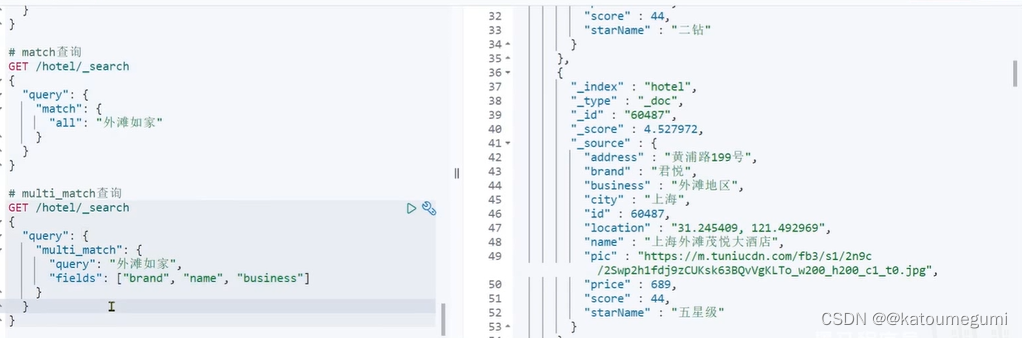
精准查询
精确查询一般是查找keyword、数值、日期、boolean等类型字段。所以不会对搜索条件分词
term查询:根据词条精准值查询
GET /hotel/_search
{
"query": {
"term": {
"city": {
"value": "上海"
}
}
}
}city中必须为上海,包含“上海”但是不只有这两个字也不能查询到

range查询:根据值的范围查询
GET /hotel/_search
{
"query": {
"range": {
"price": {
"gte": 1008,
"lte": 3000
}
}
}
}
price大于等于100,小于等于300 。没有e就是没有等于
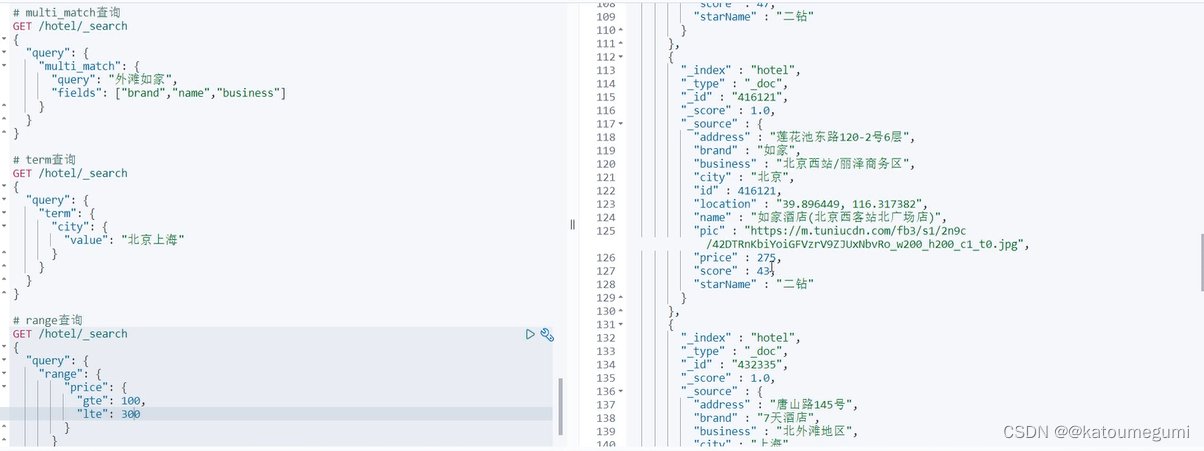
地理查询
根据经纬度查询
geo bounding box:查询geo_point值落在某个矩形范围的所有文档
GET /indexName/_search
{
"query": {
"geo_bounding_box": {
"FIELD": {
"top_left": {
"lat": 31.1,
"lon": 121.5
},
"bottom_right": {
"lat": 30.9,
"lon": 121.7
}
}
}
}
}
geo_distance:查询到指定中心点小于某个距离值的所有文档
GET /hotel/_search
{
"query": {
"geo_distance": {
"distance": "1km",
"location": "31.21, 121.5"
}
}
}查询到的都是距离31.21,121.5不超过1km的内容
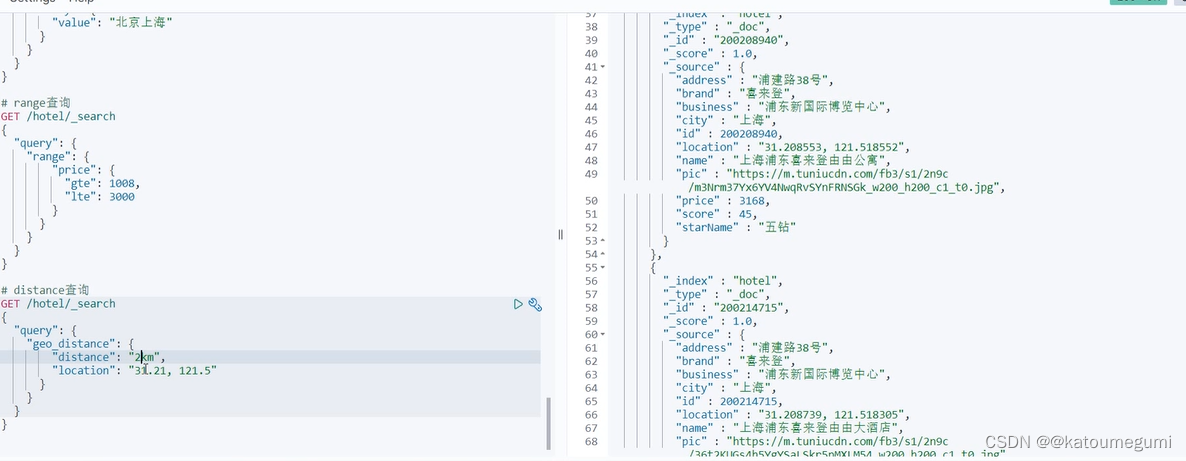
复合查询
复合(compound)查询:复合查询可以将其它简单查询组合起来,实现更复杂的搜索逻辑
fuction score:算分函数查询,可以控制文档相关性算分,控制文档排名
当我们利用match查询时,文档结果会根据与搜索词条的关联度打分(_score),返回结果时按照分值降序排列
Function Score Query
使用function score query,可以修改文档的相关性算分(query score),根据新得到的算分排序。
原始查询条件,搜索文档并根据相关性打分(query score)
"query": {
"match": {
"all": "外滩"
}
},
过滤条件,符合条件的文档才会被重新算分
"filter": {
"term": {
"id": "1"
}
},
算分函数,算分函数的结果称为function score ,将来会与queryscore运算,得到新算分
常见的算分函数有:
1、weight:给一个常量值,作为函数结果(function score)2、field_value_factor:用文档中的某个字段值作为函数结果
3、random_score:随机生成一个值,作为函数结果
4、script_score:自定义计算公式,公式结果作为函数结果"weight": 10
加权模式,定义function score与query score的运算方式
包括:
1、multiply:两者相乘。默认就是这个
2、replace:用function score替换query score3、其它: sum、avg、max、min
"boost_mode": "mutliply"
GET /hotel/_search
{
"query": {
"function_score": {
"query": {
"match": {
"all": "外滩"
}
},
"functions": [
{
"filter": {
"term": {
"brand": "如家"
}
},
"weight": 10
}
],
"boost_mode": "sum"
}
}
}满足条件的内容权重会+10,使得它会在更前面
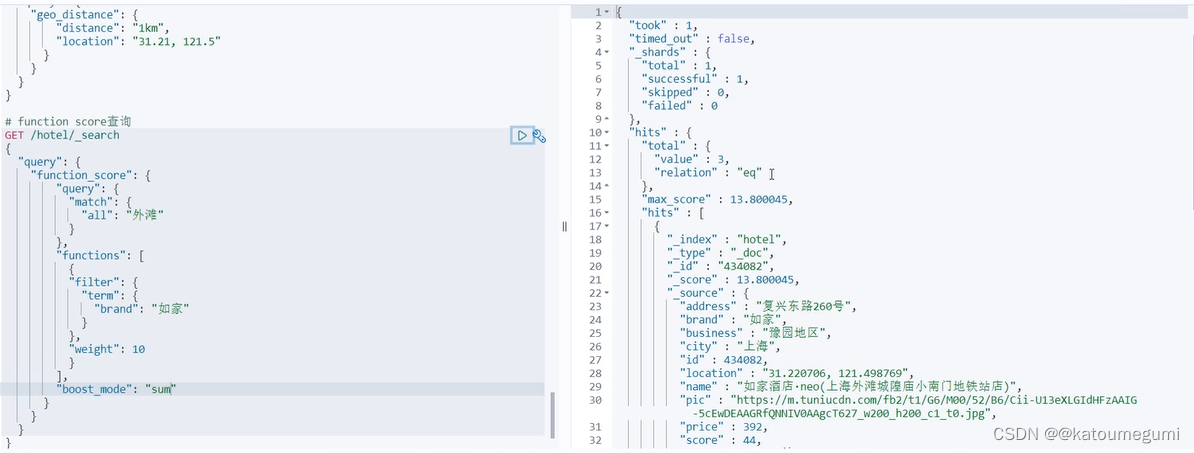
复合查询 Boolean Query
布尔查询是一个或多个查询子句的组合
子查询的组合方式有:
1、must:必须匹配每个子查询,类似“与”
2、should:选择性匹配子查询,类似“或”
3、must_not:必须不匹配,不参与算分,类似“非”4、filter:必须匹配,不参与算分
GET /hotel/_search
{
"query": {
"bool": {
"must": [
{
"match": {
"name": "如家"
}
}
],
"must_not": [
{
"range": {
"price": {
"gt": 400
}
}
}
],
"filter": [
{
"geo_distance": {
"distance": "10km",
"location": {
"lat": 31.21,
"lon": 121.5
}
}
}
]
}
}
}name必须为“如家”,价格必须不大于400,地理在31.21,121.5不超过10km的内容
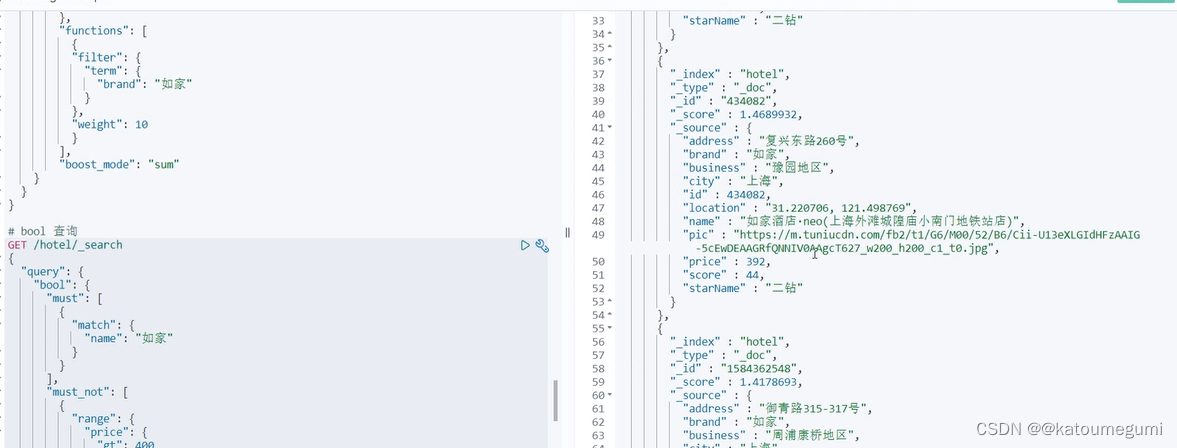
搜索结果处理
排序
elasticsearch支持对搜索结果排序,默认是根据相关度算分(_score)来排序
可以排序字段类型有::keyword类型、数值类型、地理坐标类型、日期类型等
GET /hotel/_search
{
"query": {
"match_all": {}
},
"sort": [
{
"score": "desc"
},
{
"price": "asc"
}
]
}先根据score降序,再根据price升序
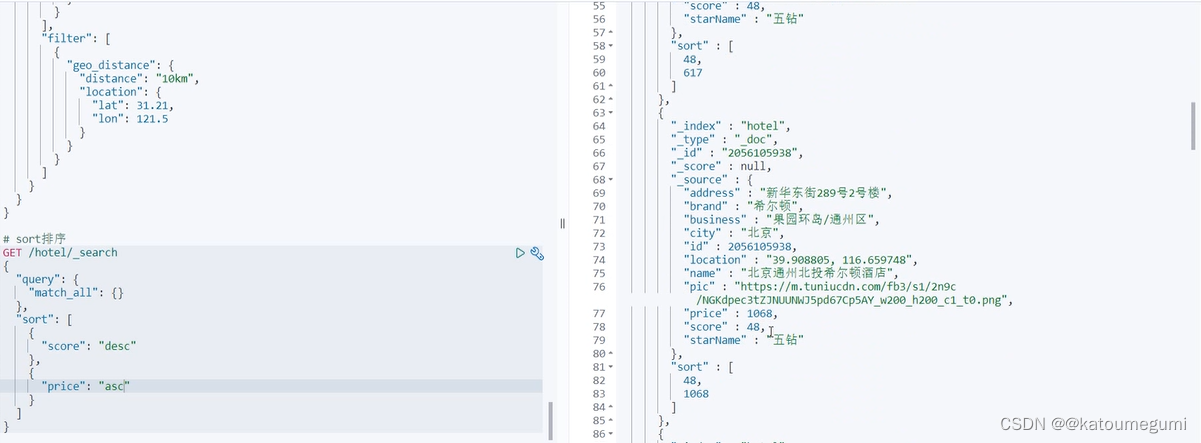
GET /hotel/_search
{
"query": {
"match_all": {}
},
"sort": [
{
"_geo_distance": {
"location": {
"lat": 31.034661,
"lon": 121.612282
},
"order": "asc",
"unit": "km"
}
}
]
}找到121.612282,31.034661周围的酒店,距离升序排序,单位为km

分页
分页
elasticsearch默认情况下只返回top10的数据。而如果要查询更多数据就需要修改分页参数了
elasticsearch中通过修改from、size参数来控制要返回的分页结果
GET /hotel/_search
{
"query": {
"match_all": {}
},
"sort": [
{
"price": "asc"
}
],
"from": 0,
"size": 10
}从第0页开始,每页10个。所以这里查到的是前10个
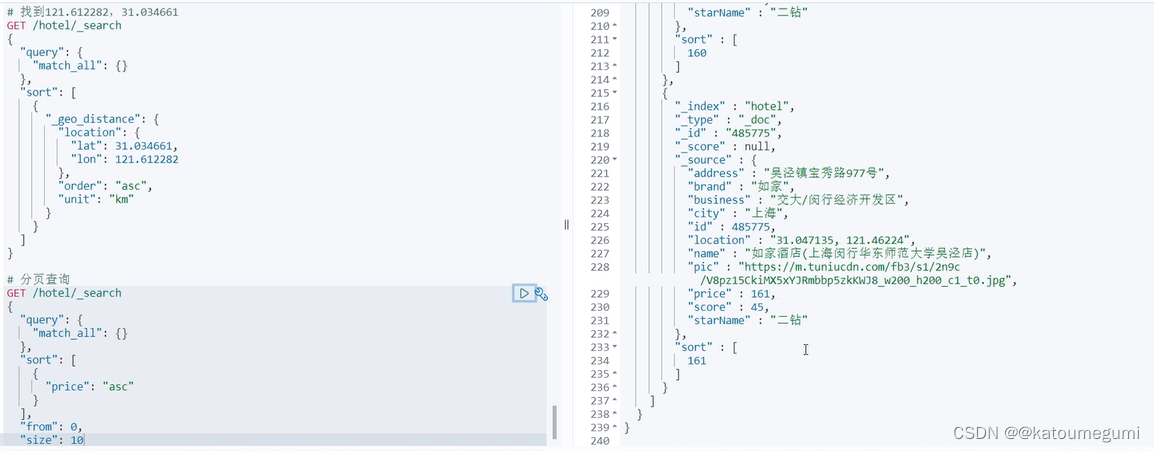
深度分页问题
ES是分布式的,所以会面临深度分页问题。
1、首先在每个数据分片上都排序并查询前1000条文档。
2、然后将所有节点的结果聚合,在内存中重新排序选出前1000条文档
3、最后从这1000条中,选取从990开始的10条文档
如果搜索页数过深,或者结果集(from + size)越大,对内存和CPU的消耗也越高。因此ES设定结果集查询的上限是10000
GET /hotel/_search
{
"query": {
"match_all": {}
},
"sort": [
{
"price": "asc"
}
],
"from": 9991,
"size": 10
}从9991页开始,每页10个,则会查到第10001个数据。报错

深度分也解决方案
针对深度分页,ES提供了两种解决方案
1、search after:分页时需要排序,原理是从上一次的排序值开始,查询下一页数据。官方推荐使用的方式。
2、scroll:原理将排序数据形成快照,保存在内存。官方已经不推荐使用。
高亮
高亮:就是在搜索结果中把搜索关键字突出显示。
原理是这样的:
1、将搜索结果中的关键字用标签标记出来2、在页面中给标签添加css样式
默认情况下,搜索字段必须与高亮字段一致才能高亮。
这里的"require_field_match": "false",就让搜索字段不需要与高亮字段一致也能高亮
GET /hotel/_search
{
"query": {
"match": {
"all": "如家"
}
},
"highlight": {
"fields": {
"name": {
"require_field_match": "false"
}
}
}
}
name为“如家”的位置加上了css的高亮标签了。源部分不会有高亮标签,highlight才部分才有高亮标签
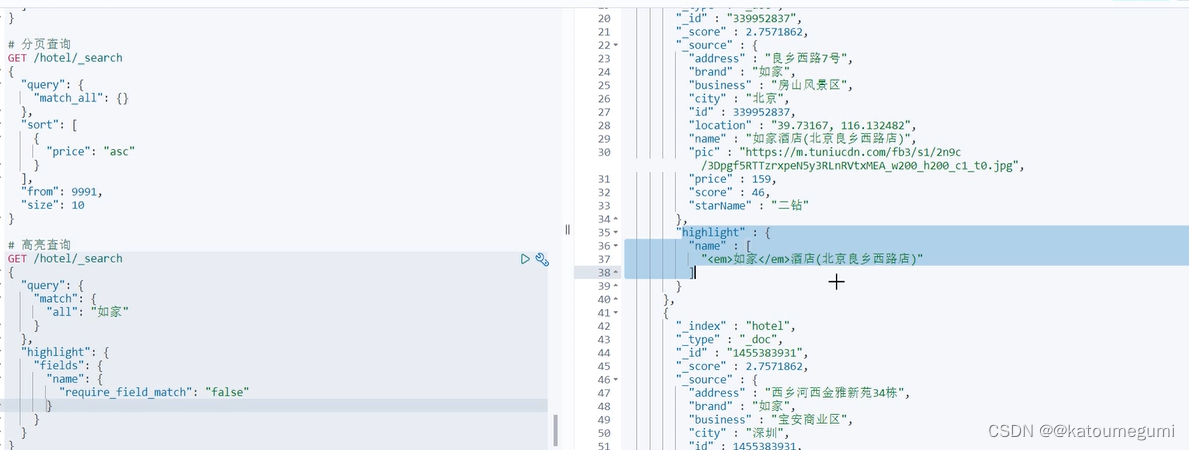
RestClient查询文档
hotel-demo和sqlhttps://pan.baidu.com/s/10SEnZ93I2_TB6ig8WlxvjQ?pwd=955e
快速入门
RestAPI中其中构建DSL是通过HighLevelRestClient中的resource()来实现的,其中包含了查询、排序、分页、高亮等
RestAPI中其中构建查询条件的核心部分是由一个名为QueryBuilders的工具类提供的,其中包含了各种查询方法
我们通过match_all来演示下基本的API
SearchRequest request = new SearchRequest("hotel");
相当于
GET /indexName/_search
query(QueryBuilders.matchAllQuery()
相当于
"query": {
"match_all": {}
}
@Test void testMatchAll() throws IOException { //1、准备Request SearchRequest request = new SearchRequest("hotel"); //2、准备DSL request.source().query(QueryBuilders.matchAllQuery()); //3、发送请求 SearchResponse response = client.search(request, RequestOptions.DEFAULT); //4、解析响应 handleResponse(response); }private void handleResponse(SearchResponse response) { //4、解析响应 SearchHits searchHits = response.getHits(); //4.1获取总条数 long total = searchHits.getTotalHits().value; System.out.println("共搜索到" + total + "条数据"); //4.2文档数组 SearchHit[] hits = searchHits.getHits(); //4.3遍历 for (SearchHit hit : hits) { //获取文档source String json = hit.getSourceAsString(); //反序列化 HotelDoc hotelDoc = JSON.parseObject(json, HotelDoc.class); System.out.println("hotelDoc = " + hotelDoc); } System.out.println(response); }
package cn.itcast.hotel;
import cn.itcast.hotel.pojo.HotelDoc;
import com.alibaba.fastjson.JSON;
import org.apache.http.HttpHost;
import org.elasticsearch.action.admin.indices.delete.DeleteIndexRequest;
import org.elasticsearch.action.search.SearchRequest;
import org.elasticsearch.action.search.SearchResponse;
import org.elasticsearch.client.RequestOptions;
import org.elasticsearch.client.RestClient;
import org.elasticsearch.client.RestHighLevelClient;
import org.elasticsearch.client.indices.CreateIndexRequest;
import org.elasticsearch.client.indices.GetIndexRequest;
import org.elasticsearch.common.xcontent.XContentType;
import org.elasticsearch.index.query.BoolQueryBuilder;
import org.elasticsearch.index.query.QueryBuilder;
import org.elasticsearch.index.query.QueryBuilders;
import org.elasticsearch.index.query.Rewriteable;
import org.elasticsearch.search.SearchHit;
import org.elasticsearch.search.SearchHits;
import org.elasticsearch.search.aggregations.Aggregation;
import org.elasticsearch.search.aggregations.AggregationBuilder;
import org.elasticsearch.search.aggregations.AggregationBuilders;
import org.elasticsearch.search.aggregations.Aggregations;
import org.elasticsearch.search.aggregations.bucket.terms.Terms;
import org.elasticsearch.search.fetch.subphase.highlight.HighlightBuilder;
import org.elasticsearch.search.fetch.subphase.highlight.HighlightField;
import org.elasticsearch.search.sort.SortOrder;
import org.elasticsearch.search.suggest.Suggest;
import org.elasticsearch.search.suggest.SuggestBuilder;
import org.elasticsearch.search.suggest.SuggestBuilders;
import org.elasticsearch.search.suggest.completion.CompletionSuggester;
import org.elasticsearch.search.suggest.completion.CompletionSuggestion;
import org.junit.jupiter.api.AfterEach;
import org.junit.jupiter.api.BeforeEach;
import org.junit.jupiter.api.Test;
import org.springframework.util.CollectionUtils;
import javax.naming.directory.SearchResult;
import java.io.IOException;
import java.util.List;
import java.util.Map;
import static cn.itcast.hotel.constants.HotelConstants.MAPPING_TEMPLATE;
public class HotelSearchTest {
private RestHighLevelClient client;
@Test
void testMatchAll() throws IOException {
//1、准备Request
SearchRequest request = new SearchRequest("hotel");
//2、准备DSL
request.source().query(QueryBuilders.matchAllQuery());
//3、发送请求
SearchResponse response = client.search(request, RequestOptions.DEFAULT);
//4、解析响应
handleResponse(response);
}
private void handleResponse(SearchResponse response) {
//4、解析响应
SearchHits searchHits = response.getHits();
//4.1获取总条数
long total = searchHits.getTotalHits().value;
System.out.println("共搜索到" + total + "条数据");
//4.2文档数组
SearchHit[] hits = searchHits.getHits();
//4.3遍历
for (SearchHit hit : hits) {
//获取文档source
String json = hit.getSourceAsString();
//反序列化
HotelDoc hotelDoc = JSON.parseObject(json, HotelDoc.class);
System.out.println("hotelDoc = " + hotelDoc);
}
System.out.println(response);
}
@BeforeEach
void setUp() {
this.client = new RestHighLevelClient(RestClient.builder(
HttpHost.create("http://192.168.80.130:9200")
));
}
@AfterEach
void tearDown() throws IOException {
this.client.close();
}
}
查询到了所有的数据
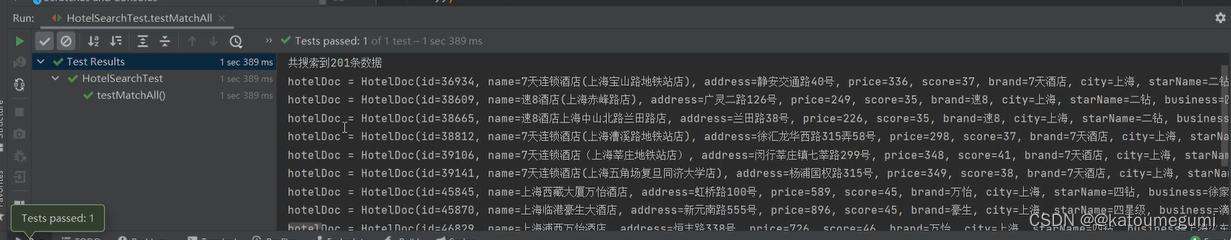
全文检索查询
全文检索的match和multi_match查询与match_all的API基本一致。差别是查询条件,也就是query的部分
//单字段查询
QueryBuilders.matchQuery("all","如家");//多字段查询
QueryBuilders.multiMatchQuery("如家","name","business");
@Test void testMatch() throws IOException { //1、准备Request SearchRequest request = new SearchRequest("hotel"); //2、准备DSL request.source().query(QueryBuilders.matchQuery("all","如家")); //3、发送请求 SearchResponse response = client.search(request, RequestOptions.DEFAULT); //4、解析响应 handleResponse(response); }private void handleResponse(SearchResponse response) {
//4、解析响应
SearchHits searchHits = response.getHits();
//4.1获取总条数
long total = searchHits.getTotalHits().value;
System.out.println("共搜索到" + total + "条数据");
//4.2文档数组
SearchHit[] hits = searchHits.getHits();
//4.3遍历
for (SearchHit hit : hits) {
//获取文档source
String json = hit.getSourceAsString();
//反序列化
HotelDoc hotelDoc = JSON.parseObject(json, HotelDoc.class);
System.out.println("hotelDoc = " + hotelDoc);
}
System.out.println(response);
}
package cn.itcast.hotel;
import cn.itcast.hotel.pojo.HotelDoc;
import com.alibaba.fastjson.JSON;
import org.apache.http.HttpHost;
import org.elasticsearch.action.admin.indices.delete.DeleteIndexRequest;
import org.elasticsearch.action.search.SearchRequest;
import org.elasticsearch.action.search.SearchResponse;
import org.elasticsearch.client.RequestOptions;
import org.elasticsearch.client.RestClient;
import org.elasticsearch.client.RestHighLevelClient;
import org.elasticsearch.client.indices.CreateIndexRequest;
import org.elasticsearch.client.indices.GetIndexRequest;
import org.elasticsearch.common.xcontent.XContentType;
import org.elasticsearch.index.query.BoolQueryBuilder;
import org.elasticsearch.index.query.QueryBuilder;
import org.elasticsearch.index.query.QueryBuilders;
import org.elasticsearch.index.query.Rewriteable;
import org.elasticsearch.search.SearchHit;
import org.elasticsearch.search.SearchHits;
import org.elasticsearch.search.aggregations.Aggregation;
import org.elasticsearch.search.aggregations.AggregationBuilder;
import org.elasticsearch.search.aggregations.AggregationBuilders;
import org.elasticsearch.search.aggregations.Aggregations;
import org.elasticsearch.search.aggregations.bucket.terms.Terms;
import org.elasticsearch.search.fetch.subphase.highlight.HighlightBuilder;
import org.elasticsearch.search.fetch.subphase.highlight.HighlightField;
import org.elasticsearch.search.sort.SortOrder;
import org.elasticsearch.search.suggest.Suggest;
import org.elasticsearch.search.suggest.SuggestBuilder;
import org.elasticsearch.search.suggest.SuggestBuilders;
import org.elasticsearch.search.suggest.completion.CompletionSuggester;
import org.elasticsearch.search.suggest.completion.CompletionSuggestion;
import org.junit.jupiter.api.AfterEach;
import org.junit.jupiter.api.BeforeEach;
import org.junit.jupiter.api.Test;
import org.springframework.util.CollectionUtils;
import javax.naming.directory.SearchResult;
import java.io.IOException;
import java.util.List;
import java.util.Map;
import static cn.itcast.hotel.constants.HotelConstants.MAPPING_TEMPLATE;
public class HotelSearchTest {
private RestHighLevelClient client;
@Test
void testMatchAll() throws IOException {
//1、准备Request
SearchRequest request = new SearchRequest("hotel");
//2、准备DSL
request.source().query(QueryBuilders.matchAllQuery());
//3、发送请求
SearchResponse response = client.search(request, RequestOptions.DEFAULT);
//4、解析响应
handleResponse(response);
}
@Test
void testMatch() throws IOException {
//1、准备Request
SearchRequest request = new SearchRequest("hotel");
//2、准备DSL
request.source().query(QueryBuilders.matchQuery("all","如家"));
//3、发送请求
SearchResponse response = client.search(request, RequestOptions.DEFAULT);
//4、解析响应
handleResponse(response);
}
private void handleResponse(SearchResponse response) {
//4、解析响应
SearchHits searchHits = response.getHits();
//4.1获取总条数
long total = searchHits.getTotalHits().value;
System.out.println("共搜索到" + total + "条数据");
//4.2文档数组
SearchHit[] hits = searchHits.getHits();
//4.3遍历
for (SearchHit hit : hits) {
//获取文档source
String json = hit.getSourceAsString();
//反序列化
HotelDoc hotelDoc = JSON.parseObject(json, HotelDoc.class);
System.out.println("hotelDoc = " + hotelDoc);
}
System.out.println(response);
}
@BeforeEach
void setUp() {
this.client = new RestHighLevelClient(RestClient.builder(
HttpHost.create("http://192.168.80.130:9200")
));
}
@AfterEach
void tearDown() throws IOException {
this.client.close();
}
}
查询到了带有“如家”的数据
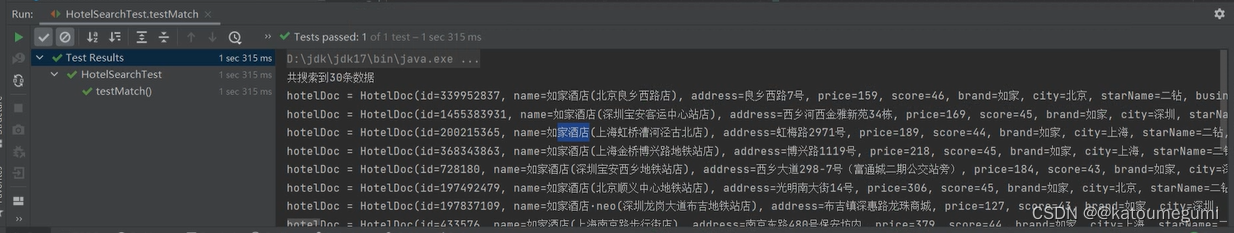
精准查询
精确查询常见的有term查询和range查询,同样利用QueryBuilders实现
//词条查询
QueryBuilders.termQuery ( "city","杭州");//范围查询
QueryBuilders.rangeQuery( "price").gte( 100).lte( 150);
复合查询
精确查询常见的有term查询和range查询,同样利用QueryBuilders实现
//创建布尔查询
BoolQueryBuilder boolQuery = QueryBuilders.bgolQuery();//添加must条件
boolQuery.must(QueryBuilders.termQuery("city","杭州"));//添加filter条件
boolQuery.filter(QueryBuilders.rangeQuery("price").lte(250));
@Test void testBool() throws IOException { //1、准备Request SearchRequest request = new SearchRequest("hotel"); //2、准备DSL //2.1、准备booleanQuery BoolQueryBuilder boolQuery = QueryBuilders.boolQuery(); //2.2、添加term boolQuery.must(QueryBuilders.termQuery("city","上海")); //2.3、添加range boolQuery.filter(QueryBuilders.rangeQuery("price").lte(250)); request.source().query(boolQuery); //3、发送请求 SearchResponse response = client.search(request, RequestOptions.DEFAULT); //4、解析响应 handleResponse(response); }private void handleResponse(SearchResponse response) {
//4、解析响应
SearchHits searchHits = response.getHits();
//4.1获取总条数
long total = searchHits.getTotalHits().value;
System.out.println("共搜索到" + total + "条数据");
//4.2文档数组
SearchHit[] hits = searchHits.getHits();
//4.3遍历
for (SearchHit hit : hits) {
//获取文档source
String json = hit.getSourceAsString();
//反序列化
HotelDoc hotelDoc = JSON.parseObject(json, HotelDoc.class);
System.out.println("hotelDoc = " + hotelDoc);
}
System.out.println(response);
}
package cn.itcast.hotel;
import cn.itcast.hotel.pojo.HotelDoc;
import com.alibaba.fastjson.JSON;
import org.apache.http.HttpHost;
import org.elasticsearch.action.admin.indices.delete.DeleteIndexRequest;
import org.elasticsearch.action.search.SearchRequest;
import org.elasticsearch.action.search.SearchResponse;
import org.elasticsearch.client.RequestOptions;
import org.elasticsearch.client.RestClient;
import org.elasticsearch.client.RestHighLevelClient;
import org.elasticsearch.client.indices.CreateIndexRequest;
import org.elasticsearch.client.indices.GetIndexRequest;
import org.elasticsearch.common.xcontent.XContentType;
import org.elasticsearch.index.query.BoolQueryBuilder;
import org.elasticsearch.index.query.QueryBuilder;
import org.elasticsearch.index.query.QueryBuilders;
import org.elasticsearch.index.query.Rewriteable;
import org.elasticsearch.search.SearchHit;
import org.elasticsearch.search.SearchHits;
import org.elasticsearch.search.aggregations.Aggregation;
import org.elasticsearch.search.aggregations.AggregationBuilder;
import org.elasticsearch.search.aggregations.AggregationBuilders;
import org.elasticsearch.search.aggregations.Aggregations;
import org.elasticsearch.search.aggregations.bucket.terms.Terms;
import org.elasticsearch.search.fetch.subphase.highlight.HighlightBuilder;
import org.elasticsearch.search.fetch.subphase.highlight.HighlightField;
import org.elasticsearch.search.sort.SortOrder;
import org.elasticsearch.search.suggest.Suggest;
import org.elasticsearch.search.suggest.SuggestBuilder;
import org.elasticsearch.search.suggest.SuggestBuilders;
import org.elasticsearch.search.suggest.completion.CompletionSuggester;
import org.elasticsearch.search.suggest.completion.CompletionSuggestion;
import org.junit.jupiter.api.AfterEach;
import org.junit.jupiter.api.BeforeEach;
import org.junit.jupiter.api.Test;
import org.springframework.util.CollectionUtils;
import javax.naming.directory.SearchResult;
import java.io.IOException;
import java.util.List;
import java.util.Map;
import static cn.itcast.hotel.constants.HotelConstants.MAPPING_TEMPLATE;
public class HotelSearchTest {
private RestHighLevelClient client;
@Test
void testMatchAll() throws IOException {
//1、准备Request
SearchRequest request = new SearchRequest("hotel");
//2、准备DSL
request.source().query(QueryBuilders.matchAllQuery());
//3、发送请求
SearchResponse response = client.search(request, RequestOptions.DEFAULT);
//4、解析响应
handleResponse(response);
}
@Test
void testMatch() throws IOException {
//1、准备Request
SearchRequest request = new SearchRequest("hotel");
//2、准备DSL
request.source().query(QueryBuilders.matchQuery("all","如家"));
//3、发送请求
SearchResponse response = client.search(request, RequestOptions.DEFAULT);
//4、解析响应
handleResponse(response);
}
@Test
void testBool() throws IOException {
//1、准备Request
SearchRequest request = new SearchRequest("hotel");
//2、准备DSL
//2.1、准备booleanQuery
BoolQueryBuilder boolQuery = QueryBuilders.boolQuery();
//2.2、添加term
boolQuery.must(QueryBuilders.termQuery("city","上海"));
//2.3、添加range
boolQuery.filter(QueryBuilders.rangeQuery("price").lte(250));
request.source().query(boolQuery);
//3、发送请求
SearchResponse response = client.search(request, RequestOptions.DEFAULT);
//4、解析响应
handleResponse(response);
}
private void handleResponse(SearchResponse response) {
//4、解析响应
SearchHits searchHits = response.getHits();
//4.1获取总条数
long total = searchHits.getTotalHits().value;
System.out.println("共搜索到" + total + "条数据");
//4.2文档数组
SearchHit[] hits = searchHits.getHits();
//4.3遍历
for (SearchHit hit : hits) {
//获取文档source
String json = hit.getSourceAsString();
//反序列化
HotelDoc hotelDoc = JSON.parseObject(json, HotelDoc.class);
System.out.println("hotelDoc = " + hotelDoc);
}
System.out.println(response);
}
@BeforeEach
void setUp() {
this.client = new RestHighLevelClient(RestClient.builder(
HttpHost.create("http://192.168.80.130:9200")
));
}
@AfterEach
void tearDown() throws IOException {
this.client.close();
}
}
查询出city必须是上海,price必须小于等于250的数据
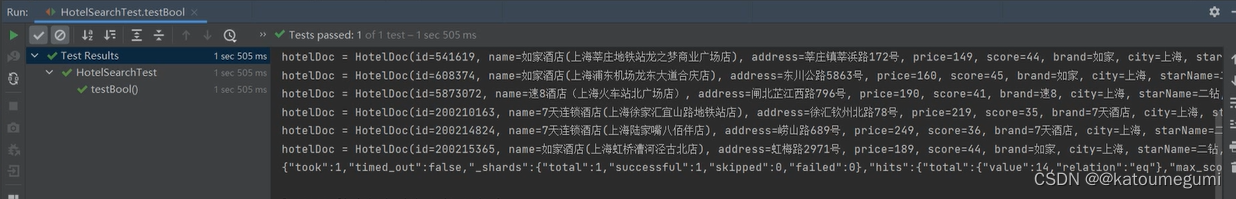
排序、分页
搜索结果的排序和分页是与query同级的参数
//查询
request.source().query(QueryBuilders.matchAllQuery());//分页
request.source( ).from(0).size(5);//价格排序
request.source().sort("price",SortOrder.ASC);
@Test void testRageAndSort() throws IOException { //页码,每页大小 int page = 2, size = 5; //1、准备Request SearchRequest request = new SearchRequest("hotel"); //2、准备DSL //2.1、准备query request.source().query(QueryBuilders.matchAllQuery()); //2.2、排序sort request.source().sort("price", SortOrder.ASC); //2.3、分页from,size request.source().from((page - 1) * size).size(5); //3、发送请求 SearchResponse response = client.search(request, RequestOptions.DEFAULT); //4、解析响应 handleResponse(response); }private void handleResponse(SearchResponse response) {
//4、解析响应
SearchHits searchHits = response.getHits();
//4.1获取总条数
long total = searchHits.getTotalHits().value;
System.out.println("共搜索到" + total + "条数据");
//4.2文档数组
SearchHit[] hits = searchHits.getHits();
//4.3遍历
for (SearchHit hit : hits) {
//获取文档source
String json = hit.getSourceAsString();
//反序列化
HotelDoc hotelDoc = JSON.parseObject(json, HotelDoc.class);
System.out.println("hotelDoc = " + hotelDoc);
}
System.out.println(response);
}
package cn.itcast.hotel;
import cn.itcast.hotel.pojo.HotelDoc;
import com.alibaba.fastjson.JSON;
import org.apache.http.HttpHost;
import org.elasticsearch.action.admin.indices.delete.DeleteIndexRequest;
import org.elasticsearch.action.search.SearchRequest;
import org.elasticsearch.action.search.SearchResponse;
import org.elasticsearch.client.RequestOptions;
import org.elasticsearch.client.RestClient;
import org.elasticsearch.client.RestHighLevelClient;
import org.elasticsearch.client.indices.CreateIndexRequest;
import org.elasticsearch.client.indices.GetIndexRequest;
import org.elasticsearch.common.xcontent.XContentType;
import org.elasticsearch.index.query.BoolQueryBuilder;
import org.elasticsearch.index.query.QueryBuilder;
import org.elasticsearch.index.query.QueryBuilders;
import org.elasticsearch.index.query.Rewriteable;
import org.elasticsearch.search.SearchHit;
import org.elasticsearch.search.SearchHits;
import org.elasticsearch.search.aggregations.Aggregation;
import org.elasticsearch.search.aggregations.AggregationBuilder;
import org.elasticsearch.search.aggregations.AggregationBuilders;
import org.elasticsearch.search.aggregations.Aggregations;
import org.elasticsearch.search.aggregations.bucket.terms.Terms;
import org.elasticsearch.search.fetch.subphase.highlight.HighlightBuilder;
import org.elasticsearch.search.fetch.subphase.highlight.HighlightField;
import org.elasticsearch.search.sort.SortOrder;
import org.elasticsearch.search.suggest.Suggest;
import org.elasticsearch.search.suggest.SuggestBuilder;
import org.elasticsearch.search.suggest.SuggestBuilders;
import org.elasticsearch.search.suggest.completion.CompletionSuggester;
import org.elasticsearch.search.suggest.completion.CompletionSuggestion;
import org.junit.jupiter.api.AfterEach;
import org.junit.jupiter.api.BeforeEach;
import org.junit.jupiter.api.Test;
import org.springframework.util.CollectionUtils;
import javax.naming.directory.SearchResult;
import java.io.IOException;
import java.util.List;
import java.util.Map;
import static cn.itcast.hotel.constants.HotelConstants.MAPPING_TEMPLATE;
public class HotelSearchTest {
private RestHighLevelClient client;
@Test
void testMatchAll() throws IOException {
//1、准备Request
SearchRequest request = new SearchRequest("hotel");
//2、准备DSL
request.source().query(QueryBuilders.matchAllQuery());
//3、发送请求
SearchResponse response = client.search(request, RequestOptions.DEFAULT);
//4、解析响应
handleResponse(response);
}
@Test
void testMatch() throws IOException {
//1、准备Request
SearchRequest request = new SearchRequest("hotel");
//2、准备DSL
request.source().query(QueryBuilders.matchQuery("all","如家"));
//3、发送请求
SearchResponse response = client.search(request, RequestOptions.DEFAULT);
//4、解析响应
handleResponse(response);
}
@Test
void testBool() throws IOException {
//1、准备Request
SearchRequest request = new SearchRequest("hotel");
//2、准备DSL
//2.1、准备booleanQuery
BoolQueryBuilder boolQuery = QueryBuilders.boolQuery();
//2.2、添加term
boolQuery.must(QueryBuilders.termQuery("city","上海"));
//2.3、添加range
boolQuery.filter(QueryBuilders.rangeQuery("price").lte(250));
request.source().query(boolQuery);
//3、发送请求
SearchResponse response = client.search(request, RequestOptions.DEFAULT);
//4、解析响应
handleResponse(response);
}
@Test
void testRageAndSort() throws IOException {
//页码,每页大小
int page = 2, size = 5;
//1、准备Request
SearchRequest request = new SearchRequest("hotel");
//2、准备DSL
//2.1、准备query
request.source().query(QueryBuilders.matchAllQuery());
//2.2、排序sort
request.source().sort("price", SortOrder.ASC);
//2.3、分页from,size
request.source().from((page - 1) * size).size(5);
//3、发送请求
SearchResponse response = client.search(request, RequestOptions.DEFAULT);
//4、解析响应
handleResponse(response);
}
private void handleResponse(SearchResponse response) {
//4、解析响应
SearchHits searchHits = response.getHits();
//4.1获取总条数
long total = searchHits.getTotalHits().value;
System.out.println("共搜索到" + total + "条数据");
//4.2文档数组
SearchHit[] hits = searchHits.getHits();
//4.3遍历
for (SearchHit hit : hits) {
//获取文档source
String json = hit.getSourceAsString();
//反序列化
HotelDoc hotelDoc = JSON.parseObject(json, HotelDoc.class);
System.out.println("hotelDoc = " + hotelDoc);
}
System.out.println(response);
}
@BeforeEach
void setUp() {
this.client = new RestHighLevelClient(RestClient.builder(
HttpHost.create("http://192.168.80.130:9200")
));
}
@AfterEach
void tearDown() throws IOException {
this.client.close();
}
}
查询第二页,每页大小为5
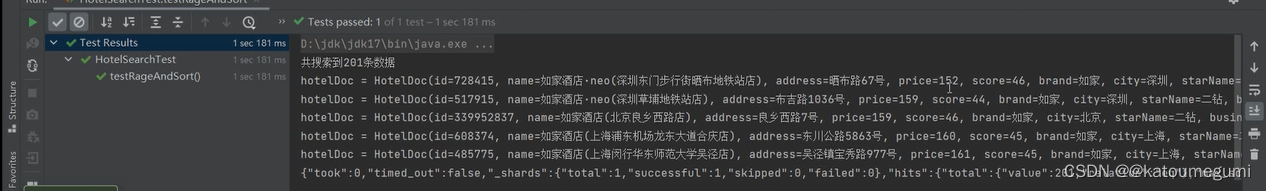
高亮
高亮API包括请求DSL构建和结果解析两部分
request.source().highlighter(new HighlightBuilder().field("name").requireFieldMatch(false));
@Test void testHighlight() throws IOException { //1、准备Request SearchRequest request = new SearchRequest("hotel"); //2、准备DSL //2.1、query request.source().query(QueryBuilders.matchQuery("all","如家")); //2.2、高亮 request.source().highlighter(new HighlightBuilder().field("name").requireFieldMatch(false)); //3、发送请求 SearchResponse response = client.search(request, RequestOptions.DEFAULT); //4、解析响应 handleResponse(response); }private void handleResponse(SearchResponse response) { //4、解析响应 SearchHits searchHits = response.getHits(); //4.1获取总条数 long total = searchHits.getTotalHits().value; System.out.println("共搜索到" + total + "条数据"); //4.2文档数组 SearchHit[] hits = searchHits.getHits(); //4.3遍历 for (SearchHit hit : hits) { //获取文档source String json = hit.getSourceAsString(); //反序列化 HotelDoc hotelDoc = JSON.parseObject(json, HotelDoc.class); //获取高亮结果 Map<String, HighlightField> highlightFields = hit.getHighlightFields(); //判断是否有高亮结果 if(!CollectionUtils.isEmpty(highlightFields)){ //根据字段名获取高亮结果 HighlightField highlightField = highlightFields.get("name"); //判断是否有字段名高亮 if(highlightField != null){ //获取高亮值 String name = highlightField.getFragments()[0].string(); //覆盖非高亮结果 hotelDoc.setName(name); } } System.out.println("hotelDoc = " + hotelDoc); } System.out.println(response); }
package cn.itcast.hotel;
import cn.itcast.hotel.pojo.HotelDoc;
import com.alibaba.fastjson.JSON;
import org.apache.http.HttpHost;
import org.elasticsearch.action.admin.indices.delete.DeleteIndexRequest;
import org.elasticsearch.action.search.SearchRequest;
import org.elasticsearch.action.search.SearchResponse;
import org.elasticsearch.client.RequestOptions;
import org.elasticsearch.client.RestClient;
import org.elasticsearch.client.RestHighLevelClient;
import org.elasticsearch.client.indices.CreateIndexRequest;
import org.elasticsearch.client.indices.GetIndexRequest;
import org.elasticsearch.common.xcontent.XContentType;
import org.elasticsearch.index.query.BoolQueryBuilder;
import org.elasticsearch.index.query.QueryBuilder;
import org.elasticsearch.index.query.QueryBuilders;
import org.elasticsearch.index.query.Rewriteable;
import org.elasticsearch.search.SearchHit;
import org.elasticsearch.search.SearchHits;
import org.elasticsearch.search.aggregations.Aggregation;
import org.elasticsearch.search.aggregations.AggregationBuilder;
import org.elasticsearch.search.aggregations.AggregationBuilders;
import org.elasticsearch.search.aggregations.Aggregations;
import org.elasticsearch.search.aggregations.bucket.terms.Terms;
import org.elasticsearch.search.fetch.subphase.highlight.HighlightBuilder;
import org.elasticsearch.search.fetch.subphase.highlight.HighlightField;
import org.elasticsearch.search.sort.SortOrder;
import org.elasticsearch.search.suggest.Suggest;
import org.elasticsearch.search.suggest.SuggestBuilder;
import org.elasticsearch.search.suggest.SuggestBuilders;
import org.elasticsearch.search.suggest.completion.CompletionSuggester;
import org.elasticsearch.search.suggest.completion.CompletionSuggestion;
import org.junit.jupiter.api.AfterEach;
import org.junit.jupiter.api.BeforeEach;
import org.junit.jupiter.api.Test;
import org.springframework.util.CollectionUtils;
import javax.naming.directory.SearchResult;
import java.io.IOException;
import java.util.List;
import java.util.Map;
import static cn.itcast.hotel.constants.HotelConstants.MAPPING_TEMPLATE;
public class HotelSearchTest {
private RestHighLevelClient client;
@Test
void testMatchAll() throws IOException {
//1、准备Request
SearchRequest request = new SearchRequest("hotel");
//2、准备DSL
request.source().query(QueryBuilders.matchAllQuery());
//3、发送请求
SearchResponse response = client.search(request, RequestOptions.DEFAULT);
//4、解析响应
handleResponse(response);
}
@Test
void testMatch() throws IOException {
//1、准备Request
SearchRequest request = new SearchRequest("hotel");
//2、准备DSL
request.source().query(QueryBuilders.matchQuery("all","如家"));
//3、发送请求
SearchResponse response = client.search(request, RequestOptions.DEFAULT);
//4、解析响应
handleResponse(response);
}
@Test
void testBool() throws IOException {
//1、准备Request
SearchRequest request = new SearchRequest("hotel");
//2、准备DSL
//2.1、准备booleanQuery
BoolQueryBuilder boolQuery = QueryBuilders.boolQuery();
//2.2、添加term
boolQuery.must(QueryBuilders.termQuery("city","上海"));
//2.3、添加range
boolQuery.filter(QueryBuilders.rangeQuery("price").lte(250));
request.source().query(boolQuery);
//3、发送请求
SearchResponse response = client.search(request, RequestOptions.DEFAULT);
//4、解析响应
handleResponse(response);
}
@Test
void testRageAndSort() throws IOException {
//页码,每页大小
int page = 2, size = 5;
//1、准备Request
SearchRequest request = new SearchRequest("hotel");
//2、准备DSL
//2.1、准备query
request.source().query(QueryBuilders.matchAllQuery());
//2.2、排序sort
request.source().sort("price", SortOrder.ASC);
//2.3、分页from,size
request.source().from((page - 1) * size).size(5);
//3、发送请求
SearchResponse response = client.search(request, RequestOptions.DEFAULT);
//4、解析响应
handleResponse(response);
}
@Test
void testHighlight() throws IOException {
//1、准备Request
SearchRequest request = new SearchRequest("hotel");
//2、准备DSL
//2.1、query
request.source().query(QueryBuilders.matchQuery("all","如家"));
//2.2、高亮
request.source().highlighter(new HighlightBuilder().field("name").requireFieldMatch(false));
//3、发送请求
SearchResponse response = client.search(request, RequestOptions.DEFAULT);
//4、解析响应
handleResponse(response);
}
private void handleResponse(SearchResponse response) {
//4、解析响应
SearchHits searchHits = response.getHits();
//4.1获取总条数
long total = searchHits.getTotalHits().value;
System.out.println("共搜索到" + total + "条数据");
//4.2文档数组
SearchHit[] hits = searchHits.getHits();
//4.3遍历
for (SearchHit hit : hits) {
//获取文档source
String json = hit.getSourceAsString();
//反序列化
HotelDoc hotelDoc = JSON.parseObject(json, HotelDoc.class);
//获取高亮结果
Map<String, HighlightField> highlightFields = hit.getHighlightFields();
//判断是否有高亮结果
if(!CollectionUtils.isEmpty(highlightFields)){
//根据字段名获取高亮结果
HighlightField highlightField = highlightFields.get("name");
//判断是否有字段名高亮
if(highlightField != null){
//获取高亮值
String name = highlightField.getFragments()[0].string();
//覆盖非高亮结果
hotelDoc.setName(name);
}
}
System.out.println("hotelDoc = " + hotelDoc);
}
System.out.println(response);
}
@BeforeEach
void setUp() {
this.client = new RestHighLevelClient(RestClient.builder(
HttpHost.create("http://192.168.80.130:9200")
));
}
@AfterEach
void tearDown() throws IOException {
this.client.close();
}
}
查询所以内容中有“如家”的数据,并把name加上css的高亮标签
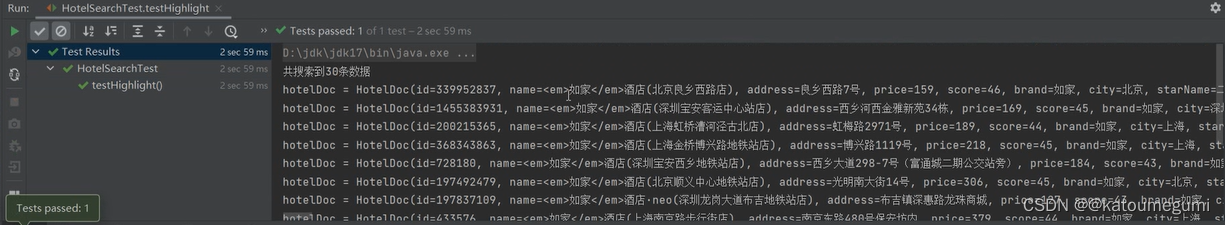
案例
搜索和查询
在pojo包下创建一个RequestParams.java
package cn.itcast.hotel.pojo;
import lombok.Data;
@Data
public class RequestParams {
private String key;
private Integer page;
private Integer size;
private String sortBy;
}
在pojo包下创建一个PageResult.java
package cn.itcast.hotel.pojo;
import lombok.Data;
import java.util.List;
@Data
public class PageResult {
private Long total;
private List<HotelDoc> hotels;
public PageResult(Long total, List<HotelDoc> hotels) {
this.total = total;
this.hotels = hotels;
}
public PageResult() {
}
}
创建一个web包,下面创建一个HotelController.java
@PostMapping("/list")
public PageResult search(@RequestBody RequestParams params){
return hotelService.search(params);
}
package cn.itcast.hotel.web;
import cn.itcast.hotel.pojo.PageResult;
import cn.itcast.hotel.pojo.RequestParams;
import cn.itcast.hotel.service.IHotelService;
import org.springframework.beans.factory.annotation.Autowired;
import org.springframework.web.bind.annotation.*;
import java.util.List;
import java.util.Map;
@RestController
@RequestMapping("/hotel")
public class HotelController {
@Autowired
private IHotelService hotelService;
@PostMapping("/list")
public PageResult search(@RequestBody RequestParams params){
return hotelService.search(params);
}
}
IHotelService.java
PageResult search(RequestParams params);
package cn.itcast.hotel.service;
import cn.itcast.hotel.pojo.Hotel;
import cn.itcast.hotel.pojo.PageResult;
import cn.itcast.hotel.pojo.RequestParams;
import com.baomidou.mybatisplus.extension.service.IService;
import java.util.List;
import java.util.Map;
public interface IHotelService extends IService<Hotel> {
PageResult search(RequestParams params);
}
HotelService.java
@Override public PageResult search(RequestParams params) { try { //1、准备Request SearchRequest request = new SearchRequest("hotel"); //2、准备DSL //2.1、query String key = params.getKey(); if(key == null || "".equals(key)){ request.source().query(QueryBuilders.matchAllQuery()); }else{ request.source().query(QueryBuilders.matchQuery("all",key)); } //2.2、分页 int page = params.getPage(); int size = params.getSize(); request.source().from((page - 1) * size).size(size); //3、发送请求 SearchResponse response = client.search(request, RequestOptions.DEFAULT); //4、解析响应 return handleResponse(response); } catch (IOException e) { throw new RuntimeException(e); } }private PageResult handleResponse(SearchResponse response) { //4、解析响应 SearchHits searchHits = response.getHits(); //4.1获取总条数 long total = searchHits.getTotalHits().value; //4.2文档数组 SearchHit[] hits = searchHits.getHits(); //4.3遍历 List<HotelDoc> hotels = new ArrayList<>(); for (SearchHit hit : hits) { //获取文档source String json = hit.getSourceAsString(); //反序列化 HotelDoc hotelDoc = JSON.parseObject(json, HotelDoc.class); hotels.add(hotelDoc); } //4、封装返回 return new PageResult(total,hotels); }
package cn.itcast.hotel.service.impl;
import cn.itcast.hotel.mapper.HotelMapper;
import cn.itcast.hotel.pojo.Hotel;
import cn.itcast.hotel.pojo.HotelDoc;
import cn.itcast.hotel.pojo.PageResult;
import cn.itcast.hotel.pojo.RequestParams;
import cn.itcast.hotel.service.IHotelService;
import com.alibaba.fastjson.JSON;
import com.baomidou.mybatisplus.extension.service.impl.ServiceImpl;
import org.apache.lucene.queries.function.FunctionScoreQuery;
import org.apache.lucene.search.vectorhighlight.ScoreOrderFragmentsBuilder;
import org.elasticsearch.action.delete.DeleteRequest;
import org.elasticsearch.action.index.IndexRequest;
import org.elasticsearch.action.search.SearchRequest;
import org.elasticsearch.action.search.SearchResponse;
import org.elasticsearch.client.RequestOptions;
import org.elasticsearch.client.RestHighLevelClient;
import org.elasticsearch.common.geo.GeoPoint;
import org.elasticsearch.common.unit.DistanceUnit;
import org.elasticsearch.common.xcontent.XContentType;
import org.elasticsearch.index.query.BoolQueryBuilder;
import org.elasticsearch.index.query.QueryBuilders;
import org.elasticsearch.index.query.functionscore.FunctionScoreQueryBuilder;
import org.elasticsearch.index.query.functionscore.ScoreFunctionBuilder;
import org.elasticsearch.index.query.functionscore.ScoreFunctionBuilders;
import org.elasticsearch.search.SearchHit;
import org.elasticsearch.search.SearchHits;
import org.elasticsearch.search.aggregations.AggregationBuilders;
import org.elasticsearch.search.aggregations.Aggregations;
import org.elasticsearch.search.aggregations.bucket.terms.Terms;
import org.elasticsearch.search.fetch.subphase.highlight.HighlightBuilder;
import org.elasticsearch.search.fetch.subphase.highlight.HighlightField;
import org.elasticsearch.search.sort.SortBuilders;
import org.elasticsearch.search.sort.SortOrder;
import org.elasticsearch.search.suggest.Suggest;
import org.elasticsearch.search.suggest.SuggestBuilder;
import org.elasticsearch.search.suggest.SuggestBuilders;
import org.elasticsearch.search.suggest.completion.CompletionSuggestion;
import org.springframework.beans.factory.annotation.Autowired;
import org.springframework.stereotype.Service;
import org.springframework.util.CollectionUtils;
import java.io.IOException;
import java.util.ArrayList;
import java.util.HashMap;
import java.util.List;
import java.util.Map;
@Service
public class HotelService extends ServiceImpl<HotelMapper, Hotel> implements IHotelService {
@Autowired
private RestHighLevelClient client;
@Override
public PageResult search(RequestParams params) {
try {
//1、准备Request
SearchRequest request = new SearchRequest("hotel");
//2、准备DSL
//2.1、query
String key = params.getKey();
if(key == null || "".equals(key)){
request.source().query(QueryBuilders.matchAllQuery());
}else{
request.source().query(QueryBuilders.matchQuery("all",key));
}
//2.2、分页
int page = params.getPage();
int size = params.getSize();
request.source().from((page - 1) * size).size(size);
//3、发送请求
SearchResponse response = client.search(request, RequestOptions.DEFAULT);
//4、解析响应
return handleResponse(response);
} catch (IOException e) {
throw new RuntimeException(e);
}
}
private PageResult handleResponse(SearchResponse response) {
//4、解析响应
SearchHits searchHits = response.getHits();
//4.1获取总条数
long total = searchHits.getTotalHits().value;
//4.2文档数组
SearchHit[] hits = searchHits.getHits();
//4.3遍历
List<HotelDoc> hotels = new ArrayList<>();
for (SearchHit hit : hits) {
//获取文档source
String json = hit.getSourceAsString();
//反序列化
HotelDoc hotelDoc = JSON.parseObject(json, HotelDoc.class);
hotels.add(hotelDoc);
}
//4、封装返回
return new PageResult(total,hotels);
}
}
HotelDemoApplication.java
@Bean
public RestHighLevelClient client(){
return new RestHighLevelClient(RestClient.builder(
HttpHost.create("http://xxx.xxx.xxx.xxx:9200")
));
}
package cn.itcast.hotel;
import com.baomidou.mybatisplus.annotation.DbType;
import com.baomidou.mybatisplus.extension.plugins.MybatisPlusInterceptor;
import com.baomidou.mybatisplus.extension.plugins.inner.PaginationInnerInterceptor;
import org.apache.http.HttpHost;
import org.elasticsearch.client.RestClient;
import org.elasticsearch.client.RestHighLevelClient;
import org.mybatis.spring.annotation.MapperScan;
import org.springframework.boot.SpringApplication;
import org.springframework.boot.autoconfigure.SpringBootApplication;
import org.springframework.context.annotation.Bean;
@MapperScan("cn.itcast.hotel.mapper")
@SpringBootApplication
public class HotelDemoApplication {
public static void main(String[] args) {
SpringApplication.run(HotelDemoApplication.class, args);
}
@Bean
public RestHighLevelClient client(){
return new RestHighLevelClient(RestClient.builder(
HttpHost.create("http://xxx.xxx.xxx.xxx:9200")
));
}
}
此时搜索部分完成

结果过滤
RequestParams.java
package cn.itcast.hotel.pojo;
import lombok.Data;
@Data
public class RequestParams {
private String key;
private Integer page;
private Integer size;
private String sortBy;
private String city;
private String brand;
private String starName;
private Integer minPrice;
private Integer maxPrice;
}
HotelService.java
@Override public PageResult search(RequestParams params) { try { //1、准备Request SearchRequest request = new SearchRequest("hotel"); //2、准备DSL //2.1、query buildBasicQuery(params,request); //2.2、分页 int page = params.getPage(); int size = params.getSize(); request.source().from((page - 1) * size).size(size); //3、发送请求 SearchResponse response = client.search(request, RequestOptions.DEFAULT); //4、解析响应 return handleResponse(response); } catch (IOException e) { throw new RuntimeException(e); } }private void buildBasicQuery(RequestParams params, SearchRequest request) { //构建BooleanQuery BoolQueryBuilder boolQuery = QueryBuilders.boolQuery(); //关键字搜索 String key = params.getKey(); if(key == null || "".equals(key)){ boolQuery.must(QueryBuilders.matchAllQuery()); }else{ boolQuery.must(QueryBuilders.matchQuery("all",key)); } //城市条件 if(params.getCity() != null && !"".equals(params.getCity())){ boolQuery.filter(QueryBuilders.termQuery("city", params.getCity())); } //品牌条件 if(params.getBrand() != null && !"".equals(params.getBrand())){ boolQuery.filter(QueryBuilders.termQuery("brand", params.getBrand())); } //星级条件 if(params.getStarName() != null && !"".equals(params.getStarName())){ boolQuery.filter(QueryBuilders.termQuery("starName", params.getStarName())); } //价格 if(params.getMinPrice() != null && params.getMaxPrice() != null){ boolQuery.filter(QueryBuilders.rangeQuery("price").gte(params.getMinPrice()).lte(params.getMaxPrice())); } request.source().query(functionScoreQueryBuilder); } private PageResult handleResponse(SearchResponse response) { //4、解析响应 SearchHits searchHits = response.getHits(); //4.1获取总条数 long total = searchHits.getTotalHits().value; //4.2文档数组 SearchHit[] hits = searchHits.getHits(); //4.3遍历 List<HotelDoc> hotels = new ArrayList<>(); for (SearchHit hit : hits) { //获取文档source String json = hit.getSourceAsString(); //反序列化 HotelDoc hotelDoc = JSON.parseObject(json, HotelDoc.class); hotels.add(hotelDoc); } //4、封装返回 return new PageResult(total,hotels); }
package cn.itcast.hotel.service.impl;
import cn.itcast.hotel.mapper.HotelMapper;
import cn.itcast.hotel.pojo.Hotel;
import cn.itcast.hotel.pojo.HotelDoc;
import cn.itcast.hotel.pojo.PageResult;
import cn.itcast.hotel.pojo.RequestParams;
import cn.itcast.hotel.service.IHotelService;
import com.alibaba.fastjson.JSON;
import com.baomidou.mybatisplus.extension.service.impl.ServiceImpl;
import org.apache.lucene.queries.function.FunctionScoreQuery;
import org.apache.lucene.search.vectorhighlight.ScoreOrderFragmentsBuilder;
import org.elasticsearch.action.delete.DeleteRequest;
import org.elasticsearch.action.index.IndexRequest;
import org.elasticsearch.action.search.SearchRequest;
import org.elasticsearch.action.search.SearchResponse;
import org.elasticsearch.client.RequestOptions;
import org.elasticsearch.client.RestHighLevelClient;
import org.elasticsearch.common.geo.GeoPoint;
import org.elasticsearch.common.unit.DistanceUnit;
import org.elasticsearch.common.xcontent.XContentType;
import org.elasticsearch.index.query.BoolQueryBuilder;
import org.elasticsearch.index.query.QueryBuilders;
import org.elasticsearch.index.query.functionscore.FunctionScoreQueryBuilder;
import org.elasticsearch.index.query.functionscore.ScoreFunctionBuilder;
import org.elasticsearch.index.query.functionscore.ScoreFunctionBuilders;
import org.elasticsearch.search.SearchHit;
import org.elasticsearch.search.SearchHits;
import org.elasticsearch.search.aggregations.AggregationBuilders;
import org.elasticsearch.search.aggregations.Aggregations;
import org.elasticsearch.search.aggregations.bucket.terms.Terms;
import org.elasticsearch.search.fetch.subphase.highlight.HighlightBuilder;
import org.elasticsearch.search.fetch.subphase.highlight.HighlightField;
import org.elasticsearch.search.sort.SortBuilders;
import org.elasticsearch.search.sort.SortOrder;
import org.elasticsearch.search.suggest.Suggest;
import org.elasticsearch.search.suggest.SuggestBuilder;
import org.elasticsearch.search.suggest.SuggestBuilders;
import org.elasticsearch.search.suggest.completion.CompletionSuggestion;
import org.springframework.beans.factory.annotation.Autowired;
import org.springframework.stereotype.Service;
import org.springframework.util.CollectionUtils;
import java.io.IOException;
import java.util.ArrayList;
import java.util.HashMap;
import java.util.List;
import java.util.Map;
@Service
public class HotelService extends ServiceImpl<HotelMapper, Hotel> implements IHotelService {
@Autowired
private RestHighLevelClient client;
@Override
public PageResult search(RequestParams params) {
try {
//1、准备Request
SearchRequest request = new SearchRequest("hotel");
//2、准备DSL
//2.1、query
buildBasicQuery(params,request);
//2.2、分页
int page = params.getPage();
int size = params.getSize();
request.source().from((page - 1) * size).size(size);
//3、发送请求
SearchResponse response = client.search(request, RequestOptions.DEFAULT);
//4、解析响应
return handleResponse(response);
} catch (IOException e) {
throw new RuntimeException(e);
}
}
private void buildBasicQuery(RequestParams params, SearchRequest request) {
//构建BooleanQuery
BoolQueryBuilder boolQuery = QueryBuilders.boolQuery();
//关键字搜索
String key = params.getKey();
if(key == null || "".equals(key)){
boolQuery.must(QueryBuilders.matchAllQuery());
}else{
boolQuery.must(QueryBuilders.matchQuery("all",key));
}
//城市条件
if(params.getCity() != null && !"".equals(params.getCity())){
boolQuery.filter(QueryBuilders.termQuery("city", params.getCity()));
}
//品牌条件
if(params.getBrand() != null && !"".equals(params.getBrand())){
boolQuery.filter(QueryBuilders.termQuery("brand", params.getBrand()));
}
//星级条件
if(params.getStarName() != null && !"".equals(params.getStarName())){
boolQuery.filter(QueryBuilders.termQuery("starName", params.getStarName()));
}
//价格
if(params.getMinPrice() != null && params.getMaxPrice() != null){ boolQuery.filter(QueryBuilders.rangeQuery("price").gte(params.getMinPrice()).lte(params.getMaxPrice()));
}
request.source().query(functionScoreQueryBuilder);
}
private PageResult handleResponse(SearchResponse response) {
//4、解析响应
SearchHits searchHits = response.getHits();
//4.1获取总条数
long total = searchHits.getTotalHits().value;
//4.2文档数组
SearchHit[] hits = searchHits.getHits();
//4.3遍历
List<HotelDoc> hotels = new ArrayList<>();
for (SearchHit hit : hits) {
//获取文档source
String json = hit.getSourceAsString();
//反序列化
HotelDoc hotelDoc = JSON.parseObject(json, HotelDoc.class);
hotels.add(hotelDoc);
}
//4、封装返回
return new PageResult(total,hotels);
}
}
此时结果可以过滤了

周边
RequestParams.java
package cn.itcast.hotel.pojo;
import lombok.Data;
@Data
public class RequestParams {
private String key;
private Integer page;
private Integer size;
private String sortBy;
private String city;
private String brand;
private String starName;
private Integer minPrice;
private Integer maxPrice;
private String location;
}
HotelDoc.java
package cn.itcast.hotel.pojo;
import lombok.Data;
import lombok.NoArgsConstructor;
import java.util.*;
@Data
@NoArgsConstructor
public class HotelDoc {
private Long id;
private String name;
private String address;
private Integer price;
private Integer score;
private String brand;
private String city;
private String starName;
private String business;
private String location;
private String pic;
private Object distance;
public HotelDoc(Hotel hotel) {
this.id = hotel.getId();
this.name = hotel.getName();
this.address = hotel.getAddress();
this.price = hotel.getPrice();
this.score = hotel.getScore();
this.brand = hotel.getBrand();
this.city = hotel.getCity();
this.starName = hotel.getStarName();
this.business = hotel.getBusiness();
this.location = hotel.getLatitude() + ", " + hotel.getLongitude();
this.pic = hotel.getPic();
}
}
HotelService.java
@Override
public PageResult search(RequestParams params) {
try {
//1、准备Request
SearchRequest request = new SearchRequest("hotel");
//2、准备DSL
//2.1、query
buildBasicQuery(params,request);
//2.2、分页
int page = params.getPage();
int size = params.getSize();
request.source().from((page - 1) * size).size(size);
//2.3、排序
String location = params.getLocation();
if(location != null && !"".equals(location)){
request.source().sort(SortBuilders
.geoDistanceSort("location",new GeoPoint(location))
.order(SortOrder.ASC)
.unit(DistanceUnit.KILOMETERS)
);
}
//3、发送请求
SearchResponse response = client.search(request, RequestOptions.DEFAULT);
//4、解析响应
return handleResponse(response);
} catch (IOException e) {
throw new RuntimeException(e);
}
}private void buildBasicQuery(RequestParams params, SearchRequest request) {
//构建BooleanQuery
BoolQueryBuilder boolQuery = QueryBuilders.boolQuery();
//关键字搜索
String key = params.getKey();
if(key == null || "".equals(key)){
boolQuery.must(QueryBuilders.matchAllQuery());
}else{
boolQuery.must(QueryBuilders.matchQuery("all",key));
}
//城市条件
if(params.getCity() != null && !"".equals(params.getCity())){
boolQuery.filter(QueryBuilders.termQuery("city", params.getCity()));
}
//品牌条件
if(params.getBrand() != null && !"".equals(params.getBrand())){
boolQuery.filter(QueryBuilders.termQuery("brand", params.getBrand()));
}
//星级条件
if(params.getStarName() != null && !"".equals(params.getStarName())){
boolQuery.filter(QueryBuilders.termQuery("starName", params.getStarName()));
}
//价格
if(params.getMinPrice() != null && params.getMaxPrice() != null){
boolQuery.filter(QueryBuilders.rangeQuery("price").gte(params.getMinPrice()).lte(params.getMaxPrice()));
}request.source().query(functionScoreQueryBuilder);
}private PageResult handleResponse(SearchResponse response) {
//4、解析响应
SearchHits searchHits = response.getHits();
//4.1获取总条数
long total = searchHits.getTotalHits().value;
//4.2文档数组
SearchHit[] hits = searchHits.getHits();
//4.3遍历
List<HotelDoc> hotels = new ArrayList<>();
for (SearchHit hit : hits) {
//获取文档source
String json = hit.getSourceAsString();
//反序列化
HotelDoc hotelDoc = JSON.parseObject(json, HotelDoc.class);
//获取距离
Object[] sortValues = hit.getSortValues();
if(sortValues.length > 0){
Object sortValue = sortValues[0];
hotelDoc.setDistance(sortValue);
}
hotels.add(hotelDoc);
}
//4、封装返回
return new PageResult(total,hotels);
}
package cn.itcast.hotel.service.impl;
import cn.itcast.hotel.mapper.HotelMapper;
import cn.itcast.hotel.pojo.Hotel;
import cn.itcast.hotel.pojo.HotelDoc;
import cn.itcast.hotel.pojo.PageResult;
import cn.itcast.hotel.pojo.RequestParams;
import cn.itcast.hotel.service.IHotelService;
import com.alibaba.fastjson.JSON;
import com.baomidou.mybatisplus.extension.service.impl.ServiceImpl;
import org.apache.lucene.queries.function.FunctionScoreQuery;
import org.apache.lucene.search.vectorhighlight.ScoreOrderFragmentsBuilder;
import org.elasticsearch.action.delete.DeleteRequest;
import org.elasticsearch.action.index.IndexRequest;
import org.elasticsearch.action.search.SearchRequest;
import org.elasticsearch.action.search.SearchResponse;
import org.elasticsearch.client.RequestOptions;
import org.elasticsearch.client.RestHighLevelClient;
import org.elasticsearch.common.geo.GeoPoint;
import org.elasticsearch.common.unit.DistanceUnit;
import org.elasticsearch.common.xcontent.XContentType;
import org.elasticsearch.index.query.BoolQueryBuilder;
import org.elasticsearch.index.query.QueryBuilders;
import org.elasticsearch.index.query.functionscore.FunctionScoreQueryBuilder;
import org.elasticsearch.index.query.functionscore.ScoreFunctionBuilder;
import org.elasticsearch.index.query.functionscore.ScoreFunctionBuilders;
import org.elasticsearch.search.SearchHit;
import org.elasticsearch.search.SearchHits;
import org.elasticsearch.search.aggregations.AggregationBuilders;
import org.elasticsearch.search.aggregations.Aggregations;
import org.elasticsearch.search.aggregations.bucket.terms.Terms;
import org.elasticsearch.search.fetch.subphase.highlight.HighlightBuilder;
import org.elasticsearch.search.fetch.subphase.highlight.HighlightField;
import org.elasticsearch.search.sort.SortBuilders;
import org.elasticsearch.search.sort.SortOrder;
import org.elasticsearch.search.suggest.Suggest;
import org.elasticsearch.search.suggest.SuggestBuilder;
import org.elasticsearch.search.suggest.SuggestBuilders;
import org.elasticsearch.search.suggest.completion.CompletionSuggestion;
import org.springframework.beans.factory.annotation.Autowired;
import org.springframework.stereotype.Service;
import org.springframework.util.CollectionUtils;
import java.io.IOException;
import java.util.ArrayList;
import java.util.HashMap;
import java.util.List;
import java.util.Map;
@Service
public class HotelService extends ServiceImpl<HotelMapper, Hotel> implements IHotelService {
@Autowired
private RestHighLevelClient client;
@Override
public PageResult search(RequestParams params) {
try {
//1、准备Request
SearchRequest request = new SearchRequest("hotel");
//2、准备DSL
//2.1、query
buildBasicQuery(params,request);
//2.2、分页
int page = params.getPage();
int size = params.getSize();
request.source().from((page - 1) * size).size(size);
//2.3、排序
String location = params.getLocation();
if(location != null && !"".equals(location)){
request.source().sort(SortBuilders
.geoDistanceSort("location",new GeoPoint(location))
.order(SortOrder.ASC)
.unit(DistanceUnit.KILOMETERS)
);
}
//3、发送请求
SearchResponse response = client.search(request, RequestOptions.DEFAULT);
//4、解析响应
return handleResponse(response);
} catch (IOException e) {
throw new RuntimeException(e);
}
}
private void buildBasicQuery(RequestParams params, SearchRequest request) {
//构建BooleanQuery
BoolQueryBuilder boolQuery = QueryBuilders.boolQuery();
//关键字搜索
String key = params.getKey();
if(key == null || "".equals(key)){
boolQuery.must(QueryBuilders.matchAllQuery());
}else{
boolQuery.must(QueryBuilders.matchQuery("all",key));
}
//城市条件
if(params.getCity() != null && !"".equals(params.getCity())){
boolQuery.filter(QueryBuilders.termQuery("city", params.getCity()));
}
//品牌条件
if(params.getBrand() != null && !"".equals(params.getBrand())){
boolQuery.filter(QueryBuilders.termQuery("brand", params.getBrand()));
}
//星级条件
if(params.getStarName() != null && !"".equals(params.getStarName())){
boolQuery.filter(QueryBuilders.termQuery("starName", params.getStarName()));
}
//价格
if(params.getMinPrice() != null && params.getMaxPrice() != null){
boolQuery.filter(QueryBuilders.rangeQuery("price").gte(params.getMinPrice()).lte(params.getMaxPrice()));
}
request.source().query(functionScoreQueryBuilder);
}
private PageResult handleResponse(SearchResponse response) {
//4、解析响应
SearchHits searchHits = response.getHits();
//4.1获取总条数
long total = searchHits.getTotalHits().value;
//4.2文档数组
SearchHit[] hits = searchHits.getHits();
//4.3遍历
List<HotelDoc> hotels = new ArrayList<>();
for (SearchHit hit : hits) {
//获取文档source
String json = hit.getSourceAsString();
//反序列化
HotelDoc hotelDoc = JSON.parseObject(json, HotelDoc.class);
//获取距离
Object[] sortValues = hit.getSortValues();
if(sortValues.length > 0){
Object sortValue = sortValues[0];
hotelDoc.setDistance(sortValue);
}
hotels.add(hotelDoc);
}
//4、封装返回
return new PageResult(total,hotels);
}
}
此时可以看到距离

竞价排名
RequestParams.java
package cn.itcast.hotel.pojo;
import lombok.Data;
@Data
public class RequestParams {
private String key;
private Integer page;
private Integer size;
private String sortBy;
private String city;
private String brand;
private String starName;
private Integer minPrice;
private Integer maxPrice;
private String location;
}
HotelDoc.java
package cn.itcast.hotel.pojo;
import lombok.Data;
import lombok.NoArgsConstructor;
import java.util.*;
@Data
@NoArgsConstructor
public class HotelDoc {
private Long id;
private String name;
private String address;
private Integer price;
private Integer score;
private String brand;
private String city;
private String starName;
private String business;
private String location;
private String pic;
private Object distance;
private Boolean isAD;
private List<String> suggestion;
public HotelDoc(Hotel hotel) {
this.id = hotel.getId();
this.name = hotel.getName();
this.address = hotel.getAddress();
this.price = hotel.getPrice();
this.score = hotel.getScore();
this.brand = hotel.getBrand();
this.city = hotel.getCity();
this.starName = hotel.getStarName();
this.business = hotel.getBusiness();
this.location = hotel.getLatitude() + ", " + hotel.getLongitude();
this.pic = hotel.getPic();
}
}
HotelService.java
package cn.itcast.hotel.service.impl;
import cn.itcast.hotel.mapper.HotelMapper;
import cn.itcast.hotel.pojo.Hotel;
import cn.itcast.hotel.pojo.HotelDoc;
import cn.itcast.hotel.pojo.PageResult;
import cn.itcast.hotel.pojo.RequestParams;
import cn.itcast.hotel.service.IHotelService;
import com.alibaba.fastjson.JSON;
import com.baomidou.mybatisplus.extension.service.impl.ServiceImpl;
import org.apache.lucene.queries.function.FunctionScoreQuery;
import org.apache.lucene.search.vectorhighlight.ScoreOrderFragmentsBuilder;
import org.elasticsearch.action.delete.DeleteRequest;
import org.elasticsearch.action.index.IndexRequest;
import org.elasticsearch.action.search.SearchRequest;
import org.elasticsearch.action.search.SearchResponse;
import org.elasticsearch.client.RequestOptions;
import org.elasticsearch.client.RestHighLevelClient;
import org.elasticsearch.common.geo.GeoPoint;
import org.elasticsearch.common.unit.DistanceUnit;
import org.elasticsearch.common.xcontent.XContentType;
import org.elasticsearch.index.query.BoolQueryBuilder;
import org.elasticsearch.index.query.QueryBuilders;
import org.elasticsearch.index.query.functionscore.FunctionScoreQueryBuilder;
import org.elasticsearch.index.query.functionscore.ScoreFunctionBuilder;
import org.elasticsearch.index.query.functionscore.ScoreFunctionBuilders;
import org.elasticsearch.search.SearchHit;
import org.elasticsearch.search.SearchHits;
import org.elasticsearch.search.aggregations.AggregationBuilders;
import org.elasticsearch.search.aggregations.Aggregations;
import org.elasticsearch.search.aggregations.bucket.terms.Terms;
import org.elasticsearch.search.fetch.subphase.highlight.HighlightBuilder;
import org.elasticsearch.search.fetch.subphase.highlight.HighlightField;
import org.elasticsearch.search.sort.SortBuilders;
import org.elasticsearch.search.sort.SortOrder;
import org.elasticsearch.search.suggest.Suggest;
import org.elasticsearch.search.suggest.SuggestBuilder;
import org.elasticsearch.search.suggest.SuggestBuilders;
import org.elasticsearch.search.suggest.completion.CompletionSuggestion;
import org.springframework.beans.factory.annotation.Autowired;
import org.springframework.stereotype.Service;
import org.springframework.util.CollectionUtils;
import java.io.IOException;
import java.util.ArrayList;
import java.util.HashMap;
import java.util.List;
import java.util.Map;
@Service
public class HotelService extends ServiceImpl<HotelMapper, Hotel> implements IHotelService {
@Autowired
private RestHighLevelClient client;
@Override
public PageResult search(RequestParams params) {
try {
//1、准备Request
SearchRequest request = new SearchRequest("hotel");
//2、准备DSL
//2.1、query
buildBasicQuery(params,request);
//2.2、分页
int page = params.getPage();
int size = params.getSize();
request.source().from((page - 1) * size).size(size);
//2.3、排序
String location = params.getLocation();
if(location != null && !"".equals(location)){
request.source().sort(SortBuilders
.geoDistanceSort("location",new GeoPoint(location))
.order(SortOrder.ASC)
.unit(DistanceUnit.KILOMETERS)
);
}
//3、发送请求
SearchResponse response = client.search(request, RequestOptions.DEFAULT);
//4、解析响应
return handleResponse(response);
} catch (IOException e) {
throw new RuntimeException(e);
}
}
private void buildBasicQuery(RequestParams params, SearchRequest request) {
//构建BooleanQuery
BoolQueryBuilder boolQuery = QueryBuilders.boolQuery();
//关键字搜索
String key = params.getKey();
if(key == null || "".equals(key)){
boolQuery.must(QueryBuilders.matchAllQuery());
}else{
boolQuery.must(QueryBuilders.matchQuery("all",key));
}
//城市条件
if(params.getCity() != null && !"".equals(params.getCity())){
boolQuery.filter(QueryBuilders.termQuery("city", params.getCity()));
}
//品牌条件
if(params.getBrand() != null && !"".equals(params.getBrand())){
boolQuery.filter(QueryBuilders.termQuery("brand", params.getBrand()));
}
//星级条件
if(params.getStarName() != null && !"".equals(params.getStarName())){
boolQuery.filter(QueryBuilders.termQuery("starName", params.getStarName()));
}
//价格
if(params.getMinPrice() != null && params.getMaxPrice() != null){
boolQuery.filter(QueryBuilders.rangeQuery("price").gte(params.getMinPrice()).lte(params.getMaxPrice()));
}
request.source().query(functionScoreQueryBuilder);
}
private PageResult handleResponse(SearchResponse response) {
//4、解析响应
SearchHits searchHits = response.getHits();
//4.1获取总条数
long total = searchHits.getTotalHits().value;
//4.2文档数组
SearchHit[] hits = searchHits.getHits();
//4.3遍历
List<HotelDoc> hotels = new ArrayList<>();
for (SearchHit hit : hits) {
//获取文档source
String json = hit.getSourceAsString();
//反序列化
HotelDoc hotelDoc = JSON.parseObject(json, HotelDoc.class);
//获取距离
Object[] sortValues = hit.getSortValues();
if(sortValues.length > 0){
Object sortValue = sortValues[0];
hotelDoc.setDistance(sortValue);
}
hotels.add(hotelDoc);
}
//4、封装返回
return new PageResult(total,hotels);
}
}
此时优先显示近的周边

代码文件点击下载https://pan.baidu.com/s/1e_aKaZ8Qvo1GG3nbFe97zQ?pwd=81s2 上一篇:ES的安装和RestClient的操作