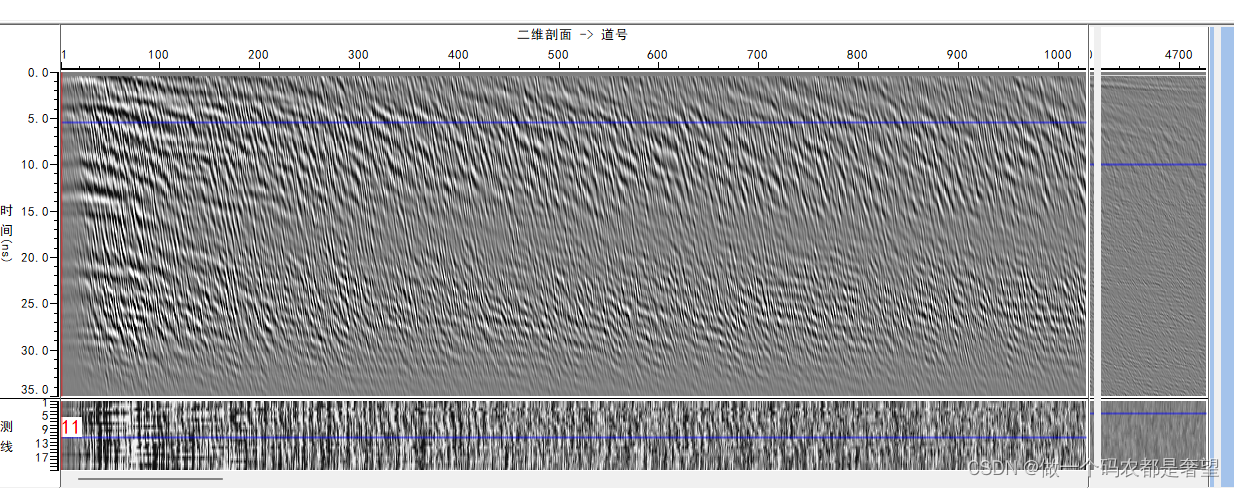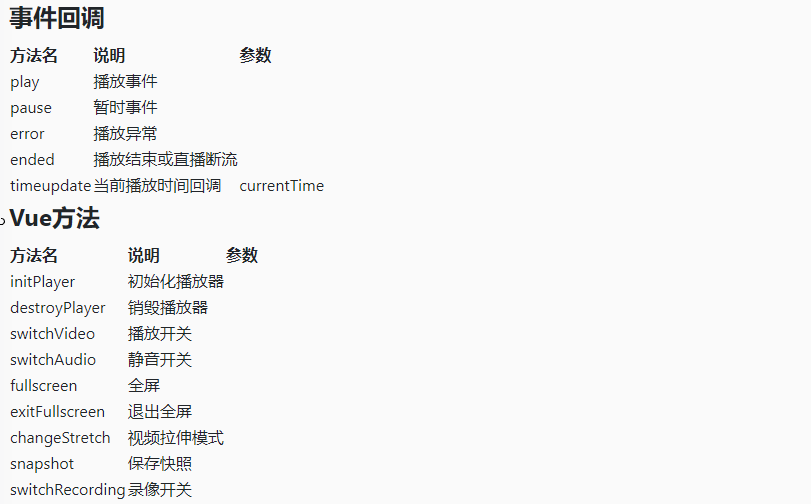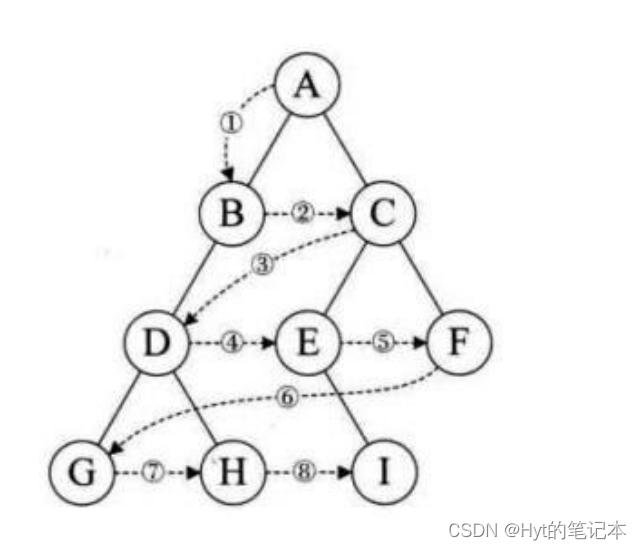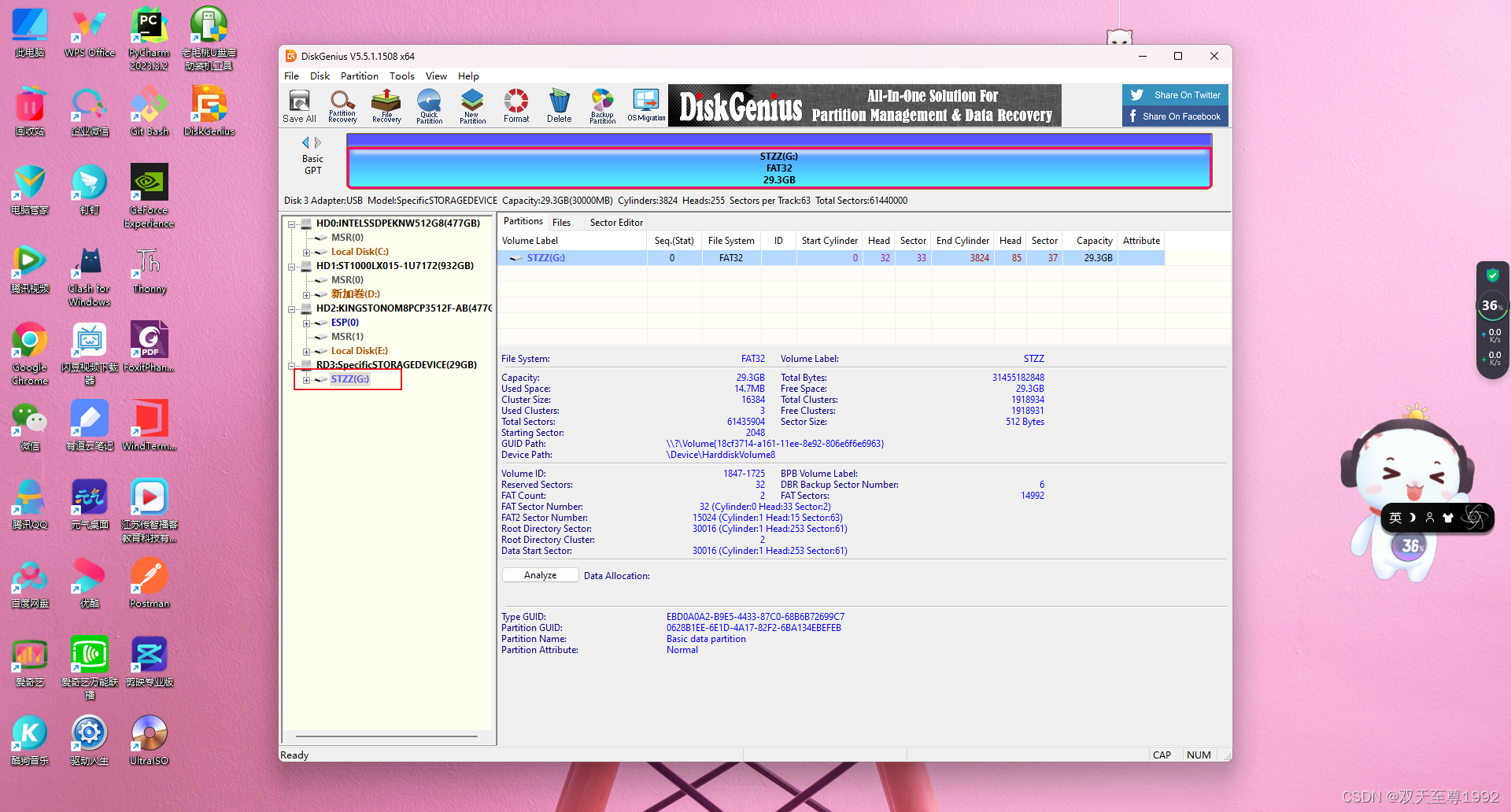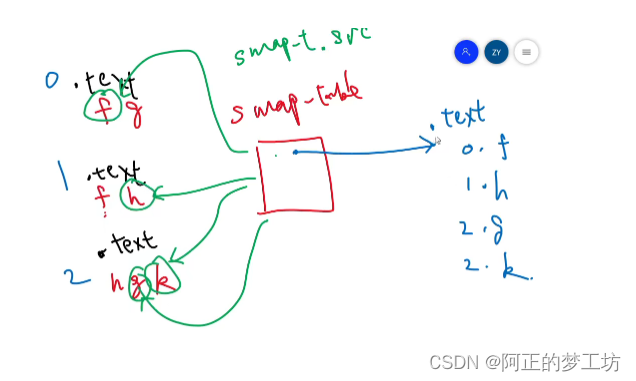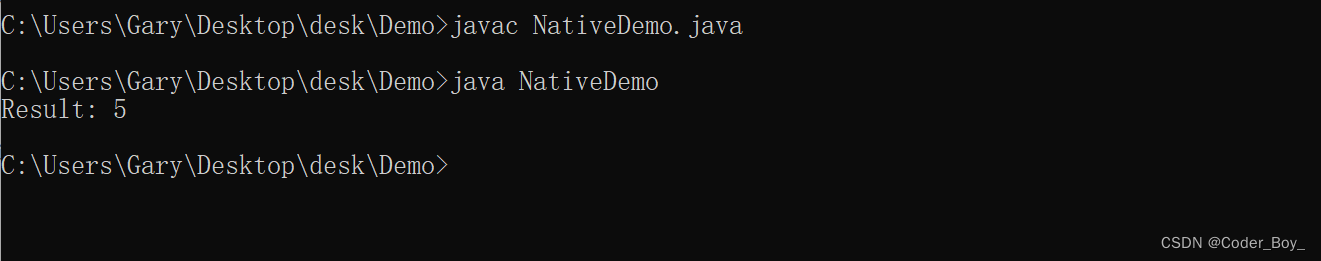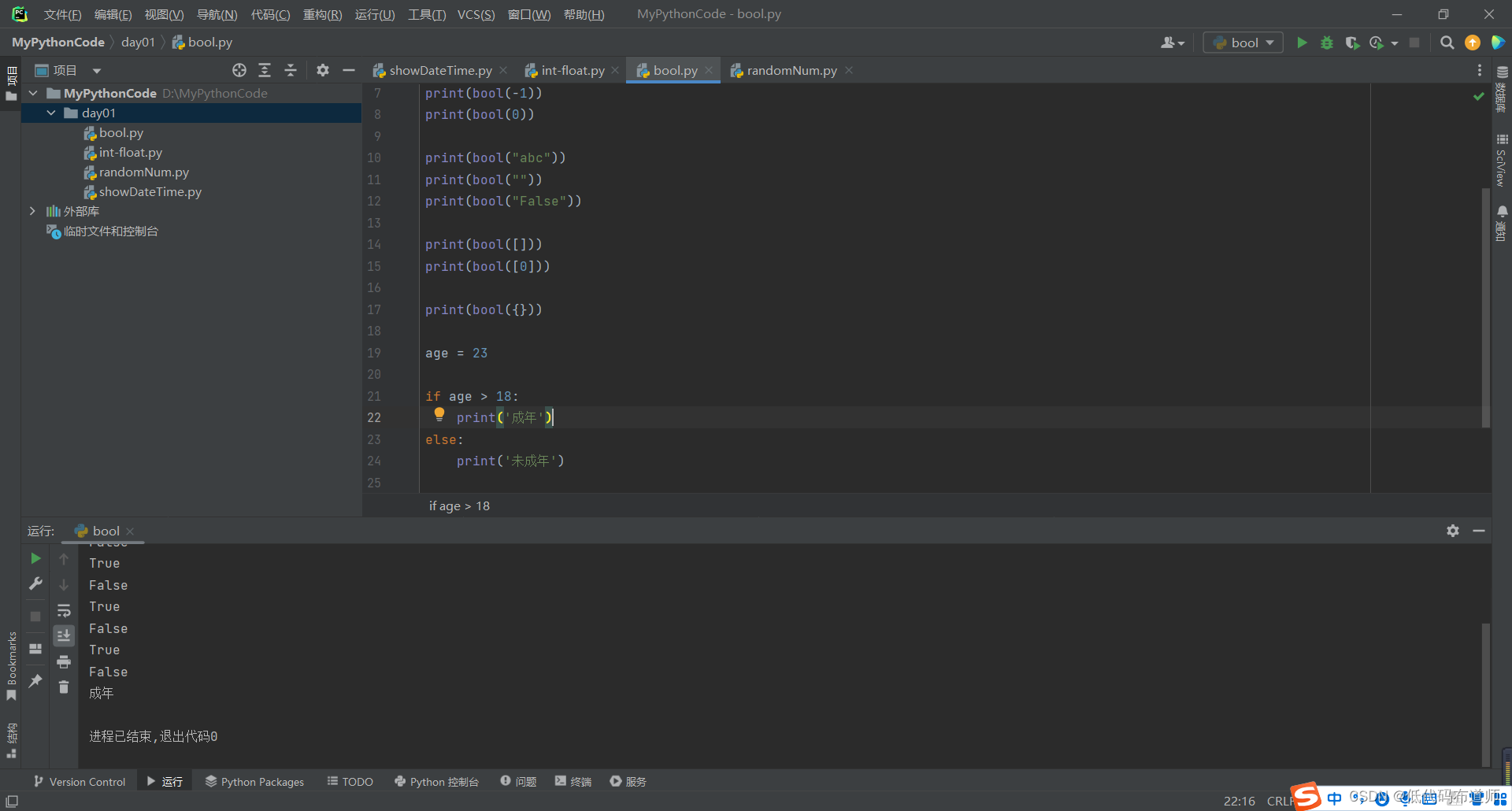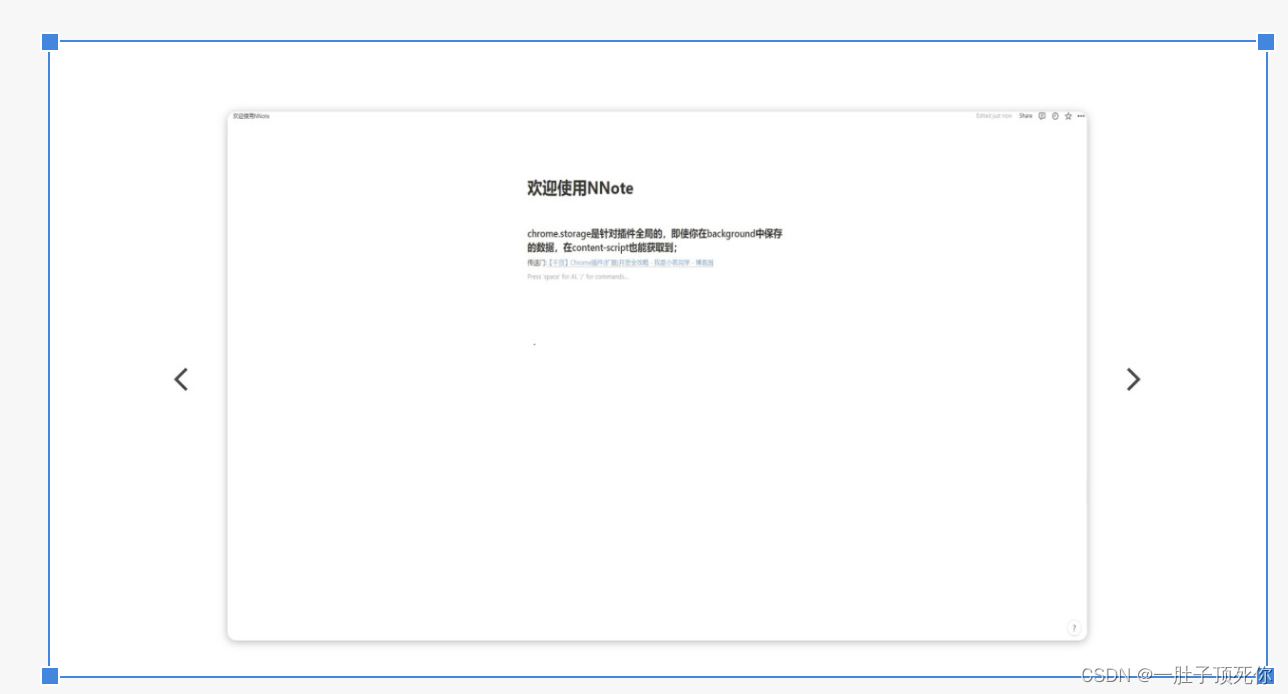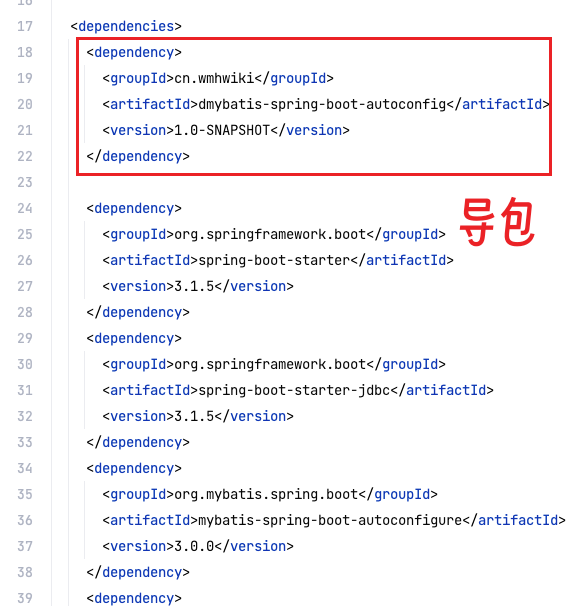相关经验
指定代码范围并高亮显示
例如,指定nn_ops.py文件2612-L2686行的代码:https://github.com/tensorflow/tensorflow/blob/v2.14.0/tensorflow/python/ops/nn_ops.py#L2612-L2686

FAQ
Q:github网页打不开?
【github加载不出来】github 加载不出来、打开网页乱码-获取GitHub官方CDN地址、修改系统Hosts文件 刷新缓存
用google chrome浏览器和搜狗浏览器访问 github.com 网站,都打不开网页,排除了浏览器的问题。


github.com 这个域名对应的IP地址有很多个,有些在我国允许访问的范围内,有些不在。当你的计算机通过DNS解析的github.com 对应的地址恰好在我国允许访问的范围内,你就可以访问,反之不能。
通常情况下,多刷新几次浏览器,DNS多解析几次,就有可能会正常打开github。但是过不了多久,又会出现同样的问题。解决办法是,只需要将访问的 github.com 固定解析到一个国内可以访问的IP地址上就行。
获取github官方DSN地址
打开 IPADDRESS.COM ,右上角搜索查找以下三个DNS地址:
http://github.com
http://assets-cdn.github.com http://github.global.ssl.fastly.net
http://github.com

http://assets-cdn.github.com

http://github.global.ssl.fastly.net

修改系统 hosts 文件
hosts 文件在每个系统的位置不一,详情如下:
-
Windows 系统:
C:\Windows\System32\drivers\etc\hosts; -
Linux 系统:
/etc/hosts; -
Mac(苹果电脑)系统:
/etc/hosts; -
Android(安卓)系统:
/system/etc/hosts; -
iPhone(iOS)系统:
/etc/hosts。
在hosts文件末尾,添加dns内容:
140.82.113.4 github.com
185.199.108.153 assets-cdn.github.com
185.199.109.153 assets-cdn.github.com
185.199.110.153 assets-cdn.github.com
185.199.111.153 assets-cdn.github.com
151.101.1.194 github.global.ssl.fastly.net
151.101.65.194 github.global.ssl.fastly.net
151.101.129.194 github.global.ssl.fastly.net
151.101.193.194 github.global.ssl.fastly.net
如果hosts文件没有修改权限,则修改权限。修改完之后,记得把权限改回来。
右击hosts文件->属性->安全->编辑->在组或用户名栏中选中Users->写入
刷新dns缓存
ipconfig /flushdns
重新打开网页
关闭浏览器,重新打开github,github网页乱码问题已解决。

Q:github网页乱码?
用google chrome浏览器和搜狗浏览器访问github网站,都显示乱码,排除了浏览器的问题。


修改系统hosts文件
在hosts文件末尾,添加以下内容:
# GitHub IP地址
140.82.121.4 github.com
185.199.108.133 raw.githubusercontent.com
185.199.109.133 raw.githubusercontent.com
185.199.110.133 raw.githubusercontent.com
185.199.111.133 raw.githubusercontent.com
185.199.108.133 objects.githubusercontent.com
185.199.109.133 objects.githubusercontent.com
185.199.110.133 objects.githubusercontent.com
185.199.111.133 objects.githubusercontent.com
185.199.108.154 github.githubassets.com
185.199.109.154 github.githubassets.com
185.199.110.154 github.githubassets.com
185.199.111.154 github.githubassets.com
其余步骤与【“github网页打不开”问题】的解决办法一致,此处不再赘述。