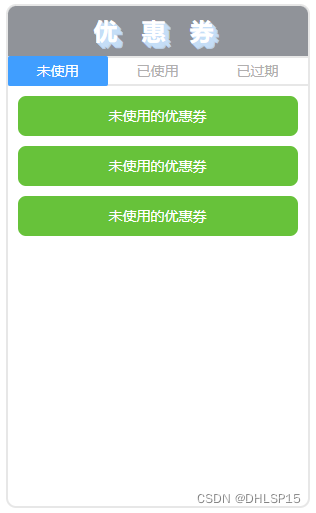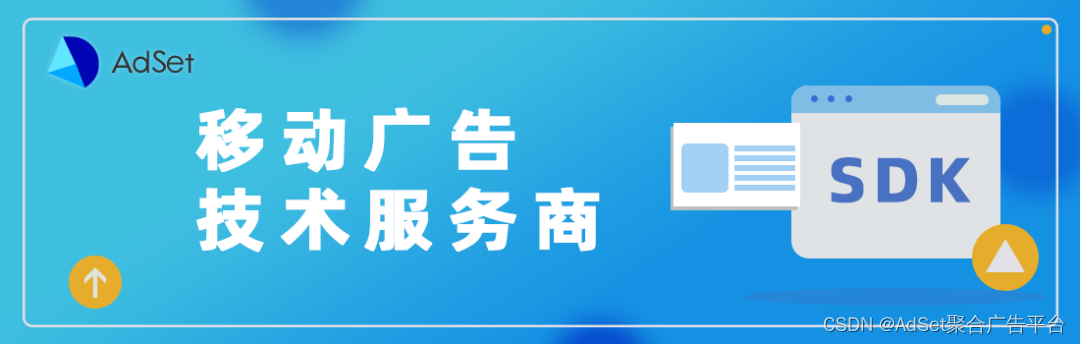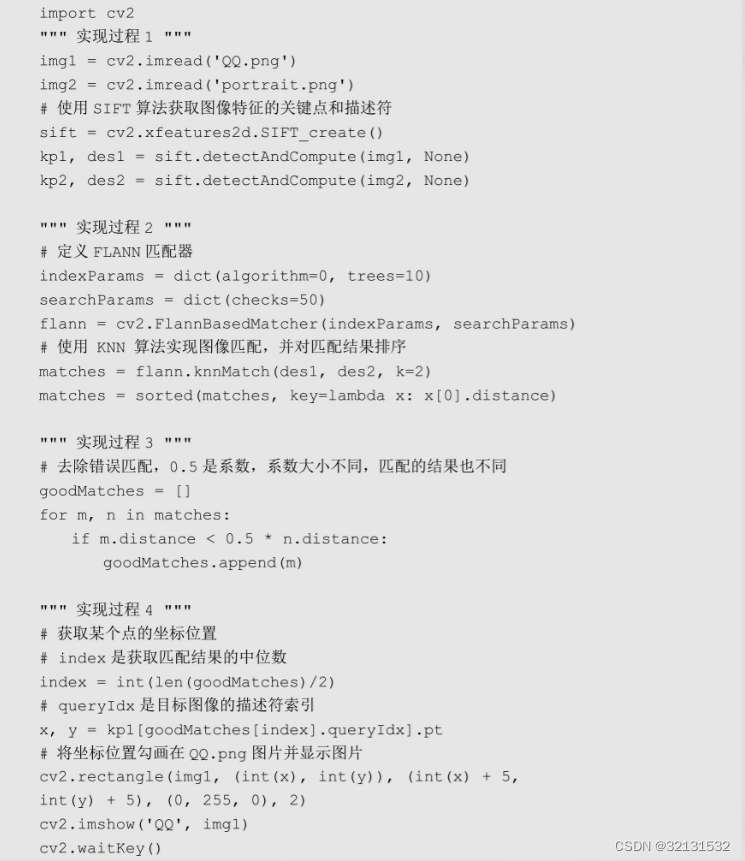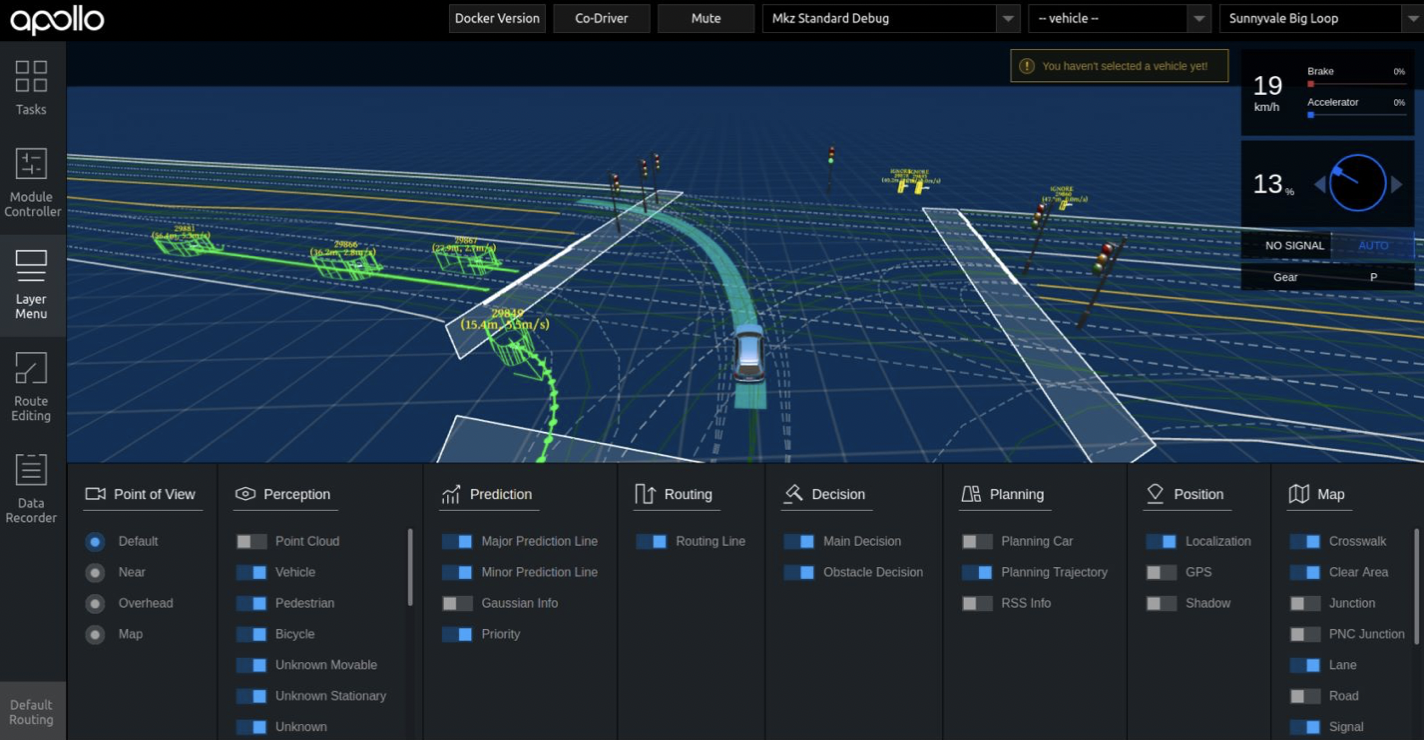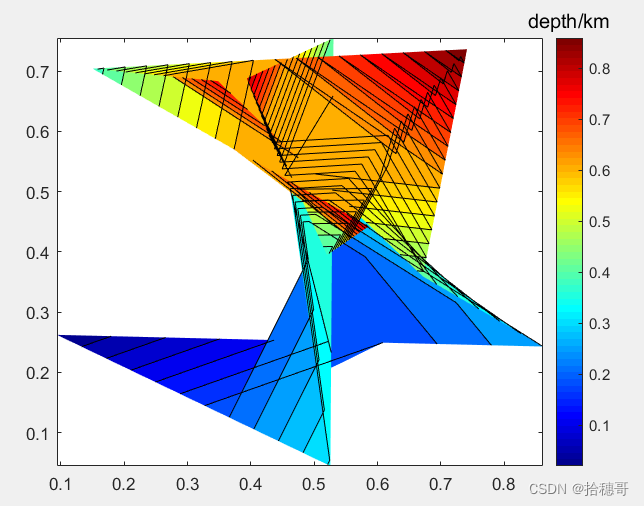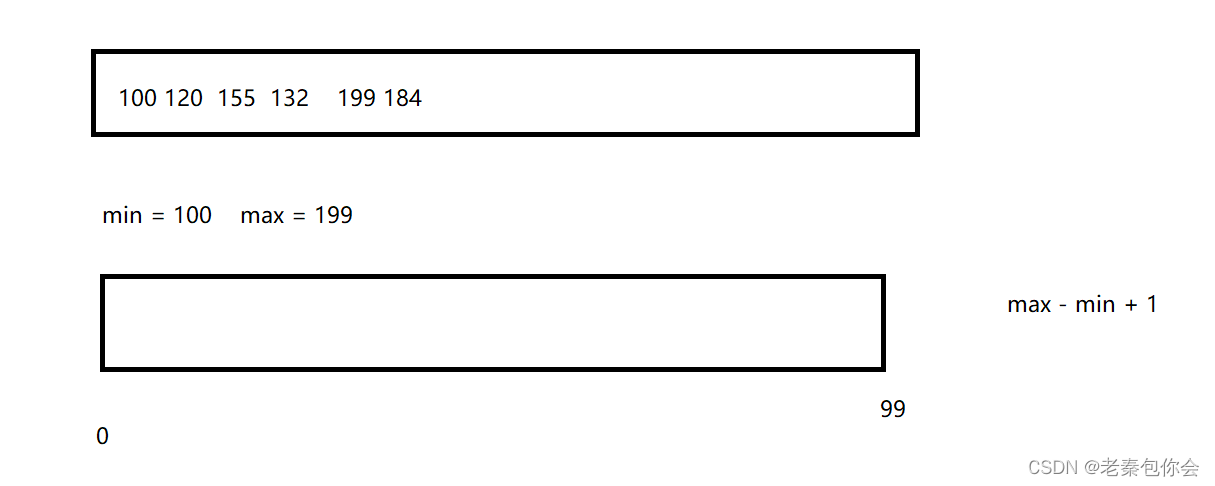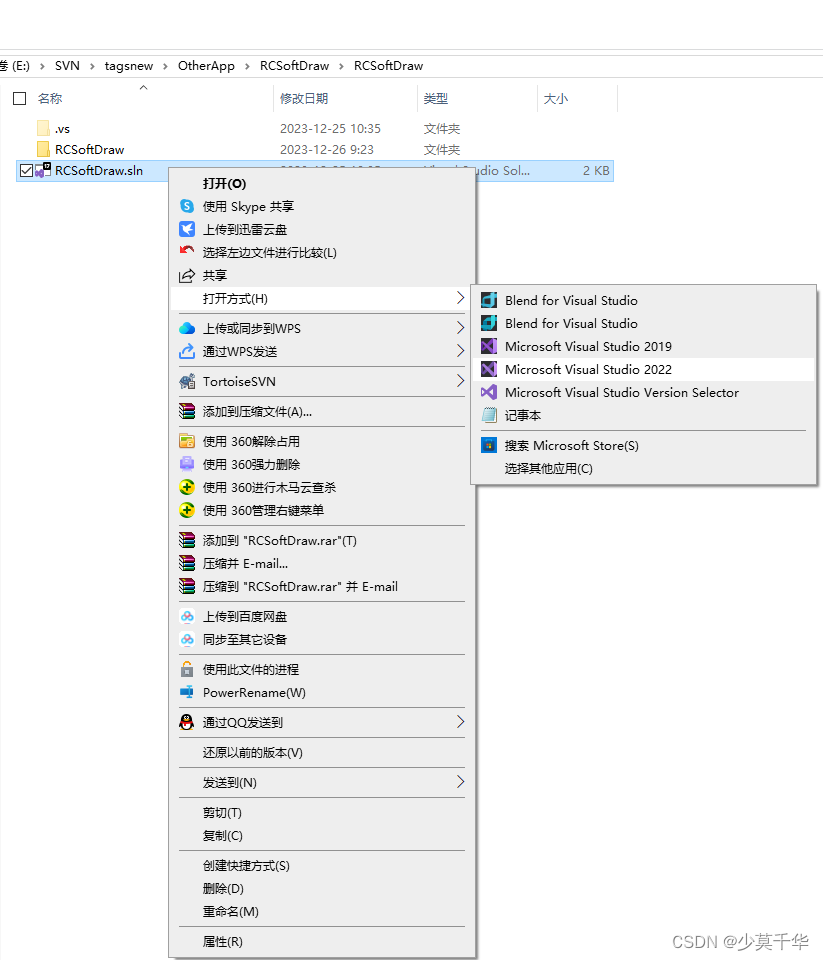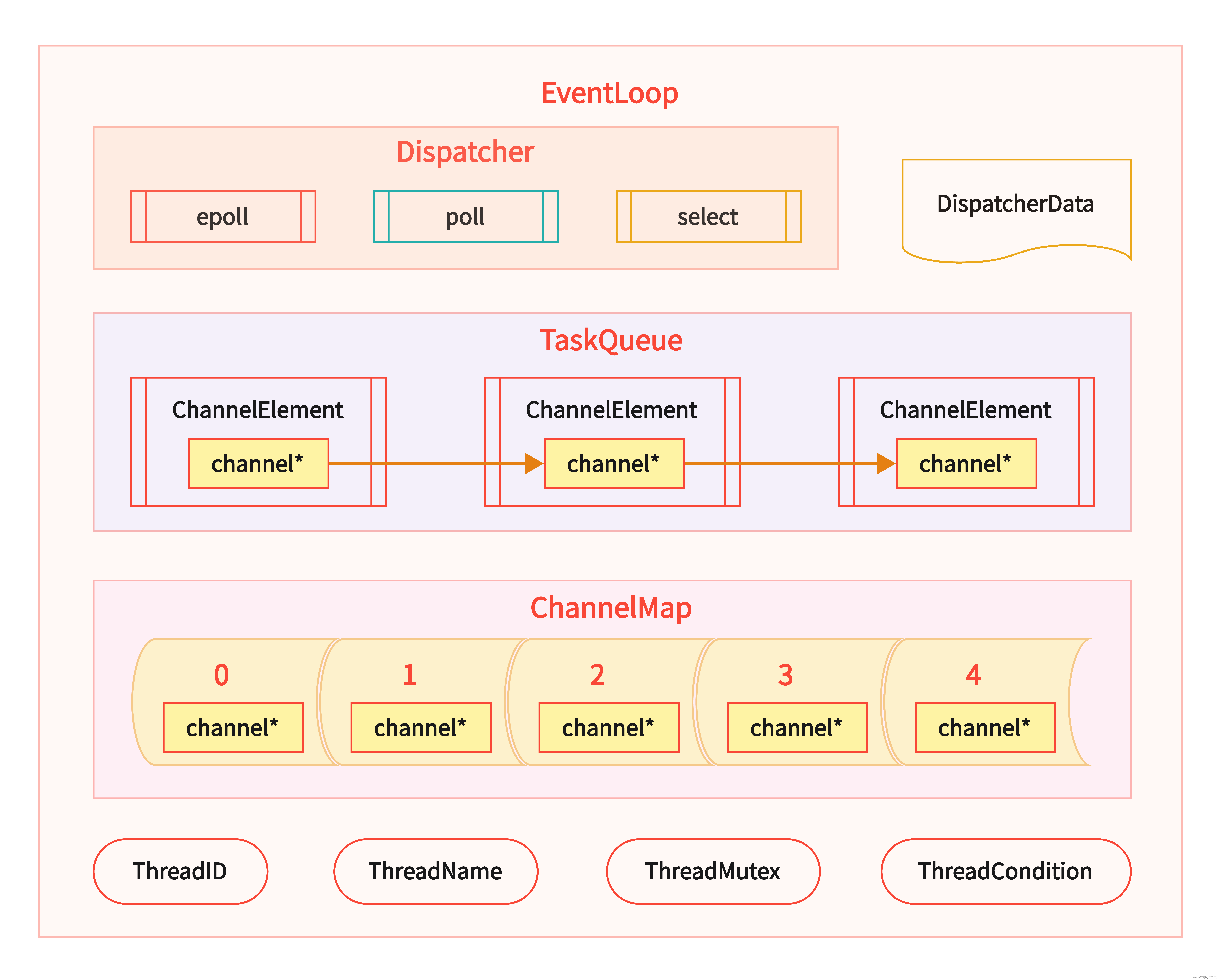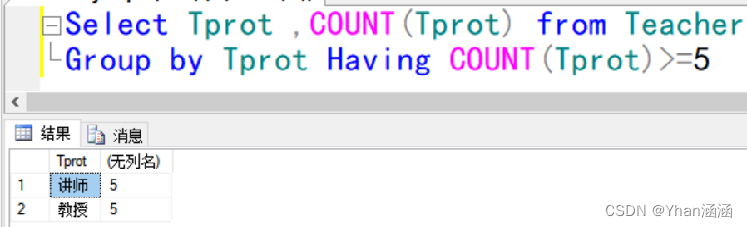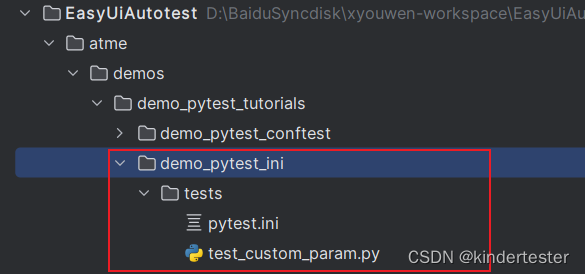<! DOCTYPE html > < htmllang = " en" > < head> < metacharset = " UTF-8" > < metaname = " viewport" content = " width=device-width, initial-scale=1.0" > < metahttp-equiv = " X-UA-Compatible" content = " ie=edge" > < title> </ title> < style>
* {
margin : 0;
padding : 0
}
ul {
list-style : none;
}
.container {
margin : 10px auto;
width : 300px;
height : 500px;
border : 2px solid #e7e7e7;
border-radius : 10px;
}
.container h4 {
text-align : center;
height : 50px;
line-height : 50px;
font-size : 24px;
background-color : #909399;
color : #FFF;
border-top-right-radius : 8px;
border-top-left-radius : 8px;
letter-spacing : 24px;
padding-left : 16px;
text-shadow : 1px 1px rgba ( 197, 223, 248, 0.8) ,
2px 2px rgba ( 197, 223, 248, 0.8) ,
3px 3px rgba ( 197, 223, 248, 0.8) ,
4px 4px rgba ( 197, 223, 248, 0.8) ,
5px 5px rgba ( 197, 223, 248, 0.8) ,
6px 6px rgba ( 197, 223, 248, 0.8) ;
}
#coupon {
border-top : 2px solid #e7e7e7;
height : 26px;
border-bottom : 2px solid #e7e7e7;
}
#coupon>li {
float : left;
display : inline-block;
width : 100px;
height : 30px;
line-height : 30px;
font-size : 14px;
color : rgb ( 177, 175, 175) ;
box-sizing : border-box;
text-align : center;
cursor : pointer;
margin-top : -2px;
margin-bottom : -2px;
}
#coupon>li:first-child {
border-left : 0;
border-right : 0;
}
#coupon>li:last-child {
border-left : 0;
border-right : 0;
}
#coupon .active {
border : none;
background : #409eff;
border-radius : 2px;
color : #fff;
}
#coupon-contain {
margin : 10px 5px;
}
#coupon-contain>div>div {
margin : 10px 5px;
text-align : center;
height : 40px;
line-height : 40px;
border-radius : 8px;
background : #f56c6c;
color : #fff;
font-size : 14px;
}
#coupon-contain>div {
display : none;
}
#coupon-contain>.show {
display : block;
}
#coupon-contain>div:first-child>div {
background : #67c23a;
}
#coupon-contain>div:last-child>div {
background : #909399;
}
</ style> < scriptsrc = " http://apps.bdimg.com/libs/jquery/2.1.4/jquery.js" > </ script> < script>
$ ( function ( ) {
var $coupon_tab = $ ( "#coupon>li" ) ;
var $coupon_contain = $ ( '#coupon-contain>div' ) ;
var index = 0 ;
$coupon_tab. click ( function ( ) {
$ ( $coupon_tab[ index] ) . removeClass ( 'active' ) ;
$ ( $coupon_contain[ index] ) . removeClass ( 'show' ) ;
index = $ ( this ) . index ( ) ;
$ ( this ) . addClass ( 'active' ) ;
$ ( $coupon_contain[ index] ) . addClass ( 'show' ) ;
} ) ;
} ) ;
</ script> </ head> < body> < divclass = " container" > < h4> </ h4> < ulid = " coupon" > < liclass = " active" > </ li> < li> </ li> < li> </ li> </ ul> < divid = " coupon-contain" > < divid = “coupon-unused”class = " show" > < div> </ div> < div> </ div> < div> </ div> </ div> < divid = “coupon-used”class = " hide" > < div> </ div> < div> </ div> < div> </ div> </ div> < divid = “coupon-expired”class = " hide" > < div> </ div> < div> </ div> < div> </ div> </ div> </ div> </ div> </ body> </ html>