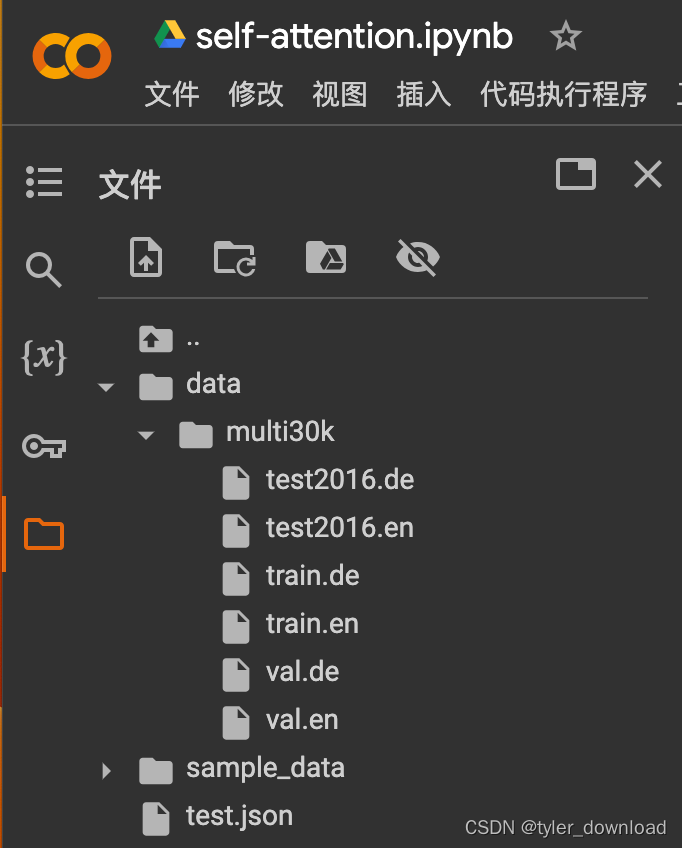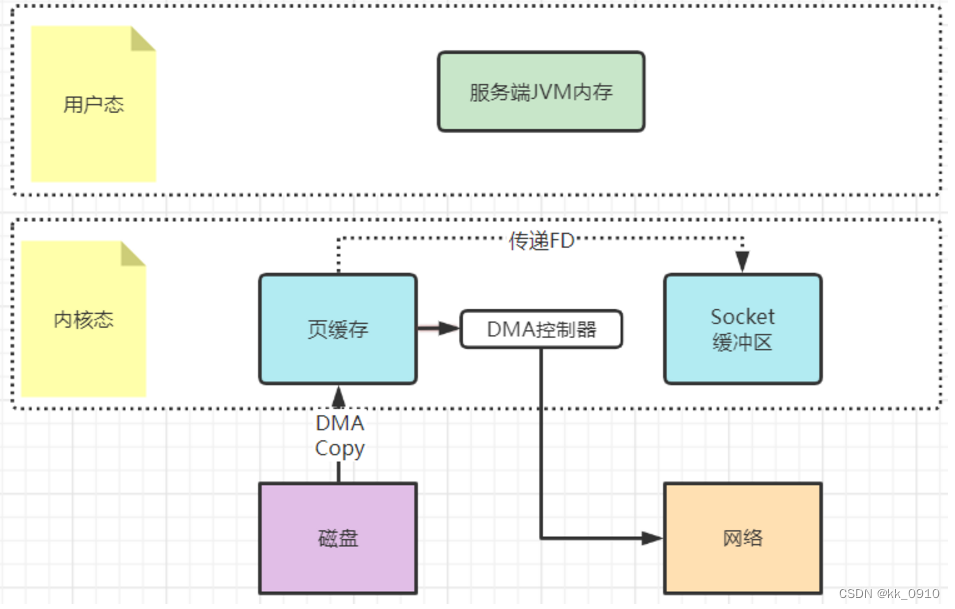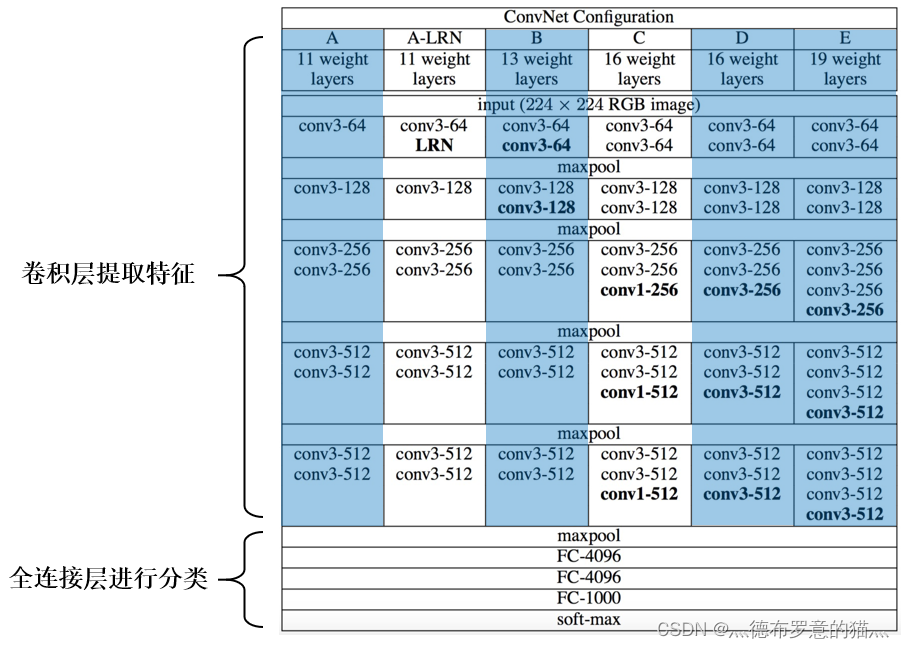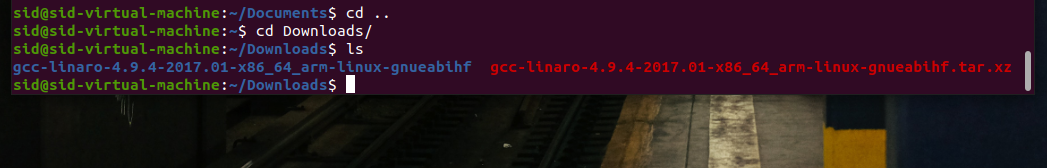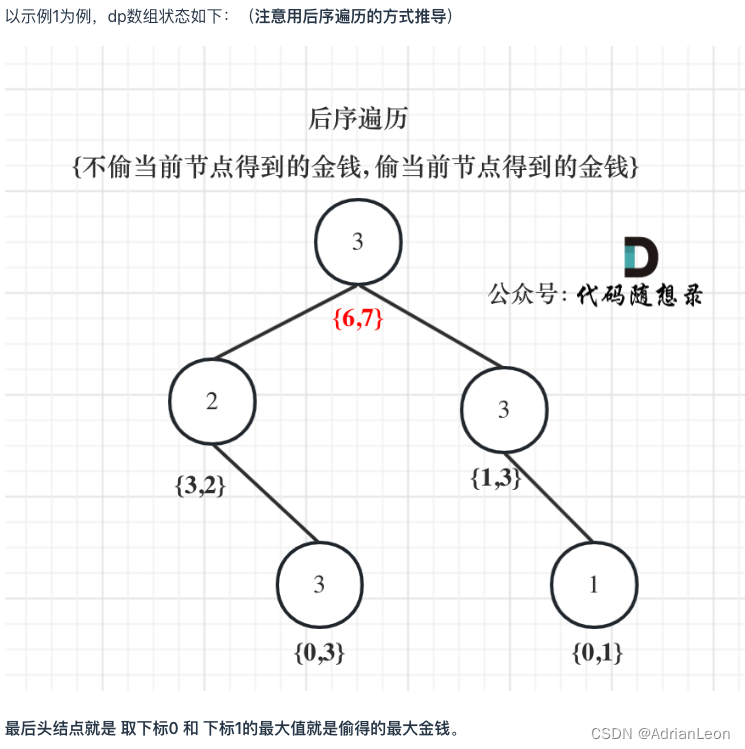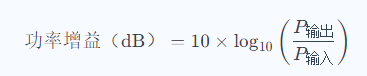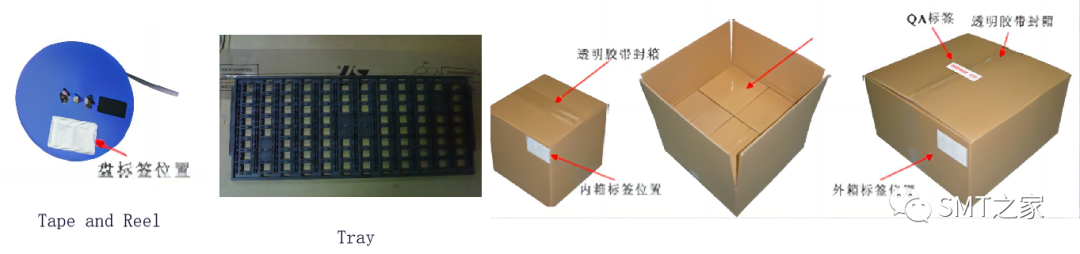随着 PDF 文档在商业中越来越流行,确保其真实性已成为一个关键问题。使用基于证书的签名对 PDF 进行签名可以保护内容,还可以让其他人知道谁签署或批准了该文档。在本文中,您将了解如何使用不可见或可见签名对 PDF 进行数字签名,以及如何使用Spire.PDF for .NET从 PDF 中删除数字签名。
Spire.PDF for .NET 是一款独立 PDF 控件,用于 .NET 程序中创建、编辑和操作 PDF 文档。使用 Spire.PDF 类库,开发人员可以新建一个 PDF 文档或者对现有的 PDF 文档进行处理,且无需安装 Adobe Acrobat。
E-iceblue 功能类库Spire 系列文档处理组件均由中国本土团队研发,不依赖第三方软件,不受其他国家的技术或法律法规限制,同时适配国产操作系统如中科方德、中标麒麟等,兼容国产文档处理软件 WPS(如 .wps/.et/.dps 等格式
Spire.PDF for.net下载 Spire.PDF for java下载
安装适用于 .NET 的 Spire.PDF
首先,您需要将 Spire.PDF for .NET 包中包含的 DLL 文件添加为 .NET 项目中的引用。DLL 文件可以从此链接下载或通过NuGet安装。
PM> Install-Package Spire.PDF
向 PDF 添加不可见的数字签名
以下是使用 Spire.PDF for .NET 将不可见数字签名添加到 PDF 的步骤。
- 创建一个PdfDocument对象。
- 使用PdfDocument.LoadFromFile()方法加载示例 PDF 文件。
- 初始化PdfCertificate对象时加载 pfx 证书文件。
- 根据证书创建PdfSignature对象。
- 通过PdfSignature对象设置文档权限。
- 使用PdfDocument.SaveToFile()方法将文档保存到另一个 PDF 文件。
【C#】
using Spire.Pdf;
using Spire.Pdf.Security;
namespace AddInvisibleSignature
{
class Program
{
static void Main(string[] args)
{
//Create a PdfDocument object
PdfDocument doc = new PdfDocument();
//Load a sample PDF file
doc.LoadFromFile("C:\\Users\\Administrator\\Desktop\\sample.pdf");
//Load the certificate
PdfCertificate cert = new PdfCertificate("C:\\Users\\Administrator\\Desktop\\MyCertificate.pfx", "e-iceblue");
//Create a PdfSignature object
PdfSignature signature = new PdfSignature(doc, doc.Pages[doc.Pages.Count - 1], cert, "MySignature");
//Set the document permission to forbid changes but allow form fill
signature.DocumentPermissions = PdfCertificationFlags.ForbidChanges | PdfCertificationFlags.AllowFormFill;
//Save to another PDF file
doc.SaveToFile("InvisibleSignature.pdf");
doc.Close();
}
}
}
【VB.NET】
Imports Spire.Pdf
Imports Spire.Pdf.Security
Namespace AddInvisibleSignature
Class Program
Shared Sub Main(ByVal args() As String)
'Create a PdfDocument object
Dim doc As PdfDocument = New PdfDocument()
'Load a sample PDF file
doc.LoadFromFile("C:\\Users\\Administrator\\Desktop\\sample.pdf")
'Load the certificate
Dim cert As PdfCertificate = New PdfCertificate("C:\\Users\\Administrator\\Desktop\\MyCertificate.pfx","e-iceblue")
'Create a PdfSignature object
Dim signature As PdfSignature = New PdfSignature(doc,doc.Pages(doc.Pages.Count - 1),cert,"MySignature")
'Set the document permission to forbid changes but allow form fill
signature.DocumentPermissions = PdfCertificationFlags.ForbidChanges | PdfCertificationFlags.AllowFormFill
'Save to another PDF file
doc.SaveToFile("InvisibleSignature.pdf")
doc.Close()
End Sub
End Class
End Namespace
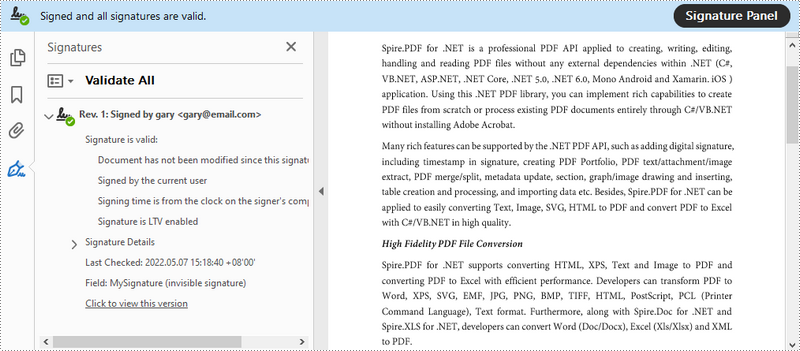
向 PDF 添加可见的数字签名
以下是使用 Spire.PDF for .NET 将可见数字签名添加到 PDF 的步骤。
- 创建一个PdfDocument对象。
- 使用PdfDocument.LoadFromFile()方法加载示例 PDF 文件。
- 初始化PdfCertificate对象时加载 pfx 证书文件。
- 创建一个PdfSignature对象并指定其在文档上的位置和大小。
- 设置签名详细信息,包括日期、名称、位置、原因、手写签名图像和文档权限。
- 使用PdfDocument.SaveToFile()方法将文档保存到另一个 PDF 文件。
【C#】
using System;
using System.Drawing;
using Spire.Pdf;
using Spire.Pdf.Security;
using Spire.Pdf.Graphics;namespace AddVisibleSignature
{
class Program
{
static void Main(string[] args)
{
//Create a PdfDocument object
PdfDocument doc = new PdfDocument();//Load a sample PDF file
doc.LoadFromFile("C:\\Users\\Administrator\\Desktop\\sample.pdf");//Load the certificate
PdfCertificate cert = new PdfCertificate("C:\\Users\\Administrator\\Desktop\\MyCertificate.pfx", "e-iceblue");//Create a PdfSignature object and specify its position and size
PdfSignature signature = new PdfSignature(doc, doc.Pages[doc.Pages.Count - 1], cert, "MySignature");
RectangleF rectangleF = new RectangleF(doc.Pages[0].ActualSize.Width - 260 - 54 , 200, 260, 110);
signature.Bounds = rectangleF;
signature.Certificated = true;//Set the graphics mode to ImageAndSignDetail
signature.GraphicsMode = GraphicMode.SignImageAndSignDetail;//Set the signature content
signature.NameLabel = "Signer:";
signature.Name = "Gary";
signature.ContactInfoLabel = "Phone:";
signature.ContactInfo = "0123456";
signature.DateLabel = "Date:";
signature.Date = DateTime.Now;
signature.LocationInfoLabel = "Location:";
signature.LocationInfo = "USA";
signature.ReasonLabel = "Reason:";
signature.Reason = "I am the author";
signature.DistinguishedNameLabel = "DN:";
signature.DistinguishedName = signature.Certificate.IssuerName.Name;//Set the signature image source
signature.SignImageSource = PdfImage.FromFile("C:\\Users\\Administrator\\Desktop\\handwrittingSignature.png");//Set the signature font
signature.SignDetailsFont = new PdfTrueTypeFont(new Font("Arial Unicode MS", 12f, FontStyle.Regular));//Set the document permission to forbid changes but allow form fill
signature.DocumentPermissions = PdfCertificationFlags.ForbidChanges | PdfCertificationFlags.AllowFormFill;//Save to file
doc.SaveToFile("VisiableSignature.pdf");
doc.Close();
}
}
}
【VB.NET】
Imports System
Imports System.Drawing
Imports Spire.Pdf
Imports Spire.Pdf.Security
Imports Spire.Pdf.Graphics
Namespace AddVisibleSignature
Class Program
Shared Sub Main(ByVal args() As String)
'Create a PdfDocument object
Dim doc As PdfDocument = New PdfDocument()
'Load a sample PDF file
doc.LoadFromFile("C:\\Users\\Administrator\\Desktop\\sample.pdf")
'Load the certificate
Dim cert As PdfCertificate = New PdfCertificate("C:\\Users\\Administrator\\Desktop\\MyCertificate.pfx","e-iceblue")
'Create a PdfSignature object and specify its position and size
Dim signature As PdfSignature = New PdfSignature(doc,doc.Pages(doc.Pages.Count - 1),cert,"MySignature")
Dim rectangleF As RectangleF = New RectangleF(doc.Pages(0).ActualSize.Width - 260 - 54,200,260,110)
signature.Bounds = rectangleF
signature.Certificated = True
'Set the graphics mode to ImageAndSignDetail
signature.GraphicsMode = GraphicMode.SignImageAndSignDetail
'Set the signature content
signature.NameLabel = "Signer:"
signature.Name = "Gary"
signature.ContactInfoLabel = "Phone:"
signature.ContactInfo = "0123456"
signature.DateLabel = "Date:"
signature.Date = DateTime.Now
signature.LocationInfoLabel = "Location:"
signature.LocationInfo = "USA"
signature.ReasonLabel = "Reason:"
signature.Reason = "I am the author"
signature.DistinguishedNameLabel = "DN:"
signature.DistinguishedName = signature.Certificate.IssuerName.Name
'Set the signature image source
signature.SignImageSource = PdfImage.FromFile("C:\\Users\\Administrator\\Desktop\\handwrittingSignature.png")
'Set the signature font
signature.SignDetailsFont = New PdfTrueTypeFont(New Font("Arial Unicode MS", 12f, FontStyle.Regular))
'Set the document permission to forbid changes but allow form fill
signature.DocumentPermissions = PdfCertificationFlags.ForbidChanges | PdfCertificationFlags.AllowFormFill
'Save to file
doc.SaveToFile("VisiableSignature.pdf")
doc.Close()
End Sub
End Class
End Namespace
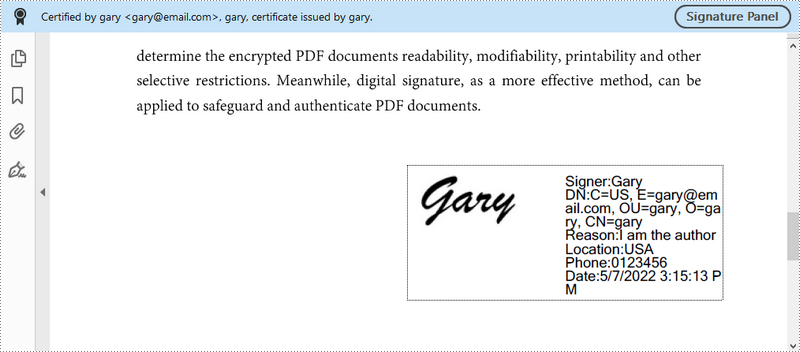
以上便是如何将加密或解密 PDF 文件,如果您有其他问题也可以继续浏览本系列文章,获取相关教程~
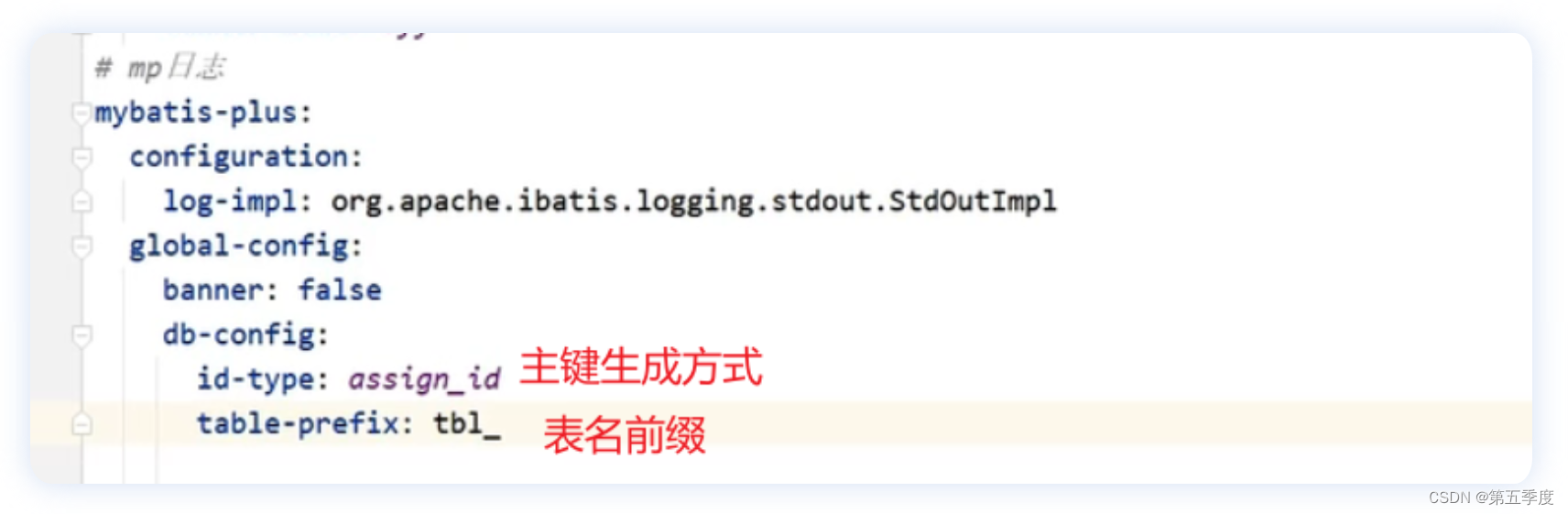

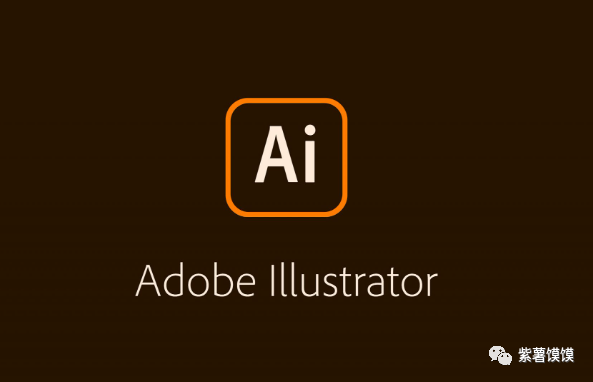
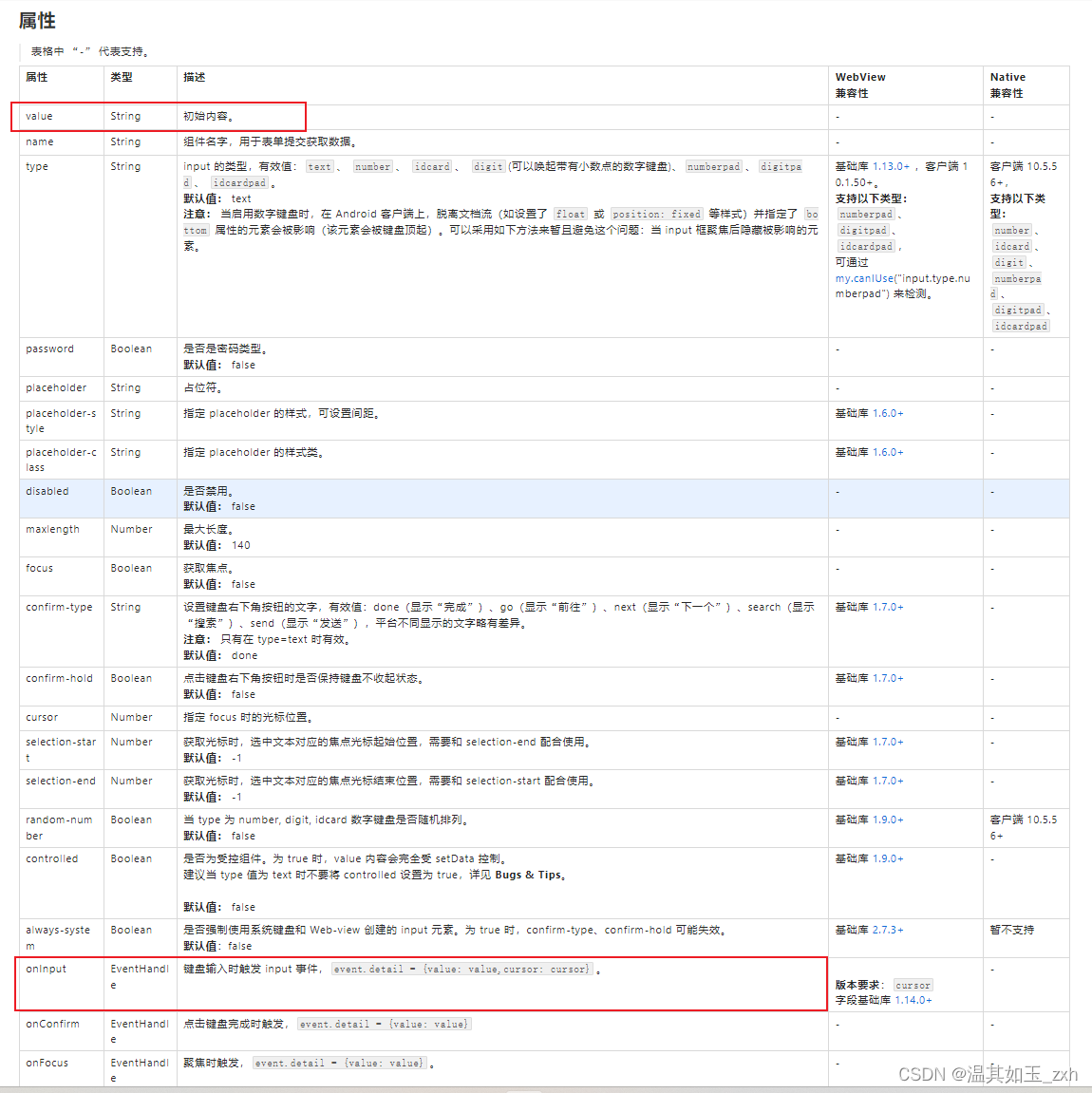

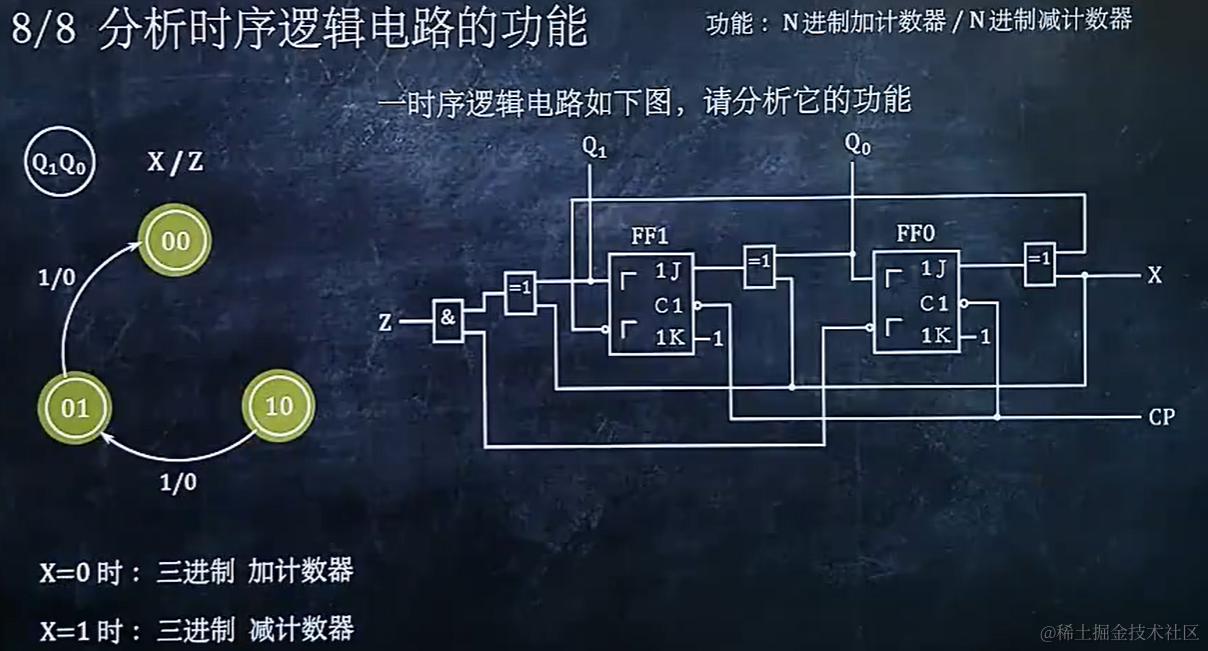

![[Angular] 笔记 8:list/detail 页面以及@Input](https://img-blog.csdnimg.cn/direct/c23d81215a8140309f76fa8145198704.png)