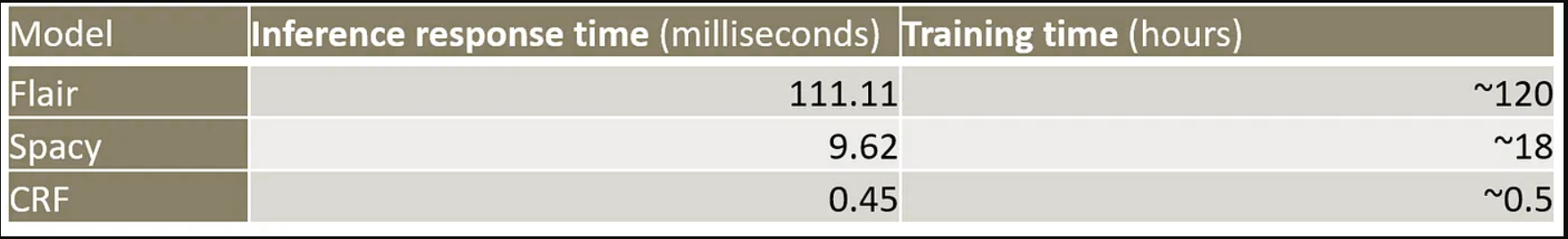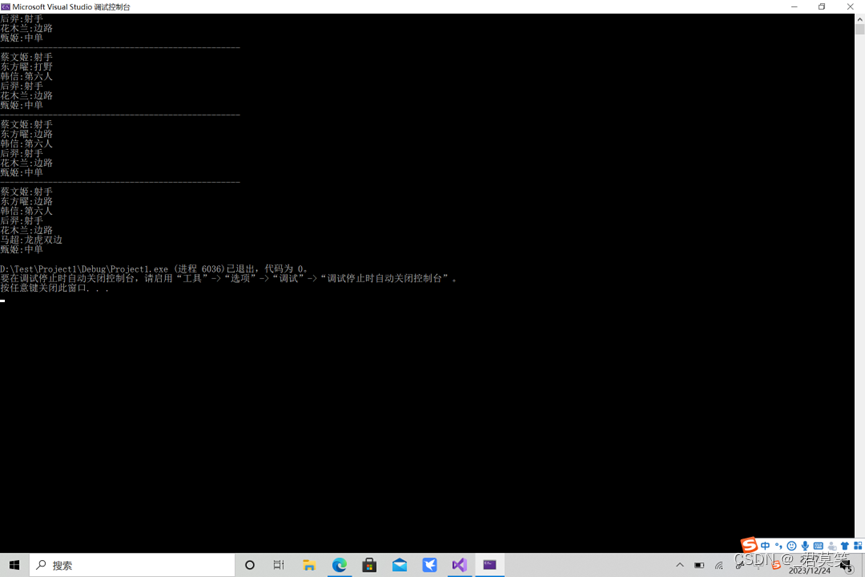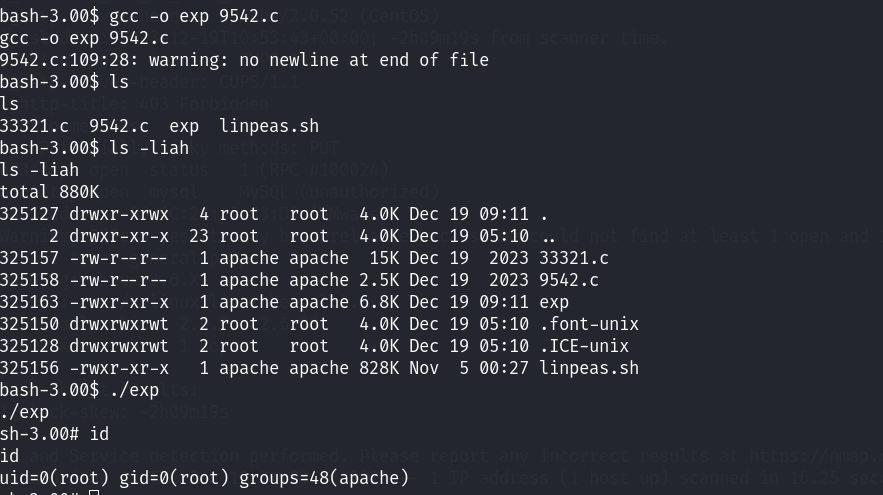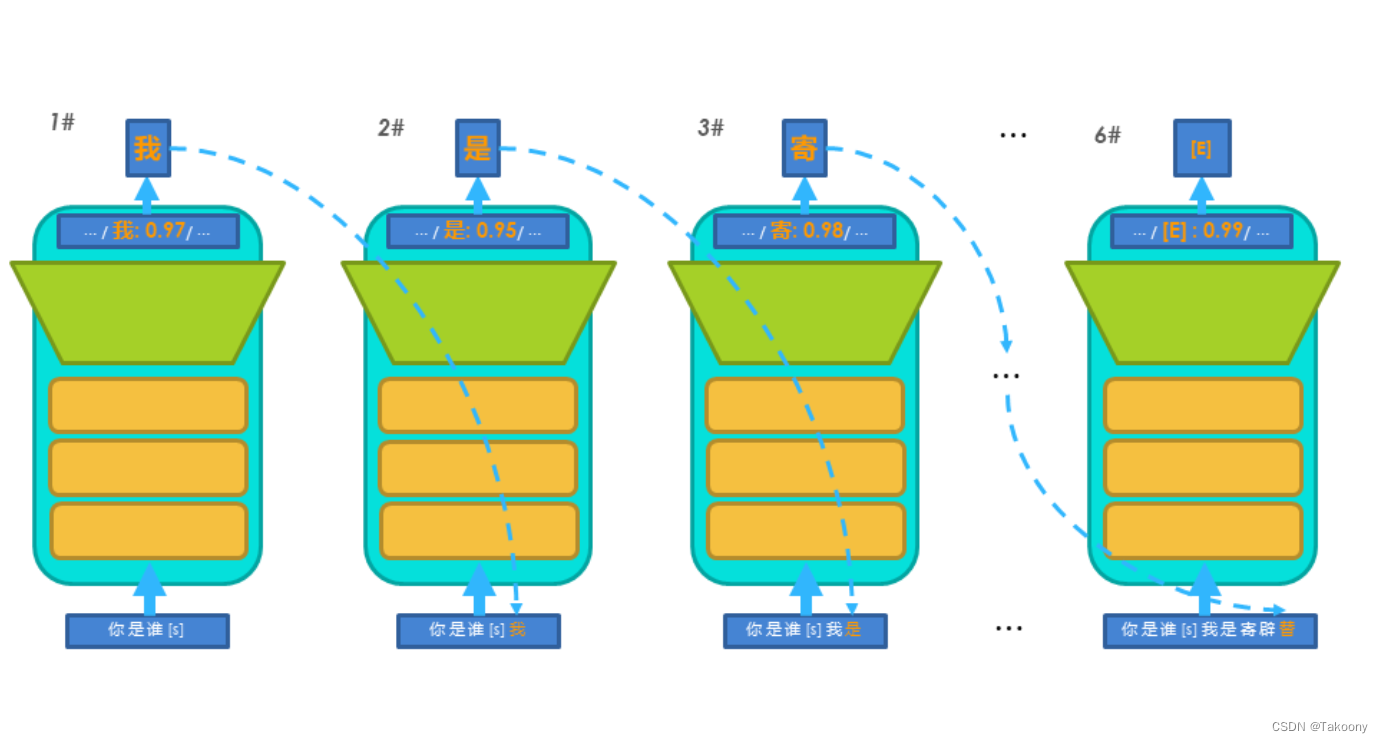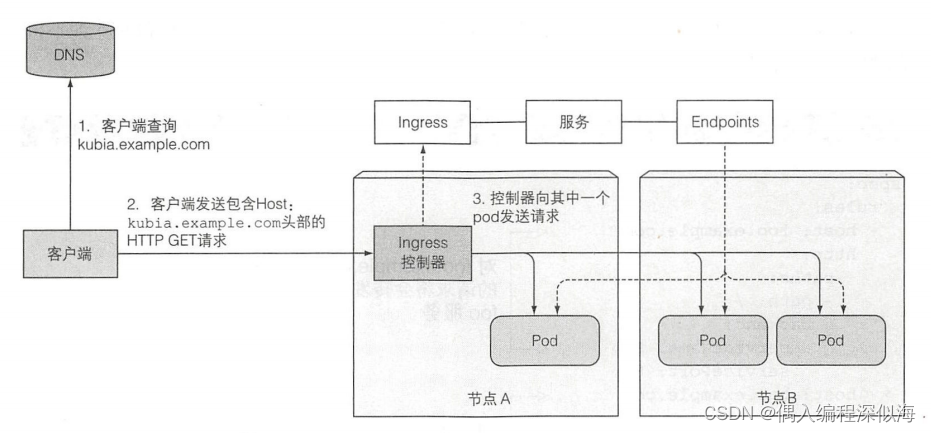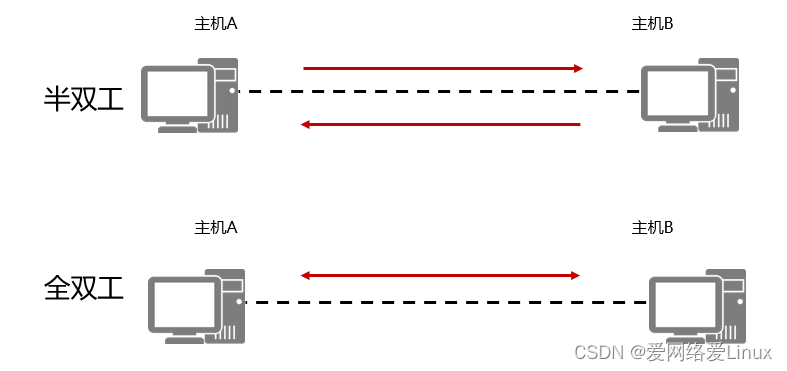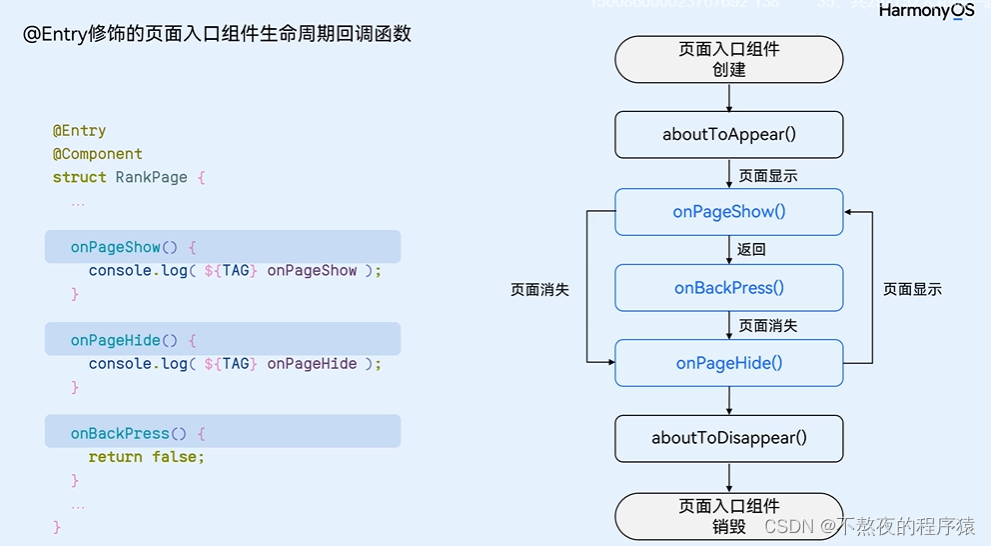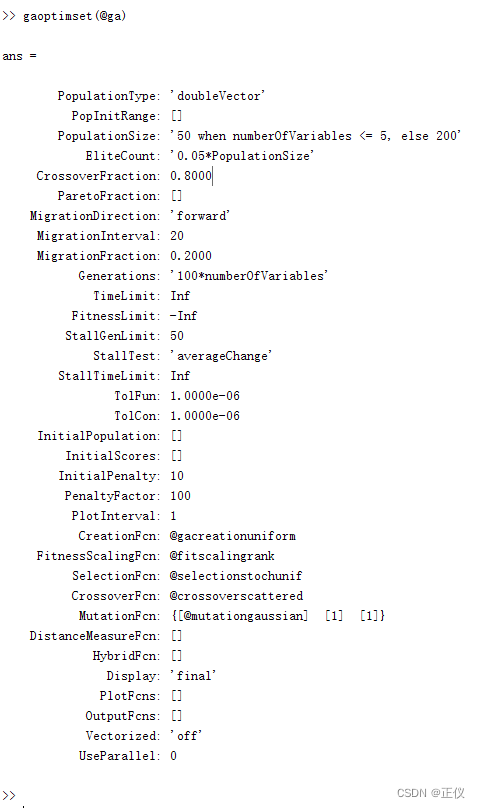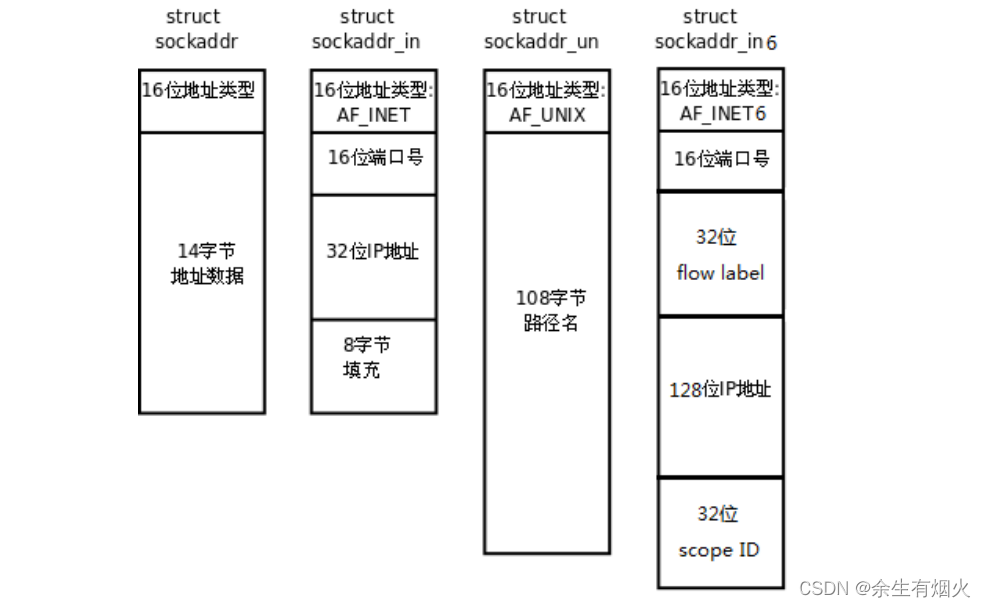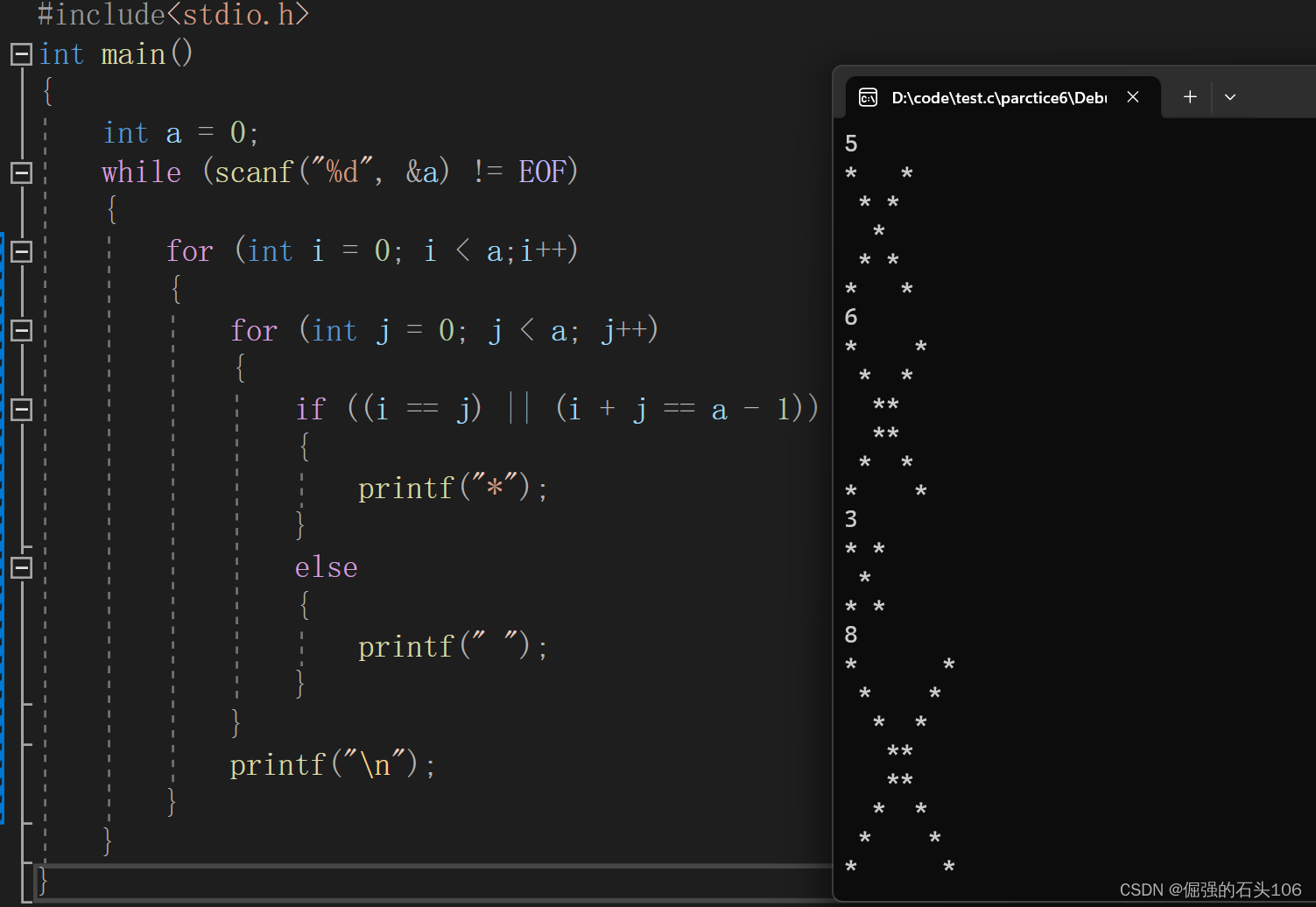这里主要是搬运一下能找到的 labelme标注的json文件数据转成coco数据集格式(可处理目标框和实例分割)的代码,以供需要时参考和提供相关帮助。
1、官方labelme实现
如下是labelme官方网址,提供了源代码,以及相关使用方法,包括数据集格式转换,要仔细了解的可以细看。
网址:https://github.com/wkentaro/labelme

其中,官网也提供了打包成exe可执行文件的方法。 如果自己使用后有其他可改进的想法,可以尝试看源码修改增加相关功能, 然后打包成exe可执行文件,使用会更方便。

可以看到相关工作的介绍,里面提供了把实例分割标注文件转成COCO格式的功能。网址:https://github.com/wkentaro/labelme/tree/main/examples/instance_segmentation

进入网址如下:

labelme提供的 标注文件json 转成coco数据集格式的代码,可以包含水平框和实例分割的目标轮廓,代码如下:
#!/usr/bin/env python
import argparse
import collections
import datetime
import glob
import json
import os
import os.path as osp
import sys
import uuid
import imgviz
import numpy as np
import labelme
try:
import pycocotools.mask
except ImportError:
print("Please install pycocotools:\n\n pip install pycocotools\n")
sys.exit(1)
def main():
parser = argparse.ArgumentParser(
formatter_class=argparse.ArgumentDefaultsHelpFormatter
)
parser.add_argument("input_dir", help="input annotated directory")
parser.add_argument("output_dir", help="output dataset directory")
parser.add_argument("--labels", help="labels file", required=True)
parser.add_argument(
"--noviz", help="no visualization", action="store_true"
)
args = parser.parse_args()
if osp.exists(args.output_dir):
print("Output directory already exists:", args.output_dir)
sys.exit(1)
os.makedirs(args.output_dir)
os.makedirs(osp.join(args.output_dir, "JPEGImages"))
if not args.noviz:
os.makedirs(osp.join(args.output_dir, "Visualization"))
print("Creating dataset:", args.output_dir)
now = datetime.datetime.now()
data = dict(
info=dict(
description=None,
url=None,
version=None,
year=now.year,
contributor=None,
date_created=now.strftime("%Y-%m-%d %H:%M:%S.%f"),
),
licenses=[dict(url=None, id=0, name=None,)],
images=[
# license, url, file_name, height, width, date_captured, id
],
type="instances",
annotations=[
# segmentation, area, iscrowd, image_id, bbox, category_id, id
],
categories=[
# supercategory, id, name
],
)
class_name_to_id = {}
for i, line in enumerate(open(args.labels).readlines()):
class_id = i - 1 # starts with -1
class_name = line.strip()
if class_id == -1:
assert class_name == "__ignore__"
continue
class_name_to_id[class_name] = class_id
data["categories"].append(
dict(supercategory=None, id=class_id, name=class_name,)
)
out_ann_file = osp.join(args.output_dir, "annotations.json")
label_files = glob.glob(osp.join(args.input_dir, "*.json"))
for image_id, filename in enumerate(label_files):
print("Generating dataset from:", filename)
label_file = labelme.LabelFile(filename=filename)
base = osp.splitext(osp.basename(filename))[0]
out_img_file = osp.join(args.output_dir, "JPEGImages", base + ".jpg")
img = labelme.utils.img_data_to_arr(label_file.imageData)
imgviz.io.imsave(out_img_file, img)
data["images"].append(
dict(
license=0,
url=None,
file_name=osp.relpath(out_img_file, osp.dirname(out_ann_file)),
height=img.shape[0],
width=img.shape[1],
date_captured=None,
id=image_id,
)
)
masks = {} # for area
segmentations = collections.defaultdict(list) # for segmentation
for shape in label_file.shapes:
points = shape["points"]
label = shape["label"]
group_id = shape.get("group_id")
shape_type = shape.get("shape_type", "polygon")
mask = labelme.utils.shape_to_mask(
img.shape[:2], points, shape_type
)
if group_id is None:
group_id = uuid.uuid1()
instance = (label, group_id)
if instance in masks:
masks[instance] = masks[instance] | mask
else:
masks[instance] = mask
if shape_type == "rectangle":
(x1, y1), (x2, y2) = points
x1, x2 = sorted([x1, x2])
y1, y2 = sorted([y1, y2])
points = [x1, y1, x2, y1, x2, y2, x1, y2]
else:
points = np.asarray(points).flatten().tolist()
segmentations[instance].append(points)
segmentations = dict(segmentations)
for instance, mask in masks.items():
cls_name, group_id = instance
if cls_name not in class_name_to_id:
continue
cls_id = class_name_to_id[cls_name]
mask = np.asfortranarray(mask.astype(np.uint8))
mask = pycocotools.mask.encode(mask)
area = float(pycocotools.mask.area(mask))
bbox = pycocotools.mask.toBbox(mask).flatten().tolist()
data["annotations"].append(
dict(
id=len(data["annotations"]),
image_id=image_id,
category_id=cls_id,
segmentation=segmentations[instance],
area=area,
bbox=bbox,
iscrowd=0,
)
)
if not args.noviz:
labels, captions, masks = zip(
*[
(class_name_to_id[cnm], cnm, msk)
for (cnm, gid), msk in masks.items()
if cnm in class_name_to_id
]
)
viz = imgviz.instances2rgb(
image=img,
labels=labels,
masks=masks,
captions=captions,
font_size=15,
line_width=2,
)
out_viz_file = osp.join(
args.output_dir, "Visualization", base + ".jpg"
)
imgviz.io.imsave(out_viz_file, viz)
with open(out_ann_file, "w") as f:
json.dump(data, f)
if __name__ == "__main__":
main()
代码执行需要导入相关库,缺少相关库自行下载安装。然后是看代码执行命令:
python ./labelme2coco.py --input_dir xxx --output_dir xxx --labels labels.txt
其中:
--input_dir 表示输入路径,包含标注的 json和图片
--output_dir 表示输出路径,用以保存图片和转化的coco文件
--labels 表示标签类别文件
生成文件夹内容:
It generates:
- data_dataset_coco/JPEGImages
- data_dataset_coco/annotations.json
2、其他代码实现
代码也很好理解,就是把相关功能集成到一起
import os
import argparse
import json
from labelme import utils
import numpy as np
import glob
import PIL.Image
class labelme2coco(object):
def __init__(self, labelme_json=[], save_json_path="./coco.json"):
"""
:param labelme_json: the list of all labelme json file paths
:param save_json_path: the path to save new json
"""
self.labelme_json = labelme_json
self.save_json_path = save_json_path
self.images = []
self.categories = []
self.annotations = []
self.label = []
self.annID = 1
self.height = 0
self.width = 0
self.save_json()
def data_transfer(self):
for num, json_file in enumerate(self.labelme_json):
with open(json_file, "r") as fp:
data = json.load(fp)
self.images.append(self.image(data, num))
for shapes in data["shapes"]:
label = shapes["label"].split("_")
if label not in self.label:
self.label.append(label)
points = shapes["points"]
self.annotations.append(self.annotation(points, label, num))
self.annID += 1
# Sort all text labels so they are in the same order across data splits.
self.label.sort()
for label in self.label:
self.categories.append(self.category(label))
for annotation in self.annotations:
annotation["category_id"] = self.getcatid(annotation["category_id"])
def image(self, data, num):
image = {}
img = utils.img_b64_to_arr(data["imageData"])
height, width = img.shape[:2]
img = None
image["height"] = height
image["width"] = width
image["id"] = num
image["file_name"] = data["imagePath"].split("/")[-1]
self.height = height
self.width = width
return image
def category(self, label):
category = {}
category["supercategory"] = label[0]
category["id"] = len(self.categories)
category["name"] = label[0]
return category
def annotation(self, points, label, num):
annotation = {}
contour = np.array(points)
x = contour[:, 0]
y = contour[:, 1]
area = 0.5 * np.abs(np.dot(x, np.roll(y, 1)) - np.dot(y, np.roll(x, 1)))
annotation["segmentation"] = [list(np.asarray(points).flatten())]
annotation["iscrowd"] = 0
annotation["area"] = area
annotation["image_id"] = num
annotation["bbox"] = list(map(float, self.getbbox(points)))
annotation["category_id"] = label[0] # self.getcatid(label)
annotation["id"] = self.annID
return annotation
def getcatid(self, label):
for category in self.categories:
if label == category["name"]:
return category["id"]
print("label: {} not in categories: {}.".format(label, self.categories))
exit()
return -1
def getbbox(self, points):
polygons = points
mask = self.polygons_to_mask([self.height, self.width], polygons)
return self.mask2box(mask)
def mask2box(self, mask):
index = np.argwhere(mask == 1)
rows = index[:, 0]
clos = index[:, 1]
left_top_r = np.min(rows) # y
left_top_c = np.min(clos) # x
right_bottom_r = np.max(rows)
right_bottom_c = np.max(clos)
return [
left_top_c,
left_top_r,
right_bottom_c - left_top_c,
right_bottom_r - left_top_r,
]
def polygons_to_mask(self, img_shape, polygons):
mask = np.zeros(img_shape, dtype=np.uint8)
mask = PIL.Image.fromarray(mask)
xy = list(map(tuple, polygons))
PIL.ImageDraw.Draw(mask).polygon(xy=xy, outline=1, fill=1)
mask = np.array(mask, dtype=bool)
return mask
def data2coco(self):
data_coco = {}
data_coco["images"] = self.images
data_coco["categories"] = self.categories
data_coco["annotations"] = self.annotations
return data_coco
def save_json(self):
print("save coco json")
self.data_transfer()
self.data_coco = self.data2coco()
print(self.save_json_path)
os.makedirs(
os.path.dirname(os.path.abspath(self.save_json_path)), exist_ok=True
)
json.dump(self.data_coco, open(self.save_json_path, "w"), indent=4)
if __name__ == "__main__":
import argparse
parser = argparse.ArgumentParser(
description="labelme annotation to coco data json file."
)
parser.add_argument(
"labelme_images",
help="Directory to labelme images and annotation json files.",
type=str,
)
parser.add_argument(
"--output", help="Output json file path.", default="trainval.json"
)
args = parser.parse_args()
labelme_json = glob.glob(os.path.join(args.labelme_images, "*.json"))
labelme2coco(labelme_json, args.output)
代码执行命令:
python labelme2coco.py labelme_images
其中,labelme_images 表示 放标注文件json和图片的文件夹路径,结果默认在当前路径下生成 trainval.json文件