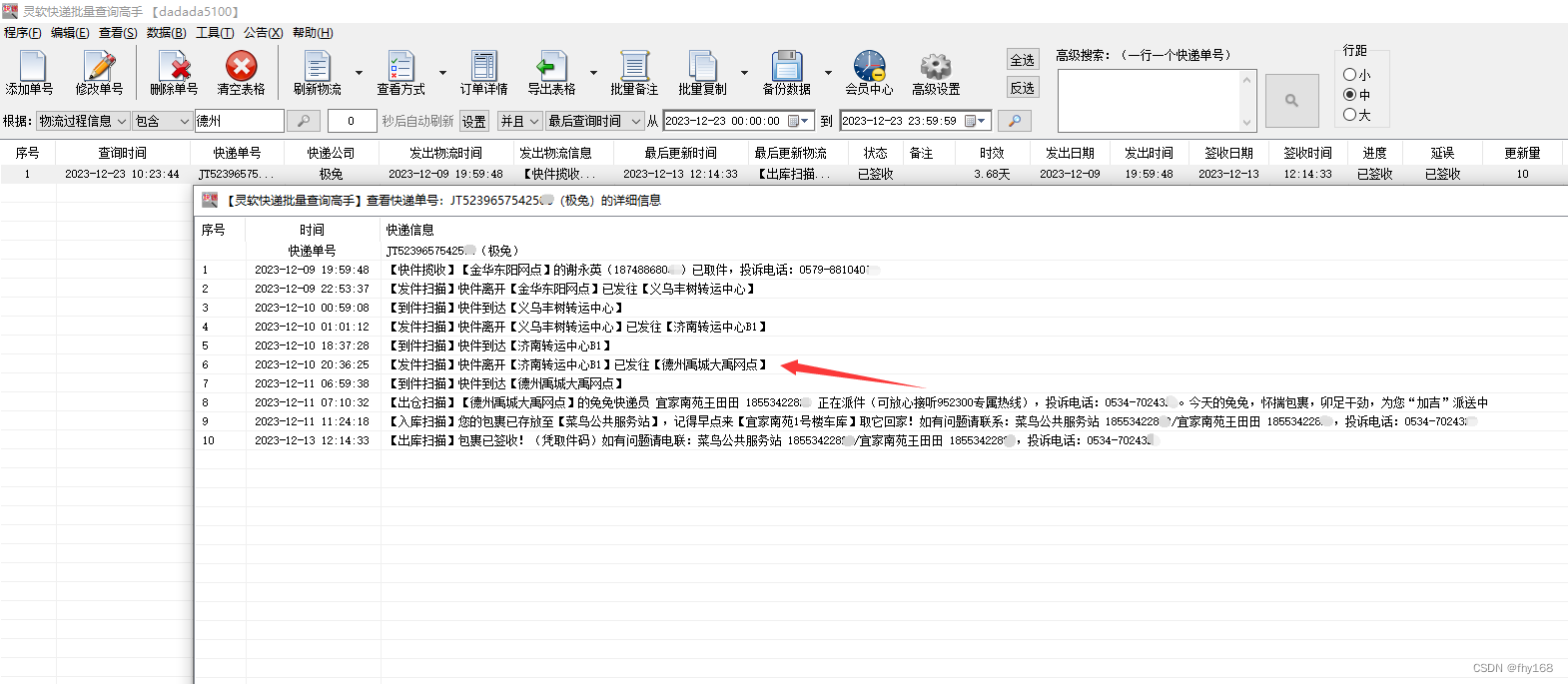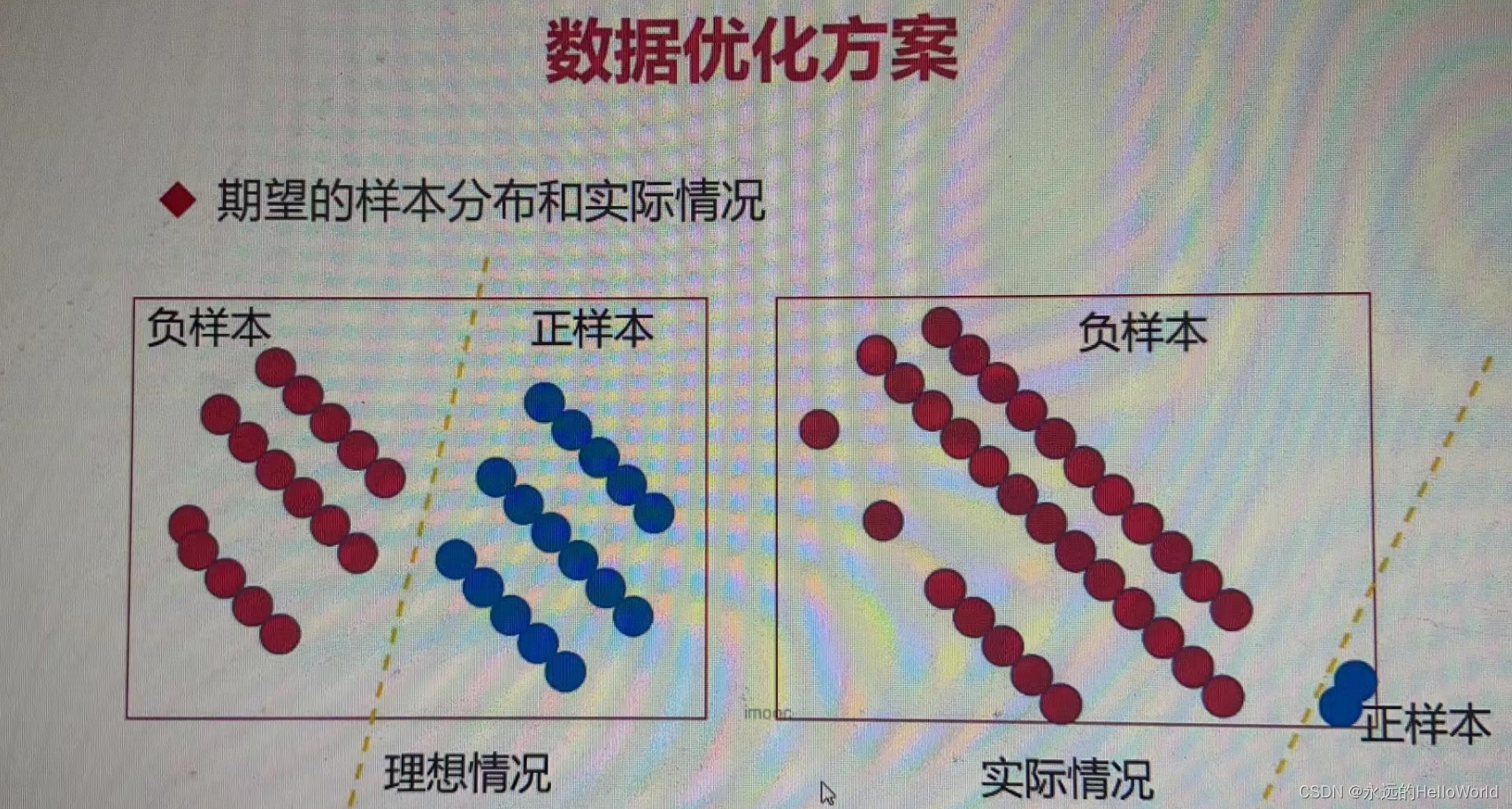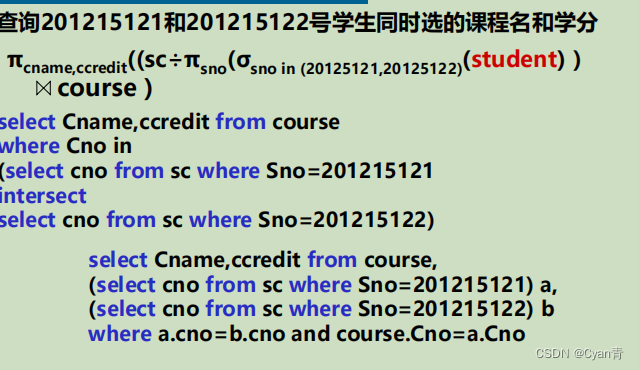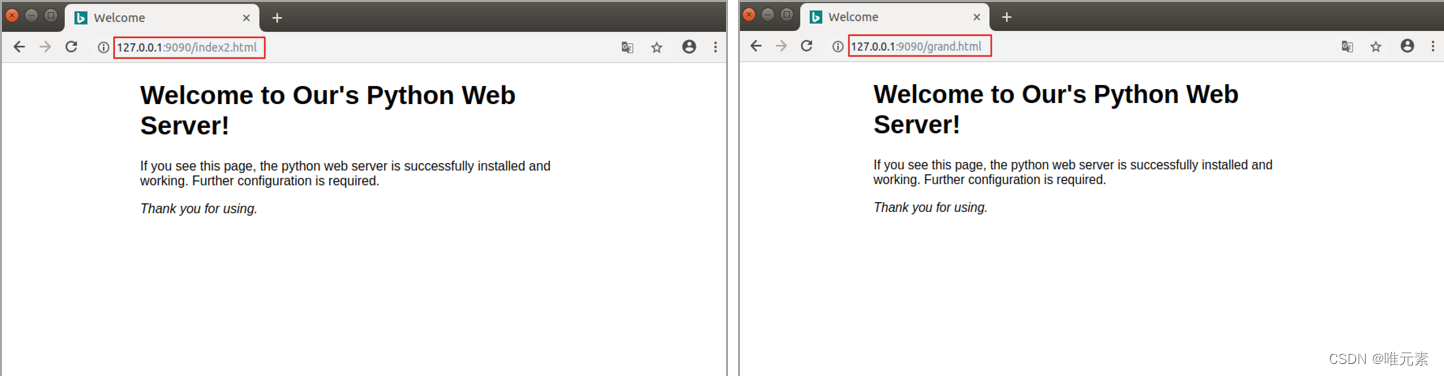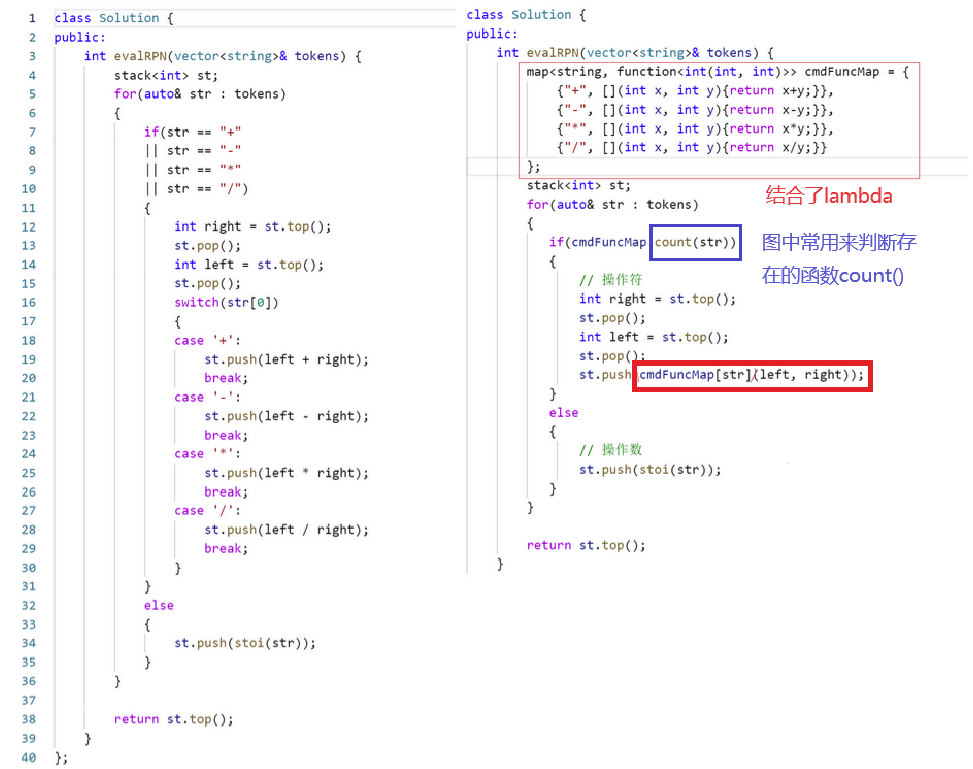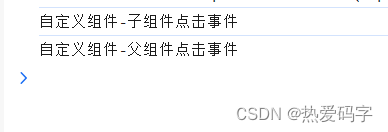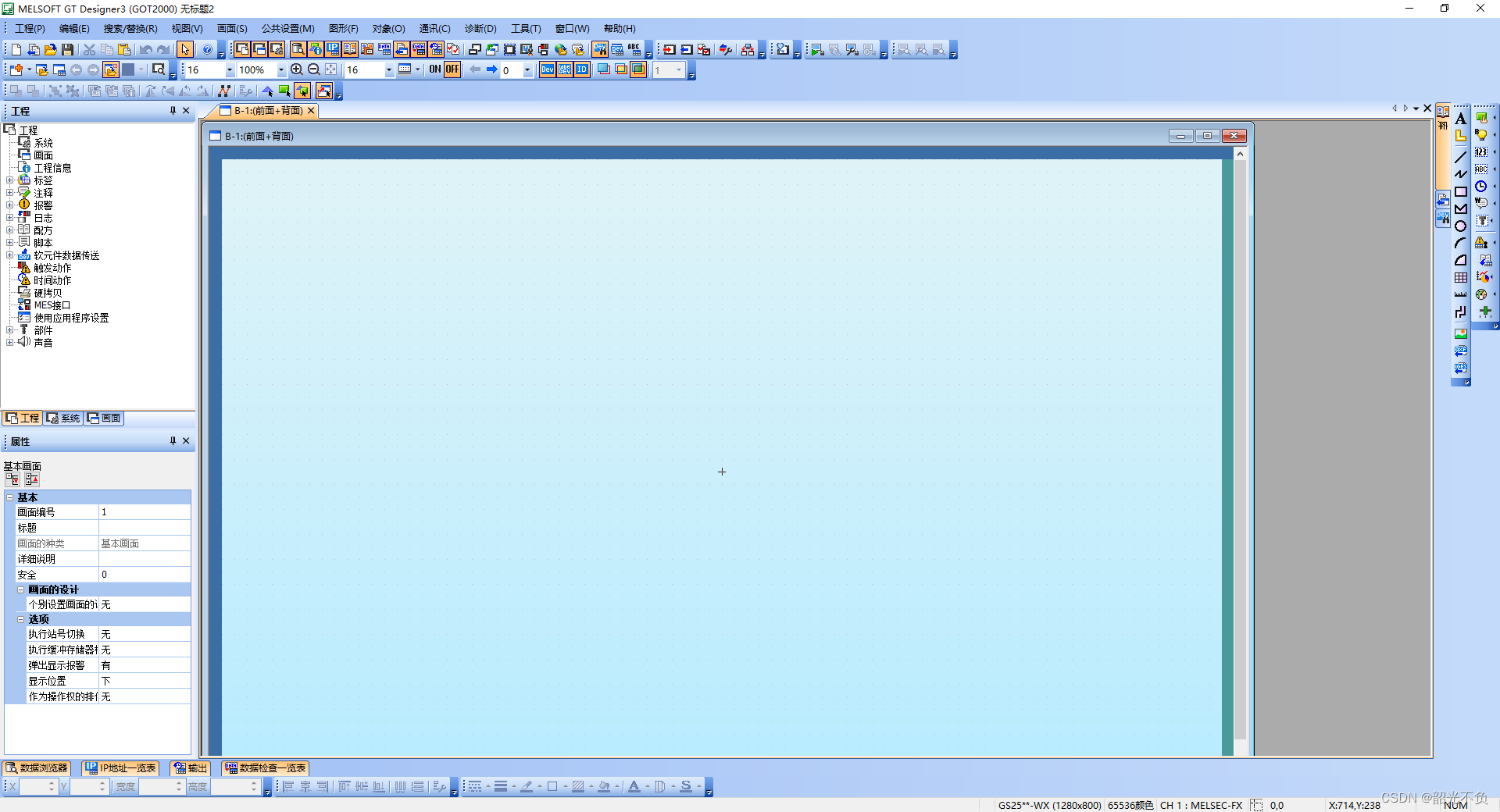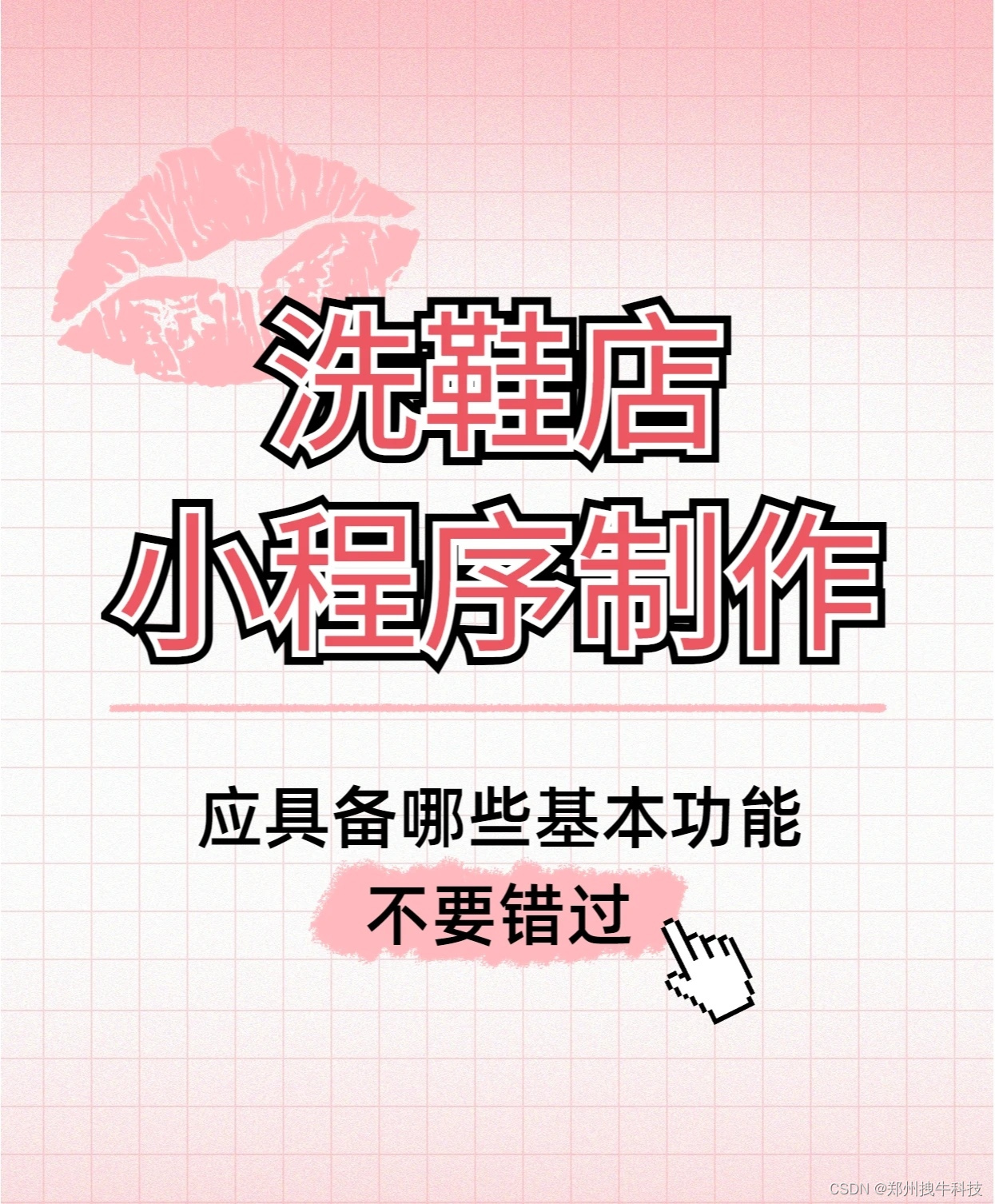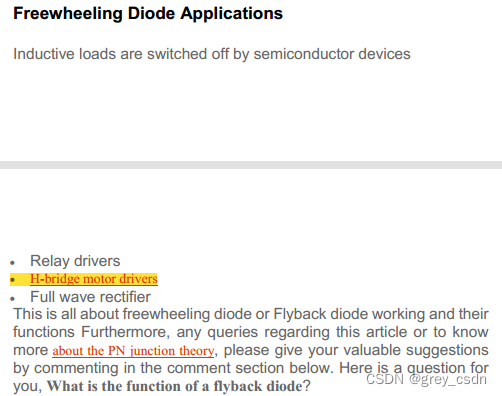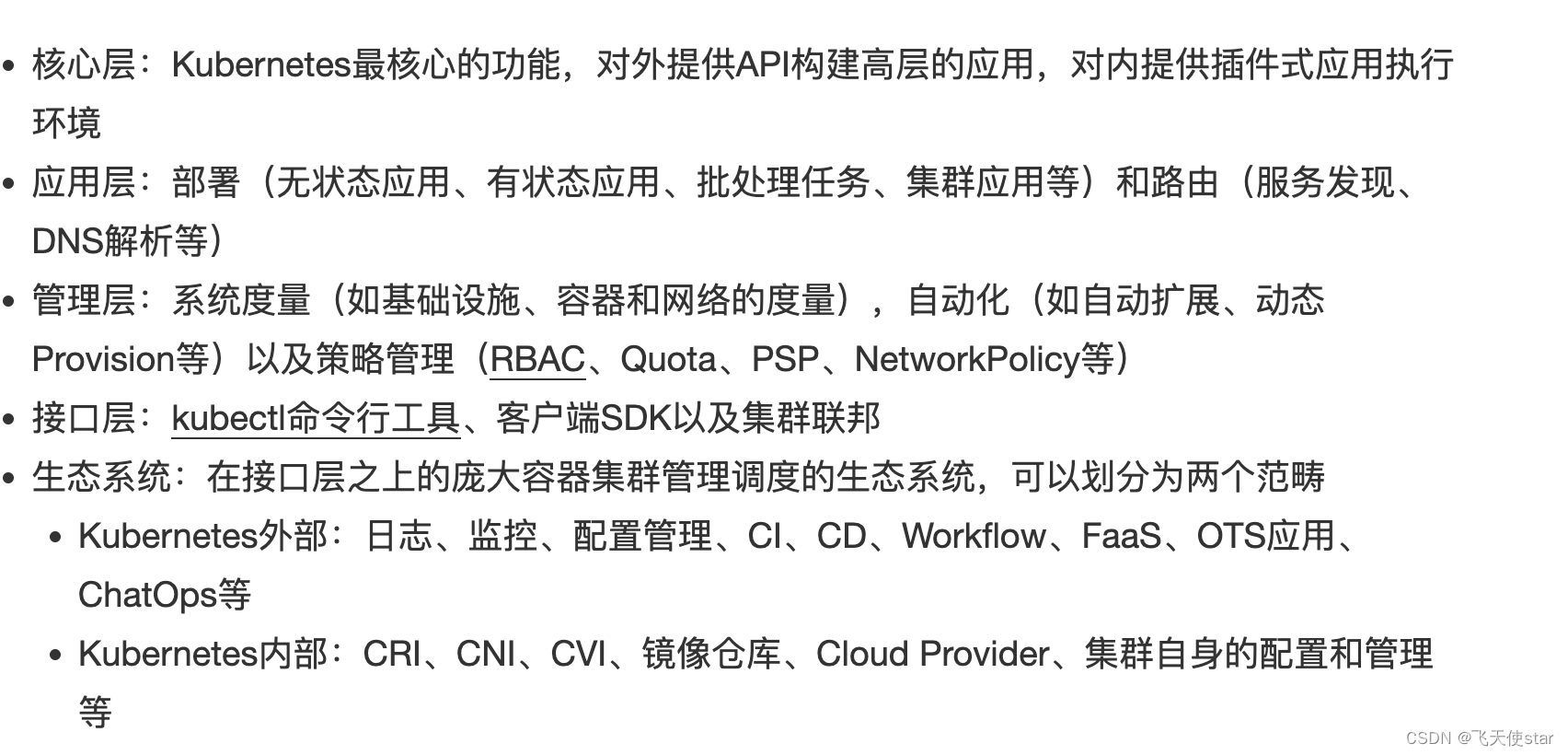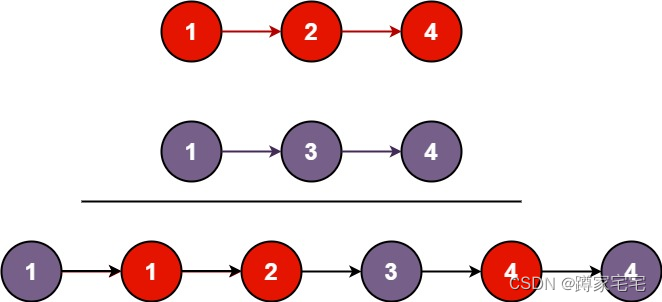一、前言
在本系列文章中介绍了 Form 表单认证和注销流程,对部分源码也进行详细分析。
本章主要学习 Spring Security 中表单认证登录注销的相关自定义配置。
二、自定义登录页面
Spring Security 表单认证默认规则中对未认证的请求会重定向到默认登录页面,也支持自定义设置登录页面。
2.1 整合 Thymeleaf 模版引擎
2.1.1 pom 依赖
完整 pom.xml:
<?xml version="1.0" encoding="UTF-8"?>
<project xmlns="http://maven.apache.org/POM/4.0.0" xmlns:xsi="http://www.w3.org/2001/XMLSchema-instance"
xsi:schemaLocation="http://maven.apache.org/POM/4.0.0 https://maven.apache.org/xsd/maven-4.0.0.xsd">
<modelVersion>4.0.0</modelVersion>
<parent>
<artifactId>spring-security</artifactId>
<groupId>com.gm</groupId>
<version>0.0.1-SNAPSHOT</version>
</parent>
<artifactId>form-security-custom</artifactId>
<packaging>jar</packaging>
<description>form表单登录示例(自定义)</description>
<dependencies>
<dependency>
<groupId>org.springframework.boot</groupId>
<artifactId>spring-boot-starter-web</artifactId>
</dependency>
<dependency>
<groupId>org.springframework.boot</groupId>
<artifactId>spring-boot-starter-security</artifactId>
</dependency>
<dependency>
<groupId>org.springframework.boot</groupId>
<artifactId>spring-boot-starter-thymeleaf</artifactId>
</dependency>
<dependency>
<groupId>org.thymeleaf.extras</groupId>
<artifactId>thymeleaf-extras-springsecurity6</artifactId>
</dependency>
<dependency>
<groupId>org.springframework.security</groupId>
<artifactId>spring-security-test</artifactId>
<scope>test</scope>
</dependency>
</dependencies>
</project>
2.1.2 Thymeleaf 配置
src/main/resources/application.yaml:
server:
port: 9000
logging:
level:
org.springframework.security: TRACE
spring:
thymeleaf:
#配置模板路径,默认是templates
prefix: classpath:/templates/
#文件后缀
suffix: .html
#编码
encoding: UTF-8
#内容类别
content-type: text/html
#模板的模式,支持 HTML, XML TEXT JAVASCRIPT
mode: HTML
#开发时建议设置为false,否则会有缓存,导致页面没法及时看到更新后的效果。
cache: false
2.2 创建登录页
在 src/main/resources/templates 目录下创建一个简单的登录页 login.html :
<!DOCTYPE html>
<html xmlns="http://www.w3.org/1999/xhtml" xmlns:th="https://www.thymeleaf.org" xmlns:sec="http://www.thymeleaf.org/extras/spring-security">
<head>
<meta charset="UTF-8">
<meta name="viewport" content="width=device-width, initial-scale=1.0">
<title>登录</title>
<!-- 引入 Bootstrap 样式文件 -->
<link rel="stylesheet" href="https://cdn.jsdelivr.net/npm/bootstrap@5.3.0/dist/css/bootstrap.min.css">
<style>
body {
background-color: #f8f9fa;
}
.login-container {
max-width: 400px;
margin: 0 auto;
margin-top: 100px;
padding: 20px;
border-radius: 5px;
box-shadow: 0 0 10px rgba(0, 0, 0, 0.1);
background-color: #fff;
}
.custom-alert {
background-color: #FFD2D2;
padding: 10px;
border-radius: 5px;
display: flex;
align-items: center;
justify-content: center;
text-align: center;
min-height: 50px; /* 设置最小高度 */
}
</style>
</head>
<body>
<div class="container">
<div class="row justify-content-center">
<div class="col-md-6 login-container">
<h2 class="text-center mb-4">Login</h2>
<form th:action="@{/login}" method="post">
<div th:if="${exception}" class="custom-alert"><p th:text="${exception}"></p></div>
<div th:if="${logout}" class="custom-alert"><p th:text="${logout}"></p></div>
<div class="mb-3">
<input type="hidden" th:name="${_csrf.parameterName}" th:value="${_csrf.token}"/>
<label for="username" class="form-label">用户名</label>
<input type="text" class="form-control" id="username" name="username" required>
</div>
<div class="mb-3">
<label for="password" class="form-label">密码</label>
<input type="password" class="form-control" id="password" name="password" required>
</div>
<button type="submit" class="btn btn-primary w-100">Login</button>
</form>
</div>
</div>
</div>
<!-- 引入 Bootstrap JS 文件 -->
<script src="https://cdn.jsdelivr.net/npm/bootstrap@5.3.0/dist/js/bootstrap.bundle.min.js"></script>
</body>
</html>
<input type="hidden" th:name="${_csrf.parameterName}" th:value="${_csrf.token}"/>是处理开启CSRF保护所需参数<div th:if="${exception}" class="custom-alert"><p th:text="${exception}"></p></div>是显示认证相关异常,稍后详细介绍<div th:if="${logout}" class="custom-alert"><p th:text="${logout}"></p></div>是显示注册相关信息,稍后详细介绍
2.3 创建 Controller 访问控制
新建 LoginController.java:
@Controller
@Slf4j
class LoginController {
/**
* 登录页面
*
* @return
*/
@GetMapping("/login")
String login() {
return "login";
}
}
2.4 Spring Security 配置
@Configuration
@EnableWebSecurity(debug = true)
public class SecurityConfig {
/**
* 构建SecurityFilterChain
*
* @param http
* @return
* @throws Exception
*/
@Bean
SecurityFilterChain defaultSecurityFilterChain(HttpSecurity http) throws Exception {
// 配置所有http请求必须经过认证
http.authorizeHttpRequests(authorizeRequests ->
authorizeRequests.requestMatchers(new String[]{"/favicon.ico", "/custom/error", "/error", "/logout/success"}).permitAll()
.anyRequest().authenticated());
// 开启表单认证(默认配置)
// http.formLogin(Customizer.withDefaults());
// 表单认证自定义配置
http.formLogin(form ->
form.loginPage("/login").permitAll() // /login,需permitAll放开访问控制并配置对应的controller请求地址
.loginProcessingUrl("/login") // form表单登录处理请求URL(POST)
.usernameParameter("username") // form表单用户名参数名称
.passwordParameter("password") // form表单密码参数名称
);
// 开启 CSRF 保护
http.csrf(Customizer.withDefaults());
// 禁止 CSRF 保护
// http.csrf(csrf -> csrf.disable());
// 构造器构建SecurityFilterChain对象
return http.build();
}
/**
* 配置登录名密码
*
* @return
*/
@Bean
public UserDetailsService userDetailsService() {
UserDetails user = User.withUsername("admin").password("{noop}123").roles("USER").build();
return new InMemoryUserDetailsManager(new UserDetails[]{user});
}
}
loginPage("/login").permitAll():配置URL生成登录页面,常与Controller配合使用,必须是POST。loginProcessingUrl("/login"):配置登录请求处理URL,用于修改UsernamePasswordAuthenticationFilter中拦截登录处理请求URL地址。usernameParameter("username"):配置用户名参数名称 ,用于修改UsernamePasswordAuthenticationFilter中拦截登录处理请求用户名对应的参数名称。passwordParameter("password"):配置密码参数名称 ,用于修改UsernamePasswordAuthenticationFilter中拦截登录处理请求密码对应的参数名称。
2.5 效果

三、自定义登录成功请求转发/重定向地址
3.1 创建登录成功页
在 src/main/resources/templates 目录下创建一个简单的登录成功页面 success.html :
3.2 创建 Controller 访问控制
在 LoginController.java 新增:
/**
* 登录成功页面
*
* @return
*/
@RequestMapping("/login/success")
String success() {
return "success";
}
3.3 Spring Security 配置
@Configuration
@EnableWebSecurity(debug = true)
public class SecurityConfig {
/**
* 构建SecurityFilterChain
*
* @param http
* @return
* @throws Exception
*/
@Bean
SecurityFilterChain defaultSecurityFilterChain(HttpSecurity http) throws Exception {
// 配置所有http请求必须经过认证
http.authorizeHttpRequests(authorizeRequests ->
authorizeRequests.requestMatchers(new String[]{"/favicon.ico", "/custom/error", "/error", "/logout/success"}).permitAll()
.anyRequest().authenticated());
// 开启表单认证(默认配置)
// http.formLogin(Customizer.withDefaults());
// 表单认证自定义配置
http.formLogin(form ->
form.loginPage("/login").permitAll() // /login,需permitAll放开访问控制并配置对应的controller请求地址
.loginProcessingUrl("/login") // form表单登录处理请求URL(POST)
.usernameParameter("username") // form表单用户名参数名称
.passwordParameter("password") // form表单密码参数名称
//.successForwardUrl("/login/success") // 登录成功请求转发URL(请求转发地址栏不变)
.defaultSuccessUrl("/login/success") // 登录成功请求重定向URL(重定向地址栏变)
);
// 开启 CSRF 保护
http.csrf(Customizer.withDefaults());
// 禁止 CSRF 保护
// http.csrf(csrf -> csrf.disable());
// 构造器构建SecurityFilterChain对象
return http.build();
}
/**
* 配置登录名密码
*
* @return
*/
@Bean
public UserDetailsService userDetailsService() {
UserDetails user = User.withUsername("admin").password("{noop}123").roles("USER").build();
return new InMemoryUserDetailsManager(new UserDetails[]{user});
}
}
-
successForwardUrl("/login/success"):配置登录成功请求转发URL(请求转发地址栏不变),常与Controller配合使用,详情请见:ForwardAuthenticationSuccessHandler。 -
defaultSuccessUrl("/login/success"):配置登录成功请求重定向URL(重定向地址栏变),常与Controller配合使用,详情请见:SavedRequestAwareAuthenticationSuccessHandler。
3.4 效果
3.4.1 请求转发效果

3.4.2 重定向效果

四、自定义登录失败请求转发/重定向地址
4.1 创建登录失败页
登录失败页采用原登录页,显示各类登录异常。
4.2 创建 Controller 访问控制
/**
* 登录失败页面
*
* @return
*/
@RequestMapping("/custom/error")
String failure(HttpServletRequest request, Model model) {
// 以下是配置failureForwardUrl方式获取登录异常
Object exception = request.getAttribute(WebAttributes.AUTHENTICATION_EXCEPTION);
if (exception != null) {
if (exception instanceof BadCredentialsException) {
BadCredentialsException badCredentialsException = (BadCredentialsException) exception;
model.addAttribute("exception", badCredentialsException.getMessage());
return "login";
}
}
exception = request.getAttribute(WebAttributes.ACCESS_DENIED_403);
if (exception instanceof AccessDeniedException) {
AccessDeniedException accessDeniedException = (AccessDeniedException) exception;
model.addAttribute("exception", accessDeniedException.getMessage());
return "login";
}
// 以下是配置failureUrl方式获取登录异常
HttpSession session = request.getSession(false);
if (session != null) {
exception = request.getSession().getAttribute(WebAttributes.AUTHENTICATION_EXCEPTION);
model.addAttribute("exception", ((AuthenticationException) exception).getMessage());
return "login";
}
return "login";
}
注意:
根据Spring Security中失败请求处理的配置不同获取异常的方式也是多样的。
4.3 Spring Security 配置
@Configuration
@EnableWebSecurity(debug = true)
public class SecurityConfig {
/**
* 构建SecurityFilterChain
*
* @param http
* @return
* @throws Exception
*/
@Bean
SecurityFilterChain defaultSecurityFilterChain(HttpSecurity http) throws Exception {
// 配置所有http请求必须经过认证
http.authorizeHttpRequests(authorizeRequests ->
authorizeRequests.requestMatchers(new String[]{"/favicon.ico", "/custom/error", "/error", "/logout/success"}).permitAll()
.anyRequest().authenticated());
// 开启表单认证(默认配置)
// http.formLogin(Customizer.withDefaults());
// 表单认证自定义配置
http.formLogin(form ->
form.loginPage("/login").permitAll() // /login,需permitAll放开访问控制并配置对应的controller请求地址
.loginProcessingUrl("/login") // form表单登录处理请求URL(POST)
.usernameParameter("username") // form表单用户名参数名称
.passwordParameter("password") // form表单密码参数名称
//.successForwardUrl("/login/success") // 登录成功请求转发URL(请求转发地址栏不变)
.defaultSuccessUrl("/login/success") // 登录成功请求重定向URL(重定向地址栏变)
.failureForwardUrl("/custom/error") // 登录失败请求转发URL(请求转发地址栏不变)
//.failureUrl("/custom/error") // 登录失败请求重定向URL(重定向地址栏变)(POST)
);
// 配置AccessDeniedException异常处理请求URL(POST),主要是是处理401 BadCredentialsException 和 403 AccessDeniedException 异常
http.exceptionHandling(exception -> exception.accessDeniedPage("/custom/error"));
// 开启 CSRF 保护
http.csrf(Customizer.withDefaults());
// 禁止 CSRF 保护
// http.csrf(csrf -> csrf.disable());
// 构造器构建SecurityFilterChain对象
return http.build();
}
/**
* 配置登录名密码
*
* @return
*/
@Bean
public UserDetailsService userDetailsService() {
UserDetails user = User.withUsername("admin").password("{noop}123").roles("USER").build();
return new InMemoryUserDetailsManager(new UserDetails[]{user});
}
}
-
failureForwardUrl("/custom/error"):配置登录失败跳转请求URL,常与Controller配合使用,详情请见:ForwardAuthenticationFailureHandler。 -
failureUrl("/custom/error"):配置登录失败请求重定向URL(重定向地址栏变),常与Controller配合使用,详情请见:SimpleUrlAuthenticationFailureHandler。 -
http.exceptionHandling(exception -> exception.accessDeniedPage("/custom/error")):配置AccessDeniedException异常处理调整URL,主要是是处理401 BadCredentialsException和403 AccessDeniedException异常,详情请见:AccessDeniedHandlerImpl。
4.4 效果


五、自定义登录成功/失败处理器
目前基本都是前后端分离,基于 JSON 实现交与,后端中并没有任何页面,也不需要跳转地址,只需要告知前端登录成功返回用户信息即可,然后由前端进行页面跳转。
5.1 自定义登录成功处理器
在上篇录流程分析过,登录成功后会调用登录成功处理器(默认SavedRequestAwareAuthenticationSuccessHandler)进行页面跳转,那么只需要自定义登录成功处理器,就可以直接实现 JSON 返回,AuthenticationsuccessHandler 接口用于处理用户身份验证成功后的处理策略,实现可以随心所欲:
public class JsonAuthenticationSuccessHandler implements AuthenticationSuccessHandler {
/**
* 登录成功后直接返回 JSON
*
* @param request 请求
* @param response 响应
* @param authentication 成功认证的用户信息
*/
@Override
public void onAuthenticationSuccess(HttpServletRequest request, HttpServletResponse response, Authentication authentication) throws IOException, ServletException {
response.setContentType("application/json;charset=utf-8"); // 返回JSON
response.setStatus(HttpStatus.OK.value()); // 状态码 200
Map<String, Object> result = new HashMap<>(); // 返回结果
result.put("msg", "登录成功");
result.put("code", 200);
result.put("data", authentication);
response.getWriter().write(JSONUtil.toJsonStr(result));
}
}
5.2 自定义登录失败处理器
在上篇录流程分析过,登录失败后会调用登录失败处理器(默认SimpleUrlAuthenticationFailureHandler)进行页面跳转,那么只需要自定义登录失败处理器,就可以直接实现 JSON 返回,AuthenticationFailureHandler 接口用于处理用户身份验证成功后的处理策略,实现可以随心所欲:
public class JsonAuthenticationFailureHandler implements AuthenticationFailureHandler {
@Override
public void onAuthenticationFailure(HttpServletRequest request, HttpServletResponse response, AuthenticationException exception) throws IOException, ServletException {
response.setContentType("application/json;charset=utf-8"); // 返回JSON
response.setStatus(HttpStatus.BAD_REQUEST.value()); // 状态码 400
Map<String, Object> result = new HashMap<>(); // 返回结果
result.put("msg", "登录失败");
result.put("code", 400);
result.put("data", exception.getMessage());
response.getWriter().write(JSONUtil.toJsonStr(result));
}
}
六、自定义注销配置
6.1 创建注销确认页
在 src/main/resources/templates 目录下创建一个简单的登录成功页面 logout_confirm.html :
<!DOCTYPE html>
<html xmlns="http://www.w3.org/1999/xhtml" xmlns:th="https://www.thymeleaf.org" xmlns:sec="http://www.thymeleaf.org/extras/spring-security">
<head>
<meta charset="UTF-8">
<meta name="viewport" content="width=device-width, initial-scale=1.0">
<title>Logout Confirmation</title>
<!-- 引入 Bootstrap 样式文件 -->
<link rel="stylesheet" href="https://cdn.jsdelivr.net/npm/bootstrap@5.3.0/dist/css/bootstrap.min.css">
</head>
<body>
<div class="container mt-5">
<div class="row justify-content-center">
<div class="col-md-6">
<div class="card">
<div class="card-header bg-danger text-white">
<h4 class="mb-0">确认注销</h4>
</div>
<div class="card-body" sec:authorize="${isAuthenticated()}">
<p>您确定要注销吗?</p>
<p>用户名: <span th:text="${#authentication.name}"></span></p>
<div sec:authorize="${isAuthenticated()}">
<form th:action="@{/logout}" method="post">
<input type="hidden" th:name="${_csrf.parameterName}" th:value="${_csrf.token}"/>
<a href="/login/success" class="btn btn-success me-2">取消</a>
<input type="submit" class="btn btn-danger" value="确认注销" />
</form>
</div>
</div>
</div>
</div>
</div>
</div>
<!-- 引入 Bootstrap JS 文件 -->
<script src="https://cdn.jsdelivr.net/npm/bootstrap@5.3.0/dist/js/bootstrap.bundle.min.js"></script>
</body>
</html>
6.2 创建 Controller 访问控制
/**
* 注销成功页面
*
* @return
*/
@RequestMapping("/logout/success")
String logoutSuccess(HttpServletRequest request, Model model) {
model.addAttribute("logout", "您已登出");
return "login";
}
/**
* 注销确认页面
*
* @return
*/
@RequestMapping("/custom/logout")
String logoutConfirm(HttpServletRequest request, Model model) {
return "logout_confirm";
}
6.3 Spring Security 配置
@Configuration
@EnableWebSecurity(debug = true)
public class SecurityConfig {
/**
* 构建SecurityFilterChain
*
* @param http
* @return
* @throws Exception
*/
@Bean
SecurityFilterChain defaultSecurityFilterChain(HttpSecurity http) throws Exception {
// 配置所有http请求必须经过认证
http.authorizeHttpRequests(authorizeRequests ->
authorizeRequests.requestMatchers(new String[]{"/favicon.ico", "/custom/error", "/error", "/logout/success"}).permitAll()
.anyRequest().authenticated());
// 开启表单认证(默认配置)
// http.formLogin(Customizer.withDefaults());
// 表单认证自定义配置
http.formLogin(form ->
form.loginPage("/login").permitAll() // /login,需permitAll放开访问控制并配置对应的controller请求地址
.loginProcessingUrl("/login") // form表单登录处理请求URL(POST)
.usernameParameter("username") // form表单用户名参数名称
.passwordParameter("password") // form表单密码参数名称
.successForwardUrl("/login/success") // 登录成功请求转发URL(请求转发地址栏不变)
//.defaultSuccessUrl("/login/success") // 登录成功请求重定向URL(重定向地址栏变)
.failureForwardUrl("/custom/error") // 登录失败请求转发URL(请求转发地址栏不变)
//.failureUrl("/custom/error") // 登录失败请求重定向URL(重定向地址栏变)
);
// 配置AccessDeniedException异常处理调整URL,主要是是处理401 BadCredentialsException 和 403 AccessDeniedException 异常
http.exceptionHandling(exception -> exception.accessDeniedPage("/custom/error"));
// 登出自定义配置
http.logout(logout -> logout.logoutSuccessUrl("/logout/success") // 自定义注销成功后跳转请求URL(POST)
//.logoutUrl("/logout") // 自定义单个注销处理请求URL(开启CSRF保护时POST,关闭开启CSRF保护时POST GET PUT DELETE)
.logoutRequestMatcher(new OrRequestMatcher(
new AntPathRequestMatcher("/logout","POST"), // 未配置 LogoutSuccessHandler 时,执行默认的 LogoutSuccessHandler
new AntPathRequestMatcher("/logout2","GET"),
new AntPathRequestMatcher("/logout2","GET")
)) // 自定义注销处理请求拦截组合
.defaultLogoutSuccessHandlerFor(new LogoutSuccessHandler() { // 通过添加多个来实现从不同注销处理请求URL退出执行不同的逻辑
@Override
public void onLogoutSuccess(HttpServletRequest request, HttpServletResponse response, Authentication authentication) throws IOException, ServletException {
response.setContentType("application/json;charset=UTF-8");
Map<String, Object> result = new HashMap<String, Object>();
result.put("status", 200);
result.put("msg", "使用logout1注销成功!");
ObjectMapper om = new ObjectMapper();
String s = om.writeValueAsString(result);
response.getWriter().write(s);
}
}, new AntPathRequestMatcher("/logout1", "GET"))
.defaultLogoutSuccessHandlerFor(new LogoutSuccessHandler() {
@Override
public void onLogoutSuccess(HttpServletRequest request, HttpServletResponse response, Authentication authentication) throws IOException, ServletException {
response.setContentType("application/json;charset=UTF-8");
Map<String, Object> result = new HashMap<String, Object>();
result.put("status", 200);
result.put("msg", "使用logout2注销成功!");
ObjectMapper om = new ObjectMapper();
String s = om.writeValueAsString(result);
response.getWriter().write(s);
}
}, new AntPathRequestMatcher("/logout2", "GET")).addLogoutHandler(new LogoutHandler() {
@Override
public void logout(HttpServletRequest request, HttpServletResponse response, Authentication authentication) {
System.out.println("-----自定义注销处理器------");
}
})
);
// 开启 CSRF 保护
http.csrf(Customizer.withDefaults());
// 禁止 CSRF 保护
// http.csrf(csrf -> csrf.disable());
// 构造器构建SecurityFilterChain对象
return http.build();
}
/**
* 配置登录名密码
*
* @return
*/
@Bean
public UserDetailsService userDetailsService() {
UserDetails user = User.withUsername("admin").password("{noop}123").roles("USER").build();
return new InMemoryUserDetailsManager(new UserDetails[]{user});
}
}
logoutUrl("/logout"):配置单个登录请求处理URL,用于修改LogoutFilter中拦截登录处理请求URL地址。在上文介绍过:开启
CSRF保护时匹配POST请求类型,关闭开启CSRF保护时匹配POST、GET、PUT、DELETE请求类型。logoutRequestMatcher(...):配置组合式请求处理匹配规则,用于不同的登录请求处理匹配不同的处理规则。defaultLogoutSuccessHandlerFor(...):配置基于不同的登录请求处理匹配不同的注销成功处理器。addLogoutHandler(...):配置添加自定义注销处理器。自定义注销处理器会添加到执行首位,并不会删除默认添加的处理器:。
- 自定义清理项:
-
clearAuthentication(true):清理Authentication,默认true -
deleteCookies("",""):删除某些指定cookie -
invalidateHttpSession(true):设置当前登录用户Session(保存登录后的用户信息)无效,默认true
-
6.4 效果
6.4.1 登录确认效果


6.4.2 自定义注销成功处理器效果