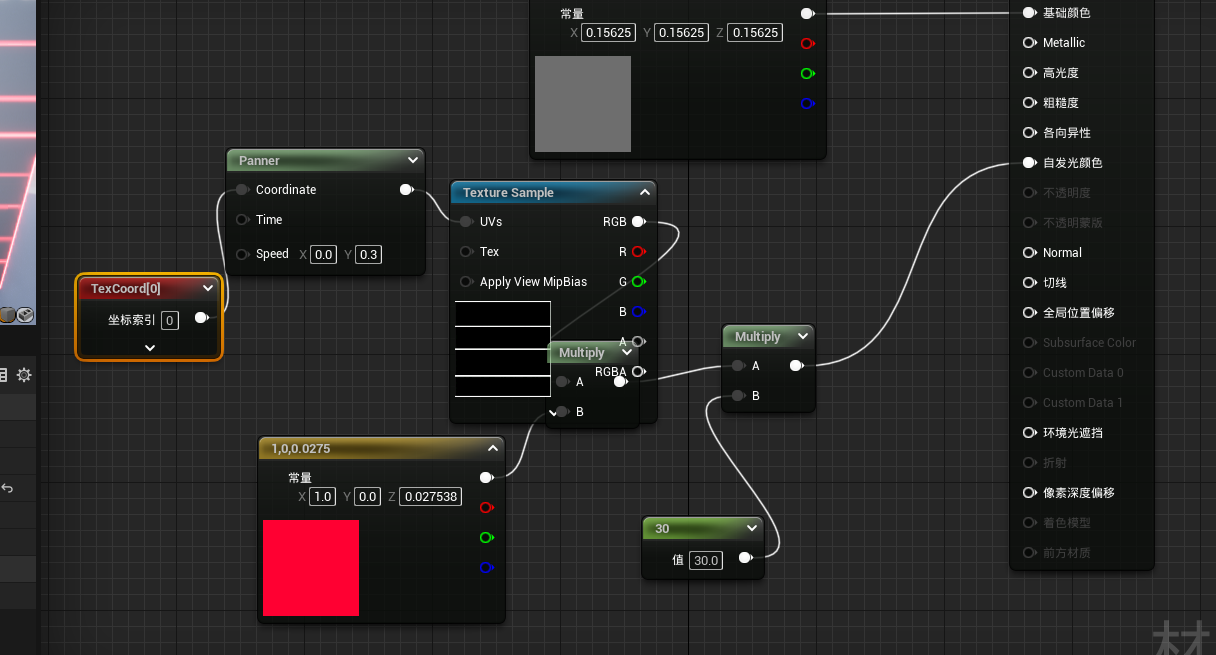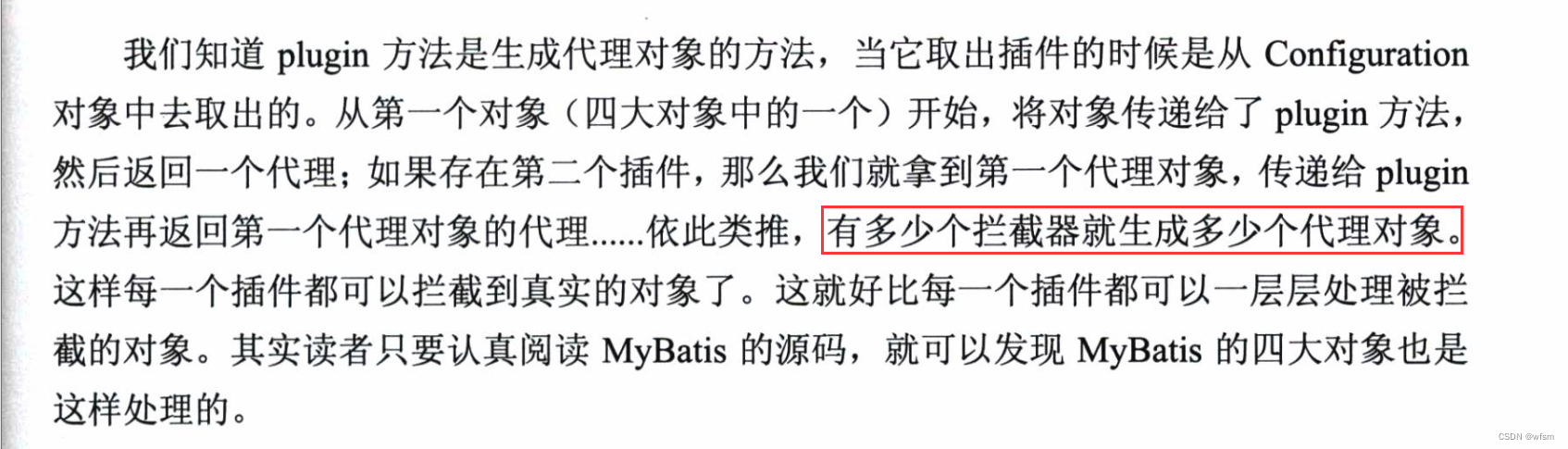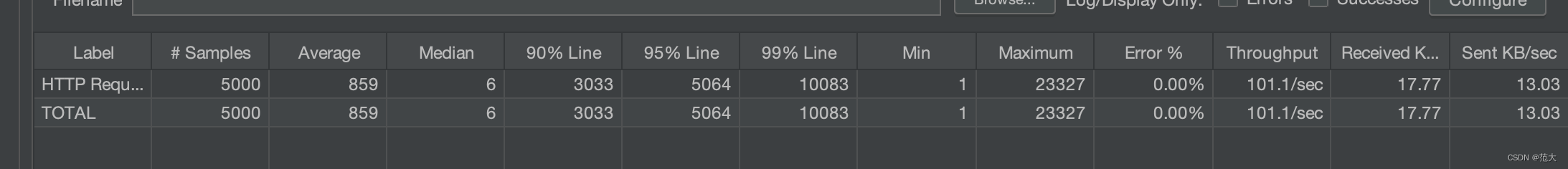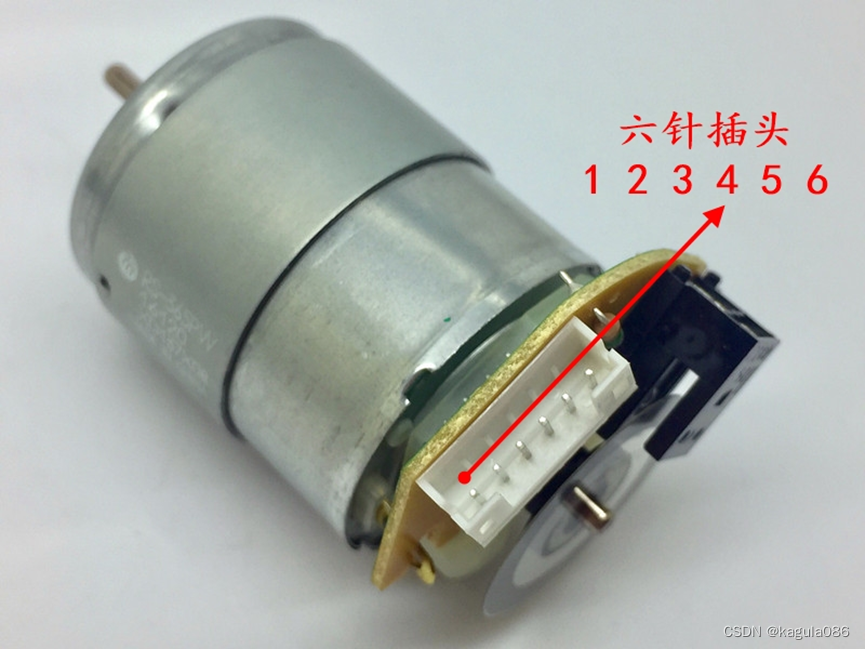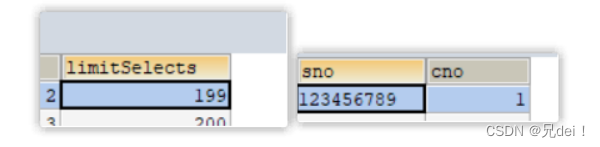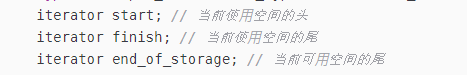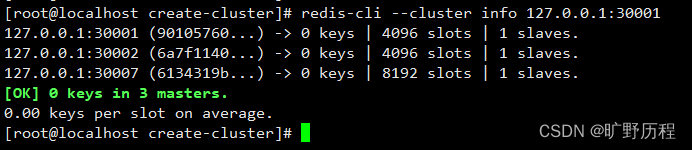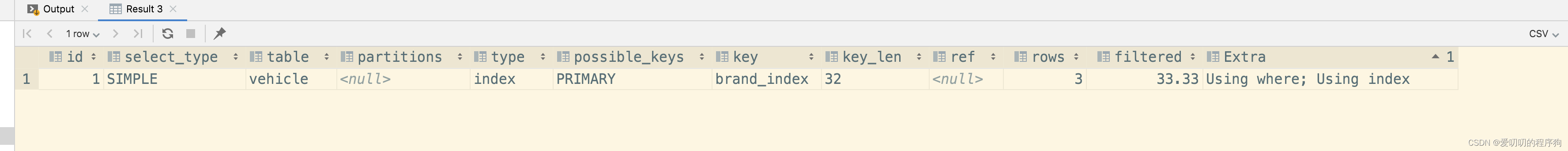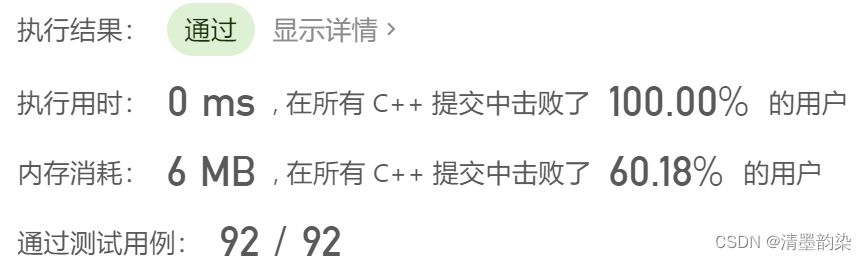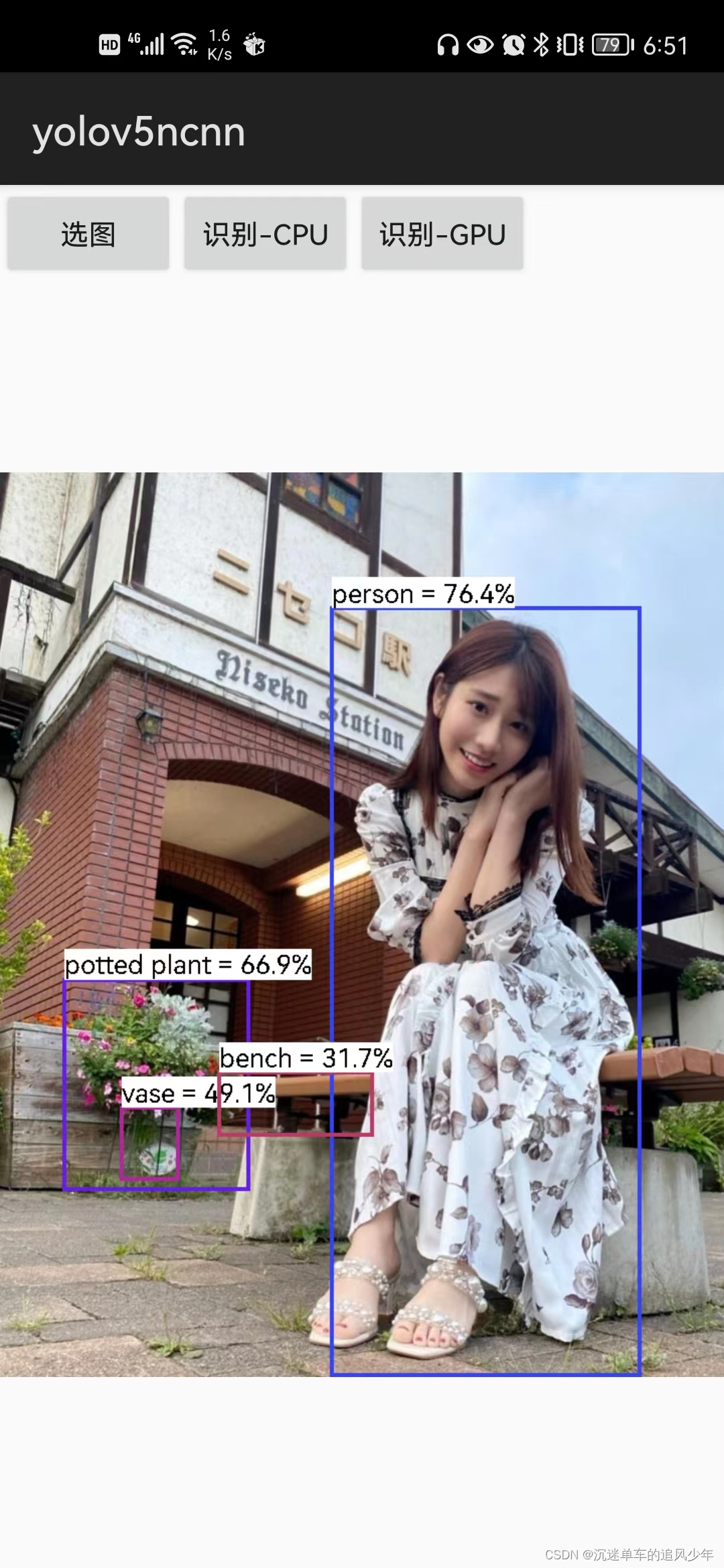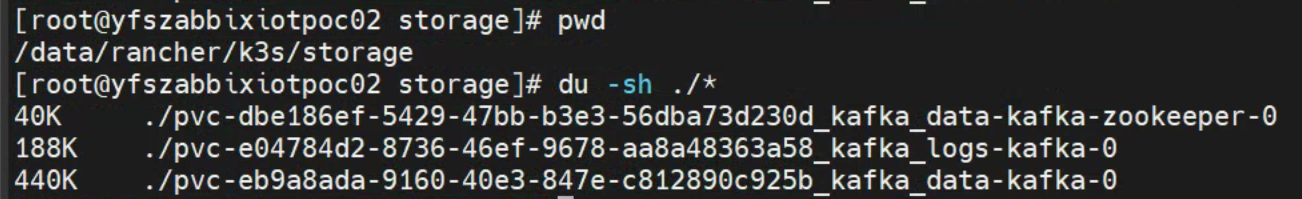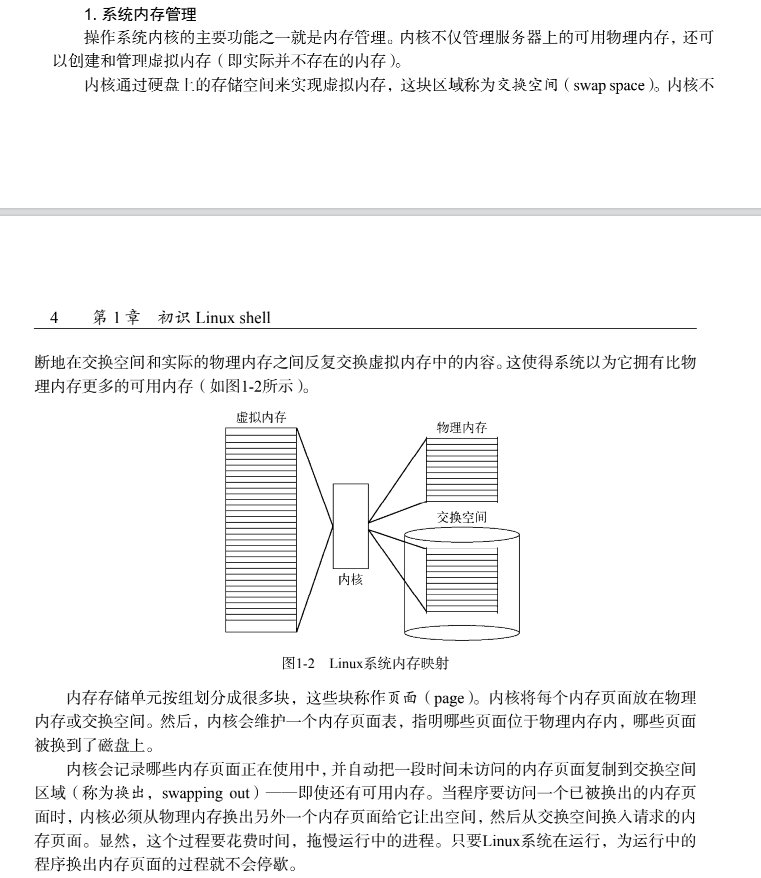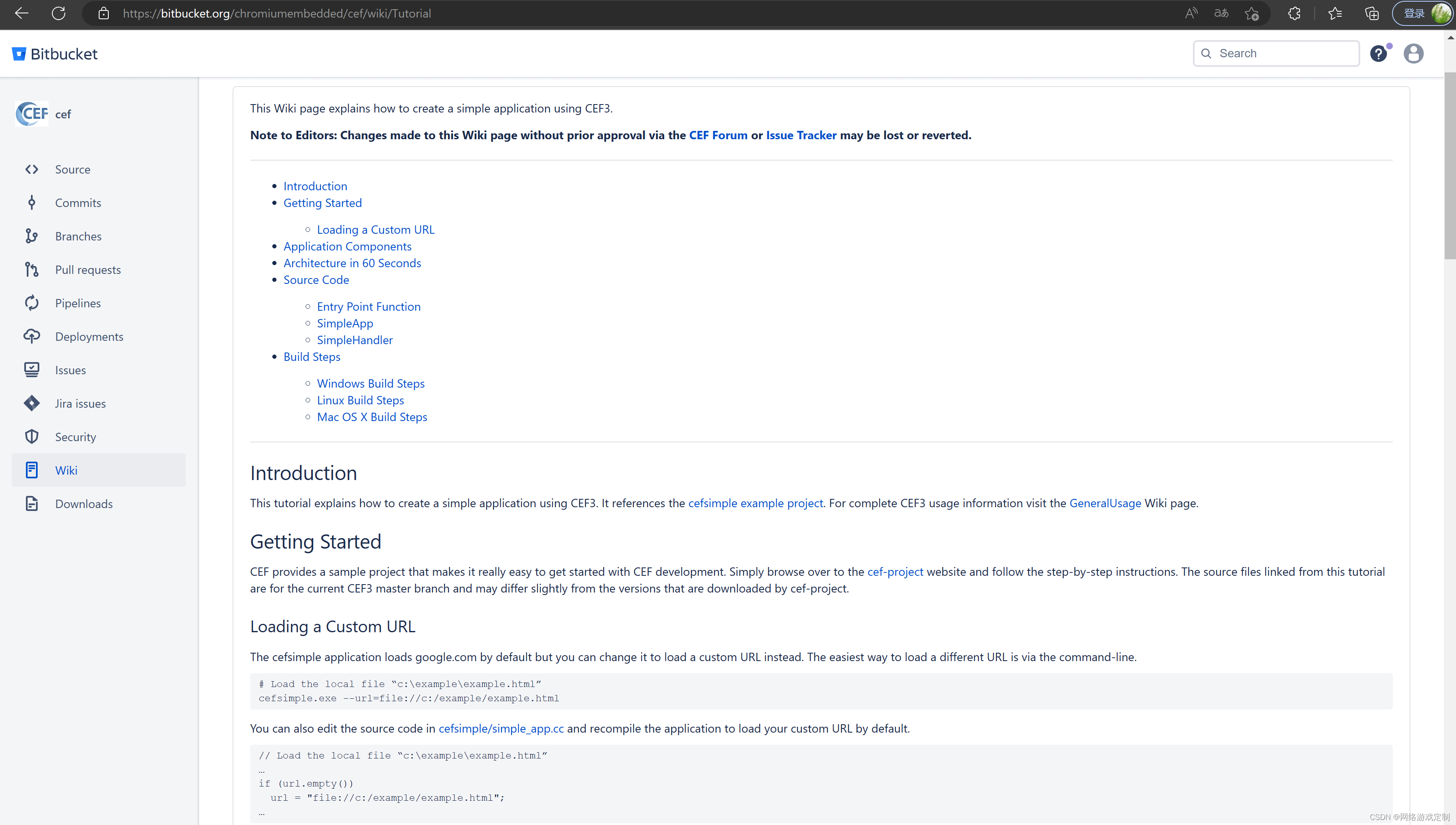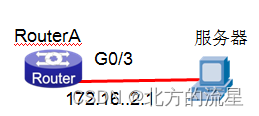一、页面表格导入功能
我们借鉴vue-element-admin文件来学习表格导入功能,如果你有vue-element-admin的完整文件,可以去这里找
![[外链图片转存失败,源站可能有防盗链机制,建议将图片保存下来直接上传(img-E8ETjTCk-1672500415985)(C:\Users\28132\AppData\Roaming\Typora\typora-user-images\1672474245053.png)]](https://img-blog.csdnimg.cn/9741e81725254edda3dec8fd40d234a3.png)
or 用我这里的代码
1. 整体复制到你要用到的页面
<template>
<div class="app-container">
<upload-excel-component :on-success="handleSuccess" :before-upload="beforeUpload" />
<el-table :data="tableData" border highlight-current-row style="width: 100%;margin-top:20px;">
<el-table-column v-for="item of tableHeader" :key="item" :prop="item" :label="item" />
</el-table>
</div>
</template>
<script>
import UploadExcelComponent from '@/components/UploadExcel/index.vue'
export default {
name: 'UploadExcel',
components: { UploadExcelComponent },
data() {
return {
tableData: [],
tableHeader: []
}
},
methods: {
beforeUpload(file) {
const isLt1M = file.size / 1024 / 1024 < 1
if (isLt1M) {
return true
}
this.$message({
message: 'Please do not upload files larger than 1m in size.',
type: 'warning'
})
return false
},
handleSuccess({ results, header }) {
this.tableData = results
this.tableHeader = header
}
}
}
</script>
然后 ----注意导入文件!
-
将vue-element-admin中的
src/components/UploadExcel文件拖入到自己项目中,存放在相同位置,如果修改位置记得在导入的地方修改路径
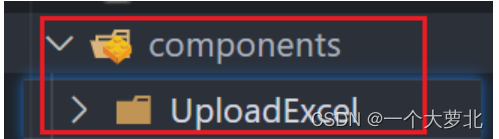
-
or 复制这里的文件到
src/components/UploadExcel/index.vue
<template>
<div>
<input ref="excel-upload-input" class="excel-upload-input" type="file" accept=".xlsx, .xls" @change="handleClick">
<div class="drop" @drop="handleDrop" @dragover="handleDragover" @dragenter="handleDragover">
Drop excel file here or
<el-button :loading="loading" style="margin-left:16px;" size="mini" type="primary" @click="handleUpload">
Browse
</el-button>
</div>
</div>
</template>
<script>
import XLSX from 'xlsx'
export default {
props: {
beforeUpload: Function, // eslint-disable-line
onSuccess: Function// eslint-disable-line
},
data() {
return {
loading: false,
excelData: {
header: null,
results: null
}
}
},
methods: {
generateData({ header, results }) {
this.excelData.header = header
this.excelData.results = results
this.onSuccess && this.onSuccess(this.excelData)
},
handleDrop(e) {
e.stopPropagation()
e.preventDefault()
if (this.loading) return
const files = e.dataTransfer.files
if (files.length !== 1) {
this.$message.error('Only support uploading one file!')
return
}
const rawFile = files[0] // only use files[0]
if (!this.isExcel(rawFile)) {
this.$message.error('Only supports upload .xlsx, .xls, .csv suffix files')
return false
}
this.upload(rawFile)
e.stopPropagation()
e.preventDefault()
},
handleDragover(e) {
e.stopPropagation()
e.preventDefault()
e.dataTransfer.dropEffect = 'copy'
},
handleUpload() {
this.$refs['excel-upload-input'].click()
},
handleClick(e) {
const files = e.target.files
const rawFile = files[0] // only use files[0]
if (!rawFile) return
this.upload(rawFile)
},
upload(rawFile) {
this.$refs['excel-upload-input'].value = null // fix can't select the same excel
if (!this.beforeUpload) {
this.readerData(rawFile)
return
}
const before = this.beforeUpload(rawFile)
if (before) {
this.readerData(rawFile)
}
},
readerData(rawFile) {
this.loading = true
return new Promise((resolve, reject) => {
const reader = new FileReader()
reader.onload = e => {
const data = e.target.result
const workbook = XLSX.read(data, { type: 'array' })
const firstSheetName = workbook.SheetNames[0]
const worksheet = workbook.Sheets[firstSheetName]
const header = this.getHeaderRow(worksheet)
const results = XLSX.utils.sheet_to_json(worksheet)
this.generateData({ header, results })
this.loading = false
resolve()
}
reader.readAsArrayBuffer(rawFile)
})
},
getHeaderRow(sheet) {
const headers = []
const range = XLSX.utils.decode_range(sheet['!ref'])
let C
const R = range.s.r
/* start in the first row */
for (C = range.s.c; C <= range.e.c; ++C) { /* walk every column in the range */
const cell = sheet[XLSX.utils.encode_cell({ c: C, r: R })]
/* find the cell in the first row */
let hdr = 'UNKNOWN ' + C // <-- replace with your desired default
if (cell && cell.t) hdr = XLSX.utils.format_cell(cell)
headers.push(hdr)
}
return headers
},
isExcel(file) {
return /\.(xlsx|xls|csv)$/.test(file.name)
}
}
}
</script>
<style scoped>
.excel-upload-input{
display: none;
z-index: -9999;
}
.drop{
border: 2px dashed #bbb;
width: 600px;
height: 160px;
line-height: 160px;
margin: 0 auto;
font-size: 24px;
border-radius: 5px;
text-align: center;
color: #bbb;
position: relative;
}
</style>
2. 下载xlsx文件
由于admin中的xlsx版本不一样,我们需要下载它的版本,在package.json可以看到版本
![[外链图片转存失败,源站可能有防盗链机制,建议将图片保存下来直接上传(img-sAUEnsEl-1672500415987)(C:\Users\28132\AppData\Roaming\Typora\typora-user-images\1672474513815.png)]](https://img-blog.csdnimg.cn/18e98b84cb9842249121a6876acc6078.png)
我们直接复制到自己项目中的package.json相同位置
"xlsx": "0.14.1"
然后在控制台下载依赖
npm i
3. 重启服务器,测试是否能上传Excel,正确效果如下
![[外链图片转存失败,源站可能有防盗链机制,建议将图片保存下来直接上传(img-CAoQH2Q8-1672500415988)(C:\Users\28132\AppData\Roaming\Typora\typora-user-images\1672474640736.png)]](https://img-blog.csdnimg.cn/f44bac1962bb43bfb9f53174b0e81181.png)
二、表格导入格式转换
原本格式:
![[外链图片转存失败,源站可能有防盗链机制,建议将图片保存下来直接上传(img-LD1BssCW-1672500415988)(C:\Users\28132\AppData\Roaming\Typora\typora-user-images\1672478594240.png)]](https://img-blog.csdnimg.cn/3fc1506553e3468da32bc2b63cd6cb01.png)
转化后格式:
![[外链图片转存失败,源站可能有防盗链机制,建议将图片保存下来直接上传(img-Ih1KJpjO-1672500415990)(C:\Users\28132\AppData\Roaming\Typora\typora-user-images\1672478624741.png)]](https://img-blog.csdnimg.cn/126f660fc3244f88a6bf228114674888.png)
转换函数:
// 表格数据转换函数
export function transformData(result) {
const mapInfo = {
'入职日期': 'timeOfEntry',
'手机号': 'mobile',
'姓名': 'username',
'转正日期': 'correctionTime',
'工号': 'workNumber',
'部门': 'departmentName',
'聘用形式': 'formOfEmployment'
}
return result.map(item => {
const zhKeys = Object.keys(item)
const obj = {}
zhKeys.forEach(zhKey => {
const enKey = mapInfo[zhKey]
if (enKey === 'timeOfEntry' || enKey === 'correctionTime') {
obj[enKey] = formatExcelDate(item[zhKey])
} else {
obj[enKey] = item[zhKey]
}
})
return obj
})
}
// 转换表格时间为2021/1/2格式
export function formatExcelDate(numb, format = '/') {
const time = new Date((numb - 25567) * 24 * 3600000 - 5 * 60 * 1000 - 43 * 1000 - 24 * 3600000 - 8 * 3600000)
time.setYear(time.getFullYear())
const year = time.getFullYear() + ''
const month = time.getMonth() + 1 + ''
const date = time.getDate() + ''
if (format && format.length === 1) {
return year + format + month + format + date
}
return year + (month < 10 ? '0' + month : month) + (date < 10 ? '0' + date : date)
}
使用函数转换:
handleSuccess({ results, header }) {
console.log(results, header)//表格的初始数据
this.tableData = results
this.tableHeader = header
const data = transformData(results)//调用函数转换格式
console.log(data)//最终得到图2效果---因为后台需要这样的数据
}
如果需要转换为标准格式可以用new Date():(18行)
// 表格数据转换函数
export function transformData(result) {
const mapInfo = {
'入职日期': 'timeOfEntry',
'手机号': 'mobile',
'姓名': 'username',
'转正日期': 'correctionTime',
'工号': 'workNumber',
'部门': 'departmentName',
'聘用形式': 'formOfEmployment'
}
return result.map(item => {
const zhKeys = Object.keys(item)
const obj = {}
zhKeys.forEach(zhKey => {
const enKey = mapInfo[zhKey]
if (enKey === 'timeOfEntry' || enKey === 'correctionTime') {
obj[enKey] = new Date(formatExcelDate(item[zhKey]))
} else {
obj[enKey] = item[zhKey]
}
})
return obj
})
}
// 转换表格时间为2021/1/2格式
// 把excel文件中的日期格式的内容转回成标准时间
export function formatExcelDate(numb, format = '/') {
const time = new Date((numb - 25567) * 24 * 3600000 - 5 * 60 * 1000 - 43 * 1000 - 24 * 3600000 - 8 * 3600000)
time.setYear(time.getFullYear())
const year = time.getFullYear() + ''
const month = time.getMonth() + 1 + ''
const date = time.getDate() + ''
if (format && format.length === 1) {
return year + format + month + format + date
}
return year + (month < 10 ? '0' + month : month) + (date < 10 ? '0' + date : date)
}
现在是2022年12.31号晚上23:37分,马上又是充满希望的一年~
加油加油! O(∩_∩)O