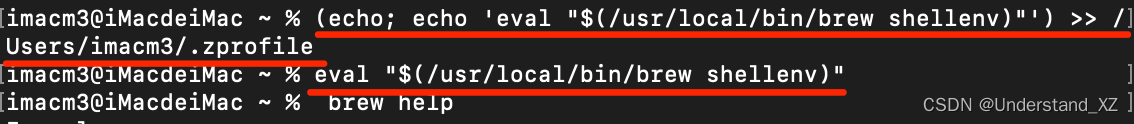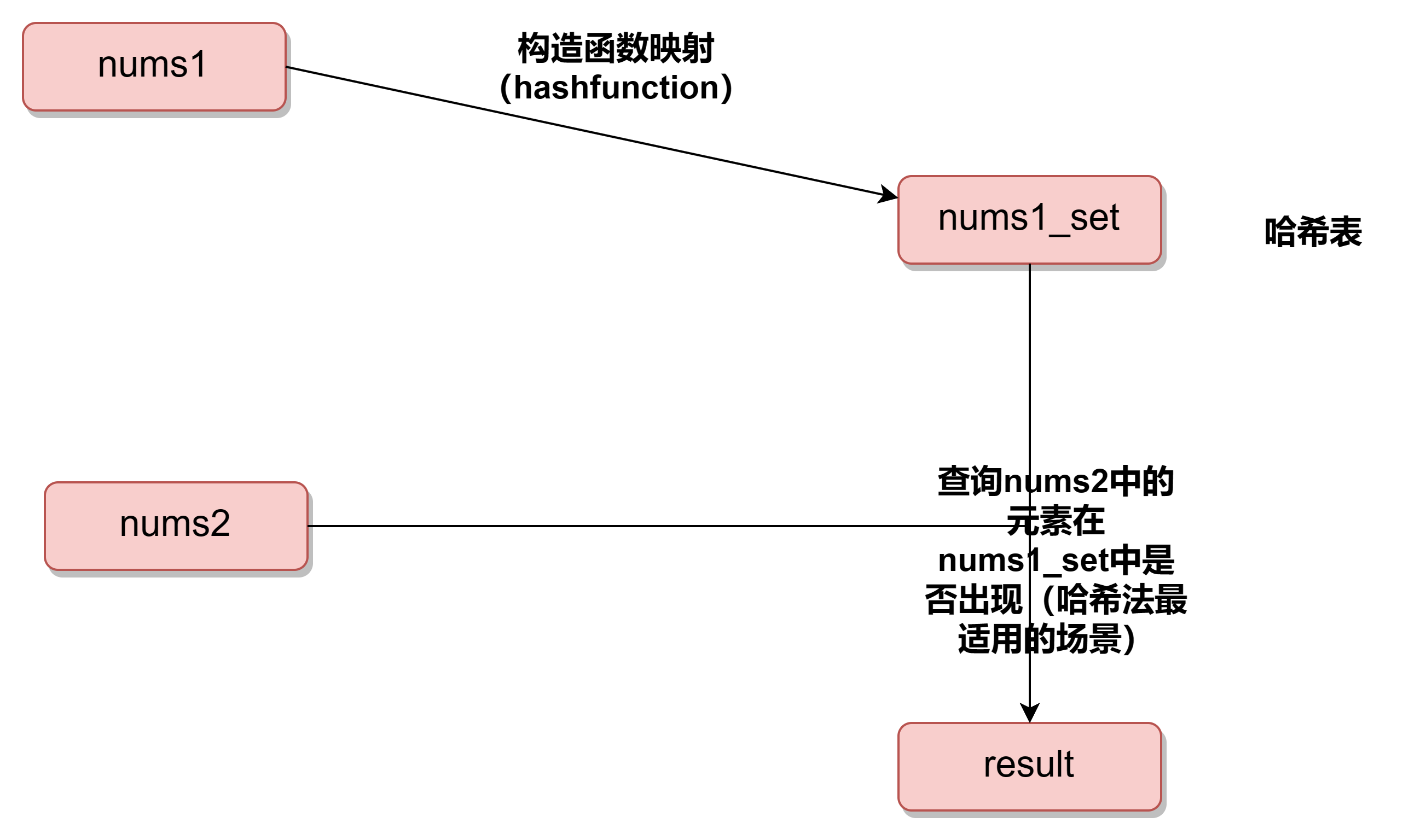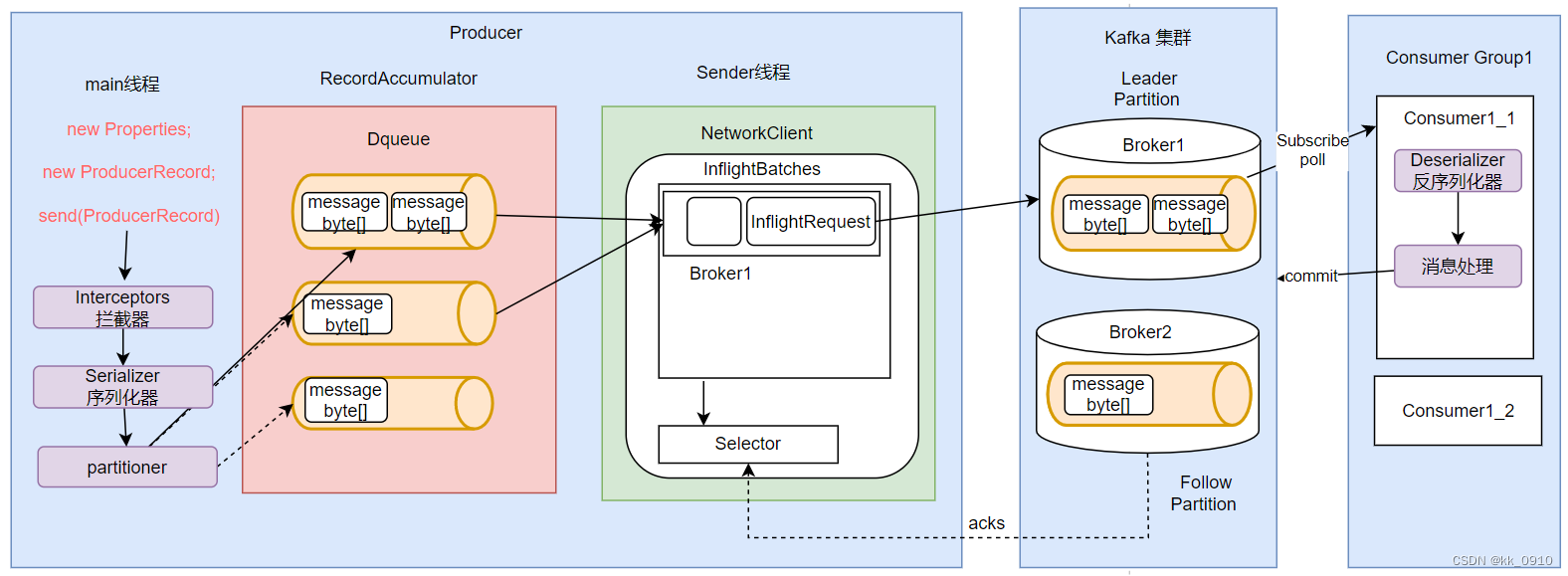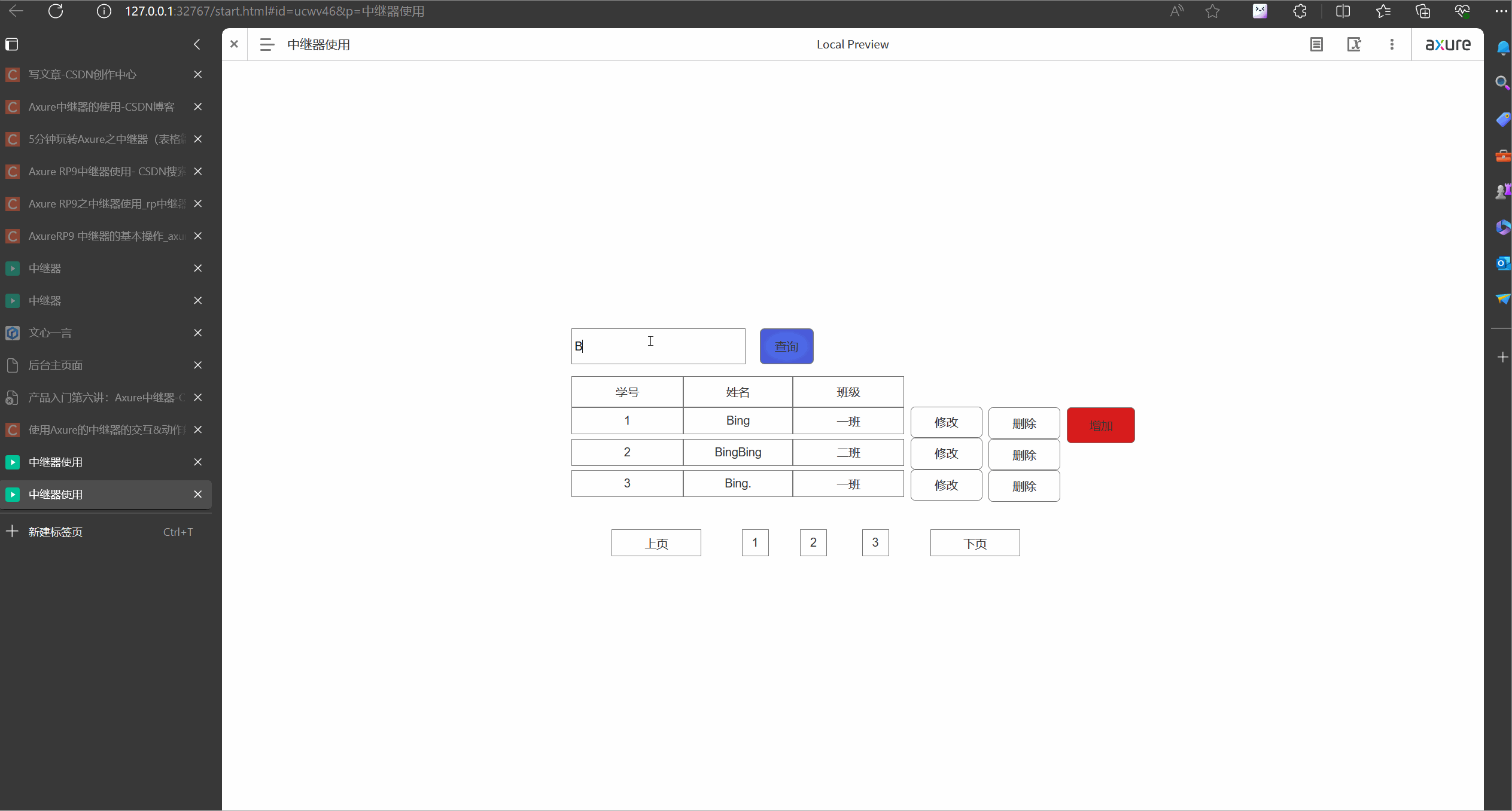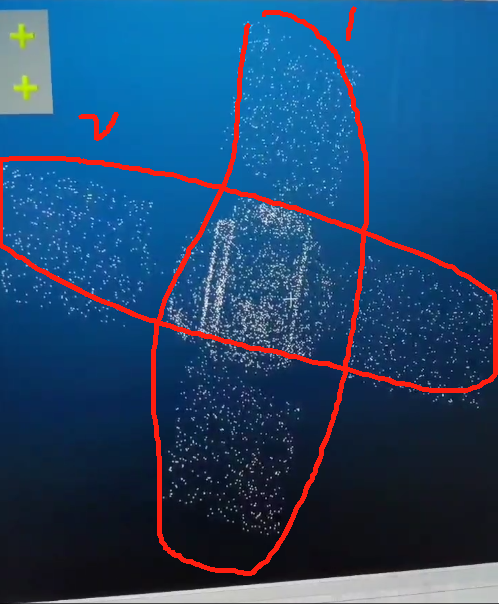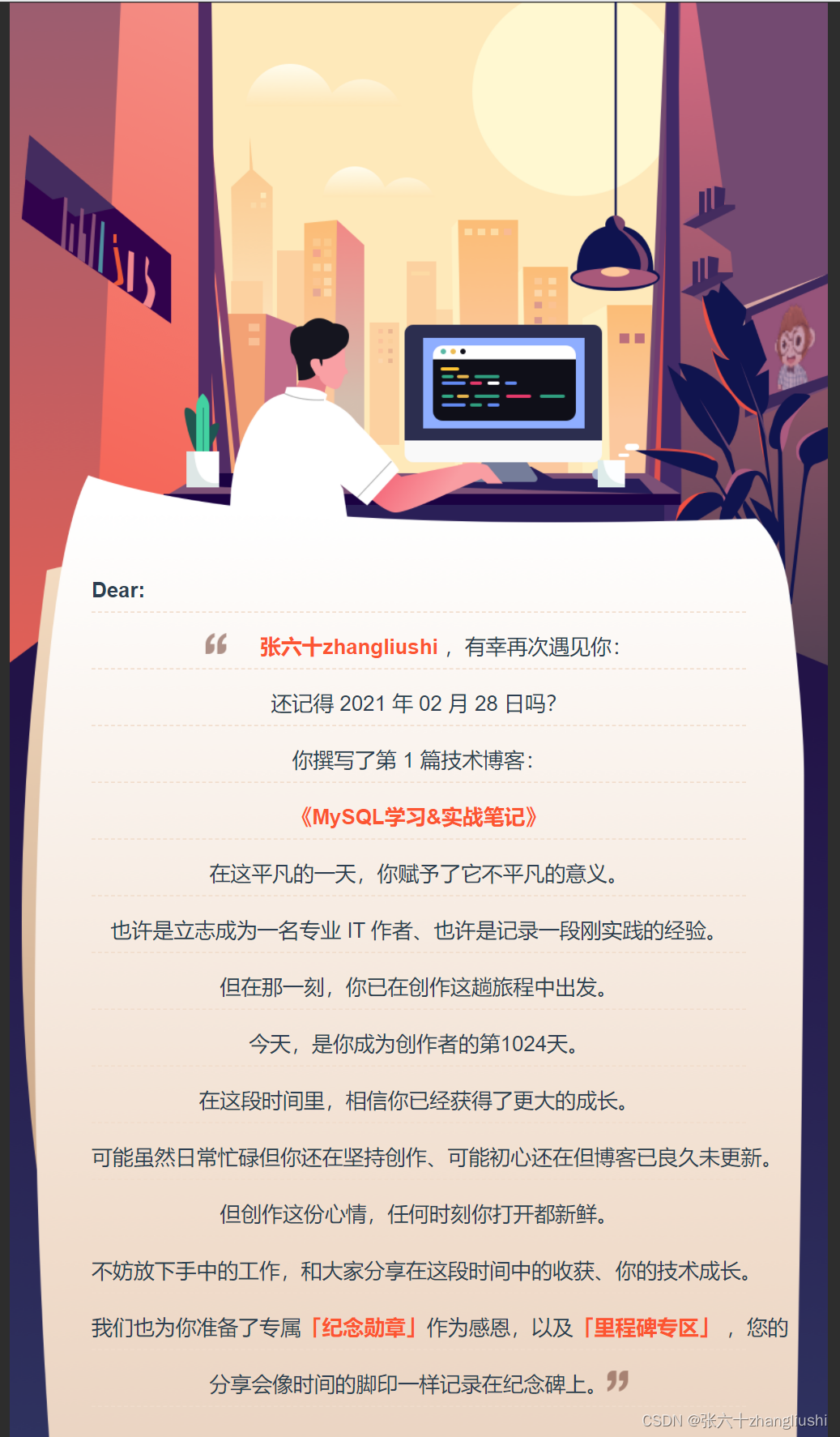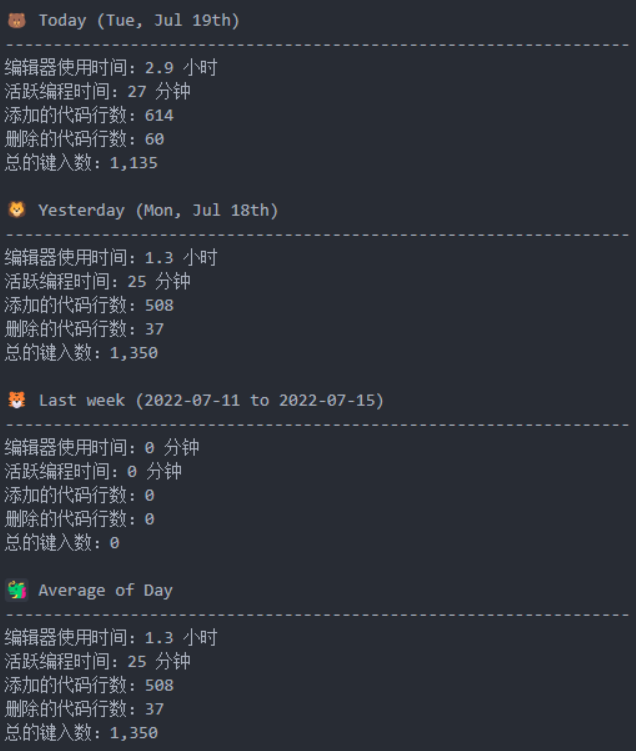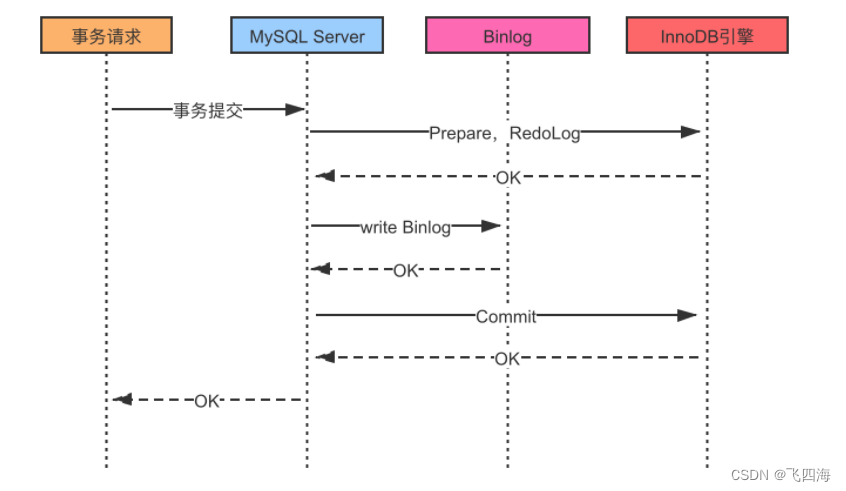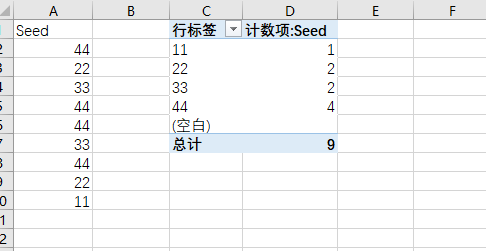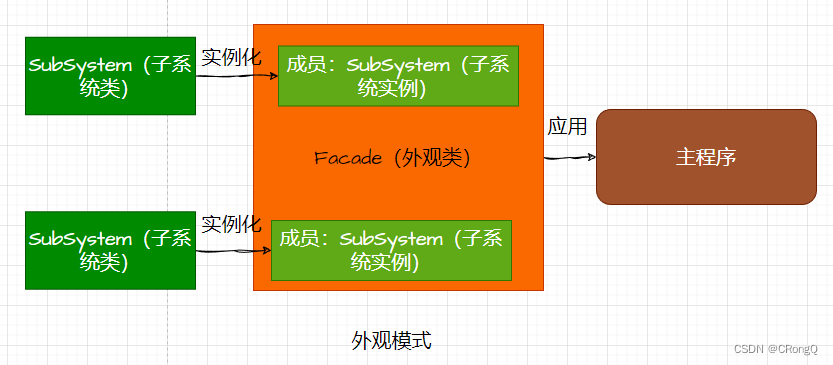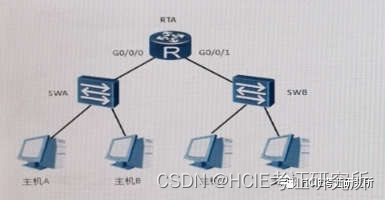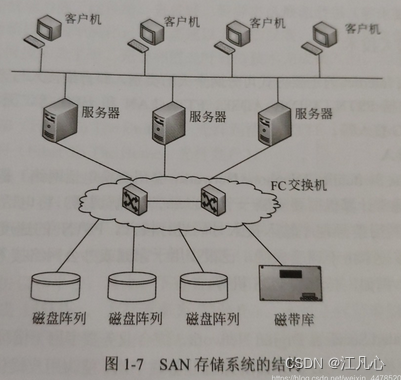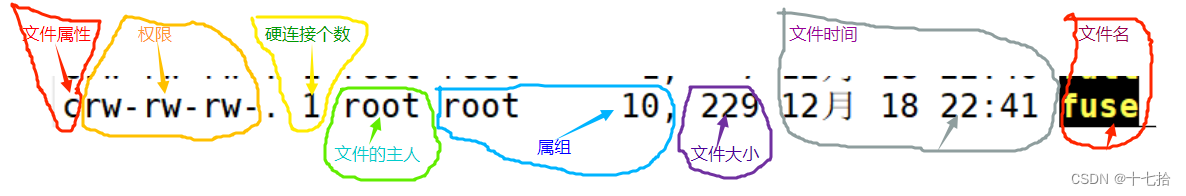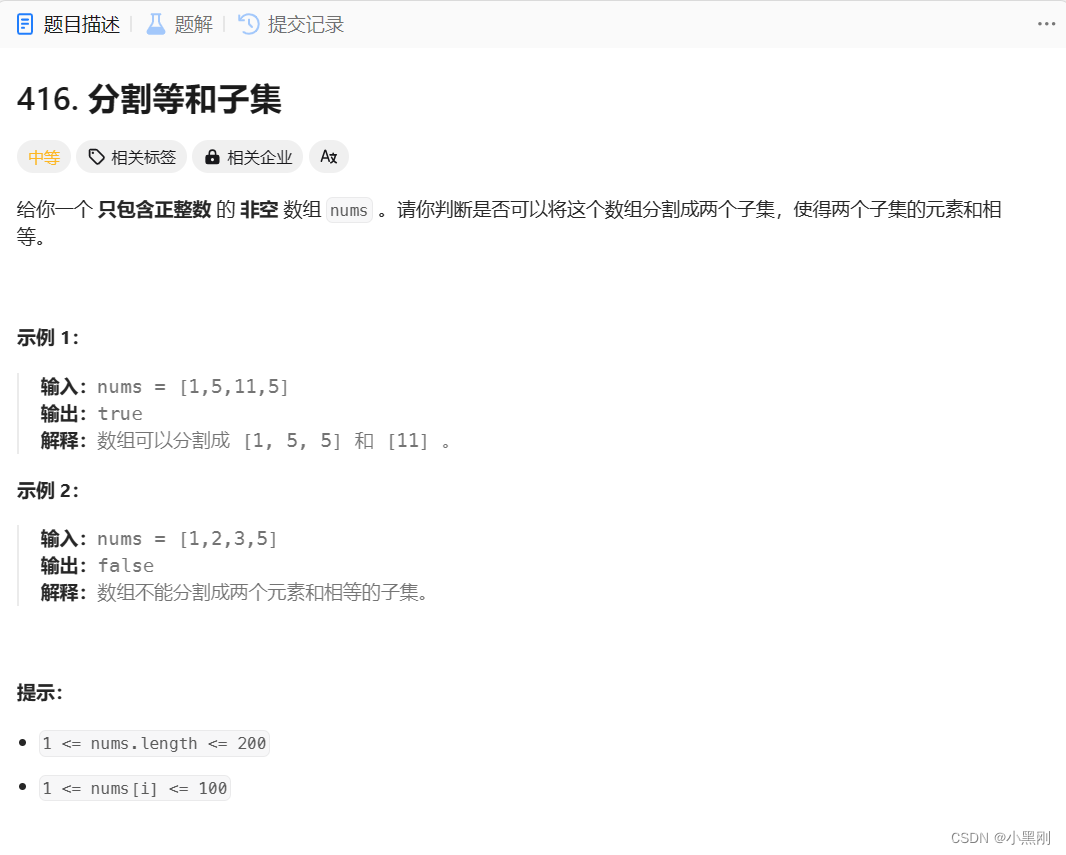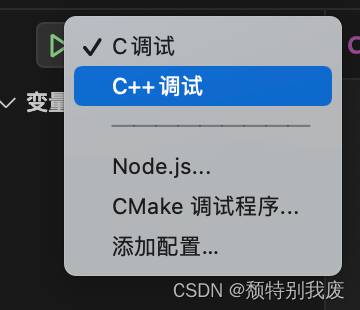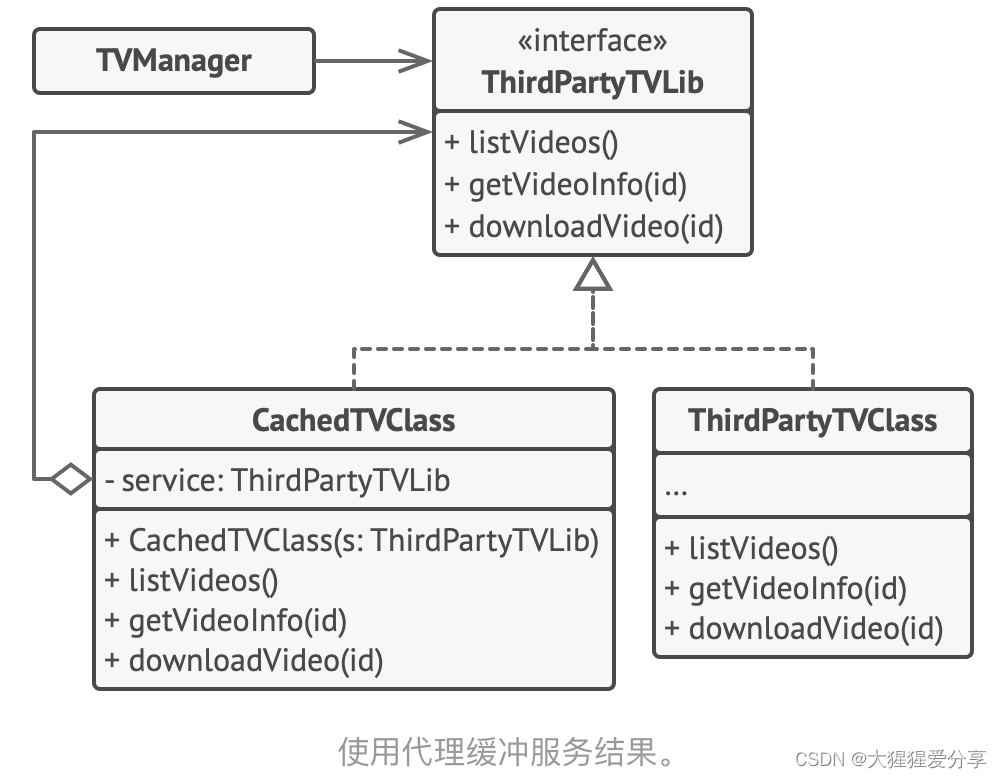网络的广泛应用给生活带来了十分的便利。所以把高校推免报名管理与现在网络相结合,利用java技术建设高校推免报名管理系统,实现高校推免报名的信息化。则对于进一步提高高校推免报名管理发展,丰富高校推免报名管理经验能起到不少的促进作用。
高校推免报名管理系统能够通过互联网得到广泛的、全面的宣传,让尽可能多的用户了解和熟知高校推免报名管理系统的便捷高效,不仅为群众提供了服务,而且也推广了自己,让更多的群众了解自己。对于高校推免报名而言,若拥有自己的系统,通过系统得到更好的管理,同时提升了形象。
本系统设计的现状和趋势,从需求、结构、数据库等方面的设计到系统的实现,分别为管理员和考生的实现。论文的内容从系统的设计、描述、实现、分析、测试方面来表明开发的过程。本系统根据现实情况来选择一种可行的开发方案,借助java编程语言和MySQL数据库等实现系统的全部功能,接下来对系统进行测试,测试系统是否有漏洞和测试用户权限来完善系统,最终系统完成达到相关标准。
关键字:高校推免报名管理系统 java MySQL数据库
基于ssm高校推免报名系统源码和论文766
基于ssm高校推免报名系统源码和论文
Abstract
The wide application of network has brought great convenience to life. Therefore, the university push free registration management and the combination of the network, the use of Java technology to build the university push free registration management system, to achieve the university push free registration information. It can further improve the management development of university push free registration and enrich the management experience of university push free registration.
The university push free registration management system can be widely and comprehensively publicized through the Internet, so that as many users as possible understand and know the university push free registration management system is convenient and efficient, not only to provide services for the masses, but also to promote themselves, so that more people understand themselves. For universities, if they have their own system, they can get better management through the system and improve their image.
The present situation and trend of the system design, from the requirements, structure, database and other aspects of the design to the realization of the system, respectively for administrators and examinees. The content of the paper shows the development process from the aspects of system design, description, implementation, analysis and testing. The system according to the reality to choose a feasible development plan, with the help of Java programming language and MySQL database to achieve all the functions of the system, then the system is tested, test whether the system has vulnerabilities and test user permissions to improve the system, the final system to achieve relevant standards.
Key words: University free registration management system Java MySQL database


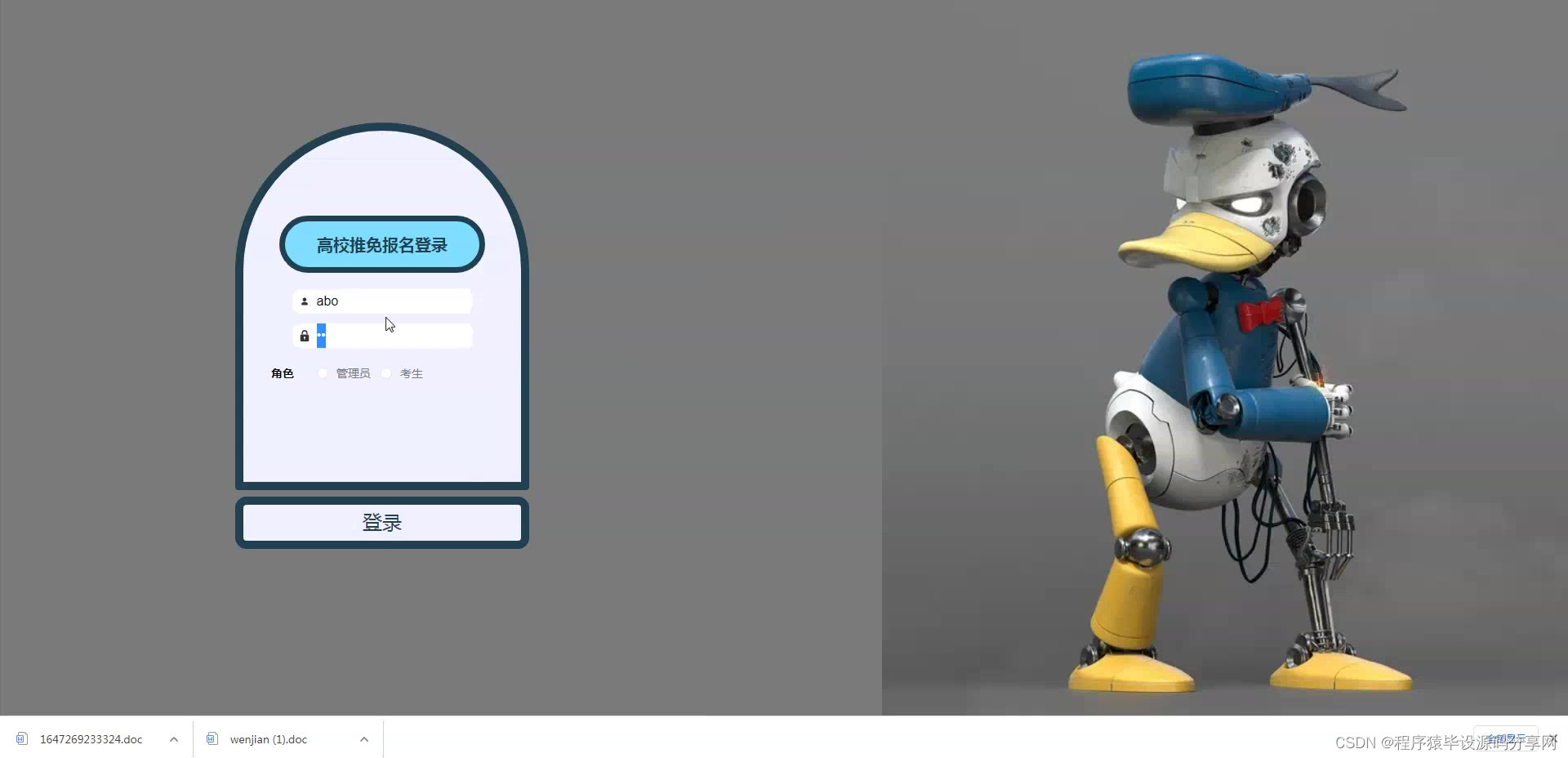
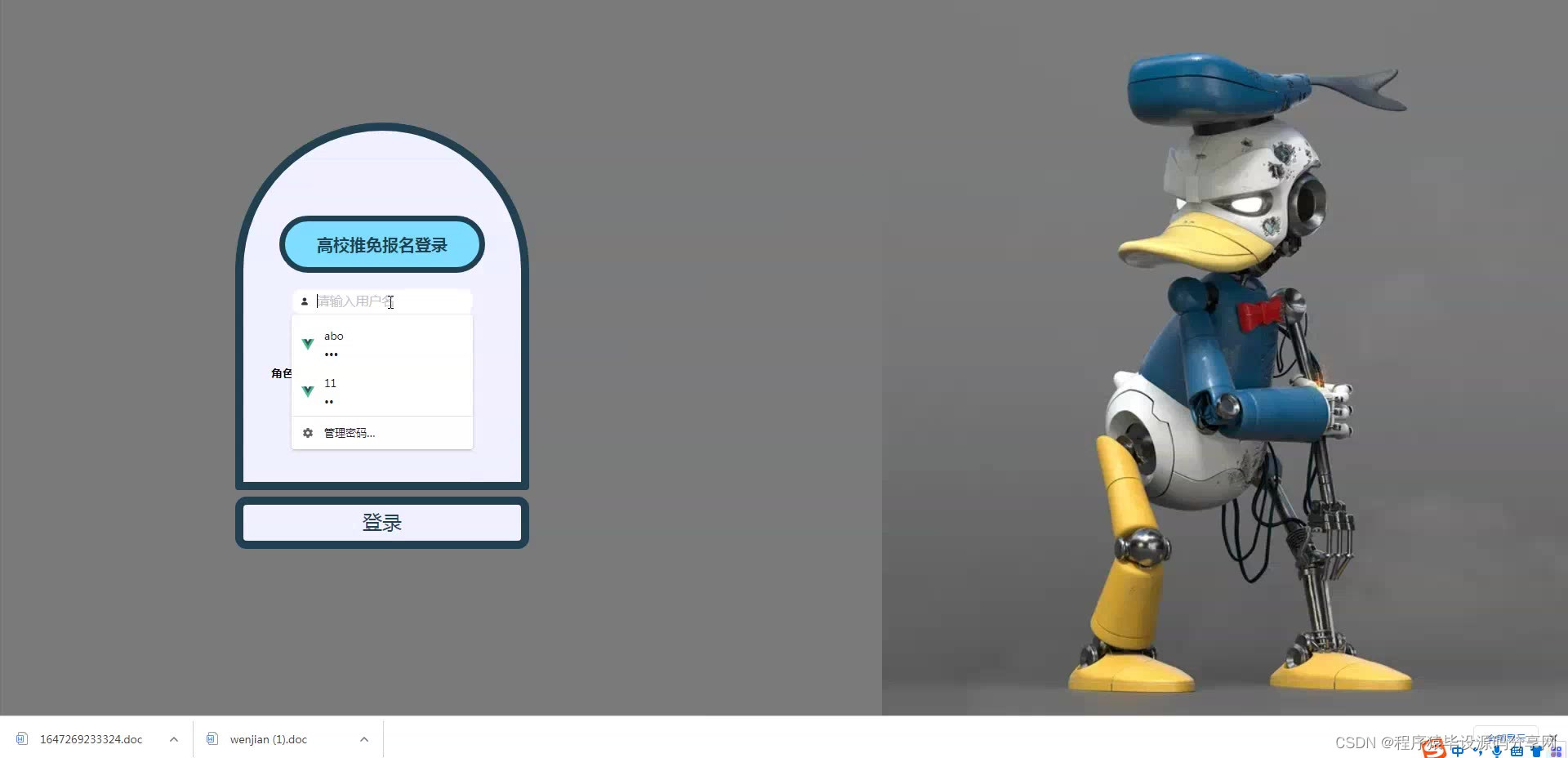











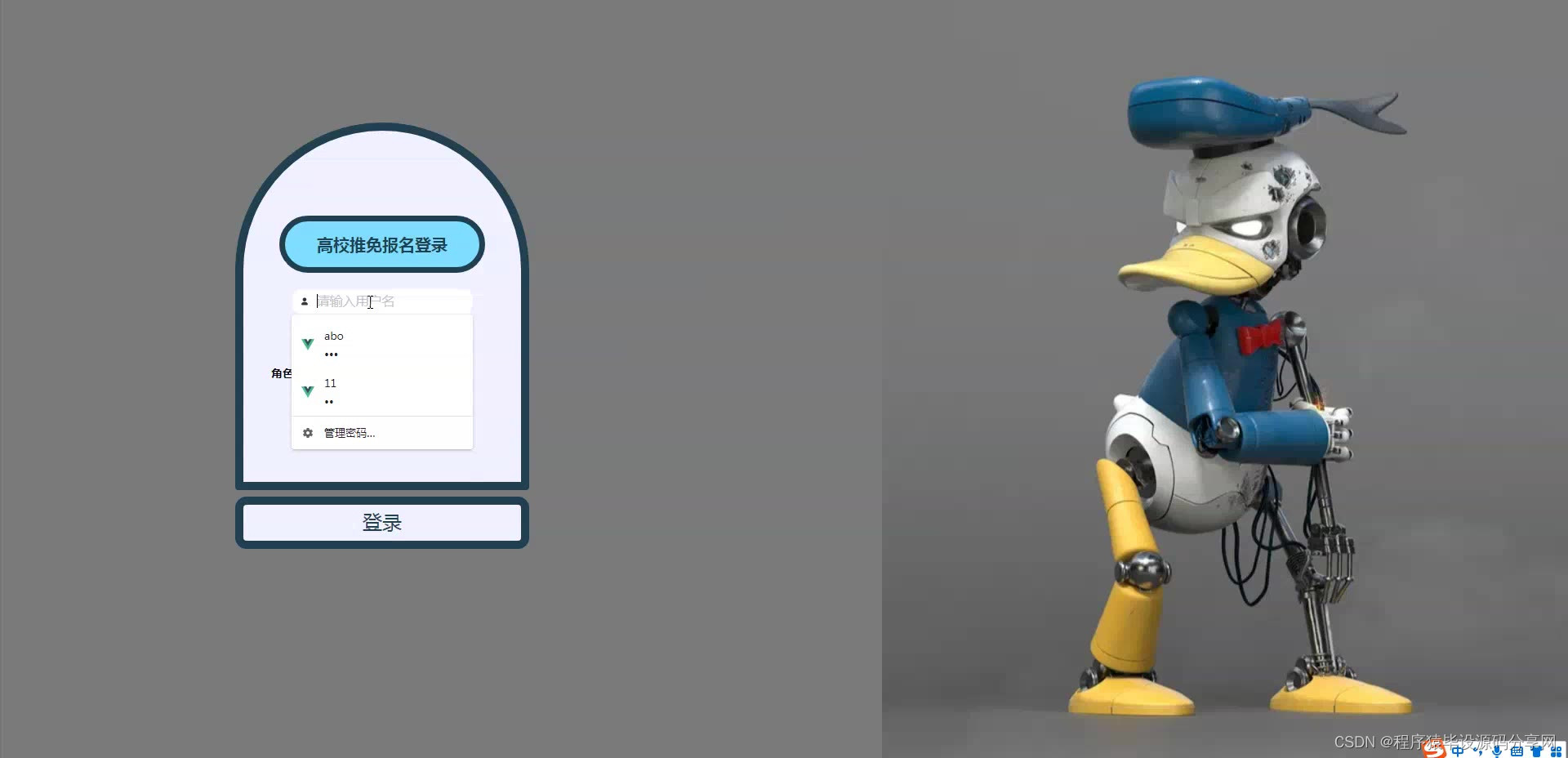





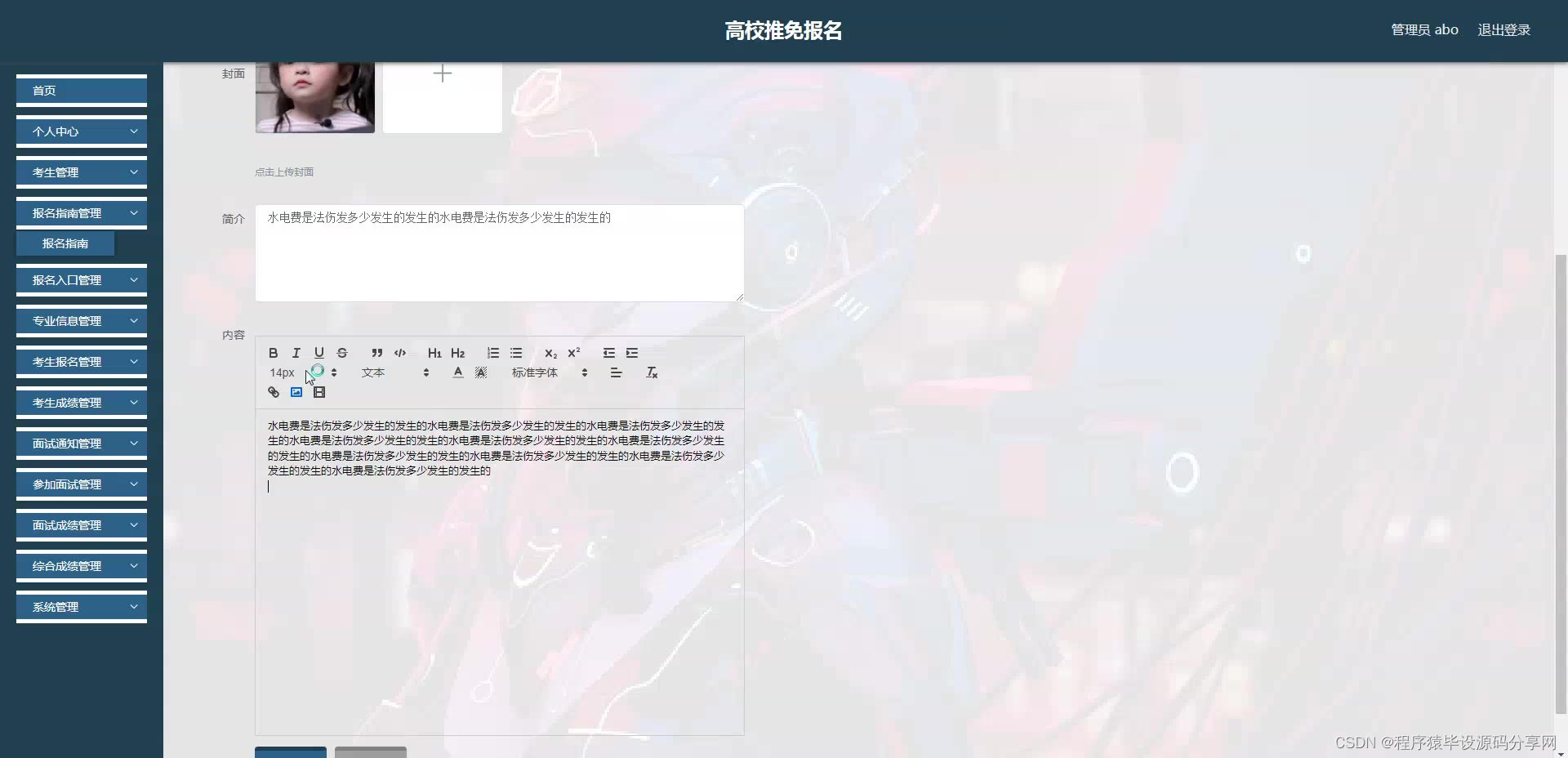





package com.controller;
import java.text.SimpleDateFormat;
import java.util.ArrayList;
import java.util.Arrays;
import java.util.Calendar;
import java.util.Map;
import java.util.HashMap;
import java.util.Iterator;
import java.util.Date;
import java.util.List;
import javax.servlet.http.HttpServletRequest;
import java.io.IOException;
import com.utils.ValidatorUtils;
import org.apache.commons.lang3.StringUtils;
import org.springframework.beans.factory.annotation.Autowired;
import org.springframework.format.annotation.DateTimeFormat;
import org.springframework.web.bind.annotation.PathVariable;
import org.springframework.web.bind.annotation.RequestBody;
import org.springframework.web.bind.annotation.RequestMapping;
import org.springframework.web.bind.annotation.RequestParam;
import org.springframework.web.bind.annotation.RestController;
import com.baomidou.mybatisplus.mapper.EntityWrapper;
import com.baomidou.mybatisplus.mapper.Wrapper;
import com.annotation.IgnoreAuth;
import com.entity.KaoshengEntity;
import com.entity.view.KaoshengView;
import com.service.KaoshengService;
import com.service.TokenService;
import com.utils.PageUtils;
import com.utils.R;
import com.utils.MD5Util;
import com.utils.MPUtil;
import com.utils.CommonUtil;
/**
* 考生
* 后端接口
* @author
* @email
* @date 2022-03-14 22:40:35
*/
@RestController
@RequestMapping("/kaosheng")
public class KaoshengController {
@Autowired
private KaoshengService kaoshengService;
@Autowired
private TokenService tokenService;
/**
* 登录
*/
@IgnoreAuth
@RequestMapping(value = "/login")
public R login(String username, String password, String captcha, HttpServletRequest request) {
KaoshengEntity user = kaoshengService.selectOne(new EntityWrapper<KaoshengEntity>().eq("zhanghao", username));
if(user==null || !user.getMima().equals(password)) {
return R.error("账号或密码不正确");
}
String token = tokenService.generateToken(user.getId(), username,"kaosheng", "考生" );
return R.ok().put("token", token);
}
/**
* 注册
*/
@IgnoreAuth
@RequestMapping("/register")
public R register(@RequestBody KaoshengEntity kaosheng){
//ValidatorUtils.validateEntity(kaosheng);
KaoshengEntity user = kaoshengService.selectOne(new EntityWrapper<KaoshengEntity>().eq("zhanghao", kaosheng.getZhanghao()));
if(user!=null) {
return R.error("注册用户已存在");
}
Long uId = new Date().getTime();
kaosheng.setId(uId);
kaoshengService.insert(kaosheng);
return R.ok();
}
/**
* 退出
*/
@RequestMapping("/logout")
public R logout(HttpServletRequest request) {
request.getSession().invalidate();
return R.ok("退出成功");
}
/**
* 获取用户的session用户信息
*/
@RequestMapping("/session")
public R getCurrUser(HttpServletRequest request){
Long id = (Long)request.getSession().getAttribute("userId");
KaoshengEntity user = kaoshengService.selectById(id);
return R.ok().put("data", user);
}
/**
* 密码重置
*/
@IgnoreAuth
@RequestMapping(value = "/resetPass")
public R resetPass(String username, HttpServletRequest request){
KaoshengEntity user = kaoshengService.selectOne(new EntityWrapper<KaoshengEntity>().eq("zhanghao", username));
if(user==null) {
return R.error("账号不存在");
}
user.setMima("123456");
kaoshengService.updateById(user);
return R.ok("密码已重置为:123456");
}
/**
* 后端列表
*/
@RequestMapping("/page")
public R page(@RequestParam Map<String, Object> params,KaoshengEntity kaosheng,
HttpServletRequest request){
EntityWrapper<KaoshengEntity> ew = new EntityWrapper<KaoshengEntity>();
PageUtils page = kaoshengService.queryPage(params, MPUtil.sort(MPUtil.between(MPUtil.likeOrEq(ew, kaosheng), params), params));
return R.ok().put("data", page);
}
/**
* 前端列表
*/
@IgnoreAuth
@RequestMapping("/list")
public R list(@RequestParam Map<String, Object> params,KaoshengEntity kaosheng,
HttpServletRequest request){
EntityWrapper<KaoshengEntity> ew = new EntityWrapper<KaoshengEntity>();
PageUtils page = kaoshengService.queryPage(params, MPUtil.sort(MPUtil.between(MPUtil.likeOrEq(ew, kaosheng), params), params));
return R.ok().put("data", page);
}
/**
* 列表
*/
@RequestMapping("/lists")
public R list( KaoshengEntity kaosheng){
EntityWrapper<KaoshengEntity> ew = new EntityWrapper<KaoshengEntity>();
ew.allEq(MPUtil.allEQMapPre( kaosheng, "kaosheng"));
return R.ok().put("data", kaoshengService.selectListView(ew));
}
/**
* 查询
*/
@RequestMapping("/query")
public R query(KaoshengEntity kaosheng){
EntityWrapper< KaoshengEntity> ew = new EntityWrapper< KaoshengEntity>();
ew.allEq(MPUtil.allEQMapPre( kaosheng, "kaosheng"));
KaoshengView kaoshengView = kaoshengService.selectView(ew);
return R.ok("查询考生成功").put("data", kaoshengView);
}
/**
* 后端详情
*/
@RequestMapping("/info/{id}")
public R info(@PathVariable("id") Long id){
KaoshengEntity kaosheng = kaoshengService.selectById(id);
return R.ok().put("data", kaosheng);
}
/**
* 前端详情
*/
@IgnoreAuth
@RequestMapping("/detail/{id}")
public R detail(@PathVariable("id") Long id){
KaoshengEntity kaosheng = kaoshengService.selectById(id);
return R.ok().put("data", kaosheng);
}
/**
* 后端保存
*/
@RequestMapping("/save")
public R save(@RequestBody KaoshengEntity kaosheng, HttpServletRequest request){
kaosheng.setId(new Date().getTime()+new Double(Math.floor(Math.random()*1000)).longValue());
//ValidatorUtils.validateEntity(kaosheng);
KaoshengEntity user = kaoshengService.selectOne(new EntityWrapper<KaoshengEntity>().eq("zhanghao", kaosheng.getZhanghao()));
if(user!=null) {
return R.error("用户已存在");
}
kaosheng.setId(new Date().getTime());
kaoshengService.insert(kaosheng);
return R.ok();
}
/**
* 前端保存
*/
@RequestMapping("/add")
public R add(@RequestBody KaoshengEntity kaosheng, HttpServletRequest request){
kaosheng.setId(new Date().getTime()+new Double(Math.floor(Math.random()*1000)).longValue());
//ValidatorUtils.validateEntity(kaosheng);
KaoshengEntity user = kaoshengService.selectOne(new EntityWrapper<KaoshengEntity>().eq("zhanghao", kaosheng.getZhanghao()));
if(user!=null) {
return R.error("用户已存在");
}
kaosheng.setId(new Date().getTime());
kaoshengService.insert(kaosheng);
return R.ok();
}
/**
* 修改
*/
@RequestMapping("/update")
public R update(@RequestBody KaoshengEntity kaosheng, HttpServletRequest request){
//ValidatorUtils.validateEntity(kaosheng);
kaoshengService.updateById(kaosheng);//全部更新
return R.ok();
}
/**
* 删除
*/
@RequestMapping("/delete")
public R delete(@RequestBody Long[] ids){
kaoshengService.deleteBatchIds(Arrays.asList(ids));
return R.ok();
}
/**
* 提醒接口
*/
@RequestMapping("/remind/{columnName}/{type}")
public R remindCount(@PathVariable("columnName") String columnName, HttpServletRequest request,
@PathVariable("type") String type,@RequestParam Map<String, Object> map) {
map.put("column", columnName);
map.put("type", type);
if(type.equals("2")) {
SimpleDateFormat sdf = new SimpleDateFormat("yyyy-MM-dd");
Calendar c = Calendar.getInstance();
Date remindStartDate = null;
Date remindEndDate = null;
if(map.get("remindstart")!=null) {
Integer remindStart = Integer.parseInt(map.get("remindstart").toString());
c.setTime(new Date());
c.add(Calendar.DAY_OF_MONTH,remindStart);
remindStartDate = c.getTime();
map.put("remindstart", sdf.format(remindStartDate));
}
if(map.get("remindend")!=null) {
Integer remindEnd = Integer.parseInt(map.get("remindend").toString());
c.setTime(new Date());
c.add(Calendar.DAY_OF_MONTH,remindEnd);
remindEndDate = c.getTime();
map.put("remindend", sdf.format(remindEndDate));
}
}
Wrapper<KaoshengEntity> wrapper = new EntityWrapper<KaoshengEntity>();
if(map.get("remindstart")!=null) {
wrapper.ge(columnName, map.get("remindstart"));
}
if(map.get("remindend")!=null) {
wrapper.le(columnName, map.get("remindend"));
}
int count = kaoshengService.selectCount(wrapper);
return R.ok().put("count", count);
}
}
package com.controller;
import java.text.SimpleDateFormat;
import java.util.ArrayList;
import java.util.Arrays;
import java.util.Calendar;
import java.util.Map;
import java.util.HashMap;
import java.util.Iterator;
import java.util.Date;
import java.util.List;
import javax.servlet.http.HttpServletRequest;
import java.io.IOException;
import com.utils.ValidatorUtils;
import org.apache.commons.lang3.StringUtils;
import org.springframework.beans.factory.annotation.Autowired;
import org.springframework.format.annotation.DateTimeFormat;
import org.springframework.web.bind.annotation.PathVariable;
import org.springframework.web.bind.annotation.RequestBody;
import org.springframework.web.bind.annotation.RequestMapping;
import org.springframework.web.bind.annotation.RequestParam;
import org.springframework.web.bind.annotation.RestController;
import com.baomidou.mybatisplus.mapper.EntityWrapper;
import com.baomidou.mybatisplus.mapper.Wrapper;
import com.annotation.IgnoreAuth;
import com.entity.ZonghechengjiEntity;
import com.entity.view.ZonghechengjiView;
import com.service.ZonghechengjiService;
import com.service.TokenService;
import com.utils.PageUtils;
import com.utils.R;
import com.utils.MD5Util;
import com.utils.MPUtil;
import com.utils.CommonUtil;
/**
* 综合成绩
* 后端接口
* @author
* @email
* @date 2022-03-14 22:40:35
*/
@RestController
@RequestMapping("/zonghechengji")
public class ZonghechengjiController {
@Autowired
private ZonghechengjiService zonghechengjiService;
/**
* 后端列表
*/
@RequestMapping("/page")
public R page(@RequestParam Map<String, Object> params,ZonghechengjiEntity zonghechengji,
HttpServletRequest request){
String tableName = request.getSession().getAttribute("tableName").toString();
if(tableName.equals("kaosheng")) {
zonghechengji.setZhanghao((String)request.getSession().getAttribute("username"));
}
EntityWrapper<ZonghechengjiEntity> ew = new EntityWrapper<ZonghechengjiEntity>();
PageUtils page = zonghechengjiService.queryPage(params, MPUtil.sort(MPUtil.between(MPUtil.likeOrEq(ew, zonghechengji), params), params));
return R.ok().put("data", page);
}
/**
* 前端列表
*/
@IgnoreAuth
@RequestMapping("/list")
public R list(@RequestParam Map<String, Object> params,ZonghechengjiEntity zonghechengji,
HttpServletRequest request){
EntityWrapper<ZonghechengjiEntity> ew = new EntityWrapper<ZonghechengjiEntity>();
PageUtils page = zonghechengjiService.queryPage(params, MPUtil.sort(MPUtil.between(MPUtil.likeOrEq(ew, zonghechengji), params), params));
return R.ok().put("data", page);
}
/**
* 列表
*/
@RequestMapping("/lists")
public R list( ZonghechengjiEntity zonghechengji){
EntityWrapper<ZonghechengjiEntity> ew = new EntityWrapper<ZonghechengjiEntity>();
ew.allEq(MPUtil.allEQMapPre( zonghechengji, "zonghechengji"));
return R.ok().put("data", zonghechengjiService.selectListView(ew));
}
/**
* 查询
*/
@RequestMapping("/query")
public R query(ZonghechengjiEntity zonghechengji){
EntityWrapper< ZonghechengjiEntity> ew = new EntityWrapper< ZonghechengjiEntity>();
ew.allEq(MPUtil.allEQMapPre( zonghechengji, "zonghechengji"));
ZonghechengjiView zonghechengjiView = zonghechengjiService.selectView(ew);
return R.ok("查询综合成绩成功").put("data", zonghechengjiView);
}
/**
* 后端详情
*/
@RequestMapping("/info/{id}")
public R info(@PathVariable("id") Long id){
ZonghechengjiEntity zonghechengji = zonghechengjiService.selectById(id);
return R.ok().put("data", zonghechengji);
}
/**
* 前端详情
*/
@IgnoreAuth
@RequestMapping("/detail/{id}")
public R detail(@PathVariable("id") Long id){
ZonghechengjiEntity zonghechengji = zonghechengjiService.selectById(id);
return R.ok().put("data", zonghechengji);
}
/**
* 后端保存
*/
@RequestMapping("/save")
public R save(@RequestBody ZonghechengjiEntity zonghechengji, HttpServletRequest request){
zonghechengji.setId(new Date().getTime()+new Double(Math.floor(Math.random()*1000)).longValue());
//ValidatorUtils.validateEntity(zonghechengji);
zonghechengjiService.insert(zonghechengji);
return R.ok();
}
/**
* 前端保存
*/
@IgnoreAuth
@RequestMapping("/add")
public R add(@RequestBody ZonghechengjiEntity zonghechengji, HttpServletRequest request){
zonghechengji.setId(new Date().getTime()+new Double(Math.floor(Math.random()*1000)).longValue());
//ValidatorUtils.validateEntity(zonghechengji);
zonghechengjiService.insert(zonghechengji);
return R.ok();
}
/**
* 修改
*/
@RequestMapping("/update")
public R update(@RequestBody ZonghechengjiEntity zonghechengji, HttpServletRequest request){
//ValidatorUtils.validateEntity(zonghechengji);
zonghechengjiService.updateById(zonghechengji);//全部更新
return R.ok();
}
/**
* 删除
*/
@RequestMapping("/delete")
public R delete(@RequestBody Long[] ids){
zonghechengjiService.deleteBatchIds(Arrays.asList(ids));
return R.ok();
}
/**
* 提醒接口
*/
@RequestMapping("/remind/{columnName}/{type}")
public R remindCount(@PathVariable("columnName") String columnName, HttpServletRequest request,
@PathVariable("type") String type,@RequestParam Map<String, Object> map) {
map.put("column", columnName);
map.put("type", type);
if(type.equals("2")) {
SimpleDateFormat sdf = new SimpleDateFormat("yyyy-MM-dd");
Calendar c = Calendar.getInstance();
Date remindStartDate = null;
Date remindEndDate = null;
if(map.get("remindstart")!=null) {
Integer remindStart = Integer.parseInt(map.get("remindstart").toString());
c.setTime(new Date());
c.add(Calendar.DAY_OF_MONTH,remindStart);
remindStartDate = c.getTime();
map.put("remindstart", sdf.format(remindStartDate));
}
if(map.get("remindend")!=null) {
Integer remindEnd = Integer.parseInt(map.get("remindend").toString());
c.setTime(new Date());
c.add(Calendar.DAY_OF_MONTH,remindEnd);
remindEndDate = c.getTime();
map.put("remindend", sdf.format(remindEndDate));
}
}
Wrapper<ZonghechengjiEntity> wrapper = new EntityWrapper<ZonghechengjiEntity>();
if(map.get("remindstart")!=null) {
wrapper.ge(columnName, map.get("remindstart"));
}
if(map.get("remindend")!=null) {
wrapper.le(columnName, map.get("remindend"));
}
String tableName = request.getSession().getAttribute("tableName").toString();
if(tableName.equals("kaosheng")) {
wrapper.eq("zhanghao", (String)request.getSession().getAttribute("username"));
}
int count = zonghechengjiService.selectCount(wrapper);
return R.ok().put("count", count);
}
}