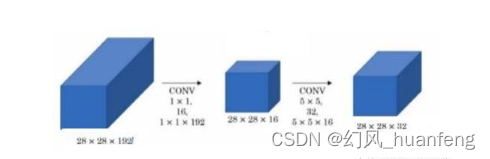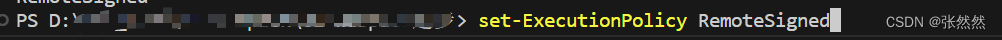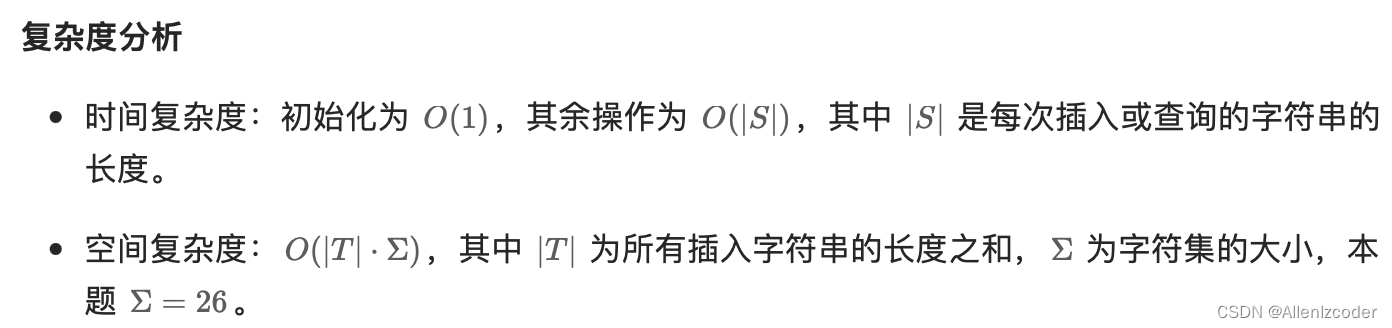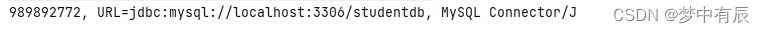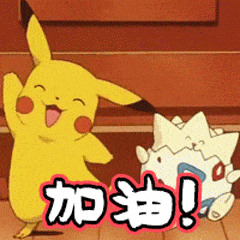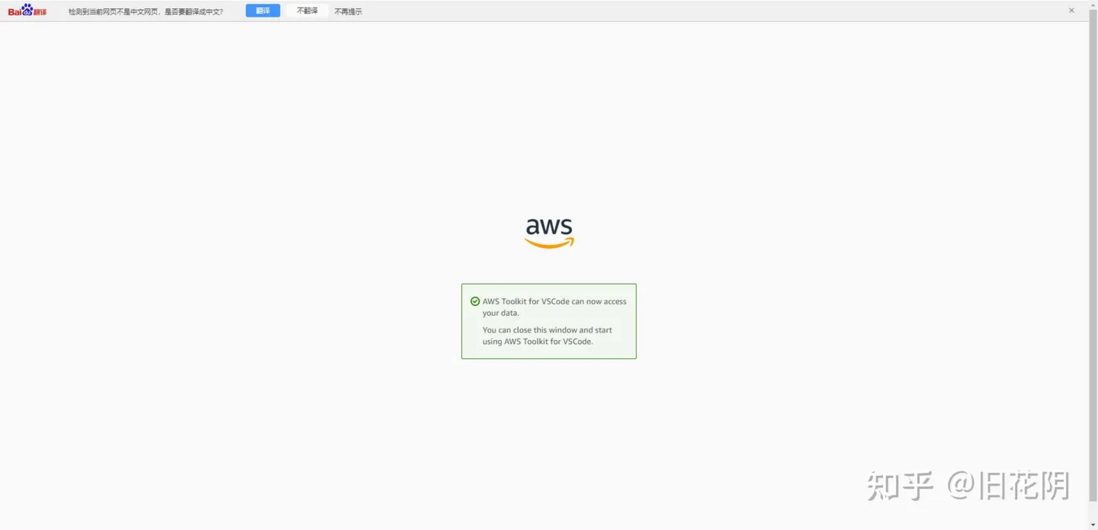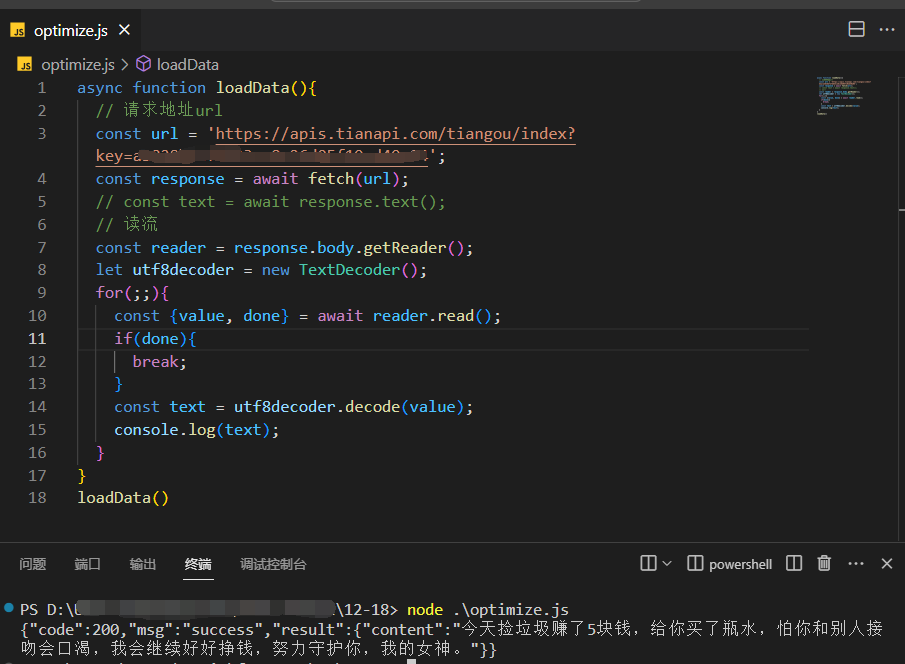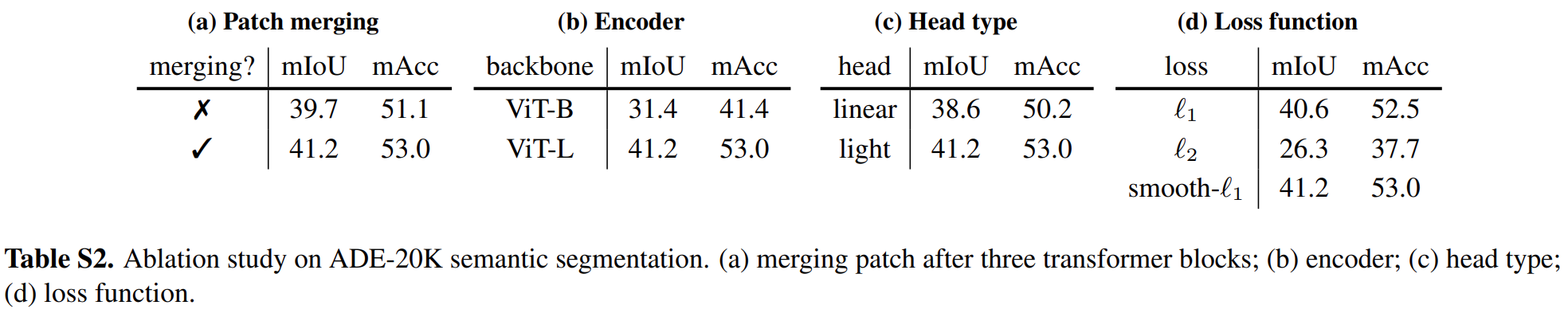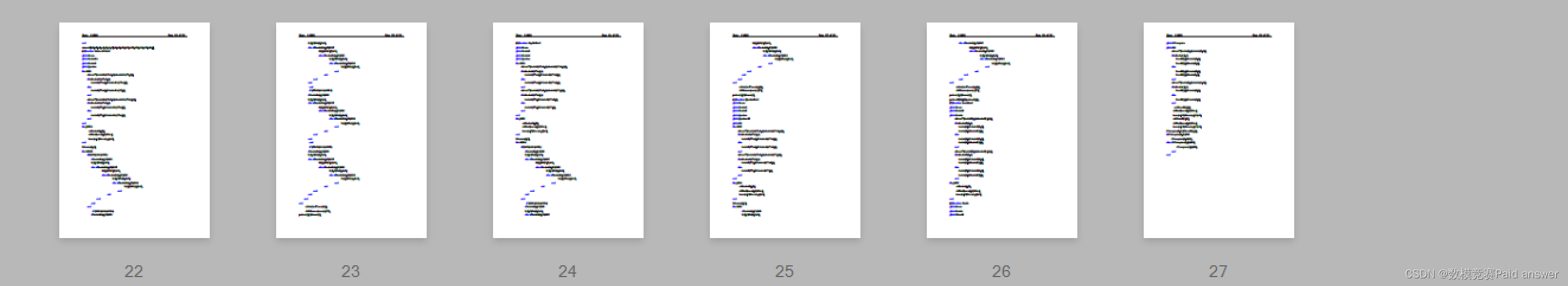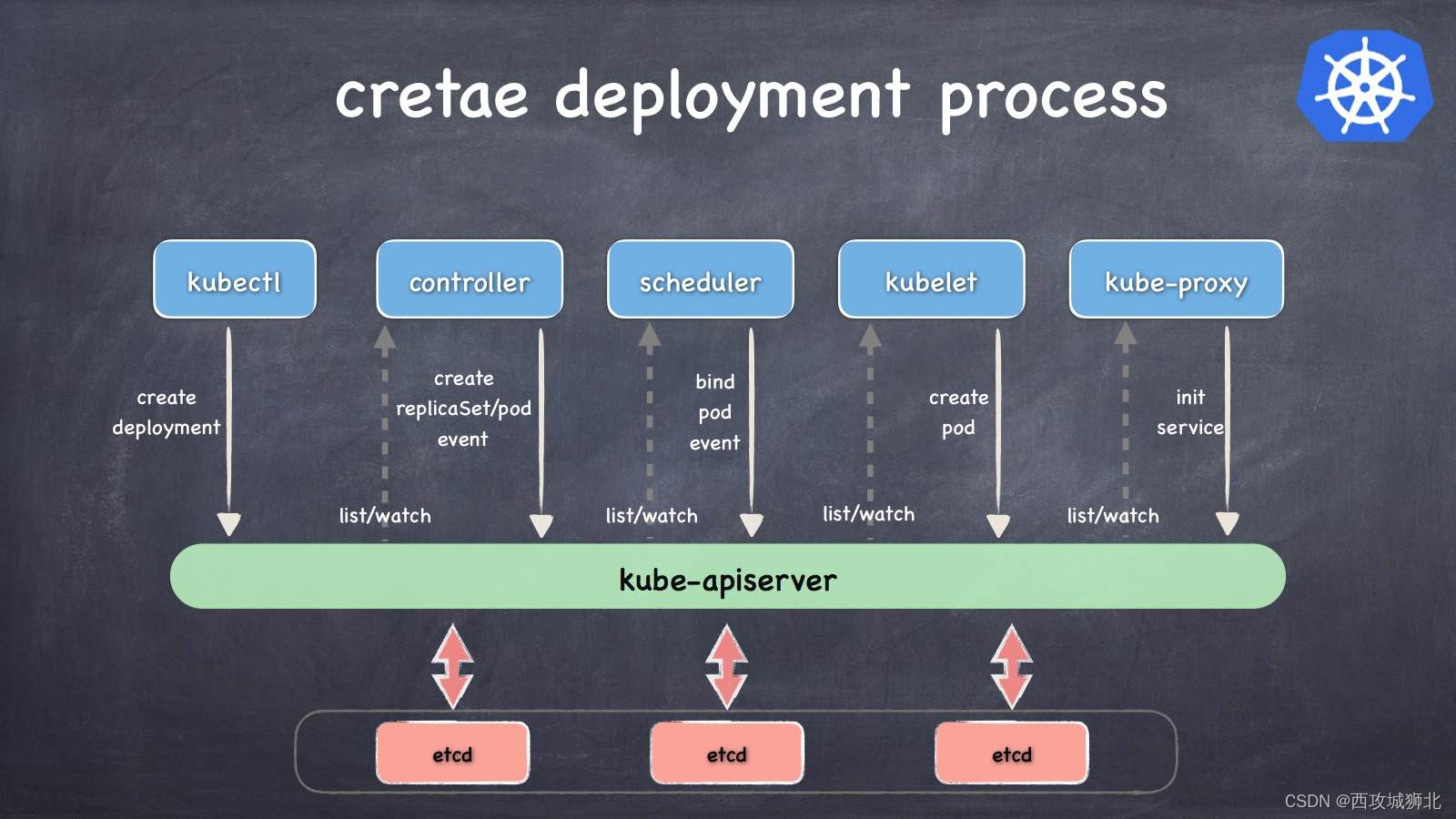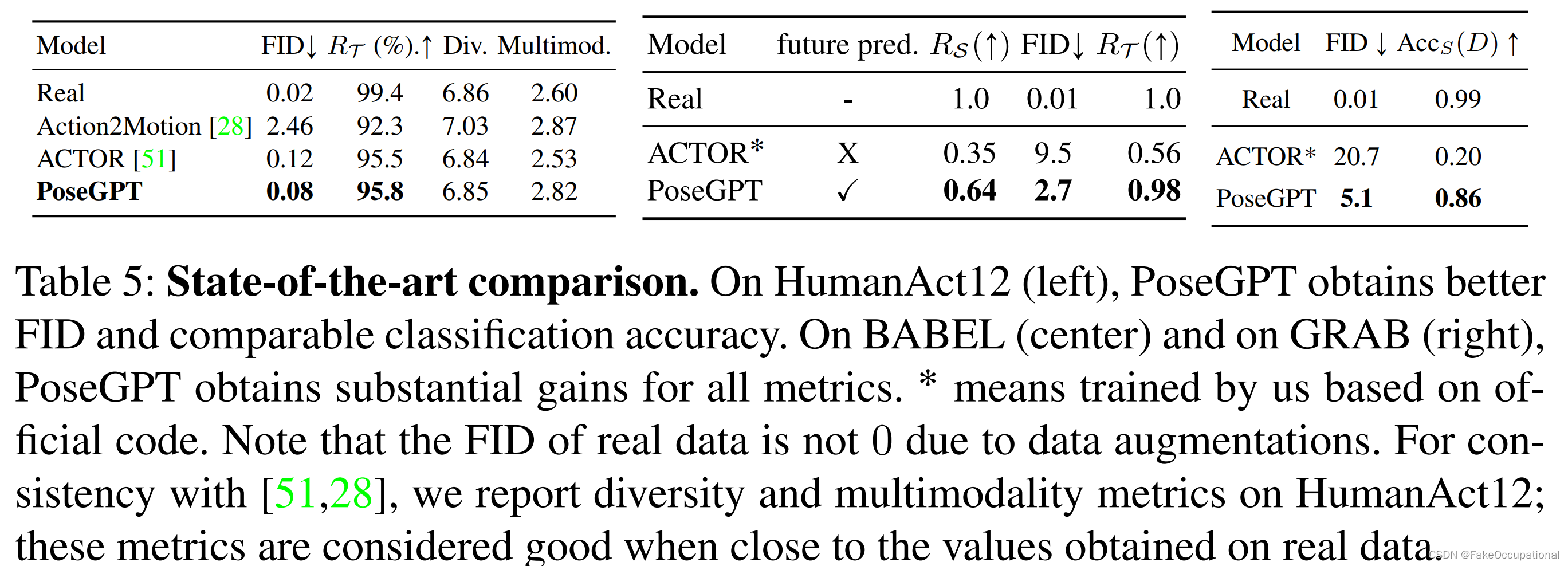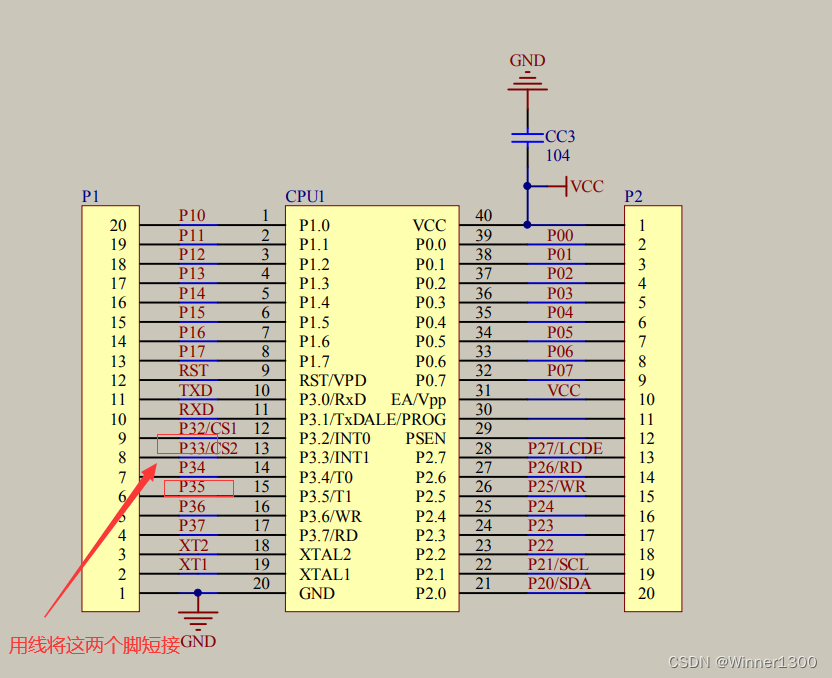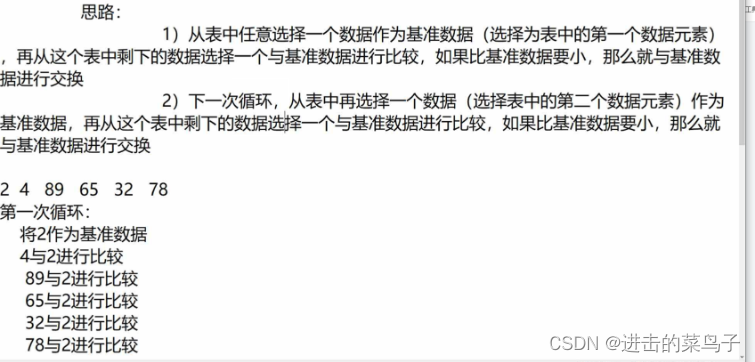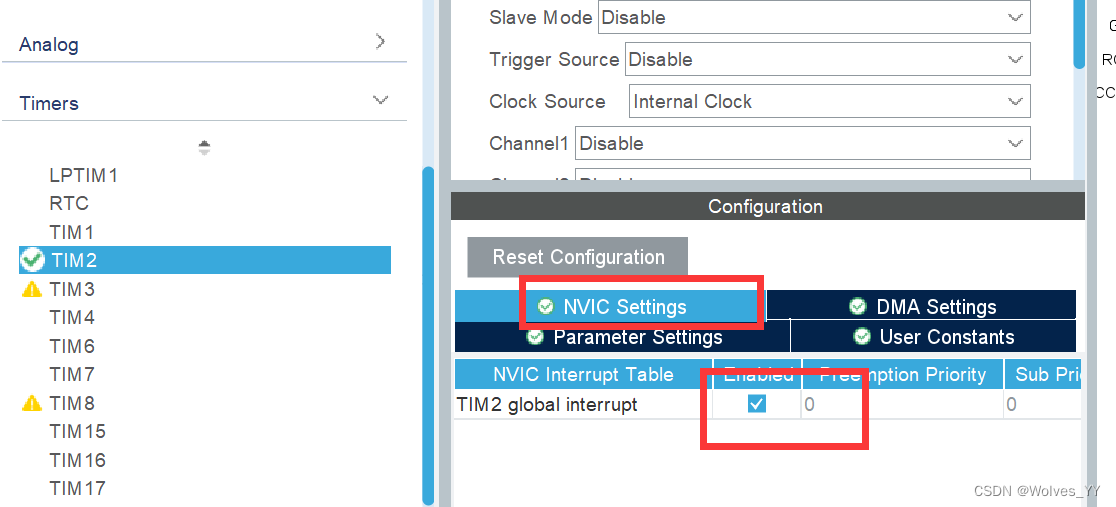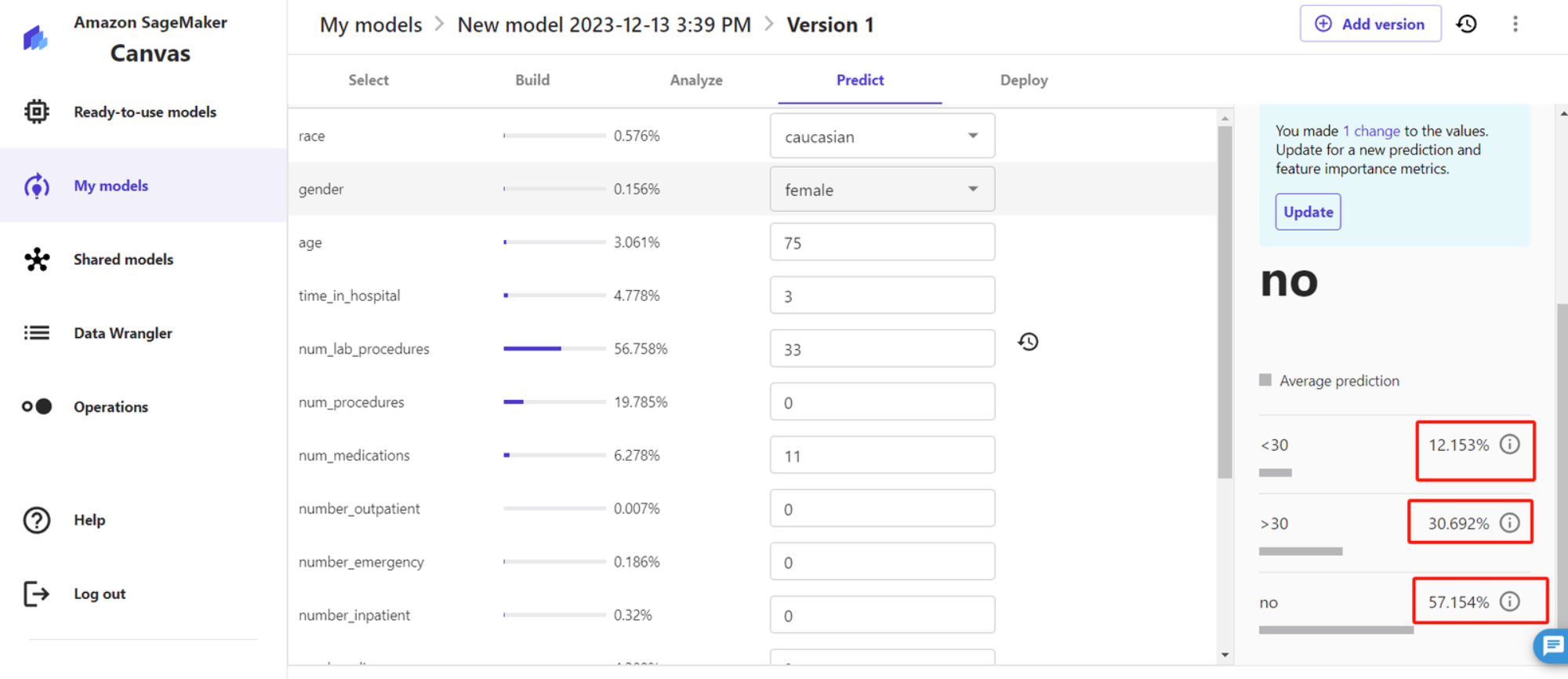添加ffmpeg windows编译安装及入门指南-CSDN博客 的头文件和依赖库如下:
main 函数如下:
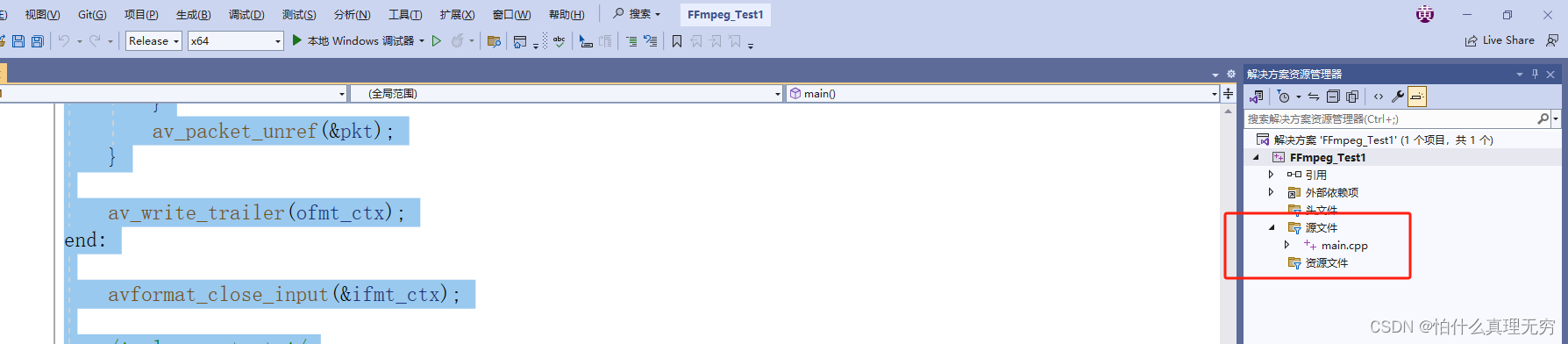
extern "C"
{
#ifdef __cplusplus
#define __STDC_CONSTANT_MACROS
#endif
}
extern "C" {
#include <libavutil/timestamp.h>
#include <libavformat/avformat.h>
#include <libavutil/mem.h>
}
static void log_packet(const AVFormatContext* fmt_ctx, const AVPacket* pkt, const char* tag)
{
AVRational* time_base = &fmt_ctx->streams[pkt->stream_index]->time_base;
/*printf("%s: pts:%s pts_time:%s dts:%s dts_time:%s duration:%s duration_time:%s stream_index:%d\n",
tag,
av_ts2str(pkt->pts), av_ts2timestr(pkt->pts, time_base),
av_ts2str(pkt->dts), av_ts2timestr(pkt->dts, time_base),
av_ts2str(pkt->duration), av_ts2timestr(pkt->duration, time_base),
pkt->stream_index);*/
}
int main()
{
AVOutputFormat* ofmt = NULL;
AVFormatContext* ifmt_ctx = NULL, * ofmt_ctx = NULL;
AVPacket pkt;
const char* in_filename, * out_filename;
int ret;
unsigned int i;
int stream_index = 0;
int* stream_mapping = NULL;
int stream_mapping_size = 0;
/*if (argc < 3) {
printf("usage: %s input output\n"
"API example program to remux a media file with libavformat and libavcodec.\n"
"The output format is guessed according to the file extension.\n"
"\n", argv[0]);
return 1;
}*/
in_filename = "../resources/video.avi";
out_filename = "../resources/video.mp4";
if ((ret = avformat_open_input(&ifmt_ctx, in_filename, 0, 0)) < 0) {
fprintf(stderr, "Could not open input file '%s'", in_filename);
goto end;
}
if ((ret = avformat_find_stream_info(ifmt_ctx, 0)) < 0) {
fprintf(stderr, "Failed to retrieve input stream information");
goto end;
}
av_dump_format(ifmt_ctx, 0, in_filename, 0);
avformat_alloc_output_context2(&ofmt_ctx, NULL, NULL, out_filename);
if (!ofmt_ctx) {
fprintf(stderr, "Could not create output context\n");
ret = AVERROR_UNKNOWN;
goto end;
}
stream_mapping_size = ifmt_ctx->nb_streams;
stream_mapping = (int*)av_malloc_array(stream_mapping_size, sizeof(*stream_mapping));
if (!stream_mapping) {
ret = AVERROR(ENOMEM);
goto end;
}
ofmt = (AVOutputFormat * )ofmt_ctx->oformat;
for (i = 0; i < ifmt_ctx->nb_streams; i++) {
AVStream* out_stream;
AVStream* in_stream = ifmt_ctx->streams[i];
AVCodecParameters* in_codecpar = in_stream->codecpar;
if (in_codecpar->codec_type != AVMEDIA_TYPE_AUDIO &&
in_codecpar->codec_type != AVMEDIA_TYPE_VIDEO &&
in_codecpar->codec_type != AVMEDIA_TYPE_SUBTITLE) {
stream_mapping[i] = -1;
continue;
}
stream_mapping[i] = stream_index++;
out_stream = avformat_new_stream(ofmt_ctx, NULL);
if (!out_stream) {
fprintf(stderr, "Failed allocating output stream\n");
ret = AVERROR_UNKNOWN;
goto end;
}
ret = avcodec_parameters_copy(out_stream->codecpar, in_codecpar);
if (ret < 0) {
fprintf(stderr, "Failed to copy codec parameters\n");
goto end;
}
out_stream->codecpar->codec_tag = 0;
}
av_dump_format(ofmt_ctx, 0, out_filename, 1);
if (!(ofmt->flags & AVFMT_NOFILE)) {
ret = avio_open(&ofmt_ctx->pb, out_filename, AVIO_FLAG_WRITE);
if (ret < 0) {
fprintf(stderr, "Could not open output file '%s'", out_filename);
goto end;
}
}
ret = avformat_write_header(ofmt_ctx, NULL);
if (ret < 0) {
fprintf(stderr, "Error occurred when opening output file\n");
goto end;
}
while (1) {
AVStream* in_stream, * out_stream;
ret = av_read_frame(ifmt_ctx, &pkt);
if (ret < 0)
break;
in_stream = ifmt_ctx->streams[pkt.stream_index];
if (pkt.stream_index >= stream_mapping_size ||
stream_mapping[pkt.stream_index] < 0) {
av_packet_unref(&pkt);
continue;
}
pkt.stream_index = stream_mapping[pkt.stream_index];
out_stream = ofmt_ctx->streams[pkt.stream_index];
log_packet(ifmt_ctx, &pkt, "in");
/* copy packet */
pkt.pts = av_rescale_q_rnd(pkt.pts, in_stream->time_base, out_stream->time_base, AVRounding(AV_ROUND_NEAR_INF | AV_ROUND_PASS_MINMAX));
pkt.dts = av_rescale_q_rnd(pkt.dts, in_stream->time_base, out_stream->time_base, AVRounding(AV_ROUND_NEAR_INF | AV_ROUND_PASS_MINMAX));
pkt.duration = av_rescale_q(pkt.duration, in_stream->time_base, out_stream->time_base);
pkt.pos = -1;
log_packet(ofmt_ctx, &pkt, "out");
ret = av_interleaved_write_frame(ofmt_ctx, &pkt);
if (ret < 0) {
fprintf(stderr, "Error muxing packet\n");
break;
}
av_packet_unref(&pkt);
}
av_write_trailer(ofmt_ctx);
end:
avformat_close_input(&ifmt_ctx);
/* close output */
if (ofmt_ctx && !(ofmt->flags & AVFMT_NOFILE))
avio_closep(&ofmt_ctx->pb);
avformat_free_context(ofmt_ctx);
av_freep(&stream_mapping);
if (ret < 0 && ret != AVERROR_EOF) {
//fprintf(stderr, "Error occurred: %s\n", av_err2str(ret));
return 1;
}
system("pause");
return 0;
}
最后video.avi的格式转换为output.avi文件。
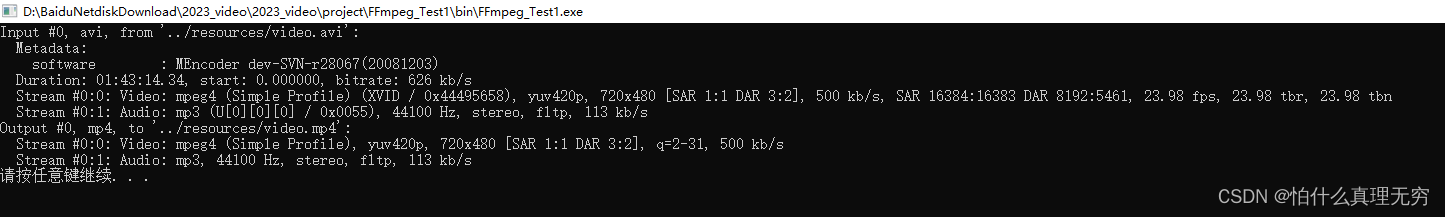

源码下载:
链接:https://pan.baidu.com/s/1ygX8kTARSfyrEhlZMULY4A
提取码:0vg7
文章参考:
ffmpeg入门教程之Windows开发环境搭建_windows pkg-config --cflags -- libavformat libavco-CSDN博客 缺的库下载参考 :
ffmpeg5.0+h264+h265 windows下编译方法_ffmpeg 5.0 win10 dll 编译-CSDN博客