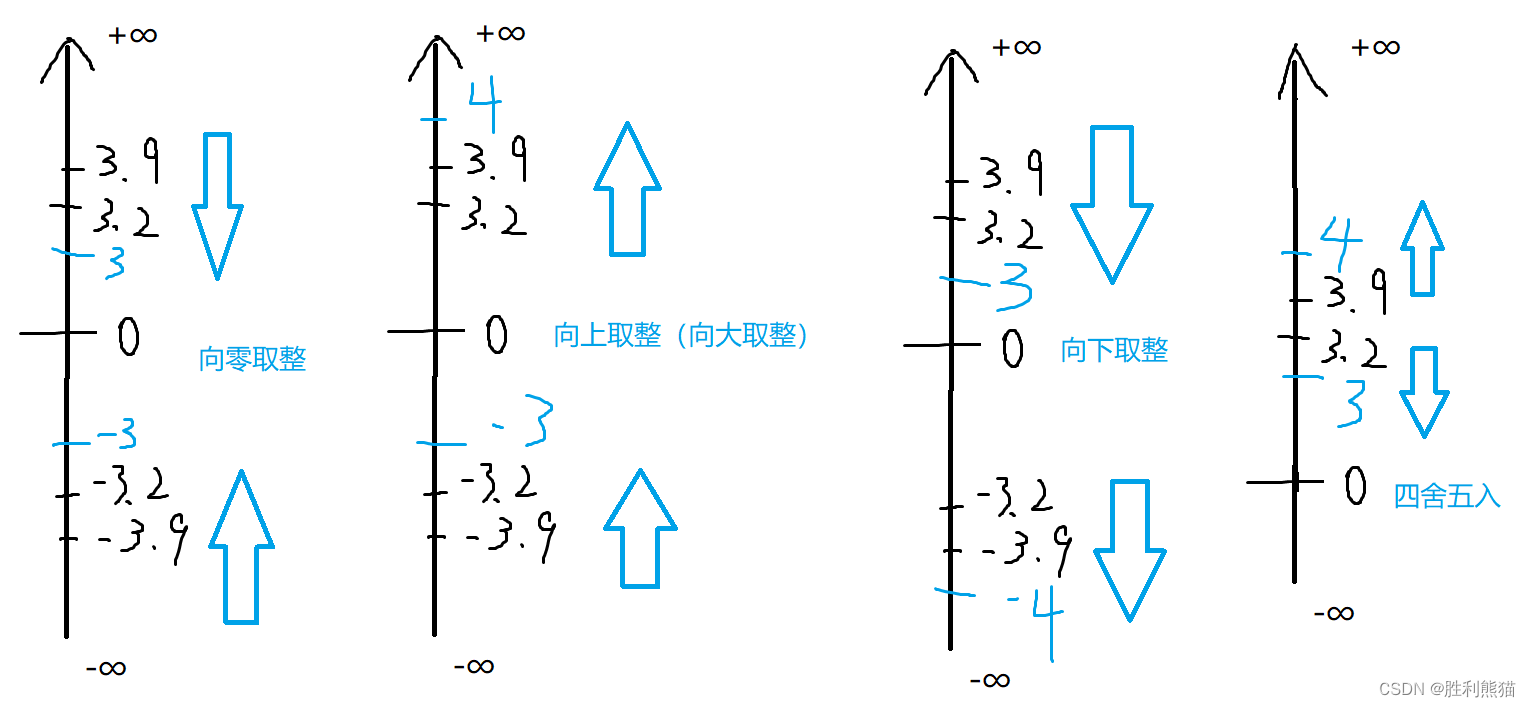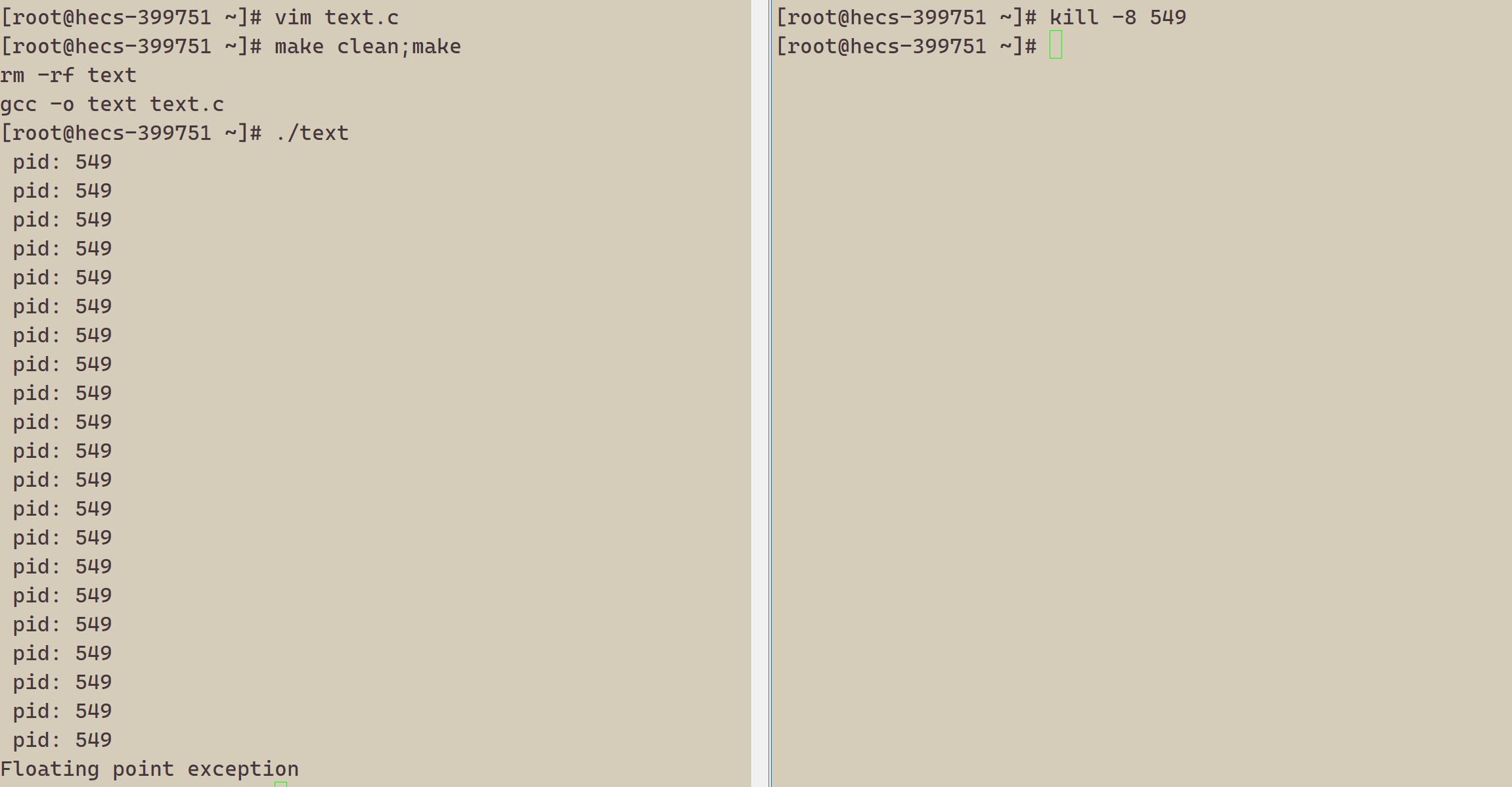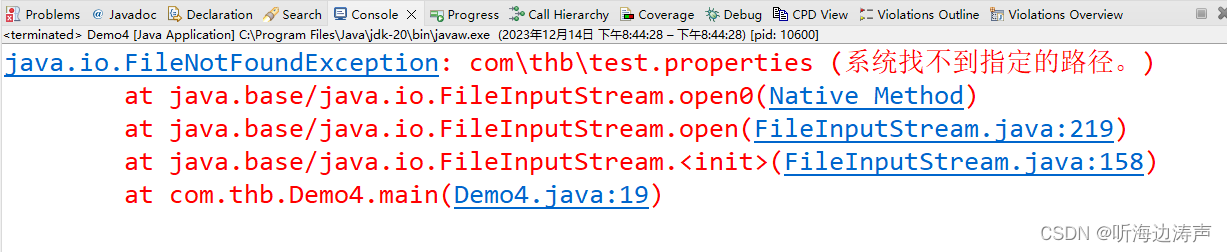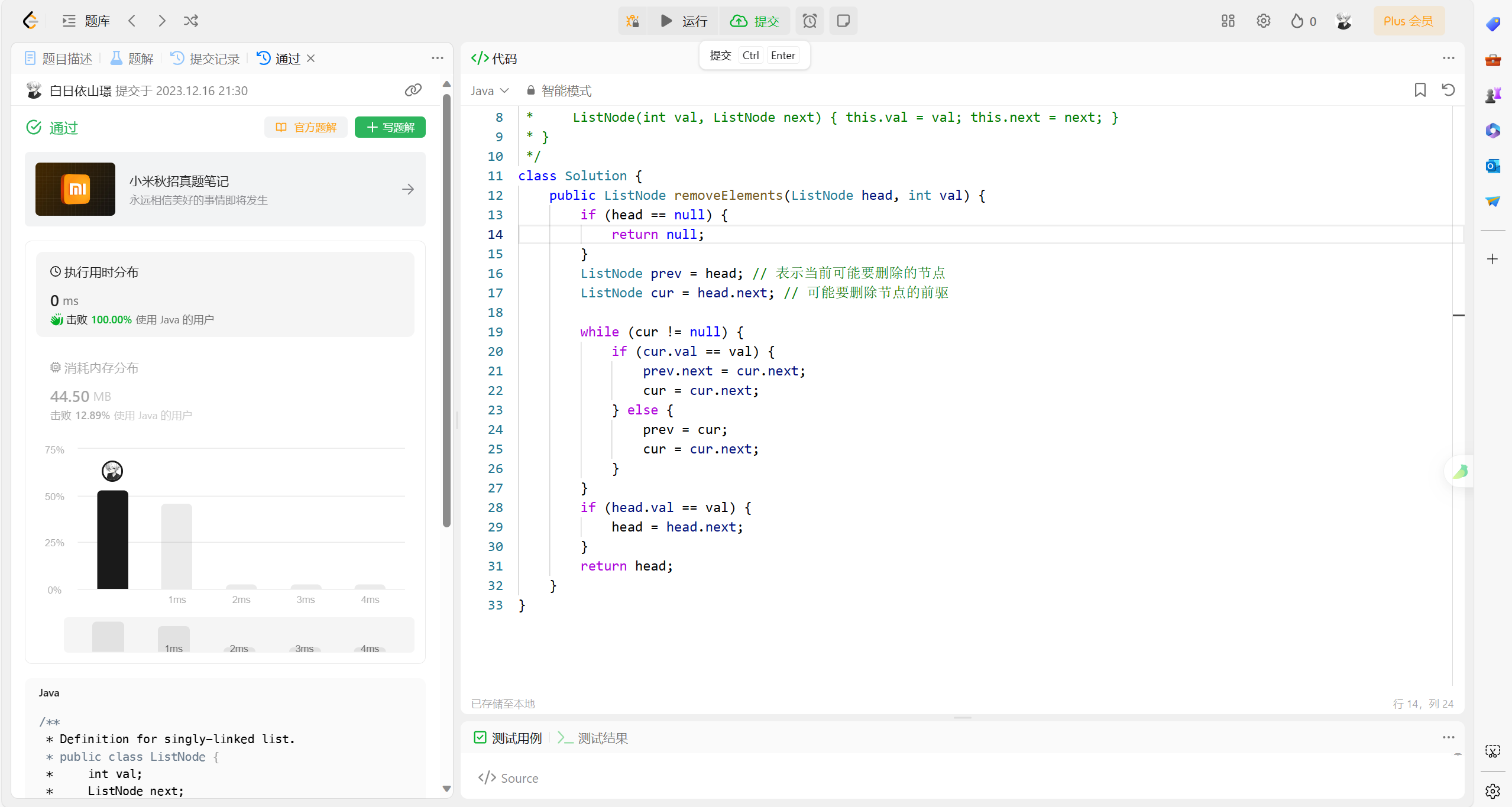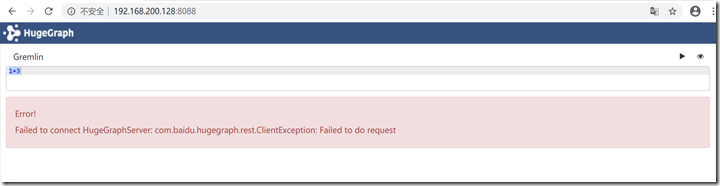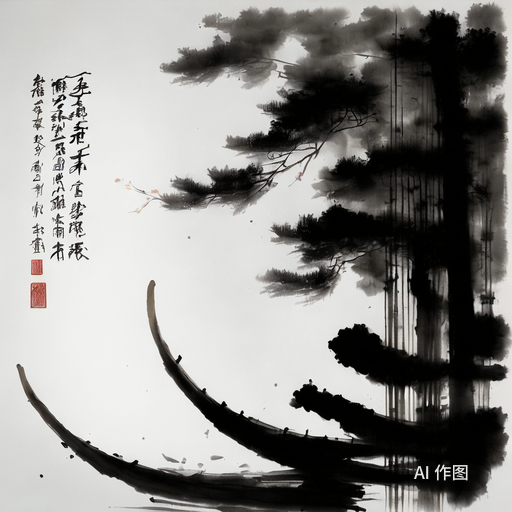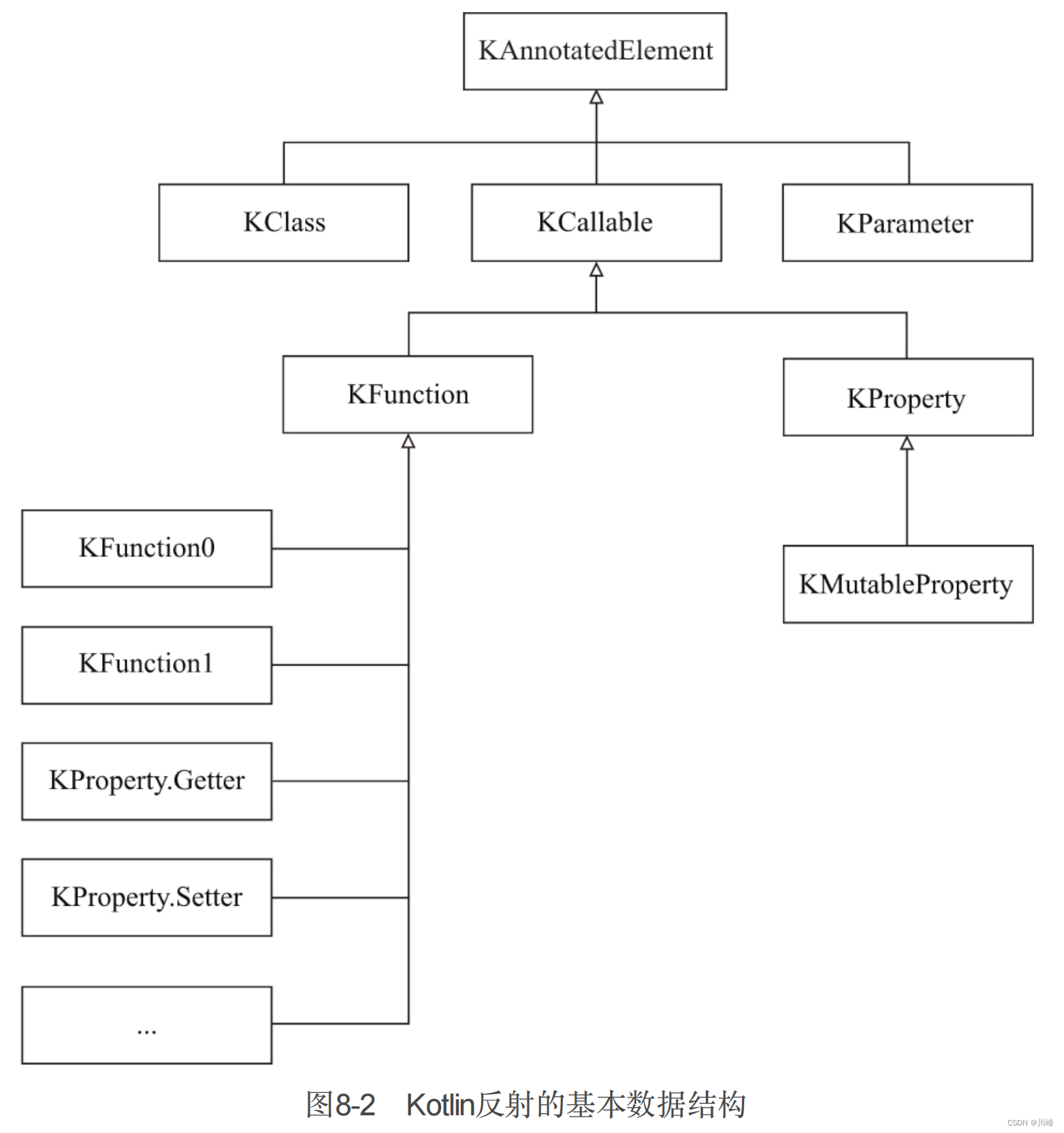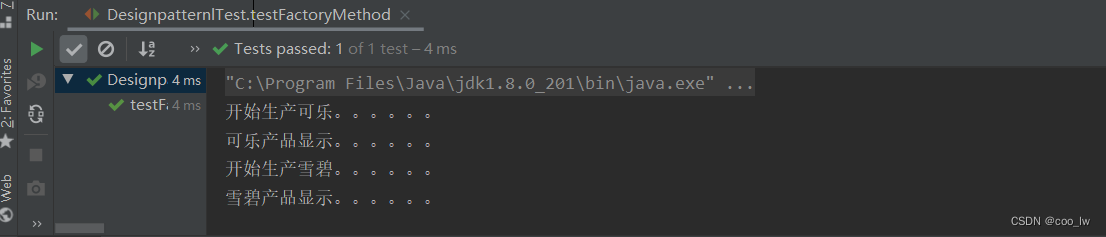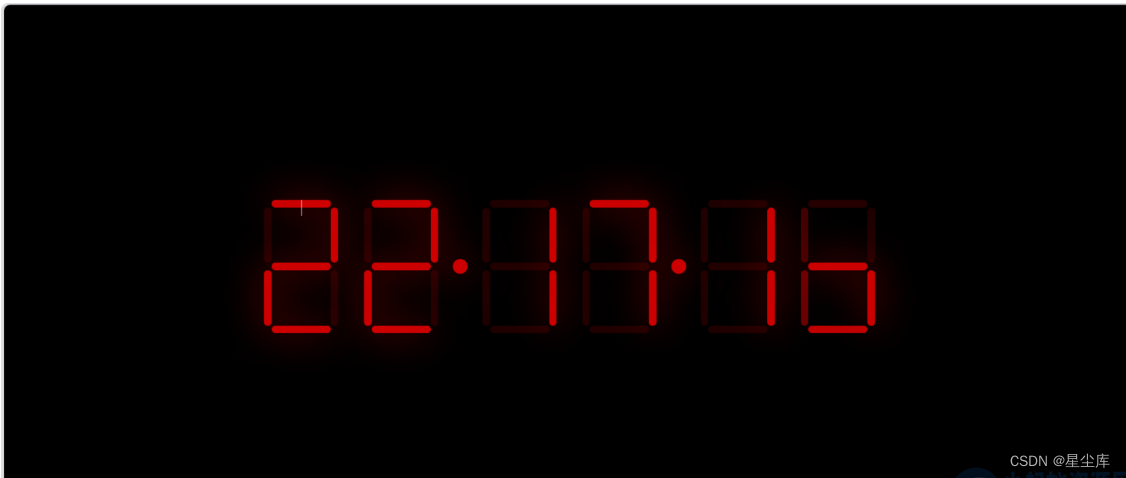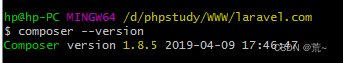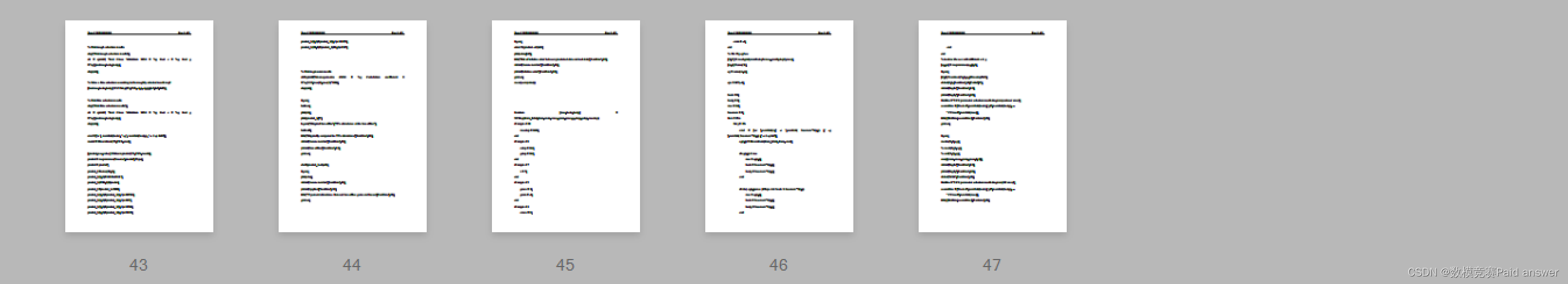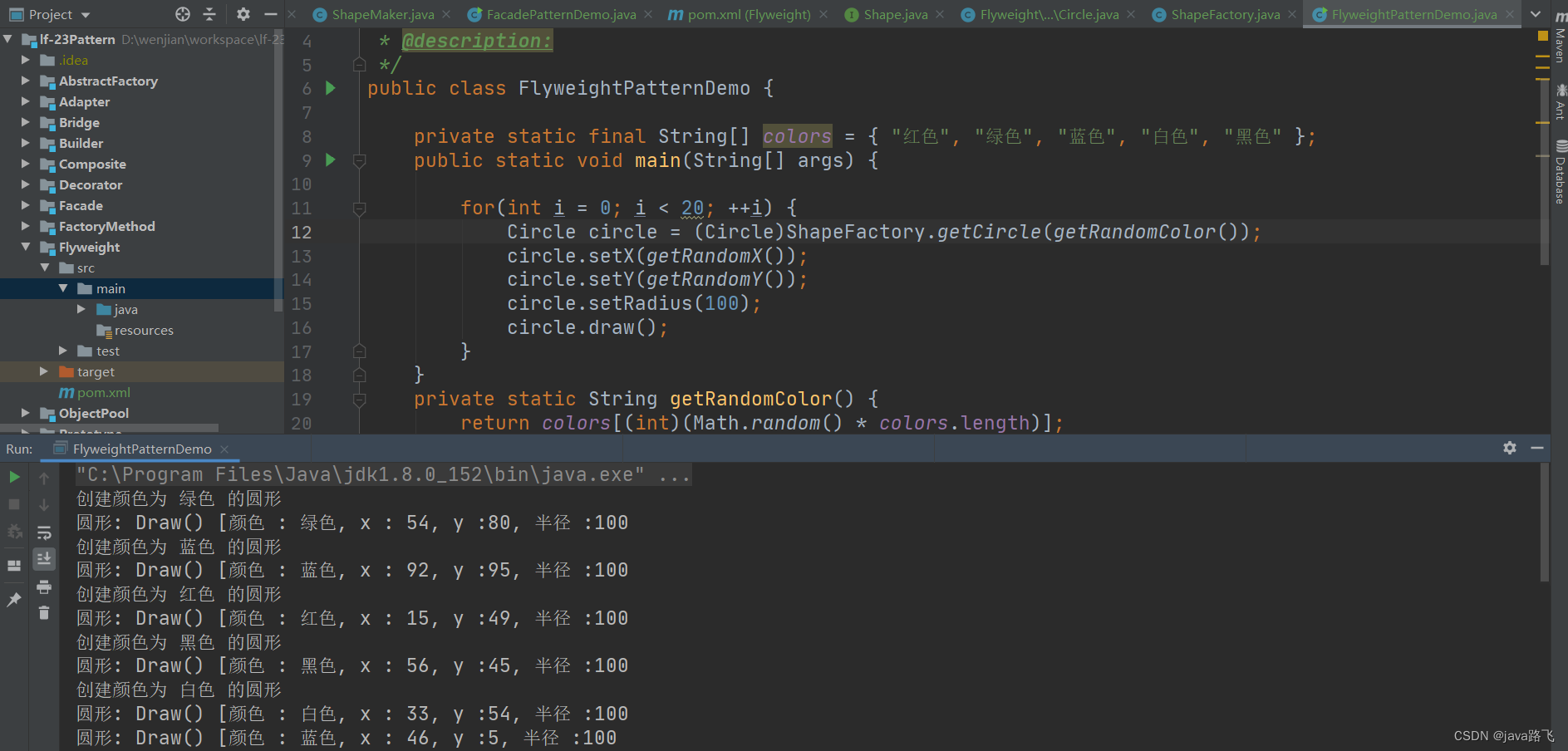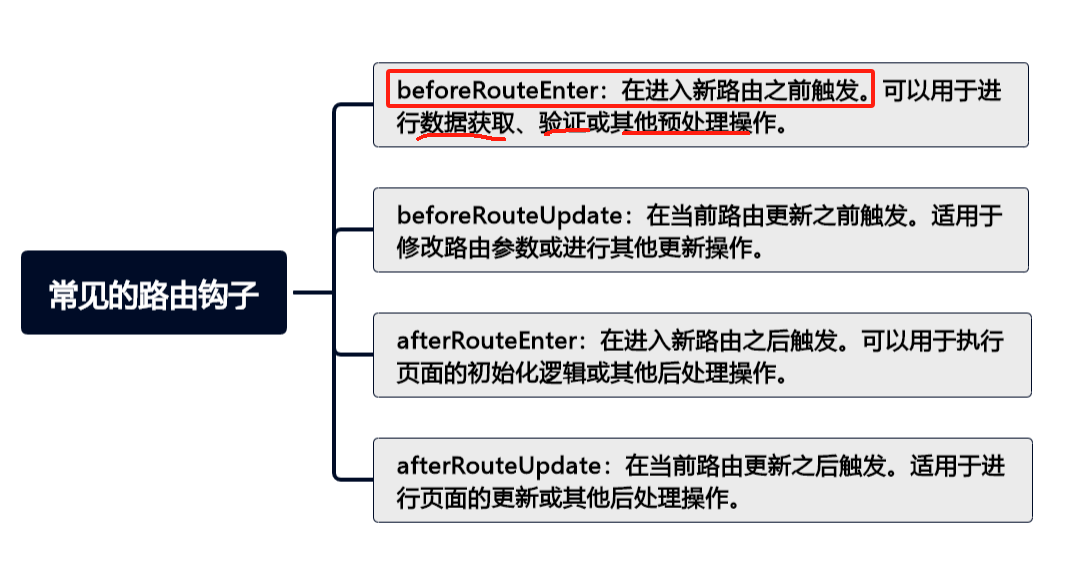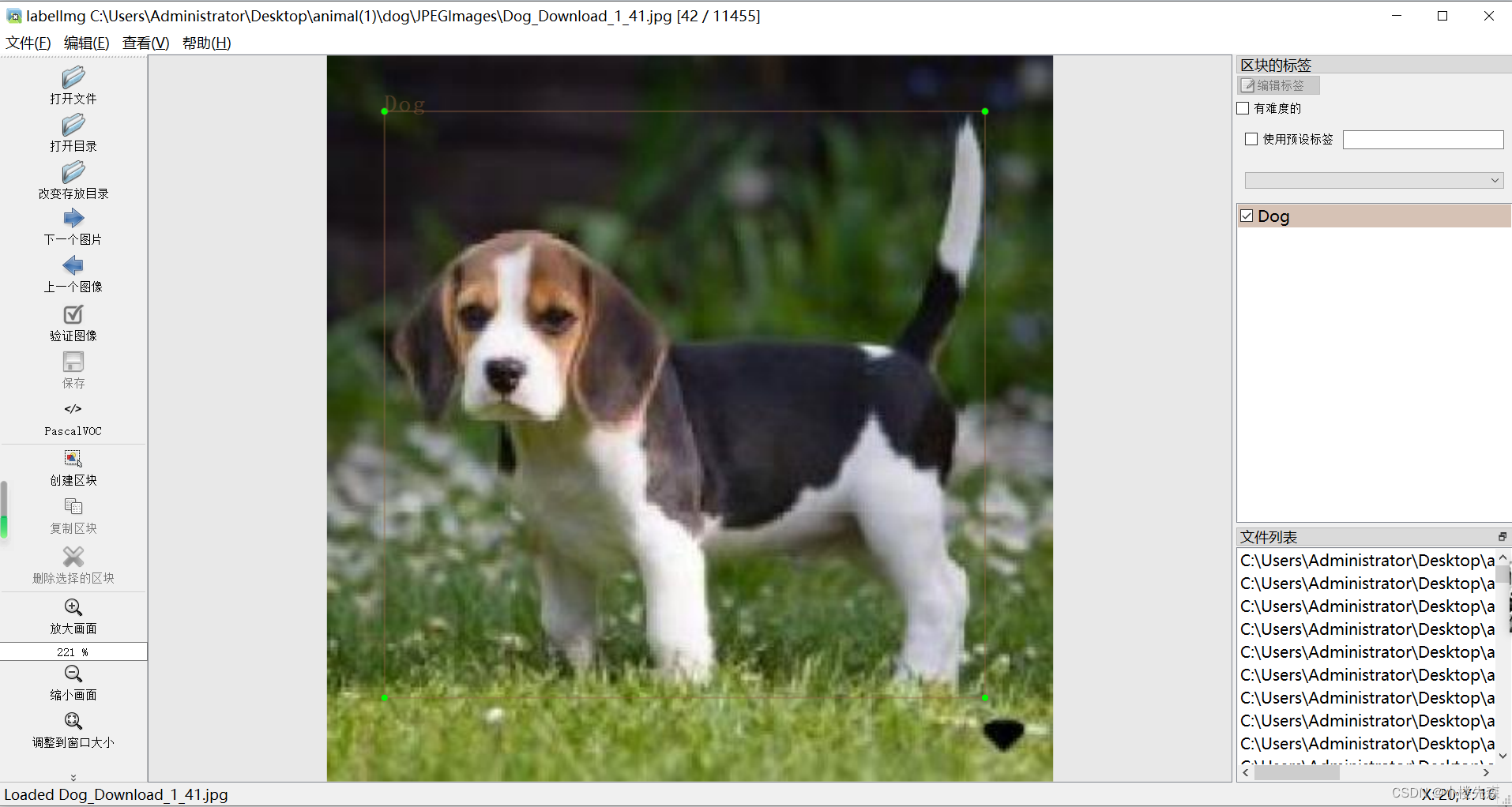目录:
- 前言
- 一、日期函数
- 获取日期
- 获取时间
- 获取时间戳
- 在日期上增加时间
- 在日期上减去时间
- 计算两个日期相差多少天
- 当前时间
- 案例:留言板
- 二、字符串函数
- 查看字符串字符集
- 字符串连接
- 查找字符串
- 大小写转换
- 子串提取
- 字符串长度
- 字符串替换
- 字符串比较
- 消除左右空格
- 案例 - 1:姓名格式化
- 案例 - 2:学生成绩通知
- 三、数学函数
- 绝对值
- 进制转换
- 取整规则
- 格式化小数位
- 随机数
- 取模
- 案例-1:产生0 ~ 100随机数
- 四、其他函数
- 查询当前用户
- 查询当前正在使用的数据库
- 数据加密
- ifnull条件判断
前言
| 剑指offer:一年又7天 |
|---|
一、日期函数
| 函数名称 | 描述 |
|---|---|
| current_date() | 当前日期:年月日 |
| current_time() | 当前时间:时分秒 |
| current_timestamp() | 当前时间戳:年月日 时分秒 |
| date_add(date, interval num d_value_type) | 在date中添加日期或时间 d_value_type可选类型:year、month、day、hour、minute、second |
| date_sub(date, interval num d_value_type) | 在date中减去日期或时间 |
| datediff(date1, date2) | 两个日期的差:date1 - date2,单位是天 |
| now() | 当前日期时间( 同current_timestamp() ) |
案例:
获取日期
mysql> select current_date();
+----------------+
| current_date() |
+----------------+
| 2023-11-25 |
+----------------+
1 row in set (0.00 sec)
获取时间
mysql> select current_time();
+----------------+
| current_time() |
+----------------+
| 15:26:57 |
+----------------+
1 row in set (0.00 sec)
获取时间戳
mysql> select current_timestamp();
+---------------------+
| current_timestamp() |
+---------------------+
| 2023-11-25 15:27:17 |
+---------------------+
1 row in set (0.00 sec)
在日期上增加时间
-- 当前日期
mysql> select current_date();
+----------------+
| current_date() |
+----------------+
| 2023-11-25 |
+----------------+
1 row in set (0.01 sec)
-- 当前日期加10天
mysql> select date_add(current_date(), interval 10 day);
+-------------------------------------------+
| date_add(current_date(), interval 10 day) |
+-------------------------------------------+
| 2023-12-05 |
+-------------------------------------------+
1 row in set (0.00 sec)
-- 指定日期加10天
mysql> select date_add('2000-1-1', interval 10 day);
+---------------------------------------+
| date_add('2000-1-1', interval 10 day) |
+---------------------------------------+
| 2000-01-11 |
+---------------------------------------+
1 row in set (0.00 sec)
-- 当前时间加10分钟
mysql> select date_add(now(), interval 10 minute);
+-------------------------------------+
| date_add(now(), interval 10 minute) |
+-------------------------------------+
| 2023-11-25 15:42:48 |
+-------------------------------------+
1 row in set (0.00 sec)
在日期上减去时间
-- 当前日期减10天
mysql> select date_sub(current_date(), interval 10 day);
+-------------------------------------------+
| date_sub(current_date(), interval 10 day) |
+-------------------------------------------+
| 2023-11-15 |
+-------------------------------------------+
1 row in set (0.00 sec)
计算两个日期相差多少天
-- date1 - date2
mysql> select datediff('2023-11-24', '2023-11-25');
+--------------------------------------+
| datediff('2023-11-24', '2023-11-25') |
+--------------------------------------+
| -1 |
+--------------------------------------+
1 row in set (0.00 sec)
mysql> select datediff('2023-11-25', '2023-11-24');
+--------------------------------------+
| datediff('2023-11-25', '2023-11-24') |
+--------------------------------------+
| 1 |
+--------------------------------------+
1 row in set (0.00 sec)
-- 新中国成立至今天数
mysql> select datediff(current_date(), '1949-10-1');
+---------------------------------------+
| datediff(current_date(), '1949-10-1') |
+---------------------------------------+
| 27083 |
+---------------------------------------+
1 row in set (0.00 sec)
-- 单位是天
mysql> select datediff(now(), '1949-10-1 15:0:0');
+-------------------------------------+
| datediff(now(), '1949-10-1 15:0:0') |
+-------------------------------------+
| 27083 |
+-------------------------------------+
1 row in set (0.00 sec)
当前时间
mysql> select now();
+---------------------+
| now() |
+---------------------+
| 2023-11-25 15:46:03 |
+---------------------+
1 row in set (0.00 sec)
案例:留言板
-- 创建留言板
mysql> create table msg_tb(
-> id int unsigned primary key auto_increment,
-> name varchar(20) not null,
-> msg varchar(100) comment '留言信息',
-> msg_time timestamp
-> );
Query OK, 0 rows affected (0.02 sec)
-- 插入数据
mysql> insert into msg_tb(name, msg) values('杜甫', '会当临绝顶');
Query OK, 1 row affected (0.01 sec)
mysql> insert into msg_tb(name, msg) values('杜甫', '一览众山小');
Query OK, 1 row affected (0.00 sec)
mysql> select * from msg_tb;
+----+--------+-----------------+---------------------+
| id | name | msg | msg_time |
+----+--------+-----------------+---------------------+
| 1 | 杜甫 | 会当临绝顶 | 2023-11-25 15:59:08 |
| 2 | 杜甫 | 一览众山小 | 2023-11-25 15:59:18 |
+----+--------+-----------------+---------------------+
2 rows in set (0.00 sec)
要求:查找两分钟以内的留言信息
-- 查找一次
mysql> select name, msg from msg_tb where date_add(msg_time, interval 2 minute) >= now();
+--------+-----------------+
| name | msg |
+--------+-----------------+
| 杜甫 | 会当临绝顶 |
| 杜甫 | 一览众山小 |
+--------+-----------------+
2 rows in set (0.00 sec)
-- 再查找一次
mysql> select name, msg from msg_tb where date_add(msg_time, interval 2 minute) >= now();
+--------+-----------------+
| name | msg |
+--------+-----------------+
| 杜甫 | 会当临绝顶 |
| 杜甫 | 一览众山小 |
+--------+-----------------+
2 rows in set (0.00 sec)
-- 两分钟之后
mysql> select name, msg from msg_tb where date_add(msg_time, interval 2 minute) >= now();
Empty set (0.00 sec)
二、字符串函数
| 函数名称 | 描述 |
|---|---|
| charset(str) | 返回字符串字符集 |
| concat(str1[, …]) | 连接字符串 |
| instr(str, substr) | 返回substr在str中的位置,位置从1开始,没有返回0 |
| ucase(str) upper(str) | 转换成大写 |
| lcase(str) lower(str) | 转换成小写 |
| left(str, length) right(str, length) | 从str左/右边取length个字符 |
| length(str) | str的长度 |
| replace(str, search_str, replace_str) | 在str中用replace_str替换search_str |
| strcmp(str1, str2) | 逐字符比较两字符串大小 |
| substring(str, pos[, length]) | 从str的pos位置取length个字符,默认取到结尾 |
| ltrim(str) rtrim(str) trim(str) | 去掉前空格,后空格或者两边空格 |
查看字符串字符集
mysql> select charset('aaa');
+----------------+
| charset('aaa') |
+----------------+
| utf8 | -- utf8编码
+----------------+
1 row in set (0.00 sec)
mysql> select charset('中国');
+-------------------+
| charset('中国') |
+-------------------+
| utf8 |
+-------------------+
1 row in set (0.00 sec)
mysql> select charset(123);
+--------------+
| charset(123) |
+--------------+
| binary | -- 二进制编码
+--------------+
1 row in set (0.00 sec)
字符串连接
-- 两个字符串连接
mysql> select concat('a', 'b');
+------------------+
| concat('a', 'b') |
+------------------+
| ab |
+------------------+
1 row in set (0.00 sec)
-- 多个字符串连接
mysql> select concat('a', 'b', 'c');
+-----------------------+
| concat('a', 'b', 'c') |
+-----------------------+
| abc |
+-----------------------+
1 row in set (0.00 sec)
-- 数字转换为字符串进行拼接
mysql> select concat('a', 'b', 'c', 1234);
+-----------------------------+
| concat('a', 'b', 'c', 1234) |
+-----------------------------+
| abc1234 |
+-----------------------------+
1 row in set (0.00 sec)
查找字符串
-- 位置从1开始
mysql> select instr('abcd123efg', 'abc');
+----------------------------+
| instr('abcd123efg', 'abc') |
+----------------------------+
| 1 |
+----------------------------+
1 row in set (0.00 sec)
-- 不存在返回0
mysql> select instr('abcd123efg', 'aaa');
+----------------------------+
| instr('abcd123efg', 'aaa') |
+----------------------------+
| 0 |
+----------------------------+
1 row in set (0.00 sec)
大小写转换
-- 字符串转大写
mysql> select ucase('abcD');
+---------------+
| ucase('abcD') |
+---------------+
| ABCD |
+---------------+
1 row in set (0.00 sec)
-- 字符串转小写
mysql> select lcase('ABCD');
+---------------+
| lcase('ABCD') |
+---------------+
| abcd |
+---------------+
1 row in set (0.00 sec)
-- 字符串转大写
mysql> select upper('hello word');
+---------------------+
| upper('hello word') |
+---------------------+
| HELLO WORD |
+---------------------+
1 row in set (0.00 sec)
-- 字符串转小写
mysql> select lower('ABCdefG');
+------------------+
| lower('ABCdefG') |
+------------------+
| abcdefg |
+------------------+
1 row in set (0.00 sec)
子串提取
-- 从左边开始提取3个字符
mysql> select left('abcdefghhh3', 3);
+------------------------+
| left('abcdefghhh3', 3) |
+------------------------+
| abc |
+------------------------+
1 row in set (0.00 sec)
-- 从左边开始提取7个字符
mysql> select left('abcdefghhh3', 7);
+------------------------+
| left('abcdefghhh3', 7) |
+------------------------+
| abcdefg |
+------------------------+
1 row in set (0.00 sec)
-- 从右边开始提取3个字符
mysql> select right('abcdefghhh3', 3);
+-------------------------+
| right('abcdefghhh3', 3) |
+-------------------------+
| hh3 |
+-------------------------+
1 row in set (0.00 sec)
-- 从位置3开始提取到结尾
mysql> select substring('abcdefghhh3', 3);
+-----------------------------+
| substring('abcdefghhh3', 3) |
+-----------------------------+
| cdefghhh3 |
+-----------------------------+
1 row in set (0.00 sec)
-- 从位置1开始提取到结尾
mysql> select substring('abcdefghhh3', 1);
+-----------------------------+
| substring('abcdefghhh3', 1) |
+-----------------------------+
| abcdefghhh3 |
+-----------------------------+
1 row in set (0.00 sec)
-- 从位置1开始提取3个字符
mysql> select substring('abcdefghhh3', 1, 3);
+--------------------------------+
| substring('abcdefghhh3', 1, 3) |
+--------------------------------+
| abc |
+--------------------------------+
1 row in set (0.00 sec)
字符串长度
mysql> select length('abc');
+---------------+
| length('abc') |
+---------------+
| 3 |
+---------------+
1 row in set (0.00 sec)
-- 该数据库采用utf8编码,utf8为变长编码集,一个英文字母占一个字节,一个汉字占三个字节
-- 注意字节和字符:一个汉字是一个字符,一个汉字占三个字节
-- length求的是字符串所占字节长度
mysql> select length('中国');
+------------------+
| length('中国') |
+------------------+
| 6 |
+------------------+
1 row in set (0.00 sec)
-- 转换为字符串'123'求长度
mysql> select length(123);
+-------------+
| length(123) |
+-------------+
| 3 |
+-------------+
1 row in set (0.00 sec)
字符串替换
mysql> select replace('abc def abc', 'abc', 'hahaha') as replase;
+-------------------+
| replase |
+-------------------+
| hahaha def hahaha |
+-------------------+
1 row in set (0.00 sec)
-- 替换字符串不存在就不处理
mysql> select replace('abc def abc', 'abcdef', 'hahaha') as replase;
+-------------+
| replase |
+-------------+
| abc def abc |
+-------------+
1 row in set (0.00 sec)
字符串比较
-- str1 = str2
mysql> select strcmp('abc', 'abc');
+----------------------+
| strcmp('abc', 'abc') |
+----------------------+
| 0 |
+----------------------+
1 row in set (0.00 sec)
-- str1 > str2
mysql> select strcmp('abc', 'aaaa');
+-----------------------+
| strcmp('abc', 'aaaa') |
+-----------------------+
| 1 |
+-----------------------+
1 row in set (0.00 sec)
-- str1 < str2
mysql> select strcmp('abc', 'b');
+--------------------+
| strcmp('abc', 'b') |
+--------------------+
| -1 |
+--------------------+
1 row in set (0.00 sec)
消除左右空格
-- 字符串
mysql> select ' a bc ' as str;
+-------------------------+
| str |
+-------------------------+
| a bc |
+-------------------------+
1 row in set (0.00 sec)
-- 删去左边空格
mysql> select ltrim(' a bc ') as str;
+---------------+
| str |
+---------------+
| a bc |
+---------------+
1 row in set (0.00 sec)
-- 删去右边空格
mysql> select rtrim(' a bc ') as str;
+------------------+
| str |
+------------------+
| a bc |
+------------------+
1 row in set (0.00 sec)
-- 删去左右两边空格,中间不处理
mysql> select trim(' a bc ') as str;
+--------+
| str |
+--------+
| a bc |
+--------+
1 row in set (0.00 sec)
案例 - 1:姓名格式化
要求:姓名首字母大写,其他字母小写
-- 姓名数据
mysql> select * from name_tb;
+----------+
| name |
+----------+
| lihua |
| XiaoMing |
| ZHANGWEI |
+----------+
3 rows in set (0.00 sec)
-- 首字母拆分
mysql> select name, left(name, 1), substring(name, 1) from name_tb;
+----------+---------------+--------------------+
| name | left(name, 1) | substring(name, 1) |
+----------+---------------+--------------------+
| lihua | l | lihua |
| XiaoMing | X | XiaoMing |
| ZHANGWEI | Z | ZHANGWEI |
+----------+---------------+--------------------+
3 rows in set (0.00 sec)
-- 大小写转换
mysql> select name, ucase(left(name, 1)), lcase(substring(name, 2)) from name_tb;
+----------+----------------------+---------------------------+
| name | ucase(left(name, 1)) | lcase(substring(name, 2)) |
+----------+----------------------+---------------------------+
| lihua | L | ihua |
| XiaoMing | X | iaoming |
| ZHANGWEI | Z | hangwei |
+----------+----------------------+---------------------------+
3 rows in set (0.00 sec)
-- 拼接
mysql> select name, concat(ucase(left(name, 1)), lcase(substring(name, 2))) as 姓名 from name_tb;
+----------+----------+
| name | 姓名 |
+----------+----------+
| lihua | Lihua |
| XiaoMing | Xiaoming |
| ZHANGWEI | Zhangwei |
+----------+----------+
3 rows in set (0.00 sec)
案例 - 2:学生成绩通知
格式:XXX同学你好,你本次考试总分:XX,语文:XX,数学:XX,英语:XX。
-- 学生数据
mysql> select * from grade;
+----+-----------+--------+---------+------+---------+
| id | name | gander | chinese | math | english |
+----+-----------+--------+---------+------+---------+
| 1 | 齐静春 | 男 | 134 | 98 | 56 |
| 2 | 陈平安 | 男 | 174 | 80 | 77 |
| 3 | 魏山君 | 男 | 176 | 98 | 90 |
| 5 | 刘羡阳 | 男 | 140 | 90 | 45 |
| 6 | 陈迹 | 男 | 140 | 95 | 30 |
| 7 | 郑大风 | 男 | 150 | 95 | 30 |
| 8 | 宁姚 | 女 | 99 | 99 | 99 |
| 9 | 陈暖树 | 女 | 90 | 89 | 80 |
+----+-----------+--------+---------+------+---------+
8 rows in set (0.00 sec)
-- 先提取需要的信息
mysql> select name, chinese + math + english as 总分, chinese, math, english from grade;
+-----------+--------+---------+------+---------+
| name | 总分 | chinese | math | english |
+-----------+--------+---------+------+---------+
| 齐静春 | 288 | 134 | 98 | 56 |
| 陈平安 | 331 | 174 | 80 | 77 |
| 魏山君 | 364 | 176 | 98 | 90 |
| 刘羡阳 | 275 | 140 | 90 | 45 |
| 陈迹 | 265 | 140 | 95 | 30 |
| 郑大风 | 275 | 150 | 95 | 30 |
| 宁姚 | 297 | 99 | 99 | 99 |
| 陈暖树 | 259 | 90 | 89 | 80 |
+-----------+--------+---------+------+---------+
8 rows in set (0.00 sec)
-- 使用 concat 函数拼接信息
mysql> select concat(name, '同学你好, 你本次考试总分:', chinese + math + english, ', 语文:', chinese, ', 数学:', math, ', 英语:', english, '.') as 通知
-> from grade;
+-------------------------------------------------------------------------------------+
| 通知 |
+-------------------------------------------------------------------------------------+
| 齐静春同学你好, 你本次考试总分:288, 语文:134, 数学:98, 英语:56. |
| 陈平安同学你好, 你本次考试总分:331, 语文:174, 数学:80, 英语:77. |
| 魏山君同学你好, 你本次考试总分:364, 语文:176, 数学:98, 英语:90. |
| 刘羡阳同学你好, 你本次考试总分:275, 语文:140, 数学:90, 英语:45. |
| 陈迹同学你好, 你本次考试总分:265, 语文:140, 数学:95, 英语:30. |
| 郑大风同学你好, 你本次考试总分:275, 语文:150, 数学:95, 英语:30. |
| 宁姚同学你好, 你本次考试总分:297, 语文:99, 数学:99, 英语:99. |
| 陈暖树同学你好, 你本次考试总分:259, 语文:90, 数学:89, 英语:80. |
+-------------------------------------------------------------------------------------+
8 rows in set (0.00 sec)
三、数学函数
| 函数名称 | 描述 |
|---|---|
| abs(number) | 绝对值函数 |
| bin(decimal_number) | 十进制转二进制 |
| hex(decimal_number) | 十进制转十六进制 |
| conv(number, from_base, to_base) | 进制转换 |
| ceiling(number) | 向上取整 |
| floor(number) | 向下取整 |
| format(number, decimal_places) | 格式化,保留小数位数 |
| rand() | 返回随机浮点数,范围[0.0, 1.0) |
| mod(number, denominator) | 取模,求余 |
绝对值
mysql> select abs(10);
+---------+
| abs(10) |
+---------+
| 10 |
+---------+
1 row in set (0.00 sec)
mysql> select abs(-10);
+----------+
| abs(-10) |
+----------+
| 10 |
+----------+
1 row in set (0.00 sec)
mysql> select abs(-10.01);
+-------------+
| abs(-10.01) |
+-------------+
| 10.01 |
+-------------+
1 row in set (0.04 sec)
进制转换
-- 十进制到二进制
mysql> select bin(2);
+--------+
| bin(2) |
+--------+
| 10 |
+--------+
1 row in set (0.00 sec)
mysql> select bin(4);
+--------+
| bin(4) |
+--------+
| 100 |
+--------+
1 row in set (0.00 sec)
mysql> select bin(15);
+---------+
| bin(15) |
+---------+
| 1111 |
+---------+
1 row in set (0.00 sec)
-- 十进制到十六进制
mysql> select hex(15);
+---------+
| hex(15) |
+---------+
| F |
+---------+
1 row in set (0.00 sec)
-- 自定义进制转换:十进制到二进制
mysql> select conv(15, 10, 2);
+-----------------+
| conv(15, 10, 2) |
+-----------------+
| 1111 |
+-----------------+
1 row in set (0.00 sec)
-- 自定义进制转换:二进制到十进制
mysql> select conv(1111, 2, 10);
+-------------------+
| conv(1111, 2, 10) |
+-------------------+
| 15 |
+-------------------+
1 row in set (0.00 sec)
取整规则
-- 向上取整
mysql> select ceiling(10.2);
+---------------+
| ceiling(10.2) |
+---------------+
| 11 |
+---------------+
1 row in set (0.00 sec)
-- 向上取整
mysql> select ceiling(10.9);
+---------------+
| ceiling(10.9) |
+---------------+
| 11 |
+---------------+
1 row in set (0.00 sec)
-- 向下取整
mysql> select floor(10.2);
+-------------+
| floor(10.2) |
+-------------+
| 10 |
+-------------+
1 row in set (0.00 sec)
-- 向下取整
mysql> select floor(10.9);
+-------------+
| floor(10.9) |
+-------------+
| 10 |
+-------------+
1 row in set (0.00 sec)
-- 创建测试表
mysql> create table int_tb(
-> num int
-> );
Query OK, 0 rows affected (0.02 sec)
mysql> insert into int_tb values(10), (10.2), (10.5), (10.9);
Query OK, 4 rows affected (0.01 sec)
Records: 4 Duplicates: 0 Warnings: 0
-- 四舍五入
mysql> select * from int_tb;
+------+
| num |
+------+
| 10 |
| 10 |
| 11 |
| 11 |
+------+
4 rows in set (0.00 sec)
// 向0取整,比如C语言:
int num1 = 10.9; // num1 实际等于10,直接丢弃小数位
int num2 = 10.2; // num2 实际等于10
格式化小数位
-- 保留两位小数
mysql> select format(1.23456, 2);
+--------------------+
| format(1.23456, 2) |
+--------------------+
| 1.23 | -- 四舍五入
+--------------------+
1 row in set (0.00 sec)
-- 保留三位小数
mysql> select format(1.23456, 3);
+--------------------+
| format(1.23456, 3) |
+--------------------+
| 1.235 | -- 四舍五入
+--------------------+
1 row in set (0.00 sec)
-- 保留十位小数
mysql> select format(1.23456, 10);
+---------------------+
| format(1.23456, 10) |
+---------------------+
| 1.2345600000 |
+---------------------+
1 row in set (0.00 sec)
随机数
mysql> select rand();
+--------------------+
| rand() |
+--------------------+
| 0.5852513821658225 |
+--------------------+
1 row in set (0.00 sec)
mysql> select rand();
+---------------------+
| rand() |
+---------------------+
| 0.09648454384550875 |
+---------------------+
1 row in set (0.00 sec)
mysql> select rand() * 100;
+------------------+
| rand() * 100 |
+------------------+
| 72.6668603463721 |
+------------------+
1 row in set (0.00 sec)
取模
-- 101 % 10 = 10 ... 1
mysql> select mod(101, 10);
+--------------+
| mod(101, 10) |
+--------------+
| 1 |
+--------------+
1 row in set (0.00 sec)
案例-1:产生0 ~ 100随机数
要求:0 ~ 100的整数
-- format 函数截取整数部分
mysql> select format(rand() * 100, 0);
+-------------------------+
| format(rand() * 100, 0) |
+-------------------------+
| 34 |
+-------------------------+
1 row in set (0.00 sec)
mysql> select format(rand() * 100, 0);
+-------------------------+
| format(rand() * 100, 0) |
+-------------------------+
| 54 |
+-------------------------+
1 row in set (0.00 sec)
-- ceiling 向上取整
mysql> select ceiling(rand() * 100);
+-----------------------+
| ceiling(rand() * 100) |
+-----------------------+
| 47 |
+-----------------------+
1 row in set (0.00 sec)
四、其他函数
| 函数名称 | 描述 |
|---|---|
| user() | 查询当前用户 |
| datebase() | 显示当前正在使用的数据库 |
| md5(str) | 对一个字符串进行md5摘要,摘要后得到一个32位字符串 |
| password(str) | MySQL使用该函数对用户数据进行加密 |
| ifnull(val1, val2) | 如果val1为null,返回val2,否则返回val1 |
查询当前用户
mysql> select user();
+----------------+
| user() |
+----------------+
| root@localhost |
+----------------+
1 row in set (0.00 sec)
查询当前正在使用的数据库
mysql> select database();
+------------+
| database() |
+------------+
| db2 |
+------------+
1 row in set (0.00 sec)
-- 使用数据库 db1
mysql> use db1;
Database changed
mysql> select database();
+------------+
| database() |
+------------+
| db1 |
+------------+
1 row in set (0.00 sec)
数据加密
-- 创建操作表
mysql> create table user_tb(
-> name varchar(20),
-> passwd varchar(32)
-> );
Query OK, 0 rows affected (0.03 sec)
-- 插入数据
mysql> insert into user_tb(name, passwd) values('张三', '123456');
Query OK, 1 row affected (0.01 sec)
mysql> insert into user_tb(name, passwd) values('李四', '012345');
Query OK, 1 row affected (0.01 sec)
-- 如果对数据不做任何处理,用户的密码明文保存,如果公司数据库遭到攻击,用户的信息就会被轻而易举的窃取
mysql> select * from user_tb;
+--------+--------+
| name | passwd |
+--------+--------+
| 张三 | 123456 |
| 李四 | 012345 |
+--------+--------+
2 rows in set (0.00 sec)
-- md5() 加密
mysql> update user_tb set passwd = md5(123456) where name = '张三';
Query OK, 1 row affected (0.01 sec)
Rows matched: 1 Changed: 1 Warnings: 0
mysql> select * from user_tb;
+--------+----------------------------------+
| name | passwd |
+--------+----------------------------------+
| 张三 | e10adc3949ba59abbe56e057f20f883e |
| 李四 | 012345 |
+--------+----------------------------------+
2 rows in set (0.00 sec)
-- 根据密码进行查找
mysql> select name, passwd from user_tb where passwd = '123456';
Empty set (0.00 sec)
mysql> select name, passwd from user_tb where passwd = md5('123456');
+--------+----------------------------------+
| name | passwd |
+--------+----------------------------------+
| 张三 | e10adc3949ba59abbe56e057f20f883e |
+--------+----------------------------------+
1 row in set (0.00 sec)
-- password对密码要求的更加严格:必须包含大小写字母,数字以及特殊字符
mysql> insert into user_tb values('王五', password('123456'));
ERROR 1819 (HY000): Your password does not satisfy the current policy requirements -- 密码不符合要求
mysql> insert into user_tb values('王五', password('123456wwDD'));
ERROR 1819 (HY000): Your password does not satisfy the current policy requirements -- 密码不符合要求
mysql> insert into user_tb values('王五', password('12345dwdAWDAW@Q#$6'));
Query OK, 1 row affected, 1 warning (0.01 sec)
mysql> insert into user_tb values('赵六', password('6666@WWdd.'));
Query OK, 1 row affected, 1 warning (0.01 sec)
mysql> select * from user_tb;
+--------+-------------------------------------------+
| name | passwd |
+--------+-------------------------------------------+
| 张三 | e10adc3949ba59abbe56e057f20f883e |
| 李四 | 012345 |
| 王五 | *67B40CCC0ED5939458DAF14EE1D77178C9615DFE |
| 赵六 | *94718C7C8D922CC41364D274CA13EEC71A67777B |
+--------+-------------------------------------------+
4 rows in set (0.00 sec)
md5与password对比:
md5和password都可以对数据进行加密,
md5加密后生成32位字符串
password加密后生成41位字符串
md5对进行加密的字符串无要求
password要求进行加密的字符串必须包含:大小写字母,数字以及特殊字符
MySQL对用户信息加密时一般都使用password
ifnull条件判断
-- str1 为null,输出str2
mysql> select ifnull(null, 123);
+-------------------+
| ifnull(null, 123) |
+-------------------+
| 123 |
+-------------------+
1 row in set (0.00 sec)
-- str1 为null,输出str2
mysql> select ifnull(null, null);
+--------------------+
| ifnull(null, null) |
+--------------------+
| NULL |
+--------------------+
1 row in set (0.00 sec)
-- str1 不为null,输出str1
mysql> select ifnull(666, 123);
+------------------+
| ifnull(666, 123) |
+------------------+
| 666 |
+------------------+
1 row in set (0.00 sec)
类似于这样使用的C语言的三目操作符: exp1 ? exp1 : exp2;