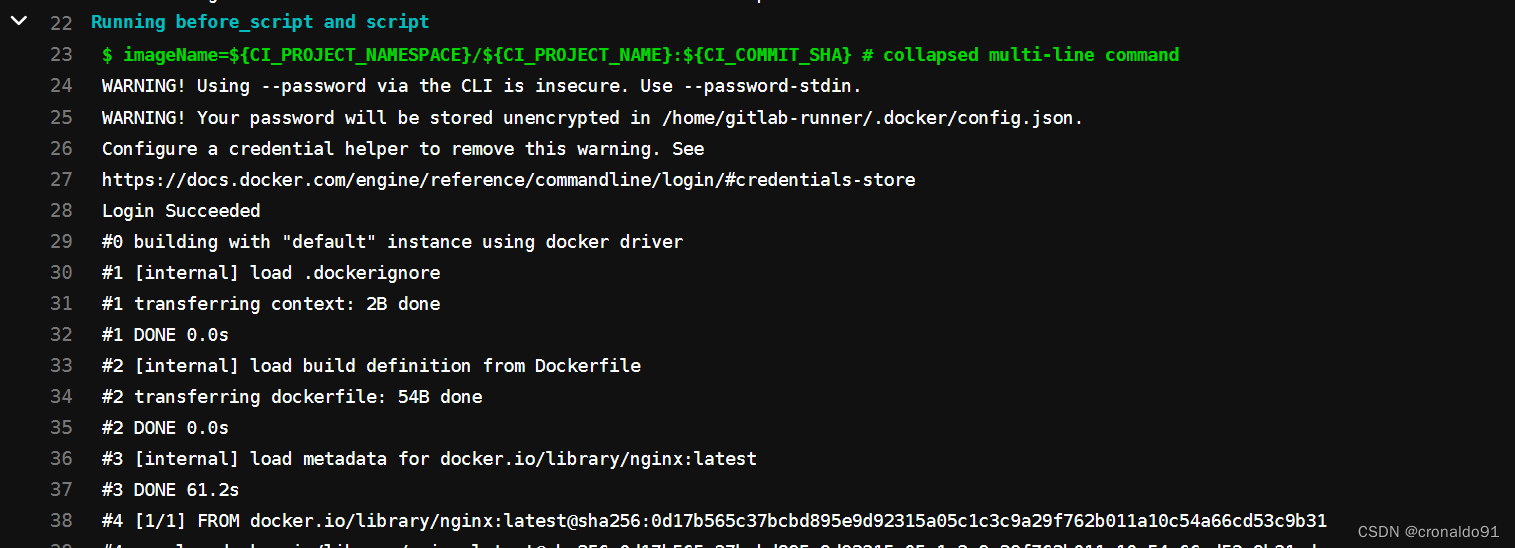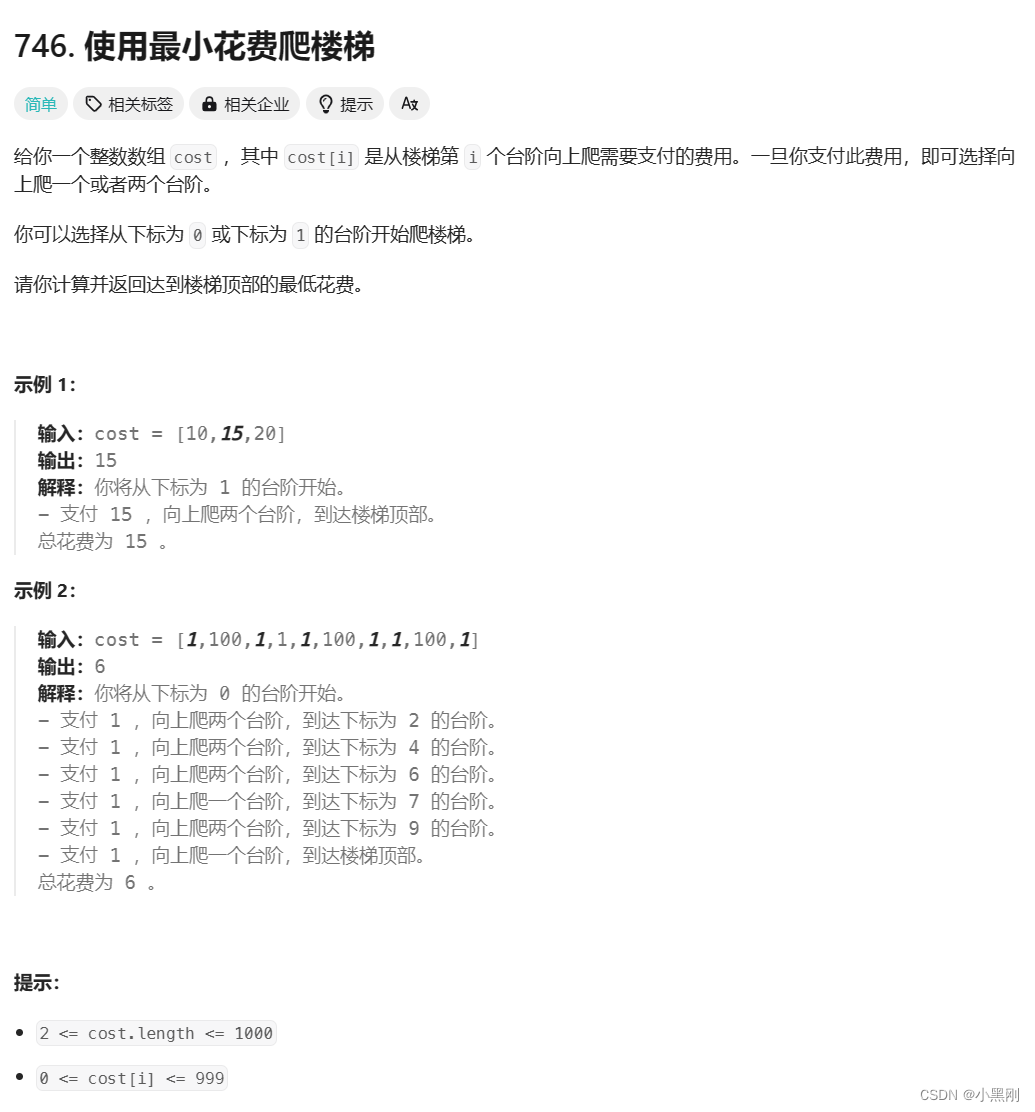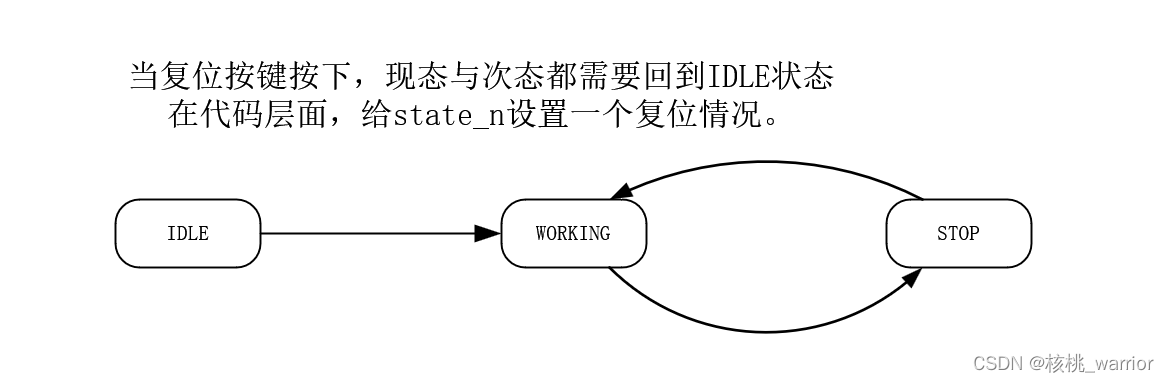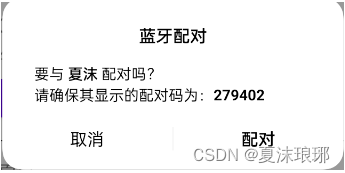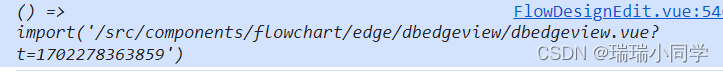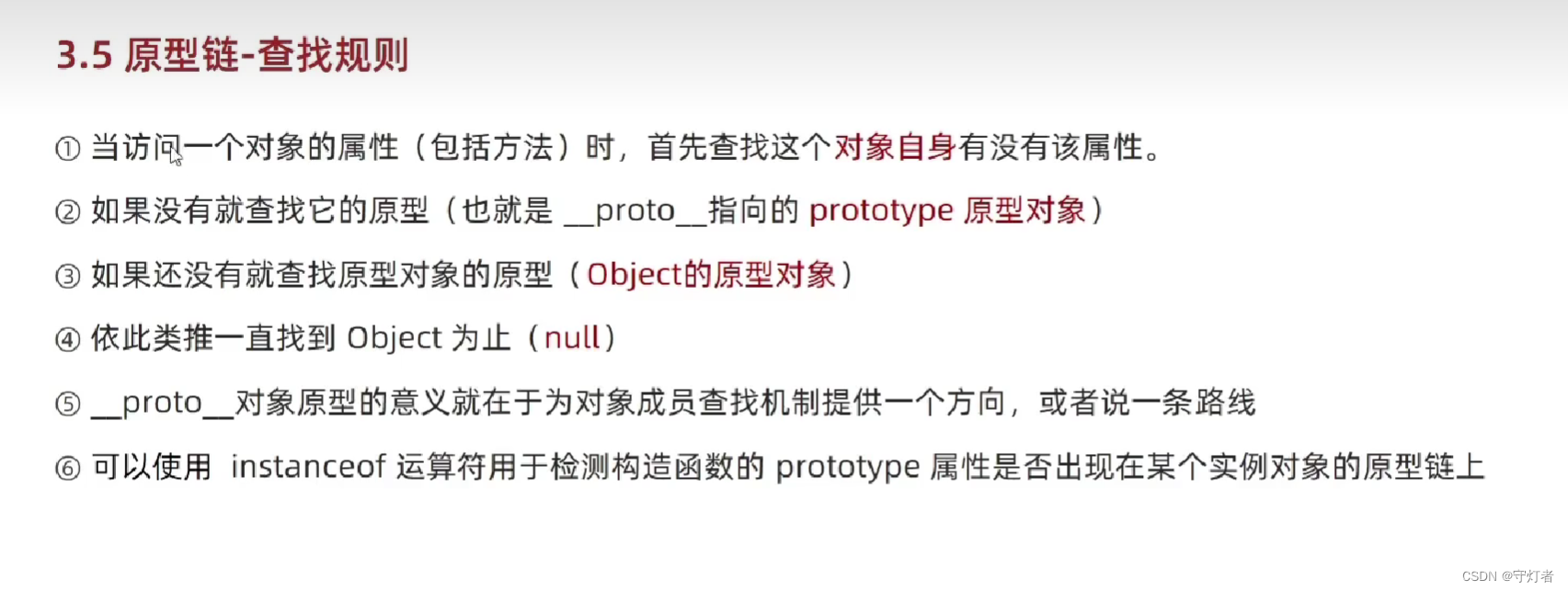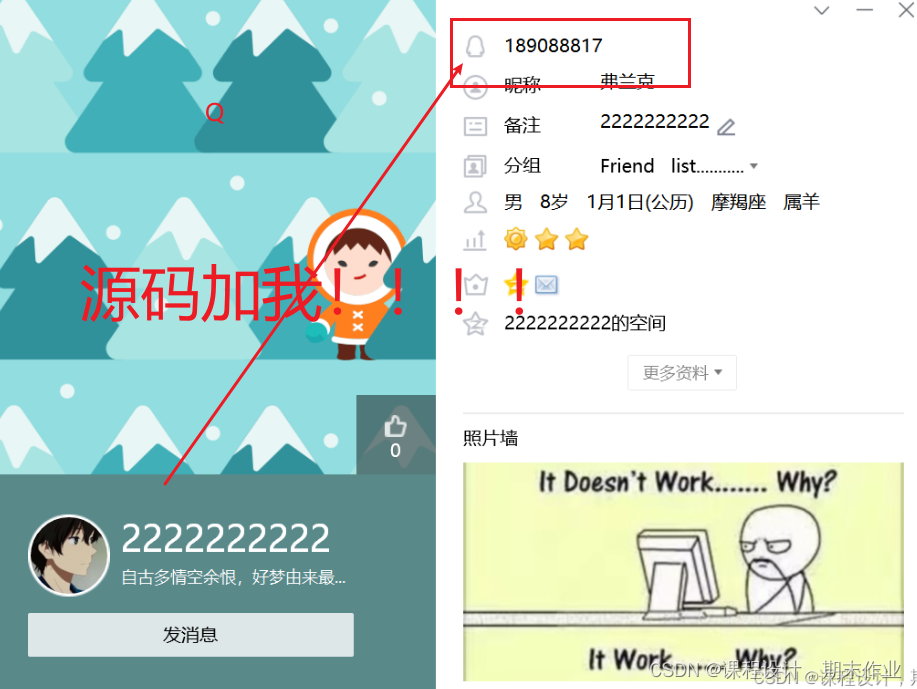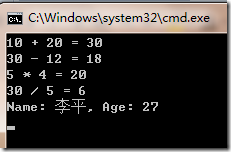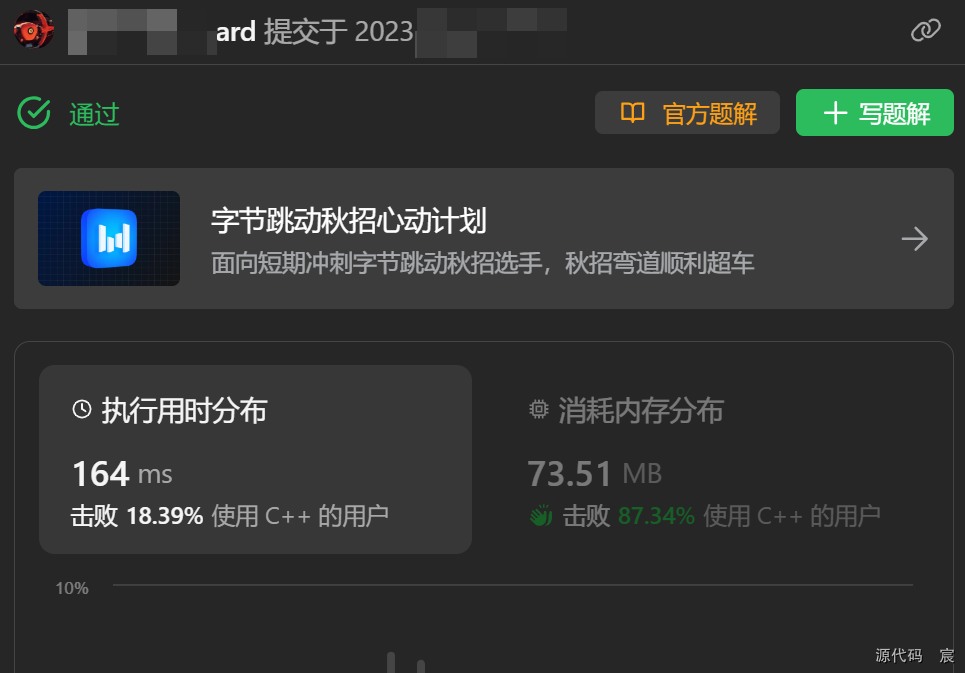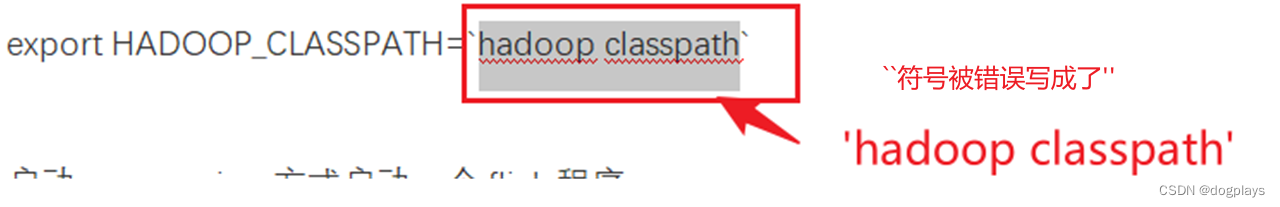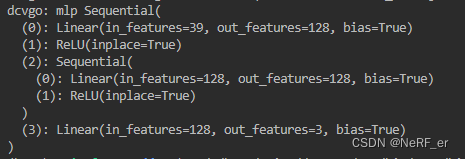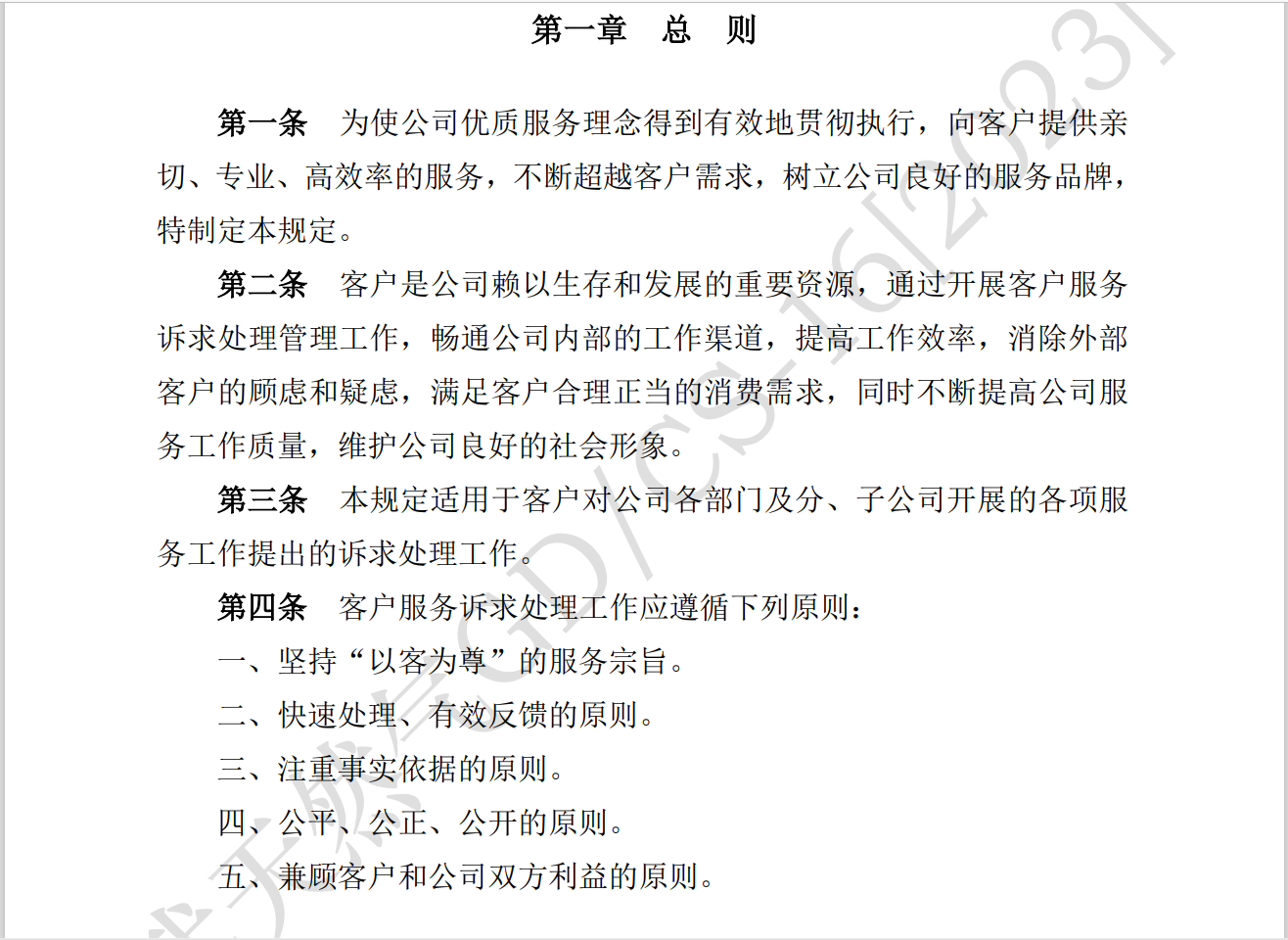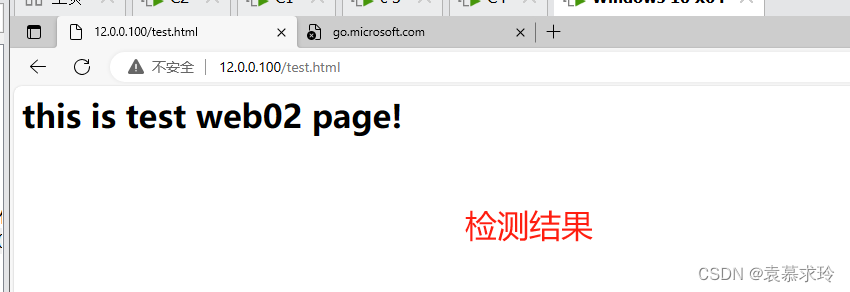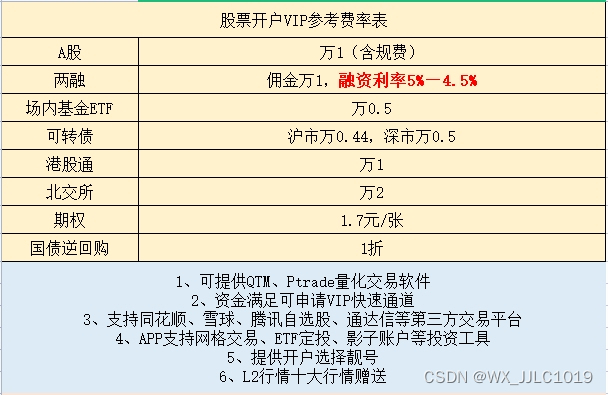1、官网下载
下载地址:
Maven – Download Apache Maven
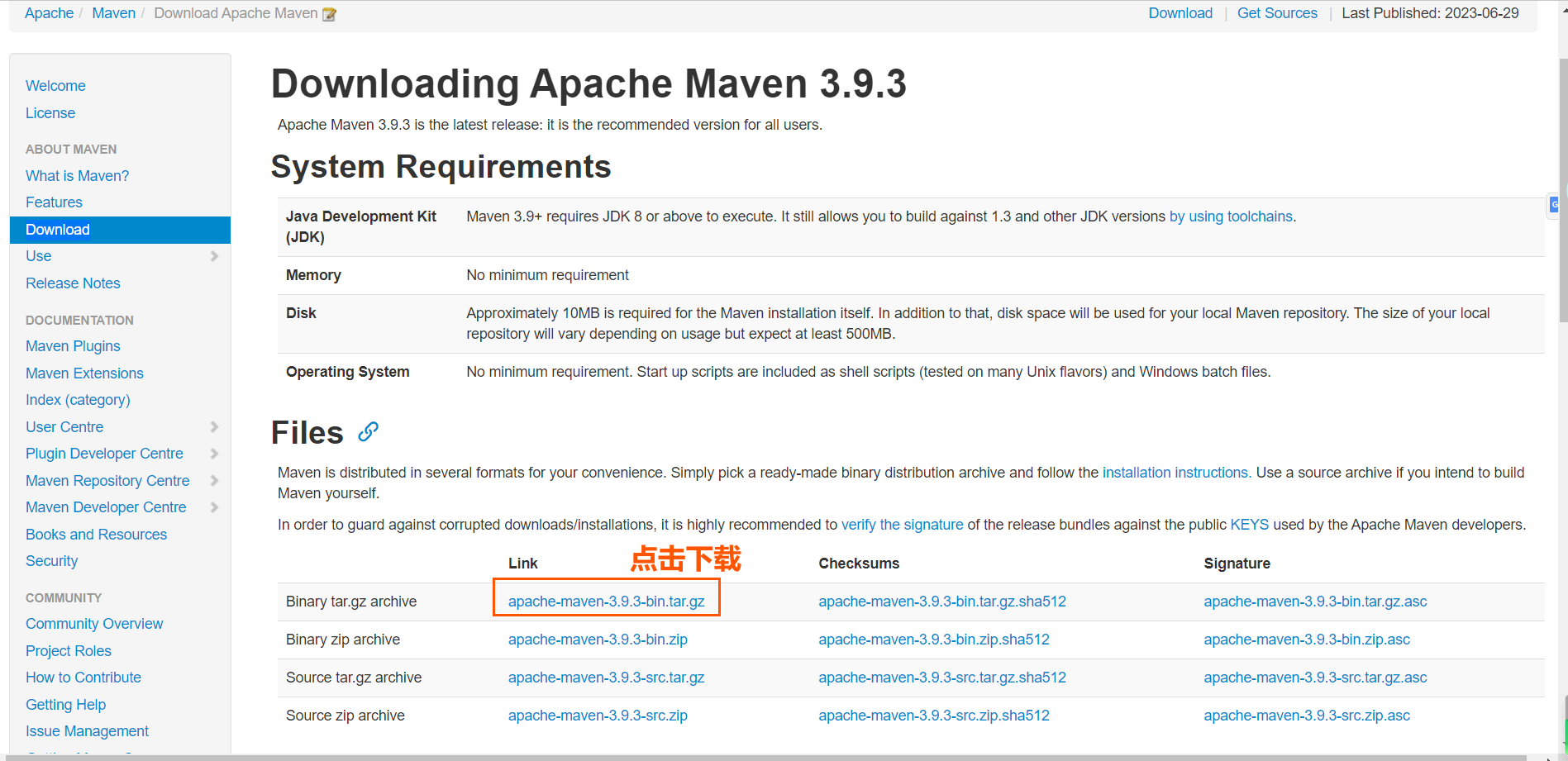
2、上传压缩包到服务器
把下载好的压缩包上传到服务器上。
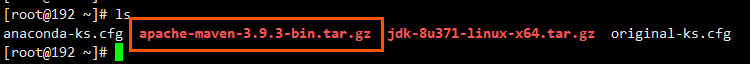
3、解压压缩包
解压压缩包到安装目录/usr/local/
tar -zxvf apache-maven-3.9.3-bin.tar.gz -C /usr/local/切换到/usr/local目录下ls命令看到jdk
cd /usr/local
ls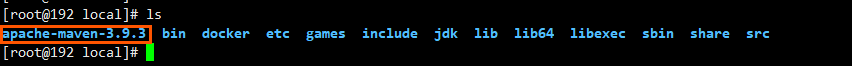
maven名字有点长,我们可以重命名下
mv apache-maven-3.9.3/ maven/4、修改maven配置
先进入maven配置目录
cd maven/conf/修改setttings.xml
vi settings.xml4.1、设置私服
设置为阿里云或者华为云,将下图红框部分替换为阿里云私服:

替换为以下内容
<mirror>
<id>nexus-aliyun</id>
<mirrorOf>*</mirrorOf>
<name>Nexus aliyun</name>
<url>http://maven.aliyun.com/nexus/content/groups/public</url>
</mirror>4.2、设置jdk编译插件版本
在</profiles>结束标签上加入jdk编译插件信息,注意位置不要放到注释里。
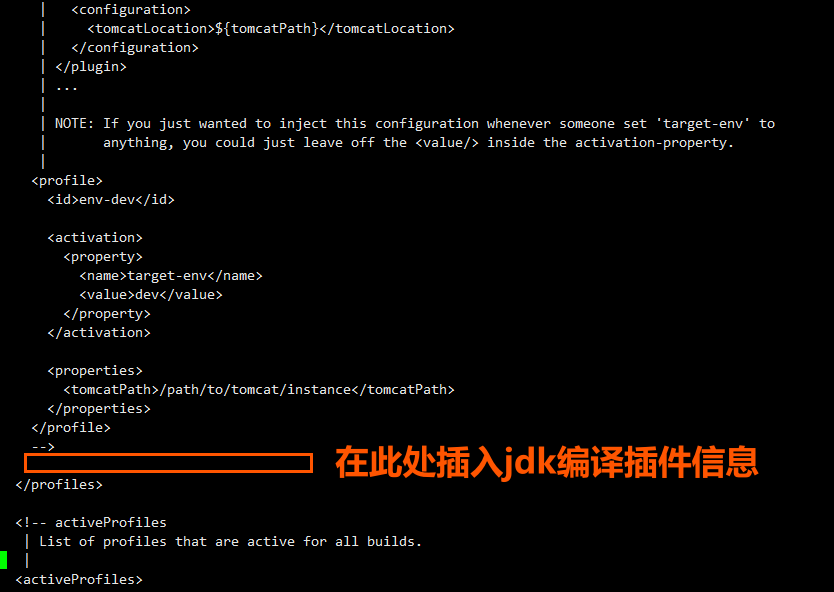
这里我们设置jdk的编译插件为1.8版本,内容如下
<profile>
<id>jdk8</id>
<activation>
<activeByDefault>true</activeByDefault>
<jdk>1.8</jdk>
</activation>
<properties>
<maven.compiler.source>1.8</maven.compiler.source>
<maven.compiler.target>1.8</maven.compiler.target>
<maven.compiler.compilerVersion>1.8</maven.compiler.compilerVersion>
</properties>
</profile>设置activeProfiles开启,可不配置,但建议配置,如下图位置添加对应的内容:
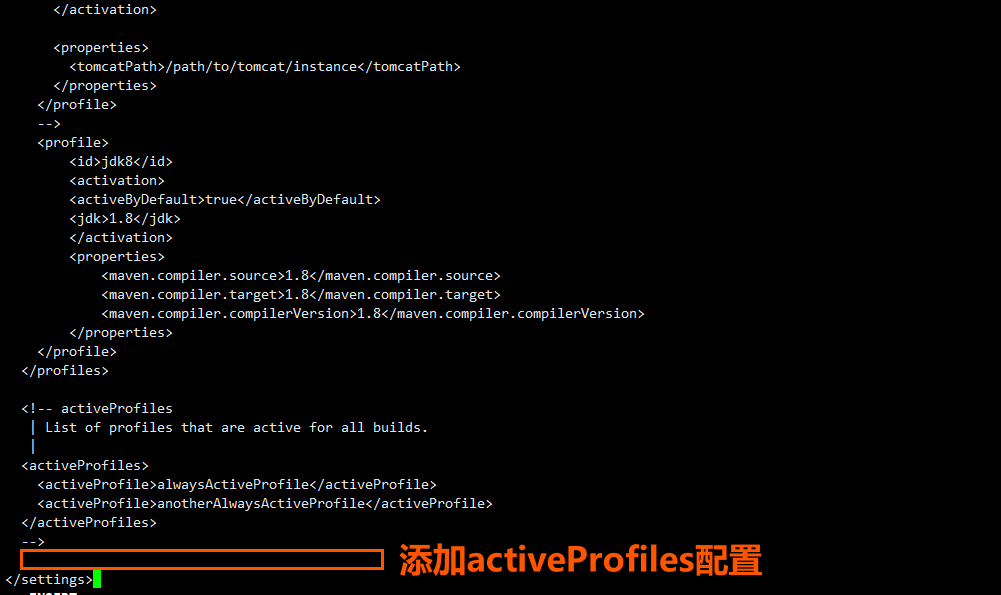
<activeProfiles>
<activeProfile>jdk8</activeProfile>
</activeProfiles>最后保存以上的修改。